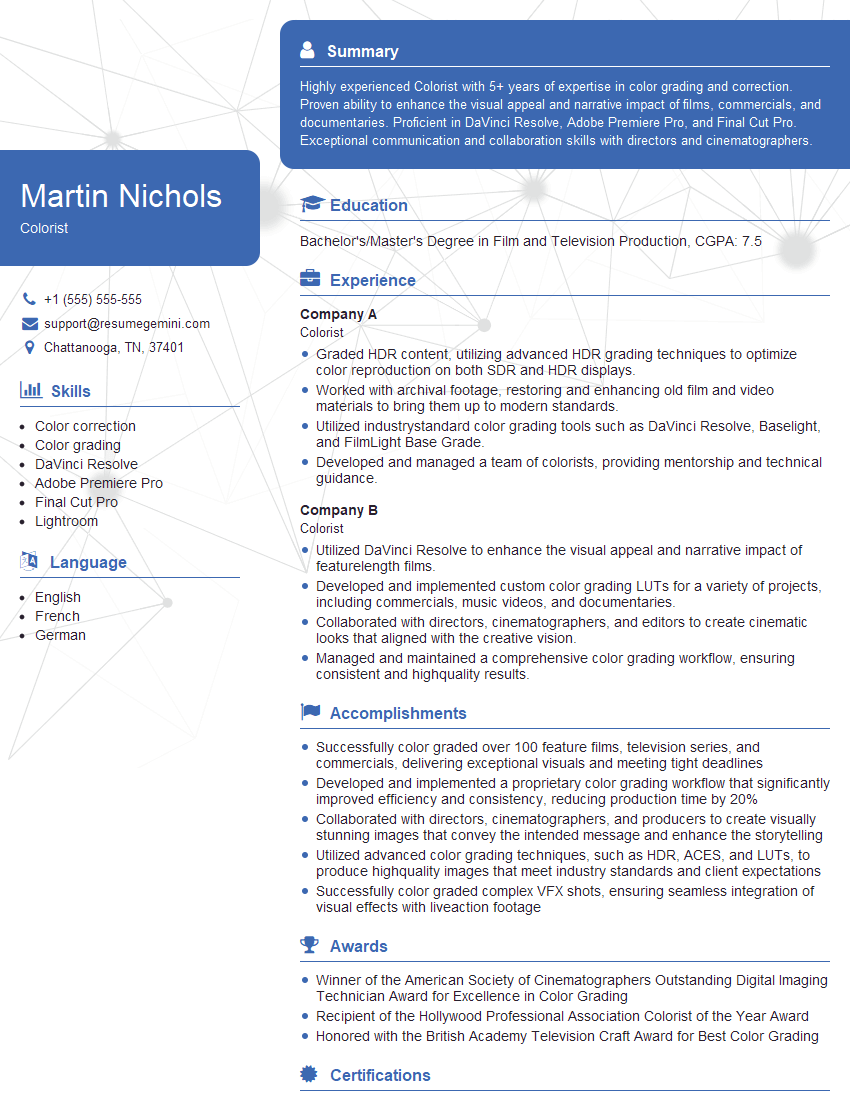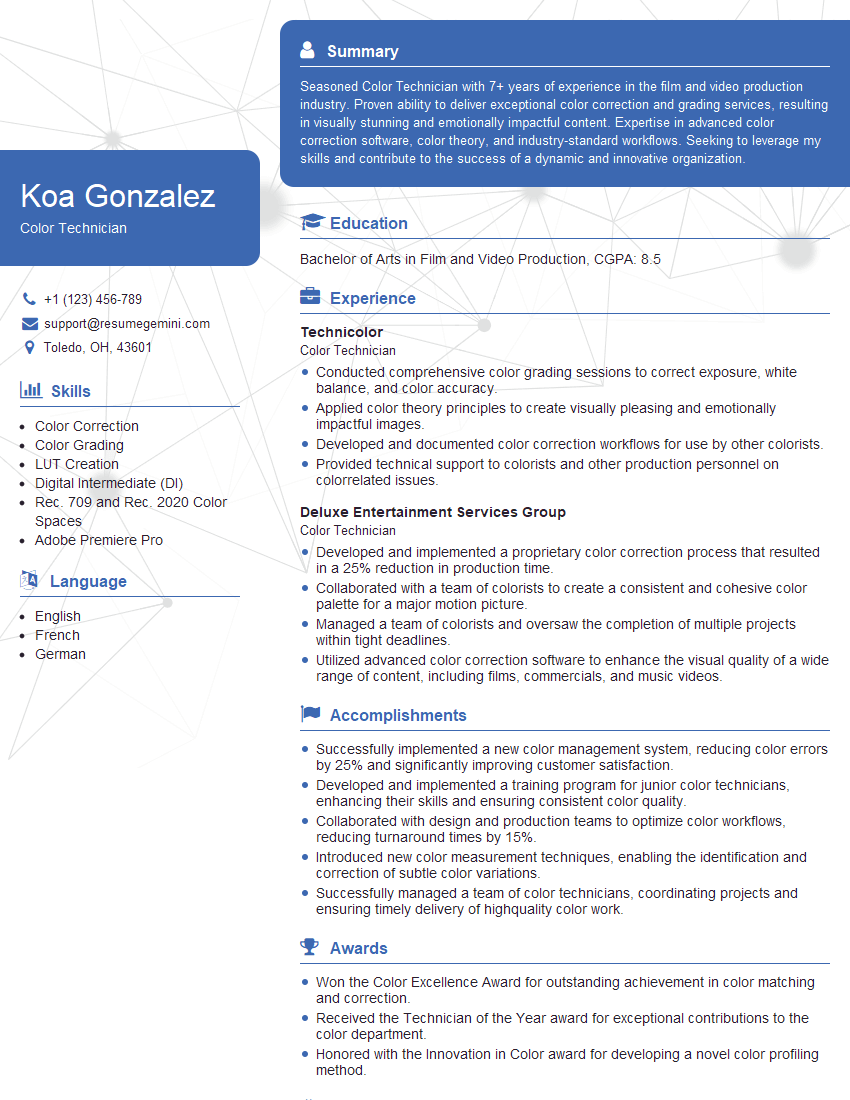Are you ready to stand out in your next interview? Understanding and preparing for Color Correction and Manipulation interview questions is a game-changer. In this blog, we’ve compiled key questions and expert advice to help you showcase your skills with confidence and precision. Let’s get started on your journey to acing the interview.
Questions Asked in Color Correction and Manipulation Interview
Q 1. Explain the difference between color correction and color grading.
Color correction and color grading are often confused, but they represent distinct stages in the post-production process. Think of it like this: color correction is fixing a broken car, while color grading is customizing a luxury vehicle.
Color correction aims to restore the image to its true, neutral colors. This involves fixing issues like white balance (removing color casts), ensuring accurate skin tones, and addressing inconsistencies in exposure. It’s about fidelity to the original scene.
Color grading, on the other hand, is a creative process where you manipulate the colors to achieve a specific look or mood. This might involve shifting the overall color temperature, boosting saturation, or adding stylized color effects to enhance the storytelling or artistic vision. It’s about artistic expression and stylistic choices. For example, a film noir might use deep blues and blacks for a dramatic effect, which wouldn’t be considered color correction but rather deliberate color grading.
Q 2. Describe the process of color balancing a scene.
Color balancing is a crucial part of color correction that aims to neutralize color casts and achieve accurate white balance. Imagine taking a photo under a warm tungsten light – the image will have an orange tint. Color balancing corrects this.
The process typically involves adjusting the individual color channels (red, green, blue) to create a neutral grey. This can be done using various tools within color grading software. One common method is using a white balance tool that analyzes a neutral area (e.g., a white wall) in the scene and automatically adjusts the color balance based on that reference. Alternatively, you might manually adjust the color channels using curves or color wheels, comparing the results to a color checker chart if available. The goal is to create a consistent color temperature throughout the scene, ensuring all colors appear natural and accurate.
Q 3. What are some common color spaces used in post-production, and what are their differences?
Several color spaces are commonly used in post-production, each with its strengths and weaknesses. The most common are:
- sRGB: The standard color space for the internet and most consumer displays. It’s widely compatible but has a relatively limited color gamut (range of colors).
- Adobe RGB: A wider gamut color space than sRGB, offering a broader range of colors. Useful for print work and situations where a wider color range is important. However, it’s not as universally compatible as sRGB.
- Rec. 709: The standard color space for HDTV and many video productions. Offers a good balance between gamut and compatibility.
- DCI-P3: A wider gamut color space used in digital cinema and high-end displays. Offers a significantly wider range of colors than sRGB, resulting in more vibrant and accurate images.
- ProPhoto RGB: A very wide-gamut color space, offering the largest range of colors. However, it’s less compatible and can lead to significant color shifts if not handled properly.
The choice of color space depends on the intended output and distribution platform. For web content, sRGB is generally the best choice. For high-end productions or print work, Adobe RGB, DCI-P3, or even ProPhoto RGB may be used, keeping in mind compatibility issues.
Q 4. How do you handle color casts in your workflow?
Color casts are unwanted color tints in an image. They occur due to various reasons like lighting conditions (tungsten, fluorescent, etc.), camera sensor issues, or even reflections. Dealing with color casts is a fundamental aspect of color correction.
My workflow involves several steps: First, I identify the dominant color cast (e.g., orange, blue, green). I then use tools like the white balance controls, color wheels, or curves within my color grading software to neutralize that cast. I often use a reference point, like a white or grey object within the scene or a color checker chart, to guide my adjustments. For more complex situations, I might selectively target specific areas of the image using masks or layers to avoid affecting other parts of the scene. The goal is to subtlely return the image to its natural color without creating other visual issues.
Q 5. What are the benefits and drawbacks of using LUTs (Look Up Tables)?
LUTs (Look Up Tables) are pre-designed color transformations that can be applied to footage to quickly achieve a specific look. They’re essentially shortcuts.
Benefits:
- Speed and Efficiency: LUTs drastically speed up the color grading process, allowing for quick application of consistent styles.
- Consistency: They ensure consistent color grading across multiple shots or projects.
- Creative Exploration: LUTs offer a vast library of looks to experiment with, fostering creative exploration.
Drawbacks:
- Limited Customization: LUTs are often inflexible and may not perfectly match the specific needs of every scene. They require further tweaking.
- Compatibility: Ensuring compatibility across different software and platforms is critical.
- Over-reliance: Over-dependence on LUTs can hinder developing a deep understanding of color grading fundamentals.
In my workflow, I use LUTs strategically – as a starting point for color grading, not as a final solution. I use them to get a quick feel for a desired look and then refine the result with more precise adjustments.
Q 6. Explain your experience with different color grading software (e.g., DaVinci Resolve, Baselight, Adobe Premiere Pro).
My experience spans several industry-standard color grading software packages. I’ve extensively used DaVinci Resolve, known for its powerful features and flexibility. I appreciate its node-based workflow, offering precise control over color and effects. I also have familiarity with Baselight, favored for its high-end features and color accuracy, ideal for high-profile projects. Finally, I’m proficient in Adobe Premiere Pro, particularly for its integrated workflow and ease of use, suitable for simpler projects or when integrated workflow is beneficial.
Each software has its strengths: DaVinci Resolve is robust and versatile; Baselight provides the most precise color control; and Premiere Pro is efficient for streamlined workflows. My choice of software depends on the project’s specific demands, budget, and timeline. I always prioritize efficiency and the tools best suited for the project’s needs.
Q 7. How do you approach correcting skin tones for various ethnicities?
Correcting skin tones for various ethnicities requires sensitivity and attention to detail. The approach is not about making everyone look the same, but rather ensuring accurate and natural representations of each individual’s complexion.
My approach centers on understanding that different ethnicities have diverse skin undertones. Instead of applying a blanket correction, I carefully analyze each individual’s skin tone, considering its underlying hues. I often avoid aggressive saturation boosts, preferring subtle adjustments to lift shadows and brighten highlights without altering the natural base tones. I also utilize tools that allow for targeted adjustments, selectively affecting skin areas without influencing other elements of the image. The goal is natural and realistic representation – maintaining the inherent beauty and individuality of each person in the frame.
Q 8. Describe your understanding of color temperature and white balance.
Color temperature refers to the warmth or coolness of a light source, measured in Kelvin (K). A lower Kelvin value indicates warmer colors (e.g., candlelight at around 1850K), while a higher value represents cooler colors (e.g., daylight at around 5500K to 6500K). White balance is the process of adjusting the colors in an image to make white appear white, neutralizing color casts caused by different light sources. Imagine taking a photo under a tungsten bulb – it’ll have a strong orange tint. White balancing corrects this, making the scene appear natural.
In essence, color temperature describes the inherent color of the light, while white balance corrects for inconsistencies in that light to achieve neutral whites. Incorrect white balance leads to color casts throughout the image, affecting the overall mood and realism.
Q 9. How do you manage color consistency across multiple shots or scenes?
Maintaining color consistency across multiple shots is crucial for a professional look. My approach involves a combination of careful on-set lighting control and meticulous post-production techniques. On set, I strive for consistent lighting setups using color charts or exposure meters, ensuring that each shot maintains a similar color temperature and exposure. In post, I use a color management system such as a LUT (Look-Up Table) to standardize colors between various shots. This LUT acts as a template, applying the same color transformation across the entire project.
Furthermore, I employ software tools to identify and adjust subtle color variations. For instance, using a color grading software’s tracking tools I can select a specific color or range and adjust its saturation or hue uniformly across multiple shots, ensuring smoothness in transitions. A consistent color palette is key to creating a professional and cohesive result.
Q 10. Explain your approach to color matching between different cameras or footage sources.
Matching colors from different cameras or footage sources requires careful attention to detail. The first step is to analyze the color profiles of each source. Different cameras have unique color sensitivities and responses. I often use a waveform monitor and vectorscope to examine the luminance and color information precisely. I then use color grading software to create a custom LUT or apply pre-made LUTs designed for specific camera profiles to bring the footage from different sources into a consistent color space.
For example, footage from a RED camera might be noticeably richer in color saturation compared to footage from a Sony camera. To match them, I might slightly desaturate the RED footage and adjust the color temperature and contrast to align with the Sony footage. I would then meticulously fine-tune the color, using before-and-after comparisons to ensure a seamless blend. This involves a lot of trial and error but is critical for a cohesive final product.
Q 11. What are some common color grading techniques you use?
My color grading toolbox includes a variety of techniques. I frequently use curves to fine-tune the tonal range of an image, enhancing contrast and adjusting specific color channels. For subtle adjustments, I might use the lift, gamma, and gain controls. These tools affect the shadows, mid-tones, and highlights respectively, allowing for precise and targeted adjustments. Color wheels and hue/saturation adjustments are essential for making specific color changes, adjusting the saturation and hue independently.
Furthermore, I use selective color grading tools to target specific areas of the image, allowing for localized adjustments. For instance, I might enhance the saturation of a character’s clothing while keeping the background relatively muted. These tools significantly enhance the mood and storytelling aspects of the project.
Q 12. How do you handle color issues in low-light conditions?
Low-light conditions often present significant color challenges, primarily noise and a loss of detail. I address this using a multi-pronged approach. Firstly, I carefully analyze the footage in the color grading software, assessing noise levels and color information. Then, I carefully apply noise reduction techniques, balancing noise reduction with preserving detail. Excessive noise reduction can result in a loss of image sharpness and a “muddy” appearance.
Secondly, I work on enhancing the color, subtly increasing saturation where possible, but avoiding over-saturation that would amplify the noise. I also use techniques such as lift and gamma adjustments to brighten the shadows without dramatically increasing the noise. The goal is to improve the visuals while maintaining a natural look and preserving the integrity of the footage.
Q 13. Describe your workflow for creating a specific color mood or style.
Creating a specific color mood or style begins with understanding the story and its emotional intent. I usually start by researching reference images and establishing a color palette that reflects the desired mood. For instance, a film noir might employ deep blues, blacks, and muted yellows, whereas a whimsical fantasy might utilize vibrant, saturated colors. This palette informs my decisions during color grading. I then start by establishing a base grade to correct any issues and introduce a neutral starting point.
Next, I use various tools within the color grading software to apply the color palette selectively. This might involve using color wheels to shift hues, curves to adjust the tonal range, and selective color grading to isolate and manipulate particular areas. Throughout this process, I constantly refine and reassess, comparing the results to my reference images and the overall storytelling objectives. This iterative process is crucial for achieving the intended mood and visual style.
Q 14. How do you collaborate with other members of the post-production team?
Collaboration is integral to my workflow. I maintain open communication with the director, cinematographer, and other post-production team members. Before starting, we typically review the footage together, discussing the desired color palette and overall aesthetic. I often present the director with test grades, showing different stylistic approaches, inviting feedback, and iteratively refining the color based on their input and creative vision.
Regular communication and feedback sessions ensure that the final color grading aligns perfectly with the overall narrative and creative intent. Using shared online platforms for review and feedback facilitates collaboration, even when team members are in different locations. This collaborative process is key to delivering a product that satisfies everyone involved.
Q 15. Explain your understanding of gamma correction.
Gamma correction is a nonlinear operation used to encode and decode luminance or tristimulus values in video or still images. Think of it like adjusting the brightness levels, but not linearly. A linear adjustment would mean that a doubling of the numerical value would result in a doubling of the perceived brightness. However, our eyes don’t perceive brightness linearly; we perceive small changes in dark areas more readily than similar changes in bright areas. Gamma correction addresses this.
A gamma value of 2.2 (common in video) means that the displayed luminance is the 2.2nd power of the input signal. For example, an input of 0.5 would result in a displayed luminance of 0.52.2 ≈ 0.32. This compresses the higher luminance values, making them appear less bright. Decoding (inverse gamma) then expands them back to the intended brightness. This process helps to maximize the use of available bit depth and improves the visual quality by matching the display’s response curve to the human eye’s perception. Incorrect gamma can lead to images appearing too dark or too bright, with crushed blacks or blown-out highlights.
Career Expert Tips:
- Ace those interviews! Prepare effectively by reviewing the Top 50 Most Common Interview Questions on ResumeGemini.
- Navigate your job search with confidence! Explore a wide range of Career Tips on ResumeGemini. Learn about common challenges and recommendations to overcome them.
- Craft the perfect resume! Master the Art of Resume Writing with ResumeGemini’s guide. Showcase your unique qualifications and achievements effectively.
- Don’t miss out on holiday savings! Build your dream resume with ResumeGemini’s ATS optimized templates.
Q 16. What are some common colorimetry issues you encounter?
Common colorimetry issues I encounter include:
- Color casts: Images may have an overall tint (e.g., orange, blue) due to inconsistent lighting conditions during capture or incorrect white balance settings.
- Metamerism: Two colors that appear identical under one light source may look different under another. This is a significant challenge when moving color between different devices and lighting conditions.
- Color banding: Noticeable steps or bands of color instead of smooth gradients, often resulting from insufficient bit depth or improper quantization.
- Incorrect white balance: This affects the entire color balance of an image and can lead to unnatural-looking colors.
- Device-specific color profiles that conflict: Different software or hardware may use varying profiles, leading to unexpected color shifts.
These issues can significantly impact the quality and accuracy of the final product, and addressing them is crucial for maintaining visual fidelity.
Q 17. How do you troubleshoot and fix color problems efficiently?
Troubleshooting color problems is a systematic process. My approach involves:
- Identifying the Problem: Is it a global issue (like a color cast) or localized (like a color shift in one specific area)? Where does the problem manifest (capture, editing software, output device)?
- Analyzing the Source: Examine the original image/video and assess if the problem originated during capture or post-production. Check the camera settings, lighting, and shooting conditions.
- Using Color Tools: Utilizing histograms, vectorscopes, and waveform monitors helps visualize the luminance and color information, identifying areas with clipping, insufficient detail, or color imbalances.
- Targeted Corrections: Use appropriate color correction tools based on the issue: white balance adjustments for color casts, curves for fine-tuning tonal range, selective color correction for localized issues.
- Iteration and Refinement: Color correction is an iterative process. I constantly evaluate my changes on different output devices and lighting conditions, ensuring consistency.
- Soft Proofing: This involves simulating the output on the target medium (e.g., print) before finalizing the corrections.
For example, if an image has a strong blue cast, I might start by adjusting the white balance. If that’s not enough, I’d use color grading tools to selectively reduce the blue saturation or introduce compensating colors.
Q 18. What is your experience working with HDR (High Dynamic Range) content?
I have extensive experience working with HDR content, understanding its wider color gamut (e.g., Rec.2020) and significantly higher dynamic range compared to standard dynamic range (SDR). This requires mastering specialized workflows and tools. I’m familiar with HDR mastering techniques, which involve managing highlights and shadows to leverage the extended range. I have used various HDR formats, including HDR10, Dolby Vision, and HLG. The key to success is understanding the different display capabilities and mastering the nuances of tone mapping to translate the HDR image to different SDR displays without compromising its visual impact. Working with HDR requires meticulous attention to detail to avoid crushing highlights or losing shadow detail, creating visually stunning images with unparalleled realism. One recent project involved grading a nature documentary in Dolby Vision, requiring close collaboration with the colorist and mastering engineers to ensure consistent results across different playback platforms.
Q 19. What is your understanding of color management workflows (e.g., ICC profiles)?
Color management workflows are critical for maintaining color consistency across devices. ICC (International Color Consortium) profiles are essential for this. An ICC profile is a file that characterizes a device’s color response. It’s essentially a translation table that maps the device’s color space to a standardized color space, allowing different devices to communicate and interpret color in a consistent manner. For instance, a monitor profile defines the relationship between the digital values sent to the monitor and the colors produced on the screen.
In a typical workflow, I’d ensure that all images and videos are tagged with the correct ICC profiles. This enables my software to accurately interpret and translate colors, regardless of the source. Software that supports ICC profiles will use them to transform colors to the working color space, promoting visual consistency. This process prevents color shifts and ensures that the colors you see on your monitor are represented accurately on other devices. Working without proper color management can easily lead to surprising and frustrating color discrepancies between your monitor, printer, and web display.
Q 20. How do you maintain color accuracy across different output formats (e.g., print, web, broadcast)?
Maintaining color accuracy across different output formats demands a solid understanding of each medium’s color capabilities and limitations. Each format has a different color gamut and dynamic range.
- Print: Print requires converting colors to a CMYK color space, which has a smaller gamut than RGB. This conversion often leads to some color loss. I use soft proofing to preview the print output and make adjustments for better accuracy.
- Web: Web displays vary significantly in their color accuracy. Targeting sRGB is a standard practice, ensuring that the majority of web users see reasonably accurate colors. I also compress images effectively to maintain image quality without unnecessarily increasing file size.
- Broadcast: Broadcast standards (e.g., Rec.709 for HDTV) dictate the color space and gamma correction to be used, demanding rigorous adherence to those specifications for optimal results.
A consistent color management workflow, including the use of ICC profiles and soft proofing, is crucial. For each output, I’d create a custom version tailored to that specific format, ensuring the best possible color accuracy within its limitations. This requires a detailed understanding of how different color spaces and transfer functions translate between different media.
Q 21. Explain your experience with different color grading monitors and their calibration.
My experience with color grading monitors is extensive. I’ve worked with various models from manufacturers like Eizo, NEC, and BenQ. These monitors are crucial for accurate color assessment. Calibration is paramount to ensuring that the colors displayed on the monitor accurately represent the intended colors. I use colorimeters like those from Datacolor or X-Rite to calibrate my monitors regularly. This process involves measuring the monitor’s color output and creating a profile that corrects any inconsistencies. This ensures that the colors I see during grading are consistent with the final output. Different monitors have different strengths. Some are optimized for high dynamic range, while others focus on extremely accurate color reproduction in the SDR space. The choice depends on the project’s needs. Regular calibration is essential because monitor characteristics change over time, potentially leading to inaccuracies if not properly maintained.
Q 22. Describe your understanding of primary and secondary color correction.
Primary color correction focuses on fixing fundamental color issues like white balance, exposure, and color casts. Think of it as laying the foundation for a perfect image. It’s about achieving accurate representation of colors as they appeared in the real world. Secondary color correction, on the other hand, is about creative manipulation and stylistic choices. This involves selectively adjusting color to enhance mood, emphasize specific elements, and create a particular aesthetic. Imagine you’re painting a portrait – primary correction is ensuring the skin tones are realistic and the lighting is consistent, while secondary correction is adding subtle shadows and highlights to create depth and emotional impact.
For example, in primary correction, you might adjust the white balance to remove a strong orange color cast caused by tungsten lighting, ensuring the whites appear truly white. In secondary correction, you might subtly desaturate the background to draw attention to the subject’s vibrant clothing. This separation helps ensure technical accuracy and creative freedom.
Q 23. How do you handle the color grading of complex scenes with numerous elements?
Handling complex scenes requires a methodical approach. I begin by breaking down the scene into individual zones or elements. This might involve masking specific areas – for instance, the sky, foreground, characters – allowing for independent adjustments. I often use a combination of techniques like color wheels, curves, and selective color tools. Color picking is crucial; sampling colors from key elements provides consistent hues across the frame. Working on a graded color space such as ACES ensures consistency across the entire pipeline. Furthermore, using organizational layers within your editing software, such as DaVinci Resolve, is essential for managing complexity. Think of it like directing an orchestra – each instrument (element) needs individual attention to contribute to the overall harmony (final image).
For instance, if I’m grading a bustling city street scene, I might first correct the overall exposure and white balance, then selectively adjust the saturation and contrast of the street lights to create a more cinematic feel. Finally, I would work on each of the individual characters to ensure that the skin tones are not only correct, but also contribute to the mood of the scene. This layered approach allows for a precise and nuanced color grade.
Q 24. What techniques do you use to improve the visual storytelling through color?
Color is a powerful tool for storytelling. I use it to evoke emotions, guide the viewer’s eye, and establish the mood and tone of a scene. For example, warm colors like oranges and yellows can convey feelings of happiness and warmth, whereas cool colors like blues and greens can suggest sadness or coldness. I also utilize color contrast to highlight specific areas of importance. Imagine a scene with a lone figure in a dark alley – saturating the figure’s clothing while leaving the background desaturated draws the viewer’s attention and creates dramatic tension. Similarly, a color palette dominated by muted tones can create a somber atmosphere, while vibrant colors suggest energy and excitement.
In practice, I might use a desaturated palette for a flashback scene to visually differentiate it from the present. Or, I might shift the overall color temperature to reflect a character’s emotional state – warmer tones for joy, cooler tones for grief. Careful consideration of color harmony and contrast is key to creating impactful visuals.
Q 25. How do you optimize color for specific platforms and screen types?
Optimizing for different platforms and screens involves understanding the different color spaces and gamma curves employed by each. For instance, the Rec.709 color space is common for HDTV, while the DCI-P3 space offers a wider gamut often used in cinema. I usually work in a wide-gamut color space like ACES during the grading process and then create outputs tailored to the specific platform’s requirements. This involves accurately transforming the color information to match the target color space, ensuring the final image looks consistent and appealing regardless of the device being used. Incorrectly converting colors can lead to washed-out images or unnatural-looking hues. I regularly utilize software tools with built-in color space conversion options.
Imagine grading a film intended for both theatrical release and streaming. The theatrical version might use a DCI-P3 color space for a richer image, whereas the streaming version might use Rec.709 to maintain compatibility with various screens. My workflow ensures the color grading is tailored to each platform’s capabilities while preserving the overall artistic intent.
Q 26. Explain your process for creating and using custom LUTs.
Creating custom LUTs (Look-Up Tables) allows for consistent color grading across multiple projects and even sharing stylistic choices among collaborators. I start by defining a desired look, either by grading a test clip or referencing a specific aesthetic. I then record the adjustments made during this process as a LUT. High-quality LUTs often involve a sophisticated understanding of color science and subtle transitions between colors. The process involves utilizing color grading software with LUT generation tools; most professional color grading packages offer this functionality.
For example, if I develop a specific film grain and color tone for a particular project, I can save it as a LUT. This allows me to quickly apply this look to other footage in the same project or even in future projects with a similar stylistic direction. This saves time and ensures visual consistency. Applying a LUT involves simply loading the created file in your color grading software and applying it to the footage.
Q 27. What are some of the latest trends and innovations in color grading?
Recent trends include increased use of AI-powered tools for color grading. These tools can automate tasks, suggest adjustments, and even create stylistic LUTs. However, human expertise remains crucial to guide and refine these automated suggestions. There’s also a growing interest in HDR (High Dynamic Range) workflows, allowing for a much greater range of color and brightness. This demands a deeper understanding of color science and accurate monitor calibration. Furthermore, the adoption of cloud-based collaborative platforms is changing how color grading projects are managed, allowing for easier feedback and remote collaboration.
The continued integration of AI and HDR is pushing the boundaries of what’s possible; however, the core principles of color theory and the artist’s vision remain paramount. I constantly adapt my skills to utilize these advancements while preserving the creative aspects of color grading.
Q 28. Describe your experience with color grading in virtual production pipelines.
My experience with virtual production pipelines involves integrating color grading early in the process. This means working closely with the virtual production team to ensure the virtual environments and LED walls display accurate and consistent colors during filming. I use specialized tools and software to match the virtual lighting to the practical lighting on set. Color grading then becomes an iterative process, refined throughout the production pipeline. Post-production involves the usual techniques, but with a focus on integrating the virtual elements seamlessly into the final image. This often involves adjusting the virtual and practical elements in a consistent manner to ensure the final result is natural and aesthetically pleasing.
This collaborative approach is critical, requiring close communication with lighting designers, virtual environment artists, and the director. It’s no longer a post-production step, but an integral part of the filmmaking process. The goal is a seamless integration where the viewer can’t easily differentiate between the virtual and the practical environments.
Key Topics to Learn for Your Color Correction and Manipulation Interview
- Color Spaces and Gamuts: Understanding different color spaces (RGB, CMYK, LAB) and their limitations; managing color gamut issues in various workflows.
- Color Correction Techniques: Mastering white balance correction, exposure adjustment, contrast enhancement, and color grading for various image types (photo, video).
- Color Manipulation Techniques: Exploring advanced techniques like color matching, selective color adjustments, color keying, and creating stylized looks.
- Workflow and Software Proficiency: Demonstrating experience with industry-standard software (DaVinci Resolve, Adobe Photoshop, After Effects, etc.) and efficient workflows.
- Image Quality and Compression: Understanding image file formats, compression artifacts, and strategies for maintaining image quality throughout the post-production process.
- Color Theory Fundamentals: A solid grasp of color harmony, contrast, and the psychology of color perception to achieve creative and effective results.
- Problem-Solving and Troubleshooting: Demonstrating the ability to diagnose and resolve common color-related issues, such as color casts, banding, and other artifacts.
- Understanding Client Needs: Articulating how you would approach a color correction project based on client feedback and creative direction.
Next Steps
Mastering color correction and manipulation is crucial for career advancement in visual media. These skills are highly sought after in various creative fields, opening doors to exciting opportunities and higher earning potential. To maximize your job prospects, invest time in creating a strong, ATS-friendly resume that highlights your expertise. ResumeGemini is a trusted resource that can help you build a professional resume that stands out. We offer examples of resumes tailored to Color Correction and Manipulation professionals to help guide you. Take the next step towards your dream career – craft a compelling resume that showcases your skills and experience effectively.
Explore more articles
Users Rating of Our Blogs
Share Your Experience
We value your feedback! Please rate our content and share your thoughts (optional).
What Readers Say About Our Blog
Hello,
We found issues with your domain’s email setup that may be sending your messages to spam or blocking them completely. InboxShield Mini shows you how to fix it in minutes — no tech skills required.
Scan your domain now for details: https://inboxshield-mini.com/
— Adam @ InboxShield Mini
Reply STOP to unsubscribe
Hi, are you owner of interviewgemini.com? What if I told you I could help you find extra time in your schedule, reconnect with leads you didn’t even realize you missed, and bring in more “I want to work with you” conversations, without increasing your ad spend or hiring a full-time employee?
All with a flexible, budget-friendly service that could easily pay for itself. Sounds good?
Would it be nice to jump on a quick 10-minute call so I can show you exactly how we make this work?
Best,
Hapei
Marketing Director
Hey, I know you’re the owner of interviewgemini.com. I’ll be quick.
Fundraising for your business is tough and time-consuming. We make it easier by guaranteeing two private investor meetings each month, for six months. No demos, no pitch events – just direct introductions to active investors matched to your startup.
If youR17;re raising, this could help you build real momentum. Want me to send more info?
Hi, I represent an SEO company that specialises in getting you AI citations and higher rankings on Google. I’d like to offer you a 100% free SEO audit for your website. Would you be interested?
Hi, I represent an SEO company that specialises in getting you AI citations and higher rankings on Google. I’d like to offer you a 100% free SEO audit for your website. Would you be interested?
good