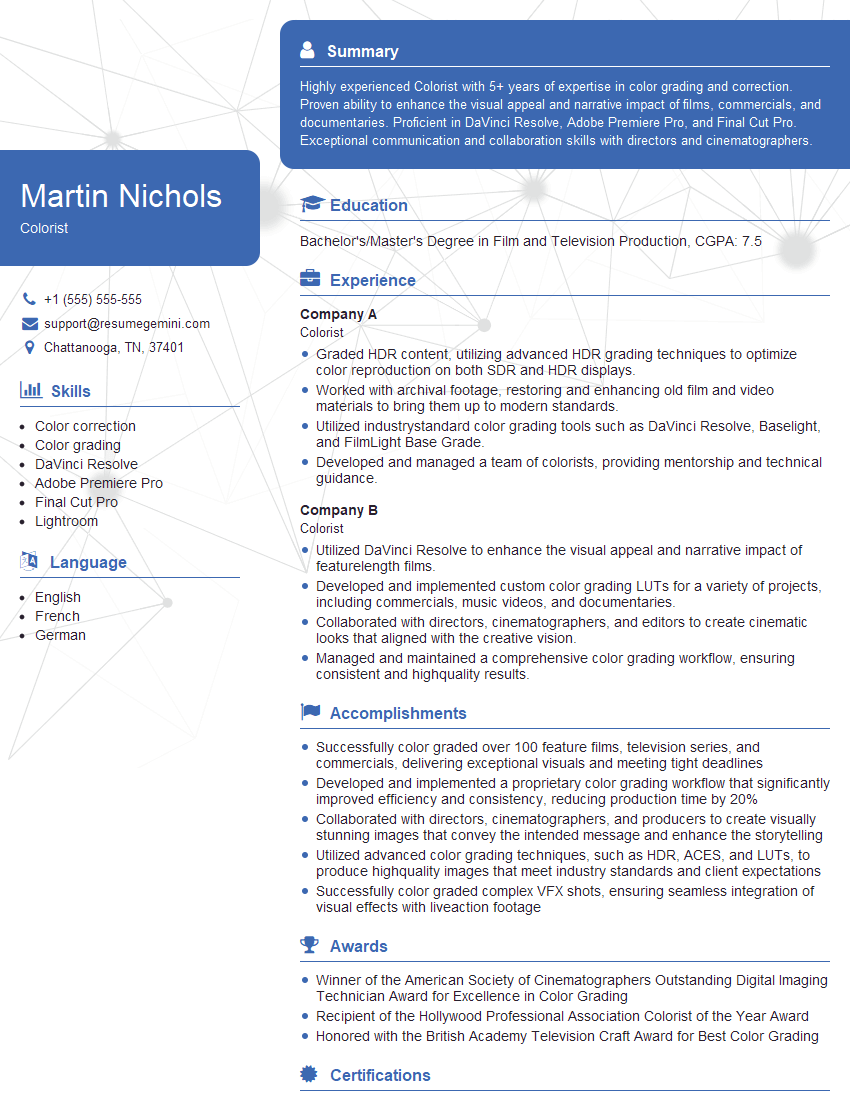Feeling uncertain about what to expect in your upcoming interview? We’ve got you covered! This blog highlights the most important Color Grading and Color Correction interview questions and provides actionable advice to help you stand out as the ideal candidate. Let’s pave the way for your success.
Questions Asked in Color Grading and Color Correction Interview
Q 1. Explain the difference between color grading and color correction.
Color correction and color grading are often used interchangeably, but they represent distinct stages in the post-production process. Think of it like this: color correction is fixing a broken photo, while color grading is enhancing it artistically.
Color Correction aims to restore the image to its true, accurate colors. It addresses technical issues like white balance (removing color casts), exposure inconsistencies, and color fringing. The goal is neutrality—a faithful representation of the original scene. This is crucial for documentary filmmaking or when precise color accuracy is paramount.
Color Grading, on the other hand, is a creative process that uses color to enhance mood, tell a story, and establish a visual style. It manipulates the image’s overall color palette, saturation, contrast, and other aspects to achieve a specific look. Think of the vibrant, almost surreal colors of a Wes Anderson film – that’s color grading at its finest. It’s subjective and driven by artistic vision.
Q 2. Describe your workflow for color grading a scene.
My color grading workflow is iterative and depends on the project’s needs, but generally follows these steps:
- Import and Organization: I start by organizing my footage efficiently, naming files logically and creating a color-managed project in my editing software.
- Initial Color Correction: I address any technical issues such as white balance, exposure, and color casts. I often use a waveform monitor and vectorscope to guide this process, ensuring accurate representation of the original footage.
- Creating a Look: This is where the artistry begins. I select a few key shots to establish a “base grade” – creating a palette that sets the overall tone. I might use LUTs (Look-Up Tables) as a starting point, adjusting them based on the specific scene’s requirements.
- Refining and Consistency: I then carefully work through the rest of the footage, maintaining consistency with my established look and making adjustments as needed. I regularly use scopes (parade, vectorscope, waveform) to ensure I’m staying within the target color space and maintaining dynamic range.
- Final Adjustments and Output: Once the grade is complete, I perform a final review, making subtle adjustments to ensure consistency and desired creative vision. I then output the color graded footage, following the project’s delivery specifications.
Q 3. How do you manage color consistency across multiple shots?
Maintaining color consistency across multiple shots requires a strategic approach. The key is establishing a baseline and sticking to it. Here’s how I handle it:
- Reference Shots: I select a few shots as “reference shots,” acting as anchors for the overall color palette. These are typically shots with a good range of colors and good exposure.
- Color Pipettes/Eyedroppers: I use these tools to sample colors from my reference shots and apply them consistently throughout other scenes. This ensures a smooth visual flow.
- LUTs (Look Up Tables): These are pre-defined color transformations that can be applied globally or selectively to maintain a uniform look. Creating and using custom LUTs throughout the project maintains consistency.
- Matching Shots Carefully: For transitions between different shots, I use techniques like color matching to seamlessly blend the color grades without jarring shifts. Software offers sophisticated color matching tools to assist in this.
- Regular Checks: Frequent checks using waveform, vectorscope and parade monitors provide instant feedback to maintain color fidelity, exposure consistency and overall visual consistency.
Q 4. What are the key differences between REC.709 and DCI-P3 color spaces?
REC.709 and DCI-P3 are both standard color spaces, but they differ significantly in their color gamut—the range of colors they can reproduce.
REC.709 is a widely used standard for HDTV and the internet. It has a relatively smaller color gamut, meaning it can’t display as many colors as other spaces. It’s designed for a wider range of displays, prioritizing compatibility over color accuracy.
DCI-P3 is the standard for digital cinema projection. It features a significantly wider color gamut, capable of displaying much more vibrant and saturated colors. However, it requires higher-end displays to fully utilize its potential. Think of it like comparing a standard phone screen to a professional cinema screen – the latter can show a more dramatic range of colors.
In essence, DCI-P3 provides a richer, more saturated color experience but requires specialized hardware, while REC.709 prioritizes compatibility and broader display support.
Q 5. Explain the concept of color temperature and its importance in color grading.
Color temperature refers to the warmth or coolness of a light source, measured in Kelvin (K). It significantly impacts the overall mood and feel of a scene in color grading.
Lower Kelvin values (e.g., 2000K) represent warmer colors, such as the warm glow of a sunset or a candle. Higher Kelvin values (e.g., 10000K) produce cooler colors, like the bluish light of a clear daytime sky. Incorrect color temperature in footage results in a color cast, which needs to be corrected before any creative grading can take place.
In color grading, understanding and adjusting color temperature is crucial because it profoundly affects the perceived atmosphere. A warm color temperature can create a feeling of intimacy or nostalgia, while a cool color temperature might suggest a sense of mystery or isolation. A consistent color temperature across all shots creates visual harmony and avoids distracting shifts in mood.
Q 6. How do you handle color casts in footage?
Color casts—unwanted color tints—often appear in footage due to incorrect white balance or lighting conditions. Handling them is a key part of color correction.
I typically use a combination of techniques:
- White Balance Adjustment: Most editing software offers tools to adjust white balance. This is often my first step, aiming for a neutral gray. This uses either a ‘white balance’ tool, or simply color correction tools using the eyedropper feature on a neutral gray area of the footage.
- Color Wheels and Curves: Fine-tuning can be done with color wheels and curves, selectively targeting specific color ranges to neutralize the cast. I might subtly shift the color balance toward the opposite color to counteract the cast (e.g., adding a slight green to counteract an orange cast).
- Selective Color Correction: For complex casts affecting different areas of the image, I’ll utilize masking techniques to isolate problem areas and apply specific color corrections only to those regions, avoiding unintended effects on the rest of the image.
Q 7. What are some common color grading tools and techniques you utilize?
My color grading toolkit includes a combination of software and techniques:
- DaVinci Resolve: A powerful and industry-standard color grading software known for its flexibility and precision.
- Adobe Premiere Pro/After Effects: For initial editing and compositing, offering built-in color correction and grading features suitable for many tasks.
- LUTs (Look-Up Tables): Pre-designed or custom-created LUTs allow for rapid application of consistent color styles, boosting workflow efficiency.
- Color Wheels and Curves: Fundamental tools for precise color adjustments; wheels for intuitive changes and curves for granular control over individual color channels.
- Vectorscope, Waveform Monitor, Parade Scope: Essential monitoring tools to ensure color accuracy, dynamic range, and overall image quality.
- Masking and Tracking: Advanced techniques to isolate specific areas for targeted color correction or creative enhancements.
Beyond tools, my approach emphasizes understanding the interplay of color, light, and mood – translating the director’s vision into a compelling visual language.
Q 8. Describe your experience with LUTs (Look-Up Tables).
LUTs, or Look-Up Tables, are essentially pre-designed color transformations. Think of them as recipes for color grading. They map one set of color values to another, allowing for quick and consistent color adjustments across multiple shots or even entire projects. I’ve extensively used LUTs in various projects, from quick stylistic adjustments in post-production to establishing a consistent look across different cameras on a shoot. For example, I might use a LUT to match the color temperature and saturation of footage from two cameras, ensuring a unified look without extensive manual adjustments. I often create custom LUTs based on specific scenes or artistic visions, and I also leverage commercially available LUTs as a starting point for more complex grading.
My workflow usually involves experimenting with several LUTs to find a base that closely matches my desired aesthetic. Then I’ll fine-tune the look with secondary color grading tools, adjusting individual colors or curves to achieve the final look. I consider LUTs a powerful tool for speeding up the process and ensuring consistency, but they’re most effective when used as a starting point rather than a final solution.
Q 9. How do you approach skin tone correction in your workflow?
Skin tone correction is crucial for believability and a natural look. My approach starts with assessing the overall lighting conditions and the specific characteristics of each subject’s skin tone. I avoid overly saturated or unrealistic colors. I begin with a subtle lift in the shadows to reveal detail without causing the skin to look muddy. Then, I carefully adjust the mid-tones to achieve evenness and correct any color casts. For example, under tungsten lighting, I might introduce a subtle cyan tint to counteract the orange cast. Finally, I carefully refine the highlights to avoid clipping and maintain a natural glow.
I prefer a non-destructive workflow using curves and color wheels, allowing precise and nuanced adjustments. I often use the ‘selective color’ tool to target specific color ranges, enabling pinpoint adjustments to individual skin tones. I regularly employ masking techniques, carefully selecting specific areas of the frame for targeted corrections. The key is to strive for realism; overly processed skin often looks unnatural and detracts from the overall production value.
Q 10. What are your preferred color grading software applications?
My preferred color grading software applications are DaVinci Resolve and Adobe Premiere Pro. DaVinci Resolve is a powerhouse, offering incredible precision and control, especially beneficial for high-dynamic range (HDR) content. Its node-based workflow allows for complex and layered corrections and effects. Premiere Pro, while perhaps less feature-rich in color grading specifically, integrates seamlessly into my editing workflow, allowing for quick and efficient color adjustments within the same environment. I choose the application based on the project’s complexity and the specific demands of the workflow. For smaller projects where speed is key, Premiere Pro might suffice. For high-end, large-scale projects with complex color grading demands, DaVinci Resolve becomes my go-to choice.
Q 11. Explain the concept of dynamic range and its impact on color grading.
Dynamic range refers to the ratio between the brightest and darkest parts of an image. A higher dynamic range means the image can capture a wider range of detail, from deep blacks to bright highlights, without losing information. This is crucial in color grading because it allows for more nuanced adjustments and a more realistic representation of the scene. An image with a low dynamic range might appear flat and lack detail in both the shadows and highlights.
In color grading, a higher dynamic range provides more flexibility for adjustments. For example, you can subtly adjust the shadows without losing detail or brighten highlights without blowing them out. This is particularly important for HDR workflows where preserving the full range of tonal information is crucial for a stunning visual experience. Lower dynamic range images require more careful handling to avoid loss of detail, which can make the final output appear less appealing or less realistic.
Q 12. How do you handle color grading for different delivery platforms (e.g., streaming, theatrical)?
Color grading for different delivery platforms requires careful consideration of the specific characteristics of each platform. Streaming services often have specific requirements for color space (e.g., Rec.709), dynamic range (often SDR), and peak brightness. Theatrical releases often utilize a wider color gamut (e.g., DCI-P3) and higher dynamic range (HDR). I approach this by creating multiple versions of the graded footage, each tailored to the target platform’s technical specifications. For example, an HDR version for theatrical release might retain much greater detail in highlights and shadows compared to the SDR version for streaming.
This process usually involves using color space transformations and adjustments to dynamic range. It’s essential to avoid clipping or losing detail when converting between color spaces and dynamic ranges, as this can severely impact the final image quality. I also factor in the viewing environment. For example, a theatrical release is viewed in a controlled environment with high-brightness projectors, so I can make bolder adjustments compared to a streamed video viewed on various consumer devices with varying screen brightness.
Q 13. Describe your experience with color spaces and color profiles.
Color spaces define the range of colors that can be represented digitally, while color profiles describe the specific characteristics of a particular device or image. Understanding color spaces and profiles is fundamental to color grading. Common color spaces include Rec.709 (standard for HDTV), DCI-P3 (used in digital cinema), and Adobe RGB (wide gamut). Color profiles (like sRGB or Adobe RGB) ensure that colors are interpreted and displayed consistently across different devices. A misunderstanding of these elements can lead to color inconsistencies and unexpected shifts in the final output.
In my workflow, I carefully manage color spaces from acquisition to final output. For example, I’ll shoot in a wider color gamut like ProRes 4444 and then manage the transformation to Rec.709 during post-production, ensuring accurate color representation in the final deliverable. Careful consideration of color spaces and profiles is crucial to avoid problems with color accuracy, especially when working with various cameras, editing software, and viewing environments.
Q 14. What are some common color grading challenges you’ve encountered and how did you solve them?
One common challenge is dealing with inconsistent lighting across different shots. This often involves meticulously matching color temperature, exposure, and saturation between clips to create a seamless viewing experience. I overcome this by using a combination of LUTs for a quick initial match, followed by fine-tuning with color wheels and curves, often using tracking to maintain consistency throughout the shot. Another challenge is correcting for color casts in challenging lighting situations. This requires a deep understanding of color theory and the use of targeted color adjustments to eliminate unwanted tints.
Another hurdle is working with footage shot on various cameras. Different cameras have varying color responses, requiring careful matching and color correction. I address this challenge by analyzing the footage from each camera and creating custom LUTs or using a combination of color correction tools. Ultimately, problem-solving in color grading often involves a iterative process, balancing artistic vision with technical precision to achieve the desired results. Effective communication with the director or client plays a vital role in navigating these challenges and ensuring a shared understanding of the desired aesthetic.
Q 15. Explain the concept of gamma correction.
Gamma correction is a crucial process in color grading that addresses the non-linear relationship between the intensity of light as captured by a camera and how it’s displayed on a screen. Our eyes and cameras perceive light differently. A linear increase in light intensity doesn’t translate to a linear increase in perceived brightness. Gamma correction adjusts for this, ensuring that the image appears as natural as possible on various displays.
Think of it like this: if you double the numerical value of a pixel’s brightness in a linear system, you’d expect it to appear twice as bright. But, due to the non-linear response, it will appear significantly brighter. Gamma correction applies a power function (typically a power of 2.2) to the pixel values to compensate for this non-linearity, making the brightness perception more accurate.
Many cameras already apply a gamma curve during recording, usually in the range of 2.2-2.4, and a corresponding inverse gamma correction needs to be applied in post-production to obtain a linear light representation before color grading is done. This allows for accurate color manipulation. Without gamma correction, colors would appear washed out or overly saturated depending on the display and the input gamma.
Career Expert Tips:
- Ace those interviews! Prepare effectively by reviewing the Top 50 Most Common Interview Questions on ResumeGemini.
- Navigate your job search with confidence! Explore a wide range of Career Tips on ResumeGemini. Learn about common challenges and recommendations to overcome them.
- Craft the perfect resume! Master the Art of Resume Writing with ResumeGemini’s guide. Showcase your unique qualifications and achievements effectively.
- Don’t miss out on holiday savings! Build your dream resume with ResumeGemini’s ATS optimized templates.
Q 16. How do you work with clients or directors to achieve their creative vision for color?
Collaborating with clients and directors on color is a key part of my process. It begins with a thorough understanding of their creative vision. I start by reviewing the script, storyboards, and reference images, if available, to grasp the overall mood and style they want to achieve. Then, I hold a detailed discussion to understand their color preferences—do they want a warm, nostalgic feel, a cool, gritty look, or something else entirely?
I show them test grades, applying different looks, and we discuss the impact of each choice on the mood and storytelling. I present them with various options, from subtle adjustments to bold stylistic choices, explaining the technical implications of each. Open communication is critical. I encourage feedback at every stage, ensuring we’re on the same page about the color story throughout the process. Sometimes it involves referencing films or other visual material they admire to pinpoint a specific aesthetic that informs our decisions.
For example, I once worked on a project where the director wanted a specific desaturated, film-noir look. After several discussions and test grades exploring different color palettes and contrast levels, we settled on a look that perfectly captured the mood and feel the director intended.
Q 17. How do you handle feedback during the color grading process?
Feedback is essential, and I embrace it as a crucial element of a successful color grading process. I maintain a structured system for handling feedback. During grading sessions, I document all comments and suggestions in a dedicated log file, ensuring I accurately capture the client’s or director’s wishes.
I make sure to ask clarifying questions to ensure I fully understand the intentions behind the feedback. I then implement the changes, often creating multiple versions to illustrate the effect of different adjustments. This allows for a transparent review process, promoting iterative improvements. I explain the technical aspects of each adjustment and its impact on the overall color scheme, ensuring a mutual understanding of the changes. Sometimes feedback might require creative problem-solving; I might need to adjust the original grade to find a solution that’s both aesthetically pleasing and technically feasible.
Open dialogue and active listening are crucial. The goal isn’t just to implement the feedback but to use it to enhance the overall creative vision, always keeping in mind the integrity of the project.
Q 18. Describe your experience with HDR (High Dynamic Range) workflows.
I have extensive experience with HDR workflows, encompassing everything from shooting in HDR formats like Log to mastering and delivering in HDR formats like Dolby Vision and HDR10+. My workflow usually starts by assessing the source material’s dynamic range to understand its potential for HDR grading. This requires specialized monitors capable of displaying the wider color gamut and higher dynamic range of HDR content.
The key differences in HDR grading lie in utilizing the expanded dynamic range and color space. Instead of simply pushing the contrast, I focus on creating realistic highlights and deep blacks, managing the luminance accurately. Color grading in HDR requires meticulous attention to detail to avoid clipping or crushing the image data in either the highlights or shadows. I use tools and techniques specific to HDR workflows, such as luminance scopes and waveform monitors that can display HDR-specific information, to ensure the image is accurately represented.
I’m proficient in using various HDR tools and software, implementing color transformations that specifically preserve the detail in both bright and dark areas, while still delivering a visually stunning picture. I’m well-versed in the different HDR metadata standards and ensure correct metadata is included during the delivery process, guaranteeing compatibility with different HDR-enabled playback devices.
Q 19. What are some best practices for organizing and managing your color grading projects?
Organizing and managing color grading projects efficiently is paramount. I utilize a robust project management system that combines both digital and physical organization. For each project, I create a dedicated folder with subfolders for source files, graded versions, client notes, reference images, and final deliverables. This structure keeps everything logically organized and easily accessible.
I meticulously label all files using a clear and consistent naming convention that incorporates project names, dates, versions, and descriptions. This eliminates any confusion when retrieving files. I also employ cloud-based storage solutions for backups and collaboration, ensuring data security and accessibility. Additionally, I keep detailed logs documenting all changes made during the grading process. This is crucial for troubleshooting and allows me to quickly revert to earlier versions if necessary.
Software tools with efficient project management features play a significant role. Many color grading applications offer built-in organization tools to further streamline this process. This meticulous approach ensures smooth workflows and effortless retrieval of materials throughout the project lifecycle.
Q 20. How do you ensure the accuracy and consistency of your color grading work?
Ensuring accuracy and consistency is paramount in color grading. I achieve this through a combination of techniques and tools. First and foremost, I use calibrated monitors with consistent color profiles. Regular calibration is crucial to maintain accurate color representation across different monitors and workflows. I utilize color management systems like XYZ or LAB color spaces, ensuring accurate color transformations that maintain consistency throughout the process.
Reference images and footage play a significant role. Comparing my work against carefully selected references allows for objective evaluation and adjustment. Waveform and vectorscope monitors provide crucial visual feedback on luminance, color saturation, and hue, allowing me to make precise corrections. I carefully review my work in different viewing environments (including various display types and resolutions) to ensure the color grading holds up consistently across different platforms.
Finally, establishing clear communication with clients and stakeholders regarding expectations and maintaining a detailed log of all grading decisions ensures that any adjustments made are traceable and justifiable, contributing to the overall accuracy and consistency of my work.
Q 21. What is your experience with collaborative color grading workflows?
My experience with collaborative color grading workflows includes working remotely with teams using cloud-based platforms for sharing files and providing feedback. I have utilized various collaborative tools, allowing for simultaneous work and real-time feedback. This is critical for projects requiring the involvement of multiple colorists or when feedback needs to be quickly integrated during the grading process.
A clear communication strategy is vital for successful collaborative workflows. We establish regular check-ins to discuss progress, address any issues, and ensure everyone is aligned on the creative vision. Utilizing version control systems and detailed notes are crucial in maintaining a clear and accurate record of changes made collaboratively. This ensures transparency and seamless integration of feedback from various team members.
My experience emphasizes the importance of clear communication and the use of technology to facilitate efficient collaboration. I’m comfortable working with different software and hardware configurations, adapting to the collaborative demands of different production setups.
Q 22. Explain your understanding of color science principles.
Color science is the foundation of effective color grading. It involves understanding how light interacts with objects and how our eyes perceive color. Key principles include additive and subtractive color mixing, color spaces (like RGB and XYZ), and color temperature. Additive mixing, used in screens, combines red, green, and blue light to create other colors. Subtractive mixing, used in printing, starts with white and subtracts color using cyan, magenta, yellow, and black (CMYK). Color spaces define how colors are numerically represented. For example, RGB uses values from 0-255 for red, green, and blue to define a specific color. Understanding color temperature, measured in Kelvin, helps us identify the warmth or coolness of a light source (e.g., a warm sunset vs. cool daylight). This knowledge allows me to predict how color transformations will affect an image and to ensure consistency across different workflows and output formats.
For example, if I’m grading a scene shot under tungsten lighting (warm, yellowish), I need to account for its color temperature to ensure skin tones appear natural. Simply increasing saturation might make the skin look unrealistically orange. Instead, I’d subtly adjust the white balance, using tools like a color temperature slider, to bring the overall warmth into a more neutral range before further refinements.
Q 23. How do you troubleshoot color grading issues?
Troubleshooting color grading issues is a systematic process. I typically begin by identifying the specific problem – are the colors too saturated, dull, or inaccurate? Is there a color cast? I then consider the potential causes. Is it a problem with the source footage (under/overexposed, incorrect white balance), the monitor calibration, or my grading choices?
- Check Source Footage: I’ll examine the raw footage to see if the color issues exist there or if they’re introduced during the grading process. Sometimes, fixing the issue at the source is simpler than trying to correct it later.
- Monitor Calibration: A poorly calibrated monitor can lead to significant inaccuracies. I’ll ensure my monitor is properly calibrated using a colorimeter and software like Datacolor Spyder or X-Rite i1Display.
- Scope Analysis: Waveform, vectorscope, and histogram monitors are crucial for analyzing color details. The waveform shows luminance levels, the vectorscope shows color saturation and hue, and the histogram depicts the distribution of tones. Analyzing these helps pinpoint problem areas.
- Systematic Adjustments: I approach grading systematically, adjusting primary (RGB) and secondary color wheels, curves, and other tools carefully, making notes of my adjustments. If a problem persists, I step back and revisit earlier decisions, checking for unintended consequences.
For instance, if skin tones appear too green, I might use the secondary color correction tools to target the green channel in the skin tone range, reducing its influence and nudging it towards more natural flesh tones.
Q 24. Describe your experience with different types of monitors and their impact on color grading.
Different monitors significantly affect color grading. A poorly calibrated monitor will produce inaccurate colors, leading to grading errors that become visible only when the final product is viewed on a different display. I’ve worked with various monitors, from consumer-grade displays to professional-grade calibrated monitors with wider color gamuts (e.g., those covering a large portion of the Adobe RGB or DCI-P3 color spaces).
Professional-grade monitors with hardware calibration capabilities are indispensable for accurate color grading. They provide a more consistent representation of colors than consumer monitors, minimizing guesswork. The wider color gamut allows for a more accurate representation of the colors captured in the original footage and more creative options during the grading process. I always ensure my monitor is calibrated regularly to guarantee consistent results.
For example, a monitor with a limited color gamut might not accurately reproduce vibrant reds or deep blues, leading to a dull or desaturated final product. Working on a professional-grade monitor helps me avoid this, ensuring the final product translates correctly across different viewing platforms.
Q 25. What are some common color grading mistakes to avoid?
Common color grading mistakes stem from a lack of understanding of color theory and proper workflow. Here are some crucial ones to avoid:
- Over-saturation: Excessively saturated colors appear unnatural and cartoonish.
- Incorrect White Balance: A color cast can make the entire image look off. Always correct white balance in the initial stages of grading.
- Ignoring Skin Tones: Incorrect color correction for skin tones can make subjects appear sickly or unrealistic.
- Inconsistent Grading: Maintaining color consistency throughout the project is paramount. Avoid drastic changes in color between scenes.
- Ignoring the Surroundings: The environment in a scene affects the perception of color. A green background can cast a green tint on subjects.
- Ignoring Shadows and Highlights: Neglecting proper shadow and highlight detail can result in a flat, lifeless image.
For example, over-reliance on presets can lead to unnatural and inconsistent color grading. It’s crucial to understand the underlying adjustments of each preset and adjust them as needed to suit the specific scene and overall project aesthetic.
Q 26. How do you balance creative freedom with technical accuracy in your work?
Balancing creative freedom with technical accuracy is a crucial aspect of color grading. Technical accuracy ensures the image is colorimetrically correct and true to the original footage, avoiding unnatural or jarring color shifts. Creative freedom allows for artistic interpretation and stylistic choices. I strike this balance by first ensuring technical correctness. This forms the solid foundation upon which I can explore creative choices without compromising image integrity.
For example, I might start by correcting the white balance and addressing any color casts to obtain a neutral base. Then, I’ll use creative tools like color curves and secondary color correction to refine the look and feel, subtly enhancing colors or creating specific moods while still maintaining realism. The client’s vision and the project’s overall style guide always act as valuable guidelines.
Q 27. How do you stay up-to-date with the latest trends and advancements in color grading technology?
Staying updated in the field of color grading is crucial. I achieve this through several methods:
- Industry Publications and Websites: I regularly read publications like [Mention relevant industry magazines/websites] to stay informed about the latest software updates, hardware developments, and trending techniques.
- Online Courses and Tutorials: Platforms like [Mention relevant online learning platforms] offer in-depth courses and tutorials from leading colorists.
- Conferences and Workshops: Attending industry events provides opportunities to learn from experienced colorists, network, and discover new tools and approaches.
- Experimentation and Practice: Continuous practice on personal projects, experimenting with different techniques and software, significantly enhances my skillset.
- Community Engagement: Participating in online forums and communities allows me to learn from others’ experiences and exchange ideas.
By actively engaging in these activities, I ensure my skills and knowledge remain current and relevant in this constantly evolving field.
Key Topics to Learn for Your Color Grading and Color Correction Interview
- Color Theory Fundamentals: Understanding color wheels, color models (RGB, CMYK, LAB), color temperature, and color harmony is crucial for effective grading and correction.
- Color Correction Techniques: Mastering primary and secondary color correction, white balance adjustment, and fixing exposure issues are essential practical skills.
- Color Grading Styles and Aesthetics: Familiarize yourself with various grading styles (e.g., cinematic, vibrant, desaturated) and how to achieve them using different tools and techniques.
- Workflow and Pipeline: Understand the typical workflow in a post-production environment, including file management, color space considerations, and collaboration with other artists.
- Software Proficiency: Demonstrate a strong understanding of industry-standard color grading software (DaVinci Resolve, Adobe Premiere Pro, Autodesk Flame, etc.). Highlight your experience with specific tools and features.
- LUTs and Look-Up Tables: Learn how to create, apply, and modify LUTs to efficiently achieve consistent looks across projects and streamline your workflow.
- Problem-Solving and Troubleshooting: Be prepared to discuss your approach to resolving common color-related issues, such as color banding, noise, and color casts.
- Understanding Client Communication: Discuss your experience interpreting creative briefs and communicating effectively with clients and directors to achieve their vision.
Next Steps: Level Up Your Career
Mastering color grading and correction opens doors to exciting opportunities in film, television, advertising, and beyond. A strong portfolio showcasing your skills is vital, but a compelling resume is your first step toward landing your dream role. To maximize your chances, create an ATS-friendly resume that highlights your technical expertise and creative achievements. ResumeGemini is a trusted resource that can help you build a professional, impactful resume tailored to the specific demands of the Color Grading and Color Correction industry. Examples of resumes optimized for this field are available to guide you.
Explore more articles
Users Rating of Our Blogs
Share Your Experience
We value your feedback! Please rate our content and share your thoughts (optional).
What Readers Say About Our Blog
Hello,
We found issues with your domain’s email setup that may be sending your messages to spam or blocking them completely. InboxShield Mini shows you how to fix it in minutes — no tech skills required.
Scan your domain now for details: https://inboxshield-mini.com/
— Adam @ InboxShield Mini
Reply STOP to unsubscribe
Hi, are you owner of interviewgemini.com? What if I told you I could help you find extra time in your schedule, reconnect with leads you didn’t even realize you missed, and bring in more “I want to work with you” conversations, without increasing your ad spend or hiring a full-time employee?
All with a flexible, budget-friendly service that could easily pay for itself. Sounds good?
Would it be nice to jump on a quick 10-minute call so I can show you exactly how we make this work?
Best,
Hapei
Marketing Director
Hey, I know you’re the owner of interviewgemini.com. I’ll be quick.
Fundraising for your business is tough and time-consuming. We make it easier by guaranteeing two private investor meetings each month, for six months. No demos, no pitch events – just direct introductions to active investors matched to your startup.
If youR17;re raising, this could help you build real momentum. Want me to send more info?
Hi, I represent an SEO company that specialises in getting you AI citations and higher rankings on Google. I’d like to offer you a 100% free SEO audit for your website. Would you be interested?
Hi, I represent an SEO company that specialises in getting you AI citations and higher rankings on Google. I’d like to offer you a 100% free SEO audit for your website. Would you be interested?
good