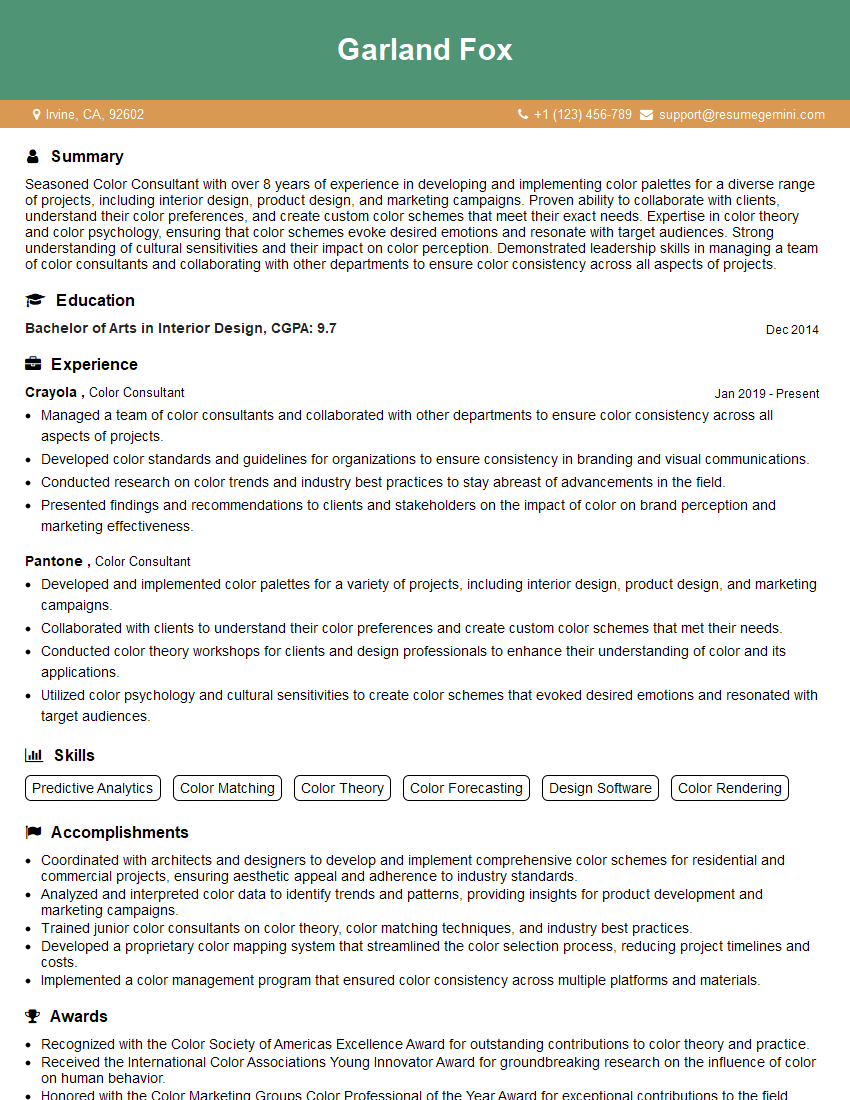Are you ready to stand out in your next interview? Understanding and preparing for Color Mixing and Theory interview questions is a game-changer. In this blog, we’ve compiled key questions and expert advice to help you showcase your skills with confidence and precision. Let’s get started on your journey to acing the interview.
Questions Asked in Color Mixing and Theory Interview
Q 1. Explain the subtractive color model and its applications.
The subtractive color model describes how colors are created by subtracting wavelengths of light from white light. Think of it like this: you start with a white canvas (all wavelengths present), and then you apply pigments which absorb certain wavelengths, leaving others reflected back to your eye. This is how color works in the real world with paints, inks, and dyes.
The primary colors in the subtractive model are cyan, magenta, and yellow (CMY). Mixing these primaries creates a range of secondary colors: cyan and magenta make blue; magenta and yellow make red; and yellow and cyan make green. Mixing all three ideally results in black, although in practice, a deep black pigment (K) is often added, leading to the CMYK color model used extensively in printing.
- Applications: Printing (CMYK), painting, textile dyeing, photography (color film processing).
For example, a red apple appears red because its surface absorbs most wavelengths of light except red, which is reflected back. In printing a full-color image, the CMYK inks are layered to create the desired color range on the paper. The more ink applied, the less light reflects, leading to darker tones.
Q 2. Describe the additive color model and its applications.
The additive color model explains color creation by adding wavelengths of light together. Unlike subtractive, we start with black (absence of light) and add light sources to produce colors. This is how color works on screens, like your computer monitor or television.
The primary colors in the additive model are red, green, and blue (RGB). Combining these produces various colors: red and green make yellow; red and blue make magenta; and green and blue make cyan. Adding all three at full intensity results in white light.
- Applications: Computer monitors, televisions, digital projectors, LED lighting, stage lighting.
Imagine a pixel on your screen. It’s composed of tiny red, green, and blue subpixels. By varying the intensity of each subpixel, the screen generates a wide spectrum of colors. A bright yellow pixel is created by illuminating the red and green subpixels at high intensity, while keeping the blue subpixel relatively dim.
Q 3. What are the primary colors in the additive and subtractive models?
The primary colors differ between the additive and subtractive models because they operate on opposite principles.
- Additive: Red, Green, Blue (RGB)
- Subtractive: Cyan, Magenta, Yellow (CMY) (often with black, K, to form CMYK)
It’s crucial to understand this difference to avoid confusion when working with digital images and physical prints. A color that appears vibrant on your RGB screen might look significantly different when printed using CMYK, as the color mixing processes are fundamentally distinct.
Q 4. Explain the concept of color temperature.
Color temperature refers to the apparent color of a light source, measured in Kelvin (K). It describes the light’s relative warmth or coolness, ranging from the warm glow of a candle to the cool blue of daylight.
Lower Kelvin values (e.g., 2000K) indicate warmer colors with a reddish or orange hue, reminiscent of incandescent light bulbs. Higher Kelvin values (e.g., 10000K) represent cooler colors with a bluish tint, similar to daylight or overcast skies.
The color temperature scale isn’t linear; the perceived shift in color is not uniform across the scale. For example, the difference between 2700K and 3000K is perceptually less than the difference between 6000K and 6500K.
Q 5. How does color temperature affect the perception of a color?
Color temperature significantly influences how we perceive a particular color. The same color will appear different under various light sources.
For instance, a red dress might appear rich and warm under a 2700K incandescent light but look slightly cooler and potentially washed out under 6500K daylight. The surrounding color temperature affects the apparent hue, saturation, and brightness of the dress. This is why accurate color representation is vital in photography, graphic design, and other visual arts.
This is why professional photographers and designers use color calibration tools to ensure their displays accurately reflect color temperature to achieve consistent and predictable results.
Q 6. What is color harmony, and name three common color harmonies?
Color harmony refers to the pleasing arrangement of colors, creating a visually appealing and balanced composition. It involves selecting colors that work well together based on their relationships on the color wheel.
- Complementary Harmony: Uses colors opposite each other on the color wheel (e.g., red and green, blue and orange). This creates a vibrant and high-contrast effect.
- Analogous Harmony: Uses colors adjacent to each other on the color wheel (e.g., blue, blue-green, green). This creates a calm and harmonious feel.
- Triadic Harmony: Uses three colors evenly spaced around the color wheel (e.g., red, yellow, blue). This creates a balanced and visually interesting scheme.
Understanding color harmony is crucial in design to evoke specific emotions and moods. A website using complementary colors might feel energetic and bold, while a logo relying on analogous colors might appear serene and sophisticated.
Q 7. Explain the difference between hue, saturation, and value (HSV).
Hue, saturation, and value (HSV) are three independent parameters describing a color. They provide a more intuitive way of representing color than RGB or CMYK, as they directly relate to how we perceive color.
- Hue: The pure color – red, blue, green, etc. It’s the position on the color wheel.
- Saturation: The intensity or purity of a color. High saturation means a vivid, rich color; low saturation means a dull, grayish color.
- Value (or Brightness): The lightness or darkness of a color. High value means a light color; low value means a dark color.
Imagine a red apple. Its hue is red. A bright, shiny red apple has high saturation, while a dull, brownish-red apple has low saturation. A dark red apple has a lower value than a light red apple. HSV is frequently used in image editing software to manipulate colors in a way that is more visually intuitive for the user.
Q 8. How do you achieve a specific color using subtractive mixing?
Subtractive color mixing is how we perceive color when light reflects off a surface. Think of mixing paints or inks. It’s called subtractive because each pigment *subtracts* wavelengths of light from the white light source illuminating it. The remaining wavelengths are what we see as the resulting color.
To achieve a specific color, you need to understand the primary subtractive colors: cyan, magenta, and yellow (CMY). By varying the proportions of these, you can create a wide spectrum of colors. For example, mixing cyan and magenta creates blue; cyan and yellow create green; and magenta and yellow create red.
Let’s say you want to achieve a deep purple. You would start with a base of magenta, then add a significant amount of blue (which is a mix of cyan and magenta itself). The exact proportions depend on the pigments used and the desired shade, often requiring experimentation and adjustment. Black (K) is often added to CMY to form CMYK, enhancing the richness and depth of the darker colors and reducing the amount of ink used.
Q 9. How do you achieve a specific color using additive mixing?
Additive color mixing involves combining different colored lights. This is how color is produced on screens – like your computer or TV monitor – using pixels that emit light. The primary additive colors are red, green, and blue (RGB). Combining these in different proportions creates various other colors.
Achieving a specific color with additive mixing is simpler in many ways than subtractive mixing. You directly control the intensity of each primary color’s light. Imagine you want to create a light orange. You would start with a base of red, add a significant amount of green, and add only a small amount of blue. The ratio of red to green would dictate the exact hue of the orange; more green makes it lighter and more yellowish; more red makes it deeper and more reddish. Using RGB values, you could represent this digitally (e.g., rgb(255, 165, 0) represents a specific shade of orange).
Additive mixing is also used in stage lighting. By controlling the intensity of red, green, and blue lights, stage designers can create a wide range of colors and lighting effects.
Q 10. What is metamerism, and how does it impact color matching?
Metamerism is the phenomenon where two colors appear to be identical under one type of light, but different under another. This occurs because our eyes perceive color based on the spectral power distribution of the light reaching the retina, not the exact spectral composition of the reflected or emitted light itself. Two different color stimuli may produce the same response in the eye, even though their spectral power distributions differ.
Metamerism is a significant challenge in color matching. Imagine two fabrics that appear the same color under the store’s fluorescent lighting, but one appears noticeably different when you take it home and view it under your incandescent home lighting. This is metamerism in action. Color matching for industrial applications requires carefully controlled light sources to minimize the impact of metamerism, often involving spectrophotometric measurements to verify color consistency under different lighting conditions.
Q 11. Explain the Munsell color system.
The Munsell color system is a color space that organizes colors based on three color dimensions: hue, value (lightness), and chroma (saturation). It’s a perceptually uniform system, meaning that equal distances in the color space correspond roughly to equal perceived differences in color.
Hue refers to the pure color – like red, green, blue, etc. Value represents the lightness or darkness of a color, ranging from black (0) to white (10). Chroma represents the color’s saturation or intensity. A high-chroma color is vibrant, while a low-chroma color is dull. The Munsell system is represented visually using a color tree or solid, with hue arranged in a circular pattern, value in a vertical dimension, and chroma radiating from the neutral axis. It’s widely used in art, agriculture (soil science), and various other fields where consistent and accurate color representation is crucial.
Q 12. Explain the CIE color system.
The CIE (Commission Internationale de l’éclairage) color system is a widely used international standard for defining colors. Unlike the Munsell system which is based on human perception, the CIE system defines colors mathematically. It uses three primary colors (though not the same ones as in RGB or CMYK) to represent any perceivable color.
The most common CIE model is the CIE 1931 XYZ color space. It defines colors using three coordinates, X, Y, and Z, representing the relative amounts of each of the three primary colors needed to match the perceived color. The Y coordinate represents luminance (brightness). The CIE system provides a more precise and objective way to measure and compare colors compared to subjective systems. It’s fundamental to colorimetry, color reproduction, and various color-related applications in industry.
Q 13. What are color spaces, and what are some common examples?
Color spaces are mathematical models that define how colors are represented numerically. Each color space has its own set of primary colors and a way to represent all perceivable colors as a combination of these primaries. They are essential for storing, processing, and displaying color data.
Common examples include:
- RGB (Red, Green, Blue): Used for displaying colors on screens.
- CMYK (Cyan, Magenta, Yellow, Black): Used for printing colors on paper.
- HSV (Hue, Saturation, Value): A more intuitive color model based on color attributes. Hue is the pure color, saturation is its vividness, and value is its lightness.
- Lab (L*, a*, b*): A perceptually uniform color space widely used for color management and color difference calculations.
- XYZ (CIE 1931): A device-independent color space used as a standard for colorimetry.
The choice of color space depends on the specific application. For instance, RGB is ideal for digital displays, while CMYK is suitable for printing.
Q 14. What are color profiles, and why are they important?
Color profiles are files that contain information about a specific device’s color characteristics. These profiles describe how a device (like a monitor, printer, or scanner) reproduces colors. They act as translators, ensuring that colors appear consistent across different devices.
They’re crucial for color management because devices vary significantly in their ability to reproduce colors. A color that looks vibrant on one monitor may appear dull on another. Color profiles calibrate this difference; they provide instructions on how to adjust the color data so that it appears as intended on the target device. Without accurate color profiles, colors can appear significantly different across devices, leading to inconsistencies in design, printing, and other color-critical applications. For example, a professional photographer will use color profiles to ensure that their photos printed on a high-end printer accurately match what they see on their calibrated monitor.
Q 15. How do you calibrate a color monitor or printer?
Calibrating your color monitor or printer is crucial for ensuring consistent and accurate color reproduction. Think of it like tuning a musical instrument – you need to make sure it’s playing the right notes (colors) before you can create a beautiful piece of music (design or print). For monitors, you use a colorimeter or spectrophotometer – a device that measures the color output of your screen. Software then uses this data to create a profile that adjusts your monitor’s settings, ensuring colors appear as intended. For printers, the process is similar, but it involves profiling the printer itself using test prints and specialized software. This generates a printer profile that helps software accurately translate digital colors into the ink’s physical output. Several commercial solutions, like X-Rite i1Display Studio for monitors and X-Rite i1Profiler for printers, are widely used by professionals.
The process usually involves:
- Installing calibration software.
- Placing the colorimeter/spectrophotometer on the screen (monitor) or scanning a test print (printer).
- The software analyzes the data and creates a color profile.
- Applying the profile to your operating system.
Regular calibration is key, as monitors and printers drift over time due to aging components and environmental factors. Aim for recalibrating your monitor every few months and your printer whenever you change inks or paper type.
Career Expert Tips:
- Ace those interviews! Prepare effectively by reviewing the Top 50 Most Common Interview Questions on ResumeGemini.
- Navigate your job search with confidence! Explore a wide range of Career Tips on ResumeGemini. Learn about common challenges and recommendations to overcome them.
- Craft the perfect resume! Master the Art of Resume Writing with ResumeGemini’s guide. Showcase your unique qualifications and achievements effectively.
- Don’t miss out on holiday savings! Build your dream resume with ResumeGemini’s ATS optimized templates.
Q 16. Describe different methods for measuring color.
Measuring color involves determining the specific wavelengths of light reflected or emitted by an object. Several methods exist, each with its strengths and weaknesses:
Spectrophotometry: This is the gold standard. A spectrophotometer measures the reflectance or transmittance of light across the entire visible spectrum (400-700nm), creating a spectral curve that defines the color precisely. Think of it as a detailed fingerprint of the color. It’s used extensively in quality control and color science research.
Colorimetry: This is a more simplified method that uses colorimeters or densitometers. These devices measure the color in terms of specific color coordinates (like XYZ or Lab) within a defined color space. This is widely used in the printing industry for assessing color accuracy.
Visual Assessment: While subjective, trained human eyes remain important. Experienced colorists can spot inconsistencies that instruments may miss, particularly regarding subtle color nuances such as metamerism.
The choice of method depends on the application and level of precision needed. Spectrophotometry provides the highest accuracy but is more expensive and complex than colorimetry.
Q 17. Explain the concept of color constancy.
Color constancy is our visual system’s remarkable ability to perceive the consistent color of an object despite changes in the lighting conditions. Imagine a red apple: under sunlight, it appears red, and even under dim incandescent light, it still looks largely red. We don’t see it shifting dramatically to orange or brown, even though the light’s spectral composition changes drastically. This is color constancy at work. Our brain compensates for the lighting changes, using contextual information (surrounding colors) and prior knowledge to maintain a consistent color perception.
This is a complex process, influenced by factors like the surrounding environment, our past experiences with similar objects, and the inherent properties of the object’s surface. Understanding color constancy is crucial in fields like photography and design, as it explains why colors appear differently under various lighting environments. We need to account for this when aiming for color accuracy in different viewing conditions.
Q 18. What is the difference between spot color and process color?
Spot color and process color are two different approaches to color reproduction in printing:
Spot Color: This uses premixed inks that are specifically formulated and identified by a unique PANTONE or other color matching system number. It provides vibrant, consistent colors but is limited to the available spot colors. Think of it like using specific paint colors directly from a can; each color is separate and needs to be mixed individually.
Process Color: Also known as four-color printing (CMYK – Cyan, Magenta, Yellow, and Key/Black), this method uses the combination of these four inks to create a wide range of colors. It’s cost-effective for many applications but can sometimes lack the vibrancy or precise color matching of spot color. Imagine it as mixing your own paint colors using a limited palette.
The choice between spot and process color depends on the project’s requirements, budget, and color accuracy needs. Spot color is ideal for logos, branding elements, and when precise color matching is critical, while process color is suitable for photographs and designs with many color variations.
Q 19. How do you handle color inconsistencies in printing?
Color inconsistencies in printing are frustrating but often avoidable. A multi-pronged approach is key:
Accurate Color Management: Utilize color profiles for your monitors, printers, and paper stocks. This ensures accurate color representation across the entire workflow.
Proofing: Soft proofs (on screen) and hard proofs (printed samples) are crucial to verify colors before mass production. Different types of proofs exist, such as contract proofs which are legally binding.
Calibration and Maintenance: Regularly calibrate your printer and monitor. Clean the print heads and use high-quality inks and papers.
Color Correction: Professional color correction software and techniques can be used to address color discrepancies within the image itself before printing.
Press Checks: For larger print runs, on-press color checks are essential to ensure consistency during the actual printing process.
By implementing these practices, you significantly reduce color variations and maintain high-quality printing output.
Q 20. Explain the effects of different lighting conditions on color perception.
Lighting conditions dramatically affect color perception. The spectral power distribution of light sources significantly impacts how colors are reflected and perceived. For instance, incandescent light is warmer (yellowish) and has a lower color temperature, causing certain colors to appear different than under daylight, which is cooler (bluish) and has a higher color temperature.
Here’s how different lighting conditions impact color perception:
Daylight: Considered the standard for many color applications, it offers a balanced spectral distribution.
Incandescent: Warmer, yellowish light, often resulting in a slightly muted and warmer appearance of colors.
Fluorescent: Can cast a greenish or bluish tint, significantly altering the perception of colors.
LED: Varies widely, with many LED types available, each having distinct spectral compositions. Some closely mimic daylight, others introduce noticeable color casts.
Understanding these differences is critical in design, photography, and any field where accurate color representation is vital. For instance, a website designed to appear consistent across different devices and viewing environments should be tested under a range of lighting conditions to minimize color discrepancies.
Q 21. What is color gamut, and how does it impact design?
Color gamut refers to the range of colors a particular device or system can reproduce. Think of it like a painter’s palette – the more colors on the palette, the wider range of colors they can mix and create. A wider gamut means more colors can be reproduced, while a narrower gamut limits the available colors. For example, a high-end monitor usually has a larger gamut than a standard computer monitor.
Impact on Design:
Color Accuracy: A device with a limited gamut cannot reproduce certain colors accurately, resulting in a mismatch between the digital design and the final output (print or screen). This can be particularly noticeable with vibrant colors.
Design Choices: Designers need to be mindful of the gamut of the target output device. Choosing colors outside the gamut will result in color shifts, which might make your design look dull or different from your intended vision. For instance, you can’t print a brilliant neon green on a standard CMYK printer that doesn’t cover that specific color in its gamut.
Workflow Efficiency: Knowing the color gamut allows designers to make informed decisions early in the process, avoiding costly revisions later. Using software tools which display the gamut is key.
Careful consideration of color gamut ensures the final product accurately represents the designer’s intent.
Q 22. How do you create a color palette for a specific project?
Creating a color palette isn’t just about picking pretty colors; it’s about crafting a visual narrative that supports the project’s goals. I begin by deeply understanding the project’s context – its target audience, brand identity, and overall message. For example, a children’s book will require a drastically different palette than a corporate report.
My process typically involves these steps:
- Mood Board/Inspiration Gathering: I collect visual references – images, textures, fabrics – that capture the desired mood and feeling. This helps establish a visual foundation.
- Color System Selection: I choose a color model (e.g., RGB for digital, CMYK for print) appropriate for the final output. This ensures accuracy in reproduction.
- Key Color Selection: I identify 1-3 dominant colors that form the core of the palette. This often involves using color theory principles (complementary, analogous, triadic, etc.) to create harmony or contrast.
- Accent Color Selection: I then add 1-2 accent colors to add visual interest and prevent monotony. These colors are often related to the key colors, but offer a slight shift in tone or saturation.
- Testing and Refinement: I test the palette in different contexts (mockups, prototypes) to assess its effectiveness and make necessary adjustments. This iterative process is crucial for ensuring a cohesive and impactful result.
For example, for a project emphasizing serenity, I might start with a pale blue as the key color, add a muted green as a secondary, and use a soft beige as an accent. For a project demanding energy, vibrant oranges, yellows, and reds would be more appropriate.
Q 23. Describe your experience with color management software.
I’m proficient in several color management software packages, including Adobe Color, Pantone Connect, and X-Rite Color i1Profiler. My experience extends beyond simply using these tools; I understand their underlying color science principles. This allows me to troubleshoot effectively and make informed decisions about color profiles, gamut mapping, and color conversions.
For instance, using X-Rite Color i1Profiler, I can create custom ICC profiles for specific printers or monitors, ensuring consistent color reproduction across various devices. This is crucial for maintaining accuracy when transferring designs from the screen to print, a common challenge in many design projects. I’m also adept at using Adobe Color to explore color harmonies and create palettes that meet specific project needs, and Pantone Connect facilitates accurate color communication and consistency across different phases of a project.
Q 24. What are some common color mixing challenges, and how do you overcome them?
Common color mixing challenges often stem from differences in pigment characteristics, substrate interaction, and variations in lighting conditions. For example, achieving a specific shade of green can be difficult due to the subtle differences in the way different yellows and blues interact. The same shade of green might appear slightly different depending on whether it’s printed on matte or glossy paper.
To overcome these challenges, I employ several strategies:
- Understanding Pigment Properties: Thoroughly researching the properties of each pigment is essential. Knowing the transparency, tinting strength, and lightfastness of each pigment allows for accurate predictions.
- Controlled Environment: Mixing colors under consistent lighting conditions is vital. Using calibrated lighting eliminates variations due to ambient light.
- Iterative Mixing: I employ a systematic approach, making small adjustments and testing on the final substrate until the desired color is achieved. This often involves multiple test batches.
- Color Measurement Tools: Using spectrophotometers for precise color measurement and comparison helps eliminate guesswork.
For instance, if a color appears duller than expected, I might increase the concentration of a transparent pigment or adjust the undertone using a subtle amount of a complementary color.
Q 25. Explain the role of spectrophotometers in color measurement.
Spectrophotometers are indispensable tools for objective color measurement. Unlike subjective visual assessments, they provide numerical data about a color’s spectral composition. This data is crucial for quality control, color matching, and ensuring consistency across different batches or production runs.
A spectrophotometer measures the reflectance or transmittance of light across the visible spectrum. This produces a spectral curve, unique to each color, which can be used to quantify color differences using metrics like Delta E. This ensures that the color on screen and on the final material is within acceptable tolerance. I regularly use spectrophotometer data to communicate color specifications precisely, particularly when working with manufacturers or collaborating on projects with international teams.
Q 26. Describe your experience with different types of colorants.
My experience encompasses a wide range of colorants, including pigments (both organic and inorganic), dyes, and inks. Each type possesses unique properties that impact their application and final appearance.
- Pigments: These are insoluble colorants that are added to a binder (e.g., paint, plastic) to impart color. Pigments offer excellent opacity and lightfastness, making them suitable for outdoor applications and areas requiring durability.
- Dyes: These are soluble colorants that penetrate the substrate, providing brilliant and translucent colors. Dyes are often used in textiles and paper but have lower lightfastness compared to pigments.
- Inks: Inks are complex formulations containing pigments, dyes, and binders tailored for specific printing processes (e.g., screen printing, offset lithography). Ink selection depends greatly on the printing substrate and desired color characteristics.
Understanding these differences is vital for selecting appropriate colorants for a given project and predicting their behavior. For example, I would use a lightfast pigment for a mural intended for outdoor display, but choose a vibrant dye for a watercolor painting.
Q 27. How do you ensure color accuracy across different mediums?
Ensuring color accuracy across different mediums requires careful consideration of color spaces, color profiles, and the properties of each medium. The process involves managing color from conception to final output. This includes understanding the limitations of different color gamuts (the range of colors reproducible in a particular medium).
Key strategies include:
- Color Profile Management: Using accurate color profiles for monitors, printers, and other devices ensures consistent color representation across the workflow. This minimizes variations between screen preview and final print.
- Proofing: Soft proofs (simulated onscreen representations of the final print) and hard proofs (printed samples on the final material) are critical for verifying color accuracy before large-scale production.
- Substrate Selection: The chosen substrate greatly influences color reproduction. Understanding how a color appears on different papers, fabrics, or plastics is essential.
- Gamut Mapping: Techniques like gamut compression or gamut mapping are used to translate colors from a wide gamut (e.g., digital) to a narrower gamut (e.g., print) while minimizing color shifts.
For example, a color that looks vibrant on a screen might appear duller when printed on a matte paper; thus, adjustments might be needed during the design phase to compensate for this.
Q 28. Explain your approach to troubleshooting color-related issues.
Troubleshooting color issues involves a systematic approach. I start by identifying the source of the problem: is it a digital issue (monitor calibration, software settings), a printing issue (ink selection, press settings), or a material issue (substrate properties, pigment interaction)?
My troubleshooting process includes:
- Visual Inspection: Carefully examining the problem area helps identify the nature and extent of the color discrepancy.
- Color Measurement: Using a spectrophotometer to quantify color differences provides objective data to guide corrective actions.
- Process Analysis: Reviewing the entire workflow – from design to production – helps pinpoint the stage where the color error occurred.
- Testing and Adjustment: Based on the analysis, I perform controlled tests to isolate and rectify the problem, iterating until an acceptable solution is found.
- Documentation: Keeping detailed records of the troubleshooting steps is essential for future reference and preventing similar issues.
For example, if a printed color appears too dark, I might check the ink concentration, the press settings, or the substrate’s absorbency to determine the cause and adjust accordingly.
Key Topics to Learn for Your Color Mixing and Theory Interview
- Additive vs. Subtractive Color Mixing: Understand the fundamental differences between how colors mix in light (additive, as in screens) and pigment (subtractive, as in paints). Be prepared to explain the color models (RGB, CMYK) associated with each.
- Color Wheels and Color Harmonies: Demonstrate knowledge of various color wheel structures and the ability to identify and explain different color harmonies (complementary, analogous, triadic, etc.). Discuss their practical applications in design and art.
- Color Temperature and Mood: Discuss the impact of color temperature (warm vs. cool) on the overall feel and perception of a design or artwork. Be ready to give examples of how color evokes specific emotions or moods.
- Color Perception and Context: Explain how factors like lighting, surrounding colors, and individual perception can affect how a color is seen and interpreted. This shows a deeper understanding beyond basic mixing.
- Practical Applications: Be prepared to discuss your experience (or theoretical knowledge) applying color theory in specific contexts, such as graphic design, painting, web development, or other relevant fields. Consider examples from your portfolio.
- Troubleshooting Color Issues: Demonstrate your ability to diagnose and solve problems related to color mixing, such as achieving specific hues or correcting color imbalances. This highlights problem-solving skills.
- Advanced Concepts (as applicable): Depending on the seniority of the role, be ready to discuss more advanced topics like color management systems (CMS), color spaces (CIE Lab), or metamerism.
Next Steps
Mastering color mixing and theory is crucial for career advancement in many creative fields. A strong understanding of these principles allows you to communicate your ideas effectively, solve complex color-related challenges, and create impactful and visually appealing work. To significantly improve your job prospects, create an ATS-friendly resume that highlights your skills and experience. ResumeGemini is a trusted resource that can help you build a professional and effective resume tailored to your specific experience. Examples of resumes tailored to Color Mixing and Theory are available to guide you.
Explore more articles
Users Rating of Our Blogs
Share Your Experience
We value your feedback! Please rate our content and share your thoughts (optional).
What Readers Say About Our Blog
good