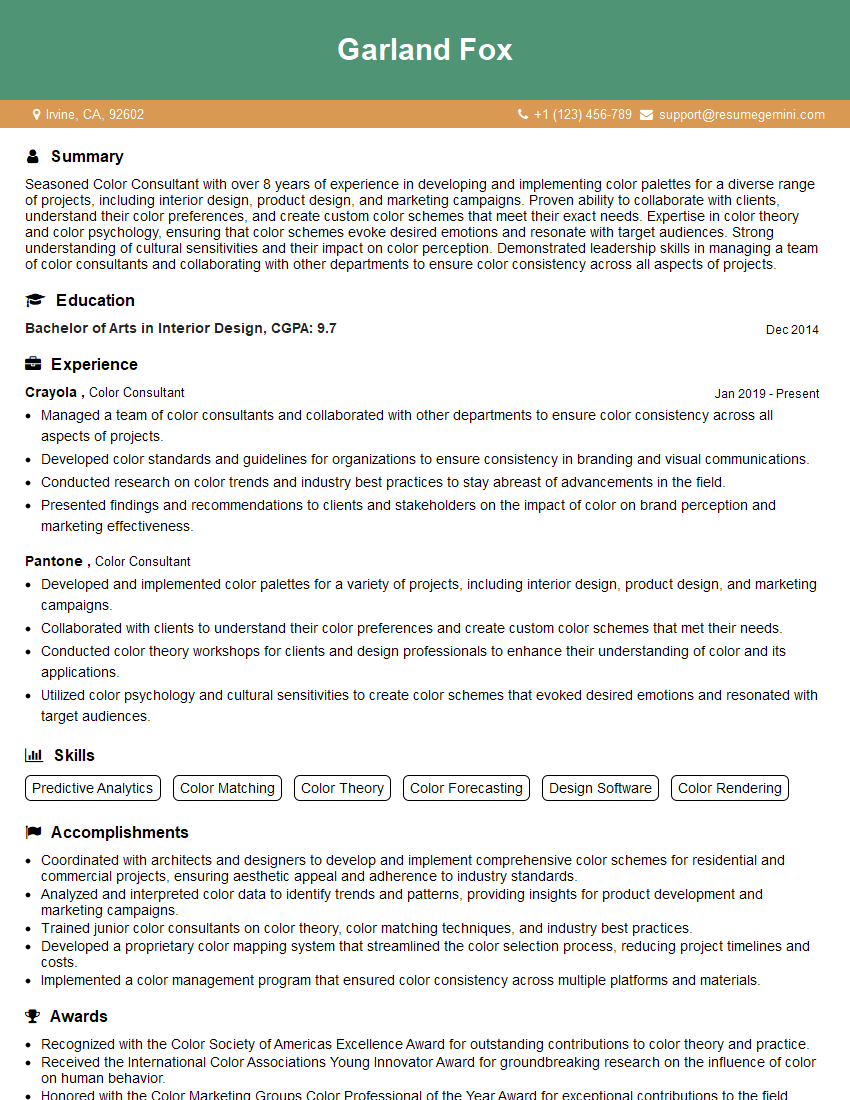Unlock your full potential by mastering the most common Color Theory and Palettes interview questions. This blog offers a deep dive into the critical topics, ensuring you’re not only prepared to answer but to excel. With these insights, you’ll approach your interview with clarity and confidence.
Questions Asked in Color Theory and Palettes Interview
Q 1. Explain the difference between additive and subtractive color mixing.
Additive and subtractive color mixing are two fundamentally different ways of creating colors. Think of it like this: additive is about adding light, while subtractive is about subtracting light.
- Additive Color Mixing: This occurs when light sources of different colors are combined. The primary colors are red, green, and blue (RGB). When you mix them, you get: Red + Green = Yellow; Red + Blue = Magenta; Green + Blue = Cyan; Red + Green + Blue = White. This is how your computer monitor or television works – pixels emit light in these primary colors.
- Subtractive Color Mixing: This occurs when pigments or dyes are combined. The primary colors are cyan, magenta, and yellow (CMY). These colors absorb certain wavelengths of light, leaving others to be reflected. When you mix them, you get: Cyan + Magenta = Blue; Cyan + Yellow = Green; Magenta + Yellow = Red; Cyan + Magenta + Yellow = Black (theoretically, in practice often a dark muddy color, hence the addition of Key/Black to make CMYK). This is how printing works – inks absorb light.
In essence, additive mixing starts with black and adds light to create color, while subtractive mixing starts with white and subtracts light through absorption.
Q 2. Describe the principles of color harmony (complementary, analogous, etc.).
Color harmony refers to creating pleasing color combinations. Several principles guide this:
- Complementary Colors: These are colors opposite each other on the color wheel (e.g., red and green, blue and orange, yellow and purple). They create high contrast and visual excitement. Used sparingly to avoid being overwhelming. Think of a classic Christmas color scheme.
- Analogous Colors: These are colors that are next to each other on the color wheel (e.g., blue, blue-green, and green). They create a sense of calm and harmony. Often used in nature-inspired designs.
- Triadic Colors: These are three colors evenly spaced on the color wheel (e.g., red, yellow, and blue). They provide a balanced and vibrant palette. Requires careful consideration to avoid clashing.
- Tetradic Colors: These use four colors, forming a rectangle on the color wheel. They offer a rich and complex palette, but require skill to balance.
- Monochromatic Colors: These use different shades, tints, and tones of a single color. They create a sophisticated and elegant look. Easy to use but can be less visually stimulating.
Choosing the right harmony depends entirely on the desired mood and brand identity.
Q 3. How do you choose a color palette for a specific brand or project?
Choosing a color palette is a crucial step in branding and project design. It’s not just about aesthetics; it conveys a message and evokes specific emotions. My process involves:
- Understanding the Brand/Project: What is the brand’s personality? What message needs to be conveyed? What is the target audience? What is the overall goal?
- Mood Board Creation: I gather inspiration through mood boards, collecting images, textures, and colors that resonate with the brand’s essence. This helps visualize the desired atmosphere.
- Color Exploration: I experiment with different color harmonies, considering the target audience and brand message. I use color tools and software to explore various combinations.
- Testing and Refinement: I test the chosen palette in different contexts (website mockups, print samples) to ensure consistency and effectiveness. Feedback is crucial at this stage.
- Documentation: Finally, I document the chosen palette with precise color codes (e.g., HEX, RGB, CMYK) for consistency across all applications.
For example, a tech company might opt for a cool, modern palette, while a bakery might choose warm, inviting tones.
Q 4. What is color psychology and how do you apply it in your work?
Color psychology explores the effects of colors on human behavior and emotions. Different colors evoke different responses. In my work, I apply this understanding by:
- Understanding Color Associations: Red is often associated with energy and excitement, while blue is linked to calmness and trust. Green represents nature and growth. These are general associations, and cultural nuances matter.
- Targeted Emotional Response: If I’m designing a website for a calming spa, I’d lean towards blues and greens. For a fast-food restaurant, vibrant reds and yellows might be more appropriate.
- Accessibility Considerations: Color choices must also consider accessibility. Sufficient contrast between text and background colors is vital for readability and users with visual impairments.
For instance, a client selling luxury goods might want a sophisticated palette of deep blues and golds, creating an aura of exclusivity. Understanding color psychology helps me make informed decisions that enhance the effectiveness of the design.
Q 5. Explain the concept of color temperature (warm vs. cool colors).
Color temperature refers to the warmth or coolness of a color, related to its position on the color spectrum. It’s not about the actual temperature of the color, but the perceived sensation it evokes.
- Warm Colors: These colors, including reds, oranges, and yellows, are associated with warmth, energy, and excitement. They tend to advance visually, appearing closer to the viewer.
- Cool Colors: These colors, including blues, greens, and purples, are associated with calmness, serenity, and professionalism. They tend to recede visually, appearing further away.
Understanding color temperature is crucial for creating the right mood. A warm color palette might be used to create a cozy feeling in a living room design, while a cool color scheme might suit a professional office setting.
Q 6. What are some common color models (RGB, CMYK, HSV)? Explain their differences.
Several color models exist, each suited to different applications:
- RGB (Red, Green, Blue): This is an additive color model used for screens (monitors, TVs, etc.). Each color is represented by a value between 0 and 255 (or 0-1 in normalized form), indicating the intensity of each component.
rgb(255, 0, 0)represents pure red. - CMYK (Cyan, Magenta, Yellow, Key/Black): This is a subtractive color model used for printing. It represents how much of each ink is used to create a color. Each color is also represented by a percentage value from 0 to 100%. The ‘K’ represents black, added to improve the quality of dark colors.
- HSV (Hue, Saturation, Value): This is a more intuitive color model that describes color in terms of its hue (its position on the color wheel), saturation (its intensity or purity), and value (its lightness or darkness). This model is often easier for designers to use when selecting colors, because it intuitively aligns to the way humans tend to conceptualize color.
The key difference is that RGB is additive (light-based), while CMYK is subtractive (ink-based). HSV provides a more user-friendly representation focusing on perceptual aspects of color.
Q 7. How do you ensure color consistency across different mediums (print, web, etc.)?
Maintaining color consistency across different mediums is critical. Inconsistent colors can damage brand identity and the overall professional image.
- Color Management Systems (CMS): Using a CMS is essential. These systems help ensure that colors are rendered consistently across different devices and output methods. Software like Adobe Color or dedicated color profiles help manage this.
- Color Profiles (ICC Profiles): These profiles define the color characteristics of a particular device (monitor, printer). Using appropriate profiles ensures that the intended color is accurately represented.
- Proofing: Before mass production, creating and reviewing color proofs is crucial to verify that the final product matches the design intent. Soft proofs on screen and hard proofs on the intended printing medium are highly recommended.
- Specific Color Spaces: Using a color space such as sRGB for web design and a wider gamut space like Adobe RGB for print design can aid in achieving better color consistency across mediums.
By carefully managing color profiles, employing appropriate color spaces, and using proofs, I can minimize discrepancies and maintain brand consistency across print and web platforms.
Q 8. Discuss the impact of color on user experience (UX) design.
Color is a powerful tool in UX design; it significantly impacts user perception, emotions, and behavior. Think of it as the silent language of your design, communicating meaning and guiding the user’s journey even before they consciously register it. A well-chosen palette can evoke the desired mood, improve readability, and enhance the overall aesthetic appeal, leading to a more positive user experience.
- Branding and Recognition: Consistent use of brand colors fosters familiarity and strengthens brand identity. Think of Coca-Cola’s red – instantly recognizable and associated with happiness and energy.
- Call to Action (CTA): Strategic color use can highlight interactive elements. A contrasting, vibrant button color (e.g., a bright green or orange) can dramatically increase click-through rates by drawing the user’s eye.
- Information Hierarchy: Color can effectively organize information. Using different shades or hues to represent different levels of importance ensures clarity and improved navigation. For example, using a darker shade of blue for primary navigation and a lighter shade for secondary navigation.
- Emotional Response: Colors have inherent psychological associations. Blue often conveys trust and calmness, while red might signify urgency or excitement. Using color strategically can influence user emotions and behavior.
Q 9. Describe your process for creating a visually appealing and effective color palette.
Creating a visually appealing and effective color palette is a multi-step process that blends art and science. It starts with understanding the project’s goals and target audience. I typically follow these steps:
- Research and Mood Board: I begin by researching the project’s context, target audience, and brand guidelines. I then create a mood board, gathering visual inspiration through images, textures, and existing color schemes that align with the project’s desired feeling (e.g., playful, sophisticated, minimalist).
- Choosing a Base Palette: Based on the mood board, I select a base palette of 3-5 colors. This core palette should encompass a dominant color, a secondary color for accent, and potentially a neutral color for background and text.
- Harmony and Contrast: I apply color theory principles such as analogous, complementary, or triadic harmonies to ensure visual appeal and create a cohesive feel. I also consider sufficient contrast to ensure readability and accessibility.
- Testing and Iteration: I create multiple variations of the palette, testing them in context with actual design elements. This often involves user feedback to validate the emotional impact and effectiveness.
- Documentation and Consistency: Once the final palette is selected, I meticulously document the hex codes and color names for consistency throughout the design process.
For example, if designing a website for a yoga studio, I might start with earthy greens and calming blues, incorporating a warm beige or cream as a neutral. Then, I’d use color theory to develop variations and accents, paying close attention to how colors work together and impact the overall mood.
Q 10. Explain the importance of color accessibility and WCAG guidelines.
Color accessibility is paramount, ensuring that all users can interact with and understand the design, regardless of their visual abilities. WCAG (Web Content Accessibility Guidelines) provides specific success criteria related to color, emphasizing sufficient contrast ratios between foreground (text) and background colors. Ignoring these guidelines can result in designs that are inaccessible to people with visual impairments, such as color blindness.
- Sufficient Contrast Ratios: WCAG guidelines specify minimum contrast ratios (e.g., 4.5:1 for normal text) to ensure legibility. Tools exist to easily check contrast ratios.
- Color Alone: Relying solely on color to convey information (e.g., using only red for error messages) is problematic, as individuals with certain types of color blindness might miss these cues. Always use multiple cues, such as shape, text, or icons, in addition to color.
- Appropriate Color Combinations: Avoid using color combinations that may be difficult to distinguish for people with color vision deficiencies.
Adhering to WCAG guidelines isn’t just about compliance; it’s about creating inclusive and equitable design experiences for everyone.
Q 11. How would you address a client’s misunderstanding of color theory principles?
Addressing a client’s misunderstanding of color theory requires patience, clear communication, and a pedagogical approach. I typically start by explaining the basic principles in simple terms, using relatable analogies and examples.
- Visual Demonstrations: I might show them examples of color palettes that work well versus those that don’t, highlighting the impact of contrast, harmony, and color psychology.
- Interactive Exercises: Sometimes, a hands-on approach is helpful. We might collaboratively explore different color combinations using design tools, allowing them to experience the effect of different choices.
- Emphasize the ‘Why’: I explain how the chosen colors will affect the user experience, brand perception, and overall message. Connecting color choices to business goals often resonates with clients.
- Provide Resources: I share relevant articles, books, or online resources to further enhance their understanding.
The goal is not to impose my expertise but to empower the client with enough knowledge to make informed decisions, ultimately fostering collaboration and achieving a design that meets both aesthetic and functional goals.
Q 12. Describe a time you had to resolve a color-related conflict in a design project.
In a recent project designing a mobile app for a financial institution, the client initially insisted on using a vibrant, almost neon green for their primary button. While it looked striking initially, it didn’t align with the brand’s image (which aimed for trustworthiness and stability) nor did it meet accessibility requirements for contrast with the background. This was a color-related conflict.
To resolve this, I presented data on color psychology, showing how green, while often associated with growth, can sometimes feel jarring or unprofessional in a financial context. I also demonstrated the insufficient contrast using accessibility testing tools. I then proposed a range of alternative blues and greens – more subdued shades that still incorporated the client’s desired vibrancy but in a more appropriate way. Through collaboration and data-driven arguments, we settled on a darker teal that maintained visual interest while enhancing both the brand image and accessibility.
Q 13. What software or tools are you proficient in for color management?
I’m proficient in a variety of software and tools for color management. My go-to tools include:
- Adobe Creative Suite (Photoshop, Illustrator): For creating and manipulating color palettes, and applying them to design assets.
- Figma/Sketch: For collaborative design and color management within a design system.
- Coolors.co: A useful online tool for generating and exploring color palettes, which is fantastic for quick prototyping.
- Adobe Color: This offers more detailed exploration of color harmony and palette generation.
- WebAIM Color Contrast Checker: An indispensable tool for verifying WCAG compliance, ensuring sufficient color contrast for accessibility.
Proficiency in these tools ensures efficient color management throughout the design process, from initial concept to final implementation.
Q 14. How do you test the effectiveness of a color palette?
Testing the effectiveness of a color palette goes beyond simply liking the colors; it involves assessing their impact on usability and user perception.
- A/B Testing: Presenting different versions of the design, each using a distinct color palette, allows for direct comparison of user engagement metrics like click-through rates and task completion times.
- Usability Testing: Observing users interacting with the design, noting their reactions and feedback to the color scheme, can offer valuable insights.
- Heatmap Analysis: Tracking user gaze and interaction patterns with heatmaps can identify areas of visual attention, showing how effectively colors guide users through the interface.
- Surveys and Feedback Forms: Gathering user opinions on the visual appeal, readability, and overall emotional impact of the palette can provide valuable qualitative data.
A combination of these methods provides a comprehensive understanding of the color palette’s effectiveness, allowing for adjustments and improvements to optimize the user experience.
Q 15. Explain the concept of color saturation and its effect on a design.
Color saturation refers to the intensity or purity of a color. Think of it like this: imagine a glass of pure orange juice. That’s high saturation. Now imagine that same glass of orange juice diluted with a lot of water. That’s low saturation, a paler, less vibrant orange. In design, saturation significantly impacts the mood and visual weight of elements.
High saturation colors are vibrant, eye-catching, and often associated with energy, excitement, or even aggression. They grab attention quickly. Imagine a bright red ‘Buy Now’ button – the high saturation makes it pop against a less saturated background.
Low saturation colors, or pastels, are muted and calmer. They create a softer, more subtle feel, often associated with peace, tranquility, or elegance. Think of a pale blue used in a spa’s branding. They work well for creating a relaxed atmosphere or providing visual breathing room in a busy design.
Mastering saturation allows designers to control the visual hierarchy and emotional impact of their work. A strategically used burst of high saturation can draw the eye to a crucial call to action, while lower saturation colors provide a supportive backdrop.
Career Expert Tips:
- Ace those interviews! Prepare effectively by reviewing the Top 50 Most Common Interview Questions on ResumeGemini.
- Navigate your job search with confidence! Explore a wide range of Career Tips on ResumeGemini. Learn about common challenges and recommendations to overcome them.
- Craft the perfect resume! Master the Art of Resume Writing with ResumeGemini’s guide. Showcase your unique qualifications and achievements effectively.
- Don’t miss out on holiday savings! Build your dream resume with ResumeGemini’s ATS optimized templates.
Q 16. What is a Pantone Matching System (PMS) and how is it used?
The Pantone Matching System (PMS) is a standardized color reproduction system. It’s essentially a giant color dictionary that provides a universally understood name and number for each color. This ensures that a specific color can be accurately replicated across different printing processes and materials, regardless of the printer or the location.
Each PMS color has a unique formula and number, like a secret code. Designers specify PMS colors in their designs, and printers use this information to mix the precise inks needed to achieve the intended color. This is particularly crucial for branding, packaging, and any application where color consistency across various materials is vital. For example, a company logo should look the same whether printed on a business card, a billboard, or a t-shirt. PMS helps guarantee this consistency.
While digital displays use RGB (Red, Green, Blue), PMS remains the industry standard for print projects ensuring accuracy and consistency across various print media. It helps avoid the color shifts that can occur when converting between color spaces.
Q 17. How do you handle color conversions between different color spaces?
Converting between color spaces, like RGB (used for screens) and CMYK (used for print), or even to other systems like LAB, requires specialized tools and an understanding of color models. Direct conversion is rarely perfect; some color loss or shifts are inevitable. The differences stem from the way each system represents color.
Software like Adobe Photoshop, Illustrator, and InDesign offer built-in color conversion tools. However, you need to understand the limitations. A color that looks vibrant on a screen might appear duller when printed, due to differences in the gamut (range of reproducible colors) of RGB and CMYK.
Careful calibration of monitors and printers, using color profiles to compensate for device variations, is vital. It’s also beneficial to check color proofs before large-scale printing to ensure the final output meets expectations. Consider working in CMYK from the beginning for print projects to minimize conversion issues.
Q 18. What are some common pitfalls to avoid when selecting color palettes?
Many pitfalls exist when selecting color palettes. One common mistake is using too many colors. A cluttered palette makes a design appear chaotic and unprofessional. Sticking to a limited palette—often 2-4 main colors plus their variations—creates a more cohesive and impactful design. Think of a minimalist logo; it often relies on a single primary color and its supporting shades for impact.
Another is poor contrast. Insufficient contrast between text and background can hinder readability. Check your color choices for adequate contrast using online tools or software features designed for accessibility. Color blindness simulations are also valuable for ensuring broad accessibility.
Ignoring color psychology is another frequent oversight. Colors evoke emotions and have cultural associations. A color that works perfectly in one culture may be inappropriate in another. Research your target audience and understand the message your color choices convey. For instance, red is often associated with excitement and urgency in western cultures, but might symbolize luck or prosperity in others.
Lastly, neglecting the context of the project is crucial. The color palette needs to align with the brand identity, target audience, and intended message of the design. A vibrant palette might be perfect for a children’s book but inappropriate for a law firm’s website.
Q 19. How do you balance creativity with the practical considerations of color use?
Balancing creativity with practical considerations in color selection requires a strategic approach. Begin with thorough research into the project’s context – its purpose, target audience, and brand guidelines. This grounds the creative process and avoids straying too far from the project’s needs.
Start with mood boards and explore various color palettes using online tools or software. Experiment with different color combinations, but keep your initial research in mind. This allows for creative exploration within a defined framework, ensuring the final choice aligns with practical goals.
Once you have a few promising palettes, test them in the actual design context. Assess their readability, visual harmony, and emotional impact. Seek feedback to check if your creative vision aligns with the practical goals and user response. Iteration is key. This process allows for creative freedom while ensuring the design is both visually appealing and effective.
Q 20. Discuss your understanding of color trends and how they impact design choices.
Color trends significantly influence design choices. They provide inspiration and guide aesthetic directions, but they should not dictate them entirely. Trends often reflect broader societal shifts, cultural influences, and technological advancements.
Staying updated on color trends through design publications, blogs, and social media is important. This allows designers to leverage current aesthetics, but more importantly, to understand the underlying reasons behind those trends. Consider why certain colors are gaining popularity – is it a reflection of a move towards minimalism, a yearning for nature, or a response to technological innovations?
However, it’s crucial to apply trends strategically. Blindly following every trend can lead to designs that lack originality and feel dated quickly. Understanding the ‘why’ behind a trend helps integrate it thoughtfully into a design, creating something both modern and enduring, rather than merely trendy.
Q 21. How would you use color to evoke specific emotions or moods in a design?
Color psychology is a powerful tool for evoking specific emotions. Warm colors like reds, oranges, and yellows are often associated with energy, excitement, and warmth. They are great for calls to action or designs focused on enthusiasm. Think of a fast-food restaurant using bright orange and red to stimulate appetite and convey a sense of urgency.
Cool colors like blues, greens, and purples often evoke feelings of calmness, tranquility, and trust. They’re ideal for designs emphasizing relaxation, security, or professionalism. Consider how banks often utilize blues and greens to project stability and trust.
Neutral colors like grays, beiges, and whites provide a sense of balance and sophistication. They act as versatile backdrops that allow other colors to stand out or create a minimalistic, clean aesthetic. The key is to understand the nuances of color and how they interact to create the desired emotional response. Consider using color theory principles like complementary colors or analogous colors to further enhance the mood and impact of your design.
Q 22. Explain the differences between hue, saturation, and value (HSV).
Hue, saturation, and value (HSV), also known as HSB (hue, saturation, brightness), are three attributes that describe a color. Think of them as the building blocks of any color you see.
Hue is the pure color, like red, green, or blue. It’s the color’s position on the color wheel. Imagine a rainbow – each distinct color represents a different hue.
Saturation refers to the intensity or purity of the color. A highly saturated color is vibrant and intense, while a low saturation color appears dull or washed-out. Think of a bright red apple versus a pale pink one – the apple has higher saturation.
Value (or brightness) describes the lightness or darkness of the color. High value means a light color (closer to white), while low value means a dark color (closer to black). Imagine a dark blue night sky versus a light blue summer sky – the night sky has lower value.
Understanding HSV is crucial for color manipulation. For example, you can keep the hue constant but adjust the saturation and value to create variations of the same color, making it lighter, darker, more vibrant, or more muted. This is frequently used in creating color palettes or adjusting images.
Q 23. What are the implications of using different color modes for web design versus print?
The choice of color mode – primarily RGB (Red, Green, Blue) for web and CMYK (Cyan, Magenta, Yellow, Key/Black) for print – has significant implications. RGB is an additive color model, meaning colors are created by adding light; CMYK is a subtractive model, where colors are created by subtracting light from white.
Web Design (RGB): Monitors emit light, so RGB is the natural choice. It offers a wider gamut (range of colors) than CMYK on screen, resulting in more vibrant displays. Web designers use RGB color values, often expressed as hexadecimal codes (e.g.,
#FF0000for red) or RGB values (e.g.,rgb(255, 0, 0)for red).Print Design (CMYK): Printers use inks to create colors, and CMYK represents these inks. The CMYK gamut is smaller than RGB, meaning some colors that appear vibrant on screen might look different or duller when printed. Accurate color representation in print requires careful color management and profiling to bridge the gap between RGB and CMYK.
Ignoring this difference leads to significant issues: a website design looking perfect on screen may appear washed-out or unexpectedly different when printed. Color conversion is therefore critical in ensuring consistency across mediums, often requiring color profiling and soft proofing.
Q 24. Describe your experience with creating and managing color libraries.
I have extensive experience creating and managing color libraries using various tools, from simple spreadsheet systems to advanced software like Adobe Color, and even custom-built database solutions. My approach focuses on organization, consistency, and easy accessibility.
Organization: I typically organize libraries by project, brand, or color family (e.g., warm colors, cool colors, neutrals). I use naming conventions that are clear and consistent (e.g., project-name_color-name).
Consistency: I adhere to specific color standards, using accurate color codes (hex, RGB, or CMYK) and providing clear descriptions for each color, including its intended use and context.
Accessibility: I ensure my libraries are easily accessible to team members, often using cloud-based storage and collaborative tools. I also provide clear documentation on how to use the library effectively.
A recent project involved creating a comprehensive color library for a large corporation, encompassing their branding guidelines, web design, and print materials. This required meticulous attention to detail, ensuring seamless color consistency across all platforms. I developed a system that integrated color codes with a digital asset management system, streamlining the workflow for the design team.
Q 25. How do you ensure your color palettes are consistent with brand guidelines?
Maintaining brand consistency is paramount. I always start by thoroughly reviewing the brand’s style guide, paying close attention to the defined color palette, logo usage, and typography. I ensure all my color choices align perfectly with these guidelines.
For instance, if a brand’s primary color is a specific shade of blue defined by its hex code, I meticulously use that exact code throughout the design process. If the style guide specifies variations of the primary color for different applications, I strictly adhere to those as well. I even use color management software to ensure accuracy during the design-to-print workflow. Any deviation requires explicit approval from the brand owner.
In situations where a brand’s guidelines are lacking in specifics, I collaborate closely with stakeholders to define the necessary color parameters. I provide options that reflect the brand’s identity and personality while proposing color schemes that are both aesthetically pleasing and aligned with accessibility standards.
Q 26. What are some strategies you use to create visually appealing color contrast?
Creating visually appealing contrast involves understanding the principles of color theory and utilizing tools to assess contrast ratios. I employ several strategies:
Complementary Colors: Using colors opposite each other on the color wheel (e.g., red and green, blue and orange) creates high contrast. However, ensure the color combination is aesthetically pleasing, as some complementary pairs might be jarring.
Analogous Colors: Selecting colors adjacent to each other on the color wheel produces harmonious contrast. This approach is generally softer and more subtle, ideal for creating a peaceful or calm atmosphere.
Light and Dark Contrast: Employing variations of light and dark shades of the same color (or colors within a similar color family) results in strong contrast while maintaining visual cohesion.
Contrast Ratio Checkers: I frequently use tools that calculate WCAG (Web Content Accessibility Guidelines) compliance for color contrast ratios, ensuring sufficient contrast between text and background to meet accessibility standards.
For example, I might use a dark teal background with a light beige text to ensure high readability and visual appeal, while still maintaining branding consistency.
Q 27. Explain the role of color in creating a sense of hierarchy in a design.
Color plays a crucial role in establishing visual hierarchy. By strategically using color, I can guide the viewer’s eye and emphasize certain elements over others. The most prominent elements usually receive the most saturated or contrasting colors, while less important elements use softer or less saturated colors.
For example, in a website layout, I might use a vibrant, saturated color for call-to-action buttons to draw attention to them, while using more muted colors for secondary navigation or background elements. In print design, I might use a specific color to highlight headings or important information, setting them apart from the body text.
The use of color in hierarchy isn’t arbitrary; it’s a deliberate choice based on psychological effects. Certain colors are naturally perceived as more dominant or eye-catching than others, and a deep understanding of these effects allows for effective design communication.
Q 28. How do you stay current on developments in color theory and technology?
Staying updated in the dynamic fields of color theory and technology is essential. I employ several methods:
Professional Conferences and Workshops: Attending industry events allows me to learn about the latest advancements and network with peers.
Industry Publications and Blogs: Regularly reading design publications and blogs keeps me informed about current trends and best practices.
Online Courses and Tutorials: I supplement my knowledge with online courses that focus on advanced color theory and color management techniques.
Experimentation and Practice: I regularly experiment with different color palettes and tools to explore new possibilities and refine my skills.
By consistently engaging with these resources and actively seeking new knowledge, I can ensure my expertise remains at the forefront of the field.
Key Topics to Learn for Your Color Theory and Palettes Interview
- The Color Wheel: Understanding primary, secondary, and tertiary colors; relationships between hues, saturation, and value (HSV).
- Color Harmonies: Mastering complementary, analogous, triadic, and split-complementary color schemes; applying these harmonies in design projects to create visual appeal and balance.
- Color Psychology: Exploring the emotional impact of color; understanding how different colors evoke specific feelings and how to leverage this knowledge for effective design communication.
- Color Systems (RGB, CMYK, LAB): Knowing the differences between these systems and when to use each one for various applications (web, print, etc.). Explain how color conversion works and potential challenges.
- Color Accessibility and Inclusivity: Discussing color contrast ratios (WCAG guidelines) and the importance of designing for users with color vision deficiencies.
- Palette Creation and Management: Explaining your process for creating cohesive and effective color palettes; demonstrating skills in utilizing software tools for palette generation and management.
- Practical Application Case Studies: Be prepared to discuss how you’ve applied color theory principles to real-world design projects. Focus on the challenges encountered and the solutions implemented.
- Advanced Concepts (Optional): Depending on the seniority of the role, you might explore topics like color temperature, Munsell color system, or advanced color manipulation techniques in design software.
Next Steps
Mastering color theory and palettes is crucial for success in many design-related fields, opening doors to exciting career opportunities and higher earning potential. A strong understanding of these concepts showcases your design expertise and ability to create visually engaging and effective work. To significantly boost your job prospects, craft an ATS-friendly resume that highlights your skills and experience effectively. ResumeGemini is a trusted resource for building professional, impactful resumes that catch recruiters’ attention. We provide examples of resumes tailored to Color Theory and Palettes professionals to help you get started. Take advantage of these resources to present yourself as a well-prepared and qualified candidate.
Explore more articles
Users Rating of Our Blogs
Share Your Experience
We value your feedback! Please rate our content and share your thoughts (optional).
What Readers Say About Our Blog
good