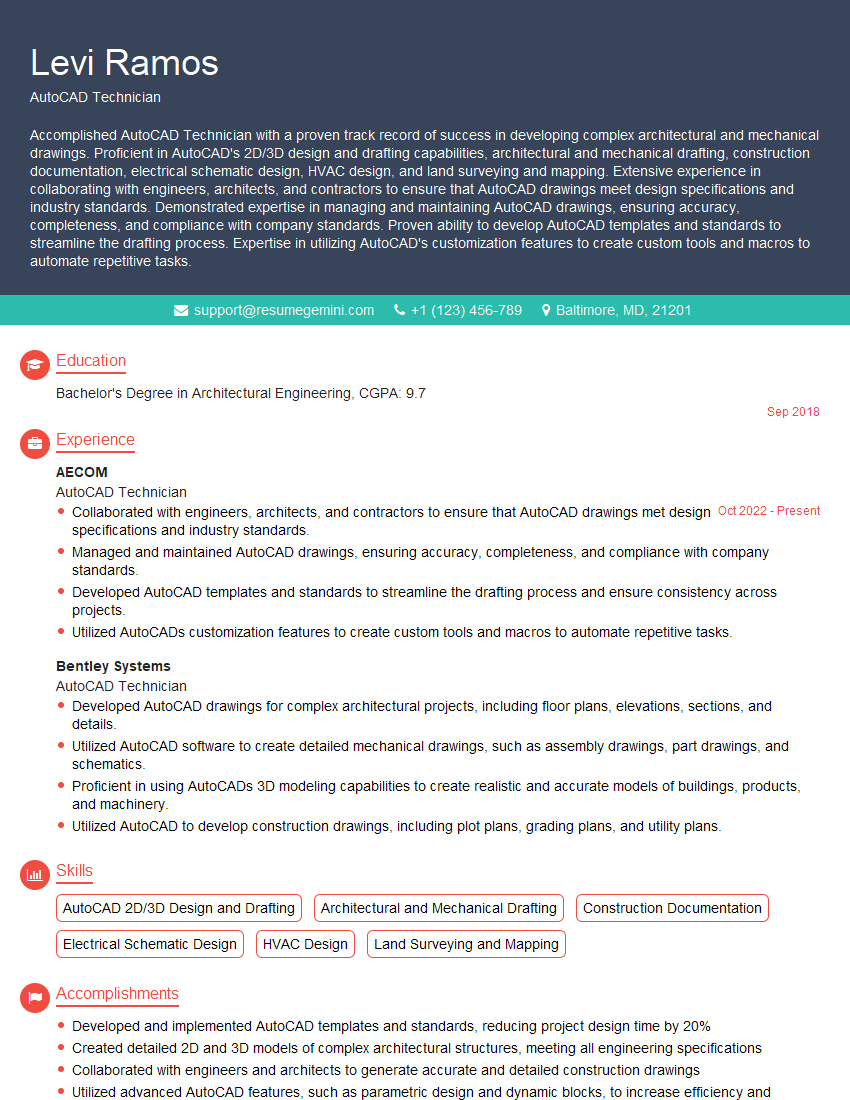The right preparation can turn an interview into an opportunity to showcase your expertise. This guide to Computer-Aided Design (CAD) Software (e.g., SolidWorks, CATIA) interview questions is your ultimate resource, providing key insights and tips to help you ace your responses and stand out as a top candidate.
Questions Asked in Computer-Aided Design (CAD) Software (e.g., SolidWorks, CATIA) Interview
Q 1. Explain the difference between wireframe, surface, and solid modeling.
Imagine building a house with LEGOs. Wireframe modeling is like laying out the basic structure using only the LEGO beams – you see the edges and connections, but no surfaces or volume. Surface modeling adds the LEGO plates to cover those beams, creating surfaces and shapes, but it’s still hollow. Solid modeling is like filling the entire structure with LEGO bricks, resulting in a complete, three-dimensional model with volume and mass. This is crucial for understanding weight, strength, and material properties.
- Wireframe: A skeletal representation of a 3D object, showing only edges and vertices. Useful for early design stages and conceptual visualization, but lacks information about surfaces and volume. Think of a simple line drawing of a car, only showing its outline.
- Surface: Represents a 3D object by defining its surfaces. Allows for complex shapes and curves, suitable for aesthetic design, but might not completely represent the object’s volume. Imagine a car body’s shell created without considering its interior structure.
- Solid: A complete 3D model representing the object’s volume, surface, and mass properties. It allows for realistic simulations like stress analysis and fluid dynamics. Think of a complete virtual car model ready for simulations and manufacturing.
Q 2. Describe your experience with parametric modeling.
Parametric modeling is the cornerstone of modern CAD. It allows me to define a model using parameters, like dimensions and constraints, rather than directly manipulating geometry. Changes to these parameters automatically update the entire model. For example, if I design a part with a specific length parameter, modifying that parameter instantly adjusts the entire part’s dimensions. This is highly efficient, as it minimizes repetitive work and allows for easy design exploration and modification.
In my previous role, I used parametric modeling extensively in CATIA V5 to design a complex injection-molded plastic component. By defining key parameters such as wall thickness, rib dimensions, and overall size, I could quickly generate multiple design iterations based on different manufacturing requirements. This drastically reduced design time and allowed for better optimization.
Q 3. How do you manage large assemblies in SolidWorks/CATIA?
Managing large assemblies requires a strategic approach. In SolidWorks and CATIA, I leverage techniques such as:
- Component simplification: Creating simplified representations of components, like lightweight or reference geometry, for faster performance in the assembly environment. Think of replacing detailed engine components in a car model with simplified boxes.
- Sub-assemblies: Grouping related components into sub-assemblies, reducing the complexity of the main assembly. For example, grouping all the components of a car’s door into a separate door sub-assembly.
- Component suppression: Temporarily hiding components not currently needed during design review or analysis, boosting performance. Similar to turning off layers in a graphic editor.
- Lightweight components: Creating simplified versions of the components, improving loading times and performance. These lightweight components are ideal for fast design iteration.
- Efficient component naming and organization: A clearly structured component tree is critical for locating and manipulating individual parts quickly.
These methods ensure efficient management of even the largest and most complex assemblies, minimizing performance issues and streamlining the design process.
Q 4. What are your preferred techniques for creating complex curves and surfaces?
Creating complex curves and surfaces relies on a combination of techniques:
- Spline curves: These are highly versatile and offer precise control over curve shape, allowing for the creation of smooth, flowing curves. Control points dictate the curve’s path.
- Sweep features: Creating surfaces by sweeping a profile along a path. Think of extruding a shape along a curved trajectory.
- Revolution features: Creating surfaces by rotating a profile about an axis of revolution. Imagine a vase being formed by rotating a 2D profile.
- NURBS surfaces: Non-Uniform Rational B-Splines offer extreme flexibility in shaping complex surfaces, commonly used in automotive and aerospace design.
- Freeform surfaces: Using advanced tools to manually sculpt surfaces, providing maximum control for organic shapes.
The choice of technique depends on the specific design requirements. For example, I might use sweep features to design the body of a car, while NURBS surfaces would be better suited for creating the complex curves of an aircraft wing.
Q 5. Explain your understanding of constraints and their importance in CAD design.
Constraints are the backbone of parametric modeling. They define relationships between geometric elements, such as distances, angles, and tangency. Imagine trying to build a stable structure with LEGOs without knowing how the blocks connect; constraints provide this structural integrity in CAD.
Their importance lies in:
- Defining design intent: Constraints explicitly communicate the designer’s intent, ensuring the model behaves as intended when parameters change.
- Maintaining dimensional accuracy: Constraints automatically maintain the correct relationships between elements as the design evolves.
- Improving model robustness: Well-defined constraints reduce the chance of creating inconsistent or conflicting geometry.
- Facilitating design changes: Constraints allow for easy modifications, with changes automatically propagated throughout the model.
Without proper constraint definition, the model becomes unstable and prone to errors. A poorly constrained assembly might collapse when you make even a slight change to a dimension.
Q 6. How do you handle design changes and revisions in your CAD software?
Design changes and revisions are handled efficiently through version control and revision history features built into SolidWorks and CATIA. These features allow me to track changes, revert to previous versions, and collaborate effectively with other team members.
- Revision history: This tracks every modification made to the model, providing a complete audit trail of the design evolution. Like a time machine for your design.
- Version control integration: Integration with external version control systems (e.g., PDM systems) allows for centralized management and collaboration on large projects.
- Configuration management: Defining different design versions or configurations (e.g., different material choices, dimensions) within the same model. Similar to having different blueprints for different product versions.
In practice, I always create a new revision when changes are implemented, clearly documenting the changes made. This makes it easy to compare different design iterations and revert if needed.
Q 7. Describe your experience with different CAD file formats (e.g., STEP, IGES).
Understanding different CAD file formats is crucial for interoperability and data exchange. I am proficient in handling various formats, including:
- STEP (Standard for the Exchange of Product data): A neutral file format widely used for exchanging 3D model data between different CAD systems. Its strength lies in its universality.
- IGES (Initial Graphics Exchange Specification): Another neutral file format, although STEP is increasingly preferred due to its superior capabilities in handling complex geometry and data.
- Native formats (e.g., .sldprt for SolidWorks, .CATPart for CATIA): While ideal for working within a specific CAD system, they might not be directly compatible with other software.
The choice of file format depends on the intended use and the target software. For instance, when sharing a model with a supplier using a different CAD system, I would export it in STEP format to ensure compatibility.
Q 8. What methods do you use to ensure design accuracy and precision?
Ensuring design accuracy and precision in CAD is paramount. It’s not just about creating a visually appealing model; it’s about creating a model that can be reliably manufactured. My approach is multifaceted and relies on a combination of techniques.
Precise Input and Constraints: I always begin with accurately defined parameters. This means using precise measurements, defined relationships between parts (using constraints like mate, concentric, etc.), and utilizing accurate reference geometries. For example, when designing a gear, I’d define the module, pressure angle, and number of teeth precisely, letting the software calculate the precise geometry.
Regular Checks and Verification: Throughout the design process, I regularly conduct dimensional checks, verifying that all parts meet the required specifications and tolerances. I use the software’s built-in measurement tools extensively to check distances, angles, and radii. Imagine designing a complex assembly – regular checks prevent errors from compounding.
Design Reviews and Collaboration: Design reviews with colleagues are crucial. A fresh pair of eyes can often catch mistakes or inconsistencies that I might have missed. This collaborative approach helps maintain accuracy and enhances the design overall.
Simulation and Analysis: Before finalizing a design, I often utilize simulation tools (like FEA, discussed later) to check for potential weaknesses or areas where the design might fail under stress. This provides an independent verification of the design’s integrity.
Q 9. Explain your experience with CAD rendering and visualization techniques.
CAD rendering and visualization are essential for communicating design intent and assessing the aesthetics and functionality of a product. My experience spans various techniques, from basic shaded views to photorealistic renderings and animations.
Shaded Views and Wireframes: These are quick and efficient for initial design visualization and identifying potential interference problems. Think of them as the rough sketches of a 3D model.
Photorealistic Rendering: For presentations and marketing materials, I utilize advanced rendering techniques to create images that closely resemble real-world photographs. This involves careful consideration of lighting, materials, and textures. Imagine showcasing a new car design – photorealistic renderings greatly enhance its appeal.
Animations: To demonstrate the functionality of mechanisms or assemblies, I create animations that show movement and interaction. For example, illustrating how a robotic arm moves through its range of motion, or showing the assembly process of a product.
Software Proficiency: I’m proficient in using rendering tools within SolidWorks, CATIA, and other CAD software, including third-party rendering packages like Keyshot and V-Ray for higher-fidelity results.
Q 10. How do you use CAD software for tolerance analysis?
Tolerance analysis in CAD is critical for ensuring manufacturability. It involves defining acceptable variations in dimensions and ensuring that these variations won’t negatively impact the functionality of the assembled product. My approach involves:
Defining Tolerances: I use the CAD software’s tools to define geometric dimensioning and tolerancing (GD&T) symbols and values on parts. This ensures that manufacturers understand the acceptable limits of variation for each feature.
Tolerance Stack-up Analysis: This involves analyzing how individual component tolerances accumulate throughout an assembly. CAD software often offers tools to simulate the effects of tolerance variations on overall assembly dimensions. This helps identify areas where tighter tolerances might be needed.
Monte Carlo Simulation: For more complex assemblies, I use Monte Carlo simulation to model the effects of random variations in component dimensions. This provides a statistical understanding of how likely it is that an assembly will meet its specifications, given the manufacturing tolerances.
For example, in designing a precision instrument, understanding the tolerance stack-up in the moving parts is crucial to ensure smooth, reliable operation.
Q 11. How familiar are you with FEA (Finite Element Analysis) integration with CAD software?
I have extensive experience integrating FEA (Finite Element Analysis) with CAD software. FEA allows for the simulation of physical phenomena, like stress, strain, heat transfer, and fluid flow, within a CAD model. This helps identify potential design weaknesses and optimize performance before physical prototyping.
Software Integration: I’m familiar with various methods of FEA integration, including direct integration within CAD software (like SolidWorks Simulation or CATIA’s SIMULIA) and exporting CAD geometry to dedicated FEA software like ANSYS or Abaqus.
Meshing and Analysis: I understand the importance of proper meshing techniques and selecting appropriate analysis types (static, dynamic, thermal, etc.) based on the specific problem. For example, I would use a finer mesh in areas of high stress concentration during a stress analysis to get more accurate results.
Results Interpretation: Critically, I can interpret FEA results to identify potential design flaws, such as high stress areas, points of failure, or excessive deflection. This helps optimize designs for strength, durability, and performance.
For example, in designing a pressure vessel, I would use FEA to ensure it can withstand the intended pressure without failure. This avoids costly and potentially dangerous physical testing.
Q 12. Describe your experience with CAD data management systems.
Effective CAD data management is crucial for collaborative projects and efficient design processes. My experience includes using various CAD data management systems (PDM).
PDM Systems: I’ve worked with both standalone PDM systems and those integrated within the CAD software itself. This enables version control, data security, and streamlined workflows.
Data Organization: I’m proficient in organizing CAD data using structured file naming conventions and project folders to ensure easy retrieval and collaboration among team members. For instance, using a naming convention like ‘Project_Name_Part_Number_Revision’ ensures clarity.
Workflow Management: I understand the importance of implementing efficient workflows using PDM systems to manage revisions, approvals, and releases of CAD models. This helps prevent conflicts and ensures everyone is working with the most up-to-date version.
For example, in a large-scale project, a PDM system would be essential to manage hundreds of CAD files and prevent version conflicts between multiple designers.
Q 13. Explain your process for creating detailed 2D drawings from 3D models.
Generating detailed 2D drawings from 3D models is a key skill for manufacturing and communication. My process generally follows these steps:
Model Preparation: Before generating drawings, I ensure that the 3D model is complete, accurate, and contains all necessary features and annotations. This includes cleaning up any unnecessary geometry or inconsistencies.
View Creation: I create appropriate views (front, top, side, isometric, sections, details) using the CAD software’s drawing tools to clearly represent the design from various perspectives. Selecting the right views is crucial for conveying the design information effectively.
Dimensioning and Tolerancing: I add dimensions, tolerances (GD&T), and annotations following industry standards (like ASME Y14.5). This provides the necessary information for manufacturing the part accurately.
Bill of Materials (BOM): I often include a BOM listing all components of an assembly, which is essential for manufacturing planning.
Review and Revision: I conduct thorough reviews of the generated drawings to verify accuracy, completeness, and clarity before releasing them for use.
Imagine creating manufacturing drawings for a complex engine component; these drawings must be precisely dimensioned and annotated to ensure the part is manufactured correctly.
Q 14. How do you manage version control in your CAD projects?
Version control in CAD projects is paramount to prevent data loss, conflicts, and confusion. My approach combines software features and best practices.
CAD Software Version Control: I leverage the version control features built into CAD software (e.g., SolidWorks’ revision management or similar functions in CATIA). This allows me to save different versions of the model, track changes, and revert to previous versions if needed. Think of it like using ‘Save As’ with a detailed log of every change.
PDM System Integration: As mentioned earlier, PDM systems provide more robust version control, often integrating with the CAD software. This offers better management of large projects with multiple contributors.
File Naming Conventions: I always use consistent and descriptive file naming conventions (including revision numbers) to easily track different versions. For example, ‘Part_A_Rev_01.sldprt’ clearly indicates the part, version, and file type.
Regular Backups: Beyond the software’s version control, I maintain regular backups of all project data on a separate storage system. This ensures data is safe even in case of a software crash or system failure.
This layered approach to version control is like having multiple safety nets; it ensures that any mistakes or accidental data loss can be easily recovered.
Q 15. Describe your experience with creating and managing design libraries.
Creating and managing design libraries is crucial for maintaining consistency, reusability, and efficiency in any CAD project. Think of it like a well-organized toolbox – you wouldn’t want to search endlessly for the right wrench; you’d want it readily accessible. In CAD, this translates to having standardized parts, components, and sub-assemblies readily available.
My experience involves creating and managing these libraries using SolidWorks’s library features extensively. I’ve structured libraries using both hierarchical folder structures and SolidWorks’s built-in library functionality, organizing components based on part type, material, and design parameters. For instance, I developed a library for a custom line of pumps, categorizing components into ‘impeller’, ‘housing’, ‘shaft’, etc. Each component within a category is further categorized by size and material (e.g., ‘impeller_10cm_steel’, ‘impeller_15cm_brass’). This allows for easy selection and reuse, minimizing design time and errors. Further, I’ve implemented version control to track changes and maintain compatibility across projects. Regular audits ensure the library remains up-to-date and relevant, removing obsolete or redundant parts. Proper metadata and naming conventions are paramount for easy searchability and maintainability within the design library.
Career Expert Tips:
- Ace those interviews! Prepare effectively by reviewing the Top 50 Most Common Interview Questions on ResumeGemini.
- Navigate your job search with confidence! Explore a wide range of Career Tips on ResumeGemini. Learn about common challenges and recommendations to overcome them.
- Craft the perfect resume! Master the Art of Resume Writing with ResumeGemini’s guide. Showcase your unique qualifications and achievements effectively.
- Don’t miss out on holiday savings! Build your dream resume with ResumeGemini’s ATS optimized templates.
Q 16. What are your preferred techniques for troubleshooting CAD software issues?
Troubleshooting CAD software issues requires a systematic approach. My first step is always to replicate the problem – can I reproduce the error consistently? This helps to isolate the cause. Then, I explore the most common reasons:
- Software-related issues: Outdated software, corrupt files, insufficient system resources (RAM, storage). The solution involves checking for updates, restarting the system, or increasing system resources if necessary. I also check the software’s event logs or diagnostics tools.
- Hardware-related issues: Graphics card problems, faulty RAM, or failing hard drive. Running diagnostics on hardware can identify these issues.
- Model-related issues: Errors in geometry, improper constraints, or conflicting parameters within the CAD model. This often involves carefully reviewing the model for errors, using the software’s analysis tools, and simplifying complex geometries.
- User error: Sometimes, the issue stems from incorrect commands, unintended actions, or lack of understanding specific software features. Careful review of steps taken and consulting the software documentation is crucial.
For example, once, I faced a significant performance slowdown in a large assembly. By using SolidWorks’s performance evaluation tools, I identified several components with overly complex features and unnecessary detail. By simplifying these components, the assembly’s performance dramatically improved. Beyond this, I leverage online forums and communities for support, especially when encountering less common problems.
Q 17. How do you optimize CAD models for performance and efficiency?
Optimizing CAD models is critical for smoother workflows and faster processing. This involves a multi-pronged approach:
- Simplify geometry: Avoid overly complex features and unnecessary detail. Use simpler shapes when possible, and consider using simpler features, such as extrusion instead of complex sweeps, whenever appropriate.
- Lightweight components: Employ techniques like using lightweight bodies or simplifying part geometry.
- Efficient assembly structures: Organize the assembly using top-down design strategies, creating sub-assemblies to manage complexity and reduce load time. Avoid unnecessarily complex constraints that slow down processing.
- Use design table: For parametric models, use design tables to manage many variations efficiently without duplicating geometry.
- Component reuse: Utilize pre-made components from a well-maintained design library to accelerate modeling and consistency.
- Proper file management: Organize files systematically and delete unnecessary files from the system to improve responsiveness.
For instance, when working on a large engine assembly, I created sub-assemblies for the engine block, cylinder head, and crankshaft. This allowed me to work on individual sections without affecting performance. Moreover, using lightweight components in less-critical areas drastically improved performance during simulations and rendering.
Q 18. Explain your understanding of different types of CAD modeling techniques (e.g., subtractive, additive).
CAD modeling techniques can be broadly categorized into additive and subtractive modeling. Think of sculpting: additive modeling is like building up a form from nothing, while subtractive is starting with a block and removing material to achieve the desired shape.
- Subtractive modeling: This starts with a solid block of material (often a digital representation) and material is removed to create the final shape. This is commonly used in machining processes where material is removed through processes like milling, drilling, or turning. In CAD software, this is often done using features like extrudes, cuts, revolves, and patterns.
- Additive modeling: This approach builds the model by adding material layer by layer. It is closely related to 3D printing and rapid prototyping techniques. In CAD, we would build features progressively, combining shapes and adding details until the final model is complete. Techniques like extruding, revolving, and sweeping exemplify this.
- Hybrid modeling:Many modern CAD systems support hybrid modeling, combining both additive and subtractive techniques within the same design process for flexibility.
For example, designing a mechanical part often uses a combination of both. We might start with a block (subtractive) and then add features like threads or bosses (additive).
Q 19. Describe your experience with creating detailed assembly drawings.
Creating detailed assembly drawings is critical for manufacturing and assembly. My experience includes creating 2D drawings from 3D CAD models, incorporating detailed views (section, isometric, exploded), bill of materials (BOM), and GD&T (Geometric Dimensioning and Tolerancing) annotations to ensure precision. I use SolidWorks’s drawing tools to create these, employing different view types to clearly communicate the design’s assembly.
A key aspect is creating clear and unambiguous annotations. I’ve worked on complex assemblies where proper dimensioning and tolerancing are crucial for the manufacturer’s understanding and precise fabrication of the part. I follow industry standards and best practices, creating detailed BOMs that provide all the necessary information for procurement. For example, I generated detailed assembly drawings for a complex robotic arm, utilizing exploded views to showcase the assembly process and section views to illustrate internal components. Clear dimensioning and tolerancing were essential to ensure the final product met the specified requirements.
Q 20. How do you handle conflicts between design requirements and manufacturing constraints?
Conflicts between design requirements and manufacturing constraints are common in engineering. My approach involves a collaborative and iterative process:
- Identify the conflict: Clearly define the design requirements and manufacturing constraints. This might involve meetings with manufacturing engineers, understanding material availability, and limitations of manufacturing processes.
- Prioritize requirements: Analyze the impact of each requirement on manufacturing feasibility and cost. Sometimes, compromises are necessary.
- Explore alternative designs: If a direct solution isn’t available, investigate alternative design solutions that meet the core requirements while minimizing conflict. This often involves brainstorming sessions and reviewing design options.
- Iterative refinement: The process is iterative. Designs are refined based on feedback from manufacturing and cost analyses.
For example, I once designed a component with complex curves, which was challenging and expensive to manufacture using standard milling techniques. After discussing with manufacturing, we opted for a simplified design with fewer curves, meeting the functional requirements with reduced manufacturing time and cost.
Q 21. What is your experience with design for manufacturing (DFM)?
Design for Manufacturing (DFM) is central to my approach. It’s about considering the manufacturing process from the initial design phase, minimizing cost and maximizing production efficiency. My experience involves applying DFM principles throughout the design process.
- Material selection: I choose materials that are readily available, cost-effective, and suitable for the chosen manufacturing processes.
- Simplification of geometry: I aim to create designs with simple shapes and features that are easy to manufacture.
- Tolerance analysis: I ensure that tolerances are achievable and cost-effective, minimizing manufacturing challenges.
- Process considerations: I consider the limitations and capabilities of the selected manufacturing processes, selecting manufacturing methods suitable for the design and considering factors such as tooling costs and setup time.
- Collaboration with Manufacturing: DFM necessitates close cooperation with manufacturing engineers to identify potential issues early. This could involve using DFM analysis tools within the CAD software to check for manufacturability issues.
For example, designing a part for injection molding requires considering mold design, ejection mechanisms, and draft angles. Ignoring these leads to costly problems later in the manufacturing phase. Implementing DFM from the beginning ensures a seamless transition from design to production.
Q 22. Explain your experience with creating and using custom macros or scripts.
Creating and using custom macros or scripts in CAD software significantly boosts efficiency and automation. Think of macros as mini-programs that automate repetitive tasks, saving time and reducing errors. I’ve extensively used both SolidWorks’ API (Application Programming Interface) and VBA (Visual Basic for Applications) to create macros for a variety of purposes.
For example, in SolidWorks, I developed a macro to automatically generate detailed assembly drawings from complex parts with numerous configurations. This involved using the SolidWorks API to access part information, create views, add dimensions, and generate the final drawing files, a process that previously took hours to complete manually. This macro drastically reduced our turnaround time on projects.
In another project, using VBA within CATIA, I created a script to automate the process of importing data from a spreadsheet into a parametric model. This eliminated manual data entry, significantly improving accuracy and speeding up the modeling process. The script could read parameters like dimensions and material properties, then automatically create and update the model based on this data. This script proved invaluable for managing multiple design iterations quickly and reliably.
Q 23. How do you ensure the accuracy of dimensions and tolerances in your designs?
Accuracy in dimensions and tolerances is paramount in CAD design. It’s not just about aesthetics; it’s about ensuring manufacturability and functionality. My approach involves a multi-layered strategy. First, I meticulously define the design requirements, including clear tolerances for each dimension, based on the intended application and manufacturing processes. This usually involves careful review of relevant standards and consultation with manufacturing engineers.
Next, I leverage the inherent capabilities of the CAD software. For instance, SolidWorks and CATIA offer robust tools for dimensioning, tolerance analysis, and interference checking. I use these tools diligently, often performing design reviews to identify potential issues early on. The use of geometric dimensioning and tolerancing (GD&T) symbols is key to clearly communicating tolerance requirements on drawings, and ensuring proper interpretation by manufacturers.
Finally, I regularly employ design verification techniques, like creating and analyzing finite element analysis (FEA) simulations to check for stress concentrations and deformations under expected loads. This ensures the design meets functional requirements within the specified tolerances.
Q 24. How familiar are you with different types of CAD standards (e.g., ANSI, ISO)?
I’m proficient in several CAD standards, including ANSI (American National Standards Institute) and ISO (International Organization for Standardization). Understanding these standards is critical for creating designs that are compatible with global manufacturing processes and regulations. I frequently use ANSI Y14.5 for GD&T and relevant ISO standards like ISO 2768 for general tolerances. The familiarity extends beyond simple awareness; I actively apply the principles of these standards in every project.
For instance, choosing between ANSI and ISO standards depends on the intended market for the product. Designs destined for the US market might favor ANSI, while ISO standards might be preferred for international distribution. This selection isn’t arbitrary; it ensures the drawings are correctly interpreted by manufacturers worldwide and reduces miscommunication and errors that might arise from ambiguous interpretations of tolerances or dimensions. Failure to adhere to the relevant standard can result in costly manufacturing errors or delays. I therefore prioritize a thorough understanding of this critical aspect of CAD.
Q 25. Describe your experience with using simulation tools within CAD software.
Simulation tools integrated within CAD software are indispensable for validating designs before physical prototyping. I have extensive experience with various simulation types, including finite element analysis (FEA) for stress and strain analysis, computational fluid dynamics (CFD) for fluid flow simulations, and motion simulation for kinematic analysis. These tools are crucial in identifying potential weaknesses and optimizing designs for performance and durability.
For example, I used FEA in SolidWorks Simulation to analyze the stress distribution on a complex engine component under various operating conditions. The simulation helped optimize the part’s geometry, material selection, and tolerances to prevent failures and ensure it met the specified safety and performance requirements. In another project involving a heat exchanger, CFD simulation within CATIA helped to optimize the design for improved heat transfer efficiency, reducing manufacturing costs while enhancing performance.
Q 26. How would you approach creating a complex part with multiple features and constraints?
Creating a complex part requires a structured approach. I typically start by breaking down the design into smaller, manageable modules or subassemblies. This is like assembling a complex puzzle: it’s easier to tackle in smaller, comprehensible chunks. This modular approach simplifies the design process, making it less daunting and easier to manage.
Next, I focus on defining clear constraints and relationships between these modules. Using parametric modeling techniques is crucial here. This allows for easy modification of individual components while maintaining the overall design integrity. SolidWorks’ and CATIA’s parametric modeling capabilities make this straightforward. By using parameters to define sizes and relationships, a change in one parameter automatically updates related dimensions throughout the model, reducing errors and saving time.
Finally, I use iterative design reviews and simulations to refine the design, ensuring it meets the required specifications and functions correctly. This iterative process often involves going back and forth between design and simulation, continuously improving the design based on the results obtained. Think of it like sculpting; you progressively refine the shape until you achieve the desired outcome.
Q 27. What are your strategies for improving design efficiency and reducing errors?
Improving design efficiency and reducing errors involves a holistic strategy. First and foremost, a well-defined design process is essential. This includes clear communication with stakeholders, proper documentation, and a structured workflow. Think of it like a well-organized kitchen: having the right tools and ingredients (information) in the right place makes cooking (designing) much smoother.
Secondly, leveraging automation through macros and scripts, as mentioned earlier, is extremely effective. This reduces repetitive tasks, freeing up time for more complex problem-solving.
Thirdly, regular design reviews and quality checks, employing tools like design rule checks (DRCs) within the CAD software, identify and correct errors at early stages. Finally, continuous learning and adopting new techniques and software features are essential to staying ahead of the curve. It’s about constantly improving skills and keeping abreast of technological advancements. Investing in training and pursuing professional certifications demonstrates a commitment to ongoing improvement.
Q 28. Describe a challenging CAD project you worked on and how you overcame the obstacles.
One challenging project involved designing a complex robotic arm with multiple degrees of freedom and intricate cable routing. The difficulty stemmed from the tight space constraints and the need for precise movement control. Initially, I tried a more traditional approach, building the model piecemeal. This proved time-consuming and difficult to manage due to the many interdependencies between the moving parts and the cable management system. The initial designs suffered from interference issues and limitations in motion range.
To overcome these obstacles, I changed my approach by utilizing advanced assembly techniques and simulations. I employed SolidWorks’ Motion simulation to verify the kinematic behaviour of the arm before finalising the design. This helped to avoid conflicts between the arm’s movement and cable routing. I also used parametric modeling extensively, allowing for easy modification of component sizes and placements, while preserving the overall functionality. The use of SolidWorks’ assembly features, like mates and constraints, was pivotal to maintaining the relationships between parts and ensuring kinematic accuracy. Through this iterative process of design, simulation, and refinement, we successfully delivered a functional and efficient robotic arm.
Key Topics to Learn for Computer-Aided Design (CAD) Software (e.g., SolidWorks, CATIA) Interview
- Part Modeling Techniques: Mastering feature-based modeling, sketching, extrusion, revolution, and other fundamental techniques. Understand the differences between solid, surface, and wireframe modeling.
- Assembly Modeling: Learn to create and manage complex assemblies, utilizing constraints, mates, and configurations. Practice techniques for efficient assembly design and management.
- Drafting and Detailing: Develop proficiency in creating detailed 2D drawings from 3D models, including annotations, dimensions, and views. Understand geometric dimensioning and tolerancing (GD&T).
- Simulation and Analysis: Gain familiarity with basic simulation tools within your chosen CAD software (e.g., SolidWorks Simulation, CATIA SIMULIA). Understand the principles of stress analysis, finite element analysis (FEA), and other relevant simulation techniques.
- Data Management: Learn best practices for managing CAD files, including version control, data organization, and collaboration strategies in a team environment.
- Advanced Techniques (Specific to Software): Explore advanced features relevant to your chosen software (e.g., SolidWorks – sheet metal design, weldments; CATIA – surfacing, generative design).
- Software Specific Workflows: Familiarize yourself with the efficient workflows specific to your chosen software. This demonstrates a deep understanding beyond basic functionalities.
- Problem-Solving using CAD: Practice solving design challenges using your CAD skills. Think about how you’d approach a problem, what tools you’d use, and how you’d overcome difficulties.
Next Steps
Mastering Computer-Aided Design software like SolidWorks or CATIA is crucial for a successful career in engineering and design. These skills are highly sought after, opening doors to exciting and challenging opportunities. To maximize your job prospects, crafting an ATS-friendly resume is essential. A well-structured resume will ensure your qualifications are effectively communicated to potential employers. We recommend using ResumeGemini to build a professional and impactful resume that highlights your CAD expertise. ResumeGemini offers examples of resumes tailored to Computer-Aided Design roles using SolidWorks and CATIA, providing you with valuable templates and inspiration.
Explore more articles
Users Rating of Our Blogs
Share Your Experience
We value your feedback! Please rate our content and share your thoughts (optional).
What Readers Say About Our Blog
Hello,
We found issues with your domain’s email setup that may be sending your messages to spam or blocking them completely. InboxShield Mini shows you how to fix it in minutes — no tech skills required.
Scan your domain now for details: https://inboxshield-mini.com/
— Adam @ InboxShield Mini
Reply STOP to unsubscribe
Hi, are you owner of interviewgemini.com? What if I told you I could help you find extra time in your schedule, reconnect with leads you didn’t even realize you missed, and bring in more “I want to work with you” conversations, without increasing your ad spend or hiring a full-time employee?
All with a flexible, budget-friendly service that could easily pay for itself. Sounds good?
Would it be nice to jump on a quick 10-minute call so I can show you exactly how we make this work?
Best,
Hapei
Marketing Director
Hey, I know you’re the owner of interviewgemini.com. I’ll be quick.
Fundraising for your business is tough and time-consuming. We make it easier by guaranteeing two private investor meetings each month, for six months. No demos, no pitch events – just direct introductions to active investors matched to your startup.
If youR17;re raising, this could help you build real momentum. Want me to send more info?
Hi, I represent an SEO company that specialises in getting you AI citations and higher rankings on Google. I’d like to offer you a 100% free SEO audit for your website. Would you be interested?
Hi, I represent an SEO company that specialises in getting you AI citations and higher rankings on Google. I’d like to offer you a 100% free SEO audit for your website. Would you be interested?
good