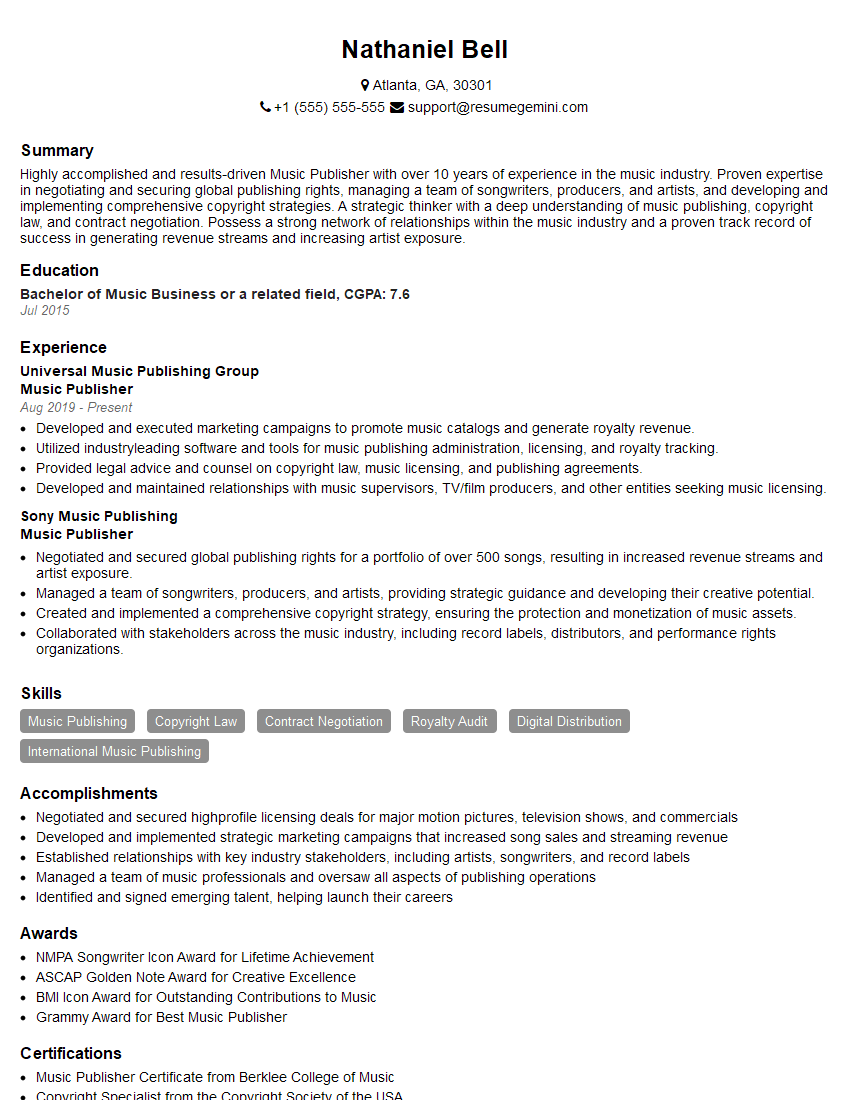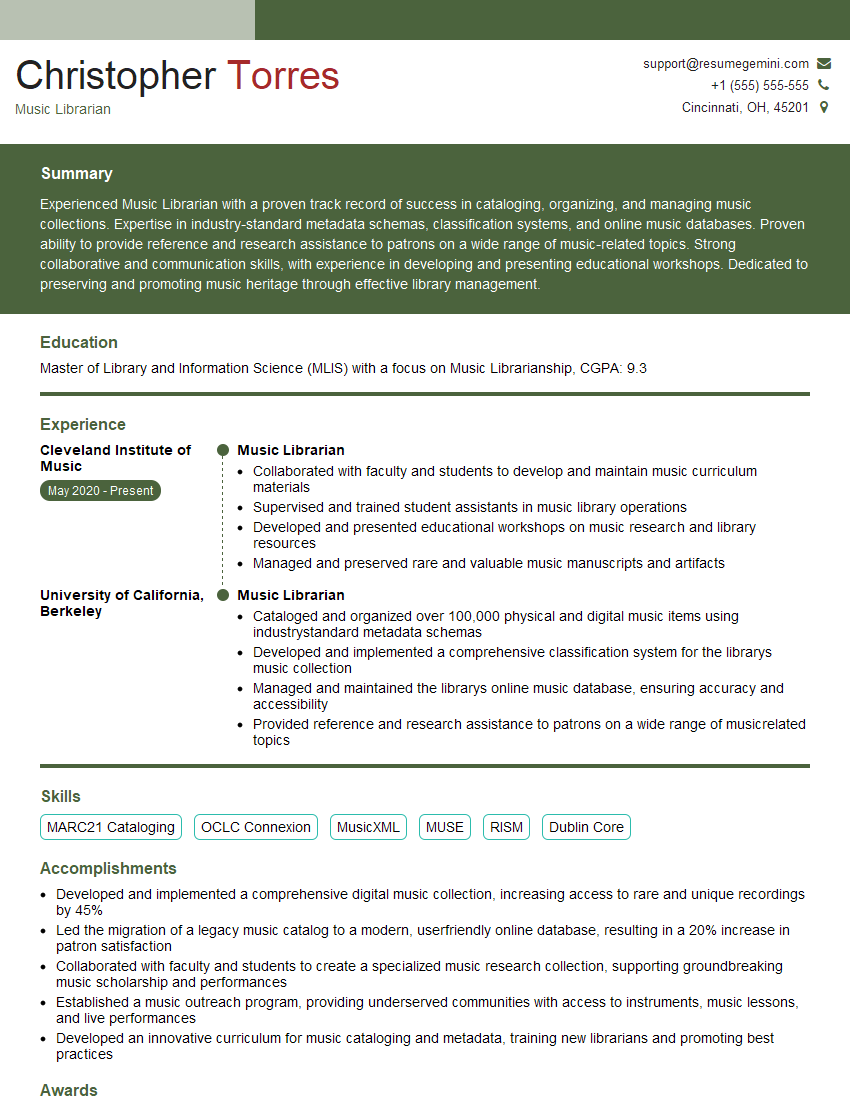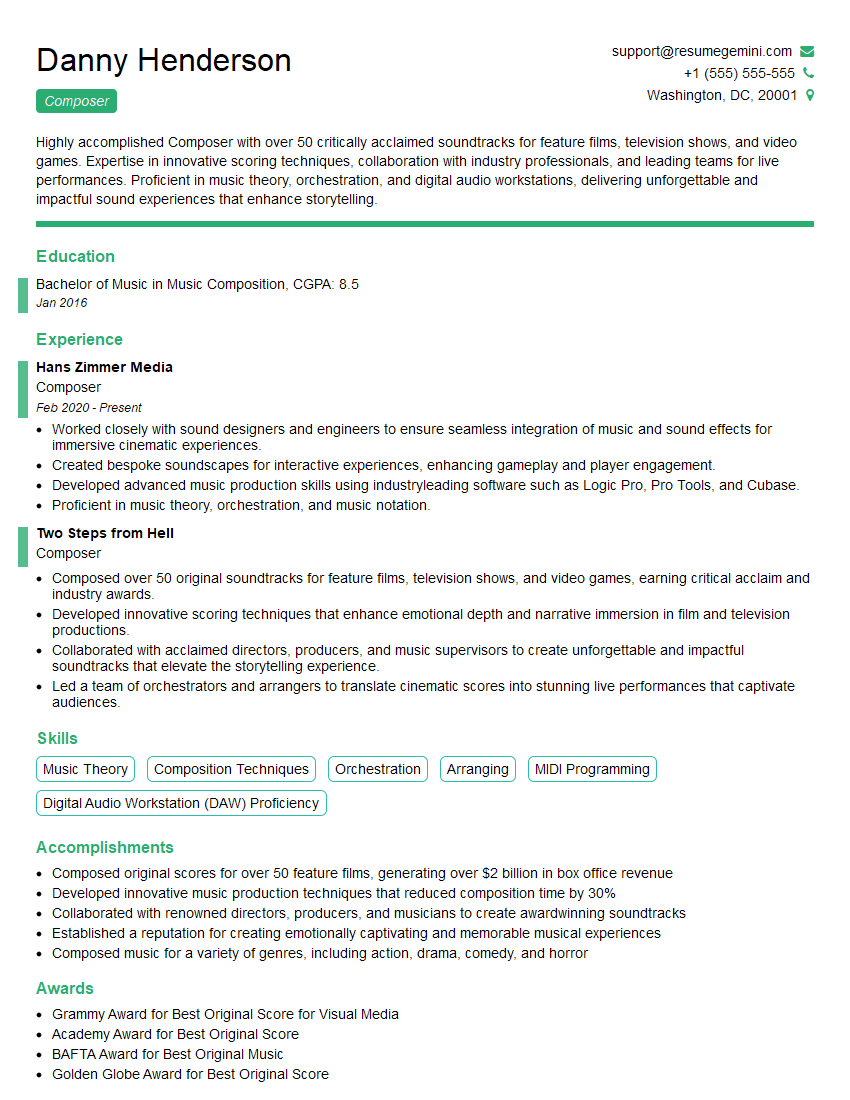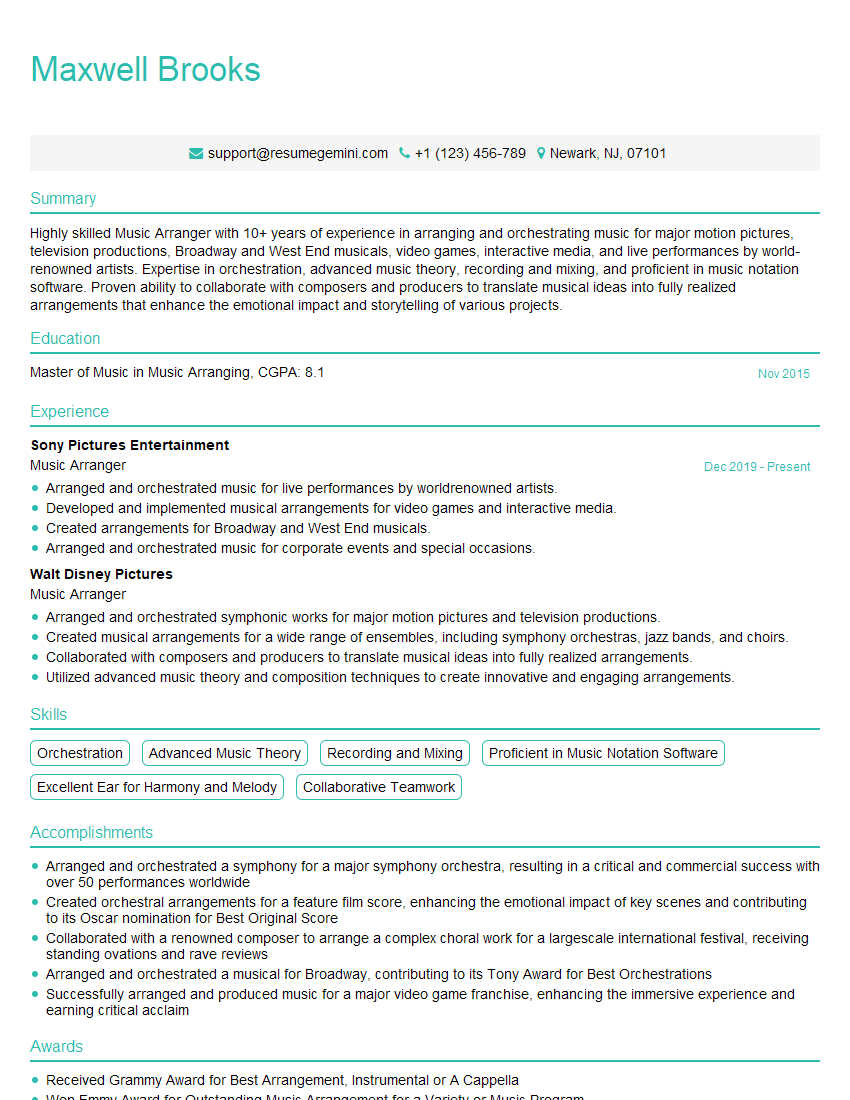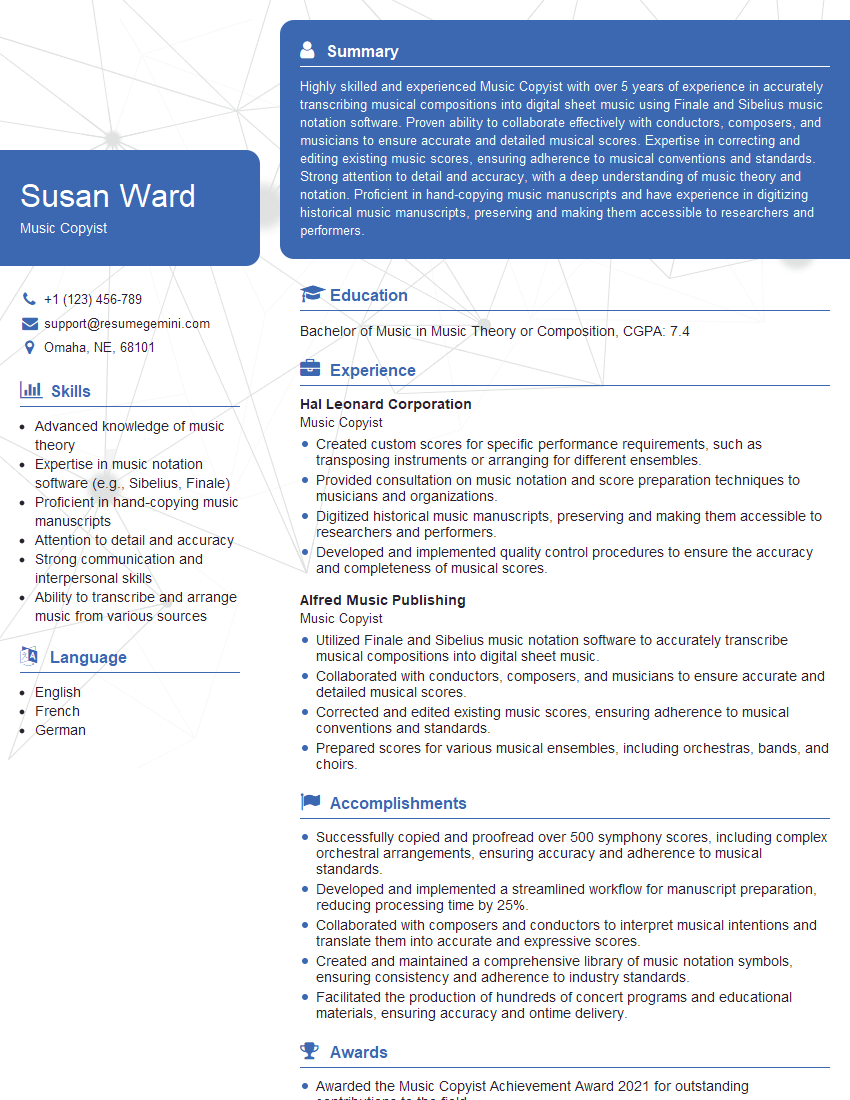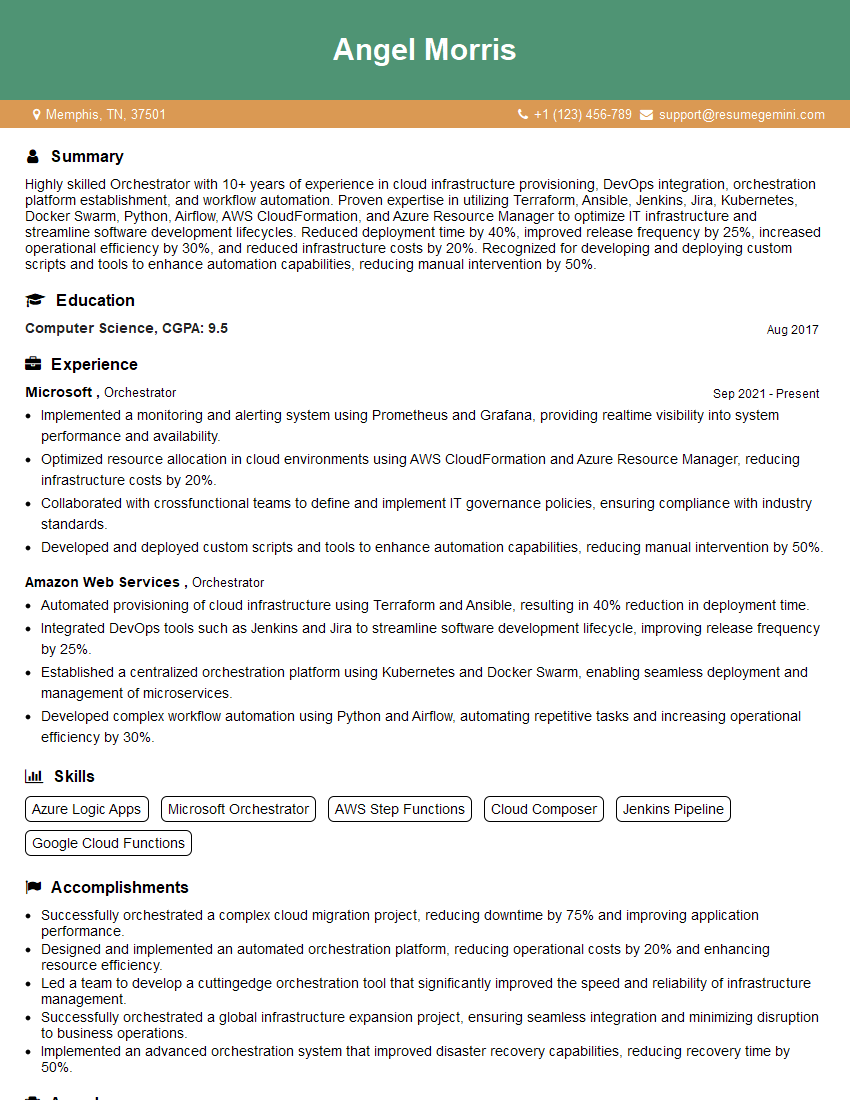Are you ready to stand out in your next interview? Understanding and preparing for Computer Literacy (Finale, Sibelius) interview questions is a game-changer. In this blog, we’ve compiled key questions and expert advice to help you showcase your skills with confidence and precision. Let’s get started on your journey to acing the interview.
Questions Asked in Computer Literacy (Finale, Sibelius) Interview
Q 1. Explain the differences between Finale and Sibelius.
Finale and Sibelius are both powerful music notation software packages, but they cater to different workflows and preferences. Think of it like choosing between a powerful sports car (Sibelius) and a reliable luxury sedan (Finale).
- User Interface: Sibelius boasts a more modern, intuitive interface, often preferred by those new to notation software. Finale’s interface, while powerful, can feel more cluttered and require a steeper learning curve.
- Workflow: Sibelius excels at a more streamlined, intuitive approach, often preferred for faster composition. Finale allows for more granular control and customization, making it ideal for complex scores requiring extensive editing.
- Sound Libraries: Both offer robust sound libraries, but the quality and specific instruments can vary. Your choice might depend on your preferred sound and the type of music you compose.
- Score Organization: Both handle large scores, but their approaches differ. Sibelius’s handling of large files is often praised for its stability, while Finale users may find themselves needing more advanced techniques for extremely large projects.
- Price Point: Pricing models differ, and you should compare the options available to choose the best option for your budget.
Ultimately, the best choice depends on individual needs and preferences. A trial version of each is highly recommended before making a purchase.
Q 2. How do you handle complex rhythmic notations in Finale?
Handling complex rhythms in Finale involves utilizing its powerful tools for tuplets, rests, and rhythmic manipulation. Imagine trying to fit irregular puzzle pieces—Finale provides the tools to seamlessly integrate them.
- Tuplets: Finale makes creating tuplets of any ratio straightforward. You can easily adjust the number of notes and their duration within a tuplet group. For example, creating a 7:8 tuplet is easily achieved by using the tuplet tool and adjusting the note values.
- Time Signature Changes: Finale handles time signature changes flawlessly. You can smoothly transition between different meters without disrupting the overall rhythm. The program automatically adjusts note values to the prevailing time signature.
- Custom Rhythms: For truly unique rhythms, Finale allows for the precise input of note durations using the numeric entry feature. You can enter any rhythmic value that you require, making it extremely versatile.
By combining these tools, you can create and edit even the most intricate rhythmic patterns with precision and efficiency. Mastering these features is key to composing and notating complex, rhythmically challenging pieces.
Q 3. Describe your workflow for creating a full orchestral score in Sibelius.
My workflow for creating a full orchestral score in Sibelius prioritizes efficiency and organization. I approach it as a structured process, much like building a house—one step at a time.
- Sketching and Planning: I start with a basic sketch, outlining the overall structure and key musical ideas. This could be in Sibelius itself or even on paper.
- Individual Instrument Parts: I then create individual instrument parts, focusing on one instrument family at a time (strings, woodwinds, brass, percussion). This allows for focused composition and facilitates later adjustments.
- Section Editing: After creating the individual parts, I combine them into sections (e.g., string section, woodwind section) allowing for better management of larger blocks of notes.
- Score View and Revisions: I frequently switch to the full score view to ensure balance and cohesiveness between instruments. This stage involves numerous revisions and adjustments.
- Review and Refinement: Final revision and refinement before printing or exporting. This phase includes checking for errors, fine-tuning articulations and dynamics, and ensuring clarity in the overall layout.
Throughout this process, I utilize Sibelius’s powerful tools for copying, pasting, transposing, and automating repetitive tasks to streamline the workflow and minimize repetitive actions.
Q 4. How do you use the playback features in Finale to troubleshoot your score?
Finale’s playback features are invaluable for troubleshooting. Imagine it as having a built-in ‘quality control’ system for your music.
- Identifying Rhythmic Issues: Playback immediately reveals inconsistencies in rhythm. A slightly off note or an unexpected rest becomes immediately apparent.
- Harmonic Analysis: By listening to the playback, you can quickly identify dissonances or harmonic problems that might be missed visually.
- Checking Dynamics and Articulations: The playback clarifies how the dynamics and articulations translate into a musical performance, allowing you to make appropriate adjustments.
- Instrument Balance: It helps to assess the balance between different instruments in the score. You can quickly identify parts that may be too loud or too soft in relation to others.
By carefully listening to the playback, and utilizing Finale’s options to isolate individual instruments or sections, you can systematically identify and rectify a wide range of errors, making it an essential part of the composition and revision process.
Q 5. What are the advantages of using Sibelius’s score printing options?
Sibelius’s score printing options are incredibly advanced and provide professional-quality output. It’s like having a dedicated typesetter at your fingertips.
- Customization: You have immense control over layout, font selection, and spacing, allowing you to create a visually appealing score tailored to your preferences or publisher’s requirements.
- System-Level Control: Sibelius offers options for system breaks (page breaks) that are intelligent and adaptable. This ensures effective page layouts, avoiding awkward breaks mid-phrase or mid-system.
- High-Resolution Output: You can generate high-resolution PDF files suitable for professional printing, offering crisp and clear presentation of your work.
- Templates: Pre-designed templates further streamline the process, speeding up the creation of consistent-looking scores.
These options ensure that your meticulously crafted music is presented in a professional and visually pleasing manner—crucial for both sharing your work and potential publication.
Q 6. How do you manage multiple instrument staves efficiently in both Finale and Sibelius?
Managing multiple instrument staves efficiently in both Finale and Sibelius relies on utilizing the software’s organizational features. Think of it as managing a large orchestra – keeping everything organized is vital.
- Staff Groups: Both programs support staff grouping. Grouping staves for similar instruments (e.g., violins I and II) simplifies operations like selecting, moving, and editing multiple staves simultaneously. This is similar to selecting a section of the orchestra for a particular passage.
- Score Layouts: Careful use of Sibelius and Finale’s score layout features (e.g., system breaks, page breaks) is crucial for maintaining a clear and organized score. Thinking ahead about page space helps avoid layout problems later on.
- Layers: Utilizing layers (where available) allows you to hide and show different sections of the score, focusing on specific instrument groups during editing. This is similar to focusing on the strings section in the middle of rehearsing a large orchestra.
- Color Coding: Color-coding staves or sections allows for quick visual identification of various instrument groups or sections. This is helpful for both visual organization and quick identification of specific areas during editing.
By effectively using these features, you can manage even the most complex scores with greater ease and efficiency.
Q 7. Describe your experience with importing and exporting music files between different formats.
My experience with importing and exporting music files between different formats is extensive. It’s crucial for collaboration and sharing. Think of it as translating between different languages.
Both Finale and Sibelius support a range of formats, including MusicXML, MIDI, and various proprietary formats. MusicXML is particularly useful for cross-platform compatibility.
- MusicXML: This is generally the most reliable format for exchanging files between different notation programs, ensuring accurate transfer of notes, rhythms, and most other musical data. However, complex formatting might be lost during conversion.
- MIDI: While MIDI works for transferring basic pitch and rhythm information, it lacks the detailed formatting information present in MusicXML. MIDI is better for exchanging only the basic musical information.
- Proprietary Formats: Importing and exporting using proprietary formats (like Finale’s .MUSX or Sibelius’s .sib) is usually straightforward within the respective software, but might create compatibility issues if shared with users of other software.
When transferring files, it’s important to always preview and inspect the imported or exported file carefully to ensure that all the data has been transferred correctly. Sometimes manual adjustments after transfer might be needed.
Q 8. How do you create custom templates in Finale or Sibelius?
Creating custom templates in both Finale and Sibelius is crucial for streamlining workflow and maintaining consistency across projects. Think of it like having a pre-set canvas for your musical masterpiece – you define the basic elements, and then you just add your unique musical content.
In Finale: You start by creating a score as you normally would, setting up the desired instrument layout, page size, and any stylistic preferences (like font choices or spacing). Once you’re happy, go to File > Template > Save As Template. You can then choose a location to save your template. Next time you need a similar score, you can select your custom template from the New dialog.
In Sibelius: The process is similar. Create your ideal score setup, then go to File > Save As Template. Sibelius provides options to save it as a ‘Default Template’ (which will be the starting point for new scores) or a custom template saved to a specific location. Consider saving various templates for different ensembles (string quartet, symphony orchestra) or musical styles to optimize your workflow.
For both, customizing the template beyond the basics (like adding custom headers, footers, or even pre-populated sections) can significantly boost efficiency. Imagine creating a template specifically for a particular composer’s style, with their preferred spacing and notation preferences pre-set – a huge time-saver!
Q 9. Explain your proficiency in using expression marks and articulations in your chosen software.
Expression marks and articulations are the spices of musical notation, adding crucial nuance and conveying the composer’s intent to the performer. My proficiency involves not just knowing *how* to apply them, but understanding their *musical meaning* and choosing the appropriate options based on context.
Both Finale and Sibelius offer extensive libraries of expression marks and articulations. I’m adept at using their palettes to select and place these marks accurately. For instance, I can quickly add a crescendo or diminuendo, specifying the exact starting and ending points with precision. I often use the ‘text’ tool to create custom articulations or markings that aren’t in the default palettes – for instance, if a composer specifies a particular style of staccato.
Beyond simple placement, I’m proficient in manipulating the appearance of these markings (size, font, positioning relative to the notes), ensuring they’re clear, unambiguous, and visually appealing within the score. I understand the difference between, say, a detached legato and a simple legato, and choose the right articulation to reflect the composer’s intentions.
For example, I’ve worked on scores requiring very specific articulation markings using custom text boxes and symbols, ensuring perfect consistency and readability throughout the score.
Q 10. How do you handle revisions and edits in a large musical score?
Managing revisions in a large score requires a structured approach, akin to managing a complex document. Chaos leads to errors and frustration; a well-defined system guarantees accuracy and efficiency.
My strategy involves leveraging version control features, both within the software and externally (like using cloud-based collaboration tools). For example, I might save regular backups with descriptive filenames – ‘Score_v1_Draft’, ‘Score_v2_Revisions_Implemented’, etc. This ensures I can easily revert to previous versions if necessary.
Within Finale and Sibelius, I utilize the ‘undo/redo’ functionality extensively. For larger changes, I might use the software’s built-in versioning tools (if available), creating different versions of the score to track changes. If the project involves multiple collaborators, cloud-based solutions allow for seamless version management and simultaneous editing, ensuring everyone is on the same page.
Importantly, I use precise comments, highlighting the nature and purpose of each revision. This allows me to quickly understand the evolution of the score and ensures that later editors can easily grasp the rationale behind each change. Clearly labeled revisions prevent confusion and ensure accuracy in a large and complex project.
Q 11. How familiar are you with using the human playback feature in Sibelius?
Sibelius’s human playback feature is a powerful tool for realistic score preview, a significant step up from simple MIDI playback. My familiarity extends beyond basic usage; I understand its nuances and limitations.
I’m comfortable with configuring the playback settings – selecting different instruments, adjusting expression levels, and setting articulations. I know how to utilize the various ‘Human Playback’ options to fine-tune the phrasing, dynamics, and overall feel of the music. I also understand its limitations; it’s not a perfect substitute for a live performance but provides a very useful tool for early proofing and evaluation.
My experience includes troubleshooting playback issues. For example, I’ve worked on projects where the playback sounded unnatural or uneven due to incorrect instrument assignments or missing articulations. Knowing how to address those issues, and understanding how to work around the limitations of the playback engine, forms an essential aspect of my workflow.
In essence, I view human playback not merely as a listening tool but as a collaborative partner during the composition process, offering valuable insights into the score’s nuances and potential improvements.
Q 12. Describe your process for creating and managing music libraries within Finale.
Managing music libraries in Finale is essential for efficient reuse of musical elements and maintaining consistency across projects. My approach focuses on organization and metadata.
I employ a structured folder system within Finale’s library manager. I create folders for different instrument types, musical genres, or even specific projects. Each file within those folders is carefully named using a clear and consistent naming convention (e.g., ‘String_Quartet_Theme_A.musx’). This allows for quick and easy retrieval.
Beyond simple organization, I utilize Finale’s metadata features. This involves adding relevant tags and keywords to each musical element stored in the library, such as composer, style, instrumentation, and tempo. Think of it as creating a highly effective search engine for your musical materials. This is indispensable for larger libraries.
For example, I’ve built comprehensive libraries for various projects, categorizing everything from individual musical phrases to complete sections. This enables me to quickly locate specific elements, saving substantial time and effort during score composition. My approach ensures that my musical resources are easily searchable, readily accessible, and perfectly organized.
Q 13. How do you use the various tools for manipulating musical notation (e.g., slurs, ties, beams)?
Manipulating musical notation elements like slurs, ties, and beams is fundamental to accurate score creation. My proficiency involves both the technical skills and the musical understanding required for precise implementation.
I use the tools in Finale and Sibelius for this purpose fluidly and efficiently. I’m adept at placing slurs accurately, extending them precisely over the appropriate notes, and adjusting their curvature if necessary. Similarly, I precisely place ties between notes, avoiding overlaps or inconsistencies. Beam placement is crucial for legibility; I’m experienced in adjusting beam spacing and ensuring that beams align correctly, especially in complex rhythmic passages.
Beyond simple placement, I’m well-versed in advanced techniques. For example, I understand how to create compound beams and handle situations where standard beaming rules need modification for specific musical styles. I am also proficient in using these tools to precisely align notation elements, creating a visually pleasing and accurate score. This is particularly critical in complex pieces.
The attention to detail here is paramount. An incorrectly placed slur or misplaced beam can obscure the musical intent and detract from the overall clarity of the score; I ensure every element is in its correct position and styled accurately.
Q 14. How proficient are you in using plugins and extensions in either software?
Plugins and extensions significantly enhance the capabilities of both Finale and Sibelius, allowing for specialized tasks and customized workflows. My proficiency involves not only installing and using these additions but also understanding their limitations and potential conflicts.
I’m familiar with various plugin types, including those that expand notation capabilities (adding new symbols or articulations), enhance playback quality (improving instrument sounds or adding effects), or integrate with other software (like audio editors or notation libraries). I understand the importance of selecting plugins from reputable sources to avoid malware and ensure compatibility.
My experience includes troubleshooting plugin-related issues. I’ve encountered situations where a plugin conflicts with the software or another plugin, causing crashes or unexpected behavior. Knowing how to diagnose and resolve these issues is crucial for maintaining a smooth workflow.
Furthermore, I actively seek out new plugins that might enhance my productivity or address specific needs arising in a project. I’m always keeping abreast of the latest developments and assessing which additions will offer the best value and improve my capabilities. I see plugins as tools to expand my creative capabilities and streamline my work significantly.
Q 15. Explain your experience in using music notation software to create scores for various ensembles.
My experience with music notation software, primarily Finale and Sibelius, spans over a decade, encompassing projects for diverse ensembles ranging from chamber groups to full orchestras. I’ve composed and arranged scores for string quartets, wind quintets, brass bands, and even large-scale orchestral works. For example, I used Sibelius’s advanced scripting capabilities to automate the creation of divisi parts for a recent orchestral arrangement, saving considerable time and effort. In Finale, I leveraged its powerful engraving features to create a meticulously detailed score for a challenging contemporary chamber piece, ensuring optimal readability for the performers.
- Finale: Excellent for detailed engraving and precise control over score aesthetics.
- Sibelius: Strengths lie in its efficient workflow and powerful features for large-scale projects and collaborative work.
I’m adept at utilizing the software’s various tools to create scores that are both musically accurate and visually appealing, tailored to the specific needs of each ensemble.
Career Expert Tips:
- Ace those interviews! Prepare effectively by reviewing the Top 50 Most Common Interview Questions on ResumeGemini.
- Navigate your job search with confidence! Explore a wide range of Career Tips on ResumeGemini. Learn about common challenges and recommendations to overcome them.
- Craft the perfect resume! Master the Art of Resume Writing with ResumeGemini’s guide. Showcase your unique qualifications and achievements effectively.
- Don’t miss out on holiday savings! Build your dream resume with ResumeGemini’s ATS optimized templates.
Q 16. How do you troubleshoot common issues encountered during score creation or playback?
Troubleshooting in music notation software often involves a systematic approach. I begin by identifying the nature of the problem – is it a playback issue, a display glitch, or a problem with the notation itself? For example, a common playback issue might be incorrect MIDI mapping. In such cases, I meticulously check the instrument assignments and MIDI channels within the software. Display problems might stem from font issues, or corrupted files which can sometimes be resolved by saving a backup copy of the project and then restarting the program. Notation problems frequently involve accidental note placement or incorrect clef changes; these are usually easily corrected through careful inspection and use of the software’s editing tools.
- Playback Issues: Check MIDI mappings, instrument patches, and audio driver settings.
- Display Issues: Verify font installations, file integrity, and software compatibility.
- Notation Issues: Carefully review the score for errors in note placement, rhythms, clefs, and key signatures.
If the problem persists, consulting online forums or contacting software support can often provide valuable solutions.
Q 17. Describe your experience with using different audio output options in your chosen software.
Both Finale and Sibelius offer a range of audio output options. I’ve extensively used built-in MIDI playback for quick proofing and virtual instrument sounds for creating demos. For professional recordings, I often export audio files in high-quality formats like WAV or AIFF. I also have experience integrating these programs with Digital Audio Workstations (DAWs) like Logic Pro X and Ableton Live to create more refined recordings, utilizing external VST instruments and effects. For instance, in a recent project, I exported MIDI files from Sibelius to Ableton Live, where I incorporated additional instrumentation and audio effects to enrich the final recording. In Finale, I’ve often used the built-in playback to create quick sketches to send to clients.
- MIDI Playback: Ideal for initial score review and quick demos.
- Virtual Instruments: Provides more realistic sound for refined demos and presentations.
- Audio Export: Allows for professional-quality recordings and integration with DAWs.
Selecting the right output option depends heavily on the project’s phase and desired outcome – a quick check versus a final recording for distribution.
Q 18. How do you ensure the accuracy and readability of your scores?
Accuracy and readability are paramount in score creation. I meticulously check each measure for correct rhythm, pitch, and articulation. I use Finale’s and Sibelius’s built-in tools like spell checkers (for titles and text) and comprehensive playback to verify the musical accuracy. For readability, I adhere to established music engraving conventions and utilize stylistic features within the software, such as consistent spacing, clear articulation markings, and appropriate system breaks. Regularly zooming in and out during the creation process ensures that the layout remains clear and easy to read at all sizes. For complex passages, I often print out a draft copy to proofread visually before finalizing the score, catching errors that might be missed on screen.
- Systematic Review: Measure-by-measure checking for accuracy in rhythm, pitch, and articulation.
- Engraving Conventions: Adherence to established standards for optimal readability.
- Software Tools: Utilizing spell checkers and playback features for error detection.
Think of it like editing a written document; multiple passes are often necessary to ensure perfection!
Q 19. Explain your process for creating and managing different score layouts (e.g., full score, parts).
Creating and managing different score layouts (full score, individual parts) is a crucial aspect of my workflow. I typically start by creating the full score in either Finale or Sibelius, ensuring all the instrumental parts are correctly entered and positioned. Once the full score is complete and accurate, I utilize the software’s built-in functionality to generate individual parts (or ‘extract parts’). Both programs provide options for customizing these parts, such as adding instrument-specific markings or removing parts not relevant to a particular instrument. For example, a percussionist only needs their specific percussion parts; there’s no need to include every instrument’s notes on their page. I then carefully review and proofread each part to ensure no errors occurred during the extraction process and make any necessary adjustments. Both Finale and Sibelius offer excellent tools for managing the different layouts, allowing me to easily switch between the full score and individual parts throughout the process.
- Full Score First: Ensuring accuracy before part extraction.
- Customizable Part Extraction: Tailoring parts to individual instrument needs.
- Thorough Review: Checking for errors post-extraction.
This systematic approach guarantees the final parts are clean, accurate, and easy for each musician to read.
Q 20. How familiar are you with using the score analysis tools in either software?
I’m quite familiar with the score analysis tools in both Finale and Sibelius. These tools provide valuable insights into the musical structure and content of a score. In Finale, I often utilize its harmonic analysis capabilities to verify chord progressions and identify potential voice leading issues. Similarly, Sibelius provides strong tools for visualizing the harmonic and melodic content of a composition, aiding in identifying potential problem areas or confirming the intended musical structure. For example, Sibelius’s analysis tools have helped me quickly identify parallel fifths or octaves in a complex chord progression, allowing me to correct them efficiently. I also use these tools to analyze the overall range of individual instruments, identify potential technical challenges for performers, and ensure balanced instrumentation.
- Harmonic Analysis: Identifying chord progressions, voice leading issues, and potential harmonic conflicts.
- Melodic Analysis: Examining melodic contours and identifying patterns.
- Range Analysis: Assessing the instrumental range and identifying potential difficulties.
These analytical capabilities are invaluable for both composition and arranging, ensuring the final score is both musically sound and practical for performance.
Q 21. Describe your experience in collaborating on scores with other musicians using these software applications.
Collaboration is a significant part of my workflow. Both Finale and Sibelius offer excellent features for collaborative score creation. I’ve frequently shared projects using cloud storage services, allowing collaborators to access and edit the same score simultaneously. Sibelius’s built-in collaboration tools simplify this process, enabling real-time co-editing and version control, which prevents conflicts and ensures everyone is working with the latest version. For example, in a recent project, a composer and I worked concurrently on a large-scale orchestral score using Sibelius’s cloud features. We could simultaneously work on different sections, leaving comments and notes for each other. In Finale, I have used file-sharing methods to collaborate; while it lacks real-time co-editing features, the robust file versioning in most cloud-storage applications often mitigated potential issues. Effective communication is always key, regardless of the collaborative method used.
- Cloud Storage: Facilitates easy sharing and access for multiple collaborators.
- Real-time Co-editing (Sibelius): Enables simultaneous editing and streamlined workflow.
- Version Control: Prevents conflicts and ensures everyone works from the latest version.
Clear communication and a well-defined workflow are essential for successful collaborative projects, regardless of the chosen software.
Q 22. How do you use macros or automation features to streamline your workflow?
Streamlining workflow in Finale and Sibelius heavily relies on macros and automation. Think of macros as mini-programs that automate repetitive tasks, saving you considerable time and effort. For instance, if you frequently need to apply a specific set of formatting changes – like a particular font size and spacing for all your headings – you can record these actions as a macro and then run it with a single click. This is especially useful for complex tasks.
In Sibelius, you might use macros to automatically add rehearsal marks, system breaks, or even entire sections of music based on pre-defined templates. Finale offers similar capabilities through its ‘Macros’ menu. Imagine needing to transpose a large section of music – a macro could handle that quickly and accurately, eliminating the risk of manual errors. Customizing these shortcuts significantly boosts productivity. I regularly use macros for tasks such as creating custom score layouts, applying consistent formatting, and generating reports on usage statistics.
Beyond macros, both programs offer powerful scripting capabilities (using Lua in Sibelius and a proprietary language in Finale), allowing for much more sophisticated automation. For instance, a script could automatically generate different instrumentations of the same score, or even import and process data from external sources to populate score elements dynamically. This opens up possibilities for advanced workflow automation, such as generating multiple versions of a score for different ensembles with minimal manual intervention.
Q 23. How do you incorporate lyrics and text into your musical scores?
Adding lyrics and text to scores is a fundamental part of notation software, and both Finale and Sibelius offer robust tools for this. The process generally involves creating a text object, specifying the font, size, and style, and then positioning it carefully above or below the musical notes. Both applications allow you to attach lyrics directly to notes, so they’ll automatically follow any changes in the music’s layout. This ensures that your lyrics remain perfectly synchronized with the notes, even if you make edits to the music later.
Sibelius, in particular, offers excellent features for managing lyrics across multiple verses or stanzas. You can easily create and manage different lyric versions with ease. Finale provides similar functionality, making it simple to adapt your score for various arrangements. I typically use a consistent style across my scores for readability and a professional look. Think of it like typesetting a book – consistent and clear typography is crucial to the final product. Beyond just simple lyrics, I might use these text features to incorporate composer’s notes, performance instructions, and other important metadata within the score itself.
Q 24. What are your preferred methods for organizing and archiving musical projects?
Organizing and archiving musical projects is critical for efficient workflow. I rely on a combination of folder structures, descriptive file naming conventions, and the built-in organizational tools within Sibelius and Finale. My folder structure typically uses a project-based system. Each project has its own folder containing the primary Sibelius or Finale file (.sib or .musx), associated audio files, image files, lyric documents, and any other relevant materials. For example, a project folder might be named ‘Symphony No. 1 – Final Score’ and contain multiple subfolders for different movements.
File naming follows a consistent pattern. For example, the main score file might be ‘Symphony No. 1 – Movement 1.sib’. This helps quickly locate specific files. Regular backups are crucial, using both local backups and cloud storage for redundancy. Inside Sibelius and Finale, I utilize the applications’ built-in search functions and tagging capabilities to easily find specific projects or sections within scores. This is especially helpful when working on a large number of projects, quickly locating specific musical ideas or passages.
Q 25. Describe your experience with using Finale’s or Sibelius’s engraving features for professional quality output.
Both Finale and Sibelius provide incredibly powerful engraving features to achieve professional-quality output. Mastering these features is key to creating clean and aesthetically pleasing scores. I spend considerable time refining the spacing, note heads, slurs, and other elements to ensure clarity and visual appeal. These programs provide fine-grained control over every aspect of the score’s visual presentation. Things like staff spacing, note head size, and the style of slurs and ties can all be carefully adjusted.
For example, in Sibelius, you can use the ‘Expression Maps’ to customize how expressions appear in your score. In Finale, the ‘SmartShapes’ feature allows for more dynamic and visually appealing musical notation. I regularly use advanced features like custom spacing and kerning to adjust the layout for optimal readability, especially in complex passages. Achieving that polished final look requires paying attention to even the smallest details, using advanced engraving options to produce a professional product that’s both beautiful and easy to read. It’s almost like a high-end typesetting project applied to musical notation.
Q 26. How do you handle complex harmonies and voicings in your musical scores?
Handling complex harmonies and voicings requires a methodical approach. I start by carefully analyzing the harmonic structure, identifying the root notes and chord inversions. Both Finale and Sibelius provide tools to aid in this process. For example, Sibelius allows you to create custom chord voicings and easily apply them to your score, allowing for efficient management of complex harmonic passages.
In Finale, features like the ‘Chord Symbol Tool’ allow for the quick addition and editing of chord symbols. I often use these tools to initially input the chords before meticulously arranging the voicing for each individual instrument. In cases of extremely intricate harmonies, I might use a combination of manual placement and the software’s built-in analysis tools to ensure clarity and accuracy. I would then systematically work through each voice individually, optimizing the note placement to ensure it sounds clear, pleasing, and maintains the overall harmonic texture. It’s a bit like solving a complex puzzle, finding the best possible arrangement for each musical layer.
Q 27. Describe your experience with using the playback options to fine-tune the tempo and dynamics of your score.
The playback options in Finale and Sibelius are invaluable for refining the tempo and dynamics of a score. These programs offer a sophisticated sound engine, allowing for detailed control over various parameters. I use the playback features extensively, not only to hear my composition but also as a tool for identifying potential issues with rhythm, phrasing, and articulation.
For example, I might use the playback to check the flow of tempo changes (accelerandos and ritardandos) and adjust the timing to achieve a more nuanced performance. I might also use the playback features to fine-tune dynamics, making sure the crescendos and diminuendos are gradual and expressive. Both programs offer MIDI import/export for detailed control over the nuances of sound. I often use these features to create a mock performance, listening critically and making precise adjustments. This iterative process – listen, adjust, listen again – is crucial to perfecting the overall artistic expression.
Q 28. How do you ensure that your final score is ready for professional printing or distribution?
Preparing a score for professional printing or distribution involves several key steps. Firstly, ensure the score is meticulously proofread and edited for any errors in notation or formatting. This includes a careful review of every note, rest, dynamic marking, and articulation. A second pair of eyes is always beneficial at this stage.
Next, I optimize the score for print using the software’s export features. This usually involves selecting the appropriate print resolution and output format (PDF is commonly used). I carefully check the pagination, ensuring that page breaks are placed logically and don’t disrupt the flow of the music. Finally, I create a final version and save it separately from the working file to prevent accidental changes. This final version would then be ready for distribution, whether printed in high quality or shared digitally, reflecting a polished and professional presentation of the work.
Key Topics to Learn for Computer Literacy (Finale, Sibelius) Interview
- Interface Navigation & Workflow: Mastering the user interface of both Finale and Sibelius, including efficient navigation, toolbars, and palettes. Understand common workflow processes for creating, editing, and exporting music notation.
- Notation & Editing Techniques: Demonstrate proficiency in entering notes, rests, and articulations accurately. Showcase your skills in editing existing scores, including manipulating rhythms, dynamics, and expressions. Understand the use of various notation styles.
- Score Organization & Management: Explain how to effectively manage large and complex scores. Discuss techniques for organizing parts, creating systems, and using layers for clarity and efficiency. Understand the concepts of score templates and their applications.
- Playback & MIDI Implementation: Demonstrate understanding of MIDI implementation within both programs. Explain how to set up instruments, adjust playback settings, and troubleshoot playback issues. Discuss the use of virtual instruments and sound libraries.
- Printing & Exporting: Showcase your knowledge of different print options and export formats (PDF, MusicXML, etc.). Understand how to optimize scores for printing and sharing with collaborators. Discuss techniques for creating high-quality printouts.
- Troubleshooting & Problem-Solving: Demonstrate your ability to identify and resolve common issues encountered while using Finale and Sibelius, such as resolving playback errors or fixing notation inconsistencies.
- Software Comparison & Strengths: Be prepared to discuss the relative strengths and weaknesses of Finale and Sibelius, highlighting your preference and justifying your choice based on specific project needs.
Next Steps
Mastering computer literacy in Finale and Sibelius is crucial for career advancement in music composition, arranging, and music technology. A strong understanding of these programs demonstrates your technical proficiency and opens doors to exciting opportunities. To enhance your job prospects, it’s essential to create a compelling and ATS-friendly resume that showcases your skills effectively. ResumeGemini is a trusted resource that can help you build a professional and impactful resume. Examples of resumes tailored to showcasing Computer Literacy in Finale and Sibelius are available to help guide you. Take the next step towards your dream career today!
Explore more articles
Users Rating of Our Blogs
Share Your Experience
We value your feedback! Please rate our content and share your thoughts (optional).
What Readers Say About Our Blog
Hello,
We found issues with your domain’s email setup that may be sending your messages to spam or blocking them completely. InboxShield Mini shows you how to fix it in minutes — no tech skills required.
Scan your domain now for details: https://inboxshield-mini.com/
— Adam @ InboxShield Mini
Reply STOP to unsubscribe
Hi, are you owner of interviewgemini.com? What if I told you I could help you find extra time in your schedule, reconnect with leads you didn’t even realize you missed, and bring in more “I want to work with you” conversations, without increasing your ad spend or hiring a full-time employee?
All with a flexible, budget-friendly service that could easily pay for itself. Sounds good?
Would it be nice to jump on a quick 10-minute call so I can show you exactly how we make this work?
Best,
Hapei
Marketing Director
Hey, I know you’re the owner of interviewgemini.com. I’ll be quick.
Fundraising for your business is tough and time-consuming. We make it easier by guaranteeing two private investor meetings each month, for six months. No demos, no pitch events – just direct introductions to active investors matched to your startup.
If youR17;re raising, this could help you build real momentum. Want me to send more info?
Hi, I represent an SEO company that specialises in getting you AI citations and higher rankings on Google. I’d like to offer you a 100% free SEO audit for your website. Would you be interested?
Hi, I represent an SEO company that specialises in getting you AI citations and higher rankings on Google. I’d like to offer you a 100% free SEO audit for your website. Would you be interested?
good