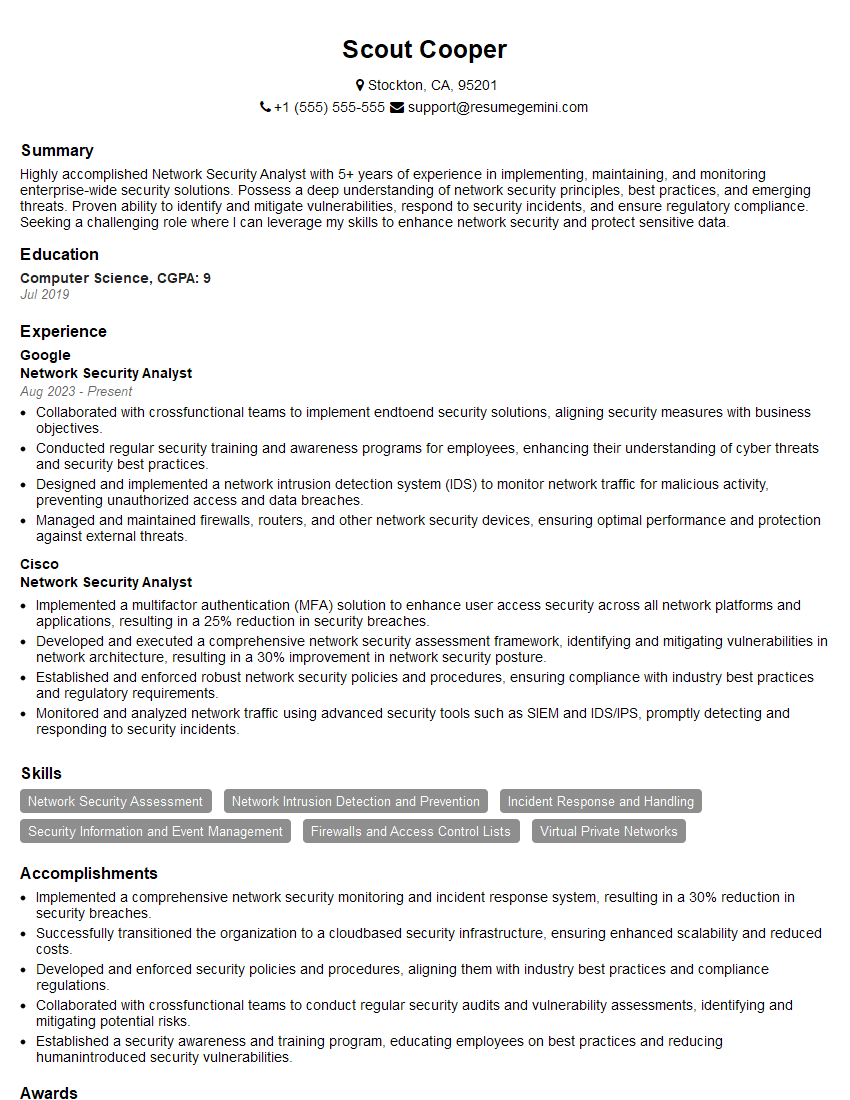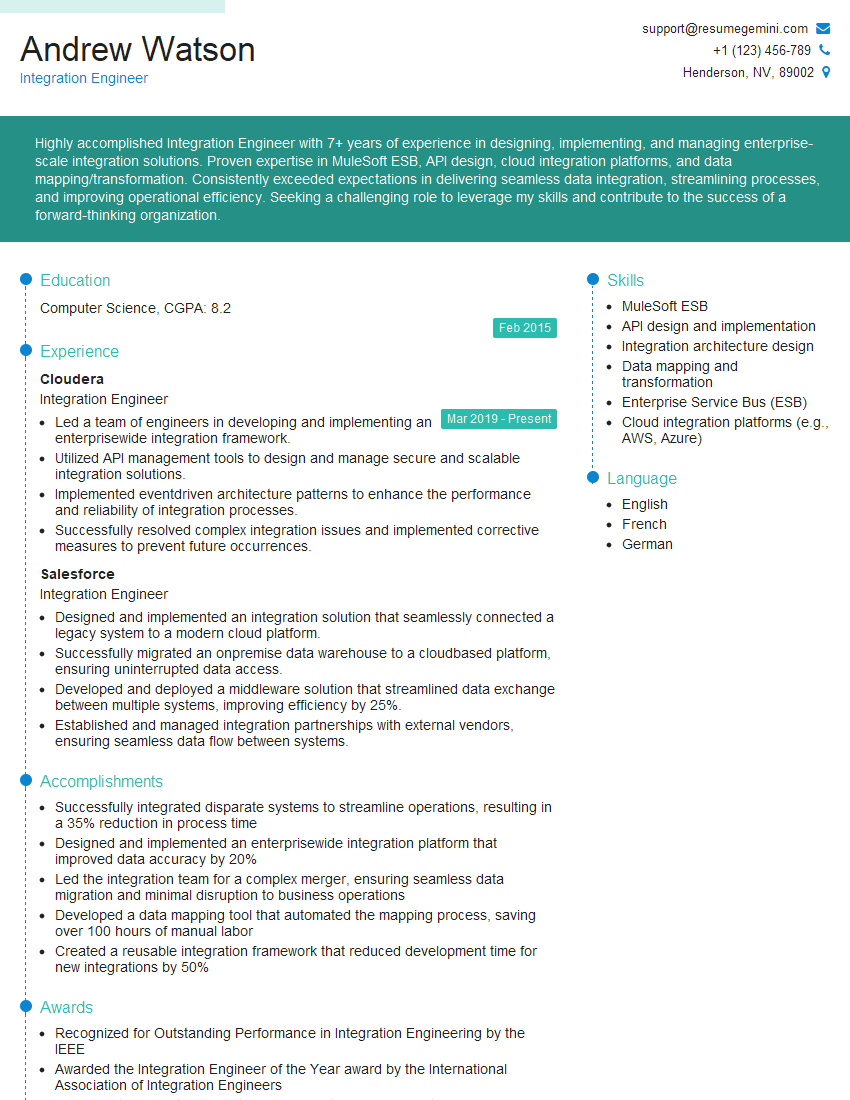Every successful interview starts with knowing what to expect. In this blog, we’ll take you through the top Data Link Communication and Information Exchange interview questions, breaking them down with expert tips to help you deliver impactful answers. Step into your next interview fully prepared and ready to succeed.
Questions Asked in Data Link Communication and Information Exchange Interview
Q 1. Explain the difference between physical and logical links in data communication.
The terms ‘physical link’ and ‘logical link’ are crucial in understanding data communication. The physical link refers to the actual, tangible medium used to transmit data. This could be a copper wire, fiber optic cable, or even a wireless radio frequency. Think of it as the highway on which data travels. The logical link, on the other hand, is a virtual pathway established on top of the physical link. It defines how data is structured and transferred between devices, regardless of the underlying physical medium. It’s like the lane markings on the highway – they guide the data flow even though the road remains the same.
For example, you might have multiple devices connected to the same Ethernet switch (physical link). However, each device has its own unique logical link determined by its network address (MAC address), allowing it to receive specific packets.
Q 2. Describe the OSI model and its seven layers, focusing on the Data Link Layer.
The Open Systems Interconnection (OSI) model is a conceptual framework that divides network communication into seven distinct layers. Each layer has specific functions and interacts with the layers above and below it. This layered approach simplifies network design, troubleshooting, and standardization.
- Layer 1: Physical Layer: Deals with the physical transmission medium (cables, connectors).
- Layer 2: Data Link Layer: Ensures reliable data transfer between two directly connected nodes. (We’ll discuss this in detail below)
- Layer 3: Network Layer: Handles addressing and routing of data packets across networks.
- Layer 4: Transport Layer: Provides end-to-end communication, managing segmentation, and flow control.
- Layer 5: Session Layer: Establishes, manages, and terminates communication sessions between applications.
- Layer 6: Presentation Layer: Handles data formatting, encryption, and decryption.
- Layer 7: Application Layer: Provides network services to applications (e.g., HTTP, FTP).
The Data Link Layer is critical for reliable data transmission between two physically connected nodes. It sits directly above the physical layer and deals with the specifics of getting data across the physical link error-free. Think of it as the reliable delivery service within a single post office branch; it doesn’t worry about sending mail to another city, just to another box in the same building.
Q 3. What are the key functions of the Data Link Layer?
The Data Link Layer has several key functions, all aimed at ensuring reliable data transfer over a physical link. These include:
- Framing: Structuring data into frames, adding headers and trailers for control information.
- Physical Addressing: Using MAC addresses to identify the sender and receiver of data within a network.
- Error Detection and Correction: Implementing mechanisms to detect and correct errors introduced during transmission (checksums, CRC, etc.).
- Flow Control: Regulating the rate of data transmission to prevent overwhelming the receiver.
- Access Control: Managing access to the physical medium when multiple devices share it (e.g., in Ethernet networks).
Q 4. Explain the concept of error detection and correction in data link communication.
Error detection and correction are crucial in data link communication, as noise and interference on the physical medium can introduce errors in the transmitted data. Error detection involves checking if errors have occurred during transmission, while error correction aims to rectify these errors. Error detection methods usually involve adding redundant information to the data (like a checksum), allowing the receiver to verify data integrity. If an error is detected, the receiver might request retransmission (ARQ – Automatic Repeat reQuest).
Error correction, on the other hand, tries to fix errors without retransmission, often by using sophisticated techniques like forward error correction (FEC) codes. FEC adds enough redundancy to allow reconstruction of the original data, even if multiple errors occur. The choice between error detection and correction often depends on the cost of retransmission versus the added complexity of the correction scheme.
Q 5. Compare and contrast various error detection techniques (e.g., checksum, CRC).
Several techniques exist for error detection, each with its strengths and weaknesses:
- Checksum: A simple method that adds up the bytes of data and sends the sum along. The receiver calculates its own sum; if they differ, an error is detected. It’s computationally cheap but less effective at detecting burst errors (multiple consecutive bits flipped).
- Cyclic Redundancy Check (CRC): A more robust technique that uses polynomial division to generate a check value. It’s very effective at detecting burst errors and is widely used in networking. The math behind CRC is more complex but well-suited to hardware implementation making it very fast.
The main difference lies in their error detection capability. CRC offers significantly better error detection rates than simple checksums, especially for burst errors. This is why CRC is preferred in most network protocols like Ethernet and Wi-Fi.
Q 6. What are framing techniques in data link layer and how do they work?
Framing is the process of structuring data into discrete units called frames. Each frame consists of a header, the data payload, and a trailer. The header contains control information (e.g., source and destination addresses, frame type), while the trailer might include an error detection code (like CRC).
Several framing techniques exist:
- Character Counting: The header specifies the number of characters in the frame. Simple, but vulnerable to errors if the count itself is corrupted.
- Flag Bytes: Special byte sequences (flags) mark the beginning and end of a frame. More robust than character counting.
- Bit Stuffing: Inserts extra bits to prevent accidental flag byte sequences within the data payload.
- Byte Stuffing: Similar to bit stuffing but operates on bytes.
Imagine framing as putting letters into envelopes. The header is the address and the trailer is perhaps a confirmation of receipt. Choosing the right technique ensures the recipient receives all parts of the message correctly.
Q 7. Explain the concept of flow control and its importance in data link communication.
Flow control is a crucial mechanism to manage the rate of data transmission between two devices. It prevents a fast sender from overwhelming a slow receiver, which could lead to data loss or buffer overflow. Think of it as coordinating the speed of two cars on a highway to avoid collisions.
Flow control methods include:
- Stop-and-Wait: The sender sends one frame at a time and waits for an acknowledgment (ACK) from the receiver before sending the next. Simple but inefficient.
- Sliding Window: Allows the sender to transmit multiple frames before waiting for acknowledgments. It uses a ‘window’ to keep track of the frames that are in transit. More efficient than stop-and-wait.
Effective flow control is essential for reliable data communication, particularly in situations where there’s a significant difference in processing speeds between sender and receiver. Without it, you’d risk bottlenecks and data loss, akin to a traffic jam caused by fast cars not adapting their speed to slower vehicles.
Q 8. Describe different flow control mechanisms (e.g., stop-and-wait, sliding window).
Flow control mechanisms in data link communication ensure that a sender doesn’t overwhelm a receiver with data, preventing data loss and maintaining a stable connection. Two primary methods are Stop-and-Wait and Sliding Window.
Stop-and-Wait: This is the simplest method. The sender transmits one frame at a time and waits for an acknowledgment (ACK) from the receiver before sending the next. If no ACK is received within a timeout period, the sender retransmits the frame. Think of it like a polite conversation – one person speaks, the other acknowledges, then the first person speaks again. This is simple but inefficient, as it leads to considerable idle time.
Sliding Window: This more efficient method allows the sender to transmit multiple frames before waiting for acknowledgments. A ‘window’ defines the number of unacknowledged frames the sender can transmit. The receiver acknowledges received frames, and the sender adjusts its window based on these acknowledgments. Imagine a conveyor belt – multiple items (frames) are sent simultaneously, with acknowledgments (signals) indicating successful receipt. Variations like Go-Back-N and Selective Repeat refine this by handling lost or out-of-order frames differently.
In summary: Stop-and-Wait is simple but slow, while Sliding Window is more complex but significantly faster, especially over reliable channels with minimal error.
Q 9. What is a MAC address and how does it work?
A MAC address (Media Access Control address) is a unique identifier assigned to network interfaces (like network cards) for devices that communicate over a network segment. It’s like a physical address for your network device. It’s a 48-bit hexadecimal number (e.g., 00:16:3E:1A:99:B7), often expressed in six pairs of hexadecimal digits separated by colons.
How it works: MAC addresses are burned into the network interface card (NIC) during manufacturing. When a device sends data, its MAC address is included in the frame header. This enables the device receiving the data to confirm it was properly directed. The receiving device’s MAC address is also included in the frame, instructing the sender where to return any acknowledgements. This process is crucial for routing data within a local area network (LAN).
Example: Imagine sending a letter – the MAC address is like the recipient’s street address, ensuring the letter reaches the correct house. The sender’s address is like the return address, enabling communication back.
Q 10. Explain the concept of Media Access Control (MAC) protocols (e.g., CSMA/CD, CSMA/CA).
Media Access Control (MAC) protocols govern how devices share a common communication medium (like a cable or wireless channel) to avoid collisions and ensure reliable data transmission. Two prominent examples are Carrier Sense Multiple Access with Collision Detection (CSMA/CD) and Carrier Sense Multiple Access with Collision Avoidance (CSMA/CA).
CSMA/CD: Used in Ethernet networks, this protocol dictates that before transmitting, a device listens to the channel. If it’s busy (carrier sense), it waits. If the channel is clear, it transmits. If a collision occurs (two devices transmit simultaneously), both devices stop, wait a random amount of time, and try again. Think of it like a group of people trying to speak – they listen to see if someone else is talking, and if there’s a clash, they pause before trying again.
CSMA/CA: Used in wireless networks (like Wi-Fi), this protocol is similar to CSMA/CD but includes collision avoidance techniques. Since detecting collisions in wireless networks is difficult, devices use mechanisms like Request to Send/Clear to Send (RTS/CTS) to reserve the channel before transmitting, minimizing collisions. This is like making a reservation at a restaurant before going – it reduces the chance of encountering a full house.
In summary: CSMA/CD detects and handles collisions after they happen, while CSMA/CA tries to prevent collisions before they occur, using more sophisticated techniques.
Q 11. Describe different types of network topologies and their impact on data link communication.
Network topologies describe the physical or logical layout of nodes (devices) and connections in a network. Different topologies impact data link communication in terms of performance, reliability, and scalability.
- Bus Topology: All devices share a single cable. Simple but prone to single points of failure and performance bottlenecks as the number of devices increases. Think of it like a single highway.
- Star Topology: All devices connect to a central hub or switch. More robust and scalable than a bus topology, as failure of one device doesn’t affect others. This is the most common topology for LANs, much like buildings connected to a central power grid.
- Ring Topology: Data travels in a closed loop from device to device. Relatively efficient for smaller networks but can be susceptible to failures if one device goes down. Imagine a circular train track.
- Mesh Topology: Devices connect to multiple other devices, providing redundancy and fault tolerance. It’s highly reliable but complex and expensive to implement. Think of a complex interconnected road system.
- Tree Topology: A hybrid topology, combining aspects of star and bus topologies, creating a hierarchical structure. Commonly seen in larger networks.
Impact on Data Link Communication: The topology affects factors like bandwidth, latency, collision probability, and overall network efficiency. Star topologies are generally preferred for their scalability and reliability, while mesh topologies are best suited for critical applications demanding high availability.
Q 12. What is a network bridge and how does it function in data link communication?
A network bridge is a device that connects two or more LAN segments, forwarding data frames between them based on MAC addresses. It acts as a filter and forwarder, preventing unnecessary traffic from flooding the entire network. Think of it as a traffic controller at a highway intersection.
How it functions: The bridge learns the MAC addresses of devices on each segment by examining the source and destination MAC addresses in data frames that pass through it. When it receives a frame, it checks its learned address table. If the destination MAC address is on the same segment, the bridge simply drops the frame. If the destination MAC address is on a different segment, it forwards the frame to that segment. This significantly reduces network congestion and improves performance.
Example: Imagine a large office building with different departments on different floors. A bridge would connect the network segments of each floor, ensuring efficient communication only between the relevant departments without unnecessary traffic spreading to all segments.
Q 13. What is a network switch and how does it differ from a hub?
Both network switches and hubs connect multiple devices on a LAN, but they differ significantly in how they handle data.
Hub: A hub acts as a simple repeater, broadcasting any received data to all connected ports. This is inefficient and leads to collisions, especially in larger networks. Think of a hub as a megaphone in a crowded room – everyone hears everything.
Switch: A switch is significantly smarter. It learns the MAC addresses of connected devices and forwards data only to the specific port where the destination device is connected. This is much more efficient and prevents collisions. This is more like a sophisticated phone system – calls are directed to specific extensions.
Key differences: Switches are faster, more efficient, and offer better security compared to hubs. Hubs are simpler and cheaper but less effective for larger networks. Switches are the standard for modern LANs.
Q 14. Explain the concept of VLANs and their use in network segmentation.
VLANs (Virtual Local Area Networks) are logical subdivisions of a physical network. They allow you to group devices together based on factors like department, function, or security needs, even if those devices are physically located on different switches or segments.
How they work: VLANs are created by software configuration on network switches. Each VLAN is assigned a VLAN ID (VID), and devices within the same VLAN can communicate as if they were on the same physical LAN segment, even though they might not be. The switch uses the VID information in the frame’s 802.1Q tag to forward traffic appropriately.
Use in Network Segmentation: VLANs are crucial for network segmentation, improving security and performance. They create isolated broadcast domains, preventing unauthorized access between different groups. For instance, you could have a VLAN for employees, one for guests, and another for servers, isolating these groups for enhanced security and efficient resource management.
Example: Imagine a company with different departments. Using VLANs, they can create separate VLANs for each department, restricting access to sensitive data within specific departments, enhancing security and isolating traffic.
Q 15. Describe the operation of a virtual LAN (VLAN).
A Virtual LAN (VLAN) is a logical grouping of devices on a network that act as if they are on the same physical LAN, even if they are geographically dispersed. Think of it like creating separate, smaller networks within a larger network. Instead of relying on physical location, VLANs use software to segment the network, enhancing security and improving network management.
For example, imagine a large office building. You might have one VLAN for the accounting department, another for marketing, and another for IT. All these departments are connected to the same physical network infrastructure (switches, cables), but logically they’re separate. This allows for controlled communication – members of the accounting department can easily communicate with each other but have restricted access to the marketing department’s data and vice versa. This is achieved through tagging each data packet with a VLAN ID, allowing switches to direct traffic accordingly.
VLANs offer several advantages including improved security (isolating sensitive data), better network management (easier troubleshooting and maintenance), increased bandwidth efficiency (reducing network congestion), and greater flexibility (easily reconfiguring network segments without physical changes).
Career Expert Tips:
- Ace those interviews! Prepare effectively by reviewing the Top 50 Most Common Interview Questions on ResumeGemini.
- Navigate your job search with confidence! Explore a wide range of Career Tips on ResumeGemini. Learn about common challenges and recommendations to overcome them.
- Craft the perfect resume! Master the Art of Resume Writing with ResumeGemini’s guide. Showcase your unique qualifications and achievements effectively.
- Don’t miss out on holiday savings! Build your dream resume with ResumeGemini’s ATS optimized templates.
Q 16. Explain the role of ARP and RARP protocols.
ARP (Address Resolution Protocol) and RARP (Reverse Address Resolution Protocol) are crucial protocols in the data link layer that deal with mapping network layer addresses (IP addresses) to data link layer addresses (MAC addresses).
ARP translates an IP address into a MAC address. Imagine you want to send a packet to a device with a known IP address. Your computer needs the recipient’s MAC address to physically transmit the data. ARP broadcasts a request across the local network asking: “Who has this IP address?” The device with that IP address responds with its MAC address. This allows your computer to send the packet to the correct destination.
RARP, on the other hand, works in reverse. A device (often a diskless workstation) knows its MAC address but needs its IP address. It sends a request to a RARP server, which provides the corresponding IP address. This is less common nowadays due to the prevalence of DHCP (Dynamic Host Configuration Protocol) which dynamically assigns IP addresses.
In essence, ARP helps you find the physical address given the logical address, while RARP does the opposite. These protocols are essential for communication within a local area network.
Q 17. What is the difference between unicast, multicast, and broadcast addressing?
Unicast, multicast, and broadcast addressing determine how data packets are delivered on a network:
- Unicast: This is one-to-one communication. A single packet is sent from one source to one specific destination. Think of a phone call – you are communicating with one person specifically. It uses a unique destination MAC address.
- Multicast: This is one-to-many communication. A single packet is sent from one source to multiple destinations simultaneously. Imagine a video conference or a software update being sent to several devices. This uses a multicast MAC address, which is unique to a specific group.
- Broadcast: This is one-to-all communication. A single packet is sent from one source to every device on the network. Think of a network administrator sending a ping to check network connectivity or a network time protocol request. It uses a special broadcast MAC address (FF:FF:FF:FF:FF:FF).
The key difference lies in the number of recipients. Unicast addresses a single recipient; multicast addresses a select group; broadcast addresses every device on the local network.
Q 18. What are the security concerns related to data link communication?
Data link communication faces several security concerns:
- Eavesdropping: Unauthorized access to data transmitted across the network. Imagine someone intercepting network traffic to steal sensitive information.
- Man-in-the-middle attacks: An attacker intercepting and altering communication between two legitimate parties. This could involve modifying or stealing data.
- MAC address spoofing: An attacker impersonating another device by using its MAC address. This allows them to gain unauthorized access or disrupt network operations.
- Denial-of-service (DoS) attacks: Flooding the network with traffic to prevent legitimate users from accessing it.
These threats can lead to data breaches, network disruptions, and financial losses. Robust security measures are crucial to mitigate these risks.
Q 19. How can you ensure data link security?
Ensuring data link security involves a multi-layered approach:
- Access Control: Limiting access to network resources through techniques such as VLANs, firewalls, and access control lists (ACLs).
- Encryption: Encrypting data in transit and at rest to protect it from unauthorized access. Various encryption methods are used, including symmetric and asymmetric encryption.
- Authentication: Verifying the identity of users and devices before granting access. Protocols such as 802.1X are commonly employed.
- Intrusion Detection/Prevention Systems (IDS/IPS): Monitoring network traffic for malicious activity and taking action to block or mitigate threats.
- Network Segmentation: Dividing the network into smaller, isolated segments to limit the impact of security breaches.
A combination of these measures ensures a robust security posture for data link communication.
Q 20. Describe different encryption techniques used in data link security.
Several encryption techniques are used in data link security:
- Symmetric Encryption: The same key is used for both encryption and decryption. Examples include AES (Advanced Encryption Standard) and DES (Data Encryption Standard). It is faster but requires secure key exchange.
- Asymmetric Encryption: Two keys are used – a public key for encryption and a private key for decryption. RSA (Rivest-Shamir-Adleman) is a widely used example. This allows for secure key exchange but is computationally more expensive.
- Hashing: Generating a fixed-size string (hash) from data. MD5 and SHA (Secure Hash Algorithm) are commonly used hashing algorithms. It is used for data integrity verification, not for encryption.
The choice of encryption technique depends on factors like security requirements, performance needs, and key management considerations.
Q 21. Explain the concept of data link layer security protocols (e.g., 802.1X).
Data link layer security protocols, like 802.1X, provide a framework for authentication and access control at the data link layer. 802.1X is a port-based network access control protocol that enhances security by requiring authentication before granting network access.
Imagine a wireless network. Before a device can connect, 802.1X requires it to authenticate itself using a username and password or other authentication methods (like certificates). This prevents unauthorized devices from accessing the network. It employs a three-way handshake between the supplicant (the device wanting to connect), the authenticator (the access point or switch), and an authentication server (a RADIUS server).
802.1X enhances security by preventing unauthorized access, improving network management, and simplifying network security administration. It is widely used in corporate networks and other environments where strong security is paramount.
Q 22. What are the challenges in high-speed data link communication?
High-speed data link communication, while offering significant advantages, presents unique challenges. The primary hurdle lies in managing the increased error rate associated with higher data transmission speeds. At faster speeds, even minor signal impairments can lead to significant data corruption. This necessitates more robust error detection and correction mechanisms. Another challenge is the increased complexity in synchronization. Maintaining precise clock synchronization between sender and receiver becomes crucial at high speeds, and any drift can lead to data loss or misalignment. Furthermore, managing the increased bandwidth and efficiently utilizing it without bottlenecks requires careful design and optimization of both hardware and software. For example, consider fiber optic communication; while offering high bandwidth, managing signal attenuation over long distances and minimizing signal dispersion becomes critical. In a real-world scenario, deploying a high-speed data link for a financial trading system requires meticulous attention to these challenges to ensure reliable and low-latency transactions.
- Increased Error Rate: Higher speeds amplify the impact of noise and interference.
- Synchronization Issues: Maintaining precise clock synchronization becomes more demanding.
- Bandwidth Management: Efficiently utilizing the increased bandwidth requires sophisticated techniques.
- Hardware Limitations: Physical limitations of hardware components can restrict achievable speeds.
Q 23. How do you troubleshoot data link layer issues?
Troubleshooting data link layer issues requires a systematic approach. I typically start by identifying the affected area using network monitoring tools like Wireshark or tcpdump to capture network traffic. I look for patterns like excessive retransmissions, dropped packets, or CRC errors. Examining the physical layer is equally crucial; cabling issues, faulty connectors, or signal attenuation can all manifest as data link problems. Then, I’ll analyze the protocol being used – are there any known issues with the specific implementation? Are the configuration settings correct? For example, a misconfigured MTU (Maximum Transmission Unit) can lead to fragmentation issues. I may also use tools to test the physical connection, such as a cable tester or an optical power meter. The next step often involves isolating the problem: is it a hardware, software, or configuration issue? Once pinpointed, I address the specific issue, whether it’s replacing a faulty component, correcting a misconfiguration, or applying a firmware update.
For instance, I once dealt with intermittent connectivity issues on a Frame Relay network. By carefully analyzing captured packets with Wireshark, I identified a pattern of dropped frames coinciding with peak network traffic. Further investigation revealed a faulty router interface card (NIC), which was causing the problem.
Q 24. Describe your experience with specific data link protocols (e.g., PPP, HDLC, Frame Relay).
I have extensive experience with various data link protocols. PPP (Point-to-Point Protocol) is a widely used protocol for establishing point-to-point connections, commonly used for dial-up access or connecting to remote servers. I’ve worked extensively with PPP’s authentication mechanisms (PAP, CHAP) and its various configurations. HDLC (High-Level Data Link Control) is a bit-oriented protocol offering robust error detection and correction. I’ve implemented HDLC in various industrial control systems, appreciating its reliability in demanding environments. Frame Relay, a packet-switched technology, has been used in wide area networks (WANs). My experience includes configuring Frame Relay networks, managing PVCs (Permanent Virtual Circuits), and troubleshooting connectivity issues in these networks. The core difference between these protocols lies in their framing mechanisms and error control methods. PPP is simpler and easier to configure, while HDLC offers a more sophisticated and robust approach suitable for critical applications.
Q 25. Explain your experience with network monitoring tools and techniques.
Network monitoring tools are fundamental to my work. I regularly use Wireshark for deep packet inspection, analyzing network traffic to identify bottlenecks, errors, and security threats. I use SolarWinds or similar tools for network performance monitoring, gaining insights into network utilization, latency, and other key performance indicators. For network configuration and management, I’m proficient in using tools provided by network equipment vendors like Cisco or Juniper. Besides analyzing the data generated by these tools, I also utilize techniques like ping, traceroute, and netstat commands for basic network diagnostics. Visual representations of network data are often insightful, and I utilize the graphing and reporting capabilities of these tools to create performance reports and dashboards.
For example, using Wireshark I recently identified a network loop causing broadcast storms. The detailed packet captures helped isolate the cause and implement corrective measures, significantly improving network stability.
Q 26. How do you ensure data integrity in data link communication?
Data integrity in data link communication is paramount. We ensure this using several techniques. Error detection mechanisms like CRC (Cyclic Redundancy Check) or checksums verify data accuracy. If errors are detected, retransmission protocols like ARQ (Automatic Repeat reQuest) ensure reliable data delivery. Forward Error Correction (FEC) codes can add redundancy allowing the receiver to correct certain errors without retransmission. Data encryption, such as using IPSec (Internet Protocol Security), ensures data confidentiality and integrity, preventing unauthorized modification or access. Furthermore, regular testing and monitoring of the data link using network monitoring tools are crucial. Analogously, imagine sending a package; a checksum is like a verification code ensuring that the package contents haven’t been tampered with during transit.
Q 27. Describe your experience with different network hardware components.
My experience encompasses a wide range of network hardware components. This includes routers and switches from major vendors (Cisco, Juniper, etc.), which are essential for routing and switching traffic. I’ve worked with various types of network interface cards (NICs), from Gigabit Ethernet to 10 Gigabit Ethernet and fiber optic interfaces. Experience extends to modems, both DSL and cable modems, and their configuration. In addition, I am familiar with multiplexers and CSU/DSU (Channel Service Unit/Data Service Unit) equipment frequently found in WAN connections. Moreover, I have hands-on experience with network storage devices such as NAS (Network Attached Storage) and SAN (Storage Area Network) solutions. Working with these different hardware components necessitates a deep understanding of their specifications and capabilities to optimize network performance and reliability.
Q 28. How would you design a robust and secure data link for a specific application?
Designing a robust and secure data link begins with a thorough understanding of the application’s requirements. Factors like bandwidth needs, latency tolerance, security requirements, and reliability expectations are critical. For example, a high-speed trading system demands low latency and high reliability, whereas a remote sensor network might prioritize low power consumption and security. Once requirements are defined, I’d choose the appropriate physical layer technology (e.g., fiber optics for high bandwidth, or wireless for mobility). Then, I’d select a suitable data link protocol (e.g., HDLC for industrial control, or PPP for point-to-point connections), considering its error detection and correction capabilities. Security measures would be implemented based on the risk assessment; this might involve encryption protocols (IPSec), access controls, and firewalls. Redundancy and failover mechanisms are essential for high-availability systems. Regular monitoring and maintenance are crucial for long-term reliability. For instance, designing a data link for a remote medical monitoring system would require prioritizing reliability, security, and data integrity to ensure the patient’s safety.
Key Topics to Learn for Data Link Communication and Information Exchange Interview
- Data Link Layer Protocols: Deep understanding of protocols like HDLC, PPP, Frame Relay, and their functionalities, including framing, error detection, and flow control. Consider practical scenarios involving network configurations and troubleshooting.
- Error Detection and Correction Techniques: Mastering checksums, CRC, and other error detection methods. Explore how these techniques ensure data integrity in data link communication. Understand the trade-offs between complexity and error detection capability.
- Data Link Layer Addressing: Thorough knowledge of MAC addresses, their structure, and their role in identifying devices on a network. Analyze how these addresses contribute to efficient data exchange.
- Flow Control and Error Handling Mechanisms: Explore different flow control mechanisms (e.g., sliding window, stop-and-wait) and how they prevent data loss and ensure reliable data transfer. Understand various error handling strategies and their impact on performance.
- Network Topologies and their impact on Data Link Communication: Analyze how different network topologies (e.g., bus, star, ring) affect data link layer operations and efficiency. Consider the implications for protocol selection and performance optimization.
- Wireless Data Link Communication: Understanding concepts relevant to wireless communication, including 802.11 standards (Wi-Fi), Bluetooth, and their characteristics. Consider the challenges and solutions related to wireless data transmission.
- Practical Application: Analyze real-world scenarios involving network design, troubleshooting, and performance optimization within the context of data link communication. Consider case studies involving specific technologies and challenges.
Next Steps
Mastering Data Link Communication and Information Exchange is crucial for a successful career in networking and related fields. A strong understanding of these concepts demonstrates technical proficiency and problem-solving skills highly valued by employers. To significantly improve your job prospects, focus on crafting an ATS-friendly resume that highlights your skills and experience effectively. ResumeGemini is a trusted resource that can help you build a professional and impactful resume, ensuring your application stands out. Examples of resumes tailored to Data Link Communication and Information Exchange are available to guide your resume building process. Take the next step towards your dream career!
Explore more articles
Users Rating of Our Blogs
Share Your Experience
We value your feedback! Please rate our content and share your thoughts (optional).
What Readers Say About Our Blog
Hello,
We found issues with your domain’s email setup that may be sending your messages to spam or blocking them completely. InboxShield Mini shows you how to fix it in minutes — no tech skills required.
Scan your domain now for details: https://inboxshield-mini.com/
— Adam @ InboxShield Mini
Reply STOP to unsubscribe
Hi, are you owner of interviewgemini.com? What if I told you I could help you find extra time in your schedule, reconnect with leads you didn’t even realize you missed, and bring in more “I want to work with you” conversations, without increasing your ad spend or hiring a full-time employee?
All with a flexible, budget-friendly service that could easily pay for itself. Sounds good?
Would it be nice to jump on a quick 10-minute call so I can show you exactly how we make this work?
Best,
Hapei
Marketing Director
Hey, I know you’re the owner of interviewgemini.com. I’ll be quick.
Fundraising for your business is tough and time-consuming. We make it easier by guaranteeing two private investor meetings each month, for six months. No demos, no pitch events – just direct introductions to active investors matched to your startup.
If youR17;re raising, this could help you build real momentum. Want me to send more info?
Hi, I represent an SEO company that specialises in getting you AI citations and higher rankings on Google. I’d like to offer you a 100% free SEO audit for your website. Would you be interested?
Hi, I represent an SEO company that specialises in getting you AI citations and higher rankings on Google. I’d like to offer you a 100% free SEO audit for your website. Would you be interested?
good