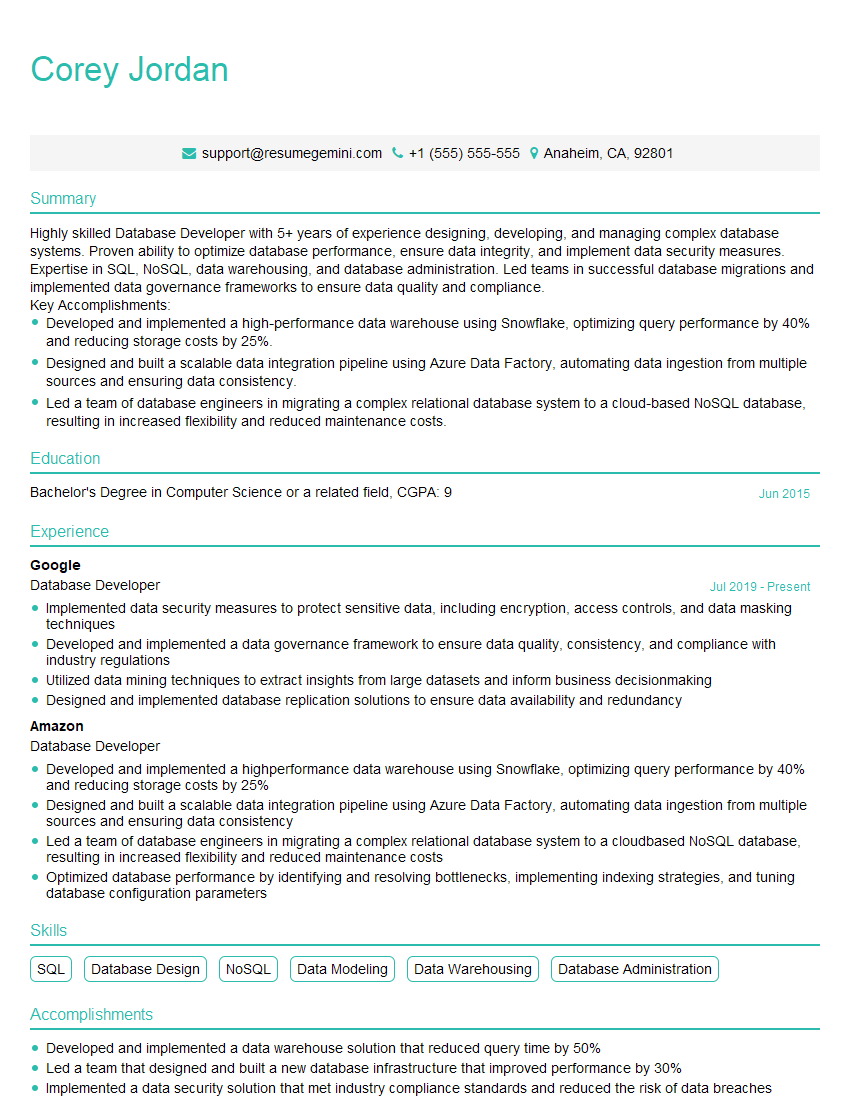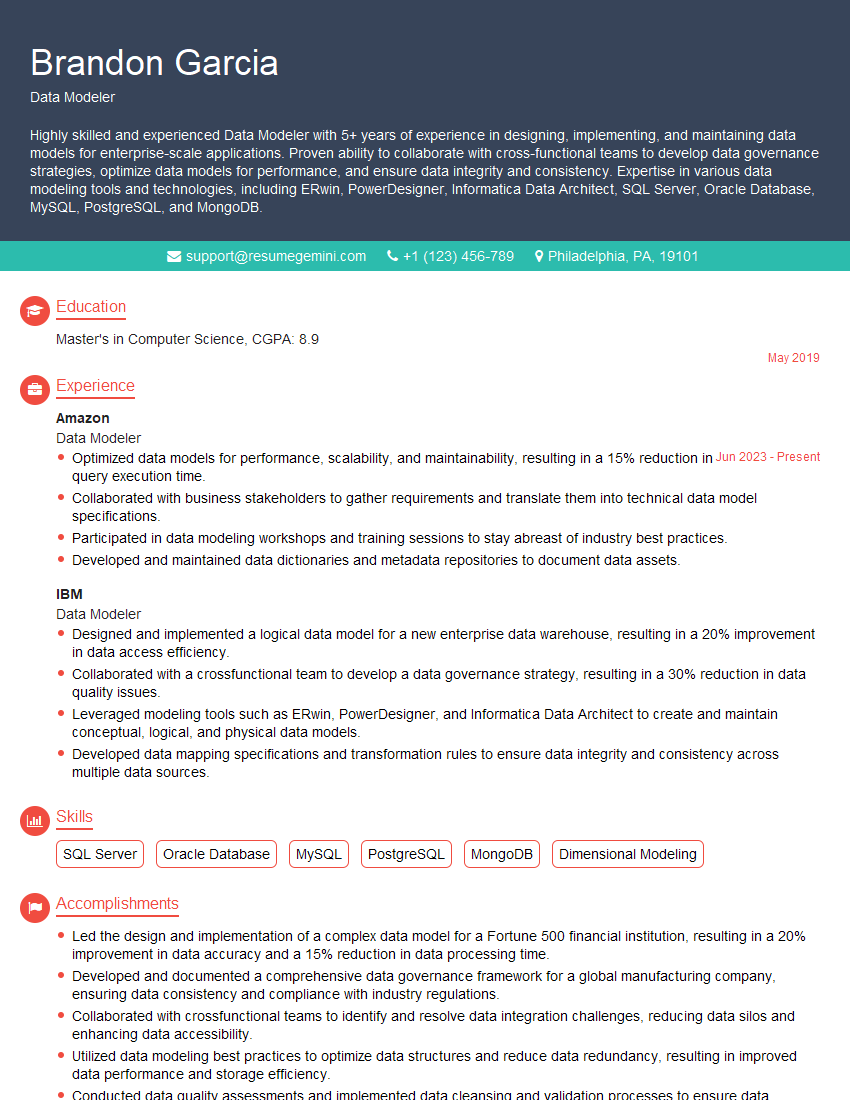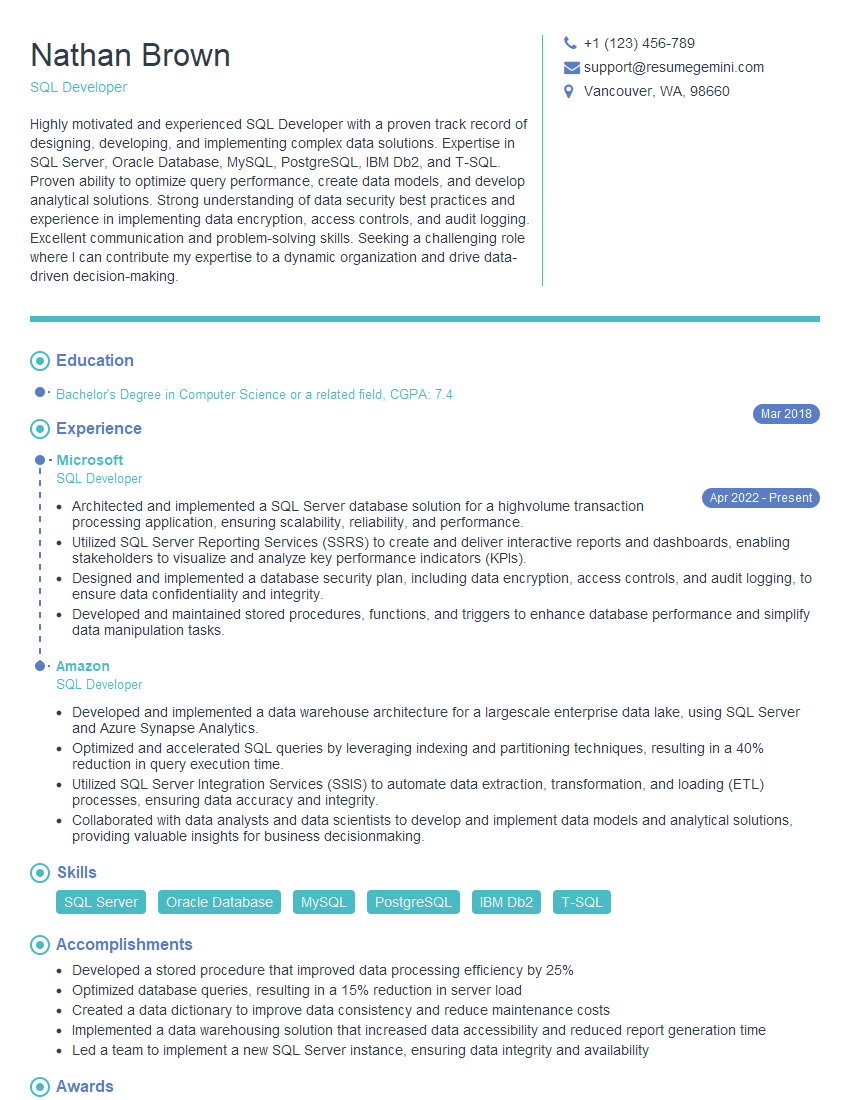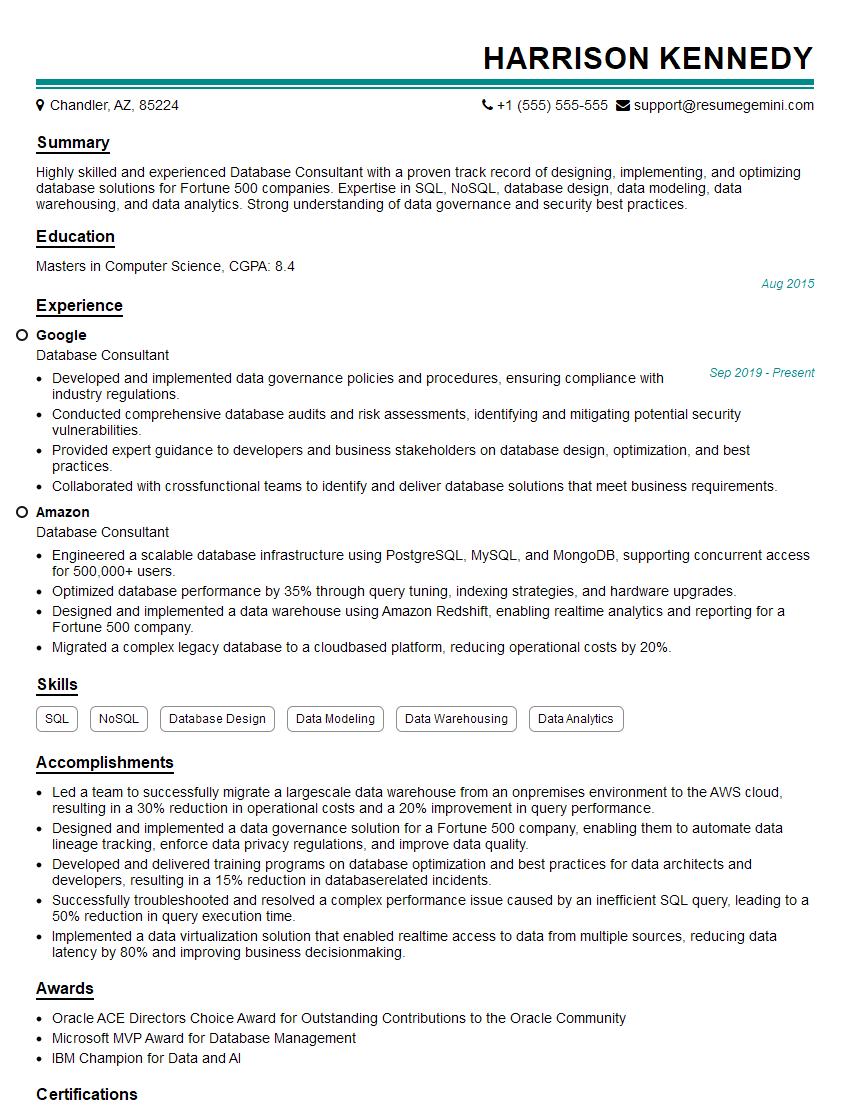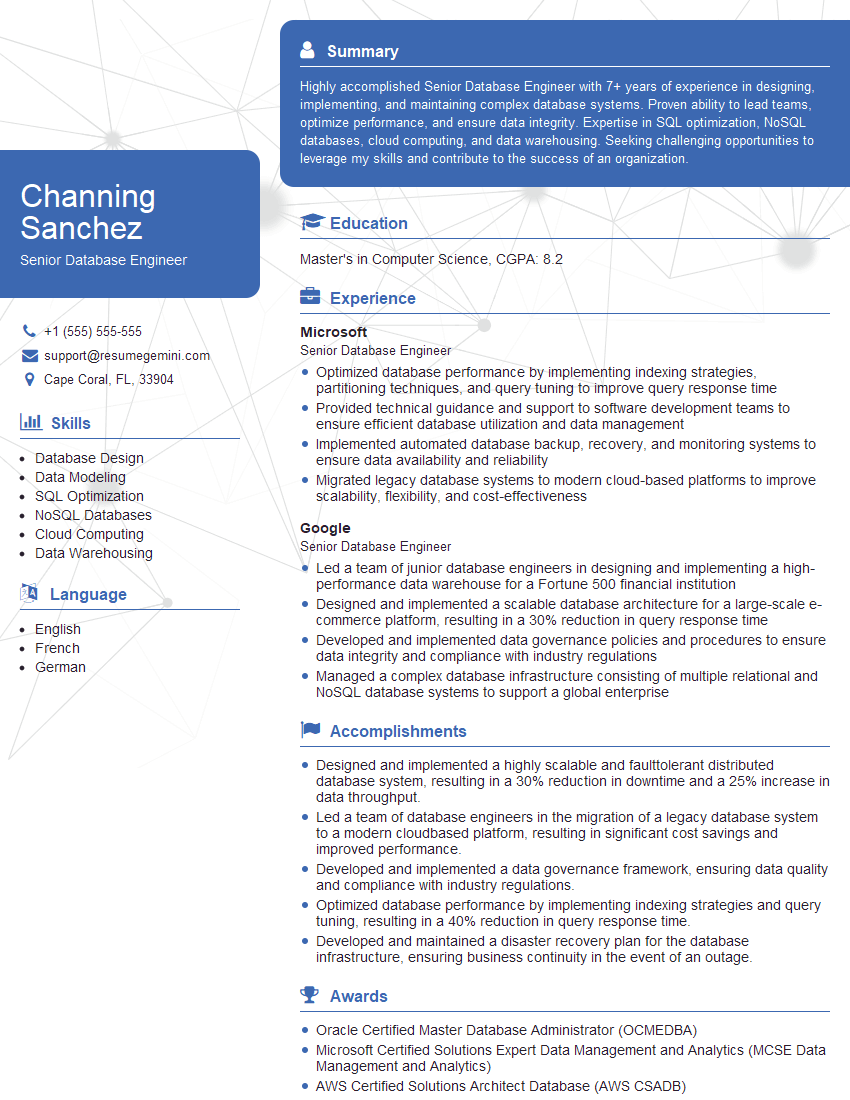Every successful interview starts with knowing what to expect. In this blog, we’ll take you through the top Database Connectivity (JDBC, SQL) interview questions, breaking them down with expert tips to help you deliver impactful answers. Step into your next interview fully prepared and ready to succeed.
Questions Asked in Database Connectivity (JDBC, SQL) Interview
Q 1. Explain the difference between JDBC and ODBC.
Both JDBC and ODBC are APIs that allow Java and other applications to connect to databases, but they operate at different levels. Think of ODBC as a more general, platform-independent way to connect, while JDBC is specifically designed for Java.
- ODBC (Open Database Connectivity): Is a platform-independent API that uses a driver manager to connect to various database systems. It’s older and relies on a driver manager to handle the connection details, making it less efficient. It’s not specific to Java; it works with various programming languages.
- JDBC (Java Database Connectivity): Is a Java-specific API for database connectivity. It directly interacts with database drivers, offering better performance and integration within the Java ecosystem. It’s built on top of ODBC’s foundational ideas, but it’s optimized for Java, providing seamless integration with Java’s features.
In essence, ODBC is the broader standard, while JDBC is Java’s tailored implementation. Choosing between them depends on your context; if you’re working with Java, JDBC is the clear and more efficient choice.
Q 2. What are JDBC drivers, and what are the different types?
JDBC drivers are software components that act as a bridge between your Java application and the database management system (DBMS). They translate Java database calls into a format the specific DBMS understands. There are four types:
- Type 1: JDBC-ODBC Bridge: This is a bridge driver. It uses ODBC to connect to the database. It’s simple to set up but slower than other types.
- Type 2: Native-API (partially Java): This type uses a native library provided by the DBMS vendor. It’s faster than Type 1 but requires installing vendor-specific libraries.
- Type 3: Network Protocol: This type uses a middleware server that acts as an intermediary between your Java application and the database. This approach provides better portability and security but adds an extra layer of complexity.
- Type 4: Thin Driver (pure Java): This driver is written entirely in Java and connects directly to the database using the database’s native protocol. This offers the best performance and is generally preferred.
Imagine these drivers as translators. Each type uses a different method to translate your Java commands into a language the database understands. Type 4 is like having a fluent interpreter, providing the fastest and most efficient communication.
Q 3. Describe the steps involved in establishing a database connection using JDBC.
Establishing a database connection using JDBC involves these steps:
- Load the JDBC Driver: This registers the driver with the Java Virtual Machine (JVM).
- Create a Connection: Use
DriverManager.getConnection()to establish a connection. This requires the database URL, username, and password. For example:Connection con = DriverManager.getConnection("jdbc:mysql://localhost:3306/mydatabase","user","password"); - Create a Statement or PreparedStatement: Prepare your SQL query using
createStatement()orprepareStatement(). - Execute the Query: Execute the query using
executeQuery()(for SELECT statements) orexecuteUpdate()(for INSERT, UPDATE, DELETE statements). - Process the Results: Retrieve the results using a
ResultSetobject for SELECT queries. - Close the Connection: Always close the connection, statement, and result set to release resources using
con.close(),statement.close(), andresultSet.close().
It’s crucial to always close the connection to prevent resource leaks. Think of it like returning a library book – you need to return it to make it available for others.
Q 4. How do you handle exceptions in JDBC?
JDBC exceptions are handled using try-catch blocks. The most common exception is SQLException. A good practice is to catch specific exceptions rather than relying on a generic Exception catch.
try {
// JDBC code here
} catch (SQLException e) {
// Handle specific SQL exceptions
System.err.println("SQL Exception: " + e.getMessage());
e.printStackTrace(); // For debugging
} catch (Exception e) {
// Handle other exceptions
System.err.println("General Exception: " + e.getMessage());
e.printStackTrace();
}
This structured approach ensures proper error handling, making your application more robust and providing clear error messages for debugging.
Q 5. Explain the concept of connection pooling in JDBC.
Connection pooling is a technique that creates a pool of database connections that are reused throughout an application’s lifetime, instead of creating and destroying connections for each request. This improves performance significantly by reducing the overhead of connection establishment.
Imagine a swimming pool. Instead of filling and emptying a new bucket for each swimmer, you have a pool filled with water readily available for everyone. This reduces the time and resources needed for each swimmer to get access to water.
Connection pooling is commonly implemented using connection pooling libraries like Apache Commons DBCP or HikariCP. These libraries manage the pool of connections, ensuring efficiency and avoiding resource exhaustion.
Q 6. What are PreparedStatements, and why are they beneficial?
PreparedStatements are pre-compiled SQL statements. They offer several benefits over simple Statements:
- Performance: The database pre-compiles the statement, making subsequent executions much faster.
- Security: They prevent SQL injection vulnerabilities by using parameterized queries. This means you don’t directly concatenate user input into the SQL statement.
- Readability: They make your code cleaner and more readable.
For example, instead of:
String sql = "SELECT * FROM users WHERE username = '" + username + "';";
Use a PreparedStatement:
String sql = "SELECT * FROM users WHERE username = ?;";
PreparedStatement pstmt = con.prepareStatement(sql);
pstmt.setString(1, username);
ResultSet rs = pstmt.executeQuery();
The ? is a placeholder for the user input, preventing SQL injection attacks. This is a vital aspect of secure database programming.
Q 7. How do you execute SQL queries using JDBC?
Executing SQL queries in JDBC involves several steps, differing slightly depending on whether it’s a SELECT statement (retrieving data) or a INSERT, UPDATE, or DELETE statement (modifying data).
For SELECT statements:
- Create a
StatementorPreparedStatementobject. - Execute the query using
executeQuery(). This returns aResultSetobject. - Iterate through the
ResultSetto access the data.
For INSERT, UPDATE, DELETE statements:
- Create a
StatementorPreparedStatementobject. - Execute the query using
executeUpdate(). This returns the number of rows affected.
Remember to handle exceptions properly and always close the connection and associated resources.
Choosing between Statement and PreparedStatement depends on the context. For queries that are executed only once, a Statement may suffice. However, for queries executed multiple times with varying parameters, PreparedStatement offers significant performance and security advantages.
Q 8. Explain different transaction management methods in JDBC.
JDBC offers several ways to manage database transactions, crucial for ensuring data consistency and integrity. A transaction is a logical unit of work that must be completely executed or not at all. Think of it like a bank transaction: either the money transfers completely, or it doesn’t happen at all. JDBC provides methods within the Connection interface to manage these.
- Auto-commit: This is the default mode. Each SQL statement is treated as a separate transaction, automatically committed after execution. This is simple but can lead to inconsistencies if multiple statements depend on each other. You can turn this off using
connection.setAutoCommit(false); - Explicit transactions: You manually control the transaction using
connection.commit()to save changes andconnection.rollback()to undo changes. This gives you fine-grained control. For example:connection.setAutoCommit(false); try { // Execute multiple SQL statements statement.executeUpdate(...); statement.executeUpdate(...); connection.commit(); } catch (SQLException e) { connection.rollback(); throw e; } - Savepoints: Within an explicit transaction, you can create savepoints using
connection.setSavepoint(). If an error occurs, you can roll back only to a savepoint, preserving parts of the transaction. This is extremely useful for handling complex operations.
Choosing the right method depends on your application’s complexity. For simple operations, auto-commit is sufficient. For complex, multi-step processes where data integrity is paramount, explicit transactions with savepoints offer the best control and resilience.
Q 9. How do you retrieve data from a database using JDBC?
Retrieving data in JDBC involves creating a Statement or PreparedStatement object, executing a SQL SELECT query, and processing the results using a ResultSet. Let’s illustrate:
Connection connection = DriverManager.getConnection(url, username, password); Statement statement = connection.createStatement(); ResultSet resultSet = statement.executeQuery("SELECT * FROM employees"); while (resultSet.next()) { int id = resultSet.getInt("id"); String name = resultSet.getString("name"); // ... process other columns ... System.out.println("ID: " + id + ", Name: " + name); } resultSet.close(); statement.close(); connection.close(); This code snippet connects to a database, executes a SELECT query, iterates through the ResultSet, extracting data from each row, and then closes the resources. PreparedStatement is preferred for parameterized queries, preventing SQL injection vulnerabilities. Imagine a scenario where you need to retrieve employee details based on a specific ID provided by a user; a PreparedStatement makes this secure and efficient.
Q 10. How do you update data in a database using JDBC?
Updating data in JDBC involves using a SQL UPDATE statement, executed via a Statement or, preferably, a PreparedStatement. Let’s look at an example:
Connection connection = DriverManager.getConnection(url, username, password); PreparedStatement statement = connection.prepareStatement("UPDATE employees SET salary = ? WHERE id = ?"); statement.setInt(1, 60000); // Set the new salary statement.setInt(2, 123); // Set the employee ID statement.executeUpdate(); statement.close(); connection.close();This example updates the salary of employee with ID 123 to 60000. The use of PreparedStatement with placeholders (?) is crucial to prevent SQL injection attacks and improve performance. Similar methods exist for INSERT and DELETE operations. In a real-world application updating a database, you might have error handling (try-catch blocks) to manage potential exceptions and ensure data integrity.
Q 11. What are stored procedures, and how do you call them using JDBC?
Stored procedures are pre-compiled SQL code blocks stored in the database. They offer several advantages: improved performance, enhanced security (by reducing the amount of SQL code exposed to the application), and code reusability. To call a stored procedure in JDBC, you use a CallableStatement:
Connection connection = DriverManager.getConnection(url, username, password); CallableStatement callableStatement = connection.prepareCall("{call getEmployeeDetails(?)} "); callableStatement.setInt(1, 123); // Pass the employee ID ResultSet resultSet = callableStatement.executeQuery(); // Process the ResultSet ... callableStatement.close(); connection.close();This code calls a stored procedure named getEmployeeDetails, passing an employee ID. The procedure returns a ResultSet containing the employee details. This approach is significantly more efficient than sending multiple SQL queries individually, especially for complex operations.
Q 12. Explain the concept of ResultSet in JDBC.
In JDBC, a ResultSet is a table of data representing the result of a database query. It’s a cursor that points to a particular row in the result set. You can move through the ResultSet using methods like next(), previous(), absolute(), and relative(). Each column in a row can then be accessed using methods like getInt(), getString(), getDate(), etc., specifying either the column index or column name.
Think of it like a spreadsheet. The ResultSet is the entire spreadsheet, and the next() method moves you to the next row. Methods like getInt("column_name") allow you to fetch the value from a specific cell.
It’s essential to close the ResultSet when you are finished with it to release database resources. Failure to do so can lead to resource exhaustion.
Q 13. What are the different types of SQL joins?
SQL joins are used to combine rows from two or more tables based on a related column between them. Different types of joins exist, each producing different results:
- INNER JOIN: Returns rows only when there is a match in both tables.
- LEFT (OUTER) JOIN: Returns all rows from the left table (the one specified before
LEFT JOIN), even if there is no match in the right table. For rows without a match in the right table, the columns from the right table will haveNULLvalues. - RIGHT (OUTER) JOIN: Returns all rows from the right table, even if there is no match in the left table. For rows without a match in the left table, the columns from the left table will have
NULLvalues. - FULL (OUTER) JOIN: Returns all rows from both tables. If there is a match, the corresponding rows are combined; otherwise,
NULLvalues fill in for missing data. (Note: Not all database systems support FULL OUTER JOIN).
Q 14. Explain the difference between INNER JOIN and OUTER JOIN.
The core difference between INNER JOIN and OUTER JOIN lies in how they handle rows without a match in the related table.
- INNER JOIN: Only includes rows where a match exists in both tables. Imagine finding common elements in two lists; you only keep elements that appear in both.
- OUTER JOIN (LEFT, RIGHT, or FULL): Includes all rows from at least one of the tables, filling in missing values with
NULLwhere no match is found. This is analogous to comparing two lists and keeping all elements, with placeholders for those missing in the other list. ALEFT JOINprioritizes the left table,RIGHT JOINthe right table, andFULL JOINboth.
For example, if you’re joining employees with their departments, an INNER JOIN would only show employees belonging to existing departments. A LEFT JOIN would show all employees, even those not assigned to a department (their department columns would be NULL).
Q 15. Write a SQL query to retrieve data based on certain criteria.
Retrieving data based on specific criteria is fundamental in SQL. We use the WHERE clause to filter rows based on conditions. Think of it like searching for a specific book in a library – the WHERE clause acts as your search criteria.
For instance, let’s say we have a table named Customers with columns CustomerID, Name, and City. To retrieve all customers from ‘London’, the query would be:
SELECT * FROM Customers WHERE City = 'London';This query selects all columns (*) from the Customers table where the City column equals ‘London’. You can use various operators like = (equals), != (not equals), > (greater than), < (less than), >= (greater than or equals), <= (less than or equals), and BETWEEN (within a range), along with logical operators like AND and OR to combine conditions. For example, to find customers from London or New York whose CustomerID is greater than 100:
SELECT * FROM Customers WHERE (City = 'London' OR City = 'New York') AND CustomerID > 100;The WHERE clause empowers you to extract precisely the data you need, making your queries efficient and targeted.
Career Expert Tips:
- Ace those interviews! Prepare effectively by reviewing the Top 50 Most Common Interview Questions on ResumeGemini.
- Navigate your job search with confidence! Explore a wide range of Career Tips on ResumeGemini. Learn about common challenges and recommendations to overcome them.
- Craft the perfect resume! Master the Art of Resume Writing with ResumeGemini's guide. Showcase your unique qualifications and achievements effectively.
- Don't miss out on holiday savings! Build your dream resume with ResumeGemini's ATS optimized templates.
Q 16. Write a SQL query to insert data into a table.
Inserting data into a SQL table involves using the INSERT INTO statement. Imagine this as adding a new book to your library's catalog.
Let's use the same Customers table. To add a new customer, we specify the table name and the values to insert. For example:
INSERT INTO Customers (CustomerID, Name, City) VALUES (101, 'John Doe', 'Paris');This inserts a new row with CustomerID 101, Name 'John Doe', and City 'Paris'. The order of values in the VALUES clause must match the order of columns listed in the parentheses after INSERT INTO. If you omit columns, you must specify values for all columns that do not allow NULL values, or those columns with default values. You can also insert multiple rows at once using a slightly different syntax. This is particularly useful for importing data in bulk.
INSERT INTO Customers (CustomerID, Name, City) VALUES (102, 'Jane Smith', 'Berlin'), (103, 'Peter Jones', 'Rome');This efficiently adds multiple customers in a single query. Always remember to ensure data integrity by validating input before insertion to prevent errors.
Q 17. Write a SQL query to update data in a table.
Updating existing data in a table uses the UPDATE statement. Think of this as correcting information in your library's catalog – perhaps updating a book's publication year.
To update the city for a customer, we'd use:
UPDATE Customers SET City = 'Manchester' WHERE CustomerID = 101;This changes the City to 'Manchester' for the customer with CustomerID 101. The WHERE clause is crucial here—it specifies *which* row(s) to update. Without a WHERE clause, *all* rows in the table would be updated, which is usually undesirable and potentially disastrous. You can update multiple columns simultaneously by separating them with commas. For example:
UPDATE Customers SET Name = 'John David Doe', City = 'London' WHERE CustomerID = 101;Remember to always back up your data before performing major updates, and to test your UPDATE statements carefully on a development or staging environment first. The WHERE clause is your safety net, ensuring you modify only the intended data.
Q 18. Write a SQL query to delete data from a table.
Deleting data from a table utilizes the DELETE statement. This is analogous to removing a book from your library's collection because it's damaged or outdated.
To delete a customer from our Customers table, we use:
DELETE FROM Customers WHERE CustomerID = 101;This deletes the row where CustomerID is 101. Again, the WHERE clause is vital; omitting it would delete *all* rows in the table. Like updates, deleting data should be approached cautiously. Always back up your data or have a rollback strategy in place in case of accidental deletions. Using specific criteria in the WHERE clause ensures you only remove the data you intend to delete. This prevents accidental data loss and maintains the integrity of your database.
Q 19. What are indexes in SQL, and why are they important?
Indexes in SQL are special lookup tables that the database search engine can use to speed up data retrieval. Simply put, they're like the index in the back of a book – they allow you to quickly locate specific information without reading the entire book.
Indexes are created on one or more columns of a table. When a query involves a column with an index, the database engine uses the index to quickly find the matching rows instead of scanning the entire table. This significantly improves query performance, especially for large tables.
Importance of Indexes:
- Faster Data Retrieval: Indexes drastically reduce the time it takes to retrieve data, leading to faster application response times.
- Improved Query Performance: Queries that use indexed columns execute much faster, enhancing overall database performance.
- Enhanced Concurrency: Faster queries reduce the time resources are locked, allowing more users to access the database concurrently.
However, indexes also have a cost: they require extra storage space and can slow down data insertion and updates, as the index must be updated along with the table. It's crucial to create indexes strategically on frequently queried columns to balance performance gains and the overhead of index maintenance. Poorly chosen indexes can harm performance more than they help.
Q 20. Explain different types of SQL constraints (e.g., PRIMARY KEY, FOREIGN KEY).
SQL constraints are rules enforced by the database to ensure data integrity. They prevent invalid data from entering the database and maintain the consistency and reliability of your data. Think of them as the rules and regulations in a well-organized library, keeping everything in order.
Here are some common types:
- PRIMARY KEY: Uniquely identifies each record in a table. It cannot contain
NULLvalues and must be unique. Imagine this as the unique book ID in your library catalog. - FOREIGN KEY: Establishes a link between two tables. It references the primary key of another table, enforcing referential integrity. For example, an 'Orders' table might have a foreign key referencing the primary key of a 'Customers' table, ensuring that every order is linked to a valid customer.
- UNIQUE: Ensures that all values in a column are unique. Similar to a primary key, but a table can have multiple unique constraints. Think of ISBN numbers which uniquely identify each book.
- NOT NULL: Prevents
NULLvalues in a column. Essential for fields that must always have a value, for example, a 'title' field for books in a library catalog. - CHECK: Allows you to define a condition that must be met for a column value. For example, you might have a check constraint to ensure that age is always greater than 0.
- DEFAULT: Specifies a default value for a column if no value is provided during data insertion.
Using constraints properly contributes significantly to database reliability and data quality. They prevent accidental data entry errors and maintain the relationships between tables.
Q 21. How do you handle NULL values in SQL?
NULL in SQL represents the absence of a value, not an empty string or zero. It's important to distinguish it from other values. It's like a blank space on a library card where a field might be missing – the phone number, for example.
Handling NULL values requires careful consideration:
IS NULLandIS NOT NULL: These operators are used to check forNULLvalues inWHEREclauses. For example,SELECT * FROM Customers WHERE Phone IS NULL;would retrieve customers without a phone number.COALESCEorIFNULL: These functions return a specified value if the input isNULL. For example,SELECT COALESCE(Phone, 'Unknown') AS PhoneNumber FROM Customers;would display 'Unknown' for customers with no phone number.NULL-safe operators: Operators like<=>(NULL-safe equals) compare values and considerNULLvalues as equal. The standard equals operator=will return false if comparingNULLvalues.CASEstatement: ACASEstatement can be used to handle different scenarios based on whether a value isNULLor not.
The best approach for handling NULL values depends on the specific situation and how you want to treat missing data. Choosing the appropriate technique ensures accurate data analysis and consistent application behavior.
Q 22. Explain the concept of normalization in database design.
Normalization in database design is a systematic process of organizing data to reduce redundancy and improve data integrity. Think of it like tidying up your closet – you want to avoid having multiple copies of the same item (data) scattered everywhere. Instead, you organize items (data) logically, placing similar things together. This makes it easier to find what you need (retrieve data efficiently) and keeps everything neat and consistent.
Normalization achieves this by breaking down larger tables into smaller, more manageable tables and defining relationships between them. This is done through a series of normal forms (1NF, 2NF, 3NF, and beyond), each addressing a specific type of redundancy. For example, 1NF ensures that each column contains atomic values (single, indivisible values), 2NF addresses redundant data resulting from partial dependencies, and 3NF tackles transitive dependencies.
Example: Imagine a table storing customer information and their orders. A non-normalized table might have repeating customer information for each order. Normalization would separate this into two tables: one for customer details (CustomerID, Name, Address) and another for orders (OrderID, CustomerID, OrderDate, ProductID). The `CustomerID` acts as a foreign key, linking the two tables and maintaining referential integrity.
Q 23. What are ACID properties in database transactions?
ACID properties are a set of four crucial characteristics that guarantee reliable database transactions, ensuring data consistency even in the event of failures or errors. They stand for Atomicity, Consistency, Isolation, and Durability.
- Atomicity: A transaction is treated as a single, indivisible unit of work. Either all changes within the transaction are applied successfully, or none are. It's like an all-or-nothing deal. If part of the transaction fails, the entire transaction is rolled back to its previous state.
- Consistency: A transaction maintains the database's integrity constraints. It ensures that the database remains in a valid state before and after the transaction is completed. It's like balancing your checkbook – every transaction keeps the balance accurate.
- Isolation: Multiple transactions appear to execute independently, without interfering with each other's intermediate states. This prevents conflicts and ensures data accuracy, even with concurrent transactions. It's like having separate workspaces so that one person's work doesn't accidentally overwrite another's.
- Durability: Once a transaction is successfully committed, the changes are permanently stored in the database and are not lost, even in the event of a system failure (power outage, server crash, etc.). It's like saving your work to a hard drive – even if your computer crashes, your data remains safe.
Example: Imagine transferring money between two bank accounts. ACID properties guarantee that either both accounts are updated correctly (debit from one, credit to another) or neither is affected, preventing inconsistencies like money disappearing into thin air.
Q 24. What are views in SQL, and how are they useful?
In SQL, a view is a virtual table based on the result-set of an SQL statement. It doesn't store data itself; instead, it provides a customized view or perspective of the underlying base tables. Think of it as a saved query or a shortcut to a specific subset of your data.
Usefulness:
- Simplifying complex queries: Views can encapsulate complex SQL queries, making them easier to use for other users or applications. They provide a simpler interface to access complex data.
- Data security: Views can restrict access to sensitive data by only showing specific columns or rows from the underlying tables. This allows you to grant different levels of access to different users.
- Data presentation: Views can be used to present data in a specific format or structure, tailored to the needs of a particular application or user.
- Data independence: Changes to the underlying tables don't affect the view (unless the view depends on a column that is altered or dropped), providing a level of data independence.
Example: You might create a view that shows only customer orders placed in the last month, without revealing all the details of the customer database. This simplifies reporting and protects sensitive customer information.
Q 25. Explain the difference between DELETE and TRUNCATE commands in SQL.
Both DELETE and TRUNCATE commands remove data from a table, but they differ significantly in their behavior and impact:
DELETE: This command removes rows from a table based on specified criteria (WHEREclause). It's a transactional operation, meaning it can be rolled back. It logs individual row deletions, and you can specify which rows to delete.TRUNCATE: This command removes all rows from a table quickly. It's a non-transactional operation and cannot be rolled back. It deallocates and reclaims the data pages, making it much faster thanDELETE. It does not log individual row deletions.
Example:
DELETE FROM Customers WHERE Country = 'USA'; -- Deletes only US customers.
TRUNCATE TABLE Customers; -- Deletes all customers.
In short: Use DELETE when you want to remove specific rows and have the ability to undo the operation. Use TRUNCATE when you want to remove all rows quickly and don't need the ability to undo the operation. TRUNCATE is generally faster for removing all data, but remember it is not reversible.
Q 26. How do you optimize SQL queries for performance?
Optimizing SQL queries for performance is crucial for efficient database operations. Slow queries can significantly impact application responsiveness and user experience. Here's a multi-pronged approach:
- Proper Indexing: Create indexes on frequently queried columns to speed up data retrieval. Indexes are similar to a book's index – they provide a fast lookup path to specific data.
- Query Analysis and Rewriting: Use database tools to analyze query execution plans and identify bottlenecks. Rewrite inefficient queries by using appropriate joins (inner vs. outer joins), avoiding unnecessary subqueries, and using set operations when possible.
- Data Type Optimization: Choose appropriate data types for your columns. Using smaller data types can reduce storage space and improve query performance.
- Avoid using wildcard characters at the beginning of the search pattern (LIKE operator):
LIKE 'a%'cannot use indexes efficiently, whereasLIKE '%a'can, in some cases. - Limit the use of functions in the WHERE clause: Functions applied to columns in the
WHEREclause can prevent index usage. Filter before the function is applied if possible. - Database Caching: Utilize database caching mechanisms to store frequently accessed data in memory for faster retrieval.
- Database Tuning: Optimize database parameters like buffer pools, connection pools, etc., based on workload characteristics.
- Stored Procedures and Views: Utilize stored procedures to encapsulate frequently used queries and improve performance by reducing network overhead. Views can simplify complex queries and improve readability.
Example: A query with a WHERE clause on a non-indexed column will perform a full table scan, which is slow for large tables. Adding an index on that column significantly speeds up the query.
Q 27. What are common SQL injection vulnerabilities, and how can you prevent them?
SQL injection is a common web security vulnerability that allows attackers to inject malicious SQL code into database queries. This can compromise data integrity, steal sensitive information, or even take control of the entire database server.
Vulnerabilities:
- Dynamic SQL: Building SQL queries by directly concatenating user inputs without proper sanitization.
- Improper Input Validation: Failing to properly validate user inputs before using them in SQL queries.
Prevention:
- Parameterized Queries (Prepared Statements): Use parameterized queries to separate data from SQL code, preventing attackers from injecting malicious commands. This is the most effective way to prevent SQL injection.
- Input Validation and Sanitization: Always validate and sanitize all user inputs before using them in database queries. This involves checking for valid data types, lengths, and removing special characters that could be interpreted as SQL code.
- Stored Procedures: Use stored procedures to encapsulate database logic and avoid direct SQL string manipulation in application code.
- Least Privilege Principle: Grant database users only the necessary privileges to perform their tasks. Avoid granting excessive privileges.
- Output Encoding: Properly encode data before displaying it to users, preventing cross-site scripting (XSS) attacks which can be used as an attack vector for SQL injection.
- Regular Security Audits: Conduct regular security audits to identify and address potential vulnerabilities.
Example of vulnerable code:
String sql = "SELECT * FROM users WHERE username = '" + username + "';"
Example of secure code using parameterized queries:
String sql = "SELECT * FROM users WHERE username = ?;" //Prepared statement with a placeholder
Q 28. Describe your experience working with different database systems (e.g., MySQL, PostgreSQL, Oracle).
Throughout my career, I've had extensive experience with various database systems, including MySQL, PostgreSQL, and Oracle. Each system offers unique strengths and is best suited for different types of applications.
MySQL: I've used MySQL extensively in web application development, particularly for projects needing a robust, open-source, and relatively easy-to-manage solution. Its ease of use and large community support make it ideal for rapid prototyping and smaller-scale deployments. I'm proficient in optimizing MySQL queries for performance, utilizing indexing, and managing database replication for high availability.
PostgreSQL: I've utilized PostgreSQL in projects requiring more advanced features like advanced data types, powerful extensions, and robust transaction management. Its strong focus on standards compliance and features like JSON support make it suitable for complex data modeling and analytical applications. In one project, I leveraged PostgreSQL's spatial extensions for geospatial data management.
Oracle: My experience with Oracle includes working on large-scale enterprise applications where data integrity and scalability are critical. Oracle's robust features, including RAC (Real Application Clusters) for high availability and sophisticated security mechanisms, made it the ideal choice for such projects. I have experience in tuning Oracle's performance, including optimizing indexes, managing memory, and utilizing advanced features like partitioning for improved performance and manageability.
My experience spans various aspects, from database design and implementation to performance tuning and troubleshooting. I'm comfortable working with different database tools and technologies, and adapt quickly to new systems as needed.
Key Topics to Learn for Database Connectivity (JDBC, SQL) Interview
- Fundamentals of SQL: Mastering SELECT, INSERT, UPDATE, DELETE statements; understanding JOINs (INNER, LEFT, RIGHT, FULL); working with aggregate functions (COUNT, AVG, SUM, MIN, MAX); and using WHERE and ORDER BY clauses. Practice writing efficient and optimized queries.
- JDBC Architecture and Core Concepts: Grasp the JDBC API architecture, understand the role of DriverManager, Connection, Statement, ResultSet, and PreparedStatement. Know how to handle database connections, execute queries, and process results effectively.
- Error Handling and Exception Management in JDBC: Learn how to anticipate and handle common exceptions (SQLException, etc.) during database operations. Implement robust error handling mechanisms to ensure application stability.
- Transactions and Concurrency Control: Understand the importance of database transactions (ACID properties) and how to manage them using JDBC. Learn about concurrency control mechanisms (locking, optimistic locking) and their implications for application design.
- Data Types and Mapping: Understand how to map Java data types to SQL data types and vice versa. Handle data conversion and potential issues arising from type mismatches.
- Practical Applications: Think about scenarios where JDBC and SQL are used: building CRUD (Create, Read, Update, Delete) operations for applications, connecting to different database systems (MySQL, PostgreSQL, Oracle), and integrating databases into web applications or other software systems. Consider designing solutions involving database interaction.
- Advanced Topics (for experienced candidates): Explore stored procedures, triggers, views, and database optimization techniques. Consider database design principles and normalization.
Next Steps
Mastering Database Connectivity (JDBC and SQL) is crucial for a successful career in software development, opening doors to roles in database administration, application development, and data analysis. A strong foundation in these technologies demonstrates valuable technical skills highly sought after by employers. To significantly boost your job prospects, create a resume that's optimized for Applicant Tracking Systems (ATS). ResumeGemini can help you craft a professional, ATS-friendly resume that highlights your skills effectively. We provide examples of resumes tailored to Database Connectivity (JDBC and SQL) roles to guide you. Invest time in creating a compelling resume – it's your first impression on potential employers.
Explore more articles
Users Rating of Our Blogs
Share Your Experience
We value your feedback! Please rate our content and share your thoughts (optional).
What Readers Say About Our Blog
Hello,
We found issues with your domain’s email setup that may be sending your messages to spam or blocking them completely. InboxShield Mini shows you how to fix it in minutes — no tech skills required.
Scan your domain now for details: https://inboxshield-mini.com/
— Adam @ InboxShield Mini
Reply STOP to unsubscribe
Hi, are you owner of interviewgemini.com? What if I told you I could help you find extra time in your schedule, reconnect with leads you didn’t even realize you missed, and bring in more “I want to work with you” conversations, without increasing your ad spend or hiring a full-time employee?
All with a flexible, budget-friendly service that could easily pay for itself. Sounds good?
Would it be nice to jump on a quick 10-minute call so I can show you exactly how we make this work?
Best,
Hapei
Marketing Director
Hey, I know you’re the owner of interviewgemini.com. I’ll be quick.
Fundraising for your business is tough and time-consuming. We make it easier by guaranteeing two private investor meetings each month, for six months. No demos, no pitch events – just direct introductions to active investors matched to your startup.
If youR17;re raising, this could help you build real momentum. Want me to send more info?
Hi, I represent an SEO company that specialises in getting you AI citations and higher rankings on Google. I’d like to offer you a 100% free SEO audit for your website. Would you be interested?
Hi, I represent an SEO company that specialises in getting you AI citations and higher rankings on Google. I’d like to offer you a 100% free SEO audit for your website. Would you be interested?
good