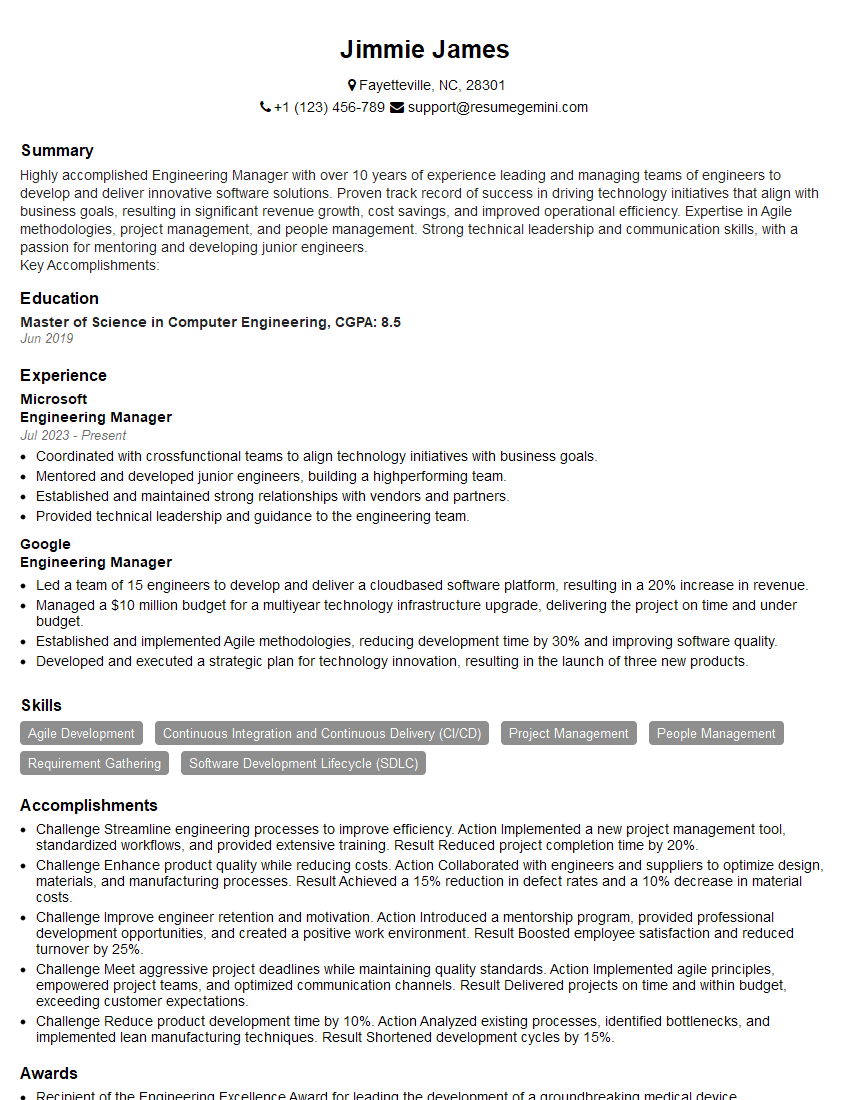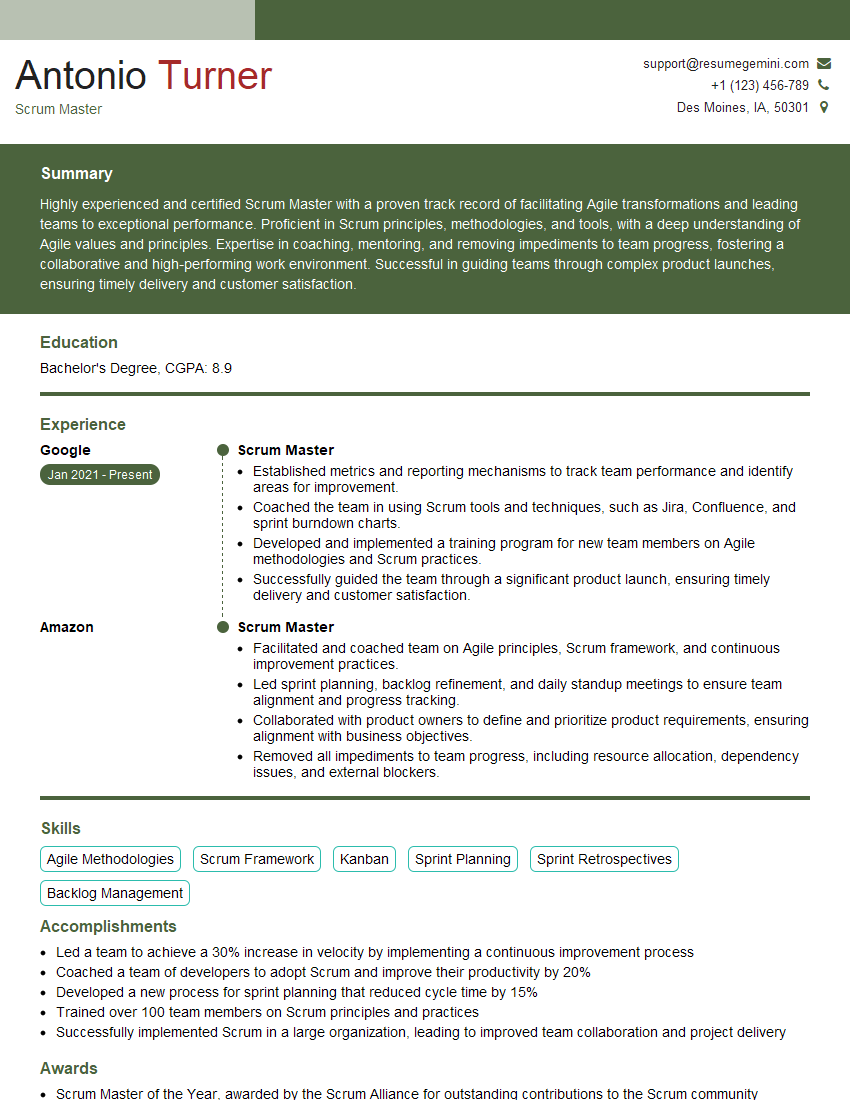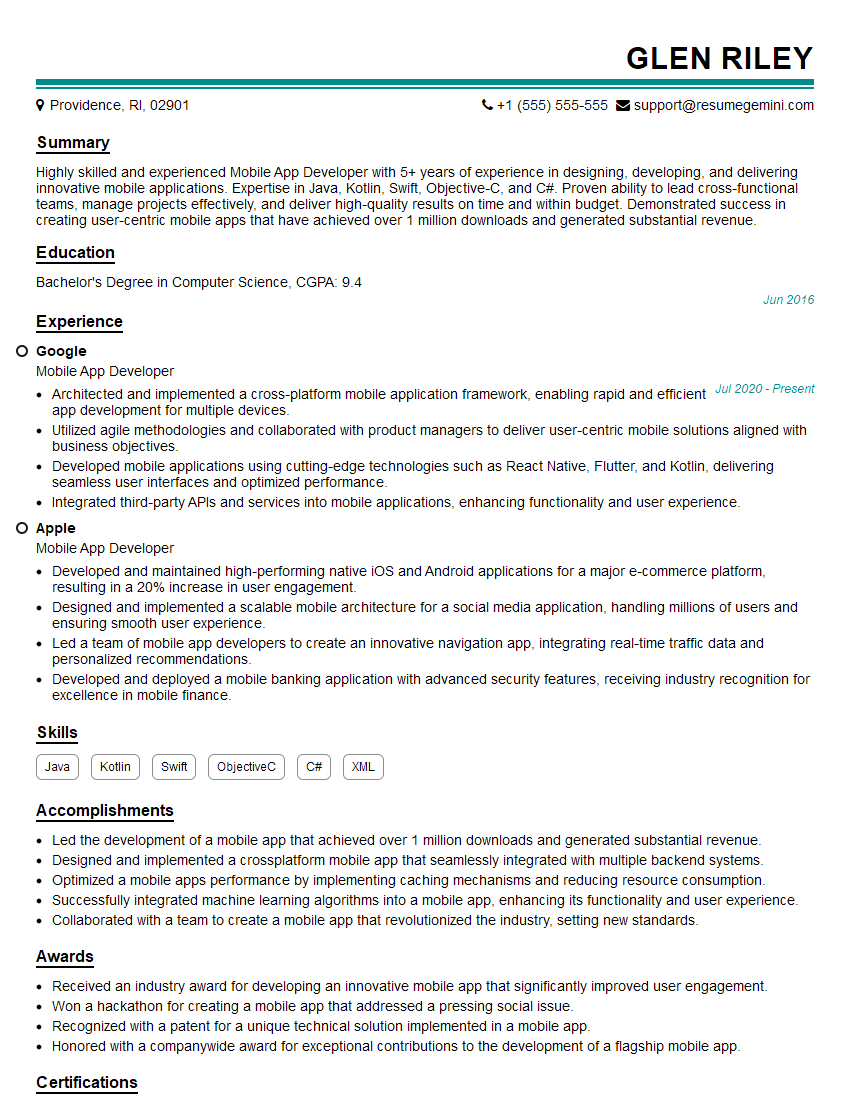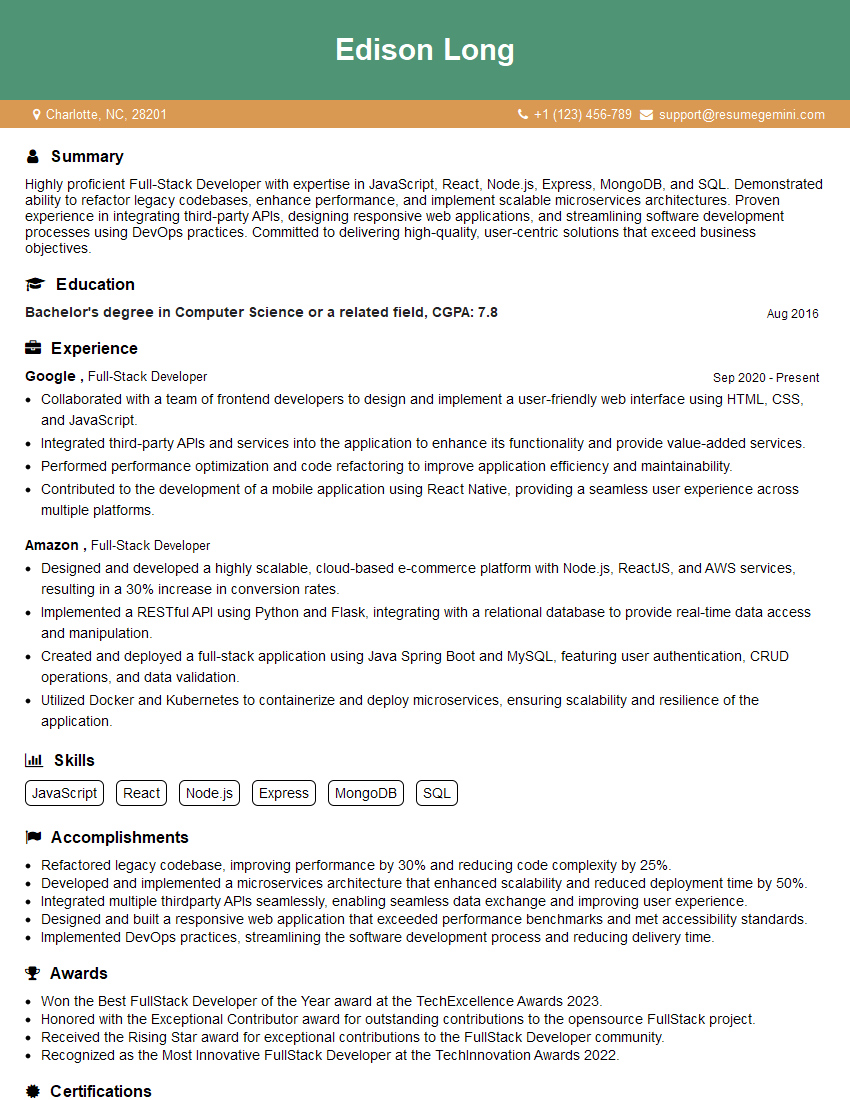The right preparation can turn an interview into an opportunity to showcase your expertise. This guide to Design and Development Process interview questions is your ultimate resource, providing key insights and tips to help you ace your responses and stand out as a top candidate.
Questions Asked in Design and Development Process Interview
Q 1. Explain the Design Thinking process.
Design Thinking is a human-centered, problem-solving approach that emphasizes empathy and collaboration. It’s an iterative process, meaning you cycle through stages multiple times, refining your understanding and solution with each iteration. Think of it as a detective investigating a crime – gathering clues, forming hypotheses, testing theories, and ultimately solving the case.
- Empathize: Understand the user’s needs, pain points, and motivations through research methods like interviews, observations, and surveys. Imagine interviewing a potential customer about their current challenges with a product or service.
- Define: Clearly articulate the problem you’re trying to solve based on your research findings. This might be phrasing the problem as a specific user need or challenge. For example, instead of ‘improve the website,’ you might define the problem as ‘help users easily find the information they need about our shipping policies.’
- Ideate: Generate a wide range of creative solutions to the defined problem. This could involve brainstorming sessions, sketching, and prototyping. This stage encourages diverse thinking and welcomes unusual ideas.
- Prototype: Create a tangible representation of your solution, even a low-fidelity one. This could be a simple paper prototype or a digital mockup. Testing prototypes early and often is key.
- Test: Gather feedback on your prototype from your target users. This feedback informs the next iteration of your design. Testing might involve usability testing sessions with your target audience, observing how they interact with the prototype.
Design Thinking is applied in countless fields, from product design to service design and even urban planning. It helps ensure that solutions are not only innovative but also practical and truly meet the needs of the people they’re intended for.
Q 2. Describe the Agile development methodology.
Agile development is an iterative approach to software development that emphasizes flexibility, collaboration, and customer satisfaction. Instead of following a rigid plan, Agile breaks down projects into smaller, manageable tasks (sprints) that typically last 1-4 weeks. Each sprint results in a working piece of software, allowing for continuous feedback and adaptation.
- Iterative Development: Work is delivered in short cycles (sprints) allowing for frequent feedback and adjustments.
- Collaboration: Teams work closely with stakeholders (clients, users) throughout the process. Daily stand-up meetings ensure everyone is on the same page.
- Flexibility: Agile embraces change; plans are adjusted as needed based on feedback and evolving requirements.
- Continuous Improvement: Regular retrospectives help teams identify areas for improvement and refine their processes.
Popular Agile frameworks include Scrum, Kanban, and Extreme Programming (XP). Imagine building a house with Agile – instead of designing the entire house upfront and then constructing it, you might build the foundation in one sprint, the framing in another, and so on. Each sprint allows for adjustments based on feedback and unforeseen challenges.
Q 3. What is the Software Development Life Cycle (SDLC)?
The Software Development Life Cycle (SDLC) is a structured process for planning, creating, testing, and deploying software applications. It provides a framework for managing the software development process from inception to deployment and maintenance. Different SDLC methodologies exist, each with its own strengths and weaknesses. Think of it as a recipe for building software: the steps ensure consistency and quality.
- Planning: Defining project goals, requirements, and scope.
- Analysis: Understanding the problem and identifying the necessary features.
- Design: Creating the architecture, database design, and user interface.
- Development: Writing the code.
- Testing: Identifying and fixing bugs, verifying functionality.
- Deployment: Releasing the software to users.
- Maintenance: Providing ongoing support and updates.
Choosing the right SDLC methodology depends on the project’s size, complexity, and requirements. A small project might use a simpler approach, while a large-scale enterprise project might require a more robust methodology.
Q 4. Compare and contrast Waterfall and Agile methodologies.
Waterfall and Agile are two contrasting SDLC methodologies. Waterfall is a linear, sequential approach, while Agile is iterative and incremental.
| Feature | Waterfall | Agile |
|---|---|---|
| Approach | Sequential, linear | Iterative, incremental |
| Requirements | Fixed upfront | Evolving, adaptable |
| Feedback | Limited, mostly at the end | Continuous, throughout the process |
| Flexibility | Low | High |
| Risk Management | Difficult to manage changes | Easier to adapt to changes |
| Team Collaboration | Less collaboration | High degree of collaboration |
| Suitable for | Stable requirements, well-defined projects | Projects with changing requirements, uncertain environments |
Imagine building a house: Waterfall is like having complete blueprints before starting construction, while Agile is like building the foundation, getting feedback, and then building the walls, getting more feedback, and so on. Waterfall is best suited for projects with clear, stable requirements, while Agile thrives in dynamic environments where requirements might change.
Q 5. What are the key differences between UX and UI design?
UX (User Experience) and UI (User Interface) design are closely related but distinct disciplines. UX design focuses on the overall experience a user has with a product or service, while UI design focuses on the visual elements and interaction design of the interface.
- UX Design: Encompasses all aspects of the user’s interaction with a product or system, including usability, accessibility, and overall satisfaction. It considers the user’s journey, goals, and emotional responses.
- UI Design: Focuses on the visual aspects of the interface, such as layout, typography, color schemes, and interactive elements. It aims to create an aesthetically pleasing and intuitive interface.
Think of building a car: UX design is about the overall driving experience, the comfort, the ease of use, and the features. UI design is the look and feel of the dashboard, the placement of buttons and controls, and how they interact.
A good UI is crucial for a positive UX, but a great UX can still be achieved with a simple UI. Conversely, a beautifully designed UI won’t save a poorly designed UX experience.
Q 6. Explain the importance of user research in the design process.
User research is crucial in the design process because it helps designers understand user needs, behaviors, and motivations. By conducting thorough research, designers can create products and services that are relevant, usable, and enjoyable. It’s like detective work, uncovering the clues that will lead to a successful product. Without it, you’re essentially building something in the dark.
- Informed Design Decisions: User research prevents designers from making assumptions about users’ needs and preferences, leading to more effective designs.
- Improved Usability: Research helps identify usability issues early on in the design process, reducing development costs and time.
- Increased User Satisfaction: Products and services designed with user research are typically more user-friendly and meet user expectations, leading to higher satisfaction rates.
- Reduced Development Risks: Understanding user needs helps mitigate the risk of developing a product that users don’t want or need.
For example, conducting user interviews with potential customers before designing a new website can reveal critical information about their preferences, browsing habits, and pain points, allowing the design team to create a more user-friendly experience.
Q 7. How do you conduct user testing?
User testing involves observing users as they interact with a prototype or a live product to identify usability issues and gather feedback. There are various methods for conducting user testing.
- Usability Testing: Participants complete specific tasks while being observed. Thinkers often record their screens and verbalize their thought process. This provides valuable insights into how users interact with the product.
- A/B Testing: Comparing two different versions of a design to determine which performs better. This is particularly useful for testing design variations.
- Guerrilla Testing: Conducting quick, informal tests with users in various environments. This is a cost-effective way to gather rapid feedback.
- Remote Testing: Using online tools to conduct user testing remotely, making it more scalable and convenient.
Regardless of the method, it’s essential to clearly define the goals of the test, recruit appropriate participants, develop a testing plan, and analyze the results thoroughly. For instance, testing a new e-commerce website might involve observing participants as they attempt to add items to their cart and complete a purchase, identifying any pain points or confusing aspects of the checkout process. Analyzing results will help improve the overall shopping experience.
Q 8. Describe your experience with wireframing and prototyping.
Wireframing is the process of creating a visual outline of a website or app’s structure and layout, while prototyping involves building an interactive model to simulate the user experience. Think of wireframing as sketching the blueprint of a house, and prototyping as building a scale model – both crucial steps before construction begins.
My experience encompasses creating low-fidelity wireframes using tools like Balsamiq to quickly iterate on ideas and high-fidelity wireframes in Figma to convey more detail. I’ve built interactive prototypes using Figma’s prototyping features, Adobe XD, and even simple HTML/CSS/JavaScript for more complex interactions. For example, I recently used Figma to create a prototype for a new e-commerce checkout flow, allowing stakeholders to experience the process firsthand and provide valuable feedback before development commenced. This iterative process, moving from basic wireframes to detailed prototypes, is key to ensuring a user-friendly and efficient final product.
Q 9. What design tools are you proficient in?
I’m proficient in a range of design tools, catering to different stages of the design process. My core suite includes Figma (for wireframing, prototyping, and collaborative design), Adobe XD (for similar purposes, particularly its strong animation capabilities), Sketch (primarily for UI design), and Adobe Photoshop (for image editing and visual assets). I also have working experience with tools like Balsamiq (for rapid low-fidelity wireframing) and InVision (for advanced prototyping and collaboration). The choice of tool often depends on the project’s complexity, the client’s preferences, and the specific task at hand.
Q 10. How do you handle design feedback and criticism?
Handling design feedback is a crucial part of the design process. I approach it constructively, viewing criticism as an opportunity for improvement. I always start by actively listening and clarifying any ambiguities in the feedback. I then analyze the feedback, determining its validity and relevance to the design goals and user needs. I find it helpful to categorize feedback into actionable items, questions, and potentially conflicting opinions. After careful consideration, I present revised designs, clearly highlighting the changes made and explaining my rationale. If a particular piece of feedback conflicts with established UX principles or usability best practices, I open a dialogue to explore alternatives and reach a mutually agreeable solution, always prioritizing the end-user experience.
Q 11. Explain your understanding of responsive design.
Responsive design is the practice of creating websites and applications that adapt seamlessly to different screen sizes and devices. This means the layout and content adjust automatically, providing an optimal user experience whether viewed on a desktop computer, tablet, or smartphone. It’s achieved primarily through flexible grids, responsive images, and CSS media queries. For example, a responsive website might use a three-column layout on a desktop, collapsing to a single-column layout on a mobile phone, ensuring readability and ease of navigation across all platforms. This is vital for reaching a wider audience and delivering a consistently positive user experience regardless of the device used.
Q 12. Describe your experience with version control systems (e.g., Git).
I have extensive experience using Git, the most popular distributed version control system. I’m comfortable with all the core functionalities, including branching, merging, pull requests, and resolving conflicts. I understand the importance of committing changes frequently with clear and concise commit messages to maintain a well-organized and easily traceable project history. I’ve used Git both for individual projects and collaborative work on large-scale applications. In team environments, this allows for efficient parallel development, code reviews, and seamless integration of changes. A real-world example involves using Git to manage the design assets for a large e-commerce platform, allowing multiple designers to work concurrently without overwriting each other’s work. The ability to revert to previous versions if needed is also a critical safety net.
Q 13. What programming languages are you proficient in?
While my primary expertise lies in design, I possess a solid understanding of several programming languages relevant to front-end development. I’m proficient in HTML, CSS, and JavaScript, allowing me to create interactive prototypes and implement basic front-end functionality. My experience with JavaScript includes working with frameworks like React and basic knowledge of backend languages like Node.js allows for a more holistic understanding of the development process and enhances communication with developers. This allows me to build fully functional prototypes for client review and to efficiently translate design specifications into workable code for developers.
Q 14. Explain your experience with testing frameworks (e.g., Jest, Selenium).
While I don’t directly write extensive test suites, I have a strong understanding of testing frameworks like Jest and Selenium. I know how these frameworks ensure the quality of the front-end and full-stack application and are a critical component of a robust development process. My role involves collaborating with developers, ensuring that design specifications are testable and providing design assets that facilitate effective automated testing. Understanding testing methodologies enables me to design more robust and error-free interfaces, knowing that the design will be thoroughly checked for functionality, usability, and responsiveness. This collaborative approach ensures a high-quality product that meets both design and technical specifications.
Q 15. How do you ensure code quality and maintainability?
Ensuring code quality and maintainability is paramount for long-term project success. It’s not just about writing functional code; it’s about writing code that’s easy to understand, modify, and extend. This involves a multi-pronged approach.
- Coding Standards and Style Guides: Adhering to consistent coding styles (e.g., PEP 8 for Python) improves readability and reduces cognitive load for developers working on the project. Think of it like writing a well-structured essay – clear paragraphs and consistent formatting make it easier to understand.
- Code Reviews: Having peer reviews is crucial. Fresh eyes can catch bugs, inconsistencies, and areas for improvement that the original author might have missed. It’s like having an editor check your writing before publication.
- Testing: Comprehensive testing (unit, integration, system) is essential. Unit tests verify individual components, integration tests check how components work together, and system tests validate the entire system. Testing ensures that changes don’t introduce new bugs and that the code behaves as expected.
- Version Control (Git): Using a version control system like Git allows for tracking changes, collaboration, and easy rollback to previous versions if needed. It’s like having a detailed history of your project’s evolution.
- Documentation: Clear and concise documentation, including comments within the code and external documentation explaining the system’s architecture and functionality, makes maintenance much easier. Imagine trying to fix a machine without an instruction manual – documentation plays that crucial role.
- Refactoring: Regularly refactoring code – improving its structure and design without changing its functionality – is crucial for maintainability. This is like decluttering your house; removing unnecessary items makes it easier to navigate and maintain.
For example, I once worked on a project where we implemented a strict coding style guide and regular code reviews. This led to a significant reduction in bugs and improved collaboration between developers, ultimately resulting in a much more maintainable codebase.
Career Expert Tips:
- Ace those interviews! Prepare effectively by reviewing the Top 50 Most Common Interview Questions on ResumeGemini.
- Navigate your job search with confidence! Explore a wide range of Career Tips on ResumeGemini. Learn about common challenges and recommendations to overcome them.
- Craft the perfect resume! Master the Art of Resume Writing with ResumeGemini’s guide. Showcase your unique qualifications and achievements effectively.
- Don’t miss out on holiday savings! Build your dream resume with ResumeGemini’s ATS optimized templates.
Q 16. Describe your experience with debugging and troubleshooting.
Debugging and troubleshooting are integral parts of the development process. My approach is systematic and iterative. I start by reproducing the error consistently, which helps eliminate random occurrences. Then I use a combination of techniques:
- Logging and Tracing: Strategically placed logs and debugging tools help track the flow of execution and pinpoint the source of the error. This is like following a trail of breadcrumbs to find the culprit.
- Debuggers (e.g., pdb in Python): Debuggers allow step-by-step code execution, inspection of variables, and setting breakpoints, allowing granular analysis of the problem. This is like using a magnifying glass to examine the error closely.
- Code Inspection: Carefully reviewing the code around the error, looking for logical flaws or unexpected behavior, is often effective. This is like carefully examining a complex mechanism to identify a faulty part.
- Rubber Duck Debugging: Explaining the problem out loud to someone (or even a rubber duck!) can help identify blind spots and unexpected implications. It’s amazing how often this simple technique uncovers the solution.
I recall a project where a seemingly simple bug took several hours to troubleshoot. It turned out to be a subtle timing issue in the asynchronous operations. Using detailed logging and a debugger, I eventually identified the root cause and implemented a solution that ensured correct timing and coordination between the asynchronous components.
Q 17. How do you handle conflicts between design and development teams?
Conflicts between design and development teams are common but avoidable with open communication and collaboration. The key is to establish a shared understanding early on.
- Early and Frequent Communication: Regular meetings and feedback sessions between designers and developers are crucial. This allows for early identification and resolution of discrepancies.
- Shared Design Specifications: Detailed design specifications, including wireframes, mockups, and prototypes, serve as a common reference point. It’s like a blueprint everyone works from.
- Joint Problem-Solving: When conflicts arise, designers and developers should collaborate to find mutually acceptable solutions. This involves understanding the constraints and limitations of each discipline. Compromise is essential.
- Use of Prototypes: Early prototypes help identify potential issues and allow for iterative refinement. It’s like a test run before the main event.
In one project, a design change requested late in development would have been hugely time-consuming and costly to implement. By engaging in a collaborative discussion, we identified a more practical design that preserved the core user experience without sacrificing development efficiency.
Q 18. How do you prioritize tasks in a project?
Task prioritization is crucial for effective project management. I usually employ a combination of techniques:
- MoSCoW Method: Categorizing tasks as Must have, Should have, Could have, and Won’t have helps prioritize based on business value and feasibility. This framework provides clarity and helps focus the team’s efforts.
- Value vs. Effort Matrix: Plotting tasks on a matrix based on their business value and the effort required to complete them provides a clear visual prioritization guide. High-value, low-effort tasks should come first.
- Dependency Analysis: Understanding task dependencies helps identify tasks that need to be completed before others can begin. This is like a workflow diagram, ensuring the right order of operations.
- Risk Assessment: Considering the potential risks associated with each task influences prioritization. High-risk tasks might need to be tackled sooner to mitigate potential issues.
For instance, in a recent project, using the MoSCoW method allowed us to focus on the ‘must-have’ features first, ensuring a minimum viable product (MVP) was delivered on time. Less critical features were then addressed iteratively, based on user feedback.
Q 19. Explain your experience with project management methodologies (e.g., Scrum, Kanban).
I have extensive experience with both Scrum and Kanban methodologies. Scrum is an iterative and incremental framework ideal for projects with evolving requirements, while Kanban is a more flexible approach suitable for continuous delivery and smaller teams.
- Scrum: My experience involves participating in sprint planning, daily stand-ups, sprint reviews, and retrospectives. I understand the importance of well-defined roles (Product Owner, Scrum Master, Development Team) and artifacts (Product Backlog, Sprint Backlog, Increment). I find Scrum excellent for managing complexity and fostering collaboration.
- Kanban: In Kanban projects, I’ve utilized Kanban boards to visualize workflow, limit work in progress (WIP), and identify bottlenecks. Kanban’s flexibility has proved invaluable in adapting to changing priorities and urgent requests.
In one project, we initially used Scrum for the core features and switched to Kanban for ongoing maintenance and feature enhancements. This hybrid approach allowed us to leverage the strengths of each methodology to optimize development efficiency.
Q 20. How do you measure the success of a design or development project?
Measuring the success of a design or development project goes beyond simply delivering a working product. It requires a multi-faceted approach.
- Meeting Requirements: Did the project meet the initial requirements and specifications? This is often assessed through user acceptance testing (UAT).
- On-Time and On-Budget Delivery: Did the project adhere to the planned timeline and budget? Tracking progress against the project plan is crucial.
- User Satisfaction: Are users satisfied with the product? This can be measured through user surveys, feedback forms, and analytics.
- Key Performance Indicators (KPIs): Defining and tracking relevant KPIs (e.g., conversion rates, user engagement, customer satisfaction) provides quantifiable metrics to assess success. This is like tracking a business’s performance with sales figures.
- Return on Investment (ROI): Did the project generate a positive ROI? This is a crucial metric for evaluating the overall business impact.
For example, in a recent e-commerce project, we measured success not only by timely delivery but also by tracking conversion rates and user engagement metrics. A significant increase in these metrics indicated a successful project, even beyond the initial requirements.
Q 21. What is your approach to problem-solving in a design or development context?
My approach to problem-solving in a design or development context is structured and iterative. It’s less about finding the ‘right’ answer and more about finding a workable solution given the constraints.
- Understand the Problem: The first step is to thoroughly understand the problem. Gather information, ask clarifying questions, and ensure a complete understanding of the issue and its context. This involves active listening and questioning.
- Break Down the Problem: Large problems are often easier to solve by breaking them down into smaller, more manageable sub-problems. This is like dissecting a complex puzzle into smaller, more manageable parts.
- Brainstorm Solutions: Generate a range of potential solutions, considering different approaches and perspectives. This phase involves creative thinking and exploring different possibilities.
- Evaluate and Select a Solution: Assess the potential solutions based on feasibility, cost, and impact. The best solution is often a trade-off between competing factors.
- Implement and Test: Implement the chosen solution and thoroughly test it to ensure it addresses the problem effectively. This stage involves careful execution and verification.
- Iterate and Refine: Solutions are often refined through iterative cycles of implementation, testing, and improvement. This is like creating a sculpture – refining the shape until it achieves the desired form.
I recently encountered a performance bottleneck in a web application. Using a systematic approach, I identified the source of the bottleneck, brainstormed solutions, selected the most effective one, and implemented it, resulting in significant performance improvements.
Q 22. Describe a time you had to adapt to changing requirements.
Adapting to changing requirements is a core skill in design and development. It’s rare for a project to proceed exactly as initially planned. My approach involves a combination of proactive communication, flexible methodologies, and a willingness to iterate.
For instance, during a recent e-commerce website redesign, the client initially wanted a simple, static homepage. However, midway through the project, they decided to incorporate a dynamic, personalized product recommendation section. Instead of resisting the change, I collaborated with the team to assess the impact. This involved re-evaluating the project timeline, adjusting the budget accordingly, and prioritizing tasks to ensure the new feature was integrated smoothly. We utilized an agile approach, breaking the new feature into smaller, manageable sprints, allowing for continuous feedback and adjustments. This resulted in a successful launch, exceeding the client’s expectations, even with the late change in requirements.
The key is to establish clear communication channels, embrace change as an opportunity for improvement, and to always prioritize user needs and business objectives.
Q 23. How do you stay up-to-date with the latest design and development trends?
Staying current in the fast-paced world of design and development requires a multi-faceted approach. I actively engage in several strategies:
- Following industry publications and blogs: I regularly read publications like A List Apart, Smashing Magazine, and UX Collective to stay abreast of the latest design trends, best practices, and technological advancements.
- Attending conferences and workshops: Participating in events like Adobe MAX or Google I/O provides valuable insights, networking opportunities, and hands-on experience with emerging tools and technologies.
- Active participation in online communities: I engage with online forums, such as Stack Overflow and Reddit communities focused on design and development, to learn from others’ experiences, share knowledge, and participate in discussions.
- Experimenting with new tools and technologies: I dedicate time to exploring and experimenting with new software, frameworks, and programming languages, actively trying them out in personal projects to gain hands-on experience.
- Continuous learning through online courses: Platforms like Coursera, Udemy, and LinkedIn Learning offer excellent courses on various aspects of design and development, allowing me to constantly update my skillset.
This combination of passive and active learning ensures I remain informed about emerging trends and adapt my skills accordingly.
Q 24. Explain your understanding of accessibility in design and development.
Accessibility is a critical aspect of design and development that ensures digital products are usable by people with disabilities. It’s not merely a matter of compliance, but a fundamental principle of inclusive design.
My understanding encompasses several key areas:
- Perceivable information: Content must be presentable to users in ways they can perceive. This includes providing alternative text for images, using sufficient color contrast, and ensuring text is easily readable.
- Operable interface: User interface components must be operable. This involves keyboard navigation, providing sufficient time limits for tasks, and avoiding content that causes seizures.
- Understandable information: Information and the operation of the user interface must be understandable. This includes clear and concise language, logical navigation, and predictable behavior.
- Robust content: Content must be robust enough that it can be interpreted reliably by a wide variety of user agents, including assistive technologies.
I actively incorporate accessibility best practices throughout the design and development process, using tools like screen readers and accessibility checkers to test and validate our work. For example, I ensure proper ARIA attributes are used in our code to provide assistive technologies with necessary context. I adhere to WCAG guidelines to ensure compliance. Ultimately, designing for accessibility benefits everyone by creating a more inclusive and user-friendly experience.
Q 25. How do you handle technical debt?
Technical debt refers to the implied cost of rework caused by choosing an easy (limited) solution now instead of using a better approach that would take longer. It’s a reality in software development. My approach to managing technical debt involves:
- Regularly identifying and documenting technical debt: This often involves code reviews, and discussions within the team to pinpoint areas needing improvement.
- Prioritization based on impact: Not all technical debt is created equal. We prioritize addressing the debt that poses the greatest risk to the project’s stability, maintainability, or future development.
- Strategic planning for remediation: Instead of tackling all technical debt at once (which is often impractical), we plan its repayment strategically, integrating it into sprint backlogs or dedicated projects.
- Proactive prevention: The best way to deal with technical debt is to prevent it in the first place. This involves fostering a culture of code quality, employing best practices during development, writing clean and well-documented code, and conducting thorough code reviews.
For instance, if we discover a section of code that’s overly complex and difficult to maintain, we might dedicate a sprint to refactor it, improving its readability and maintainability. This is a strategic investment to reduce future maintenance costs and improve long-term development efficiency.
Q 26. What are your strengths and weaknesses in a design or development role?
My strengths lie in my ability to quickly grasp complex technical challenges, coupled with a keen eye for detail and a user-centered design philosophy. I am adept at problem-solving and am comfortable working independently as well as collaboratively. I’m also proficient in a variety of design and development tools and technologies.
One area I’m actively working to improve is my time management when handling multiple competing priorities. While I effectively manage my workload, I sometimes struggle to accurately estimate the time required for tasks, leading to occasional deadlines being missed. To mitigate this, I am incorporating time-blocking techniques into my workflow and focusing on improving my estimation skills through practice and feedback.
Q 27. Describe your experience with design systems.
Design systems are a crucial part of efficient and consistent design and development. They provide a centralized library of reusable components, patterns, and guidelines that ensure a cohesive user experience across all platforms and products.
I’ve had extensive experience working with design systems, both in building them from scratch and in contributing to and maintaining existing ones. This experience includes:
- Component creation and documentation: Developing reusable UI components like buttons, forms, and navigation elements, ensuring they are documented and easily accessible to other team members.
- Style guide creation and maintenance: Collaborating with designers to develop and maintain a living style guide that establishes visual consistency and branding guidelines.
- Pattern library development: Defining and documenting interaction patterns and best practices to ensure consistent user experiences across various features and functionalities.
- Collaboration with design and development teams: Working closely with design and development teams to ensure the design system is effectively integrated into the development workflow.
In one project, we implemented a design system which resulted in a 30% increase in development speed and a 20% reduction in bug fixes due to the consistent and reusable nature of its components. A well-maintained design system becomes an invaluable asset, significantly boosting efficiency and improving the overall quality of the product.
Q 28. Explain your understanding of the role of design in the overall business strategy.
Design isn’t simply an aesthetic consideration; it plays a pivotal role in a company’s overall business strategy. Effective design directly impacts key business objectives.
Here’s how:
- Enhanced User Experience (UX): A well-designed product or service provides a positive user experience, leading to increased user engagement, loyalty, and ultimately, revenue.
- Improved Brand Recognition: Consistent and memorable design elements strengthen brand recognition and recall, creating a distinct identity in a crowded marketplace.
- Increased Conversion Rates: Strategic design choices, such as clear call-to-actions and intuitive navigation, can significantly improve conversion rates on websites and applications.
- Reduced Development Costs: Well-designed products are easier and faster to develop, reducing overall development time and costs, especially when employing a design system.
- Competitive Advantage: Superior design provides a competitive advantage by offering a better user experience than competitors, attracting and retaining customers.
For instance, a company that invests in user-centered design can create a more intuitive product, leading to improved customer satisfaction and higher retention rates. This, in turn, drives revenue growth and strengthens the company’s market position. In essence, well-executed design is a crucial business asset that contributes directly to profitability and sustainable success.
Key Topics to Learn for Design and Development Process Interview
- Understanding Agile Methodologies: Explore Scrum, Kanban, and other frameworks. Understand their strengths, weaknesses, and practical application in different project contexts.
- User-Centered Design (UCD): Learn about user research methods, prototyping, usability testing, and iterative design. Be prepared to discuss how you incorporate user feedback into the development process.
- Version Control (e.g., Git): Demonstrate understanding of branching, merging, pull requests, and conflict resolution. Practice using Git in a collaborative environment.
- Software Development Life Cycle (SDLC): Familiarize yourself with various SDLC models (Waterfall, Agile, Spiral) and their application in different project scenarios. Be prepared to discuss the advantages and disadvantages of each.
- Requirement Gathering and Analysis: Understand how to elicit, analyze, and document requirements effectively. Discuss techniques for managing changing requirements.
- Testing and Quality Assurance: Discuss different testing methodologies (unit, integration, system, user acceptance testing) and their importance in ensuring software quality. Understand the role of QA in the development process.
- Project Management Fundamentals: Familiarize yourself with basic project management concepts like task management, time estimation, risk assessment, and resource allocation.
- Collaboration and Communication: Discuss your experience working in teams, communicating effectively with stakeholders, and resolving conflicts constructively.
- Design Thinking Principles: Understand the core principles of design thinking and how they apply to the development process. Be prepared to discuss examples where you have used design thinking to solve problems.
Next Steps
Mastering the Design and Development Process is crucial for career advancement in this dynamic field. A strong understanding of these concepts will significantly improve your interview performance and overall job prospects. Creating an ATS-friendly resume is vital for maximizing your chances of getting noticed by recruiters. We highly recommend using ResumeGemini to build a professional and impactful resume that highlights your skills and experience effectively. ResumeGemini offers examples of resumes tailored to the Design and Development Process to help guide you. Take the next step towards your dream job today!
Explore more articles
Users Rating of Our Blogs
Share Your Experience
We value your feedback! Please rate our content and share your thoughts (optional).
What Readers Say About Our Blog
Hello,
We found issues with your domain’s email setup that may be sending your messages to spam or blocking them completely. InboxShield Mini shows you how to fix it in minutes — no tech skills required.
Scan your domain now for details: https://inboxshield-mini.com/
— Adam @ InboxShield Mini
Reply STOP to unsubscribe
Hi, are you owner of interviewgemini.com? What if I told you I could help you find extra time in your schedule, reconnect with leads you didn’t even realize you missed, and bring in more “I want to work with you” conversations, without increasing your ad spend or hiring a full-time employee?
All with a flexible, budget-friendly service that could easily pay for itself. Sounds good?
Would it be nice to jump on a quick 10-minute call so I can show you exactly how we make this work?
Best,
Hapei
Marketing Director
Hey, I know you’re the owner of interviewgemini.com. I’ll be quick.
Fundraising for your business is tough and time-consuming. We make it easier by guaranteeing two private investor meetings each month, for six months. No demos, no pitch events – just direct introductions to active investors matched to your startup.
If youR17;re raising, this could help you build real momentum. Want me to send more info?
Hi, I represent an SEO company that specialises in getting you AI citations and higher rankings on Google. I’d like to offer you a 100% free SEO audit for your website. Would you be interested?
Hi, I represent an SEO company that specialises in getting you AI citations and higher rankings on Google. I’d like to offer you a 100% free SEO audit for your website. Would you be interested?
good