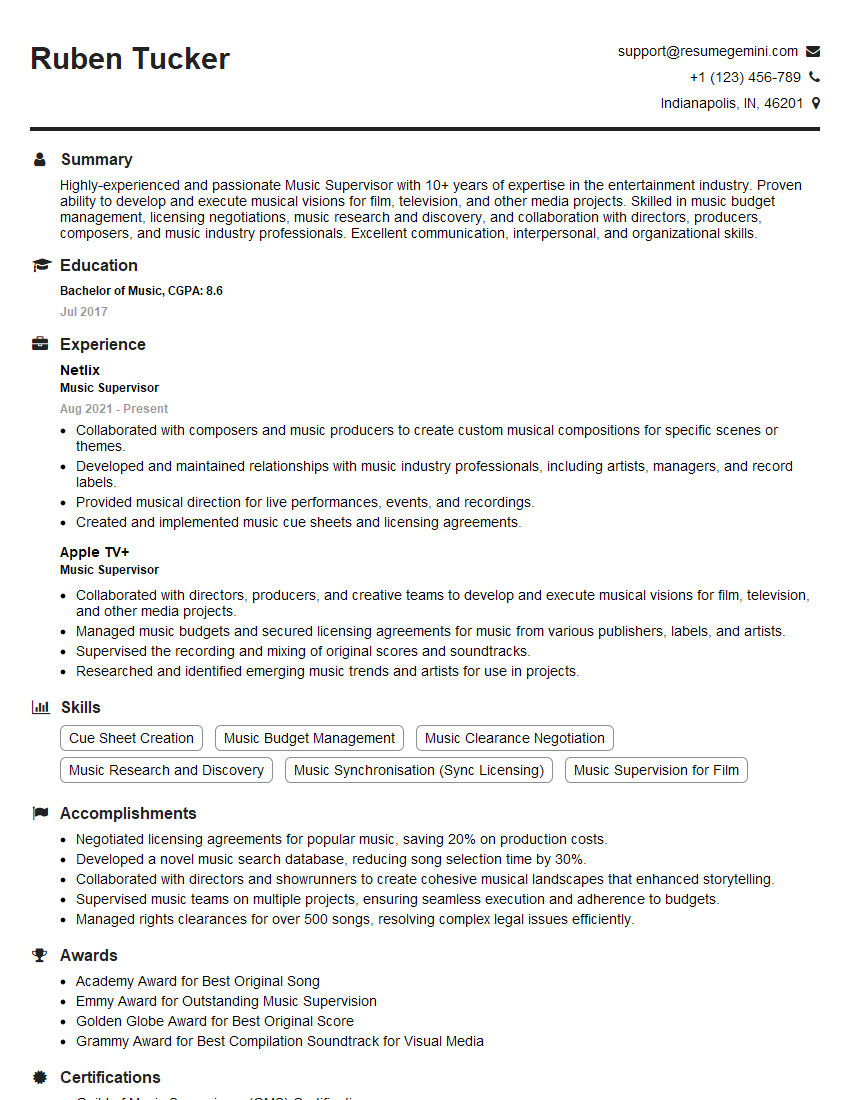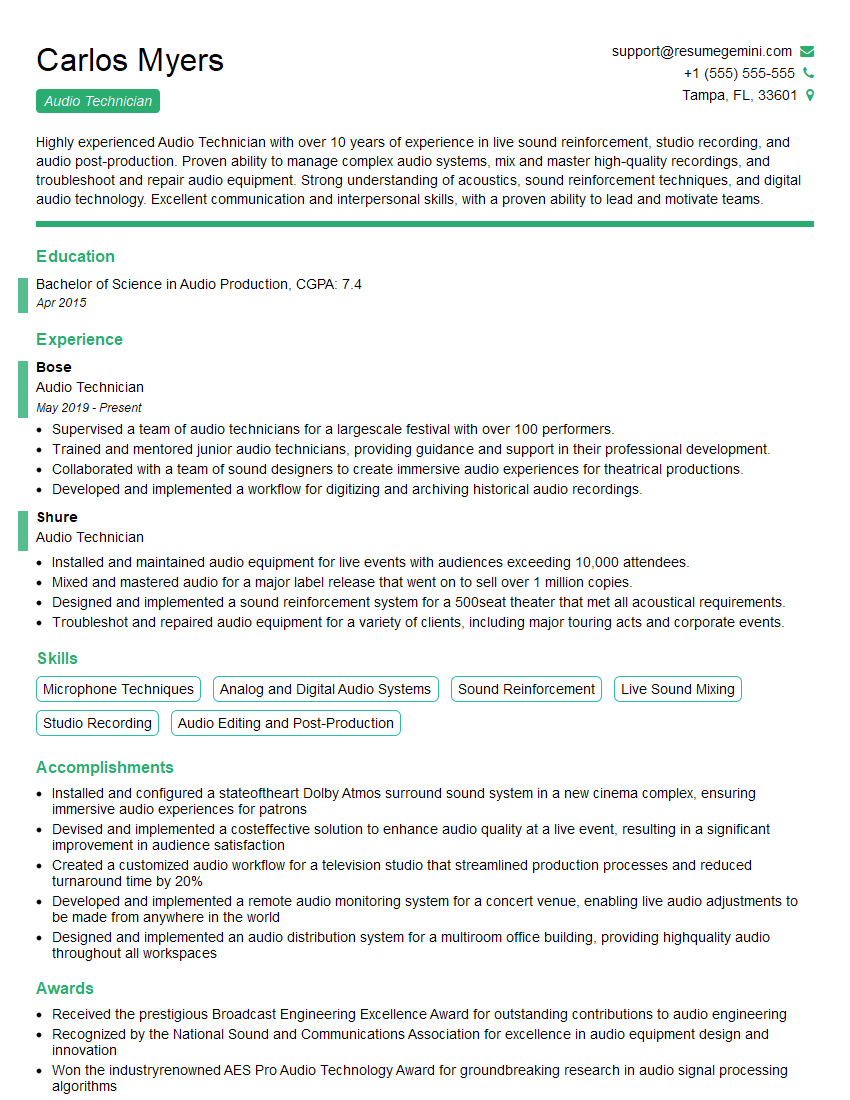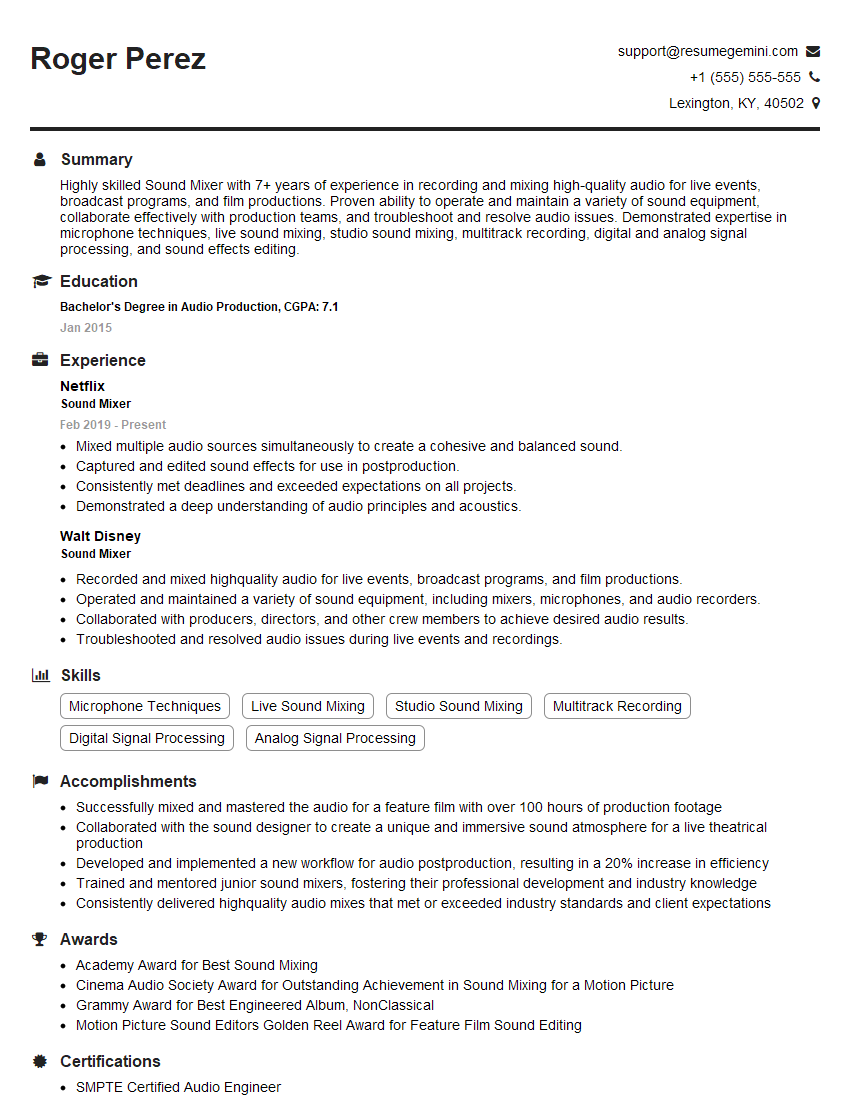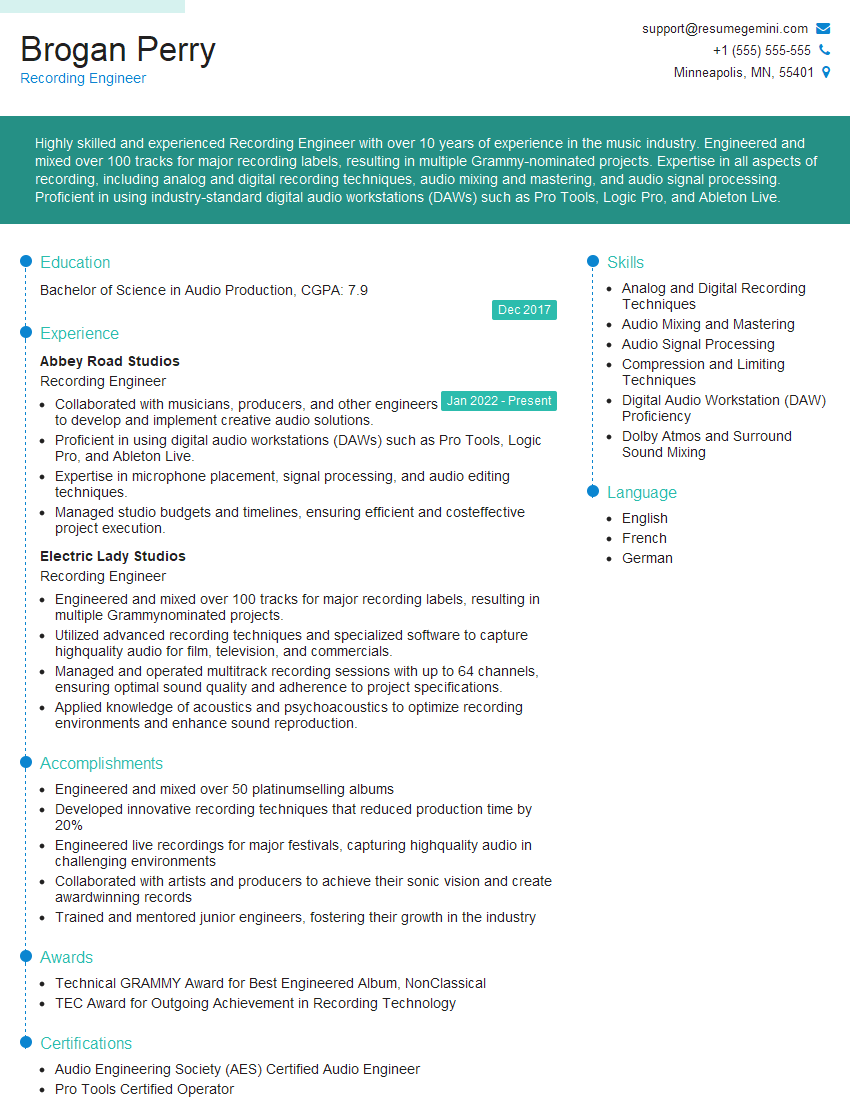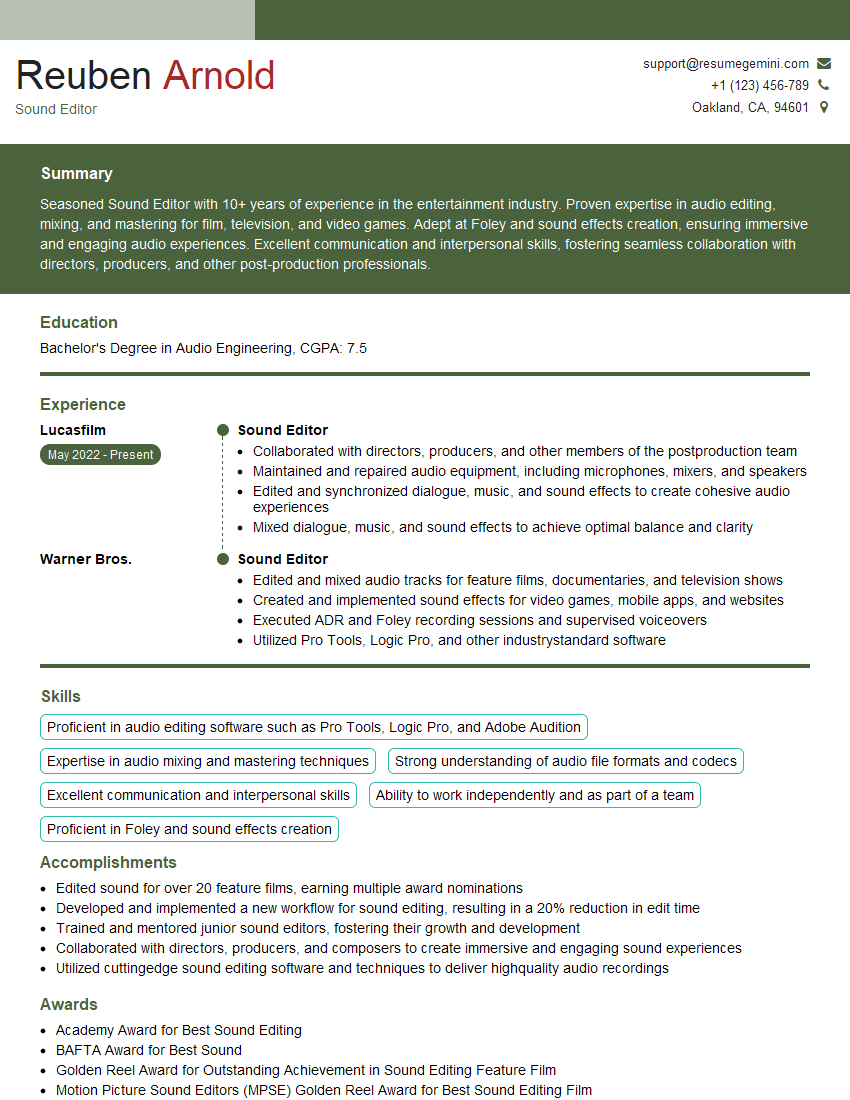The right preparation can turn an interview into an opportunity to showcase your expertise. This guide to Digital Audio Recording and Editing interview questions is your ultimate resource, providing key insights and tips to help you ace your responses and stand out as a top candidate.
Questions Asked in Digital Audio Recording and Editing Interview
Q 1. Explain the difference between lossy and lossless audio compression.
The core difference between lossy and lossless audio compression lies in how they reduce file size. Lossless compression, like FLAC (Free Lossless Audio Codec) or ALAC (Apple Lossless Audio Codec), achieves smaller file sizes without discarding any audio data. Think of it like carefully packing a suitcase – you fit everything in, but more efficiently. Lossy compression, on the other hand, such as MP3 or AAC, reduces file size by permanently removing audio data deemed imperceptible to the human ear. This is like throwing out some clothes to make your suitcase lighter; you save space, but some items are gone forever.
Lossless codecs are ideal for archiving and mastering, where preserving the original audio quality is paramount. Lossy codecs are better suited for streaming and distribution where smaller file sizes are critical, even at the cost of some audio detail. The choice depends entirely on the intended use. For example, I’d use FLAC for storing my original recordings and MP3 for sharing music on a portable device.
Q 2. Describe your experience with various Digital Audio Workstations (DAWs).
My experience with DAWs spans many years and various platforms. I’m highly proficient in Pro Tools, which remains an industry standard for its robust features and integration with professional hardware. I’ve also worked extensively with Logic Pro X, appreciating its intuitive interface and powerful MIDI capabilities. Ableton Live is another favorite, particularly for its loop-based workflow and real-time performance features. I’ve dabbled in Studio One and Cubase, and find each DAW has its strengths, making the best choice dependent on the project’s requirements. For instance, I’d choose Pro Tools for a high-profile film score due to its reliability and industry recognition, while Ableton might be preferred for electronic music production due to its live performance tools.
Q 3. What are your preferred methods for noise reduction and audio restoration?
My approach to noise reduction and audio restoration is multifaceted and depends heavily on the nature of the noise and the audio material. For reducing background hiss or hum, I often start with spectral editing tools within my DAW, carefully targeting the frequency range of the unwanted noise. For more complex noise, I might use dedicated plugins like iZotope RX, which offers advanced algorithms for noise reduction, declicking, and de-essing. Restoration can involve careful manipulation of dynamics and equalization to rebalance frequencies affected by degradation, sometimes requiring a combination of automated processes and manual adjustments. Imagine a photograph with scratches and fading; meticulous retouching with software helps restore its former glory.
For example, recently I was working on a recording from an old vinyl record. I used RX’s declicking and crackle reduction tools first, followed by spectral editing to remove a persistent low-frequency hum. Then, I applied careful equalization to boost the high frequencies that were lost due to age.
Q 4. How do you handle audio synchronization issues in post-production?
Audio synchronization, or syncing, is crucial for any project involving multiple audio sources. My methods involve a combination of visual and audio cues. I often use visual waveform analysis within my DAW to align audio tracks, looking for matching transients or rhythmic patterns. For more complex situations with significant timing discrepancies, I utilize automated syncing tools that analyze audio characteristics and automatically adjust timing. For dialogue, I might use a combination of software-based alignment techniques along with manual adjustment to correct timing errors and ensure lip sync accuracy.
A common technique is to use a ‘clap’ or other distinct sound recorded on all sources to establish a common reference point. The software then uses the timing differences between these points to determine and resolve the sync problem across all audio tracks.
Q 5. What microphone types are best suited for recording dialogue, and why?
For recording dialogue, condenser microphones are generally preferred due to their sensitivity and ability to capture subtle nuances of speech. Specifically, large-diaphragm condenser mics are popular because they offer a warm, full sound that’s often desirable for voice. However, the best microphone is context-dependent. For example, in a quiet studio setting with a close mic technique, a high-quality large-diaphragm condenser will be a great choice. But for location recording where ambient noise is a factor, a hypercardioid or shotgun microphone might be preferred for their superior noise rejection.
I often consider the environment and desired sound before selecting. A lavalier microphone (clip-on) is ideal for on-set recording because they are discrete and provide a close proximity to the source minimizing ambient noise. The choice always depends on the specific requirements of each project.
Q 6. Explain the concept of equalization (EQ) and its applications.
Equalization (EQ) is the process of adjusting the balance of frequencies within an audio signal. Think of it as a sculpting tool. You can boost or cut specific frequencies to shape the sound’s character, enhance clarity, or correct imbalances. For instance, boosting high frequencies can make vocals sound brighter, while cutting muddy low frequencies can improve clarity in a bass guitar track. EQ is invaluable in multiple aspects of audio post production.
EQ’s applications are extensive: removing unwanted resonances or muddiness, highlighting particular instruments in a mix, creating space for various elements, matching sounds to different environments, or simply altering timbre.
Q 7. How do you manage large audio projects and maintain organizational efficiency?
Managing large audio projects effectively requires a systematic approach. I use a combination of folder structures within my DAW and external file management systems to maintain organization. My approach involves creating a comprehensive project folder with clearly labeled subfolders for different elements like audio files, session data, and project-specific documentation. This makes file retrieval and processing more efficient. Within the DAW itself, I use color-coding and clear naming conventions for tracks and audio files. Using session templates and automation features streamlines workflow and reduces errors. For even better management, I might use a project management system for tracking tasks and deliverables in larger productions. This makes sure all project aspects are well tracked and well communicated amongst the team. A well-organized project is the foundation for efficient workflow.
Q 8. Describe your experience with various audio file formats (WAV, MP3, AIFF, etc.).
My experience spans a wide range of audio file formats, each with its own strengths and weaknesses. Understanding these differences is crucial for efficient workflow and maintaining audio quality.
- WAV (Waveform Audio File Format): This is a lossless format, meaning no audio data is discarded during encoding. It’s excellent for archiving and mastering, preserving the highest fidelity. Think of it as the pristine original of your audio recording, ideal for keeping a backup of your work before any processing.
- MP3 (MPEG Audio Layer III): This is a lossy format, employing compression techniques to reduce file size. This compression results in some data loss, but it’s often an acceptable tradeoff for smaller file sizes and easier sharing, especially for online distribution. I use this for final delivery to platforms like Spotify or for client sharing where file size is a concern.
- AIFF (Audio Interchange File Format): Similar to WAV, AIFF is a lossless format popular on Apple systems. It offers excellent audio fidelity, making it a good choice for professional projects where preserving audio integrity is paramount. Its use cases often overlap with WAV.
- Other Formats: I also have experience with formats like FLAC (Free Lossless Audio Codec), another lossless option offering high compression ratios, and AAC (Advanced Audio Coding), a lossy format offering better quality than MP3 at comparable bitrates. The choice depends greatly on the project’s needs – broadcast, web delivery, archiving, etc.
In my workflow, I often begin with lossless formats like WAV or AIFF during recording and editing, transitioning to lossy formats only when necessary for distribution, carefully considering the trade-off between quality and file size.
Q 9. What is your approach to troubleshooting audio playback issues?
Troubleshooting audio playback issues requires a systematic approach. My process usually starts with identifying the source of the problem: is it the hardware, software, or the audio file itself?
- Hardware Check: I first check the connections, ensuring cables are securely plugged in and the audio device is correctly configured. I test with different headphones or speakers to rule out faulty equipment.
- Software Check: If the hardware is fine, I investigate the software settings. This includes checking the audio output device selection, volume levels, and driver updates. I also verify the audio application’s settings for sample rate and bit depth compatibility.
- File Check: If the problem persists, I examine the audio file. I check its format compatibility with the playback software, look for corruption (often indicated by distorted audio or playback errors), and ensure the file is not too large for the system’s resources.
- System Resources: Sometimes, playback issues arise from insufficient system resources (RAM or processing power). Closing unnecessary applications or upgrading system specs can resolve these issues.
For example, if I encounter crackling sounds, it could indicate a hardware problem (faulty cable or soundcard) or a software conflict (driver issues or buffer underrun). A methodical approach helps quickly pinpoint the root cause.
Q 10. Explain the principles of mixing and mastering audio.
Mixing and mastering are distinct but interconnected stages of audio post-production, crucial for creating a polished and professional-sounding product.
Mixing involves combining multiple audio tracks to create a balanced and cohesive mix. This includes adjusting levels, panning (positioning sounds in the stereo field), EQ (equalization, adjusting the frequency balance), compression (reducing dynamic range), and adding effects like reverb and delay. The goal is to achieve a good sonic balance, making sure each instrument and vocal is clearly audible but working well together within the overall mix.
Mastering is the final stage, where the entire mixed track is optimized for playback across different systems and media. Mastering engineers focus on maximizing the sonic potential while ensuring loudness and consistency across different playback environments. They perform tasks like loudness normalization, subtle EQ adjustments, and applying limiting to control the peak levels. Imagine it as the final polish, bringing out the best in the already mixed product, preparing it for release to the world.
In essence, mixing builds the foundation, whereas mastering refines it for distribution. Think of mixing as building a house – you’re arranging the rooms, adding furniture, and ensuring everything fits together. Mastering is like landscaping the property and adding the final touches, ensuring the house looks its best from the outside and that it’s ready for its occupants.
Q 11. What software plugins are you proficient in using?
My plugin proficiency is extensive, covering a wide range of tools for various tasks. I’m highly proficient with:
- EQ plugins: FabFilter Pro-Q 3, Waves Q10, and Brainworx bx_digital V3, for precise frequency adjustments.
- Compression plugins: Waves CLA-76, Universal Audio LA-2A, and FabFilter Pro-C 2, for dynamic control and shaping.
- Reverb plugins: Lexicon PCM Native Reverb, Valhalla Room, and Eventide Blackhole, for creating realistic and atmospheric spaces.
- Delay plugins: Soundtoys EchoBoy, Universal Audio EMT 250, and Waves H-Delay, for adding rhythmic and textural depth.
- Other Plugins: I also have experience with de-essers, noise reduction plugins (iZotope RX is a favorite), and various saturation and distortion plugins depending on the genre and artistic requirements.
The choice of plugins depends heavily on the specific project, the desired sound, and the available processing power. I carefully select plugins based on their suitability and efficiency for the task at hand.
Q 12. How do you ensure audio quality and consistency across different projects?
Maintaining audio quality and consistency across projects requires meticulous attention to detail and a well-defined workflow.
- Template Creation: I use standardized project templates to ensure consistent settings for sample rate (e.g., 48kHz), bit depth (24-bit), and audio interface settings. This eliminates variations between projects.
- Calibration and Monitoring: Regular calibration of my monitoring system is crucial. I use reference tracks to ensure my mixes translate well across different listening environments. I use various headphones and speakers to evaluate my work.
- Consistent Processing Chains: I strive to use similar plugins and processing techniques across projects, refining my approach as needed, for consistency in audio characteristics. While experimentation is important, maintaining a baseline of consistent approaches helps maintain a common quality across all projects.
- Metadata Management: Maintaining detailed metadata (such as project notes, audio file descriptions, and session settings) is extremely useful in managing consistency and quality. It allows easy reference and tracking of choices, ensuring repeatability and clarity.
Maintaining consistency is key to building a recognizable sound and improving overall efficiency. The workflow consistency helps ensure client satisfaction, consistency of my own quality and helps me deliver quality products on time.
Q 13. Describe your experience with surround sound mixing.
My experience with surround sound mixing involves understanding the spatial characteristics of different speaker configurations (5.1, 7.1, etc.) and employing appropriate panning and spatial effects to create an immersive listening experience. It requires proficiency in dedicated surround mixing software and a deep understanding of psychoacoustics.
I’ve worked on projects involving both music and post-production for film and video games, which required using tools such as Dolby Atmos renderer and other related plugins and software. For instance, when mixing a film soundtrack, I’d carefully place sounds within the surround field to enhance the viewer’s sense of immersion and realism. This might involve placing ambience sounds in the rear channels to add realism or positioning dialogue in the center channel for clarity.
A key aspect of surround mixing is understanding how sound travels in space and the way different frequencies are perceived in different directions. Accuracy and attention to detail are paramount to create an engaging, believable, and consistent audio landscape across all speakers.
Q 14. What is your experience with Foley recording and editing?
Foley recording and editing is a specialized area within audio post-production that involves recreating everyday sounds and sound effects to enhance the audio in film, television, or video games. This ranges from subtle steps to more elaborate sequences.
My experience includes recording and editing Foley effects using a variety of microphones and techniques. I have experience generating sounds in the studio to simulate footsteps, clothing rustles, and other sounds that aren’t captured cleanly in original recordings. This involves understanding sound design, recording techniques, and editing methodologies. It’s often a very creative aspect of audio post-production where you can use your imagination to design sounds that perfectly fit the action on screen.
For example, the sound of a character walking on different surfaces (wood, gravel, carpet) would need different Foley recordings to make each footstep sound realistic and suitable to the context. It’s a meticulous and detailed process, requiring careful synchronization with the visual action and a keen ear for detail.
Q 15. Explain the process of Automatic Dialogue Replacement (ADR).
Automatic Dialogue Replacement (ADR), also known as looping or dubbing, is the process of re-recording dialogue in a controlled studio environment after the original filming or recording has been completed. This is often necessary to fix audio problems from the original shoot, such as poor audio quality, background noise, or an actor’s performance not meeting expectations.
The process typically involves:
- Preparation: The original video footage is carefully reviewed to identify sections needing ADR. A script with timestamps is created for the actors.
- Recording: Actors rewatch the relevant footage and re-record their lines, matching the lip movements and emotions as closely as possible. This often involves using a high-quality microphone and recording in a sound-treated room to minimize extraneous noise.
- Editing and Mixing: The new dialogue is carefully edited to seamlessly integrate with the original video. This may involve adjusting timing, equalization, and effects to ensure a smooth, natural sound.
- Synchronization: Precise synchronization of the new audio with the lip movements on screen is crucial for realism. Specialized software aids in this process.
Imagine a scene shot outdoors with heavy wind noise making the dialogue inaudible. ADR allows the actors to re-record their lines in a quiet studio, resulting in clear, understandable dialogue that perfectly matches the visual.
Career Expert Tips:
- Ace those interviews! Prepare effectively by reviewing the Top 50 Most Common Interview Questions on ResumeGemini.
- Navigate your job search with confidence! Explore a wide range of Career Tips on ResumeGemini. Learn about common challenges and recommendations to overcome them.
- Craft the perfect resume! Master the Art of Resume Writing with ResumeGemini’s guide. Showcase your unique qualifications and achievements effectively.
- Don’t miss out on holiday savings! Build your dream resume with ResumeGemini’s ATS optimized templates.
Q 16. How familiar are you with different types of microphones and their polar patterns?
My familiarity with microphones and polar patterns is extensive. I understand the nuances of various microphone types, including dynamic, condenser, ribbon, and boundary microphones, and how their characteristics affect audio capture.
Polar patterns describe a microphone’s sensitivity to sound from different directions. Common patterns include:
- Omnidirectional: Equally sensitive to sound from all directions. Useful for capturing ambience.
- Cardioid: Most sensitive from the front, less sensitive from the sides, and least sensitive from the rear. A popular choice for vocals and instruments due to its good rejection of background noise.
- Hypercardioid: More directional than cardioid, with a narrower pickup pattern. Good for isolating a sound source in a noisy environment.
- Figure-8 (Bidirectional): Equally sensitive to sound from the front and rear, but insensitive to sounds from the sides. Often used for stereo recording or capturing specific sound sources.
- Subcardioid: A less directional pattern, falling between omnidirectional and cardioid.
Choosing the right microphone and polar pattern is crucial for achieving a professional sound. For example, a cardioid microphone is ideal for recording vocals in a live setting because it minimizes the capture of unwanted room noise, while an omnidirectional microphone might be preferred for capturing the soundscape of a large concert hall.
Q 17. What is your understanding of audio signal flow in a digital recording setup?
The audio signal flow in a typical digital recording setup involves several key stages:
- Sound Source: The original sound (e.g., instrument, voice).
- Microphone: Converts the sound waves into electrical signals.
- Preamplifier: Boosts the weak signal from the microphone to a usable level. Provides impedance matching.
- Analog-to-Digital Converter (ADC): Converts the analog signal into a digital signal for processing and storage.
- Digital Audio Workstation (DAW): Software used to record, edit, and mix the audio. This is where the magic happens.
- Digital Signal Processing (DSP): Effects, equalization, compression, and other processing are applied to the audio signal within the DAW.
- Digital-to-Analog Converter (DAC): Converts the processed digital audio back into an analog signal for playback or monitoring.
- Output Device: Speakers, headphones, or other devices used to listen to the audio.
Understanding this flow is critical for troubleshooting problems and making informed decisions about equipment and techniques. For example, a weak signal from the microphone might require a higher-gain preamp, or excessive noise could be addressed by using a more directional microphone or implementing noise reduction techniques within the DAW.
Q 18. How do you handle difficult clients or tight deadlines?
Handling difficult clients or tight deadlines requires a proactive and communicative approach. My strategy involves:
- Clear Communication: Setting realistic expectations from the outset and maintaining open communication throughout the process. This includes regularly providing updates and addressing concerns promptly.
- Problem-Solving: Approaching challenges with a solution-oriented mindset. For example, if a client is unhappy with a particular aspect of the project, I would work collaboratively to find a solution that meets their needs.
- Time Management: Effective planning and prioritization are essential when working under tight deadlines. I use project management tools and techniques to stay organized and on schedule.
- Professionalism: Maintaining a calm and professional demeanor, even when faced with difficult situations, is crucial for building trust and maintaining a positive working relationship.
I remember one project where a client had constantly changing requests and an incredibly tight deadline. By maintaining clear communication, breaking down the project into smaller, manageable tasks, and proactively addressing any potential delays, I was able to successfully deliver the project on time and to the client’s satisfaction.
Q 19. Explain your experience with different audio editing techniques (e.g., splicing, crossfading).
I have extensive experience with a wide range of audio editing techniques. Some common ones include:
- Splicing: Precisely cutting and joining audio segments to remove unwanted sections or create transitions. This often involves using tools for precise alignment to avoid clicks or pops.
- Crossfading: Gradually transitioning between two audio segments by overlapping and blending them. This creates a smooth, seamless transition between different parts of the audio, such as different musical sections or between speaker dialogue.
- Time Stretching/Pitch Shifting: Altering the tempo or pitch of an audio segment without affecting the overall quality. This is useful for synchronizing audio to video or creating specific artistic effects.
- Noise Reduction: Removing or reducing unwanted background noise or hiss from an audio recording. This can dramatically improve the overall clarity and quality of the audio.
- Equalization (EQ): Adjusting the frequency balance of an audio signal to shape its tonal characteristics. This allows you to boost or cut certain frequencies to improve the overall sound.
- Compression: Reducing the dynamic range of an audio signal to control loudness and even out the peaks and valleys. This creates a more consistent and balanced sound.
These techniques are essential for producing professional-sounding audio, ensuring a clean, polished final product. For instance, splicing is frequently used in ADR to ensure a smooth integration of new dialogue with the existing audio, while crossfading is essential for creating smooth transitions between different songs in a radio mix.
Q 20. What is your understanding of audio metering and its importance?
Audio metering is the process of measuring and monitoring various audio levels during recording, editing, and mixing. This is crucial for ensuring that the audio signal remains within safe and optimal levels to prevent clipping (distortion) and to achieve the desired dynamic range.
Common metering tools include:
- Peak Meters: Indicate the highest level reached by the audio signal. Crucial for avoiding clipping.
- RMS (Root Mean Square) Meters: Measure the average signal level over time, providing a better indication of perceived loudness.
- VU (Volume Unit) Meters: An older style of metering that provides a visual representation of loudness, but is less precise than RMS meters.
- Loudness Meters (LUFS): Measure the integrated loudness of audio content, crucial for compliance with broadcasting standards and streaming platforms.
Understanding audio metering helps prevent audio distortion and ensures consistent loudness. For example, ensuring that the peaks remain below 0dBFS (digital full scale) during recording prevents clipping, while RMS metering helps achieve a consistent loudness throughout a track for a more pleasing listening experience.
Q 21. Describe your experience with sound design and effects creation.
My experience with sound design and effects creation is extensive. I am proficient in using various software and techniques to create a wide range of sound effects, from subtle ambience to dramatic impacts. I understand how sound contributes to storytelling and creating mood and atmosphere.
My workflow typically involves:
- Sound Library Search: Identifying suitable pre-existing sounds that can be modified and manipulated.
- Sound Recording and Synthesis: Recording original sounds using various instruments or techniques and/or creating sounds from scratch using synthesizers.
- Sound Manipulation: Using techniques like EQ, compression, reverb, delay, and other effects to shape the characteristics of sounds, creating specific timbres and textures.
- Sound Design Software: I’m skilled in various software including but not limited to Ableton Live, Logic Pro X, Pro Tools and Adobe Audition.
- Integration: Seamlessly integrating created sounds into projects, ensuring they complement other elements without clashing or feeling out of place.
For example, I once created the soundscape for a science fiction film, designing alien landscapes using layered ambience, synthesized sounds, and manipulated recordings of natural phenomena. This process involved careful consideration of the film’s overall tone and the desired emotional impact.
Q 22. What techniques do you use for audio restoration of damaged recordings?
Audio restoration is a meticulous process involving several techniques, depending on the type and severity of damage. Imagine trying to fix a torn photograph – you wouldn’t use the same approach for a small tear as for a major rip. Similarly, different techniques address different audio problems.
Click and Crackle Reduction: These are often caused by dust or scratches on the source material (like vinyl records or old tapes). We use noise reduction algorithms, often spectral editing, to identify and attenuate these transient noises without affecting the underlying audio. Sophisticated algorithms can differentiate between the desired signal and unwanted clicks, preserving the musicality.
Hum and Buzz Removal: These are caused by electromagnetic interference. We can use equalization (EQ) to carefully cut out the frequencies responsible for the hum or buzz, or employ more advanced techniques like spectral subtraction. This requires a good understanding of frequency response and careful listening to avoid unintended tonal changes. For example, a 60Hz hum is a common problem, and a notch filter at 60Hz can often solve it.
Declicking/Decracking Software: Programs like iZotope RX, Adobe Audition, and Cedar Audio offer advanced tools specifically designed for this purpose. They utilize sophisticated algorithms which go beyond simple noise reduction and intelligently analyze the waveform to isolate and reduce unwanted artifacts.
Pitch Correction/Time Stretching: For recordings with speed variations or pitch problems, tools like Melodyne or élastique Pro are indispensable. They use sophisticated algorithms that modify the audio without introducing audible artifacts, making it sound natural.
Spectral Editing: This allows for the precise removal or modification of specific frequencies at specific points in time. Think of it as surgically removing parts of the audio. It’s extremely useful for removing unwanted pops, clicks, or other artifacts, especially from older recordings.
The key to successful restoration is a combination of technical skill, a good ear, and patience. It often involves iterative processes, where I might apply one technique, listen critically, and then refine with another technique.
Q 23. What is your approach to collaboration with other audio professionals?
Collaboration is essential in audio production. It’s like a well-orchestrated symphony – everyone plays their part to create a beautiful whole. My approach centers around clear communication, efficient workflows, and mutual respect. I believe in:
Open Communication: Regular check-ins, clear expectations, and transparent feedback are critical. Using project management tools like Asana or Trello helps to keep everyone on the same page.
Defining Roles and Responsibilities: I clearly define my role and responsibilities to avoid overlaps and ensure efficient workflow. It’s important to understand what others are contributing and how it complements my expertise.
Respectful Feedback: Constructive criticism is key. I offer and receive feedback professionally, focusing on the technical aspects and creative vision. It’s not personal; it’s about improving the final product.
File Management & Version Control: Using cloud storage and version control is essential for organizing files and tracking changes, ensuring we can always revert to earlier versions if needed.
I’ve found that collaborative projects often result in more creative and innovative solutions than I could achieve working alone.
Q 24. How do you stay updated on the latest technologies and trends in the field?
Staying current in audio technology requires a proactive approach. I constantly seek new knowledge through:
Industry Publications and Websites: I regularly read publications like Sound on Sound and Mix magazine, and visit websites dedicated to audio engineering and music production.
Online Courses and Workshops: Platforms like Coursera, Udemy, and Skillshare offer courses on the latest software and techniques. I also attend workshops and seminars whenever possible, both online and in person.
Professional Networks: I actively participate in online forums and communities where audio professionals share knowledge and experiences. Attending industry conferences and trade shows provides firsthand exposure to the latest gear and innovations.
Experimentation and Hands-on Practice: The most effective way to learn is by doing. I actively experiment with new software, plugins, and hardware to gain practical experience.
Technology in audio is ever-evolving, and continuous learning is crucial to remain competitive and deliver high-quality work.
Q 25. Describe a challenging audio project you worked on and how you overcame its obstacles.
One challenging project involved restoring a collection of 78 RPM records from the 1920s. The records were severely damaged – many had cracks, scratches, and significant surface noise. The audio was also incredibly quiet and suffered from significant wow and flutter (speed variations).
Overcoming the obstacles required a multi-pronged approach:
Careful Cleaning and Handling: I meticulously cleaned each record using specialized equipment to remove surface dirt and debris.
Specialized Software: I used advanced software like iZotope RX to address the clicks, pops, and crackles. The software’s spectral editing capabilities proved crucial in carefully removing surface noise without losing detail from the original recording.
Time-Stretching and Pitch Correction: I used Melodyne to correct for wow and flutter, which involved painstakingly adjusting the timing and pitch of the audio.
Careful EQ and Dynamic Processing: I used equalization to compensate for the frequency imbalances caused by the age and condition of the records. Dynamic processing helped to bring up the quieter sections without over-compressing the audio.
The project demanded patience and persistence. It took months of careful work, but the final result was a remarkably clean and listenable restoration of historically significant recordings. This experience reinforced the importance of combining advanced software tools with a deep understanding of audio engineering principles.
Q 26. What are your salary expectations?
My salary expectations are commensurate with my experience and expertise in digital audio recording and editing, and align with the industry standards for professionals with my skillset in this market. I am open to discussing a competitive compensation package based on the specifics of the role and responsibilities.
Q 27. Do you have any questions for me?
Yes, I have a few questions. I’d like to learn more about the team dynamics and the company culture. I’m also interested in understanding the specific technologies and workflows used in this position, and the opportunities for professional development and growth within the company.
Key Topics to Learn for Digital Audio Recording and Editing Interview
- Microphones and Recording Techniques: Understanding different microphone types (dynamic, condenser, ribbon), polar patterns, microphone placement techniques for optimal sound capture, and the principles of acoustic treatment.
- Digital Audio Workstations (DAWs): Proficiency in at least one DAW (Pro Tools, Logic Pro X, Ableton Live, etc.), including navigating the interface, managing projects, utilizing audio editing tools, and understanding audio routing and signal flow.
- Audio Editing and Mixing: Mastering techniques like noise reduction, equalization (EQ), compression, reverb, delay, and other effects processing. Understanding the practical application of these tools to achieve a polished and professional sound.
- Audio Restoration and Repair: Techniques for cleaning up audio recordings, including removing clicks, pops, hiss, and other unwanted artifacts. Experience with specialized restoration plugins is a plus.
- Mastering and Delivery: Understanding the principles of mastering, including loudness, dynamics, and preparing audio for different formats and platforms (streaming, broadcast, etc.).
- File Formats and Compression: Knowledge of common audio file formats (WAV, AIFF, MP3, etc.) and their characteristics, including lossy vs. lossless compression and its implications for audio quality.
- Troubleshooting and Problem Solving: Ability to diagnose and resolve technical issues related to recording, editing, and playback. This includes understanding common audio problems and their solutions.
- Workflow and Organization: Efficient project management within the DAW, file organization strategies, and backup procedures to ensure data integrity.
Next Steps
Mastering digital audio recording and editing is crucial for a thriving career in music production, sound design, post-production, and many other exciting fields. A strong understanding of these skills significantly increases your job prospects and opens doors to diverse and rewarding opportunities. To maximize your chances, create a compelling and ATS-friendly resume that showcases your skills and experience effectively. ResumeGemini is a trusted resource that can help you build a professional and impactful resume. We provide examples of resumes tailored to Digital Audio Recording and Editing to help you get started. Invest in your future; invest in your resume.
Explore more articles
Users Rating of Our Blogs
Share Your Experience
We value your feedback! Please rate our content and share your thoughts (optional).
What Readers Say About Our Blog
good