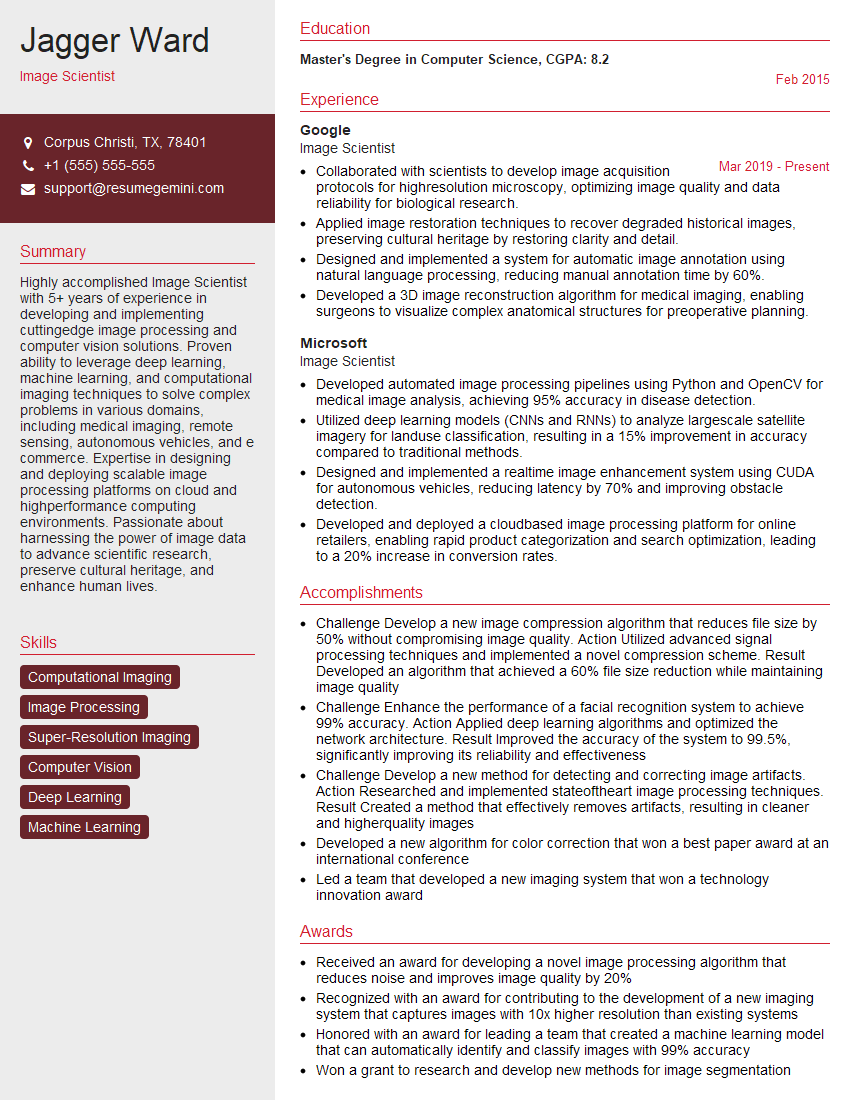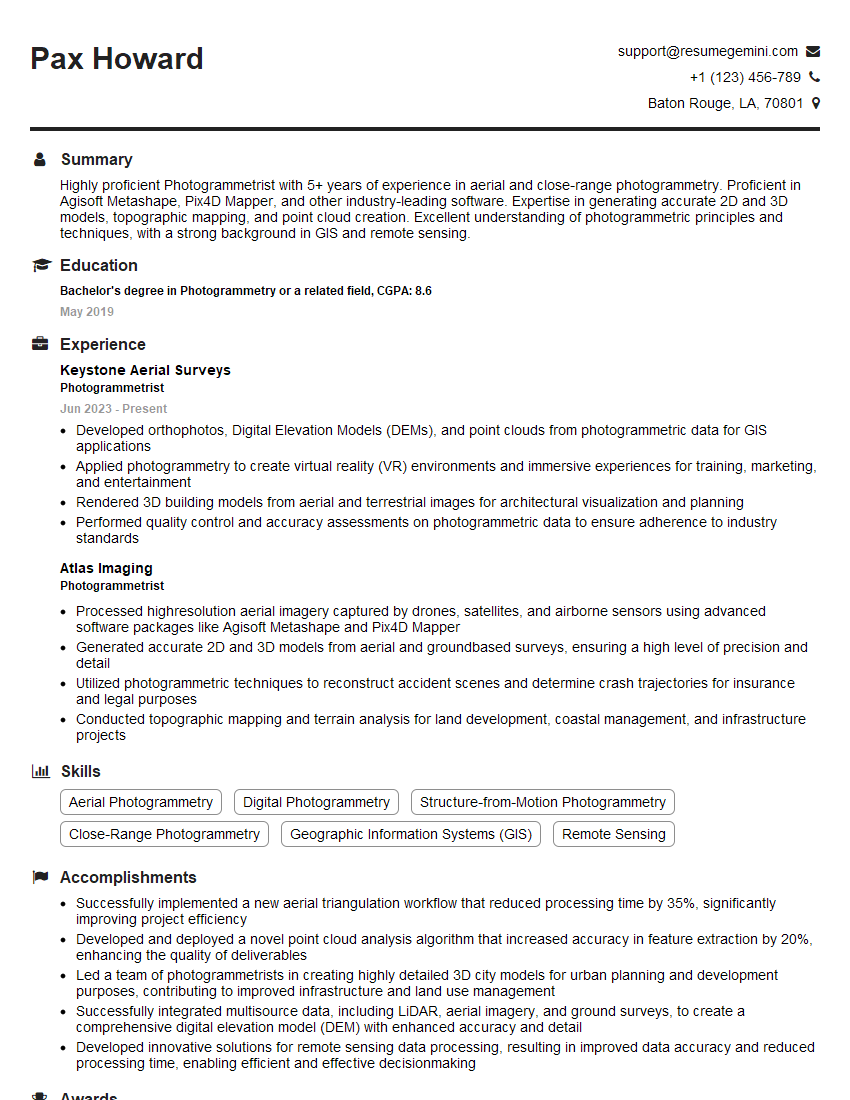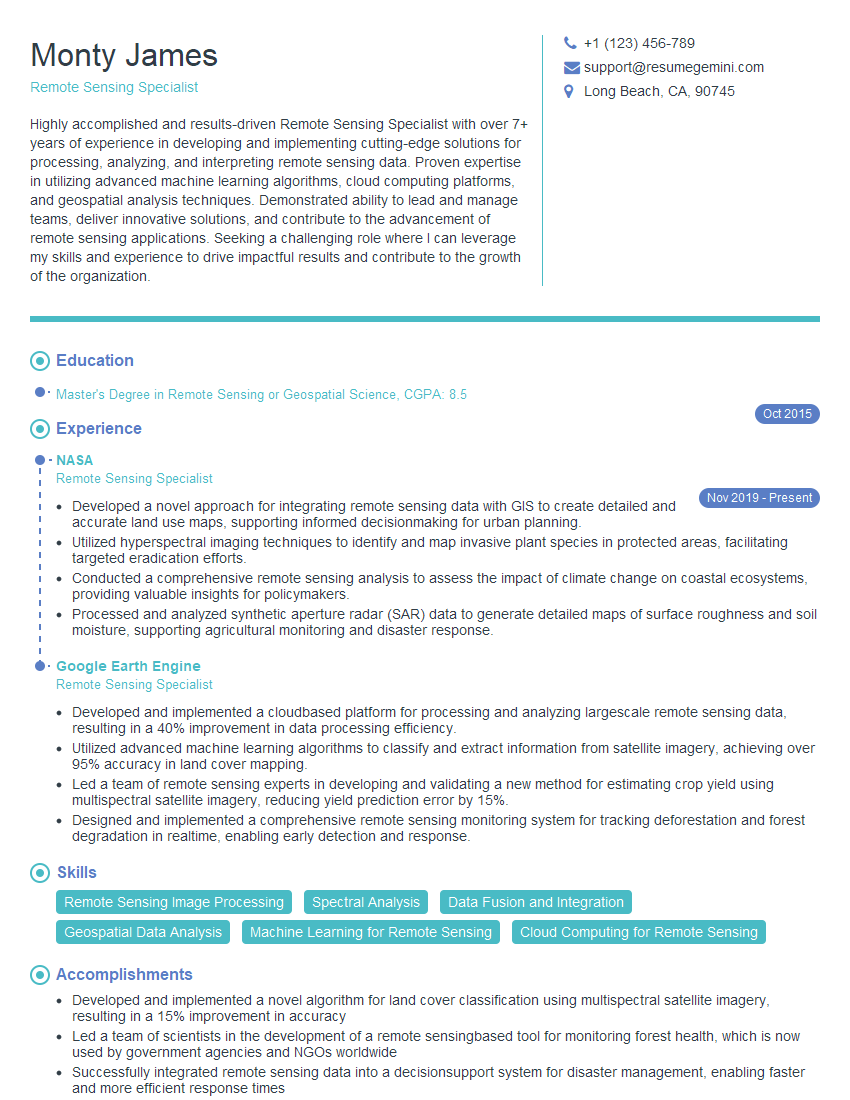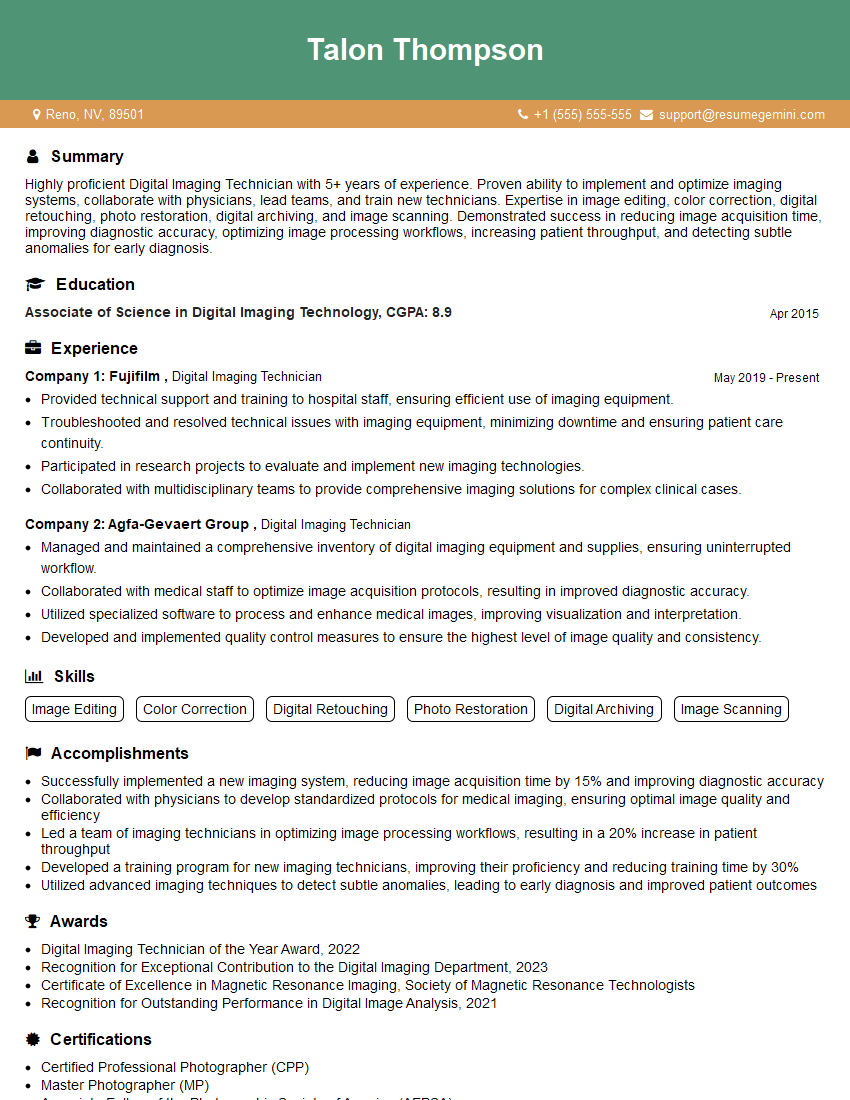Feeling uncertain about what to expect in your upcoming interview? We’ve got you covered! This blog highlights the most important Digital Imaging and Raster Image Processing interview questions and provides actionable advice to help you stand out as the ideal candidate. Let’s pave the way for your success.
Questions Asked in Digital Imaging and Raster Image Processing Interview
Q 1. Explain the difference between raster and vector graphics.
Raster and vector graphics represent images fundamentally differently. Think of it like this: raster graphics are like a mosaic, composed of tiny squares called pixels, while vector graphics are like blueprints, defined by mathematical equations describing lines and curves.
Raster Graphics: These images are made up of a grid of pixels. Each pixel has a specific color value. When you zoom in, you see the individual pixels, resulting in a pixelated or blurry image. Examples include JPEGs, PNGs, and TIFFs. They are great for photorealistic images and are widely used in photography and web design.
Vector Graphics: These images are composed of paths, curves, and shapes defined by mathematical formulas. They are resolution-independent, meaning they can be scaled to any size without losing quality. Think of logos, illustrations, and scalable fonts—these are almost always vector-based. Examples include SVGs and PDFs.
- Raster Advantages: Photorealistic detail, widely supported, readily available editing tools.
- Raster Disadvantages: Loss of quality when scaling, larger file sizes for high resolutions.
- Vector Advantages: Scalable without quality loss, smaller file sizes, clean lines and curves.
- Vector Disadvantages: Not ideal for photorealistic images, can be more complex to create.
Q 2. Describe various image file formats (JPEG, PNG, TIFF, GIF) and their suitability for different applications.
Different image formats serve different purposes depending on the desired level of compression, color depth, and transparency support.
- JPEG (Joint Photographic Experts Group): Uses lossy compression, meaning some data is discarded to reduce file size. Excellent for photographs and images with smooth color gradients. Not ideal for images with sharp lines or text because compression can cause artifacts. Doesn’t support transparency.
- PNG (Portable Network Graphics): Uses lossless compression, preserving all image data. Supports transparency, making it perfect for logos, graphics with sharp edges, and images needing high fidelity. Generally larger file sizes than JPEGs.
- TIFF (Tagged Image File Format): A very versatile format that supports both lossy and lossless compression, as well as high color depths (including 16-bit and higher). Often used in professional printing and archiving because of its high quality and flexibility. File sizes can be large.
- GIF (Graphics Interchange Format): Uses lossless compression and supports animation and transparency. Limited to a 256-color palette. Best suited for simple graphics, animations, and small web graphics where file size is a major concern.
For example, you’d use JPEG for a high-resolution photograph for a website, PNG for a logo on a website, TIFF for professional print work, and GIF for a small animated icon.
Q 3. What are the advantages and disadvantages of lossy and lossless compression?
Lossy and lossless compression methods offer trade-offs between file size and image quality. Lossy compression discards data to achieve smaller file sizes, while lossless compression retains all data, resulting in larger files.
- Lossy Compression (e.g., JPEG): Advantages: Significantly smaller file sizes, suitable for applications where minor quality loss is acceptable (e.g., web images). Disadvantages: Irreversible data loss, noticeable artifacts in highly compressed images, not suitable for images requiring perfect fidelity.
- Lossless Compression (e.g., PNG, TIFF, GIF): Advantages: Preserves all image data, no quality loss, suitable for images needing perfect fidelity (e.g., medical images, archival images). Disadvantages: Larger file sizes than lossy compressed images, less efficient for storing images with smooth color gradients.
Imagine compressing a zip file – lossy is like summarizing the contents, throwing away some info to make it smaller. Lossless is like carefully packing it so you can restore everything perfectly.
Q 4. Explain the concept of color spaces (RGB, CMYK, HSV).
Color spaces define how colors are represented numerically. Each has its strengths and weaknesses and is suitable for different applications.
- RGB (Red, Green, Blue): Additive color model used for displaying colors on screens. It mixes red, green, and blue light to create different colors. Each color channel ranges from 0 to 255 (or 0 to 1 in normalized form).
- CMYK (Cyan, Magenta, Yellow, Key [Black]): Subtractive color model used for printing. It works by subtracting colors from white light. Used extensively in print design.
- HSV (Hue, Saturation, Value): A more intuitive color model for humans. Hue represents the pure color, saturation represents the intensity of the color, and value represents the brightness.
Choosing the right color space is crucial. If you are designing a website, you’ll use RGB; for print, you need CMYK. HSV is often used in image editing for easier color manipulation.
Q 5. How do you handle image resizing without significant quality loss?
Resizing images without significant quality loss requires careful consideration of resampling methods. Simply enlarging an image by increasing pixel count (using nearest-neighbor interpolation) leads to pixelation. Reducing the image size will often result in the loss of some detail.
The key is using sophisticated resampling algorithms such as bicubic or Lanczos resampling. These algorithms estimate the color values of the new pixels based on the surrounding pixels, resulting in a smoother and higher-quality image compared to simpler methods. High-quality image editing software will provide these options.
For upscaling (enlarging), algorithms like bicubic interpolation create new pixels by considering the neighboring pixels, while downscaling (reducing) might use techniques like averaging or weighted averaging to maintain smooth transitions.
Q 6. Describe different image enhancement techniques (sharpening, noise reduction).
Image enhancement techniques aim to improve the visual quality or extract useful information from an image. These techniques often involve manipulating pixel values.
- Sharpening: Increases the contrast between adjacent pixels, enhancing edges and details. This is often achieved using high-pass filters or unsharp masking. Over-sharpening can lead to halos around edges.
- Noise Reduction: Reduces random variations in pixel values that degrade image quality. Methods include median filtering, Gaussian filtering, and more advanced techniques like wavelet denoising. Noise reduction can sometimes blur the image slightly.
Imagine sharpening a blurry photo to make the details more crisp or reducing the graininess in an old picture. These techniques improve the image’s visual appeal or make it easier to analyze.
Q 7. Explain the process of image segmentation.
Image segmentation involves partitioning an image into meaningful regions or objects. It’s a crucial step in many computer vision applications. Think of it as separating the foreground from the background in a photo.
Various methods exist, including:
- Thresholding: Simple method that classifies pixels based on their intensity values. Effective for images with high contrast between objects and background.
- Edge Detection: Identifies boundaries between regions using algorithms like the Sobel or Canny operator. Useful for finding outlines of objects.
- Region-based Segmentation: Groups pixels based on their similarity in color, texture, or other features. Examples include k-means clustering and watershed algorithms.
- Deep Learning-based Segmentation: Uses deep neural networks to learn complex patterns and segment images with high accuracy. This approach requires extensive training data.
For example, in medical imaging, segmentation could be used to automatically identify tumors in an MRI scan. In self-driving cars, it helps identify cars, pedestrians, and other objects on the road.
Q 8. What are different methods for image registration?
Image registration is the process of aligning two or more images of the same scene taken from different viewpoints or at different times. Think of it like aligning puzzle pieces – you need to find the overlapping areas and perfectly match them. This is crucial in various applications, such as medical imaging (comparing scans from different modalities), remote sensing (mosaicking satellite images), and creating panoramas.
- Feature-based registration: This approach identifies distinctive features (like corners or edges) in each image and matches them to find the transformation (translation, rotation, scaling) needed to align the images. Algorithms like SIFT (Scale-Invariant Feature Transform) and SURF (Speeded-Up Robust Features) are commonly used. Imagine using unique landmarks on a map to align two different versions of the same map.
- Intensity-based registration: This method directly compares the pixel intensities of the images to find the optimal alignment. It’s particularly useful when feature detection is difficult. Mutual information is a popular metric used for this; it measures the statistical dependence between the intensities of the two images.
- Hybrid methods: These methods combine feature-based and intensity-based techniques to leverage the advantages of both. For example, features might be used for initial coarse alignment, followed by intensity-based refinement for precise registration.
The choice of method depends on factors like the image content, the type of transformation, and the available computational resources.
Q 9. How do you perform image restoration?
Image restoration aims to recover a degraded image to its original, pristine form. Degradation can occur due to various factors like noise, blur, or artifacts. Think of it as cleaning up a smudged photograph.
Restoration techniques often involve estimating the degradation process and applying an inverse operation to compensate for it. Common methods include:
- Noise reduction: Techniques like median filtering (replacing each pixel with the median of its neighbors), Wiener filtering (a frequency-domain filter that considers the signal-to-noise ratio), and wavelet denoising are used to remove noise while preserving image details.
- Deblurring: This involves removing blur caused by factors like motion or out-of-focus lenses. Methods like inverse filtering, Wiener deconvolution, and Lucy-Richardson deconvolution are used. These often involve solving complex mathematical equations to estimate the original sharp image.
- Inpainting: This technique fills in missing or corrupted parts of an image based on the surrounding context. Examples include using algorithms that propagate information from neighboring pixels or using sophisticated machine learning models to predict the missing information.
The effectiveness of restoration depends on the severity of degradation and the choice of restoration algorithm. Prior knowledge about the degradation process is often helpful in achieving better results.
Q 10. Explain various image filtering techniques (low-pass, high-pass, median).
Image filtering modifies an image by changing its pixel values based on certain rules. Filters are essential for enhancing images, removing noise, and extracting features.
- Low-pass filters: These filters smooth the image by reducing high-frequency components (sharp edges, noise). Think of it as blurring the image. A common example is the Gaussian filter, which uses a Gaussian function to weigh neighboring pixels.
- High-pass filters: These filters enhance high-frequency components, emphasizing edges and details. They effectively highlight the differences between neighboring pixels. The Laplacian filter is a classic example of a high-pass filter, highlighting edges through a difference operator.
- Median filter: This is a non-linear filter that replaces each pixel with the median value of its neighbors. It’s very effective in removing impulsive noise (salt-and-pepper noise) while preserving edges relatively well. It’s robust against outliers.
The choice of filter depends on the desired outcome and the nature of the image degradation. For instance, a low-pass filter might be used to reduce noise before edge detection, while a high-pass filter is used to highlight edges for feature extraction.
Q 11. What are some common image processing libraries (OpenCV, Scikit-image)?
OpenCV (Open Source Computer Vision Library) and Scikit-image are two popular and powerful image processing libraries. Both offer a wide range of functionalities, from basic operations like image loading and display to advanced techniques such as feature detection and image segmentation.
- OpenCV: A comprehensive library widely used in computer vision applications. It’s known for its speed and efficiency, particularly in handling large datasets. It’s written primarily in C++ but has bindings for Python and other languages. It’s great for real-time processing.
- Scikit-image: A Python library focused on image processing algorithms. It provides a user-friendly interface with a strong emphasis on scientific image analysis. It’s well integrated with the broader SciPy ecosystem and often preferred for research and development purposes.
The choice between the two often depends on project requirements, preferred programming language, and the specific algorithms needed. OpenCV might be better for performance-critical applications, while Scikit-image might be preferred for its ease of use and scientific focus.
Q 12. How do you handle large image datasets efficiently?
Handling large image datasets efficiently requires careful consideration of data storage, processing strategies, and memory management. A naive approach can lead to significant performance bottlenecks.
- Data storage: Cloud-based storage solutions (like Amazon S3 or Google Cloud Storage) are often preferred for large datasets. They provide scalability and cost-effectiveness.
- Tile-based processing: Instead of loading the entire image into memory, divide the images into smaller tiles and process them individually. This reduces memory requirements and allows for parallel processing, significantly speeding up the overall process. This is like working on a large jigsaw puzzle one section at a time.
- Data compression: Compressing images using lossy or lossless compression algorithms (like JPEG, PNG, or WebP) reduces storage space and transmission times. The choice of compression depends on the trade-off between compression ratio and image quality.
- Memory mapping: Techniques like memory mapping allow you to access parts of a file directly in memory without loading the entire file. This is particularly helpful when dealing with extremely large images.
- Distributed processing: Employing techniques like Hadoop or Spark allows you to distribute the processing workload across multiple machines, further enhancing processing speed and efficiency. This is akin to assigning different parts of a large task to multiple workers.
Efficient handling of large image datasets often involves a combination of these strategies, tailoring the approach to the specific application and available resources.
Q 13. Explain the concept of image feature extraction.
Image feature extraction involves identifying and representing the key characteristics of an image in a compact and meaningful way. These features act as a summary of the image’s content, useful for tasks like object recognition, image classification, and image retrieval. Think of it as creating a descriptive summary of an image instead of working with the entire image.
Different types of features can be extracted, depending on the application:
- Edge detection features: Edges (sudden changes in intensity) are important features that define shapes and boundaries in an image. Algorithms like Sobel, Canny, and Laplacian operators are used to detect edges.
- Corner detection features: Corners are points where two edges meet; they’re very useful for object recognition and image registration. Algorithms like Harris and FAST (Features from Accelerated Segment Test) are used to detect corners.
- Texture features: Texture describes the spatial arrangement of pixel intensities. Features like Haralick features, Gabor filters, and Local Binary Patterns (LBP) are used to quantify texture information.
- SIFT/SURF features: Scale-Invariant Feature Transform (SIFT) and Speeded-Up Robust Features (SURF) are robust feature detectors invariant to scale and rotation, suitable for object recognition and image matching.
- Histogram of Oriented Gradients (HOG): HOG features capture the distribution of gradient orientations in localized portions of an image, commonly used in pedestrian detection.
The selection of appropriate features is crucial for the success of downstream tasks. The choice often depends on the specific application and the nature of the images being processed.
Q 14. What are different techniques for image compression?
Image compression techniques reduce the size of an image file while attempting to preserve as much visual information as possible. This is crucial for efficient storage, transmission, and display of images.
- Lossless compression: These techniques allow perfect reconstruction of the original image from the compressed data. Examples include PNG (Portable Network Graphics), GIF (Graphics Interchange Format), and TIFF (Tagged Image File Format). They’re suited for images where fidelity is paramount, such as medical images or line drawings.
- Lossy compression: These techniques achieve higher compression ratios by discarding some image data. The reconstructed image is not identical to the original, but the differences might be imperceptible to the human eye. JPEG (Joint Photographic Experts Group) is the most widely used lossy compression format, particularly suitable for photographs.
- Transform coding: Techniques like Discrete Cosine Transform (DCT) and Discrete Wavelet Transform (DWT) are frequently used in both lossy and lossless compression. They transform the image data into a different domain where redundancy is easier to remove before encoding.
- Predictive coding: These methods predict pixel values based on previously encoded pixels, then only encode the difference (residual). This exploits the spatial correlation between pixels.
The choice between lossy and lossless compression depends on the application. Lossy compression is preferred for applications where some loss of quality is acceptable in exchange for smaller file sizes (e.g., web images), while lossless compression is necessary when the original image quality must be preserved.
Q 15. Describe your experience with image analysis software.
My experience with image analysis software spans a wide range of tools, from industry-standard packages like MATLAB and ImageJ to specialized software like Adobe Photoshop and dedicated medical imaging platforms. In MATLAB, I’ve extensively utilized its Image Processing Toolbox for tasks such as image segmentation, feature extraction, and classification. ImageJ, with its plugin ecosystem, has been invaluable for quick prototyping and analysis of microscopy images. My experience also includes using commercial software for tasks like 3D rendering and advanced color correction. I’m proficient in scripting and automating image processing workflows using Python with libraries like OpenCV and Scikit-image, allowing for high-throughput analysis and customized solutions. For example, I developed a Python script using OpenCV to automatically detect and count cells in microscopic images, significantly reducing manual labor and improving accuracy.
Career Expert Tips:
- Ace those interviews! Prepare effectively by reviewing the Top 50 Most Common Interview Questions on ResumeGemini.
- Navigate your job search with confidence! Explore a wide range of Career Tips on ResumeGemini. Learn about common challenges and recommendations to overcome them.
- Craft the perfect resume! Master the Art of Resume Writing with ResumeGemini’s guide. Showcase your unique qualifications and achievements effectively.
- Don’t miss out on holiday savings! Build your dream resume with ResumeGemini’s ATS optimized templates.
Q 16. Explain the concept of histogram equalization.
Histogram equalization is a technique used to enhance the contrast of an image by modifying its histogram. Imagine a histogram as a graph showing the distribution of pixel intensities. A low-contrast image will have its pixel intensities clustered in a narrow range, leading to a dull image. Histogram equalization redistributes these intensities to cover the full range, effectively stretching the contrast. It does this by mapping the cumulative distribution function (CDF) of the input histogram to a uniform distribution. This creates a more evenly distributed histogram, resulting in a higher contrast image. For example, a dark image with most pixels concentrated in the low intensity range would become brighter and have more details revealed after histogram equalization. It’s important to note that histogram equalization can sometimes exaggerate noise in relatively flat areas of an image, so careful application is key.
Q 17. How do you handle color correction in images?
Color correction in images involves adjusting the color balance and tone to achieve a desired aesthetic or to correct for inconsistencies introduced during image acquisition or processing. Techniques range from simple white balance adjustments to complex color transformations. White balance corrects for color casts caused by different light sources (e.g., incandescent, fluorescent). This is usually done by adjusting the red, green, and blue channels independently. Color grading involves more artistic adjustments, using tools like curves and color balance to manipulate individual color channels and overall saturation and hue. For example, to correct a bluish cast from an outdoor photo taken under a shady tree, I would use white balance to neutralize the blue tones and restore natural colors. Advanced color correction often involves using specialized color spaces like LAB, which separates luminance and color information for more precise adjustments. It’s crucial to consider the purpose of the correction – are we aiming for realistic representation or a specific artistic effect? Software such as Photoshop offers comprehensive tools for achieving this.
Q 18. What is the difference between spatial and frequency domain processing?
Spatial domain processing directly manipulates the pixel values of an image. Think of it as working directly on the image’s physical representation. Examples include filtering (e.g., smoothing or sharpening), contrast adjustment, and geometric transformations (e.g., rotation, scaling). Frequency domain processing, on the other hand, works on the image’s Fourier transform, which represents the image as a sum of sinusoidal waves of different frequencies. This allows for manipulation of specific frequency components, such as removing noise or enhancing edges. For instance, a low-pass filter in the frequency domain would remove high-frequency components (noise), resulting in a smoothed image. In the spatial domain, this would be achieved with a Gaussian blur. Frequency domain processing is often more computationally efficient for certain tasks, particularly linear filtering operations. The choice between spatial and frequency domains depends on the specific image processing task and the desired outcome.
Q 19. Explain the concept of convolution in image processing.
Convolution is a fundamental operation in image processing used to apply a filter or kernel to an image. Imagine the kernel as a small window sliding across the image. At each position, the kernel’s values are multiplied with the corresponding pixel values under the window, and the results are summed. This sum becomes the new pixel value at the center of the window. The kernel determines the effect of the convolution. For example, a blurring kernel would have weights that average the surrounding pixel values, resulting in a smoothed image. A sharpening kernel would enhance the contrast between neighboring pixels.
Example: 3x3 blurring kernel
[[1/9, 1/9, 1/9],
[1/9, 1/9, 1/9],
[1/9, 1/9, 1/9]]
Convolution is used extensively in various tasks such as image blurring, sharpening, edge detection, and feature extraction. The choice of kernel significantly impacts the outcome.
Q 20. Describe your experience with image processing hardware.
My experience with image processing hardware includes working with various types of cameras, including digital single-lens reflex (DSLR) cameras, high-resolution scientific cameras for microscopy, and industrial cameras for machine vision applications. I am familiar with the specifications and limitations of different sensor types (e.g., CCD, CMOS) and their impact on image quality. My experience also extends to using dedicated image processing hardware like Graphics Processing Units (GPUs) for accelerating computationally intensive tasks. Libraries like CUDA and OpenCL enable parallel processing on GPUs, significantly speeding up operations like convolution and Fourier transforms. For instance, in a project involving real-time video processing, utilizing a GPU enabled processing of high-resolution video streams at a speed impossible with only a CPU.
Q 21. How do you assess the quality of a processed image?
Assessing the quality of a processed image is crucial and depends heavily on the application. Several metrics and techniques can be used. For objective assessment, metrics like Peak Signal-to-Noise Ratio (PSNR) and Structural Similarity Index (SSIM) provide quantitative measures of image fidelity. However, these metrics don’t always correlate with perceived visual quality. Subjective assessment often involves human evaluation, where observers rate the image based on factors like sharpness, contrast, noise level, and overall aesthetic appeal. In specific applications, like medical imaging, specialized metrics tailored to the task are often used. For example, in medical image segmentation, the accuracy of segmentation (e.g., Dice coefficient) would be crucial. A holistic assessment combines objective metrics with subjective visual inspection, taking into account the specific goals and constraints of the image processing task. For example, if the goal is to enhance an image for aesthetic purposes, the subjective visual quality may be more important than a high PSNR score.
Q 22. Explain your experience with different image processing algorithms.
My experience encompasses a wide range of image processing algorithms, categorized broadly into several key areas. Filtering is fundamental; I’ve extensively used techniques like Gaussian blurring for noise reduction (smoothing out high-frequency components), median filtering for salt-and-pepper noise removal, and high-pass filtering for edge detection. For example, Gaussian blurring is often a preprocessing step before edge detection, minimizing the impact of noise on the final edge map.
Edge Detection algorithms like the Sobel, Canny, and Laplacian operators have been crucial in various projects, from medical image analysis to object recognition in autonomous driving systems. The Canny edge detector, in particular, is known for its robustness and effectiveness in identifying meaningful edges while suppressing noise. I’ve frequently fine-tuned parameters within these algorithms to optimize performance for specific image types and characteristics.
Image Segmentation plays a vital role in isolating regions of interest. I’ve utilized both thresholding techniques (like Otsu’s method for automatic threshold selection) and more advanced methods such as region growing, watershed segmentation, and k-means clustering for diverse applications like cell counting in microscopy images and object detection in satellite imagery. K-means, for instance, is useful when we need to group pixels into distinct clusters based on color similarity.
Image Transformation is another key area. I have experience with geometric transformations (rotation, scaling, translation) using affine transformations and more complex techniques like projective transformations for perspective correction, vital in applications like aerial photography and document scanning. I’ve also worked with frequency-domain transformations, such as Fast Fourier Transforms (FFTs), primarily for tasks like image compression and filtering in the frequency domain.
Finally, I have experience with morphological image processing operations like erosion and dilation, which are very useful for cleaning up images and extracting features.
Q 23. How do you handle artifacts in image processing?
Handling artifacts in image processing is crucial for achieving high-quality results. Artifacts can stem from various sources including compression, sensor noise, or limitations in the algorithms themselves. My approach involves a multi-faceted strategy.
Artifact Identification is the first step. Understanding the nature of the artifact is key – is it compression artifacts (blockiness), noise (random variations in pixel intensity), or some other type of distortion? Visual inspection often helps, but sometimes more sophisticated analysis tools are needed.
Preprocessing Techniques can significantly mitigate artifacts before applying main processing algorithms. For instance, noise reduction techniques like Gaussian blurring or median filtering can reduce the impact of noise before other operations are performed.
Algorithm Selection plays a vital role. Some algorithms are more resilient to specific types of artifacts. For example, robust estimators in edge detection can tolerate more noise than standard methods. Choosing the right algorithm tailored to the type of image and anticipated artifacts is essential.
Post-processing Methods can address remaining artifacts. Techniques like inpainting (filling in missing or corrupted regions), demosaicing (reconstructing color images from sensor data), or sharpening filters can refine the results.
Example: Dealing with compression artifacts in a JPEG image. I might use a wavelet denoising technique that targets the high-frequency components responsible for the blockiness, resulting in a smoother, artifact-reduced image. The choice of wavelet and denoising parameters would be tailored to the level and type of compression artifacts present.
Q 24. Describe your experience with image processing workflows.
My experience with image processing workflows is extensive, and it typically follows a structured approach that maximizes efficiency and reproducibility. It often starts with a clear definition of the goal, followed by a tailored workflow.
1. Image Acquisition: This involves acquiring images from various sources, ranging from digital cameras and scanners to medical imaging systems or satellite sensors. Ensuring high-quality images, with appropriate resolution and dynamic range, is paramount. This step may involve calibration and adjustments based on the hardware used.
2. Preprocessing: Here, images are prepared for further processing. This includes steps like noise reduction, geometric correction (removing distortions), image enhancement (adjusting contrast and brightness), and potentially data type conversion (e.g., 8-bit to 16-bit).
3. Core Processing: This is where the main image processing algorithms are applied, such as segmentation, feature extraction, object recognition, or classification. This often requires careful algorithm selection based on specific requirements.
4. Post-processing: Results from the core processing are refined in this step. This could include artifact removal, visualization enhancement, data formatting, and creation of outputs that are ready for end use. Example: if my goal is object classification, the output might be labeled images or a classification report.
5. Evaluation and Refinement: The processed images or results are evaluated against predefined metrics or quality assessments. This allows for iterative refinement of the workflow, adjusting parameters or selecting alternative algorithms to improve accuracy and efficiency. For example, using precision and recall metrics to evaluate a segmentation algorithm’s performance.
Workflow Management Tools: I’m proficient in using tools like Python with libraries like OpenCV, scikit-image, and scikit-learn to manage complex workflows efficiently. The ability to automate repetitive tasks is a key element for effective workflows.
Q 25. Explain your understanding of image metadata.
Image metadata is crucial; it provides essential information about an image, extending beyond the pixel data itself. It’s like the descriptive text accompanying a painting, giving context and details. Metadata can include various types of information, broadly categorized as follows:
Exif Metadata (Exchangeable image file format) contains technical details about the image acquisition process. This includes the camera model, date and time of capture, exposure settings (aperture, shutter speed, ISO), GPS location, and sometimes even lens information. This is particularly valuable in forensics or geotagging applications.
IPTC Metadata (International Press Telecommunications Council) is used for news and publishing. It carries information such as copyright details, caption information, keywords, and author details. This data is vital for managing copyright and searching for images.
XMP Metadata (Extensible Metadata Platform) provides a more flexible and extensible way to add metadata to images. It can contain custom metadata, user-defined keywords, and other relevant details depending on the application.
Practical Applications: I’ve utilized metadata extensively in projects like georeferencing satellite images (using GPS data from Exif), automatically organizing large image collections based on keywords (IPTC), and tracking image provenance and copyright information for clients.
Challenges: Sometimes metadata can be incomplete, missing, or even corrupted. This can affect the ability to properly manage, interpret, and utilize images, especially in large-scale image analysis projects.
Q 26. How do you debug issues in image processing pipelines?
Debugging image processing pipelines requires a systematic approach, combining technical skills with problem-solving abilities. I follow a structured methodology:
1. Visual Inspection: This is the first step. Visually inspecting intermediate outputs at various stages of the pipeline helps to pinpoint where the problem might originate. Unexpected artifacts, color distortions, or incorrect segmentations will reveal problematic stages.
2. Logging and Monitoring: Strategic logging of critical parameters and intermediate results throughout the pipeline is essential. This allows for a detailed traceback of errors and provides invaluable data for diagnosis. Using visualization tools to track parameters or image statistics over time can be particularly useful.
3. Unit Testing: Breaking down the pipeline into smaller, modular components allows for individual testing. This isolated testing helps identify specific faulty modules. Testing each component using various inputs helps evaluate its robustness and discover edge cases.
4. Data Validation: Ensuring that the input data is appropriate and correctly formatted is crucial. Data corruption or inconsistencies can cause unexpected errors. Verification of data types, sizes, and ranges is an important step.
5. Debugging Tools: Using interactive debugging tools integrated into development environments allows for step-by-step execution of code, inspecting variables, and understanding the flow of data. Profiling tools can highlight performance bottlenecks within the pipeline.
Example: If a segmentation algorithm is producing unexpected results, I might log the intermediate steps of the algorithm, like threshold values and regions, to examine how the algorithm behaves. If I find a particular threshold is not appropriate, I would revise the selection method, and continue testing. Visual inspection of the intermediate images would greatly aid this debugging process.
Q 27. Describe your experience with cloud-based image processing solutions.
My experience includes working with several cloud-based image processing solutions, primarily leveraging Amazon Web Services (AWS) and Google Cloud Platform (GCP). These platforms offer scalable and cost-effective solutions for handling large-scale image processing tasks.
AWS: I have utilized services like Amazon S3 for image storage, Amazon EC2 for processing, and Amazon Rekognition for tasks such as image analysis, object detection, and facial recognition. For example, processing large satellite imagery datasets for environmental monitoring benefitted greatly from EC2’s scalability and parallel processing capabilities.
GCP: I have experience with Google Cloud Storage for image storage, Google Compute Engine for processing power, and Google Cloud Vision API for similar analysis tasks to AWS Rekognition. The use of containerization using Docker and Kubernetes has been crucial in streamlining deployments and managing complex workflows across multiple machines in the cloud.
Benefits: Cloud solutions bring significant advantages in handling large datasets, providing scalability on-demand, reducing infrastructure costs, and enabling easy collaboration. They allow me to focus more on the algorithms and less on managing physical servers.
Considerations: Data security and privacy are paramount when using cloud services. Choosing appropriate storage and access controls is crucial, as is ensuring compliance with relevant regulations.
Q 28. What are some ethical considerations in image processing?
Ethical considerations in image processing are critically important, and I approach them with the utmost care. Several key ethical aspects must be considered:
Bias and Fairness: Algorithms trained on biased datasets can perpetuate and amplify societal biases. For example, facial recognition systems trained primarily on images of one demographic might perform poorly on others, potentially leading to unfair or discriminatory outcomes. Careful dataset curation and algorithm design are crucial to mitigate these biases.
Privacy: Image processing often involves handling sensitive personal information. Protecting individual privacy is paramount, especially when dealing with facial recognition, medical images, or other sensitive data. Appropriate anonymization techniques and data protection measures are essential.
Misinformation: Image manipulation techniques can be misused to create and spread misinformation. Tools for detecting manipulated images are becoming increasingly important, and ethical considerations require thoughtful use of these technologies to prevent the spread of false information.
Transparency: The processes and algorithms used in image processing should be transparent and understandable, as much as possible. This allows for scrutiny, evaluation, and improved accountability.
Accountability: There should be mechanisms for accountability when image processing systems produce inaccurate or harmful outcomes. This involves careful review processes, error detection systems, and mechanisms for redress.
Example: When developing a facial recognition system, I’d ensure that the training dataset is diverse and representative of various demographics to prevent biased outcomes. Moreover, I’d implement strong security measures to protect the privacy of the individuals whose images are processed. Transparency regarding the system’s limitations would also be crucial.
Key Topics to Learn for Digital Imaging and Raster Image Processing Interview
- Color Models and Color Spaces: Understand RGB, CMYK, HSV, and their conversions. Be prepared to discuss the advantages and disadvantages of each in different applications.
- Image File Formats: Know the characteristics and uses of JPEG, PNG, GIF, TIFF, and other common formats. Discuss compression techniques and their impact on image quality.
- Image Sampling and Quantization: Explain the concepts of spatial and color resolution, and their effects on image quality. Discuss aliasing and techniques to mitigate it.
- Image Enhancement Techniques: Be ready to discuss contrast adjustment, sharpening, noise reduction, and other common enhancement methods. Understanding the underlying algorithms is key.
- Image Restoration: Explore techniques for removing artifacts, correcting distortions, and recovering degraded images. Be familiar with concepts like deblurring and inpainting.
- Image Compression Algorithms: Discuss lossy vs. lossless compression. Understand the principles behind algorithms like JPEG and PNG compression.
- Digital Image Processing Software and Tools: Familiarity with software like Photoshop, GIMP, or ImageJ, and their capabilities, will be beneficial.
- Practical Applications: Be prepared to discuss real-world applications of digital imaging and raster image processing, such as medical imaging, remote sensing, or computer vision.
- Problem-Solving Approaches: Practice identifying and solving problems related to image quality, data manipulation, and algorithm optimization.
Next Steps
Mastering Digital Imaging and Raster Image Processing opens doors to exciting careers in various fields, from medical imaging and graphic design to computer vision and artificial intelligence. A strong understanding of these concepts is highly sought after by employers. To maximize your job prospects, it’s crucial to present your skills effectively. Creating an ATS-friendly resume is vital for getting your application noticed. ResumeGemini is a trusted resource that can help you build a professional and impactful resume, ensuring your qualifications shine. Examples of resumes tailored to Digital Imaging and Raster Image Processing are available to help guide your resume creation process.
Explore more articles
Users Rating of Our Blogs
Share Your Experience
We value your feedback! Please rate our content and share your thoughts (optional).
What Readers Say About Our Blog
Hello,
We found issues with your domain’s email setup that may be sending your messages to spam or blocking them completely. InboxShield Mini shows you how to fix it in minutes — no tech skills required.
Scan your domain now for details: https://inboxshield-mini.com/
— Adam @ InboxShield Mini
Reply STOP to unsubscribe
Hi, are you owner of interviewgemini.com? What if I told you I could help you find extra time in your schedule, reconnect with leads you didn’t even realize you missed, and bring in more “I want to work with you” conversations, without increasing your ad spend or hiring a full-time employee?
All with a flexible, budget-friendly service that could easily pay for itself. Sounds good?
Would it be nice to jump on a quick 10-minute call so I can show you exactly how we make this work?
Best,
Hapei
Marketing Director
Hey, I know you’re the owner of interviewgemini.com. I’ll be quick.
Fundraising for your business is tough and time-consuming. We make it easier by guaranteeing two private investor meetings each month, for six months. No demos, no pitch events – just direct introductions to active investors matched to your startup.
If youR17;re raising, this could help you build real momentum. Want me to send more info?
Hi, I represent an SEO company that specialises in getting you AI citations and higher rankings on Google. I’d like to offer you a 100% free SEO audit for your website. Would you be interested?
Hi, I represent an SEO company that specialises in getting you AI citations and higher rankings on Google. I’d like to offer you a 100% free SEO audit for your website. Would you be interested?
good