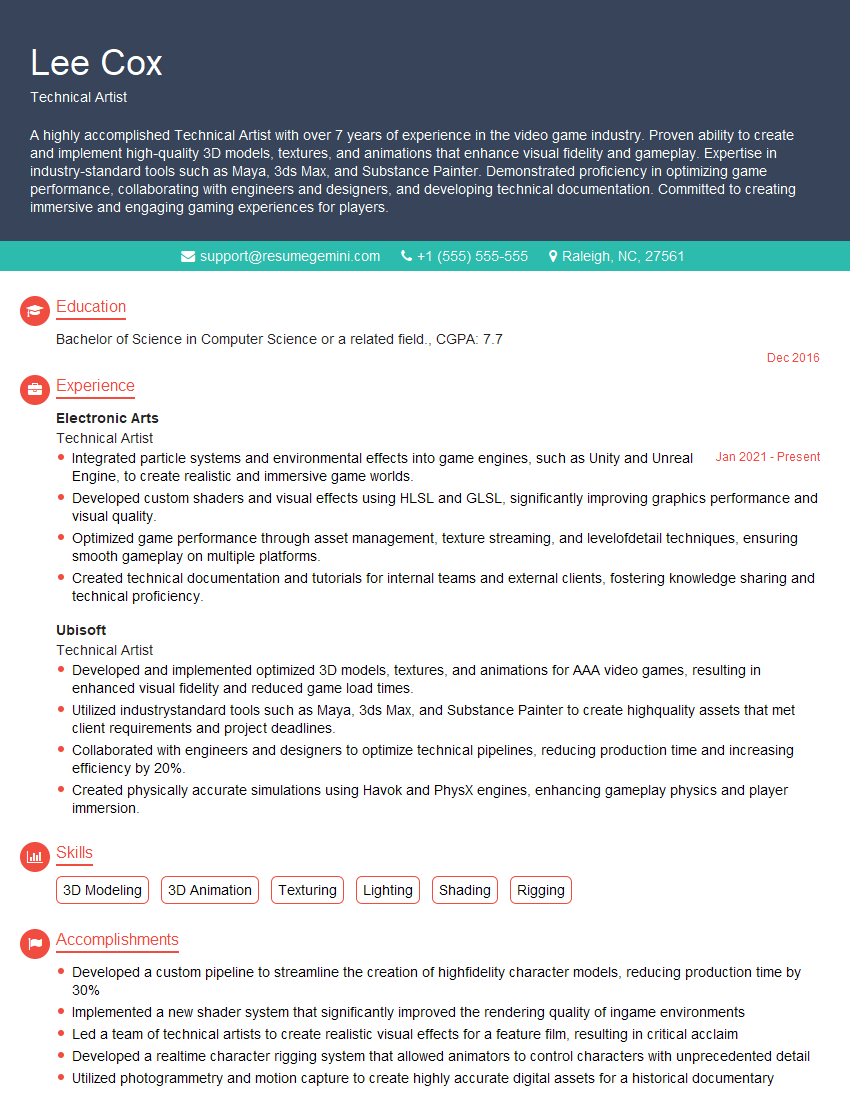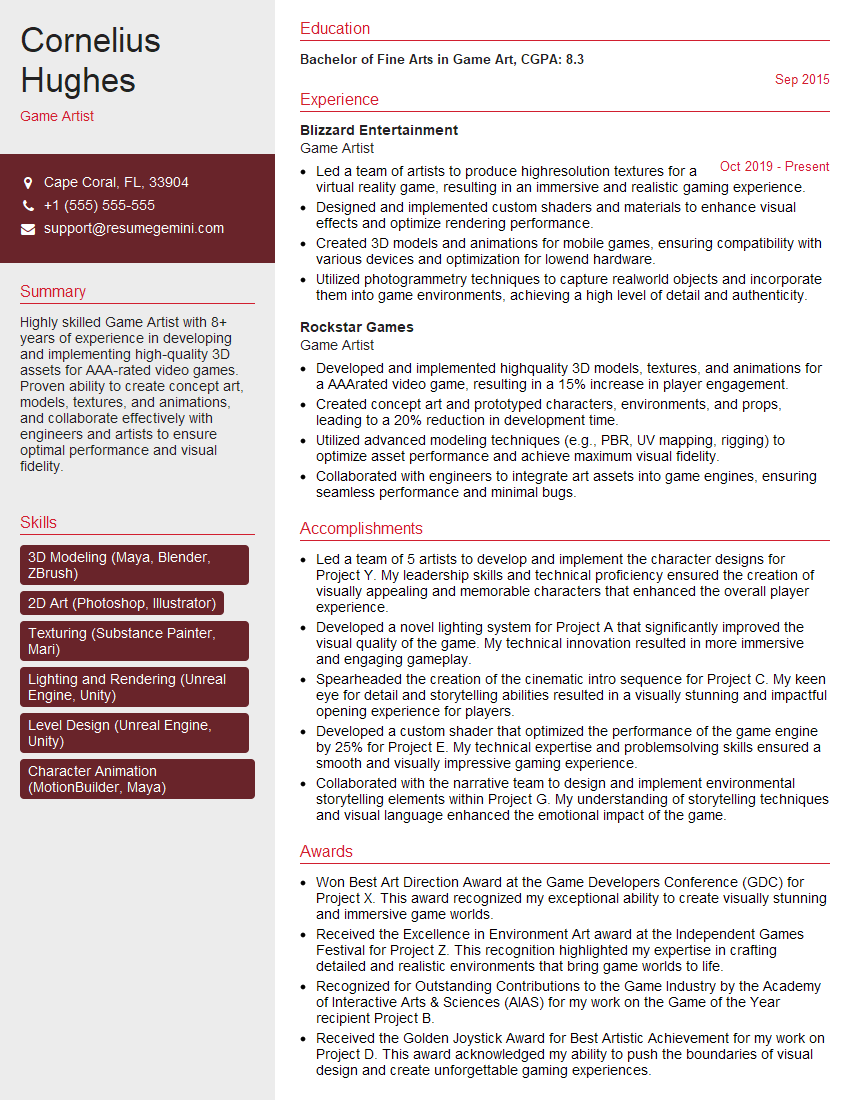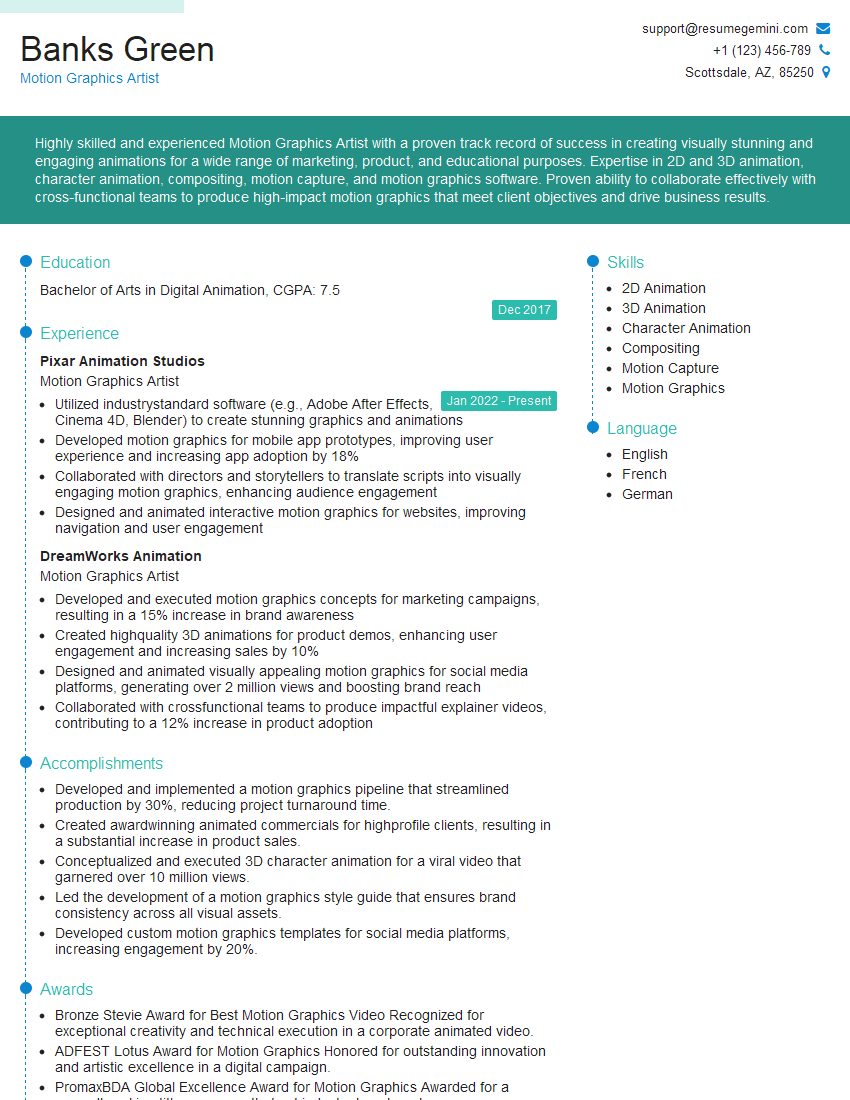Preparation is the key to success in any interview. In this post, we’ll explore crucial Digital Sketching interview questions and equip you with strategies to craft impactful answers. Whether you’re a beginner or a pro, these tips will elevate your preparation.
Questions Asked in Digital Sketching Interview
Q 1. What digital sketching software are you proficient in?
I’m proficient in several digital sketching software packages, each offering unique strengths. My primary tools are Adobe Photoshop and Procreate. Photoshop’s robust layer management and extensive filter options are invaluable for complex pieces and detailed refinement. Procreate, on the other hand, excels with its intuitive interface and pressure sensitivity, making it ideal for quick sketches and expressive linework. I also have experience with Clip Studio Paint, known for its powerful pen tools and animation capabilities, and Autodesk Sketchbook, favoured for its streamlined interface and ease of use for quick concept art.
Q 2. Describe your workflow for a typical digital sketch.
My workflow for a typical digital sketch is iterative and often begins with a loose thumbnail sketch to establish composition and key elements. This is usually done quickly, focusing on the overall feel rather than fine details. Next, I move to a more refined sketch on a separate layer, focusing on linework and form. I might use different brushes to vary line weight and texture, mimicking the feel of traditional pencils or charcoal. Once the linework is satisfactory, I add color and shading on additional layers, usually starting with base colors and gradually adding highlights and shadows. I frequently use blending modes to achieve nuanced effects, like overlaying a color layer in soft light mode for a subtle glow. Finally, I add finishing touches and details on separate layers for greater control and non-destructive editing.
Q 3. How do you handle feedback on your digital sketches?
Feedback is crucial to improving my work. I actively seek constructive criticism and approach it as an opportunity for growth. My process involves carefully considering each comment, assessing its validity within the context of my artistic goals, and then determining how to best incorporate it. Sometimes, a simple adjustment of values or tones is all that’s needed; other times, it might require a more significant revision of the composition or elements. I find it helpful to keep a record of feedback received, noting both successful implementations and areas where I feel I need more work. I believe in open communication with clients or collaborators, ensuring that the final product reflects a shared vision.
Q 4. Explain your approach to creating believable textures in a digital sketch.
Creating believable textures is key to adding realism and visual interest to digital sketches. My approach combines several techniques. Firstly, I leverage custom brushes: I create brushes that mimic the texture of various materials such as canvas, wood, or fabric. Secondly, I utilize layer blending modes. For example, using the ‘Multiply’ mode with a textured layer on top of a base color can create a convincing surface. Thirdly, I incorporate noise textures and grain to add subtle imperfections that enhance the sense of realism. Finally, I carefully consider the way light interacts with the texture; by adjusting highlights and shadows I can create the illusion of depth and tactile quality. For example, I might add subtle variations in color or value to suggest the grain of wood or the weave of a fabric.
Q 5. How do you use layers effectively in your digital sketching process?
Layers are fundamental to my digital sketching workflow. I use them extensively for organization and non-destructive editing. Each element – sketch, color, texture, shading – typically resides on its own layer. This approach allows me to easily modify individual parts of the sketch without affecting others. For example, I might have a separate layer for line art, a layer for base colors, several layers for shading and highlights, and another layer for texture overlays. This layered structure enables me to experiment freely, go back to previous stages easily, and ultimately create a polished final product. It’s akin to using tracing paper in traditional art, except far more flexible and efficient.
Q 6. What are your preferred techniques for creating depth and perspective in digital sketches?
I employ various techniques to create depth and perspective. One crucial method is using linear perspective – creating converging lines to guide the viewer’s eye to a vanishing point. Another is atmospheric perspective, where objects further away appear lighter, less detailed, and slightly bluer. I also manipulate values and shadows to create a sense of depth; objects in shadow appear further back, while those in highlight seem closer. Furthermore, overlapping elements and using size variation contribute to creating spatial relationships. Consider a landscape: objects closer to the foreground will be larger and more detailed compared to those in the distant background. By combining these techniques, I build a convincing three-dimensional space within my sketches.
Q 7. How do you incorporate color theory into your digital sketches?
Color theory is integral to my digital sketching. I use color palettes strategically to evoke specific moods and enhance the narrative within my artwork. Understanding color temperature (warm vs. cool colors) is key for creating depth and ambiance. For example, warm colors are often used in the foreground to draw attention, while cooler colors in the background help to create distance. I also utilize color harmonies, such as analogous colors (colors next to each other on the color wheel) or complementary colors (colors opposite each other), to create visually pleasing and harmonious compositions. Color choices are deliberate and directly influence the overall mood and impact of my sketches. I might use vibrant, saturated colors for a lively feel or muted, desaturated colors for a more subdued mood.
Q 8. Describe your process for developing a character sketch from concept to final art.
My process for developing a character sketch begins with a strong concept. I start by brainstorming ideas, perhaps sketching thumbnails to explore various poses and expressions. This helps me quickly iterate and refine the core concept before committing to a detailed drawing. Once I have a solid foundation, I move to a more detailed sketch, focusing on anatomy, proportions, and clothing details. I pay close attention to the character’s personality and how it manifests in their posture and features. Then, I refine the line art, potentially using different brush settings for varying line weights to create depth and visual interest. Finally, I might add basic shading and color to give a sense of form and volume, ultimately resulting in a compelling character sketch. For example, when designing a villainous character, I might start with angular features and a harsh pose to convey their intimidating nature, in contrast to a kind-hearted character which might be depicted with softer lines and a more relaxed posture.
Q 9. How do you manage time effectively during a digital sketching project?
Effective time management is crucial in digital sketching. I utilize project management techniques like breaking down large projects into smaller, manageable tasks. For instance, instead of tackling an entire character design at once, I’ll allocate specific time blocks for sketching the head, body, clothing, and background separately. Setting realistic deadlines for each task prevents feeling overwhelmed. I also leverage time-tracking tools to monitor my progress and identify areas where I might need to adjust my workflow. It’s important to take short breaks to avoid burnout and maintain focus. A Pomodoro technique (25 minutes work, 5 minutes break) works wonders for me!
Q 10. How would you handle a last-minute change to a digital sketch assignment?
Handling last-minute changes requires adaptability and clear communication. First, I’d clarify the specifics of the changes with the client or art director, ensuring a complete understanding of their requirements. Then, I’d assess the impact on the existing artwork. Is it a minor adjustment or a significant overhaul? Based on that assessment, I’d prioritize the tasks and adjust my schedule to incorporate the changes efficiently. If it is a major alteration, I’d discuss the time implications with the client and adjust the project deadline accordingly. For minor adjustments, I’d often use the layer functionality of my software to quickly implement the changes without affecting the base sketch. This keeps the work organized and allows for easy reversions if needed.
Q 11. Explain your understanding of different brush types and their applications in digital sketching.
Different brush types are essential for creating diverse effects in digital sketching. For example, a hard round brush is ideal for clean, crisp lines, perfect for line art and details. A soft round brush is excellent for blending and creating smooth transitions, useful for shading and rendering. Texture brushes simulate real-world media like charcoal or pencils, adding unique visual characteristics to the sketch. I also frequently use calligraphy brushes to create expressive and dynamic strokes, and airbrush brushes for soft, diffused effects. The selection of the brush type heavily depends on the desired style and aesthetic of the final artwork.
Q 12. How do you ensure your digital sketches are consistently high quality?
Maintaining consistent high quality in digital sketches involves a multi-faceted approach. Firstly, a strong understanding of fundamental art principles—like anatomy, perspective, and composition—is paramount. Secondly, I regularly practice and refine my techniques. Experimenting with different brushes, colors, and styles helps me expand my skillset. Finally, I always review and critique my own work, looking for areas that need improvement. Seeking feedback from peers and mentors is also invaluable. I often compare my work to the work of artists I admire, aiming to learn from their techniques and approaches. This continuous learning process ensures improvement and consistent high quality in my work.
Q 13. What are your go-to resources for inspiration and learning in digital sketching?
My go-to resources for inspiration and learning are diverse. I constantly explore online art communities like ArtStation and DeviantArt for exposure to a wide range of styles and techniques. I also draw inspiration from traditional art—visiting museums, studying masterworks, and observing the natural world. Furthermore, online tutorials and courses on platforms such as YouTube and Skillshare are invaluable for learning new techniques and software functionalities. Books on anatomy, perspective, and color theory are also essential for building a strong foundation in art.
Q 14. How do you stay up-to-date with the latest trends and techniques in digital sketching?
Staying current with the latest trends and techniques requires active engagement with the digital art community. I regularly follow prominent digital artists on social media platforms, subscribe to art-related newsletters, and attend online workshops and webinars. Participating in online and offline art communities and actively engaging in discussions helps me understand evolving trends and learn from the experiences of other artists. Experimenting with new software and hardware is also an important aspect of keeping up with the advancements in the field. I often try out free trials of different programs to stay abreast of advancements.
Q 15. Describe your experience using different digital sketching hardware.
My experience with digital sketching hardware is extensive, spanning various pen tablets and styluses. I’ve worked extensively with Wacom products, including the Intuos Pro and Cintiq lines. The Intuos Pro offers a fantastic balance of portability and precision, ideal for quick sketches and detailed work alike. The Cintiq, on the other hand, provides a more immersive experience with its screen-based drawing surface, which is invaluable for precise line work and complex illustrations. I’ve also experimented with Huion tablets, finding them to be a great budget-friendly alternative, offering comparable performance to higher-end models for less cost. Each device presents a unique feel; the pen pressure sensitivity, tilt response, and overall responsiveness vary, influencing my approach to the sketch. For example, the Cintiq’s direct screen interaction allows for more intuitive and precise control, while the Intuos Pro requires a slightly different workflow to compensate for the separation between the drawing surface and screen. This adaptability across different hardware is crucial for maintaining efficiency and quality in various professional contexts.
Career Expert Tips:
- Ace those interviews! Prepare effectively by reviewing the Top 50 Most Common Interview Questions on ResumeGemini.
- Navigate your job search with confidence! Explore a wide range of Career Tips on ResumeGemini. Learn about common challenges and recommendations to overcome them.
- Craft the perfect resume! Master the Art of Resume Writing with ResumeGemini’s guide. Showcase your unique qualifications and achievements effectively.
- Don’t miss out on holiday savings! Build your dream resume with ResumeGemini’s ATS optimized templates.
Q 16. How do you balance speed and precision in your digital sketches?
Balancing speed and precision in digital sketching is a constant negotiation. It’s like finding the sweet spot between a quick impressionistic sketch and a highly detailed technical drawing. Speed is vital for capturing initial ideas and maintaining creative flow. I achieve speed through the use of broad strokes, gestural lines, and efficient brush selection. Precision, on the other hand, requires deliberate brush control, careful layering, and attention to detail. I often start with a loose, fast sketch to establish the composition and then refine it gradually. This involves zooming in to work on intricate details using smaller, more precise brushes. Think of it like building a house – you start with the foundation (quick sketch) and then add the finishing touches (detailed refinements). Tools like the stabilizer in my drawing software further help in achieving consistent lines even when sketching quickly.
Q 17. Explain your understanding of composition and its role in digital sketching.
Composition is the cornerstone of any successful sketch, digital or otherwise. It’s the arrangement of elements within the frame to create a visually compelling and meaningful image. Understanding principles like the rule of thirds, leading lines, and negative space is crucial. In digital sketching, I use the canvas itself as a tool to explore different compositional arrangements. I frequently experiment with cropping and resizing to optimize the arrangement of elements within the frame. For instance, I might initially create a wide, panoramic sketch, but by cropping and focusing on a specific area, I might highlight a particular detail or create a stronger focal point. Poor composition can make even the most technically perfect sketch feel unbalanced and unappealing, while strong composition elevates even simpler drawings. I consider composition throughout the sketching process, from the initial thumbnail to the final rendering.
Q 18. How do you incorporate lighting and shadow in your digital sketches?
Incorporating lighting and shadow is key to creating depth, volume, and realism in digital sketches. I approach lighting in two main ways: observation and artistic interpretation. Often, I begin by observing how light interacts with the subject in real life or through a reference image. I pay close attention to the direction, intensity, and color temperature of the light source. Then, I translate these observations into my digital sketch using various blending modes, brush techniques, and layer adjustments. For instance, to create a shadow, I’ll use a darker tone on a separate layer, employing a soft brush to blend it smoothly into the surrounding areas. Experimentation with different light sources and shadow techniques is important. Sometimes I deviate from strict realism to create a specific mood or style; this artistic license allows me to use light and shadow creatively to enhance the expressive nature of the sketch.
Q 19. Explain your experience with using references in your digital sketching workflow.
Using references is an integral part of my workflow. I find that even experienced artists benefit from using them – it’s not about copying but about understanding. My approach involves carefully selecting references that accurately depict the subject I’m sketching. This includes photography, 3D models, and even other artists’ work, depending on the subject matter. The key is to observe and analyze rather than simply trace. I focus on understanding the form, structure, and lighting of the subject and incorporate those insights into my sketch. For instance, when sketching a portrait, I might use a photograph as a reference to capture the subtle nuances of the facial features and lighting on the skin. I don’t directly copy the reference; instead, I use it as a guide, constantly comparing and checking my own work against the reference image. This analytical approach ensures that I improve my skills while capturing a faithful rendition.
Q 20. How would you address issues with scaling and resolution in digital sketches?
Scaling and resolution are crucial aspects of digital sketching, especially when preparing artwork for different platforms or print formats. Working at a high resolution from the start is important to avoid pixelation when scaling up. I typically begin my sketches at a resolution much higher than the final output, ensuring that detail is preserved even after resizing. For example, if I’m preparing artwork for a print, I might start with a resolution of 300 DPI or higher. If I need to scale the image later, I use image editing software to resize it smoothly and maintain clarity. Resampling techniques can be used to minimize artifacts, but it’s always better to work at a suitably high resolution to begin with. Understanding the relationship between resolution and print size is crucial for achieving professional results.
Q 21. Describe a time you had to solve a difficult technical problem in digital sketching.
One particularly challenging problem I encountered involved creating a digital sketch that accurately depicted the complex interplay of light and shadow on a highly reflective surface. The object was a polished metal sphere, and achieving a realistic representation of the highlights and reflections proved difficult. My initial attempts resulted in a flat, lifeless image lacking the depth and dimensionality of the real object. To solve this, I spent time studying how light interacted with similar surfaces, using multiple references and researching the physics of reflection. I ultimately solved the problem by using a combination of techniques: I layered multiple transparent color variations on top of each other to build up the gradation of light and shadow. Also, I used a small, hard brush to create precise highlights and reflections, then carefully blended them using a soft brush and the smudge tool. The final result was a much more accurate and convincing depiction of the metallic sphere, a testament to the problem-solving inherent in digital sketching.
Q 22. What are the benefits and drawbacks of working digitally versus traditionally?
Digital and traditional sketching each offer unique advantages and disadvantages. Think of it like choosing between a traditional paintbrush and a digital stylus – both create art, but the process and outcome differ significantly.
- Digital Benefits: Undos, easy experimentation with color and composition, non-destructive editing (meaning you can always go back), scalability (easily enlarge or reduce without loss of quality), efficient workflow with layering, easy sharing and collaboration, cost-effective in the long run (no need to constantly buy physical supplies).
- Digital Drawbacks: Can feel less tactile and immediate than traditional media, potential for over-reliance on tools, steep learning curve for some software, reliance on technology (power outages, software crashes), potential for eye strain and repetitive strain injuries.
- Traditional Benefits: Tactile experience, immediate feedback, no reliance on technology, often more affordable upfront, develops hand-eye coordination.
- Traditional Drawbacks: Mistakes are permanent, limited ability to undo, harder to scale and manipulate, can be messy and time-consuming, resource intensive (materials cost).
For example, I recently worked on a project requiring many iterations of character design. The digital workflow allowed me to quickly explore various options without wasting paper and materials. However, for a quick concept sketch during a brainstorming session, a pen and paper worked best for its spontaneity.
Q 23. How do you ensure your digital sketches translate effectively into other mediums?
Translating digital sketches effectively into other mediums requires careful consideration of several factors. The key is to maintain the essence of the digital sketch while adapting it to the new medium’s limitations and strengths.
- Resolution and Line Weight: Ensure your digital sketch has a high enough resolution to avoid pixelation when transferred. Adjust line weight to account for the varying textures and capabilities of different mediums. For example, a fine line in a digital sketch might become a broader stroke in a painting.
- Color Palette and Texture: Consider how your color choices will translate. Digital colors often appear more vibrant; this should be accounted for when transitioning to a less vibrant medium like charcoal or watercolor. Likewise, replicate textures in the new medium; you might achieve a similar feel through brush strokes or textures in other mediums.
- Value and Composition: Focus on maintaining the overall composition and value structure of your original digital sketch. The visual hierarchy and focal points should remain consistent across mediums.
- Software Tools: Consider leveraging software like Photoshop to enhance or edit your digital sketch before applying it to the new medium, for example by generating a print-ready file for screen printing or embroidery.
For instance, when transferring a digital character design into a 3D model, I focus on defining clear edge lines and form values in the digital sketch to give the 3D modeler a solid reference point.
Q 24. How do you collaborate effectively with others on digital sketching projects?
Effective collaboration on digital sketching projects relies heavily on clear communication and the right tools. I use a combination of methods to ensure smooth teamwork.
- Cloud-Based Platforms: We utilize platforms like Dropbox, Google Drive, or cloud-based art software to share files seamlessly and provide version control. This allows multiple team members to access, comment, and edit sketches concurrently.
- Real-time Collaboration Tools: Software like Adobe Fresco or Sketchbook Pro supports real-time collaboration, allowing multiple users to work on the same canvas simultaneously. This fosters spontaneous interaction and immediate feedback.
- Regular Feedback Sessions: Consistent feedback loops are crucial. This might involve daily check-ins, formal reviews, or informal discussions. The feedback is often shared through annotations directly on the sketches or through video conferencing.
- Clear Communication Protocols: Before beginning, we establish clear communication protocols. This means establishing what file formats to use, how frequently updates will be shared, and how feedback will be delivered (written, verbal, or both).
For example, during a recent project involving multiple artists, we used a shared online folder to track progress, and we had weekly online meetings to review the sketches and discuss direction. This helped maintain transparency and ensured everyone was on the same page.
Q 25. Explain your approach to creating a mood board and using it for digital sketching.
A mood board serves as a visual reference point for my digital sketching process. It’s a collection of images, textures, colors, and ideas that inspire the overall aesthetic and direction of the project.
- Research and Gathering: My mood board creation begins with thorough research. I gather images from various sources – Pinterest, online galleries, magazines, nature – to capture the desired visual style, atmosphere, and color schemes.
- Organization and Categorization: I arrange the elements of my mood board in a way that best reflects the relationships between the images. This could be chronological, thematic, or color-based. Digital tools like Pinterest or Miro are beneficial for this step.
- Refinement and Iteration: The mood board is not static; it is constantly refined throughout the process. As I develop sketches, I might add or remove elements to maintain consistency and alignment with the overall concept.
- Incorporation into Sketches: When I begin sketching, I use the mood board to guide my color palette, composition, and overall aesthetic. I often reference specific elements for inspiration and details. I might even use color pickers to directly sample colors from images in the mood board.
For instance, in a project where I designed a series of illustrations about underwater life, my mood board contained photos of coral reefs, various marine animals, and abstract paintings with vibrant ocean-inspired color schemes. This helped to define the style and color palette of the digital sketches.
Q 26. What is your process for choosing colors in your sketches?
Color selection is an integral part of my sketching process. It’s not merely about aesthetics; it helps set the mood, guide the viewer’s eye, and communicate the underlying narrative. My approach is multifaceted:
- Mood and Emotion: I consider how different colors evoke particular emotions. For example, warm colors (reds, oranges, yellows) often convey energy and excitement, while cool colors (blues, greens, purples) may create calmness or sadness. I use this understanding to match the colors with the subject matter and mood I want to create.
- Color Theory: I apply color theory principles, such as complementary, analogous, or triadic color schemes. Understanding how colors interact helps me create balanced and harmonious palettes.
- Reference Images: I often use reference images, such as photographs or paintings, to inform my color choices. This can be especially helpful when striving for realism.
- Digital Tools: I use digital tools to experiment with different color palettes. Features like color wheels and color pickers in software like Photoshop or Procreate allow for quick exploration and iteration.
- Client Input (when applicable): If working with a client, I gather input on their preferred color schemes or brand guidelines to ensure alignment with their vision.
For a recent children’s book, the client wanted a bright, whimsical aesthetic. Therefore, I used a palette of vibrant, saturated colors with a high contrast, inspired by classic children’s book illustrations.
Q 27. How do you handle critiques and use feedback to improve your work?
Constructive criticism is essential for improvement. My approach to handling critiques is based on open-mindedness, active listening, and a focus on learning.
- Active Listening: I actively listen to feedback without immediately getting defensive. I try to understand the critic’s perspective and identify the underlying concerns.
- Objectivity: I strive to separate my personal feelings from the critique. I assess the feedback objectively, determining which suggestions are relevant and actionable.
- Questioning and Clarification: If any part of the feedback is unclear, I ask clarifying questions. This ensures I accurately understand the critic’s intention.
- Implementation and Iteration: I then implement the constructive feedback into my workflow. This might involve making specific adjustments to the sketches, refining my technique, or even revisiting my approach to the entire project. It’s an iterative process.
- Reflection and Learning: After incorporating feedback, I reflect on the process and identify areas for improvement. This learning is valuable for future projects.
For example, a critique once pointed out a lack of consistency in my line weight. By focusing on this feedback, I improved my technique, resulting in more refined and polished sketches in subsequent projects.
Q 28. Describe your experience with creating digital sketches for different clients or purposes.
My experience with digital sketching spans a wide range of clients and purposes. I’ve worked on projects requiring diverse styles and technical skills.
- Character Design for Video Games: I created concept art and character sketches for independent game developers, incorporating feedback and adhering to game engine limitations.
- Illustrations for Children’s Books: I worked with authors to illustrate their children’s stories, creating vibrant and engaging illustrations that captured the essence of their narratives. Color palette and style were deeply influenced by the target audience.
- Storyboarding for Animated Films: I created digital storyboards for animation projects, working closely with directors to translate their vision into visual sequences.
- Product Design Sketches: I collaborated with product designers to create sketches for various products. My sketches were used to visualize concepts and refine designs before entering the prototyping phase. This often involved integrating client feedback and working within specific design constraints.
- Architectural Visualization: I created digital sketches to visualize architectural designs, often working from architectural blueprints and adding texture and detail to make the renderings more engaging.
Each project has presented unique challenges and opportunities. Adapting my skills and style to meet the specific requirements of each client has been a crucial part of my professional growth.
Key Topics to Learn for Your Digital Sketching Interview
- Software Proficiency: Demonstrate a strong understanding of industry-standard software like Adobe Photoshop, Illustrator, or Procreate. Be prepared to discuss your experience with different tools and techniques within these programs.
- Workflow & Process: Explain your typical workflow for creating a digital sketch, from initial concept to final presentation. Highlight your ability to manage projects efficiently and adapt your process to various project needs.
- Sketching Techniques: Discuss various digital sketching techniques, including line art, shading, texture creation, and color theory application within a digital environment. Be ready to explain your stylistic choices and preferences.
- Understanding Design Principles: Show your knowledge of fundamental design principles like composition, balance, and visual hierarchy as they apply to digital sketching. Provide examples of how you’ve implemented these principles in your work.
- Collaboration & Communication: Discuss your experience collaborating with designers, developers, or other stakeholders. Explain how you effectively communicate your design ideas and receive feedback.
- Problem-Solving & Iteration: Be ready to discuss how you approach creative challenges and iterate on your designs based on feedback. Showcase your ability to refine sketches and adapt your approach to meet project requirements.
- Portfolio Presentation: Practice articulating your design choices and the rationale behind your work from your portfolio. Be prepared to discuss both successes and lessons learned from past projects.
Next Steps
Mastering digital sketching opens doors to exciting and rewarding careers in various creative fields. A strong command of this skill is highly sought after by employers. To significantly enhance your job prospects, focus on creating a polished and ATS-friendly resume that highlights your skills and experience effectively. We highly recommend using ResumeGemini to build a professional resume that stands out. ResumeGemini provides tools and examples specifically tailored to Digital Sketching roles, ensuring your resume accurately reflects your capabilities and increases your chances of landing your dream job. Examples of resumes tailored to Digital Sketching are available.
Explore more articles
Users Rating of Our Blogs
Share Your Experience
We value your feedback! Please rate our content and share your thoughts (optional).
What Readers Say About Our Blog
Hello,
We found issues with your domain’s email setup that may be sending your messages to spam or blocking them completely. InboxShield Mini shows you how to fix it in minutes — no tech skills required.
Scan your domain now for details: https://inboxshield-mini.com/
— Adam @ InboxShield Mini
Reply STOP to unsubscribe
Hi, are you owner of interviewgemini.com? What if I told you I could help you find extra time in your schedule, reconnect with leads you didn’t even realize you missed, and bring in more “I want to work with you” conversations, without increasing your ad spend or hiring a full-time employee?
All with a flexible, budget-friendly service that could easily pay for itself. Sounds good?
Would it be nice to jump on a quick 10-minute call so I can show you exactly how we make this work?
Best,
Hapei
Marketing Director
Hey, I know you’re the owner of interviewgemini.com. I’ll be quick.
Fundraising for your business is tough and time-consuming. We make it easier by guaranteeing two private investor meetings each month, for six months. No demos, no pitch events – just direct introductions to active investors matched to your startup.
If youR17;re raising, this could help you build real momentum. Want me to send more info?
Hi, I represent an SEO company that specialises in getting you AI citations and higher rankings on Google. I’d like to offer you a 100% free SEO audit for your website. Would you be interested?
Hi, I represent an SEO company that specialises in getting you AI citations and higher rankings on Google. I’d like to offer you a 100% free SEO audit for your website. Would you be interested?
good