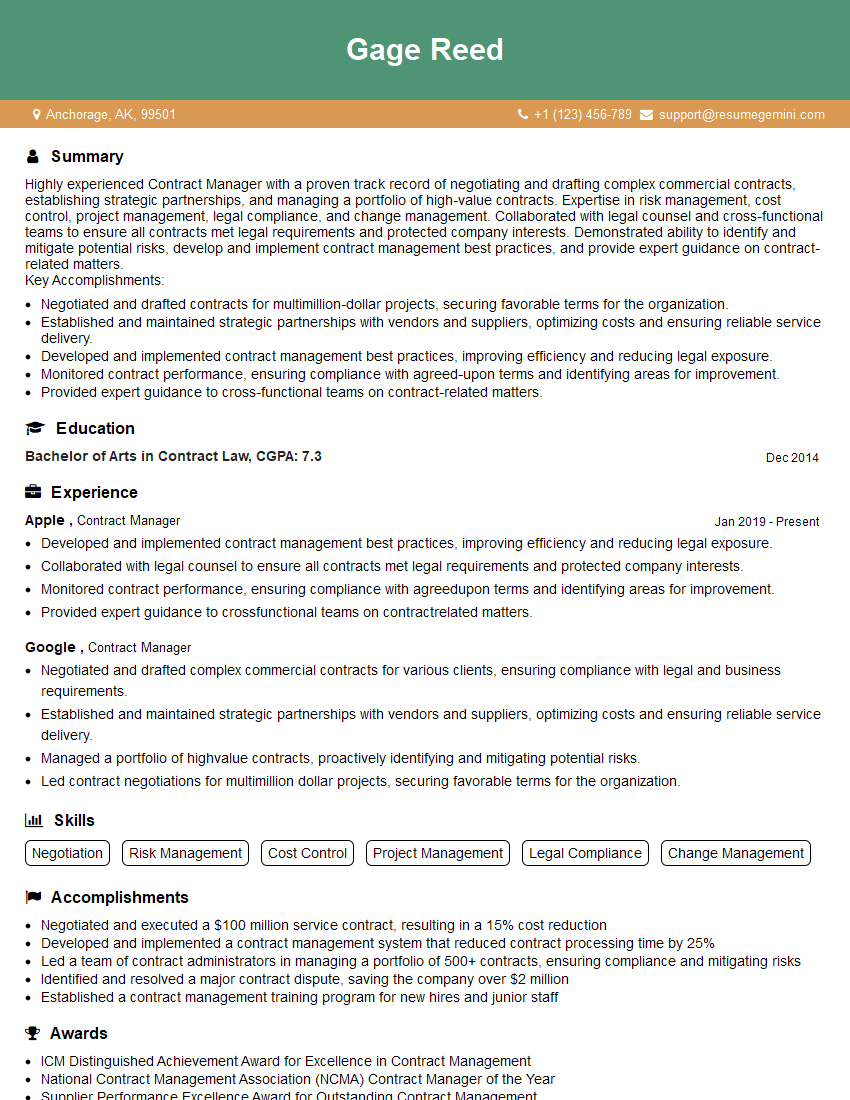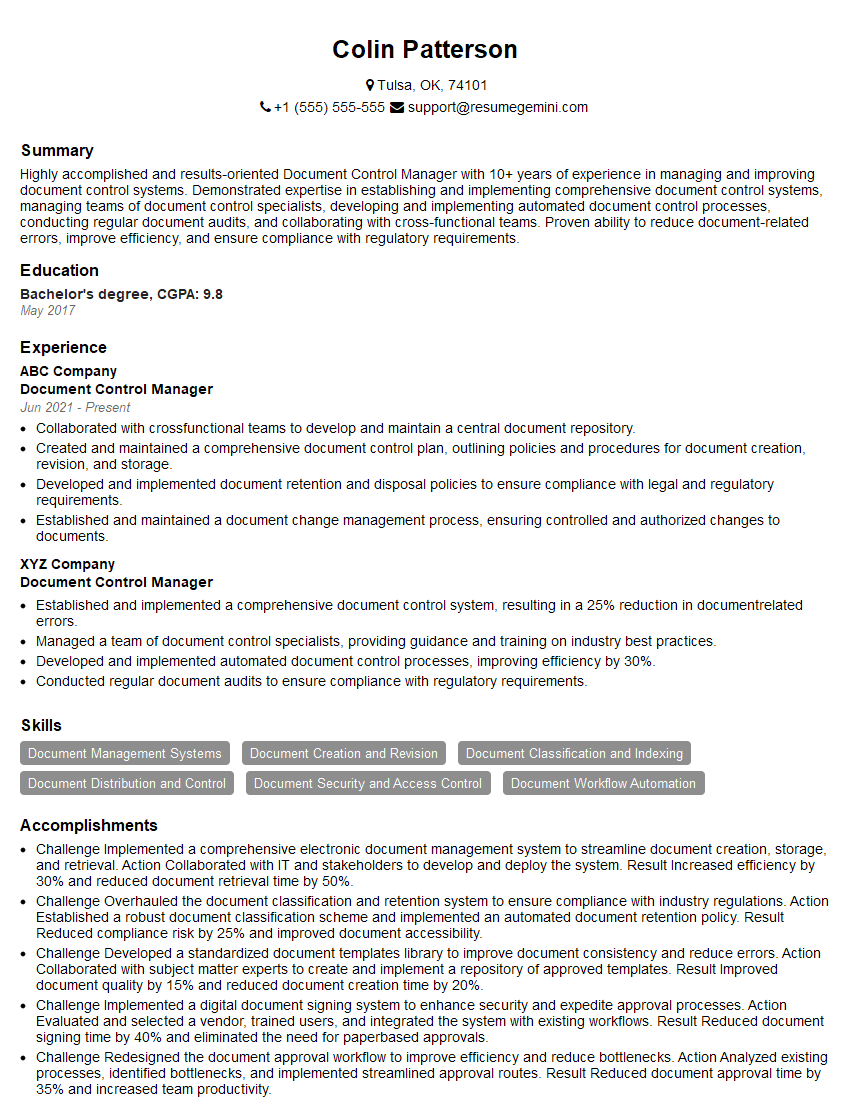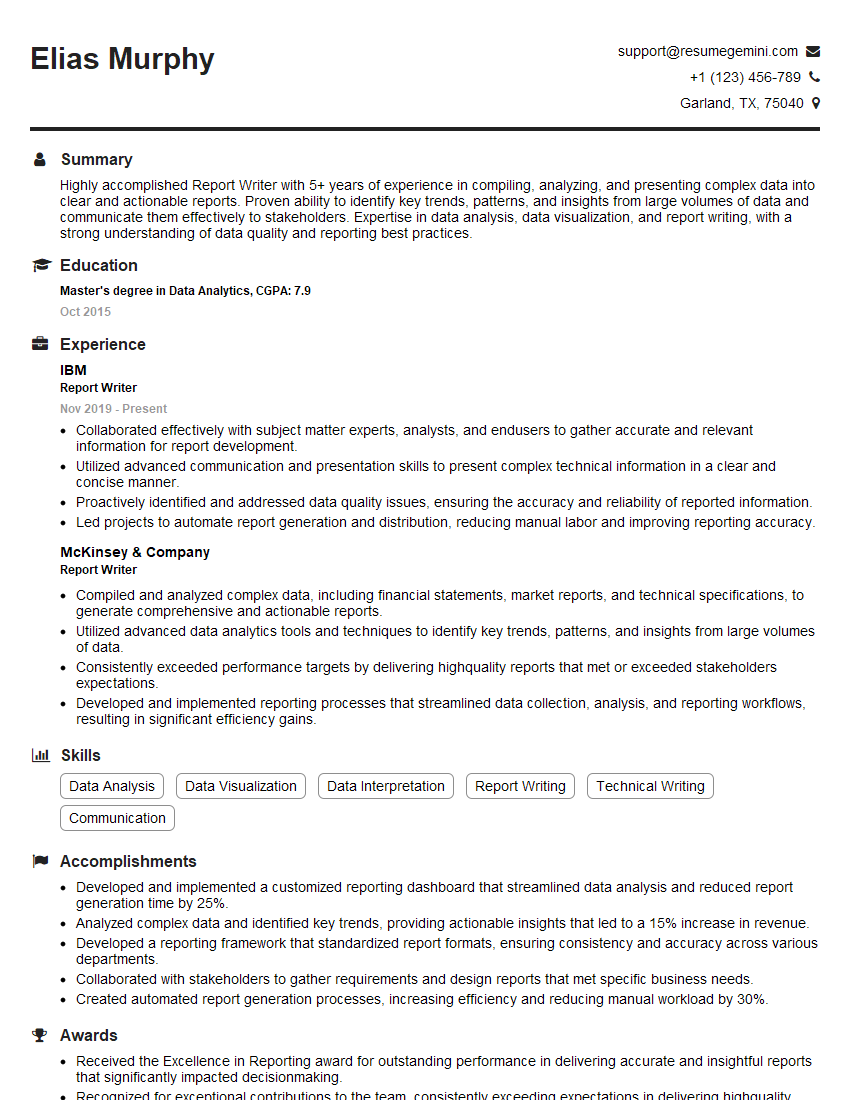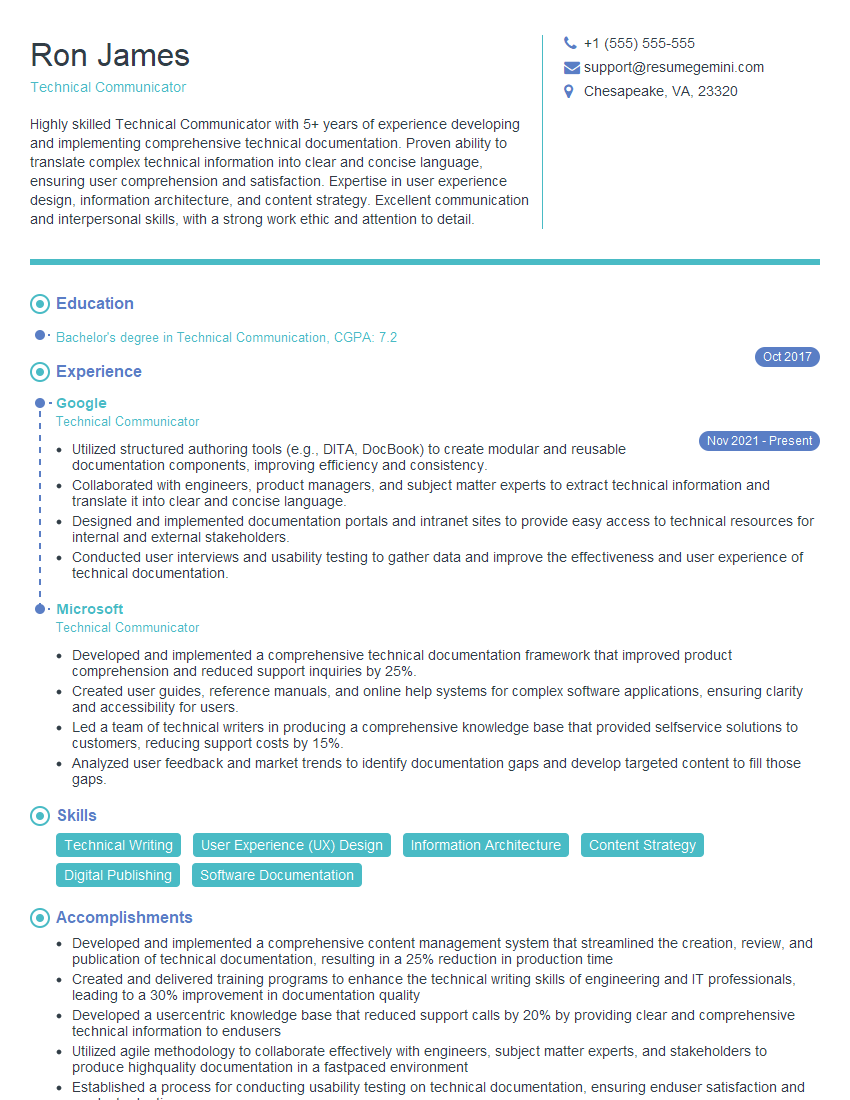The right preparation can turn an interview into an opportunity to showcase your expertise. This guide to Document Generation interview questions is your ultimate resource, providing key insights and tips to help you ace your responses and stand out as a top candidate.
Questions Asked in Document Generation Interview
Q 1. Explain your experience with different document generation tools and technologies.
My experience spans a wide range of document generation tools and technologies. I’ve worked extensively with template-based systems like Apache FOP (Formatting Objects Processor) for generating PDFs from XML, and report generation tools such as JasperReports and BIRT (Business Intelligence and Reporting Tools) for creating complex, data-driven documents. I’m also proficient in using scripting languages like Python with libraries such as Jinja2 and ReportLab for highly customized document generation. For simpler tasks, I utilize Microsoft Word’s mail merge functionality and Google Docs’ template features. Each tool has its strengths – FOP excels at precise layout control from XML, while Jinja2 offers powerful templating capabilities for dynamic content insertion within Python workflows. My choice of tool always depends on the project’s specific requirements, balancing complexity, scalability, and maintainability.
For instance, in a recent project involving generating thousands of personalized insurance policies, the scalability of a Python-based solution with a database backend was crucial. In contrast, for a smaller project creating marketing brochures with a fixed layout, a simpler tool like Word with mail merge was perfectly sufficient.
Q 2. Describe your process for creating reusable document templates.
Creating reusable document templates is paramount for efficiency and consistency. My process begins with careful analysis of the document’s structure and content. I identify repeating elements, variable data points, and areas requiring conditional logic. I then design the template using a chosen tool, focusing on clear separation of content and data. This typically involves using placeholders or tags to represent dynamic content. For example, in a letter template, {{customer_name}} might represent the recipient’s name, and {{order_total}} the total order amount. I also ensure the template follows branding guidelines and adheres to any legal or regulatory requirements. Finally, thorough testing with various data sets is crucial to identify and fix any potential issues before deployment.
Consider a sales contract template. I’d structure it with placeholders for client details, product specifications, pricing, payment terms, and signatures. The template’s logical structure enables easy population with data from a database or other sources, and each component is easily editable without affecting other sections. This promotes maintainability and reduces errors over repeated uses.
Q 3. How do you ensure consistency and accuracy in generated documents?
Maintaining consistency and accuracy in generated documents is critical. I achieve this through a multi-faceted approach. Firstly, I leverage version control systems (like Git) to track template changes and facilitate collaboration. This ensures traceability and minimizes the risk of accidental modifications. Secondly, I employ rigorous testing procedures, including unit tests to verify individual components and integration tests to check the complete document generation pipeline. Thirdly, data validation plays a vital role; I implement checks to ensure data integrity and prevent errors such as incorrect formatting or missing values. Finally, style guides and template standardization ensure a consistent visual identity across all generated documents.
For example, to ensure consistent date formatting, I’d define a standard format (e.g., YYYY-MM-DD) within the template and enforce its use throughout the data processing pipeline. Regular reviews and updates of templates are also crucial to adapt to evolving business needs and address any inconsistencies that may arise over time.
Q 4. What are the advantages and disadvantages of using different markup languages (e.g., XML, JSON) in document generation?
XML and JSON are popular markup languages for document generation, each with its own set of advantages and disadvantages. XML (Extensible Markup Language) is highly structured, offering strong schema validation and excellent support for complex hierarchical data. This makes it ideal for documents with intricate structures, such as invoices or technical manuals, where data integrity is paramount. However, XML can be verbose and less human-readable than JSON.
JSON (JavaScript Object Notation) is more concise and easier to read and write, making it suitable for simpler documents and APIs. It’s widely used for data exchange and is often preferred for its lightweight nature. However, its less rigid structure may lead to potential inconsistencies if not carefully managed. The best choice depends on the complexity of the document and the preference of the development team. XML’s strengths in validation are crucial for sensitive documents; however, JSON’s simplicity might speed up development for less critical applications.
Q 5. How do you handle data integration challenges in document generation?
Data integration is a significant challenge in document generation. I address this by employing various techniques. Firstly, I utilize standardized data formats (such as CSV or JSON) to facilitate seamless integration between different systems. Secondly, I leverage APIs or database connectivity to access and retrieve required data. ETL (Extract, Transform, Load) processes are employed to clean, transform, and format data into a suitable structure for document generation. Error handling and data validation are crucial steps to address potential inconsistencies or missing data. Finally, I employ data mapping to ensure that the data fields from the source system correctly align with the placeholders in the document template.
Imagine integrating data from a CRM (Customer Relationship Management) system and an order processing system. I would use APIs to retrieve relevant data from both systems, potentially transforming date formats or currency values to ensure consistency before merging them into the document template.
Q 6. Describe your experience with document automation workflows.
My experience with document automation workflows encompasses designing and implementing automated processes to streamline document creation. This usually involves integrating document generation tools with other systems such as CRMs, ERP (Enterprise Resource Planning) systems, or databases. Workflow automation often incorporates triggers (e.g., new order placed, customer inquiry received) that initiate the document generation process. This can include features like automated email delivery, archival, and version control. Tools like Zapier or IFTTT (If This Then That) can be used for simpler integrations, while more complex workflows require custom scripting and potentially the use of message queues for asynchronous processing.
For example, a workflow for generating invoices might involve pulling order data from an ERP system, generating an invoice PDF using a templating engine, and then automatically emailing it to the customer. The entire process is automated, eliminating manual intervention and improving efficiency.
Q 7. How do you troubleshoot issues related to document generation?
Troubleshooting document generation issues requires a systematic approach. I start by carefully examining error messages and logs for clues. Then, I verify data integrity, ensuring the data being used is accurate and complete. I check the document template for any syntax errors or inconsistencies in placeholders. If the issue is related to data integration, I inspect the connections to external systems and verify data transformations. Debugging tools and logging mechanisms are indispensable during the troubleshooting process. Testing with simplified data sets can help isolate the problem area. Finally, consulting relevant documentation and online resources often proves valuable.
For instance, if a generated PDF is blank, I’d first check if the data source is providing the expected information. If the data is correct, I’d then examine the template for missing or incorrectly formatted placeholders.
Q 8. What are your preferred methods for testing the accuracy and completeness of generated documents?
Testing the accuracy and completeness of generated documents is crucial for ensuring data integrity and user satisfaction. My approach involves a multi-layered strategy combining automated checks and manual reviews.
Automated Testing: I leverage unit and integration tests to verify the accuracy of data transformations and calculations within the document generation process. For example, I might write tests to ensure that formulas in a financial report are correctly calculated or that data is correctly extracted from a database and populated into the template. This often involves using testing frameworks like pytest (Python) or JUnit (Java).
Data Validation: Before generation, I meticulously validate the input data against predefined rules and constraints. This could include checking for data type consistency, null values, and range constraints. This step prevents errors from propagating into the final document.
Visual Checks & Sample Data: I create comprehensive test cases using realistic sample data, covering edge cases and boundary conditions. This allows for manual visual inspection of generated documents, ensuring the layout, formatting, and content are as expected. This is particularly important for complex documents.
Comparison Testing: For repetitive document generation tasks, I often use comparison tools to automatically compare newly generated documents against previous versions, identifying any discrepancies. This helps quickly detect regressions or unintended changes.
User Acceptance Testing (UAT): Finally, I involve end-users in the testing process to obtain feedback on the usability and overall quality of the generated documents. Their input is invaluable in identifying subtle errors or areas for improvement that automated tests might miss.
Q 9. Explain your experience with version control in document management.
Version control is essential for managing document generation processes, particularly when dealing with multiple collaborators or evolving templates. My experience primarily involves using Git, a distributed version control system. Think of Git as a sophisticated ‘track changes’ feature on steroids, allowing me to track every modification to templates, scripts, and data sources associated with document generation.
Branching and Merging: I frequently utilize branching to develop new features or bug fixes without affecting the main codebase. This ensures a stable version is always available while allowing for parallel development. Merging allows for the integration of changes from different branches.
Commit Messages: I write clear and concise commit messages that explain the purpose and scope of each change. This makes it easier to track down the history of modifications and understand why particular changes were made.
Collaboration: Git’s collaborative features enable me to work efficiently with other developers, reviewing each other’s code and ensuring that changes are integrated smoothly.
Rollback Capabilities: If errors occur, Git allows for easy rollback to previous versions, minimizing the impact of mistakes.
For example, if I’m working on a new template for generating invoices, I’d create a new branch, make the changes, and then submit a pull request once the changes are reviewed and approved. This prevents unintentional disruption to the existing, production-ready templates.
Q 10. How do you ensure the security and confidentiality of generated documents?
Security and confidentiality are paramount when handling generated documents. My approach combines technical safeguards with procedural measures to protect sensitive information.
Access Control: I enforce strict access control measures, ensuring that only authorized personnel can access sensitive data and generated documents. This includes using role-based access control (RBAC) and secure authentication mechanisms.
Data Encryption: Sensitive data is encrypted both at rest and in transit using industry-standard encryption algorithms. This prevents unauthorized access even if the data is intercepted.
Secure Storage: Generated documents are stored in secure repositories with appropriate access controls and audit trails. Cloud storage solutions with robust security features are often used.
Data Masking and Anonymization: For testing purposes or in cases where sensitive data needs to be shared, I employ data masking and anonymization techniques to replace sensitive information with placeholder values.
Secure Document Disposal: When documents are no longer needed, they are securely disposed of according to relevant regulations and policies, ensuring data is not inadvertently leaked.
Regular Security Audits: Regular security audits are conducted to identify and address potential vulnerabilities and ensure compliance with security standards.
For instance, I might use HTTPS to encrypt data in transit and AES-256 encryption to protect data at rest. I’d also meticulously manage access permissions to ensure that only relevant personnel can access specific document templates or generated files.
Q 11. Describe your experience working with different document formats (e.g., PDF, Word, HTML).
I have extensive experience working with various document formats, including PDF, Word (.docx), and HTML. Each format presents unique strengths and challenges.
PDF: Ideal for archiving and distribution, offering excellent cross-platform compatibility and preserving formatting. I often use libraries like ReportLab (Python) or iText (Java) for PDF generation.
Word (.docx): Suitable for documents requiring extensive formatting, editing, and collaboration. I leverage libraries like python-docx to programmatically create and manipulate Word documents.
HTML: Excellent for web-based documents and those requiring dynamic content or interactive elements. HTML generation is often simpler using templating engines like Jinja2 (Python) or similar technologies.
The choice of format depends on the specific requirements of the document and its intended use. For example, a formal legal document might require a PDF for its archival properties, while a marketing email might best be generated as an HTML file for easy rendering in an email client.
Q 12. How do you handle large volumes of data during document generation?
Handling large volumes of data during document generation requires efficient strategies to avoid performance bottlenecks and ensure scalability. My approach typically involves:
Data Streaming: Instead of loading all data into memory at once, I use data streaming techniques to process data in smaller chunks. This is particularly useful when dealing with datasets that exceed available RAM.
Database Optimization: I optimize database queries to retrieve only the necessary data, minimizing the amount of data processed during document generation. This often involves creating indexes and optimizing query execution plans.
Batch Processing: For generating a large number of documents, I employ batch processing to distribute the workload across multiple cores or servers. This drastically reduces generation time.
Caching: Frequently accessed data is cached to avoid redundant database lookups. This significantly improves performance, especially when the same data is used to generate multiple documents.
Asynchronous Processing: In situations where real-time response is not critical, asynchronous processing allows document generation to be performed in the background, freeing up resources for other tasks.
For example, when generating thousands of personalized reports, I’d use a combination of database optimization, batch processing, and potentially a message queue (like RabbitMQ or Kafka) to handle the asynchronous generation of each individual report.
Q 13. Explain your understanding of document metadata and its importance.
Document metadata refers to structured data that describes a document’s characteristics. It’s akin to the ‘behind-the-scenes’ information about a file, enriching its context and facilitating efficient management and retrieval. The importance of metadata cannot be overstated.
Improved Search and Retrieval: Metadata allows for efficient searching and retrieval of documents based on specific criteria (e.g., author, date, keywords, document type). This is crucial for large document repositories.
Workflow Automation: Metadata can trigger automated workflows based on specific document properties. For example, a document tagged as ‘urgent’ might automatically be routed to a higher priority queue.
Version Control: Metadata is essential for tracking document versions and changes over time. This is crucial for managing and maintaining document integrity.
Compliance and Governance: Metadata helps ensure compliance with regulations and internal policies by providing auditable records of document creation, modification, and access.
Content Discovery and Organization: It aids in organizing and classifying documents within a system, making them easier to find and manage.
Imagine a library without a cataloging system; finding a specific book would be a nightmare. Metadata plays a similar role in document management, providing a structured way to organize and find documents efficiently.
Q 14. Describe your experience with API integration for document generation.
API integration is fundamental for modern document generation workflows, allowing seamless integration with other systems and applications. My experience encompasses various API integration techniques.
REST APIs: I frequently use RESTful APIs to interact with various services, fetching data, sending notifications, and triggering other processes. This involves using HTTP methods (GET, POST, PUT, DELETE) to interact with API endpoints.
GraphQL APIs: For more complex data requirements, GraphQL APIs offer greater flexibility and efficiency, allowing clients to specify exactly the data they need.
Webhooks: Webhooks are used for event-driven architectures, allowing external systems to notify the document generation system of events (e.g., a new order placed) that trigger document generation.
Authentication and Authorization: Secure API integration is essential, using methods like API keys, OAuth 2.0, or JWT (JSON Web Tokens) to authenticate and authorize access.
Error Handling: Robust error handling is crucial to manage issues during API communication, ensuring resilience and data integrity.
For example, I might integrate with a CRM system via its API to automatically generate personalized sales proposals based on customer data. Or, I might use a payment gateway API to generate invoices upon successful payment processing. In both cases, secure authentication and robust error handling are essential to maintain system stability and prevent data breaches.
Q 15. How do you optimize generated documents for readability and accessibility?
Optimizing generated documents for readability and accessibility involves a multi-faceted approach focusing on both content and presentation. Think of it like building a house – you need a strong foundation (content) and an attractive, functional design (presentation).
For content, we need clear, concise language, logical structure, and consistent terminology. Avoid jargon unless absolutely necessary, and use short sentences and paragraphs. Active voice enhances clarity. For example, instead of writing “The report was completed by John,” write “John completed the report.”
For presentation, we leverage accessibility standards like WCAG (Web Content Accessibility Guidelines). This involves using sufficient color contrast, appropriate font sizes and styles, structured headings (
, , etc.), and alternative text for images. Consider using bullet points and numbered lists to break up large chunks of text. For documents intended for people with visual impairments, providing the document in a structured, machine-readable format like PDF/UA (PDF Universal Accessibility) is crucial.
Tools like accessibility checkers can identify potential issues and guide improvements. Regularly testing with assistive technologies, such as screen readers, is vital to ensure inclusivity.
Career Expert Tips:
- Ace those interviews! Prepare effectively by reviewing the Top 50 Most Common Interview Questions on ResumeGemini.
- Navigate your job search with confidence! Explore a wide range of Career Tips on ResumeGemini. Learn about common challenges and recommendations to overcome them.
- Craft the perfect resume! Master the Art of Resume Writing with ResumeGemini’s guide. Showcase your unique qualifications and achievements effectively.
- Don’t miss out on holiday savings! Build your dream resume with ResumeGemini’s ATS optimized templates.
Q 16. How do you manage complex document structures and relationships?
Managing complex document structures and relationships often requires a robust templating engine and data modeling. Imagine building a complex LEGO structure – you need well-defined pieces (data elements) and a clear plan (template) to assemble them correctly.
We achieve this through techniques like using structured data formats like XML or JSON to represent the document content. These formats allow us to define relationships between different parts of the document. For instance, an XML structure can clearly outline sections, subsections, and their hierarchical relationships. The templating engine then uses this structured data to populate the relevant placeholders within the document template.
Furthermore, we use modular templates to break down complex documents into smaller, reusable components. This makes maintenance and updates easier. Version control systems are vital for tracking changes and managing multiple versions of both templates and data.
For example, generating a multi-page legal contract could use modular templates for clauses, definitions, and signatures. Each clause would be a separate module, allowing for easy reuse and modification. The data would specify which clauses are relevant for a specific contract.
Q 17. Describe your experience with document review and approval processes.
Document review and approval processes are critical to ensuring quality and accuracy. Think of it as a quality control check before releasing a product. I’ve worked with various processes, ranging from simple email-based workflows to sophisticated systems using dedicated document management platforms.
Typically, the process involves multiple stages: initial drafting, peer review, legal review, and final approval. Each stage involves specific stakeholders with defined responsibilities. Effective processes incorporate version control to track changes and allow for easy rollback if necessary. Comment features are essential for providing feedback and tracking revisions.
I’ve utilized tools like SharePoint, Confluence, and dedicated document review platforms to manage these workflows. These tools often include features like automated notifications, approval routing, and change tracking, making the process more efficient and transparent.
Q 18. How do you stay up-to-date with the latest advancements in document generation technologies?
Staying current with advancements in document generation is crucial. The field is constantly evolving with new technologies and techniques. I actively engage in several strategies:
- Industry publications and conferences: I regularly read industry publications like the ACM SIGDOC newsletter and attend conferences focusing on document engineering and generation.
- Online courses and tutorials: Platforms like Coursera and Udemy offer courses on relevant technologies and programming languages.
- Open-source projects and communities: Engaging with open-source projects and online communities allows me to learn from others’ experiences and stay abreast of the latest trends.
- Professional networking: Attending industry events and connecting with fellow professionals provides valuable insights and learning opportunities.
By consistently engaging in these methods, I can leverage the latest technologies and best practices in my work.
Q 19. Explain your understanding of different document generation architectures.
Document generation architectures vary, each with its strengths and weaknesses. Think of it as choosing the right tool for the job; a hammer is great for nails, but not for screws.
Template-based generation: This is the most common approach. A template defines the document’s structure and layout, with placeholders for dynamic data. This approach is simple and straightforward, particularly for relatively simple documents. Examples include Microsoft Word mail merge and various templating engines like Jinja2 (Python) or Handlebars (JavaScript).
Component-based generation: This approach involves building documents from reusable components or modules. This is particularly useful for complex documents with repeating sections or elements. This improves maintainability and consistency.
Data-driven generation: This method is more sophisticated, where the document’s structure and content are completely defined by data. This enables high levels of automation and customization but requires more complex data modeling and potentially custom development.
Cloud-based generation: Utilizing cloud platforms (like AWS, Google Cloud, or Azure) for document generation provides scalability and reliability. This is beneficial for handling large volumes of documents or complex processing tasks.
Q 20. How do you measure the success of a document generation project?
Measuring the success of a document generation project involves both quantitative and qualitative metrics. It’s like evaluating a marketing campaign; you need to see both the numbers and the impact.
Quantitative metrics could include:
- Reduced processing time: How much faster is the document generation process compared to the previous method?
- Cost savings: What are the cost reductions in terms of labor, resources, or materials?
- Improved accuracy: Has the error rate decreased?
- Increased throughput: How many more documents can be generated within a given timeframe?
Qualitative metrics could include:
- User satisfaction: Are users happy with the quality and usability of the generated documents?
- Compliance: Does the document generation process meet regulatory requirements?
- Maintainability: Is the system easy to update and maintain?
A holistic approach considers both types of metrics to get a complete picture of the project’s success.
Q 21. Describe a situation where you had to improve the efficiency of a document generation process.
In a previous project involving generating thousands of personalized insurance policy documents daily, we faced a significant bottleneck in the process. The initial system was slow, prone to errors, and difficult to maintain.
To improve efficiency, we implemented a multi-pronged approach:
- Migrated to a cloud-based solution: This addressed scalability issues and improved reliability.
- Optimized the data processing pipeline: We streamlined the data flow and improved database queries to significantly reduce processing times.
- Refactored the templating engine: We switched to a more efficient templating engine optimized for performance and maintainability.
- Implemented automated testing: This reduced manual testing time and improved the overall quality of generated documents.
These improvements resulted in a significant increase in processing speed (over 70%), reduced error rates (by 50%), and decreased maintenance costs. The system became more scalable and robust, paving the way for future growth and expansion.
Q 22. How do you handle conflicting requirements during document generation?
Conflicting requirements are a common challenge in document generation. Think of it like building a house – you might have a client who wants a modern design, but the budget demands a more traditional approach. To handle this, I employ a structured approach involving:
- Prioritization: We use a matrix to weigh requirements based on business impact and feasibility. This allows us to identify and address the most critical needs first.
- Negotiation and Compromise: Open communication with stakeholders is crucial. We facilitate discussions to find acceptable compromises, exploring alternatives that meet the core objectives without sacrificing too much on other aspects.
- Requirement Traceability: We meticulously track the origin and justification for each requirement. This helps us understand the rationale behind potential conflicts and makes it easier to explain trade-offs.
- Version Control: Using a version control system (like Git) for the document templates allows us to experiment with different solutions and revert to previous versions if necessary.
For example, if a client needs a report that’s both concise and highly detailed, we might suggest modularizing the report – a concise executive summary and a more detailed appendix accessible upon request.
Q 23. Explain your experience with different document storage and retrieval methods.
My experience spans several document storage and retrieval methods. The choice depends heavily on factors like scalability, security, and integration with other systems. I’ve worked with:
- Database Systems (SQL and NoSQL): Storing document metadata and content within relational databases (like PostgreSQL) or NoSQL databases (like MongoDB) offers robust search and retrieval capabilities, particularly when dealing with large volumes of data.
- Content Management Systems (CMS): Systems like WordPress or Drupal provide user-friendly interfaces for document management, access control, and versioning, ideal for collaborative projects.
- Cloud Storage Services (AWS S3, Azure Blob Storage): These services offer scalable and cost-effective storage solutions, perfect for managing large document repositories, especially when dealing with different file formats.
- File Systems (Network Shares, Local Drives): Simpler solutions for smaller projects, but they lack the advanced search and version control features of database or CMS-based systems.
Choosing the right method requires careful consideration of the project’s requirements and long-term needs. For example, for a high-volume, high-security application, a database coupled with a cloud storage solution for backups would be the most appropriate.
Q 24. Describe your experience with automated testing of document generation systems.
Automated testing is paramount for ensuring the reliability and accuracy of document generation systems. I’ve utilized various techniques, including:
- Unit Testing: Testing individual components, like template parsing or data transformation functions, to isolate and address bugs early in the development cycle.
- Integration Testing: Verifying the seamless interaction between different components of the system, ensuring data flows correctly and documents are generated as expected.
- End-to-End Testing: Simulating real-world scenarios to ensure the complete document generation process, from data input to final output, functions flawlessly. This often involves automated tools to generate test data and compare output against expected results.
- Visual Testing: Using tools to compare generated documents against expected outputs, ensuring correct formatting, layout, and content.
For instance, we might use Selenium to automate browser interactions for visual testing, ensuring the generated PDF renders correctly. Unit tests can be implemented using frameworks like JUnit or pytest.
Q 25. How do you adapt to changes in document generation requirements?
Adaptability is essential in this field. Think of it as being a skilled tailor – you need to adjust the pattern to fit the client’s changing needs. I approach changes using a structured process:
- Impact Assessment: We first analyze the impact of the change requests on existing functionality and timelines.
- Prioritization and Planning: Changes are prioritized based on urgency and importance. A detailed plan outlines the necessary modifications and testing.
- Version Control: Changes are carefully managed using version control systems, enabling us to track progress and revert if necessary.
- Communication: Keeping stakeholders informed throughout the adaptation process is crucial to prevent misunderstandings and ensure alignment.
A recent project involved a late change to the required data format. By utilizing our version control system and adapting our data transformation scripts, we managed to incorporate the change with minimal disruption to the project timeline.
Q 26. What is your experience with implementing document generation best practices?
Implementing best practices is fundamental to building robust and maintainable document generation systems. This includes:
- Modular Design: Breaking down the system into reusable components for easier maintenance and updates.
- Separation of Concerns: Keeping data access, template processing, and document formatting logically separated for better organization and scalability.
- Error Handling and Logging: Implementing robust error handling mechanisms and detailed logging for quick debugging and troubleshooting.
- Data Validation: Validating input data to prevent errors and ensure data integrity.
- Security Best Practices: Implementing secure coding practices and data protection measures to safeguard sensitive information.
For example, using a template engine that supports data validation helps prevent common errors like missing data or incorrect data types, improving document reliability.
Q 27. How do you collaborate effectively with other team members during document generation projects?
Effective collaboration is crucial. I approach this through:
- Regular Communication: Frequent meetings, both formal and informal, ensure everyone is on the same page.
- Clear Roles and Responsibilities: Defining clear roles helps avoid duplication and confusion.
- Collaborative Tools: Using tools like Jira, Confluence, or Slack for task management, documentation, and communication improves transparency and efficiency.
- Code Reviews: Conducting regular code reviews ensures code quality and promotes knowledge sharing.
On a recent project, using a shared online document for template design facilitated easy feedback and collaboration among designers, developers and stakeholders.
Q 28. Describe your experience with performance tuning of document generation applications.
Performance tuning is crucial, especially when dealing with large datasets or complex templates. My approach involves:
- Profiling and Benchmarking: Identifying performance bottlenecks using profiling tools to pinpoint areas for optimization.
- Template Optimization: Refining templates to reduce complexity and improve rendering time.
- Database Optimization: Optimizing database queries and indexes to enhance data retrieval speed.
- Caching Strategies: Implementing caching mechanisms to store frequently accessed data and reduce processing time.
- Hardware Upgrades: In some cases, upgrading server hardware might be necessary to handle increased workload.
For example, optimizing database queries by adding appropriate indexes dramatically reduced report generation time in a recent large-scale project.
Key Topics to Learn for Document Generation Interview
- Document Generation Technologies: Understand the landscape of tools and technologies used in document generation, including templating engines (e.g., Jinja2, Mustache), markup languages (e.g., Markdown, XML), and relevant programming languages (e.g., Python, Java).
- Data Integration and Transformation: Explore methods for integrating data from various sources (databases, APIs, spreadsheets) and transforming it into a suitable format for document generation. Practice working with different data structures and handling potential data inconsistencies.
- Template Design and Management: Learn best practices for designing efficient and maintainable document templates. Consider aspects like modularity, reusability, and error handling within templates.
- Dynamic Content Population: Master the techniques for dynamically populating templates with data, including conditional logic, loops, and data formatting to ensure accuracy and readability in generated documents.
- Security and Validation: Understand the importance of data validation and security measures to prevent vulnerabilities and ensure the integrity of generated documents. Explore techniques for sanitizing user inputs and protecting sensitive information.
- Testing and Debugging: Develop strong debugging skills to identify and resolve issues in document generation processes. Learn to implement effective testing strategies to ensure the quality and reliability of generated documents.
- Deployment and Automation: Explore strategies for deploying document generation solutions and automating the process for efficiency and scalability. Consider different deployment environments and automation tools.
Next Steps
Mastering document generation opens doors to exciting and rewarding careers in software development, data science, and automation. The ability to create and manage automated document workflows is highly valued across numerous industries. To maximize your job prospects, focus on crafting an ATS-friendly resume that highlights your skills and experience effectively. ResumeGemini is a trusted resource that can help you build a professional and impactful resume tailored to your skills. Examples of resumes tailored for Document Generation roles are available within ResumeGemini to guide your preparation.
Explore more articles
Users Rating of Our Blogs
Share Your Experience
We value your feedback! Please rate our content and share your thoughts (optional).
What Readers Say About Our Blog
Hi, I represent an SEO company that specialises in getting you AI citations and higher rankings on Google. I’d like to offer you a 100% free SEO audit for your website. Would you be interested?
good