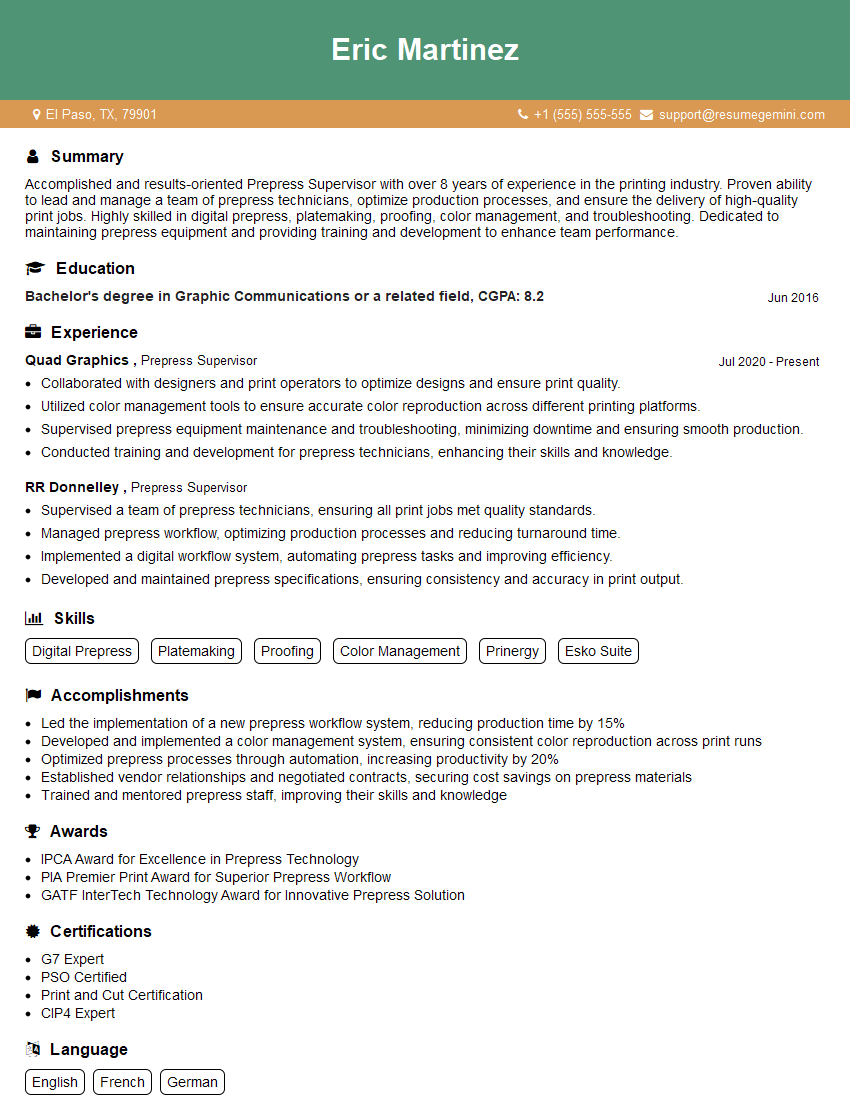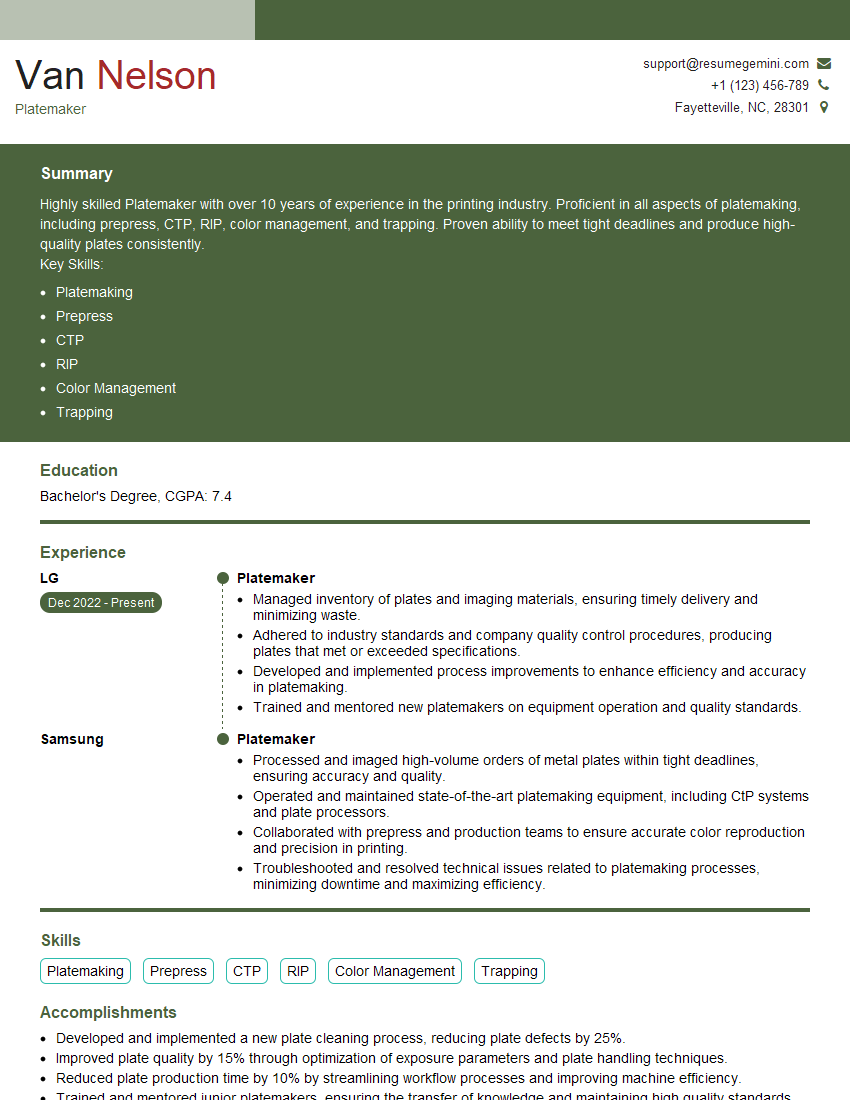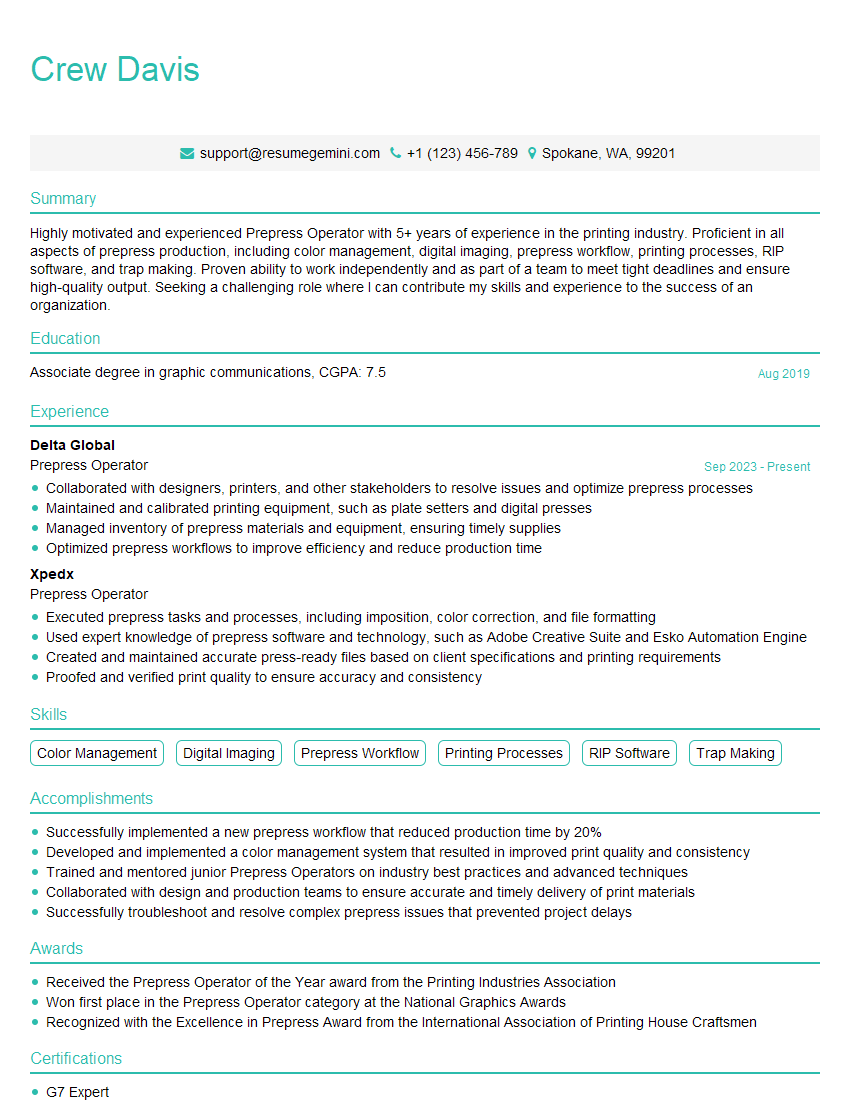Interviews are opportunities to demonstrate your expertise, and this guide is here to help you shine. Explore the essential Electronic Prepress System interview questions that employers frequently ask, paired with strategies for crafting responses that set you apart from the competition.
Questions Asked in Electronic Prepress System Interview
Q 1. Explain the role of color profiles (e.g., ICC profiles) in electronic prepress.
Color profiles, specifically International Color Consortium (ICC) profiles, are digital descriptions of a color space. Think of them as dictionaries that translate colors between different devices. Each device – your monitor, printer, scanner – interprets color differently. An ICC profile acts as a translator, ensuring that a color you see on your screen is accurately reproduced on the printed page. For example, a specific shade of blue might be represented by different numerical values (RGB or CMYK) on your monitor and the printing press. The ICC profile helps to standardize these differences. Without them, color inconsistencies would be rampant, leading to significant errors in print jobs.
In electronic prepress, we use ICC profiles to manage color throughout the workflow. We embed profiles in images, ensuring that the software and the output devices correctly interpret the color data. This process is crucial for achieving color accuracy and consistency, saving time and avoiding costly reprints due to unexpected color shifts.
Q 2. Describe the process of trapping in prepress and why it’s crucial.
Trapping in prepress involves intentionally overlapping colors to prevent tiny gaps from appearing between them during printing. Imagine printing two adjacent blocks of color, say, bright red and bright yellow. Even the most precise printing presses have microscopic variations in registration (the alignment of colors). Without trapping, these variations could create a visible white line between the red and yellow. Trapping compensates for this by slightly overlapping the colors, ensuring a clean and consistent appearance.
There are two main trapping methods: spread trapping (where the lighter color is spread slightly into the darker color) and choke trapping (where the darker color is choked or reduced slightly into the lighter color). The choice depends on the specific colors and printing process. Trapping is critical because it avoids unsightly gaps and ensures the final product looks as intended. It’s a crucial step in maintaining the integrity of the design and avoiding costly corrections.
Q 3. What are the different types of image file formats used in prepress, and what are their advantages and disadvantages?
Several image file formats are used in prepress, each with strengths and weaknesses. Common ones include:
- TIFF (Tagged Image File Format): A lossless format, meaning it preserves all image data. It’s excellent for high-quality images requiring precise detail, but files can be large.
- JPEG (Joint Photographic Experts Group): A lossy format, meaning some image data is discarded to reduce file size. Suitable for photographs and images where slight loss of detail is acceptable. Not ideal for images with sharp lines or text.
- PDF (Portable Document Format): A versatile format, widely used for final output. It supports color management, layers, and text, making it ideal for complex designs. Different PDF versions offer different levels of functionality and compatibility.
- EPS (Encapsulated PostScript): A vector-based format often used for illustrations and logos. It maintains sharp lines and details, even at large scales. It’s becoming less prevalent with the rise of PDF.
The choice of format depends on the image’s content, the required quality, and the limitations of the printing process. For instance, I’d use TIFF for high-resolution images intended for large-format printing and JPEG for web images where file size is more critical.
Q 4. How do you ensure color consistency across different printing devices?
Color consistency across different printing devices is achieved through careful color management. This involves a combination of techniques, including the use of ICC profiles (as discussed earlier), consistent color spaces (e.g., CMYK), and device calibration. Each printing device needs to be properly calibrated to ensure its output matches the intended color.
A color calibration device like a spectrophotometer is used to measure the actual output color of the printer, and the calibration software uses this data to create or refine ICC profiles. Soft proofing, utilizing software simulations of the printing process, allows for review and adjustments before the actual printing. Regular calibration and standardization are vital to minimize color discrepancies, preventing costly reprints or dissatisfied clients. For example, in a large-scale print job with various presses, I would implement a robust color management system to ensure all outputs, irrespective of the press involved, match the original artwork.
Q 5. Explain the importance of proofing in electronic prepress. What types of proofs are used?
Proofing in electronic prepress is a crucial quality control step. It allows us to review the design before actual printing to identify any color inconsistencies, trapping issues, or other errors. This saves significant time and money by catching problems early. Different types of proofs exist:
- Soft Proof: A digital representation of the final product, viewed on a calibrated monitor.
- Hard Proof (or Contract Proof): A physical print sample produced on a proofing device that closely simulates the final print output. This provides a more reliable representation.
- Digital Proof: A high-resolution digital file intended to represent the final output very closely and sent to the client for approval.
The choice of proof type depends on the project’s requirements and budget. A high-end project often involves both soft and hard proofing to confirm accuracy.
Q 6. What is imposition, and what are some common imposition techniques?
Imposition is the arrangement of pages on a printing sheet so that after printing and folding, the pages fall into the correct sequence. Think of it as planning how to efficiently arrange the pages of a book or magazine onto a larger sheet of paper before it goes to the press. This is crucial for maximizing the use of printing materials and ensuring correct page sequencing.
Common imposition techniques include:
- Sheetwise imposition: Pages are arranged on a sheet to be printed and folded in a simple sequence. This is common for smaller projects.
- Work and Turn: A sheet is printed on both sides, then folded. This method reduces the number of printed sheets.
- Work and Tuck: Similar to work and turn, but involves additional folds and may be used for booklets.
- Signature imposition: A set of pages is imposed together to form a signature, which is then combined with other signatures to create the final product.
Imposition software helps automate this process, which can be quite complex for large projects. Incorrect imposition can lead to misordered pages, wasted materials, and dissatisfied clients. Experienced prepress professionals are adept at choosing and executing the most efficient imposition strategy for different projects.
Q 7. Describe your experience with different RIP software.
Throughout my career, I’ve worked extensively with various RIP (Raster Image Processor) software packages, including:
- Esko Suite: A comprehensive prepress suite offering powerful features for color management, trapping, imposition, and workflow automation. Its robust capabilities are often the industry standard for demanding projects.
- PitStop Pro: Known for its preflight capabilities, which are essential for checking files for errors and inconsistencies before printing. It helps ensure that files are properly prepared for the printing process.
- Adobe Acrobat Pro: While not strictly a RIP, its prepress capabilities, such as PDF creation and editing, are essential in the workflow. I utilize its functions for final PDF creation and color adjustments before sending to the printer.
My experience with these RIP and prepress applications spans various printing technologies including offset, digital and large format printing. I’m proficient in troubleshooting common issues and optimizing settings for different printing requirements. Choosing the right RIP and understanding its capabilities are key to a streamlined and efficient prepress workflow, ultimately enhancing final output quality and reducing production costs.
Q 8. How do you handle color separations for different printing processes (offset, digital, flexo)?
Color separation is the process of splitting a full-color image into its CMYK (Cyan, Magenta, Yellow, Key/Black) components for printing. The approach varies depending on the printing process.
- Offset Printing: This method typically requires high-resolution CMYK separations, often created in a dedicated prepress workflow. We use specialized software to ensure accurate color reproduction and trapping (overlapping colors to prevent white gaps). For example, a Pantone color might require a separate spot color separation.
- Digital Printing: Digital presses often handle color differently, sometimes accepting RGB data directly. However, converting to CMYK is usually preferred for consistency and to predict color accurately. The resolution requirements are generally lower than offset, but careful color profiling is crucial.
- Flexographic Printing: Flexo often uses spot colors, requiring separate plates for each color, rather than process CMYK. This involves creating halftone separations for each spot color, and careful consideration of the ink’s properties and the substrate (material being printed on).
In all cases, accurate color management, using ICC profiles for each device involved, is paramount to achieving consistent results.
Q 9. What are common preflight checks you perform before sending files to print?
Preflight checks are crucial to avoid costly reprints. My standard preflight process includes:
- Checking Color Space and Profiles: Ensuring all images are in the correct color space (CMYK for offset and flexo, RGB for some digital) and have appropriate ICC profiles for accurate color rendering.
- Resolution Verification: Confirming that all images have sufficient resolution for the chosen printing method. Offset requires higher resolution (300 dpi or higher) than digital printing.
- Fonts: Embedding or outlining all fonts to avoid font substitution issues on the output device.
- Image Compression: Checking for appropriate image compression to ensure file sizes are manageable without significant quality loss.
- Bleed and Trim Marks: Verifying the presence and correctness of bleed areas (for color extending beyond the trim) and trim marks (for precise cutting).
- Overprint Settings: Inspecting overprint settings to prevent unexpected color interactions during printing. Overprint is often used with spot colors.
- Color Management: Using software’s color management features to check for color consistency across different devices and color profiles.
- File Format Validation: Ensuring the file is in the correct format (PDF/X-1a, for example) that is compatible with the printing press.
I often use automated preflight tools to speed up this process and minimize human error. A failure in any of these areas could lead to delays or printing errors.
Q 10. How do you manage and resolve prepress file errors or inconsistencies?
Resolving prepress errors requires a systematic approach:
- Identify the Error: Using preflight tools and careful visual inspection to pinpoint the exact nature and location of the error.
- Analyze the Root Cause: Determining why the error occurred – was it a problem with the source file, the software used, or a setting in the workflow?
- Implement the Correction: Fixing the error, whether it’s adjusting color settings, replacing a low-resolution image, or correcting font issues. This may involve revisiting the original design file.
- Repreflight and Retest: Running the preflight check again after making corrections to ensure the problem is truly resolved and no new issues have been introduced.
- Communicate with the Client: Keeping the client informed about the nature of the error and steps taken to resolve it.
For example, if a low-resolution image is discovered during preflight, I’d contact the client to get a higher-resolution replacement. Proper communication is key to a smooth process.
Q 11. Explain your experience with different file formats (PDF, TIFF, EPS, etc.) and their suitability for various print applications.
I have extensive experience with various file formats and understand their strengths and weaknesses:
- PDF (Portable Document Format): The industry standard for final prepress files. PDF/X-1a and PDF/X-4 are particularly relevant for print, ensuring color consistency and avoiding unexpected font or image issues. They’re highly versatile and suitable for a wide range of printing methods.
- TIFF (Tagged Image File Format): A high-quality raster image format, often used for high-resolution images. Lossless compression options are essential for preserving image detail, especially in offset printing.
- EPS (Encapsulated PostScript): A vector-based format suitable for illustrations and logos. It’s less commonly used now compared to PDFs, as PDFs offer better overall compatibility.
- JPEG (Joint Photographic Experts Group): A lossy compressed format. Suitable for web and low-resolution applications but generally not ideal for high-quality printing due to potential image artifacts.
The choice of file format depends heavily on the specific printing application and client requirements. Always prioritize formats that provide the highest image quality and best compatibility with the chosen printing method.
Q 12. Describe your experience with different types of printing plates (CTP, etc.)
My experience includes working with various printing plates, primarily Computer-to-Plate (CTP) technology.
CTP systems have revolutionized the prepress workflow, eliminating the need for film. These systems directly image plates using laser technology, resulting in faster turnaround times and increased accuracy. I’m familiar with different plate types, including those optimized for different printing processes (offset, flexo). Considerations include plate material (e.g., aluminum, polyester), the type of imaging technology used (e.g., thermal, violet laser), and the required resolution and screening. Proper plate handling and maintenance is crucial to achieve high-quality prints and minimize plate defects.
For instance, selecting a thermal plate is a cost-effective option for shorter runs, while violet laser plates are often preferred for higher-quality, longer runs due to their superior resolution and durability.
Q 13. What software packages are you proficient in (Adobe Acrobat, InDesign, Illustrator, Photoshop, etc.)?
I’m proficient in a range of industry-standard software packages:
- Adobe Acrobat Pro: For creating and editing PDFs, including preflighting and color management.
- Adobe InDesign: For creating complex layouts, particularly for magazines, brochures, and books.
- Adobe Illustrator: For creating and editing vector graphics, especially logos and illustrations.
- Adobe Photoshop: For image editing, retouching, and color correction.
- Other Prepress Software: I also have experience with dedicated prepress workflow solutions that automate various tasks, improving efficiency and consistency.
My expertise extends to using these tools effectively in a collaborative prepress environment, ensuring seamless data exchange and consistent results.
Q 14. How do you ensure the accuracy and quality of prepress files?
Ensuring accuracy and quality is the cornerstone of my prepress workflow. This involves:
- Strict adherence to preflight checklists and best practices. This proactive approach minimizes errors before they cause problems.
- Using color management tools effectively. This involves ensuring correct color profiles, soft proofing, and consistent color throughout the entire workflow.
- Careful proofing at each stage. This includes soft proofing (on screen) and hard proofing (physical prints) to verify color accuracy and image quality before the final print run.
- Collaboration with printers and clients. Regular communication and a clear understanding of expectations help prevent misunderstandings and ensures everyone is on the same page.
- Staying updated on industry standards and technologies. The printing industry is constantly evolving, so continuous learning is vital to ensure the use of the most efficient and effective techniques.
By employing these methods, I strive for zero defects and a final product that meets or exceeds client expectations. A meticulous approach prevents costly reprints and ensures a smooth printing process.
Q 15. Explain your understanding of different color spaces (CMYK, RGB, Pantone).
Understanding color spaces is fundamental in prepress. Different devices and printing processes use different color models. The three most common are CMYK, RGB, and Pantone.
CMYK (Cyan, Magenta, Yellow, Key/Black): This subtractive color model is used in printing. Ink is layered on paper, and each color subtracts light. Think of mixing paints; the more colors you add, the darker the result. A CMYK image is designed for print, and converting an RGB image to CMYK often requires color management to ensure accurate representation. For example, a vibrant RGB blue might appear duller in its CMYK equivalent. Accurate color profiling and careful color management are necessary to mitigate this.
RGB (Red, Green, Blue): This additive color model is used on screens. Red, green, and blue lights are combined to create colors. Adding more light makes it brighter. This is the model used for digital design and display. An RGB image viewed on a screen will appear different when printed using the CMYK system.
Pantone (PMS): This is a spot color system using premixed inks. Each Pantone color has a specific formula, guaranteeing consistent color reproduction across different printers and print runs. It’s invaluable for brand consistency, especially when specific colors are crucial (e.g., corporate logos, packaging). Pantone colors are often used alongside CMYK, especially for logos and critical elements where color accuracy is paramount. The designer would specify both CMYK values and the Pantone value, and the prepress technician would manage these appropriately.
Career Expert Tips:
- Ace those interviews! Prepare effectively by reviewing the Top 50 Most Common Interview Questions on ResumeGemini.
- Navigate your job search with confidence! Explore a wide range of Career Tips on ResumeGemini. Learn about common challenges and recommendations to overcome them.
- Craft the perfect resume! Master the Art of Resume Writing with ResumeGemini’s guide. Showcase your unique qualifications and achievements effectively.
- Don’t miss out on holiday savings! Build your dream resume with ResumeGemini’s ATS optimized templates.
Q 16. What is your experience with job ticketing systems?
I have extensive experience using job ticketing systems, including those integrated with MIS (Management Information Systems) software. My experience spans various platforms, from simple, in-house systems to sophisticated enterprise-level solutions. I’m proficient in creating, managing, and tracking jobs from their initial submission to final delivery. This includes entering job specifications (size, quantity, paper stock, finishing requirements), assigning tasks to team members, monitoring progress, and ensuring accurate cost tracking and reporting. I understand the importance of proper metadata tagging for efficient searching and retrieval. In a recent project, I implemented a new job ticketing system, which resulted in a 15% increase in workflow efficiency by automating repetitive tasks and eliminating communication bottlenecks.
Q 17. How do you handle client revisions and feedback in the prepress workflow?
Client revisions are a crucial part of the prepress process. My approach is focused on clear communication and efficient management. I start by establishing a robust feedback mechanism, usually through email and a collaborative proofing platform with version control. Each revision is carefully documented; this includes the date, the changes requested, and the actions taken to implement those changes. I utilize color-coded annotations on PDF proofs to highlight revisions for clarity. We maintain a detailed history of all changes, facilitating easy tracking and ensuring no requests are overlooked. For complex revisions, I schedule a quick call to understand the client’s intent before proceeding with the adjustments. This ensures we both understand the vision and we avoid costly rework.
Q 18. Describe your experience with digital asset management (DAM) systems.
My experience with DAM (Digital Asset Management) systems is considerable. I’m familiar with various platforms, including cloud-based and on-premise solutions. I know how to use them to organize, store, and retrieve digital assets efficiently, which is vital in prepress where we manage large volumes of files. My proficiency includes metadata tagging, keywording, and efficient search strategies to quickly locate specific files based on client names, job numbers, or file type. A well-organized DAM system is critical for maintaining version control, eliminating redundancy, and streamlining the entire workflow. In a previous role, I implemented a DAM system that reduced search time by 75% and significantly improved overall team productivity.
Q 19. What is your experience with automated workflow systems?
I’ve worked extensively with automated workflow systems in prepress. This includes systems that automate tasks like preflighting, trapping, imposition, and even color management. I’m comfortable using software such as PitStop Pro and Enfocus Switch to streamline processes and improve efficiency. These automated systems significantly reduce human error, ensure consistency, and allow for higher throughput. For example, the use of automated preflighting can identify potential print issues early in the process, before they become costly problems. This can save considerable time and resources. My experience extends to integrating these systems with other software used in our workflow, enabling seamless data transfer and minimizing manual intervention.
Q 20. How do you troubleshoot common prepress problems?
Troubleshooting is a daily part of prepress. Common problems include font issues (missing or incorrect fonts), low-resolution images, color inconsistencies, and trapping problems. My approach is systematic. First, I identify the problem through careful preflighting, checking the job specifications, and inspecting the files. Then, I systematically isolate the cause. For example, if I notice color inconsistencies, I’d check the color profile settings and ensure the proper color space is used. A missing font would be solved by replacing it with an appropriate substitute or converting outlines. If it’s a low-resolution image, I’d communicate with the client about the potential impact on print quality and source a higher-resolution version. Finally, I thoroughly test the solution before proceeding with the job to guarantee quality and prevent further problems.
Q 21. Explain your understanding of print finishing and its impact on prepress.
Print finishing significantly impacts prepress. The finishing process (cutting, folding, binding, lamination etc.) needs to be considered during the prepress stage to ensure that the final product meets the client’s expectations. For example, if a booklet is to be saddle-stitched, the imposition must be designed accordingly. Similarly, die-cutting requires precise placement of marks during prepress, and special considerations are needed for bleeds and margins. Failure to plan for finishing in prepress can lead to costly errors or delays in production. A good understanding of the client’s finishing requirements is essential for preparing files correctly, ensuring that the job runs smoothly through the entire process, from design to the final printed piece.
Q 22. Describe your experience with variable data printing (VDP).
Variable Data Printing (VDP) is a powerful technique that allows for personalized printing on a large scale. Instead of printing the same image on every piece, VDP uses databases to dynamically change content on each printed item. Think of personalized mailers with the recipient’s name and address, or customized coupons with unique codes. My experience with VDP spans several years, encompassing project management from initial database integration to final print output. I’ve worked with various VDP software solutions, including Adobe InDesign with variable data merge features and dedicated VDP software like XMPie. A recent project involved creating personalized birthday cards for a major retailer – over 100,000 cards with unique recipient names, ages, and personalized messages pulled from their customer database. This required careful data mapping, rigorous quality checks to ensure accurate personalization, and efficient workflow management to meet the tight deadlines.
Q 23. How do you manage large, complex prepress projects?
Managing large, complex prepress projects requires a systematic approach. I employ a project management methodology like Agile or Waterfall, depending on the project’s needs. This involves breaking down the project into smaller, manageable tasks, assigning responsibilities, and setting realistic deadlines.
Critical components include:
- Detailed Project Planning: This includes defining project scope, deliverables, timelines, and resource allocation. We use Gantt charts and project management software to visualize the workflow.
- Efficient Communication: Maintaining clear and consistent communication with clients, designers, and printers is crucial for a smooth workflow. Regular status meetings and updates are essential.
- Version Control: Utilizing version control systems ensures that we can track changes, revert to previous versions if needed, and prevent accidental overwrites.
- Risk Management: Identifying and mitigating potential risks, such as data errors or equipment malfunctions, is critical for project success.
Q 24. What are your methods for quality control in electronic prepress?
Quality control in electronic prepress is paramount. My approach involves a multi-layered system of checks and balances throughout the entire workflow. This begins with careful file preparation and continues through each stage of the process:
- Pre-flight Checks: Automated pre-flight tools such as those found in Adobe Acrobat and other prepress software are essential for identifying potential problems such as missing fonts, incorrect color spaces, and image resolution issues before they reach the printer.
- Proofing: Soft proofs and hard proofs (printed samples) are essential for verifying color accuracy, image quality, and overall design consistency. We use various proofing methods, including soft proofing on calibrated monitors and using professional color-managed printers for hard proofs.
- Imposition & Trapping: Careful imposition and trapping are vital to ensure accurate placement of pages and prevent unwanted gaps or color shifts during printing.
- Client Approvals: Securing client approval at key stages of the process, such as after design completion and before printing, helps minimize costly errors and revisions later.
Q 25. How do you prioritize tasks and manage deadlines in a fast-paced environment?
Prioritizing tasks and managing deadlines in a fast-paced environment requires a combination of effective time management techniques and organizational skills. I typically use a combination of the following strategies:
- Prioritization Matrix: I use a prioritization matrix (like Eisenhower Matrix) to categorize tasks based on urgency and importance, focusing my efforts on the most critical items first.
- Time Blocking: I allocate specific time blocks for different tasks, which helps me stay focused and avoid distractions.
- Project Management Software: Using project management tools allows for task assignment, deadline tracking, progress monitoring, and efficient communication among team members.
- Communication: Proactive communication with clients and team members ensures everyone is aligned on priorities and aware of any potential roadblocks.
Q 26. What is your familiarity with different types of paper and their impact on print results?
My familiarity with paper types is extensive. Understanding different paper stocks – coated, uncoated, textured, etc. – is essential because their characteristics significantly affect print results. For instance:
- Coated paper offers sharp detail and vibrant color reproduction, ideal for high-quality images and graphic-rich projects. However, it can be less absorbent and more expensive.
- Uncoated paper provides a more natural, matte finish and is more absorbent, suited for projects where a softer texture is preferred. It may not reproduce colors as vividly as coated paper.
- Textured paper adds a unique tactile experience and visual interest. However, it can present challenges in terms of ink absorption and color consistency.
Q 27. Describe your approach to staying current with the latest trends and technology in the prepress industry.
Staying current in the dynamic prepress industry is crucial. My approach involves a multifaceted strategy:
- Industry Publications and Websites: I regularly read industry publications, both print and online, to stay abreast of the latest advancements in technology and trends.
- Conferences and Trade Shows: Attending industry conferences and trade shows offers a valuable opportunity to network with colleagues, learn about new products, and see live demonstrations.
- Professional Development Courses: I participate in professional development courses and workshops to enhance my skills and stay updated on software updates and best practices.
- Online Learning Platforms: Utilizing online learning platforms provides access to a wealth of educational resources and training materials.
Q 28. Explain your understanding of print specifications and how they affect prepress workflow.
Print specifications are the blueprint for the entire prepress workflow. They dictate every aspect of the production process, from file preparation to final output. These specifications include details such as:
- Paper Size and Type: Determines the dimensions and characteristics of the final product.
- Color Space: Specifies whether the document should be in CMYK or RGB color mode. CMYK is used for print, while RGB is for screen display.
- Resolution: Defines the image quality, impacting sharpness and detail. Print usually requires higher resolution than screen display.
- Bleed: Indicates the amount of extra image area extending beyond the trim size to account for variations during cutting.
- Fonts and Images: Specifies the use of embedded fonts and high-resolution images to avoid issues during output.
Key Topics to Learn for Electronic Prepress System Interview
- Color Management: Understanding color spaces (CMYK, RGB, etc.), color profiles, and color separations. Practical application: Troubleshooting color inconsistencies between digital and print outputs.
- Image Editing and Retouching: Mastering techniques for image optimization, resolution adjustments, and correcting flaws. Practical application: Preparing high-resolution images for print production.
- File Formats and Conversions: Working with various file formats (PDF, TIFF, JPEG, etc.) and their suitability for different print processes. Practical application: Converting files for optimal print quality and compatibility.
- Pre-flighting and Quality Control: Identifying and correcting potential print errors before sending files to the press. Practical application: Utilizing pre-flight software to ensure consistent and accurate output.
- Imposition and Plate Making: Understanding the process of arranging pages for printing and creating printing plates. Practical application: Setting up imposition for efficient and accurate printing.
- Proofing and Color Calibration: Techniques for accurately verifying colors and details before final printing. Practical application: Using soft proofing and hard proofing methods to guarantee quality control.
- Workflow and Automation: Understanding and optimizing the overall print production workflow using automation tools. Practical application: Streamlining the workflow for increased efficiency and reduced errors.
- Digital Asset Management (DAM): Organizing and managing digital assets efficiently. Practical application: Implementing effective systems to ensure quick access to required files and versions.
- Print Finishing Techniques: Familiarizing yourself with various finishing options like binding, cutting, and folding. Practical application: Specifying appropriate finishing techniques based on the project requirements.
- Troubleshooting Common Issues: Developing problem-solving skills to address common prepress challenges. Practical application: Diagnosing and resolving print-related problems effectively.
Next Steps
Mastering Electronic Prepress Systems is crucial for a successful and rewarding career in the graphic arts industry, opening doors to diverse and challenging roles. An ATS-friendly resume is essential to highlight your skills and experience effectively to prospective employers. To create a powerful and impactful resume that gets noticed, we strongly encourage you to use ResumeGemini. ResumeGemini offers a user-friendly platform and provides examples of resumes tailored to Electronic Prepress System roles, helping you present your qualifications in the best possible light.
Explore more articles
Users Rating of Our Blogs
Share Your Experience
We value your feedback! Please rate our content and share your thoughts (optional).
What Readers Say About Our Blog
Hello,
We found issues with your domain’s email setup that may be sending your messages to spam or blocking them completely. InboxShield Mini shows you how to fix it in minutes — no tech skills required.
Scan your domain now for details: https://inboxshield-mini.com/
— Adam @ InboxShield Mini
Reply STOP to unsubscribe
Hi, are you owner of interviewgemini.com? What if I told you I could help you find extra time in your schedule, reconnect with leads you didn’t even realize you missed, and bring in more “I want to work with you” conversations, without increasing your ad spend or hiring a full-time employee?
All with a flexible, budget-friendly service that could easily pay for itself. Sounds good?
Would it be nice to jump on a quick 10-minute call so I can show you exactly how we make this work?
Best,
Hapei
Marketing Director
Hey, I know you’re the owner of interviewgemini.com. I’ll be quick.
Fundraising for your business is tough and time-consuming. We make it easier by guaranteeing two private investor meetings each month, for six months. No demos, no pitch events – just direct introductions to active investors matched to your startup.
If youR17;re raising, this could help you build real momentum. Want me to send more info?
Hi, I represent an SEO company that specialises in getting you AI citations and higher rankings on Google. I’d like to offer you a 100% free SEO audit for your website. Would you be interested?
Hi, I represent an SEO company that specialises in getting you AI citations and higher rankings on Google. I’d like to offer you a 100% free SEO audit for your website. Would you be interested?
good