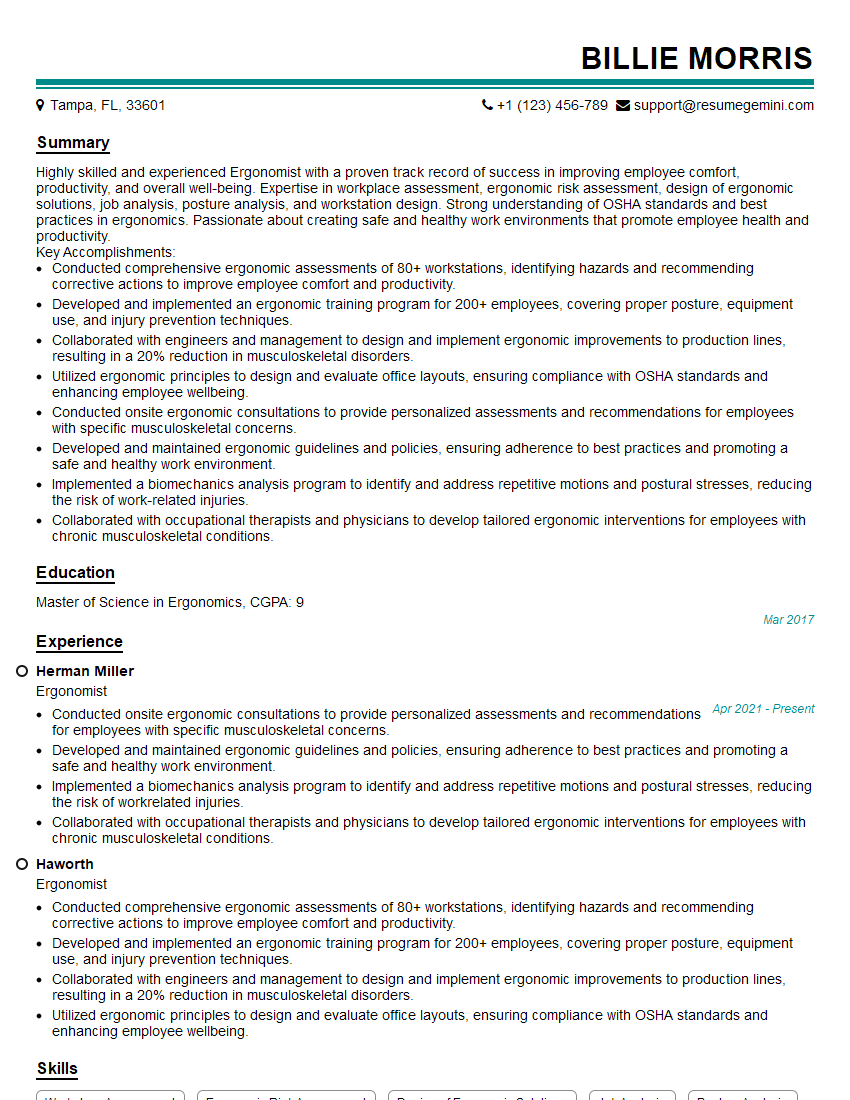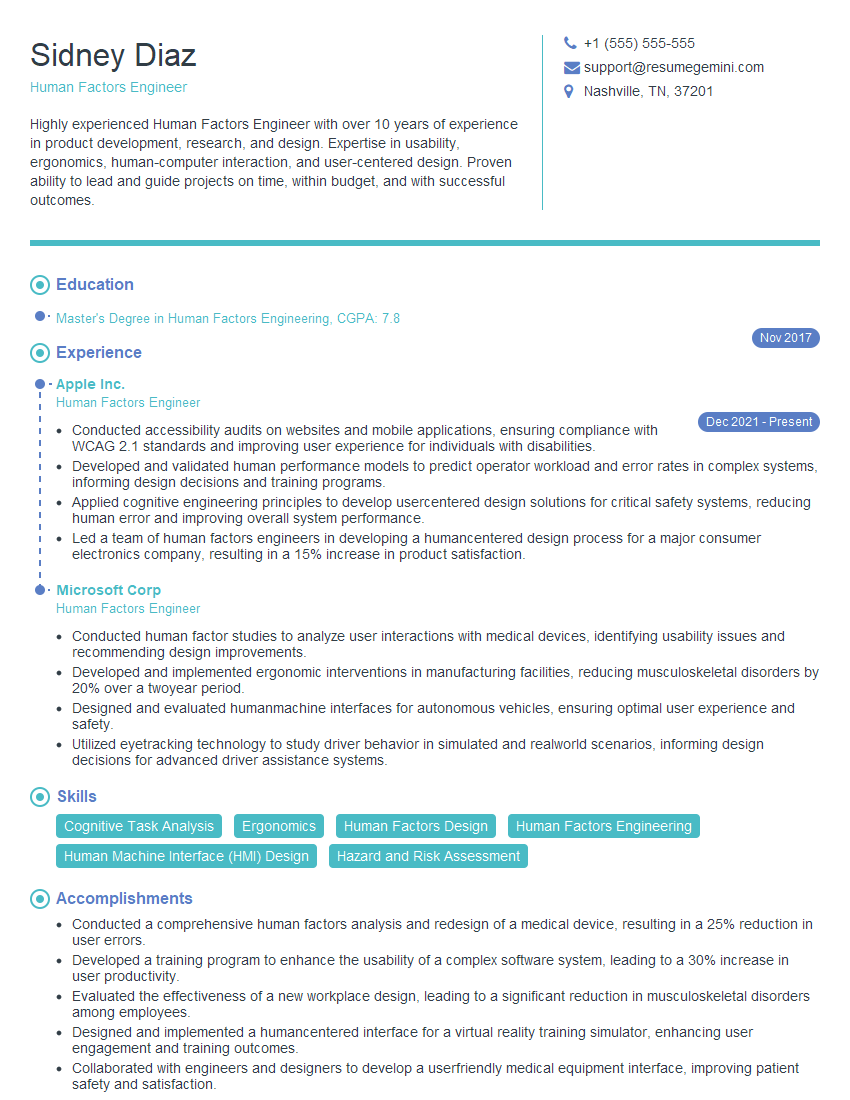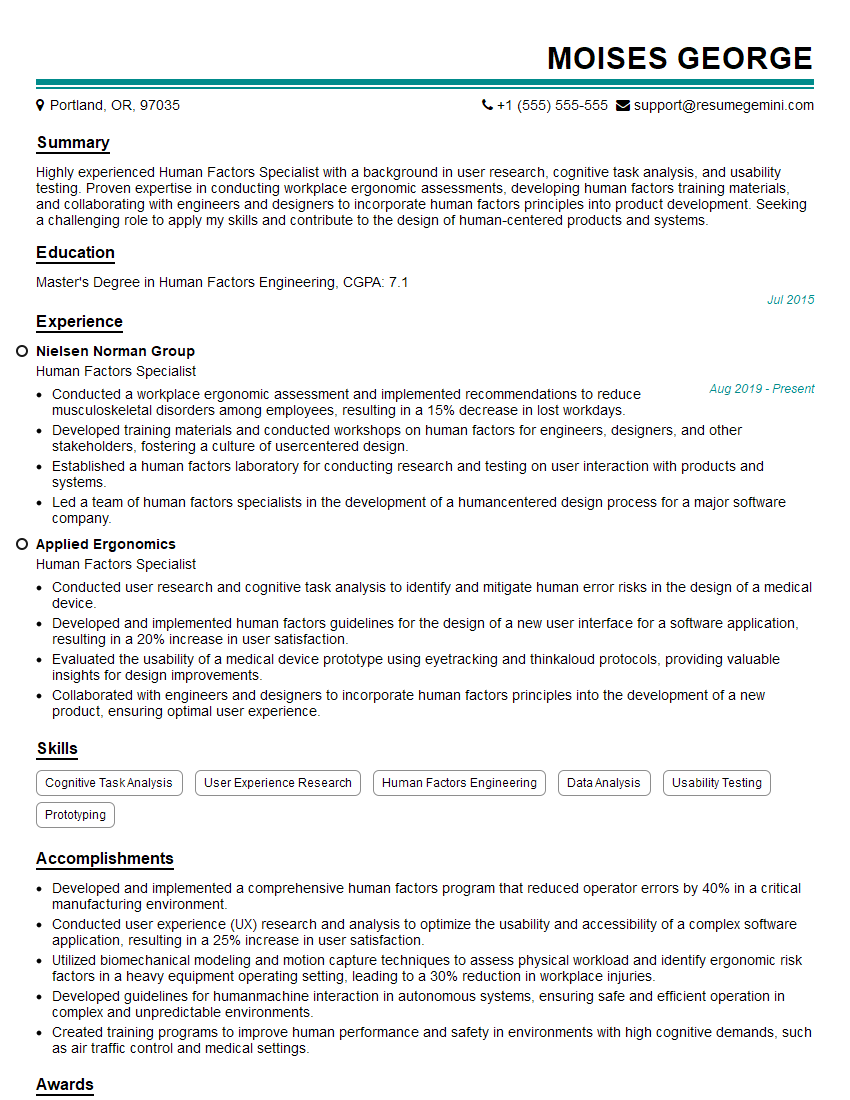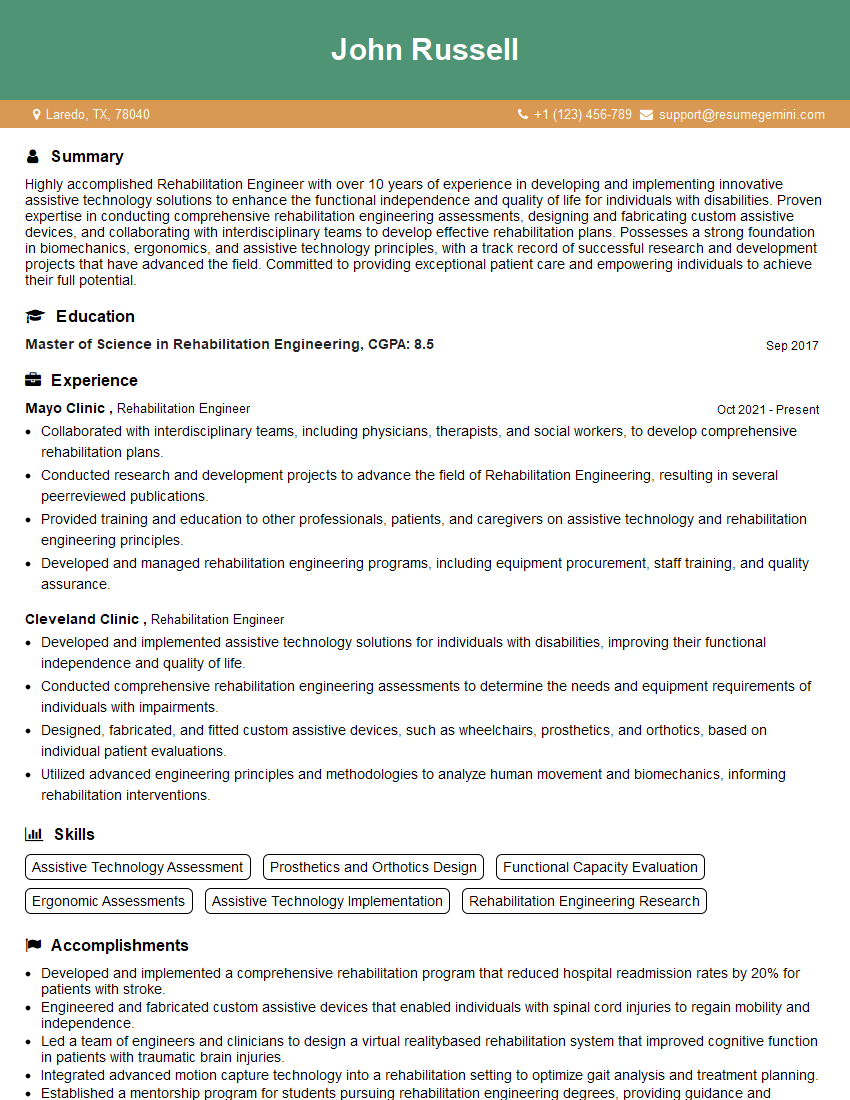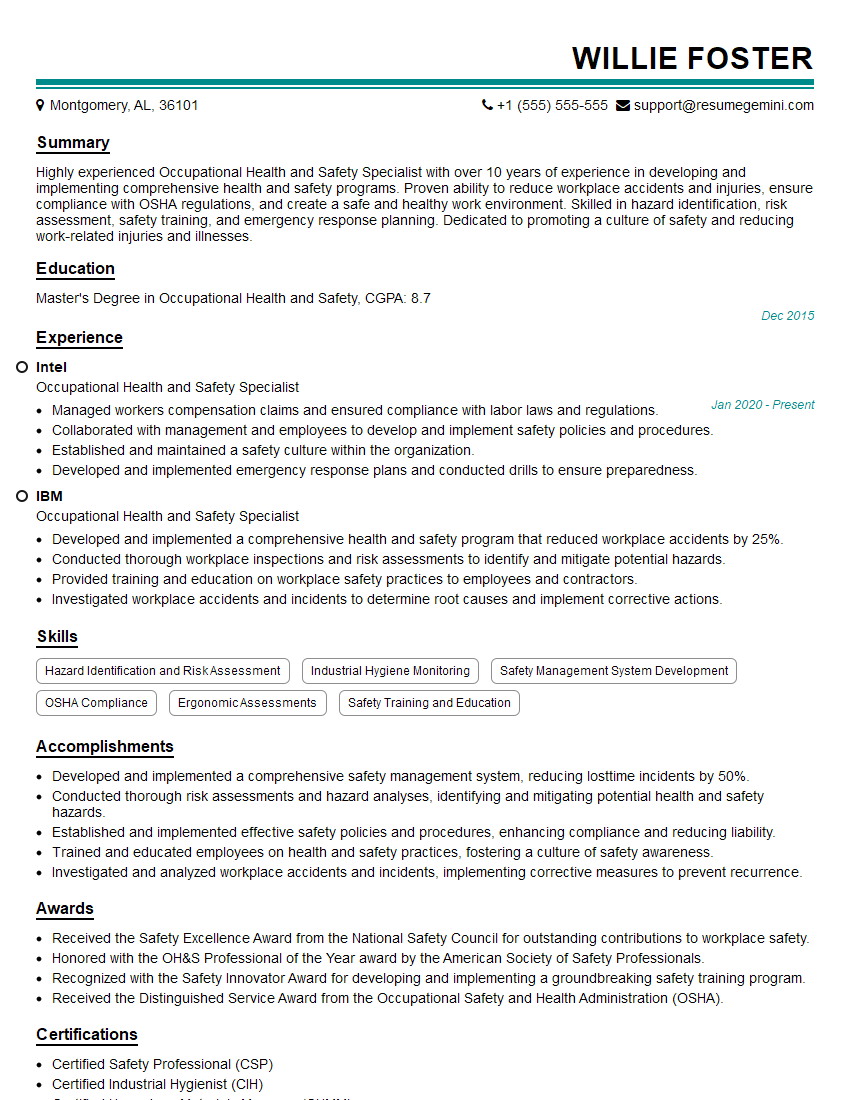The right preparation can turn an interview into an opportunity to showcase your expertise. This guide to Ergonomic Evaluation and Control interview questions is your ultimate resource, providing key insights and tips to help you ace your responses and stand out as a top candidate.
Questions Asked in Ergonomic Evaluation and Control Interview
Q 1. Explain the difference between anthropometry and biomechanics in ergonomic evaluations.
Anthropometry and biomechanics are both crucial in ergonomic evaluations, but they focus on different aspects of the human body and its interaction with the work environment. Think of it like this: anthropometry measures the *static* dimensions of the body, while biomechanics examines the body’s *dynamic* movements and forces.
- Anthropometry: This involves measuring physical dimensions of the human body, such as height, weight, limb lengths, and reach. These measurements are used to design workplaces and tools that accommodate a wide range of body sizes and shapes, preventing discomfort and strain. For example, designing a chair with adjustable height and backrest caters to varying anthropometric dimensions.
- Biomechanics: This focuses on the forces acting on the body during movement and posture. It considers factors like muscle strength, joint angles, and the forces exerted on the spine while lifting, reaching, or performing repetitive tasks. Biomechanical analysis can identify potential risk factors for musculoskeletal disorders (MSDs) by analyzing how specific tasks affect the body’s joints and muscles. For example, analyzing the forces on a worker’s back during a repetitive lifting task can reveal if the task exceeds safe limits.
In essence, anthropometry provides the data on the physical characteristics of workers, while biomechanics uses this data along with other factors to evaluate the potential for injury during work activities. They complement each other perfectly in creating a safe and efficient workplace.
Q 2. Describe the NIOSH lifting equation and its limitations.
The NIOSH (National Institute for Occupational Safety and Health) lifting equation is a mathematical model used to estimate the risk of low back injury associated with manual lifting tasks. It considers several factors, including:
- Load weight (L): The weight of the object being lifted.
- Horizontal distance (H): The distance of the object from the worker’s midpoint.
- Vertical distance (V): The vertical distance of the lift.
- Vertical travel distance (D): The distance the object travels vertically.
- Asymmetry angle (A): The angle of the lift relative to the worker’s body.
- Frequency (F): The number of lifts per minute.
- Coupling (C): How well the load is grasped and held.
The equation combines these factors to calculate a Recommended Weight Limit (RWL), which represents the weight that most workers can lift safely for a given set of conditions. If the actual load weight exceeds the RWL, the risk of injury increases.
RWL = LC x HM x VM x DM x AM x FM x CM
However, the NIOSH lifting equation has limitations:
- It simplifies a complex process: Human biomechanics are incredibly nuanced. The equation doesn’t account for individual differences in strength, flexibility, or technique.
- It ignores other risk factors: Factors like posture, duration of the task, vibration, and environmental conditions aren’t directly included.
- It’s not applicable to all lifting tasks: It’s primarily designed for symmetrical lifts from the floor, making it less suitable for unusual lifting postures or non-manual handling.
Despite its limitations, the NIOSH lifting equation provides a useful framework for assessing lifting hazards. It is best used as one component of a broader ergonomic risk assessment that incorporates observation, worker interviews, and other quantitative and qualitative methods.
Q 3. How do you conduct a thorough workstation assessment?
A thorough workstation assessment involves a systematic evaluation of the physical aspects of a workplace and how they affect workers. It’s a multi-faceted approach combining observation, measurement, and worker input. Here’s a structured approach:
- Observe the worker performing tasks: Watch them work to identify repetitive movements, awkward postures, forceful exertions, and contact stresses. Note the tools and equipment they use and how they interact with them.
- Measure workstation dimensions: Use anthropometric tools to measure chair height, desk height, keyboard placement, monitor distance, and other relevant dimensions. Compare these measurements to recommended standards.
- Assess workplace layout: Examine the arrangement of equipment, the accessibility of materials, and the overall workspace organization. Identify potential hazards like clutter, tripping hazards, and poor lighting.
- Evaluate tools and equipment: Assess the suitability of tools and equipment for the tasks performed. Are they properly designed, maintained, and sized for the job? Does their use lead to awkward postures or excessive force?
- Interview the workers: Speak with the workers about their experiences. Ask about any discomforts, pain, or fatigue they experience. Their subjective experiences are invaluable.
- Review job descriptions and procedures: Understand the tasks performed, their frequency, and duration. This contextual information helps interpret the observations and measurements.
- Document findings and recommendations: Clearly and concisely describe the findings, including photos or sketches, and suggest specific improvements to the workstation and work methods.
A good workstation assessment should be a collaborative process involving workers, supervisors, and ergonomists to ensure that the implemented changes are practical, acceptable, and effective. Remember, this is not a one-time activity; regular reassessments are crucial as work processes change.
Q 4. What are the common causes of musculoskeletal disorders (MSDs)?
Musculoskeletal disorders (MSDs) are injuries or disorders affecting the muscles, tendons, ligaments, nerves, and other soft tissues. They’re often caused by a combination of factors, but some common culprits include:
- Repetitive movements: Repeatedly performing the same actions, such as typing, assembling parts, or using a hand tool, can lead to overuse injuries.
- Awkward postures: Maintaining uncomfortable or strained positions for extended periods, such as hunching over a computer or reaching overhead, puts stress on the musculoskeletal system.
- Forceful exertions: Lifting heavy objects, pushing, pulling, or using excessive force during tasks increases the risk of injury.
- Vibration: Exposure to prolonged or intense vibrations, particularly through hand-held tools, can damage the hands, wrists, and arms.
- Contact stress: Sustained pressure or compression on body parts, like leaning on elbows for long periods, can cause discomfort and damage.
- Lack of recovery time: Insufficient breaks or rest periods between tasks allow the body insufficient time to recover from the physical demands of work.
- Individual factors: Pre-existing health conditions, age, fitness level, and individual susceptibility can also play a role.
For example, a cashier repeatedly scanning items in an awkward posture might develop carpal tunnel syndrome, while a construction worker lifting heavy materials without proper technique might experience back pain. Addressing these risk factors through ergonomic interventions is crucial for preventing MSDs.
Q 5. Explain the concept of cumulative trauma disorders (CTDs).
Cumulative trauma disorders (CTDs) are a type of MSD that develop gradually over time due to repeated micro-traumas to the musculoskeletal system. Instead of a single traumatic event, CTDs result from the accumulation of small, repetitive injuries. Imagine repeatedly bending a paperclip – eventually, it breaks, not from a single bend but from the cumulative effect of many bends.
Common examples of CTDs include:
- Carpal tunnel syndrome: Nerve compression in the wrist.
- Tenosynovitis: Inflammation of the tendon sheath.
- Epicondylitis (golfer’s or tennis elbow): Inflammation of the tendons in the elbow.
- Thoracic outlet syndrome: Compression of nerves and blood vessels in the neck and shoulder.
CTDs are often insidious, with symptoms developing gradually and initially being mild. Early detection and intervention are crucial to prevent long-term disability. Identifying and mitigating risk factors like repetitive motions, awkward postures, and forceful exertions is key in preventing CTDs.
Q 6. Describe different ergonomic risk assessment methods.
Several methods are used for ergonomic risk assessment, each with its own strengths and weaknesses. The choice of method depends on factors like the complexity of the task, the resources available, and the level of detail required.
- Checklists and questionnaires: These are relatively simple tools that guide assessors through a series of questions about the work environment and tasks. They provide a quick overview of potential ergonomic hazards but may lack detail.
- Observation techniques: Involves systematically observing workers performing their tasks to identify potential ergonomic risk factors. This is a qualitative method that can provide valuable insights into the actual work practices.
- Rapid upper limb assessment (RULA): A posture assessment tool that uses a structured scoring system to evaluate the risk of upper limb musculoskeletal disorders based on posture and movement.
- Rapid entire body assessment (REBA): Similar to RULA, but assesses the whole body posture and movement, including the trunk and legs.
- NIOSH lifting equation (as discussed earlier): A quantitative method for assessing the risk of low back injury associated with manual lifting tasks.
- Job hazard analysis (JHA): A systematic procedure to identify hazards associated with a specific job task.
A comprehensive ergonomic risk assessment often combines multiple methods to gain a more complete understanding of the risks involved. It’s important to consider the specific needs of the workplace and workers when selecting assessment methods.
Q 7. What are the key principles of designing an ergonomic workplace?
Designing an ergonomic workplace is about creating an environment that supports worker health, comfort, and productivity. Key principles include:
- Neutral postures: Design workstations and tasks to encourage neutral postures (upright, relaxed positions) for the back, neck, wrists, and other body parts. Avoid prolonged static postures.
- Reduce repetitive movements: Minimize repetitive actions by automating tasks, redesigning work processes, or introducing job rotation.
- Reduce forceful exertions: Use tools and equipment that minimize the need for forceful exertions and implement strategies like proper lifting techniques.
- Minimize vibration exposure: Use anti-vibration tools and equipment and provide adequate breaks to allow recovery.
- Provide adequate workspace: Ensure sufficient space for movement and prevent clutter that could cause trips or falls.
- Adjustability: Design workstations with adjustable chairs, desks, and monitor height to accommodate individual differences in anthropometry.
- Proper lighting and environmental controls: Ensure good lighting, adequate ventilation, and comfortable temperature to minimize fatigue and discomfort.
- Tool design: Select tools and equipment that are ergonomically designed to minimize strain and fatigue.
- Worker participation: Involve workers in the design and implementation of ergonomic changes to ensure their needs and preferences are considered.
- Training and education: Provide workers with training on proper lifting techniques, workstation adjustments, and other ergonomic practices.
By incorporating these principles, workplaces can significantly reduce the risk of MSDs, increase worker productivity, and foster a safer and more comfortable working environment.
Q 8. How would you assess the risk of repetitive strain injuries (RSIs)?
Assessing the risk of Repetitive Strain Injuries (RSIs) involves a multi-faceted approach combining job analysis, observation, and worker interviews. We look for factors contributing to repetitive movements, forceful exertions, awkward postures, and contact stress. A crucial part is identifying the frequency, duration, and intensity of these risk factors. Think of it like this: If you repeatedly hammer a nail, the force, repetition, and awkward wrist position all increase the risk of an RSI.
My assessment methodology typically includes:
- Job task analysis: Detailed observation of the work process to identify repetitive movements, forceful exertions, awkward postures, and contact stress.
- Worker interviews: Gathering information directly from employees regarding their experiences, discomfort, and pain to understand subjective experiences of strain.
- Physical assessments: Evaluating posture, muscle tension, and range of motion to identify physical risk factors.
- Reviewing medical records (with consent): To confirm diagnoses or identify pre-existing conditions.
- Using standardized questionnaires: such as the Nordic Musculoskeletal Questionnaire (NMQ) for early detection of musculoskeletal symptoms.
After gathering this data, I use a risk matrix to categorize the level of risk, combining frequency, duration, intensity of risk factors and worker complaints to determine the priority for intervention. This allows for a targeted and efficient approach to preventing RSIs.
Q 9. How do you measure and analyze posture during an ergonomic assessment?
Measuring and analyzing posture during an ergonomic assessment relies on both observation and measurement tools. Observation involves visually assessing the worker’s posture while performing their job tasks. We’re looking for deviations from neutral posture – think ears aligned over shoulders, shoulders relaxed, and a natural curve in the spine.
For more precise measurements, we might use tools like:
- Goniometers: These measure joint angles to quantify the degree of flexion or extension in different joints (e.g., the angle of the elbow or wrist during a specific task).
- Photography/Videography: To document posture and movement patterns for later analysis. Software can analyze these recordings for key metrics, such as trunk flexion or wrist deviation.
- Motion capture systems: For advanced assessments, these systems can track the three-dimensional movement of the body segments.
- Posture assessment software: Some software can analyze images or videos to quantitatively assess posture deviations from the ideal posture.
Once the data is collected, I analyze it to identify areas of concern. For example, prolonged forward head posture, rounded shoulders, or excessive spinal flexion are all indicators of poor posture. These findings are then used to develop appropriate ergonomic interventions.
Q 10. What are the different types of ergonomic interventions?
Ergonomic interventions encompass a range of strategies to modify the workplace and work practices to reduce risks to the musculoskeletal system. These interventions can be broadly categorized as engineering controls, administrative controls, and personal protective equipment (PPE).
- Engineering Controls: These involve modifying the physical work environment and/or equipment. Examples include adjusting workstation height, providing adjustable chairs, installing ergonomic keyboards, using automated tools to reduce repetitive motions, redesigning workstations to accommodate optimal body positioning.
- Administrative Controls: These focus on changing work practices, schedules, and job design. Examples include job rotation, work breaks, providing training on proper lifting techniques, implementing a system for early reporting of musculoskeletal symptoms.
- Personal Protective Equipment (PPE): While typically a last resort, PPE may be used to supplement engineering and administrative controls. This could include using anti-vibration gloves, wrist supports, or back belts (but remember that PPE addresses symptoms, not the root cause of the problem).
The best intervention strategy often involves a combination of these approaches, tailored to the specific needs of the individual and the workplace.
Q 11. Explain the role of administrative controls in ergonomics.
Administrative controls in ergonomics play a vital role in mitigating ergonomic risks by modifying work practices, schedules, and job design. They’re essentially the ‘software’ solutions compared to the ‘hardware’ solutions of engineering controls. They often focus on reducing the duration or intensity of exposure to ergonomic risk factors rather than changing the physical workplace.
Examples include:
- Job rotation: Switching between tasks to reduce repetitive movements. A worker might spend part of the day doing a task requiring repetitive hand movements, and then switch to a different less strenuous task.
- Work rest schedules: Implementing regular breaks to allow for recovery and reduced fatigue. Micro-breaks of a few minutes every hour are sometimes more effective than fewer, longer breaks.
- Training programs: Educating workers on proper lifting techniques, workstation adjustments, and postural awareness. This empowers workers to actively participate in managing their risks.
- Early reporting systems: Establishing a system for employees to report musculoskeletal discomfort early on, allowing for timely intervention and prevention of more severe injuries. A simple reporting form or a regular check-in with supervisors can aid in this.
- Teamwork and task redesign: Re-assigning tasks to reduce the workload on individual employees, particularly the most strenuous tasks.
Administrative controls are often cost-effective and easily implemented, making them an important initial step in addressing ergonomic hazards. They’re particularly useful when engineering controls are impractical or expensive.
Q 12. How do you prioritize ergonomic improvements based on risk assessment?
Prioritizing ergonomic improvements based on risk assessment involves a systematic approach. After completing a thorough risk assessment, I generally use a risk matrix to rank the hazards based on the severity and likelihood of injury. A common approach is to assign numerical scores (e.g., severity: 1-low, 2-medium, 3-high; likelihood: 1-unlikely, 2-possible, 3-likely) then multiply these scores. This produces a risk score for each identified hazard.
Here’s a simple example:
| Hazard | Severity | Likelihood | Risk Score |
|---|---|---|---|
| Repetitive keyboarding | 2 | 3 | 6 |
| Heavy lifting | 3 | 2 | 6 |
| Poor posture | 2 | 2 | 4 |
In this scenario, both repetitive keyboarding and heavy lifting would be prioritized equally (risk score of 6), followed by the improvement of posture (risk score of 4). The prioritization takes into consideration budget constraints, feasibility and potential impact of the intervention. I then create an action plan with deadlines and assigned responsibilities to ensure that the interventions are implemented effectively and promptly.
Q 13. Describe your experience with ergonomic software and tools.
I have extensive experience using various ergonomic software and tools. This includes posture analysis software that uses video or image capture to assess and quantify postural deviations; anthropometric measurement tools to collect body dimensions for workstation design; and ergonomic risk assessment software to help quantify and prioritize hazards. For example, I’ve worked with 3D posture analysis software that uses motion capture to track body movements in three dimensions to assess the biomechanics of specific tasks, allowing for more precise intervention strategies.
I’m also proficient in using ergonomic databases to access information on recommended workstation dimensions, safe lifting techniques, and best practices for various work tasks. Familiarity with these tools allows me to create detailed and customized reports, visualizations, and data-driven recommendations.
Q 14. How do you communicate ergonomic recommendations to management and employees?
Communicating ergonomic recommendations effectively requires tailoring the message to the audience. When presenting to management, I focus on the return on investment (ROI) of implementing the recommendations. This might involve demonstrating how improved ergonomics can reduce workplace injuries, lower healthcare costs, increase productivity, and improve employee morale. I’ll support my recommendations with data from the risk assessment, highlighting the potential costs associated with inaction.
When communicating with employees, the emphasis shifts to empowering them to take control of their own health and safety. I use clear, concise language, avoiding jargon, and providing practical tips and strategies. I’ll actively solicit their feedback and make sure they feel involved in the process. For example, I might conduct interactive training sessions, provide clear visual aids, and use real-world examples to make the information relatable. Active listening and addressing their concerns are crucial for buy-in and effective change. Combining these approaches is critical for the success of an ergonomic improvement program.
Q 15. Explain the importance of considering individual differences in ergonomic design.
Ergonomic design isn’t a one-size-fits-all solution. Ignoring individual differences leads to ineffective designs and potential musculoskeletal disorders. People vary significantly in height, weight, strength, and even preferred working styles. A chair perfectly suited for a 6′ tall, muscular individual might be incredibly uncomfortable for someone shorter and lighter.
Consider these aspects:
- Anthropometry: This involves measuring human body dimensions to design tools and workstations that accommodate the range of body sizes within a population. For example, adjustable height desks and chairs cater to various heights.
- Strength and Endurance: Tasks should be designed to minimize physical strain. Heavy lifting should be automated or assisted whenever possible, and repetitive motions minimized. The design needs to account for the physical capabilities of the workers.
- Individual Preferences and Working Styles: Some people prefer standing desks, others prefer sitting. Providing options empowers employees to find their most comfortable working posture. This might mean offering a range of keyboard trays, mouse positions, and monitor setups.
- Pre-existing Conditions: Employees with existing medical conditions, like arthritis or back pain, require specialized consideration. Accommodations might involve modified tools or adjusted work schedules.
For example, I once worked with a manufacturing facility where we redesigned workstations after a thorough anthropometric survey. This resulted in a 25% reduction in reported musculoskeletal injuries.
Career Expert Tips:
- Ace those interviews! Prepare effectively by reviewing the Top 50 Most Common Interview Questions on ResumeGemini.
- Navigate your job search with confidence! Explore a wide range of Career Tips on ResumeGemini. Learn about common challenges and recommendations to overcome them.
- Craft the perfect resume! Master the Art of Resume Writing with ResumeGemini’s guide. Showcase your unique qualifications and achievements effectively.
- Don’t miss out on holiday savings! Build your dream resume with ResumeGemini’s ATS optimized templates.
Q 16. What are the legal and regulatory requirements related to workplace ergonomics?
Legal and regulatory requirements regarding workplace ergonomics vary by country and jurisdiction, but generally aim to prevent work-related musculoskeletal disorders (WMSDs). These often include:
- OSHA (Occupational Safety and Health Administration) in the US: OSHA’s General Duty Clause mandates employers provide a workplace free from recognized hazards, including ergonomic hazards. They also issue specific guidelines and recommendations for various industries.
- European Union Directives: The EU has several directives related to workplace safety and health, including those specifically addressing musculoskeletal risks. These often involve risk assessments and preventative measures.
- National Standards: Many countries have their own national standards and regulations, frequently aligned with international standards like ISO.
These regulations typically require employers to:
- Conduct regular risk assessments to identify ergonomic hazards.
- Implement control measures to mitigate risks.
- Provide ergonomic training to employees.
- Maintain records of injuries and illnesses related to ergonomics.
Non-compliance can result in fines, legal action, and reputational damage. Staying informed about relevant legislation is crucial for any organization.
Q 17. How do you evaluate the effectiveness of ergonomic interventions?
Evaluating the effectiveness of ergonomic interventions requires a multi-faceted approach. Simply asking employees if they feel better isn’t sufficient. We need objective data to support the improvements.
My evaluation strategy typically includes:
- Pre- and Post-Intervention Assessments: This involves collecting baseline data on things like reported pain levels, worker absenteeism, and incident rates before implementing interventions. The same measurements are taken after the implementation to compare results.
- Quantitative Data Collection: Using tools like questionnaires, standardized assessments (e.g., Nordic Musculoskeletal Questionnaire), and objective measurements (e.g., electromyography or motion capture) offers quantifiable evidence of improvements.
- Qualitative Data Collection: Gathering feedback from employees through interviews, focus groups, or surveys offers valuable insights into their experiences and perceptions.
- Incident Rate Tracking: Monitoring the number of work-related musculoskeletal injuries and illnesses provides a clear indicator of the effectiveness of the interventions.
- Productivity and Efficiency Metrics: In some cases, ergonomic improvements can lead to increased productivity. Tracking these metrics can demonstrate a return on investment.
Statistical analysis of the collected data is essential to determine if the changes are statistically significant.
Q 18. Describe your experience with conducting ergonomic training programs.
I have extensive experience developing and delivering ergonomic training programs for various industries. My approach is highly interactive and participatory, moving beyond simple lectures. I tailor the content to the specific needs of the target audience, covering topics relevant to their work tasks.
A typical program would include:
- Interactive Workshops: Hands-on sessions where participants practice proper lifting techniques, workstation adjustments, and posture correction.
- Case Studies and Real-World Examples: Using examples relevant to the workplace makes the information more relatable and memorable.
- Practical Exercises and Demonstrations: Participants actively engage in activities that reinforce the concepts taught.
- Post-Training Assessments: Evaluating participants’ understanding and retention of the material ensures effectiveness.
- Follow-up Support: Offering continued support through email, regular check-ins, or on-site visits helps employees maintain good ergonomic practices.
For example, I recently developed a training program for a call center that resulted in a noticeable reduction in reported neck and back pain, and increased employee satisfaction.
Q 19. How would you handle disagreements with management regarding ergonomic recommendations?
Disagreements with management regarding ergonomic recommendations are unfortunately common. My approach focuses on clear communication, data-driven justification, and collaborative problem-solving.
My strategy involves:
- Presenting a Strong Case: Clearly articulating the potential risks, costs (including lost productivity, worker compensation claims), and benefits of implementing the recommendations. Supporting this with data from the ergonomic assessment is crucial.
- Exploring Alternatives: Collaboratively exploring alternative solutions that address management’s concerns while still mitigating ergonomic risks. Sometimes, cost constraints require prioritizing interventions.
- Presenting a Phased Approach: Suggesting a gradual implementation of recommendations might be more palatable to management. This allows for evaluation of the effectiveness of each step.
- High-Level Support: Seeking support from higher management or other stakeholders who understand the importance of worker health and safety.
- Documenting Everything: Maintaining thorough records of all communication, recommendations, and management responses ensures accountability and provides evidence in case of future disputes.
Ultimately, I aim for a win-win situation where worker health and safety are prioritized while respecting budget and operational constraints.
Q 20. What are some common ergonomic issues in office settings?
Common ergonomic issues in office settings often stem from prolonged sitting, repetitive movements, and poor workstation setup. These include:
- Poor Posture: Slouching, hunching, and prolonged neck flexion lead to neck, shoulder, and back pain.
- Improper Monitor Placement: Monitors placed too high or too low, or too far away, strain the neck and eyes.
- Uncomfortable Seating: Chairs lacking lumbar support, adjustable height, and proper armrests contribute to back and shoulder pain.
- Repetitive Strain Injuries (RSIs): RSI conditions such as carpal tunnel syndrome can develop from repetitive typing or mouse use.
- Poor Keyboard and Mouse Placement: Reaching for the keyboard and mouse leads to strain on the wrists, shoulders, and neck.
- Lack of Breaks and Movement: Prolonged periods of sitting without breaks contribute to stiffness, fatigue, and discomfort.
Implementing adjustable workstations, encouraging frequent breaks and stretches, and promoting proper posture are key to mitigating these issues.
Q 21. What are some common ergonomic issues in manufacturing settings?
Manufacturing settings often present more physically demanding tasks, leading to a different set of ergonomic challenges compared to office settings:
- Manual Material Handling: Lifting, carrying, pushing, and pulling heavy objects are major sources of musculoskeletal injuries. Improper lifting techniques are a common culprit.
- Repetitive Tasks: Assembly line work, often involving repetitive motions, can lead to RSIs like tendonitis and carpal tunnel syndrome.
- Awkward Postures: Working in cramped spaces, reaching overhead, or bending at the waist frequently contributes to back, neck, and shoulder pain.
- Vibration Exposure: Operating vibrating tools or machinery can lead to hand-arm vibration syndrome (HAVS).
- Prolonged Standing or Static Postures: Long periods spent standing in one place or maintaining a fixed posture can lead to fatigue and discomfort.
- Exposure to Hazardous Substances: Handling chemicals or other hazardous materials can exacerbate existing musculoskeletal issues.
Addressing these issues often requires job redesign, automation, improved tool design, and proper training on safe lifting and working practices. Regular breaks and job rotation can also be effective in reducing the risk of injuries.
Q 22. How do you assess the usability of a product from an ergonomic perspective?
Ergonomic usability assessment involves evaluating a product’s design to determine how well it supports the physical and cognitive capabilities of its users, minimizing discomfort and maximizing efficiency. It goes beyond simply checking if something works; it delves into how easily and comfortably it works.
- Anthropometric Data Collection: We measure user dimensions (height, reach, hand size) to ensure the product accommodates the target population. For example, a chair needs to accommodate a range of heights and weights comfortably.
- Posture Analysis: We observe users interacting with the product to assess their posture. Are they straining? Are they maintaining a neutral spine? This often involves video recording and detailed observation.
- Biomechanical Analysis: This can involve using tools like electromyography (EMG) to measure muscle activity to assess strain levels, and force plates to measure ground reaction forces. High muscle activity during tasks suggests potential for discomfort and injury.
- Task Analysis: We break down the task performed using the product into its individual components to understand which aspects are most demanding physically or cognitively. This helps pinpoint areas for improvement.
- Subjective Assessment: User feedback is crucial! Questionnaires and interviews help determine levels of comfort, ease of use, and perceived exertion. For example, we might ask users to rate their comfort level on a scale of 1-10 after using a product for a certain time.
For instance, when evaluating a keyboard, we would consider factors such as key spacing, key travel distance, keyboard angle, and wrist support to minimize strain and promote comfort during extended use.
Q 23. Describe your experience with using electromyography (EMG) or other biomechanical measurement tools.
I have extensive experience using electromyography (EMG) and other biomechanical measurement tools in ergonomic assessments. EMG is incredibly useful in identifying muscle fatigue and strain. We use surface EMG to measure the electrical activity of muscles, providing objective data on muscle activation patterns during various tasks. Higher EMG activity often correlates with increased risk of musculoskeletal disorders (MSDs).
In addition to EMG, I’ve utilized tools such as motion capture systems to track body movements with high precision. This data can be used to analyze posture, range of motion, and movement efficiency. Force plates help measure ground reaction forces, which is crucial when assessing the impact of tasks on the lower extremities. Accelerometers and gyroscopes can capture more dynamic movement patterns. Data from these devices is crucial for a comprehensive ergonomic evaluation.
For example, in a recent study of assembly line workers, we used EMG to compare muscle activity levels when using a traditional assembly tool versus a redesigned, ergonomically-enhanced tool. The data clearly showed significantly reduced muscle activity and strain with the new tool.
Q 24. How do you address ergonomic challenges with aging workers?
Addressing ergonomic challenges for aging workers requires a multifaceted approach that accounts for age-related physical changes. These include decreased muscle strength, reduced joint flexibility, slower reaction times, and changes in visual acuity. It’s important to remember it’s not just about ‘fixing’ the worker, but about optimizing the work environment.
- Job Task Modification: This might involve reducing the physical demands of the job, such as lifting restrictions, using assistive devices, or altering work processes to minimize repetitive movements.
- Workspace Adjustments: Adjusting workstation height, providing better lighting, and ensuring proper seating and support are critical. Chair height and lumbar support are particularly important for older adults, as is appropriate desk height to minimize reaching and strain.
- Training and Education: Providing training on proper lifting techniques, body mechanics, and work-rest schedules can mitigate risks. Age-appropriate training materials may be necessary to effectively communicate the information.
- Assistive Technology: Implementing assistive devices such as powered lift assists, ergonomic tools, or magnifiers can significantly reduce strain and improve task performance. These can drastically improve quality of life for older workers.
- Health and Wellness Programs: Promoting physical fitness and flexibility programs tailored to the needs of older workers can help maintain functional capacity and reduce injury risks.
A real-world example is redesigning a packaging line for an aging workforce. We introduced adjustable height work surfaces, automated lifting devices, and provided training on proper posture and stretching exercises. This reduced reported pain and improved worker productivity.
Q 25. What are the ethical considerations in ergonomic assessments?
Ethical considerations in ergonomic assessments are paramount. Our primary responsibility is to protect the health and safety of workers. This requires transparency, informed consent, and respect for individual rights and privacy.
- Confidentiality: All data collected must be treated confidentially and used solely for the purpose of the assessment. Worker identities should be protected.
- Informed Consent: Workers must be fully informed about the purpose of the assessment, the procedures involved, and how the data will be used before participating. They must give their voluntary consent.
- Objectivity: Assessments should be objective and unbiased. Personal feelings or pressures from management should not influence the findings. This requires sticking to established protocols and evidence-based practices.
- Transparency: The findings of the assessment should be communicated clearly and honestly to all stakeholders, including workers, management, and other relevant parties. Remedial action plans must be transparent and clearly communicated to workers.
- Conflict of Interest: Ergonomists must avoid situations that may create a conflict of interest, such as accepting gifts or favors from manufacturers of ergonomic products.
For example, if an assessment reveals unsafe working conditions, it’s ethically imperative to report those findings to the appropriate authorities and work to mitigate the risks, even if it means challenging managerial decisions.
Q 26. Describe a time you had to adapt your approach to an ergonomic problem.
I once faced an unusual ergonomic challenge involving a complex assembly process that involved awkward postures and repetitive fine motor movements. My initial approach, based on standard ergonomic guidelines, wasn’t yielding significant improvements. The workers’ feedback was that the suggested changes were impractical and difficult to implement within the existing workflow.
I realized I needed to adapt my approach. Instead of focusing solely on individual task adjustments, I employed a more holistic, systems-thinking approach. I worked closely with the workers to fully understand their work process, identifying bottlenecks and inefficiencies that contributed to the awkward postures and repetitive movements.
This led to significant changes beyond just workstation adjustments. We redesigned the workflow, making the entire assembly process more efficient. This resulted in less strain, increased productivity, and significantly improved worker satisfaction. The key was collaborative problem-solving and adapting to the specific context of the workplace.
Q 27. What are your strategies for dealing with resistance to ergonomic changes?
Resistance to ergonomic changes is often rooted in misconceptions, cost concerns, or a lack of understanding of the benefits. Addressing this requires a multi-pronged approach focusing on communication, collaboration, and demonstrable results.
- Education and Communication: Clearly explain the health risks associated with poor ergonomics, and the benefits of implementing ergonomic solutions. Use clear, non-technical language, and present data showing the ROI (Return on Investment) of improved ergonomics, such as reduced healthcare costs and increased productivity.
- Participatory Design: Involve workers in the process of implementing ergonomic changes. Allowing workers to participate in the selection and testing of new equipment increases acceptance and ownership.
- Pilot Programs: Implementing a pilot program on a small scale can demonstrate the benefits of ergonomic interventions before a full-scale rollout. This provides tangible evidence and reduces uncertainties.
- Address Cost Concerns: Carefully assess the costs of implementing changes, and present a clear cost-benefit analysis. Highlight potential cost savings from reduced worker’s compensation claims, absenteeism, and improved productivity.
- Management Support: Securing strong support from management is vital. Management must champion ergonomic initiatives and actively promote the changes within the workplace.
It is essential to build trust and demonstrate that the changes are not just about following rules, but improving the workers’ well-being and increasing workplace effectiveness.
Q 28. How do you stay up-to-date with current trends and best practices in ergonomics?
Staying current in ergonomics requires continuous learning and engagement with the field. I utilize several strategies to keep my knowledge base up-to-date.
- Professional Organizations: I am an active member of professional organizations such as the Human Factors and Ergonomics Society (HFES) and attend their conferences and workshops regularly. These provide access to the latest research, best practices, and networking opportunities.
- Peer-Reviewed Journals: I regularly read peer-reviewed journals focusing on ergonomics and human factors research. This keeps me informed about advancements in the field.
- Continuing Education: I actively participate in continuing education courses and workshops to enhance my knowledge and skills in specific areas of ergonomics.
- Online Resources: I leverage online resources like databases, websites of leading research institutions, and reputable online learning platforms. This provides access to a vast amount of information and resources.
- Networking: I actively network with other ergonomists and professionals in related fields to share knowledge, discuss challenges, and learn from others’ experiences. This includes both in-person and online interactions.
Keeping current is not just about reading papers; it’s about actively applying new knowledge and adapting my approaches to emerging challenges.
Key Topics to Learn for Ergonomic Evaluation and Control Interview
- Anthropometry and Biomechanics: Understanding human body dimensions and movements to assess workplace suitability.
- Musculoskeletal Disorders (MSDs): Identifying risk factors and prevention strategies for common work-related injuries like Carpal Tunnel Syndrome and back pain.
- Workstation Design Principles: Applying ergonomic principles to design efficient and safe workstations, considering chair adjustments, monitor placement, and keyboard positioning.
- Risk Assessment Methods: Utilizing various techniques (e.g., checklists, observations, questionnaires) to evaluate ergonomic hazards in different work environments.
- Control Measures Implementation: Developing and implementing practical solutions to mitigate identified ergonomic risks, including administrative controls, engineering controls, and personal protective equipment (PPE).
- Ergonomic Evaluation Tools and Software: Familiarity with commonly used software and tools for ergonomic assessments and data analysis.
- Legislation and Regulations: Understanding relevant health and safety regulations related to ergonomics and workplace safety.
- Data Analysis and Reporting: Interpreting assessment data, drawing conclusions, and presenting findings clearly and concisely in reports.
- Communication and Collaboration: Effectively communicating ergonomic recommendations to management, workers, and other stakeholders.
- Case Studies and Problem-Solving: Applying theoretical knowledge to real-world scenarios and demonstrating problem-solving skills in ergonomic evaluations.
Next Steps
Mastering Ergonomic Evaluation and Control opens doors to exciting career opportunities in occupational health and safety, human factors engineering, and industrial design. A strong foundation in these principles significantly enhances your employability and positions you for career advancement. To make a lasting impression on potential employers, create a compelling and ATS-friendly resume that effectively highlights your skills and experience. ResumeGemini is a trusted resource that can help you build a professional resume tailored to the specific requirements of Ergonomic Evaluation and Control positions. Examples of resumes tailored to this field are available to help guide you.
Explore more articles
Users Rating of Our Blogs
Share Your Experience
We value your feedback! Please rate our content and share your thoughts (optional).
What Readers Say About Our Blog
Hello,
We found issues with your domain’s email setup that may be sending your messages to spam or blocking them completely. InboxShield Mini shows you how to fix it in minutes — no tech skills required.
Scan your domain now for details: https://inboxshield-mini.com/
— Adam @ InboxShield Mini
Reply STOP to unsubscribe
Hi, are you owner of interviewgemini.com? What if I told you I could help you find extra time in your schedule, reconnect with leads you didn’t even realize you missed, and bring in more “I want to work with you” conversations, without increasing your ad spend or hiring a full-time employee?
All with a flexible, budget-friendly service that could easily pay for itself. Sounds good?
Would it be nice to jump on a quick 10-minute call so I can show you exactly how we make this work?
Best,
Hapei
Marketing Director
Hey, I know you’re the owner of interviewgemini.com. I’ll be quick.
Fundraising for your business is tough and time-consuming. We make it easier by guaranteeing two private investor meetings each month, for six months. No demos, no pitch events – just direct introductions to active investors matched to your startup.
If youR17;re raising, this could help you build real momentum. Want me to send more info?
Hi, I represent an SEO company that specialises in getting you AI citations and higher rankings on Google. I’d like to offer you a 100% free SEO audit for your website. Would you be interested?
Hi, I represent an SEO company that specialises in getting you AI citations and higher rankings on Google. I’d like to offer you a 100% free SEO audit for your website. Would you be interested?
good