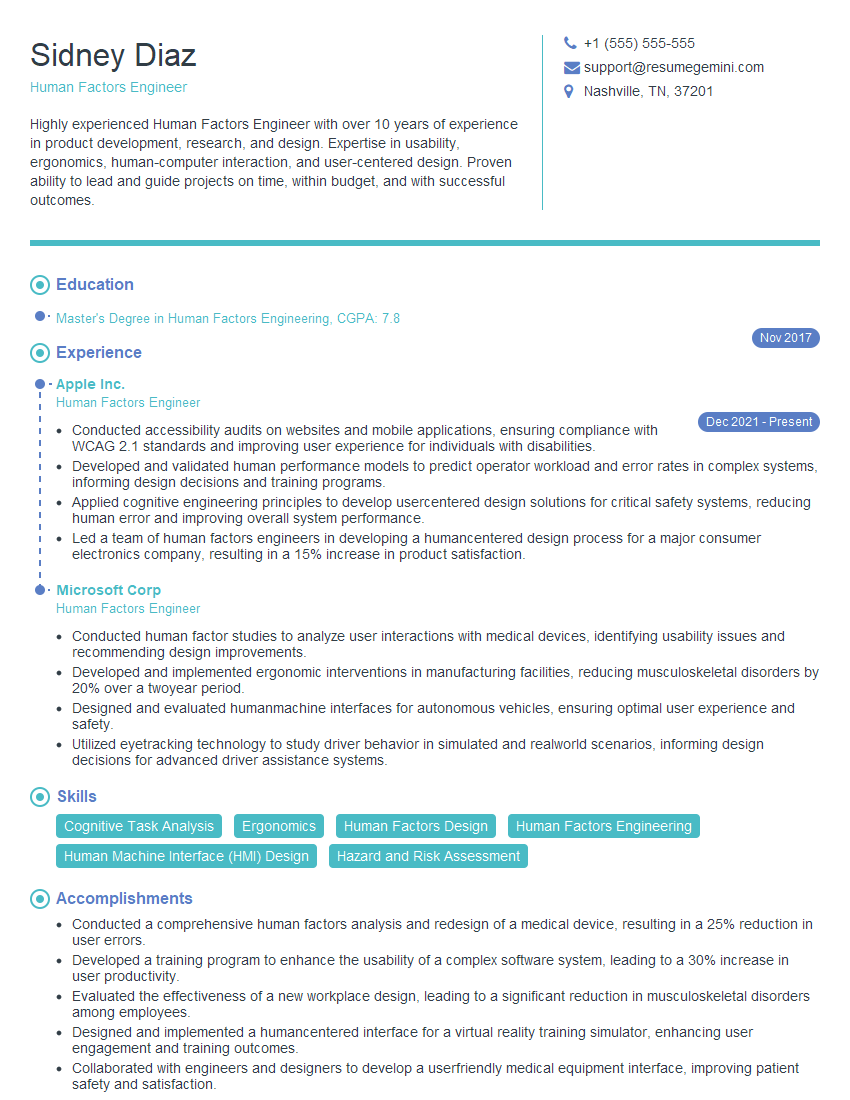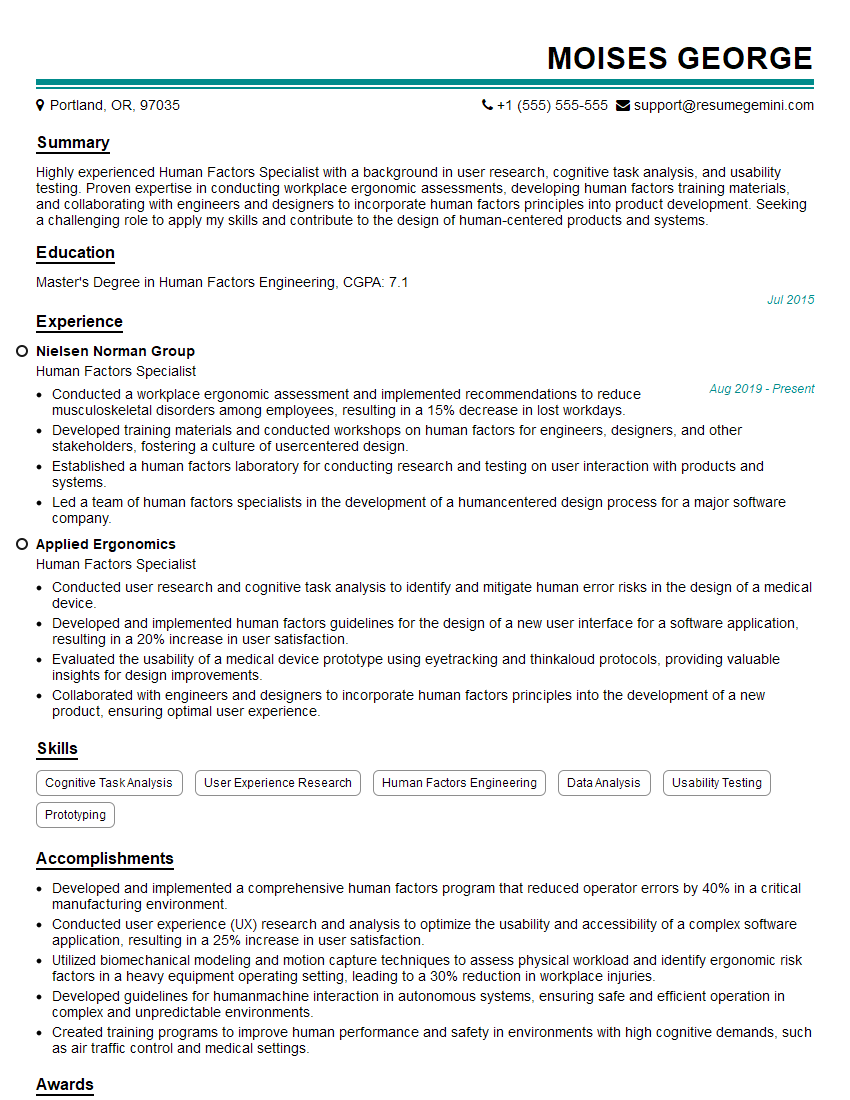Feeling uncertain about what to expect in your upcoming interview? We’ve got you covered! This blog highlights the most important Ergonomic Workstation Design and Assessment interview questions and provides actionable advice to help you stand out as the ideal candidate. Let’s pave the way for your success.
Questions Asked in Ergonomic Workstation Design and Assessment Interview
Q 1. Describe the different types of ergonomic workstation assessments.
Ergonomic workstation assessments come in various forms, each with its strengths and purposes. A checklist assessment is a simple, quick method using a pre-defined list of ergonomic factors to evaluate the workstation. Think of it like a basic health checkup – it highlights potential problems but doesn’t delve deep. A qualitative assessment involves observation and interview techniques to understand how the workstation is used and identify potential discomfort areas. This is like a more thorough physical exam, looking at posture, movement, and the individual’s experience. Finally, a quantitative assessment uses tools like motion capture or electromyography (EMG) to measure physical parameters such as posture, muscle activation, and joint angles. This is akin to advanced medical imaging, providing precise data for detailed analysis.
The choice of assessment type depends on the resources available, the complexity of the workstation, and the desired level of detail. For example, a checklist might suffice for a simple office setting, whereas a quantitative assessment would be more appropriate for a complex assembly line.
Q 2. Explain the principles of proper posture at a workstation.
Proper workstation posture centers around maintaining natural spinal curves and minimizing strain. Imagine your spine as a stack of building blocks – they should be aligned and balanced. This means:
- Neutral spine: Maintain the natural S-shaped curvature of your spine. Avoid slouching or excessive arching.
- Supported back: Use a chair with lumbar support to maintain the natural curve of your lower back. Think of it as a gentle hug for your lower back.
- Elbows at 90 degrees: Keep your elbows close to your body at a roughly 90-degree angle, avoiding reaching or extending excessively.
- Wrists straight: Keep your wrists straight and in line with your forearms to prevent strain. Imagine typing with your wrists as if they were extensions of your forearms.
- Feet flat on the floor: Keep your feet flat on the floor or on a footrest to support your legs and maintain good circulation. Think comfort and stability.
- Head upright: Keep your head upright and in line with your torso. Avoid tilting your head too far forward or backward.
Regular breaks and stretches are crucial to prevent stiffness and fatigue. Think of them as mini-rest stops on a long journey to keep your body refreshed.
Q 3. How do you identify ergonomic risks in a workplace?
Identifying ergonomic risks involves a systematic approach. Start with a walkthrough observation of the workplace, paying attention to workstation setups, work processes, and employee movements. This is like a detective inspecting a crime scene. Then, conduct interviews with employees to gather their perspectives on discomfort, pain, and any difficulties they experience. This is similar to interviewing witnesses to get a complete picture. You then need to use checklists to analyze factors such as posture, equipment, and work practices. Consider factors like repetitive movements, awkward postures, forceful exertions, and vibration. Finally, you can use quantitative methods such as measuring forces, postures, and work rates to quantify these risks. This is like using forensic science to provide objective evidence.
Combining these approaches provides a comprehensive understanding of the ergonomic hazards present in the workplace.
Q 4. What are the key components of a proper ergonomic workstation setup?
A proper ergonomic workstation setup is a holistic approach, integrating several key components. These include:
- Adjustable chair: The chair should provide adequate lumbar support, adjustable height, and armrests to support proper posture.
- Adjustable desk: An adjustable desk allows for both sitting and standing, promoting movement and reducing static postures. Think of it as offering flexibility for your body.
- Proper monitor placement: The monitor should be positioned at an arm’s length away, with the top of the screen at eye level to minimize neck strain. Think ‘easy viewing’ position.
- Ergonomic keyboard and mouse: These devices should promote a neutral wrist position to reduce strain. Think of comfort and ease of movement.
- Proper lighting and environment: Sufficient lighting and a comfortable temperature can help reduce eye strain and fatigue. Think of creating a welcoming and conducive work environment.
- Document holders: Using document holders keeps documents at eye level, minimizing neck strain. Think efficient and less strain.
The specific components and their adjustments depend on the individual’s anthropometry (body measurements) and task requirements.
Q 5. Discuss the role of anthropometry in workstation design.
Anthropometry, the study of human body measurements, plays a vital role in workstation design. It ensures that the workstation is appropriately sized and configured for the users. Imagine designing clothes without knowing the sizes and shapes of your customers – it would be a disaster! Similarly, ignoring anthropometry in workstation design leads to ill-fitting workstations that cause discomfort and injury. We use anthropometric data to determine the optimal height for desks and chairs, the reach distances for equipment, and the dimensions of workspaces. For example, we need to consider the 5th percentile female (smallest) and 95th percentile male (largest) to design a workstation that comfortably accommodates most individuals. This ensures that the design is inclusive and suitable for a wide range of body sizes and proportions.
Q 6. How do you assess the effectiveness of an ergonomic intervention?
Assessing the effectiveness of an ergonomic intervention requires a multi-pronged approach. First, you need to re-evaluate the risk factors that you identified before the intervention. Has the introduction of new chairs significantly reduced instances of back pain among employees? Second, you should collect employee feedback through surveys or interviews to gauge their perceived improvements in comfort and productivity. Have employees reported feeling less fatigue or discomfort? Then, you can measure changes in productivity, absence rates, and reported musculoskeletal disorders. Has the incidence of carpal tunnel syndrome decreased? Finally, you can conduct post-intervention quantitative assessments (e.g., posture analysis) to objectively measure changes in physical parameters. This data helps quantify the improvements from the intervention.
Combining these data sources will provide a comprehensive evaluation of the intervention’s success.
Q 7. What are the common causes of musculoskeletal disorders (MSDs) related to workstation design?
Musculoskeletal disorders (MSDs) such as carpal tunnel syndrome, tendonitis, and back pain are often linked to poor workstation design. Repetitive movements, like constantly typing or assembling small parts, lead to repetitive strain injuries. Awkward postures, such as prolonged slouching or reaching, can strain muscles and joints. Forceful exertions, involving lifting heavy objects or using excessive force, place significant stress on the body. Static postures, maintaining the same position for extended periods, restrict blood flow and cause discomfort. Vibration from power tools can also contribute to MSDs. Think of a constantly running engine – the constant vibration can be damaging.
Addressing these risk factors through proper workstation design and work practices is crucial in preventing MSDs.
Q 8. Explain the importance of adjustable chairs and desks in ergonomic design.
Adjustable chairs and desks are fundamental to ergonomic workstation design because they allow users to customize their workspace to fit their individual body dimensions and work styles. This adaptability is crucial for preventing musculoskeletal disorders (MSDs).
Adjustable chairs allow for adjustments to seat height, backrest angle and lumbar support, ensuring proper posture and minimizing strain on the back, neck, and shoulders. Imagine trying to work comfortably at a desk with a chair too high or too low; it’s a recipe for discomfort and potential injury. The ability to adjust these elements allows for a personalized fit, reducing pressure points and promoting blood circulation.
Adjustable desks, including sit-stand desks, allow for variation in working posture. Sitting for prolonged periods can be detrimental to health, while standing for long stretches can also lead to fatigue. The ability to transition between sitting and standing throughout the workday helps to reduce static postures and promote better circulation and energy levels. Think of it as giving your body ‘mini-breaks’ without leaving your workspace.
In essence, adjustable chairs and desks empower individuals to create a personalized, comfortable, and injury-preventative workspace, significantly improving overall well-being and productivity.
Q 9. Describe different types of keyboard and mouse designs and their suitability for different users.
Keyboard and mouse designs significantly impact user comfort and prevent repetitive strain injuries (RSIs). Different designs cater to various hand sizes, grip styles, and user needs.
- Standard Keyboards: These are the most common, but can cause strain if not used correctly. They often lack ergonomic features.
- Ergonomic Keyboards: These feature split designs, curved key layouts, or vertical arrangements. The split design helps to reduce wrist extension and promotes a more natural hand position. Examples include those with a slight concave shape to support the wrists.
- Vertical Keyboards: These place the keys in a vertical orientation, allowing for a more natural wrist and forearm posture, reducing strain on the wrists and forearms. They take some getting used to.
- Standard Mice: The traditional design can lead to wrist strain if used improperly, especially for extended periods.
- Ergonomic Mice: These often have vertical or trackball designs that promote a neutral wrist position. Vertical mice encourage a more natural handshake grip, reducing strain on the wrist. Trackball mice reduce hand movement and eliminate the need for excessive wrist flexing and extension.
Suitability for different users depends on factors like hand size, grip preference, and pre-existing conditions. For instance, users with carpal tunnel syndrome or arthritis might find ergonomic mice and keyboards more suitable. Individuals with larger hands might find standard keyboards more comfortable while others may prefer the compact size of vertical keyboard.
Q 10. How do you address the needs of users with disabilities in workstation design?
Addressing the needs of users with disabilities in workstation design is crucial for ensuring inclusivity and accessibility. The design should be adaptable to a wide range of physical capabilities.
- Visual Impairments: Larger fonts, high-contrast displays, screen readers, and voice-activated software are essential.
- Motor Impairments: Adaptive input devices like trackballs, joysticks, head-mounted pointers, voice recognition software, and specialized keyboards are important considerations.
- Hearing Impairments: Visual alarms and notifications are necessary to replace auditory alerts.
- Mobility Impairments: Adjustable height chairs and desks, appropriate keyboard and mouse placement, and assistive devices are crucial for ensuring comfort and accessibility. Wheelchair accessibility must also be considered in the design of the workspace.
- Cognitive Impairments: Simple and intuitive software interfaces, clear instructions, and consistent design elements are needed to reduce cognitive overload.
Universal Design Principles are crucial for creating workstations that are accessible to everyone. This means creating a design that is usable by as many people as possible, without the need for adaptation or specialized design. For instance, providing ample legroom under the desk ensures the workspace is accessible for wheelchair users.
Q 11. What are some common ergonomic hazards associated with computer use?
Several ergonomic hazards are associated with prolonged computer use. These can lead to cumulative trauma disorders (CTDs) if not addressed.
- Poor Posture: Slouching, hunching, and improper neck positioning can lead to neck pain, back pain, and headaches.
- Repetitive Strain Injuries (RSIs): Repeated movements like typing and clicking can cause carpal tunnel syndrome, tendinitis, and other musculoskeletal disorders.
- Eye Strain: Prolonged screen use without breaks can result in dry eyes, blurred vision, and headaches.
- Improper Keyboard and Mouse Placement: Incorrect positioning can lead to wrist and forearm strain.
- Improper Chair Setup: An unsuitable chair can cause back pain, hip pain, and leg discomfort.
- Lack of Movement and Breaks: Sitting for prolonged periods without movement can contribute to various health problems.
- Glare and Poor Lighting: Improper lighting conditions can lead to eye strain and fatigue.
Addressing these hazards requires a multi-faceted approach encompassing proper workstation setup, regular breaks, and the use of ergonomic equipment.
Q 12. Explain the concept of cumulative trauma disorders (CTDs).
Cumulative Trauma Disorders (CTDs) are injuries to the muscles, nerves, tendons, ligaments, and other soft tissues of the body. These injuries are caused by repetitive movements, forceful exertions, awkward postures, or vibration, over prolonged periods of time. They don’t usually happen overnight; they develop gradually over time.
Examples of CTDs include carpal tunnel syndrome, tendinitis, tenosynovitis, and epicondylitis (golfer’s or tennis elbow). These conditions are often associated with repetitive tasks like typing, assembly line work, or other jobs that involve repeated movements of the hands, wrists, arms, and shoulders.
Risk factors for CTDs include prolonged static postures, forceful exertions, repetitive movements, and vibrations. Preventing CTDs involves designing ergonomic workstations, providing training on proper body mechanics, and implementing regular breaks to allow for recovery.
Q 13. Describe different methods for assessing workstation ergonomics.
Several methods exist for assessing workstation ergonomics. A comprehensive assessment considers various factors to identify potential hazards and suggest improvements.
- Observation: A trained ergonomist observes the user performing their tasks, noting posture, movements, and equipment usage. This provides a visual understanding of potential problems.
- Interview: The ergonomist interviews the user to understand their work activities, pain complaints, and personal preferences. This provides valuable subjective information.
- Measurement: Using tools like tape measures and goniometers (for measuring angles), the ergonomist measures the dimensions of the workstation and the user’s posture. This provides objective data about the physical aspects of the setup.
- Checklists and Questionnaires: Standardized forms help to systematically assess various ergonomic factors, making comparisons easier and ensuring consistency. These cover aspects like chair adjustability, monitor position, keyboard placement, and lighting conditions.
- Software and Apps: These tools analyze posture and workplace conditions, offering recommendations for adjustments. Some software can capture video and automatically detect issues.
A combination of these methods provides the most comprehensive and accurate ergonomic assessment. For example, an observation might reveal a hunched posture, while an interview reveals associated neck pain. Measurements can then confirm the incorrect monitor height.
Q 14. How do you use ergonomic assessment tools and software?
Ergonomic assessment tools and software can significantly enhance the efficiency and accuracy of assessments. These tools range from simple checklists to sophisticated software packages.
Checklists and Questionnaires are used to systematically evaluate various ergonomic factors, often with a scoring system to identify problem areas. These provide a standardized approach and facilitate comparisons across different workstations. They are easy to use and provide a snapshot assessment.
Software applications offer more advanced features. Some software allows for 3D modeling of the workspace to analyze posture and reach, providing a more comprehensive picture. Others incorporate video analysis to automatically detect ergonomic risks. Some examples include posture analysis tools that analyze images or videos to quantify posture deviations from ideal positions. Data from the software can be used to generate detailed reports and recommendations.
The use of these tools involves inputting data like workstation dimensions, user anthropometric data (body measurements), and work activities. The software then generates an assessment, highlighting potential ergonomic hazards and suggesting corrective actions.
The key is not just using the tools, but understanding their limitations and interpreting the results correctly. Human judgment and contextual understanding remain essential components of a comprehensive ergonomic assessment.
Q 15. What are the key regulatory standards and guidelines related to workstation ergonomics?
Regulatory standards and guidelines for workstation ergonomics vary by country and sometimes even by region or industry. However, several key international and national organizations provide valuable frameworks. For example, the International Organization for Standardization (ISO) publishes standards related to ergonomic principles, anthropometry (body measurements), and workplace design. Specific standards may focus on aspects like display screen equipment (DSE) workstations or manual material handling. In the United States, the Occupational Safety and Health Administration (OSHA) doesn’t have specific ergonomics standards for all industries, but it enforces the General Duty Clause, requiring employers to provide a workplace free from recognized hazards, including ergonomic risks. Other countries have similar overarching regulations, often supplemented by more specific guidelines from industry associations or government agencies. These standards generally address issues such as posture, workstation adjustments, work organization, and risk assessment, ultimately aiming to prevent musculoskeletal disorders (MSDs).
For example, many standards specify minimum and maximum recommended heights for chairs and work surfaces, considering the percentile of the population to accommodate most users. They also address factors like lighting, environmental temperature, and the appropriate placement of tools and equipment to reduce strain and fatigue.
Career Expert Tips:
- Ace those interviews! Prepare effectively by reviewing the Top 50 Most Common Interview Questions on ResumeGemini.
- Navigate your job search with confidence! Explore a wide range of Career Tips on ResumeGemini. Learn about common challenges and recommendations to overcome them.
- Craft the perfect resume! Master the Art of Resume Writing with ResumeGemini’s guide. Showcase your unique qualifications and achievements effectively.
- Don’t miss out on holiday savings! Build your dream resume with ResumeGemini’s ATS optimized templates.
Q 16. Explain the difference between proactive and reactive ergonomic interventions.
Proactive and reactive ergonomic interventions differ fundamentally in their approach to workplace health and safety. Proactive interventions focus on preventing ergonomic problems *before* they occur. This involves anticipating potential hazards through job analysis, risk assessment, and designing workstations and processes that minimize risk from the outset. Think of it as building a house on a solid foundation to prevent future cracks. Examples include designing a new workstation with adjustable height chairs and keyboard trays or implementing a job rotation program to reduce repetitive tasks.
Reactive interventions, on the other hand, address ergonomic problems *after* they have already developed, usually in response to reported injuries or complaints. They involve assessing the cause of the problem, implementing immediate corrective actions (like adjusting an individual’s chair), and preventing recurrence. This is akin to repairing a crack in the wall after it has appeared. Examples include providing an employee with a new chair to alleviate back pain or modifying a workstation to reduce repetitive movements after a repetitive strain injury (RSI) diagnosis. While reactive interventions are necessary, a proactive approach is far more effective in the long run in reducing costs associated with injuries and lost productivity.
Q 17. Describe your experience with ergonomic training and education.
I have extensive experience delivering ergonomic training and education to diverse audiences, ranging from individual employees to entire departments and management teams. My training programs are tailored to the specific needs and context of the workplace, incorporating interactive elements, practical exercises, and real-world case studies. I emphasize participatory learning, encouraging questions and feedback. I utilize a variety of methods, including classroom lectures, hands-on workshops, and online modules. The content typically covers topics such as risk assessment, proper posture, workstation setup, manual handling techniques, and stress management. I also incorporate personalized feedback and follow-up sessions to ensure knowledge retention and behavior change.
For example, in a recent training program for a manufacturing facility, I conducted on-site workstation assessments to demonstrate the practical application of ergonomic principles and to allow employees to directly participate in identifying and addressing issues. The feedback from participants was very positive, highlighting the increased awareness of ergonomic risks and the improved understanding of preventative strategies.
Q 18. How do you communicate ergonomic recommendations to employees and management?
Communicating ergonomic recommendations effectively requires a multi-faceted approach that considers the audience. When communicating with employees, I use clear, concise language, avoiding technical jargon. I explain the rationale behind recommendations in simple terms, emphasizing the benefits to their health and well-being. I encourage active participation and feedback. Visual aids, like diagrams and videos, are incredibly helpful. With management, I focus on the return on investment (ROI) of ergonomic improvements, highlighting cost savings related to reduced injury rates, increased productivity, and improved employee morale. I present data-driven reports and cost-benefit analyses to support my recommendations. I also emphasize the legal and ethical responsibilities related to providing a safe and healthy work environment.
For example, I might use a simple checklist for employees highlighting ideal posture and workstation setup, while providing management with detailed reports on the cost of lost productivity due to MSDs compared to the costs of implementing ergonomic solutions.
Q 19. How do you prioritize ergonomic improvements based on risk assessment?
Prioritizing ergonomic improvements requires a systematic approach based on a thorough risk assessment. I typically use a hierarchical approach, starting by identifying tasks and workstations with the highest risk of causing MSDs. This assessment considers factors such as the frequency, duration, and intensity of tasks; the posture and movements required; the force exerted; and the presence of vibration or repetition. I use standardized risk assessment tools and methodologies, often combining quantitative and qualitative data. After identifying high-risk areas, I prioritize interventions based on the severity of the risk and the feasibility of implementing solutions. Factors such as cost, available resources, and employee input are all considered.
For instance, a task involving repetitive heavy lifting would be prioritized over a task with occasional light lifting, even if both tasks present some risk. This prioritization ensures that resources are allocated effectively to address the most significant risks first.
Q 20. What are the cost-benefit considerations in implementing ergonomic changes?
Implementing ergonomic changes involves a careful consideration of costs and benefits. While there are upfront costs associated with purchasing new equipment, modifying workstations, or providing training, the long-term benefits significantly outweigh these expenses. The return on investment (ROI) can be substantial. Reduced costs stem from lower workers’ compensation claims, decreased absenteeism and presenteeism (being present but unproductive due to pain or discomfort), and increased productivity due to a healthier and more comfortable workforce. Improved employee morale, satisfaction, and retention are also valuable, albeit harder to quantify, benefits. A comprehensive cost-benefit analysis should consider all these factors, comparing the costs of inaction (potential costs of injuries and lost productivity) with the cost of implementing ergonomic improvements.
For example, the cost of replacing an employee’s chair might seem high initially, but this pales in comparison to the cost of lost productivity and medical expenses associated with a prolonged back injury resulting from using an unsuitable chair.
Q 21. Describe your experience with ergonomic audits and inspections.
My experience with ergonomic audits and inspections involves a systematic and thorough evaluation of workplaces to identify ergonomic risks and non-compliance issues. I utilize a standardized checklist and observation methods to assess various aspects of the work environment, including workstation setup, tools and equipment, work processes, and the physical environment. I interview employees to gather information on their experiences and perceptions of risks. The audit process results in a detailed report summarizing findings, identifying problem areas, and providing recommendations for improvement. Inspections may involve checking for compliance with relevant standards and regulations. This involves reviewing documentation, verifying the implementation of corrective actions, and ensuring that safety measures are being followed. Following the audit, I work with management to develop and implement an action plan to address the identified hazards, and I typically conduct follow-up inspections to monitor progress.
For example, a recent audit of a call center revealed several issues, including poorly adjusted chairs, inappropriate monitor placement, and insufficient breaks. The resulting recommendations included chair adjustments, monitor arm installations, and implementation of mandatory stretching breaks, significantly improving the employees’ comfort and reducing potential MSDs.
Q 22. Explain the use of RULA and REBA assessment methods.
RULA (Rapid Upper Limb Assessment) and REBA (Rapid Entire Body Assessment) are widely used posture assessment methods to identify ergonomic risk factors. They both involve a systematic observation of a worker’s posture and assigning scores based on different body segments (e.g., neck, trunk, wrists). Higher scores indicate a greater risk of musculoskeletal disorders (MSDs).
RULA focuses primarily on the upper body, assessing the posture of the neck, trunk, wrists, and forearms. It’s quicker and simpler than REBA, making it suitable for large-scale assessments. Think of it as a snapshot of the upper body posture. For instance, a worker repeatedly bending their neck and twisting their trunk while using a keyboard would score high on RULA, indicating a high risk of neck and back pain.
REBA is a more comprehensive tool that considers the entire body, including the legs and posture during different tasks. It accounts for factors like force, repetition, and posture duration, providing a more holistic risk assessment. Imagine assessing a warehouse worker lifting heavy boxes: REBA considers the lifting posture, the weight, and the frequency, providing a more precise risk assessment than RULA would.
Both methods involve a structured scoring system, leading to recommended interventions. For example, a high RULA score might suggest the need for an adjustable chair and keyboard tray, while a high REBA score might recommend task rotation or the use of assistive devices.
Q 23. How do you measure and document ergonomic improvements?
Measuring and documenting ergonomic improvements requires a multi-faceted approach. Before implementing changes, we establish baseline data through methods like RULA/REBA assessments, worker interviews, and observation of work practices. This establishes a benchmark against which to measure improvements.
Post-intervention, we re-assess using the same methods. For example, if we implemented adjustable desks and chairs, we’d repeat RULA assessments, comparing scores before and after the change. We document the changes visually as well—using photos, videos of workstations before and after modification, to show the physical difference. We also document employee feedback through surveys and interviews, gauging their subjective experience of comfort and pain levels. Any changes in reported MSDs are also meticulously recorded.
Data analysis then compares the pre- and post-intervention scores. Statistical analysis, particularly for larger sample sizes, helps confirm whether the changes resulted in a statistically significant improvement. This entire process is meticulously documented, ensuring transparency and accountability. This comprehensive documentation is crucial for demonstrating the effectiveness of the interventions and justifying further ergonomic investments.
Q 24. Describe your understanding of different workstation types (e.g., seated, standing, hybrid).
Workstation types vary greatly, impacting worker posture and comfort.
- Seated Workstations: These are common for office work, involving chairs, desks, and computer equipment. Ergonomic considerations include chair adjustability (height, lumbar support, armrests), desk height, monitor placement, and keyboard/mouse position. Poor setup can lead to back pain, neck strain, and carpal tunnel syndrome.
- Standing Workstations: These are increasingly popular, offering potential benefits for reducing sedentary behavior. However, prolonged standing can also lead to fatigue and lower back pain. Adjustable height desks are crucial to allow for both sitting and standing. Anti-fatigue mats can help alleviate foot and leg discomfort.
- Hybrid Workstations: These combine seated and standing options, allowing workers to switch between postures throughout the day. This flexibility caters to individual preferences and needs, minimizing the negative effects of prolonged sitting or standing. The key is providing a workstation that smoothly transitions between the two.
Regardless of the workstation type, the core ergonomic principles remain consistent: proper posture, adequate support, and minimizing awkward movements. Each setup needs careful tailoring to the specific task and the individual worker’s anthropometrics (body measurements).
Q 25. How do you address ergonomic issues related to lighting, temperature, and noise?
Environmental factors significantly influence workplace ergonomics.
- Lighting: Poor lighting leads to eye strain, headaches, and fatigue. We address this by ensuring adequate illumination, minimizing glare (using anti-glare screens and appropriate lighting placement), and providing adjustable lighting controls. Task lighting supplemented by ambient lighting is ideal.
- Temperature: Extreme temperatures (too hot or too cold) impact comfort and productivity. We address this through effective HVAC systems, ensuring appropriate temperature ranges, and providing personal climate control options (e.g., fans, heaters). Regular maintenance is crucial.
- Noise: Excessive noise can lead to stress, hearing damage, and reduced concentration. Noise reduction strategies include soundproofing materials, noise-canceling headphones, and relocating noisy equipment away from workstations. Regular noise level assessments ensure compliance with safety standards.
Addressing these environmental factors isn’t just about comfort; it’s about preventing worker fatigue, improving concentration, and minimizing the risk of accidents. It’s often overlooked, but it’s a critical aspect of holistic ergonomic design.
Q 26. What are some common challenges in implementing ergonomic changes in a workplace?
Implementing ergonomic changes faces several common challenges:
- Cost: Ergonomic improvements often require investments in new equipment, furniture, or software. This can be a barrier, especially for smaller businesses.
- Resistance to Change: Workers may be resistant to adopting new work practices or using new equipment, even if it’s beneficial. Effective communication and training are essential to overcome this.
- Lack of Management Support: Without commitment from management, ergonomic initiatives may lack resources and prioritization. Demonstrating the return on investment (ROI) through reduced MSDs and increased productivity is crucial.
- Space Constraints: Limited workspace may prevent the implementation of ideal ergonomic solutions. Creative solutions and space optimization techniques may be necessary.
- Individual Variation: Workers have different body types and preferences. A one-size-fits-all approach is ineffective. Providing adjustable equipment and options to personalize the workstation is key.
Addressing these challenges requires a strategic approach involving cost-benefit analysis, stakeholder engagement, effective communication, and flexibility in finding suitable solutions for the specific context.
Q 27. How do you stay up-to-date with the latest research and best practices in ergonomics?
Staying current in ergonomics requires ongoing professional development. I achieve this through several avenues:
- Professional Organizations: Membership in organizations like the Human Factors and Ergonomics Society (HFES) provides access to publications, conferences, and networking opportunities.
- Peer-Reviewed Journals: Regularly reviewing journals such as the Applied Ergonomics and the International Journal of Industrial Ergonomics keeps me updated on the latest research findings and best practices.
- Conferences and Workshops: Attending conferences and workshops allows for direct engagement with leading experts and exposure to cutting-edge techniques.
- Online Courses and Webinars: Numerous online resources offer continuing education opportunities in specific areas of ergonomics.
- Industry News and Publications: Staying informed through industry newsletters and publications helps me understand current trends and challenges in the field.
Continuous learning is essential to adapt to evolving technologies and research in this dynamic field.
Q 28. Describe your experience working with different types of software related to ergonomic analysis
My experience encompasses several software tools for ergonomic analysis. I’m proficient in using software that assists in:
- Posture Assessment: Software like RULA and REBA assessment tools that automate scoring based on inputted posture data. This improves efficiency and reduces human error in assessment.
- 3D Modeling: Software that allows for creating 3D models of workstations to simulate and analyze postures, predict potential ergonomic risks, and test different design options virtually before implementation. This is especially helpful for large-scale projects and complex setups.
- Data Analysis and Reporting: Software for statistical analysis of ergonomic data, enabling the generation of comprehensive reports demonstrating the effectiveness of interventions and justifying further investments.
I’m also familiar with software used for risk management and compliance tracking, enhancing the integration of ergonomic considerations into broader health and safety management systems. The selection of the appropriate software always depends on the specific project needs and available resources. My skills allow me to choose the best tools to ensure accurate assessments and effective ergonomic solutions.
Key Topics to Learn for Ergonomic Workstation Design and Assessment Interview
- Anthropometry and Workspace Dimensions: Understanding body measurements and their impact on workstation design. Practical application: Calculating optimal desk height and chair adjustments based on user anthropometric data.
- Posture and Movement: Analyzing posture during work tasks and identifying potential risks. Practical application: Designing workstations that promote neutral posture and encourage movement throughout the workday.
- Musculoskeletal Disorders (MSDs): Recognizing common MSDs related to workstation design and implementing preventative measures. Practical application: Assessing a workstation for risk factors contributing to Carpal Tunnel Syndrome or back pain.
- Ergonomic Assessment Tools and Methods: Familiarizing yourself with various assessment tools and techniques. Practical application: Conducting a thorough ergonomic assessment using observation, interviews, and questionnaires.
- Workstation Adjustments and Modifications: Knowing how to suggest and implement adjustments to improve workstation ergonomics. Practical application: Recommending chair adjustments, monitor placement, and keyboard/mouse positioning.
- Computer Vision Syndrome (CVS): Understanding the causes and prevention strategies for CVS. Practical application: Advising on appropriate monitor placement, lighting, and screen settings to minimize eye strain.
- Legislation and Standards: Awareness of relevant health and safety regulations and industry standards related to ergonomic design. Practical application: Ensuring workstation designs comply with OSHA or other applicable guidelines.
- Ergonomic Risk Assessment and Mitigation: Developing strategies to identify, assess, and mitigate ergonomic risks in the workplace. Practical application: Creating a comprehensive ergonomic risk assessment report for a specific work environment.
- Communication and Collaboration: Effectively communicating ergonomic recommendations to clients and employees. Practical application: Presenting findings and solutions in a clear and understandable manner.
Next Steps
Mastering Ergonomic Workstation Design and Assessment is crucial for career advancement in occupational health and safety, human factors, and related fields. It demonstrates a commitment to employee well-being and a valuable skillset highly sought after by employers. To maximize your job prospects, focus on creating an ATS-friendly resume that effectively showcases your skills and experience. ResumeGemini is a trusted resource to help you build a professional and impactful resume. We provide examples of resumes tailored to Ergonomic Workstation Design and Assessment to guide you in creating a winning application.
Explore more articles
Users Rating of Our Blogs
Share Your Experience
We value your feedback! Please rate our content and share your thoughts (optional).