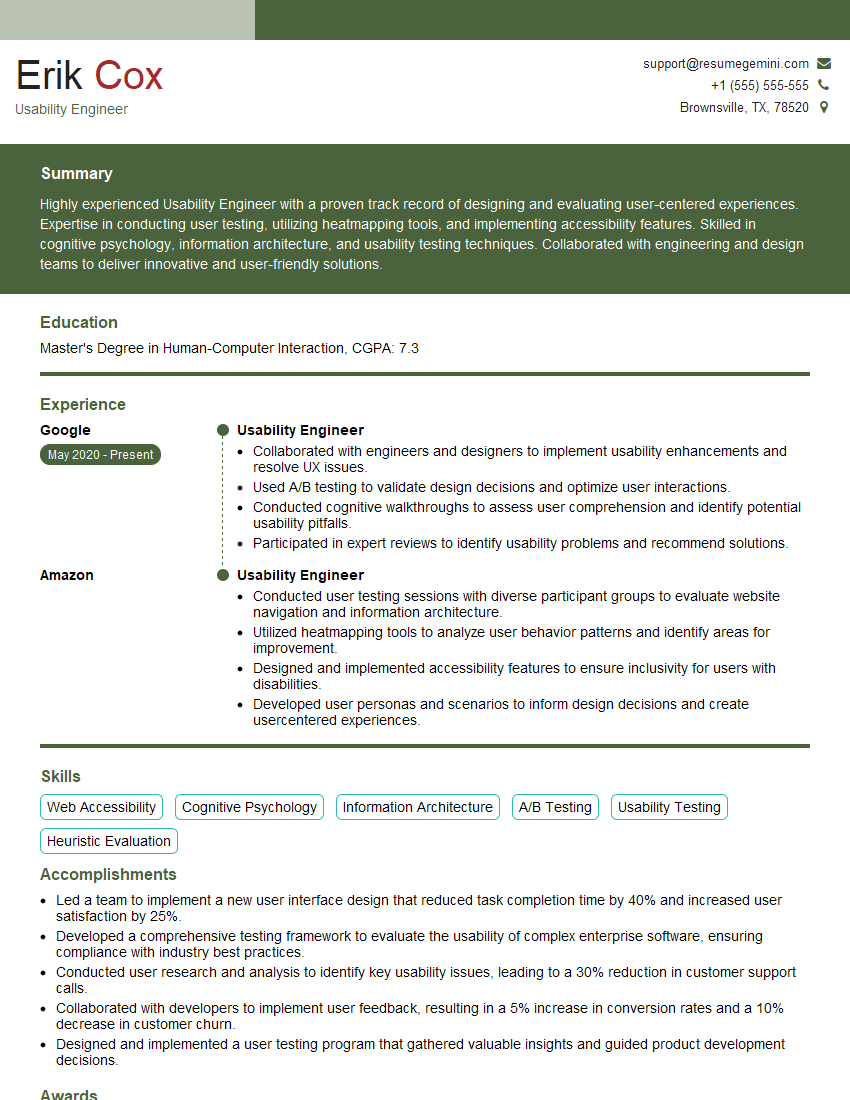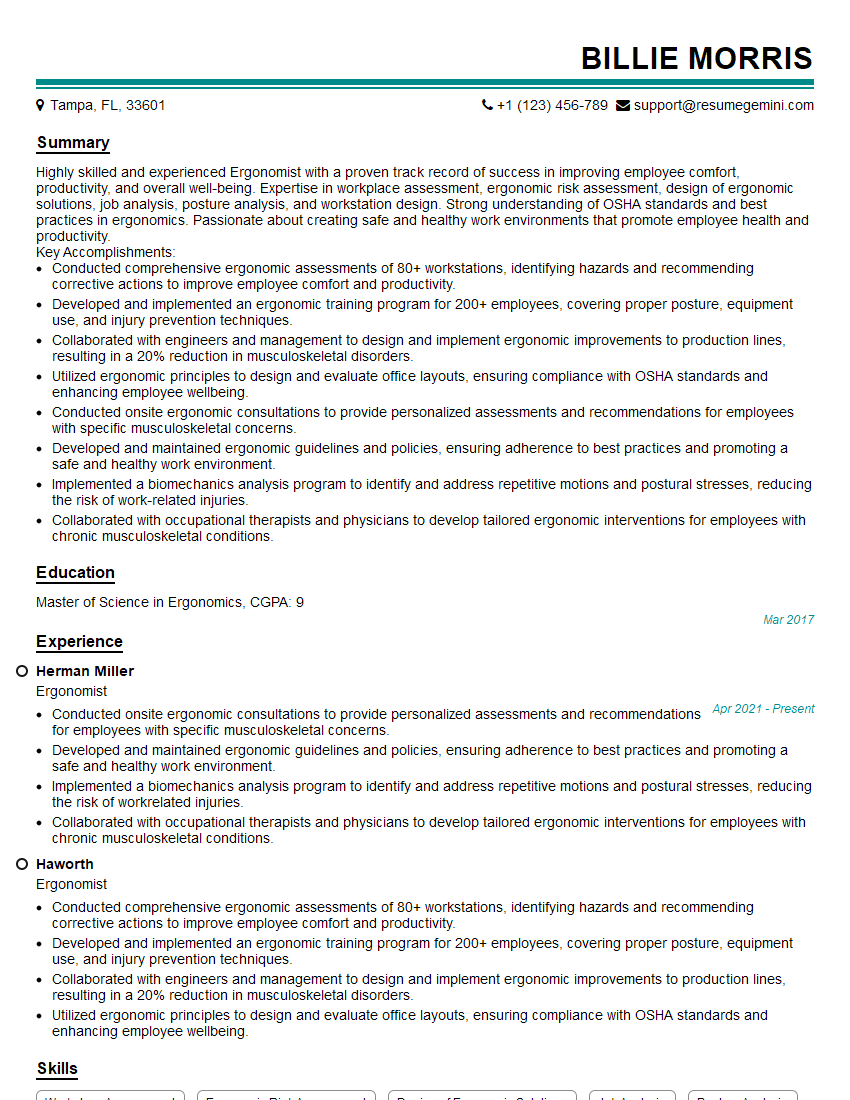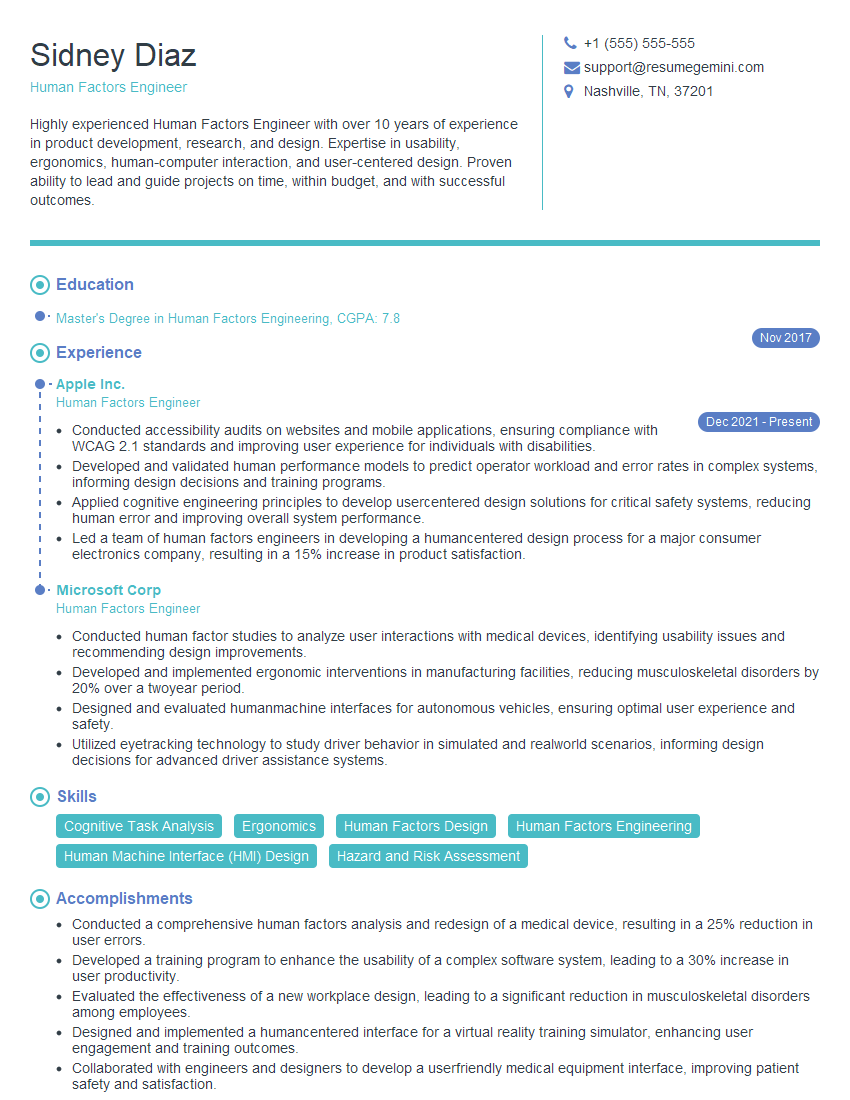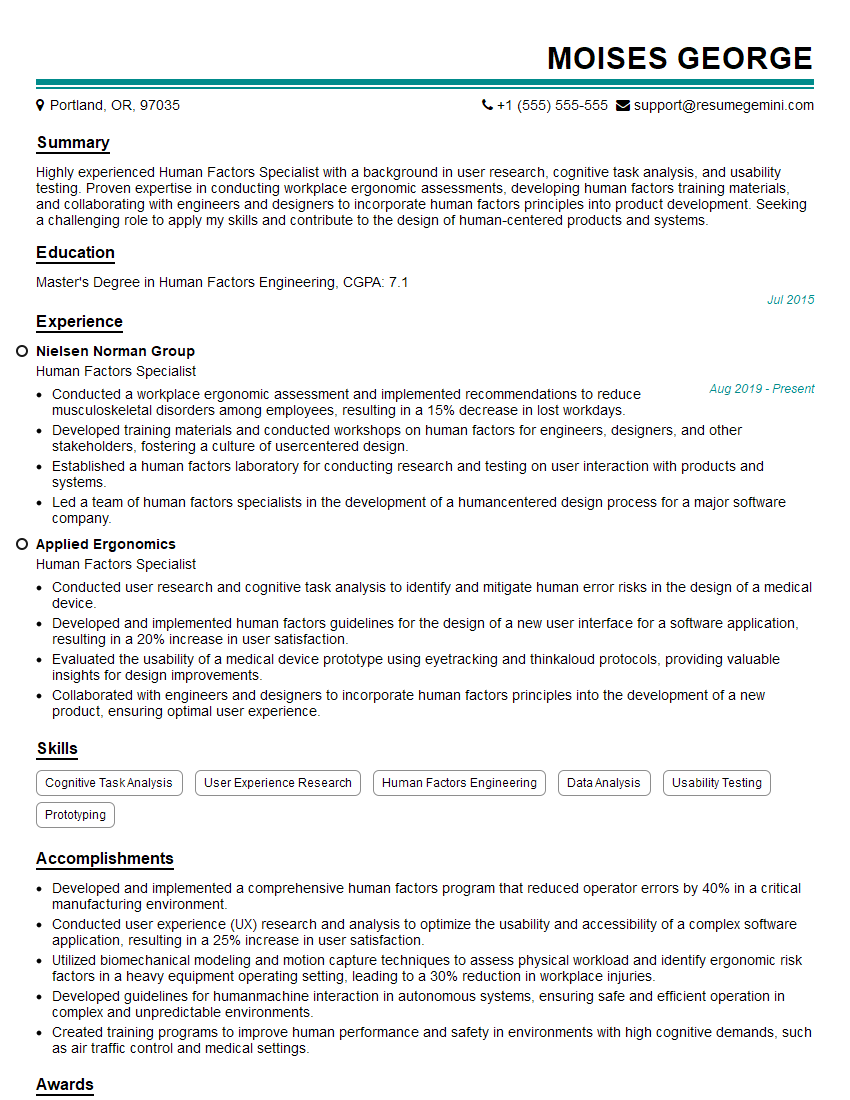Interviews are opportunities to demonstrate your expertise, and this guide is here to help you shine. Explore the essential Experience in developing and implementing human factors interventions interview questions that employers frequently ask, paired with strategies for crafting responses that set you apart from the competition.
Questions Asked in Experience in developing and implementing human factors interventions Interview
Q 1. Describe your experience in conducting usability testing.
Usability testing is the cornerstone of human-centered design. It involves observing real users interacting with a product or system to identify areas for improvement. My experience encompasses a wide range of testing methodologies, from moderated in-person sessions to remote unmoderated tests using platforms like UserTesting.com. For example, in a recent project involving a new medical device interface, we conducted both formative usability testing (early in the design process) to identify major usability issues and summative usability testing (near the end of the design process) to assess the overall effectiveness and efficiency of the final design. Formative testing employed think-aloud protocols, where users verbalized their thoughts as they interacted with the device, allowing us to pinpoint specific pain points. Summative testing utilized metrics like task completion rate, time on task, and error rate to quantify the usability improvements achieved.
I’m proficient in creating detailed test plans, recruiting participants representative of the target user population, developing testing scripts and protocols, analyzing data using both qualitative (e.g., thematic analysis of user feedback) and quantitative methods (e.g., statistical analysis of task completion times), and generating reports with actionable recommendations. I am also experienced with eye-tracking and other physiological measurement techniques to gain a more in-depth understanding of user behavior.
Q 2. Explain your understanding of human error and its mitigation.
Human error is a complex issue, often stemming from a combination of human limitations and inadequately designed systems. It’s crucial to understand that blaming the individual is unproductive. Instead, we need to analyze the underlying factors contributing to the error. My approach aligns with the Reason’s Swiss Cheese model, which posits that errors are often the result of multiple system failures aligning. Each layer of ‘cheese’ represents a safety mechanism; holes represent weaknesses. When these holes align, an accident can occur.
Mitigation strategies focus on preventing errors from occurring in the first place, and mitigating their consequences if they do. This involves:
- Improving system design: Making interfaces intuitive, using clear instructions, and incorporating error prevention mechanisms (e.g., forcing functions).
- Providing training and support: Equipping users with the knowledge and skills necessary to perform their tasks safely and effectively.
- Implementing safety procedures: Establishing clear protocols and checklists to reduce the likelihood of errors.
- Creating a culture of safety: Encouraging error reporting without blame, fostering open communication, and promoting a just culture.
For instance, in a manufacturing setting, a high rate of errors in operating a machine could be addressed by redesigning the control panel for improved ergonomics and clarity, providing additional training on machine operation, and implementing a standardized checklist for pre-operation safety checks.
Q 3. How do you apply human factors principles to design a safer workplace?
Applying human factors principles to workplace design is about creating an environment where people can work safely, comfortably, and productively. This entails considering the physical, cognitive, and organizational aspects of the work environment.
- Ergonomics: Optimizing workstations to minimize physical strain, including proper chair adjustment, keyboard and monitor placement, and sufficient lighting.
- Cognitive workload management: Designing tasks to avoid overload, providing clear instructions, and utilizing effective information displays.
- Safety engineering: Implementing safety features like emergency stops, warning systems, and personal protective equipment (PPE).
- Organizational factors: Addressing issues like communication, teamwork, and workload distribution to prevent errors and promote a safe work environment.
In a recent project for a warehouse, we implemented ergonomic improvements such as adjustable height workbenches and anti-fatigue mats, which reduced reported musculoskeletal complaints by 40% and increased productivity by 15%. We also implemented a new system for managing inventory using voice-activated technology, reducing cognitive workload and increasing efficiency.
Q 4. What methods do you use to evaluate the effectiveness of a human factors intervention?
Evaluating the effectiveness of a human factors intervention requires a multifaceted approach. The choice of methods depends on the specific intervention and the goals. We typically use a combination of quantitative and qualitative data to assess effectiveness.
- Quantitative methods: These involve measuring changes in key performance indicators (KPIs) such as error rates, task completion times, efficiency, safety incidents, and user satisfaction.
- Qualitative methods: These involve gathering user feedback through interviews, surveys, and focus groups to understand the user experience and identify areas for further improvement.
For example, after implementing a new training program, we might measure the reduction in error rates, compare training times before and after the implementation, and conduct post-training surveys to gauge participant satisfaction and confidence. This combined approach provides a comprehensive picture of the intervention’s success.
Q 5. Describe your experience with ergonomic assessments and recommendations.
Ergonomic assessments involve identifying and evaluating potential ergonomic hazards in the workplace. My experience includes conducting both rapid, observational assessments and more detailed, in-depth assessments using tools like the Rapid Upper Limb Assessment (RULA) or the Rapid Entire Body Assessment (REBA). These assessments focus on analyzing postures, workspaces, and equipment to identify risk factors for musculoskeletal disorders (MSDs).
Following the assessment, I develop recommendations for mitigating identified hazards. These can include changes to workstation design (e.g., adjustable chairs, footrests), changes in work practices (e.g., more frequent breaks, task rotation), or the provision of ergonomic equipment (e.g., adjustable keyboards, supportive backrests). A key part of my process involves communicating these recommendations clearly and effectively to stakeholders, ensuring implementation and follow-up to verify effectiveness.
For instance, in a call center, an ergonomic assessment revealed that many operators experienced neck and shoulder pain due to prolonged periods of sitting with poor posture. My recommendations included providing adjustable chairs, implementing stretch breaks every hour, and providing training on proper posture.
Q 6. How would you measure the effectiveness of a redesigned user interface?
Measuring the effectiveness of a redesigned user interface involves tracking several key metrics before and after the redesign. This allows for a clear comparison and demonstrates the impact of the changes.
- Task completion rate: The percentage of users who successfully complete key tasks.
- Task completion time: The average time taken to complete key tasks.
- Error rate: The number of errors made by users while performing tasks.
- User satisfaction: Measured through surveys or usability questionnaires.
- Efficiency: A holistic measure taking into account both speed and accuracy.
A/B testing, where users are randomly assigned to either the old or new interface, can provide a robust comparison of performance. Analyzing user feedback through qualitative methods such as interviews or think-aloud protocols can offer valuable insights into the underlying reasons behind the observed changes in metrics. For example, a redesigned e-commerce website might show improvements in task completion rate, reduced task time, and increased user satisfaction scores after the redesign, highlighting the success of the human factors intervention.
Q 7. Explain your familiarity with different human factors analysis techniques (e.g., HTA, FMEA).
I’m familiar with various human factors analysis techniques, including Hierarchical Task Analysis (HTA) and Failure Mode and Effects Analysis (FMEA). These methods are invaluable in identifying potential human errors and designing systems that are more resilient to these errors.
Hierarchical Task Analysis (HTA) is a top-down method for decomposing complex tasks into smaller, more manageable subtasks. This helps to identify potential points of failure and areas where training or support may be needed. It’s represented visually through a hierarchical tree structure. For example, in designing a complex piece of surgical equipment, an HTA would break down the procedure into its constituent steps, allowing for a detailed analysis of each step’s complexity and potential for error.
Failure Mode and Effects Analysis (FMEA) is a proactive method to identify potential failure modes in a system and assess their potential effects. It’s a systematic approach to identifying potential hazards and prioritizing mitigation strategies. It involves a risk severity assessment involving likelihood and impact, guiding resource allocation for mitigation. An example would be analyzing the steps in a medication dispensing system, identifying potential failure points (such as incorrect dosage selection or medication mix-up) and developing strategies to reduce these risks (e.g. implementing double-checking procedures or using barcodes). Both HTA and FMEA are powerful tools used together for comprehensive risk assessment and mitigation within human factors engineering.
Q 8. Describe your experience with user-centered design (UCD) principles.
User-centered design (UCD) is a human-centered approach to design that prioritizes the needs, wants, and limitations of the end-user throughout the entire design process. It’s not just about making something look pretty; it’s about ensuring it’s usable, effective, and enjoyable for the intended audience.
My experience with UCD encompasses all stages, from initial user research and needs analysis to prototyping, usability testing, and iterative design improvements. For example, in a recent project redesigning a medical device interface, we conducted extensive user interviews with doctors and nurses to understand their workflow, pain points, and expectations. This informed the design of a new interface with simplified navigation, clear visual cues, and customizable settings. We then performed iterative usability testing, incorporating user feedback at each stage to refine the design. This rigorous UCD process resulted in a significantly improved user experience, leading to increased efficiency and reduced error rates.
I’m proficient in various UCD methods, including:
- User interviews and focus groups
- Contextual inquiry
- Persona development
- Usability testing (both lab-based and remote)
- A/B testing
- Heuristic evaluation
Q 9. How do you incorporate human factors considerations into project planning and budgeting?
Incorporating human factors considerations into project planning and budgeting isn’t an afterthought; it’s crucial for project success. Ignoring human factors can lead to costly redesigns, delays, and even safety risks. I approach this by:
- Early Integration: Human factors experts should be involved from the very beginning of the project, not just as an add-on at the end. This allows for proactive design decisions that consider human capabilities and limitations.
- Budget Allocation: A dedicated budget line item for human factors activities is essential. This includes costs associated with user research, usability testing, and expert consultation.
- Time Allocation: Project timelines need to reflect the iterative nature of UCD. Building in time for user feedback and design revisions is crucial.
- Risk Assessment: We identify potential human factors risks early in the process, quantify their potential impact, and develop mitigation strategies. For example, a poorly designed interface could lead to errors that result in significant financial losses or safety hazards. Planning for these risks upfront reduces potential project disruptions and cost overruns.
For example, I once saved a project from significant redesign costs by identifying a critical human factors issue—poorly designed input prompts—during the initial prototyping phase. Addressing this early, during the low-cost prototyping stage, prevented costly changes later in the development cycle.
Q 10. What are some common human factors issues in software design?
Many common human factors issues in software design stem from a lack of understanding of user needs and limitations. Some frequently encountered problems include:
- Poor Navigation: Confusing or illogical navigation structures make it difficult for users to find what they need.
- Inconsistent Design: Inconsistency in visual elements, terminology, and interactive behaviors creates confusion and frustration.
- Cognitive Overload: Presenting too much information at once or using overly complex interfaces can overwhelm users.
- Poor Error Handling: Inadequate error messages can leave users stranded and confused.
- Accessibility Issues: Lack of consideration for users with disabilities, such as visual or motor impairments.
- Lack of Feedback: Users need clear feedback when they interact with the system so that they know what’s happening.
For example, a poorly designed e-commerce checkout process might require users to fill out excessive forms or have unclear instructions, leading to abandoned carts and lost sales. Conversely, a well-designed system will guide users seamlessly through the purchase process.
Q 11. How do you handle conflicting requirements between usability and other design aspects?
Balancing usability with other design considerations, such as aesthetics or technical feasibility, often involves negotiation and compromise. I utilize a multi-faceted approach:
- Prioritization: We identify the most critical requirements and prioritize them based on their impact on user experience and overall project goals. Sometimes, small compromises on aesthetics are acceptable if they significantly improve usability.
- Trade-off Analysis: We systematically evaluate the trade-offs between different design options. For example, a simpler interface might sacrifice some visual appeal, but it will improve usability and reduce error rates. We weigh these trade-offs against each other to find the optimal solution.
- User Testing: We involve users in the decision-making process through usability testing. User feedback helps determine which design choices are most effective and acceptable.
- Data-Driven Decisions: We rely on data and analytics to inform our decisions. Metrics like task completion rates, error rates, and user satisfaction scores provide objective evidence to support our design choices.
Think of it like baking a cake: you want it to be delicious (usability), visually appealing (aesthetics), and structurally sound (technical feasibility). Sometimes, a slightly less visually stunning cake that’s perfectly baked and delicious is preferable to a beautiful cake that’s undercooked and inedible.
Q 12. What is your experience with designing for accessibility?
Designing for accessibility is not just a best practice; it’s a legal and ethical imperative. My experience includes applying WCAG (Web Content Accessibility Guidelines) and Section 508 standards in various projects. This involves ensuring that digital products are usable by people with a wide range of disabilities, including visual, auditory, motor, and cognitive impairments.
Specific examples from my experience include:
- Designing interfaces with sufficient color contrast to meet WCAG guidelines for users with visual impairments.
- Providing alternative text for images to ensure accessibility for screen reader users.
- Implementing keyboard navigation for users who cannot use a mouse.
- Designing forms with clear labels and error messages to improve usability for users with cognitive disabilities.
- Using ARIA attributes to enhance accessibility of interactive elements.
For example, in a recent project involving a mobile banking app, we implemented features like voice control, adjustable font sizes, and screen reader compatibility, making it accessible to a much wider range of users. It’s about ensuring equal access and participation for everyone.
Q 13. Explain your understanding of cognitive workload and its measurement.
Cognitive workload refers to the mental effort required to perform a task. High cognitive workload can lead to errors, fatigue, and reduced performance. Understanding and measuring cognitive workload is crucial for designing systems that are efficient and safe.
Several methods exist for measuring cognitive workload:
- Subjective Measures: These rely on users’ self-reports, often using questionnaires like the NASA-TLX (Task Load Index) to assess their perceived mental effort.
- Physiological Measures: These involve measuring physiological responses such as heart rate, eye movements, or brain activity (EEG) to assess mental workload. These methods provide objective data but are often more complex and costly to implement.
- Performance-Based Measures: This involves observing user performance on a task and analyzing metrics such as accuracy, speed, and error rates. A higher error rate often suggests higher cognitive workload.
In a project designing a flight simulator, for instance, we used a combination of subjective and performance-based measures to assess pilot workload. We used the NASA-TLX to gather pilots’ subjective ratings of mental workload, and we also analyzed their performance on various flight tasks to identify areas where workload was excessive.
Q 14. How do you communicate complex human factors findings to non-technical audiences?
Communicating complex human factors findings to non-technical audiences requires clear, concise, and engaging communication. I use several techniques:
- Visualizations: Charts, graphs, and infographics are effective ways to present data in a visually appealing and easy-to-understand manner.
- Storytelling: Framing the findings within a narrative helps make the information relatable and memorable. I might share a user story illustrating a specific usability problem and how the proposed solution addresses it.
- Analogies and Metaphors: Using simple analogies helps explain complex concepts in a way that is easy for everyone to grasp. For instance, to explain cognitive overload, I might use the analogy of a computer’s memory becoming full.
- Plain Language: Avoiding jargon and technical terms is crucial. If specialized terms are necessary, I always define them clearly.
- Focus on Key Findings: Highlighting the most important findings and their implications ensures that the message is clear and impactful.
For example, when presenting findings from a usability study to a group of stakeholders who weren’t experts in human factors, I presented the key findings through a combination of visual representations (e.g., heat maps showing user interaction patterns), brief user stories highlighting critical issues, and plain-language summaries of our recommendations.
Q 15. Describe your experience with human factors standards and regulations.
My experience encompasses a wide range of human factors standards and regulations, including ISO 9241 (Ergonomics of human-system interaction), ISO 13407 (Human-centered design processes), and relevant industry-specific guidelines. I’ve worked extensively with regulations like those from the FDA (for medical devices) and OSHA (for workplace safety). Understanding these standards isn’t just about compliance; it’s about ensuring the safety, efficiency, and user satisfaction of the systems we design. For example, in a recent project involving the design of a new control panel for heavy machinery, we meticulously adhered to ISO 9241-171 (dialogue principles) to ensure the interface was intuitive and easy to understand under pressure, minimizing the risk of errors. We also conducted usability testing based on ISO 9241-11 (user guidance) to identify any potential usability issues before launch.
I regularly stay updated on changes and revisions to these standards through professional development courses and participation in industry conferences. This continuous learning is crucial to adapting our practices to evolving best practices and technological advancements.
Career Expert Tips:
- Ace those interviews! Prepare effectively by reviewing the Top 50 Most Common Interview Questions on ResumeGemini.
- Navigate your job search with confidence! Explore a wide range of Career Tips on ResumeGemini. Learn about common challenges and recommendations to overcome them.
- Craft the perfect resume! Master the Art of Resume Writing with ResumeGemini’s guide. Showcase your unique qualifications and achievements effectively.
- Don’t miss out on holiday savings! Build your dream resume with ResumeGemini’s ATS optimized templates.
Q 16. What is your experience with different types of data analysis relevant to human factors?
My data analysis experience in human factors is multifaceted. I’m proficient in both quantitative and qualitative methods. Quantitative analysis often involves statistical software like SPSS or R to analyze data from experiments, surveys, and usability testing. For instance, I’ve used ANOVA to compare the reaction times of users interacting with different interface designs. I’ve also employed regression analysis to identify factors influencing user error rates. Qualitative data analysis, often involving thematic analysis or grounded theory, plays a vital role in understanding user experience and identifying recurring themes or patterns from user interviews, observation notes, and open-ended survey responses. Think of analyzing feedback from focus groups to understand the frustrations users face with a particular software feature, allowing us to redesign it for better usability.
Combining both approaches provides a more complete understanding of user behavior and the effectiveness of our interventions. I often visualize data using tools like Tableau to effectively communicate findings to stakeholders.
Q 17. Describe a time you had to troubleshoot a human factors related problem. What was your approach?
During the development of a new mobile banking app, we discovered a high rate of user errors during the transaction confirmation process. Initially, we suspected a technical glitch, but after user observation and interviews, it became clear the problem was usability-related. The confirmation screen was cluttered, the button labels were ambiguous, and the overall flow was confusing. My approach involved a systematic troubleshooting process:
- Identify the problem: High error rates during transaction confirmation.
- Gather data: We conducted usability testing, recorded user interactions, and interviewed users about their experience.
- Analyze data: We identified the specific elements contributing to errors (visual clutter, unclear labels).
- Develop solutions: We redesigned the confirmation screen to be cleaner, used clearer button labels (e.g., replacing “Proceed” with “Confirm Transaction”), and streamlined the overall flow.
- Implement and test: We implemented the changes, conducted further usability testing, and observed a significant reduction in error rates.
This iterative process emphasized user-centered design principles, allowing us to quickly identify and resolve a potentially costly and frustrating issue for our users.
Q 18. What software or tools do you use for human factors analysis and design?
My toolkit includes a variety of software and tools depending on the specific project needs. For usability testing, I frequently utilize Morae and Userlytics for screen recording and remote usability testing. For data analysis, SPSS and R are my go-to statistical packages. I also use prototyping tools such as Figma and Adobe XD to create low-fidelity and high-fidelity prototypes for evaluating design concepts. Finally, for task analysis and workflow modeling, I often use tools like Microsoft Visio or dedicated software for creating flowcharts and process diagrams. The choice of tools depends on the project’s complexity, budget, and the types of data we are collecting and analyzing.
Q 19. Explain your understanding of the relationship between human factors and safety.
Human factors and safety are intrinsically linked. Poor human factors design directly translates to increased safety risks. Understanding human limitations, cognitive biases, and error tendencies is fundamental to designing safe and reliable systems. For instance, a poorly designed control panel in a nuclear power plant, lacking clear visual cues and intuitive controls, could lead to catastrophic operator errors. Conversely, well-designed systems, considering human capabilities and limitations, minimize errors and enhance safety. This includes aspects such as clear instructions, intuitive interfaces, adequate training, and effective alarm systems. Human factors engineering seeks to create a system that effectively supports human performance, minimizing the potential for human error to cause incidents or accidents.
Q 20. Describe your experience with developing training materials for improving human performance.
I have extensive experience developing training materials to improve human performance, encompassing various modalities including e-learning modules, instructor-led training, and job aids. For instance, I developed an interactive e-learning module for medical personnel on the proper use of a new medical device. This module included simulations, interactive exercises, and knowledge checks to ensure effective knowledge transfer. For another project, I created job aids—easily accessible checklists and quick reference guides—to improve the efficiency and accuracy of technicians performing complex maintenance tasks. The key is to tailor training to the specific needs of the target audience, utilizing engaging and effective methods that consider learning styles and cognitive load. I also incorporate feedback mechanisms to regularly assess and refine training effectiveness.
Q 21. How do you ensure that human factors considerations are integrated throughout the product lifecycle?
Integrating human factors throughout the product lifecycle is paramount for successful product development. This begins in the early stages with needs analysis and user research to understand user requirements and contexts of use. Human factors considerations are then incorporated into design concepts, prototypes, and usability testing throughout the development process. This iterative approach ensures that human factors are not an afterthought, but an integral part of every stage. For example, during the requirements phase, we would define clear usability goals and metrics. During design, we’d use participatory design methods to actively involve users. We’d also conduct iterative usability testing to identify and address usability issues early on. This continuous feedback loop ensures that the final product meets the needs and expectations of its users, improving both user experience and safety.
Q 22. How do you measure the return on investment (ROI) of a human factors intervention?
Measuring the Return on Investment (ROI) of a human factors intervention requires a multifaceted approach, going beyond simple cost-benefit analysis. We need to consider both tangible and intangible benefits.
Tangible benefits are easily quantifiable, such as reduced error rates, decreased training time, or improved productivity. For example, if an intervention reduces workplace accidents by 15%, leading to a $50,000 reduction in insurance premiums, that’s a direct, measurable ROI. We can calculate this by comparing the cost of the intervention with the savings achieved.
Intangible benefits, such as increased employee satisfaction, improved safety culture, or enhanced user experience, are harder to quantify directly. To address this, we might use surveys, focus groups, or observational studies to measure changes in these areas and then assign a monetary value based on industry benchmarks or company-specific metrics. For instance, a reduction in employee stress might be linked to reduced healthcare costs or absenteeism.
A comprehensive ROI assessment involves:
- Identifying key performance indicators (KPIs): These should directly relate to the intervention’s goals, such as error rates, task completion time, and employee satisfaction.
- Collecting baseline data: Before implementing the intervention, we establish a baseline for our KPIs to measure improvements accurately.
- Measuring post-intervention data: After implementing the intervention, we collect data on the same KPIs to assess the impact.
- Analyzing the data: Statistical methods are used to determine if the observed changes are statistically significant and attributable to the intervention.
- Estimating the cost of the intervention: This includes all direct and indirect costs associated with the project.
- Calculating the ROI: This is typically expressed as a ratio of the net benefits (benefits minus costs) to the cost of the intervention.
Ultimately, a strong ROI calculation needs a clear understanding of the intervention’s objectives and a robust methodology to measure its impact on relevant KPIs. It’s a process of careful planning, data collection, and analysis.
Q 23. Explain your understanding of the limitations of human factors research methodologies.
Human factors research methodologies, while powerful, have inherent limitations. One key limitation is the ecological validity of laboratory studies. Experiments conducted in controlled laboratory settings might not accurately reflect real-world scenarios. Participants may behave differently under observation, and the simplified nature of the lab environment might not capture the complexity of real-world tasks and interactions.
Another challenge is generalizability. Findings from a specific study might not apply to other populations, contexts, or technologies. For example, a usability study conducted with a specific age group may not accurately reflect the experiences of other age groups. Extrapolating results requires caution and consideration of participant demographics and context.
Subjectivity in data collection and interpretation can also be a source of bias. Observational studies, interviews, and surveys rely on human judgment, which can be influenced by personal biases. Careful planning of the study design, including the use of standardized protocols and multiple researchers, helps to mitigate this.
Finally, ethical considerations, such as informed consent and data privacy, are paramount. Researchers must ensure that participants are fully aware of the study’s purpose, procedures, and potential risks, and protect participant anonymity. Balancing the need for rigorous research with the ethical treatment of participants is a constant consideration.
Q 24. What are some emerging trends in the field of human factors?
Several exciting trends are shaping the field of human factors. One is the increasing emphasis on personalized and adaptive systems. This involves designing systems that can tailor their behavior to individual users’ needs and preferences. Think of apps that learn your usage patterns and customize their interface accordingly. This requires a deeper understanding of human variability and the development of more flexible and intelligent systems.
Another trend is the rise of big data and data analytics in human factors research. The increasing availability of large datasets from various sources allows us to understand human behavior at scale and identify patterns that might not be apparent from smaller studies. Analyzing this data can provide valuable insights for improving system design and safety.
Human-automation interaction is another area of focus. As automation becomes more prevalent across various domains, understanding how humans effectively collaborate with automated systems is crucial. Research focuses on how to design interfaces that facilitate seamless collaboration and prevent errors arising from trust issues or misinterpretations of automation’s capabilities.
Finally, virtual and augmented reality (VR/AR) are transforming human factors research. These technologies enable the creation of realistic simulations for testing and evaluating system designs in immersive environments. This allows for cost-effective evaluation and identification of usability issues early in the design process, preventing costly redesigns later on.
Q 25. Describe a situation where your human factors expertise prevented a negative outcome.
During a project designing a new air traffic control system interface, I identified a potential hazard related to the system’s alarm design. The original design used a single, generic alarm for all types of alerts, potentially leading to alarm fatigue and missed critical alerts. My analysis, using cognitive workload modeling and human-computer interaction principles, revealed the risks associated with this design. I proposed a redesign that incorporated multiple, distinct auditory and visual alarms, categorized by the severity and type of alert. This improved the system’s ability to effectively communicate critical information to the air traffic controllers, avoiding potential safety incidents and enhancing the overall safety and efficiency of the air traffic control system.
Q 26. What are your strengths and weaknesses as a human factors professional?
My strengths lie in my strong analytical skills, my ability to synthesize complex information from various sources, and my experience in applying human factors principles to diverse projects. I excel at translating complex research findings into practical design recommendations and communicating these effectively to both technical and non-technical audiences. I am also adept at facilitating collaborative efforts and working effectively within interdisciplinary teams.
My area for development is expanding my knowledge of cutting-edge technologies such as artificial intelligence and machine learning, and applying their capabilities within a human factors context. I am actively working on this through attending workshops and online courses to further enhance my skillset.
Q 27. How do you stay current with the latest advancements in human factors?
Staying current in human factors requires a multi-pronged approach. I regularly attend conferences such as the HFES (Human Factors and Ergonomics Society) annual meeting, participate in professional development workshops, and actively engage with the human factors community. I subscribe to leading journals such as the Human Factors and Applied Ergonomics, and follow key researchers and organizations in the field. Additionally, I actively seek out opportunities to apply new knowledge and methodologies in my projects, fostering a continuous learning environment.
Q 28. What are your salary expectations for this role?
My salary expectations for this role are commensurate with my experience and qualifications, and are in line with industry standards for similar positions. I am open to discussing specific compensation details further.
Key Topics to Learn for Experience in developing and implementing human factors interventions Interview
- Understanding Human Error: Explore different models of human error (e.g., Reason’s Swiss Cheese Model), their causes, and how to mitigate them through design and procedural changes.
- Usability Engineering Principles: Discuss the application of usability heuristics (e.g., Nielsen’s heuristics) in designing user-friendly interfaces and systems. Be prepared to explain how you’ve applied these principles in past projects.
- Human-Computer Interaction (HCI) Design: Showcase your understanding of designing effective interactions between humans and technology, including considerations for accessibility and inclusivity.
- Workplace Ergonomics: Demonstrate your knowledge of ergonomic principles and how they apply to designing safer and more efficient workspaces, reducing musculoskeletal disorders.
- Data Analysis and Evaluation: Explain your experience in collecting and analyzing data to evaluate the effectiveness of human factors interventions. This might include usability testing, surveys, or observational studies.
- Risk Assessment and Management: Discuss your approach to identifying and mitigating risks related to human performance in various contexts (e.g., aviation, healthcare, manufacturing).
- Human Factors Standards and Regulations: Demonstrate familiarity with relevant industry standards and regulations pertaining to human factors (where applicable to your experience).
- Communication and Collaboration: Highlight your ability to effectively communicate technical information to both technical and non-technical audiences, and to collaborate effectively with multidisciplinary teams.
- Intervention Implementation and Evaluation: Describe your experience in planning, implementing, and evaluating the effectiveness of human factors interventions, including the use of appropriate metrics and data analysis techniques.
- Problem-Solving and Critical Thinking: Be prepared to discuss your approach to problem-solving, specifically in the context of identifying and resolving human factors issues.
Next Steps
Mastering the principles and practical applications of human factors interventions is crucial for career advancement in many fields. A strong understanding of these concepts will significantly improve your interview performance and open doors to exciting opportunities. Creating an ATS-friendly resume is essential for maximizing your job prospects. ResumeGemini is a trusted resource that can help you craft a compelling and effective resume tailored to highlight your skills and experience. Examples of resumes tailored to Experience in developing and implementing human factors interventions are available to help you get started.
Explore more articles
Users Rating of Our Blogs
Share Your Experience
We value your feedback! Please rate our content and share your thoughts (optional).
What Readers Say About Our Blog
Hello,
We found issues with your domain’s email setup that may be sending your messages to spam or blocking them completely. InboxShield Mini shows you how to fix it in minutes — no tech skills required.
Scan your domain now for details: https://inboxshield-mini.com/
— Adam @ InboxShield Mini
Reply STOP to unsubscribe
Hi, are you owner of interviewgemini.com? What if I told you I could help you find extra time in your schedule, reconnect with leads you didn’t even realize you missed, and bring in more “I want to work with you” conversations, without increasing your ad spend or hiring a full-time employee?
All with a flexible, budget-friendly service that could easily pay for itself. Sounds good?
Would it be nice to jump on a quick 10-minute call so I can show you exactly how we make this work?
Best,
Hapei
Marketing Director
Hey, I know you’re the owner of interviewgemini.com. I’ll be quick.
Fundraising for your business is tough and time-consuming. We make it easier by guaranteeing two private investor meetings each month, for six months. No demos, no pitch events – just direct introductions to active investors matched to your startup.
If youR17;re raising, this could help you build real momentum. Want me to send more info?
Hi, I represent an SEO company that specialises in getting you AI citations and higher rankings on Google. I’d like to offer you a 100% free SEO audit for your website. Would you be interested?
Hi, I represent an SEO company that specialises in getting you AI citations and higher rankings on Google. I’d like to offer you a 100% free SEO audit for your website. Would you be interested?
good