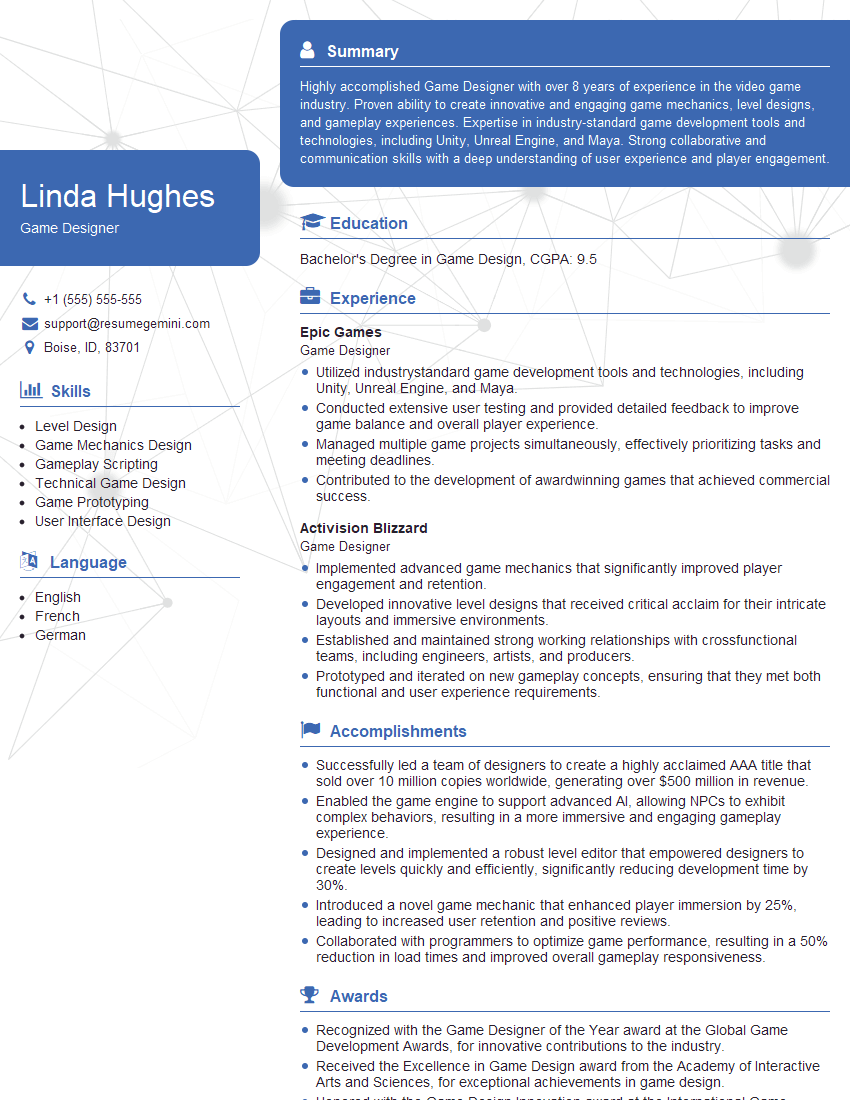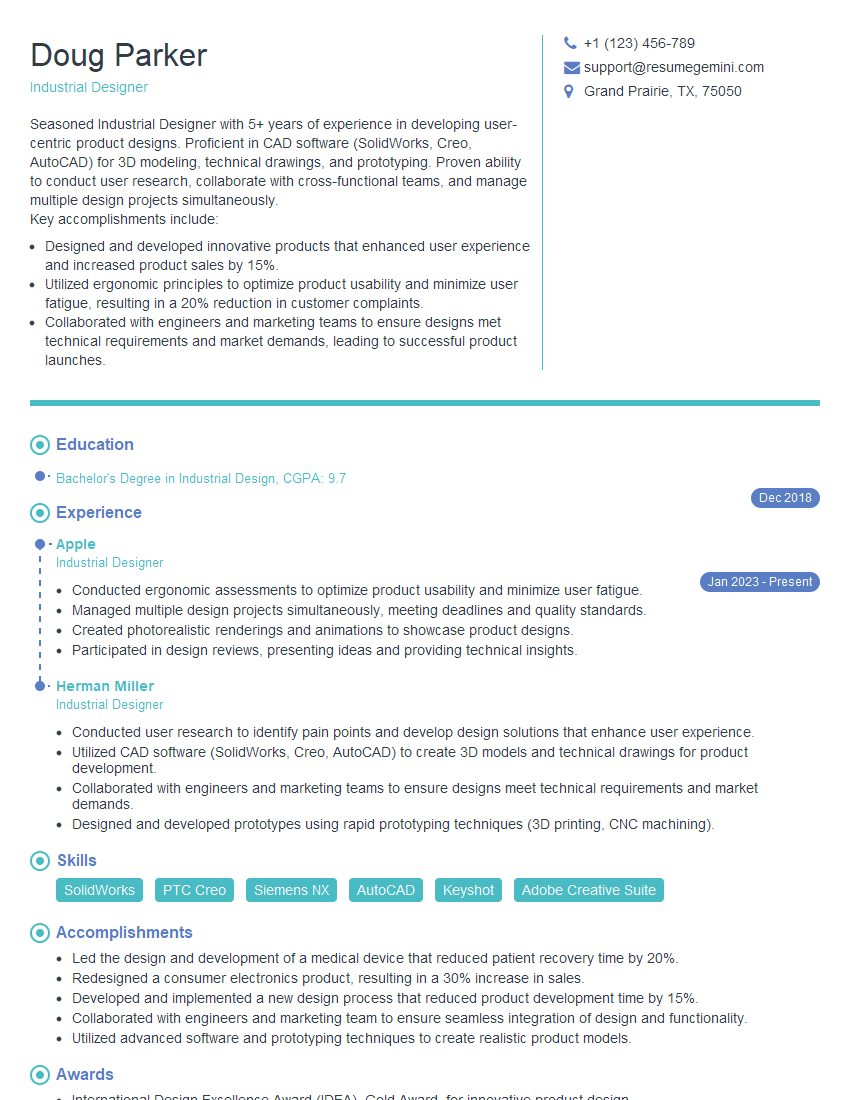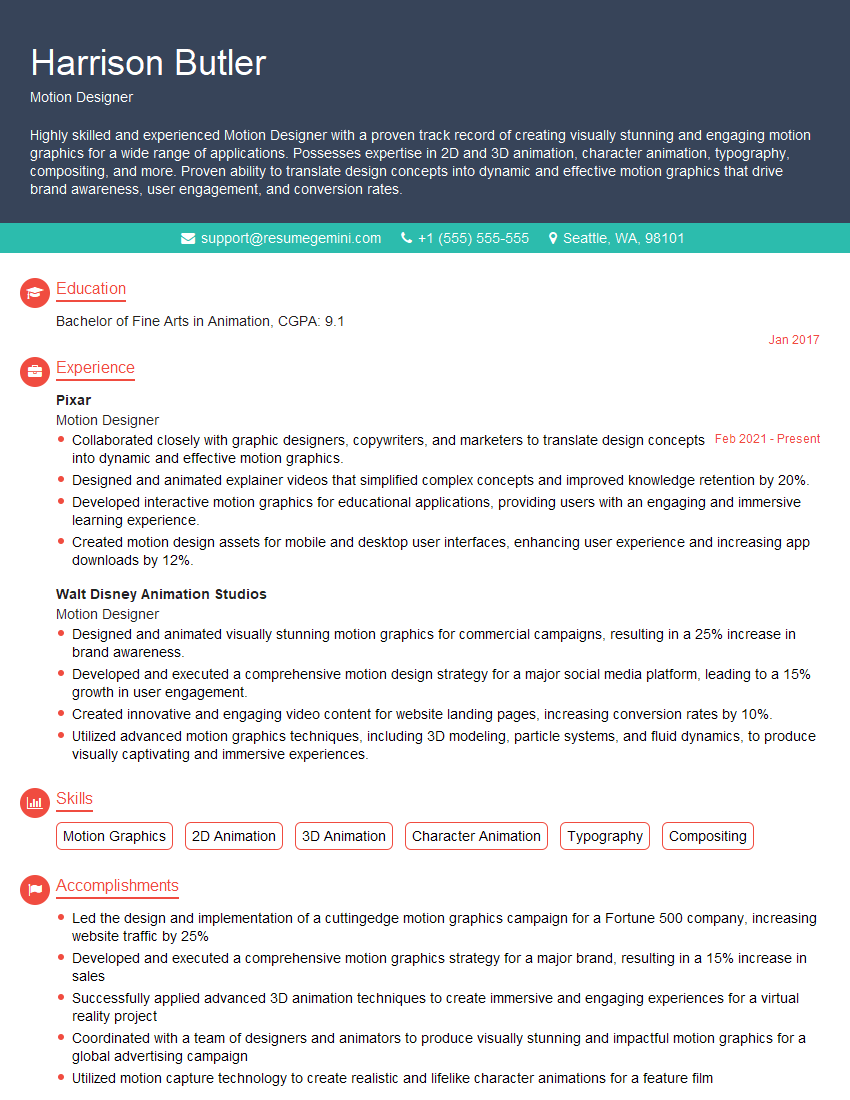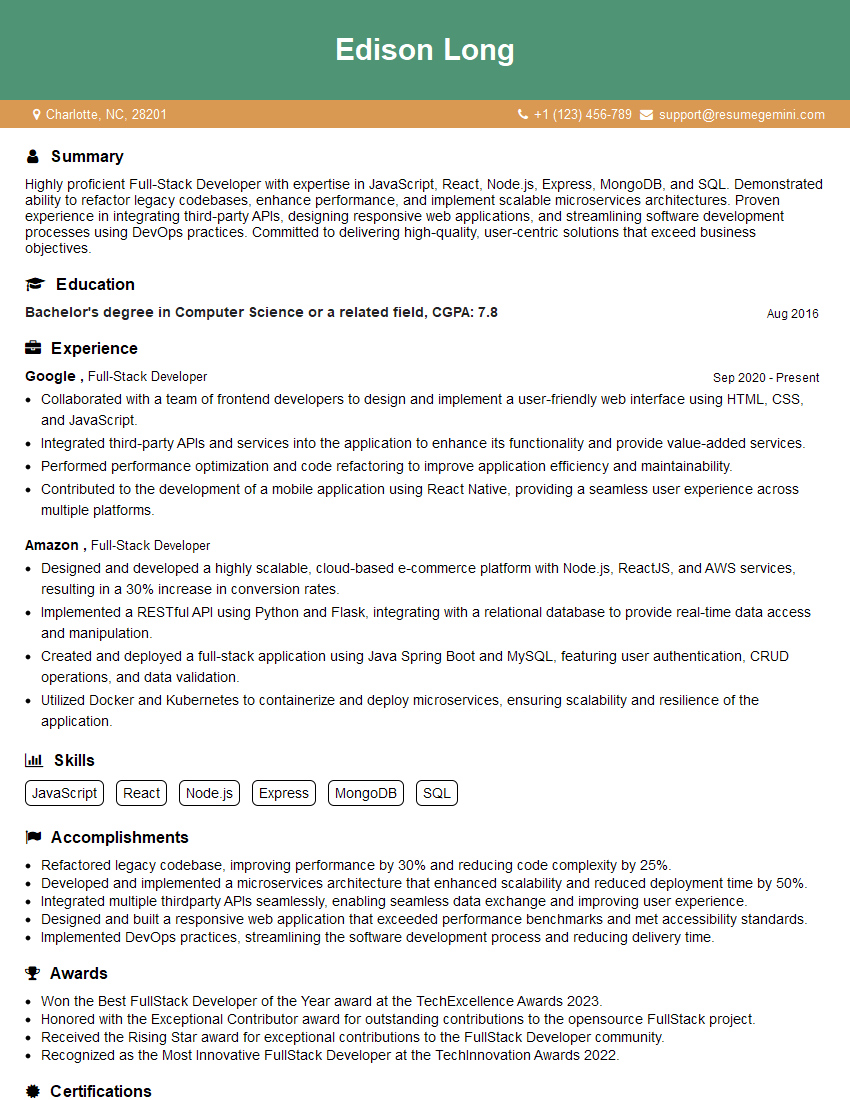Are you ready to stand out in your next interview? Understanding and preparing for Experience in using rapid prototyping techniques interview questions is a game-changer. In this blog, we’ve compiled key questions and expert advice to help you showcase your skills with confidence and precision. Let’s get started on your journey to acing the interview.
Questions Asked in Experience in using rapid prototyping techniques Interview
Q 1. Describe your experience with different rapid prototyping methods (e.g., paper prototyping, wireframing, digital prototyping tools).
My experience with rapid prototyping spans various methods, each suited for different stages and project needs. I’ve extensively used paper prototyping for initial concept validation, quickly sketching out user flows and interface elements on paper. This allows for low-cost, quick iteration and easy stakeholder feedback. Wireframing, using tools like Balsamiq or Figma, allows for a more structured approach, defining the layout and basic functionality before diving into high-fidelity designs. Finally, I’m proficient in digital prototyping using tools like Adobe XD, Figma, and InVision, creating interactive prototypes with simulated user interactions and animations. These are invaluable for testing complex interactions and transitions. For example, when designing a new e-commerce checkout flow, I started with paper prototypes to explore different layout options, then moved to wireframes to refine the information architecture, and finally, created a high-fidelity prototype in Figma to test the overall user experience with realistic visuals and interactions.
Q 2. What are the key advantages and disadvantages of using low-fidelity vs. high-fidelity prototypes?
Low-fidelity prototypes, like paper prototypes or basic wireframes, prioritize speed and flexibility. Their advantage lies in their quick creation and ease of modification, allowing for early exploration of design ideas and gathering user feedback without significant investment. However, they lack the visual polish and interactive capabilities of high-fidelity prototypes. High-fidelity prototypes, on the other hand, closely resemble the final product, offering a more realistic user experience. This allows for detailed testing of interactions and a more accurate representation of the final design. However, they are more time-consuming and costly to create, making them less suitable for early-stage exploration or when dealing with rapidly changing requirements. Think of it like building a house: low-fidelity is like sketching a blueprint – fast and easy to change; high-fidelity is like a detailed 3D model – much more time and effort, but provides a more realistic preview.
Q 3. How do you choose the appropriate prototyping method for a given project?
Choosing the right prototyping method depends heavily on the project’s stage, resources, and goals. For early-stage exploration and concept validation, low-fidelity methods like paper prototyping are ideal. When the design is more refined and the focus shifts towards interaction and usability, wireframing is a good choice. High-fidelity prototypes are most suitable for final usability testing, ensuring a realistic experience for participants. For instance, during a project involving a complex mobile app, we started with paper prototypes to test the core navigation and then transitioned to high-fidelity prototypes built in Figma to assess detailed user flows and micro-interactions, involving real user testing before coding started.
Q 4. Explain your process for iterating on a prototype based on user feedback.
My iteration process is iterative and user-centric. After conducting a usability testing session, I meticulously analyze the feedback, categorizing it by severity and frequency. Common issues are prioritized. I then create revised prototypes, addressing the identified pain points. This often involves redesigning specific screens, adjusting the information architecture, or simplifying complex interactions. This revised prototype is then tested again, the cycle repeating until the desired level of usability and user satisfaction is achieved. For example, if users consistently struggled to complete a specific form in a prototype, I’d simplify the form’s layout, re-organize the fields, and potentially add clearer instructions before retesting.
Q 5. How do you handle conflicting feedback from stakeholders during the prototyping process?
Stakeholder conflicts are inevitable. My approach involves facilitating open communication and collaboration. I create a shared understanding of project goals and user needs. When conflicts arise, I present the different perspectives alongside evidence-based data from user testing. This creates a transparent and objective discussion to reach consensus. Sometimes, I present multiple design options that address different stakeholder concerns, allowing for a more collaborative decision-making process. The key is to remain objective and data-driven, emphasizing user needs and business goals.
Q 6. Describe a time you had to rapidly prototype a solution under tight deadlines. What was your approach?
I once had to rapidly prototype a new onboarding flow for a client’s SaaS product within a week. We used a lean approach, prioritizing core functionality over visual polish. We began with paper prototypes to quickly sketch the flow and gather initial feedback. Then, we moved directly to a medium-fidelity prototype in Figma, focusing on the key steps and interactions. This allowed us to simulate the user experience and test the critical parts of the onboarding process before moving to high-fidelity. We prioritized speed and iterative feedback, testing and refining the prototype daily with the client. The result was a functional onboarding flow, launched on time, demonstrating the effectiveness of focusing on the essential features during time-critical projects.
Q 7. What are some common pitfalls to avoid when creating prototypes?
Common pitfalls include:
- Over-focus on visual fidelity: Prioritizing aesthetics over functionality, especially in early stages.
- Ignoring user feedback: Failing to incorporate meaningful user feedback into design iterations.
- Insufficient testing: Not testing prototypes with a representative user base.
- Scope creep: Expanding the scope beyond the initial goal, losing focus and delaying the process.
- Lack of clear objectives: Not clearly defining the goals of the prototype before starting.
Q 8. What prototyping tools are you most proficient in and why?
My proficiency lies primarily in Figma, Adobe XD, and Axure RP. Each tool offers unique strengths. Figma excels in collaborative design, allowing real-time teamwork and version control—crucial for rapid iteration. Adobe XD shines with its intuitive interface and excellent prototyping features, particularly for creating interactive animations and micro-interactions. Axure, while having a steeper learning curve, provides unparalleled power for complex interactions and conditional logic, making it ideal for more advanced prototypes. The choice depends on the project’s complexity and team dynamics. For smaller projects with a tight deadline, Figma’s ease of use and collaboration features might be perfect. For more intricate projects requiring complex interactions and detailed user flows, Axure might be more suitable. Adobe XD offers a good middle ground between the two.
Q 9. How do you ensure your prototypes effectively communicate the intended functionality and user experience?
Effective communication is paramount. I achieve this through a multi-pronged approach. Firstly, clear and concise visual design is crucial. I use intuitive icons, straightforward navigation, and minimal text to avoid overwhelming the user. Secondly, I focus on realistic interactions. Users should be able to interact with the prototype in a way that mirrors the final product as closely as possible. This involves utilizing interactive elements like buttons, clickable areas, and animations. Thirdly, annotation and documentation are essential. I add comments and notes directly within the prototype to explain design choices, functionality, and potential limitations. Finally, user testing is indispensable. Observing users interacting with the prototype reveals areas needing improvement and helps ensure the prototype accurately conveys the intended experience.
Q 10. How do you measure the success of your prototypes?
Success isn’t just about a visually appealing prototype; it’s about achieving the prototype’s objectives. I measure success using a combination of qualitative and quantitative data. Qualitative data comes from user testing sessions – observing user behavior, gathering feedback, and identifying pain points. I use metrics like task completion rate, task time, error rate, and user satisfaction scores. Quantitative data might include A/B testing of different prototype versions to determine which design performs better. For example, if I’m prototyping an e-commerce checkout process, I might compare conversion rates between two different layouts. The overall success is determined by the extent to which the prototype helps refine the design, identify usability issues, and gather valuable insights before committing to full-scale development.
Q 11. Explain your process for creating user flows and how they inform your prototyping work.
User flows are the backbone of my prototyping process. I begin by mapping out the user journey through the application or website, identifying all possible pathways and user interactions. This involves creating diagrams that visually represent the steps a user takes to accomplish a specific task. I use tools like Miro or Figma to create these flows. Each step in the flow is then considered when creating the prototype, ensuring that each screen and interaction aligns seamlessly with the intended user journey. For instance, if the user flow indicates a user needs to fill out a form before proceeding, the prototype needs to accurately reflect that, with functional fields for user input. A well-defined user flow ensures a cohesive and intuitive user experience.
Q 12. How do you incorporate accessibility considerations into your prototyping process?
Accessibility is integrated from the start. I follow WCAG (Web Content Accessibility Guidelines) throughout the design process. This includes using sufficient color contrast, providing alternative text for images, ensuring keyboard navigation works correctly, and designing for users with disabilities. I test prototypes with assistive technologies like screen readers to identify potential accessibility barriers. For instance, I make sure all interactive elements have clear labels and that sufficient time is allowed for users to complete actions. Regular accessibility checks throughout the prototyping process ensure a more inclusive product.
Q 13. Describe a time you had to make significant changes to a prototype late in the development process. How did you handle it?
In one project, we were close to finalizing the prototype for a mobile banking app when user testing revealed a critical usability issue with the funds transfer feature. The flow was overly complex and prone to errors. Initially, it was frustrating because we were on a tight deadline. However, we recognized the importance of addressing this. We immediately convened a team meeting, prioritizing the problem and devising a simplified design. This involved redrawing user flows, updating screens, and retesting. While it added extra time to the schedule, the result was a much more user-friendly and reliable product. This experience reinforced the importance of iterative prototyping and user feedback – even late in the development cycle. The initial setback was ultimately outweighed by launching a more robust and usable app.
Q 14. How do you balance the need for speed in rapid prototyping with the need for fidelity and detail?
Balancing speed and fidelity is a constant challenge. My strategy is to prioritize the critical aspects of the user experience early in the prototyping process. Low-fidelity prototypes (e.g., paper sketches, wireframes) are perfect for quickly testing core functionality and user flows without being bogged down by design details. As I iterate, I gradually increase fidelity, adding more visual elements and advanced interactions as needed. This iterative approach allows for rapid early testing and refinement, followed by a more focused effort on visual polish and high-fidelity interactions as the design converges. Think of it like building a house: you wouldn’t spend weeks perfecting the paint job before laying the foundation. You focus on the core structure first, then iterate on the details.
Q 15. How do you involve users in the prototyping process?
User involvement is crucial for successful rapid prototyping. It’s not just about showing users a finished product; it’s about actively involving them throughout the process to gather feedback and ensure the final product meets their needs. This iterative process significantly reduces the risk of building something nobody wants.
I employ several methods to achieve this:
- Early User Interviews: Before even sketching, I conduct interviews to understand user needs, pain points, and workflows. This helps shape the initial prototype.
- Usability Testing: I conduct usability tests with representative users at different stages of prototyping, observing how they interact with the prototype and gathering feedback on ease of use, clarity, and overall experience.
- Guerrilla Testing: I sometimes use guerrilla testing—approaching potential users in public spaces to quickly gather feedback on a low-fidelity prototype. This is great for quick iteration.
- A/B Testing: By presenting users with different prototype variations, I can gather data-driven insights on which designs perform better, and why. More on this in a later answer.
- Feedback Surveys & Questionnaires: Post-testing questionnaires help solidify and quantify the feedback I’ve gathered, and allow me to address any remaining questions.
For example, while prototyping a mobile banking app, I conducted early user interviews to understand their frustrations with existing apps. This led to design choices that prioritized simplicity and clear visual communication of account balances and transaction history.
Career Expert Tips:
- Ace those interviews! Prepare effectively by reviewing the Top 50 Most Common Interview Questions on ResumeGemini.
- Navigate your job search with confidence! Explore a wide range of Career Tips on ResumeGemini. Learn about common challenges and recommendations to overcome them.
- Craft the perfect resume! Master the Art of Resume Writing with ResumeGemini’s guide. Showcase your unique qualifications and achievements effectively.
- Don’t miss out on holiday savings! Build your dream resume with ResumeGemini’s ATS optimized templates.
Q 16. How do you use analytics to inform the design and iteration of prototypes?
Analytics are indispensable for informing design iterations. They provide objective data to support subjective feedback obtained through user testing. By tracking user behavior and collecting quantitative data, we can identify areas needing improvement and prioritize changes based on real usage patterns.
For prototypes, I use a combination of methods:
- Heatmaps: These visual representations show where users click, scroll, and hover on the screen. This highlights areas of interest and those that are ignored.
- Session Recordings: Recording user sessions allows for detailed analysis of their interactions. This reveals unexpected user behaviors and identifies usability issues that might be missed in live testing.
- Form Analytics: For prototypes involving forms, tracking completion rates and identifying areas with high abandonment rates provides valuable insight into form design and user experience.
- A/B Testing Metrics: As mentioned earlier, A/B testing of prototype variations provides concrete metrics to compare different design choices – conversion rates, task completion time, error rates, etc.
In a recent project involving an e-commerce website prototype, heatmaps revealed users struggled to find the ‘add to cart’ button. This led to a redesign that made the button more prominent and visually appealing, resulting in a significant increase in conversions (as measured in subsequent A/B tests).
Q 17. What are some best practices for managing versions and iterations of prototypes?
Version control is vital for managing the evolution of prototypes. Without it, tracking changes and reverting to earlier iterations becomes extremely difficult, especially when working in a team.
My approach involves using:
- Version Control Systems (e.g., Git): For code-based prototypes, Git allows me to track changes, collaborate with others, and easily revert to previous versions.
- Cloud-Based Prototyping Tools (e.g., Figma, InVision): These tools have built-in version history features allowing for easy comparison of iterations and rollback if needed.
- Clear Naming Conventions: I use consistent naming conventions (e.g., ‘prototype-v1.0’, ‘prototype-v1.1-feedback-incorporated’) to organize files and maintain clarity.
- Documentation: Each iteration should be accompanied by documentation explaining the changes made, the rationale behind them, and the results of any usability testing conducted.
Imagine working on a complex prototype with multiple designers. Without version control, merging changes and resolving conflicts would be a nightmare. A version control system ensures that everyone is on the same page and that the project history is always accessible.
Q 18. How do you use prototyping to identify and solve usability issues?
Prototyping is a powerful tool for identifying and resolving usability issues early in the design process, saving time and resources later on. The iterative nature of prototyping allows for quick identification and resolution of problems.
My approach includes:
- Observational Studies: Watching users interact with the prototype helps uncover unexpected behaviors and pain points.
- Think-Aloud Protocols: Asking users to verbalize their thoughts and actions as they interact with the prototype provides valuable insight into their mental processes.
- Error Tracking: Keeping track of the types and frequency of errors users encounter helps identify areas needing improvement.
- Heuristic Evaluation: Expert reviewers can evaluate prototypes against established usability principles, identifying potential issues missed during user testing.
For instance, during a prototype test for a new website, I observed that users frequently missed a crucial navigation element. This observation led to a redesign that made the navigation more prominent and intuitive, significantly improving website usability.
Q 19. How do you communicate the purpose and value of prototyping to non-design stakeholders?
Communicating the value of prototyping to non-design stakeholders requires emphasizing its tangible benefits, focusing on efficiency and risk mitigation.
My strategy includes:
- Highlighting Cost Savings: Explain that identifying and fixing usability issues early in the prototyping phase is far cheaper than making changes after the product is developed.
- Demonstrating Reduced Risk: Show how prototyping helps to minimize the risk of building a product that doesn’t meet user needs or market expectations.
- Providing Visual Evidence: Use screenshots, videos, and user feedback to illustrate the insights gained through prototyping.
- Focusing on Business Objectives: Connect prototyping to business goals, showcasing how improved user experience can lead to increased conversions, engagement, or customer satisfaction.
- Using Simple Language: Avoid technical jargon and explain the process and benefits in clear, concise language that everyone can understand.
For example, I presented a prototype of a new software feature to the executives, showing them how user feedback from the prototype led to significant improvements in the design, potentially saving millions in development costs and ensuring a successful product launch.
Q 20. Describe your experience with A/B testing prototypes.
A/B testing prototypes is a powerful way to compare different design options and determine which performs better. It allows for data-driven decision-making, moving beyond subjective opinions.
My experience involves:
- Defining Clear Hypotheses: Before starting an A/B test, I formulate clear hypotheses about how different design elements will impact user behavior. For example, ‘A button with a green background will result in a higher click-through rate than a button with a blue background’.
- Selecting Appropriate Metrics: I choose relevant metrics to measure the impact of design changes (e.g., click-through rate, conversion rate, task completion time).
- Ensuring Statistical Significance: I use appropriate sample sizes and statistical analysis to ensure the results of the A/B test are statistically significant and not due to random chance.
- Iterative Refinement: The results of A/B tests inform further iterations of the prototype. Based on the data, I refine the design, further improving the user experience.
For instance, when A/B testing two versions of a landing page, one with a concise headline and another with a more detailed one, I found that the concise headline version significantly outperformed the longer one in terms of conversion rate. This data informed the final design.
Q 21. What are some common usability testing methods used in conjunction with rapid prototyping?
Rapid prototyping often goes hand-in-hand with various usability testing methods to ensure the design is user-friendly and effective.
Common methods I use include:
- Think-Aloud Protocol: As mentioned before, users verbalize their thoughts and actions while interacting with the prototype.
- Eye-Tracking: This technique measures eye movements to understand where users focus their attention on the prototype, revealing areas of interest or confusion.
- Heuristic Evaluation: Expert reviewers evaluate the prototype against established usability heuristics (principles of good design), providing feedback on potential issues.
- Cognitive Walkthroughs: This method simulates a user’s experience by systematically stepping through the tasks involved, identifying potential usability problems.
- First-Click Testing: This focuses on the user’s very first interaction with the prototype, identifying whether they immediately find the information or action they need.
The choice of usability testing method depends on the specific goals of the testing and the type of prototype being evaluated. Often, I combine different methods to gain a more comprehensive understanding of the user experience.
Q 22. How do you handle technical limitations when prototyping?
Handling technical limitations in prototyping is crucial for effective iteration. It’s rarely a case of having all the technical capabilities upfront. My approach involves a combination of strategic choices and creative workarounds. First, I identify the core functionality I need to demonstrate. I prioritize the ‘must-haves’ over ‘nice-to-haves,’ focusing on features that address the critical user needs and validate the core concept. Then, I carefully select prototyping tools that best suit the project’s needs, considering their limitations. If high-fidelity visuals are critical but coding is limited, I might use tools like Figma or Adobe XD for visual prototyping, foregoing complex interactive elements. For more complex interactions, I might choose a tool that allows for basic functionality, even if it lacks the polish of the final product. For example, if I need to prototype a specific animation, but my chosen tool lacks the capability, I might create a simple placeholder animation with basic shapes and then annotate it with detailed notes explaining the intended final animation. Finally, I clearly communicate any limitations to stakeholders upfront. Transparency prevents misunderstandings and sets appropriate expectations.
For instance, when prototyping a complex e-commerce checkout flow, I might initially use a low-fidelity wireframe to test the overall flow and user experience. Only later, with confirmed functionality, would I invest time in creating a higher-fidelity prototype for visual testing.
Q 23. What are your preferred methods for documenting and sharing prototypes with stakeholders?
Documenting and sharing prototypes effectively is paramount for gathering feedback and aligning stakeholders. My approach is multi-faceted. I always start with a clear naming convention for prototypes, such as ‘Prototype v1.0 – Checkout Flow,’ to ensure easy identification. I utilize cloud-based collaboration tools like Figma or InVision for easy sharing and version control. These platforms offer built-in annotation and commenting tools, allowing stakeholders to provide detailed feedback directly on the prototype. I also create concise, accompanying documentation. This might include a short introductory document explaining the purpose of the prototype, its limitations, and key areas of focus. I also often create short video walkthroughs demonstrating the key features and functionalities. Finally, I schedule regular reviews and presentations with stakeholders to discuss the prototypes and incorporate feedback. This collaborative process ensures transparency and aligns everyone on the design direction.
Q 24. Describe your experience with collaborative prototyping tools and techniques.
Collaborative prototyping is essential for successful product development. I’ve extensively used tools like Figma, Miro, and Mural for collaborative design. Figma, for instance, allows real-time co-editing, allowing multiple team members to work on the same prototype simultaneously. This real-time feedback is invaluable for rapid iteration. Miro and Mural are excellent for brainstorming sessions and gathering feedback through interactive whiteboards and sticky notes. Effective collaborative techniques include establishing clear roles and responsibilities within the team, using consistent design systems, and incorporating regular feedback sessions. We also adopt a version control system to manage different prototype iterations, which prevents confusion and allows for easy access to past versions. I find that employing agile methodologies, such as daily stand-up meetings, helps to keep everyone updated on progress and facilitates prompt problem-solving. In one project, using Figma’s commenting feature, we quickly identified and resolved a major usability issue in our prototype before moving to development.
Q 25. How do you prioritize features and functionalities during the prototyping process?
Prioritizing features during prototyping is critical to avoid scope creep and ensure the prototype effectively addresses the core problem. I utilize a combination of techniques, including the MoSCoW method (Must have, Should have, Could have, Won’t have). This helps categorize features by their importance and feasibility within the prototyping timeframe. User stories also greatly assist in this process. By focusing on user needs and prioritizing features that directly address these needs, I can efficiently create a prototype that validates the core value proposition. Another helpful technique is to create a ‘Minimum Viable Product’ (MVP) prototype, which includes only the core functionalities essential for demonstrating the concept and gathering initial user feedback. We frequently use a feature prioritisation matrix, weighing features against their value to the user and their development effort. This allows us to focus on the features that provide the maximum value for the least amount of effort during prototyping.
Q 26. What role does prototyping play in the overall design process?
Prototyping plays a vital role in the overall design process, acting as a bridge between abstract concepts and concrete solutions. It allows designers and developers to test assumptions, validate design decisions, and gather user feedback early in the development cycle. This iterative process helps to mitigate risks and reduces the chances of costly revisions later on. Prototypes, whether low-fidelity or high-fidelity, serve as a communication tool, enabling effective collaboration between designers, developers, and stakeholders. This shared understanding ensures that everyone is on the same page, reducing ambiguity and increasing the likelihood of successful product development. Essentially, prototyping allows us to learn and iterate quickly and cost-effectively, leading to a better end product.
Q 27. How do you ensure consistency between your prototypes and the final product?
Maintaining consistency between prototypes and the final product is crucial for a positive user experience and minimizes unexpected changes. To achieve this, I create a comprehensive design system from the beginning, including style guides, component libraries, and interaction patterns. This ensures a consistent look and feel throughout the prototyping phase and into the final product. I use version control systems to track changes and document design decisions, which provides a clear record of the evolution of the prototype. Furthermore, I ensure close collaboration between the design and development teams. Regular communication and feedback loops help to translate the prototype’s design into the final product accurately. If significant changes are needed, they are carefully evaluated and documented to prevent inconsistencies. Finally, thorough testing of the final product against the prototype helps identify and correct any deviations.
Q 28. Describe a time you had to defend your prototyping decisions to stakeholders.
In one project, I opted for a low-fidelity prototype to quickly validate the core user flow of a mobile application. This decision was met with some skepticism from stakeholders who preferred a high-fidelity prototype that looked more like the final product. To defend my decision, I presented data from similar projects showing how low-fidelity prototypes, when used strategically, could gather more valuable feedback about core functionality with significantly less time and resource investment. I argued that the primary goal of the prototype was not to showcase aesthetics, but to validate the user experience and identify usability issues. By focusing on functionality, we could address critical aspects early, leaving time for visual refinement later. The results ultimately supported my approach. The low-fidelity prototype revealed key usability issues that were quickly resolved, ultimately saving considerable development time and cost in the long run. This experience reinforced the importance of aligning the prototyping approach with the project goals and communicating the rationale effectively to stakeholders.
Key Topics to Learn for Experience in using rapid prototyping techniques Interview
- Understanding Prototyping Methodologies: Explore different prototyping approaches (low-fidelity vs. high-fidelity, paper prototyping, wireframing, interactive prototypes) and their appropriate applications.
- Tool Proficiency: Demonstrate familiarity with popular prototyping tools (e.g., Figma, Adobe XD, InVision, Axure). Be prepared to discuss your experience with specific tools and their features.
- User-Centered Design Principles: Articulate how you incorporate user research and feedback into the prototyping process to create user-friendly and effective designs.
- Iteration and Refinement: Explain your approach to iterative prototyping, highlighting how you use feedback to improve designs and make informed design decisions.
- Collaboration and Communication: Discuss your experience collaborating with designers, developers, and stakeholders throughout the prototyping process. Highlight effective communication strategies.
- Testing and Evaluation: Describe methods you use to test prototypes (e.g., usability testing, A/B testing) and how you analyze the results to inform design improvements.
- Practical Applications: Be ready to discuss specific projects where you utilized rapid prototyping and the positive impact it had on the final product or process. Quantify your results whenever possible.
- Problem-Solving with Prototypes: Explain how you’ve used prototyping to identify and solve design challenges or usability issues early in the development cycle.
Next Steps
Mastering rapid prototyping techniques is crucial for success in today’s fast-paced design and development landscape. It demonstrates your ability to iterate quickly, adapt to changing requirements, and deliver innovative solutions. To maximize your job prospects, crafting a strong, ATS-friendly resume is essential. ResumeGemini can help you build a professional resume that highlights your skills and experience effectively. Examples of resumes tailored to showcasing experience in rapid prototyping techniques are available to help you get started.
Explore more articles
Users Rating of Our Blogs
Share Your Experience
We value your feedback! Please rate our content and share your thoughts (optional).
What Readers Say About Our Blog
Hello,
We found issues with your domain’s email setup that may be sending your messages to spam or blocking them completely. InboxShield Mini shows you how to fix it in minutes — no tech skills required.
Scan your domain now for details: https://inboxshield-mini.com/
— Adam @ InboxShield Mini
Reply STOP to unsubscribe
Hi, are you owner of interviewgemini.com? What if I told you I could help you find extra time in your schedule, reconnect with leads you didn’t even realize you missed, and bring in more “I want to work with you” conversations, without increasing your ad spend or hiring a full-time employee?
All with a flexible, budget-friendly service that could easily pay for itself. Sounds good?
Would it be nice to jump on a quick 10-minute call so I can show you exactly how we make this work?
Best,
Hapei
Marketing Director
Hey, I know you’re the owner of interviewgemini.com. I’ll be quick.
Fundraising for your business is tough and time-consuming. We make it easier by guaranteeing two private investor meetings each month, for six months. No demos, no pitch events – just direct introductions to active investors matched to your startup.
If youR17;re raising, this could help you build real momentum. Want me to send more info?
Hi, I represent an SEO company that specialises in getting you AI citations and higher rankings on Google. I’d like to offer you a 100% free SEO audit for your website. Would you be interested?
Hi, I represent an SEO company that specialises in getting you AI citations and higher rankings on Google. I’d like to offer you a 100% free SEO audit for your website. Would you be interested?
good