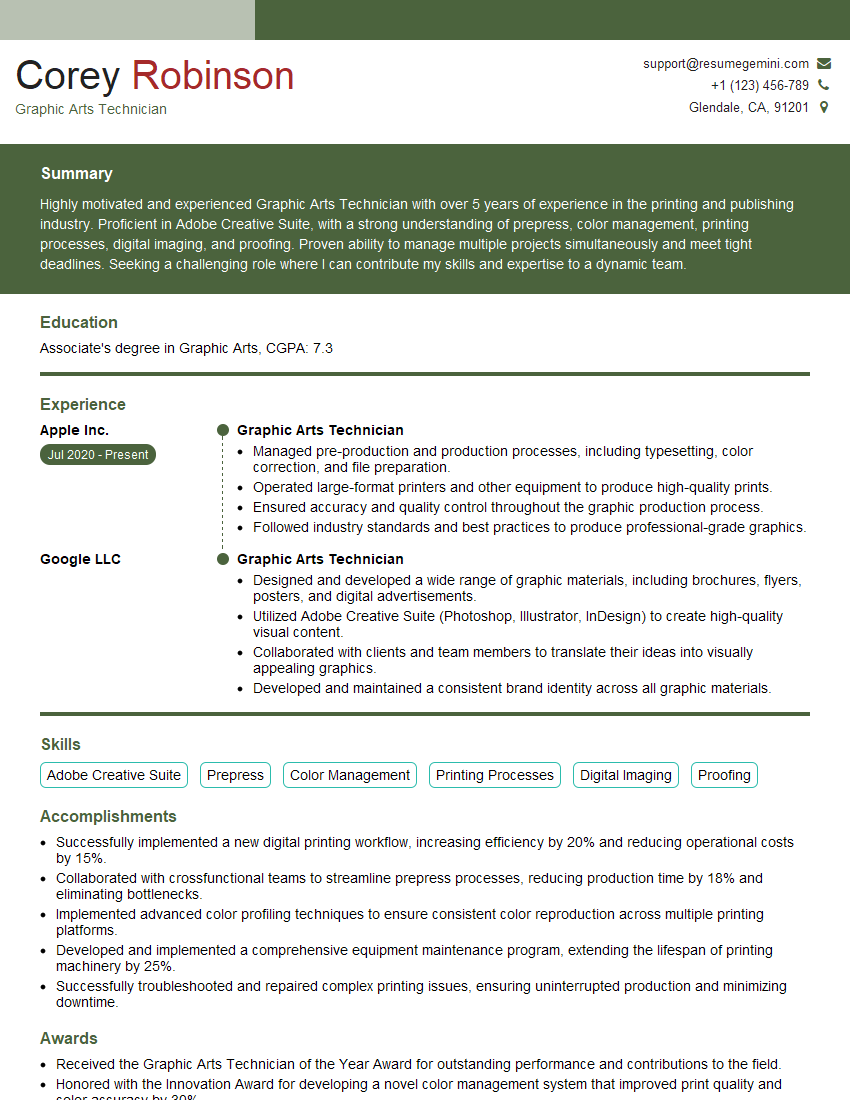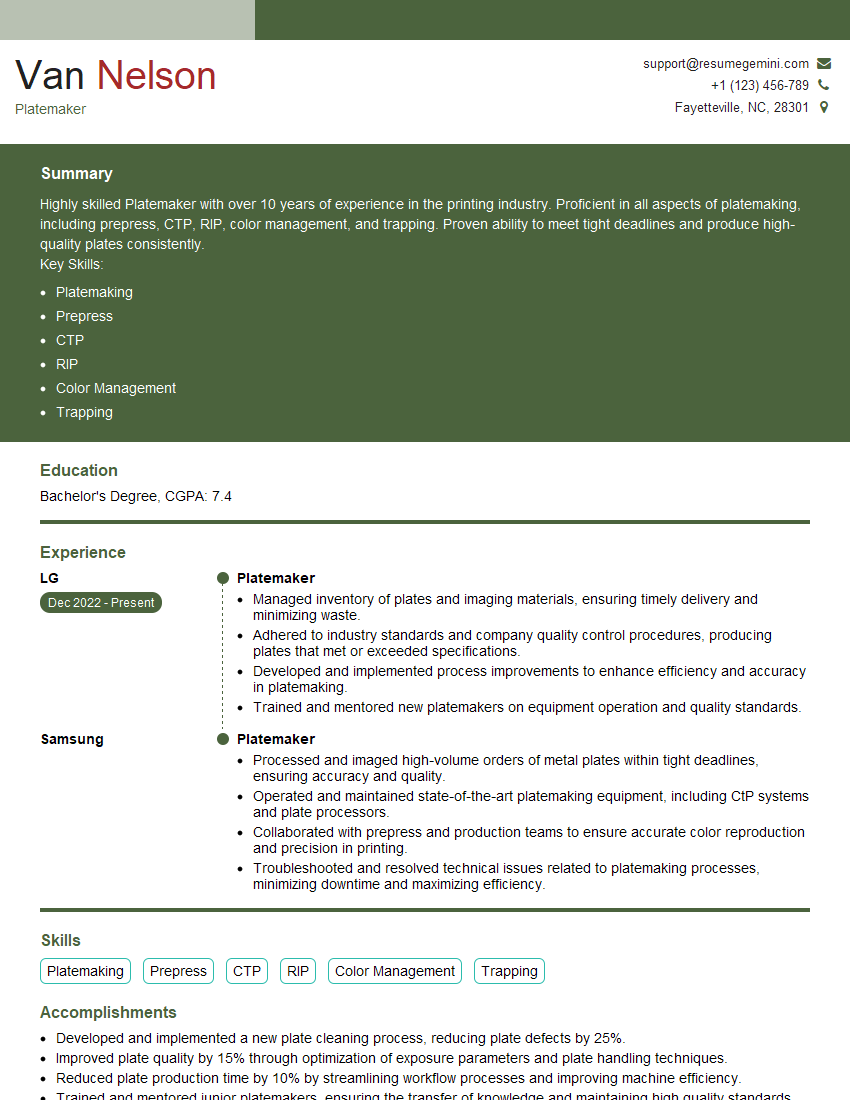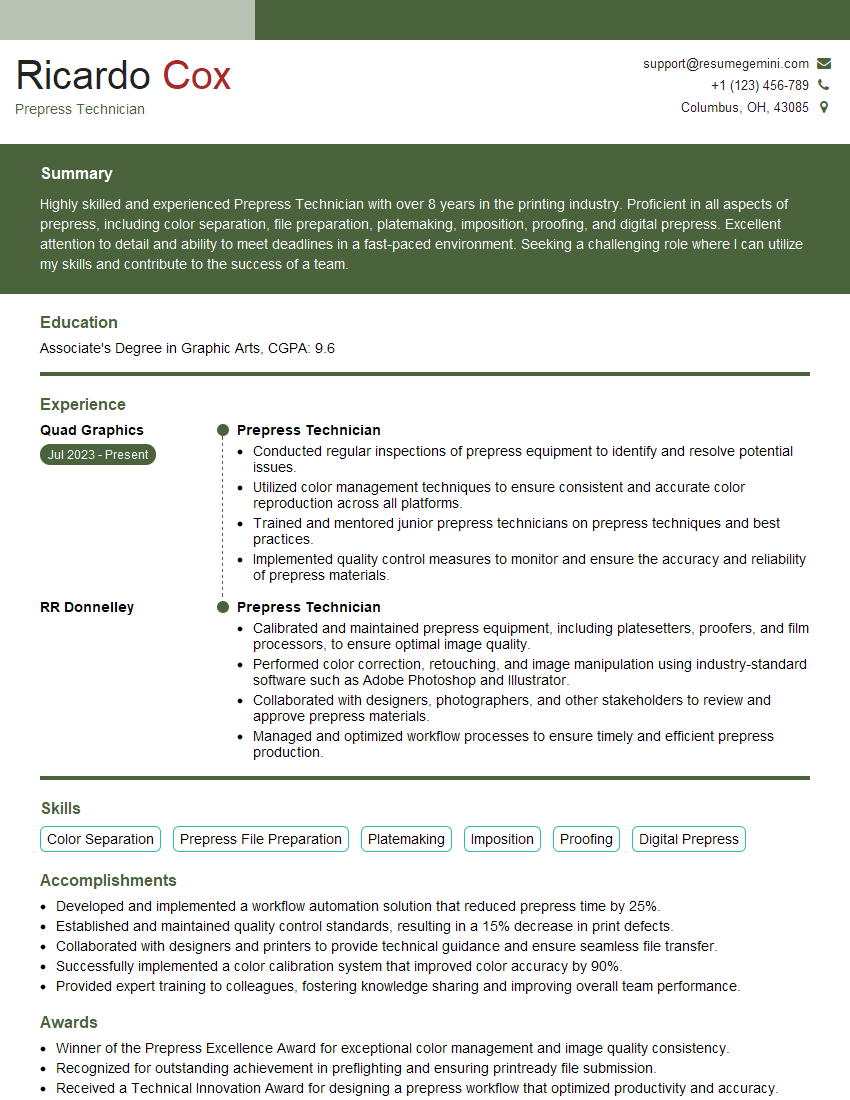Interviews are more than just a Q&A session—they’re a chance to prove your worth. This blog dives into essential Experience with CTP (Computer-to-Plate) interview questions and expert tips to help you align your answers with what hiring managers are looking for. Start preparing to shine!
Questions Asked in Experience with CTP (Computer-to-Plate) Interview
Q 1. Explain the CTP process from digital file to printing plate.
The CTP (Computer-to-Plate) process bridges the gap between digital design and physical printing plates. It eliminates the traditional film-based workflow, offering increased efficiency and precision. The process starts with a digital file, typically a PDF or PostScript file, containing the artwork. This file is then processed by a RIP (Raster Image Processor) software. The RIP interprets the file, converting it into a raster image that is suitable for the CTP device. This rasterized image dictates where the laser will expose the plate. The plate, coated with a photosensitive material, is then placed in the CTP imager. A high-powered laser exposes the plate according to the RIP’s instructions, hardening the exposed areas and leaving the unexposed areas to be washed away during processing. The resulting plate is then ready for mounting onto a printing press. Think of it like a digital photograph being developed, but instead of paper, it’s a metal plate that will print your artwork.
For example, let’s say you’re printing a brochure. The brochure’s design is saved as a high-resolution PDF. The RIP processes the PDF, and the CTP device then creates the printing plate based on this data. The plate then goes to the press, and the brochure is printed.
Q 2. Describe the different types of CTP plates and their applications.
CTP plates are broadly categorized by their photosensitive material and imaging process. The most common types include:
- Thermal Plates: These plates use heat from a laser to expose the photopolymer layer. They are generally less expensive and require less processing than other types, making them suitable for applications where speed and cost-effectiveness are prioritized, like short-run jobs or quick turnaround projects.
- Violet Plates: These utilize a violet laser, offering higher resolution and finer detail compared to thermal plates. Violet plates provide better quality and are more commonly used for high-quality print jobs such as magazines, books, and packaging that require sharp images and crisp text.
- UV Plates: These use ultraviolet lasers, offering excellent durability and a wide color gamut. UV plates are commonly chosen for applications demanding high press runs and robust plates, such as large-format printing and demanding packaging applications.
The choice of plate type depends heavily on factors like print quality requirements, press speed, the number of prints needed, and budget considerations. For example, a high-volume commercial printer might opt for UV plates for their durability, while a smaller print shop might prefer thermal plates for cost-effectiveness.
Q 3. What are the key factors affecting CTP plate quality?
Several factors critically impact CTP plate quality. These include:
- Plate Type and Quality: The inherent characteristics of the plate material itself significantly impact quality. A higher-quality plate will usually exhibit improved image sharpness, longer life on press, and better resistance to scratches.
- RIP Settings: Incorrect RIP settings such as insufficient resolution or inappropriate screening can result in poor image quality, banding, or moiré patterns. Proper calibration and profile selection are crucial.
- CTP Imager Calibration and Maintenance: Regular calibration of the CTP imager ensures consistent exposure and prevents imaging defects. Maintenance, including laser cleaning and careful handling of plates, also plays a vital role. A dirty laser, for instance, might lead to inconsistent exposure of the plate.
- Pre-Press Procedures: The quality of the digital files, proper color management, and accurate trapping all influence the final plate quality. Improper file preparation can lead to errors that directly impact the plate.
- Environmental Factors: Temperature and humidity levels in the CTP room can affect plate performance and quality. Maintaining a stable environment is crucial for consistent results.
For instance, using an outdated or improperly calibrated RIP can lead to banding artifacts on the final print, while improper plate handling can result in scratches and consequently printing defects.
Q 4. How do you troubleshoot common CTP issues like imaging defects or plate scratches?
Troubleshooting CTP issues requires a systematic approach. For imaging defects like banding or dot gain inconsistencies, I would first check the RIP settings for proper resolution, screening angles, and color profiles. Next, I would inspect the CTP imager for proper calibration and maintenance, including laser cleanliness. Plate issues require close examination. Scratches often stem from improper handling during processing or mounting. A thorough check of the plate handling procedures and the equipment used would pinpoint the source. If the problem persists after these checks, I would analyze plate samples under magnification to better understand the nature of the defect.
Here’s a simplified troubleshooting flow:
- Identify the defect: Carefully examine the printed output and the plate itself.
- Check RIP settings: Verify resolution, screening, and color profiles.
- Inspect the CTP imager: Check for cleanliness, calibration and proper functioning.
- Examine plate handling: Investigate potential damage during processing or storage.
- Test with a known good file and plate: Isolates whether the problem is in the file, RIP, or CTP device.
- Consult technical documentation and support: Access manuals, online resources, and contact the equipment vendor for assistance.
Q 5. Explain the role of RIP software in the CTP workflow.
The RIP (Raster Image Processor) software is the crucial link between the digital design file and the CTP device. Its primary role is to interpret the vector-based artwork (like Adobe Illustrator files) or high-resolution images (like Photoshop files) and convert them into a raster image suitable for the CTP imager. The RIP performs numerous functions, including:
- Rasterization: Converting vector or bitmap images into a raster format (pixels).
- Color Management: Translating colors from the design software to the printing press using ICC profiles.
- Image Processing: Adjusting image properties like resolution, screening frequency, and dot gain compensation.
- Plate Imposition: Arranging multiple pages or images onto a single plate for efficient printing.
- Error Detection: Identifying any potential errors or inconsistencies in the digital file before plate creation.
Without a properly configured and calibrated RIP, the resulting CTP plate might have defects leading to flawed prints. It acts like a translator, ensuring seamless communication between the digital world and the physical printing process.
Q 6. What are the different types of RIP software you’re familiar with?
My experience encompasses a range of RIP software, including industry-standard options like:
- Esko CDI: Known for its robust features, precise color management, and integration with pre-press workflows.
- Creo (now part of Kodak): A long-standing player in the prepress industry, offering comprehensive solutions for various printing applications.
- Agfa Apogee: A powerful RIP known for its speed and efficiency, often favored for high-volume print operations.
- FujiFilm XMF: Provides a strong workflow solution with integrated color management.
The specific RIP used often depends on the CTP device and the print shop’s overall workflow. Each has its strengths and weaknesses, requiring specific training and expertise for optimal usage.
Q 7. How do you ensure color accuracy in the CTP workflow?
Ensuring color accuracy in the CTP workflow is paramount. It requires a multi-step approach, focusing on meticulous color management at every stage:
- Accurate Color Profiles: Utilizing calibrated ICC profiles for all devices involved, including monitors, scanners, RIP, and the printing press itself. These profiles translate color data consistently between devices.
- Proofing: Generating soft proofs (digital proofs) and hard proofs (physical proofs) to verify color accuracy before plate creation. This allows for adjustments to the digital files if necessary.
- Calibration and Maintenance: Regular calibration of all hardware components, from the monitor to the CTP imager, is essential for consistent color reproduction.
- RIP Settings: Proper configuration of the RIP, including accurate color transformations and dot gain compensation, is critical for faithful color representation on the plate and the final print.
- Substrate Selection: The paper or printing material itself influences color. Consistency in substrate selection is important for consistent results.
For instance, a mismatched ICC profile between the monitor and the RIP can lead to significant color deviations, causing the final print to differ noticeably from the intended design. Regular color calibration and proofing are the cornerstones of ensuring accurate and consistent color reproduction.
Q 8. Describe your experience with different CTP devices (e.g., thermal, violet laser).
My experience encompasses a wide range of CTP devices, primarily thermal and violet laser systems. Thermal CTP uses heat to expose the plate, resulting in a more economical process, particularly suitable for shorter runs and applications where extreme precision isn’t paramount. I’ve worked extensively with the Kodak Trendsetter, known for its reliability and ease of use in thermal imaging. Violet laser CTP, on the other hand, offers superior image quality and resolution, making it ideal for high-end print jobs demanding intricate detail and sharp lines. I have practical experience operating and troubleshooting Heidelberg Suprasetter violet laser systems, which are known for their speed and high-quality output. The key difference lies in the imaging mechanism; thermal uses heat to expose the plate directly, while violet lasers use a much more precise and powerful light source for significantly finer detail. The choice depends heavily on the print job’s requirements and the budget.
For instance, a short-run brochure might benefit from a thermal system’s cost-effectiveness, while a high-quality art book would demand the superior resolution of a violet laser system. My expertise covers both, allowing me to recommend the optimal solution for any given project.
Q 9. How do you manage and maintain CTP plates and supplies?
Managing and maintaining CTP plates and supplies requires a systematic approach, combining careful handling with regular preventative maintenance. Plate storage is critical; plates should be kept in a cool, dry, and dark environment to prevent degradation. This prevents unwanted exposure to light and humidity, which can significantly impact their lifespan and imaging quality. We use a specialized storage cabinet with controlled environmental settings for optimum plate longevity.
Regular cleaning of the CTP device is paramount. This includes cleaning the imaging head, removing any debris, and ensuring the rollers are free from dust and other particles that might affect the quality of the plate. I meticulously follow the manufacturer’s instructions for cleaning and maintenance for both the thermal and violet laser systems to avoid damage and maintain optimal performance. Proper waste disposal of chemicals used in plate processing, such as developers and cleaners, is also crucial to ensure environmental compliance and worker safety. We strictly adhere to all environmental regulations for chemical handling and disposal.
Inventory management of consumables like plates, chemicals, and cleaning supplies is handled through a software system which tracks usage, anticipates needs, and generates alerts when supplies are running low, ensuring smooth workflow continuity.
Q 10. What are the safety precautions associated with handling CTP plates and chemicals?
Safety is paramount when handling CTP plates and chemicals. CTP plates, while not inherently hazardous, can contain small amounts of chemicals that may cause skin irritation. Therefore, we always wear gloves when handling plates, especially during the processing and mounting stages. Eye protection is essential, particularly when working with chemicals. Chemical developers and cleaners can be harmful if ingested or come into contact with skin or eyes. Our workplace has clearly marked safety instructions, readily available safety data sheets (SDS), and emergency eyewash stations. We undergo regular safety training to ensure everyone is well-versed in handling these materials responsibly.
Proper ventilation is crucial when working with chemicals; we work in a well-ventilated area to minimize exposure to fumes. We always follow the manufacturer’s instructions precisely for chemical handling and disposal, adhering strictly to all health and safety regulations.
Furthermore, we follow a strict waste management protocol for used plates and chemicals. Spent plates are collected in designated containers, and chemical waste is handled according to local environmental regulations, ensuring responsible and environmentally friendly disposal practices.
Q 11. How do you handle different file formats in the CTP workflow?
The CTP workflow involves handling various file formats, including PDF, PostScript (PS), and EPS. My experience includes working with different RIP (Raster Image Processor) software that seamlessly converts these vector-based formats into the raster format required for plate exposure. The RIP plays a crucial role in color management, preflighting, and imposition.
For instance, a client might provide files in PDF/X-1a format. The RIP software will then process this file, ensuring that all fonts, images, and color profiles are embedded correctly and that the file conforms to the required specifications before creating the imaging data for plate exposure. I’m proficient in troubleshooting issues related to file formats, such as missing fonts or incorrect color profiles, often preventing potential delays and costly reprints.
Through experience, I have developed the ability to quickly identify potential problems within a file, ensuring that the correct file format and settings are employed for optimum results. This often includes checking for correct resolution, color space and embedding necessary elements to avoid errors later in the workflow.
Q 12. Explain your understanding of color profiles and their importance in CTP.
Color profiles are crucial in CTP to ensure accurate color reproduction in the final print. A color profile is a set of data that describes how a specific device (monitor, printer, or CTP device) handles color. In CTP, we utilize ICC (International Color Consortium) profiles to match the colors on the screen to the final print on paper. These profiles are used by the RIP software to translate the digital color information into the correct instructions for exposing the plate.
Using the correct color profile is essential to avoid discrepancies between the digital proof and the final print. For example, using the wrong profile for a Pantone color could result in significant color shifts in the final product. I have extensive experience in creating, calibrating, and implementing color profiles, ensuring consistent and accurate color reproduction across various devices and printing processes. Calibration of our output involves regular checks using color charts and specialized software to ensure color accuracy, and that our output profile matches our specific CTP device and printing press. This constant monitoring and adjustment allow us to maintain high levels of color fidelity in our printing processes.
Q 13. How do you perform quality control checks on CTP plates?
Quality control checks are crucial at every stage of the CTP workflow, starting from verifying the incoming files to the final inspection of the exposed plate. We use a variety of methods for quality control, including visual inspection, densitometry, and plate reading devices. Visual inspection involves carefully examining the exposed plate for any visible defects such as scratches, pinholes, or uneven exposure. Densitometry measures the density of the exposed plate, providing quantitative data on the exposure quality. This ensures that tonal range and contrast are correct. We also utilize a dedicated plate reader, enabling us to check for any imperfections or irregularities that may not be visible to the naked eye.
If inconsistencies are detected during quality control, corrective action is immediately taken. This might involve adjusting the RIP settings, recalibrating the CTP device, or even re-exposing the plate. Our quality control protocols prioritize eliminating errors early on, preventing costly reprints and ensuring the consistency and quality of our final output.
A rigorous quality control process not only helps to maintain high standards but also prevents issues that can arise later in the printing process, ensuring client satisfaction and upholding the reputation for quality.
Q 14. Describe your experience with preflighting files for CTP.
Preflighting files is a critical step in the CTP workflow to ensure that the files are print-ready. This process involves using software to check for errors and potential problems before the files are sent to the RIP. We use dedicated preflighting software that examines font embedding, image resolution, color profiles, and overall file structure.
For example, a preflight check will identify missing fonts, low-resolution images, or incorrect color spaces, which can lead to problems during the printing process. This early detection allows us to address and correct these issues efficiently, preventing wasted materials and delays. I’m adept at using different preflighting tools and customizing the checks based on the job’s specific requirements. This process minimizes errors and ensures that all files meet the necessary criteria before plate creation, resulting in a smooth and efficient workflow with minimal interruptions or waste. This often involves setting specific preflight profiles for various client requirements or different print applications, ensuring the appropriate parameters are checked before processing.
Q 15. What are some common problems encountered during CTP plate production?
Common problems in CTP plate production often stem from inconsistencies in the prepress workflow, the CTP device itself, or the plate material. Think of it like baking a cake – if one ingredient is off, the whole thing can be ruined.
- Plate defects: Scratches, pinholes, or other physical imperfections on the plate can lead to print inconsistencies. This is like having a lump of flour in your cake batter.
- Exposure issues: Uneven exposure of the plate can result in variations in ink density, leading to light or dark areas in the print. This is akin to uneven baking in the oven.
- Image quality problems: Poor resolution, incorrect color profiles, or artifacts in the digital file can translate directly to print problems. This is like using a blurry recipe picture.
- Registration issues: Incorrect alignment of multiple colors on the plate, leading to misregistration in the final print. Imagine your cake layers not lining up properly!
- Plate material issues: Using the wrong type of plate or storing plates improperly can compromise their performance and quality. This is like using the wrong type of flour for your cake.
Career Expert Tips:
- Ace those interviews! Prepare effectively by reviewing the Top 50 Most Common Interview Questions on ResumeGemini.
- Navigate your job search with confidence! Explore a wide range of Career Tips on ResumeGemini. Learn about common challenges and recommendations to overcome them.
- Craft the perfect resume! Master the Art of Resume Writing with ResumeGemini’s guide. Showcase your unique qualifications and achievements effectively.
- Don’t miss out on holiday savings! Build your dream resume with ResumeGemini’s ATS optimized templates.
Q 16. How do you troubleshoot a problem where the image is not properly exposed on the plate?
Troubleshooting improper exposure on a CTP plate requires a systematic approach. First, you need to identify the nature of the problem: Are areas too light or too dark? Is the problem uniform across the plate or localized?
- Check the exposure settings: Verify the exposure time and laser power settings on the CTP device. Incorrect settings are a common culprit. Think of this as adjusting the oven temperature.
- Examine the digital file: Ensure the digital file has the correct color profile and resolution. A poorly prepared file will lead to poor results, no matter how good your equipment is. This is like making sure you have a clear, high-resolution copy of the cake recipe.
- Inspect the plate material: Check the plate for defects or signs of age. Old or damaged plates may not expose properly. This is like checking if your baking pan is clean and in good condition.
- Calibrate the CTP device: Regularly scheduled calibrations are crucial. Think of this as a regular oven maintenance check.
- Test plates: Use test plates with different exposure settings to fine-tune the process. This is similar to experimenting with baking times and temperatures until you achieve the perfect outcome.
By systematically working through these steps, you can usually pinpoint the cause of the problem and correct it.
Q 17. What software do you use for image editing and prepress preparation?
My experience encompasses a wide range of software used in image editing and prepress preparation. I’m proficient with Adobe Creative Suite (Photoshop, Illustrator, InDesign), and also have experience with prepress workflow management software such as Esko Suite and other RIP software like Fiery.
In my workflow, I use Photoshop for image retouching and color correction. Illustrator is crucial for vector-based artwork, while InDesign is used for page layout and imposition preparation. Esko Suite streamlines the entire prepress process, handling color management, trapping, and proofing. Fiery RIP software manages the final output to the CTP device.
Q 18. Describe your experience with imposition software.
Imposition software is crucial for efficiently arranging pages on a printing plate. I have extensive experience with various imposition software packages, including those integrated within Esko Suite, as well as standalone software. Think of it as a digital puzzle where you have to fit all the pieces (pages) perfectly onto the printing plate.
My experience involves creating imposition schemes for various print formats, including books, brochures, and business cards. I understand the importance of optimizing the arrangement to minimize waste, reduce makeready times, and ensure accurate print registration. I’m comfortable working with different sheet sizes and orientations, and adept at creating customized imposition templates for specific jobs.
For example, I’ve optimized imposition schemes leading to a 15% reduction in paper waste on a large book project.
Q 19. Explain your understanding of dot gain and how it affects print quality.
Dot gain is the increase in the size of a printed dot compared to its size on the digital file. Imagine you’re drawing a tiny dot with a pencil; when you press harder, the dot becomes bigger – that’s dot gain in a nutshell. It’s caused by the interaction between the ink, the paper, and the printing process.
Dot gain significantly affects print quality. Excessive dot gain can lead to muddy colors and loss of detail, especially in highlight areas, making the image appear darker and less vibrant. Insufficient dot gain, on the other hand, can result in a washed-out, pale appearance. Proper control of dot gain is essential to achieve accurate color reproduction and maintain the fidelity of the original digital file.
To control dot gain, we use color management tools and techniques like calibrated proofing and printing to ensure consistency and high quality in the final print.
Q 20. How do you handle discrepancies between the digital file and the final printed output?
Discrepancies between the digital file and the final printed output are a common challenge in print production. Addressing this requires a methodical approach to identify the root cause.
- Proofing: Compare the printed output with a soft proof (a digital representation of the final print) and a hard proof (a physical print made using a similar process to the final print). This helps pinpoint the source of the error.
- Color Management: Verify the color profiles used throughout the workflow to ensure accurate color reproduction.
- CTP settings: Check the exposure settings on the CTP device to rule out any issues related to the platemaking process.
- Press Settings: Examine the press settings, including ink density, dot gain compensation, and register settings, to ensure they are correctly calibrated.
- Plate Inspection: Check the plate for any defects or damages.
- Paper Stock: Verify that the paper stock used in the printing process is consistent with that used during proofing.
By carefully investigating these areas, you can usually determine the source of the discrepancy and take corrective action. Documenting the entire process is vital for future reference and troubleshooting.
Q 21. What are the advantages and disadvantages of thermal vs. violet laser CTP?
Both thermal and violet laser CTP technologies have their advantages and disadvantages:
| Feature | Thermal CTP | Violet Laser CTP |
|---|---|---|
| Plate Type | Usually requires specialized thermal plates | Can use a wider range of plates, including conventional plates |
| Resolution | Generally lower resolution | Higher resolution capabilities |
| Cost | Plates and equipment can be less expensive | Plates and equipment typically more expensive |
| Speed | Generally faster imaging speed | Can be slower depending on plate and resolution |
| Image Quality | Can have lower image quality and higher dot gain | Usually higher image quality and better dot gain control |
| Environmental Impact | Generally uses less energy | Can consume more energy |
The choice between thermal and violet laser CTP depends largely on factors such as budget, required resolution, and print quality expectations. High-volume printing requiring superior image quality often favors violet laser, while thermal CTP might be a suitable choice for smaller operations prioritizing cost-effectiveness and speed.
Q 22. How do you maintain the cleanliness and proper functioning of the CTP equipment?
Maintaining CTP equipment cleanliness is paramount for optimal performance and plate quality. It’s like keeping a precision instrument in top shape – regular cleaning prevents errors and extends lifespan. My routine involves daily checks and cleaning of the laser unit, ensuring no dust particles interfere with the imaging process. This includes using specialized cleaning materials recommended by the manufacturer to avoid damage. I also regularly clean the plate handling system, removing any residual debris or chemicals that could affect plate quality or cause jams. This often involves carefully cleaning rollers and transport mechanisms. Finally, a weekly deep clean of the entire system, encompassing the imaging area, development unit, and processing unit, is crucial. This includes replacing filters and checking for any leaks or malfunctions. Failure to maintain cleanliness can lead to issues such as inconsistent imaging, plate defects, and ultimately, costly downtime.
Q 23. What is your experience with different plate types (e.g., PS, polyester)?
My experience encompasses a wide range of plate types, including the commonly used photosensitive (PS) plates and various polyester-based options. PS plates, known for their high resolution and sensitivity, are suitable for high-quality printing. However, their sensitivity requires careful handling and storage in a darkroom to prevent unwanted exposure. Polyester plates offer advantages like durability and a longer lifespan, often making them cost-effective for high-volume printing. I’ve worked with both thermal and UV-curable polyester plates, each requiring specific processing parameters optimized for the printing press and ink system in use. For example, the UV curing process requires precise control over UV intensity and exposure time to ensure complete curing of the plate’s image area. Selecting the appropriate plate type depends heavily on the specific job requirements – print quality, run length, and budget all factor into the decision.
Q 24. How familiar are you with different plate mounting techniques?
I’m proficient in various plate mounting techniques, understanding that proper mounting is crucial for accurate registration and efficient printing. This includes manual mounting using adhesive sheets, which requires precision and care to ensure the plate is properly aligned and firmly secured. I also have experience with vacuum plate mounting systems which offer faster and more consistent results, minimizing human error. These systems are critical for high-speed, high-volume printing operations. For instance, when mounting plates for a large-format job, a vacuum system prevents misalignment and ensures a secure fit on the cylinder. In addition, I understand the importance of choosing the right adhesive and maintaining appropriate pressure, depending on the plate type and printing press. Incorrect mounting can lead to image misregistration, plate slippage during printing, and even damage to the printing press itself.
Q 25. Describe your troubleshooting skills related to workflow issues in CTP.
My troubleshooting skills in CTP workflows are systematic and result-oriented. I approach problems by first identifying the symptom, such as poor image quality, registration issues, or plate defects. Then, I isolate the potential sources, working through the entire workflow – from RIP settings and prepress procedures to plate exposure and processing. For instance, if I notice inconsistent ink density, I’d check the RIP settings for potential color profile issues, the laser power of the CTP, and the development process parameters. I keep detailed logs of each step, recording observations and actions taken, which greatly helps in identifying recurring problems and preventing future issues. I also leverage the diagnostic tools built into the CTP system, analyzing error logs and sensor data to pinpoint the root cause. In my experience, solving problems efficiently requires not only technical skill but a structured approach and the ability to think critically.
Q 26. What is your experience with different types of printing presses (e.g., sheetfed, web)?
My experience extends to both sheetfed and web printing presses. Sheetfed presses handle individual sheets of paper, offering high-quality printing with excellent color accuracy, but at lower speeds than web presses. This knowledge is crucial when creating CTP plates because the requirements for a high-speed web press are different than for a sheetfed press. I understand the need for higher durability and precision in plates for web presses due to the higher speeds and longer print runs. Web presses, on the other hand, print on continuous rolls of paper, enabling high-speed production but often with slightly lower resolution compared to sheetfed. This experience enables me to tailor plate preparation to the specific capabilities and limitations of each press type. For example, the type of plate, its thickness, and even the mounting technique would all be considered for different presses.
Q 27. Explain the importance of maintaining consistent ink density in CTP.
Maintaining consistent ink density is critical in CTP for achieving accurate color reproduction and preventing print inconsistencies. Variations in ink density lead to uneven color saturation, affecting the overall quality and visual appeal of the printed product. Imagine trying to paint a picture with inconsistent paint thickness – the colors wouldn’t blend well. The same applies to printing. Consistent ink density is ensured through meticulous control of several factors: proper platemaking parameters, appropriate ink viscosity and fountain solution balance on the press, and regular color calibration. I regularly monitor ink density using densitometers, adjusting the settings in the RIP or the press itself to compensate for any deviations. This involves close collaboration with the press operators to ensure the entire print process is synchronized for optimal results. The consistency of ink density translates directly to brand consistency in the print product.
Q 28. How do you handle emergency situations in the CTP workflow?
Handling emergency situations requires quick thinking and a methodical approach. My first step is to assess the situation – identify the problem (e.g., CTP malfunction, plate damage, or a press stoppage). Then I prioritize, focusing on immediate actions to minimize downtime. For example, if the CTP is down, I’d immediately switch to a backup platemaking solution if available or contact technical support for quick diagnosis and repair. If it’s a press issue related to the plates (e.g., plate damage), I’d work with the press operator to evaluate the extent of the problem and determine whether a quick fix is possible or if a new plate needs to be made. My experience has taught me the importance of clear communication and teamwork during crises. Documenting the incident and the steps taken to resolve it is crucial for future reference and improvement in preventing similar issues.
Key Topics to Learn for Experience with CTP (Computer-to-Plate) Interview
- CTP Workflow Understanding: From design file to printing plate; understanding the entire process, including prepress stages, RIP software functions, and platemaking techniques.
- RIP Software Proficiency: Demonstrate knowledge of various RIP (Raster Image Processor) software, their features, color management capabilities, and troubleshooting common issues. Include experience with specific software packages (e.g., Esko, Kodak, etc.).
- Platemaking Technologies: Familiarity with different plate types (e.g., thermal, UV, CtP), their properties, and the processes involved in their creation and exposure. Be prepared to discuss the advantages and disadvantages of each type.
- Color Management and Calibration: Explain your understanding of color profiles (ICC profiles), color space conversions, and the importance of color accuracy in CTP workflow. Discuss practical experience with color calibration procedures.
- Troubleshooting and Problem-Solving: Be ready to discuss scenarios where you’ve resolved issues related to CTP workflow, image quality, plate defects, or software malfunctions. Highlight your analytical and problem-solving skills.
- Prepress File Preparation: Discuss your experience in preparing files for CTP, including file format conversion, trapping, imposition, and quality control checks. Mention your knowledge of industry-standard file formats (PDF, TIFF, etc.).
- Automation and Efficiency: Describe your experience with automating tasks in the CTP workflow to increase efficiency and reduce errors. This could include the use of job ticketing systems or workflow automation software.
- Health and Safety Procedures: Demonstrate awareness of safety procedures related to handling chemicals, operating machinery, and maintaining a clean work environment in a CTP facility.
Next Steps
Mastering CTP expertise is crucial for advancement in the printing and publishing industries, opening doors to higher-paying roles and increased responsibility. To maximize your job prospects, create a compelling, ATS-friendly resume that showcases your skills and experience effectively. ResumeGemini is a trusted resource that can help you build a professional resume tailored to your specific experience. We provide examples of resumes tailored to CTP experience to guide your preparation. Investing time in crafting a strong resume will significantly improve your chances of securing your dream job.
Explore more articles
Users Rating of Our Blogs
Share Your Experience
We value your feedback! Please rate our content and share your thoughts (optional).
What Readers Say About Our Blog
Hello,
We found issues with your domain’s email setup that may be sending your messages to spam or blocking them completely. InboxShield Mini shows you how to fix it in minutes — no tech skills required.
Scan your domain now for details: https://inboxshield-mini.com/
— Adam @ InboxShield Mini
Reply STOP to unsubscribe
Hi, are you owner of interviewgemini.com? What if I told you I could help you find extra time in your schedule, reconnect with leads you didn’t even realize you missed, and bring in more “I want to work with you” conversations, without increasing your ad spend or hiring a full-time employee?
All with a flexible, budget-friendly service that could easily pay for itself. Sounds good?
Would it be nice to jump on a quick 10-minute call so I can show you exactly how we make this work?
Best,
Hapei
Marketing Director
Hey, I know you’re the owner of interviewgemini.com. I’ll be quick.
Fundraising for your business is tough and time-consuming. We make it easier by guaranteeing two private investor meetings each month, for six months. No demos, no pitch events – just direct introductions to active investors matched to your startup.
If youR17;re raising, this could help you build real momentum. Want me to send more info?
Hi, I represent an SEO company that specialises in getting you AI citations and higher rankings on Google. I’d like to offer you a 100% free SEO audit for your website. Would you be interested?
Hi, I represent an SEO company that specialises in getting you AI citations and higher rankings on Google. I’d like to offer you a 100% free SEO audit for your website. Would you be interested?
good