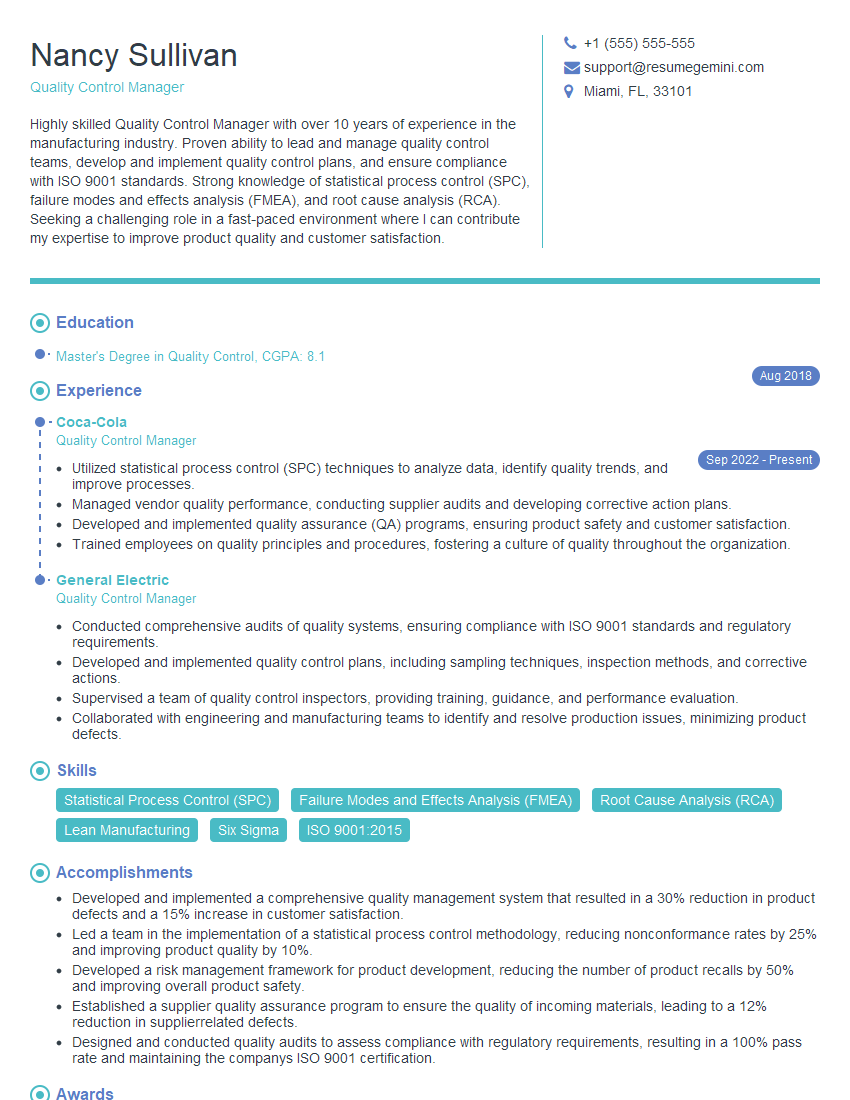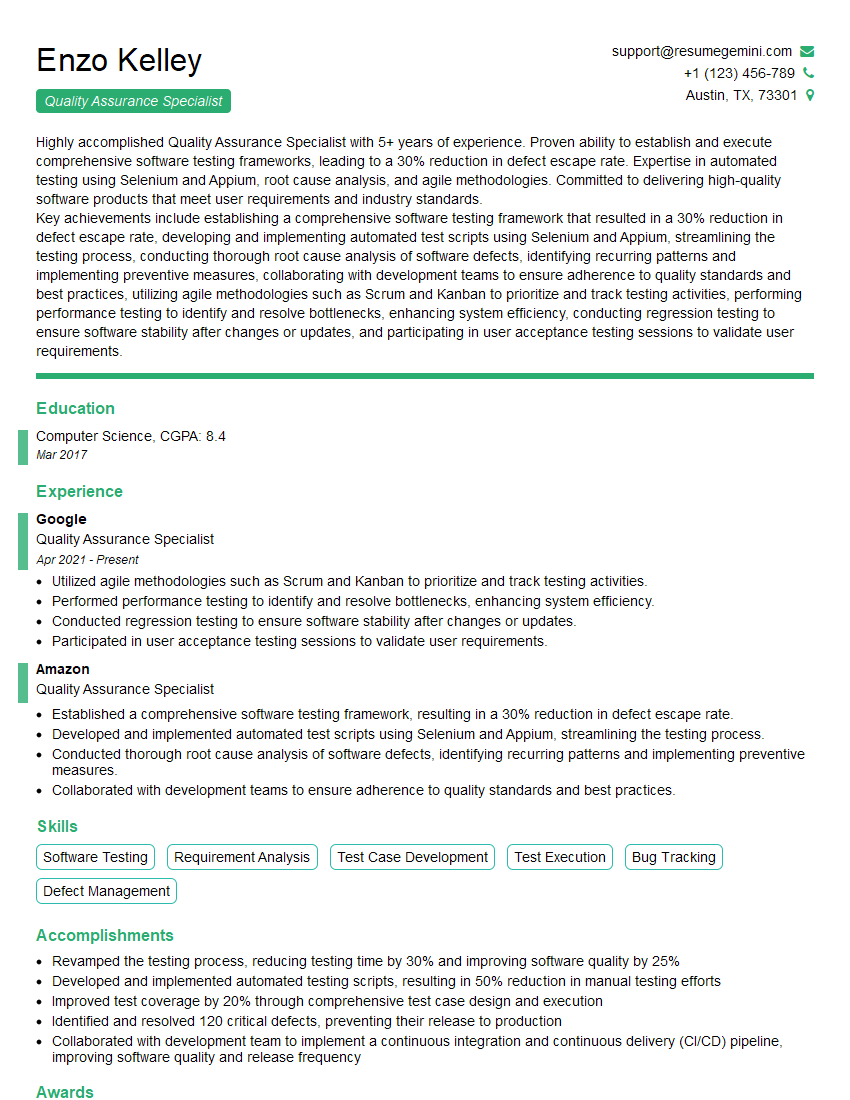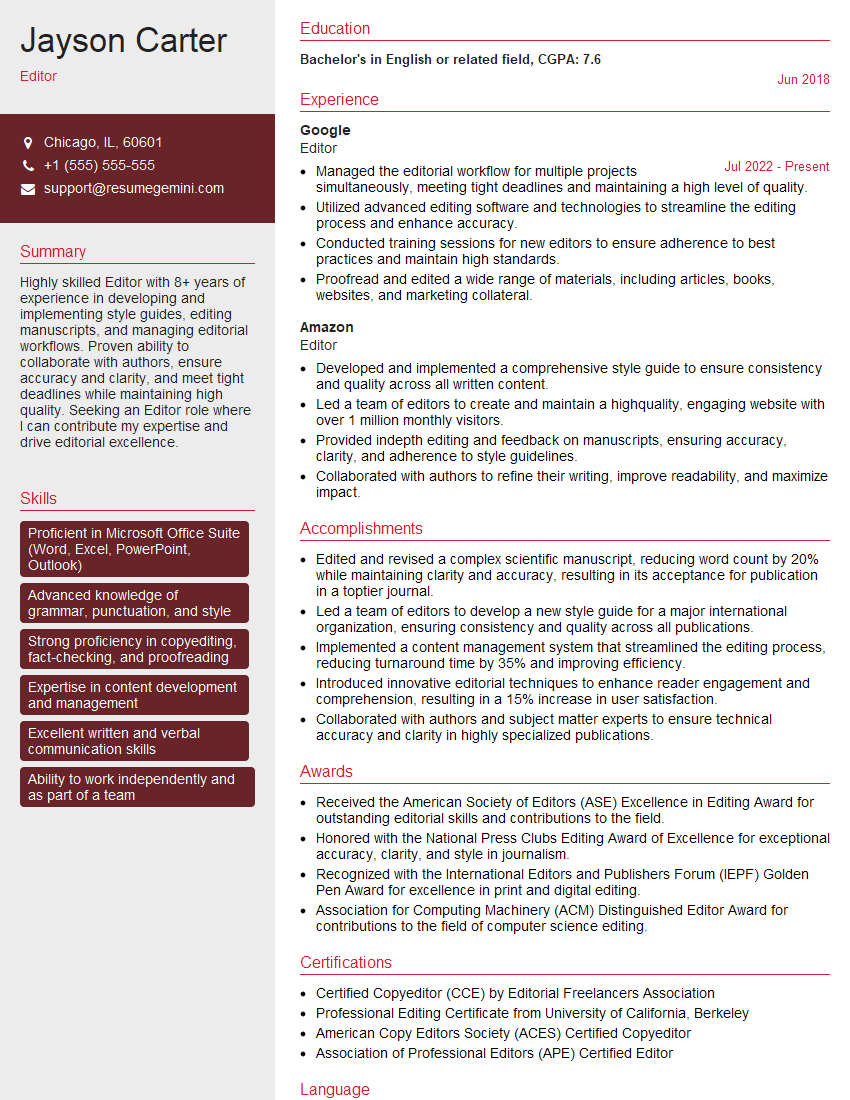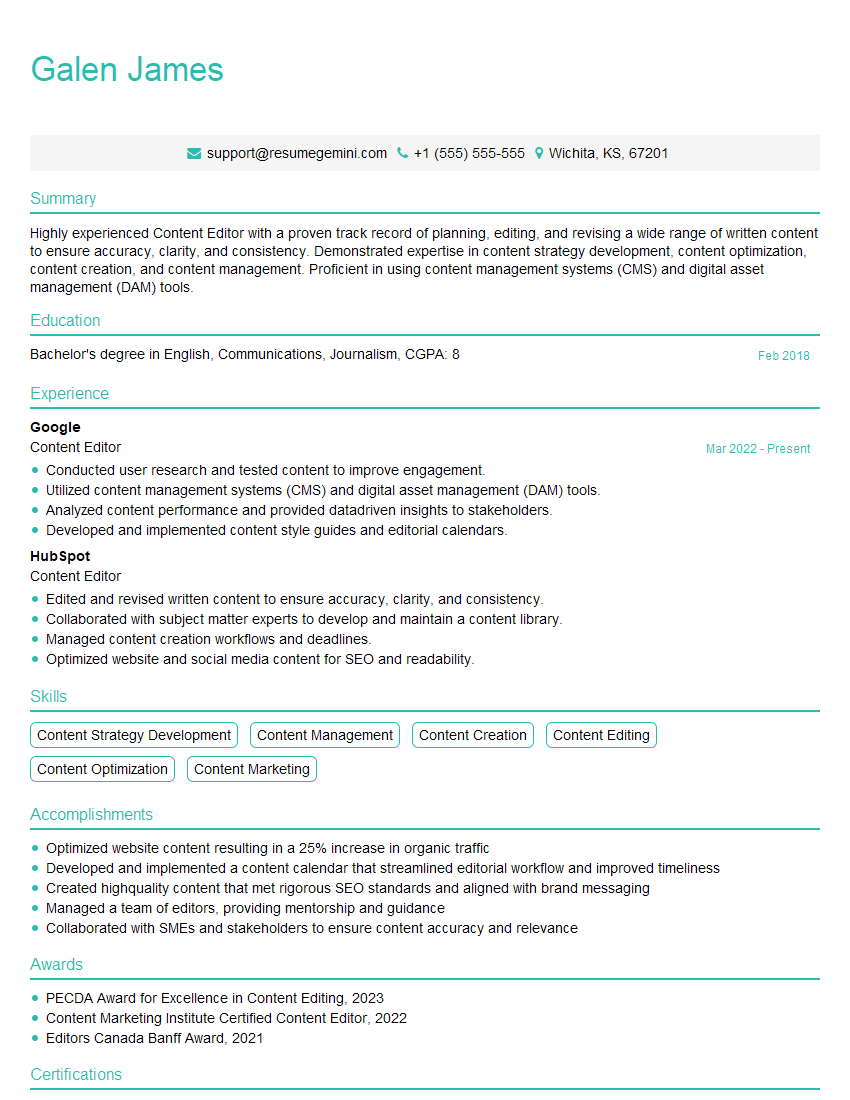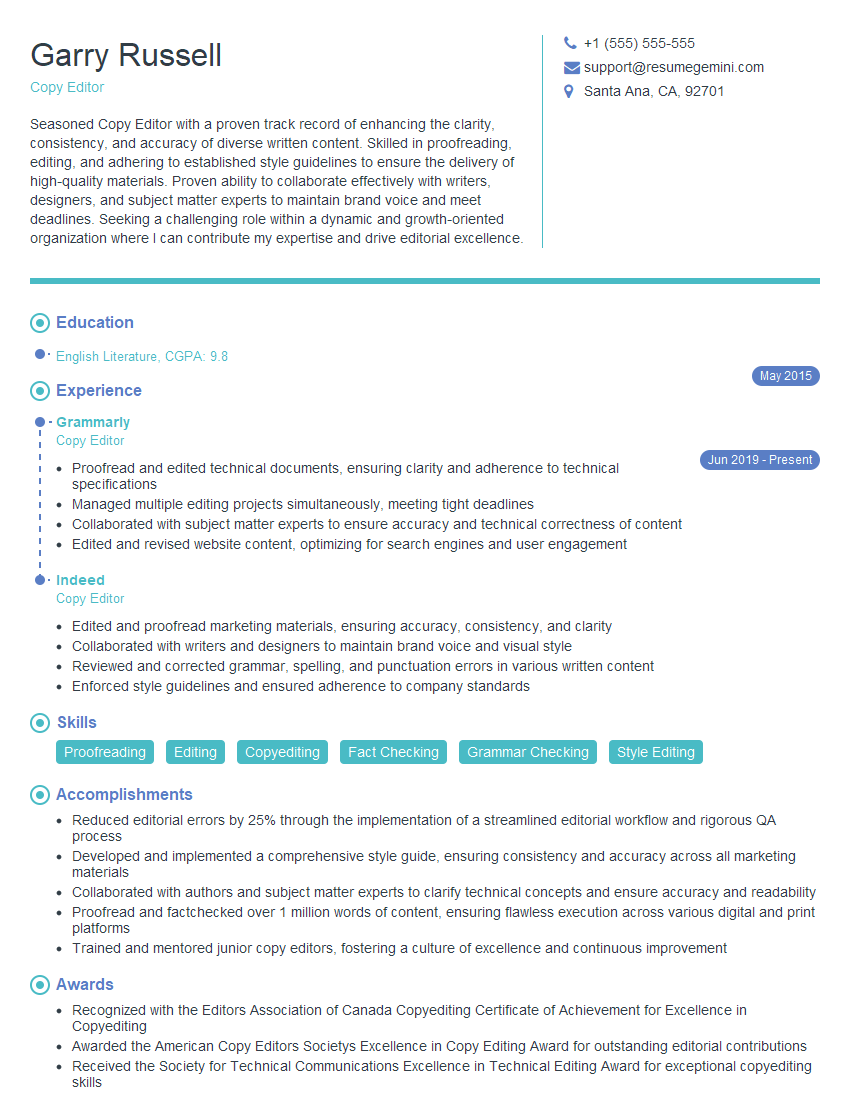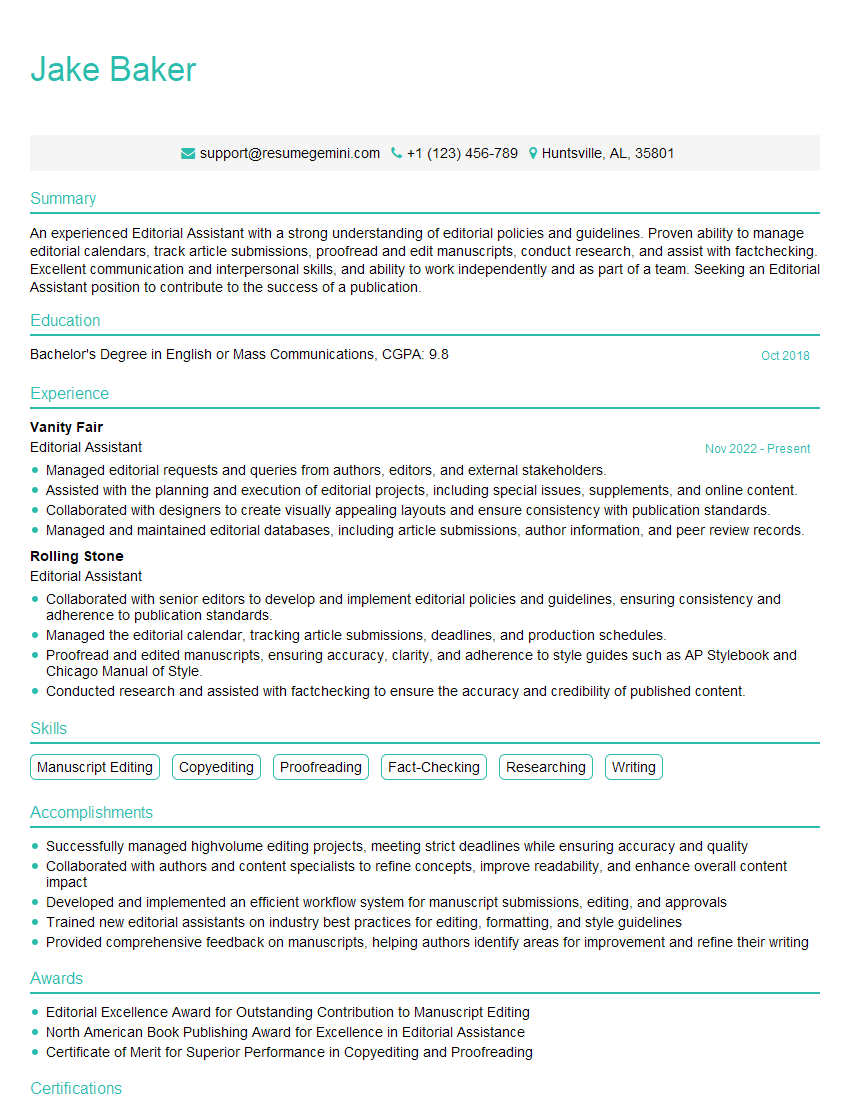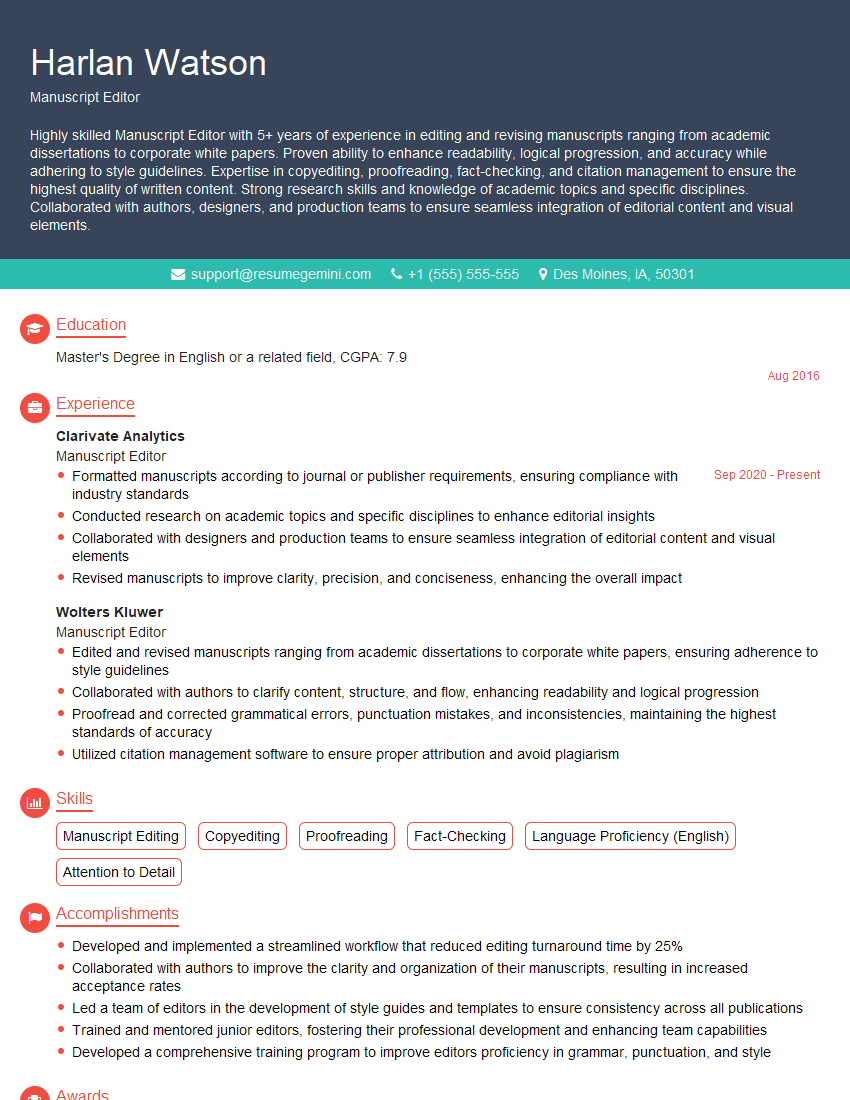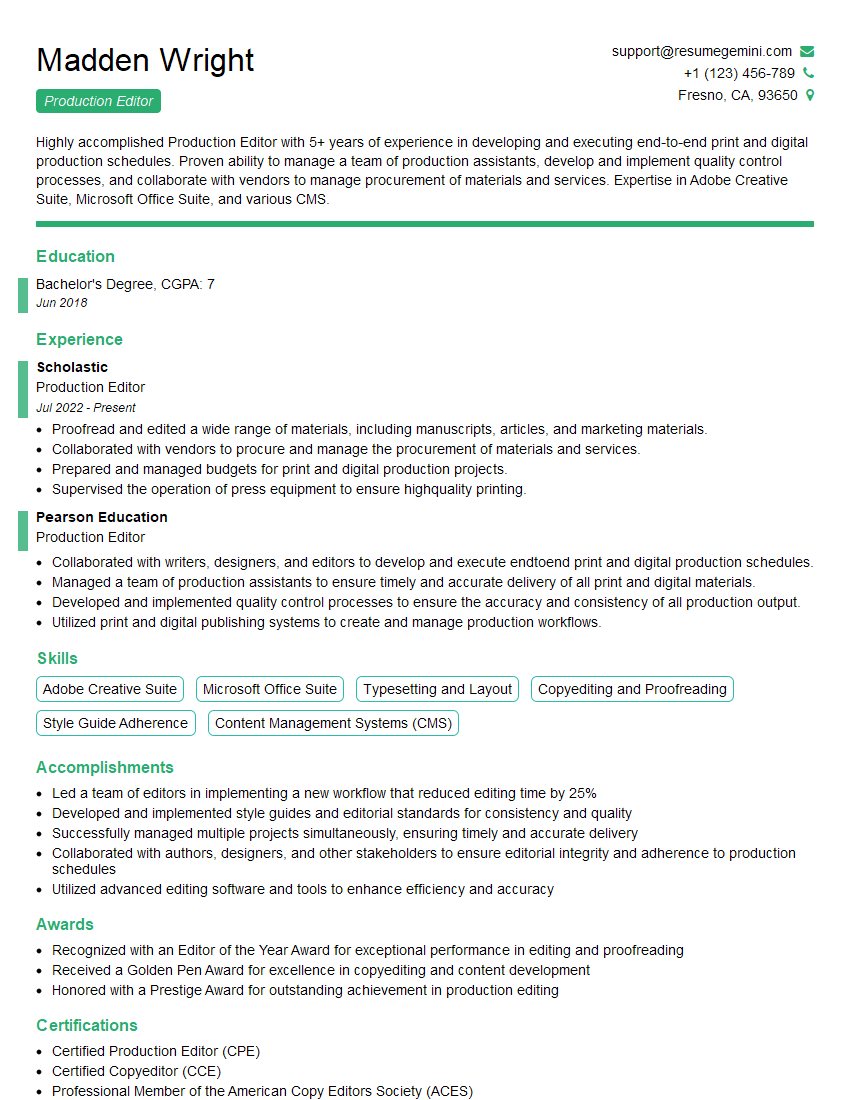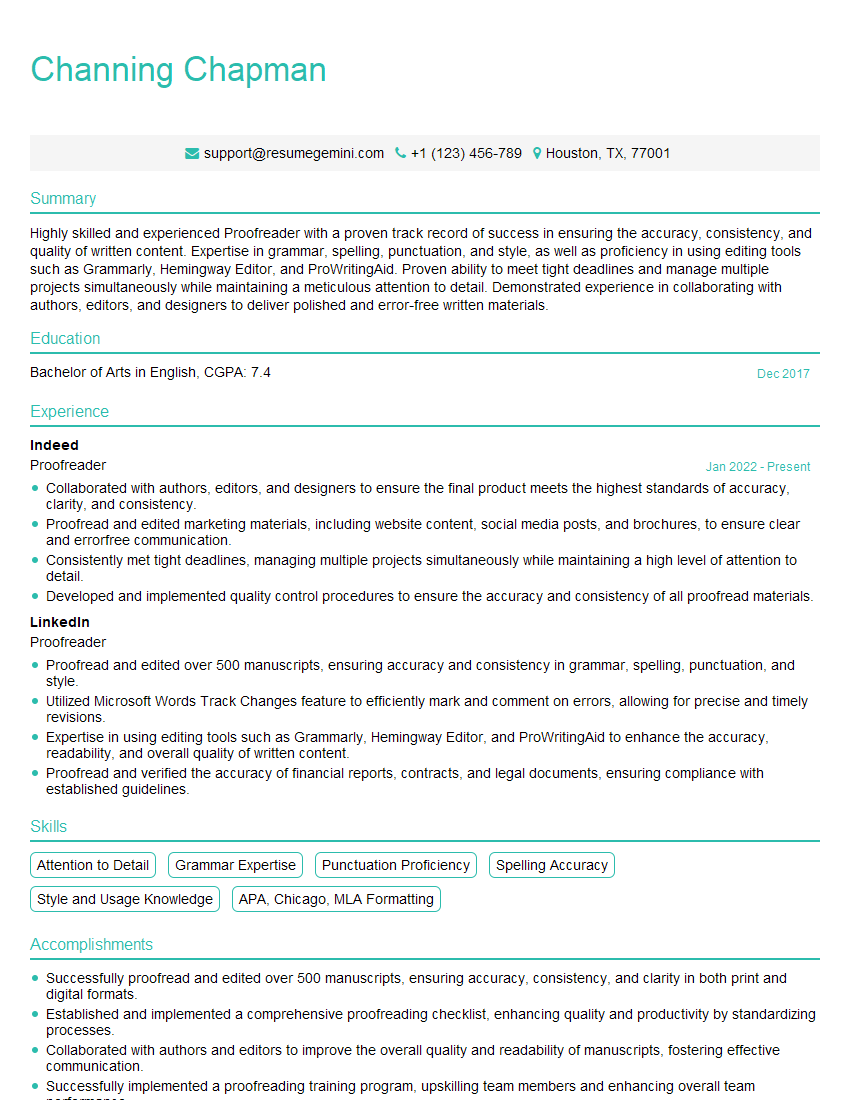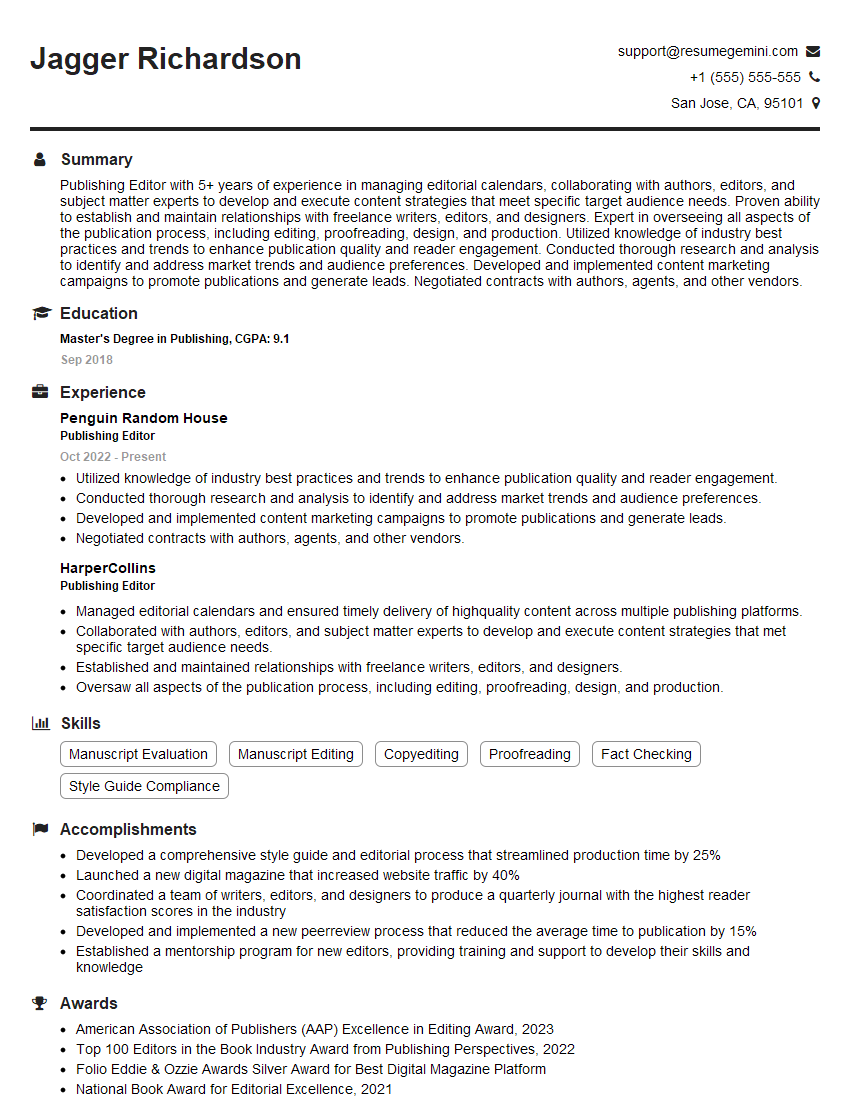Are you ready to stand out in your next interview? Understanding and preparing for Experience with Proofing interview questions is a game-changer. In this blog, we’ve compiled key questions and expert advice to help you showcase your skills with confidence and precision. Let’s get started on your journey to acing the interview.
Questions Asked in Experience with Proofing Interview
Q 1. Explain the difference between copyediting and proofreading.
Copyediting and proofreading are both crucial stages in the editing process, but they focus on different aspects. Think of it like building a house: copyediting is the construction phase, while proofreading is the final inspection before the homeowner moves in.
Copyediting is a more substantial process that involves improving the overall clarity, consistency, and style of a written document. This includes checking for grammar, style, and tone, as well as ensuring the information is accurate and flows logically. Copyeditors often restructure sentences, suggest word choices, and fact-check information.
Proofreading, on the other hand, is the final check for surface errors. It’s a meticulous search for typos, spelling mistakes, punctuation errors, inconsistencies in formatting, and other minor errors that slipped through the copyediting stage. Proofreading is about ensuring the final product is clean and error-free.
Example: A copyeditor might rewrite a clunky sentence like “The dog, it ran quickly,” into “The dog ran quickly.” A proofreader would then check for any spelling or punctuation errors within the revised sentence.
Q 2. Describe your process for proofreading a document.
My proofreading process is systematic and thorough. I approach it in stages to minimize the risk of overlooking errors.
- First Read: I read the document for overall flow and comprehension. This helps identify any larger structural issues.
- Second Read (Focused): I then focus on individual words, sentences, and punctuation, systematically checking for typos, spelling, and grammar errors.
- Style and Consistency Check: I pay close attention to the style guide being followed (e.g., AP, Chicago) and look for inconsistencies in formatting, capitalization, number style, etc.
- Final Check: I often take a break before a final read to return with fresh eyes. I then read the document aloud to catch any errors that might have been missed.
- Technology: I utilize tools like grammar and spell checkers, but treat these as aids, not replacements for a human proofread, as they may miss contextual errors.
This multi-stage approach ensures a comprehensive and accurate review of the document.
Q 3. What style guides are you familiar with (e.g., AP, Chicago)?
I’m proficient in several widely used style guides, including:
- Associated Press (AP) Stylebook: Primarily used for journalism and news writing, known for its concise and direct style.
- Chicago Manual of Style (CMOS): A comprehensive guide for academic writing and publishing, offering detailed rules on various aspects of writing and formatting.
- MLA Handbook: Commonly used for academic writing in humanities disciplines, with a focus on source citation and formatting.
My familiarity extends beyond these to include various company-specific style guides, adapting my approach based on the specific requirements of the project.
Q 4. How do you handle conflicting style guidelines?
Conflicting style guidelines can present a challenge, but my approach involves a clear prioritization process.
- Client Preference: I always prioritize the client’s stated preference above all else. Their needs are paramount.
- Publication Style: If the client doesn’t specify, the style guide of the intended publication (journal, website, etc.) takes precedence.
- Consistency: In the absence of clear direction, I maintain consistency throughout the document, making sure that whatever style I choose is used uniformly.
- Documentation: When encountering conflicts I cannot resolve, I always clearly document the issue and my decision-making process for the client’s review and approval.
Transparency and clear communication help avoid misunderstandings and maintain a professional working relationship.
Q 5. What are some common grammatical errors you look for?
Common grammatical errors I focus on include:
- Subject-Verb Agreement: Ensuring the verb agrees in number with its subject (e.g., “The dog barks” vs. “The dogs bark”).
- Pronoun Agreement: Correctly using pronouns that agree in number and gender with their antecedents (e.g., “Each student brought their own book”).
- Misplaced Modifiers: Ensuring that modifiers are placed close to the words they modify to avoid ambiguity (e.g., “Running down the street, the dog barked” vs. “The dog, running down the street, barked”).
- Comma Splices: Avoiding joining two independent clauses with only a comma.
- Run-on Sentences: Breaking down overly long and complex sentences into shorter, clearer ones.
I also look for tense consistency and proper use of articles (a, an, the).
Q 6. How do you identify and correct punctuation errors?
Identifying and correcting punctuation errors requires careful attention to detail and a strong understanding of punctuation rules. I look for:
- Incorrect comma usage: Overuse, underuse, or incorrect placement of commas.
- Apostrophe errors: Incorrect use of apostrophes in possessives and contractions.
- Semicolon misuse: Incorrectly using semicolons to join clauses.
- Dash and hyphen confusion: Ensuring dashes and hyphens are used appropriately.
- Quotation marks: Correct use and placement of single and double quotation marks.
For example, I might change “Its a beautiful day” to “It’s a beautiful day” or correct a comma splice like “The sun was shining, it was a beautiful day” to “The sun was shining; it was a beautiful day” or “The sun was shining, and it was a beautiful day.”
Q 7. What strategies do you use to ensure accuracy in your proofreading?
Accuracy is paramount in proofreading. My strategies include:
- Multiple Reads: As mentioned earlier, multiple readings with breaks in between, using different approaches each time (reading aloud, focusing on specific aspects) help catch errors.
- Using a Print Copy: Reading a hard copy can sometimes reveal errors more easily than reading on a screen.
- Working with a Partner: A second pair of eyes can catch errors that might be missed independently (especially helpful for large documents).
- Cross-referencing: If the document includes data or facts, I cross-reference those with credible sources to ensure accuracy.
- Understanding Context: I carefully consider the context of each word and sentence to ensure that the meaning is clear and unambiguous.
By employing these strategies, I strive for the highest level of accuracy in my proofreading work.
Q 8. How do you manage large volumes of text for proofreading?
Managing large volumes of text for proofreading requires a systematic approach. Think of it like tackling a large jigsaw puzzle – you wouldn’t just dive in randomly. My strategy involves breaking down the text into manageable chunks. This could involve splitting a document into sections, focusing on one chapter at a time, or even working on smaller units like individual paragraphs.
I use a combination of techniques, including:
- Chunking: Dividing the document into smaller, more easily digestible parts.
- Multiple Passes: I usually do at least two passes: one for big-picture issues like content and flow, and a second for grammar, punctuation, and typos. Think of it as a first draft edit and a final polish.
- Tools and Technology: I leverage tools like text editors with features like word count and find/replace to efficiently track progress and spot patterns.
- Time Management: Setting realistic daily or hourly goals prevents feeling overwhelmed. Think of it as sprinting in short bursts rather than trying to run a marathon non-stop.
For example, when proofreading a 50-page manuscript, I might allocate a few hours each day to proofread 5-10 pages, ensuring I maintain focus and accuracy.
Q 9. How do you prioritize different types of errors?
Prioritizing errors is crucial for efficient proofreading. Not all errors are created equal. Some errors severely impact clarity and understanding while others are minor stylistic choices. My prioritization framework focuses on severity and impact:
- Critical Errors: These are errors that completely change the meaning, such as factual inaccuracies, contradictory statements, or missing crucial information. These take precedence.
- Major Errors: These affect readability and comprehension, such as grammatical errors that cause confusion or significant inconsistencies in style. These are addressed next.
- Minor Errors: These are stylistic inconsistencies, minor grammatical slips, or typos that don’t significantly affect meaning. These are tackled after the more significant issues have been resolved.
Imagine a recipe: A missing crucial ingredient (critical error) is far more important than a slightly incorrect measurement (minor error). The focus is on ensuring the final product is functional and understandable before refining the aesthetics.
Q 10. How do you handle ambiguous or unclear writing?
Ambiguous or unclear writing presents a unique challenge. I approach it systematically:
- Identify the source of ambiguity: Is it vague language, poorly structured sentences, or a lack of context? Understanding the root cause helps in finding the best solution.
- Consult the author (if possible): Clarification directly from the source is often the most effective solution. I would pose specific questions to ensure understanding.
- Inference and context clues: If direct communication isn’t possible, I use context clues from the surrounding text to try and infer the intended meaning.
- Suggest revisions: Based on my interpretation, I’ll suggest clear and concise revisions that maintain the original intent.
- Flag for author’s review: I always flag ambiguous areas for the author to review, indicating my interpretations and suggesting alternatives to ensure we are on the same page.
For example, if a sentence says “The dog chased the ball down the street,” it’s perfectly clear. But if it says “The object moved quickly,” it’s vague. I’d ask the author what the object is or offer a more precise revision, ensuring clarity.
Q 11. Explain your experience with using proofreading software.
I’m proficient in several proofreading software applications, including Grammarly, ProWritingAid, and Microsoft Word’s built-in tools. Each has its strengths and weaknesses.
- Grammarly excels at identifying grammatical errors and stylistic inconsistencies. I find its suggestions helpful, but I always review them carefully; it isn’t perfect.
- ProWritingAid provides more in-depth style analysis, including readability scores and overused words. I use it for larger documents where maintaining a consistent style is crucial.
- Microsoft Word’s tools, particularly the spell check and grammar check, are my go-to for quick checks and basic error identification. The built-in features are less sophisticated than the others, but always handy for initial checks.
I don’t rely solely on software. Software is a tool to assist, not replace, my judgment and understanding of language.
Q 12. Describe a time you caught a significant error that could have had serious consequences.
During the proofreading of a medical research paper, I noticed a minor typo in a dosage instruction. It was a simple transposition of digits: 10mg was written as 100mg. It seemed insignificant at first glance, but a 10-fold increase in medication dosage could have had severe, even life-threatening consequences for a patient. I immediately flagged the error to the author and the journal’s editors. The error was corrected before publication, preventing what could have been a serious medical incident. This highlights the critical importance of meticulous attention to detail in proofreading, even for seemingly small errors.
Q 13. How do you deal with tight deadlines?
Tight deadlines require a strategic approach. I combine effective time management with efficient workflows:
- Prioritization: I focus on critical errors first, ensuring the core message is accurate and clear, before addressing minor stylistic issues.
- Timeboxing: I allocate specific time blocks for different tasks, ensuring I stay on track. This prevents getting bogged down in one area.
- Realistic Expectations: I communicate clearly with clients about the scope of work and the feasibility of meeting tight deadlines. This prevents misunderstandings.
- Break Down Tasks: I break down large documents into smaller, more manageable chunks to track progress and avoid feeling overwhelmed.
- Utilize Software: I leverage software to increase efficiency; for instance, using find/replace to correct inconsistencies across a document.
It’s like baking a cake under pressure – you focus on the essential ingredients first, ensuring the cake rises and cooks properly, before adding the frosting and decorations under the time constraint.
Q 14. How do you maintain consistency in style and format throughout a document?
Maintaining consistency in style and format is crucial for professional documents. I achieve this through a combination of strategies:
- Style Guides: I always refer to a style guide (e.g., Chicago Manual of Style, APA, MLA) or a client-provided style sheet. This provides a consistent reference for formatting and style choices.
- Templates: Using templates in word processing software ensures consistent formatting throughout the document. This automates many style choices.
- Find and Replace: Using the find and replace function to standardize things like spacing, capitalization, and punctuation across a document.
- Multiple Passes: I dedicate a separate pass specifically for style and format checking, ensuring consistency before finalizing the document.
- Cross-referencing: I double-check consistency with previously edited parts of the document to maintain uniformity.
Consistency enhances readability and professionalism. It’s like a well-designed building – the uniformity in structure and aesthetics creates a positive impact.
Q 15. How do you handle feedback from editors or authors?
Handling feedback is crucial for effective proofing. I approach it as a collaborative process, not a critique. I carefully review each comment, considering the editor or author’s expertise and the context of the feedback.
- Understanding the Rationale: I don’t just implement changes blindly. I try to understand the *why* behind each suggestion. This helps me learn and improve my skills. For example, if an editor flags inconsistent tense usage, I examine the surrounding sentences to ensure I understand the intended narrative flow.
- Professional Communication: I communicate my understanding of the feedback and any questions I may have in a clear and respectful manner. This ensures we’re both on the same page and avoids misunderstandings.
- Tracking Changes: I utilize track changes features in word processors to document all revisions, allowing for easy review and discussion. This also facilitates a clear audit trail of the editing process.
- Prioritizing Feedback: I prioritize feedback based on its impact on clarity, accuracy, and style guidelines. Major inconsistencies or errors that affect the overall message are addressed first.
For instance, once, an author questioned my change to a sentence. After a brief discussion, I realized their original phrasing, though grammatically correct, was slightly ambiguous. By clearly explaining my rationale, we reached a consensus on the improved wording.
Career Expert Tips:
- Ace those interviews! Prepare effectively by reviewing the Top 50 Most Common Interview Questions on ResumeGemini.
- Navigate your job search with confidence! Explore a wide range of Career Tips on ResumeGemini. Learn about common challenges and recommendations to overcome them.
- Craft the perfect resume! Master the Art of Resume Writing with ResumeGemini’s guide. Showcase your unique qualifications and achievements effectively.
- Don’t miss out on holiday savings! Build your dream resume with ResumeGemini’s ATS optimized templates.
Q 16. Describe your experience with different document formats (PDF, Word, InDesign).
My experience spans various document formats. Each presents unique challenges and benefits:
- PDF: I’m proficient in using annotation tools within PDF readers to mark corrections directly on the document. This is particularly useful for proofing documents received in this format, as it avoids altering the original file. I’m aware of the limitations of editing within PDFs, such as not being able to easily make large-scale formatting adjustments.
- Word (.doc/.docx): I’m extremely comfortable working with Word documents, utilizing features like track changes, comments, and the built-in grammar and spell check functionalities. I’m adept at managing formatting inconsistencies and ensuring consistent style throughout the document.
- InDesign (.indd): I have experience proofreading InDesign files, understanding the complexities of multi-page layouts and the need for precise formatting and typography. This includes familiarity with handling issues related to text wrapping, images, and tables within complex layouts.
The key is adapting my approach to suit the specific format. While the underlying principles of proofing remain consistent, the tools and techniques employed might differ.
Q 17. How do you stay updated on changes in grammar and style rules?
Staying current on grammar and style rules is essential. I utilize several methods:
- Style Guides: I regularly consult reputable style guides such as the Chicago Manual of Style, the Associated Press Stylebook, and the MLA Handbook, depending on the project’s requirements.
- Online Resources: I frequently refer to trusted online resources like Grammarly’s blog and the Purdue OWL (Online Writing Lab) for updates on grammar rules and writing conventions.
- Professional Development: I participate in workshops and webinars related to editing and proofreading to stay abreast of evolving language trends and best practices.
- Continuous Learning: I consistently read and edit various types of written materials to hone my skills and identify areas for improvement.
Keeping up-to-date allows me to apply the most current and accurate standards to every project, ensuring high-quality work.
Q 18. What is your experience with different languages and dialects?
I have experience proofreading documents in multiple languages, including English (American and British variations), Spanish, and French. This involves more than just knowing vocabulary; it requires a deep understanding of the nuances of each language’s grammar, punctuation, and cultural context.
- Dialectal Awareness: I recognize the differences between dialects and apply appropriate language conventions. For example, American English differs significantly from British English in spelling, punctuation, and vocabulary.
- Cultural Sensitivity: I am mindful of cultural sensitivities when proofreading and ensure the final document accurately reflects the intended meaning and cultural context.
- Leveraging Tools: Where needed, I utilize translation tools and dictionaries to verify accuracy and ensure consistency in terminology.
For projects requiring expertise in languages beyond my current proficiency, I collaborate with native speakers or specialized language professionals.
Q 19. How do you handle complex technical documents?
Handling complex technical documents requires a systematic approach:
- Understanding the Subject Matter: Before I begin proofreading, I dedicate time to understanding the technical concepts and terminology used in the document. This often involves research and may require collaboration with subject matter experts.
- Structure and Consistency: I meticulously check for consistency in terminology, notation, and formatting throughout the document. Technical documents often require strict adherence to specific style guidelines and standards.
- Accuracy and Precision: Technical documents demand a high degree of accuracy. I meticulously verify all data, figures, and equations, paying close attention to detail to catch potential errors.
- Verification: I cross-reference data with external sources whenever possible to confirm accuracy and consistency.
For example, when proofing a scientific paper, I would cross-check any experimental data mentioned with the original research paper and consult relevant scientific journals if needed to ensure accuracy. I also use specialized tools and software that can assist in verifying equations and formulas.
Q 20. Describe your experience proofreading for different audiences.
My experience includes proofreading for a variety of audiences, including academic, professional, and general readers. The approach adapts based on the target audience:
- Academic Audience: I ensure meticulous adherence to academic style guides (like MLA, APA, or Chicago), emphasizing precision and clarity in language.
- Professional Audience: I focus on conciseness, professionalism, and effective communication of technical information.
- General Audience: I prioritize clarity, accessibility, and engaging language, avoiding jargon and overly technical terms.
For example, a scientific paper intended for an expert audience might use specialized terminology without extensive explanation, whereas a brochure targeted at the general public would require simpler, more accessible language.
Q 21. How do you ensure the accuracy of numbers, dates, and other factual information?
Ensuring the accuracy of numbers, dates, and other factual information is paramount. My process involves:
- Cross-referencing: I cross-reference numerical data and dates with original sources, ensuring consistency and accuracy.
- Unit Consistency: I check for consistency in units of measurement throughout the document.
- Mathematical Accuracy: I verify all calculations and equations in documents that include them, working through the steps myself to confirm the presented answer.
- Date Formats: I maintain consistency in date formats and adhere to style guide specifications.
- Fact-Checking: For any contentious claims or statistics, I will independently verify them using credible external sources.
Think of it like a detective’s work; it is not enough to trust what’s presented. The role of the proofreader is to ensure all factual information is accurate, consistent and verifiable.
Q 22. How do you ensure accessibility in your proofreading?
Ensuring accessibility in proofreading means making the final document usable by everyone, including people with disabilities. This goes beyond just grammar and spelling; it involves considering how individuals with visual, auditory, cognitive, or motor impairments will interact with the text.
- Alternative Text for Images: I always ensure that images have descriptive alt text. For example, instead of just
<img src="image.jpg">, I use<img src="image.jpg" alt="A smiling child playing with a dog in a park">. This allows screen readers to convey the image’s content to visually impaired users. - Clear Heading Structure: I make sure headings (H1-H6) are logically structured to create a clear outline for screen readers and users scanning the document. This enhances navigation and comprehension.
- Color Contrast: I check for sufficient color contrast between text and background to ensure readability for users with low vision. Tools like WebAIM’s contrast checker are invaluable here.
- Keyboard Navigation: I verify that all interactive elements (links, buttons) are accessible via keyboard navigation alone. This is crucial for users who cannot use a mouse.
- Simple Language: Using clear and concise language, avoiding jargon, benefits all readers, but especially those with cognitive disabilities.
For example, I once proofread a website where images lacked alt text. Adding descriptions not only improved accessibility but also enhanced SEO. It’s a win-win!
Q 23. How do you identify and correct inconsistencies in formatting?
Identifying and correcting formatting inconsistencies requires a keen eye and methodical approach. I typically use a combination of visual inspection and style guides to ensure uniformity.
- Style Guide Adherence: I always start with a style guide (if provided) as my bible. This ensures consistency in things like heading styles, font sizes, spacing, and lists.
- Visual Inspection: I carefully review the entire document, paying close attention to details like spacing between paragraphs, consistent use of bold/italic fonts, and numbering/bulleting styles.
- Find and Replace (with caution!): I use the ‘Find and Replace’ function in word processors sparingly, only for truly consistent changes. Otherwise, manual review ensures I’m not accidentally changing something I shouldn’t.
- Tools and Automation: For larger documents, I might use automated tools (some word processors have built-in features) to identify some inconsistencies, but always manually review the results.
Imagine a report with some headings in Arial 12pt and others in Times New Roman 14pt. This looks unprofessional and disrupts readability. Careful attention to formatting details establishes credibility and professionalism.
Q 24. How do you handle multiple versions of a document?
Handling multiple versions of a document requires a robust system for tracking changes and identifying the most current version. My approach involves clear version naming conventions and version control software when necessary.
- Clear Version Names: I use a consistent naming convention like ‘Document_v1.docx’, ‘Document_v2_edits.docx’, etc., to clearly identify each version and the changes made. This prevents confusion and accidental overwriting.
- Version Control Software (for larger projects): For complex projects with multiple collaborators, I utilize version control software like Git (often through platforms like GitHub or GitLab). This allows me to track changes, revert to previous versions, and collaborate effectively.
- Change Tracking Features: I leverage the ‘Track Changes’ feature in word processors to highlight all edits, making it easy for authors and clients to review and approve the changes.
- Detailed Comments: When necessary, I add comments to explain the rationale behind my edits.
In one project, we had five different versions of a marketing brochure, each with varying degrees of changes. Using a version control system allowed us to seamlessly manage the updates and revert to older versions if necessary. Without it, the process would have been chaotic and prone to errors.
Q 25. How do you work with different software and platforms for document review?
I’m proficient in various software and platforms, including Microsoft Word, Google Docs, Adobe Acrobat, and online content management systems (CMS). My adaptability ensures I can handle any document format and review process.
- Microsoft Word: Proficient in using Track Changes, commenting features, and advanced formatting options.
- Google Docs: Familiar with collaborative editing tools and commenting features, allowing for real-time feedback.
- Adobe Acrobat: Experienced in reviewing and editing PDFs, including commenting and markup tools.
- CMS platforms (e.g., WordPress): I’m comfortable working within various CMS environments, adapting to their specific editing and reviewing processes.
My experience ranges from reviewing academic papers in Word to proofreading website content within WordPress. This diverse experience makes me adaptable to different client needs and technological environments.
Q 26. Explain your experience with collaborative proofreading tools.
Collaborative proofreading tools significantly enhance the efficiency and accuracy of the review process. I’ve used platforms like Google Docs, Microsoft Word’s co-authoring feature, and specialized proofreading software.
- Real-time Collaboration: Tools like Google Docs enable real-time collaboration, allowing multiple reviewers to work simultaneously on a document. This is especially useful for time-sensitive projects.
- Comment and Feedback Features: These tools provide robust comment and feedback features, facilitating clear communication and detailed suggestions.
- Version History: The version history feature allows tracking changes made by each contributor, ensuring transparency and accountability.
- Specialized Proofreading Software: While less common, some specialized software offers advanced features for collaborative proofreading, such as integrated style guides and automated checks.
For instance, in a recent project using Google Docs, our team was able to simultaneously review and edit a lengthy report, significantly reducing turnaround time and enhancing communication among team members.
Q 27. How do you track your changes and revisions?
Tracking changes and revisions is crucial for maintaining accountability and ensuring a clear record of the proofreading process. I use a combination of techniques depending on the project and its complexity.
- Track Changes Feature: For word processing documents, I heavily rely on the ‘Track Changes’ feature. This clearly highlights all additions, deletions, and formatting changes.
- Version Control Systems: For complex projects, I use version control software (e.g., Git) to create a detailed audit trail of all modifications.
- Detailed Comments: I add detailed comments explaining my revisions, even for minor changes. This is especially important for collaborative projects where others might need to understand the rationale behind the edits.
- Proofreading Log: For larger projects, I might maintain a separate log to track the date, time, and nature of all revisions. This helps to maintain accountability and provides an organized record for future reference.
This systematic approach ensures that all changes are documented, allowing for easy review and ensuring clarity in the revision process. Imagine having to track changes in a large document without the use of the ‘Track Changes’ feature! It would be a nightmare.
Q 28. What is your approach to proofreading online content?
Proofreading online content requires a slightly different approach compared to traditional documents. It involves considering the context of the online environment, including user experience and SEO best practices.
- SEO Optimization: I check for keyword usage, meta descriptions, and other SEO elements to ensure the content is optimized for search engines.
- User Experience: I evaluate the readability and overall flow of the content, making sure it’s easy to navigate and understand. This includes considering the use of headings, subheadings, bullet points, and white space.
- Link Integrity: I check all links to make sure they are working correctly and lead to relevant pages. Broken links are detrimental to the user experience.
- Mobile Responsiveness: I test the content across various devices to ensure it’s responsive and displays correctly on different screen sizes.
- Accessibility Standards: As mentioned earlier, accessibility is crucial. This includes alt text for images, proper heading structure, and color contrast.
For example, I once reviewed a blog post where the links were broken and the images lacked alt text. Fixing these issues significantly improved the reader experience and SEO.
Key Topics to Learn for Experience with Proofing Interview
- Understanding Different Proofreading Styles: Explore the nuances of various style guides (e.g., AP, Chicago, MLA) and their practical application in different contexts (e.g., marketing materials, academic papers, technical documentation).
- Grammar and Mechanics: Deepen your understanding of grammar rules, punctuation, spelling, and sentence structure. Practice identifying and correcting common errors.
- Fact-Checking and Verification: Learn techniques for verifying information accuracy, including cross-referencing sources and identifying potential biases or inconsistencies.
- Consistency and Style: Master the art of ensuring consistent formatting, terminology, and tone throughout a document. Understand how to apply style guidelines effectively.
- Using Proofreading Tools: Familiarize yourself with various software and tools used for proofreading and editing, and understand their strengths and limitations.
- Workflow and Processes: Learn about efficient proofreading workflows, including collaboration with authors and editors, and managing deadlines effectively. Discuss different proofing methodologies.
- Identifying and Addressing Different Types of Errors: Develop a keen eye for spotting grammatical errors, typographical errors, inconsistencies, factual inaccuracies, and stylistic issues.
- Practical Application in Various Contexts: Be prepared to discuss your experience proofreading different types of documents, such as websites, marketing materials, technical documents, or academic papers, and highlight the unique challenges and strategies involved.
- Problem-Solving Approaches: Discuss how you approach ambiguous situations, complex documents, or conflicting style guidelines. Showcase your critical thinking skills and decision-making processes.
Next Steps
Mastering proofreading skills is essential for career advancement in various fields, enhancing your credibility and efficiency. A strong resume is your key to unlocking opportunities. Create an ATS-friendly resume that effectively highlights your experience and skills to maximize your chances of landing your dream job. ResumeGemini is a trusted resource to help you build a professional and impactful resume. We provide examples of resumes tailored to highlight Experience with Proofing to guide you through the process.
Explore more articles
Users Rating of Our Blogs
Share Your Experience
We value your feedback! Please rate our content and share your thoughts (optional).
What Readers Say About Our Blog
Hi, I represent an SEO company that specialises in getting you AI citations and higher rankings on Google. I’d like to offer you a 100% free SEO audit for your website. Would you be interested?
good