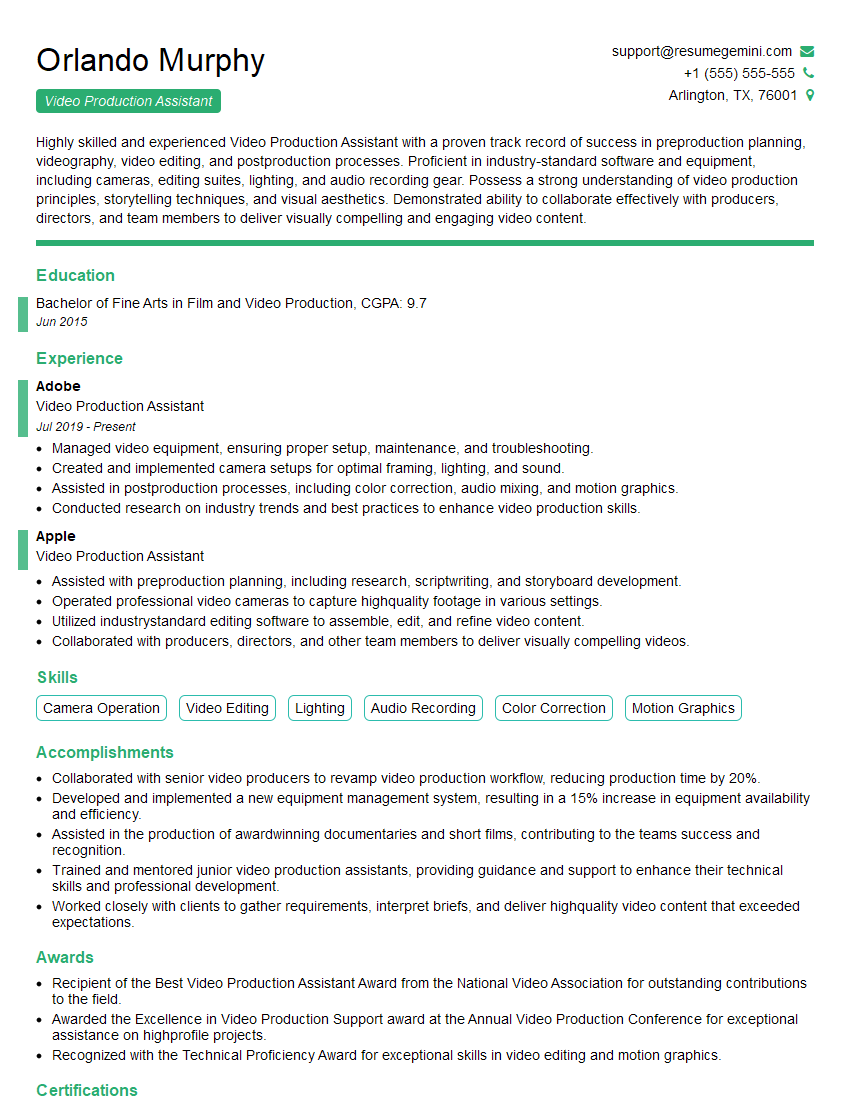The right preparation can turn an interview into an opportunity to showcase your expertise. This guide to Facebook Live interview questions is your ultimate resource, providing key insights and tips to help you ace your responses and stand out as a top candidate.
Questions Asked in Facebook Live Interview
Q 1. Describe your experience with Facebook Live scheduling and broadcasting.
Scheduling and broadcasting on Facebook Live is straightforward but requires planning. First, I determine the optimal date and time, considering my target audience’s online activity patterns. I use Facebook’s built-in scheduling feature, creating an event with a compelling title and description, including any relevant hashtags. This allows viewers to set reminders. The process involves choosing the right camera and audio setup, conducting a test run beforehand to check everything works smoothly, and finally, clicking ‘Go Live’ at the scheduled time. For example, if I’m targeting a US audience, scheduling during the evening hours of their time zone ensures higher viewership.
I’ve often scheduled multiple broadcasts in advance, creating a content calendar to maintain consistent engagement with my audience, for example, one weekly live Q&A session and a monthly product demo.
Q 2. How do you ensure high-quality audio and video during a Facebook Live stream?
High-quality audio and video are crucial for a successful Facebook Live. For video, good lighting is key. I always use adequate lighting – avoid backlighting and opt for soft, diffused light sources. A decent camera, even a good quality webcam, significantly improves image quality. For audio, I use an external microphone, preferably a lavalier mic clipped to my clothing or a USB microphone close to the speaker. This significantly reduces background noise and enhances clarity compared to using the built-in computer microphone. I also conduct sound checks prior to going live to ensure the audio levels are balanced and clear.
Think of it like this: you wouldn’t want to watch a blurry, grainy video with poor sound; it’s distracting and diminishes the value of the content. A clear image and crisp audio hold viewer attention.
Q 3. What are some common technical challenges encountered during Facebook Live and how have you solved them?
Technical glitches are inevitable. One common issue is unstable internet connection, leading to buffering or dropped frames. To solve this, I always use a wired internet connection whenever possible for maximum stability and bandwidth. Another challenge is audio feedback (a howling sound). I address this by ensuring my microphone isn’t too close to the speakers. Software issues can also occur. Testing the software thoroughly before going live – including a test stream – helps catch issues early on. I’ve also encountered unexpected hardware failures. Having backup equipment like an extra microphone or camera is crucial to minimize disruption in such situations.
For instance, once, my internet went down right before a live session. Fortunately, I had a mobile hotspot as a backup; I quickly switched over, and the broadcast only suffered a minimal delay.
Q 4. How do you optimize Facebook Live content for reach and engagement?
Optimizing Facebook Live for reach and engagement involves several strategies. Firstly, a compelling and concise title and thumbnail are critical for attracting viewers. The thumbnail should be visually engaging, representative of the content, and high-resolution. Secondly, using relevant hashtags in the description boosts discoverability. I also interact heavily with the live audience, responding to comments and questions promptly to foster a sense of community. Before going live, I create interactive elements such as polls or quizzes to encourage participation. Analyzing post-live metrics, including reach, engagement rate, and average watch time, provides data to refine future broadcasts.
For example, a title like ‘Top 5 Tips to Boost Your Sales’ is much more effective than ‘Live Video’. Post-live analysis allows me to understand which content resonates most with my viewers.
Q 5. What strategies do you employ to promote a Facebook Live event?
Promoting a Facebook Live event effectively requires a multi-pronged approach. I start by creating a dedicated Facebook event, inviting my existing followers and encouraging them to invite their networks. I also cross-promote the event across my other social media platforms, highlighting the unique value proposition of the live stream. Email marketing is very effective; I send email notifications to my subscribers, reminding them of the date, time, and topic of the live stream. Running Facebook ads targeting my ideal audience can significantly boost reach. Using engaging visuals, such as short video teasers, further amplifies the promotion efforts.
For example, a short video showcasing snippets of what will be discussed during the live session can create anticipation.
Q 6. Explain your process for pre-production planning for a Facebook Live stream.
Pre-production planning is critical. I begin by defining clear objectives for the live stream – what message do I want to convey? Next, I create a detailed script or outline to ensure a structured and coherent broadcast. This script includes talking points, potential questions, and transitions between segments. I meticulously select appropriate visuals, like slides or graphics, and arrange them in the correct sequence. Equally important is conducting a technical rehearsal, testing all equipment, software, and internet connection to avoid surprises during the actual broadcast. The final step involves creating engaging social media graphics and promotional content to maximize reach.
Think of it as planning a presentation; you wouldn’t walk into a meeting unprepared. This structured approach ensures professionalism and efficiency.
Q 7. How do you handle live comments and questions during a Facebook Live broadcast?
Managing live comments and questions is crucial for engagement. I dedicate a team member or use software to monitor comments in real-time. I prioritize responding to questions and comments promptly, acknowledging each interaction. If a question requires a detailed response, I might address it later or make a note to address it in a follow-up post. I also actively encourage audience participation by asking questions throughout the broadcast to maintain interactivity. Addressing negativity requires careful consideration; I respond professionally and calmly, attempting to diffuse any tense situations or ignoring obviously disruptive comments.
Think of it like a conversation; actively listen, acknowledge, and respond appropriately. It helps build a relationship with your audience.
Q 8. What metrics do you monitor to assess the success of a Facebook Live stream?
Assessing the success of a Facebook Live stream goes beyond simply counting viewers. We need a multifaceted approach, monitoring key metrics to understand audience engagement and overall impact. Think of it like analyzing a sporting event – you look at total attendance, but also scoring, individual player performance, and overall game impact.
- Live Video Views: The total number of unique viewers who tuned in during the live stream. This gives a basic understanding of reach.
- Average View Time: This metric reveals how long viewers stayed engaged. A high average view time indicates compelling content.
- Peak Concurrent Viewers: Shows the highest number of people watching simultaneously, highlighting the most engaging moments.
- Total Reach: This metric shows the total number of unique accounts who saw your video, including those who viewed it after the live broadcast.
- Engagement Metrics: This includes likes, comments, shares, and reactions. A high number indicates audience interaction and positive reception.
- Video Completion Rate: The percentage of viewers who watched the entire stream. A low rate suggests content may need improvement.
- Audience Demographics: Facebook analytics provide data about the age, location, gender, and interests of your viewers, which is crucial for refining targeting.
By tracking these metrics, you can identify what resonates with your audience and tailor future streams for better performance.
Q 9. Describe your experience using Facebook Live analytics to inform strategy.
My experience with Facebook Live analytics is central to my strategic approach. I don’t just collect data; I interpret it to make informed decisions. For instance, I recently ran a series of live Q&A sessions for a client launching a new product. Initially, the average view time was low, around 5 minutes. Analytics showed that most viewers dropped off after the first 10 minutes. This indicated the initial segment needed improvement.
Based on this data, we restructured the Q&A format, added more visual elements in the first 10 minutes, and promoted viewer questions in advance. The result? Average view time more than doubled, and engagement metrics increased significantly. We also used demographic data to refine our advertising targeting, focusing on specific age groups and interests shown to be most engaged. This iterative process, driven by data analysis, proved incredibly effective in optimizing our live stream strategy.
Q 10. How do you incorporate interactive elements into Facebook Live streams?
Interactive elements are crucial for keeping viewers engaged. A passive live stream is easily ignored. Think of it like a conversation – you need to respond and acknowledge those participating. I use a variety of interactive elements, including:
- Polls and Quizzes: Simple, effective ways to gather audience opinions and keep them involved.
- Q&A Sessions: Directly address audience questions, fostering a sense of community and personalized interaction.
- Countdowns and Giveaways: Create anticipation and encourage participation.
- Live Chat Moderation: Actively respond to comments and questions in real-time, fostering a dialogue.
- On-screen Prompts and Call to Actions: Guide viewers towards desired actions, such as visiting a website or subscribing to a page.
- Use of Facebook’s built-in features: Utilize features such as Facebook Live’s ‘comments’ and reaction tools to engage directly with the audience.
The key is to plan these interactions into your script and to have a designated team member dedicated to moderating the chat and responding promptly.
Q 11. What are some best practices for engaging your audience during a Facebook Live session?
Engaging your audience during a Facebook Live session requires a proactive approach. It’s not enough to just broadcast; you need to build a two-way conversation. I use these strategies:
- Start with a compelling hook: Grab attention immediately. Think of a captivating opening line or visual.
- Maintain a conversational tone: Talk to your audience, not at them. Use informal language and be personable.
- Interact with comments and questions: Actively acknowledge and respond to comments in real-time. This shows your audience that you value their participation.
- Use visual aids: Slides, images, or demonstrations keep viewers engaged and provide context.
- Plan for technical difficulties: Have a backup plan in case of internet outages or equipment malfunctions.
- Promote the live stream in advance: Generate excitement and encourage viewers to tune in.
- End with a strong call to action: Encourage viewers to like, share, subscribe, or take other desired actions.
Remember to be authentic and genuine. Viewers can easily spot insincerity.
Q 12. Explain your approach to crisis management during a live stream.
Crisis management during a live stream requires swift action and a clear plan. Imagine a situation where a guest makes an inappropriate comment. My approach involves:
- Proactive Monitoring: Having a dedicated moderator to monitor the chat in real-time is crucial.
- Immediate Response: Address issues promptly and decisively. This prevents the situation from escalating.
- Clear Communication: Apologize if necessary and explain the situation to the audience.
- Removal of Offensive Content: Remove inappropriate comments or interactions immediately.
- Damage Control: If the issue is significant, issue a statement addressing the problem and taking appropriate actions.
- Preparedness: Having a crisis communication plan before going live is critical. Knowing your contingencies reduces stress and allows for faster response times.
Prevention is key. Careful guest selection and clear guidelines about appropriate behavior can greatly reduce the risk of crisis situations.
Q 13. How do you edit and repurpose Facebook Live content after the broadcast?
Repurposing Facebook Live content extends its reach and impact. The raw footage can be edited into shorter, more digestible clips for various platforms like Instagram Reels or YouTube Shorts. Think of it like creating highlight reels from a longer game.
- Clip Creation: Edit the full live stream into engaging short-form videos focusing on key moments or topics.
- Podcast Creation: Extract audio from the live stream and create podcast episodes.
- Blog Post Creation: Create blog content based on the topics discussed during the live stream.
- Social Media Posts: Share snippets and quotes from the live stream on various social media platforms.
- Email Marketing: Use the edited content as part of an email marketing campaign to reach your subscriber list.
Utilizing professional video editing software can enhance the quality and appeal of the repurposed content. High-quality editing helps maintain a professional brand image.
Q 14. How familiar are you with Facebook Live’s advertising options?
I’m very familiar with Facebook Live’s advertising options. These options allow us to promote our live streams to a wider audience beyond our existing followers, significantly increasing reach and visibility. This is akin to using paid advertising for a stadium event – you reach people who might not already know about the event.
- Targeting Options: Facebook’s robust targeting capabilities allow us to reach specific demographics, interests, and behaviors, ensuring our ads reach the most relevant audience. This can increase ad efficiency.
- Campaign Types: We can choose from various campaign types, such as reach, engagement, and conversions, tailoring our strategy based on the campaign goals.
- Budget Management: Facebook’s advertising platform offers flexible budget options, allowing us to allocate resources efficiently and track campaign ROI (Return on Investment).
- A/B Testing: We can A/B test different ad creatives and targeting parameters to optimize our campaign performance and maximize efficiency.
Effective use of Facebook Live advertising is critical in maximizing reach and achieving the campaign’s objectives.
Q 15. What are the differences between going live from a computer vs a mobile device?
The primary difference between going live from a computer versus a mobile device boils down to production capabilities and control. Computers generally offer a more professional, higher-quality broadcasting experience. You can easily integrate professional audio and video equipment, use broadcasting software for better control over scenes and transitions, and manage multiple camera angles. This is great for presentations, interviews, or events requiring a polished look. Mobile devices, on the other hand, offer unparalleled convenience and immediacy. They’re perfect for quick, spontaneous broadcasts, live reporting from events, or simple updates. The quality might be slightly lower, and editing capabilities are more limited, but their portability is a major advantage.
Think of it this way: a computer is like a professional studio, while a mobile device is like a handy, always-ready reporter’s camera.
Career Expert Tips:
- Ace those interviews! Prepare effectively by reviewing the Top 50 Most Common Interview Questions on ResumeGemini.
- Navigate your job search with confidence! Explore a wide range of Career Tips on ResumeGemini. Learn about common challenges and recommendations to overcome them.
- Craft the perfect resume! Master the Art of Resume Writing with ResumeGemini’s guide. Showcase your unique qualifications and achievements effectively.
- Don’t miss out on holiday savings! Build your dream resume with ResumeGemini’s ATS optimized templates.
Q 16. Explain the different types of Facebook Live broadcasts you are experienced with.
My experience encompasses various types of Facebook Live broadcasts, each serving a different purpose. I’ve conducted:
- Live Q&A sessions: These are interactive sessions where I engage directly with viewers, answering their questions in real-time. This is excellent for building community and providing immediate support.
- Product demonstrations and tutorials: Showing products in action or demonstrating how to use software or services. This is vital for e-commerce and training purposes.
- Behind-the-scenes glimpses: Offering viewers an exclusive look into my work environment, processes, or daily life. This is a powerful way to connect with an audience on a personal level and build trust.
- Live events coverage: Providing real-time updates and commentary during conferences, webinars, or other live events. This offers immediate access to information for a broad audience.
- Live interviews: Conducting interviews with guests on a variety of topics, allowing for engaging discussions.
The key is to tailor the broadcast format to the specific goal and audience.
Q 17. How do you ensure compliance with Facebook’s community standards during live broadcasts?
Compliance with Facebook’s community standards is paramount for any live broadcast. I ensure compliance through proactive measures and real-time monitoring. Before going live, I carefully review the standards, paying particular attention to prohibited content like hate speech, harassment, graphic violence, and misinformation. During the broadcast, I actively monitor the comments section. I’ve implemented a system to quickly identify and address inappropriate comments. This might involve hiding, deleting, or even banning users who violate the standards. I also have a designated moderator to assist in this process, especially during large-scale broadcasts. Being responsive and respectful to all comments, while also upholding Facebook’s standards, is crucial for creating a safe and positive environment for viewers.
Q 18. Describe a time you had to troubleshoot a technical issue during a live Facebook broadcast.
During a crucial product launch live stream, our internet connection unexpectedly dropped midway through the demonstration. Panic wasn’t an option! I immediately switched to my mobile hotspot as a backup, ensuring minimal disruption. To keep viewers engaged during the brief interruption, I apologized for the inconvenience and briefly interacted with the comments section, acknowledging the technical difficulty and assuring them we were working to resolve the issue. Once the mobile hotspot was connected, I seamlessly resumed the broadcast with minimal loss of viewers. This incident reinforced the importance of having multiple backup plans for internet connectivity and a plan to communicate effectively with the audience during any technical hiccup.
Q 19. How would you handle negative comments or trolling during a Facebook Live session?
Handling negative comments or trolling requires a calm and strategic approach. My strategy is to first identify the comment’s nature. If it’s simply a disagreement or constructive criticism, I address it politely and respectfully, even if I don’t agree. However, for blatant trolling or harassment, I immediately hide or delete the comment, and if necessary, ban the user. It’s crucial to avoid escalating the situation; responding aggressively often only fuels the troll. A firm, yet polite, response demonstrating you won’t tolerate this type of behaviour is often the most effective approach. By addressing genuine concerns while decisively dealing with negativity, I maintain a positive and productive environment for the majority of viewers.
Q 20. What are your preferred methods for capturing high-quality audio for Facebook Live?
High-quality audio is vital for an engaging Facebook Live broadcast. My preferred methods vary depending on the context. For professional setups, I use an external USB microphone like a high-quality condenser microphone, offering crisp and clear audio, minimizing background noise. For more mobile situations, a lavalier microphone clipped to my shirt provides excellent audio capture while keeping my hands free. In both cases, pre-broadcast sound checks are non-negotiable! This ensures optimal levels and minimizes feedback or distortion. Regardless of the microphone, I always try to minimize background noise by broadcasting in a quiet environment.
Q 21. How do you plan for unexpected technical difficulties or disruptions during a Facebook Live stream?
Planning for unexpected technical difficulties is crucial. My approach is multi-faceted. First, I always have backup equipment—a secondary internet connection (mobile hotspot), a spare microphone, and a prepared alternative presentation method (slides or pre-recorded video). Second, I have a clear communication plan for dealing with issues. If a problem occurs, I immediately address it with viewers, letting them know what’s happening and what steps are being taken to rectify it. Transparency is key in maintaining viewer trust during such incidents. Finally, I practice the entire broadcast setup beforehand, identifying and resolving potential issues before going live. This thorough preparation minimizes unexpected disruptions and ensures a smoother broadcast overall.
Q 22. What are some tools or software you use to enhance the production value of your Facebook Live streams?
Enhancing the production value of Facebook Live streams involves leveraging various tools and software to improve audio, video quality, and overall viewer experience. Think of it like transforming a simple home video into a professional broadcast.
Cameras and Lighting: Investing in a good quality camera, like a DSLR or mirrorless camera, significantly improves video clarity. Proper lighting is crucial; I use a three-point lighting setup (key light, fill light, backlight) to illuminate my subject evenly and reduce shadows. This creates a more polished look, crucial for retaining viewers.
Microphones: Audio quality is just as important as video. A lavalier microphone or a USB microphone significantly reduces background noise and provides clearer audio. Think of it this way: crystal-clear audio keeps your viewers engaged even if the video isn’t perfect.
Streaming Software: OBS Studio (Open Broadcaster Software) is my go-to software. It allows for scene switching, adding graphics overlays, incorporating lower thirds with guest names, and managing multiple audio and video sources. This level of control enables a much more professional and dynamic stream.
Graphics and Branding: Creating custom graphics like lower thirds with my name, logo overlays, and transitions helps maintain a consistent brand image and gives the stream a professional touch. It creates a sense of professionalism and memorability.
Teleprompter Software: For prepared presentations, I utilize teleprompter software to maintain eye contact with the audience while delivering a smooth, well-structured presentation.
Q 23. What’s your experience with setting up Facebook Live events for different audience sizes?
My experience spans a wide range of audience sizes, from intimate sessions with a few dozen viewers to large-scale events reaching thousands. The setup and approach vary significantly.
Small Audiences (under 100): A simple setup with a single camera and a good microphone usually suffices. I focus on interaction, responding directly to comments and questions in real-time. This fosters a sense of community.
Medium Audiences (100-1000): I refine my setup with better lighting and audio, incorporating graphics and potentially a second camera for different angles. I might pre-plan segments or Q&A sections to maintain engagement throughout the stream.
Large Audiences (over 1000): This requires a more professional setup, potentially using multiple cameras, a dedicated audio mixer, and streaming software with advanced features. I would have a co-host or assistant to moderate comments and address technical issues. Pre-promotion and a clear, structured agenda are essential.
Regardless of audience size, planning is key. Defining the goals, target audience, and content in advance is crucial for a successful Facebook Live event.
Q 24. Describe your experience in setting up and utilizing Facebook Live’s interactive features.
Facebook Live’s interactive features are vital for engagement. I utilize them extensively to build community and foster real-time interaction.
Live Comments: Actively reading and responding to comments throughout the stream creates a sense of connection with the audience. I address questions, acknowledge positive comments, and steer conversations constructively.
Polls and Q&As: Incorporating polls allows viewers to participate directly, shaping the flow of the stream. Q&A sessions provide opportunities for deeper engagement and address viewer curiosities.
Live Chat Moderation: Using Facebook’s moderation tools, I ensure a positive and inclusive environment by removing inappropriate comments and promoting respectful discourse.
Facebook Live Producer: I often utilize the Facebook Live Producer for larger events, managing multiple cameras, graphics, and transitions seamlessly, giving me more control over the broadcast experience.
The key is to use interactive elements organically to enrich the content, not just as an afterthought. It’s about creating a two-way conversation, not a one-way broadcast.
Q 25. How do you use data and analytics to improve the performance of subsequent Facebook Live streams?
Facebook Live analytics provide invaluable insights into stream performance. I use this data to improve future streams.
Viewership Metrics: Analyzing metrics such as average viewers, peak viewers, and total views helps assess the overall reach and impact of the stream. I identify peak engagement times to schedule future streams strategically.
Engagement Metrics: Tracking metrics like comments, shares, reactions, and video views helps understand viewer interest and engagement levels. Low engagement sections indicate areas needing improvement in content or presentation.
Audience Demographics: Analyzing the demographics of my audience helps tailor content and messaging to resonate better with specific groups. This allows me to reach a more targeted audience and create more effective content.
A/B Testing: For instance, I might test different thumbnail images or titles to see which generates higher viewership. I continuously experiment with different techniques and strategies to optimize performance.
By systematically analyzing these metrics and making data-driven decisions, I progressively refine my Facebook Live strategy for better results.
Q 26. Explain your understanding of the Facebook Live algorithm and its impact on reach.
The Facebook Live algorithm, like other social media algorithms, prioritizes content that generates high engagement. It favors streams with significant viewer interaction, which means videos with many comments, shares, and reactions.
Understanding this is crucial. Simply broadcasting isn’t enough; you need to actively encourage engagement. The algorithm favors live streams that viewers watch for extended periods and those that generate conversation and interaction. A high number of viewers quickly dropping off shows a lack of engagement. A highly engaged, smaller audience is much better than a large, disengaged one. Think of it like a conversation: the more people actively participate, the more interesting and valuable the conversation becomes.
Factors impacting reach include the timing of your broadcast, using relevant keywords and hashtags, and promoting the stream beforehand.
Q 27. What are your strategies for building anticipation and excitement before a Facebook Live event?
Building anticipation before a Facebook Live event is essential for maximizing viewership. My strategies include:
Announcing the Event Well in Advance: I create compelling posts and stories on my Facebook page, highlighting the event’s unique aspects and benefits.
Using Countdowns and Teasers: Creating countdowns and short video teasers generate excitement and remind viewers of the upcoming event.
Engaging with Potential Viewers: I actively interact with comments and questions on my page to build a sense of anticipation and community.
Cross-Promotion: I promote the event on other social media platforms to reach a wider audience. This increases the pool of potential viewers who could join the live broadcast.
Offering Exclusive Content: Providing exclusive sneak peeks or special offers for viewers who tune in adds incentive to watch the live event.
The key is to consistently create a buzz around the event. The more excited viewers are, the more likely they are to tune in and interact.
Q 28. How do you measure the return on investment (ROI) of Facebook Live campaigns?
Measuring the ROI of Facebook Live campaigns requires a clear understanding of your campaign objectives. This could include lead generation, brand awareness, or sales. Then you need to track the appropriate metrics.
Lead Generation: If the goal is lead generation, I track the number of leads generated through a form or call to action during the stream. I also track if those leads converted into customers.
Brand Awareness: For brand awareness, I track metrics like reach, engagement (comments, shares, reactions), and website traffic from the Facebook Live stream. A surge in website visits or social media following indicates increased brand awareness.
Sales: If the goal is direct sales, I track sales generated through a direct link to a product page or online store during and after the live stream. I could offer exclusive discounts or offers during the stream to boost sales.
Cost Analysis: I also factor in the costs associated with the stream (equipment, production, marketing) to calculate the net ROI.
The key is to define clear, measurable goals before the campaign starts, then use analytics to track progress and measure the success of the campaign against those goals. A well-defined approach allows for a precise measurement of the overall return.
Key Topics to Learn for Facebook Live Interview
- Understanding Facebook Live’s functionalities: Explore the interface, features (live comments, scheduling, etc.), and best practices for a smooth broadcast.
- Content Strategy & Planning: Learn to develop engaging content tailored to your audience. Practice structuring your message for maximum impact in a live setting.
- Technical Aspects: Familiarize yourself with audio and video setup, troubleshooting common technical issues, and utilizing appropriate software/hardware.
- Audience Engagement: Master techniques for interacting with your live audience, responding to comments and questions effectively, and maintaining a positive and interactive atmosphere.
- Post-Live Analysis: Understand how to review metrics (views, engagement, etc.) to learn from past broadcasts and improve future performances.
- Marketing and Promotion: Learn strategies for effectively promoting your Facebook Live sessions beforehand to maximize viewership.
- Legal and Ethical Considerations: Understand copyright, privacy, and community guidelines relevant to Facebook Live broadcasts.
Next Steps
Mastering Facebook Live is crucial for demonstrating your adaptability, communication skills, and technical proficiency – highly valued assets in today’s digital landscape. To significantly enhance your job prospects, focus on crafting a resume that’s optimized for Applicant Tracking Systems (ATS). ResumeGemini is a trusted resource that can help you build a professional, ATS-friendly resume tailored to highlight your relevant skills and experience. Examples of resumes tailored to Facebook Live expertise are available for your review, providing you with valuable templates to emulate.
Explore more articles
Users Rating of Our Blogs
Share Your Experience
We value your feedback! Please rate our content and share your thoughts (optional).
What Readers Say About Our Blog
Hi, I represent an SEO company that specialises in getting you AI citations and higher rankings on Google. I’d like to offer you a 100% free SEO audit for your website. Would you be interested?
good