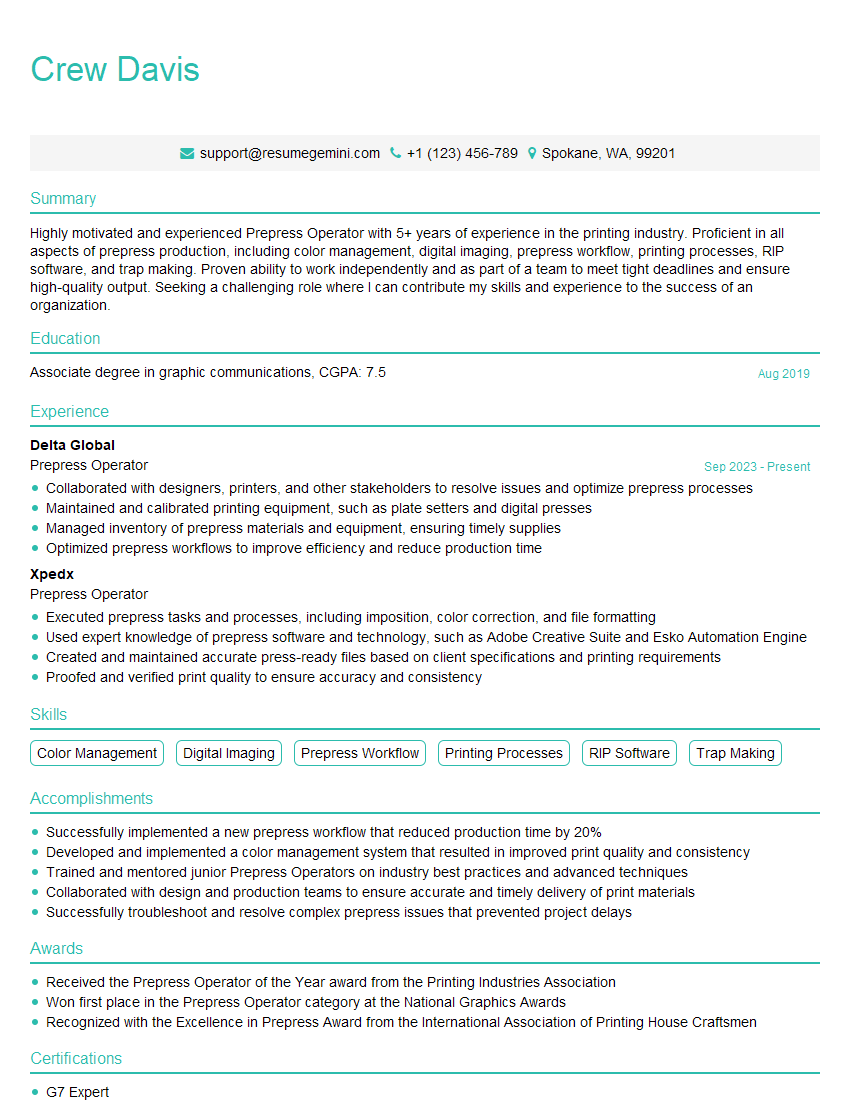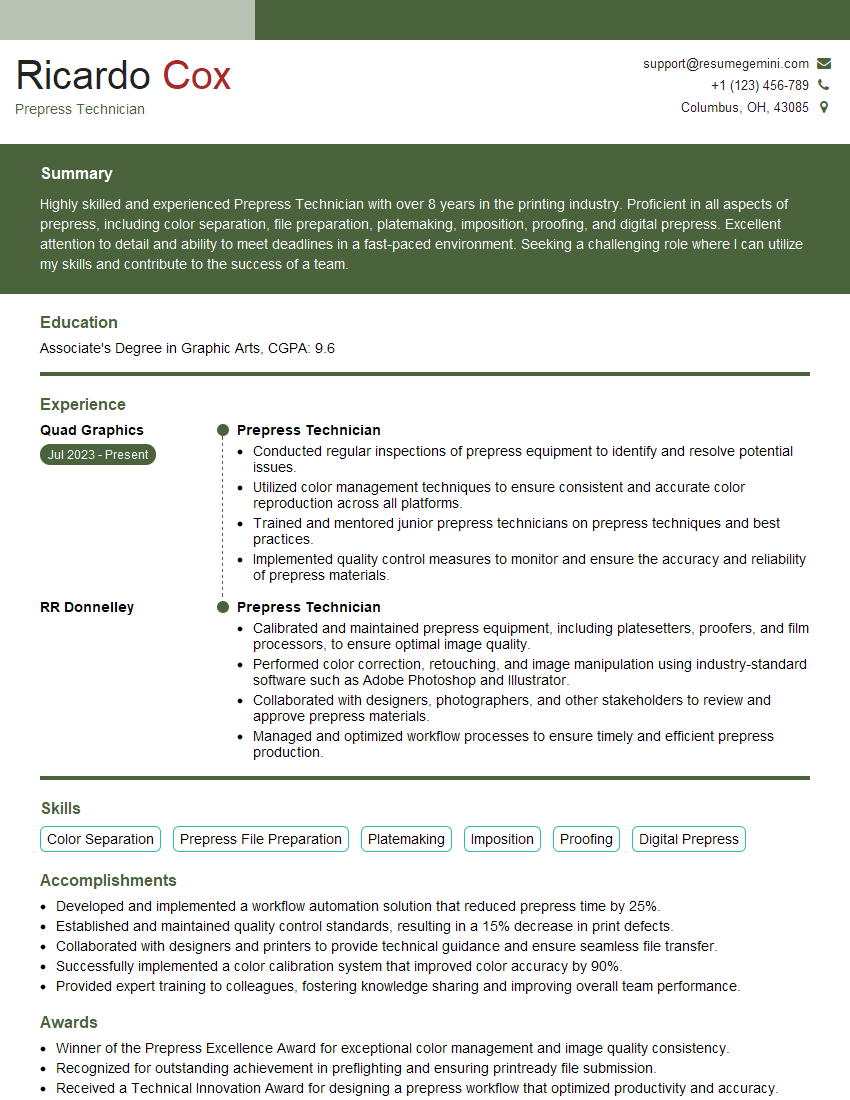Are you ready to stand out in your next interview? Understanding and preparing for Familiarity with printing software and applications interview questions is a game-changer. In this blog, we’ve compiled key questions and expert advice to help you showcase your skills with confidence and precision. Let’s get started on your journey to acing the interview.
Questions Asked in Familiarity with printing software and applications Interview
Q 1. Describe your experience with Adobe Acrobat Pro in a print production setting.
In a print production environment, Adobe Acrobat Pro is invaluable beyond simple PDF creation. I’ve extensively used it for preflighting documents – a crucial step before sending files to print. This involves checking for font issues, missing images, color space inconsistencies, and ensuring the file is print-ready. I frequently use its tools to optimize PDF files for size and resolution, reducing file transfer times and improving print quality. For instance, I’ve used Acrobat Pro to embed high-resolution images only where needed, avoiding unnecessary file bloat. Furthermore, its markup and commenting features are invaluable for collaboration, allowing me to annotate files and communicate feedback to designers and clients, streamlining the approval process. I’ve also used its PDF editing capabilities to make minor corrections without reverting to the original design software, saving significant time in a fast-paced production environment. Finally, I’ve leveraged Acrobat Pro’s ability to create accessible PDFs, ensuring compliance with accessibility standards.
Q 2. What is your experience with color management software (e.g., Pantone, GMG)?
My experience encompasses both Pantone and GMG color management systems. Pantone is essential for ensuring accurate reproduction of spot colors, particularly in branding and corporate identity projects where precise color matching is paramount. I’ve used Pantone libraries extensively in InDesign and other design software to define spot colors and ensure consistency throughout a project. On the other hand, GMG ColorServer (or similar software) is critical for managing the complex color profiles involved in digital printing. I’ve used this type of system to calibrate printers and monitor color consistency across different devices and printing processes. For example, to ensure a consistent color across multiple print runs, I’d create a calibrated profile in GMG ColorServer reflecting the specific characteristics of the printer and paper being used. This helps to minimize color variations between batches.
Q 3. Explain the difference between CMYK and RGB color modes in printing.
RGB (Red, Green, Blue) and CMYK (Cyan, Magenta, Yellow, Key [black]) are fundamentally different color models. RGB is an additive color model used for screens; it mixes light to create colors. Think of your computer monitor: it emits light to produce colors. CMYK, on the other hand, is a subtractive color model used for printing; it uses inks to absorb light, resulting in the colors we see. Imagine mixing paints: each color subtracts from the white of the paper. This difference is crucial in printing because what looks vibrant on screen (RGB) may appear dull or shifted in print (CMYK). Therefore, converting a file from RGB to CMYK for printing requires careful color management to avoid unpleasant surprises. Imagine designing a vibrant poster in RGB; if it’s directly sent to print without conversion, the colors will be significantly different and potentially unsatisfactory.
Q 4. How familiar are you with various print finishing techniques (e.g., binding, lamination)?
I possess a solid understanding of various print finishing techniques. My experience includes different binding methods such as saddle-stitch (for booklets), perfect binding (for books), and wire-o binding (for calendars or notebooks). I understand the implications of each method on the final product’s look, feel, and durability. Lamination is another area of expertise. I’m familiar with gloss, matte, and soft-touch lamination, and understand how to specify the appropriate type based on project needs and budget considerations. Furthermore, I’m knowledgeable about other finishing options, such as die-cutting (for custom shapes), embossing/debossing (for adding texture), and UV coating (for added protection and shine). Choosing the right finishing technique is a crucial part of ensuring the final product meets both aesthetic and functional requirements.
Q 5. What prepress software are you proficient in (e.g., Adobe InDesign, QuarkXPress)?
I’m proficient in both Adobe InDesign and QuarkXPress, two industry-standard prepress software applications. InDesign is my primary tool; I’ve used it extensively for designing complex layouts, including brochures, magazines, and books. Its advanced typography controls and layout features allow for precise control over the final product’s appearance. I’ve also worked with QuarkXPress, particularly on legacy projects or when collaborating with clients who prefer this software. My skills encompass creating master pages, managing styles and templates, preparing files for output, and ensuring color consistency throughout the document. I understand the nuances of each program and choose the most suitable one based on the project’s specific requirements.
Q 6. Describe your experience with imposition software.
My experience with imposition software includes using programs like Imposition Pro and other similar applications. Imposition involves arranging pages of a document in the correct order and orientation on a printing sheet to maximize efficiency and minimize waste. I’m comfortable creating imposition templates, setting up bleeds and margins, and generating imposition proofs. This is critical to ensure that the final printed product accurately reflects the designed layout. For instance, working with a 24-page booklet requires careful planning to arrange pages for optimal print sheet utilization. The software automates this complex process, ensuring accuracy and efficiency, and helps to minimize paper waste and printing costs.
Q 7. How do you troubleshoot common printing issues (e.g., color mismatches, banding)?
Troubleshooting printing issues is a crucial aspect of my role. Color mismatches can be caused by various factors, including incorrect color profiles, improper color conversion (RGB to CMYK), or calibration issues with the printing equipment. My approach involves systematically checking each step of the process: verifying the color profile embedded in the file, checking for color space inconsistencies, and examining the printer’s calibration. Banding, on the other hand, often indicates problems with the printer’s rasterization process or insufficient ink coverage. This requires investigating the printer settings, potentially adjusting the ink density or resolution. In addition, I check for any issues with the document itself, such as low-resolution images or missing fonts that can cause unexpected behavior. My strategy always begins with reviewing the preflight report of the document to identify potential causes before examining the printing equipment or settings.
Q 8. What is your experience with RIP software (Raster Image Processor)?
RIP software, or Raster Image Processor, is essentially the translator between your digital design file and the printing press. Think of it as the final interpreter that converts vector-based images (like those created in Adobe Illustrator) and complex layouts into the raster format—a grid of pixels—that printing machines understand. Without a RIP, your beautifully designed artwork would be incomprehensible to the printer.
My experience encompasses working with various RIP software solutions, including industry-standard options like EFI Fiery, Kodak Prinergy, and GMG ColorProof. I’m proficient in configuring color profiles, managing color spaces (like CMYK and RGB), and optimizing settings for different substrates and print technologies to achieve optimal color accuracy and print quality. For instance, I’ve used EFI Fiery’s advanced features to create custom job presets for specific clients, ensuring consistent color and output across multiple projects. I understand how to troubleshoot common RIP issues, such as banding, color shifts, and misregistration, and I can effectively diagnose and resolve these problems quickly.
Q 9. Explain your understanding of print workflow management.
Print workflow management is the systematic process of moving a print job from its initial design stage all the way to its final output. It’s like an assembly line, but for print. Effective management ensures a smooth, efficient, and cost-effective process. It involves various stages, including file preparation, pre-flight checks, color management, RIP processing, printing, finishing (cutting, binding, etc.), and quality control.
My understanding involves using both traditional and digital methods. I have hands-on experience using workflow automation software to streamline the process, reducing manual intervention and minimizing human error. For example, I’ve used MIS (Management Information Systems) software to track jobs, manage resources, and generate reports for client billing and internal analysis. I am also adept at implementing project management methodologies like Agile, to manage large or complex print projects more effectively.
- File intake and preflighting: Ensuring files meet print specifications.
- Color management and profiling: Achieving consistent color across different devices and stages.
- RIP processing and output: Optimizing the RIP settings for the specific printer and substrate.
- Quality control: Checking the final print for accuracy and defects.
Q 10. How do you handle large-format print jobs?
Handling large-format print jobs requires a different approach than smaller jobs. The sheer size of the media necessitates careful planning and execution. It’s crucial to ensure the printer is properly calibrated for the size and type of material. This includes understanding the limitations of the printer, such as maximum print width, and ensuring that the software is correctly set up to handle such large dimensions.
My experience includes managing large-format projects involving billboards, posters, banners, and trade show displays. This involves ensuring the artwork is correctly tiled (broken into manageable sections for printing on large rolls), accurate color management, and precise alignment during printing and installation. I’m proficient in using software that allows for the efficient handling of large files and the creation of tiling layouts, and I know how to troubleshoot common problems encountered with large-format printing, such as media jams and misalignments.
Furthermore, I prioritize careful file preparation to prevent errors, and I’m highly skilled in detecting and correcting potential issues during the pre-flighting process. This meticulous approach ensures a smooth workflow and minimizes the risk of costly reprints.
Q 11. What is your experience with different printing methods (e.g., offset, digital, screen)?
I have extensive experience with various printing methods, each with its own unique characteristics and applications.
- Offset Printing: I understand the process of transferring ink from a plate to a rubber blanket and then to the substrate. This is ideal for high-volume, consistent prints with fine detail.
- Digital Printing: My expertise includes inkjet, toner-based systems, and large-format digital printing. This method is suited for shorter runs, variable data, and quick turnaround times.
- Screen Printing: I’m familiar with the process of pushing ink through a stencil onto a substrate. This is common for high-impact, textured prints on apparel or promotional items.
My knowledge extends to choosing the appropriate method based on project requirements, budget, and desired quality. For example, offset printing is cost-effective for large runs, but digital printing is more suitable for personalized campaigns with variable data. Understanding these nuances is crucial for making informed decisions.
Q 12. Describe your experience with PDF workflows in a printing environment.
PDF workflows are the backbone of most modern printing environments. The PDF format is ubiquitous due to its ability to preserve the integrity of design elements across different software and platforms. In a printing environment, PDFs act as the final ‘camera-ready’ files, offering a standardized format for pre-flighting, proofing, and printing.
My experience involves creating, reviewing, and optimizing PDFs for print. I am proficient in using pre-flight tools to check for potential print issues, such as missing fonts, embedded images, incorrect color spaces, and low resolution images. I’m well-versed in different PDF standards (PDF/X-1a, PDF/X-4) and understand how to choose the appropriate standard based on the printing method and client’s requirements. For instance, using PDF/X-1a ensures accurate color reproduction in offset printing.
Furthermore, I use various PDF editing tools to make necessary corrections or adjustments without compromising the original design’s quality. This involves working with color profiles, embedding fonts, and optimizing image resolution.
Q 13. How familiar are you with print file preparation and quality checks?
Print file preparation and quality checks are critical steps to ensure a successful print run. These checks prevent costly errors and ensure the final product meets the client’s expectations. This involves several key steps.
- Preflighting: Using specialized software to automatically check for errors like missing fonts, incorrect color spaces, low-resolution images, and bleeds. This often involves tools integrated into Adobe Creative Suite or dedicated preflight applications.
- Proofing: Creating soft proofs (digital proofs on screen) and/or hard proofs (physical proofs printed on a similar device to the final printer) to review color accuracy and overall design.
- Image optimization: Ensuring images are at the correct resolution and file size for the intended printing method.
- Font embedding: Embedding all necessary fonts to prevent font substitution issues.
- Bleed and trim marks: Adding necessary bleed and trim marks to the document.
My experience includes meticulous pre-flight checks, creating accurate soft and hard proofs, and effectively communicating any issues to the design team or client before proceeding with the print job. A recent example involved identifying a missing font during preflighting, preventing a costly reprint.
Q 14. Explain your understanding of color profiles and their importance in printing.
Color profiles are essentially digital descriptions of a device’s color capabilities. Think of them as a translator that allows different devices (like monitors, scanners, and printers) to ‘speak the same language’ in terms of color. Without proper color profiles, the colors you see on your screen may differ significantly from the final printed output—leading to frustrating inconsistencies and costly reprints.
My understanding of color profiles extends to using ICC (International Color Consortium) profiles, which are the industry standard. I’m proficient in assigning and converting between different color spaces (CMYK, RGB, LAB), and I know how to choose the appropriate profiles for specific printers and substrates to ensure accurate color reproduction. I also understand how to manage color differences between different devices using soft proofing techniques and color correction methods. For example, I’ve used color management tools to create custom profiles for specific clients or printing materials, ensuring consistent color across their projects. This helps maintain brand consistency and meet client expectations.
Q 15. Describe your experience with print job estimation and costing.
Print job estimation and costing is crucial for profitability and client satisfaction. It involves carefully analyzing a project’s specifications to determine the necessary resources – materials, labor, and equipment – and translating that into a fair and competitive price. My approach is multi-faceted:
Gathering Requirements: I begin by thoroughly understanding the client’s needs: quantity, dimensions, paper type, color complexity, finishing requirements (binding, lamination, etc.). For example, a 1000-copy brochure with full-color printing and saddle-stitch binding will cost significantly more than a 100-copy black and white flyer.
Material Cost Calculation: This involves calculating the cost of paper, ink, and any other consumables based on current market prices and estimated waste. I often use spreadsheets to track these costs and factor in potential price fluctuations.
Labor Cost Estimation: I estimate the time required for pre-press (design, proofing, file preparation), printing, and post-press operations (finishing, packaging). This is based on my experience and the complexity of the job. I account for potential delays and unforeseen issues.
Equipment & Overhead: I factor in the cost of using printing equipment, including depreciation, maintenance, and energy consumption. Overhead costs such as rent, utilities, and administrative expenses are also considered.
Profit Margin: Finally, I add a reasonable profit margin to cover business expenses and ensure profitability. This margin is adjusted based on the project’s complexity and market competition.
I consistently use this structured approach to provide clients with accurate, transparent, and competitive quotes. I’ve found that clear communication about the cost breakdown builds trust and fosters positive client relationships.
Career Expert Tips:
- Ace those interviews! Prepare effectively by reviewing the Top 50 Most Common Interview Questions on ResumeGemini.
- Navigate your job search with confidence! Explore a wide range of Career Tips on ResumeGemini. Learn about common challenges and recommendations to overcome them.
- Craft the perfect resume! Master the Art of Resume Writing with ResumeGemini’s guide. Showcase your unique qualifications and achievements effectively.
- Don’t miss out on holiday savings! Build your dream resume with ResumeGemini’s ATS optimized templates.
Q 16. What is your experience with managing print projects and deadlines?
Managing print projects and deadlines requires meticulous planning, effective communication, and proactive problem-solving. My experience encompasses all aspects of project management, from initial briefing to final delivery. I typically follow these steps:
Project Planning: I create detailed project timelines, outlining key milestones and deadlines. This timeline is shared with the client and internal team members to ensure everyone is on the same page. Critical path analysis is used to identify tasks that are crucial to meeting the overall deadline.
Resource Allocation: I allocate appropriate resources – personnel, equipment, and materials – to each stage of the project, ensuring that no bottlenecks occur. This often involves coordinating with various departments within the printing company.
Regular Monitoring and Reporting: I regularly monitor the project’s progress, identifying potential risks and delays early on. I provide regular updates to the client, keeping them informed of the project’s status and addressing any concerns promptly. This typically involves using project management software for tracking progress and communication.
Risk Management: I develop contingency plans to address potential problems, such as equipment malfunctions or material shortages. This proactive approach minimizes disruptions and ensures timely project completion.
Client Communication: Open and transparent communication with the client is key. I ensure that they are kept informed every step of the way, responding to their queries and feedback promptly. This builds trust and reduces the likelihood of misunderstandings.
For instance, in one project involving a large-scale event program, a last-minute change in the design required immediate action. By effectively communicating with the team and client, and implementing a revised timeline, we successfully delivered the project on time and to the client’s satisfaction.
Q 17. How do you ensure the accurate reproduction of colors in printed materials?
Accurate color reproduction is paramount in printing. It involves a meticulous process from design to press. I utilize several techniques to ensure consistent and accurate color:
Color Management System (CMS): Implementing a robust CMS is crucial. This involves using color profiles (e.g., ICC profiles) for monitors, printers, and other devices involved in the printing process. This ensures that the colors seen on screen accurately reflect the final printed output.
Example: Using Adobe Color Management ModulesProofing: Soft proofs (on-screen previews) and hard proofs (physical prints on a calibrated proofing system) are essential to validate the color accuracy before mass production. These proofs allow for adjustments and corrections before significant quantities are printed, saving time and materials.
Calibration and Monitoring: Regular calibration of monitors and printers is vital to ensure consistent color output. This involves using calibration tools to maintain the accuracy of color representation across all devices.
Paper Selection: The type of paper significantly impacts color appearance. Choosing the right paper stock for the specific design and print process is critical to achieving the desired results.
Communication with Printers: Clear communication with the printing press operators regarding color expectations and the use of specific color standards (e.g., Pantone Matching System) ensures that the final printed product matches the approved proof.
For example, when printing high-quality photographic prints, I consistently use a calibrated proofing system and work closely with the press operator to ensure that the colors are precisely matched to the client’s specifications, avoiding costly reprints due to color variations.
Q 18. What software do you use to create and manage print templates?
I’m proficient in various software applications for creating and managing print templates. My experience includes:
Adobe InDesign: This is my go-to software for designing and laying out complex print materials such as brochures, magazines, and books. It excels at handling text and image placement, ensuring precise control over design elements.
Adobe Illustrator: This vector-based software is ideal for creating logos, illustrations, and other graphic elements that need to be scalable without losing quality. It’s crucial for ensuring sharp and crisp graphics in print.
Adobe Photoshop: Used for advanced image editing and manipulation, ensuring images are optimized for print. This includes color correction, sharpening, and resizing for various print sizes.
QuarkXPress: While less prevalent now, I also have experience with QuarkXPress for handling specific legacy projects or client requests.
Template Management Systems: For managing numerous templates and ensuring consistency across projects, I sometimes use cloud-based template management systems which allow for version control and collaboration.
I choose the appropriate software based on the specific requirements of the project, ensuring the optimal balance of functionality and efficiency. For example, I would use InDesign for a multi-page brochure and Illustrator for creating a company logo for that brochure.
Q 19. How do you handle client requests and revisions in a printing project?
Handling client requests and revisions efficiently and professionally is crucial for maintaining positive client relationships and ensuring project success. My approach involves:
Clear Communication Channels: Establishing clear communication channels, such as email or project management software, from the beginning enables seamless communication of updates, changes and requests.
Organized Revision Tracking: Using a version control system helps keep track of all revisions. This ensures everyone is working with the most up-to-date version and prevents confusion. Detailed change logs are maintained for all revisions.
Proofing and Feedback Cycles: Employing a structured proofing process ensures that clients can review progress and provide feedback effectively. Clear instructions are given on how to provide feedback, specifying what needs to be reviewed and how to submit comments.
Time Management: While accommodating client revisions, I manage expectations around turnaround times. I clearly communicate any potential delays caused by substantial changes.
Professionalism: Maintaining a professional and courteous demeanor throughout the revision process is vital. I address concerns promptly and provide constructive feedback to help clients refine their ideas.
In a recent project, a client requested significant changes to a brochure design after the initial proof was approved. By using a structured revision process, tracking all changes in a dedicated system, and clearly communicating the implications of the changes on the timeline, I ensured that the final product met the client’s expectations while managing potential delays effectively.
Q 20. Describe your experience with different types of paper stocks and their properties.
Understanding paper stocks is essential for achieving optimal print results. Different papers possess unique properties that affect print quality, feel, and cost. My knowledge spans various paper types, including:
Coated Papers: These have a smooth, glossy or matte surface, ideal for high-quality images and vibrant colors. They are often used for brochures, magazines, and catalogs. Subtypes include gloss, matte, and dull.
Uncoated Papers: These have a textured, porous surface, offering a more natural feel. They are suitable for letterheads, business cards, and invitations, often providing a more elegant look.
Specialty Papers: This encompasses various types, such as linen, recycled, textured, and metallic papers, each offering unique visual and tactile qualities. They are used for high-impact designs, such as invitations or luxury packaging.
Paper Weight (GSM): Grams per square meter (GSM) indicates paper thickness and weight, affecting the final product’s sturdiness and feel. Higher GSM means thicker paper.
Paper Finish: Paper finish impacts color reproduction and the overall aesthetic. Common finishes include gloss, matte, silk, and uncoated.
I consider these factors when selecting paper, ensuring that the chosen stock complements the design and aligns with the client’s budget and expectations. For instance, for a high-end corporate annual report, I might select a thick, high-quality uncoated paper with a linen texture, while a simple flyer might use a more economical coated paper.
Q 21. How do you maintain print quality consistency across various print runs?
Maintaining print quality consistency across multiple runs is crucial for brand consistency and client satisfaction. My strategy incorporates these key elements:
Color Calibration and Management: Implementing a robust color management system (CMS) is paramount. This ensures that color profiles remain consistent across different print runs. This often involves the use of color standards like Pantone.
Proofing and Quality Control: Consistent proofing at each stage, from initial design to press checks, ensures that the printed output remains faithful to the approved proofs. This includes pre-press proofing and on-press color checks.
Standardized Processes: Using standardized operating procedures (SOPs) for all stages of the printing process minimizes variations. SOPs outline best practices for ink settings, paper handling, and press operation.
Regular Equipment Maintenance: Regular maintenance and calibration of printing equipment are vital for consistent print quality. This helps to prevent malfunctions and ensures optimal performance.
Material Sourcing: Sourcing paper and inks from reliable suppliers and maintaining consistent inventory helps to minimize variations in materials that may impact print quality.
For example, when printing large quantities of marketing materials, I would implement strict quality control measures at every stage to ensure that each printed piece matches the approved proof. This includes regular checks of the press sheets to ensure consistent color and density, and the use of a calibrated spectrophotometer for precise color measurement.
Q 22. Explain your experience with different types of printing presses.
My experience encompasses a wide range of printing presses, from traditional offset lithography to modern digital printing technologies. Offset lithography, which uses plates to transfer ink onto a rubber blanket and then onto the paper, is ideal for large-scale, high-quality print runs like brochures or magazines. I’ve worked extensively with sheet-fed offset presses, handling everything from pre-press setup to color calibration and quality control. I’m also proficient with web offset presses, used for high-volume continuous printing of newspapers or long-run publications. In the digital realm, I’ve operated various inkjet and toner-based presses, including high-speed production printers perfect for on-demand printing and personalized materials. My experience extends to understanding the nuances of each technology – the pros and cons of each process regarding speed, cost, and print quality—allowing me to recommend the most suitable method for each project.
For instance, while offset provides superior quality for large runs, digital printing excels for personalized mailers or short-run projects where cost-effectiveness is crucial. I’ve successfully managed projects requiring both technologies to optimize efficiency and client satisfaction.
Q 23. Describe your experience with managing print inventory and supplies.
Managing print inventory is a crucial aspect of efficient print operations. My experience includes developing and implementing inventory control systems to track consumables like paper, ink, toner, and other supplies. This involves forecasting demand based on projected print jobs, setting reorder points to prevent stockouts, and negotiating favorable contracts with suppliers to ensure cost-effectiveness. I utilize inventory management software to maintain accurate records, generate reports on stock levels, and analyze consumption patterns to optimize purchasing decisions. This has significantly reduced waste and improved overall operational efficiency. For example, I implemented a system that accurately predicted paper consumption, leading to a 15% reduction in waste due to obsolete stock.
Beyond tracking physical inventory, I also focus on managing digital assets. This includes organizing design files, ensuring proper version control, and archiving completed projects to ensure easy retrieval and prevent loss of valuable data.
Q 24. What is your experience with automated print workflows?
I have extensive experience implementing and managing automated print workflows using various software solutions. This includes leveraging workflow automation tools that integrate pre-press preparation, job submission, printing, finishing, and even delivery tracking. The benefits are significant – reduced manual intervention minimizes errors, speeds up turnaround times, and ensures consistency across projects. I’ve worked with systems that automate tasks like preflighting files (checking for errors before printing), creating imposition layouts (arranging pages for efficient printing), and generating reports on production efficiency.
For example, in a previous role, I implemented an automated workflow that reduced our print job turnaround time by 30%, directly improving client satisfaction and freeing up staff for more strategic tasks.
My experience extends to integrating various software applications, such as MIS (Management Information Systems) software that tracks job costs, workflow management software and digital asset management systems. This allows for a holistic and efficient management of the entire printing process.
Q 25. How do you ensure print jobs meet the client’s specifications and deadlines?
Ensuring print jobs meet client specifications and deadlines requires a meticulous approach. This starts with thorough communication during the pre-press phase, confirming all aspects of the design, including color profiles, paper type, finishing requirements, and quantity. I use a detailed project management system to track each job’s progress, milestones, and deadlines. This system includes regular updates to clients, proactively addressing any potential issues.
If there’s a discrepancy, I initiate a collaborative process with the client to find the best solution. This may involve adjusting the schedule, exploring alternative printing methods, or making minor design modifications. Close monitoring of the production process, using real-time tracking software, allows for quick identification and resolution of any problems that could affect the deadline. This proactive approach maintains client satisfaction and strengthens professional relationships. For instance, I once successfully navigated a last-minute client change by switching to a faster digital printing method, avoiding a significant delay without compromising quality.
Q 26. What steps do you take to ensure the security of print data?
Data security is paramount in the printing industry. My approach involves implementing a multi-layered security strategy to protect sensitive client information. This begins with secure file transfer protocols, using encrypted methods such as SFTP, to exchange files between clients and the print facility. We employ access control systems to limit access to printers and print jobs based on user roles and responsibilities. We also implement secure print release mechanisms, requiring authentication at the printer before a job is released, thus preventing unauthorized access to printed documents. Regularly scheduled security audits ensure compliance with industry best practices and identify vulnerabilities.
Furthermore, we have strict data retention policies, securely archiving files only as long as legally required or as per client agreement. All data is backed up regularly to protect against data loss. For example, our system tracks all access attempts to printing devices and print jobs, providing an audit trail in case of security breaches.
Q 27. Describe your experience with troubleshooting hardware issues related to printing.
Troubleshooting printing hardware is a regular part of my work. My approach is systematic, starting with identifying the issue. This could involve analyzing error messages, checking physical connections, examining paper jams, or evaluating print quality issues. I have a strong understanding of the inner workings of various printers, copiers, and finishing equipment, allowing me to diagnose problems effectively. My experience encompasses troubleshooting issues ranging from simple paper jams and connectivity problems to complex problems involving print engine failures or software glitches. I leverage diagnostic tools provided by manufacturers, and, when necessary, escalate issues to specialist technicians.
For instance, I once diagnosed a recurring paper jam issue on a high-volume printer as being caused by misaligned rollers, saving significant downtime and lost productivity. I’m adept at preventative maintenance, routinely inspecting equipment and performing minor repairs to minimize the likelihood of failures.
Q 28. How do you stay updated on the latest trends and technologies in printing?
Staying updated on the latest trends and technologies in printing is crucial for maintaining a competitive edge. I actively participate in industry events, conferences, and workshops to learn about new printing methods, software, and equipment. I regularly read industry publications, both online and print-based, and follow key influencers and companies in the sector on social media. I also actively explore online learning resources and participate in webinars related to printing technologies, color management, and workflow automation.
This continuous learning allows me to keep abreast of technological advancements, such as the growing adoption of sustainable printing practices and the latest innovations in 3D printing technologies. This ensures I can apply the best practices and most efficient methods in every project.
Key Topics to Learn for Familiarity with printing software and applications Interview
- Core Printing Concepts: Understanding print workflows, color profiles (CMYK, RGB), resolution (DPI), and different print media types (paper, cardstock, etc.). Consider the theoretical underpinnings of these concepts.
- Software Proficiency: Demonstrating practical experience with common printing software like Adobe Acrobat, other PDF editors, and potentially specialized RIP software. Be ready to discuss your experience with features like preflighting, imposition, and color management.
- Troubleshooting and Problem-Solving: Prepare examples of how you’ve diagnosed and resolved printing issues, such as color discrepancies, misaligned prints, or paper jams. Highlight your analytical and problem-solving skills.
- Print Job Management: Discuss your familiarity with managing large print jobs, including optimizing settings for speed and quality, and potentially using job ticketing systems.
- File Formats and Conversions: Understanding common file formats used in printing (PDF, TIFF, JPEG) and the implications of converting between them. Discuss potential quality loss during conversion.
- Print Finishing Techniques: Familiarity with various finishing options like binding, folding, cutting, and lamination. This demonstrates a holistic understanding of the print process.
- Print Production Workflow: Understanding the overall flow from design to finished product, including pre-press, press, and post-press stages. This shows a broader understanding of the industry.
Next Steps
Mastering familiarity with printing software and applications significantly boosts your career prospects in graphic design, print production, and related fields. A strong understanding of these technologies demonstrates valuable technical skills and problem-solving abilities highly sought after by employers. To increase your chances of landing your dream job, focus on creating an ATS-friendly resume that highlights your key skills and accomplishments. ResumeGemini is a trusted resource to help you build a professional and impactful resume. We provide examples of resumes tailored to Familiarity with printing software and applications to guide you in showcasing your expertise effectively.
Explore more articles
Users Rating of Our Blogs
Share Your Experience
We value your feedback! Please rate our content and share your thoughts (optional).