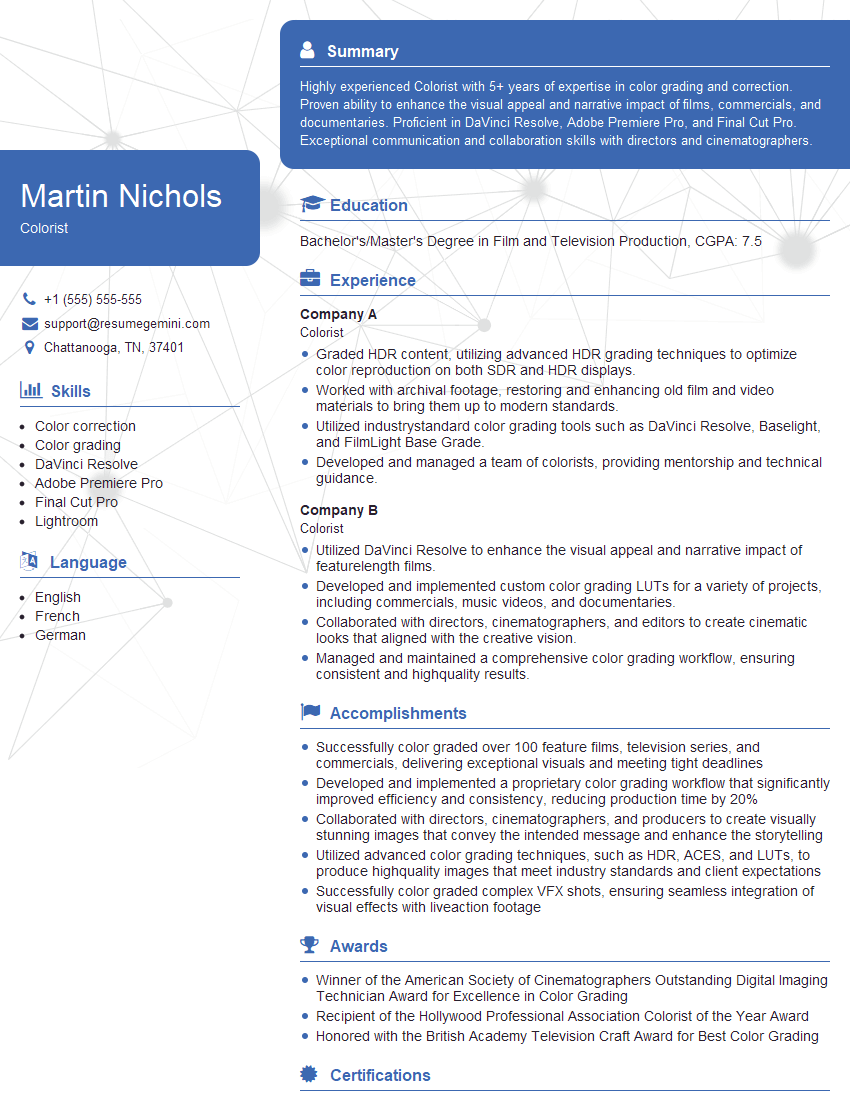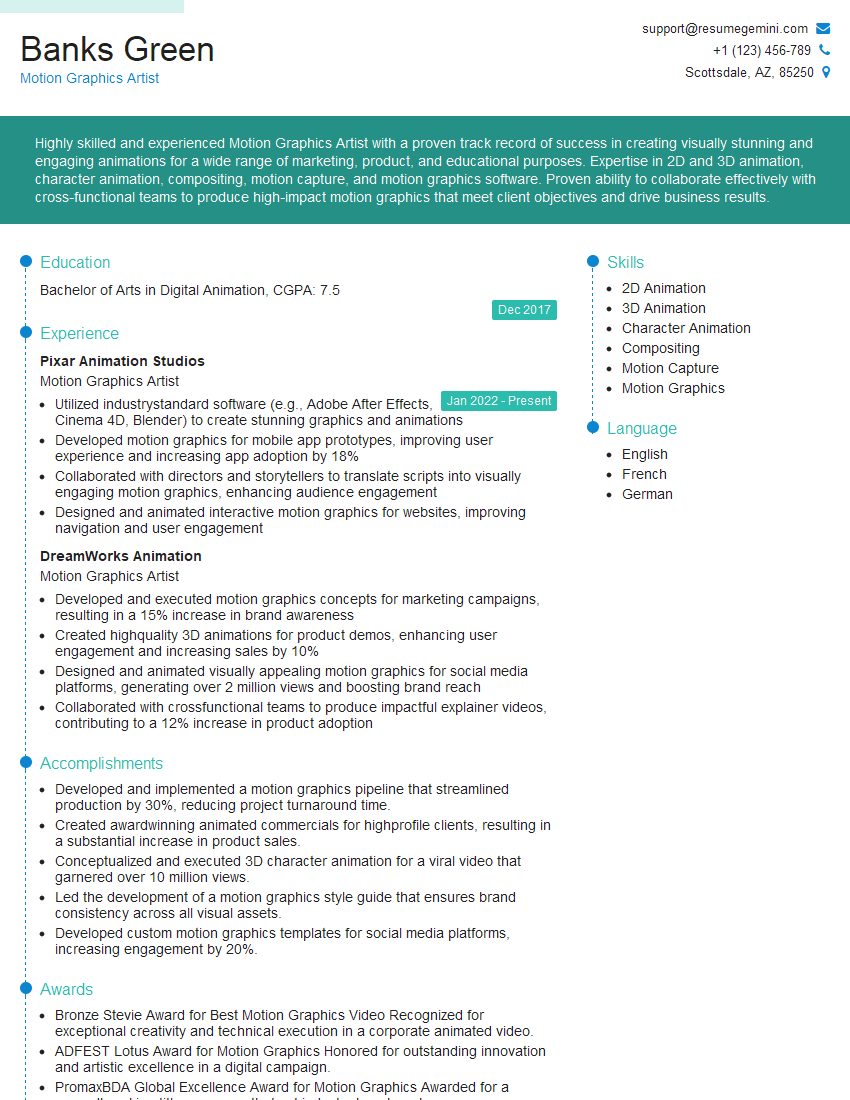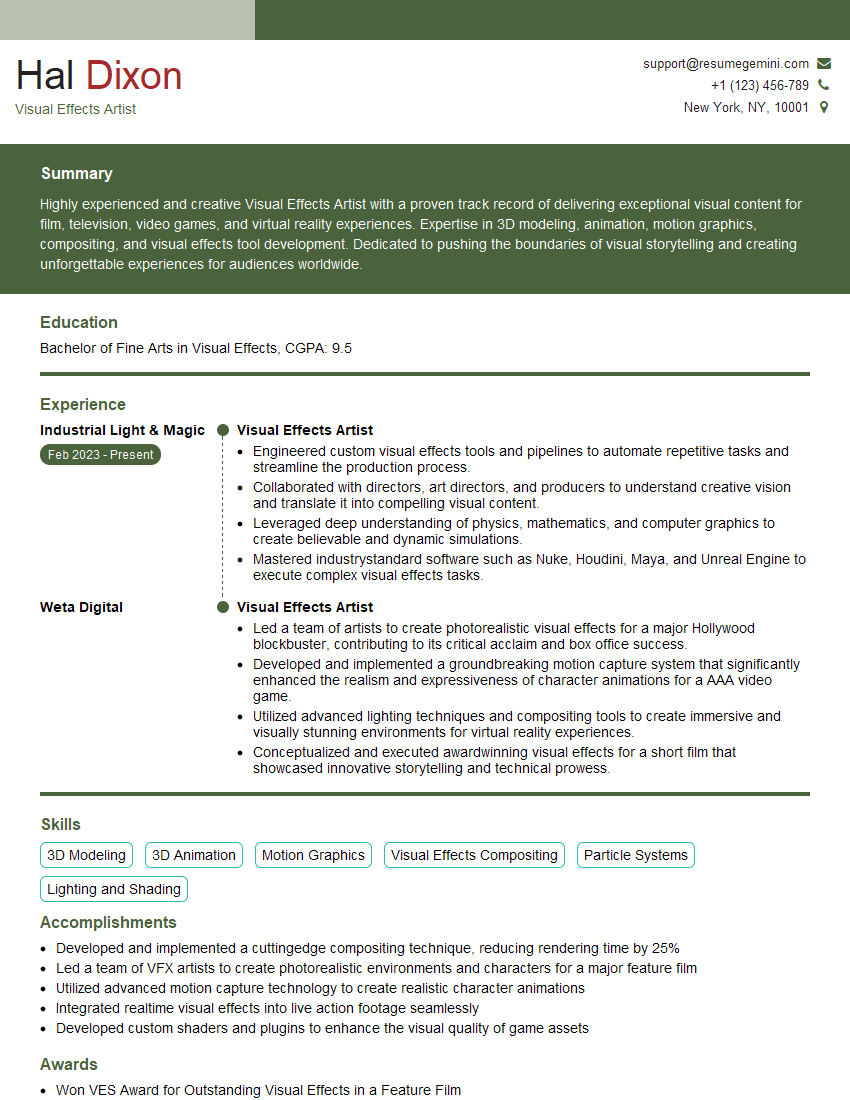Interviews are more than just a Q&A session—they’re a chance to prove your worth. This blog dives into essential Green Screen and Compositing Techniques interview questions and expert tips to help you align your answers with what hiring managers are looking for. Start preparing to shine!
Questions Asked in Green Screen and Compositing Techniques Interview
Q 1. Explain the key differences between keying and compositing.
Keying and compositing are distinct but interconnected stages in visual effects. Keying is the process of isolating a subject from its background, typically by selecting a specific color range (like green screen) and making it transparent. Think of it as cutting out a shape from a piece of paper. Compositing, on the other hand, is the act of combining multiple images or video layers to create a single, cohesive image. It’s like arranging those cut-out shapes and other elements on a new background to create a complete scene. Keying is a *part* of the compositing workflow, a crucial first step in many cases.
Q 2. Describe the process of preparing a green screen shoot.
Preparing a green screen shoot requires meticulous planning. First, you need a uniformly lit green screen backdrop. Even lighting is crucial – uneven lighting leads to inconsistent keying. The green screen should be wrinkle-free and appropriately sized for the scene. Your subject needs consistent, even lighting too – avoid harsh shadows that can make keying difficult. The key light should be bright enough to illuminate your subject without spilling onto the green screen. It’s also important to keep the background as far from the subject as possible to minimize shadows and reflections. Finally, you’ll need to monitor your footage during the shoot to catch any issues like stray light or movement on the background early on.
Q 3. What are some common green screen problems and how do you solve them?
Common green screen problems include uneven lighting, causing inconsistent color in the screen, resulting in ‘leaks’ during keying. Shadows cast by the subject onto the screen also present challenges. Color spill, where the green screen’s color reflects onto the subject, is another major issue. Finally, camera shake or movement of the screen during the shoot can create artifacts. Solving these involves careful lighting control (using diffusion and flags), precise camera work, and post-production techniques. For uneven lighting, you might need to re-light the scene or use advanced keying techniques in post. Shadows can be addressed with careful lighting and sometimes digital cleanup. Color spill requires careful lighting, using specific lighting setups to avoid it and utilizing spill suppression techniques during compositing. Camera shake can be lessened through the use of a tripod and stabilized shots.
Q 4. What software are you proficient in for compositing?
I’m proficient in Adobe After Effects, Nuke, and DaVinci Resolve. After Effects is great for a wide range of compositing tasks, especially with its robust keying tools and effects. Nuke is powerful for complex VFX work and high-end film productions because of its node-based structure and versatility. DaVinci Resolve offers amazing color correction and is also a very capable compositing platform, integrating seamless workflow from capture to output.
Q 5. Explain the concept of color spill and how to correct it.
Color spill is when the color of the background (e.g., green from a green screen) reflects onto the subject. This can happen when the background lighting is too bright or if the subject is too close to the screen. Correcting color spill often involves a combination of techniques. In lighting, careful placement of lights and diffusers can reduce this issue before recording. In post-production, there are tools within software packages. These can range from simple color correction adjustments to using advanced techniques like spill suppressors in After Effects or other compositing softwares to specifically remove the unwanted color, often retaining the color detail of the subject.
Q 6. How do you handle difficult lighting situations in green screen footage?
Difficult lighting situations on a green screen shoot demand creative solutions. If the subject is unevenly lit, you might need to use fill lights to balance the exposure. If there’s harsh light creating strong shadows, you can use diffusers or reflectors to soften the light. In post-production, you can adjust exposure, contrast, and color balance to improve the image. In extreme cases, you might need to rotoscope—carefully masking around the subject frame by frame—to separate it from the background. Sometimes shooting multiple passes with different lighting setups and combining them in post is necessary.
Q 7. What are different keying techniques and when would you use each?
Several keying techniques exist, each best suited to different scenarios. Color keying (like chroma keying) is the most common, using color differences to separate the foreground from the background. It’s ideal for green or blue screens with uniform lighting. Luminance keying uses brightness differences to key, suitable when subtle lighting changes are present. Matte painting is a more artistic technique where you manually paint a mask to separate the subject. This approach is more tedious but offers more control when dealing with complex backgrounds. The choice depends on the specific footage and desired result. For example, I’d use color keying for a simple talking head against a green screen, while matte painting might be ideal for compositing a character into a complex fantasy landscape.
Q 8. Explain the importance of proper camera settings for green screen.
Proper camera settings are paramount for successful green screen compositing. Think of it like painting – a messy canvas makes for a messy painting. Similarly, poorly exposed or improperly lit green screen footage makes compositing a nightmare.
Key aspects include:
- Even Lighting: Consistent, even illumination of the green screen prevents uneven color casts and shadows, which are difficult to remove in post-production. Uneven lighting often results in ‘spill’ – where the green light reflects onto the subject, making it hard to key.
- Exposure: The green screen should be properly exposed – neither overexposed (completely white), nor underexposed (too dark). A correctly exposed green screen allows for a clean key, making the separation between background and subject straightforward.
- White Balance: Accurate white balance is crucial to prevent color contamination. A color cast on the green screen can lead to unnatural hues in the final composite.
- Camera Angle and Distance: Maintain a consistent distance from the green screen to minimize perspective distortion and ensure the green screen remains in consistent focus. Avoid extreme camera angles to reduce difficulty during keying.
For instance, I once worked on a project where the green screen was unevenly lit, resulting in hours of extra work cleaning up spill and color inconsistencies. Learning from that, I now always meticulously check lighting and exposure before commencing filming.
Q 9. How do you manage file sizes and organization in a compositing pipeline?
Managing file sizes and organization is crucial for efficiency and preventing project crashes. Think of it as building a house – you need a solid foundation and organized materials for a smooth construction process. In compositing, this means using a robust naming convention, employing compression techniques, and leveraging project management software.
My strategies include:
- Naming Conventions: I use a consistent naming structure (e.g.,
shot_001_hero_plate.exr) that clearly identifies the shot, sequence, and file type. This avoids confusion and streamlines the workflow. - File Compression: Using lossless compression formats (like OpenEXR) for high-quality footage is essential, while lossy compression (e.g., H.264) is appropriate for preview renders and working files. Choosing appropriate compression balances quality with file size.
- Organized Project Folders: I create a structured folder system with dedicated subfolders for footage, renders, composites, and assets. This helps with quick file location and simplifies project management.
- Project Management Software: Software like Shotgun or FTrack allows for centralized asset management, version control, and task assignments, which is invaluable for larger projects.
For instance, on a recent large-scale project, we saved significant time and storage space by implementing a structured file naming convention and employing appropriate compression methods, preventing potential issues with large file sizes.
Q 10. Describe your experience with rotoscoping and its applications.
Rotoscoping is the process of manually tracing over footage, frame by frame, to isolate an object or subject. It’s like meticulously coloring in a picture to separate a specific element from the background. While it’s time-consuming, it’s invaluable for complex scenarios where automatic keying fails.
Applications include:
- Complex Keys: When subjects have fine details or hair, automatic keying struggles; rotoscoping provides pixel-perfect accuracy.
- Removing unwanted elements: Rotoscoping allows the removal of blemishes, objects, or even people from shots without affecting the surrounding imagery.
- Creating special effects: Rotoscoping can create unique visual effects. I once used it to replace a car in a shot with a futuristic vehicle, enhancing the overall visual narrative.
For example, in a recent project, we needed to remove a distracting crane from a city skyline shot. Rotoscoping was the only way to ensure a seamless and believable result. I use software like Adobe After Effects and Nuke, which offer advanced tools for rotoscoping efficiency.
Q 11. How do you create realistic reflections and shadows in compositing?
Creating realistic reflections and shadows is crucial for seamless integration of CGI elements into live-action footage. It brings depth and believability to the composite. It’s about understanding how light interacts with the environment.
Techniques include:
- Using environment maps: These reflect the surrounding environment onto the CGI element, creating accurate reflections. It’s like placing a mirror reflecting the room.
- Projecting shadows: Creating accurate shadows from the CGI element onto the live-action scene using shadow projection techniques ensures integration.
- 3D Modeling and Rendering: For complex scenarios, 3D modeling can create highly realistic reflections and shadows because the light interactions are precisely calculated.
- Using nodes and compositing software: Utilizing specific nodes in compositing software (like the ‘Shadow’ node in Nuke) aids in creating realistic shadows.
In one project, I needed to composite a spaceship landing in a desert scene. Creating realistic reflections on the spaceship’s hull and its shadow interacting with the ground was pivotal for realism. I utilized 3D modeling and rendered reflections before integrating them into the composite.
Q 12. Explain your approach to achieving seamless integration of CGI elements.
Seamless integration of CGI elements demands meticulous attention to detail. It’s about making the imaginary seem real. The key is matching the lighting, color, and perspective of the CGI with the live-action footage.
My approach involves:
- Matching Lighting: Matching the lighting conditions of the live-action footage in the CGI render is paramount. This involves referencing the footage’s lighting parameters to accurately match the mood and intensity in the computer-generated imagery.
- Color Grading: Color grading ensures consistency between live-action and CGI, preventing obvious color discrepancies. This involves adjusting contrast, saturation, and color balance to achieve harmony.
- Perspective Matching: Ensuring the CGI element aligns correctly with the perspective of the live-action scene avoids unnatural look. This can involve perspective correction techniques in compositing software.
- Camera Shake and Motion Blur: Applying motion blur and camera shake effects to the CGI element synchronizes the scene and hides discrepancies.
I once integrated a CGI dragon into a medieval battle scene. Careful matching of lighting, color, and perspective was crucial, and the dragon’s interaction with dust and smoke from the scene added to the visual continuity.
Q 13. What is matte painting and how does it relate to compositing?
Matte painting is the process of creating painted backgrounds or enhancing existing ones. Think of it as digital landscape painting that enhances the scene’s environment. This technique is intrinsically linked to compositing as it often serves as the background for composite shots.
Its relationship to compositing:
- Background Extension: Matte painting extends existing backgrounds to create panoramic views or remove unwanted elements. It’s used to convincingly create a wider environment beyond the filmed scene.
- Creating impossible scenes: Matte painting can create impossible environments or scenarios that are impractical or impossible to film in reality.
- Setting the mood: Matte painting establishes visual tone and atmosphere that can affect the entire composition. A dark, ominous matte painting will create a vastly different feel than a bright, sunny one.
For example, many scenes in Lord of the Rings utilized extensive matte painting to create the fantastical landscapes. The landscapes were meticulously painted to match the lighting and mood of the live-action footage, creating immersive scenes.
Q 14. What is your experience with different compositing software (e.g., Nuke, After Effects, Fusion)?
My experience spans various compositing software, each with its strengths and weaknesses. The best choice depends on project needs and personal preference.
- Nuke: A powerful node-based compositing software ideal for high-end VFX, offering exceptional flexibility and control, especially in complex projects. Its scripting capabilities allow for automation and customization.
- After Effects: A versatile application suitable for both compositing and motion graphics, offering a user-friendly interface and a wide range of effects and tools. It’s often the go-to for simpler compositing tasks.
- Fusion (Blackmagic Design): A robust node-based compositing system known for its speed and efficiency, especially well-suited for 3D compositing and particle effects. Its open architecture allows for integration with other software.
I’ve extensively used all three, often choosing Nuke for complex shots requiring precision and After Effects for simpler tasks or when working with motion graphics. Fusion’s speed is a big advantage when dealing with large datasets and fast turnaround times.
Q 15. Describe your workflow for a typical compositing project.
My compositing workflow is highly iterative and depends on the project’s complexity, but generally follows these steps:
- Planning & Prep: This involves careful review of the plates (green screen footage, background plates, etc.) and a clear understanding of the desired final shot. We discuss lighting matching, camera movement, and any specific effects.
- Background Prep: The background plate is often cleaned up, color corrected, and matched to the lighting of the green screen footage. This might involve removing unwanted elements, adjusting contrast and saturation, or even rotoscoping parts of the background.
- Keying: This is where the green screen is removed. I use a combination of techniques, starting with a primary keyer (like Primatte Keyer or Ultra Key in After Effects) followed by refinement using masks, mattes, and spill suppression tools. The goal is a clean edge and consistent key throughout the shot.
- Color Correction & Matching: Next, I color correct the extracted subject to match the lighting and color temperature of the background plate. This involves adjusting hue, saturation, brightness, and potentially using color wheels or curves to achieve a seamless blend.
- Compositing & Refinement: This stage involves integrating the keyed subject into the background. This often includes careful masking and blending to avoid hard edges. I may use various compositing modes (like screen, multiply, overlay) to achieve natural integration. This is where subtle details such as shadows, reflections, and lighting are addressed.
- Effects & Finishing: Depending on the project, this might include adding additional effects like motion blur, depth of field, or other visual enhancements to enhance realism. This is often iterative, requiring constant evaluation and adjustment.
- Rendering & Delivery: Finally, the composite is rendered to the required specifications and delivered to the client.
For example, on a recent project featuring a character standing in front of a bustling city street, careful color matching was critical to ensure the character didn’t look out of place. The city’s warm evening lighting needed to be replicated on the character to avoid a jarring contrast.
Career Expert Tips:
- Ace those interviews! Prepare effectively by reviewing the Top 50 Most Common Interview Questions on ResumeGemini.
- Navigate your job search with confidence! Explore a wide range of Career Tips on ResumeGemini. Learn about common challenges and recommendations to overcome them.
- Craft the perfect resume! Master the Art of Resume Writing with ResumeGemini’s guide. Showcase your unique qualifications and achievements effectively.
- Don’t miss out on holiday savings! Build your dream resume with ResumeGemini’s ATS optimized templates.
Q 16. How do you manage and resolve compositing conflicts?
Compositing conflicts arise when different elements within a composite don’t integrate seamlessly. These conflicts can be visual (mismatched lighting, inconsistent color, jarring edges) or technical (alpha channel issues, layer order problems).
My approach to resolving these issues involves a systematic process:
- Identify the Conflict: Pinpoint the specific area or element causing the issue. Is it a lighting mismatch, an edge problem, or something else?
- Analyze the Source: Determine the root cause. Is it due to a problem with the keying, color correction, or the background plate itself?
- Implement Solutions: Solutions range from simple adjustments (like tweaking brightness or contrast) to more complex techniques (like rotoscoping, using masks, and employing advanced compositing modes). I might use color correction tools to harmonize lighting, or refine the keying process to eliminate edge problems.
- Iterative Refinement: Compositing is an iterative process, meaning I often make small adjustments, stepping back to review the overall composition frequently to ensure everything works together harmoniously. I often use A/B comparisons to assess the effectiveness of changes.
For instance, if I encounter a lighting mismatch between the foreground and background, I might use a gradient mask to subtly adjust the lighting on the foreground element to blend more naturally with the background.
Q 17. Explain your understanding of color spaces and their importance in compositing.
Color spaces are crucial in compositing because they define the range and interpretation of colors. Understanding them ensures accurate color representation and avoids unexpected color shifts during compositing. Common color spaces include:
- sRGB: The standard color space for internet images and most monitors.
- Rec. 709: A standard color space for HDTV.
- Adobe RGB: A wider gamut color space offering a broader range of colors.
- ACES (Academy Color Encoding System): A highly flexible and accurate color space for high-end projects.
In compositing, working in a consistent color space throughout the pipeline is essential. If you mix color spaces, you can encounter color casts or banding artifacts. For example, if you import an image in sRGB into a project using Rec.709, you might see a noticeable color shift. The best practice is to choose one color space that encompasses the widest range of colors in your project and maintain consistency.
Q 18. What are some common challenges in 3D compositing?
3D compositing presents unique challenges, primarily because of the need to integrate 3D elements into 2D footage convincingly. Some common challenges include:
- Lighting and Shadow Matching: Matching the lighting of a 3D render to the live-action footage can be extremely difficult. The light sources, shadow angles, and color temperatures might not be consistent, leading to noticeable discrepancies.
- Perspective and Depth Integration: Ensuring the 3D element correctly interacts with the camera perspective and depth in the live-action shot can be complex. This often involves careful camera matching and adjustments to the 3D model.
- Motion Blur Consistency: Getting motion blur to look realistic across 2D and 3D elements is very difficult and requires precise synchronization and blur parameters.
- Occlusion and Transparency: Accurately simulating occlusion (where objects block each other) and transparent elements requires advanced compositing techniques to achieve photorealism. Careful planning and rendering in the 3D software are crucial. Any discrepancy here is very noticeable.
For example, integrating a CG spaceship into a live-action space battle scene necessitates meticulous lighting match, camera perspective alignment, and careful consideration of motion blur and lens distortion to avoid a visibly ‘artificial’ effect.
Q 19. How do you create believable depth of field in a composite shot?
Creating believable depth of field in a composite is achieved by blurring elements based on their distance from the camera. This mimics the natural behavior of lenses.
Methods include:
- Using a Lens Blur Filter: Most compositing software offers lens blur filters that simulate the bokeh (out-of-focus areas) created by a camera lens. These filters often allow you to control parameters like focal length, aperture, and blur shape.
- Z-Depth Maps: If your 3D element is rendered with a Z-depth map (a grayscale image representing depth information), you can use this map to drive the blur. This results in highly realistic depth of field effects.
- Manual Blurring and Masking: In cases where Z-depth isn’t available, you can manually blur areas based on your visual assessment of distance. Careful masking is needed to ensure the blur effect is only applied where it’s needed.
For instance, in a composite of a person standing in a field, the background would be more out-of-focus than the person’s face, creating a natural sense of depth.
Q 20. How do you handle motion blur in a composite?
Handling motion blur in a composite requires careful coordination between the elements. Inconsistencies in motion blur can immediately reveal the composite, even if other aspects are well-done.
Techniques include:
- Matching Existing Motion Blur: If the live-action footage has motion blur, the added elements need to match that blur. This might involve adjusting the motion blur settings in the compositing software or generating motion blur on the added elements to match the live action.
- Using 3D Motion Blur: 3D software can render motion blur, allowing for more precise control. This is particularly useful for integrating 3D objects seamlessly.
- Using Blur Filters: You might use various blur filters such as Gaussian blur, radial blur, or directional blur, depending on the type of motion blur present in your footage.
A common mistake is forgetting to account for motion blur in the background when adding a moving foreground element. Adding matching motion blur to the background is crucial for a believable composite.
Q 21. How would you address a poorly lit green screen shot?
Poorly lit green screen shots are a common challenge. The key is to attempt to fix the problem in post-production, but ideally better lighting should be used during filming.
Here’s how I would address it:
- Color Correction: I’d begin by trying to correct the overall color balance using color correction tools like curves or color wheels. This helps to establish a consistent base for the keying.
- Keying Adjustments: A poorly lit green screen is often harder to key cleanly. I might need to experiment with different keying methods and parameters to achieve a satisfactory key. Careful attention to spill suppression is crucial.
- Spill Removal: Green screen spill (green light reflecting onto the subject) is often more prominent in poorly lit shots. This needs meticulous removal using masks and techniques such as spill suppression tools or manual color correction.
- Lighting Adjustment: I might attempt to subtly add back lighting to the subject using layers and blending modes to address any shadows resulting from uneven lighting. If all else fails, I might need to resort to rotoscoping around the subject entirely, though this is time consuming.
- Creative Solutions: If all technical fixes fail to produce a satisfactory result, the only solution might be to accept the limitations and employ creative problem-solving. This might involve altering the composition, employing stylistic choices, or other artistic compromises.
For instance, if the green screen is too dark, careful color correction and clever use of lighting effects could be used to compensate and create a successful composite, albeit one where the original lighting conditions aren’t perfectly replicated.
Q 22. Explain your understanding of different compositing nodes and their functions.
Compositing nodes are the building blocks of any visual effects (VFX) pipeline. They’re essentially individual processing units within compositing software like Nuke, After Effects, or Fusion, each performing a specific operation on image data. Think of them as LEGO bricks – you combine them in different ways to build complex effects.
- Merge nodes: These combine multiple layers, allowing you to overlay one image on top of another. You can control the blending mode (e.g., screen, multiply, overlay) to achieve different results. Imagine layering smoke over a cityscape; the merge node would be key.
- Color correct nodes: These adjust the color and brightness of an image. This is vital for matching the color of a green screen element to the background plate, a crucial step in seamless compositing.
- Keyers: These extract a specific color range from an image, commonly used for isolating a subject from a green or blue screen background. Different keyers (like Ultra Key, Primatte Keyer) offer varied approaches to handle difficult lighting situations or edge detail.
- Roto nodes: These allow for manual or semi-automatic selection and masking of specific areas within an image. This is often used to remove unwanted elements or refine the edges of a keyed element.
- Grade nodes: Similar to color correct nodes, but offer more sophisticated color grading tools for fine-tuning the overall look and feel of a shot. They can be used to match the mood or color palette of different shots.
Understanding these nodes and their interactions is fundamental to creating believable composites. The choice of node and its settings directly impact the final result, requiring both technical skill and artistic judgment.
Q 23. Describe your experience with planar tracking and its application to compositing.
Planar tracking is a crucial technique used to stabilize or track movement in a shot. In compositing, it’s mainly used to accurately place and animate elements over a moving background. Think of it like creating a digital ‘sticker’ that moves realistically with the scene.
I’ve extensively used planar tracking to composite elements into shots with camera movement. For instance, I worked on a project where we needed to composite a giant spaceship into a cityscape shot. The camera was moving, panning across the buildings. By tracking points within the cityscape plate using planar tracking software, I generated a 3D plane representing the camera’s movement. This 3D plane then guided the animation of the spaceship, ensuring seamless integration with the perspective and movement of the background. The result was a convincing shot where the spaceship appeared to be naturally existing within the environment. Without planar tracking, the composite would’ve looked unrealistic and jarring.
The process typically involves identifying stable points in the background footage, tracking their movement over frames, solving for camera movement, and then using this data to position and animate the composite element. This necessitates precision and attention to detail to avoid noticeable discrepancies.
Q 24. What is your process for reviewing and refining composite shots?
My review and refinement process involves a multi-stage approach, prioritizing iterative feedback and objective evaluation.
- Initial Review: I assess the composite for obvious flaws, such as color mismatches, edge artifacts, or inconsistencies in motion blur. This is often done at a lower resolution for speed.
- Detailed Examination: I then zoom in for a closer look at the composite’s edges, checking for clean mattes and subtle imperfections. I also assess the overall realism and integration of the element into the scene. This stage is about the ‘micro’ level of detail.
- Client/Director Feedback: Sharing the composite with stakeholders is vital. Their feedback informs any necessary adjustments based on artistic vision and project requirements.
- Refinement and Iteration: Based on feedback, I make adjustments. This might involve fine-tuning keying parameters, refining rotoscoping, or adjusting color grading. This iterative process usually involves multiple revisions.
- Final Quality Control: A final pass focuses on overall consistency and ensuring no artifacts are visible at full resolution. A final quality check is essential, often viewed on multiple monitors and playback devices.
This meticulous approach guarantees a high-quality composite that meets the project’s creative vision while maintaining technical excellence.
Q 25. Describe a time you had to troubleshoot a difficult compositing problem.
I once encountered a challenging compositing problem involving a character shot against a complex, heavily textured background. The character was filmed against a greenscreen, but the background’s intricate details created significant spill onto the greenscreen. Traditional keying techniques failed to create a clean matte.
My initial attempts with standard keyers resulted in significant haloing and color fringing. I tried multiple keyer settings and different keying methods, but the results were unsatisfactory. To solve this, I employed a multi-layered approach combining multiple keyers (a primary keyer followed by a secondary keyer to refine the edges), meticulously crafted rotomasks, and color correction nodes to carefully deal with the spill and match the lighting.
This required deep understanding of color theory, masking techniques, and an iterative process of testing, refining, and troubleshooting. The solution involved considerable patience and attention to detail, but it ultimately yielded a perfect composite which effectively removed the spill and maintained the character’s sharpness against the intricate backdrop. This experience highlighted the need for flexibility and a strategic, multi-faceted approach when tackling complex compositing challenges.
Q 26. How do you ensure consistency in color and lighting across multiple shots?
Maintaining color and lighting consistency across multiple shots is crucial for a seamless viewing experience. Inconsistency can break the illusion and distract the audience. This is especially important in VFX.
My strategy involves a combination of techniques:
- Color Grading and Matching: Using color grading tools, I match the overall color temperature, contrast, and saturation of different shots. Reference shots and LUTs (Look-Up Tables) can be helpful in achieving consistency. I often work with a reference shot of a consistent color palette to ensure that any other shot that gets added fits visually.
- Lighting Consistency: Analyze the lighting conditions in each shot – the direction, intensity, and color of the light source(s). I try to maintain a similar lighting scheme across all shots involving the same environment or subject matter, aiming for consistency in shadows, highlights, and specular reflections.
- Utilizing Reference Plates: When integrating VFX into existing footage, I use the existing footage as a reference for color, lighting and overall visual style. This is often done using color and exposure match techniques.
- Communication with the Colorist: Close collaboration with the colorist is essential. They can adjust the overall look and feel to achieve global consistency, ensuring that the VFX integrates smoothly with the rest of the project.
By carefully considering these factors and employing the right techniques, I ensure that the final product appears natural and cohesive.
Q 27. What are your preferred methods for creating realistic fire or smoke effects?
Creating realistic fire or smoke effects requires a blend of techniques. I primarily utilize a combination of simulations and practical footage combined with compositing techniques for refinement.
For simulations, I often use dedicated software like Houdini or Maya for physically-based simulations. These programs simulate the movement, behavior, and interaction of fire and smoke based on realistic physics. This approach offers a significant degree of control and the ability to adjust parameters to achieve a particular look. These simulated elements are then carefully composited into the final shot.
Practical footage can also play a vital role, especially for enhancing detail and realism. High-quality fire and smoke footage can be acquired through various means, and this material is often combined with simulations to produce incredibly realistic final shots. The compositing process then focuses on integrating the simulated and practical elements to create a cohesive and visually compelling effect. This often involves masking, color grading, and adjusting light interactions to seamlessly blend elements.
Q 28. How familiar are you with different file formats and their impact on compositing?
Familiarity with different file formats and their impact on compositing workflow is crucial for efficiency and quality. Different formats have different strengths and weaknesses regarding compression, color space, and metadata.
- OpenEXR: This is my preferred format for compositing due to its high dynamic range (HDR) and lossless compression. It maintains image detail and prevents artifacts, which is paramount for high-quality VFX. It handles high-dynamic range (HDR) images better than other formats.
- DPX: Another high-quality, lossless format, often used in high-end VFX and film production.
- TIFF: A versatile format that supports various compression methods, but generally offers less dynamic range than EXR or DPX.
- PNG: A lossless format well-suited for image elements with sharp edges, but not ideal for complex gradients or high dynamic range.
- JPEG: A lossy format that uses compression, suitable for still images but not recommended for VFX due to compression artifacts.
Understanding these differences allows me to choose the appropriate format for each stage of the workflow. For example, using EXR during compositing minimizes data loss and maintains image quality, while using a more compressed format like TIFF for final delivery can reduce file size. Choosing the correct format at different stages ensures optimal efficiency and quality across the entire VFX pipeline.
Key Topics to Learn for Green Screen and Compositing Techniques Interview
- Understanding Chroma Keying: Explore different chroma keying methods (blue screen, green screen), color spill issues, and techniques for clean keying.
- Practical Application: Discuss your experience with software like Adobe After Effects, Nuke, or Fusion. Showcase projects where you successfully keyed footage and composited elements.
- Lighting and Setup: Detail the importance of proper lighting for effective keying, including three-point lighting, and troubleshooting common lighting challenges.
- Rotoscoping and Mask Refinement: Explain techniques for creating and refining masks, especially around complex edges or hair, to achieve seamless composites.
- Compositing Principles: Discuss blending modes, color correction, and match moving to integrate elements realistically into a scene.
- Working with Alpha Channels: Explain the significance of alpha channels in compositing and how they affect transparency and image manipulation.
- Advanced Techniques: Mention your familiarity with techniques like key light spill removal, depth of field compositing, and motion blur matching for professional-looking results.
- Troubleshooting and Problem-Solving: Discuss your approach to identifying and resolving common compositing problems, such as edge artifacts, color fringing, and flickering.
- Workflow and Efficiency: Describe your efficient workflow for managing large projects, including organization, file management, and rendering strategies.
Next Steps
Mastering Green Screen and Compositing Techniques is crucial for career advancement in film, television, video games, and motion graphics. A strong portfolio demonstrates your skills, but a well-crafted resume is your first impression. An ATS-friendly resume increases your chances of getting noticed by recruiters. To build a professional and effective resume, leverage the power of ResumeGemini. ResumeGemini provides tools and resources to create a standout resume, and we offer examples specifically tailored to Green Screen and Compositing Techniques to help you get started.
Explore more articles
Users Rating of Our Blogs
Share Your Experience
We value your feedback! Please rate our content and share your thoughts (optional).
What Readers Say About Our Blog
Hello,
We found issues with your domain’s email setup that may be sending your messages to spam or blocking them completely. InboxShield Mini shows you how to fix it in minutes — no tech skills required.
Scan your domain now for details: https://inboxshield-mini.com/
— Adam @ InboxShield Mini
Reply STOP to unsubscribe
Hi, are you owner of interviewgemini.com? What if I told you I could help you find extra time in your schedule, reconnect with leads you didn’t even realize you missed, and bring in more “I want to work with you” conversations, without increasing your ad spend or hiring a full-time employee?
All with a flexible, budget-friendly service that could easily pay for itself. Sounds good?
Would it be nice to jump on a quick 10-minute call so I can show you exactly how we make this work?
Best,
Hapei
Marketing Director
Hey, I know you’re the owner of interviewgemini.com. I’ll be quick.
Fundraising for your business is tough and time-consuming. We make it easier by guaranteeing two private investor meetings each month, for six months. No demos, no pitch events – just direct introductions to active investors matched to your startup.
If youR17;re raising, this could help you build real momentum. Want me to send more info?
Hi, I represent an SEO company that specialises in getting you AI citations and higher rankings on Google. I’d like to offer you a 100% free SEO audit for your website. Would you be interested?
Hi, I represent an SEO company that specialises in getting you AI citations and higher rankings on Google. I’d like to offer you a 100% free SEO audit for your website. Would you be interested?
good