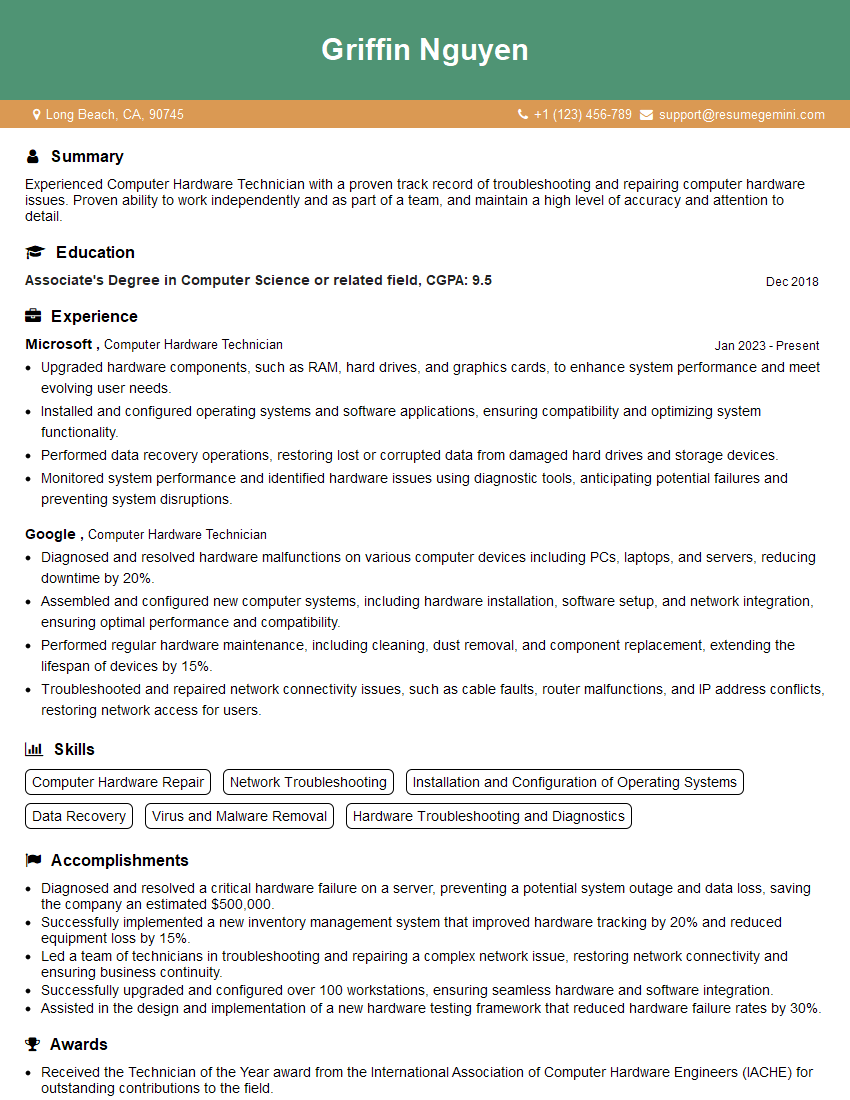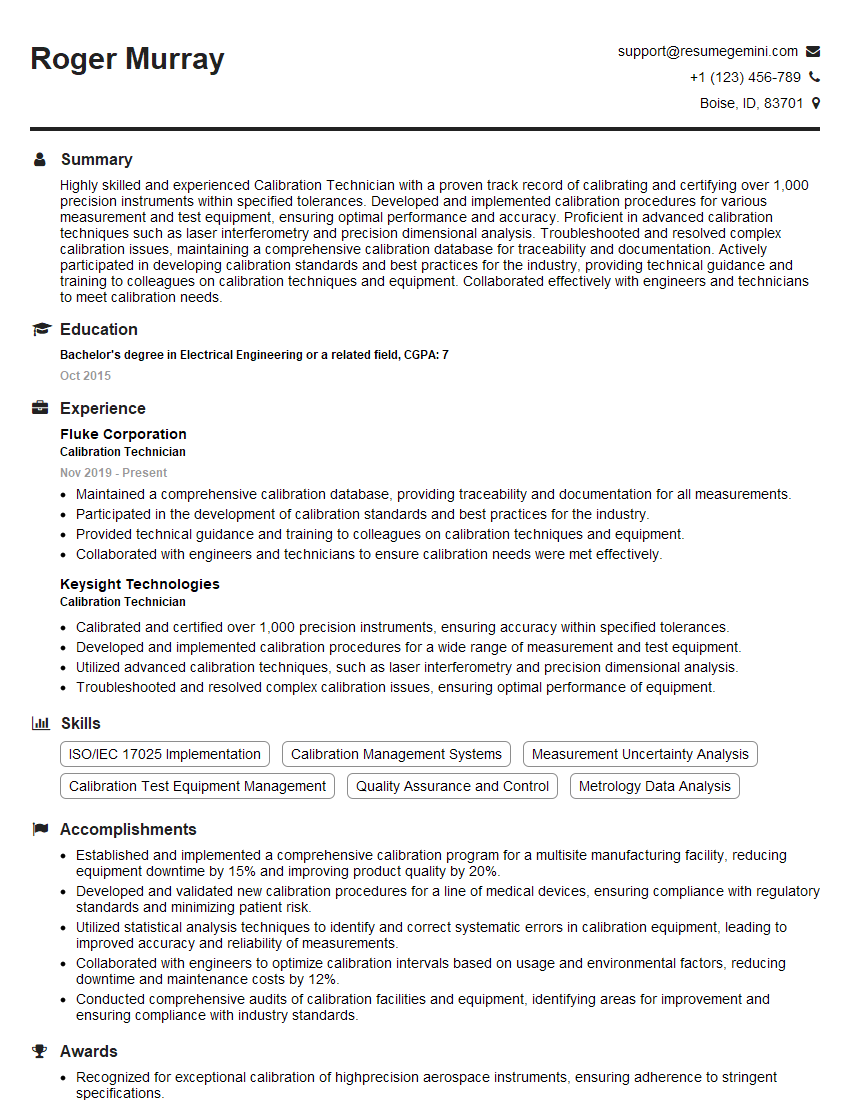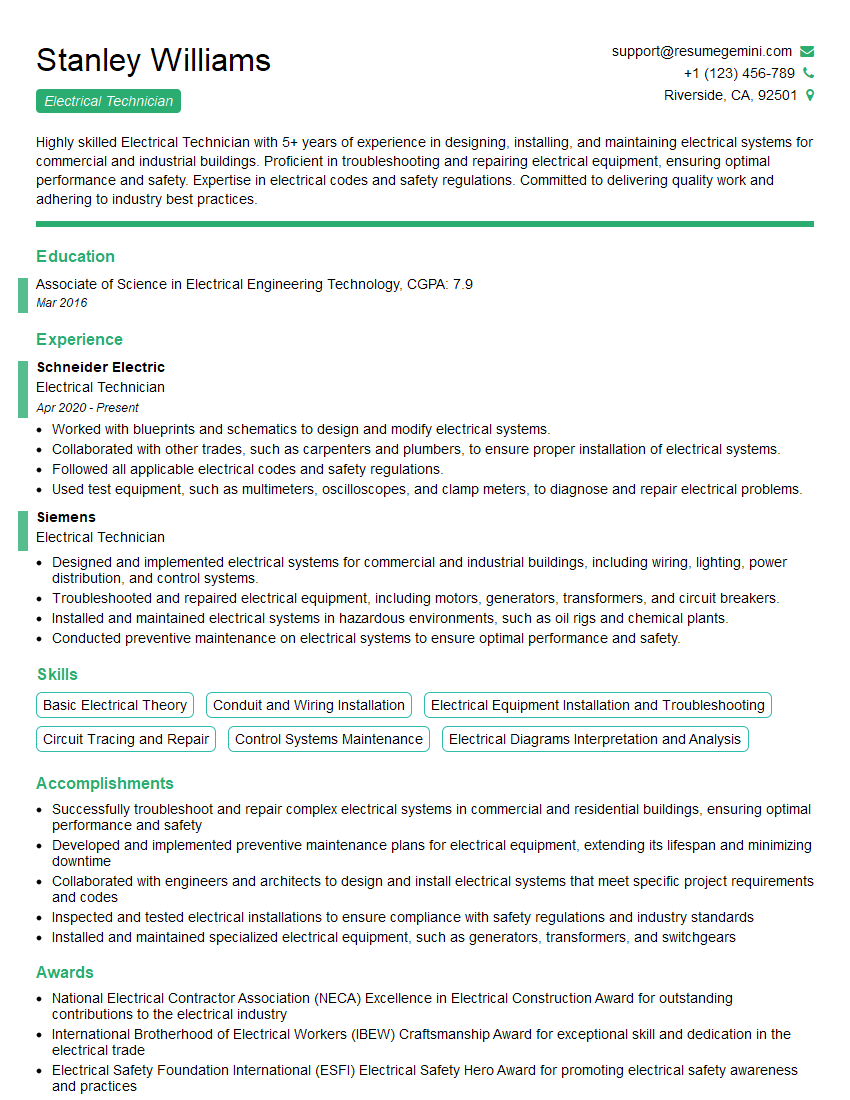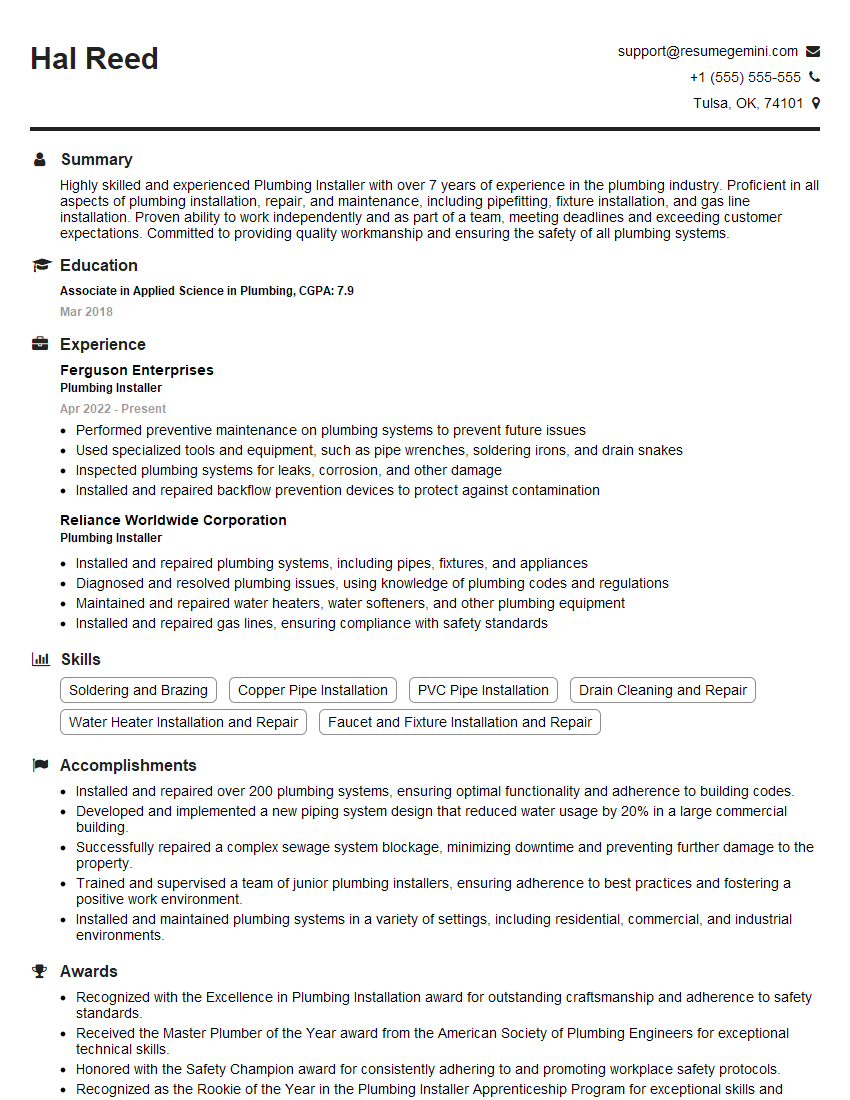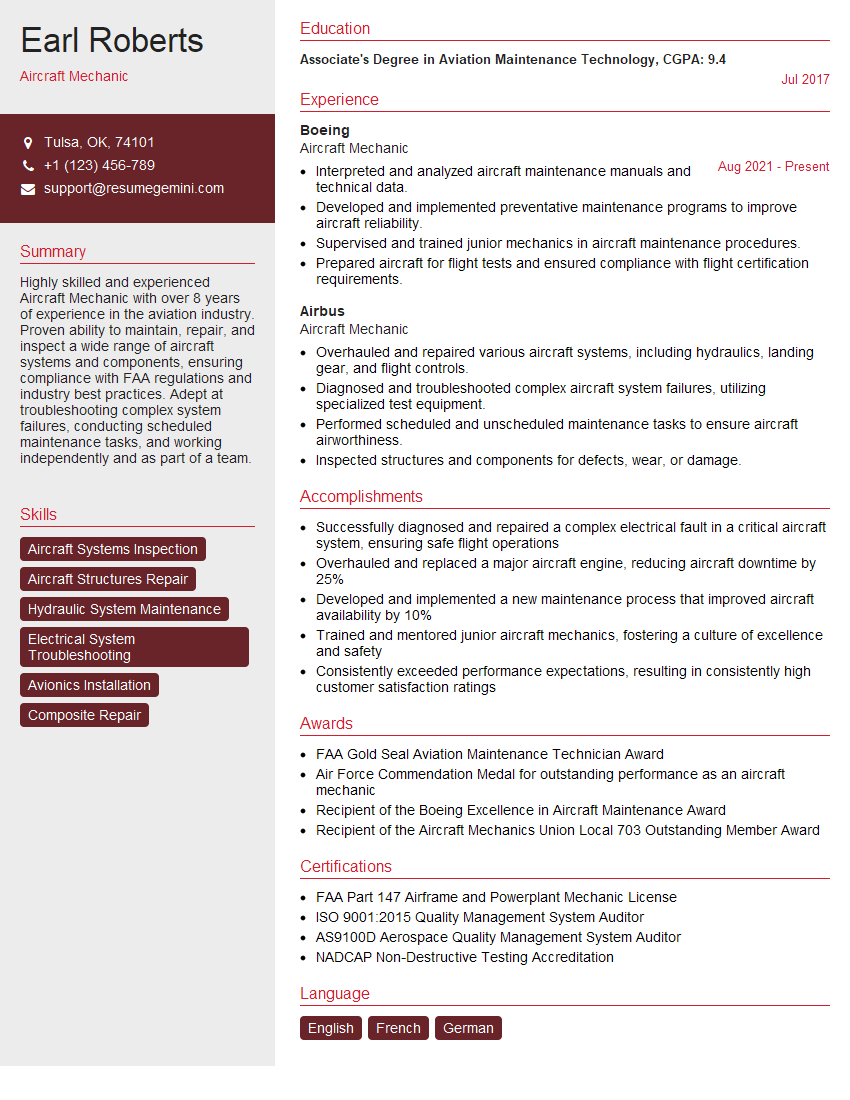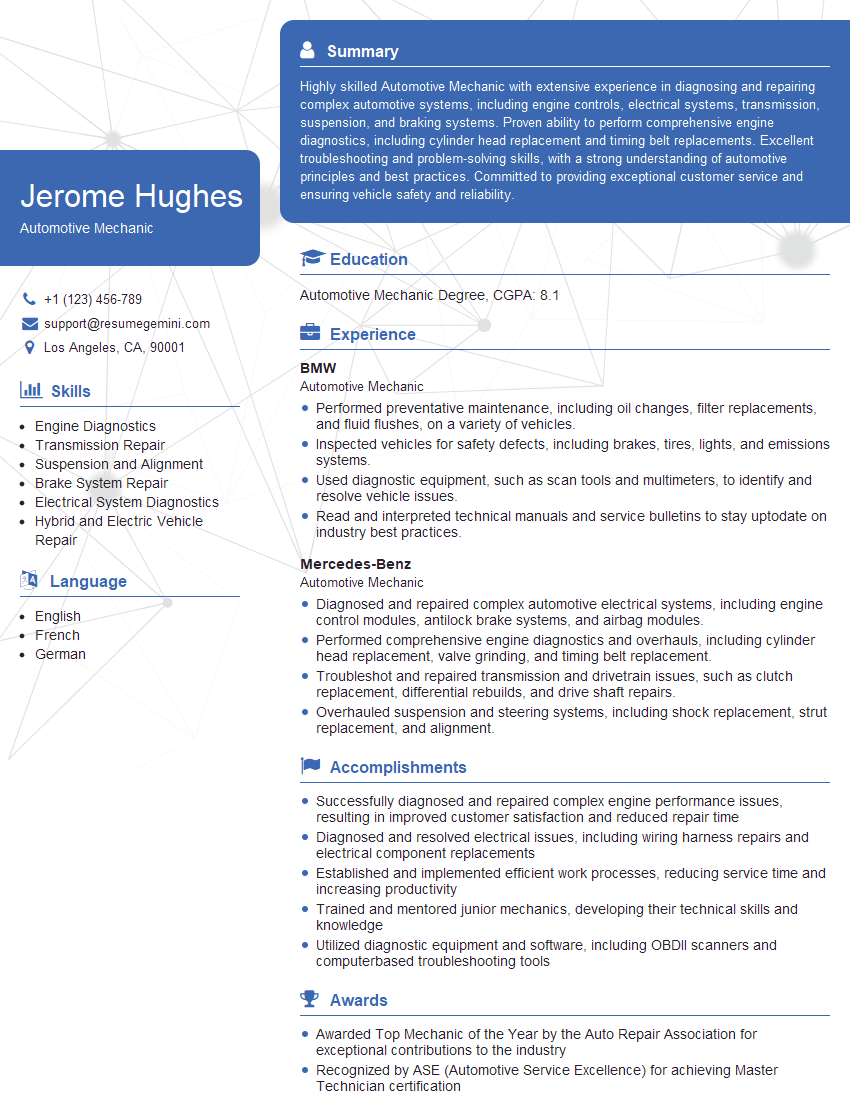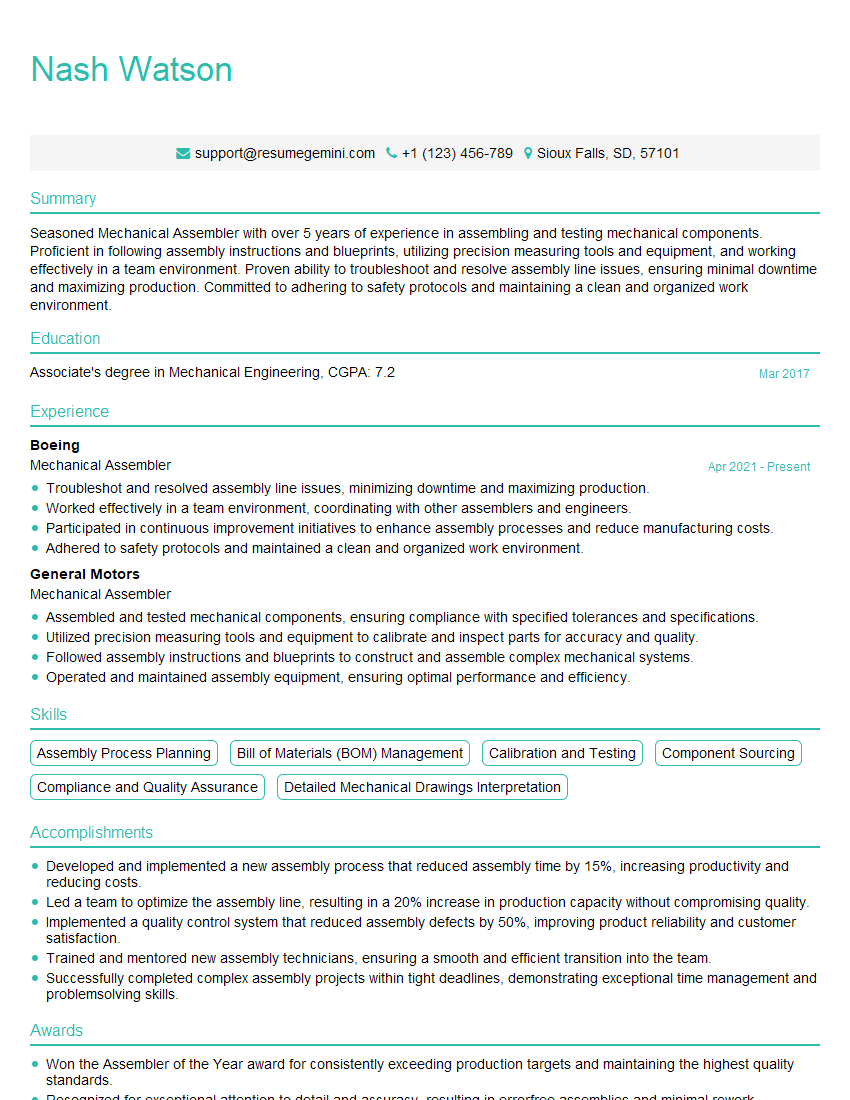The right preparation can turn an interview into an opportunity to showcase your expertise. This guide to Hardware Installation and Adjustment interview questions is your ultimate resource, providing key insights and tips to help you ace your responses and stand out as a top candidate.
Questions Asked in Hardware Installation and Adjustment Interview
Q 1. Describe your experience with troubleshooting hardware installation issues.
Troubleshooting hardware installation issues requires a systematic approach. I begin by carefully reviewing the installation documentation and diagrams to ensure I understand the intended configuration. Then, I employ a process of elimination, starting with the most likely causes. For example, if a computer won’t boot, I’d first check the power supply, then the RAM, then the hard drive, systematically testing each component. I use diagnostic tools such as POST (Power-On Self-Test) codes and BIOS utilities to pinpoint problems. My experience includes resolving issues ranging from simple connectivity problems (loose cables, incorrect ports) to more complex problems involving faulty components or driver conflicts. I’ve successfully diagnosed and fixed issues involving incorrect motherboard configurations, faulty network cards, and even problems with peripherals such as printers and scanners. A recent example involved a server that wouldn’t connect to the network; I discovered a misconfigured network switch port. Methodical testing and a good understanding of the hardware architecture are essential for quick and accurate troubleshooting.
Q 2. Explain the process of aligning and calibrating a precision instrument.
Aligning and calibrating a precision instrument, such as a laser interferometer or a high-precision milling machine, is a critical process requiring meticulous attention to detail. It usually involves several steps. First, a visual inspection is performed to identify any obvious misalignments or damage. Then, I use alignment tools like lasers and precision levels to ensure proper positioning of the components. Calibration involves using standardized reference materials or procedures to adjust the instrument’s readings to match known values. For example, with a milling machine, this might involve checking the accuracy of its movements against a calibrated gauge block. The process often requires iterative adjustments, with each adjustment followed by a verification step until the desired accuracy is achieved. Detailed documentation of each step, including readings and adjustments, is crucial for traceability and reproducibility. Imagine calibrating a medical instrument; an error could have serious consequences. Therefore, precision and accuracy are paramount.
Q 3. How do you ensure the safety of yourself and others during hardware installation?
Safety is my top priority. Before any installation, I perform a thorough risk assessment, identifying potential hazards like electrical shock, sharp objects, and heavy equipment. I always use appropriate personal protective equipment (PPE), including safety glasses, gloves, and steel-toe boots, as needed. I also ensure the work area is clean, well-lit, and free of obstructions. When working with heavy equipment, I utilize lifting aids and follow proper lifting techniques to prevent injury. I never work alone on high-risk tasks. If working with high-voltage equipment, I will ensure proper lockout/tagout procedures are followed. Furthermore, I always communicate potential risks to other personnel on site and implement appropriate safety protocols. This includes clear communication of planned actions and any potential disruptions during the installation. A recent project involved installing a large server rack; proper lifting techniques and teamwork prevented any injuries.
Q 4. What are your preferred methods for documenting hardware installation procedures?
I prefer a combination of methods for documenting hardware installation procedures. This includes detailed written reports containing steps, diagrams, and component specifications. I also utilize digital photography and videography to record the installation process visually. This provides a valuable reference for future troubleshooting or maintenance. For more complex systems, I use schematic diagrams and network maps to show the interconnections between components. Software tools can also be helpful; for example, I sometimes create spreadsheets documenting component serial numbers and installation dates for tracking purposes. Maintaining thorough documentation is not just a best practice; it’s crucial for accountability, traceability, and effective troubleshooting.
Q 5. Describe your experience working with various types of hand tools and power tools.
My experience encompasses a wide range of hand and power tools, from screwdrivers and wrenches to drills, saws, and soldering irons. I am proficient in using these tools safely and effectively for various tasks, including assembling components, cutting and shaping materials, and making electrical connections. I understand the importance of choosing the right tool for the job and maintaining tools properly. For example, I know the difference between using a Phillips head screwdriver versus a flathead screwdriver and understand the torque settings for different screws to avoid damage. I’m also familiar with safety precautions associated with power tools, such as using appropriate guards and eye protection. In fact, during one project, my expertise in using specialized crimpers and wire strippers proved crucial in completing the wiring of a delicate sensor network.
Q 6. How do you handle unexpected problems during a hardware installation project?
Encountering unexpected problems is part of the job. My approach involves remaining calm and systematically assessing the situation. I first try to identify the root cause of the problem using troubleshooting techniques I’ve already discussed. If the problem is beyond my immediate expertise, I consult technical documentation, online resources, or colleagues to find a solution. If the solution requires parts or expertise I don’t have readily available, I would then escalate the issue to the appropriate personnel. I always prioritize safety and will stop work if I deem a situation too hazardous to proceed. Thorough documentation of the unexpected problem and the solution implemented is crucial to improve future processes. For instance, a recent project involved a faulty component; documenting the failure helped prevent similar issues in future installations by identifying potentially flawed batch numbers.
Q 7. What safety precautions do you take when working with high-voltage equipment?
Working with high-voltage equipment necessitates stringent safety measures. I always follow lockout/tagout procedures to de-energize the equipment before working on it. This involves physically locking out the power source to prevent accidental energization. I use insulated tools and protective clothing rated for the voltage level involved. I never work alone on high-voltage equipment, and I ensure all personnel are properly trained and understand the risks. I always check for residual voltage before commencing work after de-energization using a voltage tester. The adherence to these protocols isn’t just a regulation; it’s a matter of life and death. Failing to follow these steps could lead to severe electrical shock or even fatalities. Every step is undertaken with caution and precision to prevent potential accidents.
Q 8. Explain your understanding of ESD (Electrostatic Discharge) and its prevention.
ESD, or Electrostatic Discharge, is the sudden flow of electricity between two objects with different electrical potentials. Think of it like a tiny lightning bolt, but instead of a storm cloud, it’s the static electricity built up on your body or clothing. In the world of electronics, even a small ESD event can be catastrophic, damaging sensitive components and rendering equipment unusable. Prevention is crucial.
- Grounding: This is the cornerstone of ESD prevention. Using an anti-static wrist strap connected to a properly grounded surface prevents the buildup of static charge on your body. Think of it as a safety valve, constantly draining any static electricity before it can harm components.
- Anti-static mats: These mats provide a conductive surface to work on, further reducing the risk of static buildup. Imagine it as a protective layer between you and the sensitive electronics.
- Ionizing blowers: These devices neutralize static electricity in the air around the work area. They’re especially useful in dry environments where static charge readily accumulates.
- Proper packaging and handling: Many components come in anti-static bags or containers. It’s critical to keep them there until you’re ready to install them and to handle them carefully to prevent accidental discharge. Think of these bags as protective cocoons.
- Humidity control: Dry air facilitates static buildup. Maintaining appropriate humidity levels in the workspace can significantly reduce ESD risks.
In my experience, ignoring ESD precautions can lead to costly repairs or complete equipment failure. I always prioritize grounding and proper handling to prevent any potential damage.
Q 9. How do you interpret technical diagrams and schematics?
Interpreting technical diagrams and schematics is a fundamental skill for any hardware installation professional. I approach it systematically. I first identify the overall system architecture – what are the major components and how do they interact? Then, I examine the individual components, focusing on their connections and functions. I look for things like power supply connections, data buses, and signal pathways. I pay close attention to symbols, labels, and reference designators. I use a combination of logical reasoning and cross-referencing to understand the relationships between the various parts of the system. For example, a block diagram might show the overall data flow, while a circuit diagram will depict the exact pathways of electrical signals. Often, I use multiple diagrams simultaneously, piecing together the information like a puzzle.
I’m proficient with a wide range of diagrams including: circuit diagrams, block diagrams, wiring diagrams, and mechanical drawings. I frequently use multi-meter and oscilloscope to verify circuits functionalities during the installation and troubleshooting process. If there’s any ambiguity, I don’t hesitate to consult the documentation or seek clarification from colleagues or engineers.
Q 10. What experience do you have with different types of connectors and cabling?
My experience encompasses a wide variety of connectors and cabling, including:
- RJ45 (Ethernet): I’m highly proficient in crimping and testing these connectors, ensuring reliable network connectivity.
- HDMI, DisplayPort, DVI: I regularly work with these video connectors, understanding the different resolutions and bandwidth capabilities.
- USB (various types): I’m familiar with the different USB standards (A, B, C, mini, micro) and their applications.
- SATA, SAS, NVMe: I have extensive experience with these storage interface connectors, both internal and external.
- Fiber optic: I have experience working with SC, LC, and ST connectors, understanding the importance of proper cleaning and termination techniques.
- Power connectors: I’m knowledgeable about various power connector types and their appropriate applications. This includes Molex, ATX, and various DC connectors.
Beyond the physical connection, I understand the importance of selecting the appropriate cable type for the application, considering factors such as bandwidth, shielding, and signal integrity. For example, a high-speed data transfer would require a shielded cable to minimize interference.
Q 11. Describe a time you had to adapt your installation techniques to a challenging environment.
During a server room upgrade in a historic building, I encountered significant challenges due to the age and limitations of the infrastructure. The existing cabling was outdated, and access to certain areas was extremely limited due to the building’s architecture. The existing power outlets were insufficient for the new equipment.
My initial plan had to be revised. I couldn’t simply run new cables through the existing conduit because it was filled. Instead, I used a combination of wireless solutions, creatively routed cables using existing pathways not previously considered, and installed additional power outlets that was safely possible. This required close coordination with the building’s management to ensure the integrity of the structure. The situation demanded flexibility and resourcefulness, and by utilizing available technologies and thinking creatively, we were able to successfully complete the installation on time and within budget.
Q 12. How do you ensure the proper grounding of electronic equipment?
Proper grounding is paramount for the safe and reliable operation of electronic equipment. It protects against electrical surges, prevents static electricity buildup, and ensures signal integrity. The process typically involves connecting the equipment’s ground terminal to a building’s grounding system, often through a three-pronged power cord and a properly grounded electrical outlet. It’s crucial to ensure the grounding system itself is properly installed and maintained. The grounding system should have a low impedance path to earth to effectively dissipate any stray currents or excess charge.
In addition to the main power ground, some sensitive equipment might require additional grounding points to ensure optimal performance and to minimize interference. In certain scenarios, I might use dedicated grounding straps or cables for critical components or systems that are particularly vulnerable to noise or voltage fluctuations. I always verify the grounding connection using a multimeter to ensure continuity and a low resistance path to earth. Improper grounding can lead to unpredictable behavior, data corruption, and even equipment damage.
Q 13. What software or tools do you use for managing hardware inventory?
For managing hardware inventory, I have extensive experience using both dedicated software solutions and spreadsheets. Examples include Snipe-IT, which is a powerful open-source asset management system that allows for detailed tracking of hardware, software licenses, and warranties. I also use spreadsheets (Excel or Google Sheets) for simpler inventory management tasks, creating customized sheets that track specific details about the hardware, including serial numbers, locations, and maintenance schedules. This is crucial for tracking assets, maintaining accurate records, and managing inventory across multiple locations. A robust inventory management system is essential to avoid equipment loss, facilitate maintenance, and streamline purchasing decisions.
Q 14. What is your experience with preventative maintenance for installed hardware?
Preventative maintenance is critical for extending the lifespan and ensuring the reliable operation of installed hardware. My approach is proactive, focusing on scheduled inspections and cleaning, firmware updates and preventative upgrades, and ongoing monitoring. This involves creating checklists for regular inspections, verifying that cooling systems are functioning correctly, ensuring proper ventilation and cable management, and checking for signs of wear or damage. Regular cleaning is essential to removing dust and debris that can cause overheating and malfunctions. Firmware updates are equally important to address security vulnerabilities and to improve performance. For instance, I would regularly check and update the firmware of routers, switches, and storage devices. Finally, proactive monitoring—often through network management tools—helps to identify potential problems before they escalate into major failures.
My experience has shown that preventative maintenance reduces downtime, extends the equipment’s useful life, and improves overall operational efficiency. It is far more cost-effective to prevent problems than to react to them after a failure has occurred.
Q 15. How familiar are you with various types of hardware mounting and bracing techniques?
My experience encompasses a wide range of hardware mounting and bracing techniques, from simple screw fastening to more complex methods involving specialized brackets, adhesives, and vibration dampening solutions. I’m proficient in using various fasteners like screws, bolts, rivets, and even specialized clips and retainers, selecting the appropriate type based on the material, load requirements, and environmental conditions.
- Screw fastening: This is the most common method, requiring careful selection of screw type (e.g., machine screws, self-tapping screws) and consideration of thread pitch and head type for optimal grip and aesthetics. I frequently use torque wrenches to ensure proper tightening and prevent damage.
- Rack mounting: I have extensive experience with installing servers and networking equipment in standard 19-inch racks, utilizing various rack-mount kits and ensuring proper grounding and cable management.
- Adhesive bonding: For delicate components or where vibration is a major concern, I utilize appropriate adhesives, understanding their curing times and limitations, always following manufacturer recommendations.
- Vibration dampening: In applications where vibration is a problem, such as industrial machinery or vehicles, I incorporate shock mounts or vibration-dampening materials to protect sensitive hardware.
Career Expert Tips:
- Ace those interviews! Prepare effectively by reviewing the Top 50 Most Common Interview Questions on ResumeGemini.
- Navigate your job search with confidence! Explore a wide range of Career Tips on ResumeGemini. Learn about common challenges and recommendations to overcome them.
- Craft the perfect resume! Master the Art of Resume Writing with ResumeGemini’s guide. Showcase your unique qualifications and achievements effectively.
- Don’t miss out on holiday savings! Build your dream resume with ResumeGemini’s ATS optimized templates.
Q 16. Describe your experience with testing and verifying the functionality of installed hardware.
Testing and verifying functionality is a crucial part of my process. It begins with a visual inspection to identify any obvious issues, followed by functional testing using appropriate equipment and methodologies. This might involve using multimeters to check voltage and current, network analyzers to test connectivity, or specialized diagnostic software provided by the manufacturer. For instance, when installing a new hard drive, I would verify its connection via BIOS or system utilities and perform a SMART scan to check its health. If installing a new graphics card, I’d benchmark its performance to ensure it is working as expected and within the manufacturer’s specifications.
Documentation is also essential, recording test results and configurations to aid in troubleshooting and future maintenance. My approach emphasizes meticulousness, ensuring not only that the hardware functions correctly but also that it is stable and reliable under various operational conditions.
Q 17. How do you handle situations where hardware components are damaged or defective?
Handling damaged or defective components starts with careful identification of the problem. This might involve visual inspection for physical damage, functional testing to pinpoint the failure, or even using specialized diagnostic tools. Once the fault is identified, I follow established procedures. This might involve replacing the component, seeking a replacement part from the manufacturer or distributor, or initiating a return process if under warranty.
In some cases, repairs are possible, but I only attempt them if I have the necessary skills and tools, and after carefully weighing the cost-effectiveness against replacement. Thorough documentation of the problem, the solution, and any lessons learned is a crucial part of my workflow to prevent similar issues in the future.
Q 18. Explain your understanding of torque specifications and their importance.
Torque specifications are critical in hardware installation because they define the exact amount of rotational force needed to tighten a fastener securely without causing damage. Over-tightening can strip threads, break components, or even cause injury. Under-tightening leads to loose connections, vibrations, and eventual failure.
I always consult the manufacturer’s documentation for the correct torque specifications. I use torque wrenches calibrated regularly to ensure accuracy. For example, when installing a CPU heatsink, applying too much torque can crack the CPU or the motherboard. Conversely, too little torque will result in poor thermal contact, leading to overheating.
Q 19. How do you ensure the proper alignment and positioning of hardware components?
Ensuring proper alignment and positioning requires a combination of precision and methodical approach. I start with careful examination of installation diagrams and schematics. Tools like alignment pins, jigs, and fixtures can help with precise placement. Visual inspection using magnification tools is crucial for fine details.
For example, when installing a motherboard into a chassis, proper alignment of the standoffs is critical. Misalignment can lead to short circuits or damage to the motherboard. Similarly, accurate alignment of expansion cards within their slots ensures proper electrical contact.
Q 20. What is your experience with different types of soldering techniques?
My soldering skills encompass various techniques, including through-hole and surface mount soldering. I’m proficient in using different soldering irons, controlling the temperature precisely to avoid damaging components or the PCB. I understand the importance of using appropriate solder, flux, and cleaning agents to ensure strong, reliable joints.
I’m familiar with various soldering techniques such as hand soldering, reflow soldering, and wave soldering. Safety is paramount; I always wear appropriate safety equipment like gloves and eye protection, and work in a well-ventilated area. My approach focuses on clean, consistent soldering, ensuring the longevity and reliability of the connections.
Q 21. Describe your experience with thermal management solutions for hardware components.
Thermal management is crucial to prevent overheating and maintain optimal performance. My experience covers a wide range of solutions, including heatsinks, heat pipes, liquid cooling systems, and fans. I understand the principles of heat transfer (conduction, convection, and radiation) and select appropriate solutions based on the component’s thermal design power (TDP) and operating environment.
For example, when installing a high-end graphics card, I carefully apply thermal paste to ensure proper heat transfer between the GPU and the heatsink. I also check the airflow within the case to ensure adequate cooling for all components. Choosing the correct thermal paste is vital; the wrong type can impact performance significantly.
Q 22. How do you troubleshoot connectivity issues in networked hardware?
Troubleshooting connectivity issues in networked hardware involves a systematic approach. Think of it like detective work – you need to gather clues and eliminate possibilities one by one. I begin by verifying the most basic aspects: are the cables properly connected? Are the devices powered on? Then I move to more complex checks.
Physical Inspection: I visually inspect cables for damage, ensuring they’re securely plugged into both the device and the network switch or router. Loose connections are a common culprit!
Device Status: I check the device’s network configuration. Is it getting an IP address? Is the network interface card (NIC) enabled? Tools like
ipconfig(Windows) orifconfig(Linux/macOS) are invaluable here. For example, ifipconfigshows a ‘no network access’ status, it pinpoints the problem to the network connection itself, not necessarily the device.Network Connectivity: I test the network’s physical layer using a cable tester. This eliminates the possibility of a faulty cable. Next, I check network connectivity using tools like
pingto see if the device can reach other devices or gateways. A failed ping indicates a break in communication. If I can ping the gateway but not a specific server, the issue might lie in the server’s configuration or firewall.Software Issues: Driver issues can also disrupt connectivity. I’d update or reinstall network drivers if necessary. Similarly, software conflicts or misconfigurations can interrupt network communication. Checking logs and event viewers on the device can be informative.
Troubleshooting Specific Protocols: Depending on the networked devices (e.g., printers, servers), problems might lie in the specific network protocols (TCP/IP, etc.). In this case, deeper knowledge of the specific protocols and associated troubleshooting steps is crucial. I would delve into logs for errors related to these protocols.
For instance, I once worked on a large network where a printer wasn’t printing. By systematically checking cables, network settings, and drivers, I discovered a faulty network cable was the root cause, a seemingly minor issue that prevented considerable productivity loss.
Q 23. What is your experience with clean room procedures and contamination control?
Clean room procedures and contamination control are paramount in many hardware installation scenarios, especially when working with sensitive electronics or in manufacturing environments. My experience includes working in ISO Class 7 and 8 cleanrooms where I strictly adhered to protocols to minimize contamination.
Garmenting: This includes wearing bunny suits, gloves, and shoe covers to prevent particulate matter from clothing from contaminating the environment or sensitive components.
Environmental Monitoring: I’m familiar with using particle counters to monitor airborne particles and ensure the cleanroom maintains the required cleanliness level. Regular checks and documentation are crucial.
ESD Precautions: Electrostatic discharge (ESD) is a major concern. I’m proficient in using anti-static mats, wrist straps, and other ESD-protective equipment to prevent damage to components.
Cleanroom Etiquette: This involves following specific procedures for entering and exiting the cleanroom, minimizing movements to reduce particle generation, and correctly disposing of waste materials.
In one instance, I worked on installing a high-precision laser system in a cleanroom. My understanding of contamination control, including the proper use of ESD equipment and adherence to strict garmenting protocols, was crucial to prevent any damage to the highly sensitive laser components.
Q 24. How do you handle complex hardware installations involving multiple components?
Handling complex hardware installations involving multiple components requires meticulous planning and execution. I use a phased approach that emphasizes organization and documentation.
Planning and Design: Before starting, I create a detailed installation plan that outlines the steps involved, required tools, and the sequence of component installations. I review technical documentation carefully. This planning prevents conflicts and ensures a smooth installation. Diagrams and schematics are extremely useful here.
Component Preparation: I inspect each component to ensure it is undamaged and correctly labeled. I organize the components according to the installation plan, preventing mix-ups.
Step-by-Step Installation: I proceed with the installation, following the plan precisely. Thorough testing of each component after installation is critical to identify and fix any problems early. This might involve using specialized diagnostic tools (discussed in the next answer).
Documentation: Throughout the process, I meticulously document each step, including any unexpected issues or modifications made. This aids in future troubleshooting and maintenance.
System Integration and Testing: Once all components are installed, I thoroughly test the entire system to ensure it works flawlessly. I would employ various testing methods specific to the system’s function. For example, this might include running benchmark tests or integration tests.
In a recent project involving a server rack setup, my organized approach, including a detailed plan and thorough testing of each component at each stage, helped prevent delays and ensure the server rack was fully operational on time.
Q 25. Explain your understanding of different types of hardware interfaces (e.g., USB, Ethernet, Serial).
Hardware interfaces are essentially the communication pathways between different hardware components. Understanding them is vital for successful installations and troubleshooting.
USB (Universal Serial Bus): A versatile interface used for connecting peripherals like keyboards, mice, printers, and external storage devices. USB has several versions (e.g., USB 2.0, USB 3.0, USB-C), each offering different data transfer speeds. I know how to identify and use the various USB connector types and speeds.
Ethernet: Primarily used for networking, Ethernet utilizes wired connections to transmit data between devices. Ethernet connections come in different speeds (e.g., 10 Mbps, 100 Mbps, 1 Gbps, 10 Gbps). Understanding the cabling (CAT5e, CAT6) and protocols is essential.
Serial: An older interface that transmits data sequentially, one bit at a time. Serial interfaces are still used in some applications, though less frequently than USB or Ethernet. It requires understanding serial communication protocols (like RS-232).
For instance, in a recent project, I had to configure a serial connection for a specialized industrial sensor. My knowledge of serial communication protocols and the ability to configure the baud rate and other settings were critical for making the sensor work correctly with the host system.
Q 26. Describe your experience with using diagnostic tools to troubleshoot hardware problems.
Diagnostic tools are indispensable for efficient hardware troubleshooting. My experience spans a range of tools, both hardware and software.
Hardware Diagnostic Tools: These include multimeters for checking voltage and current, logic analyzers for examining digital signals, and oscilloscopes for analyzing analog signals. A cable tester is also essential for confirming the integrity of network cables.
Software Diagnostic Tools: These include operating system utilities (like Device Manager in Windows), BIOS/UEFI diagnostics, and vendor-specific diagnostic software. Specialized tools might be needed depending on the device or system. For example, RAID controllers often come with their own diagnostic tools.
Remote Diagnostics: Using remote diagnostic tools, including those accessed via SSH or remote desktop protocols, allows for remote troubleshooting of equipment. This is particularly useful when onsite access is limited.
During a recent incident, a server exhibited intermittent failures. Using the server’s integrated diagnostics and system logs, I identified the problem as a failing hard drive, which I replaced preventing significant data loss.
Q 27. How do you prioritize tasks when working on multiple hardware installation projects?
Prioritizing tasks across multiple hardware installation projects involves balancing urgency, complexity, and dependencies. I utilize several strategies to efficiently manage my workload.
Urgency and Deadlines: I prioritize tasks with the most immediate deadlines. Projects with critical timelines take precedence.
Dependency Analysis: I identify any dependencies between tasks. For instance, if one project requires completion of another, I prioritize the prerequisite project to prevent delays.
Complexity: I assess the complexity of each task. More complex or risky tasks often require more time and attention, so they need to be planned carefully.
Resource Allocation: I evaluate the resources required for each task (e.g., tools, materials, personnel). I allocate resources efficiently to expedite the completion of critical tasks.
Project Management Tools: I employ project management software (like Trello, Asana, or Jira) to track tasks, monitor progress, and manage dependencies.
For example, I recently managed three hardware projects concurrently – two server upgrades and one network expansion. By prioritizing the server upgrades due to their critical nature and deadlines, and carefully coordinating resource allocation, I successfully completed all projects on time.
Q 28. What are your strategies for staying up-to-date with the latest hardware technologies and techniques?
Staying current in the rapidly evolving field of hardware technology requires a multi-pronged approach.
Professional Development: I regularly attend industry conferences, webinars, and workshops to learn about the latest advancements. This often includes hands-on training with new hardware and software.
Industry Publications and Websites: I subscribe to industry magazines and follow relevant websites and blogs to keep abreast of new hardware releases and emerging technologies. This allows me to grasp the technological landscape and how new products might affect my work.
Vendor Training: Manufacturers often provide training on their products, which is invaluable for understanding the specifics of their hardware and how it integrates with other systems.
Hands-on Experience: The best learning often comes from practical experience. I actively seek opportunities to work with new technologies and apply what I’ve learned.
Networking: Connecting with other professionals in the field through online forums or professional organizations provides valuable insights and perspectives.
For instance, I recently completed vendor training on a new type of server hardware, allowing me to efficiently integrate it into our infrastructure. Staying informed is essential to maintain a competitive edge and provide efficient and effective solutions.
Key Topics to Learn for Hardware Installation and Adjustment Interview
- Understanding Hardware Components: Thoroughly familiarize yourself with the various components involved in the systems you’ll be working with. This includes understanding their function, specifications, and interconnectivity.
- Installation Procedures: Practice and understand the step-by-step processes for installing various hardware components. This includes proper grounding, cable management, and adherence to safety regulations.
- Troubleshooting and Diagnostics: Develop strong troubleshooting skills. Be prepared to explain your approach to diagnosing common hardware issues and resolving them efficiently. This includes using diagnostic tools and interpreting error messages.
- Calibration and Adjustment: Understand the techniques and procedures for calibrating and adjusting hardware to ensure optimal performance. This could involve precise measurements and adjustments to achieve specified tolerances.
- Safety Protocols and Best Practices: Demonstrate a strong understanding of relevant safety protocols, including ESD (Electrostatic Discharge) protection and proper handling procedures to prevent damage to components and ensure personal safety.
- Documentation and Reporting: Be prepared to discuss your experience with documenting installation processes, troubleshooting steps, and any modifications made to the system. Accurate and clear documentation is crucial.
- Testing and Verification: Explain your methods for verifying the correct installation and functionality of hardware after completion. This includes performance testing and validation against specifications.
Next Steps
Mastering Hardware Installation and Adjustment opens doors to exciting career opportunities in a rapidly evolving technological landscape. Proficiency in this area is highly valued, leading to greater job security and increased earning potential. To maximize your chances of landing your dream role, creating a strong, ATS-friendly resume is crucial. ResumeGemini is a trusted resource that can help you craft a professional resume that highlights your skills and experience effectively. We provide examples of resumes tailored to Hardware Installation and Adjustment to help you get started. Invest the time to build a compelling resume – it’s an investment in your future.
Explore more articles
Users Rating of Our Blogs
Share Your Experience
We value your feedback! Please rate our content and share your thoughts (optional).
What Readers Say About Our Blog
Hi,
Business owners spend hours every week worrying about their website—or avoiding it because it feels overwhelming.
We’d like to take that off your plate:
$69/month. Everything handled.
Our team will:
Design a custom website—or completely overhaul your current one
Take care of hosting as an option
Handle edits and improvements—up to 60 minutes of work included every month
No setup fees, no annual commitments. Just a site that makes a strong first impression.
Find out if it’s right for you:
https://websolutionsgenius.com/awardwinningwebsites
Hello,
we currently offer a complimentary backlink and URL indexing test for search engine optimization professionals.
You can get complimentary indexing credits to test how link discovery works in practice.
No credit card is required and there is no recurring fee.
You can find details here:
https://wikipedia-backlinks.com/indexing/
Regards
NICE RESPONSE TO Q & A
hi
The aim of this message is regarding an unclaimed deposit of a deceased nationale that bears the same name as you. You are not relate to him as there are millions of people answering the names across around the world. But i will use my position to influence the release of the deposit to you for our mutual benefit.
Respond for full details and how to claim the deposit. This is 100% risk free. Send hello to my email id: [email protected]
Luka Chachibaialuka
Hey interviewgemini.com, just wanted to follow up on my last email.
We just launched Call the Monster, an parenting app that lets you summon friendly ‘monsters’ kids actually listen to.
We’re also running a giveaway for everyone who downloads the app. Since it’s brand new, there aren’t many users yet, which means you’ve got a much better chance of winning some great prizes.
You can check it out here: https://bit.ly/callamonsterapp
Or follow us on Instagram: https://www.instagram.com/callamonsterapp
Thanks,
Ryan
CEO – Call the Monster App
Hey interviewgemini.com, I saw your website and love your approach.
I just want this to look like spam email, but want to share something important to you. We just launched Call the Monster, a parenting app that lets you summon friendly ‘monsters’ kids actually listen to.
Parents are loving it for calming chaos before bedtime. Thought you might want to try it: https://bit.ly/callamonsterapp or just follow our fun monster lore on Instagram: https://www.instagram.com/callamonsterapp
Thanks,
Ryan
CEO – Call A Monster APP
To the interviewgemini.com Owner.
Dear interviewgemini.com Webmaster!
Hi interviewgemini.com Webmaster!
Dear interviewgemini.com Webmaster!
excellent
Hello,
We found issues with your domain’s email setup that may be sending your messages to spam or blocking them completely. InboxShield Mini shows you how to fix it in minutes — no tech skills required.
Scan your domain now for details: https://inboxshield-mini.com/
— Adam @ InboxShield Mini
Reply STOP to unsubscribe
Hi, are you owner of interviewgemini.com? What if I told you I could help you find extra time in your schedule, reconnect with leads you didn’t even realize you missed, and bring in more “I want to work with you” conversations, without increasing your ad spend or hiring a full-time employee?
All with a flexible, budget-friendly service that could easily pay for itself. Sounds good?
Would it be nice to jump on a quick 10-minute call so I can show you exactly how we make this work?
Best,
Hapei
Marketing Director
Hey, I know you’re the owner of interviewgemini.com. I’ll be quick.
Fundraising for your business is tough and time-consuming. We make it easier by guaranteeing two private investor meetings each month, for six months. No demos, no pitch events – just direct introductions to active investors matched to your startup.
If youR17;re raising, this could help you build real momentum. Want me to send more info?
Hi, I represent an SEO company that specialises in getting you AI citations and higher rankings on Google. I’d like to offer you a 100% free SEO audit for your website. Would you be interested?
Hi, I represent an SEO company that specialises in getting you AI citations and higher rankings on Google. I’d like to offer you a 100% free SEO audit for your website. Would you be interested?
good