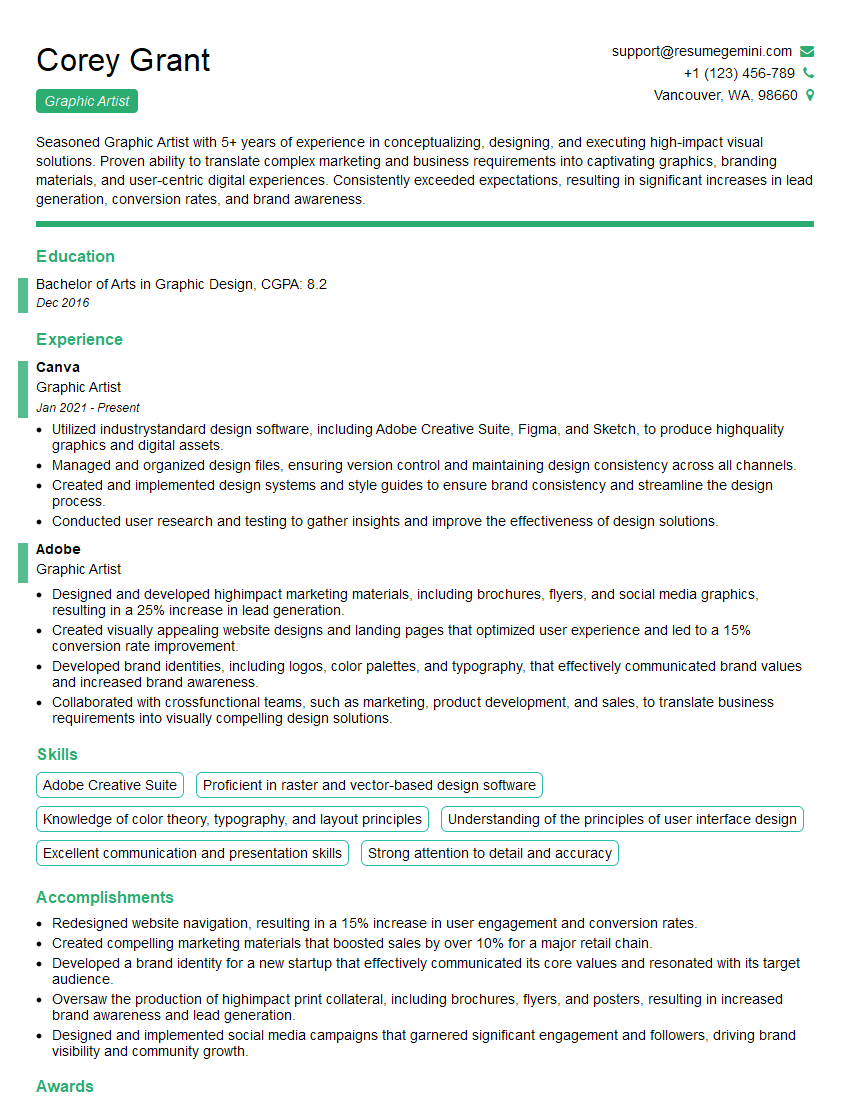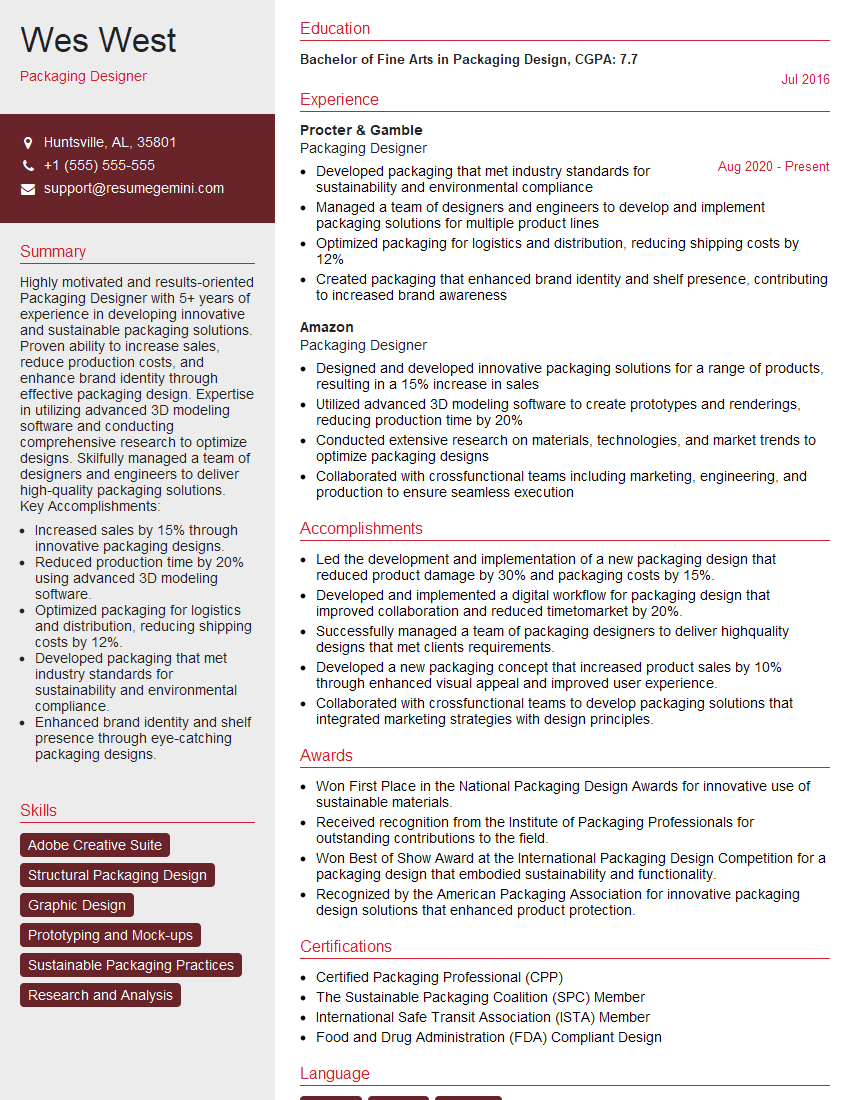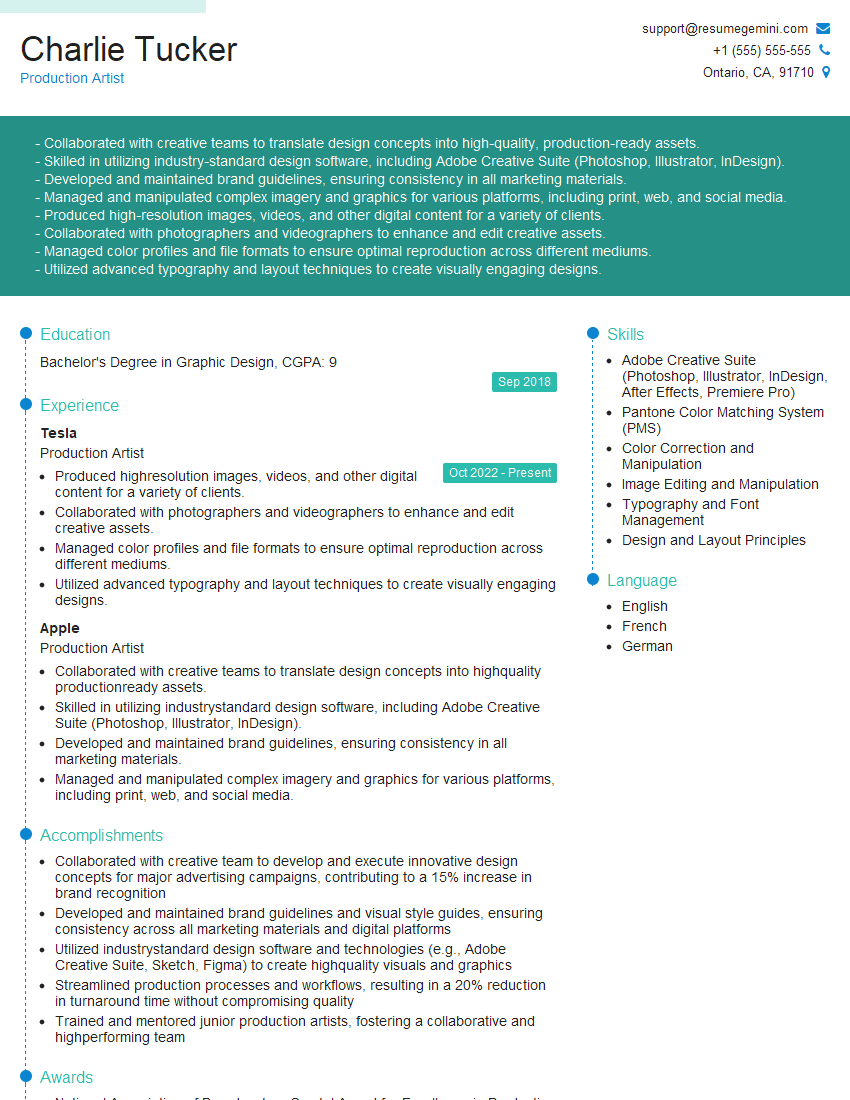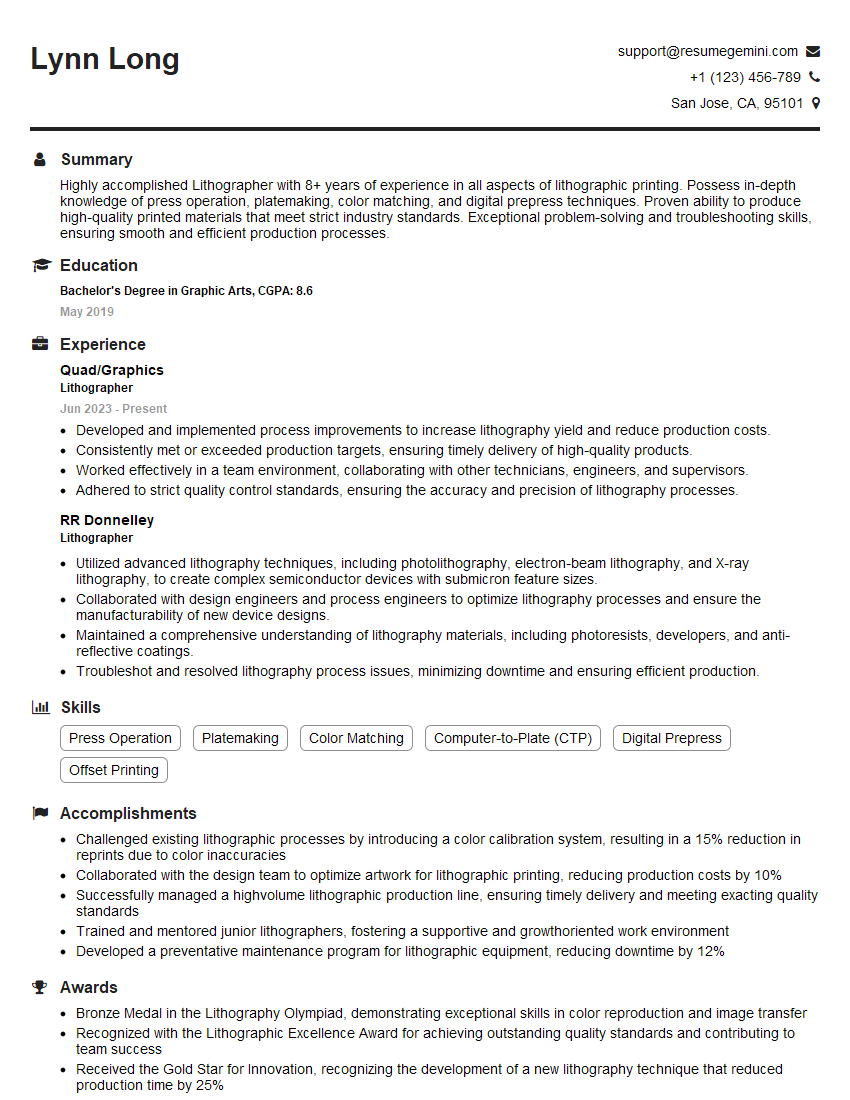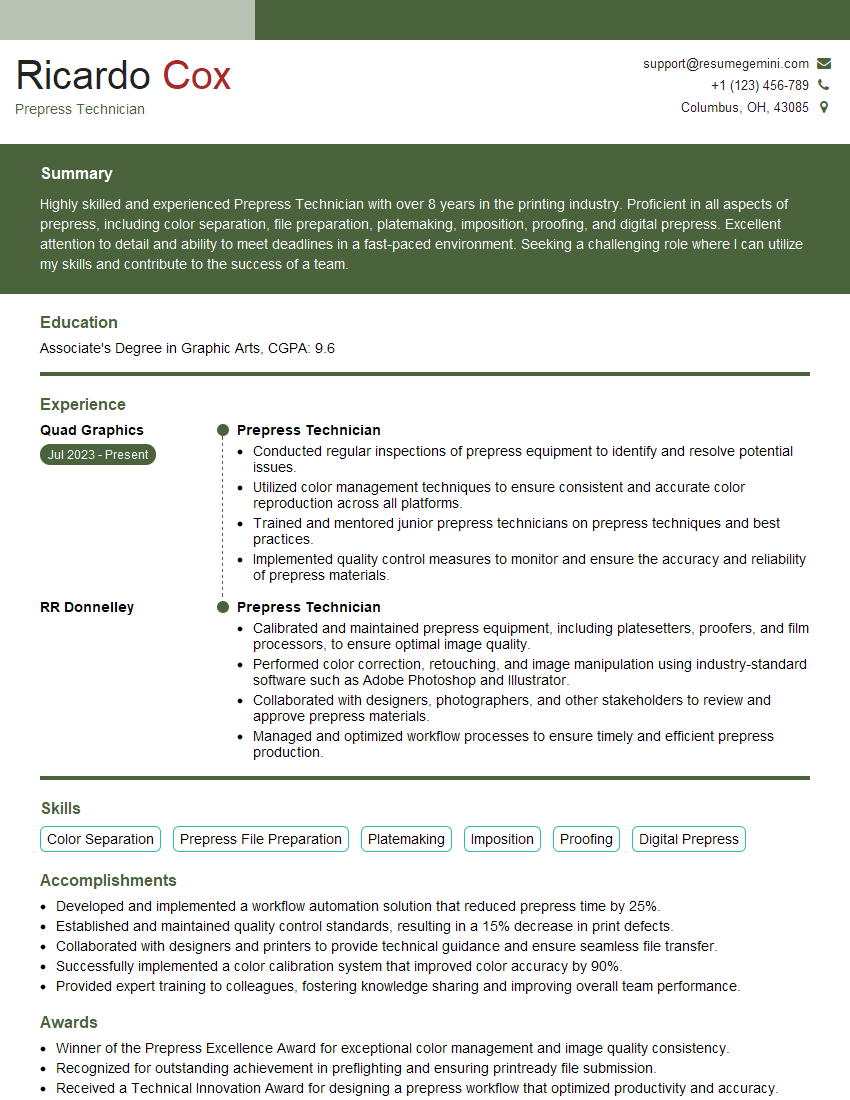Interviews are opportunities to demonstrate your expertise, and this guide is here to help you shine. Explore the essential Image Separation interview questions that employers frequently ask, paired with strategies for crafting responses that set you apart from the competition.
Questions Asked in Image Separation Interview
Q 1. Explain the different methods of image separation.
Image separation is the process of dividing a color image into its individual color components, typically for printing purposes. Think of it like separating the layers of a cake – each layer represents a different color. There are several methods, each with its strengths and weaknesses:
- CMYK Separation: This is the most common method for print, separating the image into Cyan, Magenta, Yellow, and Key (Black) plates. Each plate represents a different ink color used in the printing process.
- RGB Separation: While less common for print, RGB (Red, Green, Blue) separation can be useful for digital displays or as an intermediate step in other processes. Each color channel represents the intensity of that color in the image.
- Spot Color Separation: This involves separating an image into specific pre-mixed inks, often used for branding or unique color effects. This method offers precise color control but limits color variations.
- Duotone/Tritone Separation: These techniques use two or three pre-mixed inks to create a wider range of colors than a single spot color, often used for artistic effects and a more sophisticated look.
The choice of method depends heavily on the final output and desired aesthetic. For high-quality print, CMYK is almost always the go-to, whereas for digital display, RGB is standard.
Q 2. What are the common color spaces used in image separation (e.g., CMYK, RGB)?
The most prevalent color spaces in image separation are:
- CMYK (Cyan, Magenta, Yellow, Key [Black]): This subtractive color model is the industry standard for print. It describes how colors are created by subtracting light from white. The combination of these four inks produces a vast range of colors.
- RGB (Red, Green, Blue): This additive color model is used for digital displays and is based on the combination of red, green, and blue light to create colors. It’s crucial for screen display but needs conversion for print.
- Pantone (PMS): This is a standardized system of spot colors, each with its own unique formula and name. It’s perfect for consistent brand colors across different printing methods, but it’s limited in color variety compared to CMYK.
- Lab (CIELAB): This device-independent color space is used for color management and profiling. It’s less common for direct separation but is extremely important for ensuring color accuracy across different devices and workflows.
Understanding the strengths and limitations of each color space is critical for accurate and consistent color reproduction.
Q 3. Describe the process of separating a color image into CMYK channels.
Separating a color image into CMYK channels involves converting the image from RGB to CMYK and then extracting the individual color components. This process typically involves several steps:
- Image Conversion: Convert the RGB image to CMYK using image editing software. This step often involves color profile adjustments to manage color differences between the spaces.
- Channel Extraction: Separate the CMYK composite image into its individual channels (Cyan, Magenta, Yellow, and Black). Each channel contains the intensity information for its corresponding ink color.
- Channel Adjustments (Optional): Fine-tune each channel separately. You might adjust contrast, saturation, or sharpness to optimize the print quality. This often involves techniques like color correction and shadow/highlight adjustments.
- Proofing: Generate a soft proof to preview how the separated colors will look when printed. This allows for adjustments before committing to printing.
Software like Adobe Photoshop or Illustrator provides tools for each step. The process requires careful consideration to ensure accurate and consistent color reproduction in the final print. For example, incorrect conversion can lead to muddy colors or color shifts.
Q 4. What are the challenges of separating images with complex color gradients?
Images with complex color gradients pose significant challenges for separation due to the smooth transitions between colors. The difficulty stems from the limitations of the printing process in reproducing the continuous tone of a gradient. The primary challenges include:
- Banding: The smooth transition can appear as distinct bands of color instead of a gradual change. This is especially noticeable in large, flat gradients.
- Color Shift: The conversion from RGB to CMYK can introduce subtle or significant color shifts, particularly in areas with fine color details.
- Dot Gain: The printed dots of ink can spread slightly during the printing process, leading to color changes, especially in darker areas.
Techniques like using a higher resolution image, employing specialized printing techniques (e.g., stochastic screening), and careful color correction can mitigate these issues. But perfect reproduction of complex gradients in print is often not fully achievable.
Q 5. How do you handle color inconsistencies during image separation?
Color inconsistencies are a common hurdle in image separation, arising from differences in monitor calibration, printing devices, and color profiles. Addressing inconsistencies requires a multi-pronged approach:
- Color Management: Employing a robust color management system (CMS) is paramount. This involves using accurate color profiles for the monitor, printer, and the image itself. Profiles define how a device interprets colors.
- Calibration: Regularly calibrate your monitor to ensure accurate color representation. This guarantees that what you see on the screen closely matches the final print.
- Soft Proofing: Generating soft proofs is crucial for anticipating color variations before printing. This process simulates the printing process on screen, allowing for corrections based on the intended printing method.
- Test Prints: Creating a test print is essential to identify subtle color discrepancies and make any necessary adjustments.
A systematic approach to color management, starting with properly calibrated equipment and using color profiles consistently throughout the workflow, is vital to minimize color inconsistencies.
Q 6. Explain the concept of color profiles and their importance in image separation.
Color profiles are crucial files that describe the color characteristics of a specific device or image. Think of them as a translator, allowing different devices to ‘understand’ each other’s color language. They’re integral to image separation because they enable accurate color reproduction across different stages of the workflow:
- Device Profiles: These profiles describe the color gamut (range of reproducible colors) and color characteristics of specific devices like monitors, scanners, and printers.
- Image Profiles: These embedded profiles describe the color information within an image. Using embedded profiles ensures that the image’s color intent is maintained throughout the workflow.
Without color profiles, significant color shifts are likely to occur during conversion between RGB and CMYK or across different devices. Using correct color profiles ensures color consistency from the initial design to the final printed piece.
Q 7. What software are you proficient in for image separation (e.g., Photoshop, Illustrator, Acrobat)?
My proficiency in image separation software encompasses:
- Adobe Photoshop: I’m highly proficient in Photoshop’s color management tools, channel manipulation, and color correction features for accurate CMYK separation and adjustments.
- Adobe Illustrator: Illustrator excels for creating spot color separations and managing vector-based artwork intended for printing. I utilize its features for precision and control in print workflows.
- Adobe Acrobat: Acrobat Pro’s color management capabilities and prepress features are invaluable for reviewing and optimizing PDF files intended for printing, ensuring color consistency across the entire print production pipeline.
My experience extends to using these tools for a range of projects, from simple business cards to complex packaging designs, requiring meticulous color accuracy across various printing methods.
Q 8. How do you ensure color accuracy during image separation?
Color accuracy in image separation is paramount for achieving the desired visual outcome in print. It involves ensuring the colors in the separated channels (Cyan, Magenta, Yellow, and Black – CMYK) accurately represent the original image. This is achieved through several key steps:
- Color Profile Management: Using consistent color profiles (e.g., ICC profiles) throughout the workflow, from image capture to print, is crucial. This ensures that the color interpretation remains consistent across different devices and software. Mismatched profiles can lead to significant color shifts.
- Calibration and Profiling: Regularly calibrating your monitor and printer guarantees accurate color representation on screen and in print. A well-calibrated system will minimize the discrepancies between the digital image and the final output.
- Color Proofing: Generating soft proofs (on-screen simulations) and hard proofs (physical prints) allows for accurate color evaluation before committing to a large print run. This helps identify and correct any color discrepancies early on, preventing costly reprints.
- Color Correction: Sophisticated software tools offer color correction features to fine-tune the separated channels for optimal color reproduction. This might involve adjusting individual channel values, addressing color casts, or aligning colors to a specific color standard.
For example, imagine printing a vibrant red logo. Inaccurate color separation might result in a dull, muddy red in the final print. Precise color management ensures the logo’s vibrancy is faithfully reproduced.
Q 9. What are the different types of image resolutions and how do they affect print quality?
Image resolution, measured in pixels per inch (ppi) or dots per inch (dpi), dictates the level of detail in an image. Different resolutions are needed for different applications. In image separation for print, the resolution directly impacts print quality:
- Low Resolution (e.g., 72 ppi): Suitable only for screen display. Printing at low resolution will result in a pixelated, blurry output.
- Medium Resolution (e.g., 150-300 ppi): Adequate for some print applications, such as low-resolution brochures or web-to-print projects. However, it may lack the sharpness needed for high-quality prints.
- High Resolution (e.g., 300 ppi and above): Necessary for high-quality print projects like magazines, books, or fine art prints. This resolution ensures sharp, detailed output without noticeable pixelation or blurring.
Choosing the appropriate resolution is vital. Using a low-resolution image for a high-quality print will invariably lead to poor print quality, while using an excessively high resolution adds unnecessary file size without significant visual improvement. For offset printing, 300 dpi is generally the standard for optimal results.
Q 10. Explain the importance of halftones in image separation for print.
Halftones are essential in image separation because printing presses cannot directly reproduce the continuous tone variations of a photograph or image. Halftones simulate the appearance of continuous tone by using tiny dots of varying sizes and densities. These dots create the illusion of gradation and shading when viewed from a distance.
The size and spacing of these dots, determined by the screen frequency (lines per inch or lpi), significantly impacts print quality. A higher lpi results in finer detail and smoother gradations but requires a higher resolution image to reproduce accurately. Choosing the correct lpi is crucial and depends on the printing method and paper stock.
Without halftones, a continuous-tone image would print as a series of solid blocks of color, lacking any shading or detail. Halftones are the bridge between the digital world and the limitations of the printing process.
Q 11. Describe your experience with different halftone screening methods.
I have extensive experience with various halftone screening methods, each with its strengths and weaknesses:
- Amplitude Modulation (AM) Screening (conventional): This is the most common method, using dots of varying size to represent tone. It’s relatively simple but can produce moiré patterns (unwanted interference patterns) if the screen angle isn’t carefully chosen or if the image contains repeating patterns.
- Frequency Modulation (FM) Screening (stochastic): This method uses dots of constant size but varying density to represent tone. It’s less prone to moiré patterns but can require higher resolution images for optimal results and may sometimes appear slightly grainy.
- Hybrid Screening: Combines aspects of AM and FM screening to leverage their advantages while minimizing their drawbacks. This often involves using FM screening for fine details and AM screening for larger areas of solid color.
The choice of screening method depends on the image content, printing method, and desired print quality. For images with fine details and a risk of moiré patterns, FM or hybrid screening is often preferred. For simpler images and cost-sensitive jobs, AM screening might suffice.
Q 12. How do you optimize images for different printing methods (e.g., offset, screen printing)?
Optimizing images for different printing methods requires understanding the unique characteristics of each process:
- Offset Printing: Requires high-resolution images (typically 300 dpi) and careful consideration of halftone screening, ink trapping, and color management. Offset presses have a high degree of precision, so image optimization is key to achieving accurate color reproduction and sharp detail.
- Screen Printing: Uses screens to transfer ink onto the substrate, resulting in a more textured print. Images need to be simplified, with bold colors and strong contrasts. Fine details are often lost in screen printing, so images should be designed accordingly. High resolution is less critical than with offset printing, but clarity is still important.
In practical terms, preparing an image for screen printing might involve converting it to a vector format for crisp lines and simplifying the color palette. For offset printing, much more attention to detail is paid to color accuracy and halftone screening to achieve photorealistic results.
Q 13. What are the common file formats used in image separation (e.g., TIFF, EPS, PDF)?
Several common file formats are used in image separation:
- TIFF (Tagged Image File Format): A versatile, lossless format suitable for high-quality images. Supports various color spaces and compression options, making it ideal for image separation workflows.
- EPS (Encapsulated PostScript): A vector-based format commonly used for illustrations and logos, ensuring sharp, scalable output. Often used in conjunction with TIFF for complex projects involving both raster and vector elements.
- PDF (Portable Document Format): A widely used format for prepress, particularly for sending separated files to printers. PDFs can embed color profiles and fonts, ensuring consistent interpretation across different systems.
The choice of file format often depends on the specific requirements of the print job and the software used in the workflow. TIFF is often the preferred choice for raster images, while EPS serves as a standard for vector elements. PDFs are essential for final file delivery to printers.
Q 14. How do you troubleshoot common issues during image separation?
Troubleshooting image separation issues often involves a systematic approach:
- Color Mismatches: Check for inconsistencies in color profiles, monitor calibration, and printer profiles. Re-examine color correction settings and potentially perform further color adjustments.
- Moiré Patterns: Experiment with different halftone screening methods (FM screening is less prone to moiré) and screen angles. Consider adjusting image resolution or reducing the complexity of repeating patterns.
- Poor Image Quality: Verify the original image resolution is sufficient for the intended print output (300 dpi or higher for offset printing). Address any image artifacts through careful editing.
- File Format Issues: Ensure the correct file format is used (TIFF for raster images, EPS for vectors) and that all necessary embedding (e.g., fonts, profiles) is done for seamless printing.
A methodical approach to diagnostics is crucial. By systematically examining each stage of the process, potential causes of the problem can be isolated. Sometimes, a simple adjustment to the halftone settings or color profile resolves the issue. Other times, a more thorough re-evaluation of the image and printing settings is necessary. Experience allows for rapid identification and efficient resolution of these problems.
Q 15. Describe your experience with color correction and image retouching.
Color correction and image retouching are crucial for enhancing the visual appeal and consistency of images. Color correction involves adjusting the colors to achieve accurate representation or a desired aesthetic. This might include fixing color casts (e.g., removing a yellowish tint from a photo), balancing white balance, or adjusting saturation and contrast. Image retouching goes beyond color correction; it encompasses removing blemishes, wrinkles, or other imperfections, as well as enhancing details and textures. I’ve extensively used tools like Adobe Photoshop and Lightroom for both tasks. For instance, in a recent project involving product photography, I used color correction to ensure the product colors were consistent across different lighting conditions and then employed retouching to remove any dust spots or minor imperfections on the product surface, creating visually perfect images for the online catalog.
My experience includes working with a variety of image formats and color spaces (sRGB, Adobe RGB) to ensure optimal results depending on the final output destination (web, print). I’m adept at using both manual adjustments and automated tools to achieve precise and efficient color correction and retouching.
Career Expert Tips:
- Ace those interviews! Prepare effectively by reviewing the Top 50 Most Common Interview Questions on ResumeGemini.
- Navigate your job search with confidence! Explore a wide range of Career Tips on ResumeGemini. Learn about common challenges and recommendations to overcome them.
- Craft the perfect resume! Master the Art of Resume Writing with ResumeGemini’s guide. Showcase your unique qualifications and achievements effectively.
- Don’t miss out on holiday savings! Build your dream resume with ResumeGemini’s ATS optimized templates.
Q 16. How do you ensure the proper resolution and file size for different print applications?
Resolution and file size are paramount for successful print applications. Different printing methods (offset printing, digital printing) have varying requirements. For high-quality print projects like brochures or posters, high resolution (at least 300 DPI) is essential to prevent pixelation or blurring. The file size, on the other hand, depends on the resolution, the image dimensions, and the color mode (CMYK for print). I typically work in CMYK for print projects to avoid potential color shifts during the printing process. For instance, when preparing an image for a large-format banner, I’d ensure the resolution is at least 300 DPI, and the file size is optimized for smooth printing without compromising quality. Using lossless compression formats like TIFF helps retain quality without significantly increasing the file size. For smaller prints, I would adjust the resolution and file size accordingly to maintain the optimal balance between quality and file size.
Q 17. What is your experience with trapping and its importance in print production?
Trapping is a crucial pre-press technique that helps prevent unwanted gaps between colors, especially when printing with multiple inks. It involves slightly overlapping adjacent colors, ensuring clean and sharp edges when the colors are printed. This is especially critical with fine lines or small text. Without trapping, small gaps could appear, affecting the overall image quality. I’ve extensively used trapping techniques in various print projects, and I’m familiar with different trapping methods including spread trapping, choke trapping, and no trapping. The choice of method depends on the specific print job, and the nature of the artwork. The choice of trapping method is often influenced by the printing method used, substrate, and the thickness of the ink.
Q 18. Explain the process of preparing images for web use vs. print.
Preparing images for web use and print requires different approaches due to the distinct characteristics of each medium. For web use, images are typically optimized for fast loading times. This means compressing the images using lossy compression (JPEG) to reduce file size. Resolutions for web are generally lower (72 DPI) and the color space is usually sRGB. For print, on the other hand, high-resolution images (300 DPI or higher) and the CMYK color space are necessary for optimal print quality. It is also crucial to ensure color profiles are correctly embedded in the images to maintain color accuracy during printing. Consider the following example: For a website banner, I might use a compressed JPEG with a resolution of 72 DPI and sRGB color profile. However, for a printed brochure, I would use a high-resolution TIFF image at 300 DPI in CMYK color space.
Q 19. How do you manage color consistency across different devices and printing processes?
Maintaining color consistency across various devices and printing processes is vital for ensuring accurate color reproduction. I achieve this by utilizing color management systems, including ICC profiles, which define the specific color characteristics of various devices (monitors, printers). Calibration and profiling of monitors are essential for consistent on-screen viewing. Additionally, working with a standardized color space (e.g., Adobe RGB for high color gamut, sRGB for web) and using soft proofing techniques helps predict how the colors will appear in the final print output. For instance, before sending a job to the printer, I utilize soft proofing in Adobe Photoshop, to compare the image with the printer’s color profile and adjust accordingly. This proactive approach helps significantly reduce any discrepancies in the final print.
Q 20. Describe your experience with image proofing and quality control.
Image proofing and quality control are integral parts of my workflow. I rigorously check images for color accuracy, sharpness, resolution, and any other potential defects before approving them for final use. Soft proofing, as previously mentioned, is a key element. I also conduct thorough visual inspections and use tools to check for pixelation, banding, or any other issues that might affect the image quality. In addition to soft proofing, I also request hard proofs, physical prints, from the printer to visually confirm the accuracy of colors and image details before mass production. This ensures that the final output meets the client’s expectations and maintains high professional standards.
Q 21. What are your strategies for handling large volumes of images efficiently?
Managing large volumes of images efficiently requires a systematic approach. I utilize automation wherever possible, including batch processing for image conversion, resizing, and color correction. Organizing images using a clear naming convention and folder structure is crucial for easy retrieval and management. I also leverage cloud storage solutions for efficient backup and collaboration. For example, I might use Adobe Bridge or similar software to batch process a large number of images, applying consistent edits across the entire set. Careful planning and the use of appropriate software tools are essential for achieving smooth and rapid processing even with very large image sets.
Q 22. How do you handle image copyrights and permissions?
Copyright and permissions are paramount in image separation. Before even touching an image intended for professional use, I meticulously verify its usage rights. This involves checking for explicit copyright notices, contacting the copyright holder or agency to obtain licensing agreements, and ensuring the intended use aligns with the license terms (e.g., commercial, editorial, print, digital). I maintain detailed records of these permissions for every project, including filenames, source URLs, license agreements, and contact information. This rigorous approach ensures compliance and protects my clients from legal repercussions.
For example, if a client wants to use a photograph from a stock image site, I won’t proceed without a verified license that permits printing and the intended quantity. Similarly, for images sourced from photographers, I ensure the license explicitly permits commercial print reproduction.
Q 23. How familiar are you with different printing presses and their requirements?
My familiarity with various printing presses extends across offset lithography, screen printing, flexography, and digital printing. Each press has unique demands on image separation. Offset lithography, for instance, requires precise color separations (CMYK) and high-resolution images to achieve optimal print quality. Screen printing necessitates vector artwork and careful consideration of halftones for smooth gradients. Flexography, common for packaging, uses specialized inks and requires adjustments to halftone patterns for different substrates. Digital printing, while more forgiving, still benefits from color profiles tailored to the specific printer model for consistent results.
For example, I’ve worked on projects requiring specific screen rulings and ink percentages for screen printing on apparel. On other occasions, I’ve optimized images for high-speed offset presses, ensuring optimal dot gain and color consistency. Understanding these press requirements ensures the final product meets the client’s expectations.
Q 24. Explain the difference between spot colors and process colors.
Spot colors and process colors are fundamentally different approaches to color reproduction. Process colors (CMYK – Cyan, Magenta, Yellow, and Black) are a subtractive color model where colors are created by combining varying percentages of these four inks. This is the standard for most digital and offset printing. Spot colors, on the other hand, are pre-mixed, single inks identified by a specific formula (like Pantone colors). They produce highly saturated and consistent colors but are more expensive and may require an extra plate for printing.
Think of it like this: process colors are like mixing paints; you can get a wide range of colors, but it’s not always precise. Spot colors are like using pre-mixed paints; you get an exact color every time, but your options are more limited.
Q 25. What is your experience working with Pantone colors?
I have extensive experience with Pantone colors, utilizing them in numerous projects. My workflow includes translating Pantone values into CMYK equivalents for process printing while retaining the color’s accuracy as much as possible (this is a crucial skill as perfect conversion is often impossible). I also work directly with Pantone spot color specifications when the project demands precise color matching, especially for corporate branding or when high-fidelity color is crucial (like logos, packaging, etc.). I’m proficient in using Pantone color libraries, both physical and digital, to select and manage spot colors efficiently.
For instance, I recently handled a project involving a client’s proprietary Pantone colors for their product packaging. Accurate reproduction of their brand colors was critical, so I leveraged my knowledge of Pantone color matching systems to achieve flawless results.
Q 26. How do you handle images with embedded profiles?
Embedded profiles, such as ICC profiles, contain information about the color space of an image. My approach depends on the project’s requirements. In some cases, I’ll preserve the embedded profile, ensuring the image maintains its color integrity during the separation process. This is particularly important when dealing with high-quality images intended for professional printing. In other cases, particularly when several images from different sources need to be aligned, I might choose to convert all images to a standard color space, such as sRGB or Adobe RGB, before separation to ensure consistency. This decision is based on the overall project goals and the color criticality of the final product.
If the embedded profile is faulty, I would identify and correct it. This involves using color management software to analyze the profile, possibly creating a new profile or relying on a standard profile if the issue is substantial.
Q 27. Describe your workflow for image separation from start to finish.
My image separation workflow follows a structured approach: 1. **Assessment:** I begin by thoroughly reviewing the project’s specifications, understanding the desired output, color mode (CMYK, RGB, spot colors), and the printing method. 2. **Image Preparation:** This involves tasks such as color correction, resizing, and ensuring sufficient resolution for the print format. 3. **Color Profile Management:** Setting the correct color profiles is crucial. 4. **Separation:** Depending on the needs of the project, I will perform either the separation in software using dedicated tools or utilize automated processes. 5. **Proofing:** This step is non-negotiable; both soft proofs (on screen) and hard proofs (physical prints) are crucial to verify color accuracy before production. 6. **Output:** Finally, I output the separated files (typically, individual plates for each color) in a format suitable for the chosen printing press. The separated files would be delivered with all associated metadata and reports for quality assurance.
Q 28. How do you stay up-to-date with the latest advancements in image separation technology?
Staying current in image separation requires continuous learning. I achieve this by actively participating in industry events, conferences (like those hosted by printing and graphic arts associations), and workshops. I also subscribe to relevant trade publications and online resources, exploring new software and hardware developments. Following experts and industry leaders on social media and engaging in online forums further enhances my knowledge base. Continuously testing and practicing with the latest technologies and techniques keeps my skills sharp and adapts my approach to emerging trends in the field.
Key Topics to Learn for Image Separation Interview
- Color Models and Spaces: Understand the differences between RGB, CMYK, and other color spaces. Be prepared to discuss their applications in image separation for various printing and display methods.
- Separation Techniques: Familiarize yourself with different separation methods, including subtractive color mixing and the role of halftones. Be ready to discuss the advantages and disadvantages of each.
- Image Resolution and DPI: Master the concepts of resolution and DPI (dots per inch) and their impact on print quality and file size in the context of image separation. Explain how to choose appropriate resolutions for different output devices.
- Color Management and Profiles: Understand the importance of color profiles (ICC profiles) in ensuring color accuracy across different stages of the image separation workflow. Be prepared to explain how color management software helps achieve consistent results.
- Practical Applications: Discuss real-world applications of image separation, such as preparing images for offset printing, screen printing, or digital printing. Be able to explain the specific considerations for each process.
- Troubleshooting and Problem Solving: Be prepared to discuss common issues encountered during image separation, such as color mismatches, banding, and moiré patterns. Demonstrate your ability to identify and resolve these problems.
- Software Proficiency: Showcase your practical experience with relevant software used in image separation, such as Adobe Photoshop, Illustrator, or specialized prepress applications. Be ready to discuss your workflow and proficiency.
Next Steps
Mastering image separation opens doors to exciting career opportunities in graphic design, prepress, and printing. A strong understanding of these concepts is highly sought after by employers. To maximize your chances of landing your dream job, it’s crucial to present your skills effectively. Creating an ATS-friendly resume is essential to ensure your application gets noticed. ResumeGemini can help you build a professional and impactful resume tailored to the specific demands of the Image Separation field. We provide examples of resumes specifically designed for this area to help guide you. Invest the time to craft a compelling resume—it’s your first impression and a key to unlocking your career potential.
Explore more articles
Users Rating of Our Blogs
Share Your Experience
We value your feedback! Please rate our content and share your thoughts (optional).
What Readers Say About Our Blog
Hi I am a troller at The aquatic interview center and I suddenly went so fast in Roblox and it was gone when I reset.
Hi,
Business owners spend hours every week worrying about their website—or avoiding it because it feels overwhelming.
We’d like to take that off your plate:
$69/month. Everything handled.
Our team will:
Design a custom website—or completely overhaul your current one
Take care of hosting as an option
Handle edits and improvements—up to 60 minutes of work included every month
No setup fees, no annual commitments. Just a site that makes a strong first impression.
Find out if it’s right for you:
https://websolutionsgenius.com/awardwinningwebsites
Hello,
we currently offer a complimentary backlink and URL indexing test for search engine optimization professionals.
You can get complimentary indexing credits to test how link discovery works in practice.
No credit card is required and there is no recurring fee.
You can find details here:
https://wikipedia-backlinks.com/indexing/
Regards
NICE RESPONSE TO Q & A
hi
The aim of this message is regarding an unclaimed deposit of a deceased nationale that bears the same name as you. You are not relate to him as there are millions of people answering the names across around the world. But i will use my position to influence the release of the deposit to you for our mutual benefit.
Respond for full details and how to claim the deposit. This is 100% risk free. Send hello to my email id: [email protected]
Luka Chachibaialuka
Hey interviewgemini.com, just wanted to follow up on my last email.
We just launched Call the Monster, an parenting app that lets you summon friendly ‘monsters’ kids actually listen to.
We’re also running a giveaway for everyone who downloads the app. Since it’s brand new, there aren’t many users yet, which means you’ve got a much better chance of winning some great prizes.
You can check it out here: https://bit.ly/callamonsterapp
Or follow us on Instagram: https://www.instagram.com/callamonsterapp
Thanks,
Ryan
CEO – Call the Monster App
Hey interviewgemini.com, I saw your website and love your approach.
I just want this to look like spam email, but want to share something important to you. We just launched Call the Monster, a parenting app that lets you summon friendly ‘monsters’ kids actually listen to.
Parents are loving it for calming chaos before bedtime. Thought you might want to try it: https://bit.ly/callamonsterapp or just follow our fun monster lore on Instagram: https://www.instagram.com/callamonsterapp
Thanks,
Ryan
CEO – Call A Monster APP
To the interviewgemini.com Owner.
Dear interviewgemini.com Webmaster!
Hi interviewgemini.com Webmaster!
Dear interviewgemini.com Webmaster!
excellent
Hello,
We found issues with your domain’s email setup that may be sending your messages to spam or blocking them completely. InboxShield Mini shows you how to fix it in minutes — no tech skills required.
Scan your domain now for details: https://inboxshield-mini.com/
— Adam @ InboxShield Mini
Reply STOP to unsubscribe
Hi, are you owner of interviewgemini.com? What if I told you I could help you find extra time in your schedule, reconnect with leads you didn’t even realize you missed, and bring in more “I want to work with you” conversations, without increasing your ad spend or hiring a full-time employee?
All with a flexible, budget-friendly service that could easily pay for itself. Sounds good?
Would it be nice to jump on a quick 10-minute call so I can show you exactly how we make this work?
Best,
Hapei
Marketing Director
Hey, I know you’re the owner of interviewgemini.com. I’ll be quick.
Fundraising for your business is tough and time-consuming. We make it easier by guaranteeing two private investor meetings each month, for six months. No demos, no pitch events – just direct introductions to active investors matched to your startup.
If youR17;re raising, this could help you build real momentum. Want me to send more info?
Hi, I represent an SEO company that specialises in getting you AI citations and higher rankings on Google. I’d like to offer you a 100% free SEO audit for your website. Would you be interested?
Hi, I represent an SEO company that specialises in getting you AI citations and higher rankings on Google. I’d like to offer you a 100% free SEO audit for your website. Would you be interested?
good