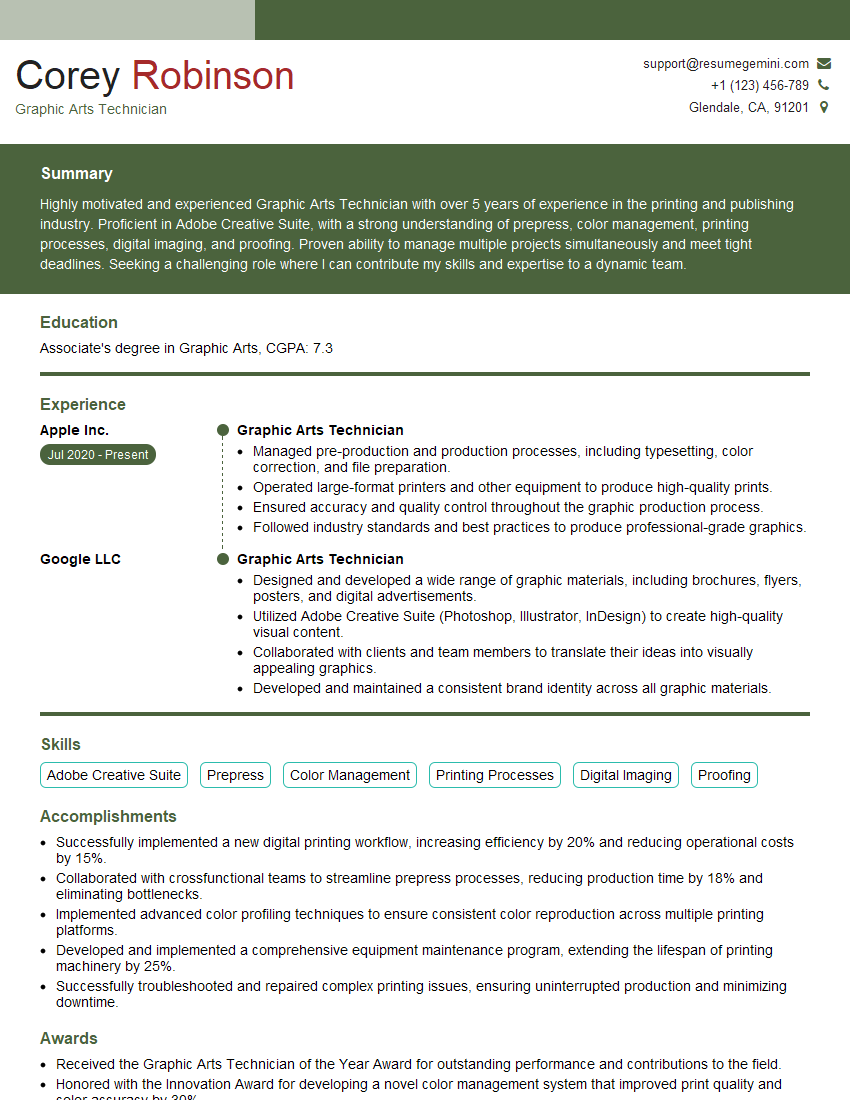Are you ready to stand out in your next interview? Understanding and preparing for Ink Adjustment interview questions is a game-changer. In this blog, we’ve compiled key questions and expert advice to help you showcase your skills with confidence and precision. Let’s get started on your journey to acing the interview.
Questions Asked in Ink Adjustment Interview
Q 1. Explain the difference between CMYK and RGB color spaces.
CMYK and RGB are two different color models used to represent colors digitally. RGB (Red, Green, Blue) is an additive color model, meaning colors are created by adding light. It’s primarily used for screens, like your computer monitor or phone. Think of shining a red, green, and blue flashlight on a white wall – by adjusting the intensity of each light, you can create a wide range of colors. The more light you add, the brighter the color.
CMYK (Cyan, Magenta, Yellow, Key/Black) is a subtractive color model used for printing. Here, colors are created by subtracting light from white. Imagine starting with a white sheet of paper. Applying cyan ink absorbs some of the red light, magenta absorbs some green, and yellow absorbs some blue. Combining these inks allows you to create a range of colors. Black ink (K) is added to improve the darkness and richness of colors, and also to save on the amount of other inks needed.
The key difference lies in their application: RGB for light emission and CMYK for ink absorption. A color that looks vibrant on your screen (RGB) might appear duller when printed (CMYK) because the color spaces don’t perfectly align. This is why color management and profiles are crucial for accurate color reproduction in print.
Q 2. Describe the process of color profiling for a specific printing press.
Color profiling for a printing press is essential for achieving consistent and accurate color reproduction. It involves creating a color profile that maps the colors produced by the press to a standardized color space (like ISO Coated v2). This profile acts as a translator, compensating for the unique characteristics of the specific printing press, inks, and paper used.
The process typically involves several steps:
- Creating test prints: A set of color swatches, often based on a standard color chart (e.g., Pantone or FOGRA), are printed on the press.
- Measuring color values: A spectrophotometer accurately measures the color values of these printed swatches, capturing the actual colors produced by the press.
- Profile creation: Specialized software compares the measured color values to the expected values from the standard color chart. This data is used to generate a unique color profile (usually a .icc or .icm file) specific to the press.
- Profile validation and refinement: The newly created profile is tested and refined through further printing and measurement to ensure accuracy and consistency.
This profile is then embedded in the print job, ensuring the colors will be interpreted and reproduced accurately by the press, taking into account its idiosyncrasies. Without a proper profile, subtle color shifts and inconsistencies can occur, leading to inaccurate color reproduction.
Q 3. How do you identify and correct ink trapping issues?
Ink trapping refers to the overlapping of inks to create clean and sharp lines and smooth color transitions. Problems arise when one color doesn’t fully cover the other, resulting in gaps or uneven color. This is commonly observed where two colors meet, particularly during halftone printing.
Identifying trapping issues involves careful visual inspection of print samples under controlled lighting conditions. Look for thin white lines (where trapping is insufficient) or fuzzy, uneven edges where colors overlap. Magnification can be helpful.
Corrections depend on the cause. Here are some common methods:
- Adjusting trapping settings: Many pre-press software applications allow control over trapping. Options include ‘spread trapping’ (expanding the overprinted color), ‘choke trapping’ (reducing the underprinted color), and ‘no trapping’ (which can cause problems but is sometimes necessary).
- Improving ink density: Ensuring adequate ink coverage minimizes gaps. This may require adjustments to ink limit settings or adjustments to the press.
- Adjusting color registration: Imperfect alignment of colors can contribute to poor trapping. Accurate registration of print plates is crucial.
- Using specialized inks: Some inks are designed to improve trapping, offering better cohesion during printing.
Often, a combination of these approaches is needed to resolve trapping problems successfully.
Q 4. What are the common causes of color inconsistencies in printing?
Color inconsistencies in printing stem from various sources. A consistent approach to color management is crucial for consistent results.
- Variations in inks: Different ink batches can have subtle color variations. Careful ink management, including proper storage and consistent usage, is critical.
- Press inconsistencies: Variations in pressure, ink flow, and paper feed can lead to inconsistencies across prints.
- Subpar dot gain: Excessive dot gain (discussed later) causes colors to appear darker than intended.
- Incorrect color profiles: Using an inaccurate or outdated color profile can result in mismatches between the digital design and the printed output.
- Environmental factors: Temperature and humidity can affect the drying and absorption of inks, affecting color accuracy.
- Paper variation: Different paper types or batches can absorb ink differently, impacting color reproduction.
Addressing these issues often requires a multi-faceted approach, involving consistent quality control of materials, regular press maintenance, and diligent color management practices.
Q 5. Explain how dot gain affects color reproduction.
Dot gain refers to the increase in the size of printed dots during the printing process. Think of halftone printing where images are made of tiny dots – dot gain makes those dots grow larger than originally intended. This can significantly affect color reproduction.
Increased dot gain makes colors appear darker and more saturated than the intended color. For example, a light blue might appear as a darker, more intense blue due to dot gain. It also reduces the clarity and sharpness of details. Too little dot gain, on the other hand, causes the colors to look faded or pale.
To compensate for dot gain, pre-press professionals typically use dot gain compensation techniques in their software, making the digital file slightly lighter to compensate for the anticipated increase in dot size during printing. This requires careful understanding of the press characteristics and paper being used.
Q 6. How do you adjust ink density to achieve accurate color reproduction?
Adjusting ink density is crucial for accurate color reproduction. It’s a delicate balance – too much ink leads to muddy colors and poor detail, while too little results in pale and washed-out colors. Accurate measurement is key.
The adjustment process is iterative and requires precision:
- Measurement: Use a densitometer to measure the density of each ink (C, M, Y, K) on a test print.
- Comparison: Compare measured density values to the target values specified in the design file or the color profile.
- Adjustment: Modify ink keys on the printing press to increase or decrease ink density. This may involve adjusting the ink fountain flow, or changing the pressure of the rollers.
- Re-measurement and iteration: Print another test and re-measure densities. Repeat adjustments until the measured values are within an acceptable tolerance of the target values.
Experience and a systematic approach are vital. The goal isn’t just to match the colors precisely but also to maintain consistency across the entire print run.
Q 7. What methods do you use to measure ink density?
Ink density is measured using a densitometer, a specialized instrument that measures the optical density of printed inks. Densitometers shine a beam of light through the printed sample, and the amount of light absorbed indicates the density of the ink.
Two main types of densitometers are commonly used:
- Reflection densitometers: Measure the light reflected from the surface of the printed sample, ideal for measuring the density of inks on opaque materials like paper.
- Transmission densitometers: Measure the light transmitted through the printed sample, more suitable for materials like film or transparencies.
The densitometer provides readings that are typically expressed as numerical values representing the density of each ink (e.g., 1.20 for cyan). These values are then used to compare against target values and make adjustments as needed to ensure accurate color reproduction.
Q 8. Describe your experience with different types of inks (e.g., solvent-based, water-based).
My experience encompasses a wide range of inks, primarily solvent-based and water-based systems. Solvent-based inks, known for their vibrant colors and excellent adhesion, are frequently used in applications requiring high durability, such as outdoor signage or packaging. However, they come with environmental concerns due to volatile organic compounds (VOCs). I’ve worked extensively with various solvent types, optimizing their use for specific substrates and print methods. Water-based inks, conversely, are environmentally friendlier and offer a safer working environment. Their color gamut might be slightly smaller than solvent-based inks, but advances in pigment technology are constantly narrowing this gap. I’ve focused on optimizing water-based inks for various applications, including fine art prints and textiles, adjusting their viscosity and rheology to achieve optimal print quality. For example, I once had to switch from a solvent-based ink to a UV-curable water-based ink for a large-scale textile print job to meet the client’s sustainability requirements. This involved extensive testing to ensure the same vibrancy and washability were maintained.
- Solvent-based inks: Stronger adhesion, wider color gamut, higher durability, VOC concerns.
- Water-based inks: Environmentally friendly, safer, potentially less vibrant, evolving technology.
Q 9. How do you troubleshoot banding or streaking in a printed output?
Banding and streaking in printed output are common problems stemming from several sources. Troubleshooting involves a systematic approach. First, I’d inspect the print head for clogs or damage. A clogged nozzle can result in uneven ink deposition, leading to banding. I often use specialized cleaning solutions and procedures to address this. Secondly, I check the ink itself. Inconsistencies in viscosity or improper mixing can cause streaking. Using a viscosity cup or rheometer, I meticulously verify the ink’s properties. Next, I assess the print settings. Incorrect speed, pressure, or temperature can affect ink transfer, leading to banding. Finally, the substrate might be the culprit; if the surface is uneven or absorbent, it can influence ink distribution. I’ve had instances where a seemingly minor change in substrate type entirely resolved banding issues. In one case, subtle banding appeared, tracing the issue to a slight variation in the substrate’s absorbency across the roll. Switching to a more consistent substrate promptly corrected the problem.
- Step 1: Inspect print head for clogs.
- Step 2: Check ink viscosity and mixing.
- Step 3: Review print settings (speed, pressure, temperature).
- Step 4: Evaluate substrate consistency and absorbency.
Q 10. Explain the importance of maintaining consistent ink viscosity.
Maintaining consistent ink viscosity is critical for achieving uniform color density and preventing print defects. Ink viscosity dictates how easily the ink flows through the print head and onto the substrate. If the viscosity is too high, the ink may clog nozzles or produce uneven coverage. Conversely, if it’s too low, the ink may bleed or feather, leading to blurry images and color inconsistencies. This is particularly crucial in high-speed printing, where even small variations can lead to noticeable defects across a large print run. I regularly monitor viscosity using a variety of tools, adjusting it as needed through the addition of specific viscosity modifiers or by controlling the ink temperature. Imagine trying to paint a precise picture with a brush that either barely releases paint or floods the canvas – the results would be far from satisfactory. That analogy applies directly to ink viscosity in printing.
Q 11. How do you calibrate a printing press for accurate color registration?
Calibrating a printing press for accurate color registration involves a multi-step process. It begins with aligning the printing plates or cylinders precisely. This ensures that each color prints in its designated area, preventing color misalignment or registration errors. Specialized tools and software are used to measure and adjust the alignment with micrometer precision. Next, color calibration is performed using color targets or test strips. These provide reference points to fine-tune the ink density and balance for each color, achieving accurate color reproduction according to a pre-defined color profile (e.g., CMYK or Pantone). Colorimetric instruments, such as spectrophotometers, are essential for precise color measurements. During a recent project, misalignment during the initial setup caused a slight offset in the magenta and yellow plates. Using color registration targets and fine-tuning the press’s mechanical settings, we achieved a perfect alignment, eliminating the color mismatch.
- Step 1: Precise alignment of printing plates/cylinders.
- Step 2: Color calibration using targets and spectrophotometers.
- Step 3: Fine-tuning ink density and balance.
Q 12. What are the common causes of color drift during a long print run?
Color drift during long print runs can be attributed to several factors. One common cause is ink evaporation, especially with solvent-based inks. The solvents evaporate over time, changing the ink’s concentration and hence the color. Maintaining a stable environment with controlled temperature and humidity helps mitigate this. Another contributor is ink settling. Pigments can settle within the ink reservoir, leading to variations in concentration throughout the run. Regular stirring and filtration of the ink helps prevent this. Finally, environmental factors such as temperature fluctuations can affect the ink’s viscosity and how it is transferred to the substrate. A significant temperature increase might lead to faster drying, possibly affecting color density. Implementing strict environmental controls in the printing area – such as maintaining a constant temperature and humidity – is crucial to prevent such drifts. I experienced a notable instance of color drift due to evaporation in a large-scale poster printing job; addressing this involved implementing a better ink circulation system and maintaining a more stable temperature in the printing area.
Q 13. Describe your experience with ink keying and its impact on color accuracy.
Ink keying is a crucial process that involves adjusting the color balance of individual inks to achieve accurate color reproduction across different printing processes or substrates. It involves carefully selecting a specific color as a reference point (the ‘key’) and then adjusting the other colors relative to it. This ensures consistency across various parts of a print job or across different print runs. For instance, in a four-color print job, if the cyan is not accurately keyed, it might affect the overall color balance of other inks (magenta, yellow, black). This procedure can significantly improve the color accuracy and consistency of a printed product, especially when matching printed output with the original digital design. In one particular job, we used a specific shade of blue as a key color, ensuring consistent reproduction across all print runs, even with minor variations in inks and equipment.
Q 14. How do you handle ink shortages during a critical print job?
Handling ink shortages during a critical print job requires immediate action and creative problem-solving. First, I’d assess the severity of the shortage and identify the affected inks. If it’s a minor shortage, I might explore using alternative inks with similar color profiles, making minor color adjustments during the print run. However, for significant shortages, I’d explore emergency ink ordering from alternative suppliers, prioritizing expedited delivery. While awaiting the delivery, I might strategically reduce the print area or re-prioritize the printing schedule, focusing on the most critical components first. In extreme scenarios, I may need to consider temporary halting of the production until the ink is delivered or find an alternative printing solution altogether. I once encountered a critical shortage of a specific pantone color during a high-priority packaging print run. By leveraging our network of suppliers and temporarily adjusting the print schedule, we successfully averted significant production delays.
Q 15. Explain the impact of substrate on ink adhesion and color reproduction.
The substrate, or the material being printed on, significantly impacts both ink adhesion and color reproduction. Think of it like trying to paint on different surfaces – a smooth, glossy surface will behave differently than a rough, porous one.
Ink Adhesion: Porous substrates, like uncoated paper, absorb ink readily, leading to good adhesion but potentially less vibrant colors and higher ink consumption. Coated papers and plastics, however, have smoother surfaces. This can result in less ink absorption, potentially leading to better color vibrancy but requiring specific inks and treatments to ensure proper adhesion. Poor adhesion can lead to smudging, scratching, and overall poor print quality.
Color Reproduction: Substrate’s optical properties also play a crucial role. The brightness and color of the substrate itself can affect the perceived color of the printed ink. For instance, printing bright yellow ink on a cream-colored paper will result in a different shade than printing the same ink on bright white paper. The substrate’s surface texture can also influence how light reflects off the ink, altering the perceived color. This is particularly important in achieving accurate color matching across different substrates. A glossy surface will reflect more light, leading to more vivid but potentially less saturated colors compared to a matte finish.
For example, when printing high-quality photographs, a smooth, coated photo paper is usually preferred to maximize color vibrancy and sharpness; however, for a rustic design printed on recycled paper, the texture of the substrate might be a desirable part of the overall visual effect, even if it influences ink absorption and color slightly.
Career Expert Tips:
- Ace those interviews! Prepare effectively by reviewing the Top 50 Most Common Interview Questions on ResumeGemini.
- Navigate your job search with confidence! Explore a wide range of Career Tips on ResumeGemini. Learn about common challenges and recommendations to overcome them.
- Craft the perfect resume! Master the Art of Resume Writing with ResumeGemini’s guide. Showcase your unique qualifications and achievements effectively.
- Don’t miss out on holiday savings! Build your dream resume with ResumeGemini’s ATS optimized templates.
Q 16. What are the environmental considerations when working with inks?
Environmental considerations in ink handling are paramount. We’re talking about responsible sourcing, responsible use, and responsible disposal.
- Ink Composition: Choosing inks with low volatile organic compounds (VOCs) is crucial. VOCs contribute to air pollution and have health implications. Many manufacturers now offer eco-friendly, low-VOC ink options.
- Waste Reduction: Efficient color management and precise ink estimations minimize waste. Implementing techniques like color profiling to optimize ink usage helps conserve resources and reduces environmental impact.
- Recycling and Disposal: Proper disposal of ink cartridges and waste ink is essential. Many companies offer recycling programs for ink cartridges. Waste ink should be handled according to local regulations, often involving specialized waste handlers.
- Sustainable Sourcing: The manufacturing process of inks itself needs consideration; looking at suppliers who utilize sustainable practices in their supply chains is important. This extends to the sourcing of raw materials and the energy used during production.
Ignoring these environmental factors not only harms the planet but can also lead to hefty fines and legal issues. In my experience, proactively addressing these concerns is not just ethically responsible but also leads to better brand reputation and cost savings in the long run.
Q 17. Describe your experience with color management software (e.g., GMG, X-Rite).
I have extensive experience with both GMG and X-Rite color management software. Both are industry-leading solutions, but they cater to slightly different needs.
GMG ColorServer: I’ve used GMG ColorServer extensively for complex color workflows, especially in large-scale production environments. Its strength lies in its ability to handle accurate color conversions across various devices and substrates. I’ve leveraged its proofing capabilities to ensure consistent color reproduction across multiple print runs and different printing techniques. This is particularly important for projects requiring precise color matching, such as packaging and brand identity materials.
X-Rite i1Pro spectrophotometer and software: My proficiency with the X-Rite i1Pro spectrophotometer allows me to create precise color profiles for various devices and substrates. This ensures accurate color reproduction from screen to print. The accompanying software is intuitive, allowing for straightforward profile creation and management. It’s invaluable for maintaining color consistency across different projects and ensuring accurate color calibration for monitors and printers.
Using these tools, I’ve successfully managed complex color workflows, ensuring consistent and accurate color throughout the entire printing process. This has saved time, reduced waste from color mismatches, and resulted in high client satisfaction.
Q 18. How do you maintain accurate ink inventory and ordering procedures?
Maintaining accurate ink inventory and ordering is crucial for smooth production. My approach is a combination of software and manual tracking.
- Inventory Management Software: I utilize specialized software that tracks ink levels in real-time, automatically generating low-stock alerts. This software is integrated with our production scheduling, allowing us to predict ink needs based on upcoming jobs.
- Regular Physical Checks: While software provides a good overview, regular physical checks of ink tanks ensure accuracy and identify any discrepancies or potential issues early on.
- Automated Ordering System: Once stock levels reach a predetermined threshold, the software automatically generates purchase orders, optimizing ordering processes and preventing delays.
- Vendor Relationships: Maintaining strong relationships with our ink suppliers is key. This ensures timely deliveries and allows for proactive communication regarding potential supply chain disruptions.
This multi-pronged approach minimizes the risk of ink shortages, optimizes storage space, and lowers overall costs by avoiding unnecessary stockpiling. It also allows for proactive planning and mitigates potential delays in production.
Q 19. What safety precautions do you take when working with inks?
Safety is paramount when working with inks. My approach focuses on both preventative measures and emergency response.
- Personal Protective Equipment (PPE): I always wear appropriate PPE, including gloves, eye protection, and sometimes a respirator, depending on the specific ink and the task. This protects against skin irritation, eye damage, and inhalation of harmful vapors.
- Proper Ventilation: Ensuring adequate ventilation in the workspace is crucial to minimize exposure to ink fumes and vapors. This includes using exhaust systems or working in well-ventilated areas.
- Spill Response Plan: We have a clearly defined spill response plan that details the steps to be taken in case of an ink spill. This includes the appropriate absorbent materials, cleaning procedures, and the proper disposal of contaminated materials.
- Safety Training: All personnel working with inks undergo comprehensive safety training that covers the hazards associated with different types of inks and the appropriate safety procedures.
Proactive safety measures not only protect the health and well-being of individuals but also prevent costly accidents, potential environmental damage, and ensure regulatory compliance.
Q 20. Explain your process for identifying and correcting moiré patterns.
Moiré patterns are unwanted interference patterns that arise when two regularly spaced patterns overlap at a specific angle. They appear as wavy or shimmering effects in printed images and are a common issue in halftone printing.
My process for identifying and correcting moiré patterns involves several steps:
- Identification: Carefully inspecting proofs and printed outputs under various lighting conditions is the first step. Moiré patterns often become more apparent under magnification or at specific angles.
- Angle Adjustment: The most common solution involves adjusting the screen angle of the halftone pattern. Slight changes in the screen angle can significantly reduce or eliminate the moiré effect. Specialized software often allows for fine-tuning of screen angles for optimal results.
- Frequency Adjustment: In some cases, altering the frequency (line screen ruling) of the halftone pattern can also resolve the issue. However, this needs to be carefully considered as it can impact image sharpness.
- Rescreening: If angle and frequency adjustments are insufficient, rescreening the image using different halftone techniques or software might be necessary. This involves creating a new halftone screen with adjusted parameters that minimize the moiré interference.
- Proofing and Verification: After implementing any adjustments, thorough proofing is essential to verify the effectiveness of the correction and ensure that the overall image quality is not negatively impacted.
Experience helps identify the root cause and choose the most effective method to eliminate moiré patterns while maintaining the intended visual aesthetic.
Q 21. Describe your experience with different printing techniques and their ink requirements.
My experience encompasses a range of printing techniques, each with its unique ink requirements.
- Offset Lithography: This technique utilizes oil-based inks that are transferred from plates to a rubber blanket and then to the substrate. The inks need to be specifically formulated for the press and the substrate. Special considerations are given to viscosity, drying time, and color characteristics.
- Screen Printing: Screen printing uses thick, highly viscous inks that are pushed through a screen onto the substrate. The inks need to have a high degree of adhesion and be capable of producing both fine details and solid, opaque colors. Specialized inks are used for different materials (plastics, textiles, etc.).
- Digital Printing (Inkjet and Toner): Digital printing utilizes various ink types depending on the technology. Inkjet printing uses water-based, pigment-based, or dye-based inks, each possessing unique properties in terms of color gamut, longevity, and substrate compatibility. Toner-based printing employs finely powdered pigments that are fused to the substrate using heat and pressure. The choice of ink here is critical for achieving the required image quality and print longevity.
- Flexography: Used for packaging and large-scale printing, this technique employs flexible printing plates and fluid inks. The inks have to be highly adaptable to different substrates and capable of high-speed printing.
Understanding the nuances of each technique and its specific ink requirements is crucial for achieving optimal print quality and minimizing waste. My experience allows me to select the appropriate inks for the desired outcome and printing method.
Q 22. How do you troubleshoot issues related to ink drying time?
Troubleshooting ink drying time issues involves a systematic approach. It’s like detective work – you need to identify the culprit among several potential factors. First, we examine the ink itself: is it the correct viscosity (thickness) for the substrate (paper type) and printing process? Too thick, and it dries slowly; too thin, and it might bleed or feather. We’d check the ink’s age and storage conditions – improper storage can alter its properties. Next, we analyze environmental factors: high humidity significantly slows drying, while higher temperatures can accelerate it. The press conditions also matter: is the air circulation around the press adequate? Are the drying systems (infrared lamps, for instance) functioning correctly? Finally, the substrate plays a role: some papers absorb ink slower than others.
For example, if we find the ink is too thick, we might add a small amount of reducer (following manufacturer guidelines) to thin it, achieving the desired drying time. If humidity is high, we might adjust the pressroom temperature or improve ventilation. If the drying system is faulty, that needs immediate repair or replacement.
Q 23. Explain how temperature and humidity affect ink performance.
Temperature and humidity are critical environmental factors influencing ink performance. Think of ink as a delicate balance – changes in temperature and humidity disrupt this balance, impacting drying time, color accuracy, and even the ink’s ability to adhere to the substrate.
High humidity increases drying time significantly. The moisture in the air competes with the ink for absorption into the paper, slowing the evaporation process. Imagine trying to dry laundry on a humid day – it takes much longer! Low humidity, conversely, can cause the ink to dry too quickly, potentially leading to uneven color distribution or cracking.
Temperature affects ink viscosity. Higher temperatures reduce viscosity, making the ink flow more easily. This can be beneficial in some situations, but too low a viscosity can cause the ink to bleed. Lower temperatures increase viscosity and can lead to clogging in the ink delivery system.
Therefore, maintaining a stable and controlled environment within the pressroom is crucial for consistent ink performance. Ideal conditions are often manufacturer-specified for both the printing press and the specific ink being used.
Q 24. Describe your process for troubleshooting and resolving ink fountain issues.
Troubleshooting ink fountain issues starts with a visual inspection. Are there any visible clogs, debris, or inconsistencies in the ink supply? We then check the ink fountain roller system; are the rollers properly cleaned and lubricated? Are they functioning correctly, ensuring proper ink distribution? We also examine the ductwork connecting the fountain to the inking unit. Are there any blockages, air leaks, or worn components?
Following this, we check the ink’s viscosity. If it’s too thick, it can cause clogging; if it’s too thin, it can lead to poor ink transfer. We also assess the ink fountain itself; is it properly adjusted, ensuring the correct ink level? Is it clean and free of contamination? Next, we check the ink pump (if present) and its pressure. Low pressure may indicate a problem within the pump or a blockage in the system.
The process is iterative. We address one issue at a time, observing the impact before moving to the next. For instance, cleaning a clogged duct will be followed by checking for proper ink flow. A systematic approach, documenting each step, ensures thorough resolution and prevents overlooking critical issues.
Q 25. How do you maintain accurate ink consistency across multiple printing presses?
Maintaining consistent ink across multiple presses demands rigorous control over various aspects. First, we use a standardized ink procurement and storage process. All presses use the same ink batch from a single, reputable supplier. Storing ink under consistent temperature and humidity levels further ensures quality. We have strict protocols for mixing and maintaining ink viscosity, regularly using tools such as viscometers to measure and adjust thickness, ensuring each press receives ink with the same viscosity.
Regular calibration of the printing presses is key. Color measurement devices (spectrophotometers) are used to regularly check and adjust color profiles on each press, comparing them against a predetermined standard. We regularly train press operators to maintain consistent press settings and ink adjustments, following standard operating procedures to minimize human error.
A centralized ink management system can streamline the process. This system manages ink orders, tracks usage, and alerts us to potential issues, like low ink levels, before they impact printing consistency. This combined approach – standardization, calibration, and good operator training – is what ensures consistent ink quality across multiple machines.
Q 26. How do you handle color discrepancies between proofs and final prints?
Addressing color discrepancies between proofs and final prints requires a meticulous investigation. It’s like comparing two photographs – even slight differences can be noticeable. The first step is to eliminate the obvious: are the proofs and the prints on the same type of paper stock? Different substrates absorb ink differently, leading to color variations. Next, we evaluate the printing conditions. Were the proofs and prints produced under similar environmental conditions (temperature, humidity)? Inconsistencies here can directly impact color reproduction.
Then, we look at the color profiles used in both the proofing and printing stages. Slight variances in color profiles can result in significant color shifts. Are the same color management systems used throughout the process? If not, this mismatch must be identified and rectified. Finally, we check the ink itself. Were the same inks used in both processes? Were the inks properly mixed and their viscosities checked? Any deviation here can alter the final color output. A colorimetric analysis might be performed to determine the extent and type of color deviation, providing data to guide corrections in the print process or the proofing stage.
Q 27. Describe your experience with preventative maintenance for ink delivery systems.
Preventative maintenance for ink delivery systems is paramount to avoiding costly downtime and ensuring consistent print quality. Think of it like servicing your car regularly; it’s much cheaper and easier to prevent a breakdown than to fix one. Our preventive maintenance program involves regular cleaning of all components within the ink system – this includes the ink fountain, rollers, ducts, and pumps.
We meticulously inspect all components for wear and tear, replacing parts as needed before they fail. We lubricate moving parts to ensure smooth operation and prevent friction-related problems. We also regularly check the ink pumps and filters, ensuring proper pressure and preventing blockages. Moreover, we schedule regular system-wide checks, ensuring the ink delivery system operates at peak efficiency.
We use checklists and maintain detailed logs of all maintenance procedures, documenting every inspection, cleaning, and component replacement. This allows us to track the system’s health over time, identify potential problems early, and prevent catastrophic failures. Proactive maintenance like this minimizes disruptions to the printing process, reduces maintenance costs, and guarantees the delivery of high-quality prints.
Key Topics to Learn for Ink Adjustment Interview
- Colorimetry and Color Spaces: Understanding different color models (RGB, CMYK, LAB) and their relevance to ink adjustment processes. Practical application: Converting between color spaces to achieve accurate color reproduction.
- Ink Density and Dot Gain: Understanding how ink density affects color appearance and the concept of dot gain (increase in dot size during printing). Practical application: Calculating and compensating for dot gain to maintain color accuracy.
- GCR (Gray Component Replacement) and UCR (Under Color Removal): Understanding these techniques for optimizing ink usage and minimizing unwanted color casts. Practical application: Choosing appropriate GCR/UCR settings for different print jobs.
- Color Management Systems (CMS): Understanding the role of a CMS in ensuring consistent color reproduction across different devices and workflows. Practical application: Profiling devices and using color profiles to manage color accurately.
- Ink Trapping and Overprinting: Understanding techniques for preventing gaps between colors and managing ink interactions. Practical application: Setting trapping parameters to ensure clean and consistent print results.
- Troubleshooting Color Issues: Identifying and resolving common color discrepancies such as banding, metamerism, and color shifts. Practical application: Using color measurement tools and analysis techniques to diagnose and correct color problems.
- Print Production Workflow: Understanding the overall print production process and how ink adjustment fits into the larger picture. Practical application: Identifying potential bottlenecks and suggesting improvements to the workflow.
Next Steps
Mastering ink adjustment is crucial for a successful career in print production and related fields. A strong understanding of these concepts will significantly enhance your problem-solving skills and make you a valuable asset to any team. To increase your job prospects, creating an ATS-friendly resume is essential. We highly recommend using ResumeGemini to build a professional and impactful resume that highlights your skills and experience effectively. Examples of resumes tailored to Ink Adjustment positions are available to help guide you. Invest time in crafting a compelling resume—it’s your first impression!
Explore more articles
Users Rating of Our Blogs
Share Your Experience
We value your feedback! Please rate our content and share your thoughts (optional).
What Readers Say About Our Blog
good