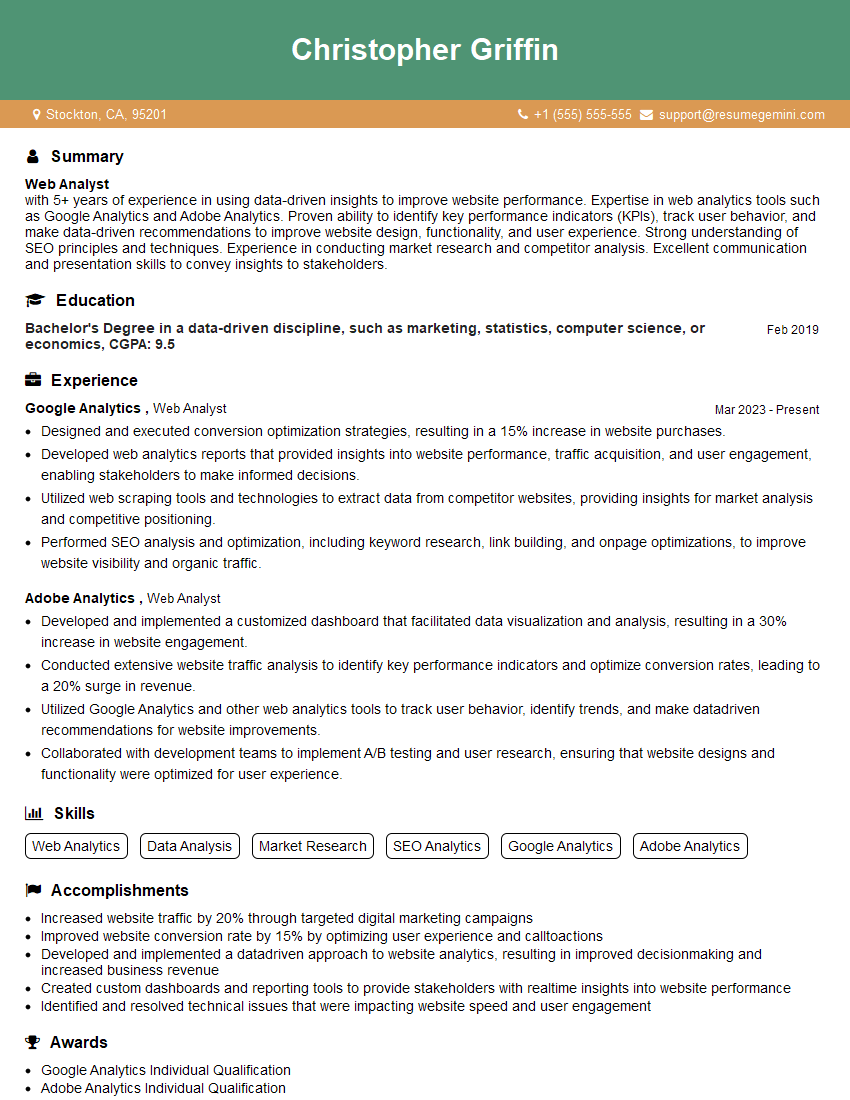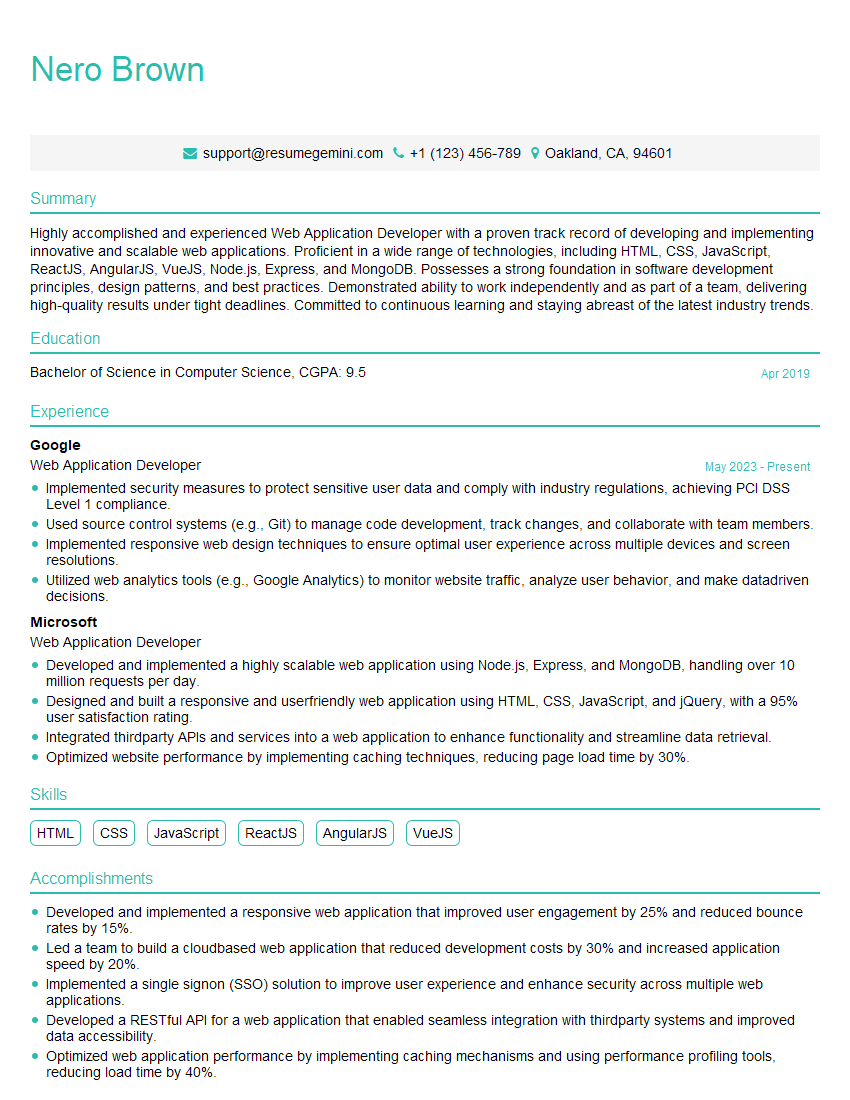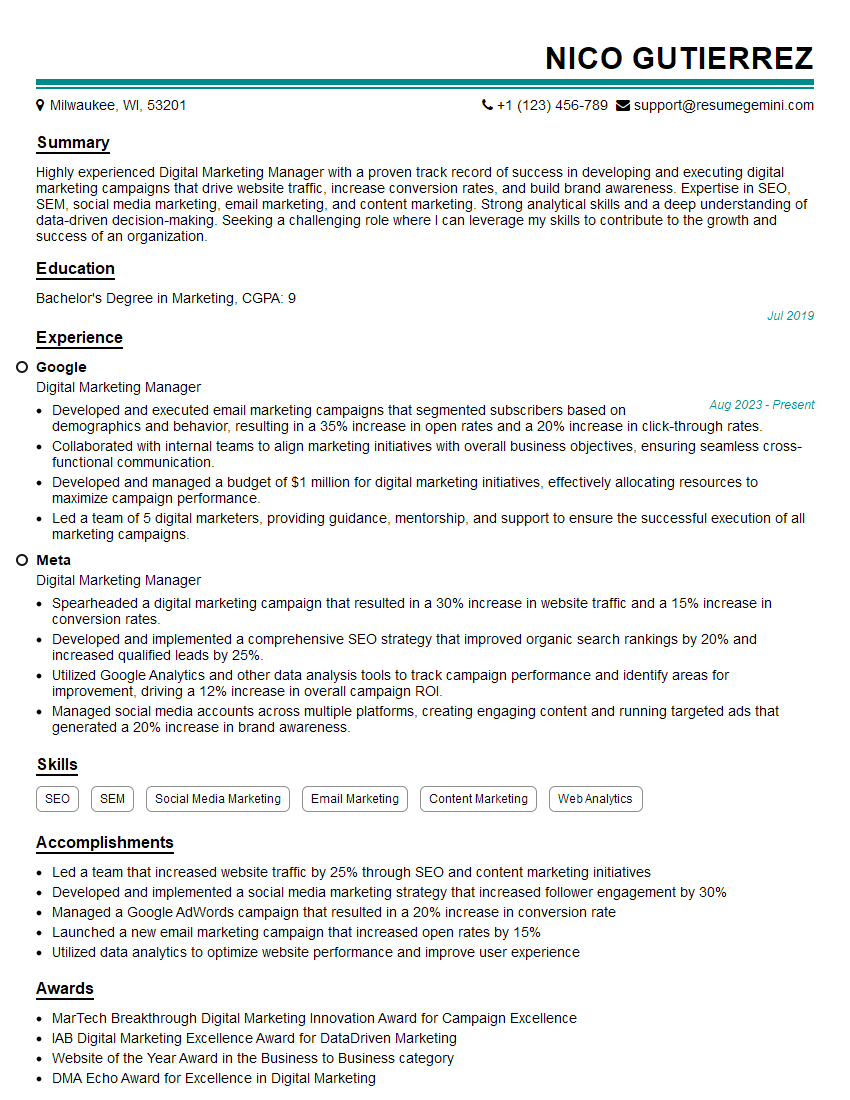The right preparation can turn an interview into an opportunity to showcase your expertise. This guide to Knowledge of web design and optimization interview questions is your ultimate resource, providing key insights and tips to help you ace your responses and stand out as a top candidate.
Questions Asked in Knowledge of web design and optimization Interview
Q 1. Explain the difference between UX and UI design.
UX (User Experience) and UI (User Interface) design are closely related but distinct disciplines. Think of UX as the overall feeling and journey a user has when interacting with a product, while UI is the specific look and feel of that interaction. UX encompasses the entire user experience, from initial research and information architecture to usability testing and ongoing iterations. It focuses on problem-solving and ensuring the product meets user needs and goals. UI, on the other hand, focuses on the visual elements – the layout, typography, colors, and interactive components. It’s about making the interface intuitive, aesthetically pleasing, and easy to navigate.
Analogy: Imagine ordering food at a restaurant. UX is the entire experience: the ease of finding the restaurant, the friendliness of the staff, the ambiance, the speed of service, and the overall satisfaction with the meal. UI is the menu itself – its layout, typography, and how easy it is to read and understand what each dish is.
In practice, a successful product requires both excellent UX and UI design working in harmony. A beautifully designed interface (great UI) is useless if it’s difficult or unpleasant to use (poor UX). Similarly, a perfectly functional product (great UX) will be underappreciated if it looks clunky and unattractive (poor UI).
Q 2. Describe your experience with responsive web design.
I have extensive experience in responsive web design, having worked on numerous projects that adapt seamlessly across various devices and screen sizes. My approach centers around a mobile-first strategy, ensuring core functionality and a positive user experience are prioritized on smaller screens first. I utilize fluid grids, flexible images, and media queries in CSS to achieve responsive layouts. I also leverage frameworks like Bootstrap or Tailwind CSS to streamline the process and ensure cross-browser compatibility.
For example, on a recent e-commerce project, we employed a flexible grid system that adjusted column widths based on screen size, ensuring products were always displayed optimally regardless of whether the user was on a desktop, tablet, or smartphone. We also used media queries to modify the navigation menu, changing from a horizontal menu on desktops to a hamburger menu on smaller screens. This improved the user experience significantly, preventing navigation issues on mobile devices. Additionally, we optimized images for various screen densities to reduce loading times and improve performance across devices.
Q 3. What are your preferred tools for web design and prototyping?
My preferred tools for web design and prototyping depend on the project’s needs, but I frequently use a combination of the following:
- Figma: For collaborative design and prototyping. Its ease of use and real-time collaboration features are invaluable for team projects.
- Adobe Photoshop and Illustrator: For creating high-fidelity mockups and assets, particularly for visually intensive designs.
- Sketch (for macOS): Another powerful vector-based design tool, especially helpful for designing UI elements.
- InVision: For prototyping interactions and user flows. It allows for more advanced prototyping than Figma in some aspects.
- Visual Studio Code: My go-to code editor for writing clean, efficient HTML, CSS, and JavaScript code.
Choosing the right tool is crucial for efficiency. For rapid prototyping, I might lean towards Figma. For complex illustrations, Photoshop is preferred. The selection depends on the specific requirements of the project.
Q 4. How do you ensure web accessibility in your designs?
Web accessibility is paramount in my design process. I adhere to WCAG (Web Content Accessibility Guidelines) standards to ensure my designs are usable by people with disabilities. This involves considering several key areas:
- Alternative text for images (alt text): Providing descriptive text for all images allows screen readers to convey the image’s content to visually impaired users.
<img src="image.jpg" alt="Descriptive text about the image"> - Appropriate color contrast: Ensuring sufficient contrast between text and background colors improves readability for users with low vision.
- Keyboard navigation: Designing interfaces that are fully navigable using only a keyboard is crucial for users who cannot use a mouse.
- Semantic HTML: Using appropriate HTML tags (e.g.,
<header>,<nav>,<main>,<article>,<footer>) improves accessibility and SEO. - ARIA attributes: Using ARIA (Accessible Rich Internet Applications) attributes to enhance the accessibility of dynamic content and widgets.
I regularly test my designs using accessibility tools and screen readers to ensure they meet accessibility standards. This iterative testing allows for early identification and resolution of any accessibility issues.
Q 5. Explain your understanding of SEO best practices.
My understanding of SEO best practices is comprehensive. SEO (Search Engine Optimization) is the process of optimizing a website to rank higher in search engine results pages (SERPs). It involves a multifaceted approach encompassing on-page and off-page optimization.
On-page optimization involves optimizing elements within the website itself, including:
- Keyword research and integration: Strategically incorporating relevant keywords into page content, titles, and meta descriptions.
- High-quality, engaging content: Creating valuable and informative content that satisfies user intent.
- Optimized website structure and navigation: Ensuring a logical and intuitive site architecture that’s easy for both users and search engines to navigate.
- Fast loading speed: Optimizing images, minimizing HTTP requests, and leveraging browser caching to improve website performance.
- Mobile-friendliness: Ensuring the website is responsive and provides a positive experience on all devices.
Off-page optimization focuses on activities outside the website, such as:
- Link building: Acquiring high-quality backlinks from reputable websites.
- Social media marketing: Promoting the website and its content on social media platforms to increase brand awareness and drive traffic.
Successful SEO requires a holistic approach, combining technical expertise, content strategy, and ongoing monitoring and analysis.
Q 6. How do you conduct keyword research for a website?
Keyword research is a crucial first step in SEO. My process involves several steps:
- Understanding user intent: Defining what users are searching for when they use specific keywords.
- Brainstorming initial keywords: Listing relevant keywords related to the website’s content and target audience.
- Utilizing keyword research tools: Employing tools like SEMrush, Ahrefs, or Google Keyword Planner to identify related keywords, search volume, and competition.
- Analyzing keyword difficulty: Assessing the difficulty of ranking for specific keywords based on competition.
- Prioritizing keywords: Selecting a mix of high-volume, low-competition keywords and long-tail keywords (longer, more specific phrases).
- Mapping keywords to pages: Assigning specific keywords to relevant pages on the website.
The goal is to find keywords that have a high search volume, relatively low competition, and align well with the website’s content and target audience. This strategic approach helps maximize organic search visibility.
Q 7. Describe your experience with A/B testing.
A/B testing (also known as split testing) is a crucial method for optimizing website elements and improving conversion rates. It involves creating two or more versions (A, B, C, etc.) of a webpage or feature and presenting them to different segments of users. By tracking key metrics, we can determine which version performs better. My experience with A/B testing includes designing and running tests across various website elements, such as headlines, call-to-action buttons, images, and website layouts.
For example, on a recent project, we ran an A/B test comparing two different versions of a landing page. Version A featured a headline focused on the product’s features, while version B highlighted the benefits for the user. After analyzing the results, we found that version B (benefits-oriented headline) had a significantly higher conversion rate. This data-driven approach allowed us to optimize the page for maximum effectiveness.
To effectively conduct A/B tests, I use tools like Google Optimize or Optimizely. These tools allow for easy setup and analysis of test results, ensuring a statistically significant sample size and drawing accurate conclusions.
Q 8. How do you measure the success of a web design project?
Measuring the success of a web design project goes beyond just aesthetics. It’s about achieving the client’s goals and ensuring the website effectively serves its purpose. We use a multi-faceted approach, combining quantitative and qualitative data.
Key Performance Indicators (KPIs): These are measurable metrics that reflect the website’s effectiveness. Examples include:
- Website traffic (unique visitors, page views): Shows the website’s reach and popularity using tools like Google Analytics.
- Conversion rates (e.g., sales, sign-ups, form submissions): Measures how well the website achieves its primary objectives. A high conversion rate indicates a well-designed and user-friendly website.
- Bounce rate: Indicates the percentage of visitors who leave the site after viewing only one page. A high bounce rate often points to issues with website design or content.
- Average session duration: Shows how long visitors spend on the website, suggesting engagement level.
User feedback: We actively collect feedback through surveys, user testing, and A/B testing to understand user experience and identify areas for improvement.
Client satisfaction: Regular communication and check-ins with the client are crucial to ensure the design meets their expectations and business goals. We use questionnaires and feedback sessions to gauge their satisfaction.
For example, I recently worked on a website for a local bakery. We tracked their online order conversion rate. After the redesign, we saw a 30% increase, proving the effectiveness of our design choices.
Q 9. What are some common web design pitfalls to avoid?
Many web design pitfalls can severely impact user experience and website success. Here are some common ones to avoid:
Poor Navigation: A confusing or difficult-to-use navigation system frustrates users and leads to high bounce rates. Clear, intuitive menus and a logical site structure are essential.
Ignoring Mobile Responsiveness: In today’s mobile-first world, a website that doesn’t adapt to different screen sizes is a major mistake. Responsive design ensures a consistent and optimal experience across all devices.
Slow Loading Times: Users expect websites to load quickly. Slow loading times lead to frustration and decreased conversions. Optimizing images, minimizing HTTP requests, and using a Content Delivery Network (CDN) can improve loading speed.
Lack of Accessibility: Websites should be accessible to everyone, including users with disabilities. Following accessibility guidelines (WCAG) ensures inclusivity.
Ignoring User Experience (UX): A visually appealing website is useless if it’s not user-friendly. Prioritizing user needs and conducting user research is crucial.
Poor SEO: A well-designed website needs to be easily discoverable. Implementing proper SEO techniques ensures the website ranks higher in search engine results.
For instance, I once worked on a project where the client insisted on a complex, visually cluttered design. The result was poor navigation and high bounce rates. After redesigning with a focus on user experience and simplicity, the website saw a significant improvement in conversions.
Q 10. Explain your process for creating wireframes and mockups.
My process for creating wireframes and mockups is iterative and user-centric. I believe in starting with a deep understanding of user needs and the project’s goals.
Research and Planning: I begin by gathering information about the project, including the target audience, business goals, and content requirements. This informs the design decisions and ensures alignment with the client’s objectives.
Wireframing: I create low-fidelity wireframes using tools like Balsamiq or Figma. These are simple sketches that focus on the structure and functionality of the website, without worrying about aesthetics. This stage is crucial for determining information architecture and user flow.
User Feedback (on wireframes): I present the wireframes to the client and stakeholders for feedback. Early feedback helps identify potential issues and refine the design before moving to higher-fidelity mockups.
Mockup Design: Based on the feedback, I create high-fidelity mockups using design software like Adobe XD or Figma. These visual representations showcase the final look and feel of the website, incorporating visual elements such as colors, typography, and imagery.
Testing and Iteration: Before the development stage, I conduct usability testing on the mockups to identify areas for improvement and ensure the design is user-friendly. This iterative process continues until the design meets the client’s approval and user needs are met.
For example, in a recent e-commerce project, the initial wireframes revealed a cumbersome checkout process. After user feedback and iteration, we simplified the process, significantly improving the conversion rate.
Q 11. How do you handle feedback from clients or stakeholders?
Handling client and stakeholder feedback is a crucial aspect of successful web design. I prioritize open communication and collaboration throughout the project lifecycle.
Active Listening: I attentively listen to their feedback, asking clarifying questions to understand their concerns and perspectives.
Documentation: I maintain detailed records of all feedback received, including the source and context. This helps in tracking changes and ensuring consistency.
Constructive Dialogue: I engage in a constructive dialogue, explaining the design rationale and exploring potential solutions that address their feedback while maintaining design integrity and functionality. I often present alternative solutions, explaining the pros and cons of each.
Version Control: I use version control systems to track changes and allow for easy rollback if needed. This transparency keeps everyone informed and allows for easy review of design decisions.
Compromise and Negotiation: Sometimes, feedback might require compromise. I strive to find mutually acceptable solutions that balance client preferences with design best practices.
In one project, the client initially requested a design element that clashed with the overall aesthetic and user experience. By demonstrating the potential negative impact, I guided them toward a more suitable alternative, resulting in a successful and visually cohesive website.
Q 12. What are your preferred methods for user research?
User research is fundamental to effective web design. My preferred methods encompass a variety of qualitative and quantitative approaches:
User Interviews: Conducting one-on-one interviews provides rich qualitative data about user needs, behaviors, and pain points.
Surveys: Online surveys help gather quantitative data from a larger sample size, providing insights into user preferences and demographics.
Usability Testing: Observing users interacting with prototypes or live websites allows us to identify usability issues and areas for improvement.
A/B Testing: Comparing different design variations helps determine which design elements perform best in terms of conversion rates and user engagement.
Card Sorting: A technique used to understand how users categorize information and structure a website’s navigation.
Heatmaps and Scroll Maps: These tools track user interactions on a webpage, showing which areas receive the most attention.
For instance, during a recent project for a non-profit, user interviews revealed a need for simpler language and clearer calls to action on their donation page. This led to significant improvements in donation conversion rates.
Q 13. Describe your experience with different content management systems (CMS).
I have extensive experience with various Content Management Systems (CMS), each with its strengths and weaknesses. My experience includes:
WordPress: Highly versatile and widely used, ideal for various website types. I am proficient in using its themes, plugins, and customizing it for specific needs.
Drupal: A powerful and flexible CMS, excellent for large-scale websites and complex functionalities. I’ve used Drupal’s robust API and module system for developing customized solutions.
Shopify: Specialized for e-commerce, Shopify simplifies the process of building and managing online stores. I have built numerous successful online shops using Shopify.
Squarespace: User-friendly platform suitable for simpler websites, particularly for those with limited technical skills. I utilize Squarespace for clients who need a quick and easy website solution.
The choice of CMS depends heavily on the project’s specific needs and the client’s technical expertise. I always recommend the system that best aligns with those requirements.
Q 14. How do you optimize images for web performance?
Optimizing images for web performance is crucial for fast loading times and a positive user experience. Here’s my approach:
Choose the right format: JPEG is generally best for photographs, while PNG is better for images with sharp lines and text. WebP offers superior compression but browser compatibility needs to be considered.
Compression: Use tools like TinyPNG, ImageOptim, or online compressors to reduce image file sizes without significantly impacting quality. Lossy compression (JPEG) sacrifices some quality for smaller file sizes, while lossless compression (PNG, WebP) retains all image data.
Resize images appropriately: Avoid uploading oversized images. Resize them to the dimensions needed for the website, using image editing software or online tools.
Use responsive images: Implement responsive images using the
srcsetattribute in theLazy loading: Implement lazy loading to delay the loading of images until they are about to be visible in the viewport. This improves initial page load time.
Use a CDN: A Content Delivery Network (CDN) distributes images across multiple servers globally, improving loading speeds for users in different locations.
For example, I recently optimized images on an e-commerce site, reducing the overall page size by 40% and resulting in a noticeable improvement in loading times. The code for using srcset might look like this:
<img srcset="image-small.jpg 300w, image-medium.jpg 600w, image-large.jpg 1200w" sizes="(max-width: 300px) 300px, (max-width: 600px) 600px, 1200px" src="image-large.jpg" alt="Image description">Q 15. Explain your understanding of cross-browser compatibility.
Cross-browser compatibility refers to a website’s ability to render consistently across different web browsers (like Chrome, Firefox, Safari, Edge) and devices. In essence, it means your website should look and function the same way regardless of the user’s browser choice. Inconsistencies can range from minor visual differences to complete website malfunctions.
Ensuring cross-browser compatibility involves a multi-pronged approach. First, you need to understand how different browsers interpret CSS and JavaScript. Some browsers handle certain CSS properties or JavaScript features differently, leading to layout quirks or functional errors. Thorough testing on various browsers and devices is crucial. Tools like BrowserStack or Sauce Labs help automate this testing process. Furthermore, utilizing widely supported coding practices and adhering to web standards (HTML, CSS, and JavaScript) dramatically minimizes the chance of browser-specific issues. Finally, using CSS preprocessors like Sass or Less can help maintain consistency, as they compile to cleaner, more widely compatible CSS.
For example, older versions of Internet Explorer might not support certain CSS3 properties. A website designed solely relying on these features might break in Internet Explorer, rendering it unusable for a subset of users. To solve this, you’d use feature detection or progressive enhancement to ensure functionality and a reasonable user experience across different versions.
Career Expert Tips:
- Ace those interviews! Prepare effectively by reviewing the Top 50 Most Common Interview Questions on ResumeGemini.
- Navigate your job search with confidence! Explore a wide range of Career Tips on ResumeGemini. Learn about common challenges and recommendations to overcome them.
- Craft the perfect resume! Master the Art of Resume Writing with ResumeGemini’s guide. Showcase your unique qualifications and achievements effectively.
- Don’t miss out on holiday savings! Build your dream resume with ResumeGemini’s ATS optimized templates.
Q 16. How do you ensure a website is mobile-friendly?
Creating a mobile-friendly website is paramount in today’s mobile-first world. It involves designing and developing a website that adapts seamlessly to various screen sizes and devices. There are two primary approaches: responsive design and separate mobile sites.
- Responsive Design: This uses a single codebase that adjusts its layout based on the screen size. This is achieved primarily through CSS media queries, which allow you to apply different styles based on factors like screen width and resolution.
@media (max-width: 768px) { /* Styles for smaller screens */ } - Separate Mobile Sites: This approach involves creating a completely different website specifically for mobile devices (often using a different URL, like
m.example.com). This was more common in the past, but responsive design is generally preferred now due to ease of maintenance.
Key aspects of mobile-friendliness include:
- Touch Optimization: Ensuring touch targets (clickable areas) are large enough for easy interaction on touchscreens.
- Fast Loading Speed: Mobile users have less patience for slow websites. Optimization techniques like image compression and efficient code are vital.
- Mobile-First Approach: Starting the design process by focusing on the mobile experience and then scaling up to larger screens ensures a solid foundation.
I’ve personally worked on projects where migrating to responsive design drastically improved user engagement on mobile, resulting in increased conversions and a better overall user experience.
Q 17. What are some common SEO technical issues?
Several technical SEO issues can hinder a website’s search engine ranking. These often stem from underlying technical problems preventing search engine crawlers from properly accessing and indexing website content.
- Slow Page Speed: Search engines prioritize fast-loading websites. Issues like large images, inefficient code, or slow server response times negatively impact ranking.
- Broken Links: Broken links create a poor user experience and signal to search engines a lack of maintenance. Regularly checking for broken links is crucial.
- Duplicate Content: Having multiple pages with the same or very similar content confuses search engines and can lead to penalties. Proper canonicalization helps address this issue.
- Mobile-Friendliness Issues: A website that isn’t optimized for mobile devices will rank poorly in mobile search results.
- Crawlability and Indexability Issues: Problems like improper robots.txt configuration, noindex meta tags on important pages, or JavaScript rendering issues can prevent search engines from accessing and indexing content.
- Schema Markup Errors: Incorrectly implemented schema markup can lead to inaccurate data being presented in search results.
- Poor Site Architecture: A poorly structured site makes navigation difficult for both users and search engines. A logical sitemap is important.
Addressing these issues involves using tools like Google Search Console and GTmetrix, which provide detailed reports highlighting technical SEO problems and suggest solutions.
Q 18. How do you use analytics to improve website performance?
Analytics are indispensable for improving website performance. By tracking user behavior and website metrics, we can identify areas for improvement and measure the success of implemented changes.
I utilize analytics data to:
- Identify High-Performing and Low-Performing Pages: Analytics reveal which pages are attracting the most traffic and conversions, and which are underperforming. This informs content strategy and optimization efforts.
- Track User Engagement: Metrics like bounce rate, time on page, and scroll depth help understand how users interact with the website. High bounce rates might indicate poor content or usability issues.
- Analyze Conversion Funnels: Tracking the steps users take towards completing a desired action (e.g., making a purchase) allows for identification of bottlenecks and areas needing improvement.
- Monitor Keyword Performance: Tracking which keywords drive traffic to the website helps optimize content and SEO strategies.
- Measure the Impact of Changes: By tracking key metrics before and after making changes to the website (e.g., redesign, content update), we can objectively assess the effectiveness of those changes.
For example, if analytics show a high bounce rate on a specific product page, this suggests potential problems with the page’s design, content, or loading speed. Investigating these areas could involve improving the page’s visual appeal, clarifying product information, or optimizing page speed.
Q 19. Describe your experience with Google Analytics.
I have extensive experience with Google Analytics, having used it to track and analyze website performance for numerous clients across diverse industries. My proficiency encompasses setting up and configuring tracking codes, creating custom dashboards, defining goals and conversions, segmenting data for deeper analysis, and generating insightful reports.
Specifically, I’m adept at:
- Setting up Google Analytics Tracking: This involves implementing the tracking code correctly to ensure accurate data collection.
- Creating Custom Dashboards and Reports: Tailoring dashboards to showcase the most relevant metrics for specific business objectives.
- Defining Goals and Conversions: Setting up clear goals to track user actions and measure their impact on business objectives.
- Utilizing Advanced Segmentation: Analyzing data across different segments (e.g., demographics, traffic sources) to identify specific trends and insights.
- Data Interpretation and Reporting: Presenting analytical findings in a clear and concise manner, supported by visual representations like charts and graphs.
In one project, using Google Analytics data, I identified a significant drop-off in the checkout process. By analyzing user behavior, I discovered that a confusing checkout form was causing users to abandon their purchases. Addressing this form’s design resulted in a marked increase in conversion rates.
Q 20. Explain your understanding of schema markup.
Schema markup is a structured data vocabulary used to provide search engines with more information about the content on a webpage. Essentially, it’s a way to ‘talk’ to search engines in a language they understand, giving them context and helping them understand the meaning of your content more accurately.
It uses a specific format, usually JSON-LD (JavaScript Object Notation for Linking Data), to embed structured data directly onto a webpage. This structured data can include details like:
- Product information: Name, price, description, reviews.
- Article information: Author, date published, keywords.
- Event information: Date, time, location.
- Recipe information: Ingredients, cooking time, nutritional information.
By using schema markup, you’re giving search engines more information to use when displaying your website in search results. This can result in:
- Rich snippets: Enhanced search results that include additional information about your content, such as star ratings or prices.
- Improved click-through rates (CTR): More appealing search results that stand out from the competition.
- Better indexing: Search engines can better understand the context of your content, leading to improved indexing and ranking.
For instance, implementing schema markup for a recipe website can enable search engines to display rich snippets including the cooking time, ingredients, and rating of the recipe within the search results. This can be very attractive to users searching for recipes.
Q 21. How do you ensure a website’s security?
Website security is crucial for protecting user data and maintaining trust. It involves several layers of protection to prevent vulnerabilities and attacks.
Key aspects of ensuring website security include:
- HTTPS: Using HTTPS encrypts the communication between the user’s browser and the website server, protecting sensitive information like passwords and credit card details. This is a fundamental requirement for any website.
- Regular Software Updates: Keeping all website software (CMS, plugins, themes) updated to the latest versions patches security vulnerabilities. Outdated software is a prime target for attacks.
- Strong Passwords and Access Control: Using strong, unique passwords for all website accounts and implementing role-based access control to limit access to sensitive information.
- Regular Security Audits: Conducting regular security audits and penetration testing helps identify and address potential vulnerabilities before they can be exploited.
- Web Application Firewall (WAF): A WAF acts as a shield, filtering malicious traffic and preventing common web attacks.
- Input Validation: Sanitizing and validating all user inputs helps prevent SQL injection and cross-site scripting (XSS) attacks.
- Data Backup and Recovery: Regularly backing up website data allows for quick recovery in case of a security breach or data loss.
I frequently use security plugins and tools, and adhere to security best practices to ensure the websites I work on are well-protected. Proactive security measures are always preferable to reactive ones – prevention is key.
Q 22. Describe your experience with different design patterns.
Design patterns are reusable solutions to commonly occurring problems in software design. In web design, they provide a structured approach to building consistent and maintainable websites. My experience encompasses several key patterns:
- Model-View-Controller (MVC): This separates the data (model), presentation (view), and logic (controller) for better organization and maintainability. I’ve used this extensively in projects using frameworks like Laravel (PHP) and React (JavaScript), resulting in cleaner code and easier updates. For example, a user profile page would have a model handling user data, a view displaying the data, and a controller managing user actions like profile updates.
- Singleton Pattern: This ensures only one instance of a class exists, useful for managing things like database connections or global configurations. I’ve employed this in projects requiring a single point of access to sensitive data or shared resources to avoid conflicts.
- Factory Pattern: This creates objects without specifying their concrete classes, allowing for flexible object creation and easier testing. This is particularly helpful when dealing with different types of content or user interactions. Imagine a website dynamically generating different types of product cards; a factory pattern simplifies managing the various card types.
- Responsive Design Pattern: This isn’t a coding pattern in the traditional sense but a fundamental design approach. I’m highly proficient in crafting responsive websites using techniques like fluid grids and media queries to ensure optimal viewing across all devices (desktops, tablets, and smartphones). I always prioritize a mobile-first approach.
My familiarity with these patterns allows me to build scalable, maintainable, and efficient websites.
Q 23. How do you stay up-to-date with web design trends?
Staying current in web design is crucial. I employ a multi-pronged approach:
- Following industry blogs and publications: I regularly read publications like A List Apart, Smashing Magazine, and CSS-Tricks to keep abreast of the latest trends and best practices.
- Attending conferences and workshops: In-person and online events provide invaluable insights and networking opportunities. I’ve benefited greatly from attending conferences focused on UX/UI, accessibility, and performance optimization.
- Using design communities and forums: Platforms like Dribbble, Behance, and Reddit’s r/webdev offer exposure to cutting-edge designs and provide opportunities to learn from experienced designers.
- Experimenting with new tools and technologies: I regularly explore new CSS frameworks (like Tailwind CSS), JavaScript libraries (like React or Vue), and design tools (like Figma or Sketch) to enhance my skills and stay at the forefront of technological advancements.
- Analyzing competitor websites: Studying successful websites in my industry helps me identify best practices and areas for improvement in my own designs.
This combined approach ensures I’m always learning and adapting to the ever-evolving landscape of web design.
Q 24. What are some common web performance bottlenecks?
Web performance bottlenecks are often the culprits behind slow-loading websites, frustrating users and impacting SEO. Common issues include:
- Large image sizes: Unoptimized images are a significant contributor to slow loading times. Using appropriately sized and compressed images is crucial.
- Unoptimized code: Poorly written or bloated code (CSS, JavaScript, HTML) can significantly impact performance. Minification and code splitting can help.
- Too many HTTP requests: Each element on a page (image, script, stylesheet) generates an HTTP request. Reducing the number of requests through techniques like image sprites or combining CSS/JS files can improve speed.
- Slow server response time: If the server takes too long to respond, the entire page load will be affected. Optimizing server configuration and database queries is essential.
- Third-party scripts: External scripts (e.g., analytics, ads) can significantly impact loading times. Careful selection and optimization of these scripts are crucial.
- Poorly structured HTML: A messy, poorly structured HTML document can make it harder for browsers to parse and render the page.
Identifying these bottlenecks requires a combination of performance testing tools (like Lighthouse, WebPageTest) and careful code review.
Q 25. How do you improve website loading speed?
Improving website loading speed involves a multifaceted approach:
- Optimize images: Compress images without significant quality loss using tools like TinyPNG or ImageOptim. Use appropriate image formats (WebP for best compression). Consider using responsive images with
srcsetattribute to serve different image sizes based on screen resolution. - Minify and combine CSS and JavaScript: Use tools to remove unnecessary whitespace and comments from your code. Combine multiple CSS and JS files into fewer files to reduce HTTP requests.
- Leverage browser caching: Configure server headers to allow browsers to cache static assets (images, CSS, JS) for faster subsequent loads.
- Use a Content Delivery Network (CDN): Distribute your website’s content across multiple servers globally, enabling faster loading times for users in different geographic locations.
- Enable Gzip compression: Gzip compresses your website’s files, reducing their size and improving loading times.
- Reduce HTTP requests: Combine CSS and JavaScript files, use CSS sprites for images, and optimize the number of plugins or third-party scripts used.
- Lazy loading: Only load images or other content when they are visible in the viewport. This improves initial page load speed, especially on long pages.
- Improve server response time: Optimize database queries, use caching mechanisms, and ensure your server infrastructure can handle the load.
Regularly monitoring website performance and using tools like Google PageSpeed Insights can guide optimization efforts.
Q 26. Explain your understanding of different web design principles (e.g., Gestalt principles).
Web design principles guide the creation of effective and user-friendly websites. Gestalt principles, in particular, are crucial:
- Proximity: Elements placed close together are perceived as a group. This is useful for organizing related content into logical units.
- Similarity: Similar elements (color, shape, size) are perceived as related. Consistent styling across a website promotes a sense of unity and improves usability.
- Closure: Our minds tend to complete incomplete shapes. This can be used creatively in design, such as using partially hidden shapes to create an intriguing visual effect.
- Continuity: The eye follows lines and curves. This can be used to guide the user’s attention through the website’s layout.
- Figure/Ground: Elements are perceived as either figures (objects of focus) or ground (background). Clear distinction between these enhances readability and visual clarity. For instance, the content on a page is the figure, and the background is the ground.
Beyond Gestalt, other crucial principles include visual hierarchy (using size, color, and position to emphasize important elements), balance (symmetrical or asymmetrical), and white space (using empty space to improve readability and visual breathing room).
Q 27. How do you prioritize tasks in a web design project?
Prioritizing tasks in a web design project is essential for effective time management and successful delivery. I typically use a combination of methods:
- MoSCoW method: Categorizing tasks as Must have, Should have, Could have, and Won’t have. This helps focus on essential features first and manage scope effectively.
- Dependency mapping: Identifying task dependencies clarifies the order in which tasks need to be completed. For example, designing the database structure might precede building the backend API.
- Agile methodology: Breaking the project into smaller, manageable sprints allows for iterative development, flexibility, and continuous prioritization based on feedback.
- Value-based prioritization: Ranking tasks based on their business value and user impact. High-impact features get priority over less critical ones.
- Using project management tools: Tools like Jira or Trello help visualize tasks, dependencies, and progress, facilitating effective prioritization and tracking.
Combining these methods allows for a flexible and adaptable approach, enabling me to prioritize tasks based on the specific needs of the project and client.
Q 28. Describe a time you had to solve a challenging web design problem.
In a recent project, I encountered a challenging issue related to the responsiveness of a complex data visualization. The visualization, built using D3.js, was highly interactive and data-rich, but it performed poorly on mobile devices due to the extensive number of calculations and DOM manipulations. The client required a smooth and responsive experience across all devices.
My solution involved a multi-pronged approach:
- Code Optimization: I profiled the D3.js code using browser developer tools to identify performance bottlenecks. This revealed that recalculating the entire visualization on every user interaction was extremely inefficient.
- Data Chunking: Instead of processing all the data at once, I implemented a data chunking strategy, loading and rendering data in smaller, manageable batches. This dramatically improved performance on mobile devices.
- Web Workers: To further improve responsiveness, I offloaded the computationally intensive data processing tasks to Web Workers, running them in separate threads to prevent blocking the main thread.
- Animation Optimization: The initial animations were complex and resource-intensive. I optimized them by reducing the number of transitions and using more efficient animation techniques.
This combination of optimization strategies resulted in a substantial improvement in the visualization’s responsiveness, satisfying the client’s requirements and showcasing my problem-solving abilities. It highlighted the importance of understanding both the underlying algorithms and performance optimization techniques within web development.
Key Topics to Learn for a Web Design and Optimization Interview
- Responsive Web Design Principles: Understanding fluid grids, flexible images, and media queries to ensure optimal viewing across all devices (desktops, tablets, and mobiles).
- User Experience (UX) and User Interface (UI) Design: Applying UX principles like information architecture, usability testing, and user flows to create intuitive and engaging user interfaces. Practical application involves creating wireframes and prototypes.
- Web Accessibility (WCAG): Familiarizing yourself with WCAG guidelines to ensure your designs are inclusive and accessible to users with disabilities. This includes considerations for screen readers, keyboard navigation, and color contrast.
- Search Engine Optimization (SEO): Understanding on-page and off-page optimization techniques to improve website ranking in search engine results. This includes keyword research, meta descriptions, and link building strategies.
- Performance Optimization: Knowing how to optimize website speed and performance through techniques like image compression, code minification, and caching. Practical application involves using tools to analyze website performance and identify bottlenecks.
- Web Performance Metrics: Understanding key metrics like Core Web Vitals (Largest Contentful Paint, First Input Delay, Cumulative Layout Shift), page load time, and bounce rate, and how to improve them.
- Cross-browser Compatibility: Ensuring your designs and code function correctly across different web browsers (Chrome, Firefox, Safari, Edge).
- Content Management Systems (CMS): Experience with popular CMS platforms like WordPress, Drupal, or Joomla, including understanding their functionalities and limitations from a design and optimization perspective.
- Version Control (Git): Demonstrating understanding of Git for collaborative web development and managing code changes.
Next Steps
Mastering web design and optimization is crucial for career advancement in the ever-evolving digital landscape. A strong understanding of these principles will significantly increase your marketability and open doors to exciting opportunities. To stand out from the competition, creating an ATS-friendly resume is essential. This ensures your application is effectively scanned and considered by recruiters. ResumeGemini is a trusted resource that can help you build a professional and impactful resume tailored to highlight your skills and experience. Examples of resumes specifically designed for web design and optimization professionals are available within ResumeGemini to help you get started.
Explore more articles
Users Rating of Our Blogs
Share Your Experience
We value your feedback! Please rate our content and share your thoughts (optional).
What Readers Say About Our Blog
Hello,
We found issues with your domain’s email setup that may be sending your messages to spam or blocking them completely. InboxShield Mini shows you how to fix it in minutes — no tech skills required.
Scan your domain now for details: https://inboxshield-mini.com/
— Adam @ InboxShield Mini
Reply STOP to unsubscribe
Hi, are you owner of interviewgemini.com? What if I told you I could help you find extra time in your schedule, reconnect with leads you didn’t even realize you missed, and bring in more “I want to work with you” conversations, without increasing your ad spend or hiring a full-time employee?
All with a flexible, budget-friendly service that could easily pay for itself. Sounds good?
Would it be nice to jump on a quick 10-minute call so I can show you exactly how we make this work?
Best,
Hapei
Marketing Director
Hey, I know you’re the owner of interviewgemini.com. I’ll be quick.
Fundraising for your business is tough and time-consuming. We make it easier by guaranteeing two private investor meetings each month, for six months. No demos, no pitch events – just direct introductions to active investors matched to your startup.
If youR17;re raising, this could help you build real momentum. Want me to send more info?
Hi, I represent an SEO company that specialises in getting you AI citations and higher rankings on Google. I’d like to offer you a 100% free SEO audit for your website. Would you be interested?
Hi, I represent an SEO company that specialises in getting you AI citations and higher rankings on Google. I’d like to offer you a 100% free SEO audit for your website. Would you be interested?
good