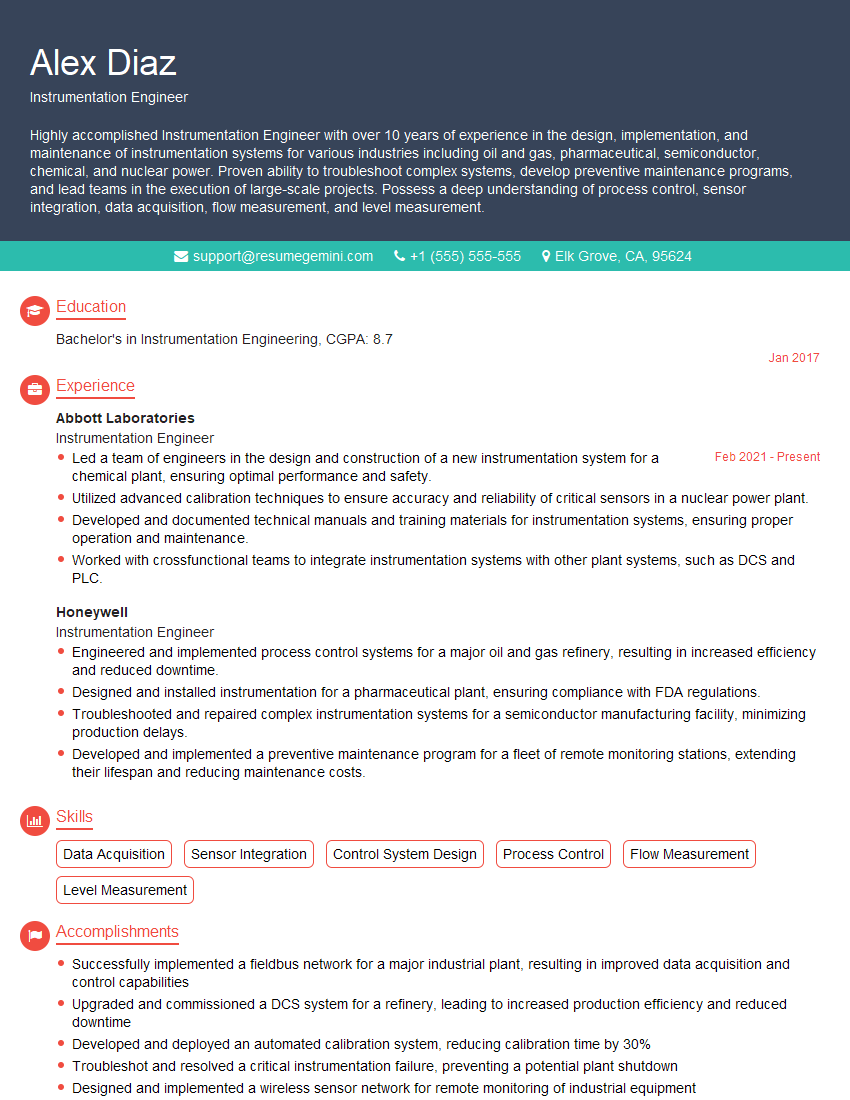Cracking a skill-specific interview, like one for LabVIEW and TestStand Programming, requires understanding the nuances of the role. In this blog, we present the questions you’re most likely to encounter, along with insights into how to answer them effectively. Let’s ensure you’re ready to make a strong impression.
Questions Asked in LabVIEW and TestStand Programming Interview
Q 1. Explain the difference between LabVIEW and TestStand.
LabVIEW and TestStand are both powerful tools from National Instruments, but they serve different purposes in the test and measurement landscape. Think of LabVIEW as the ‘engine’ and TestStand as the ‘chassis’ of your automated test system. LabVIEW is a graphical programming environment where you create individual test modules – the code that actually interacts with your device under test (DUT), collects data, and performs calculations. TestStand, on the other hand, is a test management software that orchestrates and manages the execution of these LabVIEW (or other) test modules, providing features like sequencing, reporting, and operator interaction. In essence, LabVIEW focuses on the ‘how’ of testing (the specific measurements and actions), while TestStand handles the ‘what’ and ‘when’ (the overall test sequence and execution management).
Q 2. Describe your experience with TestStand sequence structures.
TestStand sequence structures are fundamental for defining the flow of your automated tests. They let you organize test steps, implement loops, handle conditional execution, and manage error handling within a hierarchical structure. I’ve extensively used sequential, parallel, and For loops to optimize test execution. For instance, in one project testing a complex communication protocol, I used a For loop to iterate through a series of test cases, each represented by a separate LabVIEW module. The parallel structure allowed us to run specific sub-tests concurrently, significantly reducing the overall test time. Another example includes using conditional steps based on results of prior tests; if one test failed, we can skip certain subsequential steps to save time and avoid unnecessary interactions with the DUT. This structured approach significantly improves the maintainability and readability of complex test sequences, making debugging and modification much easier.
Q 3. How do you handle error handling in LabVIEW and TestStand?
Error handling is critical in both LabVIEW and TestStand to ensure robust and reliable test execution. In LabVIEW, I leverage error clusters and the error handling functions to gracefully manage unexpected situations like communication timeouts or invalid data. For example, every single VI (Virtual Instrument) I develop includes error handling that checks for errors in each step of the code. If an error occurs, it’s logged, a specific recovery action is taken (such as retrying the operation or skipping to the next step), and the overall test status is updated accordingly. In TestStand, the error handling is managed through the sequence editor using various mechanisms like conditional steps, error handlers, and the TestStand sequence file. I typically set up detailed error reports that include timestamps, error codes, descriptions, and relevant data, which enables quick identification and resolution of issues during testing.
Q 4. What are the advantages of using TestStand over custom LabVIEW code for test automation?
Using TestStand offers several advantages over solely relying on custom LabVIEW code for test automation. Firstly, TestStand provides a centralized management system for your tests, making it easy to organize, execute, and report on multiple test sequences. This is particularly beneficial for large and complex test systems where managing numerous individual LabVIEW VIs can become overwhelming. Secondly, TestStand’s built-in features for reporting, data logging, and operator interaction significantly reduce development time and effort compared to implementing these functionalities from scratch in LabVIEW. This includes features like generating customized reports for the test results with the test sequences executed, data logged, and error messages. Thirdly, TestStand offers better scalability and maintainability; a change in testing requirements often translates to a small change in the TestStand sequence rather than large changes across multiple LabVIEW modules. Finally, the ability to integrate with different instruments and test equipment through TestStand’s modular structure, reduces the complexity, especially when different instruments are needed during testing, making it easy to swap them out when needed.
Q 5. Explain your experience with data logging and reporting in LabVIEW and TestStand.
Data logging and reporting are crucial aspects of any automated test system. In LabVIEW, I use various methods to log data, including TDMS files (Technical Data Management Streaming) for efficient storage and retrieval of large datasets, and also simple text files if the data is limited. The choice of method depends on the application requirements. For example, if we have thousands of data points, TDMS is the preferred approach to increase efficiency. For data logging in TestStand, I leverage TestStand’s built-in reporting capabilities and customize the reports to include relevant information such as pass/fail status, measurements, timestamps, and other relevant test parameters. I have experience generating reports in various formats such as HTML, CSV, and PDF, catering to different client requirements. TestStand’s flexible reporting system enables generating highly customized reports based on requirements, ensuring better comprehension and traceability of the test results.
Q 6. How do you manage version control in your LabVIEW and TestStand projects?
Version control is essential for collaborative development and maintaining a history of changes in LabVIEW and TestStand projects. I utilize Git, a distributed version control system, for managing my projects. This allows multiple developers to work concurrently on the same codebase without conflicts. Each LabVIEW project is a Git repository, and I regularly commit changes with descriptive messages. This helps track progress and revert to previous versions if necessary. The TestStand sequence files are also included in the Git repository. Using Git branching helps isolate different development stages or feature implementations, promoting better organization and preventing disruption to the main codebase. This is especially important for complex projects with large teams, where maintaining code consistency and traceability is critical.
Q 7. Describe your experience with different LabVIEW data types and structures.
My experience with LabVIEW data types and structures is extensive. I’m proficient in handling various data types, including numbers (integers, floating-point, booleans), strings, arrays, clusters, and waveforms. Understanding data structures is crucial for efficient data manipulation and management within LabVIEW applications. For example, clusters are often used to group related data elements (like voltage, current, and temperature readings from a sensor), while waveforms are ideal for representing time-series data. I regularly use arrays to store multiple values of the same data type and have experience with advanced structures like enums and type definitions to enhance code clarity and maintainability. I am also quite familiar with using the advanced data structures that help in organizing the data such as the use of queues, FIFO structures, and other data structures based on the requirements of the application. Efficient and clear data structures make complex programming tasks more organized and easier to debug. Proper data structures are also helpful in improving the speed of the execution.
Q 8. How do you debug complex LabVIEW and TestStand programs?
Debugging complex LabVIEW and TestStand programs requires a systematic approach combining various techniques. Think of it like detective work – you need to gather clues, follow the trail, and identify the culprit. I start with the TestStand sequence editor, examining the sequence execution flow to pinpoint the step where the error occurs. The TestStand logging features are invaluable here, providing timestamps and detailed error messages. Next, I delve into the individual LabVIEW VIs, using LabVIEW’s debugging tools:
- Breakpoints: These pause execution at specific points, allowing me to inspect variables and data flow.
- Single Stepping: Execute line-by-line to observe the program’s execution step by step.
- Probe Tool: Use probes to dynamically monitor the values of variables and wires.
- Profiling: Identify performance bottlenecks by analyzing execution times of different parts of the code.
- Error Handling: I meticulously check my error handling mechanisms in LabVIEW and ensure that TestStand effectively manages and logs errors.
For intricate issues, I might employ LabVIEW’s execution highlighting feature to visualize the execution path. If the issue involves interactions between different VIs or TestStand steps, I’ll systematically check each interaction point. Finally, I might employ waveform charts and logging to visualise and analyze data trends to identify root causes.
For example, in a recent project involving automated testing of a power supply, I used breakpoints in a LabVIEW VI to pinpoint a timing issue causing incorrect readings. The probe tool revealed a delay in the instrument communication, which I addressed using more sophisticated timing functions.
Q 9. What are your preferred methods for unit testing LabVIEW code?
Unit testing in LabVIEW is crucial for robust code. My preferred approach uses the LabVIEW Unit Test Framework. This framework provides a structured environment for creating test cases and verifying the expected behavior of individual functions or VIs. Think of it like testing the individual parts of a car engine before putting the whole engine together.
I typically create test cases for various scenarios, including edge cases and boundary conditions. The framework allows for automated execution and reporting of test results. I use different assertion types to check for expected outcomes such as:
- Boolean Assertions: Verify true/false conditions.
- Numeric Assertions: Check for numerical equality or ranges.
- String Assertions: Compare strings.
- Structural Assertions: Validate data structures.
Example: Suppose I have a VI that calculates the area of a circle. My unit tests might include:
//Test case for valid input assertEqual(calculateArea(5), 78.54, 0.01); // Expecting 78.54 with tolerance of 0.01 //Test case for zero radius assertEqual(calculateArea(0), 0); //Test case for negative radius (error handling) expectError(calculateArea(-1)); //Expect error for negative input
Using the framework ensures thorough testing and improved code quality and provides immediate feedback during development.
Q 10. Explain your experience with state machines in LabVIEW.
State machines are my go-to approach for managing complex LabVIEW applications. They provide a structured and organized way to handle different phases or modes of operation, especially in systems that involve multiple actions and transitions. Imagine a traffic light – each state is a color and each state transition is driven by some event. LabVIEW’s state machine design pattern is often implemented using case structures or state machine design tools.
I’ve used state machines extensively in projects requiring complex control sequences or handling multiple asynchronous events. For instance, in a robotics project, I designed a state machine to handle different stages of a robotic arm’s movement: calibration, motion planning, execution, and error handling. Each stage was a distinct state, and transitions between states were triggered by events such as sensor readings or user commands. The advantages of this approach include improved code readability, easier debugging, and reduced complexity when dealing with multiple concurrent processes.
In my implementation, I typically use enumerations to represent states and event structures to handle state transitions based on external stimuli. The structure ensures clear separation of concerns and facilitates changes in the control flow without impacting other parts of the system.
Q 11. How do you use TestStand to integrate different test instruments?
TestStand excels at integrating various test instruments. It acts as an orchestrator, seamlessly connecting and controlling different instruments using their specific drivers or communication protocols. This allows for creating comprehensive automated test systems with diverse equipment.
The integration process generally involves the following steps:
- Identify instrument drivers: TestStand relies on instrument drivers to communicate with the devices. These drivers can be provided by the instrument manufacturers or created using LabVIEW’s VISA or other communication libraries.
- Configure instrument steps: Create TestStand steps to control each instrument. This includes configuring instrument settings, initiating measurements, and reading data.
- Define communication protocols: Configure the communication settings (e.g., GPIB, Serial, Ethernet) specific to the instrument.
- Data transfer: TestStand steps handle the transfer of commands and data between the instruments and the system.
- Error handling: Implement robust error handling mechanisms to manage communication issues or instrument faults.
For example, in a system testing circuit boards, I integrated an oscilloscope, a power supply, and a digital multimeter. I created separate TestStand steps for each instrument, configuring settings and executing specific measurements. Then, the TestStand sequence orchestrated the measurement process, collecting data and performing analysis across all instruments.
Q 12. Describe your experience with TestStand’s execution engine.
TestStand’s execution engine is the heart of the system, managing the execution of test sequences and steps. It’s responsible for step sequencing, handling variables, managing parallel execution, and generating reports. It’s like the conductor of an orchestra, ensuring that each section plays in harmony and on time.
My experience includes working with its various features:
- Step execution control: The engine follows the defined sequence, executing steps in the specified order or based on conditional branching.
- Variable management: The engine handles the passing of data between steps and sequences, enabling data exchange between test modules.
- Error handling and recovery: The engine detects and manages errors, allowing for error recovery routines or halting the execution.
- Parallel execution: The engine supports concurrent execution of steps or sequences, speeding up the testing process.
- Step calling and sub-sequences: The engine supports calling sub-sequences or reusable steps from a main sequence, promoting modularity and code reuse.
Understanding the execution engine’s intricacies is crucial for optimizing test performance and designing efficient and maintainable test systems. For instance, in a large-scale testing environment, I adjusted the execution engine’s settings to optimize parallel processing, significantly reducing the overall test time.
Q 13. How do you handle parallel test execution in TestStand?
TestStand provides several ways to handle parallel test execution, significantly reducing test time for multiple units or tests. This is analogous to an assembly line – multiple workers work simultaneously on different parts of the product. The key to efficient parallel testing lies in the proper design of the TestStand sequence and understanding how to leverage the execution engine’s capabilities.
Here’s how I typically approach parallel execution:
- Parallel Steps: Use the ‘Parallel Steps’ feature of TestStand to execute multiple steps concurrently. This approach is effective for situations where steps are independent and don’t rely on each other’s results.
- Multiple Test Sequences: Instead of running everything in a single sequence, create multiple sequences, each managing a subset of the tests. Use the ‘Run’ or ‘Execute’ calls in the Main Sequence to run multiple sequences in parallel. This improves scalability and modularity.
- TestStand Execution Engine Configuration: The execution engine’s configuration allows adjusting the number of parallel threads, and it is crucial to properly configure this setting based on the hardware resources (CPU cores, available memory) to maximize throughput without overloading the system.
- Resource Management: Carefully consider resource allocation. Ensure that instrument control and data access are properly synchronized to avoid conflicts when multiple steps are accessing the same resource simultaneously.
For example, in a project involving the testing of multiple devices, I implemented parallel execution by creating multiple TestStand sequences. Each sequence handled the testing of a single device concurrently, cutting the overall testing time significantly. Proper synchronization using semaphores and other mechanisms was key to avoiding conflicts.
Q 14. Explain your experience with TestStand’s reporting and analysis capabilities.
TestStand’s reporting and analysis capabilities are vital for evaluating the effectiveness and efficiency of a test system. It offers a wide array of options for generating comprehensive reports and performing data analysis. Think of it as the final analysis after completing an experiment—you need to summarize the data, generate charts, and draw conclusions.
My experience involves leveraging several TestStand features:
- Built-in Report Generation: TestStand provides built-in reporting features to create reports in various formats (HTML, CSV, XML). These reports include test results, data logs, and execution summary.
- Custom Report Generation: For customized reporting, I often leverage LabVIEW report generation tools to create highly tailored reports with custom formatting and visualization.
- Data Logging and Analysis: TestStand’s data logging capabilities allow capturing measurements from different instruments for detailed analysis. I commonly use LabVIEW’s analysis tools (e.g., waveform charts, statistical functions) for processing the logged data and generating insights.
- Data Analysis Tools: For complex data analysis, integrating TestStand with external data analysis software such as Excel or specialized statistical packages is frequently necessary.
- TestStand Report Generation API: The API provides flexibility in creating customized reports, allowing for fine-grained control over report content, layout, and format.
In a past project, I developed a custom report that integrated pass/fail metrics, detailed measurement data, and graphical representations of critical test parameters to provide a comprehensive overview of the test results to both technical and non-technical stakeholders. This clear reporting significantly improved feedback and analysis of our testing processes.
Q 15. What are the best practices for designing reusable LabVIEW code?
Designing reusable LabVIEW code is crucial for efficiency and maintainability. It’s like building with LEGOs – you want interchangeable blocks that you can combine in various ways to create different applications. The key is to adhere to a modular design, using well-defined subVIs (subroutines) that perform specific tasks. Each subVI should have a clear purpose, well-documented inputs and outputs, and robust error handling.
- Use SubVIs: Break down complex tasks into smaller, manageable subVIs. This improves readability and allows for easier debugging and modification.
- Data Encapsulation: Use clusters and type definitions to package related data together, promoting code clarity and reusability. This keeps data organized and avoids unexpected changes.
- Parameterization: Utilize input parameters to make subVIs flexible and adaptable to different scenarios. For example, a subVI that performs data acquisition could accept the device name and sampling rate as parameters.
- Error Handling: Implement comprehensive error handling in each subVI using error clusters and appropriate error handling structures. This helps identify and resolve issues quickly.
- Strict Data Typing: Use strict data typing wherever possible to minimize errors and improve code readability. This helps prevent unexpected type mismatches at runtime.
For instance, if I’m building a test system, I might create reusable subVIs for specific instrument control, data logging, and result analysis. These subVIs can then be easily integrated into different test sequences without requiring extensive code rewriting. This saves development time and reduces the risk of errors.
Career Expert Tips:
- Ace those interviews! Prepare effectively by reviewing the Top 50 Most Common Interview Questions on ResumeGemini.
- Navigate your job search with confidence! Explore a wide range of Career Tips on ResumeGemini. Learn about common challenges and recommendations to overcome them.
- Craft the perfect resume! Master the Art of Resume Writing with ResumeGemini’s guide. Showcase your unique qualifications and achievements effectively.
- Don’t miss out on holiday savings! Build your dream resume with ResumeGemini’s ATS optimized templates.
Q 16. How do you ensure the robustness and reliability of your LabVIEW and TestStand applications?
Robustness and reliability in LabVIEW and TestStand applications are paramount, especially in critical applications. It’s like building a bridge – you need to ensure it can withstand the expected load and unforeseen circumstances. My approach incorporates several key strategies:
- Thorough Testing: Rigorous testing is vital. I employ unit testing for individual subVIs and integration testing for the entire application. This includes boundary condition testing, stress testing, and fault injection to uncover potential weaknesses.
- Error Handling: Robust error handling is crucial. I use error clusters, try-catch structures, and appropriate error handling within TestStand sequences. This allows the application to gracefully handle errors, log them effectively, and potentially recover from them.
- Version Control: Using a version control system like Git is non-negotiable. This allows me to track changes, revert to previous versions if necessary, and collaborate effectively with other developers. This is critical to ensure smooth and maintainable growth of the project.
- Code Reviews: Peer code reviews are invaluable. They provide a fresh perspective and help identify potential issues that might have been overlooked. They also improve the overall quality and consistency of the codebase.
- Data Validation: Data validation at all stages of the process is essential to prevent incorrect data from propagating through the application. This includes checking for range limits, data types, and consistency.
For example, in a recent project involving automated testing of medical devices, we used a combination of these techniques. We wrote detailed test plans, implemented rigorous error handling, and utilized a version control system. This resulted in a reliable and maintainable system that met the stringent requirements of the medical industry.
Q 17. Explain your experience with real-time applications in LabVIEW.
My experience with real-time applications in LabVIEW centers around creating responsive, deterministic systems that react immediately to external events or sensor data. This requires a deep understanding of timing, resource management, and the intricacies of real-time operating systems (RTOS).
- Real-Time Operating Systems: I’ve worked with various RTOS such as LabVIEW Real-Time and have experience in deploying applications to both compactRIO and single-board computers. This involves configuring the RTOS, managing tasks, and optimizing timing constraints.
- Deterministic Execution: Ensuring deterministic execution is crucial. This involves careful consideration of scheduling, interrupt handling, and resource usage. I’ve used LabVIEW’s timing functions and tools to optimize timing and reduce jitter.
- Data Acquisition and Control: Real-time applications often involve high-speed data acquisition and control of hardware. I have experience using LabVIEW’s DAQmx and other driver interfaces for this purpose, focusing on maximizing acquisition rates and minimizing latency.
- Hardware-in-the-Loop (HIL) Simulation: I have experience in developing HIL simulations where real-time control software interacts with simulated hardware models. This is frequently used in aerospace or automotive development for testing control algorithms before deploying to physical systems.
For example, I developed a real-time control system for a robotic arm using LabVIEW Real-Time. This system required precise control of the arm’s movements based on sensor feedback, which was achieved by carefully managing the timing and synchronization of different tasks within the RTOS.
Q 18. Describe your experience with using LabVIEW to interface with hardware.
Interfacing LabVIEW with hardware is a core competency of mine. It’s like connecting different parts of a complex machine to make it function as a whole. The process involves choosing the right communication protocols and drivers to ensure seamless data exchange.
- Data Acquisition (DAQ): Extensive experience with NI DAQ devices and DAQmx for analog and digital I/O. This includes configuring channels, setting sampling rates, and handling data acquisition tasks.
- Instrument Control: Proficient in using VISA, GPIB, RS-232, and other communication protocols to control instruments from various manufacturers. This often requires creating custom drivers or adapting existing ones.
- Fieldbus Communication: Experience working with various fieldbus protocols such as CAN, Modbus, and Ethernet/IP for communicating with industrial devices and sensors.
- FPGA Integration: Familiar with integrating LabVIEW with FPGAs for high-speed data processing and custom hardware control. This enables implementing highly customized interfaces for demanding applications.
In a previous project, I used LabVIEW to interface with a spectrometer via GPIB. I developed a subVI that communicated with the instrument, acquired spectral data, and processed it to extract relevant parameters. This involved handling error codes, ensuring reliable communication, and optimizing the data transfer process for speed and accuracy. I’ve also used LabVIEW to control industrial robots and coordinate their movements with external sensors.
Q 19. How do you manage large LabVIEW projects?
Managing large LabVIEW projects requires a structured and organized approach. It’s similar to managing a large construction project—you need a blueprint, effective communication, and a well-defined process to avoid chaos. My strategies include:
- Modular Design: Breaking the project into smaller, well-defined modules with clear interfaces. This makes the code easier to understand, maintain, and debug.
- Version Control: Using a robust version control system like Git for tracking changes, managing different versions, and enabling collaboration among developers.
- Project Libraries: Creating and maintaining project libraries to store reusable code components, ensuring consistency and reducing redundancy.
- State Machines: Employing state machines to manage complex application logic, particularly for test sequences or applications with multiple operating modes.
- Code Style Guidelines: Establishing and following consistent code style guidelines to improve readability and maintainability.
- Documentation: Writing clear and comprehensive documentation for all code components, including detailed descriptions, diagrams, and usage instructions.
In one instance, I managed a large LabVIEW project for an automated testing system. We divided the project into modules for instrument control, data acquisition, test execution, and report generation. Using a version control system, consistent coding standards, and detailed documentation allowed multiple developers to work concurrently and effectively.
Q 20. Explain your experience with different LabVIEW data acquisition techniques.
My experience with LabVIEW data acquisition encompasses various techniques tailored to the specific needs of the application. The right approach depends on the type of signals, required speed, and accuracy.
- DAQmx: This is my go-to for most data acquisition tasks, offering a powerful and versatile framework for acquiring data from various NI DAQ devices. I’m proficient in configuring analog and digital I/O, setting sampling rates, triggering, and handling timing aspects.
- Instrument Drivers: I’ve extensively used instrument drivers for controlling various measurement instruments and acquiring data from them. Understanding the specifics of each instrument and its communication protocol is crucial for effective data acquisition.
- Direct Hardware Access: In some cases, direct hardware access is necessary, especially for specialized or high-performance applications. This involves lower-level programming and requires a deep understanding of the hardware and its interface.
- High-Speed Data Acquisition: For high-speed applications, I’ve used techniques such as DMA (Direct Memory Access) transfers or FPGA-based data acquisition to maximize throughput and minimize latency. FPGA programming experience is essential for this.
- Data Streaming: I’ve implemented data streaming solutions to handle large volumes of data, typically used in applications that require real-time data visualization or analysis. This involves efficient buffering and data management techniques.
For example, in a project involving vibration analysis, I used DAQmx to acquire high-speed data from accelerometers. Careful configuration of the DAQ hardware and software was crucial to ensure accurate and reliable data acquisition.
Q 21. Describe your experience with TestStand’s API.
My experience with TestStand’s API allows me to create highly customized and automated test systems beyond the capabilities of its standard features. Think of it as having the ability to tailor the car to your specific needs, not just driving it out of the showroom. I’ve utilized it to:
- Custom Step Creation: Developing custom TestStand steps using LabVIEW or other programming languages to implement specific test procedures or instrument control. This allows the integration of sophisticated algorithms or custom hardware interfaces.
- Sequence File Generation: Programmatically generating TestStand sequence files based on configuration parameters or external data. This enables dynamically adapting the test procedure to changing conditions.
- Report Customization: Creating custom reports using TestStand’s reporting capabilities or external reporting tools. I can generate reports in various formats (HTML, CSV, etc.) and integrate custom data analysis.
- Database Integration: Integrating TestStand with databases to manage test data, configurations, and results. This facilitates efficient data storage, retrieval, and analysis.
- User Interface Customization: Modifying or extending the TestStand user interface to meet specific requirements. This can include custom controls, panels, or operator interactions.
For instance, in a project requiring a complex automated test for printed circuit boards, I used the TestStand API to create custom steps for specific test operations, customized the user interface for easy operator interaction, and implemented a database to store and analyze vast amounts of test data from numerous boards.
Q 22. How do you create custom TestStand steps?
Creating custom TestStand steps allows you to extend TestStand’s functionality by incorporating your own LabVIEW code or other external routines. Think of it like adding new tools to your TestStand toolbox. This is achieved primarily through the creation of a new step type, often a LabVIEW code module (LLB).
Here’s a breakdown of the process:
- Create a LabVIEW VI: This VI will contain the core logic of your custom step. Make sure to use appropriate error handling and data structures for seamless integration with TestStand. Proper use of property nodes is crucial for exposing parameters to TestStand.
- Configure the VI for TestStand: Use the TestStand Step Type Properties dialog to define properties for the step, such as input and output parameters. These parameters act as the communication channels between your LabVIEW code and the TestStand sequence. Careful selection and naming are vital for clarity.
- Deploy the VI as a Step Type: Once the VI is configured, you deploy it as a new TestStand step type. TestStand manages the deployment and allows you to integrate this new step into your sequences.
- Create a TestStand Sequence: Finally, you can add your custom step to a TestStand sequence file, just like any other standard step. Then, provide appropriate values for the input parameters during execution.
Example: Let’s say you need a custom step to calibrate a sensor. You would create a LabVIEW VI that performs the calibration process, defines input parameters (sensor type, serial number), and returns output parameters (calibration values, error codes). This VI would then be deployed as a TestStand step, making it readily reusable within different test sequences.
Q 23. Explain your experience with using databases to store test data.
My experience with databases in test data management involves using various relational databases like SQL Server and MySQL. I’ve implemented solutions to store and retrieve large volumes of test data efficiently, improving data accessibility and analysis. This avoids storing all data within the TestStand sequence file itself, which can become cumbersome and inefficient for large projects. Instead, we move it to a dedicated database.
The process typically involves:
- Database Design: Designing a schema that effectively organizes test results, including timestamps, test parameters, and results. Proper indexing and data typing are important for optimization.
- Data Acquisition: Developing LabVIEW code to acquire test data and write it to the database, often using database connectivity tools (like ADO). Error handling and transaction management are essential for data integrity.
- Data Retrieval and Analysis: Using database queries (SQL) to retrieve specific data sets for analysis and reporting. Tools like LabVIEW’s Report Generation Toolkit can be integrated for creating custom reports.
Example: In a project involving automated testing of a power supply, we stored test data (voltage, current, temperature, timestamps) in a SQL Server database. This allowed us to easily query historical data, generate reports on pass/fail rates, and identify trends over time. This approach significantly improved our ability to analyze large quantities of test data in a meaningful way.
Q 24. How do you optimize LabVIEW code for performance?
Optimizing LabVIEW code for performance is crucial, especially in test applications where speed and efficiency are paramount. It’s like tuning a race car – every improvement counts. My strategies focus on several key areas:
- Data Structures: Using efficient data structures like arrays and clusters instead of repeatedly creating and deleting data elements. Avoid unnecessary use of dynamic data structures.
- Loops: Optimizing loops by minimizing operations within the loop. Consider using parallel loops or parallel For loops when appropriate. If data is accessed repeatedly within the loop, consider using local variables.
- Memory Management: Properly allocating and deallocating memory. Avoiding memory leaks is crucial for long-running applications. Use functions like ‘Clear Memory’ when appropriate.
- Dataflow Optimization: Understanding the data flow and minimizing unnecessary data transfers between VIs. Using local variables and state machines properly.
- Profiling: Using LabVIEW’s built-in profiling tools to identify performance bottlenecks. These tools pinpoint where your code spends the most time, allowing you to focus your optimization efforts.
- Code Modularization: Breaking down large VIs into smaller, more manageable modules. This improves readability and makes it easier to identify and optimize individual parts.
Example: In a project processing large image files, using ‘Image Processing’ library functions to process arrays and employing parallel loops significantly reduced processing time, allowing us to increase throughput in our automated image analysis.
Q 25. What are some common challenges faced when using LabVIEW and TestStand, and how did you overcome them?
Common challenges with LabVIEW and TestStand often involve data synchronization, error handling, and debugging complex interactions. Here are some I’ve encountered and how I tackled them:
- Data Synchronization: One of the biggest issues is ensuring data is correctly passed between LabVIEW VIs and TestStand sequences. This is often solved by clearly defining data structures and using appropriate data transfer mechanisms (Property Nodes, Local Variables).
- Complex Error Handling: Efficient error handling across multiple levels (LabVIEW, TestStand) is essential. I utilize robust error handling in both environments, using error clusters and event structures to trap and handle errors appropriately, providing detailed logging. TestStand’s report generation helps track down errors in detail.
- Debugging Complex Interactions: Debugging interactions between LabVIEW and TestStand can be complex. I rely heavily on TestStand’s sequence debugging and LabVIEW’s debugging tools. Adding logging to both TestStand and LabVIEW VIs is invaluable for tracing the flow of data and identifying the origin of issues.
Example: In one project, inconsistent data transfer caused test failures. By meticulously reviewing data types, using TestStand’s debugging features, and improving error handling on both ends, I identified the issue as incorrect type casting. This was solved by adding stricter type checking and logging the data at each step. This made the interaction much easier to understand and debug.
Q 26. Describe your experience using version control systems (e.g., Git) with LabVIEW and TestStand projects.
Version control is indispensable for any collaborative project, and LabVIEW/TestStand are no exception. I have extensive experience using Git, both directly and through specialized tools that offer better integration with LabVIEW project files (such as Git LFS for large binary files).
Here’s how I leverage it:
- Repository Management: Storing both LabVIEW project files (including VIs, sequence files, and other resources) and the associated TestStand configuration in a central Git repository. This ensures a complete project backup and history tracking.
- Branching and Merging: Using Git branches to develop and test new features independently, merging code changes efficiently when they are ready for integration.
- Conflict Resolution: Resolving conflicts that arise during merging, which are sometimes more challenging with binary files. This usually involves carefully examining changes in a text editor if possible.
- Code Reviews: Using Git’s code review features (e.g., pull requests) to facilitate collaborative review before integrating changes into the main branch.
Example: In one large automation project, we used Git to manage multiple developers’ contributions to both the LabVIEW code and TestStand sequences. Git branches allowed parallel development, and pull requests ensured careful review before merging, significantly improving code quality and reducing integration issues.
Q 27. How do you ensure code maintainability and readability in your LabVIEW projects?
Maintaining readable and maintainable LabVIEW code is crucial for long-term success. It’s akin to writing a well-organized novel – clear structure makes it easy to understand and update. My approach focuses on:
- Clear Naming Conventions: Using descriptive and consistent naming conventions for VIs, variables, and controls. This significantly increases code clarity.
- Proper Documentation: Providing clear and concise documentation for all VIs, including descriptions of functionality, input/output parameters, and error handling.
- Code Formatting: Using consistent code formatting (indentation, spacing) to improve readability. LabVIEW’s built-in formatting tools help a lot.
- Modular Design: Breaking down large VIs into smaller, well-defined modules. This improves readability and reusability, simplifying the overall code structure.
- Use of State Machines: For more complex control flow, using state machine design patterns adds clarity and maintainability by separating control logic from data processing.
- Avoid spaghetti code: Plan your code’s structure before you start, avoiding overly complex or tangled code structures.
Example: In a data acquisition project, I implemented a modular design with well-documented VIs, each responsible for a specific task (data acquisition, filtering, analysis, and display). This made it easy for other engineers to understand and modify the code when needed.
Q 28. Describe your experience with integrating LabVIEW and TestStand with other software systems.
Integrating LabVIEW and TestStand with other software systems is a common requirement in many automation projects. My experience includes integrations with various systems, such as databases (as mentioned earlier), SCADA systems, and enterprise resource planning (ERP) systems. The approach depends on the specific system.
Methods include:
- Data Exchange: Using standardized protocols (e.g., OPC, TCP/IP) for exchanging data between systems. This provides a common communication channel.
- APIs and Libraries: Using APIs or libraries provided by the target system to interact with it programmatically. This allows for more control and customization.
- File-Based Exchange: In some cases, file-based data exchange (e.g., CSV, XML) can be a simpler approach for less real-time integration.
- Middleware: Utilizing middleware solutions to act as a bridge between different systems. This can simplify integration when dealing with multiple disparate systems.
Example: In one project, we integrated a LabVIEW-based test system with an existing SCADA system using OPC. This allowed real-time monitoring of test results on the SCADA system, enabling remote supervision and early detection of issues. This was a more efficient approach than simply writing test results to files.
Key Topics to Learn for LabVIEW and TestStand Programming Interview
- LabVIEW Fundamentals: Dataflow programming, VIs, data types, structures, loops, functions, and error handling. Understanding the core concepts is crucial for building robust and efficient applications.
- LabVIEW Advanced Concepts: State machines, event structures, producer-consumer architectures, and advanced data structures (clusters, arrays, etc.). These are key for designing complex and scalable test systems.
- TestStand Fundamentals: Sequence structures, step types, calling LabVIEW VIs from TestStand, report generation, and execution control. This forms the foundation of automated test execution.
- TestStand Advanced Concepts: Using the TestStand API for customization, developing custom step types, integrating with other software, and utilizing advanced reporting features. This demonstrates a deeper understanding of TestStand’s capabilities.
- Data Acquisition and Instrument Control: Interfacing with various instruments (GPIB, serial, Ethernet), handling data acquisition, and integrating with external hardware. This is a crucial skill in real-world test applications.
- Debugging and Troubleshooting: Employing debugging techniques in both LabVIEW and TestStand, identifying and resolving errors efficiently. Demonstrate problem-solving skills and practical experience.
- Software Design Principles: Applying principles of modularity, reusability, and maintainability to LabVIEW and TestStand projects. This showcases your ability to create scalable and well-structured code.
- Version Control (e.g., Git): Understanding the importance of version control systems in collaborative development environments.
Next Steps
Mastering LabVIEW and TestStand programming significantly enhances your career prospects in automation, testing, and measurement industries. These skills are highly sought after, opening doors to exciting roles with excellent growth potential. To maximize your chances of securing your dream job, crafting an ATS-friendly resume is paramount. A well-structured resume that highlights your relevant skills and experience is crucial for getting your application noticed. We strongly recommend using ResumeGemini to build a professional and impactful resume. ResumeGemini provides a streamlined process and offers examples of resumes tailored to LabVIEW and TestStand Programming, ensuring your application stands out from the competition.
Explore more articles
Users Rating of Our Blogs
Share Your Experience
We value your feedback! Please rate our content and share your thoughts (optional).
What Readers Say About Our Blog
Hello,
We found issues with your domain’s email setup that may be sending your messages to spam or blocking them completely. InboxShield Mini shows you how to fix it in minutes — no tech skills required.
Scan your domain now for details: https://inboxshield-mini.com/
— Adam @ InboxShield Mini
Reply STOP to unsubscribe
Hi, are you owner of interviewgemini.com? What if I told you I could help you find extra time in your schedule, reconnect with leads you didn’t even realize you missed, and bring in more “I want to work with you” conversations, without increasing your ad spend or hiring a full-time employee?
All with a flexible, budget-friendly service that could easily pay for itself. Sounds good?
Would it be nice to jump on a quick 10-minute call so I can show you exactly how we make this work?
Best,
Hapei
Marketing Director
Hey, I know you’re the owner of interviewgemini.com. I’ll be quick.
Fundraising for your business is tough and time-consuming. We make it easier by guaranteeing two private investor meetings each month, for six months. No demos, no pitch events – just direct introductions to active investors matched to your startup.
If youR17;re raising, this could help you build real momentum. Want me to send more info?
Hi, I represent an SEO company that specialises in getting you AI citations and higher rankings on Google. I’d like to offer you a 100% free SEO audit for your website. Would you be interested?
Hi, I represent an SEO company that specialises in getting you AI citations and higher rankings on Google. I’d like to offer you a 100% free SEO audit for your website. Would you be interested?
good