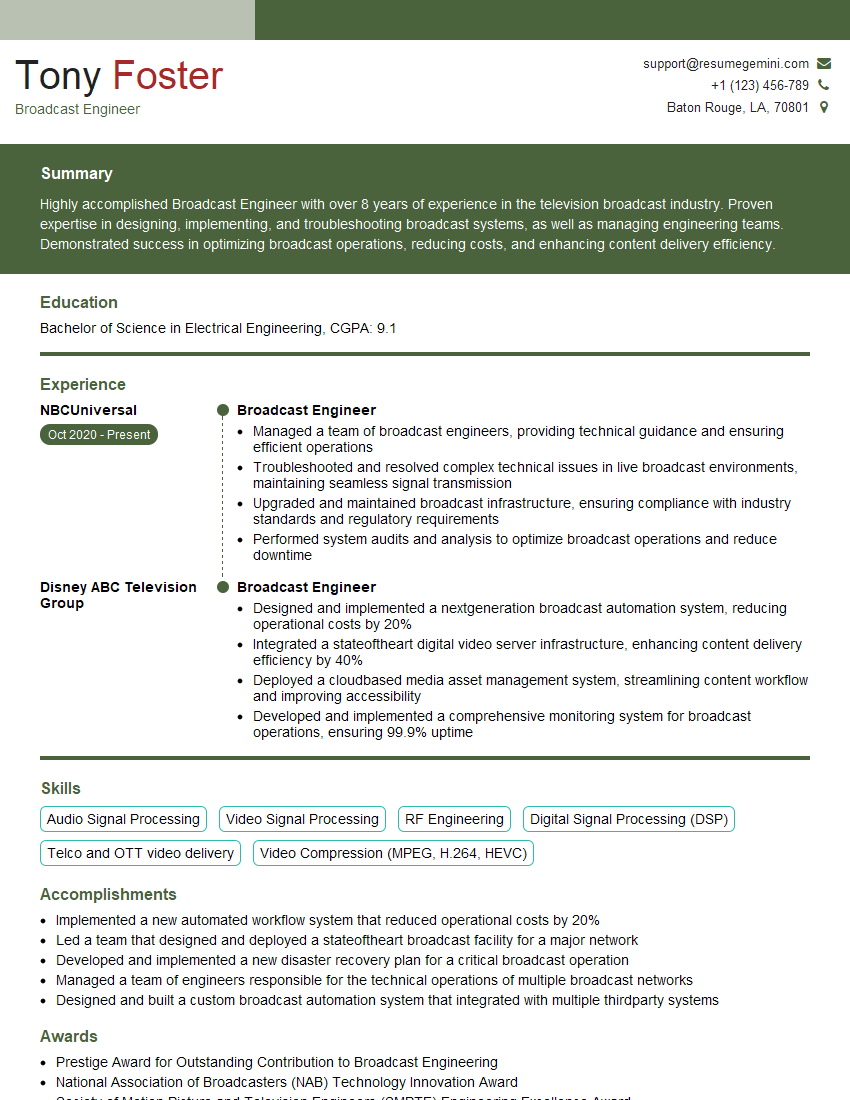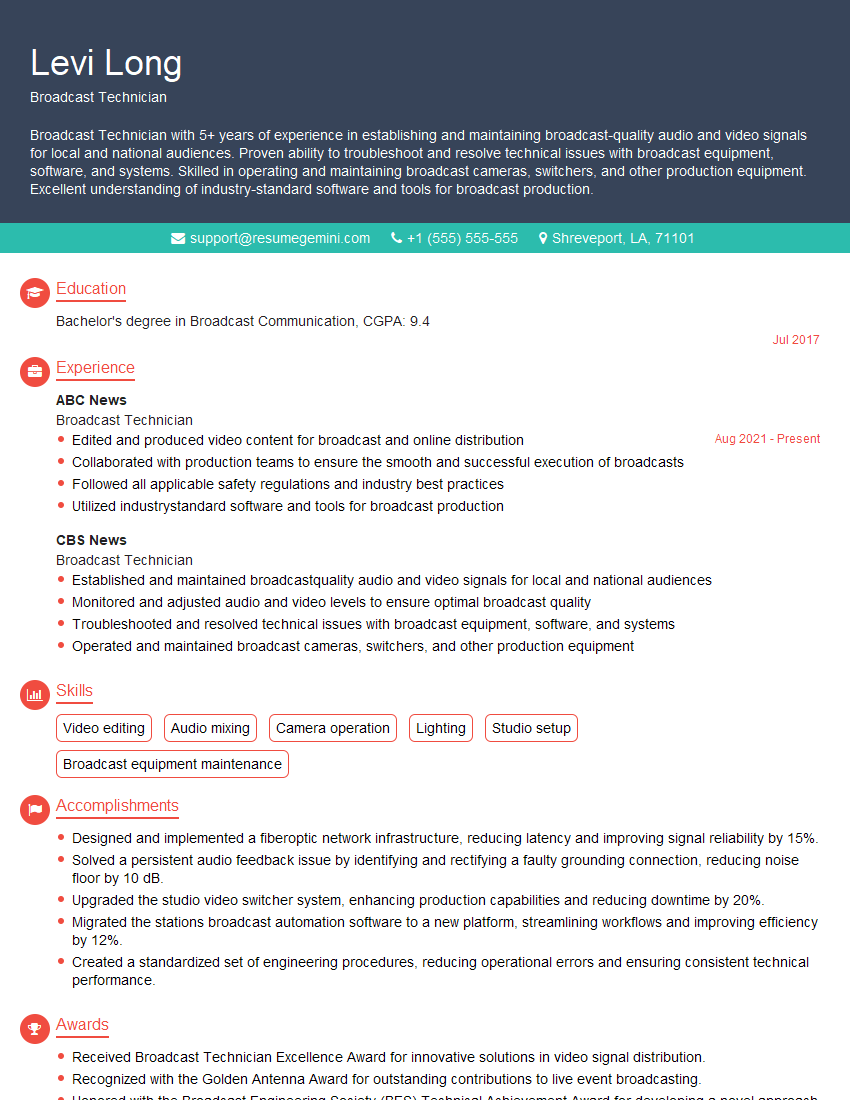Interviews are more than just a Q&A session—they’re a chance to prove your worth. This blog dives into essential Live Stream Production interview questions and expert tips to help you align your answers with what hiring managers are looking for. Start preparing to shine!
Questions Asked in Live Stream Production Interview
Q 1. Describe your experience with various live streaming platforms (e.g., YouTube Live, Facebook Live, Twitch).
My experience with live streaming platforms is extensive, encompassing a wide range of services. I’ve worked extensively with YouTube Live, leveraging its robust features for large-scale broadcasts and its strong analytics capabilities for post-stream analysis. Facebook Live has been another key platform, particularly valuable for its reach within social media networks and its focus on community interaction. I’ve also utilized Twitch, understanding its unique audience and the necessity of engaging with its gaming-centric community through interactive elements and timely content. For each platform, I’ve adapted my production strategies to optimize for its specific strengths—for example, utilizing YouTube’s advanced broadcasting features like multiple camera inputs and scene switching for more polished productions, while emphasizing real-time chat interaction on Twitch to maintain audience engagement.
- YouTube Live: Experienced in scheduling, managing pre-show promotions, and post-stream engagement strategies.
- Facebook Live: Proficient in leveraging Facebook Groups and Events to maximize audience reach and interaction.
- Twitch: Experienced in optimizing streams for discoverability, utilizing tags and descriptions effectively, and interacting with the chat in a timely and engaging way.
Q 2. What are your preferred encoding settings for optimal live stream quality?
My preferred encoding settings depend heavily on the content, target audience, and available bandwidth. However, a solid baseline for high-quality streaming often involves using a bitrate that balances quality with viewer accessibility. For example, for a 1080p stream, I’d aim for a bitrate around 6000 kbps, adjusting based on the complexity of the scene. Lower bitrates are used for lower resolutions like 720p (around 3500 kbps) to ensure accessibility on slower internet connections. The key is finding the optimal balance. Too low a bitrate results in noticeable compression artifacts, while too high a bitrate might exceed the capabilities of many viewers, leading to buffering issues.
In addition to bitrate, I meticulously adjust other encoding settings:
- Resolution: Choosing between 720p, 1080p, or even 4K depending on the production requirements and viewer expectations.
- Frame Rate: Typically 30fps (frames per second) is sufficient for most live streams, but 60fps can provide a smoother viewing experience for fast-paced content.
- Keyframe Interval: This setting influences how often the encoder sends a complete frame, affecting buffering and seeking. A balance must be struck between efficiency and smooth playback.
- Codec: H.264 or H.265 (HEVC), as discussed below.
I always perform thorough tests before a live event to ensure the chosen settings provide a high-quality stream that is accessible to the target audience.
Q 3. Explain your understanding of different video codecs (e.g., H.264, H.265).
Video codecs are the methods used to compress and decompress video data, impacting both file size and quality. H.264 (AVC) is a widely supported and mature codec, offering a good balance between compression efficiency and compatibility with a broad range of devices. H.265 (HEVC) is a newer codec that provides significantly better compression—meaning higher quality at lower bitrates or the same quality at smaller file sizes—but requires more processing power from both the encoder and decoder.
In practice, I select H.264 for broader compatibility, especially when streaming to audiences with a wide range of devices and internet speeds. For situations with high-bandwidth availability and viewers with capable devices, H.265 can be leveraged to achieve superior quality at the same bitrate as H.264.
Choosing the right codec is a crucial decision, balancing the quality requirements of the stream with the technical capabilities of the audience and infrastructure.
Q 4. How do you handle technical issues during a live stream?
Handling technical issues during a live stream requires a proactive and adaptable approach. My strategy is based on preparation, redundancy, and quick problem-solving. Before any live event, I conduct thorough tests and have backup systems in place. This includes having multiple internet connections, backup hardware, and alternative streaming sources ready to deploy.
During a live stream, a calm and methodical approach is crucial. I rely on my monitoring tools (discussed later) to quickly identify and diagnose problems. If a problem arises, my priority is to minimize disruption to the viewers. This might involve switching to a backup camera, audio source, or even temporarily suspending the stream while fixing the issue. Post-mortem analysis of the event always happens for improved future handling.
Clear communication with the on-air talent is key; they need to be prepared to improvise and keep the audience engaged while a technical issue is being resolved.
Q 5. What experience do you have with live stream monitoring and troubleshooting tools?
I have extensive experience with various live stream monitoring and troubleshooting tools. These range from simple built-in stream health indicators on platforms like YouTube Live and Twitch, to dedicated encoder software with detailed monitoring capabilities. For professional-grade monitoring, I use tools that provide real-time data on bitrate, latency, dropped frames, and other critical metrics. This enables preemptive identification of potential problems before they impact viewers.
Furthermore, I regularly utilize network monitoring tools to check internet connection stability and bandwidth usage. In the event of a technical difficulty, these tools help me quickly pinpoint the source of the problem—whether it’s an issue with the encoder, network connection, or streaming platform. A multi-faceted approach is essential—monitoring the encoder, the network, and the platform itself concurrently.
Q 6. Describe your experience with audio mixing and mastering for live streams.
My experience with audio mixing and mastering for live streams is comprehensive. I’m proficient in using digital audio workstations (DAWs) to manage multiple audio sources, including microphones, music, sound effects, and pre-recorded audio. I use techniques like gain staging, equalization (EQ), compression, and limiting to ensure a balanced and professional sound.
For live streams, real-time audio processing is critical. I use audio interfaces with low latency to minimize delay between input and output, ensuring a tight and responsive audio mix. I prioritize clear communication with the talent to ensure their microphones are properly positioned and adjusted for optimal sound quality. Furthermore, I always include backup audio sources to mitigate the impact of potential hardware failures.
Q 7. How do you ensure consistent audio levels and clarity during a live broadcast?
Maintaining consistent audio levels and clarity is crucial for a positive viewing experience. My approach involves a combination of pre-production planning and real-time adjustments. Before the live stream, I perform audio checks with all microphones and sound sources to establish proper gain staging—ensuring each source is at the right level relative to the others.
During the live stream, I use a combination of audio metering tools and my ears to monitor audio levels, making real-time adjustments as needed. I employ dynamic processing tools like compressors to control audio peaks and prevent clipping (distortion caused by overly loud signals). A good audio mixer can help manage these situations seamlessly. Lastly, I regularly check audio quality from the viewer’s perspective using test streams to ensure a consistent and enjoyable audio experience.
Q 8. What are your preferred methods for managing multiple camera feeds?
Managing multiple camera feeds effectively is crucial for dynamic and engaging live streams. My preferred method involves using a professional video switcher, such as an ATEM Television Studio or a similar hardware solution. These switchers allow for seamless transitions between cameras, the application of various video effects, and the incorporation of graphics and lower thirds. For smaller productions or remote setups, software solutions like OBS Studio offer similar functionality, though hardware switchers generally offer superior performance and reliability, especially in high-pressure environments.
My approach involves pre-planning camera positions and shots to create a visually compelling narrative. I meticulously label each camera input on the switcher, and utilize a combination of program and preview monitors to ensure a smooth transition between angles. This prevents confusion and allows for quick responses to unforeseen events. Imagine a live interview: one camera focuses on the interviewer, another on the interviewee, and a third might capture a close-up reaction shot. The switcher becomes the conductor, orchestrating the seamless flow between these different viewpoints.
In addition to the switcher, I also utilize a dedicated audio mixer to manage the audio from each camera and other sources. Integrating audio and video is vital, and both are managed in synchrony for optimum quality.
Q 9. Explain your experience with live stream graphics and overlays.
Live stream graphics and overlays are essential for enhancing viewer engagement and providing crucial information. My experience encompasses designing and implementing various types of graphics, including lower thirds (for identifying speakers), full-screen graphics (for transitions or promotions), and animated elements (for adding visual flair).
I’m proficient in using both dedicated graphics software (like Adobe After Effects or Motion) to create high-quality graphics and integrating them into the production workflow using software like OBS or Wirecast. We often design graphics templates ahead of the stream to expedite the process during the live production. For example, during a product launch live stream, we might have pre-made graphics that display product specifications, pricing details, and customer testimonials. These are then cued up and triggered at specific points in the broadcast.
Furthermore, I understand the importance of branding consistency. All graphics are meticulously designed to align with the client’s brand guidelines, ensuring a unified and professional look.
Q 10. How familiar are you with using streaming encoders (e.g., OBS, Wirecast)?
I’m highly proficient with both OBS Studio (Open Broadcaster Software) and Wirecast. OBS is an incredibly versatile and powerful open-source streaming software suitable for a wide range of productions, from simple single-camera streams to complex multi-source broadcasts. Its plugin ecosystem allows for significant customization and extension of functionality.
Wirecast, on the other hand, provides a more professional, streamlined user interface, which is ideal for teams and larger productions. It offers robust features for managing multiple cameras, sources, and transitions, often with more intuitive controls than OBS.
I’ve utilized both extensively, and my choice depends on the specific needs of the project. For example, a small, fast-turnaround YouTube livestream might use OBS, while a professional corporate webinar might utilize Wirecast for its advanced features and ease of collaboration.
My experience also extends to configuring these encoders for optimal bitrate, resolution, and codec settings, ensuring high-quality streams with minimal latency. I understand the importance of matching the encoder settings to the target platform (YouTube, Twitch, Facebook, etc.) to achieve the best possible viewer experience.
Q 11. Describe your experience with remote production workflows.
Remote production workflows are increasingly vital in today’s world. I have extensive experience coordinating and executing live streams with remote contributors, leveraging technologies like Zoom, Skype, and dedicated video conferencing solutions.
My workflow typically involves meticulous pre-production planning, including detailed communication with remote contributors to ensure they have the necessary equipment and technical support. I ensure they have strong internet connections to avoid poor video quality or latency issues.
During the live stream, I utilize dedicated software to manage the remote feeds, often employing NDI (Network Device Interface) or SRT (Secure Reliable Transport) protocols for reliable transmission. These protocols allow for high-quality video transmission over networks with varying bandwidth conditions. I’m comfortable troubleshooting connectivity issues and guiding remote participants through any technical challenges.
For example, I recently managed a live interview with a guest located overseas. By using SRT and carefully testing the connection beforehand, we were able to deliver a seamless, professional broadcast, despite the geographical distance.
Q 12. How do you handle unexpected delays or interruptions during a live stream?
Unexpected delays or interruptions are an inherent risk in live streaming. My approach is proactive and involves several layers of redundancy.
First, I always have backup equipment on hand: a second computer, backup internet connection, and extra cables.
Second, I emphasize clear communication with the team. If a problem arises, everyone needs to be aware and understand their role in addressing it. A pre-determined communication protocol is crucial.
Third, I have contingency plans ready. For example, having pre-recorded segments or filler content helps bridge any unexpected gaps in the broadcast.
Fourth, if a significant issue occurs, I have pre-prepared messages to inform the audience and manage expectations, such as acknowledging technical difficulties with an apologetic message.
My goal is not just to resolve the issue but to do so gracefully and transparently, minimizing disruption to the viewer experience. A calm and professional demeanor under pressure is essential.
Q 13. What is your experience with live stream security and content moderation?
Live stream security and content moderation are critical for maintaining a safe and positive viewing environment. My experience includes implementing measures to prevent unauthorized access to the stream, protect against DDoS attacks (Distributed Denial of Service), and manage inappropriate comments.
For security, I leverage strong passwords, regularly update software, and use appropriate firewalls. I also utilize features such as private streaming links when necessary, restricting access to specific individuals.
For content moderation, I utilize the built-in moderation tools of various streaming platforms, filtering inappropriate language and blocking disruptive users. I might also have a dedicated moderator during the live stream to monitor comments and take action as needed.
During a recent live event, we effectively used a platform’s built-in moderation tools, proactively removing offensive comments and banning disruptive accounts, keeping the stream positive and engaging for the vast majority of our viewers.
Q 14. Explain your experience with live stream analytics and reporting.
Analyzing live stream analytics and reporting is crucial for understanding audience engagement and improving future productions. I’m familiar with using the analytics dashboards provided by various streaming platforms (YouTube, Twitch, Facebook, etc.), which provide data on key metrics such as viewer count, average watch time, peak concurrency, and geographic distribution.
I use this data to gain insights into which parts of the stream were most engaging, which platforms perform best, and what kind of content resonates most with the audience. This information informs future production decisions, helping us create more effective and audience-centric content.
For example, if we see a significant drop-off in viewers at a certain point in the stream, we can analyze what happened at that time to see if we can make improvements to the content or presentation. Or, if a particular platform consistently shows high engagement, we can focus more resources on that platform.
Beyond platform-specific analytics, I can also integrate third-party analytics tools to gain a more comprehensive understanding of viewer behavior.
Q 15. How do you manage multiple team members and collaborate effectively during a live stream?
Managing a live stream team effectively hinges on clear communication, defined roles, and robust pre-production planning. Think of it like conducting an orchestra – each musician (team member) needs to know their part and when to play.
- Clear Roles and Responsibilities: Before going live, we create a detailed run-of-show document assigning specific tasks to each team member. This prevents duplication and confusion. For example, one person might be solely responsible for managing the chat, another for camera switching, and another for audio levels.
- Communication Protocols: We use a combination of tools like dedicated communication channels (Slack, Discord) and headsets with clear audio for real-time communication. During the live stream, constant communication is crucial for immediate problem-solving and adjustments. A designated communication leader ensures clear instructions and coordination.
- Regular Check-ins and Rehearsals: Rehearsals are vital for team synchronization. They allow us to identify potential issues and refine our processes. Post-rehearsal feedback sessions are invaluable for continuous improvement.
- Contingency Planning: We have backup personnel for key roles and established procedures to handle technical difficulties. This prevents a single point of failure from derailing the entire stream.
For example, during a recent corporate event, our graphics operator experienced a technical issue just before the stream. Because we had a backup operator ready and a pre-planned solution, the issue was resolved swiftly without affecting the broadcast.
Career Expert Tips:
- Ace those interviews! Prepare effectively by reviewing the Top 50 Most Common Interview Questions on ResumeGemini.
- Navigate your job search with confidence! Explore a wide range of Career Tips on ResumeGemini. Learn about common challenges and recommendations to overcome them.
- Craft the perfect resume! Master the Art of Resume Writing with ResumeGemini’s guide. Showcase your unique qualifications and achievements effectively.
- Don’t miss out on holiday savings! Build your dream resume with ResumeGemini’s ATS optimized templates.
Q 16. Describe your process for pre-production planning and preparation for a live stream.
Pre-production is the bedrock of a successful live stream. It’s where we meticulously plan every detail to ensure a smooth broadcast. Think of it as building a solid foundation for a house – if the foundation is weak, the house will crumble.
- Define Objectives and Target Audience: We start by clearly defining the goals of the live stream – is it to promote a product, educate viewers, or engage in a Q&A session? Understanding the target audience helps tailor the content and platform.
- Content Planning and Scripting: A detailed script or outline ensures a structured and engaging broadcast. This might include specific segments, interview questions, graphics, and transitions.
- Technical Setup and Testing: We thoroughly test all equipment (cameras, microphones, lighting, encoders) and the internet connection to prevent technical glitches during the live stream. We conduct test streams to identify and resolve potential problems.
- Platform Selection and Configuration: The choice of streaming platform (YouTube, Facebook, Twitch, etc.) depends on the target audience and objectives. We configure the platform settings (resolution, bitrate, etc.) to optimize the viewing experience.
- Team Briefing and Role Assignment: Once pre-production is complete, we conduct a thorough team briefing outlining individual responsibilities and communication protocols.
For instance, before a recent product launch, our team spent a week meticulously planning every aspect, from the script and graphics to the technical setup and backup procedures. This comprehensive planning ensured a seamless and successful live stream that resulted in a significant boost in product sales.
Q 17. What is your experience with live stream archiving and post-production workflows?
Archiving and post-production are crucial for maximizing the value of a live stream. A well-archived stream can be repurposed for various purposes, extending its reach and impact. Post-production enhances its quality and usability.
- Archiving: We typically use cloud-based storage services (like AWS S3 or Google Cloud Storage) to archive live streams. This ensures accessibility and redundancy. Metadata tagging is essential for easy searchability and organization. We maintain multiple archive copies for disaster recovery.
- Post-Production Editing and Enhancement: Post-production involves refining the raw live stream footage. This might include editing out mistakes, adding graphics or lower thirds, and improving audio quality. We use professional video editing software like Adobe Premiere Pro or DaVinci Resolve.
- Repurposing Content: Archived streams can be repurposed into shorter videos for social media, highlights reels, or blog posts. This extends the reach and lifespan of the initial broadcast.
- Analytics and Reporting: We analyze the viewership data and audience engagement metrics to gauge the success of the stream and identify areas for improvement. This data informs future live stream strategies.
For example, a recent webinar was archived and then edited into shorter, topical videos that were shared on multiple social media platforms, driving further engagement and reach.
Q 18. How do you prioritize tasks and manage time effectively during a live stream?
Effective task prioritization and time management during a live stream require a combination of planning and adaptability. Think of it like a firefighter – you need a plan, but you also need to react quickly to changing circumstances.
- Pre-Stream Prioritization: Before going live, we create a prioritized task list. Critical tasks (e.g., ensuring audio and video feeds) are prioritized over less critical ones (e.g., adjusting graphics). This ensures smooth operation.
- Run-of-Show Adherence: A detailed run-of-show document serves as a roadmap for the live stream. Sticking to the schedule prevents delays and ensures all planned content is covered. However, flexibility is also crucial.
- Real-time Adaptability: During the live stream, unforeseen issues might arise. We have established protocols for quickly resolving issues and adjusting the plan as needed without disrupting the broadcast.
- Team Communication and Delegation: Clear communication and delegation of tasks ensure team members effectively manage their responsibilities. Having a designated point person for issue resolution is key.
- Post-Stream Review: After the stream, we review our time management and task prioritization strategies, identify areas for improvement, and incorporate those insights into future productions.
For example, during a live Q&A, we had to adjust the planned schedule to address audience questions that sparked lively discussions. Our flexibility and adaptability ensured the stream remained engaging and successful despite the deviation from the initial plan.
Q 19. What is your understanding of network bandwidth and its impact on live stream quality?
Network bandwidth is the lifeblood of a live stream. Insufficient bandwidth leads to a poor viewing experience, characterized by buffering, pixelation, and dropped frames. Think of it as the water pipe delivering water to your house – a narrow pipe restricts water flow, just as low bandwidth restricts video quality.
- Upstream Bandwidth: This is the bandwidth needed to upload the video stream from the encoder to the streaming platform. Insufficient upstream bandwidth results in poor video quality at the viewer’s end.
- Downstream Bandwidth: This is the bandwidth needed for viewers to download and watch the stream. Low downstream bandwidth causes buffering and poor quality for viewers.
- Bitrate Optimization: The bitrate (data rate of the video stream) needs to be carefully optimized. A higher bitrate improves quality but requires more bandwidth. We choose a bitrate that balances quality and bandwidth requirements.
- Network Testing and Monitoring: Before going live, we conduct rigorous bandwidth tests to ensure sufficient upload and download speeds. We use tools to monitor bandwidth during the stream, allowing for adjustments if needed.
- Content Optimization: Video resolution and frame rate also influence bandwidth consumption. Choosing lower resolutions (720p instead of 1080p) can reduce bandwidth requirements while maintaining acceptable quality.
For example, during a high-profile event, we carefully monitored bandwidth usage, adjusting the bitrate and resolution in real-time based on viewer counts and network conditions to ensure a consistent viewing experience.
Q 20. Describe your experience with different streaming protocols (e.g., RTMP, HLS, WebRTC).
Streaming protocols determine how the video data is transmitted from the encoder to the viewers. Each protocol has its strengths and weaknesses, making the choice crucial for optimizing stream quality and compatibility.
- RTMP (Real-Time Messaging Protocol): RTMP is a widely used protocol, known for its simplicity and reliability. It’s typically used for streaming to platforms like YouTube Live and Facebook Live. However, it’s not as adaptable to diverse network conditions as others.
- HLS (HTTP Live Streaming): HLS is an HTTP-based protocol that breaks down the stream into smaller segments, making it more resilient to network issues and allowing for adaptive bitrate streaming (adjusting quality based on network conditions). It’s highly compatible with various devices.
- WebRTC (Web Real-Time Communication): WebRTC is a peer-to-peer protocol that allows for low-latency streaming, ideal for interactive applications like live chats and gaming streams. It offers excellent performance in favorable network conditions but can be more challenging to manage in unpredictable environments.
We often employ HLS for its robustness and broad compatibility, especially for events with a large audience and potentially varied network conditions. For smaller, interactive streams with low latency requirements, WebRTC might be more suitable. The best protocol choice depends on the specific needs of the live stream.
Q 21. Explain your experience with testing and optimizing live stream performance.
Testing and optimization are essential for ensuring a high-quality and stable live stream. Think of it like a test drive for a car before a long journey – you want to ensure everything is working perfectly before you embark.
- Pre-Stream Testing: Before every live stream, we conduct thorough tests of all equipment and software. This includes checking camera feeds, audio levels, network connectivity, and encoder settings.
- Test Streams: We conduct test streams to simulate real-world conditions and identify potential problems early on. This allows for adjustments and fixes before the actual live stream begins.
- Bitrate and Resolution Optimization: We experiment with different bitrates and resolutions to find the optimal balance between video quality and bandwidth usage. This ensures a smooth streaming experience for viewers.
- Network Monitoring and Analysis: During the test streams and the actual live stream, we monitor network performance closely using various tools to detect and address issues proactively.
- A/B Testing: For recurring live streams, we may A/B test different settings (e.g., encoders, bitrates) to determine which configuration delivers the best results.
For instance, during a recent music concert, our pre-stream testing identified a minor issue with audio latency. By resolving this during the test, we prevented it from impacting the actual concert, resulting in a flawless streaming experience for viewers.
Q 22. How do you handle audience interaction and engagement during a live stream?
Audience interaction is crucial for a successful live stream. It transforms a one-way broadcast into a dynamic conversation. My approach involves a multi-pronged strategy:
- Pre-stream engagement: Announcing the stream in advance across multiple platforms, creating engaging social media posts, and soliciting questions beforehand.
- Interactive elements during the stream: Using polls, Q&A sessions, live chat integration, and social media wall displays to actively involve the audience. I utilize tools that moderate chat, highlighting key questions and comments to ensure everyone feels heard.
- Responding promptly and authentically: Addressing comments and questions in real-time, acknowledging viewers by name (when possible), and showing genuine appreciation for their participation. This creates a sense of community.
- Post-stream follow-up: Summarizing key takeaways, responding to any unanswered questions, and thanking viewers for their involvement. This maintains engagement even after the stream concludes.
For example, during a product launch live stream, we used a real-time poll to gauge audience interest in different product features, directly informing our future development plans. This active engagement boosted sales and provided valuable customer feedback.
Q 23. What is your experience with different types of live stream productions (e.g., webinars, gaming streams, conferences)?
I’ve had extensive experience across diverse live stream formats. Each requires a unique approach:
- Webinars: These are usually more formal, focusing on presenting information effectively. I utilize slides, screen sharing, and incorporate Q&A sessions to maximize engagement. The focus is on clear communication and information delivery.
- Gaming streams: Here, the emphasis shifts to creating an engaging and entertaining atmosphere. Interactive elements, overlay graphics, and community interaction are paramount. We might integrate game chat directly into the stream.
- Conferences: These often require a more sophisticated setup, managing multiple cameras, audio sources, and potentially remote guests. Smooth transitions, professional graphics, and clear audio are critical for a high-quality experience. Careful planning and robust technical infrastructure are essential.
A recent conference I managed involved streaming keynote speakers from different locations using multiple high-quality cameras and a dedicated team to ensure seamless switching between feeds and handle technical difficulties.
Q 24. Describe your familiarity with using various types of microphones and cameras.
My experience with audio and video equipment is comprehensive. I’m familiar with a wide range of professional-grade and consumer-level equipment:
- Microphones: I’m proficient with lavalier microphones (ideal for close-mic’ing speakers), shotgun microphones (for capturing directional audio), USB microphones (for ease of setup), and condenser microphones (for high-quality studio recordings). My choice depends on the environment and the required audio quality.
- Cameras: I have experience with professional cameras like those from Sony and Canon, as well as high-quality webcams. I understand the importance of image quality, white balance, and framing in order to create a polished and professional visual experience.
For example, when shooting an outdoor interview, a shotgun microphone minimizes background noise, while a lavalier microphone is better for an indoor presentation where less ambient sound is present. Similarly, professional cameras offer better image quality and control over settings compared to webcams for high-end productions.
Q 25. Explain your understanding of lighting techniques for live video production.
Lighting is fundamental to live video production. Poor lighting can significantly impact the viewer experience, leading to a less engaging and unprofessional stream. My approach incorporates three-point lighting:
- Key light: The main light source, illuminating the subject from the front. It sets the overall brightness and tone.
- Fill light: A softer light, positioned opposite the key light, to reduce shadows and even out the illumination.
- Backlight: Placed behind the subject, separating it from the background and adding depth. It helps prevent the subject from looking flat.
Additionally, I consider color temperature, ensuring consistency throughout the stream. I also utilize diffusers and reflectors to soften harsh shadows and create a more natural look. The type of lighting I use varies based on the setting; for example, a softbox might be used for a professional studio setting, whereas a simple LED panel might suffice for a smaller scale production.
Q 26. How do you ensure compliance with copyright laws and regulations for live streamed content?
Copyright compliance is critical for any live stream. My strategy involves:
- Using royalty-free music and sound effects: I utilize platforms offering copyright-cleared audio assets, ensuring I have the rights to use them in my productions.
- Obtaining permission for copyrighted material: If I need to use copyrighted material (e.g., clips from movies or music), I obtain explicit permission from the copyright holder before including it in the stream.
- Attributing sources appropriately: When using public domain or Creative Commons material, I always give proper credit to the original creators.
- Monitoring for potential copyright infringement: I actively monitor the stream’s chat and other interactions for any signs of unauthorized use of copyrighted material.
Ignoring copyright laws can result in legal repercussions such as copyright strikes or even lawsuits, so careful adherence to these guidelines is essential.
Q 27. What are your strategies for dealing with negative comments or feedback during a live stream?
Dealing with negative comments requires a calm and professional approach. My strategy is to:
- Respond promptly and calmly: Acknowledge the comment without escalating the situation. A simple acknowledgement can often diffuse a negative interaction.
- Address concerns constructively: If the comment raises a valid concern, address it politely and professionally. Offer solutions or explanations.
- Ignore irrelevant or offensive comments: Not every comment needs a response. Ignoring irrelevant or abusive comments prevents the negativity from derailing the stream.
- Utilize moderation tools: Many live streaming platforms offer moderation tools that allow you to remove or ban disruptive users.
For instance, if a user makes a factually inaccurate statement, I politely correct them and provide a source for the correct information, turning a negative interaction into a learning opportunity.
Q 28. Describe your experience with integrating live stream data with other systems (e.g., CRM, analytics dashboards).
Integrating live stream data with other systems enhances the overall effectiveness and impact of a production. My experience includes:
- CRM integration: Connecting the live stream to a CRM system allows for real-time lead generation and audience segmentation. We can capture viewer information and segment audiences based on their engagement levels, making targeted marketing more efficient.
- Analytics dashboard integration: Integrating with analytics platforms allows for real-time monitoring of key performance indicators (KPIs) like viewer count, engagement metrics, and audience demographics. This enables data-driven optimization of future streams.
- Other system integrations: I’ve also worked with integrating live streams with social media platforms, ticketing systems, and e-commerce platforms for a more seamless and interactive experience.
In a recent project, we integrated the live stream with our CRM, allowing us to automatically add attendees to our marketing list and segment them based on their activity during the stream. This resulted in a significant increase in conversion rates.
Key Topics to Learn for Live Stream Production Interview
- Video Encoding and Compression: Understanding codecs (H.264, H.265), bitrates, resolutions, and their impact on stream quality and bandwidth requirements. Practical application: Choosing the optimal encoding settings for different platforms and internet speeds.
- Streaming Protocols (RTMP, RTSP, SRT, etc.): Knowing the strengths and weaknesses of various protocols and their suitability for different scenarios. Practical application: Troubleshooting streaming issues by identifying protocol-related problems.
- Live Streaming Platforms and Software: Familiarity with popular platforms (e.g., YouTube Live, Facebook Live, Twitch) and software (OBS Studio, Wirecast). Practical application: Configuring and managing live streams on different platforms using appropriate software.
- Audio Mixing and Monitoring: Understanding audio levels, balancing multiple audio sources, and using appropriate audio equipment. Practical application: Troubleshooting audio issues during a live stream, ensuring clear and balanced sound.
- Camera Operation and Composition: Knowledge of camera techniques, framing, and shot selection. Practical application: Directing camera operators to achieve optimal visual storytelling during a live broadcast.
- Live Switching and Graphics: Understanding the role of a vision mixer and the use of graphics overlays and lower thirds. Practical application: Creating engaging and informative visuals to enhance the live stream experience.
- Troubleshooting and Problem Solving: Developing strategies for identifying and resolving technical issues that may arise during a live stream. Practical application: Quickly diagnosing and resolving issues related to audio, video, or streaming connectivity.
- Live Stream Production Workflow: Understanding the pre-production, production, and post-production phases of a live stream. Practical application: Efficiently managing the entire production process from planning to execution.
Next Steps
Mastering live stream production opens doors to exciting opportunities in a rapidly growing industry, offering diverse roles and rewarding challenges. To maximize your job prospects, creating a strong, ATS-friendly resume is crucial. ResumeGemini is a trusted resource to help you build a professional and impactful resume that showcases your skills and experience effectively. Examples of resumes tailored specifically for Live Stream Production roles are available to guide you through the process.
Explore more articles
Users Rating of Our Blogs
Share Your Experience
We value your feedback! Please rate our content and share your thoughts (optional).
What Readers Say About Our Blog
Hello,
We found issues with your domain’s email setup that may be sending your messages to spam or blocking them completely. InboxShield Mini shows you how to fix it in minutes — no tech skills required.
Scan your domain now for details: https://inboxshield-mini.com/
— Adam @ InboxShield Mini
Reply STOP to unsubscribe
Hi, are you owner of interviewgemini.com? What if I told you I could help you find extra time in your schedule, reconnect with leads you didn’t even realize you missed, and bring in more “I want to work with you” conversations, without increasing your ad spend or hiring a full-time employee?
All with a flexible, budget-friendly service that could easily pay for itself. Sounds good?
Would it be nice to jump on a quick 10-minute call so I can show you exactly how we make this work?
Best,
Hapei
Marketing Director
Hey, I know you’re the owner of interviewgemini.com. I’ll be quick.
Fundraising for your business is tough and time-consuming. We make it easier by guaranteeing two private investor meetings each month, for six months. No demos, no pitch events – just direct introductions to active investors matched to your startup.
If youR17;re raising, this could help you build real momentum. Want me to send more info?
Hi, I represent an SEO company that specialises in getting you AI citations and higher rankings on Google. I’d like to offer you a 100% free SEO audit for your website. Would you be interested?
Hi, I represent an SEO company that specialises in getting you AI citations and higher rankings on Google. I’d like to offer you a 100% free SEO audit for your website. Would you be interested?
good