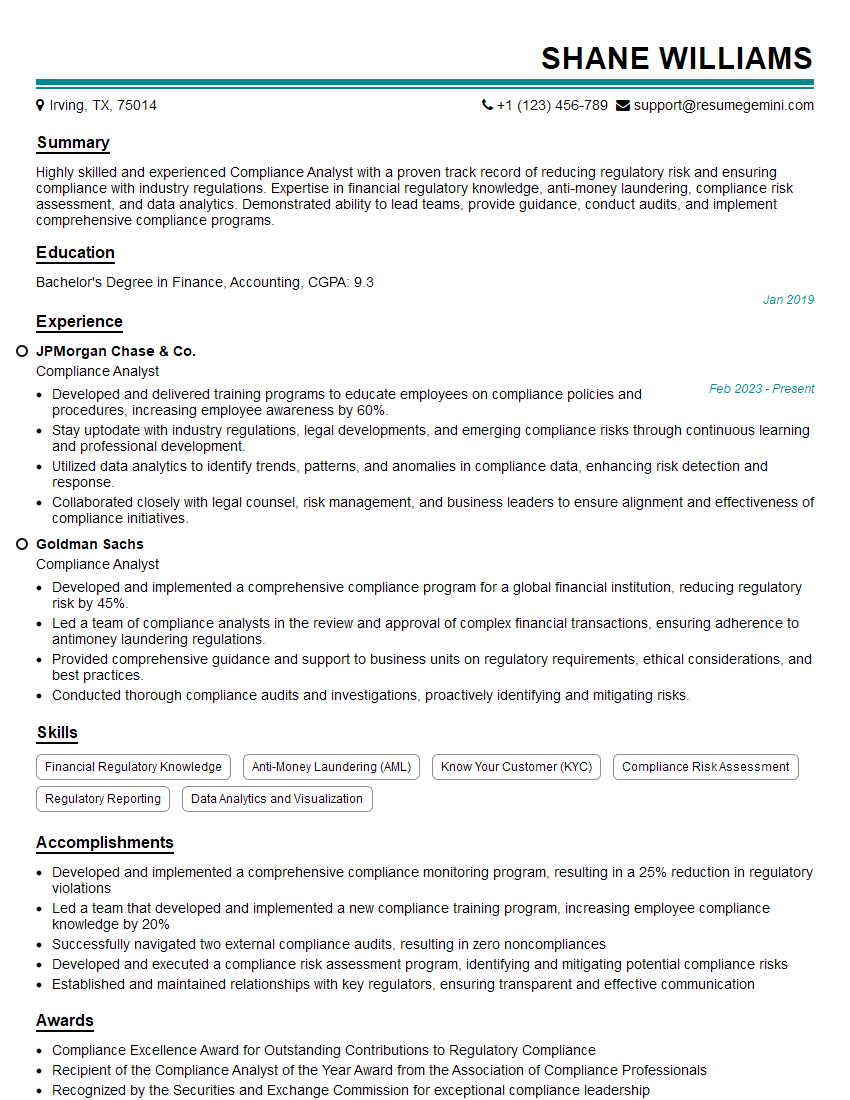Unlock your full potential by mastering the most common Log Processing interview questions. This blog offers a deep dive into the critical topics, ensuring you’re not only prepared to answer but to excel. With these insights, you’ll approach your interview with clarity and confidence.
Questions Asked in Log Processing Interview
Q 1. Explain the difference between structured and unstructured log data.
The key difference between structured and unstructured log data lies in its organization and how easily it can be analyzed. Think of it like this: structured data is like a neatly organized spreadsheet, while unstructured data is like a pile of notes.
Structured Log Data: This data conforms to a predefined schema. Each log entry has specific fields with consistent data types (e.g., timestamp, event type, user ID). This makes it easy to query and analyze using standard database tools. A common example is a database log with columns for ‘timestamp’, ‘user’, ‘action’, and ‘result’.
{"timestamp": "2024-10-27T10:00:00", "user": "john.doe", "action": "login", "result": "success"}
Unstructured Log Data: This data lacks a predefined format. It’s often free-form text, making it much harder to parse and analyze automatically. Think of application logs that might contain error messages, diagnostic information, or narrative descriptions of events. These logs often need to be parsed using regular expressions or other advanced techniques to extract meaningful information.
Oct 27 10:00:00 appserver1: ERROR: Failed to connect to database. Check network configuration.
In summary, structured data simplifies analysis, while unstructured data requires more sophisticated processing techniques.
Q 2. Describe various log file formats (e.g., syslog, JSON, CSV).
Several log file formats exist, each with its strengths and weaknesses. The choice depends on the application, the tools you use, and the level of detail required.
- Syslog: A widely used standard for transmitting system and application messages. It’s simple, text-based, with a relatively standardized format, but can be cumbersome to parse due to varying implementations.
- JSON (JavaScript Object Notation): A human-readable and machine-readable format that is rapidly becoming the dominant choice for log files. JSON’s structured nature facilitates easy parsing and querying by tools and scripting languages.
- CSV (Comma-Separated Values): A simple, widely supported format for representing tabular data. It’s suitable for log files with relatively simple, well-defined fields, but can be less flexible for complex log entries. It’s easy to read and manipulate with tools like spreadsheets and scripting languages.
- Protocol Buffers (protobuf): A language-neutral, platform-neutral, extensible mechanism for serializing structured data. Protobuf offers improved efficiency and performance compared to JSON but requires specific libraries for handling.
Choosing the right format is crucial for efficient log processing. For instance, JSON’s structured nature is ideal for large-scale data processing using tools like Elasticsearch, while syslog’s simplicity is beneficial for basic system monitoring.
Q 3. What are the common challenges in log processing at scale?
Processing log data at scale presents significant challenges:
- High Volume: Modern applications generate massive log volumes, requiring robust infrastructure to handle ingestion, storage, and processing. The sheer volume can overwhelm systems that aren’t designed to scale effectively.
- Variety: Logs come from diverse sources (applications, databases, network devices) in varying formats. This heterogeneity makes standardization and unified analysis a challenge.
- Velocity: Logs are often generated in real time, demanding rapid ingestion and processing to ensure timely alerts and insights. Delayed processing can mean missing critical events.
- Verbosity: Logs can contain a large amount of irrelevant information, making it difficult to pinpoint critical issues. Effective filtering and aggregation are essential.
- Storage Costs: Storing large volumes of log data can be costly, requiring efficient storage solutions and strategies like log rotation and archiving.
Successfully addressing these challenges requires a well-architected system using distributed processing frameworks, efficient storage mechanisms, and intelligent log analysis techniques.
Q 4. How do you handle log data ingestion from multiple sources?
Ingesting log data from multiple sources requires a robust and flexible approach. A common strategy is to utilize a centralized log collector that acts as a single point of ingestion. This collector can receive logs via various protocols (e.g., Syslog, TCP, UDP) from different sources.
The collector then forwards the logs to a processing pipeline, which might involve:
- Log shippers: Tools like Filebeat (part of the ELK stack), Fluentd, or Logstash that collect logs from various sources and forward them to a central location.
- Message queues: Systems like Kafka or RabbitMQ can buffer and distribute the log stream across multiple processors, enhancing scalability and resilience.
- Centralized log management system: A system like ELK, Splunk, or Graylog which handles aggregation, indexing, and querying of logs.
A crucial aspect is handling the diverse formats of incoming logs. This often involves implementing parsing rules based on the source and format of the logs. For example, you might use regular expressions to extract key information from syslog messages, while JSON logs can be parsed directly.
Q 5. Explain your experience with log aggregation tools (e.g., ELK Stack, Splunk, Graylog).
I have extensive experience with various log aggregation tools, including the ELK stack, Splunk, and Graylog. My experience spans designing, implementing, and maintaining log processing pipelines using these tools in large-scale environments.
ELK Stack (Elasticsearch, Logstash, Kibana): I’ve used the ELK stack extensively for building highly scalable and searchable log repositories. Logstash handles log ingestion and processing, Elasticsearch provides the distributed search and analytics engine, and Kibana offers a user-friendly interface for visualization and exploration. I’ve optimized ELK deployments for performance and cost-effectiveness using techniques like efficient indexing strategies and sharding.
Splunk: I’ve leveraged Splunk’s powerful search and analytics capabilities for investigating security incidents and troubleshooting performance issues. Splunk’s robust data ingestion capabilities and advanced search syntax proved invaluable in analyzing complex log patterns. I have experience in customizing Splunk dashboards and alerts for specific monitoring needs.
Graylog: Graylog’s open-source nature and flexibility have made it a good choice for projects requiring customization and cost optimization. I’ve successfully used Graylog to build centralized log management solutions with features like custom dashboards, alerts, and integrations with other systems.
My choice of tool often depends on project requirements, budget, and existing infrastructure. Each tool has unique strengths, and understanding those strengths allows for effective selection and implementation.
Q 6. How do you ensure log data integrity and security?
Ensuring log data integrity and security is paramount. Compromised logs can lead to inaccurate analysis, missed security threats, and regulatory violations.
Integrity:
- Hashing: Employing cryptographic hashing algorithms (e.g., SHA-256) to verify the integrity of log files. Any alteration would result in a different hash value.
- Digital Signatures: Using digital signatures to ensure logs haven’t been tampered with after creation. This provides authentication and non-repudiation.
- Version Control: Maintaining version control of log files for auditing purposes, allowing for rollback in case of errors or tampering.
Security:
- Encryption: Encrypting logs both in transit (using TLS/SSL) and at rest (using disk encryption or encryption at the database level). This protects sensitive data from unauthorized access.
- Access Control: Implementing robust access control mechanisms to restrict access to log data based on roles and responsibilities. This prevents unauthorized users from viewing or modifying logs.
- Secure Storage: Storing log data in secure locations, often cloud-based storage with robust security features. Regular security audits of the storage system are also vital.
- Data Masking/Anonymization: Protecting sensitive data like PII (Personally Identifiable Information) by masking or anonymizing it before storing in the logs. This balances security with the utility of log analysis.
A layered security approach, encompassing both technical safeguards and robust security policies, is crucial for safeguarding log data integrity and confidentiality.
Q 7. Describe your experience with log normalization and standardization.
Log normalization and standardization are vital for effective log analysis, especially when dealing with logs from diverse sources. Normalization transforms logs into a consistent format, enabling efficient querying and correlation across different systems.
My experience includes:
- Parsing and Extraction: Using regular expressions, JSON parsers, and other techniques to extract relevant fields from logs regardless of their initial format. This process converts unstructured data into a structured representation.
- Field Mapping: Creating a consistent mapping of fields across different log sources. For example, renaming fields to match a standard convention (e.g., ‘timestamp’ instead of ‘time’, ‘event_id’ instead of ‘transaction_id’).
- Data Transformation: Converting data types and formats to ensure consistency. This might involve converting timestamps to a standard format, or standardizing the representation of error codes.
- De-duplication: Removing redundant log entries to reduce storage requirements and improve query performance.
- Aggregation: Combining related log entries to provide a more concise view of events.
Tools like Logstash (in the ELK stack) and Splunk have capabilities built in for normalization tasks. However, custom scripting (e.g., Python, Grok) is often necessary to handle complex scenarios and unusual log formats.
The benefits of normalization are significant: improved searchability, easier correlation of events, and more efficient analysis. Without normalization, analyzing logs from a heterogeneous environment becomes significantly more complex and error-prone.
Q 8. Explain different log filtering and searching techniques.
Log filtering and searching are crucial for efficiently navigating massive log datasets. Think of it like searching for a specific book in a giant library – you wouldn’t check every single book; you’d use the catalog (filters) and search terms. We employ several techniques:
- Keyword Search: The simplest method, involving searching for specific words or phrases within log entries. For example, searching for
"error"will return all logs containing that word. This is useful for quick checks but can be inefficient for complex scenarios. - Regular Expressions (Regex): A powerful technique for pattern matching. Regex allows for more flexible and complex searches than simple keyword searches. For instance, to find all logs related to a specific IP address, you might use a regex like
\b(?:\d{1,3}\.){3}\d{1,3}\b. This is essential for extracting specific information from unstructured data. - Boolean Operators: Combining keywords using
AND,OR, andNOToperators refines search results. For example,"error" AND "database"will only return logs containing both “error” and “database”. - Field-Based Filtering: Many log management systems allow filtering based on specific log fields (e.g., timestamp, severity, application). This is exceptionally efficient, allowing you to quickly isolate logs from a specific application or within a particular timeframe.
- Metadata Filtering: Filtering based on metadata associated with log files (e.g., source, host, environment) further enhances precision and allows for targeted investigation of specific systems or environments.
The choice of technique depends on the complexity of the search and the structure of the log data. A combination of these methods is often necessary for effective log analysis.
Q 9. How do you identify and troubleshoot performance issues related to log processing?
Troubleshooting log processing performance issues requires a systematic approach. It’s like diagnosing a car problem – you need to understand the symptoms before you can find the cause. Here’s my strategy:
- Monitor Resource Utilization: Start by examining CPU, memory, and disk I/O utilization of the log processing system. High resource consumption indicates bottlenecks. Tools like
top(Linux) or Task Manager (Windows) are helpful. - Analyze Log Volume and Velocity: A sudden surge in log volume can overwhelm the processing system. Understanding the rate at which logs are generated and processed is crucial for capacity planning.
- Identify Slow Queries or Processes: If using a database for log storage, slow queries can significantly impact performance. Database monitoring tools can pinpoint performance bottlenecks in database operations.
- Check for Inefficient Code: Poorly optimized log processing scripts or applications can significantly affect performance. Profiling tools can help identify performance hotspots in the code.
- Examine Log Parsing and Indexing: Inefficient parsing or indexing of logs can create bottlenecks. Optimizing these processes is essential for faster search and retrieval.
- Consider Log Aggregation and Centralization: Poorly designed log aggregation strategies can create bottlenecks. Centralizing logs using efficient tools and strategies is important for performance.
By systematically investigating these areas, we can pinpoint the root cause of performance issues and implement appropriate solutions, such as upgrading hardware, optimizing code, or improving log processing strategies.
Q 10. What are some common log analysis techniques for security monitoring?
Log analysis plays a vital role in security monitoring, acting as a digital detective to identify malicious activity. Common techniques include:
- Intrusion Detection: Analyzing logs for patterns indicative of intrusion attempts, such as failed login attempts from unusual IP addresses or access to restricted files. This often involves using correlation rules to identify suspicious sequences of events.
- Malware Detection: Identifying logs that suggest malware activity, such as unusual processes, registry modifications, or network connections to known malicious servers. Signature-based and anomaly-based detection are employed here.
- Data Exfiltration Detection: Monitoring logs for large data transfers to external destinations, especially those occurring outside normal business hours or involving unusual file types. This is a critical aspect of data loss prevention.
- Privilege Escalation Detection: Looking for events indicating unauthorized escalation of user privileges, such as changes in user roles or access rights. Identifying these events is critical for maintaining system integrity.
- Account Compromise Detection: Analyzing login logs for unusual patterns, such as logins from unfamiliar locations or devices, or the use of stolen credentials. Behavioral analytics is extremely useful for this.
Combining these techniques with Security Information and Event Management (SIEM) systems enables comprehensive security monitoring and provides valuable alerts for timely incident response.
Q 11. How do you handle real-time log processing and analysis?
Real-time log processing and analysis demand efficient and scalable solutions. Think of it as constantly monitoring a live news feed, needing immediate insights. Key aspects include:
- Streaming Platforms: Utilizing technologies like Apache Kafka, Apache Flume, or Amazon Kinesis to ingest and process logs in real-time as they are generated.
- Parallel Processing: Distributing log processing tasks across multiple processors or machines to handle high volumes of data efficiently.
- Lightweight Data Structures: Employing data structures that minimize memory consumption and overhead, such as those used in in-memory databases like Redis.
- Efficient Filtering and Aggregation: Applying real-time filtering and aggregation techniques to reduce the volume of data that needs to be processed and analyzed.
- Alerting and Monitoring Systems: Implementing systems to generate alerts when specific events or patterns are detected, enabling immediate response to critical incidents.
The choice of technology depends on the scale and complexity of the system, but the core principles remain consistent: speed, scalability, and efficient resource utilization.
Q 12. Describe your experience with log correlation and anomaly detection.
Log correlation and anomaly detection are advanced techniques that help discover hidden relationships and unusual patterns within log data. It’s like connecting the dots to reveal a larger picture.
Log Correlation involves analyzing relationships between different log entries from various sources to identify events related to a specific incident or user activity. For instance, correlating login attempts with subsequent file access attempts helps identify potential security breaches. Tools often leverage graph databases to manage this complexity.
Anomaly Detection identifies unusual or unexpected patterns that deviate from the established baseline behavior. This often relies on machine learning algorithms (like clustering or classification) to model normal behavior and detect outliers. For example, an anomaly detection system could identify a sudden spike in CPU usage on a specific server, indicating a potential problem.
My experience includes developing and deploying systems that utilize both techniques for intrusion detection, performance monitoring, and fraud detection. For example, I built a system that correlated network logs, application logs, and security logs to detect unauthorized access attempts by identifying users exhibiting unusual activity patterns, such as accessing sensitive data from unusual locations at odd hours.
Q 13. Explain how you use log data for capacity planning and performance optimization.
Log data is a goldmine for capacity planning and performance optimization. It provides real-world insights into system behavior and resource utilization. Think of it as a system’s health report.
- Resource Utilization Trends: Analyzing historical log data reveals trends in CPU, memory, disk I/O, and network usage, enabling proactive capacity planning and resource allocation.
- Performance Bottlenecks: Identifying performance bottlenecks by analyzing slow query logs or error logs allows for targeted optimization efforts, improving overall system performance and efficiency.
- Application Performance Monitoring: Analyzing application logs reveals areas where applications perform poorly, helping in optimizing code or infrastructure to address specific issues.
- Predictive Modeling: Machine learning techniques can be applied to log data to predict future resource needs, enabling proactive scaling and avoiding performance issues.
In a recent project, I analyzed web server logs to identify peak traffic times and predict future resource demands. This allowed us to proactively scale our infrastructure to handle expected increases in traffic during promotional periods, avoiding service disruptions.
Q 14. What is the role of log processing in incident response?
Log processing is paramount during incident response. It’s the forensic evidence in a digital crime scene. It allows us to:
- Reconstruct the Timeline: By ordering log entries chronologically, we can reconstruct the sequence of events leading to the incident, enabling a clearer understanding of what happened and when.
- Identify the Root Cause: Analyzing error logs, security logs, and application logs can help identify the root cause of the incident, facilitating effective remediation.
- Assess the Impact: Analyzing logs helps determine the extent of the damage caused by the incident, such as data breaches, service disruptions, or system compromises.
- Gather Evidence: Log data serves as crucial evidence during incident investigations, providing factual support for incident reports and post-incident analysis.
- Improve Security Measures: Post-incident analysis of logs can reveal security vulnerabilities and weaknesses, leading to improved security measures and prevention of future incidents.
During a recent security incident, log analysis played a critical role in identifying the source of the attack, understanding its impact, and restoring the compromised systems. The detailed logs allowed us to reconstruct the entire attack timeline, ultimately enabling the prevention of similar attacks in the future.
Q 15. How do you use log data for compliance and auditing purposes?
Log data is invaluable for compliance and auditing. Think of it as a detailed record of everything that happens within a system. For example, in a financial institution, logs might record every transaction, access attempt, and system change. This allows auditors to verify compliance with regulations like GDPR or SOX. We can use log analysis to:
- Reconstruct events: Trace the steps leading to a security incident or a financial transaction, identifying potential vulnerabilities or fraudulent activities.
- Verify access control: Confirm that only authorized personnel accessed sensitive data, demonstrating adherence to access control policies.
- Detect anomalies: Identify unusual patterns or behaviors that might indicate a security breach or internal misuse.
- Generate audit reports: Automatically create comprehensive reports that detail system activities, providing verifiable evidence for audits.
For instance, by querying logs for specific user actions related to data modification, we can verify compliance with data governance policies. If a user inappropriately accessed or altered data, the logs will provide the evidence needed for investigation and potential disciplinary action.
Career Expert Tips:
- Ace those interviews! Prepare effectively by reviewing the Top 50 Most Common Interview Questions on ResumeGemini.
- Navigate your job search with confidence! Explore a wide range of Career Tips on ResumeGemini. Learn about common challenges and recommendations to overcome them.
- Craft the perfect resume! Master the Art of Resume Writing with ResumeGemini’s guide. Showcase your unique qualifications and achievements effectively.
- Don’t miss out on holiday savings! Build your dream resume with ResumeGemini’s ATS optimized templates.
Q 16. Describe your experience with log archiving and retention policies.
Log archiving and retention policies are critical for balancing the need for historical data with storage costs and security. My experience involves defining retention periods based on legal, regulatory, and business requirements. For example, security logs might need to be retained for several years due to potential legal liabilities, while application logs might only require a few months of retention. I’ve worked with various archiving solutions, including:
- Cloud-based storage: Services like AWS S3 or Azure Blob Storage provide scalable and cost-effective long-term storage for log archives.
- On-premise solutions: Employing dedicated storage systems with robust backup and disaster recovery capabilities.
- Log management platforms: Many platforms offer integrated archiving and retention features, allowing for easy management of log data lifecycle.
The process involves implementing automated procedures for transferring logs to the archive, regularly purging outdated logs based on the defined policies, and ensuring data integrity throughout the process. Regular audits are performed to verify adherence to the retention policies and to ensure that data is accessible and usable when needed.
Q 17. Explain different log visualization techniques and tools.
Log visualization is crucial for making sense of massive amounts of data. Different techniques and tools cater to diverse needs. Here are a few examples:
- Time-series graphs: Ideal for showing trends and patterns in log data over time, revealing spikes in error rates or traffic surges. Tools like Grafana excel in this area.
- Heatmaps: Excellent for visualizing the frequency of events across different dimensions, such as users, locations, or time of day. This helps in identifying hotspots or problematic areas.
- Interactive dashboards: Provide a consolidated view of key metrics and allow users to drill down into specific details. Many log management platforms offer customizable dashboards.
- Geographical maps: When logs contain location data (e.g., IP addresses), maps can visually represent geographical distribution of events.
Tools I’ve used include Splunk, ELK Stack (Elasticsearch, Logstash, Kibana), Grafana, and even simpler tools like custom scripts generating charts from processed log data. The choice depends on the scale and complexity of the data, as well as the desired level of interactivity and analysis.
Q 18. How do you use log data for root cause analysis?
Root cause analysis using logs involves systematically tracing backward from the observed problem to identify the underlying cause. This is like detective work, piecing together clues from different log sources. I usually follow these steps:
- Identify the problem: Clearly define the issue based on symptoms observed (e.g., application crash, security breach).
- Gather relevant logs: Collect logs from various sources – application servers, databases, network devices – that might contain clues related to the problem.
- Correlate events: Analyze logs to find relationships between events in time and sequence. This helps identify the chain of events leading to the problem.
- Analyze log entries: Scrutinize log messages for error codes, exceptions, unusual activity, or any indication of failure.
- Formulate a hypothesis: Based on the analysis, develop a hypothesis regarding the root cause.
- Verify hypothesis: Test the hypothesis by experimenting, making changes, and observing the results reflected in logs.
For example, if an application crashes, we might find errors in the application logs, followed by relevant database logs showing unsuccessful transactions, eventually pointing to a configuration issue or a bug in the code.
Q 19. What metrics do you typically monitor in log processing systems?
The metrics monitored in log processing systems depend on the specific goals and context. However, some common metrics include:
- Log volume: The total amount of log data generated per unit of time (e.g., bytes per second, logs per minute). This helps in capacity planning.
- Processing latency: The time taken to process and ingest log data. High latency indicates potential bottlenecks.
- Error rate: The percentage of log entries containing error messages. This provides a quick indication of system health.
- Data completeness: The percentage of expected log data successfully captured. Missing logs can lead to blind spots in analysis.
- Search performance: The speed and efficiency of querying log data. Slow search times hinder investigation.
- Storage utilization: The amount of storage space consumed by log data. High utilization triggers the need for archiving or deletion.
Monitoring these metrics ensures that the log processing system operates efficiently, reliably, and meets the needs of users and auditors. Automated alerts based on threshold breaches help in proactive identification and resolution of issues.
Q 20. How do you optimize log processing for cost-effectiveness?
Optimizing log processing for cost-effectiveness requires a multi-pronged approach:
- Log filtering and aggregation: Reduce the volume of data processed by filtering out irrelevant logs or aggregating similar events. This significantly lowers storage and processing costs.
- Efficient data compression: Using appropriate compression techniques to reduce the size of log files.
- Optimized data structures: Designing data structures to improve search and retrieval performance. This is especially important for large datasets.
- Scalable infrastructure: Choosing cost-effective infrastructure (e.g., cloud-based solutions) that can scale up or down based on the volume of log data.
- Automated log rotation and archiving: Implementing automated processes for managing the lifecycle of log data, purging old and unnecessary data.
- Leveraging free and open-source tools: Exploring cost-effective alternatives like the ELK stack instead of expensive proprietary solutions whenever applicable.
For example, instead of storing every single access log entry, we can aggregate similar entries into hourly summaries, reducing storage requirements and improving search performance without losing essential information.
Q 21. Describe your experience with log parsing and regular expressions.
Log parsing and regular expressions (regex) are essential skills for extracting meaningful information from raw log data. Log parsing involves transforming unstructured log lines into structured data that can be easily queried and analyzed. Regular expressions are powerful tools for pattern matching within text, allowing us to extract specific information from log entries. Here’s an example:
Let’s say we have a log line like this:
2024-10-27 10:00:00 INFO User 'john.doe' logged in from IP address 192.168.1.100We can use a regular expression like this to extract the username and IP address:
/User '(.+)' logged in from IP address (.+)/This regex will capture ‘john.doe’ and ‘192.168.1.100’ into separate groups. I’ve used various programming languages and tools (e.g., Python, Perl, grep) for log parsing, leveraging regex extensively to extract diverse data like timestamps, error codes, user IDs, and other crucial attributes. My experience includes writing efficient regex patterns for complex log formats, handling edge cases, and developing robust parsing scripts that accurately and reliably process large volumes of log data.
Q 22. Explain how you handle log data from different operating systems and applications.
Handling log data from diverse operating systems and applications requires a standardized approach. Think of it like translating multiple languages – each system has its own ‘dialect’ in how it formats log messages. My strategy involves several key steps:
- Log Normalization: I utilize tools and techniques to transform log data into a consistent format. This often includes parsing the logs based on their specific structures (using regular expressions or dedicated parsing libraries), extracting key fields like timestamp, severity, and message, and converting them into a common structured format like JSON or Avro. For example, I might use a tool like Logstash to parse Apache web server logs (which have a specific format) and Syslog messages (another distinct format) and output them consistently.
- Centralized Logging: I strongly advocate for centralizing logs from all sources into a single platform. This allows for easier searching, analysis, and correlation. Tools like ELK stack (Elasticsearch, Logstash, Kibana), Splunk, or Graylog provide this capability. This is like having a single library for all your books, regardless of the language they are written in.
- Schema Definition: Whenever possible, I enforce schema definitions on the ingested log data. This ensures data consistency and facilitates efficient querying and analysis. This is akin to having a standardized catalog system for your library, ensuring easy retrieval of specific books.
For example, I’ve worked on projects where we needed to correlate logs from Windows servers (Event Logs), Linux systems (syslog), and custom applications. By normalizing these disparate log formats, we could identify and troubleshoot issues affecting the entire system more effectively.
Q 23. How do you ensure scalability and availability of log processing infrastructure?
Ensuring scalability and availability of log processing infrastructure is crucial. Imagine a firehose of data – you need a system that can handle the immense volume and remain operational. My approach uses a combination of strategies:
- Distributed Architecture: I leverage distributed systems such as those provided by the ELK stack or cloud-based log management services like AWS CloudWatch or Azure Log Analytics. These systems distribute the load across multiple servers, ensuring high availability and the ability to scale horizontally as log volume increases.
- Load Balancing: Implementing load balancing across multiple servers prevents any single component from becoming a bottleneck. This is like having multiple librarians to handle requests, preventing any one person from being overwhelmed.
- Data Partitioning and Indexing: Effective partitioning and indexing are paramount for fast searching and retrieval. This involves dividing the data into smaller manageable chunks and creating indexes to enable quicker access to specific information. This is analogous to having a well-organized library catalog with separate sections for different genres.
- Redundancy and Failover: Implementing redundancy in hardware and software ensures that the system can continue operating even if one component fails. This is like having a backup system to keep the library operating if the main system crashes.
In a recent project, we migrated our log processing infrastructure to a cloud-based solution. This allowed us to easily scale the system up or down based on demand, ensuring optimal performance and cost-effectiveness.
Q 24. Describe your experience with log shipping and transport mechanisms.
Log shipping and transport mechanisms are essential for moving log data from various sources to a central repository. Consider this like a postal service for your log data. I have experience with several methods:
- Syslog: A widely used standard protocol for transporting log data over UDP or TCP. It’s simple and reliable for many scenarios.
- File System Transfers: Logs can be written to files and transferred via FTP, SFTP, or NFS. This is suitable for situations with less stringent real-time requirements.
- Message Queues (Kafka, RabbitMQ): These offer asynchronous, robust log transportation, allowing for decoupling of log generation and processing. This provides high scalability and resilience.
- Cloud-based Solutions: Cloud providers offer managed log shipping services such as AWS CloudWatch Logs, Azure Monitor Logs, and Google Cloud Logging, which often integrate seamlessly with other cloud services.
I’ve personally worked with Kafka to handle high-volume log streaming from microservices architecture. The asynchronous nature of Kafka allowed our system to process logs without being blocked by slow consumers. In another instance, I used Azure Log Analytics Agent to efficiently collect logs from on-premises servers to the Azure cloud.
Q 25. What are some best practices for log management and security?
Best practices for log management and security are crucial for maintaining system integrity and compliance. Think of this as safeguarding valuable information. Here are some key aspects:
- Data Retention Policy: Establishing a clear data retention policy helps manage storage costs and ensures compliance with regulations (e.g., GDPR, HIPAA). Consider the value of the data and how long it’s needed for troubleshooting or auditing.
- Access Control: Restricting access to log data based on the principle of least privilege prevents unauthorized access and maintains data confidentiality. This can involve using role-based access controls (RBAC) within the logging platform.
- Log Encryption: Encrypting log data both in transit and at rest protects sensitive information from unauthorized access. This is especially vital if logs contain personally identifiable information (PII).
- Security Information and Event Management (SIEM): Implementing a SIEM system allows for centralized security log monitoring, analysis, and threat detection. It provides a single pane of glass for monitoring security events across your entire IT infrastructure.
- Regular Audits and Reviews: Conducting regular audits of log management processes helps to identify weaknesses and ensure that security controls are effective.
I’ve implemented these best practices in several projects, resulting in enhanced security posture and improved compliance.
Q 26. How do you stay updated on new trends and technologies in log processing?
Staying updated in the rapidly evolving field of log processing requires a proactive approach. This is like staying current with the latest technologies in any field. My strategies include:
- Following Industry Blogs and Publications: I regularly read blogs, articles, and publications from leading experts and companies in the field. This helps to identify emerging trends and technologies.
- Attending Conferences and Workshops: Attending conferences and workshops provides opportunities to learn from experts, network with peers, and stay abreast of new developments.
- Participating in Online Communities: Engaging in online communities (forums, discussion groups) allows for knowledge sharing and collaboration with other professionals.
- Hands-on Experimentation: I regularly experiment with new tools and technologies to gain practical experience and evaluate their effectiveness.
- Certifications: Pursuing relevant certifications (like those offered by cloud providers) validates my skills and keeps me updated on best practices.
For instance, I recently completed a course on container log management, gaining valuable insights into the unique challenges and solutions in this area.
Q 27. Explain your experience with different log monitoring and alerting systems.
I have extensive experience with various log monitoring and alerting systems. These systems act as early warning systems, notifying you of potential problems.
- ELK Stack (Kibana): Kibana’s dashboards and visualizations allow for real-time monitoring of log data and setting alerts based on defined criteria. I’ve built custom dashboards and alerts to monitor key metrics and proactively identify issues.
- Splunk: Splunk offers powerful search and alerting capabilities, allowing for complex event correlation and proactive threat detection. I’ve used it to build dashboards for security monitoring and incident response.
- Graylog: Graylog is an open-source log management platform with robust alerting capabilities. I’ve used it in environments where open-source solutions were preferred.
- Cloud-based Monitoring Services: I have experience with cloud-native monitoring and alerting systems like AWS CloudWatch, Azure Monitor, and Google Cloud Logging, leveraging their integration with other cloud services for comprehensive monitoring.
In a previous role, I implemented an alerting system using Splunk that automatically notified the operations team of critical system errors, significantly reducing downtime.
Q 28. Describe your experience with log data analysis using scripting languages (e.g., Python, PowerShell).
Log data analysis using scripting languages like Python and PowerShell is essential for automating tasks and gaining deeper insights. This is like having a powerful magnifying glass to examine your logs.
- Python: I frequently use Python with libraries like
pandasandmatplotlibfor processing, analyzing, and visualizing log data. For instance, I might use Python to parse log files, extract specific metrics, and generate graphs showing trends over time.import pandas as pd # Load log data into a pandas DataFrame log_data = pd.read_csv('log_file.csv') # Analyze and process the data... - PowerShell: PowerShell is particularly useful for analyzing Windows Event Logs. I’ve used it to automate tasks like extracting security audit logs, analyzing error events, and generating reports. For example, I might use PowerShell to search the event log for specific error codes and then generate a report summarizing the findings.
I’ve used Python to develop scripts that automate the analysis of application logs, identifying performance bottlenecks and potential issues. These scripts saved considerable time and effort compared to manual analysis.
Key Topics to Learn for Log Processing Interviews
- Log File Formats: Understanding common log formats (e.g., JSON, CSV, syslog) and their parsing methods is crucial. Consider exploring tools and libraries used for parsing different formats.
- Log Aggregation and Centralization: Learn about the benefits and practical applications of centralizing logs from various sources using tools like ELK stack (Elasticsearch, Logstash, Kibana) or similar technologies. Focus on the advantages of centralized logging for troubleshooting and analysis.
- Log Analysis Techniques: Explore various techniques for analyzing log data, including filtering, searching, and pattern recognition. Practice identifying trends, anomalies, and potential issues within log streams.
- Log Filtering and Querying: Master efficient log filtering and querying techniques using tools specific to your chosen log management system. Understanding regular expressions is essential for complex pattern matching.
- Log Visualization and Dashboards: Learn how to effectively visualize log data using dashboards to present key insights and trends in a clear and concise manner. Understand the importance of data visualization for effective communication.
- Security and Compliance Considerations: Explore best practices for securing log data and ensuring compliance with relevant regulations (e.g., GDPR, HIPAA). Understand the importance of data privacy and security within log processing.
- Performance Optimization: Learn about optimizing log processing pipelines for efficiency and scalability. Consider strategies for handling large volumes of log data efficiently.
- Troubleshooting and Debugging: Develop your ability to troubleshoot and debug issues related to log processing. Learn how to effectively use logs to identify and resolve problems in applications or systems.
Next Steps
Mastering log processing is a highly valuable skill in today’s data-driven world, opening doors to exciting opportunities in DevOps, Site Reliability Engineering, and cybersecurity. A strong understanding of log analysis significantly enhances your problem-solving abilities and makes you a more effective contributor to any technical team. To maximize your chances of landing your dream role, crafting a compelling and ATS-friendly resume is critical. ResumeGemini offers a powerful resource to build a professional resume tailored to showcase your skills and experience in log processing. Examples of resumes specifically tailored for Log Processing roles are available to guide you. Invest the time in creating a standout resume – it’s a crucial step in your job search journey.
Explore more articles
Users Rating of Our Blogs
Share Your Experience
We value your feedback! Please rate our content and share your thoughts (optional).
What Readers Say About Our Blog
good