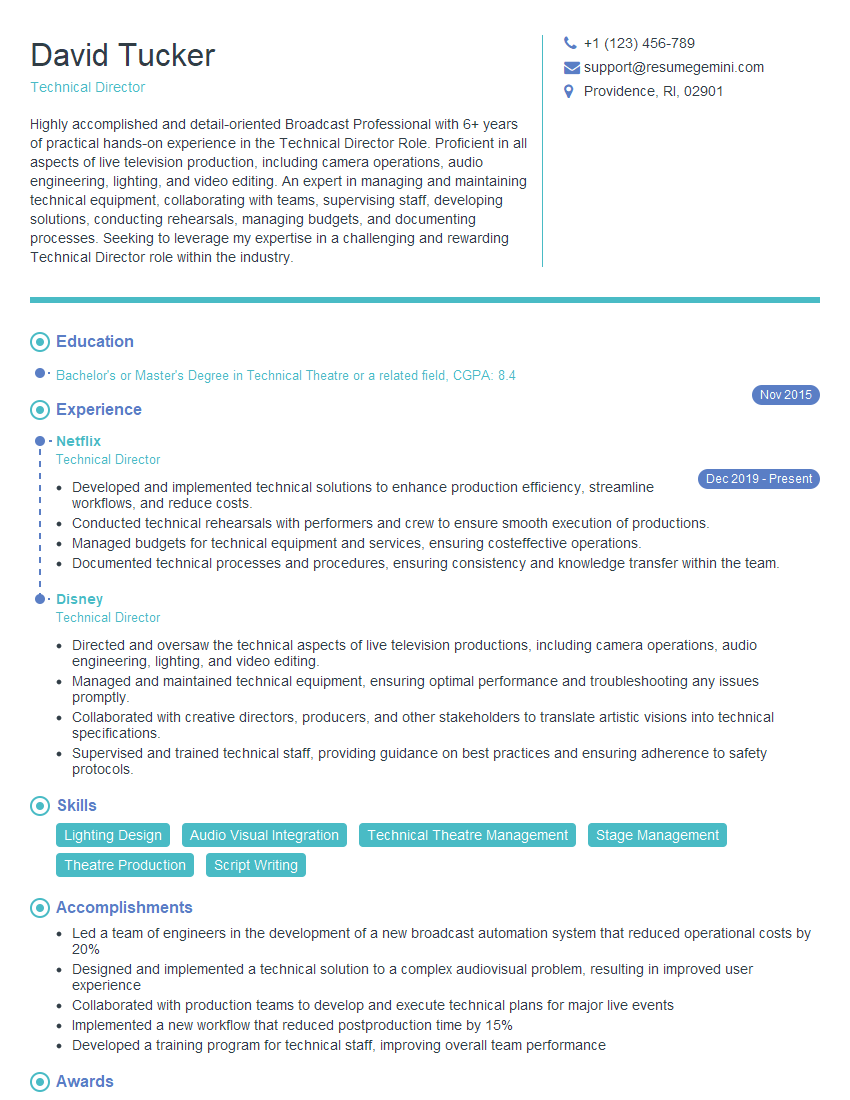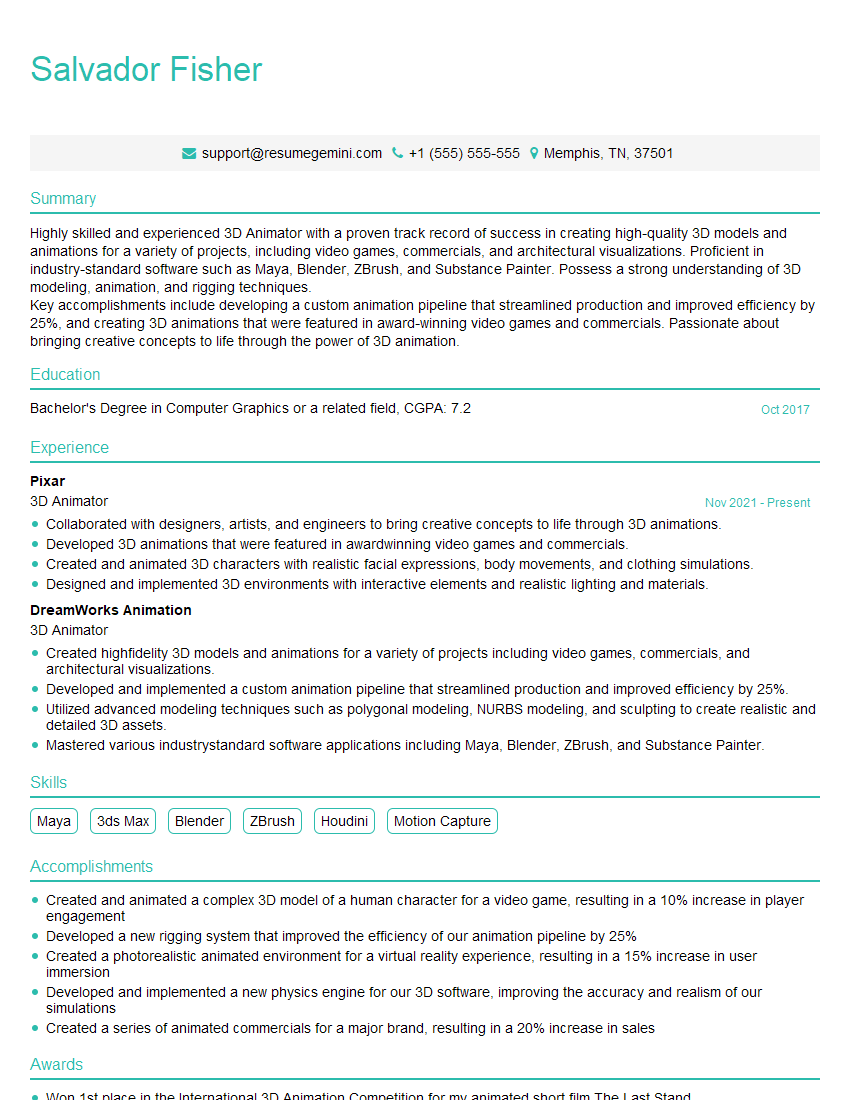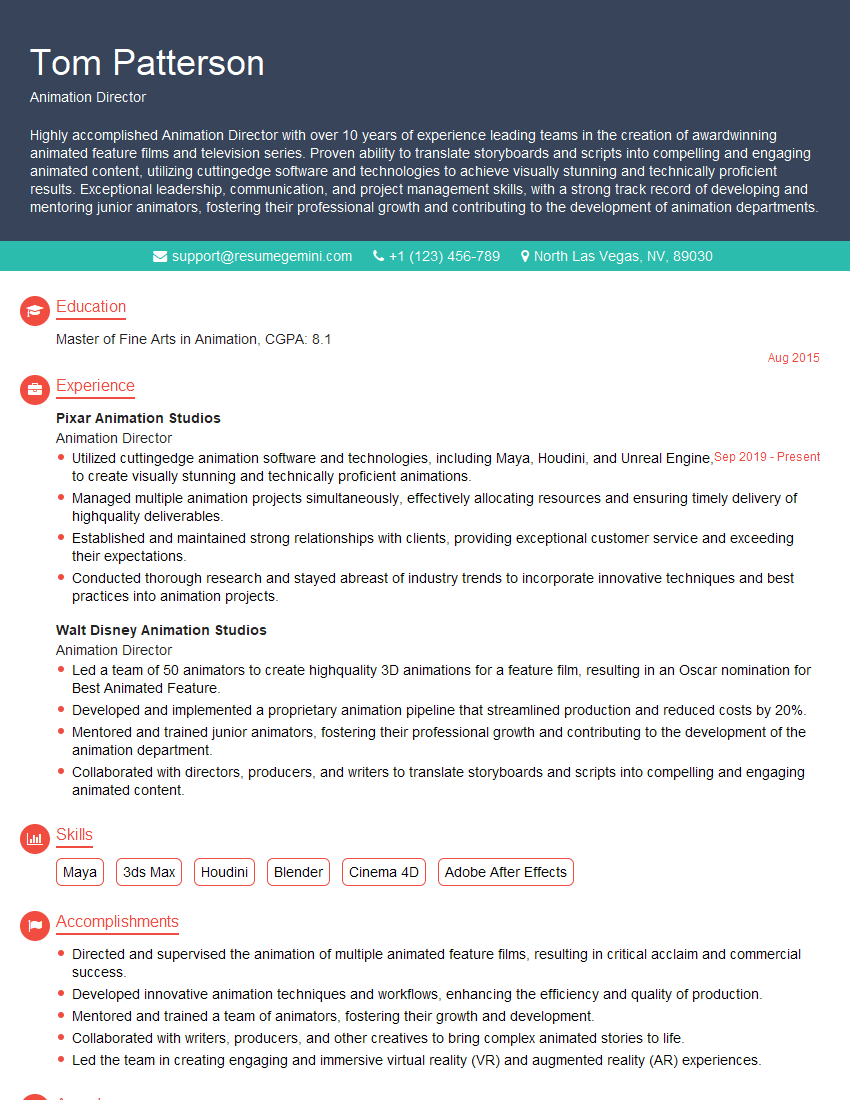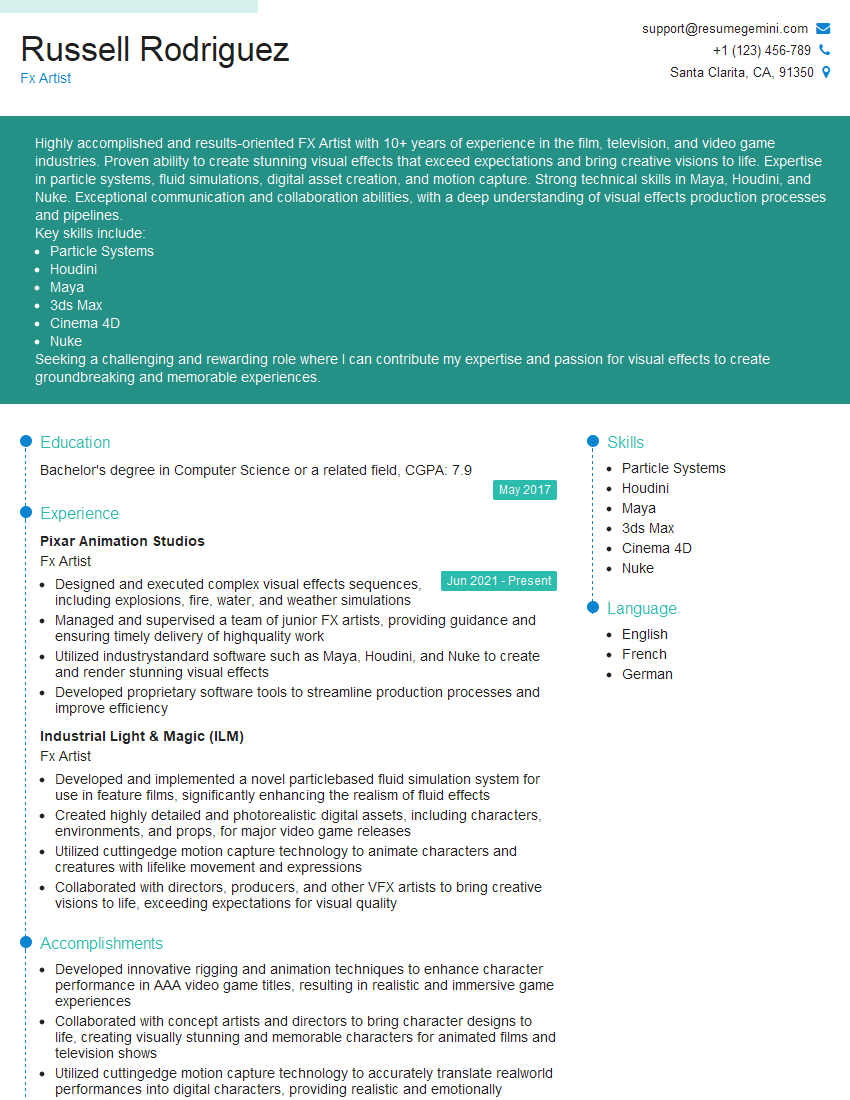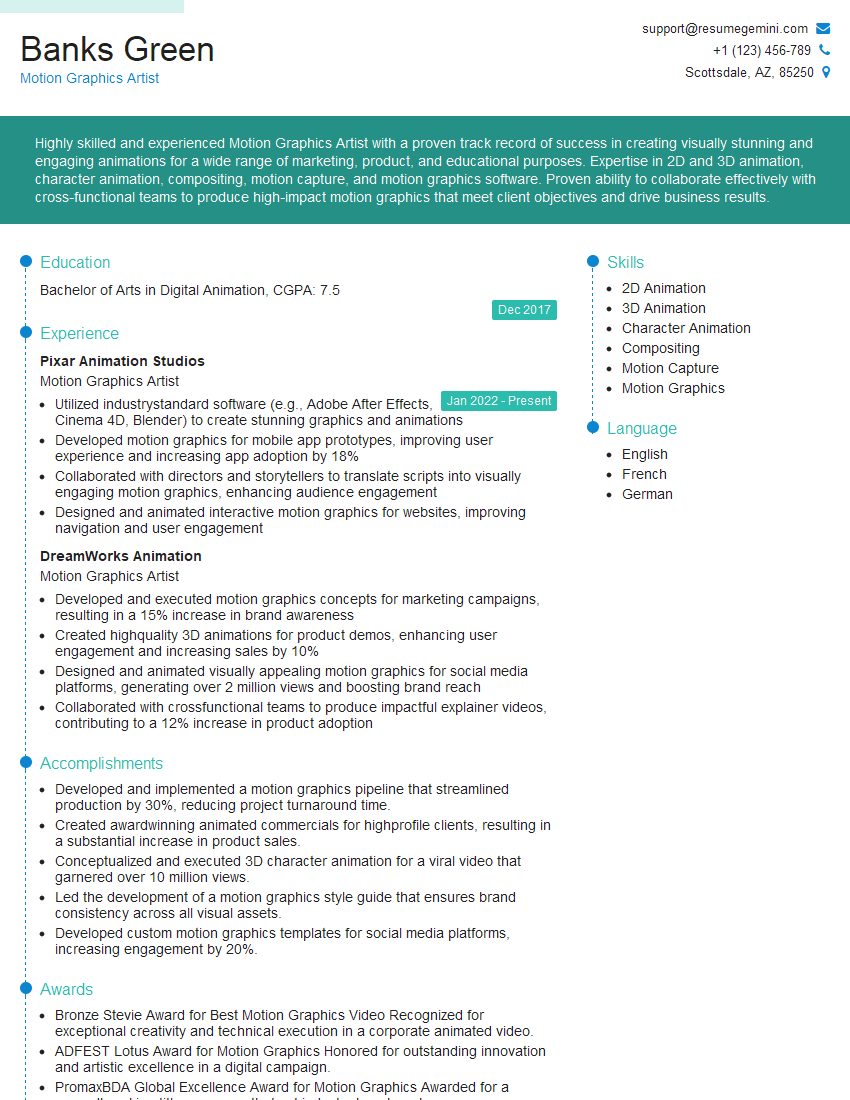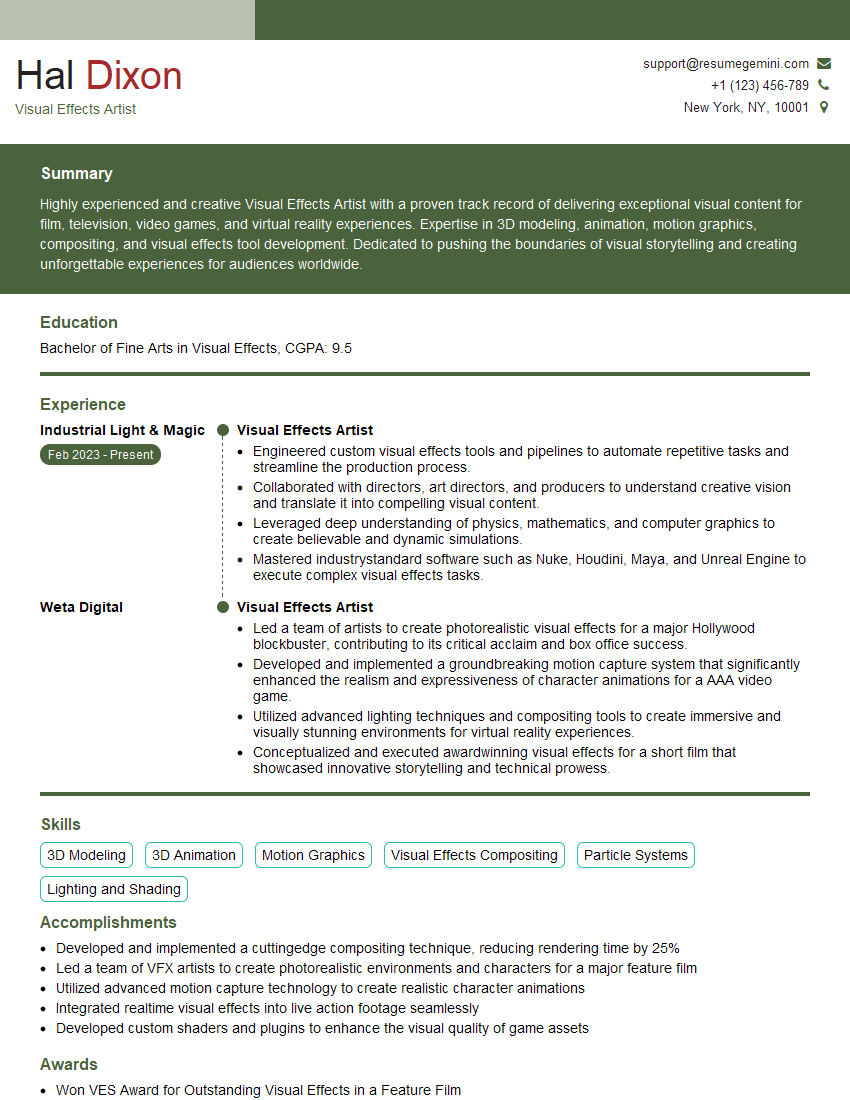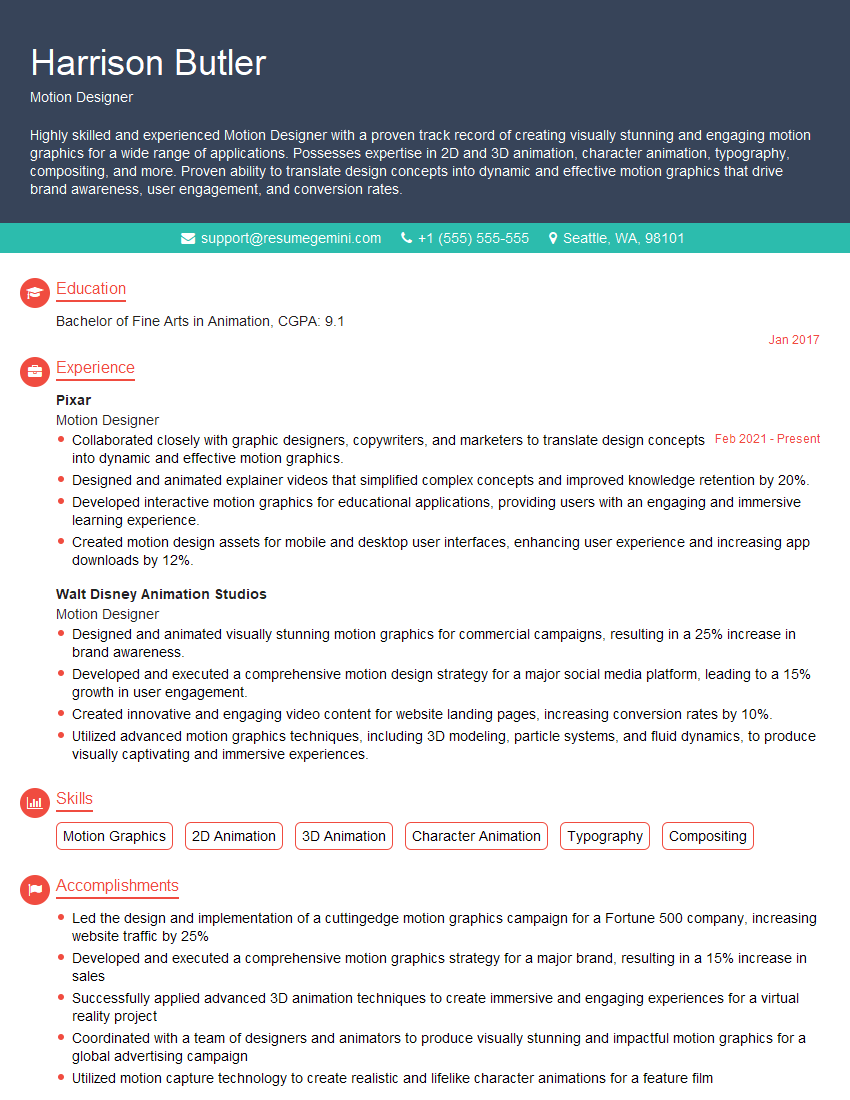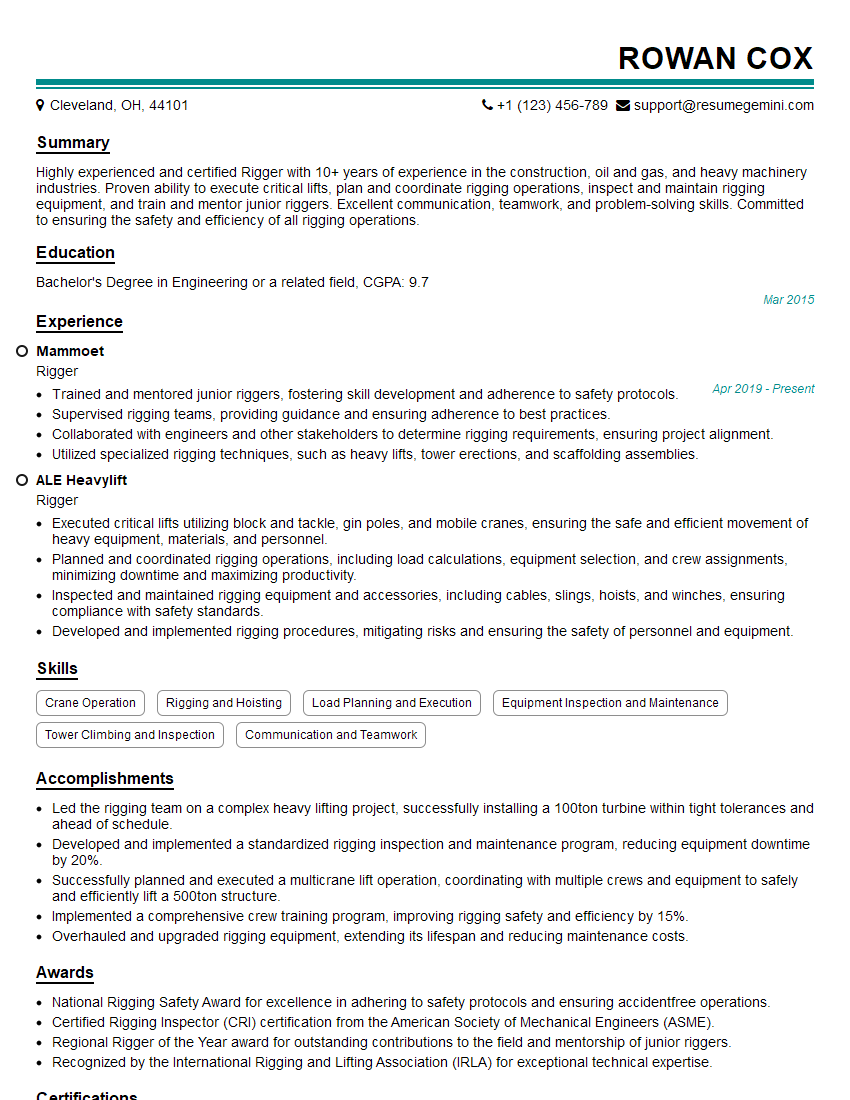Feeling uncertain about what to expect in your upcoming interview? We’ve got you covered! This blog highlights the most important Motion Graphics and Visual Effects (VFX) interview questions and provides actionable advice to help you stand out as the ideal candidate. Let’s pave the way for your success.
Questions Asked in Motion Graphics and Visual Effects (VFX) Interview
Q 1. Explain your experience with different compositing software (e.g., After Effects, Nuke).
My compositing experience spans several industry-standard software packages. After Effects is my primary tool for motion graphics compositing, particularly for tasks involving rotoscoping, keying, tracking, and integrating 2D and 3D elements. I’m proficient in utilizing its powerful expression engine for complex animations and automating repetitive tasks. For more demanding VFX projects, especially those involving high-resolution plates and complex visual effects, I rely on Nuke. Its node-based workflow allows for incredibly flexible and non-destructive compositing, offering better control over color grading, and advanced techniques like stereoscopic 3D compositing. I’ve used Nuke extensively on projects requiring intricate simulations, deep compositing, and high-end visual effects. A recent project involved seamlessly integrating CGI elements into live-action footage using Nuke’s advanced tools for 3D camera tracking and projection. This required careful management of color space and depth of field to ensure a photorealistic final result.
For instance, on a recent commercial, I used After Effects to create a stylized animated logo sequence that seamlessly transitioned into a live-action scene. In contrast, for a short film, Nuke’s capabilities were crucial in compositing complex fire and smoke simulations onto a background plate, achieving believable lighting and atmospheric depth.
Q 2. Describe your workflow for creating a motion graphics piece, from concept to final output.
My motion graphics workflow is iterative and adaptable, but generally follows these steps:
- Concept & Storyboarding: This initial phase involves brainstorming, sketching, and creating a storyboard to visualize the narrative and key moments. This helps to establish the pacing and visual style.
- Design & Styleframes: Once the storyboard is approved, I create detailed styleframes showing the key visuals, color palettes, and overall aesthetic. This phase is crucial for establishing the look and feel of the final piece.
- Asset Creation: This stage depends on the project but often involves creating illustrations, animations, and 3D models. I might use Illustrator for vector graphics, Photoshop for raster images, Cinema 4D for 3D modelling, and After Effects for animation and compositing.
- Animation & Compositing: This is where I bring the individual elements together, carefully animating them and creating the final composition in After Effects or Nuke. This is usually an iterative process, refining timing, effects, and overall aesthetic.
- Sound Design & Music: The addition of appropriate music and sound effects significantly enhances the impact of the final piece. Collaboration with a sound designer or composer is often a crucial step.
- Rendering & Output: The final stage involves rendering the project at the desired resolution and format, ensuring it meets client specifications.
For example, in a recent explainer video project, the storyboard phase helped to clearly define the flow of information. The styleframes ensured that the final animation matched the client’s brand guidelines, and the iterative process allowed for adjustments based on feedback during the animation and compositing stages.
Q 3. How do you handle feedback and revisions during the VFX process?
Handling feedback is a critical part of the VFX process. I encourage open communication and active listening. I typically implement a version control system (like Git for larger projects) to track changes and revisions. When I receive feedback, I document it clearly, noting the specific concerns and proposed solutions. This helps maintain a clear record of the revision process. Then, I prioritize the revisions based on their impact and urgency, working closely with the client or director to ensure that the final product aligns with their vision.
I find it helpful to present multiple options for revisions when appropriate, allowing the client to actively participate in the creative decision-making process. Visual demonstrations of proposed changes, whether through annotated screenshots or short video clips, significantly enhance communication and ensure everyone is on the same page.
For instance, on a recent project, the client requested a change in the overall color palette. I created several variations of the color scheme and presented them alongside explanations of their potential impact on the overall mood and branding. This allowed the client to make an informed decision leading to a smoother and more efficient revision process.
Q 4. What are your preferred techniques for creating realistic motion in 3D animation?
Creating realistic motion in 3D animation involves understanding and applying several key principles. Accurate physics simulation is critical, particularly for things like cloth, hair, liquids, or rigid body dynamics. Software like Houdini excels at this, allowing for highly realistic simulations. Beyond physics, believable animation requires attention to detail, such as secondary motion – subtle movements that enhance realism. For example, the sway of a character’s hair while walking, or the subtle jiggle of a character’s clothing.
Reference is also key. Studying real-world footage of the subject matter provides crucial insights into how things move. This informs the animation process, ensuring accuracy and realism. Finally, careful consideration of camera movement and lighting can greatly enhance the believability of 3D motion. Camera shake and subtle lighting changes can add depth and realism to the final output. For example, a slight camera bounce during a character’s run, or subtle changes in light intensity during a jump.
Q 5. Explain your experience with keyframing and animation principles.
Keyframing is the foundation of animation, allowing me to define specific poses (keyframes) at different points in time, with the software interpolating the motion in between. I’m experienced with various keyframing techniques, including linear, ease in/out, and custom curves, providing precise control over the timing and smoothness of the animation. Understanding animation principles, like squash and stretch, anticipation, staging, follow through and overlapping action, arcs, secondary action, timing, and exaggeration, is crucial for creating engaging and believable animation.
For example, using ease in/out curves gives natural-looking acceleration and deceleration to a character’s movement. Applying squash and stretch principles to a bouncing ball can make the animation more dynamic and visually appealing. I regularly use these principles in projects ranging from simple logo animations to complex character animations.
Q 6. Describe your experience with different 3D modeling software (e.g., Maya, 3ds Max, Blender).
My 3D modeling experience encompasses Maya, 3ds Max, and Blender. Maya is my primary 3D modeling and animation tool, known for its robust features and industry-standard pipeline integration. I leverage its extensive modeling tools for creating high-poly and low-poly models, utilizing techniques such as NURBS modeling and subdivision surface modeling to create both organic and hard-surface models. 3ds Max offers a great alternative for certain workflows, particularly when working with game engines or architectural visualization. Blender is a powerful and versatile free and open-source alternative that I often use for quick prototyping and smaller projects. Its intuitive interface and versatile toolset makes it a great option for experimenting and testing new ideas.
For example, in a recent project I used Maya to create highly detailed character models for a short film, utilizing its sculpting tools to add fine detail. For a game project, I used 3ds Max to create optimized game-ready assets for efficiency.
Q 7. How do you approach lighting and rendering to achieve a specific mood or style?
Achieving a specific mood or style through lighting and rendering is paramount. The choice of renderer (Arnold, V-Ray, Redshift, Cycles etc.) influences the final look, each offering different strengths in terms of realism, speed, and artistic control. The approach to lighting involves considering the overall scene ambiance, color temperature, and light sources. A warm color temperature can create a cozy, inviting atmosphere, while cool colors might convey a colder, more serious tone. The type of light sources (key, fill, rim, backlights) significantly impacts the scene’s depth, form, and mood.
For a project needing a dark and mysterious atmosphere, I would use dark, desaturated colors, and focus on strategic lighting, perhaps using rim lights to highlight key elements and create a sense of depth. In contrast, a bright, cheerful setting would utilize bright colors, soft light sources, and a higher overall brightness. Global illumination techniques and environment maps also contribute greatly to the overall mood and realism of a rendered image. I often use HDRI maps to create realistic lighting and reflections, simulating a real-world environment. Post-processing in compositing software further refines the final look and feel, allowing for precise color grading and atmospheric effects.
Q 8. What are your preferred methods for creating realistic textures and materials?
Creating realistic textures and materials is fundamental to believable visual effects. My approach involves a multi-faceted strategy combining procedural techniques with high-quality photographic scans and digital painting.
Photogrammetry: I frequently utilize photogrammetry, a process of creating 3D models from photographs. This technique allows me to capture incredibly detailed surface information, producing realistic textures for organic and inorganic materials alike. For example, I recently used photogrammetry to create a highly detailed model of a weathered stone wall for a historical drama.
Substance Designer/Painter: I’m proficient in Substance Designer and Painter, powerful tools for creating and manipulating textures procedurally. This allows me to create intricate patterns, seamlessly blend materials, and adjust properties like roughness, specular highlights, and normal maps for highly customizable results. For instance, I used Substance Designer to create a complex fabric texture for a character’s costume, adjusting the weave pattern and wear effects with incredible control.
Hand-Painted Textures: While procedural generation is powerful, hand-painted textures often offer a level of artistic control that is unmatched. I use digital painting techniques to add fine details, imperfections, and unique characteristics to my textures, bringing a handcrafted, realistic touch. For a recent project, I hand-painted subtle wear and tear on a vintage car’s paint job, adding to its authenticity.
The final look often involves a combination of all three techniques. This layered approach ensures that the final material is both visually stunning and convincingly realistic.
Q 9. Explain your knowledge of different camera tracking techniques.
Camera tracking, or matchmoving, is crucial for integrating CGI elements seamlessly into live-action footage. I’m experienced with various techniques, each with its strengths and weaknesses:
Feature-based Tracking: This is a common method that relies on identifying and tracking distinct features (like corners or edges) in the footage. Software like PFTrack and Boujou excel at this. The accuracy depends heavily on the presence of good features in the footage; scenes with little detail can be challenging.
Plane-based Tracking: This technique uses planar surfaces (like walls or floors) for tracking. It’s particularly effective in scenes with well-defined planes. This method is often faster than feature-based tracking for simpler shots.
3D Model-based Tracking (Matchmoving): This more advanced approach uses a pre-existing 3D model of the scene to constrain the camera solve. It’s more accurate but requires a substantial amount of pre-work. This is invaluable when high precision is required, such as in shots involving complex camera moves or intricate set geometry.
Optical Flow Tracking: This newer method analyzes pixel movement across frames. It’s less dependent on distinct features, making it robust even in challenging footage. However, it can be computationally intensive.
My choice of technique depends on the specific project requirements, the quality of the footage, and the desired level of accuracy. For example, a simple shot with a static camera might benefit from plane-based tracking, while a complex shot with a dynamic camera would likely require feature-based or 3D model-based tracking.
Q 10. How do you manage large files and project assets efficiently?
Managing large files and assets is paramount for efficient workflow. My strategies involve a combination of organizational practices and technological solutions.
Organized Project Structure: I maintain a meticulously structured file system, categorized by project, shot, asset type (textures, models, renders etc.), and version numbers. This ensures easy accessibility and prevents confusion.
Version Control Systems (e.g., Git LFS): I utilize Git LFS (Large File Storage) to manage large files effectively, tracking changes and collaborating seamlessly with my team. This is crucial for avoiding file conflicts and maintaining a clear history of revisions.
Network Storage (NAS/SAN): Our studio utilizes a robust network-attached storage system (NAS) or storage area network (SAN) for shared access to project files. This ensures that all team members have efficient access to the required assets without local storage constraints.
Cloud Storage (e.g., Backblaze B2, Amazon S3): For archiving and backup purposes, I leverage cloud storage solutions. This provides a secure and readily accessible offsite backup of crucial project files, protecting against hardware failure or data loss.
Asset Management Software (e.g., Shotgun, FTrack): To manage large and complex projects, asset management software helps streamline the workflow. These platforms help track versions, dependencies and communicate effectively within the team.
These combined strategies ensure that project assets are readily accessible, well-organized, and safely backed up, contributing to a smooth and efficient workflow.
Q 11. How do you address technical challenges in a timely manner?
Addressing technical challenges effectively requires a structured approach:
Identify and Define the Problem: The first step is to accurately identify the root cause of the problem. This often involves careful analysis of error messages, logs, and the affected workflow.
Research and Troubleshooting: Once the problem is defined, I conduct thorough research using online resources (forums, documentation, tutorials), consult with colleagues, or reach out to software vendors for support. This process allows me to explore potential solutions and evaluate their feasibility.
Testing and Iteration: Implementing potential solutions involves careful testing and iterative adjustments. I often work in a layered approach, testing individual components before integrating them into the main workflow. This reduces the risk of cascading errors and helps isolate the issue.
Documentation and Prevention: After resolving the issue, I meticulously document the problem, the solution, and any lessons learned. This documentation prevents similar problems from occurring in the future.
For example, recently a render farm node failed. My systematic approach included checking logs for error messages, identifying faulty hardware, and replacing the component, which I documented to prevent recurrence.
Q 12. What is your experience with particle effects and simulations?
My experience with particle effects and simulations is extensive. I’m proficient in various software packages and techniques, allowing me to create a wide range of effects.
Software Proficiency: I’m experienced with Houdini, Maya’s nParticles, and Realflow, each offering unique capabilities. Houdini is excellent for complex, procedural simulations, Maya’s nParticles are suitable for more straightforward effects, and Realflow excels in fluid dynamics simulations.
Types of Simulations: I can create simulations for various effects, including smoke, fire, explosions, water, dust, snow, and other particle-based phenomena. My understanding of physics principles helps me create realistic and believable results.
Techniques: I use a variety of techniques to control and enhance the realism of my simulations. This includes controlling particle emission rates, life spans, sizes, and interactions; optimizing simulation performance; and incorporating realistic forces and behaviors.
In a recent project, I simulated a realistic wildfire spread across a forest using Houdini, carefully adjusting parameters like wind speed, fuel density, and temperature to generate a believable, dynamic effect. Another project involved crafting a mesmerizing rain effect using Maya’s nParticles, paying close attention to the individual droplet behavior and interaction with surfaces.
Q 13. Explain your experience with matchmoving.
Matchmoving is a critical skill for seamlessly integrating CG elements into live-action footage. My experience encompasses various techniques and software:
Software: I’m proficient in industry-standard matchmoving software like PFTrack, Boujou, and SynthEyes, each offering its own strengths and workflow advantages.
Techniques: I utilize a combination of feature-based and plane-based tracking techniques. The choice of technique depends on the complexity of the scene, the quality of the footage, and the presence of suitable features. This requires a keen eye for detail and a thorough understanding of camera geometry.
Workflow: My typical workflow involves careful camera analysis, feature selection, solving the camera, and refining the track using various tools and techniques. I always strive to achieve high-accuracy camera solves to ensure seamless integration.
For instance, in a recent project, I had to matchmove a complex camera shot that included substantial camera movement and a dynamic environment. This required careful selection of tracking points and robust solving techniques to maintain a precise and consistent camera solution, ensuring our CGI elements interacted perfectly with the live-action.
Q 14. Describe your process for creating believable character animation.
Creating believable character animation involves a deep understanding of anatomy, acting principles, and animation techniques. My process is iterative and emphasizes realism and emotional expression.
Reference and Research: I begin by gathering extensive reference material, including videos, photographs, and anatomical studies. This provides a strong foundation for creating accurate and nuanced movements.
Blocking and Posing: I start by blocking out the main poses and key actions, focusing on the overall timing and rhythm of the animation. This process helps establish a strong foundation for further refinement.
Refining and Detailing: After blocking, I refine the animation by adding secondary actions, subtle details, and personality touches. This includes adding weight, anticipation, and overlapping actions to enhance the realism and fluidity of the movement.
Acting and Emotion: I pay close attention to the emotional expression conveyed through body language and facial animation. I use principles of acting to communicate emotions effectively, making the character more engaging and relatable.
Feedback and Iteration: Throughout the process, I constantly seek feedback from directors, animators, and other team members. This iterative approach allows me to identify areas for improvement and to refine the animation until it meets the project’s requirements.
For example, in a recent animation project featuring a distressed character, I studied human body language related to sadness and desperation to convincingly portray their emotions through subtle movements and facial expressions, making their struggles palpable to the audience.
Q 15. How do you collaborate effectively with other artists and team members?
Effective collaboration in motion graphics and VFX is paramount. It’s less about individual brilliance and more about a well-oiled machine. My approach centers around clear communication, proactive problem-solving, and a collaborative spirit. I believe in fostering open dialogue from the outset of a project, ensuring everyone understands their roles and responsibilities. I actively participate in team meetings, offering constructive feedback and readily sharing my expertise. When facing challenges, I work collaboratively to brainstorm solutions, always considering the team’s strengths and perspectives. For instance, on a recent project involving complex particle simulations, I worked closely with the technical director to optimize the rendering process, leading to significant time savings. This involved not just sharing my knowledge of particle systems, but also actively listening to the technical director’s insights on rendering engine limitations. This collaborative approach resulted in a visually stunning and technically efficient sequence.
- Regular Check-ins: Frequent communication via daily stand-ups or progress meetings keeps everyone on the same page and allows for early problem detection.
- Constructive Feedback: I provide and receive feedback openly and respectfully, focusing on solutions rather than blame.
- Shared Resources: Utilizing shared cloud storage and version control systems promotes efficient file management and team accessibility.
Career Expert Tips:
- Ace those interviews! Prepare effectively by reviewing the Top 50 Most Common Interview Questions on ResumeGemini.
- Navigate your job search with confidence! Explore a wide range of Career Tips on ResumeGemini. Learn about common challenges and recommendations to overcome them.
- Craft the perfect resume! Master the Art of Resume Writing with ResumeGemini’s guide. Showcase your unique qualifications and achievements effectively.
- Don’t miss out on holiday savings! Build your dream resume with ResumeGemini’s ATS optimized templates.
Q 16. Describe your experience with rotoscoping techniques.
Rotoscoping, the process of tracing over live-action footage to create animation, is a technique I’ve extensively used. It’s crucial for tasks like removing unwanted elements or creating seamless composite shots. My experience encompasses both traditional and digital methods. I’ve worked with software like Adobe After Effects and Nuke, employing various rotoscoping tools for accuracy and efficiency. For instance, in one project, we needed to seamlessly integrate a CGI character into a live-action scene. Using After Effects’ Roto Brush tool and Bezier masks, I meticulously traced the actor’s silhouette, generating accurate alpha channels, which allowed the character to interact convincingly with the background.
- Precision: I always strive for clean rotoscoping, ensuring smooth edges and minimal artifacts to maintain realistic integration.
- Efficiency: Utilizing keyframing and expressions enhances productivity, especially for shots with complex movements.
- Software Expertise: I’m proficient in various rotoscoping tools and techniques, adapting my approach based on the project’s requirements.
Understanding the nuances of color and lighting in the source footage is essential. A poorly rotoscoped element will stand out, so careful attention to detail is key. Often, I use techniques like color matching and edge feathering to smooth transitions.
Q 17. Explain your understanding of color correction and grading.
Color correction and grading are integral parts of the post-production process, significantly impacting the mood and overall look of a project. Color correction aims to fix inconsistencies in the footage, ensuring accurate colors and exposure. Color grading, on the other hand, is a more artistic process, used to enhance the mood and style of the project. I am proficient in using color grading software such as DaVinci Resolve and After Effects, leveraging tools like curves, color wheels, and LUTs (Look Up Tables). For example, on a recent project, we used color correction to correct inconsistencies in lighting across different shots, ensuring a unified look. Then, we used color grading to establish a specific cinematic look, matching the color palette with the overall tone and emotion of the story.
- Understanding Color Space: I have a solid grasp of color spaces (e.g., Rec.709, DCI-P3) and their implications for different workflows.
- Color Theory: A strong understanding of color theory is essential to make informed decisions when grading.
- Workflow Optimization: I use efficient techniques for color correction and grading, ensuring timely project completion.
Q 18. What are your preferred methods for optimizing render times?
Optimizing render times is crucial for efficient production. My strategies involve a multi-pronged approach focusing on scene optimization, render settings, and hardware utilization. In the pre-render stage, I focus on optimizing the scene geometry, reducing polygon counts where possible, and using proxies for high-resolution assets. For the rendering stage, I carefully adjust render settings, selecting appropriate sampling rates and choosing optimal render engines, based on the scene’s complexity and required quality. Lastly, I take advantage of render farms or utilize multiple cores on my machine to parallelize the render process. For example, in a recent project with highly detailed environments, I reduced render times by approximately 40% by optimizing polygon counts, using level of detail (LOD) techniques and switching from ray tracing to path tracing with appropriate settings for the scene.
- Geometry Optimization: Reducing the polygon count of 3D models without sacrificing visual quality is critical.
- Render Setting Adjustment: Fine-tuning parameters like sampling rates and anti-aliasing significantly impacts render times.
- Render Farm Utilization: Distributing the rendering workload across multiple machines drastically reduces overall time.
Q 19. How do you ensure consistency in your work across different projects?
Consistency across projects is achieved through meticulous planning and the establishment of standardized workflows. This involves creating style guides that define the project’s visual language, including color palettes, font choices, and animation styles. I also maintain a library of reusable assets, such as textures, models, and animation presets, ensuring a cohesive look and feel. Furthermore, I use templates for various tasks, streamlining workflows and ensuring consistency across projects. For example, I have a template for compositing which includes standardized naming conventions and layer organization, which helps to maintain order in even the most complex shots. Using these processes has allowed me to keep projects on track, resulting in visually appealing and cohesive final products.
- Style Guides: Creating comprehensive style guides ensures consistency in visual elements.
- Asset Libraries: Reusing assets promotes efficiency and maintains a consistent look.
- Workflow Templates: Standardized templates streamline tasks and ensure consistency.
Q 20. Describe your experience with version control systems (e.g., Git).
Version control systems, like Git, are integral to my workflow. I use Git for tracking changes to project files, enabling collaboration and easy rollback to previous versions. Understanding branching strategies like GitFlow allows me to manage parallel development efficiently. For instance, I might use a feature branch to develop a specific animation sequence, then merge it back into the main branch once it’s complete. This system prevents conflicts and ensures that multiple artists can work on the same project simultaneously without overwriting each other’s work.
- Branching Strategies: Using effective branching strategies allows for parallel development and clean merging of code.
- Commit Messages: Clear and concise commit messages document changes and aid in tracking progress.
- Collaboration Tools: Utilizing platforms like GitHub or GitLab facilitates collaborative work and code reviews.
Q 21. How do you handle unexpected technical issues during a production?
Unexpected technical issues are inevitable in VFX production. My approach prioritizes calm problem-solving, leveraging troubleshooting skills and resources. I start by identifying the issue, isolating the problem to determine its source. I then systematically investigate potential solutions, often involving online research, consulting documentation, and reaching out to colleagues for assistance. If a solution can’t be found quickly, I implement a workaround to minimize disruption to the workflow. For example, I once encountered a rendering error caused by a corrupted texture file. Through systematic debugging, I pinpointed the problem, replaced the corrupted file from the backup and restored the rendering pipeline. This was a critical moment in the workflow, so a quick recovery was key. Thorough documentation of these issues helps prevent future occurrences.
- Systematic Troubleshooting: A methodical approach is vital for resolving unexpected issues.
- Resource Utilization: Leveraging online resources, documentation, and community support is beneficial.
- Workarounds: Implementing workarounds minimizes production delays when immediate solutions are unavailable.
Q 22. Explain your familiarity with different rendering engines (e.g., Arnold, V-Ray, Redshift).
My experience encompasses a range of leading rendering engines, each with its own strengths and weaknesses. I’m proficient in Arnold, known for its physically accurate lighting and robust subsurface scattering, ideal for creating realistic skin and materials. I’ve used it extensively on projects requiring photorealistic results, for example, a recent commercial where we needed hyper-realistic product renders. V-Ray, with its versatility and extensive plugin support, is another favorite. Its speed and ease of use make it excellent for iterative workflows, particularly useful in fast-paced production environments. I used V-Ray for a short film project where we needed to render complex scenes with many dynamic elements quickly. Redshift, with its GPU-accelerated rendering, is perfect for handling massive datasets and complex geometry; its speed is invaluable for interactive rendering and quick iterations. I leveraged Redshift’s speed on a recent architectural visualization project where we needed to produce many variations of the same scene rapidly. Choosing the right engine always depends on the project’s specifics: budget, turnaround time, required level of realism, and hardware capabilities.
Q 23. Describe your experience with creating realistic hair and fur simulations.
Simulating realistic hair and fur is a complex process demanding a deep understanding of both the artistic and technical aspects. My experience includes using industry-standard software like XGen in Maya and HairFX in Houdini. These tools allow for the creation of both stylized and photorealistic hair and fur. The process begins with grooming, meticulously creating the style and shape using various tools, followed by simulation, where physics engines determine how the hair or fur interacts with itself and the environment. For example, in a recent project involving a character with long, flowing hair, I used XGen’s interactive grooming tools to create individual strands, then used Maya’s nHair system to simulate the movement of the hair during a scene involving a strong breeze. Achieving realism means paying attention to details such as individual strand behavior, the interaction of light and shadow within the hair, and the overall volume and flow. Post-simulation adjustments are crucial for achieving the desired visual aesthetic, often requiring a combination of manual adjustments and procedural techniques.
Q 24. How do you ensure that your work meets industry standards and best practices?
Meeting industry standards and best practices is paramount. My workflow centers around established pipelines, ensuring consistency and efficiency. This includes using version control systems like Git for collaborative projects, adhering to naming conventions, and maintaining well-organized file structures. Rigorous testing and quality assurance are essential. I perform regular renders, reviewing the results for any artifacts or discrepancies. Before finalizing, I always conduct a thorough review, checking for consistency in lighting, shadows, and overall visual quality. For example, I meticulously check for any flickering or banding in animations, paying close attention to fine details. Furthermore, staying current with the latest software updates and industry trends through conferences, online courses, and industry publications keeps my skills sharp and my workflow optimized. Finally, I always strive to understand and meet the specific technical requirements of each project, be it a specific file format, rendering resolution, or pipeline requirements.
Q 25. Explain your knowledge of different file formats and their applications.
Understanding file formats is crucial for seamless collaboration and efficient workflows. I’m proficient in various formats, including image sequences (.exr for high dynamic range, .png for lossless compression), 3D model formats (.fbx for interoperability, .obj for simpler geometry), animation data (.alembic for complex simulations), and texture formats (.jpg, .tiff). The choice depends on the context: .exr offers greater dynamic range for compositing, while .png is preferred for alpha channels. .fbx is excellent for transferring models between software, but .obj can be more lightweight. Understanding these nuances, and their limitations, is essential to avoid data loss or compatibility issues. For example, when working with a large team, choosing a universal format like .fbx becomes extremely important to avoid technical bottlenecks and ensure a smooth workflow.
Q 26. Describe your experience with motion capture data and its integration into animation.
Motion capture (MoCap) data significantly enhances the realism and believability of animations. My experience involves working with various MoCap formats, processing and cleaning the raw data to remove noise and artifacts, and integrating the data into animation software such as Maya and Blender. This involves retargeting the motion to different character rigs and adjusting the animation to maintain natural movement and performance. For example, in a recent project involving a fight scene, I used MoCap data to create realistic movement, then refined the animation using traditional keyframing techniques to enhance details and ensure perfect synchronization with the overall scene. I’m familiar with both optical and inertial MoCap systems and understand the differences in their data output and accuracy. Post-processing of MoCap data is just as crucial as the capture process itself; cleaning up the data and ensuring accuracy are key to a high-quality animation.
Q 27. What is your experience working with real-time rendering engines?
My experience with real-time rendering engines, such as Unreal Engine and Unity, is growing steadily. I understand their application in interactive experiences, virtual production, and architectural visualization. The key difference from offline rendering lies in the need for optimized workflows and real-time feedback. For instance, I recently used Unreal Engine to create an interactive architectural walkthrough, where immediate feedback was crucial for design iterations. Optimizing models for real-time performance requires a different approach than offline rendering: simplification of geometry, optimization of materials, and efficient use of lighting techniques are paramount. This requires a deep understanding of the limitations and possibilities of these engines. Furthermore, I’m adept at using these tools in collaboration with game developers or interactive designers, bridging the gap between traditional visual effects and real-time technologies.
Q 28. How do you balance artistic vision with technical constraints?
Balancing artistic vision with technical constraints is a constant challenge in VFX. It’s a delicate dance between creativity and feasibility. I usually begin by clearly defining the artistic vision, collaborating with the director and art director to establish clear expectations. Then, a thorough assessment of the technical limitations of time, budget, hardware, and software follows. This often involves proposing alternative solutions that maintain artistic integrity while remaining within technical constraints. For instance, on a project with limited render time, I may suggest simplifying complex geometry or adjusting the lighting design to reduce render times without sacrificing the overall look. This requires strong communication, a willingness to compromise, and the ability to find creative solutions within those limitations. The goal is to produce the best possible outcome within the given parameters, ensuring both the artistic and technical aspects of the project are successfully executed.
Key Topics to Learn for Motion Graphics and Visual Effects (VFX) Interview
- Principles of Animation: Understanding keyframes, easing functions, and animation principles like squash and stretch, anticipation, and follow-through is fundamental. Consider how these principles apply to both 2D and 3D animation.
- Software Proficiency: Demonstrate a strong grasp of industry-standard software like After Effects, Cinema 4D, Maya, or Blender. Be prepared to discuss your experience with specific tools and workflows within your chosen software(s).
- Compositing Techniques: Understand key compositing principles, including layering, masking, rotoscoping, and color correction. Be ready to discuss your approach to creating seamless visual effects.
- 3D Modeling and Texturing (if applicable): If your role involves 3D, be prepared to discuss your understanding of modeling techniques, UV mapping, and texturing workflows. Showcase your ability to create realistic or stylized assets.
- Visual Storytelling and Design Principles: Explain how you use motion graphics and VFX to enhance storytelling and convey a message effectively. Discuss your understanding of visual hierarchy, composition, and color theory.
- Workflow and Pipeline: Discuss your experience with different project pipelines and workflows, from initial concept to final delivery. Highlight your ability to collaborate effectively within a team.
- Problem-Solving and Troubleshooting: Be prepared to discuss how you approach technical challenges and troubleshoot issues during the production process. Showcasing your resourcefulness and problem-solving skills is crucial.
- Technical Expertise: Depending on the role, you may need to demonstrate a deep understanding of rendering techniques, shaders, particle systems, simulations (fluid, cloth, etc.), and lighting.
Next Steps
Mastering Motion Graphics and Visual Effects (VFX) opens doors to exciting and rewarding careers in film, television, advertising, and gaming. To maximize your job prospects, creating a strong, ATS-friendly resume is essential. ResumeGemini can help you build a professional and impactful resume that highlights your skills and experience effectively. ResumeGemini offers examples of resumes tailored specifically to Motion Graphics and Visual Effects (VFX) roles, providing you with the tools to present yourself in the best possible light. Invest time in crafting a compelling resume – it’s your first impression on potential employers.
Explore more articles
Users Rating of Our Blogs
Share Your Experience
We value your feedback! Please rate our content and share your thoughts (optional).
What Readers Say About Our Blog
Hello,
We found issues with your domain’s email setup that may be sending your messages to spam or blocking them completely. InboxShield Mini shows you how to fix it in minutes — no tech skills required.
Scan your domain now for details: https://inboxshield-mini.com/
— Adam @ InboxShield Mini
Reply STOP to unsubscribe
Hi, are you owner of interviewgemini.com? What if I told you I could help you find extra time in your schedule, reconnect with leads you didn’t even realize you missed, and bring in more “I want to work with you” conversations, without increasing your ad spend or hiring a full-time employee?
All with a flexible, budget-friendly service that could easily pay for itself. Sounds good?
Would it be nice to jump on a quick 10-minute call so I can show you exactly how we make this work?
Best,
Hapei
Marketing Director
Hey, I know you’re the owner of interviewgemini.com. I’ll be quick.
Fundraising for your business is tough and time-consuming. We make it easier by guaranteeing two private investor meetings each month, for six months. No demos, no pitch events – just direct introductions to active investors matched to your startup.
If youR17;re raising, this could help you build real momentum. Want me to send more info?
Hi, I represent an SEO company that specialises in getting you AI citations and higher rankings on Google. I’d like to offer you a 100% free SEO audit for your website. Would you be interested?
Hi, I represent an SEO company that specialises in getting you AI citations and higher rankings on Google. I’d like to offer you a 100% free SEO audit for your website. Would you be interested?
good