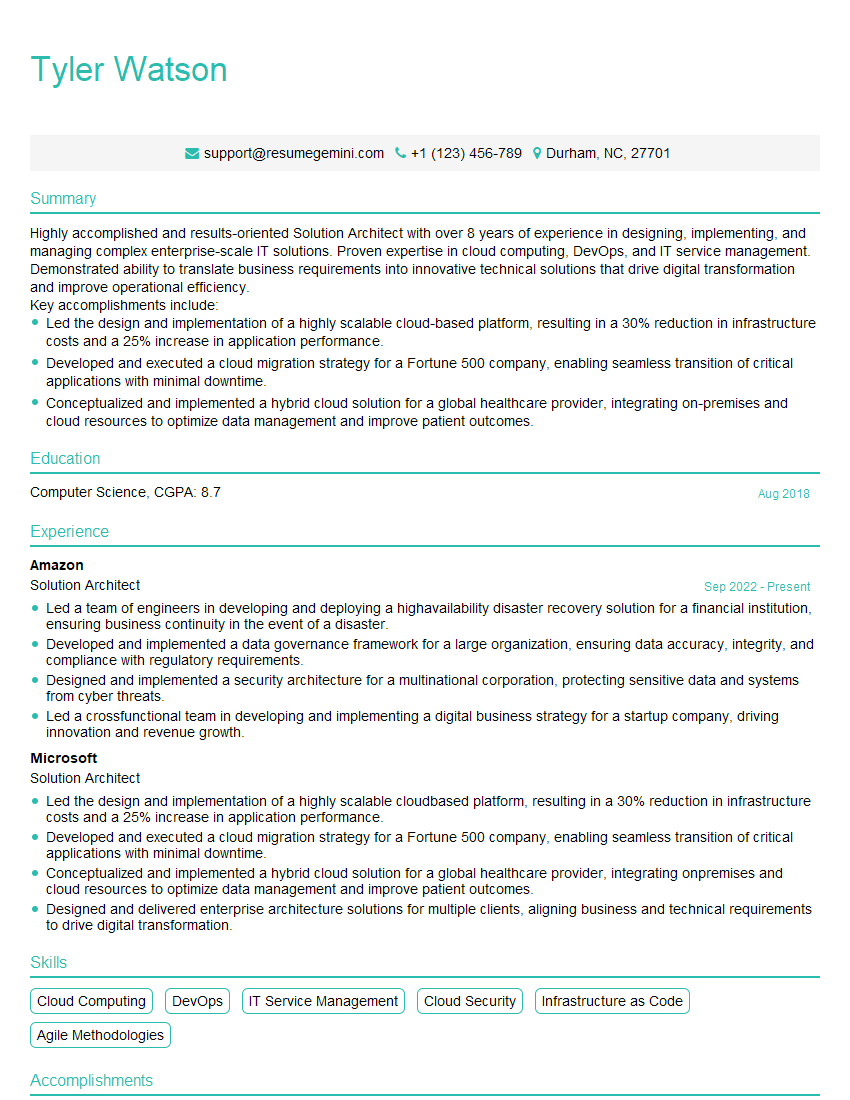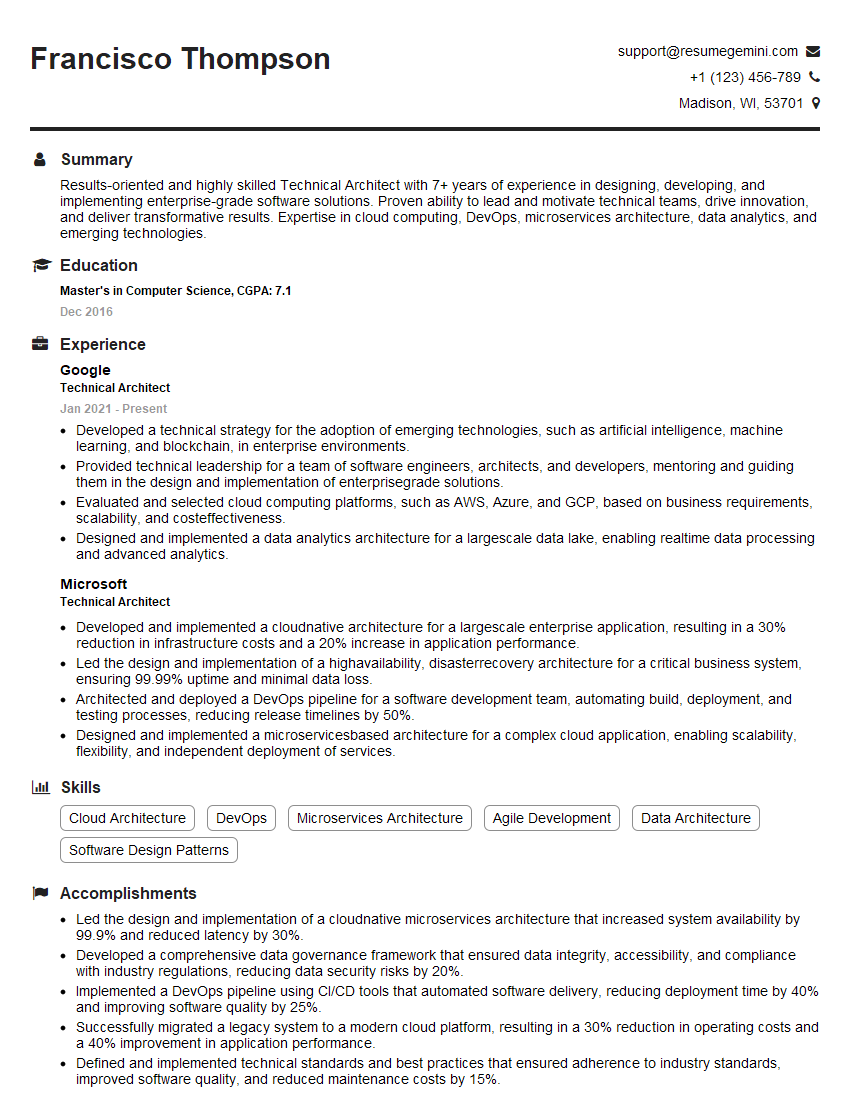The thought of an interview can be nerve-wracking, but the right preparation can make all the difference. Explore this comprehensive guide to MuleSoft Studio and Runtime Manager interview questions and gain the confidence you need to showcase your abilities and secure the role.
Questions Asked in MuleSoft Studio and Runtime Manager Interview
Q 1. Explain the difference between Mule and Anypoint Platform.
Mule is the open-source integration platform itself – the engine that processes messages and executes your integration logic. Think of it as the powerful heart of your integration system. Anypoint Platform, on the other hand, is the complete suite of tools and services built around Mule. It’s the ecosystem that provides everything you need to build, deploy, manage, and monitor your integrations. This includes Mule Studio (the IDE for developing Mule applications), Runtime Manager (for managing deployments), API Manager (for managing APIs), and many other tools. So, Mule is the core technology, and Anypoint Platform is the encompassing platform that enhances its capabilities and simplifies the entire integration lifecycle.
Imagine building a car. Mule is the engine, providing the core functionality. Anypoint Platform is the factory, providing the tools, assembly line, and quality control to build, test, and deploy the car efficiently and effectively.
Q 2. What are the different transports supported by Mule?
Mule supports a wide variety of transports, each designed for communicating with different systems and technologies. These transports define how Mule interacts with external resources. Some key transports include:
- HTTP: Used for communication over the web, crucial for RESTful API interactions. It’s incredibly common for interacting with web services.
- HTTPS: The secure variant of HTTP, essential for handling sensitive data.
- VM: In-memory communication, primarily used for communication between different components within the same Mule application. It’s exceptionally fast and efficient for internal message passing.
- JMS: For interacting with Java Message Service providers, enabling asynchronous messaging and robust integration with enterprise messaging systems like ActiveMQ or IBM MQ.
- JDBC: For connecting to and interacting with relational databases like MySQL, Oracle, or PostgreSQL.
- File: Reads and writes data from files on the file system. Useful for batch processing and file-based integrations.
- FTP/SFTP: For secure file transfer via FTP and SFTP protocols.
The choice of transport depends on the specific integration requirements. For example, you might use HTTP for a public-facing API, JMS for asynchronous communication between applications, and JDBC for database interactions.
Q 3. Describe the different types of connectors available in MuleSoft.
MuleSoft offers a vast library of connectors, pre-built components that simplify integration with various systems. They can be broadly categorized as:
- Standard Connectors: These are built-in connectors provided by MuleSoft, providing out-of-the-box capabilities for common technologies like HTTP, JMS, Database, etc.
- Custom Connectors: You can develop your own connectors to integrate with unique or proprietary systems not supported by existing connectors. This involves creating a connector that wraps a specific API or functionality.
- Anypoint Connector Center Connectors: The Anypoint Connector Center hosts a vast repository of community and commercially available connectors, greatly expanding the integration capabilities. These connectors often provide ready-made functionality to integrate with popular SaaS platforms, cloud services, and other enterprise systems.
For instance, to connect to Salesforce, you’d use the Salesforce connector from the Anypoint Connector Center; to connect to a specific payment gateway, you might find a community-developed connector or build a custom connector if needed.
Q 4. How do you handle error handling in Mule flows?
Mule offers robust error handling mechanisms to ensure resilience and stability. The core approaches include:
- Try-Catch Scopes: These are used to wrap potentially problematic components. The
tryblock contains the code that might throw an error, and thecatchblock handles any exceptions. - Error Handlers: These are configured on error flows to deal with specific error types. They allow you to perform actions like logging, retrying, or routing messages to a dead-letter queue based on error conditions. You can define error handlers for specific error types to apply different strategies.
- Global Error Handlers: These handle errors that are not caught by specific error handlers. They provide a fallback mechanism to gracefully handle unexpected issues.
- Dead-Letter Queues (DLQs): These are designated queues where error messages are stored. This enables later review and investigation of failed messages, providing critical insights into application health and potential issues.
Example of a try-catch scope:
This example uses a try-catch block to handle any exception during an HTTP request. If an error occurs, it logs the error message and rolls back any ongoing transaction.
Q 5. Explain the concept of message filtering in Mule.
Message filtering in Mule allows you to selectively process only messages that meet specific criteria. This is crucial for optimizing performance and ensuring that only relevant messages are handled. Filtering is achieved using various components and approaches:
- Message Filters: These components evaluate message attributes or payload contents against specified conditions. Only messages that satisfy the condition pass through the filter; others are discarded or routed to a different flow.
- DataWeave Expressions: Mule’s expression language, DataWeave, can be used in filters to create complex filtering logic based on the message payload’s structure and content.
- Choice Routers: These routers route messages based on defined criteria. They evaluate a set of predicates (conditions), and depending on which predicate is met, the message is routed down a specific flow.
Example using a Choice Router:
This example shows a Choice Router that routes messages based on the value of the ‘status’ field in the payload. If the status is ‘SUCCESS’, the message goes to one flow; otherwise, it goes to another.
Q 6. What are the different ways to deploy Mule applications?
Mule applications can be deployed in several ways, each with its own advantages and disadvantages:
- Anypoint Platform Runtime Manager: This is the most common and recommended method. It allows centralized deployment management, monitoring, and scaling of your applications across multiple environments.
- CloudHub: MuleSoft’s cloud-based deployment platform, offering a scalable and managed environment. You simply upload your application package to CloudHub, and it takes care of the deployment and infrastructure management.
- On-Premises: You can deploy Mule applications to your own servers. This requires managing the underlying infrastructure yourself, but offers greater control and customization.
- Hybrid Deployment: Combines both CloudHub and on-premises deployments, often used to create hybrid integration architectures that benefit from both flexibility and control.
The best deployment method depends on factors such as scalability requirements, security needs, budget, and IT infrastructure capabilities.
Q 7. How do you monitor and manage Mule applications using Runtime Manager?
Runtime Manager is the central hub for monitoring and managing your Mule applications deployed to CloudHub or on-premises. It provides a comprehensive suite of features for:
- Application Monitoring: Real-time monitoring of application performance, including metrics like CPU usage, memory consumption, and throughput. It provides dashboards and alerts to promptly identify issues.
- Deployment Management: Allows you to deploy, undeploy, and manage versions of your Mule applications across multiple environments (Dev, Test, Prod). You can roll back to previous versions if needed.
- Log Management: Centralized access to application logs, enabling efficient troubleshooting and debugging. You can filter and search logs based on criteria.
- Alerting and Notifications: Configure alerts based on specific thresholds or events, allowing for proactive issue identification and resolution. You can set up email or other notifications to be informed about critical events.
- Scaling: Scale your applications up or down based on demand, ensuring optimal performance and resource utilization.
Runtime Manager gives you a complete overview of your Mule applications’ health and performance, enabling you to proactively manage and optimize their operation.
Q 8. Explain the role of Anypoint Studio in MuleSoft development.
Anypoint Studio is MuleSoft’s integrated development environment (IDE) specifically designed for building and deploying Mule applications. Think of it as the central hub where you craft your integration solutions. It provides a visual, drag-and-drop interface for assembling Mule flows, which are the sequences of processing steps that make up your application’s logic. You can add various connectors (pre-built components that interact with different systems like databases, APIs, and messaging queues), transformers (to manipulate data formats), and error handlers all within this intuitive environment. Beyond the visual design, Anypoint Studio also offers features like code completion, debugging tools, and version control integration to streamline the development process.
For example, imagine you’re building an application that needs to fetch data from a Salesforce CRM and then send it to an Amazon S3 bucket. In Anypoint Studio, you’d drag and drop Salesforce and S3 connectors onto your canvas, connect them with appropriate transformation components, and configure their settings. The Studio will handle the underlying complexities of the integration, allowing you to focus on the business logic.
Q 9. Describe the different scopes in MuleSoft.
MuleSoft applications operate with different scopes that determine the visibility and lifetime of variables and resources. Understanding these scopes is crucial for managing application state and preventing conflicts. The most common scopes are:
- Application Scope: Variables defined here are available throughout the entire application. Think of it as global memory.
- Session Scope: Variables are stored for the duration of a specific client session. This is perfect for tracking user-specific information within a single interaction.
- Flow Scope: Variables are available only within a specific flow. This isolates data within a particular processing path.
- Variable Scope: The smallest scope; variables are confined to a specific component or element within a flow.
Choosing the right scope depends on your application’s needs. Using application scope for everything could lead to conflicts and make debugging harder, while using a too-narrow scope might necessitate unnecessary data replication.
For instance, if you need to track an order ID across multiple processing steps in a single order fulfilment process, the flow scope is appropriate. But if you want to track the user’s session details (like login status) across multiple requests, you’d use session scope.
Q 10. How do you implement security in Mule applications?
Security is paramount in Mule applications, and MuleSoft offers various mechanisms to implement it. It’s not a single solution, but rather a layered approach.
- API Manager: This is a central point for managing and securing APIs. You can define policies to control access, enforce authentication (using OAuth 2.0, for example), and authorize requests based on user roles and permissions. This is your primary line of defense.
- Connectors’ Security Configurations: Many connectors (e.g., database, JMS) require authentication credentials. You should configure these securely, avoiding hardcoding credentials directly in the application and using secure storage mechanisms like Anypoint Platform’s credential store.
- Transport-Level Security: Use HTTPS and TLS to encrypt communication between Mule applications and external systems. This prevents eavesdropping and tampering.
- Data Masking and Encryption: Sensitive data should be masked or encrypted both in transit and at rest. Mule provides components to perform these operations.
- Custom Security Policies: For more granular control, you can implement custom policies using Java or other supported languages to enforce specific security rules within your Mule flows.
Imagine an e-commerce application. API Manager would control access to your APIs that handle order placement and payment processing. Database connector would use encrypted credentials to access the order database, and HTTPS would ensure secure communication between the client and the Mule application.
Q 11. What are MuleSoft’s best practices for designing and building APIs?
MuleSoft promotes API-led connectivity, a design approach emphasizing reusable and well-governed APIs. Best practices include:
- API-First Approach: Design your APIs before implementing them. Use tools like RAML or OpenAPI to define the API contract clearly and communicate expectations.
- RESTful Design Principles: Follow REST architectural constraints for building efficient and scalable APIs. Use appropriate HTTP methods (GET, POST, PUT, DELETE) for each operation.
- Versioning: Plan for API evolution. Use versioning strategies (e.g., URL-based or header-based) to support multiple versions concurrently.
- Error Handling: Provide meaningful error messages that help consumers understand and resolve issues. Implement robust error handling mechanisms in your Mule flows.
- Documentation: Comprehensive documentation is essential. Include details about API endpoints, request/response formats, authentication, and error handling.
- Security: Implement appropriate security measures as outlined earlier.
- Testing: Thoroughly test your APIs before deploying them to production. Include unit tests, integration tests, and performance tests.
Consider an API for retrieving customer information. An API-first approach would first define the API specification in RAML, clearly specifying the request parameters, response format, and error scenarios. Only then would the Mule flow be implemented to fulfill the defined specification.
Q 12. Explain the different types of caching mechanisms in MuleSoft.
MuleSoft offers several caching mechanisms to improve performance and reduce latency. The choice depends on your specific needs:
- In-Memory Caching (using Cache Scope): The simplest form, storing data in the Mule runtime’s memory. Fast but limited by available memory. Use for frequently accessed data with a short lifespan.
- External Caches (e.g., Redis, Memcached): These leverage external cache servers, providing greater scalability and persistence. Suitable for larger datasets and longer cache lifetimes. Requires configuring a connector to interact with your external cache.
- Database Caching: Utilize database features like query caching to improve database access speed. This depends on your database’s capabilities.
An example of using in-memory caching would be to store frequently accessed product details in a Mule application. When a user requests information on a product, the application checks the cache first. If the data is in the cache, it’s returned immediately. Otherwise, it fetches the data from the database, caches it, and then returns it to the user.
Q 13. How do you handle transactions in Mule flows?
MuleSoft supports transactions using the Transactional Scope. This ensures that a set of operations within a flow are treated as a single atomic unit. Either all operations succeed, or none do, maintaining data integrity. You can configure transaction properties (e.g., transaction manager, isolation level) based on your needs. The available transaction managers include XA and Atomikos.
Let’s say you’re building a banking application where you need to transfer money from one account to another. A Transactional Scope ensures that both debiting one account and crediting the other happen as a single, atomic transaction. If one operation fails, the entire transaction is rolled back, preventing data inconsistency. Proper use of Transactional Scope requires understanding how transactions behave in the underlying systems.
Q 14. What are the different ways to implement logging in MuleSoft?
MuleSoft provides multiple ways to implement logging, essential for debugging, monitoring, and auditing:
- Log Component: The simplest way. Use this component directly in your flows to write log messages with different severity levels (DEBUG, INFO, WARN, ERROR).
- Logger Configuration: More advanced approach, letting you configure logging levels, output formats, and appenders (where log messages are sent). You can customize the settings based on application needs in a central configuration file.
- Anypoint Platform’s Monitoring Tools: MuleSoft’s Anypoint Platform provides tools to monitor and analyze logs from deployed applications. This gives a centralized view of all your Mule applications’ logs.
- Custom Logging Implementations: You can write custom log appenders to send logs to various destinations, such as databases, or custom logging systems that fit your needs.
Consider a scenario where a user is unable to complete an online purchase. You might include a logging step within the relevant parts of the flow to record details of the process. Upon observing error logs in the Anypoint Platform, you can quickly identify the exact cause of the problem and implement a fix.
Q 15. Explain the concept of data mapping in MuleSoft.
Data mapping in MuleSoft is the process of transforming data from one format to another. Think of it like translating between languages – you have data in one ‘language’ (like a database schema) and need to convert it into another ‘language’ (like an XML structure for an external system). MuleSoft uses DataWeave, a powerful transformation language, to achieve this efficiently.
For example, you might receive data from a legacy system in a flat file format and need to map it into a JSON structure for a modern REST API. Data mapping defines the rules for how each field from the source gets transformed and mapped to the target structure. This involves defining transformations, handling data type conversions, and managing data cleansing or enrichment tasks.
This process is crucial for integrating different systems because it ensures data compatibility. Without proper mapping, integrating applications is near impossible due to data format discrepancies.
Career Expert Tips:
- Ace those interviews! Prepare effectively by reviewing the Top 50 Most Common Interview Questions on ResumeGemini.
- Navigate your job search with confidence! Explore a wide range of Career Tips on ResumeGemini. Learn about common challenges and recommendations to overcome them.
- Craft the perfect resume! Master the Art of Resume Writing with ResumeGemini’s guide. Showcase your unique qualifications and achievements effectively.
- Don’t miss out on holiday savings! Build your dream resume with ResumeGemini’s ATS optimized templates.
Q 16. How do you use DataWeave for data transformation?
DataWeave is MuleSoft’s expression language and the primary tool for data transformation. It’s a powerful, declarative language that makes data manipulation intuitive. It supports various data formats like JSON, XML, CSV, and more. Its strength lies in its ability to handle complex transformations with ease.
Let’s say you have a JSON payload with nested objects and need to extract specific fields and restructure the data. You can use DataWeave’s scripting capabilities to do this efficiently. For instance, to extract the ‘name’ and ‘address’ from a JSON payload:
%dw 2.0
output application/json
---
payload.customers map {
name: $.name,
address: $.address
}This DataWeave script iterates through the ‘customers’ array in the payload and extracts the ‘name’ and ‘address’ for each customer, creating a new array with the specified fields. DataWeave also offers functions for data manipulation, such as filtering, sorting, aggregation, and data type conversions, adding to its versatility.
Q 17. Describe your experience with deploying and managing Mule applications in a cloud environment (e.g., CloudHub).
My experience with deploying and managing Mule applications in CloudHub involves utilizing the Runtime Manager extensively. I’m proficient in creating and managing domains, deploying applications using different strategies (e.g., hot-deploy, blue-green deployment), monitoring application health using metrics and logs, and troubleshooting performance issues.
I’ve worked with scaling applications based on demand, configuring auto-scaling policies to adjust resources dynamically, and integrating with monitoring tools for proactive alerts and issue resolution. For example, I’ve successfully migrated several on-premise Mule applications to CloudHub, improving scalability and reducing maintenance overhead. Furthermore, I’ve implemented CI/CD pipelines, integrating with tools like Jenkins or GitLab CI, to automate the deployment process and ensure faster releases while maintaining high quality.
Security is a paramount concern, and I have experience implementing various security best practices including securing the CloudHub environment through access controls and implementing appropriate security policies at both the application and infrastructure layers.
Q 18. Explain the concept of RAML and its use in API design.
RAML (RESTful API Modeling Language) is a YAML-based language used for designing and documenting RESTful APIs. Think of it as a blueprint for your API. It describes the API’s resources, methods, request and response parameters, and other relevant metadata. This promotes consistency and facilitates better communication between developers and API consumers.
Using RAML, you can define the data types, request and response structures, error codes, and even authentication mechanisms before writing any code. This enables you to design APIs in a structured, consistent, and developer-friendly manner. It enhances collaboration among API designers and consumers by providing a clear and concise representation of the API’s capabilities and how to use it. From a RAML specification, you can generate client SDKs, server stubs and documentation, automating several aspects of the API development lifecycle.
For example, defining an API endpoint to fetch users would include specifying the HTTP method (GET), the endpoint path (e.g., /users), request parameters (e.g., page number, limit), and the response structure (e.g., JSON array of user objects) all within the RAML file.
Q 19. How do you troubleshoot common MuleSoft application issues?
Troubleshooting MuleSoft applications involves a systematic approach. I start by examining the error messages in the Mule Runtime logs and monitoring the application’s performance metrics (CPU, memory, and network usage). MuleSoft provides detailed logs which are invaluable in pinpointing the issue. The Runtime Manager provides real-time visibility into the health of deployed applications.
My troubleshooting strategy often includes:
- Checking logs for exceptions: Identify the root cause of errors through detailed stack traces and error messages.
- Using MuleSoft’s monitoring tools: Analyze CPU and memory usage to identify performance bottlenecks.
- Debugging using Anypoint Studio: Stepping through the flow helps understand the data transformation at each stage.
- Testing individual components: Isolating problematic components for targeted debugging.
- Network analysis: Investigating network connectivity and latency issues.
For instance, if an API call is failing due to network issues, I’d use tools like tcpdump or Wireshark to analyze network traffic. If it’s a data transformation issue, I’d use DataWeave debugging capabilities to pinpoint the source of the error.
Q 20. What are the advantages of using MuleSoft over other integration platforms?
MuleSoft offers several advantages over other integration platforms:
- Ease of Use and Development: MuleSoft’s Anypoint Studio provides a user-friendly drag-and-drop interface and simplifies the development process. DataWeave makes data transformation easy and intuitive.
- Scalability and Performance: Mule runtime is highly scalable and can handle large volumes of transactions, adapting to varying loads seamlessly.
- API-led Connectivity: MuleSoft’s API-led connectivity approach allows for reusable and manageable APIs, improving integration efficiency and reducing complexity.
- Comprehensive Ecosystem: MuleSoft provides a complete ecosystem of tools, connectors, and services for streamlined integration across various platforms.
- Strong Community Support: A large and active community provides ample resources, assistance, and best practices.
Compared to other platforms, MuleSoft provides a more unified and robust solution that simplifies the development, deployment and management of complex integration projects.
Q 21. Explain your experience with API-led connectivity.
API-led connectivity is a design approach in MuleSoft that emphasizes creating reusable and well-governed APIs as the core building blocks for integration. It shifts away from point-to-point integrations toward a more modular and scalable architecture. Instead of directly connecting systems, you create reusable APIs that act as intermediaries, enabling greater flexibility, maintainability and reusability.
This approach typically involves three types of APIs:
- System APIs: These APIs directly interact with underlying systems and expose their functionalities.
- Process APIs: These APIs orchestrate multiple System APIs to implement business processes.
- Experience APIs: These APIs are designed for specific channels or consumers, such as mobile apps or web portals.
My experience with API-led connectivity includes designing and implementing APIs following this approach. This often involves using RAML to design APIs, utilizing API Manager for governance, and employing Mule applications for building robust and scalable integrations. The result is a more manageable, extensible, and maintainable integration architecture which is critical when dealing with multiple systems and a large amount of data.
Q 22. How do you implement asynchronous processing in MuleSoft?
Asynchronous processing in MuleSoft allows you to decouple different parts of your application, enhancing performance, scalability, and responsiveness. Imagine ordering food online; you don’t want to wait for the entire process (ordering, preparation, delivery) to finish before you can continue with other tasks. That’s asynchronous processing in action.
In MuleSoft, we achieve this primarily using message queues like ActiveMQ or RabbitMQ. The core idea is that instead of a synchronous flow (where each step waits for the previous one to complete), an asynchronous flow sends a message to a queue. A separate Mule application or even a different system can then consume this message from the queue and process it at its own pace. The original flow doesn’t wait for the processing to conclude. This decoupling means the initial request returns immediately, enhancing responsiveness.
For example, consider an application processing orders. When an order is placed, instead of directly processing it within the main flow, a message is sent to an ActiveMQ queue. A separate Mule application dedicated to order processing listens to this queue, retrieves the order details, and handles the necessary steps (inventory check, payment processing, shipment). The initial flow returns a confirmation to the user without waiting for the complete order fulfillment. This significantly improves user experience.
Implementing this often involves using components like the VM (Virtual Machine) connector for local communication or JMS (Java Message Service) connectors for external message brokers. The choice depends on the project’s architecture and the chosen message broker.
Q 23. Describe your experience with different MuleSoft connectors (e.g., Salesforce, SAP).
I’ve extensively worked with various MuleSoft connectors, particularly Salesforce and SAP. These connectors are crucial for integrating Mule applications with enterprise systems. My experience includes utilizing the Salesforce connector to perform CRUD (Create, Read, Update, Delete) operations on Salesforce objects, handling complex SOQL queries, and managing bulk operations for optimal performance. For example, I’ve used it to synchronize customer data between a Mule application and Salesforce.
With SAP, I’ve worked with various adapters, including the SAP IDoc and RFC (Remote Function Call) connectors. These are used to interact with SAP systems, fetching data, triggering business processes, and updating records within the ERP. A key project involved integrating an order processing system with SAP’s ECC system using IDocs to ensure seamless order transfer.
In both cases, understanding the intricacies of each connector is vital. This involves configuring connection details, handling error scenarios appropriately (e.g., handling Salesforce governor limits or SAP system errors), and optimizing data transfers to ensure efficiency. Successful integration also depends on understanding the target system’s APIs and data structures. I have a solid understanding of best practices for data transformation using DataWeave to map data between the Mule application and the external systems.
Q 24. How do you optimize Mule applications for performance?
Optimizing Mule applications for performance is key for building robust and scalable solutions. It involves a multi-faceted approach focusing on various aspects of the application. Think of it like tuning a car engine – you need to look at various components to get the best performance.
First, we need to profile the application to pinpoint bottlenecks using Anypoint Monitoring or profiling tools like JProfiler. Once we identify performance issues (like slow database queries or inefficient code), we can focus our optimization efforts. Some common techniques include:
- Caching: Implementing caching mechanisms to store frequently accessed data reduces the load on backend systems. Mule’s Cache scope is a good option here.
- Batching: Instead of processing data one record at a time, process it in batches to reduce the number of API calls or database interactions. The batch processing component is ideal for this.
- Asynchronous Processing: As discussed earlier, this is crucial for handling long-running tasks without blocking the main flow.
- DataWeave Optimization: Efficiently written DataWeave code is vital. Using optimized functions and avoiding unnecessary transformations can significantly improve performance.
- Connection Pooling: Reusing database or other external system connections instead of creating new ones for each request. Mule offers connection pooling features.
- Message Throttling: Managing the flow of incoming messages to prevent overload on the application and downstream systems. The Message Filter and the Throttling components are useful for this.
Furthermore, proper error handling and logging play a significant role in application stability and performance. By promptly identifying and addressing errors, we prevent issues that can lead to performance degradation.
Q 25. Explain the role of MuleSoft’s Global Event Router (GER).
MuleSoft’s Global Event Router (GER) is a powerful tool for building event-driven architectures. Think of it as a central hub where different parts of your system can communicate asynchronously through events. It’s particularly beneficial in complex microservices environments where services need to communicate without tight coupling.
The GER allows applications to publish events and subscribe to them. These events represent significant occurrences within an application, like order placement, payment confirmation, or data updates. When an event is published, the GER routes it to all subscribed applications or services. This decoupled communication avoids direct dependencies between services, allowing for more flexible and scalable architectures. Changes in one service won’t necessarily affect another. For instance, a new payment service can be added without modifying the order placement service.
The key advantages of GER include:
- Decoupling: Services communicate asynchronously without direct dependencies.
- Scalability: Events can be processed independently by multiple subscribers.
- Flexibility: New services can be added or modified without affecting other parts of the system.
- Real-time processing: Events are processed near real-time.
In practice, it streamlines complex integrations and enables real-time visibility across different applications within an organization.
Q 26. How do you implement versioning for your APIs in MuleSoft?
Versioning APIs in MuleSoft is crucial for maintaining backward compatibility and managing changes smoothly. A good approach is to utilize API versioning strategies like URI versioning (e.g., /v1/users, /v2/users) or header versioning (using a custom header like X-API-Version). This allows maintaining multiple versions of your API simultaneously.
When implementing versioning, consider these factors:
- Backward Compatibility: Ensure older versions continue to function as expected even after deploying new versions.
- Documentation: Clearly document each API version’s specifications, including changes between versions.
- Deprecation Strategy: Establish a clear plan to deprecate older versions eventually.
- Testing: Thoroughly test each version to ensure functionality and stability.
In a practical scenario, I might create separate flows within a Mule application for different API versions. Each flow would handle requests according to its specific version’s specifications. A routing strategy would determine which flow should handle the request based on the version information.
Using Anypoint Platform’s API Manager, we can effectively manage API versions, controlling access and monitoring usage across different versions. This allows for granular control and streamlined management of our API lifecycle.
Q 27. Describe your experience using Anypoint Monitoring to diagnose application issues.
Anypoint Monitoring is a fundamental tool for diagnosing Mule application issues. I have used it extensively for troubleshooting performance bottlenecks, identifying error patterns, and pinpointing the root cause of various problems. It provides real-time visibility into application performance and health.
My typical approach involves:
- Identifying the issue: Start by looking for obvious indicators in the Anypoint Monitoring dashboards, such as high error rates, slow response times, or resource exhaustion.
- Analyzing logs: Dive deeper into logs to get detailed information about errors, exceptions, and performance metrics. Anypoint Monitoring provides excellent log aggregation and filtering capabilities.
- Tracing requests: Using request tracing to track the flow of a request through the application, helping pinpoint the exact location of a problem. This provides a detailed view of execution across various components.
- Metrics analysis: Monitoring key metrics like CPU utilization, memory usage, and throughput helps to identify resource constraints.
- Alerting: Setting up alerts based on critical metrics (e.g., high error rate exceeding a threshold) enables prompt identification and response to issues.
For example, if I notice a sudden spike in response times, I will utilize Anypoint Monitoring to investigate. I’ll examine the logs, trace requests to see how they progress through the system and investigate the associated metrics (CPU/Memory usage) to diagnose the root cause, whether it’s a database issue, a network problem, or a flaw in the Mule application logic.
Q 28. What are your experiences with different deployment strategies (e.g., blue/green).
I have experience implementing various deployment strategies, including blue/green deployments. This strategy minimizes downtime during deployments by running two identical environments: a ‘blue’ environment (live) and a ‘green’ environment (staging). The new version is deployed to the ‘green’ environment, thoroughly tested, and then traffic is switched from ‘blue’ to ‘green’ once verification is complete. If an issue arises, you can quickly switch back to the ‘blue’ environment.
Other deployment strategies I’ve used include:
- Canary Deployments: A subset of users is directed to the new version allowing for gradual rollout and observation of its performance before full deployment.
- Rolling Deployments: Deploying the new version incrementally to multiple servers or instances, minimizing the impact of any issues on the entire system.
The choice of deployment strategy depends on factors like application complexity, risk tolerance, and required downtime. Blue/green deployments are generally favored when minimizing downtime and rollback capabilities are crucial. Canary deployments are beneficial for assessing the impact of a new version on a large user base before full deployment. Rolling deployments offer a good balance between risk and deployment speed.
In all cases, I ensure robust rollback mechanisms are in place to handle any unexpected issues during deployment, ensuring business continuity.
Key Topics to Learn for MuleSoft Studio and Runtime Manager Interview
- MuleSoft Studio: Core Concepts: Understanding the Anypoint Studio IDE, including project creation, configuration, and deployment workflows. Mastering the Palette and its various connectors.
- MuleSoft Studio: DataWeave: Proficiency in DataWeave scripting for data transformation, manipulation, and routing. Practical experience with common DataWeave functions and operators, including error handling.
- MuleSoft Studio: API Development: Designing, building, and testing RESTful APIs using MuleSoft’s connectors and capabilities. Understanding API-led connectivity principles and best practices.
- Runtime Manager: Deployment and Management: Deploying and managing Mule applications within Anypoint Platform Runtime Manager. Understanding deployment strategies, monitoring application health, and troubleshooting common issues.
- Runtime Manager: Monitoring and Logging: Utilizing Runtime Manager’s monitoring tools to track application performance, identify bottlenecks, and analyze logs for debugging purposes. Experience with setting up alerts and notifications.
- API Management (in conjunction with Runtime Manager): Understanding how APIs are managed within Anypoint Platform, including security policies, rate limiting, and analytics.
- Error Handling and Exception Management: Implementing robust error handling mechanisms within Mule applications, utilizing exception strategies and logging for effective debugging and troubleshooting.
- Security Considerations: Understanding security best practices in MuleSoft development, including authentication, authorization, and data encryption. Knowledge of securing APIs and applications deployed to Runtime Manager.
- Design Patterns and Best Practices: Familiarity with common MuleSoft design patterns and best practices for building scalable, maintainable, and efficient applications.
- Troubleshooting and Problem Solving: Demonstrating the ability to effectively diagnose and resolve issues related to Mule application development and deployment within the Runtime Manager environment.
Next Steps
Mastering MuleSoft Studio and Runtime Manager significantly enhances your skillset, opening doors to exciting opportunities in integration and API development. A strong foundation in these tools is highly sought after by employers. To maximize your job prospects, focus on building an ATS-friendly resume that effectively showcases your expertise. ResumeGemini is a trusted resource for crafting professional and impactful resumes. We provide examples of resumes tailored to MuleSoft Studio and Runtime Manager to help you get started. Use these examples as a springboard to create a resume that highlights your unique skills and experience, helping you land your dream job.
Explore more articles
Users Rating of Our Blogs
Share Your Experience
We value your feedback! Please rate our content and share your thoughts (optional).
What Readers Say About Our Blog
Hello,
We found issues with your domain’s email setup that may be sending your messages to spam or blocking them completely. InboxShield Mini shows you how to fix it in minutes — no tech skills required.
Scan your domain now for details: https://inboxshield-mini.com/
— Adam @ InboxShield Mini
Reply STOP to unsubscribe
Hi, are you owner of interviewgemini.com? What if I told you I could help you find extra time in your schedule, reconnect with leads you didn’t even realize you missed, and bring in more “I want to work with you” conversations, without increasing your ad spend or hiring a full-time employee?
All with a flexible, budget-friendly service that could easily pay for itself. Sounds good?
Would it be nice to jump on a quick 10-minute call so I can show you exactly how we make this work?
Best,
Hapei
Marketing Director
Hey, I know you’re the owner of interviewgemini.com. I’ll be quick.
Fundraising for your business is tough and time-consuming. We make it easier by guaranteeing two private investor meetings each month, for six months. No demos, no pitch events – just direct introductions to active investors matched to your startup.
If youR17;re raising, this could help you build real momentum. Want me to send more info?
Hi, I represent an SEO company that specialises in getting you AI citations and higher rankings on Google. I’d like to offer you a 100% free SEO audit for your website. Would you be interested?
Hi, I represent an SEO company that specialises in getting you AI citations and higher rankings on Google. I’d like to offer you a 100% free SEO audit for your website. Would you be interested?
good