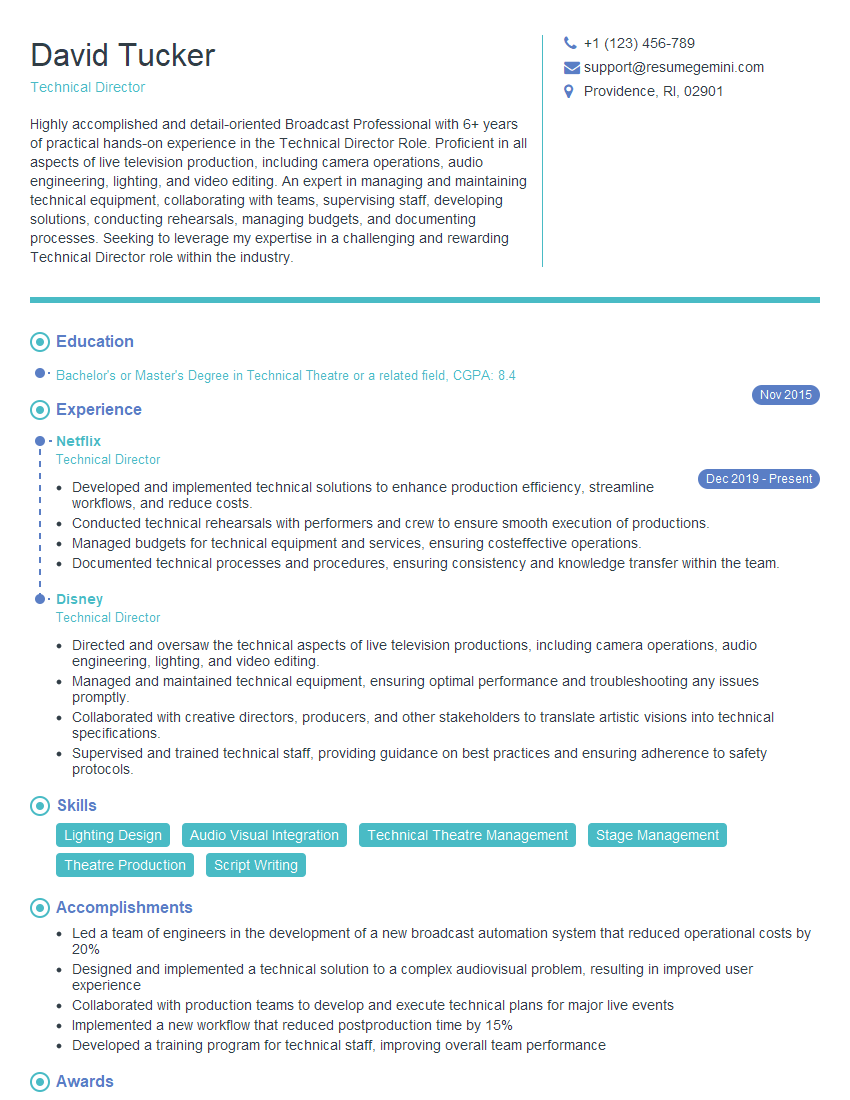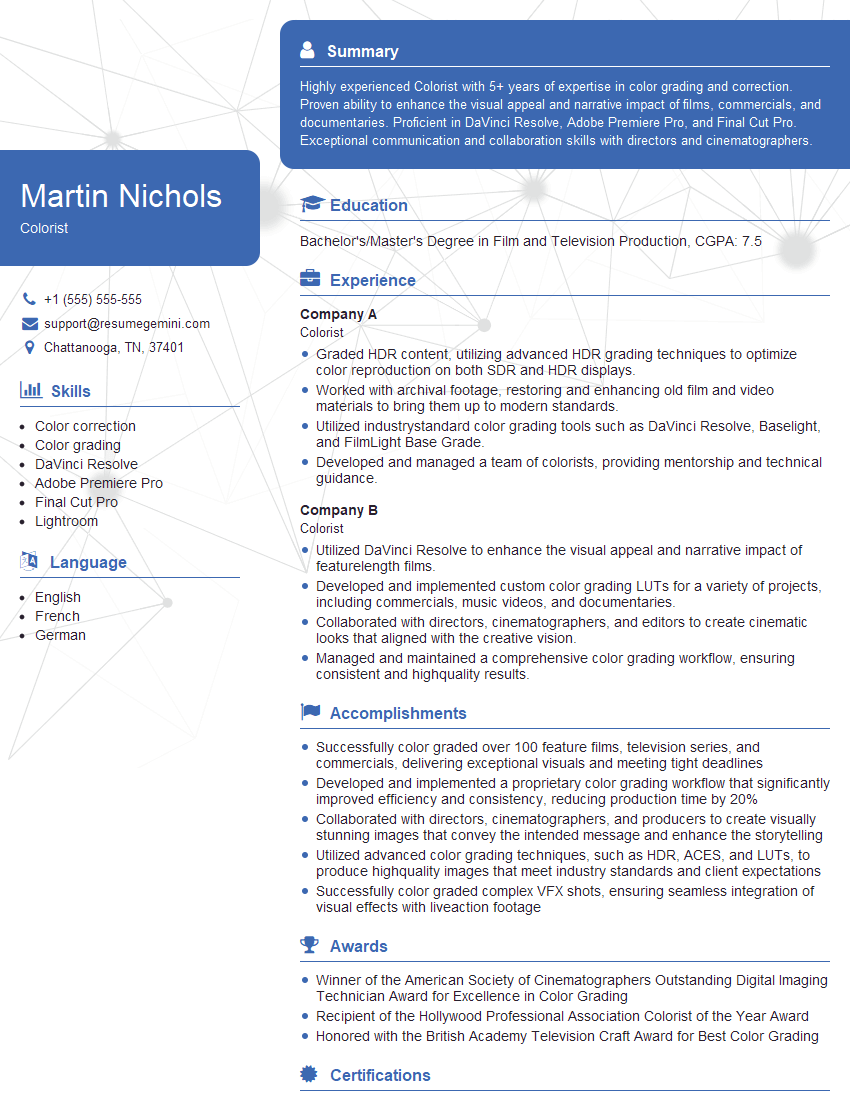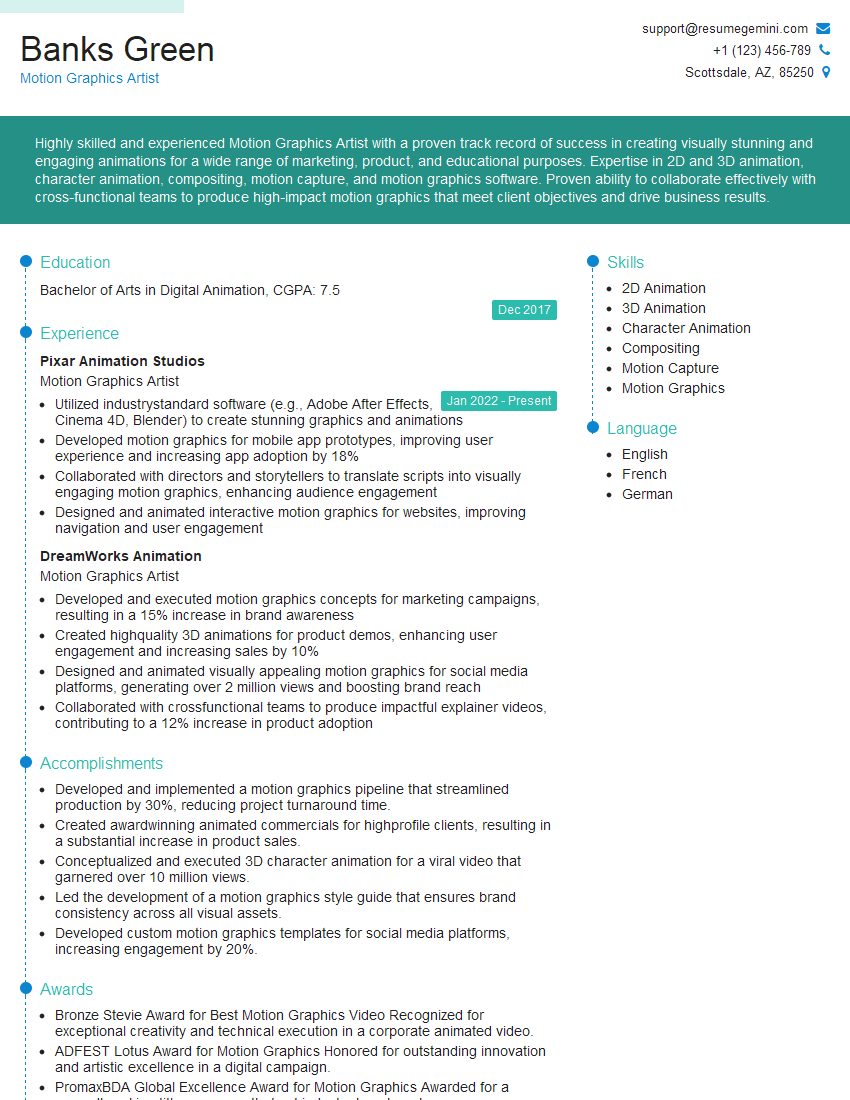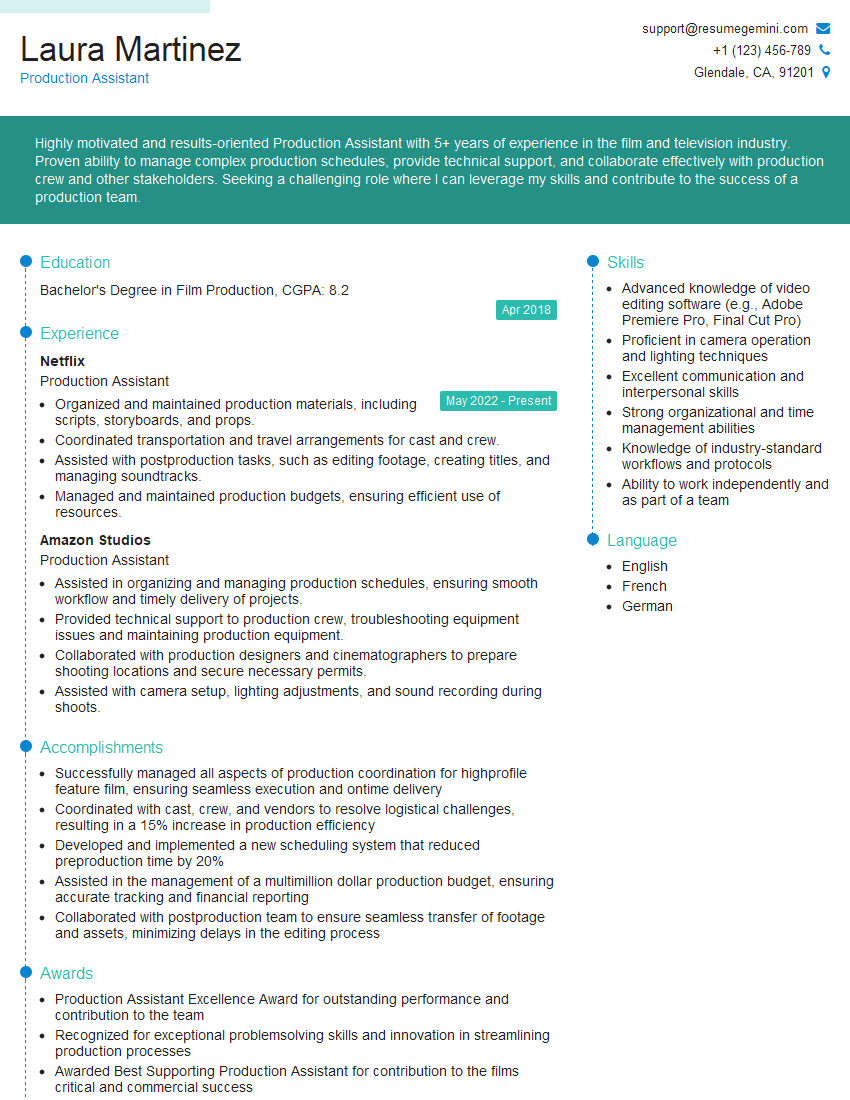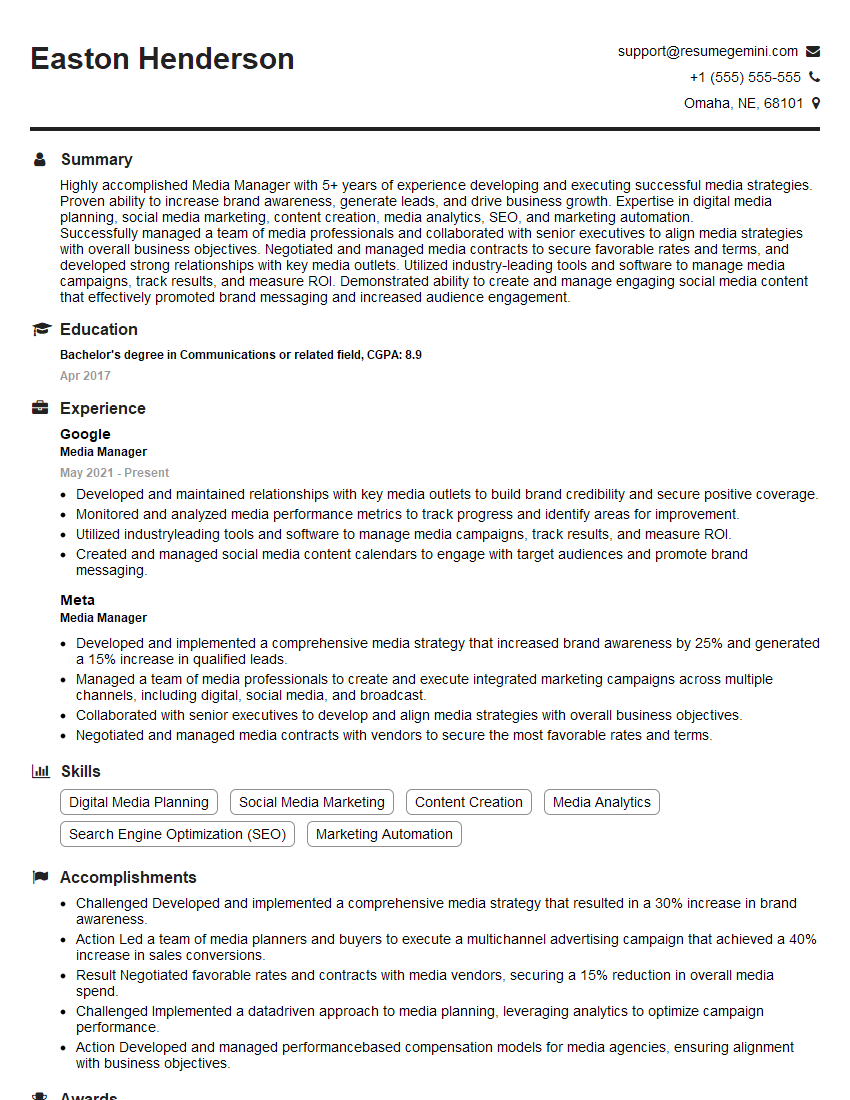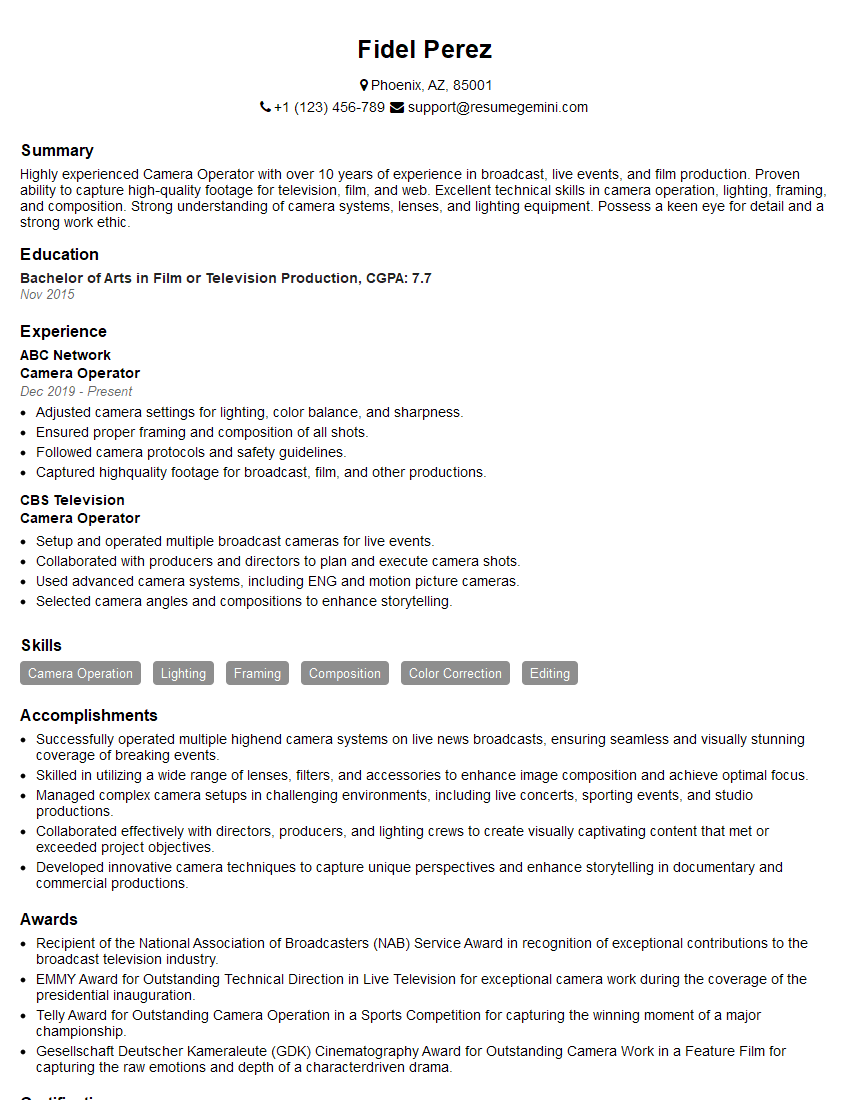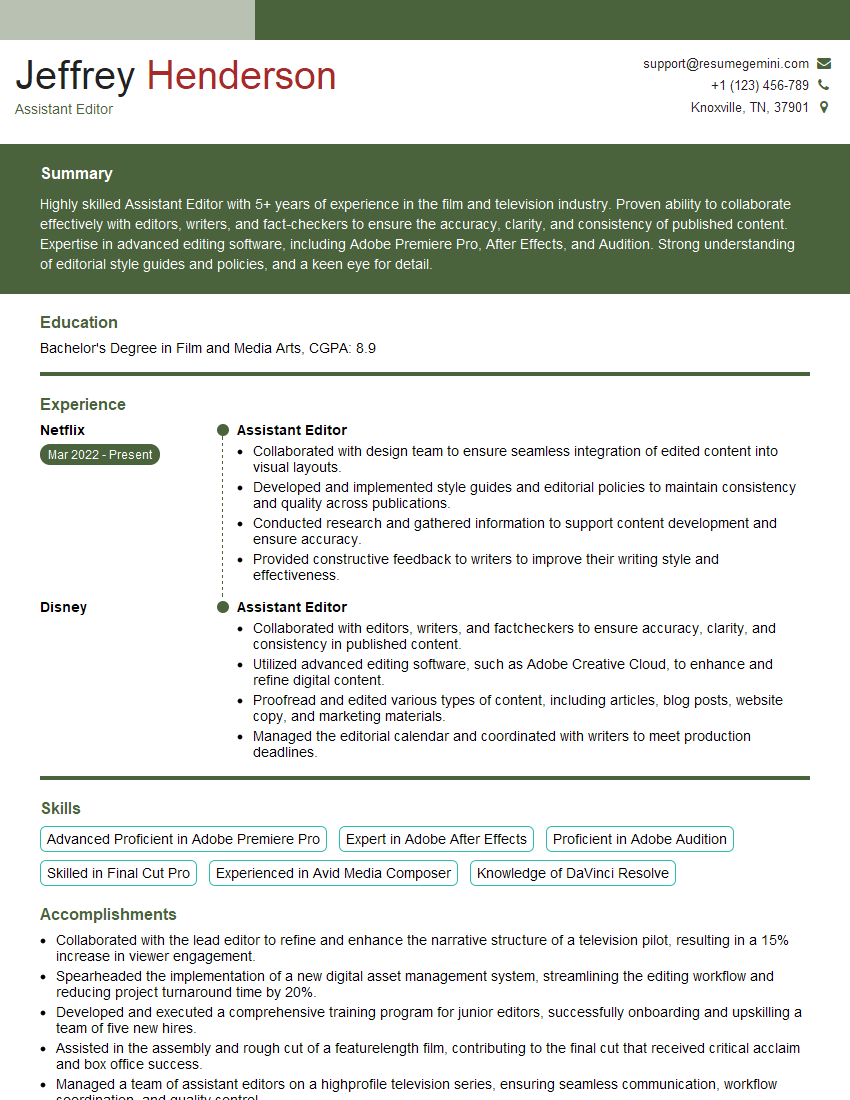Every successful interview starts with knowing what to expect. In this blog, we’ll take you through the top MultiCamera Production and PostProduction interview questions, breaking them down with expert tips to help you deliver impactful answers. Step into your next interview fully prepared and ready to succeed.
Questions Asked in MultiCamera Production and PostProduction Interview
Q 1. Explain the difference between a live and post-produced multi-camera shoot.
The core difference between live and post-produced multi-camera shoots lies in the timing of editing and final output. In a live multi-camera shoot, the video is switched and broadcast in real-time. Think of a live news broadcast or a sporting event – there’s no time for extensive post-production. The director makes decisions instantly, switching between cameras to create a continuous, engaging narrative. The director utilizes a video switcher to select and transition between the camera feeds. Any mistakes are live!
A post-produced multi-camera shoot, however, involves recording all camera angles simultaneously. This allows for meticulous editing and post-production work. The editor can select the best takes, refine transitions, add visual effects, and meticulously craft the final product. Think of a music video or a sitcom – these productions prioritize perfecting every shot and transition during post-production. This approach offers greater flexibility and control over the final product.
Q 2. Describe your experience with various video switching techniques (e.g., cuts, dissolves, wipes).
My experience encompasses a wide range of video switching techniques, crucial for maintaining audience engagement and visual storytelling. Cuts are the simplest, offering an immediate transition between shots. They are efficient and effective but can sometimes feel abrupt. Dissolves create a smoother, more gradual transition where one shot fades out as another fades in. They’re excellent for suggesting a passage of time or a change in mood. Wipes use a graphic element to sweep across the screen, replacing one shot with another. These can be more stylized and creative, often employed for specific thematic or visual effects.
I’ve also worked with more advanced techniques, including keyframing for precise control over transitions and color correction as part of the switching process to ensure visual consistency between camera angles. For instance, during a live concert recording, I’d use dissolves between shots to smooth camera movements while ensuring consistent lighting across different cameras. In a corporate presentation, I might use wipes to transition between different sections of the presentation, visually separating each segment.
Q 3. How do you manage audio levels in a multi-camera environment?
Managing audio levels in a multi-camera environment is crucial to maintaining clear, balanced sound. My approach involves a multi-step process. Firstly, I ensure each camera operator is using a high-quality, properly configured microphone appropriate for the scene. Secondly, I meticulously monitor all audio levels using a multi-channel audio mixer during the shoot, adjusting each channel to prevent clipping or excessive background noise. This requires active listening and quick adjustments in response to changes in the sound environment.
During post-production, I utilize audio editing software to further refine the audio. This can involve noise reduction, equalization (EQ), compression, and potentially syncing audio tracks from different sources. This ensures a polished audio track that complements the visual story and is consistent in volume and quality across the entire production. For instance, in a reality TV show, I’d need to make sure the voiceover narration is mixed perfectly without overpowering the dialogue recorded during the shoot.
Q 4. What are some common challenges in multi-camera productions, and how do you overcome them?
Multi-camera productions present unique challenges. One common issue is camera synchronization; ensuring all cameras are recording at precisely the same time is critical for smooth editing. We tackle this using genlock or timecode synchronization. Lighting consistency across cameras is another challenge. Careful planning, using consistent lighting setups, and color correction in post-production help overcome this. Another challenge is managing multiple camera operators; clear communication and efficient workflows are essential.
To overcome these, I employ rigorous pre-production planning, including detailed shot lists and lighting diagrams. During production, clear communication with the camera operators is critical. I’ll also use a robust video assist system for monitoring camera feeds, audio levels, and timecode simultaneously. In post-production, I utilize color grading and audio editing to unify the different camera feeds and create a consistent final product. For example, on a music festival documentary, I worked with multiple freelance camera operators; rigorous communication and clear shot lists prevented conflicting footage.
Q 5. What software are you proficient in for video editing and post-production?
My proficiency in video editing and post-production software is extensive. I’m highly skilled in Adobe Premiere Pro, leveraging its powerful features for editing, color correction, and audio sweetening. I also have significant experience with DaVinci Resolve, a professional-grade application offering advanced color grading capabilities and an intuitive editing interface. I’m familiar with Final Cut Pro and often use Avid Media Composer for larger-scale collaborative projects.
Beyond editing, I’m comfortable using Adobe After Effects for motion graphics and visual effects and Adobe Audition for advanced audio mastering. My software expertise extends to supporting applications such as Photoshop for image adjustments and Media Encoder for efficient export and rendering.
Q 6. Describe your workflow for color correction and grading.
My color correction and grading workflow begins with reviewing the footage to establish a baseline look. I then proceed to correct any inconsistencies in exposure, white balance, and color temperature, ensuring a consistent look across all cameras. This often involves primary color correction (adjusting shadows, midtones, and highlights) to bring the footage into a neutral state.
Once corrected, I move to creative color grading to enhance the mood and style of the video. This might involve adding contrast, saturation, or specific color tones to create a particular aesthetic. I utilize DaVinci Resolve’s powerful tools for precise color control, including color wheels, curves, and advanced features like HDR grading. The final grading step involves color matching to ensure consistent color throughout the entire project, achieving a unified, cohesive visual narrative. For instance, in a documentary where I’m using archival footage mixed with modern footage, I’d meticulously color match everything to unify the look and feel.
Q 7. How do you ensure smooth transitions between different camera angles?
Smooth transitions between camera angles are essential for creating a polished and engaging final product. My approach involves several key steps. Firstly, I plan the camera angles carefully during pre-production, ensuring smooth camera movements and thoughtful coverage. During shooting, I work closely with the camera operators to ensure accurate framing and consistent camera movement. This helps avoid jarring jumps between different camera angles.
Secondly, during editing, I pay close attention to the match-on-action between shots – ensuring that movement in one shot smoothly transitions to a similar movement in the next. This creates a sense of visual continuity. Finally, I use appropriate transition techniques, such as cuts, dissolves, or wipes, based on the overall pacing and style of the piece. Dissolves are often chosen for more subtle transitions whereas cuts are used for faster paced moments. A well-planned shot list and practiced camera operation are crucial for this.
Q 8. How do you handle unexpected technical issues during a live multi-camera production?
Handling unexpected technical issues during a live multi-camera production requires a calm, systematic approach and a proactive mindset. Think of it like a high-stakes game of chess; you need to anticipate potential problems and have backup strategies in place.
Redundancy is key: We always have backup cameras, audio feeds, and recording devices. If one camera fails, we immediately switch to a backup. This redundancy minimizes downtime and ensures a seamless broadcast.
Communication is paramount: Clear, concise communication between the director, technical director, camera operators, and audio engineers is crucial. We use headsets and dedicated communication channels to address problems quickly and efficiently.
Problem-solving skills: During a recent live concert, one camera’s power supply failed. Instead of panicking, the technical director quickly switched to a different camera angle covering the same area while the crew worked on fixing the power issue. The audience saw no interruption in coverage.
Quick thinking and adaptability: Sometimes, issues arise that require creative solutions. For example, if a talent’s microphone malfunctions, we might use a boom mic or another available audio source until the problem is resolved.
Post-production solutions: While some problems are unavoidable during live broadcasts, effective post-production work can often rectify minor technical glitches unnoticed by the audience. This might involve color correction, audio sweetening, or carefully editing out very short interruptions.
Q 9. What is your experience with different camera formats and resolutions?
My experience encompasses a wide range of camera formats and resolutions, from standard definition (SD) to Ultra High Definition (UHD) or 4K. I’ve worked extensively with various sensor sizes, including Super 35mm, full-frame, and smaller sensors common in handheld cameras. Understanding the strengths and limitations of each format is crucial.
SD (Standard Definition): While less prevalent now, understanding SD is important for archiving and working with older footage.
HD (High Definition): 1080i and 1080p remain common formats, offering a good balance between resolution and file size.
UHD (Ultra High Definition) / 4K: This offers significantly increased detail and allows for cropping and reframing in post-production with minimal quality loss. This is particularly useful for larger screens and cinematic looks.
Different sensor sizes: Larger sensors generally provide better image quality, especially in low-light conditions, but smaller sensors are more compact and cost-effective. I tailor camera selection to the specific project needs and budget.
For instance, I recently worked on a project that needed a cinematic feel, so we chose full-frame cameras for their shallow depth of field capabilities. On another project with a limited budget, we opted for smaller sensor cameras that still delivered excellent image quality.
Q 10. Explain your experience with audio mixing and mastering.
Audio mixing and mastering are fundamental aspects of my expertise. I’m proficient in using professional digital audio workstations (DAWs) like Pro Tools and Logic Pro X. My experience includes everything from live sound mixing during multi-camera shoots to post-production audio sweetening and mastering.
Live Sound Mixing: I use multi-channel consoles to manage multiple audio sources (microphones, music tracks, etc.) ensuring a clear and balanced audio mix during live production.
Post-Production Audio: This stage includes dialogue editing, sound effects, and music integration. I use a variety of techniques to clean up audio, remove unwanted noise, and enhance the overall sound quality.
Mastering: This involves the final stage of audio processing where the overall levels, dynamics, and frequencies are adjusted for optimal playback on different systems.
For example, in a recent documentary, we faced challenges with ambient noise in some scenes. I used noise reduction techniques to make the dialogue clearer and more intelligible while maintaining the natural atmosphere of the setting.
Q 11. How familiar are you with various video codecs and compression techniques?
I have extensive experience with various video codecs and compression techniques. Understanding these is crucial for balancing file size, quality, and delivery methods. It’s like choosing the right luggage for a trip—you need something that holds everything you need without being too bulky.
Intraframe codecs (like ProRes): These offer high quality but result in larger file sizes. Perfect for editing and post-production where quality is prioritized over storage.
Interframe codecs (like H.264/AVC and H.265/HEVC): These offer better compression and smaller file sizes, ideal for distribution and streaming. However, they often come with some quality trade-offs.
Choosing the right codec: The best codec depends on the project requirements. For high-end productions, ProRes or DNxHD might be used for editing. For online distribution, H.264 or H.265 are more common.
For example, a recent project involved creating a high-resolution master for archival purposes and a compressed version for online streaming. We used ProRes for the master and H.265 for online distribution to balance quality and file size.
Q 12. Describe your experience with motion graphics and visual effects.
I’m proficient in using motion graphics and visual effects (VFX) software like After Effects and Fusion. My experience includes creating lower thirds, animated graphics, and simple visual effects to enhance storytelling.
Motion Graphics: I create engaging animated graphics for titles, transitions, and other on-screen elements. This enhances visual appeal and viewer engagement.
Visual Effects: I can perform basic compositing, keying, and color correction to enhance the visual quality of the footage.
Software Proficiency: My skills extend to using industry-standard software tools, which allows for seamless integration of various visual elements into the production.
For example, in a recent music video, I created animated lyrics that synced with the music, enhancing the visual experience for the viewers. I also used simple VFX to add subtle effects that added to the atmosphere and mood of the video without overwhelming the overall aesthetic.
Q 13. How do you collaborate effectively with a team in a multi-camera production environment?
Effective collaboration is essential in multi-camera productions. It’s like a well-orchestrated symphony; every instrument needs to play its part harmoniously.
Clear Communication: We use headsets and clear communication protocols to ensure everyone is on the same page. Pre-production meetings and shot lists are vital for defining roles and responsibilities.
Respect for Roles: Everyone on the team, from camera operators to the director, has a unique and important role. Mutual respect and clear communication lines are crucial for a smooth workflow.
Shared Understanding: Thorough pre-production planning and regular check-ins during production help ensure a shared understanding of the creative vision and technical requirements.
For instance, on a recent live event, we had a dedicated communication channel for addressing any issues immediately. This streamlined the process and allowed for quick adjustments during the broadcast, which ultimately ensured a successful outcome.
Q 14. What strategies do you use for efficient post-production workflow?
Efficient post-production workflows are crucial for timely project delivery and maintaining quality. Think of it like a well-organized assembly line; each step is streamlined to improve overall efficiency.
Organized File Management: A clear and consistent file naming and storage system is essential. This makes locating and accessing assets much easier.
Collaboration Tools: Cloud-based storage and collaboration platforms (like Frame.io) facilitate easy sharing and reviewing of assets amongst the team.
Automation: Using automation tools wherever possible speeds up repetitive tasks such as transcoding and batch processing.
Efficient Editing Techniques: Employing techniques such as using keyboard shortcuts and utilizing proxies during editing reduces time and resources consumed.
For example, on a recent project, we used a cloud-based storage platform to share footage and edited sequences with the client and other collaborators, facilitating a streamlined review and approval process. This reduced the turnaround time significantly.
Q 15. Describe your experience with different types of microphones and their applications.
My experience with microphones spans a wide range, from basic lavalier mics to sophisticated shotgun and condenser microphones. The choice of microphone heavily depends on the production’s requirements and the environment.
Lavalier microphones (also known as lapel mics) are small and clip onto clothing, ideal for interviews or situations where a hidden microphone is needed. They’re great for capturing clear audio close to the source but can be susceptible to clothing rustle. I often use these for presenters or interview subjects.
Shotgun microphones are highly directional, excellent for isolating sound from a distance, like capturing dialogue on a film set. They minimize background noise, making them perfect for outdoor shoots or locations with ambient sounds. However, they need to be carefully positioned for optimal results. I’ve used these extensively on documentaries and location shoots.
Condenser microphones are more sensitive than dynamic mics and capture a wider range of frequencies, resulting in a clearer and more detailed sound. They’re commonly used in studio settings, for voiceovers, or musical instruments. Their sensitivity means they require careful handling to avoid unwanted noise. We use these extensively in post-production sound design.
Dynamic microphones are more robust and handle high sound pressure levels better. They’re suitable for live performances or situations with loud noises. I’ve used them for live interviews and stage recordings.
Selecting the appropriate microphone requires careful consideration of factors like distance to the sound source, ambient noise levels, and the desired audio quality. I always conduct thorough microphone tests before any major shoot to ensure optimal sound capture.
Career Expert Tips:
- Ace those interviews! Prepare effectively by reviewing the Top 50 Most Common Interview Questions on ResumeGemini.
- Navigate your job search with confidence! Explore a wide range of Career Tips on ResumeGemini. Learn about common challenges and recommendations to overcome them.
- Craft the perfect resume! Master the Art of Resume Writing with ResumeGemini’s guide. Showcase your unique qualifications and achievements effectively.
- Don’t miss out on holiday savings! Build your dream resume with ResumeGemini’s ATS optimized templates.
Q 16. How do you manage time effectively in a fast-paced production environment?
Time management in a fast-paced production is critical. My approach involves a multi-pronged strategy. First, detailed pre-production planning is essential. This includes creating a comprehensive schedule, shot list, and call sheet, anticipating potential delays and creating buffer time. I’ve learned that even the most meticulously planned shoots require flexibility.
Second, I rely heavily on effective communication. Maintaining open lines of communication with the entire team – from camera operators to editors – ensures everyone is on the same page, reducing confusion and wasted time. Regular check-ins and progress meetings are key.
Third, I prioritize task delegation and efficient workflow. I break down complex tasks into smaller, manageable units, assigning them to team members based on their skills and availability. This ensures maximum efficiency and allows me to focus on the overall production strategy. Using project management software helps track progress and keeps everyone accountable.
Finally, adaptability is key. In high-pressure environments, unforeseen challenges invariably arise. I stay calm, assess the situation, and implement effective solutions quickly. This requires experience and a proactive approach. For example, recently, a critical piece of equipment malfunctioned during a live stream. By quickly switching to a backup system and communicating calmly with the team, we managed to minimize the disruption and continue the broadcast.
Q 17. Explain your process for organizing and managing video files.
Organizing and managing video files is crucial for efficient post-production. My process involves a standardized naming convention, a hierarchical folder structure, and the use of dedicated media management software.
For example, I use a naming convention like [Project Name]_[Shot Number]_[Camera Angle]_[Date].mov which makes it easy to identify and locate specific files. Files are organized into a project-specific folder structure, typically using folders for different camera angles, takes, and sound files. This allows for easy retrieval and backups. I then utilize professional media management software such as Adobe Premiere Pro’s media browser, or dedicated solutions like ShotPut Pro, for advanced organization and metadata tagging. This ensures efficient search and retrieval.
Regular backups are essential – I create multiple backups on different storage devices, using cloud storage solutions for offsite redundancy. This safeguards against data loss and ensures continued workflow even in case of hardware failure. Finally, I maintain detailed logs of all file modifications and versions, ensuring a clear and auditable record of changes made throughout the post-production process.
Q 18. What are the key elements of a successful multi-camera production?
A successful multi-camera production hinges on several key elements: planning, rehearsal, communication, and skilled personnel.
Thorough pre-production planning is paramount. This includes creating detailed shot lists, storyboards, and a clear understanding of the desired aesthetic. We carefully map out camera positions and angles to ensure comprehensive coverage of the event or performance.
Rehearsals are crucial to refine the workflow, ensuring seamless transitions between camera angles and preventing technical issues on the day of filming. We conduct thorough technical and performance rehearsals to minimize surprises during the live shoot.
Effective communication between the director, camera operators, audio engineers, and other crew members is essential for smooth operation. Clear communication channels and real-time feedback help to address any issues quickly and efficiently.
Skilled personnel are crucial for a successful multi-camera production. Each team member needs to possess the requisite skills and experience in their respective areas of expertise. It’s not just about individual skill but also their ability to work collaboratively as a team.
A well-executed multi-camera production results in a dynamic and engaging final product, allowing for flexibility in post-production editing and creative choices. It’s a collaborative effort that emphasizes efficiency and precise execution.
Q 19. How do you handle feedback and revisions from clients or directors?
Handling feedback and revisions requires a professional and collaborative approach. I always actively listen to the client’s or director’s feedback, ensuring I understand their concerns and requests completely. I avoid getting defensive and instead focus on finding solutions that meet their needs within the technical and budgetary constraints of the project.
I then translate their feedback into concrete actions, creating a detailed plan outlining the changes needed and the timeline for implementation. It is crucial to communicate these changes clearly with the entire team, ensuring everyone is aligned on the revised plan. I regularly update the client or director on the progress of the revisions and make sure to obtain their final approval before the project is completed. Documentation throughout this process is crucial, ensuring everyone understands the final agreed changes.
For instance, I once received feedback that certain shots lacked emotional impact. I collaborated with the director to identify the specific scenes needing improvement, revisiting the original footage and exploring creative editing solutions to enhance the emotional impact. This involved implementing new cuts and selecting specific shots that conveyed the desired emotional depth. The outcome met the client’s expectations and strengthened the overall narrative.
Q 20. What are your strategies for troubleshooting audio and video sync issues?
Audio and video sync issues are a common challenge in multi-camera productions. My troubleshooting strategy begins with identifying the source of the problem.
The first step involves carefully examining the source footage. Are the sync issues present in all cameras, or just one? If it’s a single camera, it may point to a problem with that camera’s timecode or recording settings. If it’s across all cameras, it may point to a master clock issue or a problem with the timecode generator.
Next, I check the recording devices to see if there are any logs or error messages that provide clues. I also review the cabling and connections, ensuring all devices are securely connected and that no signal drops occurred. Sometimes, even slight cable damage can affect timecode accuracy.
Depending on the severity of the issue, I may need to utilize specialized tools for audio and video synchronization such as software-based tools which offer advanced algorithms for fixing timing discrepancies. In extreme cases, reshooting specific segments of the footage may be the only viable option, though this is always a last resort.
Finally, preventive measures are key. I always use a reliable timecode generator, ensure proper cabling, and check all equipment before shooting. Consistent checks and maintenance significantly reduce the likelihood of encountering these issues.
Q 21. What experience do you have with live streaming platforms and technologies?
My experience with live streaming platforms and technologies includes working with various platforms such as YouTube Live, Facebook Live, Twitch, and Vimeo Live. I’m proficient in using streaming software like OBS Studio and vMix, which allow for the integration of multiple video and audio sources. We incorporate advanced features such as graphics overlays, lower thirds, and scene transitions, essential for professional live streams.
I understand the importance of encoding settings, bandwidth management, and efficient use of streaming hardware. I’ve successfully managed live streams with multiple cameras, integrating real-time audience interaction and switching between different cameras seamlessly. Furthermore, I have experience troubleshooting issues related to internet connectivity, encoder settings, and platform-specific challenges during live broadcasts. This includes handling unexpected technical issues during the live stream to ensure minimal disruption to the audience. My background enables me to prepare for all contingencies and utilize backup systems to prevent total failure.
For example, in a recent live music event, we utilized multiple cameras, integrated live chat, and utilized a multi-layered encoding strategy to maximize reach and stability across various platforms, resulting in a successful and highly viewed live stream without any noticeable technical hiccups.
Q 22. How do you prioritize tasks to meet tight deadlines?
Meeting tight deadlines in multi-camera productions requires a proactive and organized approach. I employ a combination of techniques, starting with a meticulous breakdown of the project into smaller, manageable tasks. I then prioritize these tasks based on their dependencies and critical path – those tasks that directly impact the final delivery and subsequent tasks. This often involves using a Gantt chart or similar project management tool to visualize task dependencies and deadlines. For example, color correction and audio mixing are usually prioritized later, as they depend on the picture edit being finalized. High-priority tasks are assigned dedicated resources and time slots to minimize delays. Regular progress meetings and open communication with the team are crucial for identifying and addressing potential roadblocks early on. Finally, I always build in a buffer for unexpected issues or delays, which is essential in the often unpredictable world of video production.
Q 23. Describe your knowledge of different camera angles and shot compositions.
Understanding camera angles and shot compositions is paramount for effective storytelling. Different angles convey different emotions and perspectives. For instance, a low angle shot makes a subject appear powerful, while a high angle shot can make them seem vulnerable. I’m well-versed in various shot types, including:
- Wide shots (WS): Establish the setting and context.
- Medium shots (MS): Show characters and their interactions.
- Close-ups (CU): Emphasize emotion and detail.
- Extreme close-ups (ECU): Focus on a specific detail, like an eye or hand.
- Over-the-shoulder shots (OTS): Show a character’s perspective.
- Point-of-view shots (POV): Show the scene from a character’s perspective.
Beyond basic angles, I also consider composition rules like the rule of thirds, leading lines, and headroom to create visually appealing and balanced shots. For example, in a documentary, I might use a wide shot to establish the location before cutting to a medium shot of the interviewee, and then use a close-up to highlight their emotional reaction.
Q 24. Explain your experience with different types of video editing software (e.g., Premiere Pro, Avid, Final Cut Pro).
My experience encompasses a broad range of professional video editing software. I’m highly proficient in Adobe Premiere Pro, Avid Media Composer, and Final Cut Pro. Each has its strengths; Premiere Pro excels in its intuitive interface and vast plugin ecosystem, making it ideal for collaborative projects. Avid is known for its robust features and stability, often preferred for large-scale productions. Final Cut Pro is known for its speed and efficiency, particularly beneficial for solo projects. I adapt my software choice to the specific needs of a project, considering factors such as team familiarity, project complexity, and platform compatibility. For instance, on a high-end commercial shoot, I’d likely use Avid for its professional capabilities. For a smaller, fast-turnaround project, Final Cut Pro might be more suitable.
Q 25. How do you utilize storyboarding in your production workflow?
Storyboarding is an integral part of my pre-production workflow. It acts as a visual blueprint for the final edit, allowing for previsualization of shots, camera angles, and scene transitions. I create detailed storyboards that communicate not just the visual elements, but also the pacing, tone, and overall narrative flow. This avoids costly and time-consuming reshoots during principal photography. For example, if a scene requires a complex camera movement, I’ll create a storyboard that clearly illustrates the trajectory and timing of the camera movement, ensuring the crew understands the execution. Storyboards are invaluable for communicating creative intent to the entire production team, ensuring everyone is on the same page before stepping onto the set. I use both digital storyboarding software and traditional hand-drawn methods, selecting the approach that best suits the project and team.
Q 26. Describe your experience with automated camera systems.
I have significant experience working with automated camera systems, including robotic heads and remote camera control systems. These systems enhance efficiency and allow for complex camera movements that would be difficult or impossible to achieve manually. I’m proficient in programming camera moves, setting waypoints, and controlling camera parameters remotely. This is particularly useful for complex shots requiring precise tracking, smooth zooms, or repeatable movements. For example, in a virtual studio setup, robotic cameras allow for seamless transitions and dynamic framing without the need for extensive camera crews. The ability to pre-program and rehearse camera movements in advance significantly reduces production time on set and allows for complex, creative shots that enhance the viewer experience.
Q 27. How do you ensure the quality control of your video edits?
Quality control is an ongoing process, not just a final step. My QC process begins during the shoot, verifying footage integrity and ensuring proper exposure, focus, and audio levels. During post-production, I implement a multi-stage QC workflow. First, I conduct a rough cut review, checking for continuity errors, jump cuts, and audio sync problems. Then, a detailed review focuses on color correction, audio mixing, and visual effects. I use waveform monitors and vectorscopes to ensure technical accuracy. Finally, a final review is conducted with client input and feedback. This layered approach catches errors early, ensuring a polished and professional final product. Using a checklist is essential to maintain consistency.
Q 28. What are your experience with various delivery formats (e.g. broadcast, online, etc)?
My experience covers a wide range of delivery formats, from broadcast television to online streaming platforms and digital cinema. I understand the technical specifications for each format, including resolution, aspect ratio, frame rate, and codec requirements. For broadcast, I’m familiar with industry standards like H.264 and MPEG-2 for different resolutions and frame rates. For online platforms like YouTube and Vimeo, I optimize videos for different bandwidths and device types, ensuring optimal playback quality across various platforms. For cinema, mastering for digital cinema packages (DCPs) is a key deliverable, adhering to strict specifications for color grading, audio mixing, and image quality. I meticulously manage metadata and deliver files in the correct format to match the requirements of each platform and its target audience.
Key Topics to Learn for MultiCamera Production and PostProduction Interview
- Camera Operation and Setup: Understanding camera angles, framing, and shot composition in a multi-camera environment. Practical application: Analyzing a scene and planning camera placements for optimal coverage and storytelling.
- Switching and Directing: Mastering live switching techniques, understanding directorial vision, and collaborating effectively with the production team. Practical application: Describing your experience with different switching styles (e.g., cut, dissolve, wipe) and how you contribute to a cohesive narrative.
- Audio Mixing and Monitoring: Knowledge of audio levels, microphone techniques, and managing audio in a multi-camera setup. Practical application: Troubleshooting audio issues during a live production and ensuring clear and balanced audio throughout.
- Video Editing and Post-Production Workflow: Proficiency in NLE software (e.g., Premiere Pro, Avid Media Composer, DaVinci Resolve), understanding color correction, and mastering the post-production process. Practical application: Explaining your workflow for editing multi-camera footage, including syncing audio and video, color grading, and effects application.
- Technical Troubleshooting: Identifying and resolving technical problems that may arise during production and post-production. Practical application: Describing how you have solved technical challenges in past projects and the steps you took to minimize disruption.
- Collaboration and Communication: Effectively communicating with the production team and understanding the role of each team member. Practical application: Describing your experience working in collaborative environments and how you contribute to a positive and productive atmosphere.
- Understanding Video Formats and Codecs: Knowledge of different video formats, codecs, and their implications on file size and quality. Practical application: Choosing the appropriate codec and format for a project based on its specific needs.
Next Steps
Mastering MultiCamera Production and Post-Production opens doors to exciting and rewarding careers in television, film, live events, and beyond. To increase your job prospects, crafting a strong, ATS-friendly resume is crucial. ResumeGemini is a trusted resource that can help you build a professional and impactful resume tailored to your skills and experience. They offer examples of resumes specifically designed for MultiCamera Production and Post-Production professionals to guide you through the process. Take the next step towards your dream career today!
Explore more articles
Users Rating of Our Blogs
Share Your Experience
We value your feedback! Please rate our content and share your thoughts (optional).
What Readers Say About Our Blog
Hello,
We found issues with your domain’s email setup that may be sending your messages to spam or blocking them completely. InboxShield Mini shows you how to fix it in minutes — no tech skills required.
Scan your domain now for details: https://inboxshield-mini.com/
— Adam @ InboxShield Mini
Reply STOP to unsubscribe
Hi, are you owner of interviewgemini.com? What if I told you I could help you find extra time in your schedule, reconnect with leads you didn’t even realize you missed, and bring in more “I want to work with you” conversations, without increasing your ad spend or hiring a full-time employee?
All with a flexible, budget-friendly service that could easily pay for itself. Sounds good?
Would it be nice to jump on a quick 10-minute call so I can show you exactly how we make this work?
Best,
Hapei
Marketing Director
Hey, I know you’re the owner of interviewgemini.com. I’ll be quick.
Fundraising for your business is tough and time-consuming. We make it easier by guaranteeing two private investor meetings each month, for six months. No demos, no pitch events – just direct introductions to active investors matched to your startup.
If youR17;re raising, this could help you build real momentum. Want me to send more info?
Hi, I represent an SEO company that specialises in getting you AI citations and higher rankings on Google. I’d like to offer you a 100% free SEO audit for your website. Would you be interested?
Hi, I represent an SEO company that specialises in getting you AI citations and higher rankings on Google. I’d like to offer you a 100% free SEO audit for your website. Would you be interested?
good