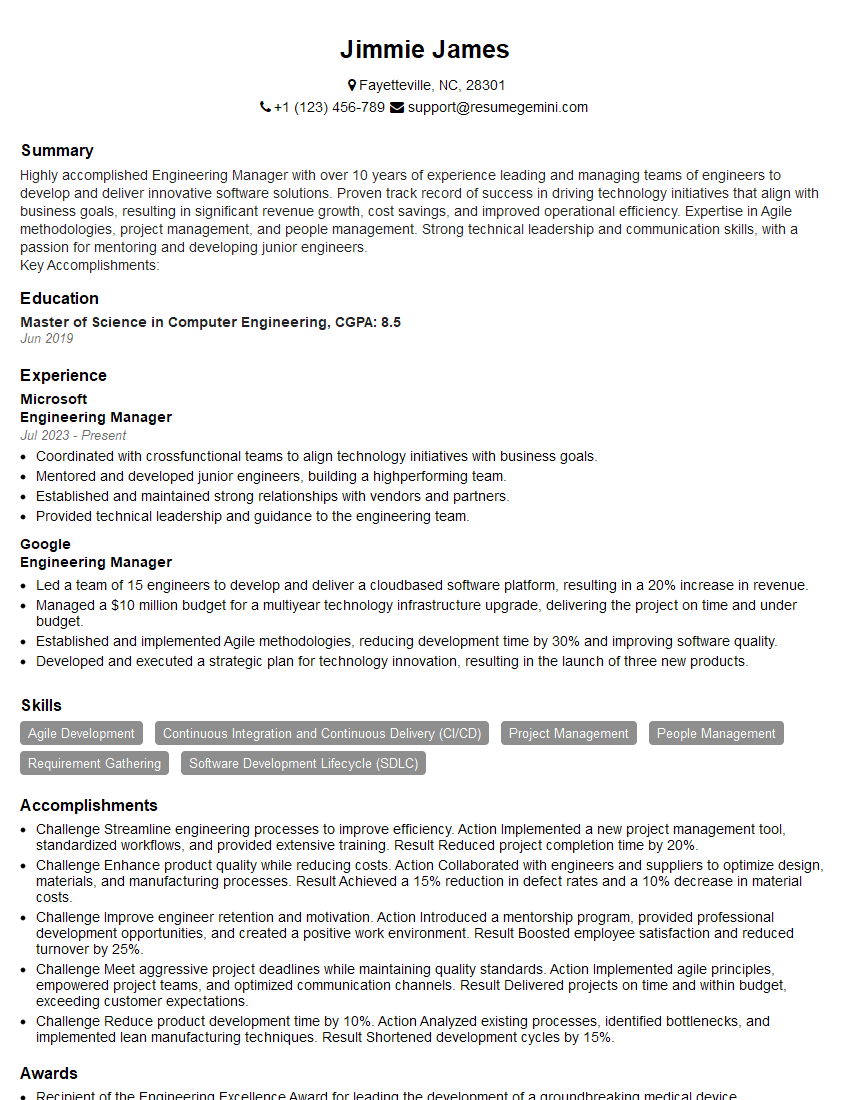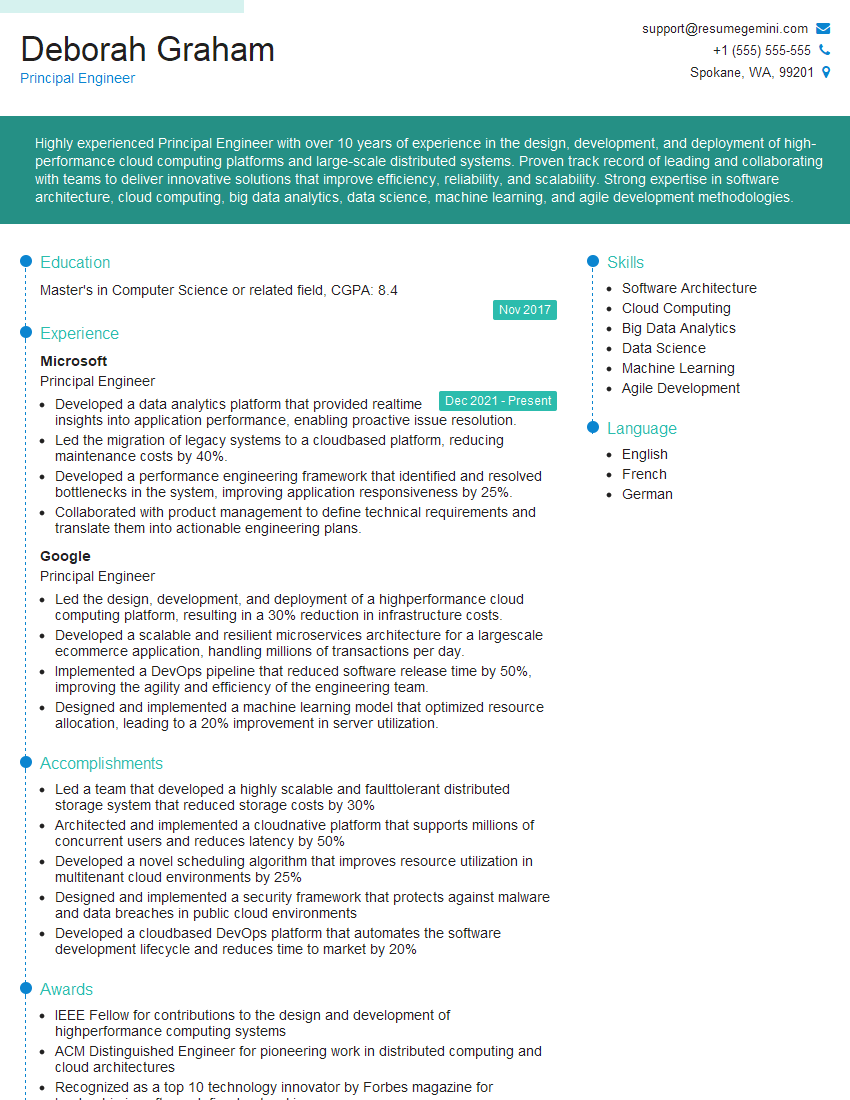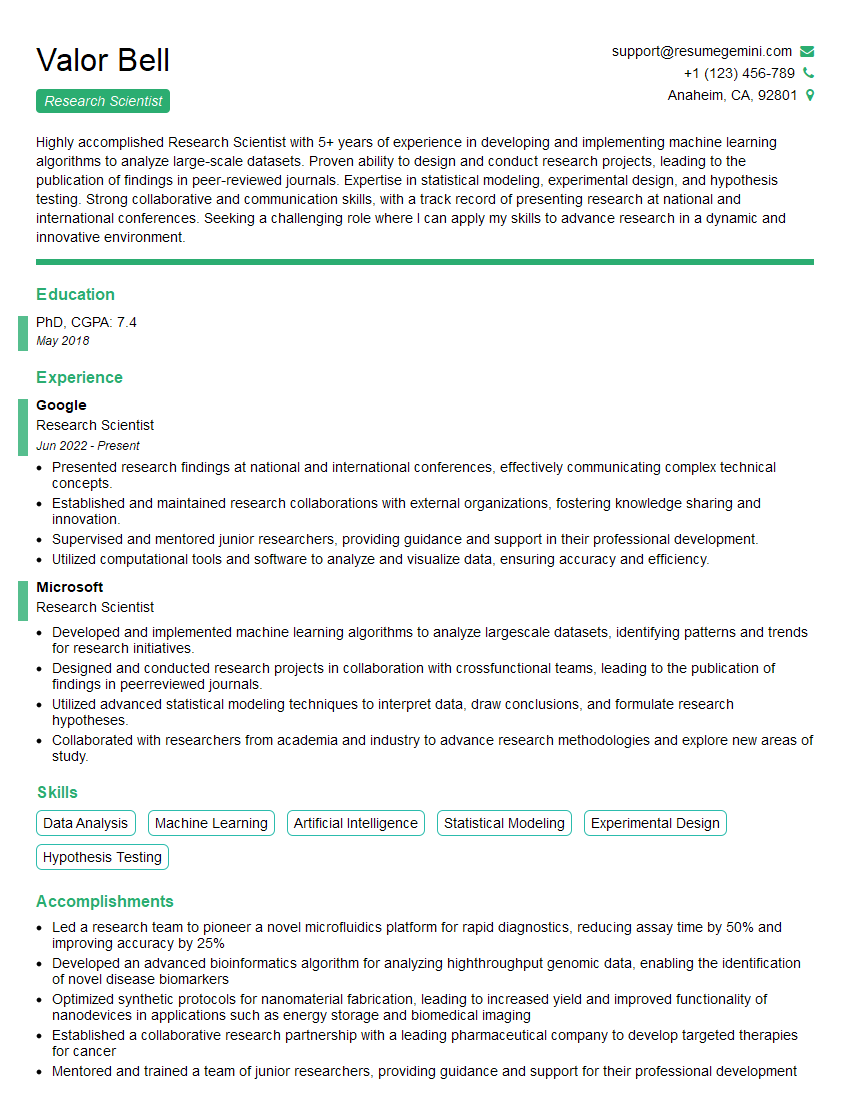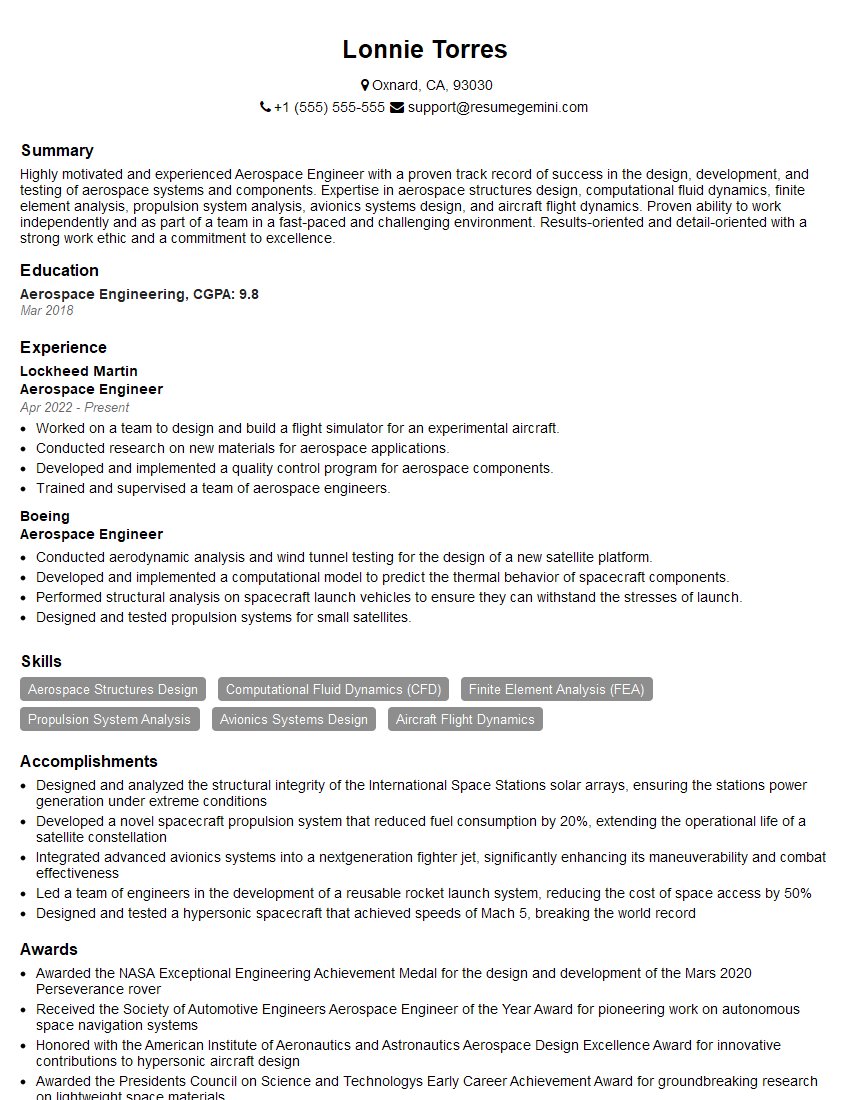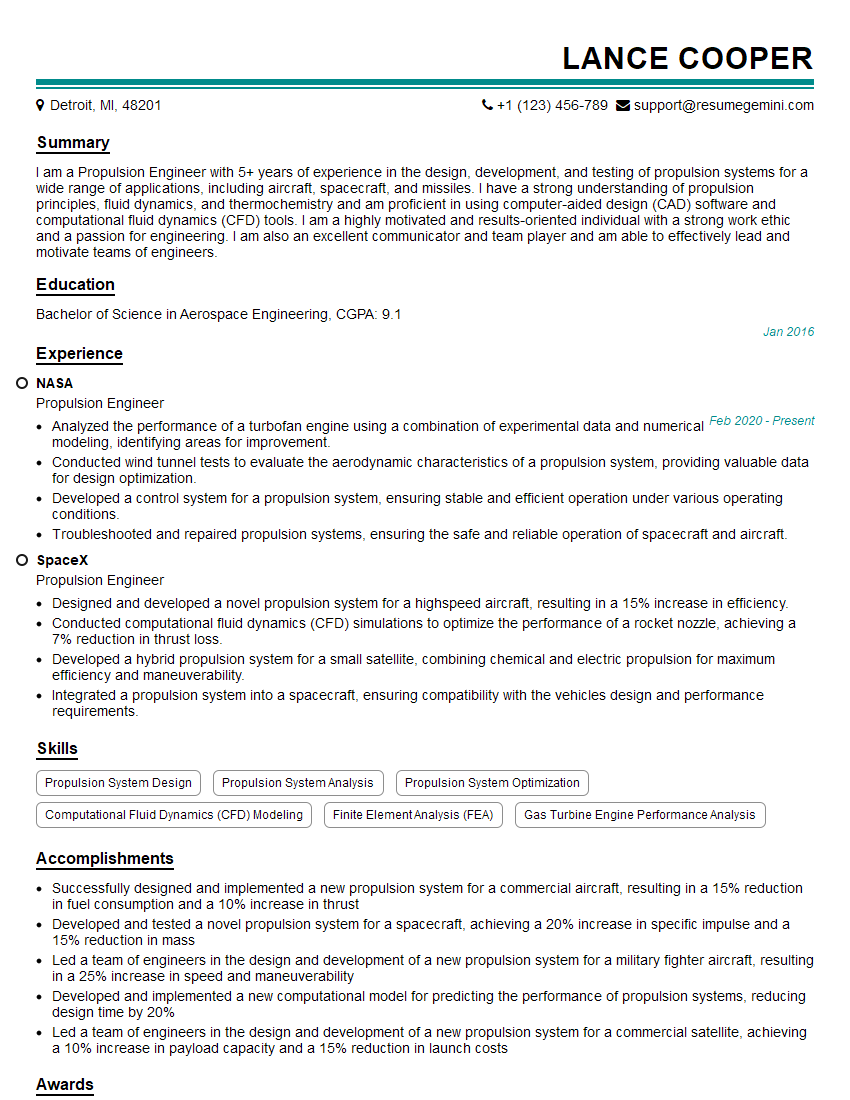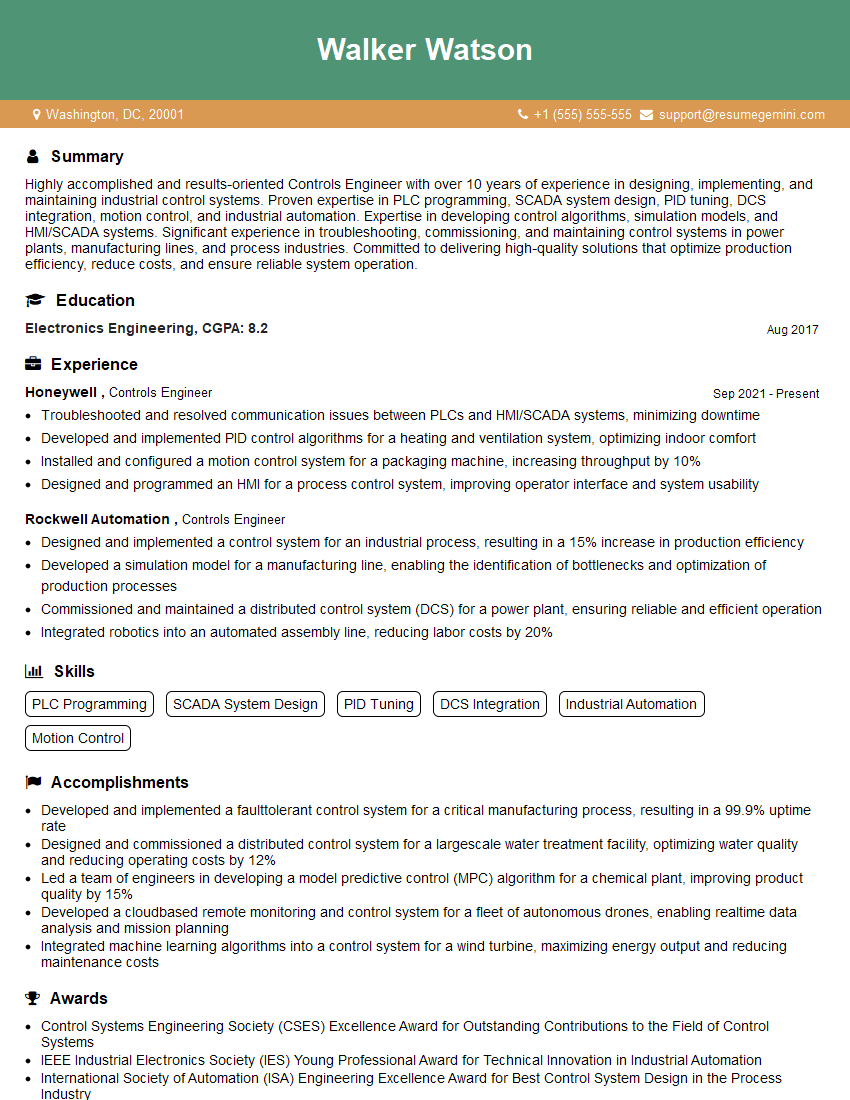The right preparation can turn an interview into an opportunity to showcase your expertise. This guide to NASA Software Tools (e.g., NASTRAN, MADES) interview questions is your ultimate resource, providing key insights and tips to help you ace your responses and stand out as a top candidate.
Questions Asked in NASA Software Tools (e.g., NASTRAN, MADES) Interview
Q 1. Explain the fundamental principles of finite element analysis (FEA).
Finite Element Analysis (FEA) is a powerful computational method used to predict how a product reacts to real-world forces, vibration, heat, fluid flow, and other physical effects. Imagine trying to predict the stress on a bridge under heavy traffic – analytically solving that is nearly impossible. FEA simplifies this by breaking down the complex structure into smaller, simpler elements (like tiny building blocks). Each element is analyzed individually, and the results are combined to approximate the behavior of the entire structure.
The fundamental principles involve:
- Discretization: Dividing the structure into a mesh of finite elements.
- Element Formulation: Developing mathematical equations to describe the behavior of each element. This depends on the element type (e.g., beam, shell, solid).
- Assembly: Combining the element equations into a global system of equations representing the entire structure.
- Solution: Solving the global system of equations to obtain displacements, stresses, strains, and other relevant quantities.
- Post-processing: Interpreting and visualizing the results to understand the structural behavior.
Think of it like building a LEGO castle. Each brick is an element. Analyzing individual bricks is simple; combining them allows us to understand the strength and stability of the entire castle.
Q 2. Describe the differences between static and dynamic analysis in NASTRAN.
In NASTRAN, static and dynamic analysis differ fundamentally in how they handle time. Static analysis assumes loads are applied slowly and steadily, resulting in equilibrium conditions where inertia forces are negligible. Think of a slowly increasing weight on a beam – the beam deforms, but there’s no significant vibration.
Dynamic analysis considers the effects of time-varying loads and inertia forces. This leads to more complex solutions that capture the transient response (how the structure responds over time) or resonant frequencies (natural frequencies of vibration). Imagine dropping that same weight onto the beam – it will bounce and vibrate.
NASTRAN offers various dynamic analysis types, including:
- Modal analysis: Determines the natural frequencies and mode shapes of the structure.
- Transient analysis: Analyzes the response of the structure to time-varying loads.
- Frequency response analysis: Analyzes the response of the structure to sinusoidal loads at various frequencies.
Q 3. How do you handle model convergence issues in NASTRAN?
Model convergence issues in NASTRAN arise when the solution does not stabilize as the mesh is refined. This suggests the mesh is not adequately representing the structure’s geometry or behavior. Addressing this involves a systematic approach:
- Mesh Refinement: Start by refining the mesh in areas of high stress concentration or geometric complexity. A finer mesh provides a better approximation of the solution.
- Element Type Selection: Choosing appropriate element types for the problem. Using lower-order elements in areas of low stress gradient can reduce computational cost without compromising accuracy.
- Load and Boundary Condition Review: Carefully check the application of loads and boundary conditions. Errors here can lead to incorrect results and convergence issues.
- Convergence Checks: Monitor relevant quantities (e.g., displacements, stresses) across multiple mesh refinements. Convergence is achieved when these quantities stabilize with decreasing element size.
- Solver Settings: Adjusting solver parameters (e.g., tolerances, iteration limits) can improve convergence. The documentation should provide guidelines on optimal settings.
Often, a combination of these techniques is needed. It’s an iterative process of refinement and evaluation.
Q 4. What are the different element types available in NASTRAN and when would you use each?
NASTRAN offers a wide array of element types, each suited for specific modeling scenarios:
- CQUAD4 (Quadrilateral Shell): Used for thin-walled structures like plates and panels. It’s computationally efficient and is good for general-purpose shell analysis.
- CTRIA3 (Triangular Shell): Similar to CQUAD4 but used where quadrilateral elements are difficult to generate, for instance near complex geometries.
- CBAR (Beam): Used for slender members where the cross-sectional dimensions are much smaller than the length, like beams and columns. It accounts for bending and shear effects.
- CTETRA (Tetrahedral Solid): Used for modeling three-dimensional solids with complex geometries. They are versatile but require more elements for accuracy compared to higher-order elements.
- CHEXA (Hexahedral Solid): Preferred for modeling three-dimensional solids, providing higher accuracy with fewer elements compared to TETRA elements. Better suited to simpler geometries.
The choice depends on the geometry, material properties, and the desired level of accuracy. For instance, a wing structure might use a combination of CQUAD4 and CBAR elements – CQUAD4 for the wing skin and CBAR for the spars and ribs.
Q 5. Explain the concept of modal analysis and its applications.
Modal analysis identifies the natural frequencies and mode shapes of a structure. Imagine a guitar string – it vibrates at specific frequencies (natural frequencies). Each frequency corresponds to a specific shape (mode shape). Modal analysis helps us understand these characteristics.
Applications include:
- Vibration prediction: Determining if a structure is susceptible to excessive vibration due to external forces (e.g., engine vibration in an aircraft).
- Dynamic design optimization: Modifying the structure to avoid resonance (undesirable amplification of vibrations) at operating frequencies.
- Earthquake engineering: Determining the response of structures to seismic loads. We need to know the natural frequencies to anticipate how the building will behave in an earthquake.
- Acoustic analysis: Predicting sound transmission and vibration due to acoustic excitation. This is critical in designing quieter vehicles or buildings.
In NASTRAN, modal analysis typically involves solving an eigenvalue problem. The eigenvalues represent the natural frequencies, and the eigenvectors represent the corresponding mode shapes. The results are invaluable for understanding the dynamic behavior of a structure.
Q 6. How do you define boundary conditions and loads in NASTRAN?
Defining boundary conditions and loads in NASTRAN is crucial for accurate analysis. Boundary conditions specify how the structure is supported, while loads represent the forces and moments acting on it. This is done using NASTRAN’s input language (usually Bulk Data):
Boundary Conditions: These constrain the degrees of freedom (DOF) of the model. A simple example is fixing a node’s displacement in all directions:
SPC1, 100, 12345, 1, 1, 1, 1, 1, 1, 1This line constrains node 12345 (in a real model this would be a node ID) along all six DOF (three translations and three rotations). Different SPC cards can be used to constrain specific DOFs.
Loads: Loads can be forces, moments, pressures, temperatures, or accelerations. For instance, applying a force of 1000 N in the Z-direction to node 1000:
FORCE, 1000, 1000, 0., 0., 0., 1000.The types of loads and boundary conditions will depend on the specific analysis type and the nature of the problem.
Incorrect definition will lead to inaccurate or meaningless results, so it’s essential to carefully model them.
Q 7. Describe your experience with meshing techniques in FEA.
Meshing is the process of dividing the structure into a network of finite elements. It significantly impacts the accuracy and efficiency of the FEA. My experience encompasses several techniques:
- Structured Meshing: Uses a regular grid of elements, ideal for simple geometries. It’s fast but can be inefficient for complex shapes.
- Unstructured Meshing: Uses irregularly shaped elements to fit complex geometries precisely. It’s more accurate but computationally more expensive.
- Adaptive Meshing: Refines the mesh automatically in areas of high stress concentration, optimizing accuracy and efficiency. This is especially useful for transient dynamic analysis.
- Automated Mesh Generation: Leveraging built-in meshing tools in pre-processing software like MSC Nastran’s Patran or HyperMesh, significantly speeds up this phase, especially for larger models.
I have extensive experience using meshing software to generate high-quality meshes, optimizing mesh density based on the problem type and ensuring appropriate element size transitions. Understanding mesh quality metrics (e.g., aspect ratio, element distortion) is crucial for obtaining reliable results. In projects, I’ve focused on achieving the right balance between accuracy and computational efficiency – a finer mesh increases accuracy but takes more time and computational resources.
Q 8. Explain the process of post-processing results in NASTRAN.
Post-processing in NASTRAN involves extracting meaningful information from the vast dataset generated during the finite element analysis (FEA). It’s like sifting through gold dust to find the nuggets of valuable insights about your design’s performance. The process typically involves several steps:
- Data Retrieval: First, you access the results files (typically .f06 or .op2) generated by the NASTRAN solver. These files contain nodal displacements, stresses, strains, reaction forces, and other vital data.
- Visualization: This is where you use NASTRAN’s post-processor (or a third-party tool like Patran or HyperMesh) to visualize the results. You might create contour plots showing stress distributions, deformed shapes, or animation of dynamic responses. Think of it as creating a visual map of your design’s behavior under load.
- Data Extraction: Beyond visualizations, you can extract specific data points – for instance, the maximum stress at a critical location, or the total deflection of a component. This allows for quantitative analysis and comparison against design criteria.
- Report Generation: Finally, you generate reports documenting your findings. This includes tables of key results, plots, and an overall summary of the analysis. A well-structured report is crucial for communicating your findings to engineers and stakeholders.
For example, in analyzing an aircraft wing, post-processing might reveal critical stress concentrations near fasteners, helping engineers optimize the design to prevent fatigue failures.
Q 9. How do you validate your FEA results?
Validating FEA results is crucial to ensure their accuracy and reliability. It’s like double-checking your calculations to make sure your bridge won’t collapse! We use several methods:
- Analytical Solutions: For simple geometries and loading conditions, we compare FEA results with analytical solutions obtained from hand calculations or established formulas. This provides a baseline for assessing accuracy.
- Experimental Data: The gold standard is comparing FEA predictions with experimental data from physical tests. This could involve strain gauge measurements, displacement measurements, or even destructive testing.
- Mesh Convergence Studies: We refine the FE mesh (the discretization of the model) to ensure the solution doesn’t change significantly with finer meshing. This helps determine if the solution is mesh-independent, reducing the error introduced by the numerical approximation.
- Peer Review: Having other experienced FEA engineers review the model, assumptions, and results adds another layer of validation and helps catch potential errors.
In one project, we validated our FEA model of a rocket nozzle by comparing predicted temperatures with thermocouple readings during a hot-fire test. The close correlation between simulation and reality confirmed the model’s accuracy and reliability.
Q 10. What are the limitations of FEA?
FEA, while powerful, has limitations. It’s a simplified representation of reality, and understanding these limitations is critical:
- Model Simplifications: FEA requires simplifying assumptions about material properties, boundary conditions, and geometry. These simplifications can introduce errors.
- Mesh Dependency: The accuracy of the solution is affected by the mesh density. Too coarse a mesh can lead to inaccurate results, while an excessively fine mesh increases computational cost without necessarily improving accuracy.
- Material Modeling: Accurately representing material behavior, especially for complex materials like composites, can be challenging. The chosen constitutive model directly impacts the results.
- Non-linearity: Solving highly non-linear problems (large deformations, plasticity, contact) can be computationally expensive and requires careful consideration of solution convergence.
- Boundary Conditions: Inaccurate or improperly defined boundary conditions can significantly impact the accuracy of the results.
For example, in simulating a crash test, the simplification of the car’s interior might not accurately capture the passenger’s injury response. Understanding these limitations helps us interpret the results judiciously and plan accordingly.
Q 11. What is the role of MADES in the overall simulation process?
MADES (Multidisciplinary Analysis and Design System) plays a crucial role in the overall simulation process by enabling multidisciplinary optimization and design exploration. Think of it as the conductor of an orchestra, coordinating different engineering disciplines to achieve optimal design solutions. It integrates various NASA codes and tools, allowing engineers to analyze designs considering factors like aerodynamics, structures, and propulsion simultaneously.
MADES’s main role is to:
- Couple different disciplines: It allows for the seamless exchange of data between different analysis codes, ensuring that changes in one discipline (e.g., aerodynamics) are considered in others (e.g., structures).
- Optimize designs: MADES facilitates multidisciplinary optimization (MDO), finding the optimal design that satisfies constraints across multiple disciplines. This goes beyond simply minimizing weight or maximizing strength, and aims for optimal overall performance.
- Automate processes: It automates many aspects of the analysis and design process, reducing human error and accelerating the design cycle.
In essence, MADES streamlines the engineering design process, allowing engineers to achieve better, more robust designs more efficiently.
Q 12. How does MADES integrate with other NASA software tools?
MADES integrates with various NASA software tools through a sophisticated framework of data exchange and interfaces. The integration is critical for facilitating multidisciplinary analysis. For instance:
- NASTRAN: MADES interfaces with NASTRAN for structural analysis, exchanging geometry, loads, and boundary conditions. The structural responses from NASTRAN are used as input for other disciplines.
- CFD codes (e.g., FUN3D): MADES integrates with Computational Fluid Dynamics (CFD) codes to obtain aerodynamic loads. These loads are then transferred to NASTRAN for structural analysis.
- Propulsion codes: MADES can integrate with propulsion codes to account for the effects of thrust, temperature, and other propulsion-related factors on the design.
The integration is usually achieved using standardized data formats and interfaces, ensuring a smooth data flow between different tools. This enables engineers to perform coupled analyses where the different disciplines influence each other iteratively, ultimately leading to an optimized design.
Q 13. Describe your experience using pre- and post-processors with NASTRAN.
My experience with NASTRAN’s pre- and post-processors spans numerous projects, ranging from simple component analysis to complex system-level simulations. The pre-processing phase involves model creation, meshing, and defining boundary conditions and loads. I’ve used various pre-processors, both built into NASTRAN and external tools like Patran and HyperMesh. The choice depends on project complexity and personal preference.
For example, in analyzing a satellite’s antenna, I used HyperMesh for its powerful meshing capabilities to create a high-quality finite element model. Then, I used NASTRAN’s built-in pre-processor to define material properties, loads, and boundary conditions. Post-processing involved using NASTRAN’s visualization tools and exporting data to other programs for detailed analysis and reporting.
My experience has highlighted the importance of efficient mesh generation for accurate results and the need for a solid understanding of both the pre- and post-processing tools to extract meaningful insights from the simulations. A poorly meshed model or an incomplete post-processing workflow can lead to inaccurate or misleading results.
Q 14. Explain the concept of submodeling in FEA.
Submodeling in FEA is a powerful technique used to analyze regions of a model with high stress concentrations or complex details in greater detail. Imagine zooming into a microscopic level to study a specific area. It involves creating a finer mesh around a smaller region of interest within a larger, coarser model. This allows for more accurate stress analysis of critical areas without the computational expense of refining the entire model.
The process typically involves these steps:
- Global Model: First, a coarser global model of the entire structure is created and analyzed. This provides an initial estimate of stresses and displacements.
- Submodel Extraction: A smaller region of interest, where higher accuracy is needed (e.g., a weld joint), is extracted from the global model. The boundary conditions for the submodel are derived from the global model’s results (displacements and forces).
- Submodel Meshing: The submodel is meshed with a much finer mesh, ensuring accurate stress calculations in the critical region.
- Submodel Analysis: The submodel is then analyzed with NASTRAN or other FEA software. The boundary conditions determined from the global model are applied to the submodel.
- Results Interpretation: The results from the submodel are combined with those from the global model to provide a more complete picture of the structure’s behavior.
Submodeling helps engineers focus computational resources on the most critical areas of a design, leading to more efficient and accurate analysis. For instance, in designing a turbine blade, submodeling would allow a detailed analysis of the stress concentration at the root of the blade, enhancing prediction of fatigue life.
Q 15. How do you handle nonlinear material behavior in NASTRAN?
NASTRAN handles nonlinear material behavior through several methods, primarily using material models that define stress-strain relationships beyond the elastic limit. This contrasts with linear elastic models which assume a proportional relationship. Common nonlinear material models include plasticity (yielding and permanent deformation), hyperelasticity (large elastic deformations), and creep (time-dependent deformation).
For example, in simulating a crash test, a plasticity model would accurately capture the permanent deformation of the vehicle’s structure. The specific model is chosen based on the material’s properties and the expected loading conditions. NASTRAN incorporates these models through material cards in the input deck, specifying parameters such as yield strength, hardening behavior, and other relevant material constants. The solver then iteratively updates the material properties based on the calculated stresses and strains, ensuring accurate representation of the nonlinear behavior.
Imagine trying to bend a paperclip – initially it bends elastically, returning to its shape when released. However, bend it far enough and it permanently deforms. This permanent deformation is described by a plasticity model within NASTRAN.
Career Expert Tips:
- Ace those interviews! Prepare effectively by reviewing the Top 50 Most Common Interview Questions on ResumeGemini.
- Navigate your job search with confidence! Explore a wide range of Career Tips on ResumeGemini. Learn about common challenges and recommendations to overcome them.
- Craft the perfect resume! Master the Art of Resume Writing with ResumeGemini’s guide. Showcase your unique qualifications and achievements effectively.
- Don’t miss out on holiday savings! Build your dream resume with ResumeGemini’s ATS optimized templates.
Q 16. What is your experience with different solver types in NASTRAN (e.g., direct, iterative)?
My experience encompasses both direct and iterative solvers within NASTRAN. Direct solvers, like the Frontal solver, are highly efficient for smaller models, solving the system of equations directly. They provide accurate results and are particularly useful when dealing with highly coupled systems. However, their memory requirements scale dramatically with increasing model size.
Iterative solvers, such as the preconditioned conjugate gradient method (PCG), are better suited for large, sparse matrices typical of large-scale FEA problems. They require less memory but involve iterative refinement, potentially converging slower than direct solvers, requiring careful selection of the preconditioner to ensure convergence. The choice depends heavily on the model size and available computational resources. For a small, densely connected model, a direct solver might be quicker. For a massive model of an aircraft wing, an iterative solver is often necessary to avoid exceeding memory limits.
Q 17. How do you address uncertainties and sensitivities in your FEA models?
Addressing uncertainties and sensitivities in FEA models is crucial for reliable results. I employ several strategies, starting with a thorough understanding of the sources of uncertainty: material properties, boundary conditions, and geometric dimensions.
Techniques like probabilistic finite element analysis (pFEA) allow me to quantify these uncertainties using statistical methods, defining probability distributions for uncertain parameters. Monte Carlo simulations, a common pFEA approach, run multiple analyses with varied inputs based on these distributions, generating a statistical distribution of the results. Sensitivity analysis, through techniques like Design of Experiments (DOE), identifies which parameters significantly influence the response, guiding design improvements and reducing uncertainties. This might involve systematically varying parameters to see how the predicted stress changes, highlighting critical areas for improved design.
Q 18. Describe your experience with optimization techniques in FEA.
I have extensive experience with optimization techniques integrated into FEA workflows. Common methods include topology optimization, sizing optimization, and shape optimization. Topology optimization aims to find the optimal material distribution for a given design space, often resulting in innovative lightweight structures. Sizing optimization adjusts element dimensions to meet performance criteria, while shape optimization modifies the geometry to achieve optimal results.
For instance, in designing a lightweight yet strong component, topology optimization could suggest removing unnecessary material, revealing an efficient internal structure. These optimizations are usually implemented through iterative processes, where the FEA solver provides feedback to an optimization algorithm that iteratively refines the design until a convergence criterion is met. I usually employ commercial optimization tools interfaced with NASTRAN to perform these complex calculations.
Q 19. How do you manage large and complex models in NASTRAN?
Managing large and complex models in NASTRAN often necessitates strategies to reduce computational burden and improve efficiency. Submodeling, where a smaller portion of the overall model is analyzed with finer mesh detail, is a powerful technique. Component mode synthesis (CMS) reduces the model size by replacing complex substructures with simplified representations. Additionally, techniques like parallel processing, using multiple processors to perform calculations concurrently, can significantly decrease the solution time for massive models.
Think of designing a complete aircraft. Rather than modeling the entire structure at once with an incredibly fine mesh, submodeling focuses on high-stress areas like wing connections while using coarser mesh for less critical regions. Efficient model creation, employing appropriate element types and meshing strategies, is also crucial for managing model complexity.
Q 20. Explain your experience with different element formulations (e.g., isoparametric, etc.)
My experience encompasses a variety of element formulations in NASTRAN. Isoparametric elements, commonly used for their versatility, are defined by their nodes and shape functions. These functions interpolate the element’s behavior based on nodal values, allowing for accurate representation of complex geometries. Different element types cater to specific analysis needs. For example, shell elements are suitable for thin structures, while solid elements are used for thicker parts. The selection depends on the geometry, material behavior, and the desired level of accuracy.
For instance, a thin-walled pressure vessel would be best modeled using shell elements to capture bending effects efficiently, while a thick block would require solid elements. Higher-order elements, like quadratic elements, offer better accuracy than lower-order linear elements, but at the cost of increased computational expense.
Q 21. How do you ensure the accuracy and reliability of your FEA results?
Ensuring the accuracy and reliability of FEA results requires a multi-pronged approach. Mesh convergence studies, systematically refining the mesh to assess the impact on the results, help establish solution accuracy. Comparison with experimental data, whenever possible, provides valuable validation. Careful consideration of boundary conditions and material properties is essential. Additionally, using appropriate element types and verifying the solution’s convergence are crucial. Regular checks for model errors and verification of the input data are also vital.
For example, after a simulation, comparing my predicted stress levels with those measured on a physical prototype during testing validates my model. Any discrepancies would prompt a review of my assumptions and the simulation parameters.
Q 22. What are your strategies for troubleshooting errors in NASTRAN?
Troubleshooting NASTRAN errors is a systematic process. It begins with carefully reviewing the output file (.f06) for error messages. These messages often pinpoint the problem’s location and type, such as incorrect element connectivity, missing data, or convergence issues. My strategy involves:
- Careful Reading of Error Messages: NASTRAN’s error messages are detailed. I start by identifying the error code and its description. This often suggests the next steps. For instance, a ‘singular matrix’ error indicates a problem with model stiffness, often due to a rigid body mode or incorrect boundary conditions.
- Model Verification: I visually inspect the model in a pre- or post-processor, verifying geometry, mesh quality (element aspect ratios, skewness), and boundary conditions. A poorly meshed model is a common culprit.
- Data Check: I carefully check the input deck (.bdf) for typos, inconsistencies in units, and correct assignment of material properties, loads, and boundary conditions. A small mistake, like a misplaced decimal point, can lead to significant errors.
- Simplification and Debugging: If the error is complex, I might simplify the model—removing components or reducing the mesh density—to isolate the problem. I might also use diagnostic commands within the input deck to gain insights into the solver’s behavior.
- Iterative Refinement: Troubleshooting is rarely a one-step process. I iterate between model checking, data verification, and re-running the analysis until the error is resolved. Keeping a detailed log of changes and results is crucial.
For example, I once encountered a ‘division by zero’ error. By carefully reviewing the .f06 file and the input deck, I found a missing constraint that resulted in a zero stiffness in a particular degree of freedom. Adding the constraint immediately resolved the issue.
Q 23. Describe your experience with scripting or automation in NASTRAN or MADES.
Scripting and automation are essential for efficient FEA workflows. I have extensive experience using both Python and MATLAB with NASTRAN and MADES. This allows me to automate repetitive tasks, perform parameter studies, and integrate FEA into larger workflows.
In NASTRAN, I frequently use Python to pre-process the input deck, generating models automatically based on design parameters. This is particularly helpful when dealing with complex geometries or numerous variations of a design. For example, I’ve written scripts to generate mesh automatically based on design changes.
# Example Python snippet (simplified)
import numpy as np
#... code to generate node coordinates using numpy...
with open('input.bdf', 'w') as f:
f.write('GRID, 1, ...') #...code to write the bdf fileIn MADES, I’ve used MATLAB to automate the post-processing steps, extracting specific data from the results, generating plots, and creating reports. This eliminates manual data extraction and ensures consistency across multiple analyses. Automation also significantly reduces the likelihood of human error.
The advantages include increased efficiency, reproducibility, and reduced turnaround time. These scripts allow for quick turnaround and allow many design iterations without manual repetition.
Q 24. How do you interpret and present FEA results to a non-technical audience?
Presenting FEA results to a non-technical audience requires translating complex technical data into understandable concepts. My approach focuses on clarity, visualization, and relevance.
- Visualizations: I use charts, graphs, and simple diagrams to visually present key findings. Instead of presenting raw stress values, I might show a color-coded image of the stress distribution on the component. Animations can also be very effective.
- Analogies and Metaphors: I use relatable analogies to simplify complex concepts. For instance, I might explain stress by comparing it to pressure in a balloon. This helps the audience grasp the concept intuitively.
- Focus on Key Findings: I prioritize the most important results that are relevant to the audience. Rather than overwhelming them with all the data, I focus on the key takeaways, such as safety margins, potential failure points, or design recommendations.
- Clear and Concise Language: I avoid jargon and use simple, straightforward language. I focus on explaining the ‘what’ and ‘why’ before delving into the ‘how’.
- Storytelling: Weaving a narrative around the results—highlighting the challenges, solutions, and implications—can make the presentation more engaging and memorable.
For example, when presenting FEA results of a new aircraft wing design to executives, I wouldn’t delve into element formulations or solver algorithms. Instead, I would use visualizations to show the stress distribution and clearly communicate that the design meets safety requirements, with a sufficient safety margin illustrated by simple bar graphs and plots.
Q 25. What are the key differences between NASTRAN and other FEA software packages?
NASTRAN is a powerful and versatile FEA software package, but it differs from others in several key aspects.
- Broad Capabilities: NASTRAN is known for its wide range of analysis capabilities, covering linear and nonlinear statics, dynamics, thermal, and aeroelasticity. Many other FEA packages might specialize in a specific area.
- Flexibility and Customization: NASTRAN’s input language (Bulk Data) offers significant flexibility, allowing for complex model customization and automation through scripting. This can be beneficial for very specialized or complex problems.
- Mature and Well-Established: NASTRAN has a long history and a large user base, resulting in extensive documentation, support resources, and a wealth of experience within the engineering community. This translates into readily available expertise and support.
- Computational Resources: NASTRAN is known for being a computationally demanding package. The computational cost for running extremely large models might require significant computing resources. For large models, parallel processing capabilities are a crucial aspect.
- Steeper Learning Curve: The extensive range of capabilities and the bulk data input language can result in a steeper learning curve compared to some more user-friendly packages with graphical interfaces.
Compared to ANSYS, for instance, NASTRAN offers greater flexibility and customization, but might have a less intuitive user interface. Compared to ABAQUS, NASTRAN’s breadth of capabilities might be broader, but ABAQUS might excel in specific areas like highly non-linear analyses.
Q 26. Explain your understanding of different types of loads (e.g., static, dynamic, thermal).
Understanding different load types is crucial in FEA. They dictate the type of analysis required and the interpretation of results.
- Static Loads: These are constant loads applied to the structure, resulting in a static equilibrium state. Examples include the weight of a structure (gravity), pressure on a vessel, or a constant force applied to a component. Static analysis determines displacements, stresses, and strains under these constant conditions.
- Dynamic Loads: These are time-varying loads, leading to dynamic response. Examples include seismic loads (earthquakes), impact forces, or fluctuating pressure. Dynamic analyses might involve modal analysis (determining natural frequencies), transient response analysis (time-history response), or frequency response analysis (response to sinusoidal loads).
- Thermal Loads: These loads result from temperature variations within the structure. Temperature differences induce thermal stresses and strains. Examples include heating from solar radiation or internal heat generation. Thermal analysis determines temperature distribution and resulting structural effects.
Consider a bridge design: static analysis determines the bridge’s performance under its own weight and traffic loads; dynamic analysis evaluates its response to wind gusts or seismic events; and thermal analysis assesses the effects of temperature fluctuations on the bridge’s structural integrity.
Q 27. Discuss your experience with experimental validation of FEA results.
Experimental validation is critical for verifying the accuracy and reliability of FEA results. It involves comparing FEA predictions with experimentally measured data. My experience includes planning and executing experiments, collecting data, and comparing it with FEA predictions. This process helps identify areas where the FEA model needs refinement or reveals limitations in the model assumptions.
- Test Planning: This phase involves defining the test objectives, selecting appropriate experimental techniques, designing the test setup, and specifying the measurement instruments.
- Data Acquisition: This involves performing experiments, carefully collecting data (e.g., strains, displacements), and ensuring data quality and reliability.
- Data Comparison and Analysis: This stage involves comparing the experimental data with FEA predictions, quantifying the discrepancies, and identifying potential sources of error. Statistical analysis techniques often play a critical role in making these comparisons.
- Model Refinement: Discrepancies between experiment and FEA might indicate areas requiring model refinement—such as adjusting material properties, boundary conditions, or mesh density—or even suggesting the need for more sophisticated model formulations.
For instance, in a project involving the design of a pressure vessel, I conducted strain gauge measurements to validate FEA predictions of stress distribution under internal pressure. Comparing the experimental strain data with the FEA-predicted strains allowed us to refine the material model and improve the accuracy of the FEA predictions.
Q 28. Describe a challenging FEA project you worked on and how you overcame the challenges.
One challenging project involved the FEA of a complex aerospace component with intricate geometry and a wide range of material properties. The primary challenge was accurately modeling the complex geometry and ensuring mesh quality while managing computational resources.
The initial attempts using a single, highly refined mesh resulted in excessively large model size, making the analysis computationally prohibitive and time-consuming. We overcame this by implementing a multi-level meshing strategy. The critical areas of the component were modeled with a highly refined mesh, whereas less critical areas used coarser meshes, resulting in significant computational savings while maintaining sufficient accuracy.
Another challenge was accurately modeling the material behavior, as the component involved several materials with distinct properties. We addressed this using different material models for different sections of the component to properly capture the material nonlinearity. Validation against experimental data was a crucial step throughout this process.
Ultimately, by utilizing advanced meshing techniques, employing appropriate material models, and carefully validating the results against experimental data, we successfully completed the analysis and provided reliable design recommendations. The project highlighted the importance of integrated approaches combining computational modeling, experimental validation, and iterative refinement for managing complexity and ensuring accurate results.
Key Topics to Learn for NASA Software Tools (e.g., NASTRAN, MADES) Interview
- NASTRAN Fundamentals: Understanding the finite element method (FEM) as implemented in NASTRAN, including element types, meshing techniques, and boundary conditions. Focus on the theoretical underpinnings and how they translate into practical model creation.
- MADES Modeling: Familiarize yourself with MADES’ capabilities in multidisciplinary analysis and optimization. Practice building and analyzing simple models, paying close attention to data input, solver settings, and result interpretation.
- Pre- and Post-Processing: Mastering pre-processing techniques for model creation and mesh generation, and post-processing for effective visualization and interpretation of results is crucial. Explore different visualization methods and techniques for extracting key insights from your simulations.
- Material Properties & Selection: Develop a strong understanding of how material properties are defined and their impact on simulation results. Learn to select appropriate materials based on the application and understand the limitations of different material models.
- Nonlinear Analysis Techniques: If applicable to the specific role, familiarize yourself with nonlinear analysis capabilities within NASTRAN or MADES. Understanding concepts like plasticity, large deformation, and contact is beneficial.
- Solver Technology & Efficiency: Gain a high-level understanding of the different solvers available and their respective strengths and weaknesses. Learn to optimize your models for efficient solution times.
- Practical Application & Case Studies: Research real-world applications of NASTRAN and MADES within aerospace engineering. Studying case studies will help you connect theoretical concepts to practical scenarios.
- Troubleshooting & Debugging: Develop skills in identifying and resolving common errors encountered during model creation and analysis. Understanding error messages and debugging techniques is invaluable.
Next Steps
Mastering NASA Software Tools like NASTRAN and MADES is paramount for a successful career in aerospace engineering, significantly enhancing your problem-solving skills and opening doors to exciting opportunities. To maximize your chances, create an ATS-friendly resume that effectively showcases your skills and experience. We highly recommend leveraging ResumeGemini to build a professional and impactful resume. ResumeGemini provides you with the tools and resources to craft a compelling narrative, and we offer examples of resumes tailored specifically for candidates with experience in NASA Software Tools like NASTRAN and MADES.
Explore more articles
Users Rating of Our Blogs
Share Your Experience
We value your feedback! Please rate our content and share your thoughts (optional).
What Readers Say About Our Blog
good