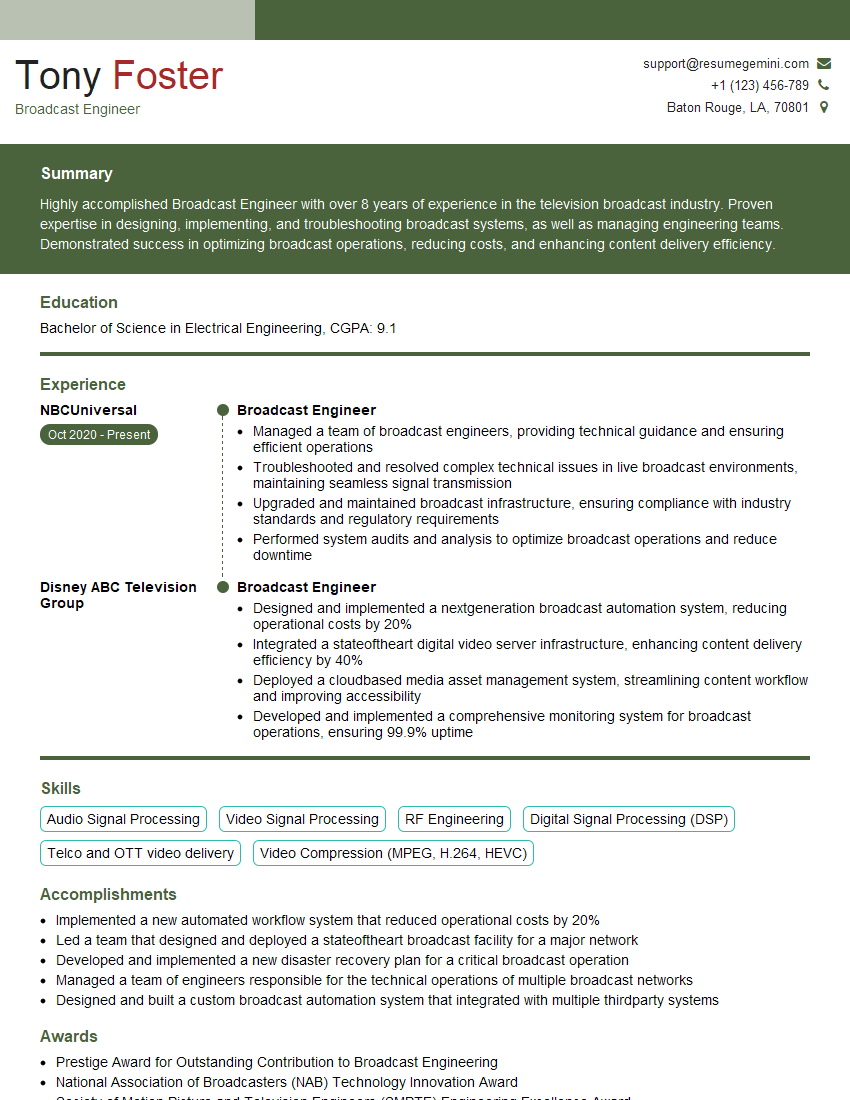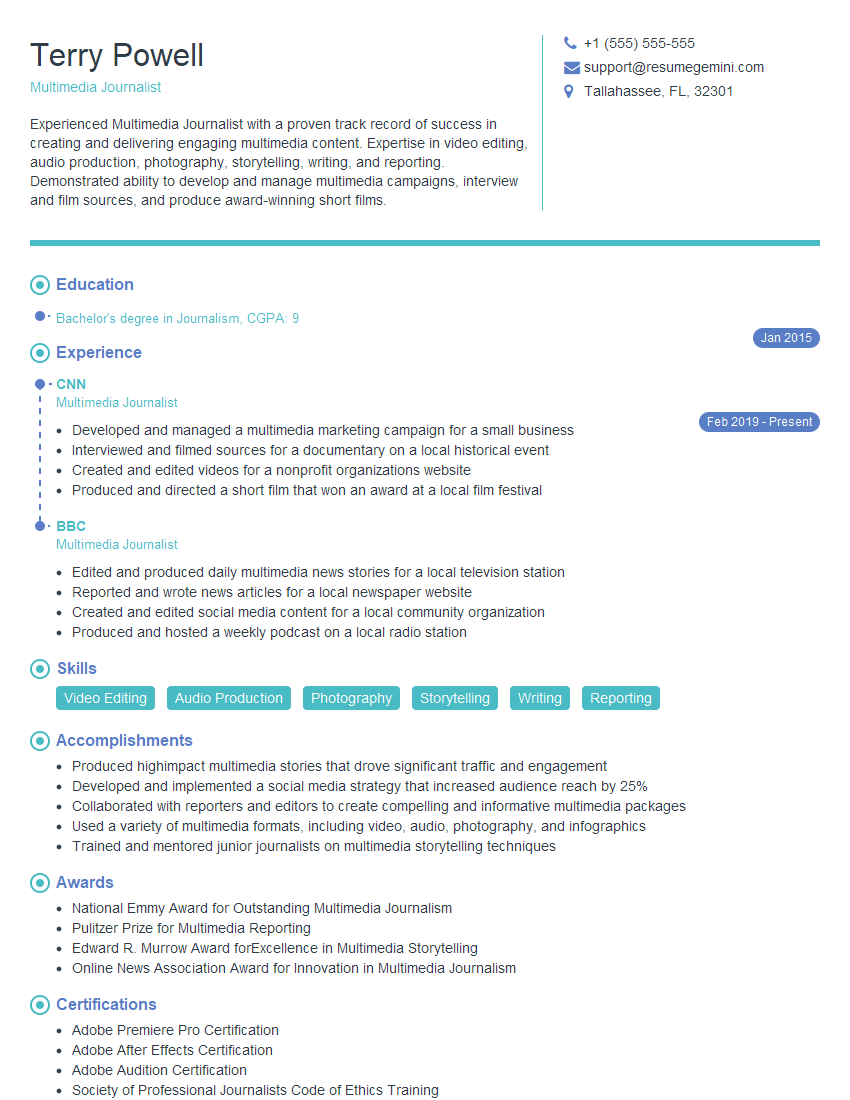Preparation is the key to success in any interview. In this post, we’ll explore crucial Newsroom Technology interview questions and equip you with strategies to craft impactful answers. Whether you’re a beginner or a pro, these tips will elevate your preparation.
Questions Asked in Newsroom Technology Interview
Q 1. Describe your experience with various Content Management Systems (CMS) like WordPress, Drupal, or proprietary systems.
My experience with Content Management Systems (CMS) spans a wide range, encompassing both open-source platforms like WordPress and Drupal, and proprietary systems tailored for news organizations. I’ve worked extensively with WordPress, leveraging its flexibility and extensive plugin ecosystem for smaller news sites and blogs. This included managing content, configuring themes, and integrating plugins for SEO, social media sharing, and analytics. With Drupal, I’ve been involved in more complex projects requiring robust content modeling and workflow management, typically for larger news organizations needing greater control and customization. For instance, I helped migrate a large regional newspaper from a legacy system to Drupal, significantly improving their editorial workflow and content publishing capabilities. My experience with proprietary systems includes working with a leading newsroom CMS used by a major international news agency. This involved managing user roles, configuring publishing workflows, and integrating with their internal systems for asset management and analytics. Each system presents its unique strengths and challenges, and my experience allows me to choose the most appropriate solution based on the specific needs of the newsroom.
Q 2. Explain your understanding of digital asset management and workflow optimization in a newsroom setting.
Digital Asset Management (DAM) is crucial for efficient newsroom operations. It involves the organized storage, retrieval, and distribution of all digital assets – images, videos, audio files, and documents. Workflow optimization in this context focuses on streamlining the process from asset creation or acquisition to publication. Imagine this scenario: a photographer takes photos at a breaking news event. Ideally, these photos should be quickly ingested into the DAM, tagged with metadata (location, date, relevant keywords), and made available to editors and reporters. A well-optimized workflow uses automation tools to accelerate these steps, reducing bottlenecks and improving turnaround time. This might involve automated image processing, metadata tagging using AI, and integrated workflows within the CMS. I’ve implemented and improved several DAM workflows, leveraging tools like Adobe Experience Manager and other specialized platforms to ensure that assets are easily searchable, version-controlled, and readily accessible to authorized personnel, thereby enhancing collaboration and accelerating the news production cycle. Efficient management is key to avoiding chaos and missed deadlines.
Q 3. How would you troubleshoot a CMS issue during a breaking news situation?
Troubleshooting a CMS during a breaking news situation requires a calm and methodical approach. My first step would be to identify the specific issue: Is it a content publishing problem, a user access issue, or a system-wide failure? Once identified, I’d gather information – error messages, affected users, timing of the failure. For common issues like plugin conflicts in WordPress, I would systematically deactivate plugins to isolate the problem. In more complex scenarios with proprietary systems, I’d leverage the system’s logging and monitoring tools, checking server status, database connectivity, and network performance. If the problem is severe, I have experience escalating to higher-level support teams and utilizing backup and recovery procedures to restore functionality. Effective communication is paramount – keeping editors and reporters informed of progress and any potential workarounds is crucial in ensuring minimal disruption to news coverage during critical situations.
Q 4. What experience do you have with integrating various newsroom technologies (e.g., CMS, social media, video platforms)?
Integrating various newsroom technologies is a key aspect of my expertise. I’ve worked on projects integrating CMS platforms with social media platforms (Twitter, Facebook, Instagram) for real-time content updates and audience engagement. This includes using APIs to automatically publish stories to social media and managing social media content from within the CMS. I’ve also integrated video platforms like YouTube and Vimeo, allowing editors to seamlessly embed videos into articles and manage video assets within the newsroom’s workflow. Further, I’ve worked with analytics platforms (Google Analytics) to track website traffic, reader engagement, and content performance. My approach involves carefully mapping the data flow between systems, ensuring seamless communication and data integrity. A successful integration necessitates careful planning, testing, and ongoing maintenance to avoid inconsistencies and errors. For example, I’ve implemented custom scripts and workflows to automate the publishing of content across multiple platforms, enhancing efficiency and reach.
Q 5. Describe your familiarity with various file formats and codecs used in digital publishing.
My familiarity with file formats and codecs used in digital publishing is extensive. For images, I regularly work with JPEG, PNG, GIF, TIFF, and SVG, understanding the trade-offs between file size, quality, and compatibility. For videos, I’m proficient with various codecs like H.264, H.265 (HEVC), and VP9, understanding the impact of codec choice on video quality and file size. For audio, I use MP3, WAV, and AAC formats. Additionally, I’m experienced with metadata embedding in various file types (using XMP, for example) to facilitate asset organization and search. Understanding these formats and their properties is essential for optimizing content for various platforms and devices, ensuring optimal viewing and playback experiences. The incorrect format can impact loading speed and quality, resulting in a negative user experience. Choosing the right format and codec is about finding the balance between quality, file size, and compatibility across different devices and browsers.
Q 6. How do you ensure the security and integrity of digital assets in a newsroom environment?
Ensuring the security and integrity of digital assets in a newsroom is paramount. This involves implementing a multi-layered approach. Firstly, access control is crucial – restricting access to assets based on user roles and permissions. Secondly, robust backup and recovery systems are essential to protect against data loss due to hardware failure or cyberattacks. Thirdly, encryption (both in transit and at rest) safeguards sensitive data from unauthorized access. Regular security audits and penetration testing help identify vulnerabilities. Furthermore, a Digital Rights Management (DRM) system may be implemented to control the distribution and usage of copyrighted material. Finally, employee training on security best practices is essential, covering password management, phishing awareness, and responsible data handling. A layered approach, combining technological and human elements, is the most effective way to ensure the safety and integrity of the newsroom’s valuable digital assets.
Q 7. Explain your understanding of cloud-based solutions for newsroom workflows.
Cloud-based solutions are revolutionizing newsroom workflows, offering scalability, cost-effectiveness, and enhanced collaboration. Services like AWS, Azure, and Google Cloud provide infrastructure for hosting CMS platforms, DAM systems, and other newsroom applications. Cloud storage offers scalable storage for digital assets, eliminating the need for expensive on-premises infrastructure. Cloud-based collaboration tools facilitate real-time teamwork, allowing reporters, editors, and designers to work together seamlessly on stories, regardless of location. Furthermore, cloud-based analytics platforms provide real-time insights into content performance, enabling data-driven decision-making. However, security and data governance remain crucial considerations when adopting cloud solutions. I have extensive experience designing and implementing cloud-based newsroom infrastructure, ensuring data security, compliance with relevant regulations, and seamless integration with existing on-premise systems. The advantages in terms of flexibility, cost savings, and collaborative opportunities are significant for modern newsrooms.
Q 8. What experience do you have with automating newsroom tasks and workflows?
Automating newsroom tasks is crucial for efficiency and speed. My experience encompasses implementing and managing various automation tools, from robotic process automation (RPA) for repetitive tasks like social media posting and data entry, to workflow automation systems that streamline content creation and publishing. For instance, I’ve integrated tools that automatically pull data from APIs, generating charts and graphs for data-driven stories, and automated the distribution of content across multiple platforms based on pre-defined rules. This significantly reduced manual effort and improved turnaround time for breaking news.
In one project, I implemented a custom RPA solution to automate the process of transcribing audio interviews, dramatically reducing the time spent on this critical step in the reporting process. We also integrated a content management system (CMS) with a social media scheduling tool to automatically publish articles and related content across multiple platforms, optimizing reach and engagement.
Q 9. How do you manage large volumes of digital content effectively?
Managing large volumes of digital content requires a robust strategy built around efficient storage, metadata tagging, and a well-defined content management system (CMS). Think of it like organizing a massive library – you need a clear system to find specific books (content) quickly. My approach involves using cloud-based storage solutions for scalability, coupled with a metadata system that allows for granular searching and filtering. This enables quick retrieval of specific assets like images, videos, or text documents based on keywords, date, author, or any relevant metadata fields. We also use advanced search features within the CMS and implement version control to track changes and prevent content loss.
For example, I’ve worked on projects where we migrated terabytes of archived content to a cloud-based storage system, implementing robust metadata tagging to ensure easy searchability and retrieval. Regular audits of metadata accuracy are vital to maintaining the system’s effectiveness.
Q 10. Describe your experience with data journalism tools and techniques.
Data journalism is a passion of mine, and I’m proficient in using various tools and techniques to uncover and present data-driven stories. My experience includes working with programming languages like Python (with libraries such as Pandas and NumPy) for data cleaning, manipulation, and analysis. I’m also skilled in using data visualization tools like Tableau and Power BI to create compelling charts and graphs that tell compelling stories. I’ve worked with large datasets, often requiring cleaning, transforming, and merging data from multiple sources.
In a recent project, we used Python to analyze census data to reveal disparities in access to healthcare across different demographics. The findings were presented using interactive visualizations in Power BI, creating an engaging and easily understandable narrative. We also leveraged open-source datasets, integrating them into our news stories for additional context and depth.
Q 11. How would you implement a new technology or workflow into an existing newsroom?
Implementing new technology in an existing newsroom requires a phased approach that minimizes disruption and maximizes adoption. It’s a process similar to renovating a house – you wouldn’t tear down everything at once! My strategy involves a comprehensive needs assessment to understand existing workflows and identify specific pain points. Then, I develop a detailed implementation plan, including training for staff and a communication strategy to keep everyone informed. A pilot program with a small team is essential to test the new system and gather feedback before a full-scale rollout. This allows for iterative adjustments based on real-world experience.
For instance, when introducing a new CMS, we started by migrating a small section of the website to the new system, allowing us to identify and resolve any issues before migrating the entire site. Ongoing training and support are crucial to ensure long-term success.
Q 12. What is your experience with metadata management and its importance in digital archiving?
Metadata management is the backbone of efficient digital archiving. It’s akin to providing detailed labels and descriptions for every item in a library, making it easily searchable and retrievable. My experience encompasses developing and implementing metadata schemas that conform to industry standards like Dublin Core. I understand the importance of consistent and accurate metadata tagging across different content types (text, images, audio, video) to facilitate efficient search, retrieval, and preservation.
In one project, I implemented a system for automatically generating metadata based on content analysis, improving efficiency and accuracy. I also designed and implemented workflows to ensure metadata consistency and quality control across the organization. Regular audits and reviews are vital for maintaining the integrity of the metadata and ensuring the long-term accessibility of our digital archive.
Q 13. How familiar are you with different types of newsroom software and applications?
I’m familiar with a wide range of newsroom software and applications, including CMS platforms (WordPress, Drupal), digital asset management (DAM) systems (Bynder, Adobe Experience Manager), newsroom computer-assisted reporting (CAR) tools (Tableau, R), social media management platforms (Hootsuite, Buffer), and collaborative tools (Slack, Microsoft Teams). My experience covers both open-source and proprietary solutions, and I understand the strengths and weaknesses of each. Selecting the right tools depends on the specific needs and resources of the newsroom.
For example, I’ve worked extensively with WordPress for content management, integrating plugins to optimize workflows and add features such as SEO optimization and social media integration. I’ve also used DAM systems to manage and organize a large volume of digital assets, ensuring consistency and streamlining access for reporters and editors.
Q 14. What are your strategies for ensuring content accessibility and compliance?
Ensuring content accessibility and compliance is paramount, both ethically and legally. My strategies involve using WCAG (Web Content Accessibility Guidelines) compliant templates and tools to create content that is accessible to individuals with disabilities. This includes providing alternative text for images, captions for videos, and structured HTML. Compliance with data privacy regulations like GDPR and CCPA is also crucial. I’ve implemented data handling procedures and policies to ensure responsible data collection, storage, and usage, protecting user privacy and complying with all relevant laws. Regular audits and training are vital for maintaining compliance.
For instance, I’ve worked with legal teams to develop and implement data privacy policies and procedures, ensuring compliance with all relevant regulations. We also conduct regular accessibility audits of our website and digital content to ensure compliance with WCAG guidelines.
Q 15. Explain your understanding of responsive design principles in the context of digital publishing.
Responsive design is crucial for digital publishing because it ensures a seamless reading experience across all devices – desktops, tablets, and smartphones. It’s about creating a website that automatically adapts its layout and content to fit the screen size and orientation of the user’s device.
This is achieved primarily through techniques like fluid grids, flexible images, and media queries. A fluid grid uses percentage-based widths rather than fixed pixels, allowing the layout to expand or contract proportionally. Flexible images scale automatically to fit their containers without distortion. Media queries, using CSS, allow different styles to be applied based on screen size, resolution, and orientation. For example, a news article might display a large hero image on a desktop, but a smaller, more appropriate thumbnail on a mobile phone.
In a newsroom setting, responsive design isn’t just about aesthetics; it’s about accessibility and user engagement. A poorly designed site that’s difficult to navigate on a mobile device will likely see high bounce rates – users leaving quickly due to frustration. This negatively impacts readership and advertising revenue. Implementing a robust responsive design ensures that every reader has a positive experience, regardless of their device.
Career Expert Tips:
- Ace those interviews! Prepare effectively by reviewing the Top 50 Most Common Interview Questions on ResumeGemini.
- Navigate your job search with confidence! Explore a wide range of Career Tips on ResumeGemini. Learn about common challenges and recommendations to overcome them.
- Craft the perfect resume! Master the Art of Resume Writing with ResumeGemini’s guide. Showcase your unique qualifications and achievements effectively.
- Don’t miss out on holiday savings! Build your dream resume with ResumeGemini’s ATS optimized templates.
Q 16. How do you handle conflicting priorities and deadlines in a fast-paced newsroom environment?
Newsrooms are inherently high-pressure environments. Conflicting priorities and tight deadlines are commonplace. My approach involves a combination of prioritization, communication, and proactive planning. I use project management tools like Trello or Asana to visualize tasks, deadlines, and dependencies. This allows me to quickly identify potential bottlenecks and adjust the workflow accordingly. Open communication is key – I regularly update stakeholders on progress, potential delays, and any roadblocks encountered.
Prioritization is crucial. I utilize the MoSCoW method (Must have, Should have, Could have, Won’t have) to categorize tasks based on their importance and urgency. This helps me focus on the most critical tasks first, ensuring that the most important stories are published on time. Finally, I believe in proactive planning. By anticipating potential challenges and developing contingency plans, I can mitigate the impact of unexpected events or delays. For instance, anticipating server maintenance, we would schedule tasks for completion before the maintenance time.
Q 17. Describe your experience with A/B testing and data analysis in optimizing digital content performance.
A/B testing and data analysis are fundamental to optimizing digital content performance. A/B testing allows us to compare two versions of a webpage (A and B) to see which performs better based on metrics like click-through rates, time on page, and conversion rates. For example, we might test two different headlines for the same article to see which one generates more clicks.
My experience involves using platforms like Google Optimize or Optimizely to run A/B tests. Following the test, data analysis using tools like Google Analytics is essential. We examine key performance indicators (KPIs) to determine which version was more effective. This data-driven approach helps us continuously improve our website’s design, content strategy, and overall user experience. Understanding user behavior through analytics helps us make informed decisions, such as improving navigation, optimizing call-to-actions, or tailoring content to specific audiences. For instance, a higher bounce rate on a specific section might indicate a need for improved readability or a better visual presentation.
Q 18. What strategies do you use to monitor and maintain website performance and security?
Monitoring and maintaining website performance and security are paramount for any news organization. My strategy involves a multi-faceted approach.
- Performance Monitoring: I utilize tools like Google Analytics, New Relic, or similar platforms to track website speed, uptime, and error rates. Regularly reviewing these metrics helps us identify and address performance bottlenecks. For instance, slow loading times might indicate a need to optimize images or improve server infrastructure.
- Security Monitoring: We use security information and event management (SIEM) systems to monitor for suspicious activity, such as unauthorized access attempts or malware infections. Regular security audits and penetration testing are conducted to identify vulnerabilities before they can be exploited. We maintain up-to-date software and plugins and regularly review firewall and intrusion detection settings.
- Content Delivery Network (CDN): Utilizing a CDN significantly improves website speed and scalability by distributing content across multiple servers globally. This ensures that readers in different locations experience fast loading times.
- Disaster Recovery Planning: We have robust backup and disaster recovery plans in place to ensure business continuity in case of a server failure or other unforeseen events. Regular backups are stored offsite to prevent data loss.
Q 19. How familiar are you with SEO best practices for news websites?
I’m very familiar with SEO best practices for news websites. SEO (Search Engine Optimization) is crucial for driving organic traffic and maximizing online visibility. My approach focuses on several key areas:
- Keyword Research: Thorough keyword research is essential to identify relevant search terms that users are employing when looking for news. This ensures that our content is optimized to appear in relevant searches.
- On-Page Optimization: This includes optimizing title tags, meta descriptions, header tags (H1-H6), and image alt text with relevant keywords. It also involves ensuring the website’s content is high-quality, original, and well-structured.
- Off-Page Optimization: This focuses on building high-quality backlinks from reputable news sources and websites. This signals to search engines the authority and credibility of our website.
- Schema Markup: Implementing schema markup helps search engines understand the context and content of our pages better, potentially leading to richer snippets in search results.
- Mobile-Friendliness: Ensuring the website is mobile-friendly is vital, as Google prioritizes mobile-first indexing. A responsive design is therefore crucial.
- Content Strategy: Creating high-quality, engaging, and timely news content is paramount for attracting readers and ranking highly in search results. Regular updates and fresh content are critical.
Q 20. What is your understanding of different types of media encoding and compression techniques?
Understanding media encoding and compression is vital for efficient content delivery and storage. Different formats have different strengths and weaknesses, impacting file size, quality, and compatibility.
- Video Encoding: Common formats include H.264 (AVC), H.265 (HEVC), and VP9. H.264 is widely supported but can be less efficient than newer codecs like H.265, which offers better compression at the same quality. VP9 is an open-source codec favored for its quality and efficiency. The choice depends on the target audience’s devices and browsers.
- Audio Encoding: MP3 is a common lossy format, balancing audio quality with file size. AAC (Advanced Audio Coding) is another lossy format that generally offers better quality than MP3 at the same bitrate. Lossless formats like WAV or FLAC retain all audio information but result in much larger files.
- Image Compression: JPEG is a lossy format commonly used for photographs, offering a good balance between quality and file size. PNG is a lossless format better suited for graphics with sharp lines and text, preserving image detail without compromise. WebP is a newer format offering both lossy and lossless compression, often with better compression than JPEG or PNG.
- Compression Techniques: Various compression algorithms are used, including those utilizing transform coding (like DCT in JPEG) and entropy coding (like Huffman coding). These algorithms aim to reduce file size without significant loss of quality (in lossy formats).
Choosing the right encoding and compression is a balancing act between quality, file size, and compatibility. We would typically use a combination of techniques to optimize for each media type depending on the needs of the platform and the audience.
Q 21. How would you handle a critical system failure affecting news publication?
A critical system failure affecting news publication requires a swift and coordinated response. My approach would follow these steps:
- Assess the Situation: Immediately determine the extent of the failure, which systems are affected, and the impact on news publishing. This includes identifying whether content publishing, website access, or both is impaired.
- Activate the Disaster Recovery Plan: Initiate the pre-defined disaster recovery plan, which should include procedures for switching to backup systems, notifying stakeholders, and restoring functionality. This plan should already exist and have been regularly tested.
- Communicate Internally and Externally: Inform editorial staff about the situation and any necessary changes to workflow. If website access is affected, consider issuing a brief statement to readers explaining the situation and providing an estimated time of recovery.
- Troubleshoot and Resolve the Issue: Engage the IT team to diagnose the root cause and implement the necessary repairs. This may involve contacting hosting providers, checking server logs, and implementing temporary solutions.
- Monitor Recovery: Continuously monitor the recovery process and ensure that systems are restored to full functionality. Conduct post-incident reviews to analyze the event, identify areas for improvement, and update the disaster recovery plan.
- Explore Alternative Publishing Channels: If the website is down, explore alternative publishing methods, such as social media or RSS feeds, to ensure that news continues to reach the audience.
The key is to remain calm, prioritize communication, and execute the pre-determined plan. Effective communication throughout the crisis prevents panic and facilitates a quicker recovery.
Q 22. What is your experience with newsroom analytics and reporting tools?
My experience with newsroom analytics and reporting tools is extensive. I’ve worked with various platforms, from Google Analytics to specialized tools like Chartbeat and Parsely, to track website traffic, audience engagement, and content performance. I understand how to use this data to inform editorial decisions, identify trends, and measure the effectiveness of different content strategies. For example, I once used Chartbeat data to identify a specific article that was underperforming despite strong social media engagement. By analyzing the data, we pinpointed that the headline wasn’t compelling enough for search engine optimization (SEO). A simple headline tweak led to a significant increase in readership. Beyond website analytics, I’m also proficient in using tools that track social media metrics, helping us understand audience reach and sentiment.
I also have experience setting up dashboards to monitor key performance indicators (KPIs) like unique visitors, bounce rate, time on site, and social shares. This allows for real-time monitoring of news coverage and adjustments as needed. This proactive data-driven approach allows us to understand what resonates with the audience and improve content accordingly.
Q 23. Describe your knowledge of legal and ethical considerations for online publishing.
Legal and ethical considerations are paramount in online publishing. My understanding encompasses several key areas, including copyright law, defamation, privacy rights, and responsible reporting. I am well-versed in the nuances of fair use and obtaining proper permissions for using copyrighted material, images, and videos. I am acutely aware of the potential legal ramifications of publishing inaccurate or misleading information, and I emphasize rigorous fact-checking and verification processes within my team.
Furthermore, I prioritize ethical considerations such as avoiding bias, ensuring fairness and balance in reporting, protecting sources, and adhering to journalistic principles of accuracy, accountability, and transparency. We utilize clear guidelines and training sessions to educate staff on these standards. For example, we regularly review cases of defamation and plagiarism to maintain awareness of potential pitfalls and ensure responsible online publishing practices.
Q 24. How familiar are you with various video editing software and techniques?
I’m highly proficient in various video editing software and techniques, including Adobe Premiere Pro, Final Cut Pro, and DaVinci Resolve. My expertise ranges from basic cuts and transitions to advanced color correction, audio mixing, and motion graphics. I understand the importance of visual storytelling and can craft compelling narratives through video editing. I’ve used these tools to create everything from short news packages to longer-form documentaries.
For example, in a recent project, we used Adobe Premiere Pro to produce a series of short explainer videos on a complex political issue. We used dynamic transitions, graphics and animations, and well-structured editing to make the complex issue accessible to a broader audience. I also have experience with optimizing videos for different platforms, considering factors like aspect ratio and file size for optimal delivery across multiple channels.
Q 25. Explain your understanding of different audio formats and their applications in news broadcasting.
My understanding of audio formats and their applications in news broadcasting is comprehensive. I’m familiar with various formats such as WAV, MP3, AAC, and others. I understand the trade-offs between file size, audio quality, and compatibility. For example, WAV files offer high-quality, uncompressed audio but have large file sizes, making them less suitable for online distribution. MP3 and AAC provide lossy compression, offering smaller file sizes ideal for web use while maintaining acceptable audio quality.
In a news context, choosing the right format depends on the specific application. High-quality WAV files might be preferred for archival purposes, while compressed formats like MP3 or AAC are typically used for online streaming or podcasts. I ensure we choose the optimal format based on the intended use and platform, balancing quality with efficiency.
Q 26. What is your experience with social media scheduling and content distribution tools?
I have significant experience with social media scheduling and content distribution tools such as Hootsuite, Buffer, and Sprout Social. I’m proficient in using these tools to plan and schedule posts across various social media platforms, ensuring consistent and timely content delivery. I understand how to tailor content for each platform to maximize reach and engagement. I can track the performance of social media campaigns using the built-in analytics features of these tools and make data-driven adjustments as needed.
In one instance, we utilized Hootsuite to manage our social media presence during a breaking news event. This enabled us to coordinate updates across various platforms and respond to audience inquiries promptly and efficiently. The ability to schedule posts allowed for maintaining a consistent online presence even during periods of high-intensity news coverage.
Q 27. How do you ensure that your team adheres to newsroom standards and best practices?
Ensuring my team adheres to newsroom standards and best practices is a key part of my role. We achieve this through a combination of clear guidelines, regular training, and consistent monitoring. Our style guide clearly outlines writing standards, ethical considerations, and legal requirements. We conduct regular training sessions to reinforce these standards and address any questions or concerns from the team.
We also implement a robust editorial process that involves multiple levels of review and fact-checking before publication. This helps to catch errors and ensure accuracy. Regular feedback and performance reviews are used to monitor adherence to standards and identify areas for improvement. By fostering a culture of accountability and continuous improvement, we consistently strive to maintain high editorial standards across all our platforms.
Q 28. Describe your approach to professional development and staying current with the latest newsroom technologies.
My approach to professional development is proactive and multi-faceted. I believe in staying current with the rapidly evolving landscape of newsroom technologies through continuous learning. I actively participate in industry conferences, workshops, and webinars, attending sessions on emerging technologies and best practices. I also subscribe to relevant industry publications and follow key influencers in the field.
Furthermore, I encourage my team members to participate in professional development opportunities. I foster a culture of experimentation and exploration within the newsroom, enabling us to test and implement new technologies to enhance our workflow and content creation processes. This proactive approach ensures we remain at the forefront of innovation and leverage the latest technologies to deliver high-quality journalism.
Key Topics to Learn for Newsroom Technology Interview
- Content Management Systems (CMS): Understanding platforms like WordPress, Drupal, or proprietary systems used in newsrooms. This includes workflow management, content creation, and user permissions.
- Digital Asset Management (DAM): Knowing how news organizations store, manage, and retrieve digital assets (images, videos, audio). Practical application includes understanding metadata tagging and efficient search strategies.
- Workflow Automation: Familiarity with automating tasks within the newsroom such as content scheduling, publishing, and distribution across multiple platforms.
- Newsroom Communication Tools: Understanding collaboration platforms and communication tools used within newsrooms, including Slack, internal communication systems, and project management software.
- Data Journalism and Analytics: Knowledge of how data is integrated into news stories, including data visualization tools and the analysis of news readership metrics.
- API Integration and Web Services: Understanding how different systems communicate with each other within the newsroom ecosystem. Practical applications include integrating social media feeds or external databases.
- Cybersecurity in a Newsroom Setting: Awareness of common security threats and best practices for protecting sensitive information and digital assets.
- Cloud Technologies: Understanding the use of cloud platforms (AWS, Azure, GCP) for storage, processing, and delivery of news content.
Next Steps
Mastering Newsroom Technology is crucial for career advancement in today’s digital media landscape. Proficiency in these areas demonstrates valuable skills highly sought after by news organizations, leading to greater opportunities and higher earning potential. To maximize your job prospects, create an ATS-friendly resume that highlights your relevant skills and experience. ResumeGemini is a trusted resource that can help you build a compelling and effective resume. Examples of resumes tailored to Newsroom Technology are provided to guide your resume creation process.
Explore more articles
Users Rating of Our Blogs
Share Your Experience
We value your feedback! Please rate our content and share your thoughts (optional).