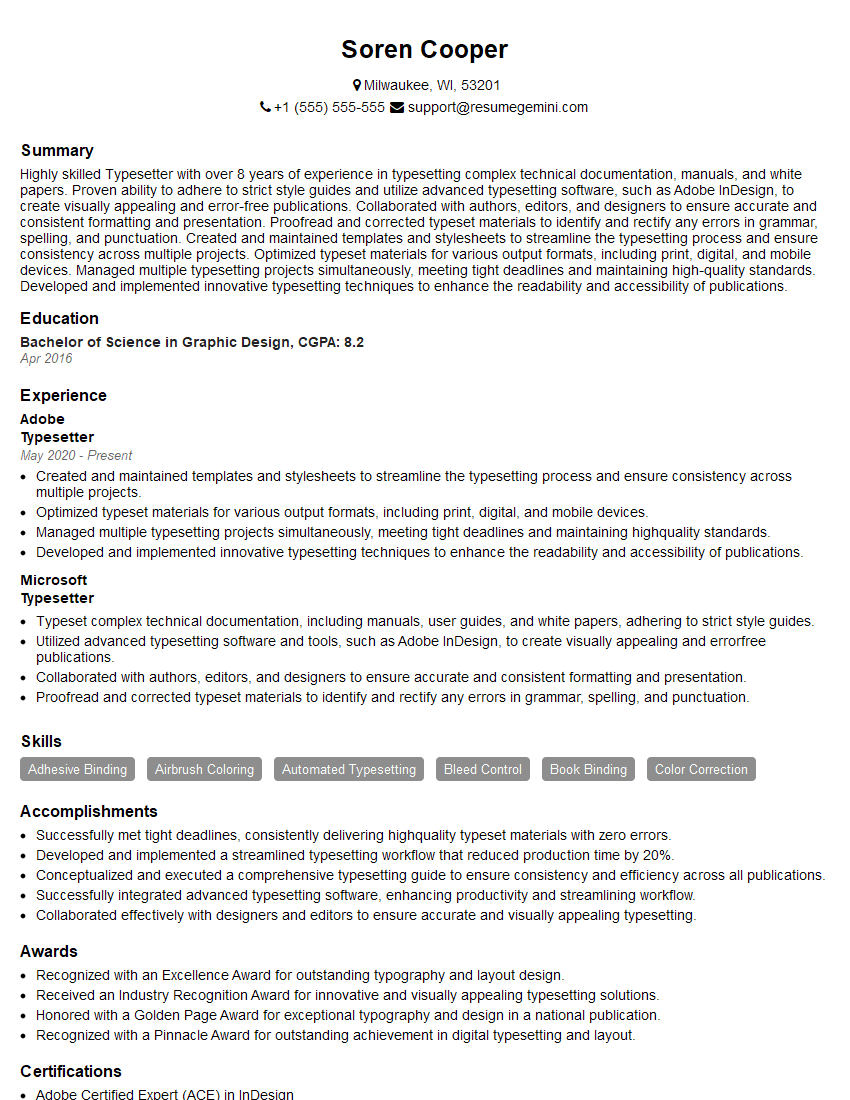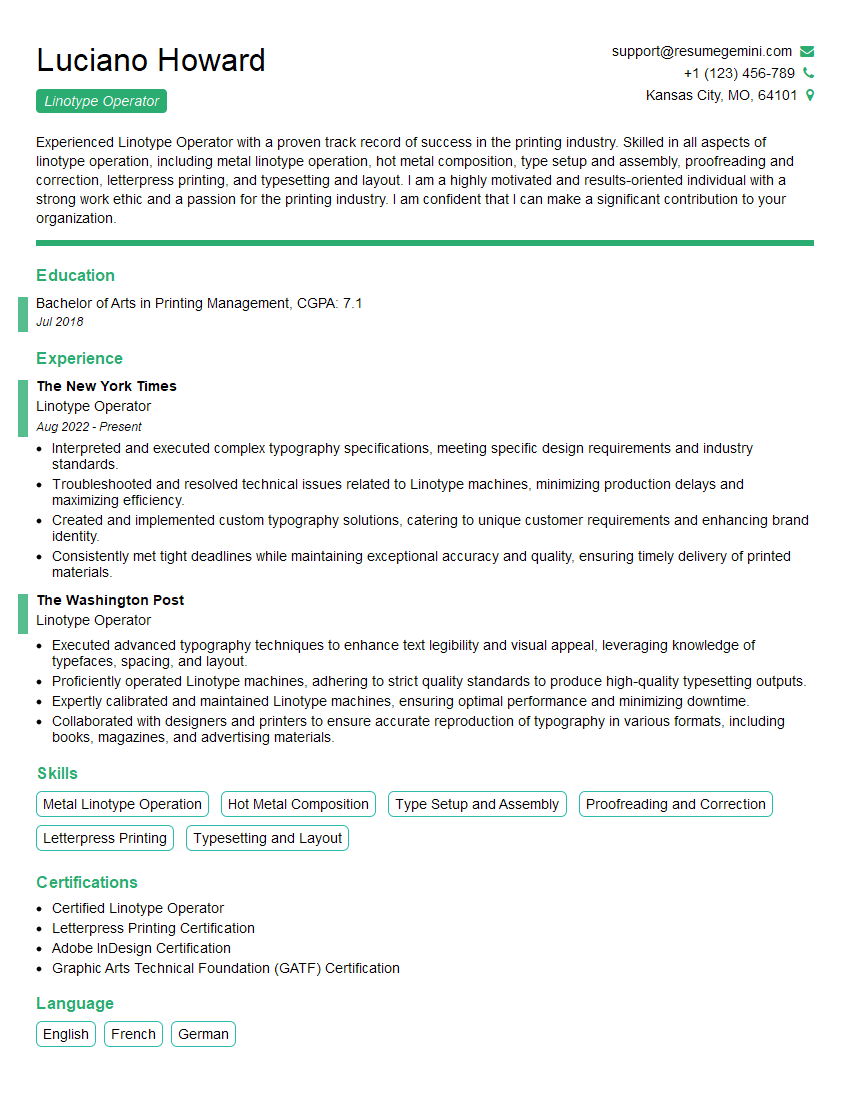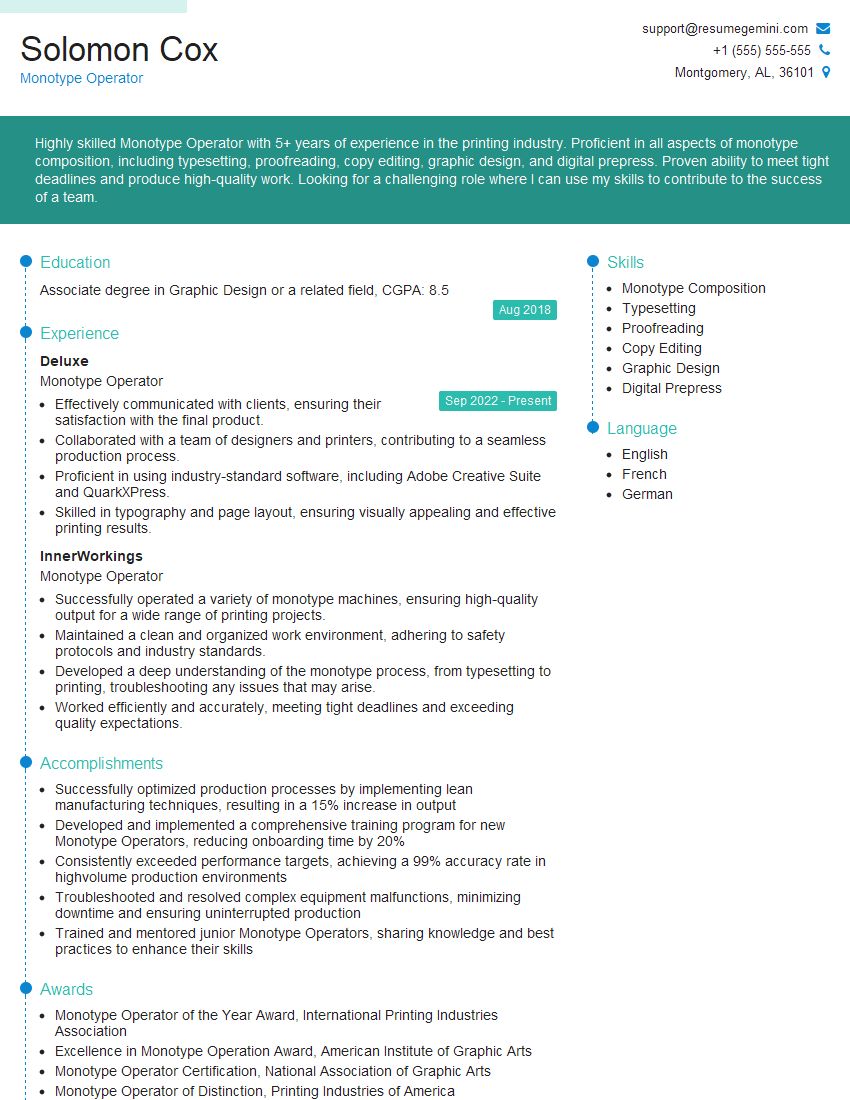Interviews are more than just a Q&A session—they’re a chance to prove your worth. This blog dives into essential Operation of Typographic Machines interview questions and expert tips to help you align your answers with what hiring managers are looking for. Start preparing to shine!
Questions Asked in Operation of Typographic Machines Interview
Q 1. Describe the differences between Linotype and Monotype machines.
Both Linotype and Monotype were groundbreaking hot-metal typesetting machines, but they differed significantly in their approach to composing lines of type. The Linotype machine cast an entire line of type as a single slug, while the Monotype machine cast individual characters which were then assembled into lines. Think of it like this: Linotype is like making a whole chocolate bar at once, whereas Monotype is like making individual chocolates and then arranging them into a bar.
- Linotype: A line-casting machine. It used a keyboard to assemble matrices (molds) for characters, which were then used to cast a solid line of type (a ‘slug’). Faster for larger runs of text, but less flexible for corrections.
- Monotype: A two-part system. First, a keyboard unit punched a paper tape that encoded the characters, spacing, and justification. Second, the casting machine read this tape and cast individual characters, which were then assembled into lines. Slower but offered greater flexibility for corrections and more precise control over spacing and kerning.
Q 2. Explain the process of setting type using a Linotype machine.
Operating a Linotype machine was a skilled craft. The process started with the operator typing the text on the keyboard. Each keystroke corresponded to a specific matrix, a small mold containing the letter. These matrices were assembled in a line composing stick. Once the line was complete, the operator pulled a lever, melting lead in the machine flowed into the assembled matrices, casting a solid line of type called a slug. The slug was then ejected, ready to be used in the printing process. The process involved intricate timing and coordination, requiring practice and precision to achieve optimal results. The operator had to constantly adjust spacing to justify the line (make the right margin even). Misjudged spacing meant creating new slugs.
Imagine it as an assembly line for type. Each keystroke adds a piece, and the final step ‘casts’ the whole line into a single, solid piece of metal ready for printing. This whole process is elegantly mechanical but demanded a high level of skill from the operator.
Q 3. How do you troubleshoot common malfunctions in a Monotype machine?
Troubleshooting a Monotype machine required a methodical approach. Problems often stemmed from the keyboard unit, the casting machine, or the paper tape. Common issues included:
- Keyboard Unit: Stuck keys or incorrect punching of the tape. Solution: Clean the keyboard, check for mechanical obstructions, and review the punched tape for errors.
- Casting Machine: Poor quality type, broken matrices, or overheating. Solution: Inspect matrices, check the temperature of the molten metal, and adjust settings as needed. This requires understanding the machine’s internal workings and the properties of the molten metal.
- Paper Tape: Tears or holes. Solution: Replace the damaged section of the tape or generate a new tape.
A crucial part of troubleshooting involved understanding the interplay between the keyboard unit and the casting machine. The punched tape acted as a bridge between the two, so diagnosing problems required careful analysis of the entire process.
Q 4. What are the key differences between hot-metal and phototypesetting?
Hot-metal typesetting (using machines like Linotype and Monotype) and phototypesetting represent a significant shift in printing technology. Hot-metal created physical type from molten metal; phototypesetting used light to expose images of characters onto photosensitive paper or film.
- Hot-metal: Produced raised, metal type. Physically durable, provided a tactile experience but was slow, expensive, noisy, and wasteful (lots of lead).
- Phototypesetting: Produced images of type on film or photosensitive paper. Faster, quieter, less wasteful, and offered greater flexibility in terms of font selection and size changes, but the output was less durable and lacked the same tactile quality.
The transition from hot-metal to phototypesetting was a major technological leap, mirroring the shift from analog to digital technologies in other fields.
Q 5. Describe the process of adjusting type height and leading.
Adjusting type height (the overall height of the character including the shoulder) and leading (the vertical space between lines of type) was crucial for creating legible and aesthetically pleasing text. On both Linotype and Monotype machines, these adjustments weren’t directly controlled in the keyboarding phase (except implicitly by choosing different fonts which had pre-set sizes).
Type Height: This was primarily controlled through the selection of the type itself; different sizes (e.g., 6 pt, 8 pt, 10 pt) had different heights. There were ways to adjust type height if using multiple type sizes on a single machine, but this was complex and involved using special pieces of equipment.
Leading: This involved adding strips of lead between lines (leading strips) during the assembly process of type in hot metal, or adjusting the spacing within the phototypesetting system in the digital era. Accurate leading is crucial for readability and visual appeal; too tight leading makes the text appear cramped, while too loose leading makes it seem sparse.
Q 6. How do you maintain the accuracy and precision of a typographic machine?
Maintaining the accuracy and precision of a typographic machine was essential for producing high-quality print. This involved regular cleaning, lubrication, and adjustments. For hot-metal machines:
- Regular cleaning: Removing metal shards, dust, and debris from the casting mechanism and matrixes was vital to prevent jams and ensure the quality of the type.
- Lubrication: Proper lubrication of moving parts prevented wear and tear, keeping the machine running smoothly and accurately.
- Temperature Control: Monitoring and controlling the temperature of the molten metal was critical; inconsistencies could lead to poor casting and damage to the machine.
- Matrix Alignment: The alignment and condition of the matrices needed regular checks.
Phototypesetting machines required different maintenance, focusing on the cleanliness and alignment of the optical components and the calibration of the electronic systems.
Q 7. Explain the importance of kerning and spacing in typography.
Kerning and spacing are fundamental aspects of typography that significantly impact readability and aesthetics. They deal with the space between individual letters and words.
- Kerning: Refers to the adjustment of space between specific pairs of letters. Some letter combinations (like ‘AV’ or ‘WA’) naturally create larger gaps than others. Kerning reduces these uneven spaces, creating a more visually balanced and harmonious appearance. Think of it as fine-tuning the spacing between individual letters for a smoother look.
- Spacing: Concerns the space between words, lines, and paragraphs. Consistent and appropriate spacing contributes to readability. Too much space makes text look sparse and uninviting. Too little space can crowd the text, reducing readability.
Mastering kerning and spacing is crucial for professional typesetting, as it directly influences the perceived quality and readability of the printed material.
Q 8. What are the different types of typefaces and their applications?
Typefaces, or fonts, are the stylistic designs of lettering. They are broadly categorized into serif, sans-serif, script, and display faces. Each has distinct characteristics impacting readability and aesthetic appeal.
- Serif typefaces (e.g., Times New Roman, Garamond) have small decorative strokes at the ends of letterforms, enhancing readability in large blocks of text. They’re ideal for body text in books, newspapers, or formal documents where legibility is paramount.
- Sans-serif typefaces (e.g., Arial, Helvetica) lack these strokes, appearing cleaner and more modern. They are frequently used for headlines, signage, and digital interfaces where a contemporary feel is desired. Think of website headers or modern marketing materials.
- Script typefaces (e.g., Edwardian Script, Brush Script) mimic handwritten calligraphy, adding a personal touch. They’re suitable for invitations, certificates, or anything needing a formal, elegant, or handwritten feel.
- Display typefaces (e.g., Impact, Papyrus) are highly stylized and not designed for extensive body text. They’re primarily used for headlines, logos, or short attention-grabbing text where visual impact is crucial. Imagine a movie poster or a bold advertisement.
Choosing the right typeface depends heavily on the context and intended audience. A serif font would feel inappropriate for a modern app interface, just as a display font wouldn’t be suitable for a lengthy legal document.
Q 9. Describe your experience with different types of printing inks.
My experience encompasses various printing inks, each with unique properties affecting the final print. The choice depends heavily on the substrate (paper type), printing method, and desired outcome.
- Oil-based inks are known for their vibrant colors and high gloss, but they are slower to dry and can require specialized cleaning. They are often used for high-quality commercial printing.
- Water-based inks are eco-friendlier, faster drying, and less smelly, making them suitable for sensitive printing jobs and environmentally conscious businesses. However, they might not offer the same vibrancy as oil-based inks.
- UV (Ultraviolet) curable inks dry instantly upon exposure to UV light, allowing for very fast printing speeds. This makes them perfect for high-volume printing where turnaround time is critical, like packaging or labels. However, specialized equipment is required.
I’ve worked with both letterpress and offset printing, adapting ink choices accordingly. For instance, letterpress, with its raised surfaces, often benefits from thicker, more viscous inks, while offset printing uses thinner inks for even distribution.
Q 10. How do you ensure the quality and consistency of printed output?
Quality and consistency in typographic printing are paramount. Maintaining them involves meticulous attention to detail at every stage.
- Pre-press checks: This includes verifying the accuracy of the digital file, ensuring correct font selection, and checking for any errors or inconsistencies before printing.
- Ink and paper control: Maintaining consistent ink density and using the correct paper stock for the job is crucial. Regular calibrations of the printing press and maintaining a consistent printing environment are essential.
- Regular maintenance: Keeping the equipment clean and performing routine checks minimizes downtime and maintains high print quality. This includes cleaning rollers, ensuring proper ink distribution, and checking for any wear and tear.
- Proofing: Comparing a printed proof against the digital file allows for early detection of any discrepancies or errors. This step is crucial for ensuring the final product meets the client’s expectations.
I’ve found that proactive maintenance and thorough quality checks at each stage reduce the risk of costly rework or unsatisfactory prints. A well-maintained press is a key to consistent output.
Q 11. What safety precautions do you take when operating typographic machines?
Safety is always my top priority when operating typographic machines. These machines have moving parts and can pose significant hazards if not handled properly.
- Personal Protective Equipment (PPE): This includes wearing safety glasses to protect against flying debris, gloves to prevent ink stains and skin irritation, and hearing protection to mitigate noise exposure.
- Machine guards: I always ensure that all safety guards are in place and functioning correctly before operating any machine. This prevents accidental contact with moving parts.
- Proper training: Thorough understanding of the machine’s operation and safety protocols is critical. I adhere strictly to all safety procedures and guidelines provided by the manufacturer and company.
- Emergency procedures: Familiarizing myself with the location of emergency shut-off switches and emergency procedures is vital. Knowing how to respond quickly in case of an accident is crucial.
For me, safety isn’t just a set of rules; it’s a mindset that ensures both personal well-being and a safe work environment for everyone.
Q 12. Explain the process of cleaning and maintaining typographic equipment.
Cleaning and maintaining typographic equipment is a crucial aspect of ensuring consistent print quality and longevity of the machines. It’s a multi-step process that needs to be done regularly.
- Daily cleaning: This includes removing excess ink from rollers, cleaning type and plates, and wiping down the machine surfaces. This prevents ink buildup and ensures smooth operation.
- Weekly maintenance: This might involve a more thorough cleaning, lubricating moving parts, and inspecting for any wear and tear. Regular lubrication prevents friction and extends the life of components.
- Periodic servicing: This could involve professional servicing by qualified technicians who will conduct a comprehensive check-up, potentially including adjustments, repairs, or part replacements, depending on the machine’s needs.
- Storage: When not in use, typographic equipment needs proper storage to protect it from dust and moisture. Type should be cleaned and stored in designated cases to prevent damage.
Think of it like maintaining a car. Regular cleaning and maintenance prevent major problems later on and guarantee the machine operates at peak performance for longer periods.
Q 13. How do you handle different paper stocks and their properties?
Different paper stocks possess unique properties that impact the printing process and final output. Understanding these properties is essential for achieving optimal results.
- Weight and thickness: Heavier paper stocks, like card stock, are more durable but may require adjustments to printing pressure. Lighter stocks are easier to print but can be more prone to damage.
- Surface texture: Coated papers provide a smooth surface for sharp, vibrant prints, while uncoated papers offer a more natural, textured feel but may absorb ink differently.
- Porosity: Highly porous paper absorbs ink quickly, which can lead to feathering or bleeding, while less porous paper retains the ink better, resulting in sharper details.
- Moisture content: Variations in moisture content can affect the paper’s dimensions and absorbency, influencing ink adhesion and print quality.
I always check the paper’s specifications before printing to ensure I use the appropriate settings on the press to achieve the best print quality. For example, a thicker card stock would require a stronger printing pressure than thin newsprint.
Q 14. What are the different types of printing plates used with typographic machines?
Typographic machines utilize different types of printing plates, each designed for specific printing techniques and applications.
- Letterpress plates: Traditionally, these were made of metal type, set in a composing stick, creating raised surfaces that directly transferred ink onto the paper. Now, photopolymer plates are often used to create the raised surfaces for more efficient and flexible design.
- Offset lithographic plates: These plates are used in offset printing, which involves transferring ink from the plate to a rubber blanket, and then to the paper. They are usually made of aluminum and coated with a photosensitive material that is exposed to light to create the printing image.
- Flexographic plates: These are typically made of photopolymer and used in flexographic printing, a process commonly used for packaging and labels. They are flexible, making them suitable for printing on curved surfaces.
The choice of printing plates depends entirely on the chosen printing method. A letterpress job wouldn’t utilize an offset plate, and vice versa. Selecting the correct plate ensures the process runs smoothly and the desired results are achieved.
Q 15. Describe your experience with different types of printing presses.
My experience encompasses a wide range of printing presses, from vintage letterpress machines to more modern offset lithographic presses. I’ve worked extensively with Heidelberg platen presses, known for their robust construction and precise impression, ideal for intricate detail work like letterheads or business cards. I’m also proficient with smaller, more versatile machines like the Vandercook proof press, which is invaluable for proofing and testing before a larger run. With offset lithography, I’ve operated both sheet-fed and web-fed presses, understanding the differences in their capabilities and maintenance requirements. For example, sheet-fed presses are better suited for smaller print runs and higher-quality work due to their precision, while web-fed presses are designed for high-volume, continuous printing. Each press type demands a unique understanding of its mechanics, paper handling, and ink delivery system.
Career Expert Tips:
- Ace those interviews! Prepare effectively by reviewing the Top 50 Most Common Interview Questions on ResumeGemini.
- Navigate your job search with confidence! Explore a wide range of Career Tips on ResumeGemini. Learn about common challenges and recommendations to overcome them.
- Craft the perfect resume! Master the Art of Resume Writing with ResumeGemini’s guide. Showcase your unique qualifications and achievements effectively.
- Don’t miss out on holiday savings! Build your dream resume with ResumeGemini’s ATS optimized templates.
Q 16. How do you perform a basic maintenance check on a typographic machine?
A basic maintenance check on a typographic machine, say a letterpress, begins with a visual inspection. I look for any loose parts, damaged type, or ink build-up. I then check the inking system, ensuring the rollers are properly inked and distributing evenly. This involves examining the roller composition and adjusting their pressure if needed. Next, I inspect the platen, the flat surface where the paper is pressed against the type, for any damage or debris. Cleaning the platen is crucial; I usually use a soft cloth and a specialized cleaning solution. Finally, I check the chase – the metal frame holding the type – ensuring it’s securely locked. A poorly secured chase can cause misalignment and damage the type. Regular lubrication of moving parts is also essential for smooth operation and longevity.
Q 17. What are the common causes of misalignment in typographic printing?
Misalignment in typographic printing stems from several sources. Incorrectly locked type in the chase is a frequent culprit. Even a slightly loose piece of type can cause the whole line to misalign. Worn-down type, with characters no longer standing at the same height, is another common cause. Problems with the press itself, such as an uneven platen or improperly adjusted impression pressure, can also lead to misalignment. Furthermore, the paper feed mechanism can contribute to issues; if the paper isn’t fed consistently, it can cause shifting during the printing process. Think of it like building a wall – if the foundation isn’t level, the entire structure will be crooked.
Q 18. How do you resolve issues related to ink distribution and coverage?
Ink distribution and coverage problems are often solved by adjusting the inking system. This involves checking the ink viscosity – too thick, and it won’t spread properly; too thin, and it will be too light. The roller settings are crucial; incorrect pressure can result in uneven ink distribution. The ink fountain, which holds the ink supply, also needs attention; a low ink level or contaminated ink will immediately affect the quality of the print. Cleaning the rollers regularly prevents ink build-up, which can lead to smudging and uneven coverage. I also examine the type itself; sometimes, worn-out type faces can create inconsistent ink transfer. It’s a balance of adjusting the mechanics and maintaining the quality of the ink itself.
Q 19. Describe your experience with troubleshooting paper jams and other mechanical issues.
Troubleshooting paper jams usually involves carefully tracing the paper’s path through the press. Paper jams can occur at various points – the feed tray, the rollers, or near the platen. Understanding the press’s mechanics helps me pinpoint the problem quickly. For instance, a paper jam near the platen often indicates improper adjustment of the impression cylinder. Other mechanical issues, like a malfunctioning roller or a broken gear, require a more detailed investigation. I systematically check each component, listening for unusual noises or feeling for resistance. If needed, I consult manuals and diagrams to ensure safe and accurate repair. In one instance, a seemingly simple paper jam led me to discover a worn-out feed roller, preventing further damage and costly downtime.
Q 20. Explain your understanding of color management in printing.
Color management in traditional typographic printing is primarily achieved through careful ink selection and mixing. Unlike modern digital methods, we don’t have the benefit of precise color profiles. We rely on experience and color charts to achieve the desired results. Understanding the subtractive nature of color mixing – combining cyan, magenta, yellow, and black (CMYK) – is paramount. Each ink’s density and its interaction with the paper contribute to the final color. Accurately predicting the final result necessitates understanding ink behavior and the paper’s absorption properties. The challenge lies in consistency; achieving the same color across multiple print runs with inks that are inherently slightly different from batch to batch takes practice and careful monitoring.
Q 21. How do you ensure accurate registration of colors in multi-color printing?
Accurate color registration in multi-color printing, especially with letterpress or other typographic methods, is a meticulous process. It starts with ensuring each color’s type is correctly positioned in its own chase. Precise alignment of the chases themselves on the press bed is critical; even minor misalignments will lead to blurry or offset colors. Careful adjustment of the impression pressure for each color is essential to maintain consistent print density. Test prints are crucial; I make adjustments based on the test results, iteratively fine-tuning the registration until all colors are accurately overlaid. Think of it as a jigsaw puzzle – each piece (color) must fit perfectly with the others to create the complete picture.
Q 22. What is your experience with proofreading and quality control?
Proofreading and quality control are paramount in typographic work, ensuring the final product is free of errors and meets the highest standards. My experience involves meticulous examination of typeset material for any inconsistencies, including spelling, grammar, punctuation, and typographical errors. I utilize various techniques, such as comparing the typeset copy against the original manuscript, checking for consistency in font, size, and style, and verifying the accuracy of hyphenation and justification. I also employ a systematic approach, reviewing the document multiple times with different focuses, for instance, one pass for grammar, another for typography, and a final one for overall consistency. In a practical setting, this ensures client satisfaction and prevents costly reprints. For example, I once identified a crucial error in a legal document just before printing, saving the client from potential legal ramifications.
Q 23. Describe your experience with different types of binding and finishing techniques.
My experience encompasses a wide range of binding and finishing techniques, vital for presenting the printed material effectively. I’m proficient in various methods, including:
- Perfect Binding: Ideal for paperback books and magazines, this involves gluing the edges of the pages together and then attaching a cover.
- Saddle Stitch Binding: A cost-effective method for smaller publications, where pages are folded and stapled in the center.
- Case Binding: Used for hardback books, involving sewing the pages together, adding a cover board, and applying a cloth or paper cover.
- Spiral Binding: Suitable for reports and documents requiring easy page turning, where pages are punched and bound with a plastic or metal coil.
- Wire-O Binding: A sophisticated alternative to spiral binding, providing a professional and durable finish.
Understanding the strengths and limitations of each technique allows me to select the most appropriate method depending on the project requirements, budget, and desired aesthetic.
Q 24. How do you handle different types of type cases and type sizes?
Handling various type cases and sizes is fundamental to traditional typesetting. I’m familiar with different type case arrangements, from the traditional lower case and upper case configurations to specialized cases for specific fonts or symbols. I can efficiently locate and select individual characters of different sizes, from the smallest 6-point type to larger display sizes, ensuring the correct character is used in the right context. Understanding point sizes (the measurement of type) is crucial; a 12-point font, for example, is visibly larger than a 6-point font. This knowledge allows for precise typesetting, achieving the desired visual impact and readability. Furthermore, experience with different typefaces – such as serif, sans-serif, and script – enhances the ability to create visually appealing and appropriate layouts.
Q 25. What is your experience with manual typesetting techniques?
My experience with manual typesetting encompasses the full process, from setting type in the composing stick to locking up the forms for printing. I’m adept at picking up individual type pieces from various type cases, assembling them according to the manuscript, and ensuring proper spacing and justification. This involves an understanding of line spacing (leading), word spacing, and kerning (adjusting the space between individual letters). I’m also experienced in using various tools like composing sticks, galley trays, and quoins for assembling and securing the type before printing. This practice hones precision and attention to detail, skills highly valuable even in modern digital typography.
Q 26. Describe your knowledge of different printing processes, such as letterpress and offset.
My knowledge of printing processes extends to both letterpress and offset lithography, two fundamentally different techniques. Letterpress, an older method, uses raised type or plates to directly transfer ink to paper. It produces a tactile, textured impression and is favored for its unique aesthetic. Offset lithography is a more modern process that uses a plate to transfer an image onto a rubber blanket, then onto paper. This allows for high-volume, high-quality printing at a lower cost per unit. Understanding the distinct characteristics of each allows me to choose the most appropriate method based on project requirements—for instance, letterpress may be better for smaller runs of high-quality items like invitations, while offset is more suitable for large-scale book printing. Both require a keen understanding of ink properties and paper selection.
Q 27. How do you calculate the amount of ink and paper needed for a printing job?
Calculating ink and paper requirements is crucial for efficient and cost-effective printing. This involves several steps:
- Determine the print area: Measure the dimensions of the printed material (e.g., 8.5 x 11 inches).
- Calculate the total area: Multiply length by width to find the total print area.
- Factor in ink coverage: Consider the percentage of ink coverage (e.g., 30% for text-heavy documents, potentially higher for image-heavy ones).
- Estimate ink volume: Based on the print area, ink coverage, and the type of ink used, calculate the amount of ink needed.
- Determine paper weight: Use the paper weight (grams per square meter or pounds per ream) and the total print area to calculate the amount of paper needed. Add extra for waste (e.g., 5-10%).
Accurate estimation minimizes waste and ensures the project stays within budget. Software programs can assist in these calculations for large-scale projects, but understanding the underlying principles is crucial for accurate estimations and quality control.
Q 28. Explain your understanding of the history and evolution of typographic machines.
The history of typographic machines is a fascinating journey of innovation, starting with Johannes Gutenberg’s movable type in the 15th century, a revolutionary step that democratized access to written information. This was followed by centuries of refinement, including the development of improved type cases, composing sticks, and printing presses. The 19th and 20th centuries saw the rise of mechanical typesetting machines, like the Linotype and Monotype machines, which automated the process significantly. These machines dramatically increased printing speed and efficiency. The latter half of the 20th century witnessed the digital revolution, with the advent of phototypesetting and eventually computer-aided design (CAD) systems, which further accelerated the process and provided unparalleled flexibility in typography. This evolution showcases the constant pursuit of precision, efficiency, and creative possibilities in the art of typography.
Key Topics to Learn for Operation of Typographic Machines Interview
- Machine Operation & Maintenance: Understanding the mechanics of various typographic machines, including their setup, operation, and routine maintenance procedures. This includes preventative maintenance and troubleshooting common malfunctions.
- Typesetting & Composition: Proficiency in setting type using different methods, from traditional hot metal typesetting to digital typesetting systems. Understanding the principles of layout, kerning, and leading is crucial.
- Material Handling & Quality Control: Safe and efficient handling of type, paper, and other materials. Implementing quality control measures to ensure consistent output and minimal waste.
- Safety Procedures & Regulations: Familiarity with all relevant safety protocols and regulations pertaining to the operation of typographic machinery. This includes understanding potential hazards and implementing preventative measures.
- Troubleshooting & Problem-Solving: Developing the ability to diagnose and resolve common operational issues independently. This involves understanding error messages, identifying sources of problems, and implementing effective solutions.
- Digital Typography & Workflow: Understanding the integration of digital technologies into the typographic workflow, including pre-press preparation and digital proofing.
- Industry Standards & Best Practices: Familiarity with industry standards and best practices for efficient and high-quality typographic production.
Next Steps
Mastering the operation of typographic machines opens doors to rewarding careers in publishing, printing, and design. In today’s competitive job market, a well-crafted resume is essential for showcasing your skills and experience. An ATS-friendly resume increases your chances of getting noticed by recruiters and landing an interview. To help you create a compelling and effective resume, we recommend using ResumeGemini. ResumeGemini provides a user-friendly platform for building professional resumes, and we even have examples of resumes tailored specifically to the field of Operation of Typographic Machines available to guide you. Invest time in crafting a strong resume—it’s your first impression on potential employers.
Explore more articles
Users Rating of Our Blogs
Share Your Experience
We value your feedback! Please rate our content and share your thoughts (optional).
What Readers Say About Our Blog
Hello,
We found issues with your domain’s email setup that may be sending your messages to spam or blocking them completely. InboxShield Mini shows you how to fix it in minutes — no tech skills required.
Scan your domain now for details: https://inboxshield-mini.com/
— Adam @ InboxShield Mini
Reply STOP to unsubscribe
Hi, are you owner of interviewgemini.com? What if I told you I could help you find extra time in your schedule, reconnect with leads you didn’t even realize you missed, and bring in more “I want to work with you” conversations, without increasing your ad spend or hiring a full-time employee?
All with a flexible, budget-friendly service that could easily pay for itself. Sounds good?
Would it be nice to jump on a quick 10-minute call so I can show you exactly how we make this work?
Best,
Hapei
Marketing Director
Hey, I know you’re the owner of interviewgemini.com. I’ll be quick.
Fundraising for your business is tough and time-consuming. We make it easier by guaranteeing two private investor meetings each month, for six months. No demos, no pitch events – just direct introductions to active investors matched to your startup.
If youR17;re raising, this could help you build real momentum. Want me to send more info?
Hi, I represent an SEO company that specialises in getting you AI citations and higher rankings on Google. I’d like to offer you a 100% free SEO audit for your website. Would you be interested?
Hi, I represent an SEO company that specialises in getting you AI citations and higher rankings on Google. I’d like to offer you a 100% free SEO audit for your website. Would you be interested?
good