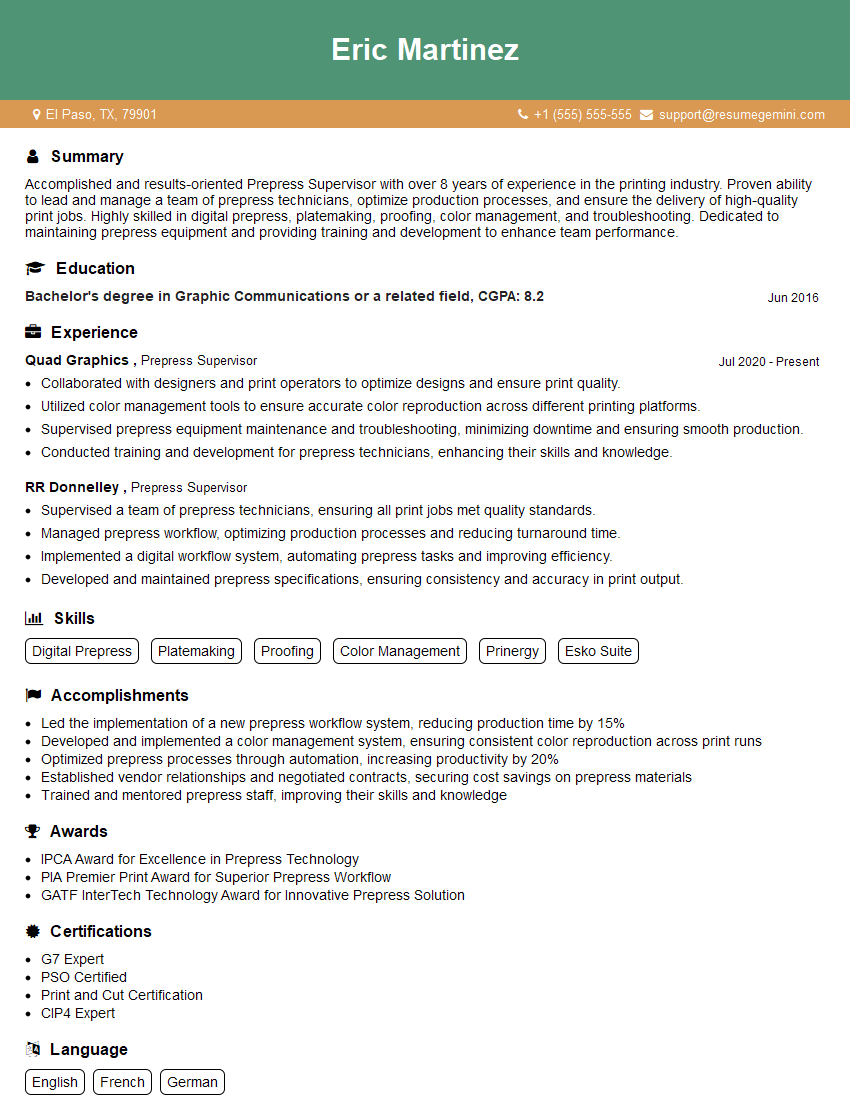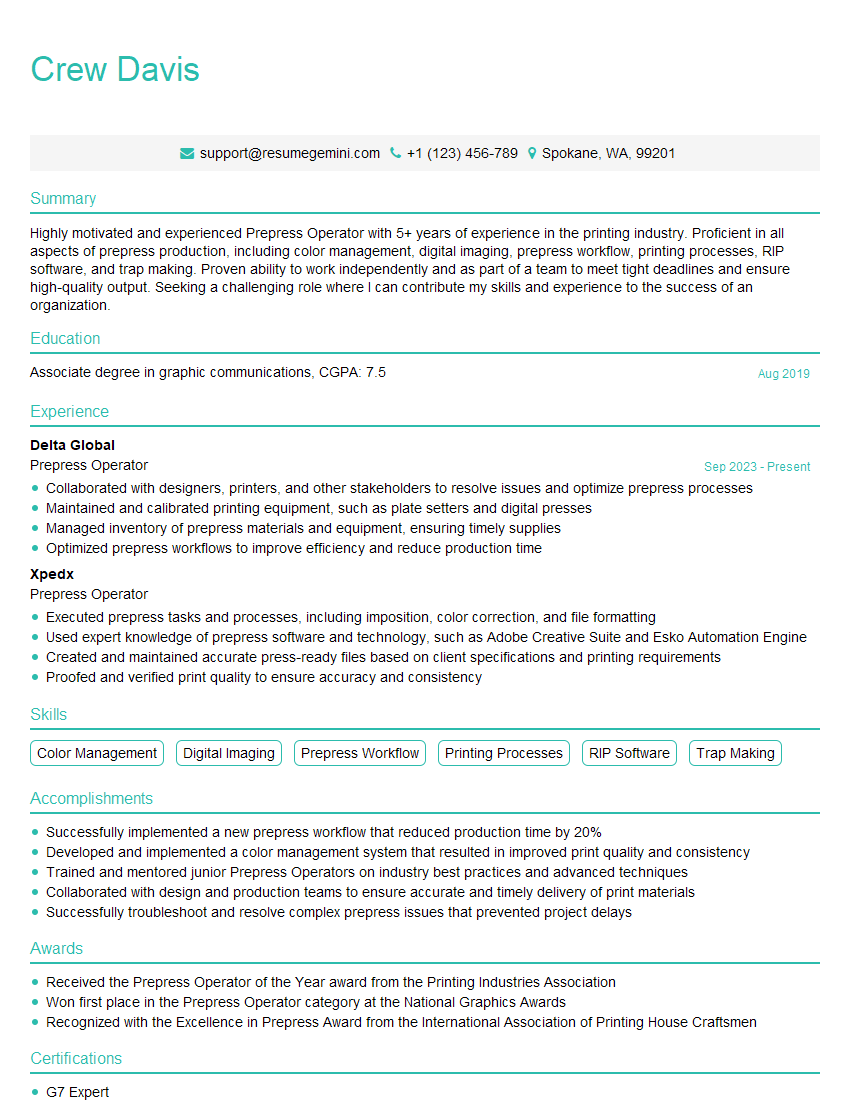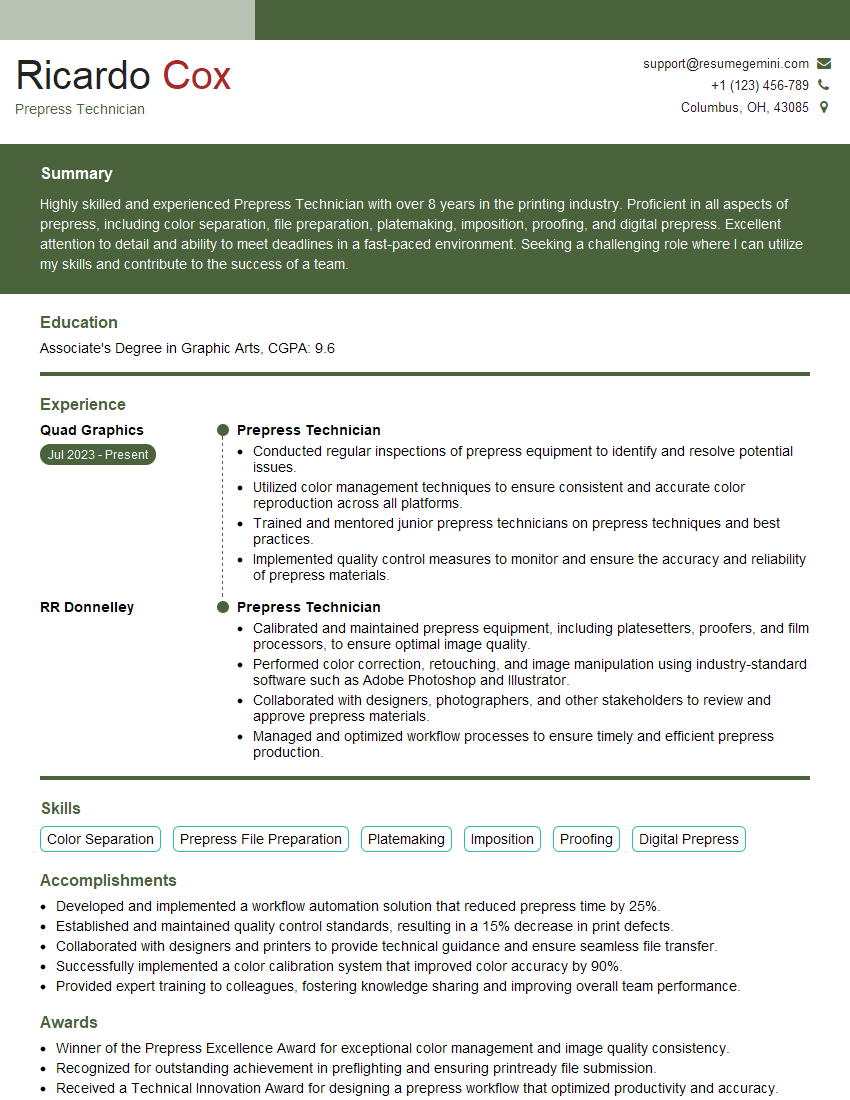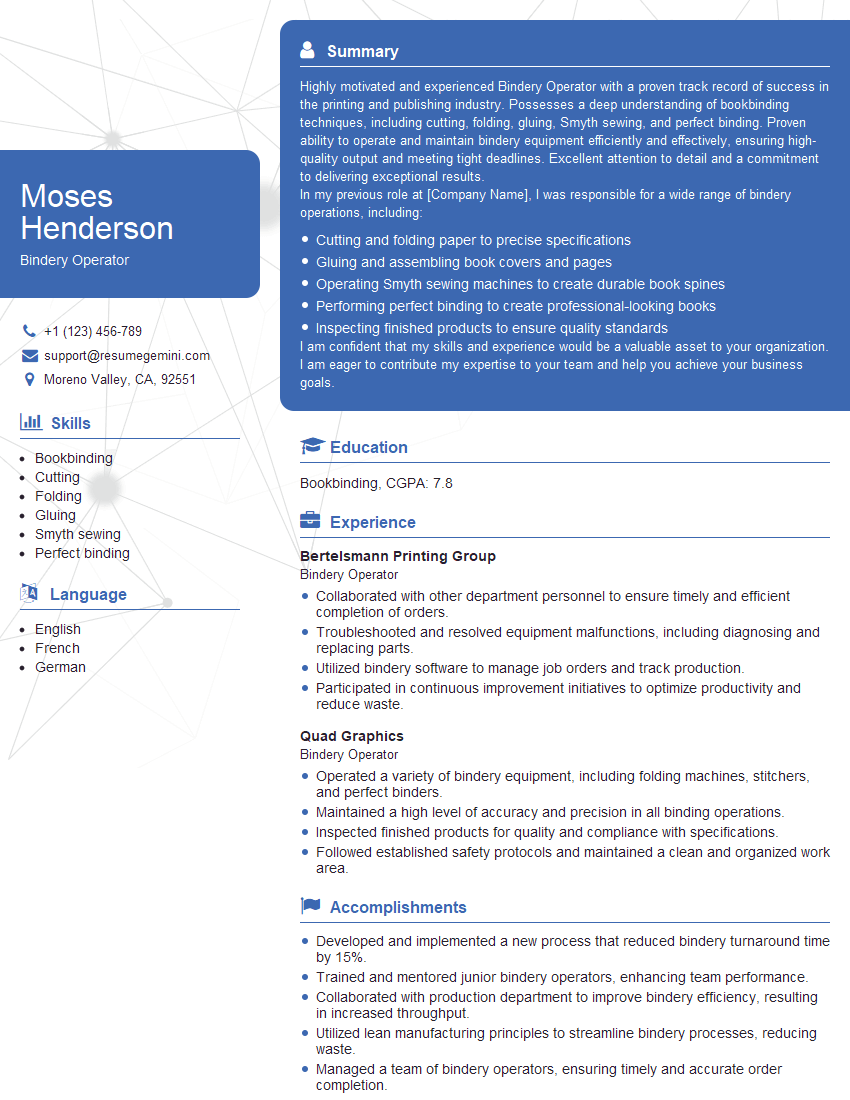Interviews are more than just a Q&A session—they’re a chance to prove your worth. This blog dives into essential Prepress and Postpress Techniques interview questions and expert tips to help you align your answers with what hiring managers are looking for. Start preparing to shine!
Questions Asked in Prepress and Postpress Techniques Interview
Q 1. Explain the difference between prepress and postpress.
Prepress and postpress are two crucial stages in the printing process, representing the ‘before’ and ‘after’ of the actual printing phase. Think of it like baking a cake: prepress is all the preparation – gathering ingredients (design files), mixing them (preparing files for print), and getting the oven ready (setting up the printing press). Postpress is everything that happens after the cake is baked – icing (finishing), cutting (trimming), and packaging (final preparation for distribution).
Prepress involves all the steps taken to prepare the artwork and files for printing. This includes tasks like design, image editing, color management, trapping, imposition, and creating printing plates. It’s all about ensuring the files are perfectly ready for the press to handle.
Postpress encompasses all the finishing processes applied after printing. This could range from simple tasks like cutting and folding to more complex operations such as binding, laminating, embossing, die-cutting, and perfect binding. These processes transform the printed sheets into the final product.
Q 2. Describe your experience with color management (CMYK, RGB, Pantone).
Color management is critical for achieving consistent and accurate colors across different media and printing processes. I have extensive experience working with CMYK, RGB, and Pantone color systems. Think of it like painting: RGB is like mixing your paints on a screen, CMYK is how you adapt that mix for actual paint on canvas (print), and Pantone is using pre-mixed, specific colors to ensure a consistent tone.
CMYK (Cyan, Magenta, Yellow, Key/Black): This subtractive color model is used in most printing processes. I’m proficient in using color profiles to ensure accurate color reproduction on different printing presses and papers.
RGB (Red, Green, Blue): This additive color model is used in digital screens. I’m experienced in converting RGB images to CMYK for print, making necessary adjustments to prevent color shifts and maintain visual integrity.
Pantone Matching System (PMS): This system uses pre-defined spot colors, guaranteeing precise color matching across various print runs and substrates. I frequently utilize Pantone colors for branding consistency, ensuring that logos and corporate colors are always accurately reproduced.
For example, I recently worked on a project where the client insisted on specific Pantone shades for their logo. I meticulously created a print-ready file, ensuring the PMS colors were correctly implemented and proofed to prevent costly reprint errors.
Q 3. What are the different types of paper finishing techniques?
Paper finishing techniques significantly impact the final product’s aesthetic appeal and functionality. The choice depends heavily on the project requirements, from simple brochures to complex books.
- Cutting & Trimming: Precisely cutting printed sheets to the desired size and shape.
- Folding: Creating folds to create leaflets, brochures, or booklets. There are numerous types, including half-fold, letter fold, and gate fold, each with its own technique and purpose.
- Binding: Joining printed sheets or pages together. Common methods include saddle stitch (stapling), perfect binding (gluing), wire-o binding (metal coils), and case binding (hardcover).
- Laminating: Applying a protective film to enhance durability and water resistance.
- Embossing & Debossing: Creating raised or indented designs for a tactile and sophisticated finish.
- Die-cutting: Using a custom-shaped blade to create unique shapes and designs.
- Punching & Perforating: Creating holes for calendars or tear-off sections.
- Numbering & Perforating: Adding sequential numbering or perforations for tickets or coupons.
Q 4. How do you ensure color consistency across different printing methods?
Maintaining color consistency across different printing methods is paramount for brand identity and visual accuracy. This requires a multi-faceted approach.
- Color Profiles: Using accurate color profiles for each printing device (press, printer) is crucial. These profiles map the color output of the device and allow for adjustments to ensure color consistency.
- Proofing: Soft proofs (digital proofs) and hard proofs (physical prints using a similar process) should be done to compare the printed output with the design files.
- Standard Operating Procedures (SOPs): Establishing and adhering to consistent processes for file preparation, color calibration, and quality control helps to minimize variability.
- Communication: Clear communication with printers and clients about color expectations and tolerances is essential.
- Color Management Software: Using color management software like Adobe Color or other dedicated tools allows for accurate color conversion and adjustments.
For example, I once worked on a project that involved printing the same design on both offset and digital presses. By carefully managing color profiles and conducting thorough proofing, we ensured minimal color variation between the two print methods.
Q 5. What software are you proficient in for prepress tasks (e.g., Adobe Acrobat, InDesign, Photoshop)?
My prepress experience involves extensive use of industry-standard software. I’m highly proficient in:
- Adobe InDesign: For creating and preparing layouts for print, especially for complex documents like brochures and books.
- Adobe Photoshop: For image editing, retouching, and preparing images for print, ensuring optimal resolution and color accuracy.
- Adobe Illustrator: For creating and editing vector graphics, ensuring scalability without quality loss.
- Adobe Acrobat Pro: For creating PDF/X-compliant files for print, essential for ensuring color accuracy and data integrity during the printing process. This includes preflight checks to catch issues before they reach the print shop.
Q 6. Describe your experience with imposition software and techniques.
Imposition is the process of arranging pages in a specific order for efficient printing and binding. I have extensive experience using imposition software to optimize page layouts for various printing formats. Think of it as a puzzle, where you arrange the pieces (pages) in the correct sequence to create the final product (book or booklet).
I’m proficient in using software such as:
- Esko Automation Engine: For automating and streamlining the imposition process, particularly for large-scale printing jobs.
- Other dedicated imposition software: I’m adaptable and capable of quickly learning and using various imposition software packages based on project needs.
I understand various imposition techniques, including sheetwise imposition (for leaflets), signature imposition (for books), and roll-fed imposition (for long web-fed printing), ensuring optimal paper usage and workflow efficiency. This includes understanding different page orientations and creating bleed and gutter considerations.
Q 7. Explain the process of creating a PDF for print.
Creating a print-ready PDF is a critical step in the prepress workflow. It ensures the document is compatible with the printing press and that the final printed output matches the digital design. The process involves several key steps:
- Design and Layout: Create the document using appropriate software (InDesign, Illustrator, etc.).
- Image Preparation: Ensure images are high-resolution (at least 300 DPI) and in the correct color mode (CMYK).
- Font Embedding: Embed all fonts to prevent font substitution issues during printing.
- Color Management: Ensure accurate color profiles are used and that the document is in a color space suitable for print (CMYK).
- Preflight Check: Use a preflight tool within Adobe Acrobat or other software to detect potential issues like missing fonts, low-resolution images, or color profile problems.
- PDF/X Export: Export the document as a PDF/X-compliant file, ensuring compatibility with the printing press. Different PDF/X standards exist (e.g., PDF/X-1a, PDF/X-4) each with specific requirements. Choosing the right one is important for preventing issues.
- Proofing: Review the PDF carefully for any errors before sending it to the printer. This could include both soft and hard proofing methods.
Creating a print-ready PDF is not just a matter of saving a file; it requires attention to detail and adherence to industry best practices. Ignoring this can lead to costly reprints and significant delays.
Q 8. How do you troubleshoot common prepress issues (e.g., trapping, image resolution)?
Troubleshooting prepress issues requires a systematic approach. Let’s consider trapping and image resolution as examples. Trapping is the overlapping of colors to prevent gaps between them during printing. Issues arise when the overlap is insufficient (resulting in white gaps) or excessive (creating unintended color shifts). Troubleshooting involves checking the trapping settings in the prepress software (e.g., Acrobat, InDesign). We look for the correct trap type (spread or choke) and amount specified based on the printing method and paper stock. If gaps appear, we might need to increase the spread trap. Conversely, if color shifts are visible, we reduce the choke trap or switch to a spread trap. For image resolution, a blurry or pixelated image indicates insufficient resolution. We need to ensure the image is at least 300 DPI (dots per inch) for high-quality printing. If it’s below that, we trace the origin—is it a low-resolution scan or a resized image? If it’s the latter, we would need to find a higher-resolution version of the image. If not possible, we might need to explore alternative solutions like using a vector graphic instead, or carefully masking the low-resolution area.
For instance, I once worked on a project with a complex logo where the thin lines kept breaking during the proofing stage. We meticulously checked the trapping settings and after some experimentation, found that using a spread trap of 0.25pt, combined with optimizing the vector file, resolved the issue. Another time, a client provided low-resolution images for a brochure. I communicated the issue clearly, helping them source images of higher resolution, ultimately leading to a professionally printed brochure.
Q 9. What are the different types of binding methods, and when would you use each?
Binding methods significantly impact the final look and feel of a printed product. The choice depends on factors like page count, budget, and desired aesthetic. Common methods include:
- Perfect Binding: Sheets are glued together along the spine, with the cover wrapped around. Ideal for books, magazines, and softcover publications with a relatively low page count (under 500 pages).
- Saddle Stitch Binding: Pages are folded in half and stapled along the spine. Suitable for booklets, brochures, and magazines with a low page count (typically under 64 pages).
- Wire-O Binding: Pages are punched with holes and bound using metal or plastic wire loops. Good for calendars, notebooks, and documents where pages need to lay flat.
- Spiral Binding (Coil Binding): Similar to Wire-O, but uses plastic coils. Cost-effective and allows pages to turn 360 degrees.
- Case Binding: Pages are sewn together, then glued to cover boards creating a durable, high-quality book. Often used for hardback books and high-page-count publications.
For example, a short-run brochure would benefit from saddle stitch binding due to its cost-effectiveness, while a high-end coffee table book would require case binding for durability and a premium finish. Choosing the correct binding method is critical to achieving the desired look and feel and ensuring product longevity.
Q 10. Explain the process of die-cutting.
Die-cutting is a post-press process that uses a sharp, custom-shaped blade to cut through paper, cardstock, or other materials. A steel rule die, precisely engineered to the required shape, is pressed into the material, creating intricate cuts, shapes, and even perforations. The process is often used to create unique shapes for business cards, packaging, labels, and promotional materials.
The process begins with creating a die based on the desired design. This usually involves a digital design that is then translated into a physical die by a specialized company. The die is then mounted into a die-cutting machine which uses pressure to cut through the material. Accuracy is critical; even slight misalignments can affect the final product. We ensure precise registration by using specific guides and alignment systems within the machine. I have personally supervised many die-cutting jobs, from simple shapes like circles and squares to intricate custom designs for greeting cards. One project involved creating a die-cut of a complex bird silhouette for invitation cards. The client was thrilled with the precision and quality of the finished product.
Q 11. Describe your experience with different types of folding.
Folding is a fundamental post-press operation, crucial for creating leaflets, brochures, and booklets. Different folding techniques are used depending on the desired final format and page count. Some common types include:
- Parallel Fold (Half Fold): Simple fold in half, either horizontally or vertically.
- Letter Fold: Two parallel folds resulting in thirds.
- Z-Fold: Two parallel folds in opposing directions resulting in a ‘Z’ shape.
- Gate Fold: Two parallel folds that create a gate or panel.
- Roll Fold: Several parallel folds create a compact, continuous roll.
The choice of folding method is directly related to the design and intended use. A simple brochure might utilize a letter fold or a parallel fold, while a more complex marketing piece might involve a gate fold or a roll fold to add visual interest and better showcase the content. Experience in folding includes troubleshooting issues with misaligned folds, jammed machines, and adjusting folding machine settings for different paper weights and thicknesses. I’ve often had to coordinate with the machine operators to optimize the folding process for maximum efficiency and quality.
Q 12. How do you ensure the quality of finished products in postpress?
Ensuring quality in postpress requires a multi-faceted approach starting with careful pre-flight checks of the printed sheets. This includes checking for color accuracy, registration (proper alignment of colors), sharpness of images, and the absence of defects like scratches or smudges. Then, during the binding and finishing stages, we verify that the binding is secure and consistent, and that all finishing elements (e.g., embossing, lamination) have been correctly applied. Quality control includes random sampling and inspection of finished products to identify any inconsistencies. Furthermore, we use standardized checklists and quality metrics to maintain consistent quality across all projects. This proactive approach also involves regular maintenance of equipment and training for staff to maintain high standards.
For instance, if we detect a slight color variation during the inspection of a batch of brochures, we immediately investigate the cause, whether it’s a machine malfunction, incorrect ink density, or a problem with the printing plates. By addressing the root cause, we prevent further issues and maintain the high quality of the finished product. Documentation of all quality control checks is crucial for traceability and accountability.
Q 13. What is your experience with quality control checks in prepress and postpress?
Quality control (QC) is an integral part of both prepress and postpress workflows. In prepress, QC checks focus on the digital files before printing. This involves verifying the resolution of images, color profiles, fonts, bleeds, and trapping. We utilize software like preflight tools in Adobe Acrobat and InDesign to automate many of these checks. Proofs are produced to visually inspect the document for errors before sending it to the press. In postpress, QC focuses on the physical product after printing. This includes evaluating the color accuracy, binding quality, finishing processes (lamination, die-cutting, etc.), and overall presentation. We use standardized checklists and sampling techniques to ensure consistency and identify potential defects. Regular equipment calibration and maintenance also contribute to maintaining high quality.
A recent experience involved detecting a font substitution error during a prepress QC check which would have led to a costly reprint. Similarly, a post-press QC revealed a minor misalignment in die-cut labels. These errors were identified early and corrected before the product reached the client, saving significant time and money.
Q 14. Explain your understanding of print finishing workflows.
Print finishing workflows encompass all processes that take place after the printing stage to enhance the final product’s appearance, durability, and functionality. A typical workflow begins with inspecting the printed sheets for defects. Then, depending on the project requirements, different operations might be performed, such as folding, cutting, die-cutting, binding, laminating, embossing, or varnishing. The order of these operations is crucial, and the workflow should be optimized for efficiency and minimize waste. Each stage requires specialized equipment and skilled personnel. Efficient workflows leverage automation where appropriate, ensuring that the processes are streamlined and meet the project’s timeline and quality standards. After the final finishing steps, a thorough final quality check is performed to ensure the product meets the client’s specifications before packaging and delivery.
For example, a complex project might involve printing, folding, die-cutting, then perfect binding, followed by applying a UV varnish for added protection. We carefully plan and sequence these operations to prevent any bottlenecks or errors. Using a well-defined workflow ensures a smooth production process and timely delivery of high-quality finished products.
Q 15. How do you handle client revisions in the prepress stage?
Handling client revisions in prepress is a crucial aspect of ensuring client satisfaction and delivering high-quality printed materials. My approach involves a structured process that prioritizes clear communication and version control.
- Detailed Tracking: I use a version control system (like a dedicated project management software or even a simple numbered file naming convention) to meticulously track every revision. This allows us to easily revert to previous versions if needed and keeps everyone informed about the changes. For example, a file might be named ‘Client_Brochure_v1.pdf’, ‘Client_Brochure_v2_revised_logo.pdf’, and so on.
- Clear Communication: Before starting any revision, I ensure that I have a clear understanding of the client’s requests. This often involves a detailed email or phone call to confirm specifications and avoid misunderstandings. We then confirm the changes via email, so there’s a written record.
- Proofing and Approval: After incorporating revisions, I always generate a new proof for the client’s review and approval. This proof is sent digitally, often with annotations highlighting the changes made, to ensure the client is completely satisfied.
- Time Management: Revisions can impact deadlines. I proactively communicate any potential delays resulting from revisions and work with the client to manage expectations and readjust timelines, if necessary.
A real-world example involved a client who requested a significant change in the layout of their corporate brochure just before the printing deadline. Using my structured approach, we quickly addressed the revision, tracked it diligently, and communicated the minor delay to the client transparently. The final result was a brochure that met the client’s updated vision and met the revised deadline.
Career Expert Tips:
- Ace those interviews! Prepare effectively by reviewing the Top 50 Most Common Interview Questions on ResumeGemini.
- Navigate your job search with confidence! Explore a wide range of Career Tips on ResumeGemini. Learn about common challenges and recommendations to overcome them.
- Craft the perfect resume! Master the Art of Resume Writing with ResumeGemini’s guide. Showcase your unique qualifications and achievements effectively.
- Don’t miss out on holiday savings! Build your dream resume with ResumeGemini’s ATS optimized templates.
Q 16. How familiar are you with different types of printing presses (offset, digital)?
I’m very familiar with both offset and digital printing presses. My experience spans a broad range of applications, understanding their strengths and limitations is vital for recommending the optimal printing method for each project.
- Offset Printing: This is a traditional method offering high-volume, high-quality printing at a competitive cost per unit. I’m adept at preparing files for offset printing, including creating color separations, managing color profiles (CMYK), and understanding the limitations of the press and its inks. I know how factors like paper stock choice and ink density impact the final product.
- Digital Printing: This method is ideal for shorter runs, personalized pieces, and quick turnaround times. I understand the process of preparing digital files (often using PDF/X-1a or PDF/X-4), optimizing them for color management on various digital presses, and understanding variable data printing capabilities. I am also familiar with inkjet, toner-based, and other digital printing technologies.
For instance, a large-scale marketing campaign might benefit from offset printing due to its cost-effectiveness for high volumes. Conversely, personalized invitations or customized business cards would be better suited for digital printing’s flexibility and speed. My knowledge allows me to advise clients on the most appropriate and cost-effective solution.
Q 17. What is your experience with managing print projects and deadlines?
Managing print projects and deadlines is a core competency for me. I leverage project management tools and techniques to ensure timely and efficient project completion.
- Project Planning: I begin each project with a thorough review of the client’s requirements, including specifications, quantities, and deadlines. I then create a detailed project timeline, outlining all the prepress and postpress stages with allocated timeframes.
- Resource Allocation: I ensure that adequate resources, including personnel, equipment, and materials, are allocated effectively throughout the project lifecycle.
- Regular Monitoring: I monitor progress closely, tracking milestones and identifying any potential roadblocks. This involves regular communication with the print team and the client to ensure that everything remains on schedule.
- Risk Management: I proactively identify potential risks and develop contingency plans to mitigate them, ensuring that even unexpected issues don’t derail the project.
For example, I once managed a project with a very tight deadline involving the printing of thousands of event brochures. By effectively utilizing project management tools and maintaining close communication, we not only completed the project on time but also within budget.
Q 18. Describe your problem-solving skills in relation to prepress or postpress challenges.
My problem-solving approach to prepress and postpress challenges is systematic and data-driven. I focus on identifying the root cause of the problem and implementing a solution that addresses the issue effectively and prevents recurrence.
- Identify the Problem: I begin by meticulously analyzing the situation to identify the exact nature of the problem. This often involves careful examination of files, print samples, and press logs.
- Investigate the Cause: I investigate potential causes systematically, considering factors like file errors, incorrect color profiles, equipment malfunctions, or material inconsistencies.
- Develop Solutions: Once I understand the root cause, I develop and implement effective solutions. This might involve correcting file errors, adjusting color profiles, troubleshooting equipment, or sourcing alternative materials.
- Prevent Recurrence: Finally, I review the entire process to identify ways to prevent similar issues from arising in the future. This might involve implementing new quality control procedures or providing additional training to team members.
One instance involved a color mismatch in a large print run. By carefully analyzing the color profiles, press settings, and ink consistency, I identified that the problem was due to an outdated color profile. We resolved the issue by updating the profile and implemented a new quality check to prevent similar issues in the future.
Q 19. How do you handle unexpected problems during a print production run?
Unexpected problems during a print production run are inevitable. My approach prioritizes quick response, effective problem-solving, and transparent communication.
- Immediate Assessment: Upon encountering a problem, I conduct a rapid assessment of the situation to determine the nature and extent of the issue.
- Problem Diagnosis: I work with the print team to diagnose the root cause of the problem. This often involves examining press logs, ink samples, and printed sheets.
- Solution Implementation: Once the problem is understood, I work with the team to implement the necessary corrections. This might involve adjustments to the press settings, replacement of materials, or a temporary halt in production.
- Communication with Client: I keep the client informed every step of the way, providing regular updates and clearly communicating any potential delays or cost implications.
- Post-Incident Review: After the problem is resolved, I conduct a post-incident review to identify ways to prevent similar problems in the future.
For example, a paper jam during a large-scale print job required immediate action. By working with the press operator, we quickly cleared the jam, minimized downtime, and ultimately avoided any major delays.
Q 20. What is your experience with different types of inks and coatings?
My experience encompasses a wide range of inks and coatings, understanding their properties and applications is critical to achieving the desired aesthetic and functional qualities in printed materials.
- Ink Types: I’m familiar with various ink types, including process CMYK inks, spot colors (Pantone), UV inks, and specialty inks (e.g., metallic or fluorescent inks). I understand the color gamut of different inks and the impact of ink density on color vibrancy and print durability.
- Coating Types: I’m experienced with various coatings, such as aqueous coatings, UV coatings, and lamination. I understand how different coatings impact the final product’s appearance, durability, and printability. For instance, UV coatings offer superior scratch resistance, while aqueous coatings provide a softer feel.
- Ink and Coating Interactions: I understand how different inks and coatings interact and can choose the best combinations to achieve the desired result. For example, some inks work better with certain coatings, while others might react adversely.
I recently worked on a project that required a unique metallic gold ink combined with a UV coating for exceptional durability. My understanding of ink and coating compatibility ensured the final product had the desired luxurious look and feel while maintaining its integrity.
Q 21. Explain your understanding of different file formats used in printing.
Understanding file formats is fundamental in printing. Different formats are suitable for different printing methods and workflows. My experience includes proficiency with the following:
- PDF/X-1a and PDF/X-4: These are industry-standard formats for exchanging print-ready files. PDF/X-1a is a subset of PDF designed for prepress, suitable for offset printing. PDF/X-4 is a more modern, versatile standard which often supports embedded ICC profiles and transparency.
- TIFF: Tagged Image File Format is commonly used for high-resolution images. I understand the importance of using proper color spaces (CMYK or spot colors) and resolutions for optimal print quality.
- JPEG: While not ideal for print, JPEGs can be used when appropriate image compression is necessary. I always consider the trade-offs in quality versus file size.
- EPS: Encapsulated PostScript is used for vector graphics, important for logos and sharp lines. I can edit and prepare EPS files for inclusion in larger documents.
- AI (Adobe Illustrator): I’m proficient in working directly with AI files, understanding their capabilities for editing vector graphics and ensuring they are correctly exported for printing.
Improper file formats can lead to significant issues during printing. For example, using a JPEG with insufficient resolution might result in a blurry image. My expertise helps me ensure the appropriate file formats are used to achieve the highest possible print quality.
Q 22. Describe your knowledge of color profiles and their importance.
Color profiles are essentially digital recipes that tell a device how to interpret and display colors consistently. They act as a translator between different color spaces, ensuring that the color you see on your monitor accurately represents the color that will be printed on paper. This is crucial because different devices – monitors, printers, scanners – use varying color models (like RGB for screens and CMYK for print) and have their own unique characteristics.
For example, an sRGB profile is a standard for web displays, while CMYK profiles are tailored to specific printing presses. Without profiles, the same image might appear vibrant blue on screen but dull purple in print. The importance lies in color accuracy and consistency across the entire production process – from design to final output. Mismatch can lead to costly reprints and dissatisfied clients. We use tools like Adobe Acrobat and dedicated color management software to ensure accurate profile embedding and conversion throughout the workflow.
Imagine baking a cake: The recipe (color profile) ensures everyone uses the same ingredients and measurements to achieve the same delicious outcome (consistent color reproduction). Without the proper recipe, the cake (printed product) might turn out differently than expected.
Q 23. What safety procedures do you follow in prepress and postpress operations?
Safety is paramount in prepress and postpress. We adhere to strict procedures to minimize risks. This includes, but isn’t limited to, using appropriate Personal Protective Equipment (PPE) like safety glasses, gloves, and hearing protection when operating machinery. We also have regular safety training that covers topics such as machine operation, chemical handling, and emergency procedures. Proper waste disposal of inks, solvents, and cleaning materials is strictly enforced, following all environmental regulations. All equipment is regularly maintained and inspected to prevent malfunctions. We follow lockout/tagout procedures when performing maintenance or repairs to prevent accidental starts. Furthermore, we maintain a clean and organized workspace to prevent slips, trips, and falls.
For instance, when working with large format printers, we always ensure the paper path is clear and free of obstructions to avoid jams and injuries. Our team understands that even minor negligence can lead to serious consequences; thus, we meticulously follow all safety protocols.
Q 24. Explain your experience with preflighting documents.
Preflighting is a crucial step in the prepress process where we analyze documents for potential problems *before* they go to print. This ensures a smooth printing process and prevents costly errors. I use dedicated preflight software that automatically checks for missing fonts, low-resolution images, color profile inconsistencies, and bleeds. We also manually review the document for any design errors. This involves checking for proper margins, image placement, and text clarity. I can then generate reports detailing any issues found, allowing for quick corrections.
For example, I once caught a missing font during preflighting that would have caused the entire print job to fail. Another time, low-resolution images were identified, and we were able to obtain higher resolution replacements in time, avoiding a substandard print. Preflighting ensures client expectations are met and avoids production delays and wasted resources.
Q 25. How do you ensure that a printed job meets client specifications?
Ensuring a printed job meets client specifications involves a multi-step process starting with a thorough review of the client brief, followed by consistent communication throughout the entire production lifecycle. We create detailed proofs and send them to the client for approval before going to print. Color proofing is crucial to ensure accurate color reproduction, utilizing calibrated monitors and potentially soft and hard proofs. We maintain meticulous records of all approvals and any changes made during production. Once the job is printed, we perform a quality check to verify it matches the approved proofs.
For example, if the client requested a specific Pantone color for their logo, we ensure that it’s accurately matched using spectrophotometers and appropriate color profile conversions. If there are any discrepancies, we communicate them to the client immediately and work towards a resolution before proceeding further. Client satisfaction is a priority, achieved through transparent communication and thorough quality control.
Q 26. What is your experience with automated workflow systems?
I have extensive experience with automated workflow systems, including MIS (Management Information Systems) software and automated imposition and prepress software. These systems streamline the entire process from order entry to output, reducing manual intervention, improving efficiency, and minimizing errors. For example, we use a system that automatically generates imposition layouts based on job specifications, reducing the time spent on manual layout creation. The system also tracks the progress of each job, allowing us to monitor production timelines and ensure timely delivery. This integration helps prevent bottlenecks and maintains consistent output quality.
In a previous role, implementing an automated workflow system reduced our production time by 30%, allowing us to handle a significantly higher volume of work while improving overall accuracy. Automation is key to ensuring scalability and consistent high quality in print production.
Q 27. Describe your experience with variable data printing.
Variable data printing (VDP) allows for personalized content on each printed piece within a single print run. My experience encompasses using VDP software to merge databases with templates, creating personalized marketing materials, mailers, and invoices. This involves ensuring the data is correctly formatted and integrated into the design, and careful testing to avoid data errors. We use various software solutions to handle different data formats and ensure seamless integration with our printing equipment.
I’ve worked on projects ranging from personalized greeting cards with individual names and addresses to highly targeted direct mail campaigns with customized offers based on customer segmentation. This technology allows for more effective marketing and improves customer engagement. The ability to manage and integrate complex data sets is crucial for successful VDP implementation.
Q 28. Explain your understanding of sustainable print practices.
Sustainable print practices are integral to my work. We actively seek out environmentally friendly materials like recycled paper and vegetable-based inks. We optimize print jobs to minimize waste by carefully planning imposition layouts and employing efficient printing techniques. Our company has implemented processes to reduce energy consumption, and we follow responsible waste management practices. We also educate clients on environmentally conscious choices and offer guidance on sustainable print options.
For example, we prioritize using FSC (Forest Stewardship Council) certified paper and ensure all our inks and chemicals meet environmental standards. We also work with clients to choose the most appropriate paper weights and sizes to minimize material waste. Sustainability isn’t just a trend; it’s a responsible approach to business, and we strive to minimize our environmental impact in every aspect of our work.
Key Topics to Learn for Prepress and Postpress Techniques Interview
- Prepress: File Preparation & Workflow: Understanding file formats (PDF, TIFF, JPEG), color management (CMYK, RGB, spot colors), image resolution, trapping, imposition, and preflighting. Practical application: Troubleshooting common file issues encountered during the prepress stage, optimizing files for different printing methods.
- Prepress: Proofing & Quality Control: Soft proofing techniques, understanding color profiles and their impact, identifying potential printing problems before they occur. Practical application: Explain the process of creating and reviewing digital proofs, identifying and correcting potential errors in a print-ready file.
- Postpress Techniques: Finishing Options: Familiarity with various finishing techniques like cutting, folding, binding (perfect, saddle-stitch, wire-o), lamination, embossing, die-cutting, and UV coating. Practical application: Selecting appropriate finishing techniques based on project requirements and budget constraints.
- Postpress: Print Finishing Equipment: Basic understanding of the machinery used in post-press operations, including cutting machines, folding machines, binding equipment, and laminators. Practical application: Describe the process of setting up and operating common post-press equipment (at a high level).
- Color Management & Quality Control Throughout the Process: Understanding the importance of consistent color throughout the entire prepress and postpress workflow. Practical application: Explain how to troubleshoot color discrepancies between digital proofs and final printed materials.
- Problem-Solving and Troubleshooting: Ability to identify and solve common problems encountered during prepress and postpress operations, such as color mismatches, file errors, and equipment malfunctions. Practical application: Describe your approach to troubleshooting a specific prepress or postpress issue you’ve encountered.
Next Steps
Mastering Prepress and Postpress Techniques is crucial for career advancement in the printing industry. A strong understanding of these processes demonstrates technical proficiency and problem-solving skills highly valued by employers. To significantly boost your job prospects, create an ATS-friendly resume that highlights your skills and experience effectively. ResumeGemini is a trusted resource to help you build a professional and impactful resume. We provide examples of resumes tailored to Prepress and Postpress Techniques to guide you in crafting your own compelling application materials.
Explore more articles
Users Rating of Our Blogs
Share Your Experience
We value your feedback! Please rate our content and share your thoughts (optional).
What Readers Say About Our Blog
Hello,
We found issues with your domain’s email setup that may be sending your messages to spam or blocking them completely. InboxShield Mini shows you how to fix it in minutes — no tech skills required.
Scan your domain now for details: https://inboxshield-mini.com/
— Adam @ InboxShield Mini
Reply STOP to unsubscribe
Hi, are you owner of interviewgemini.com? What if I told you I could help you find extra time in your schedule, reconnect with leads you didn’t even realize you missed, and bring in more “I want to work with you” conversations, without increasing your ad spend or hiring a full-time employee?
All with a flexible, budget-friendly service that could easily pay for itself. Sounds good?
Would it be nice to jump on a quick 10-minute call so I can show you exactly how we make this work?
Best,
Hapei
Marketing Director
Hey, I know you’re the owner of interviewgemini.com. I’ll be quick.
Fundraising for your business is tough and time-consuming. We make it easier by guaranteeing two private investor meetings each month, for six months. No demos, no pitch events – just direct introductions to active investors matched to your startup.
If youR17;re raising, this could help you build real momentum. Want me to send more info?
Hi, I represent an SEO company that specialises in getting you AI citations and higher rankings on Google. I’d like to offer you a 100% free SEO audit for your website. Would you be interested?
Hi, I represent an SEO company that specialises in getting you AI citations and higher rankings on Google. I’d like to offer you a 100% free SEO audit for your website. Would you be interested?
good