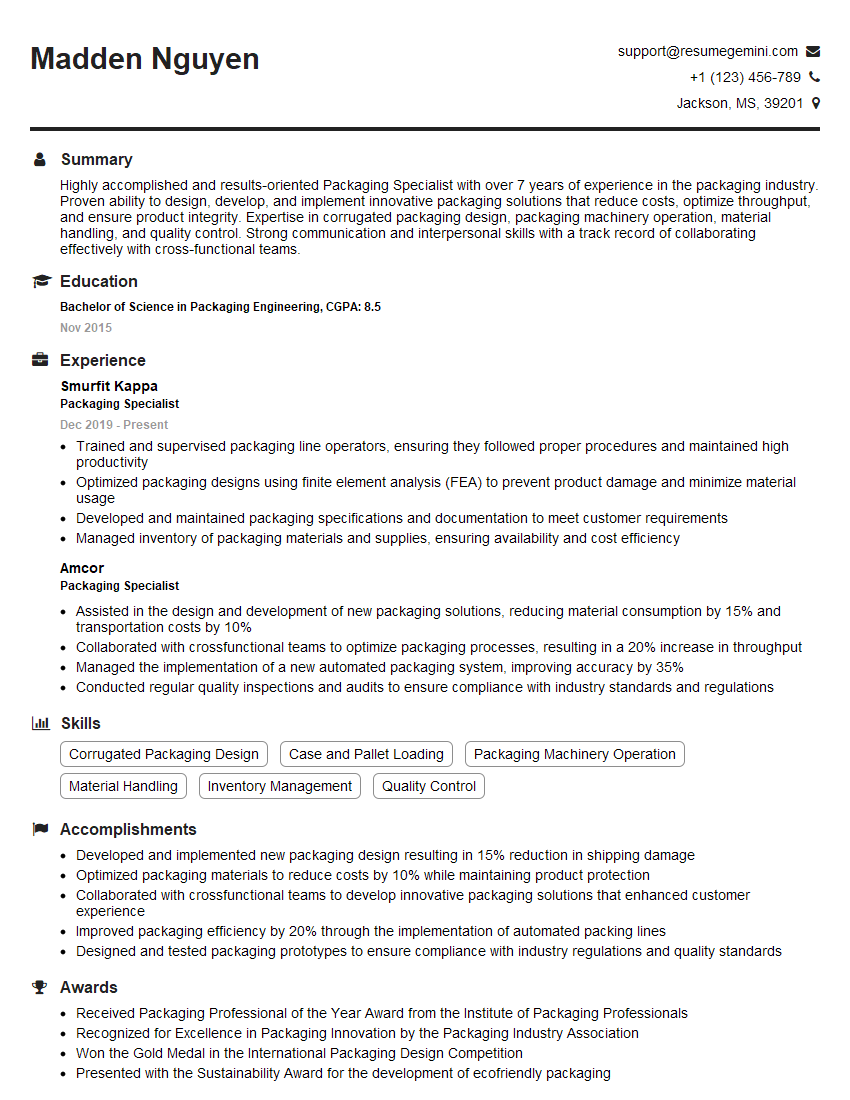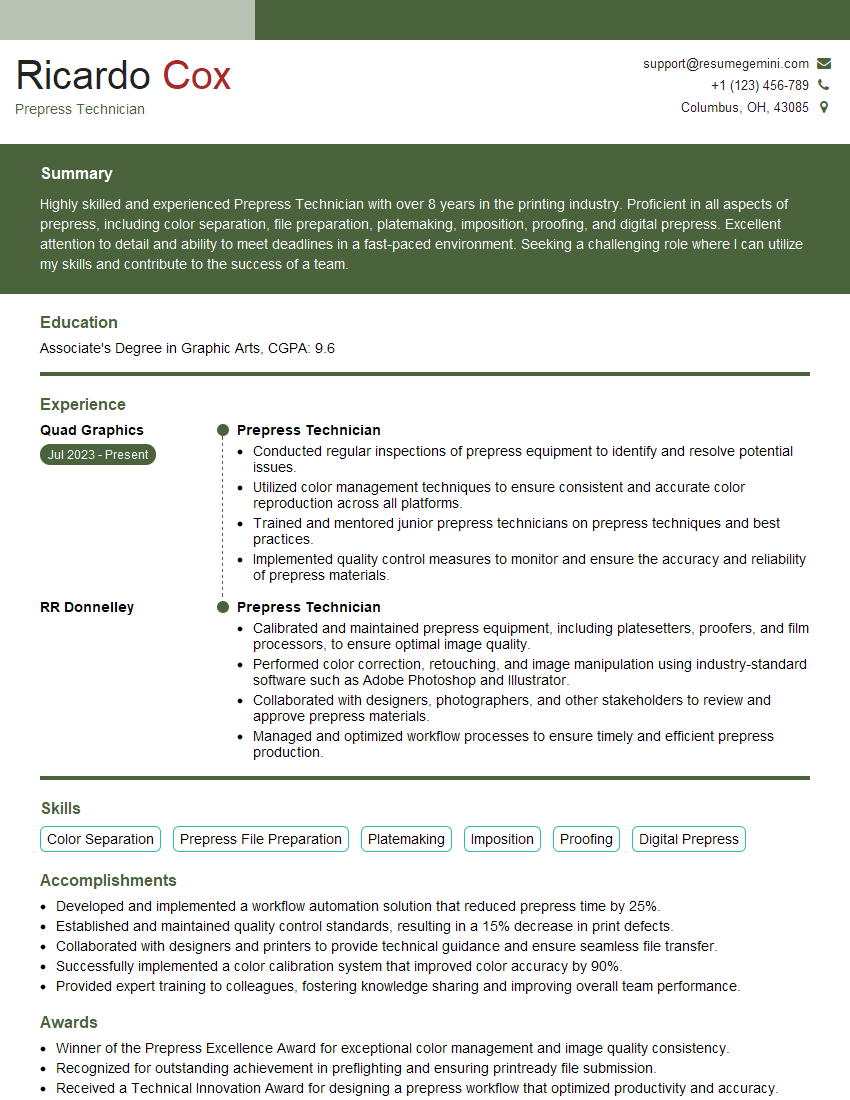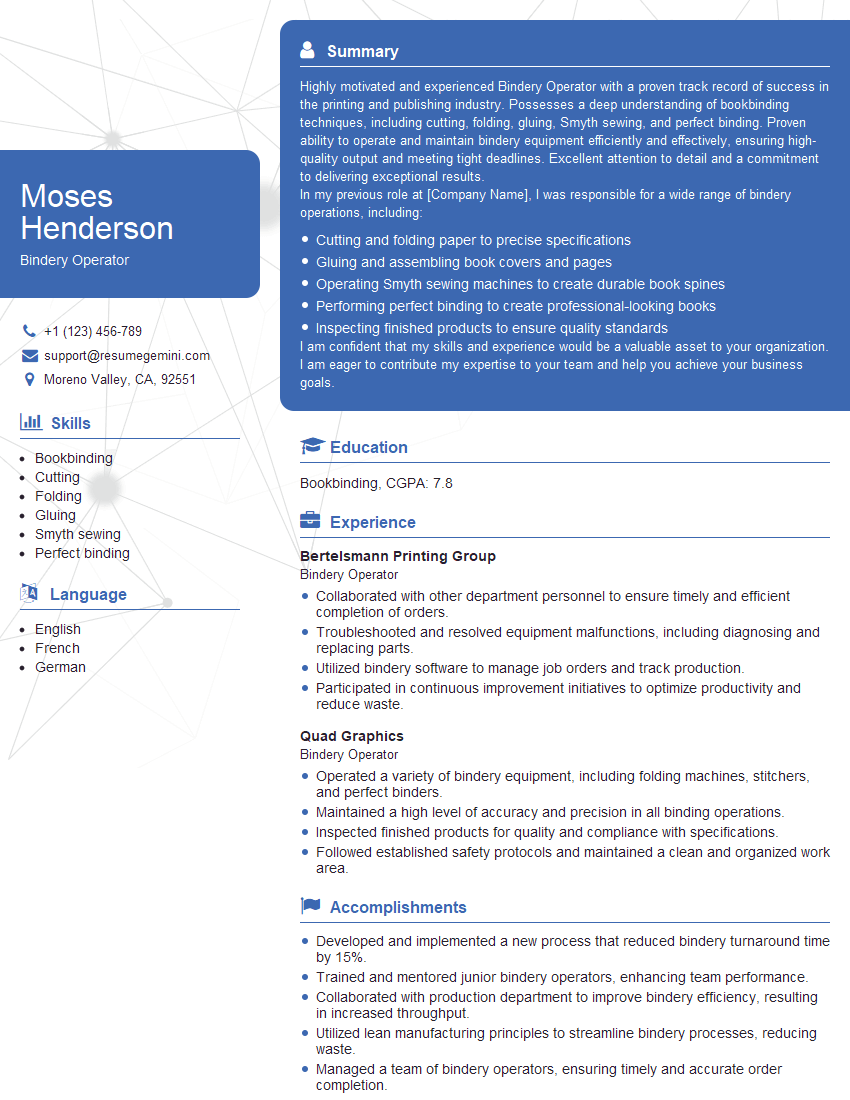Unlock your full potential by mastering the most common Printing and Finishing Techniques interview questions. This blog offers a deep dive into the critical topics, ensuring you’re not only prepared to answer but to excel. With these insights, you’ll approach your interview with clarity and confidence.
Questions Asked in Printing and Finishing Techniques Interview
Q 1. Explain the difference between offset and digital printing.
Offset printing and digital printing are two fundamentally different methods for mass producing printed materials. Think of offset like a traditional photograph being developed – it uses an indirect process – whereas digital printing is like printing directly from a digital camera to photo paper – a direct process.
Offset printing is an indirect process that uses plates to transfer ink onto a rubber blanket, then onto the paper. This allows for high-volume printing at a lower cost per unit, particularly for large runs. It’s ideal for projects requiring sharp images and consistent color reproduction across thousands of pieces, like magazines, books, or brochures. The plates are created using a sophisticated process, meaning that large-scale set-up costs may be higher, but unit costs decrease with increased print volume.
Digital printing, on the other hand, prints directly from a digital file onto the paper. This eliminates the need for plates, making it faster and more cost-effective for smaller print runs or personalized items. There’s much less upfront investment; thus, it’s popular for things like business cards, personalized stationery, or short-run marketing materials. However, the per-unit cost is typically higher than offset for very large print jobs.
Q 2. Describe the process of die-cutting.
Die-cutting is a finishing technique used to cut precise shapes and designs into paper, cardstock, or other substrates. Imagine using a cookie cutter – that’s essentially what a die-cutting machine does, but on a much larger scale and with incredible precision.
The process involves a steel rule die, which is a custom-made metal template with sharp blades, corresponding to the shape you want to cut. This die is placed in a press, and the material is fed through, the blades cutting out the desired shape. Die-cutting allows for intricate shapes, creating unique packaging, labels, or promotional materials. For example, a custom-shaped box for a product or a die-cut business card with a unique design would use this process.
Consider the added effect of embossing or debossing – a raised or indented impression – often done in conjunction with die-cutting. This creates a more tactile and visually appealing result.
Q 3. What are the various types of paper finishes and their applications?
Paper finishes significantly impact the look, feel, and overall quality of a printed piece. They enhance the visual appeal and sometimes also provide additional functionality.
- Coated: Provides a smooth, glossy surface ideal for high-quality images and vibrant colors; often used for magazines and brochures.
- Uncoated: Offers a natural, matte finish with a more textured feel; better for applications where a more rustic or environmentally friendly approach is desired such as for invitations or note cards.
- Gloss: A highly polished finish with a reflective surface – excellent for highlighting images.
- Matte: A non-reflective finish, reducing glare and providing a more sophisticated look, suitable for business cards or elegant invitations.
- Silk/Satin: A balance between gloss and matte, offering a subtle sheen, often seen in high-quality brochures.
The choice of paper finish depends heavily on the intended application and desired aesthetic. A glossy finish might be chosen for product packaging to make the colors ‘pop’, whereas a matte finish could be better suited for a book cover to avoid glare and encourage easier readability.
Q 4. How do you ensure color consistency across a large print run?
Maintaining color consistency across a large print run is critical to achieving a professional result. It requires meticulous attention to detail throughout the entire process.
- Color Management System (CMS): Implementing a robust CMS ensures accurate color representation from design to print. This involves using standardized color profiles (like those based on Pantone or CMYK) across all devices and stages.
- Proofing: Producing color proofs—physical samples that demonstrate how the final product will look—allows for corrections and ensures accuracy before printing the full run. A digital proof should be compared to a hard copy, printed under the same conditions as the eventual print job.
- Calibration: Regular calibration of printing equipment, such as presses and monitors, is crucial. This ensures consistent color output.
- Ink Management: Proper ink control, including regular ink changes and consistent ink levels, is essential for maintaining color consistency.
For example, we’d use a color management system to create a Pantone-matched color for a corporate logo, ensuring the color remains identical throughout thousands of brochures.
Q 5. What are the different types of binding methods, and when would you use each?
Binding methods determine how the pages of a document are secured together. The best method depends on the document’s size, page count, and desired aesthetic.
- Saddle Stitch: Pages are folded in half and stapled through the fold. Simple and cost-effective for booklets and magazines with a low page count (typically under 48 pages).
- Perfect Binding: The edges of the pages are glued together to form a block, which is then wrapped with a cover. Common for paperback books, softcover journals, and reports, suitable for higher page counts.
- Spiral/Coil Binding: Pages are punched with holes and bound with a plastic or metal coil. Allows the book to lay flat, useful for calendars, notebooks, and documents needing easy page turning.
- Case Binding: Used for high-quality hardback books. Sections of pages are sewn together, creating a durable and professional-looking book.
- Wire-O Binding: Similar to coil binding, but uses double-loop wire, creating a more professional and durable binding. Frequently used for high-end notebooks or calendars.
For example, a client requiring a high-quality, durable book for their professional presentation would benefit from case binding. A smaller marketing brochure would typically be saddle stitched.
Q 6. Explain the role of pre-press in the printing process.
Pre-press is the crucial stage before the actual printing begins. It’s where all the digital and physical preparations are made to ensure the print job runs smoothly and produces high-quality results. Think of it as the meticulous planning phase before construction begins on a building.
This involves several key steps:
- Design and File Preparation: Ensuring all artwork is in the correct format (e.g., high-resolution PDFs, appropriate color space) with bleeds and margins correctly set for the final output size.
- Imposition: Arranging pages in the correct order on printing sheets, optimizing the use of paper, and factoring in the finishing process (such as folding and trimming).
- Proofing: Creating both digital and hard copy proofs to review colors, content, and positioning. Addressing any errors before beginning a print run is crucial to cost savings.
- Plate Making (Offset): Creating printing plates for offset presses, ensuring that the images are correctly transferred onto the plates with fine detail and color accuracy.
- File Transfer: Sending the prepared files to the printing press, ensuring smooth data transmission and avoidance of any potential print errors.
Careful pre-press preparation directly impacts print quality and efficiency. Omitting any steps, or not performing them correctly, will negatively impact the quality and speed of the final product.
Q 7. Describe your experience with different types of finishing equipment.
Throughout my career, I’ve gained extensive experience operating and maintaining a variety of finishing equipment. This includes:
- Die-cutting machines: From smaller tabletop models for short runs to large-format industrial presses for high-volume production. I’m proficient in setting up dies, adjusting pressure, and ensuring precise cuts.
- Folding machines: Experience with various folding mechanisms (e.g., parallel, perpendicular, zig-zag) for creating different booklet and leaflet formats. I understand the importance of maintaining proper alignment and fold consistency.
- Binding machines: Proficient with different binding methods, including saddle-stitch, perfect binding, wire-o, and coil binding equipment. I can troubleshoot issues and maintain these machines to ensure optimal performance.
- Cutting and trimming machines: Experienced with guillotines, paper cutters, and other trimming equipment to ensure precise and accurate cuts.
- Laminating machines: Proficient in using various laminating films (gloss, matte, etc.) and equipment for enhancing the durability and protection of printed materials.
My experience encompasses both manual and automated equipment, allowing me to adapt to various production volumes and project requirements. I’m also trained in safety protocols related to the operation and maintenance of this equipment.
Q 8. How do you troubleshoot common printing and finishing problems?
Troubleshooting printing and finishing problems requires a systematic approach. I start by identifying the type of issue – is it a pre-press, press, or post-press problem? Then, I use a process of elimination to pinpoint the cause.
- Pre-press issues (e.g., incorrect color profiles, low-resolution images) often show up as poor image quality or color mismatches. I’d check the source files, the color profiles used, and the RIP settings.
- Press issues (e.g., ink problems, misregistration) might result in smeared ink, banding, or images that aren’t aligned correctly. Here, I’d examine the press settings, ink viscosity, and the condition of the printing plates.
- Post-press issues (e.g., binding problems, cutting inaccuracies) could lead to uneven folds, misaligned cuts, or damaged pages. I’d inspect the finishing equipment settings, the materials used, and the operator’s technique.
For example, if I encounter banding on a print job, I might first check the ink supply for clogs or inconsistencies. If that’s not the problem, I’d investigate the press rollers and ensure they’re properly cleaned and adjusted. I always document my troubleshooting steps and solutions for future reference.
Q 9. What is the importance of quality control in printing and finishing?
Quality control (QC) in printing and finishing is paramount. It ensures that the final product meets the client’s specifications and maintains a high standard of quality, protecting the reputation of the printing company. QC encompasses every stage, from the initial design approval to the final delivery.
- Pre-flight checks: We meticulously examine the digital files for errors before sending them to the press. This includes checking resolution, color profiles, fonts, and bleed.
- Press checks: Regular checks during the printing process ensure consistent color, registration, and ink density.
- Post-press inspection: This involves verifying the accuracy of cutting, folding, binding, and other finishing operations. We look for imperfections such as scratches, misaligned elements, and inconsistencies in the finishing.
- Final inspection: Before shipping, a final check is performed to ensure the job meets the quality standards and client expectations. This may involve spot checks or a 100% inspection, depending on the project requirements.
Think of it like baking a cake – you wouldn’t just throw ingredients together and hope for the best. Each step requires precision and attention to detail to ensure the final product is perfect.
Q 10. Explain the concept of color profiles and their relevance in printing.
Color profiles are essentially digital descriptions of a device’s color capabilities. They’re crucial in printing because different devices (monitors, printers, scanners) interpret and reproduce colors differently. A color profile acts as a translator, ensuring that the color you see on your screen is accurately represented on the printed output.
For example, an sRGB profile is a standard for monitors, while CMYK is used for printing. Without matching profiles, the printed output may appear significantly different from the screen preview. Using incorrect profiles can lead to substantial color discrepancies, requiring costly reprints. We typically use ICC (International Color Consortium) profiles to standardize color reproduction across devices.
The relevance lies in consistency and accuracy. A well-defined workflow incorporating appropriate color profiles eliminates guesswork, reducing errors and delivering visually consistent results across all stages of production. Clients rely on us for color accuracy, and using proper profiles is how we deliver on that promise.
Q 11. How do you handle a rush job with tight deadlines?
Handling rush jobs efficiently demands careful planning and prioritization. My approach focuses on clear communication, efficient workflow, and optimized resource allocation.
- Prioritization: The job immediately gets top priority. We re-evaluate existing schedules and allocate resources accordingly.
- Communication: We maintain constant communication with the client, confirming specifications and managing expectations. Any potential delays are immediately communicated.
- Streamlined workflow: We optimize each stage, minimizing unnecessary steps and leveraging automation where possible. This often involves adjusting our standard procedures to fit the urgency.
- Teamwork: The entire team understands the urgency and collaborates to meet the deadline. This may involve extended working hours or reshuffling tasks.
- Contingency planning: We consider potential roadblocks and prepare alternative solutions to mitigate any delays.
One time, we had a client needing 5000 brochures printed and finished in under 24 hours. By prioritizing the job, working overtime, and utilizing all available equipment, we successfully delivered on time and to the client’s satisfaction, building stronger trust in the process.
Q 12. What software are you proficient in for pre-press and post-press operations?
I’m proficient in several software packages for pre-press and post-press operations.
- Adobe Creative Suite (Photoshop, Illustrator, InDesign): These are essential for creating and preparing files for print. I’m adept at using them to manage color, create high-resolution images, and design layouts.
- Esko Suite (Artwork, Studio, PackEdge): This is crucial for pre-press tasks like creating printing plates, preparing packaging designs, and managing color consistency.
- RIP software (e.g., Fiery, Kodak): I use these to process digital files for various printing presses and manage color output.
- Print management software (e.g., MIS): This software helps in managing jobs, tracking costs, and generating reports.
My expertise extends beyond just using these programs. I understand the intricacies of how each software interacts and contributes to the overall print production workflow, ensuring efficient and accurate job completion.
Q 13. Describe your experience with different types of inks and coatings.
My experience encompasses a wide range of inks and coatings. Understanding their properties is critical for achieving desired results.
- Inks: I’ve worked with various types, including process CMYK, spot colors, UV inks, water-based inks, and solvent-based inks. Each has distinct properties – drying time, color vibrancy, and suitability for different substrates.
- Coatings: My experience includes aqueous coatings (water-based), UV coatings (cured by ultraviolet light), and varnish. Coatings enhance the durability, appearance, and protection of printed materials, offering different levels of gloss, matte, or texture.
For instance, UV inks offer vibrant colors and excellent durability but require specialized equipment. Water-based inks are environmentally friendly but may have longer drying times. Choosing the appropriate ink and coating depends entirely on the job requirements – its purpose, substrate, and desired finish.
Q 14. How do you manage inventory of printing and finishing supplies?
Managing inventory of printing and finishing supplies is crucial for efficient operations and cost control. We utilize a combination of strategies:
- Inventory Management System (IMS): We use a software system to track stock levels, order supplies, and monitor consumption. This provides real-time insights into our inventory.
- Just-in-Time (JIT) inventory: For frequently used items, we employ a JIT system to minimize storage space and reduce waste from spoilage or obsolescence. This reduces storage costs and ensures we always have enough, without overstocking.
- Regular stock checks: We conduct routine physical inventory counts to reconcile with our IMS data and identify discrepancies or potential shortages.
- Supplier relationships: We maintain strong relationships with reliable suppliers to ensure timely delivery and competitive pricing.
- Waste reduction: We constantly seek ways to minimize waste by optimizing processes, reusing materials where possible, and recycling waste responsibly.
Efficient inventory management not only prevents production delays but also optimizes costs and minimizes waste. It’s a key component of a smoothly functioning print operation.
Q 15. What safety procedures do you follow when operating printing and finishing equipment?
Safety is paramount in printing and finishing. Before operating any equipment, I always ensure I’ve received proper training and understand the machine’s specific safety protocols. This includes understanding the emergency stop mechanisms, lockout/tagout procedures (critical for maintenance), and the correct use of Personal Protective Equipment (PPE) like safety glasses, hearing protection, and gloves. For example, when working with a large format guillotine cutter, I meticulously check the blade alignment and ensure no loose clothing or jewelry is present to avoid entanglement. With larger presses, I verify proper paper feeding and alignment to prevent jams and potential injury. Regular safety checks, machine maintenance, and adherence to company safety regulations are non-negotiable for me.
- Pre-operation checks: Inspecting equipment for any damage or malfunction before starting.
- PPE usage: Always wearing appropriate safety gear.
- Emergency procedures: Familiarizing myself with and practicing emergency shutdown procedures.
- Clean workspace: Maintaining a clean and organized workspace to prevent accidents.
Career Expert Tips:
- Ace those interviews! Prepare effectively by reviewing the Top 50 Most Common Interview Questions on ResumeGemini.
- Navigate your job search with confidence! Explore a wide range of Career Tips on ResumeGemini. Learn about common challenges and recommendations to overcome them.
- Craft the perfect resume! Master the Art of Resume Writing with ResumeGemini’s guide. Showcase your unique qualifications and achievements effectively.
- Don’t miss out on holiday savings! Build your dream resume with ResumeGemini’s ATS optimized templates.
Q 16. Explain your experience with different types of paper stocks.
My experience encompasses a wide range of paper stocks, from the everyday to the highly specialized. I’m familiar with different weights (measured in gsm – grams per square meter), finishes (coated, uncoated, textured), and types (bond, card stock, cover stock, etc.). For example, I know that a lightweight, uncoated paper like 70 gsm bond is ideal for everyday printing like office documents, while a 350 gsm card stock is much more robust and suitable for business cards or postcards. I understand the printing implications of each type; for instance, coated papers provide sharper images and crisper text, but uncoated papers offer a more natural feel and are better for applications requiring handwritten notes. I’ve worked with specialty papers, like recycled papers with unique textures, or papers with metallic finishes, requiring adjustments to printing pressure and speed.
- Paper Weight: Understanding gsm and how it impacts print quality and application.
- Paper Finish: Recognizing the differences between coated (glossy, matte) and uncoated finishes.
- Paper Type: Identifying the suitable paper type for various projects, such as bond, cardstock, cover stock, etc.
Q 17. How do you calculate the cost of a printing and finishing project?
Calculating the cost of a printing and finishing project involves several key components. First, we determine the material costs: paper, ink, and any specialty materials like laminates or coatings. Next, we factor in labor costs, accounting for machine setup time, printing time, finishing time (e.g., cutting, folding, binding), and quality control. Overhead costs, including utilities, rent, and maintenance of equipment, are also considered. Finally, a markup percentage is applied to cover profit margins and unforeseen expenses. The formula might look like this:
Total Cost = (Material Costs + Labor Costs + Overhead Costs) * Markup Percentage
For instance, a project might have $100 in material costs, $200 in labor, $50 in overhead, and a 20% markup. This leads to a total cost of ($100 + $200 + $50) * 1.20 = $420.
Q 18. What is your experience with different types of folding techniques?
My experience with folding techniques includes a wide range, from simple parallel folds to more complex gate folds and z-folds. I understand how the choice of fold influences the final product’s aesthetics and functionality. For example, a simple parallel fold is efficient for brochures, while a gate fold creates a more visually striking and intricate piece, often used for invitations or maps. I’m proficient in using various types of folding machines, from smaller tabletop folders for smaller runs to high-speed industrial folders for large-scale projects. Understanding the paper’s grain direction is crucial; folding against the grain can lead to cracking or tearing. I always consider the paper’s weight and finish when selecting the appropriate folding method to ensure a clean and professional finish.
- Parallel Folds: Simple and efficient for brochures and leaflets.
- Gate Folds: Create a more complex and visually appealing design.
- Z-Folds: Used to create panels that unfold like an accordion.
- Roll Folds: Used to create cylindrical shapes.
Q 19. Explain your experience with laminating techniques.
Laminating adds durability and protection to printed materials. I’ve worked extensively with both dry (using heat and pressure) and liquid lamination (using a liquid adhesive). Dry lamination provides a glossy or matte finish, protecting the print from moisture and scratches. I’ve used various types of laminates, including glossy, matte, and textured finishes. Liquid lamination, on the other hand, is usually preferred for high-quality prints, providing a durable and even coating that tends to reduce the chances of bubbling or imperfections. The choice between these methods depends on the project requirements, budget, and desired finish. I understand the importance of proper temperature and pressure control in the lamination process to ensure a wrinkle-free and even finish.
- Dry Lamination: Using heat and pressure to apply a plastic film to the print.
- Liquid Lamination: Applying a liquid adhesive to protect and enhance the print.
- Choosing the right laminate: Considering factors such as gloss, matte, texture, and thickness.
Q 20. What is your experience with UV coating?
UV coating is a popular finishing technique offering a high-gloss, scratch-resistant finish. It’s applied as a liquid coating that is then cured using ultraviolet (UV) light. This process creates a very durable and vibrant finish, enhancing the look and feel of the printed material. I’ve worked with various UV coating types, including spot UV (applied to specific areas only) and full UV (applied to the entire surface). Spot UV can be used to highlight certain design elements, creating a striking visual contrast. Understanding the curing process is critical to ensure proper adhesion and prevent issues such as smudging or uneven coating. I’ve encountered occasions where improper curing can lead to tackiness, requiring attention to detail in the application and curing time.
Q 21. Describe your experience with embossing and debossing.
Embossing and debossing are techniques that create raised or indented designs on paper or card stock. Embossing creates a raised design, while debossing creates an indented one. Both methods utilize specialized dies and pressure to create the three-dimensional effect. I’ve worked with various types of dies and have experience operating both manual and automated embossing/debossing presses. Precise die registration and pressure control are critical to achieve clean, consistent results. For example, I’ve worked on projects where embossing was used to add a sophisticated touch to invitations or packaging, and debossing to create a subtle texture or watermark effect on business cards. Understanding the type of paper stock is essential; thicker stocks generally result in sharper, more defined embossing/debossing.
- Embossing: Creating a raised design on the material.
- Debossing: Creating an indented design on the material.
- Die selection and pressure: Understanding the impact on final product quality.
Q 22. How do you ensure the accurate finishing of a complex project?
Ensuring accurate finishing on a complex project requires meticulous planning and execution from start to finish. It’s like building a house – you wouldn’t start painting before the foundation is laid. First, I carefully review the project specifications, paying close attention to details like paper type, color accuracy, finishing requirements (binding, die-cutting, embossing, etc.), and quantities. I then create a detailed checklist that includes every step of the process, assigning responsibilities and timelines. This checklist serves as a roadmap, ensuring nothing is overlooked. Throughout the production, I conduct regular quality checks at each stage. For example, after printing, I inspect for color consistency, registration accuracy, and any print defects. Before binding, I meticulously check the collation of pages to prevent any errors. Finally, a thorough final inspection ensures the finished product meets the client’s expectations and quality standards. This multi-layered approach minimizes errors and ensures a high-quality final product. For instance, on a recent project involving a complex multi-page brochure with intricate die-cutting and embossing, this methodical approach allowed us to deliver a flawless product within the stipulated deadline.
Q 23. What is your understanding of print finishing workflows?
Print finishing workflows are the sequential steps involved in transforming printed sheets into a final, sellable product. Think of it as a recipe with specific ingredients and instructions. It typically starts with pre-press activities like proofing and imposition, followed by the actual printing process. Post-printing, the workflow encompasses a series of finishing operations chosen to enhance the product’s aesthetic appeal and functionality. This might include:
- Cutting and Trimming: Ensuring precise dimensions.
- Folding and Creasing: For leaflets, brochures, etc.
- Binding: Methods like saddle-stitch, perfect binding, wire-o binding, etc., depending on the project.
- Finishing Operations: Embossing, debossing, lamination (gloss or matte), UV coating, spot UV, die-cutting, perforating, etc.
- Packaging and Delivery: Protecting the finished product during shipment.
Each step requires specialized equipment and expertise. The efficiency and quality of the entire workflow depend on careful planning and coordination between different teams or departments within a print shop. For example, a highly automated workflow might involve integrated systems that automatically transfer printed sheets from the press to the cutting machine, then to the folder, and finally to the binding machine, minimizing handling and maximizing efficiency.
Q 24. Explain your experience with automated finishing equipment.
I have extensive experience with automated finishing equipment, including high-speed cutting and creasing machines, automated perfect binders, and digital finishing systems with inline capabilities. My expertise includes operating, maintaining, and troubleshooting these machines. For instance, I’m proficient with Heidelberg’s Stahlfolder range for automated folding and the Horizon perfect binding lines, which are known for their precision and speed. I also have experience with digital finishing systems such as those from Duplo and MBO, which are versatile and capable of handling a wide range of finishing tasks, including die-cutting, embossing, and UV coating. I understand the importance of regular maintenance to prevent downtime and ensure optimal performance. My experience involves implementing preventative maintenance schedules, identifying and resolving mechanical and electrical issues, and keeping detailed records of equipment usage and maintenance history. I’m comfortable training others on the safe and efficient use of automated finishing equipment.
Q 25. What are your skills in problem-solving related to printing and finishing?
My problem-solving skills in printing and finishing are honed through years of practical experience. I approach problems systematically, using a combination of technical expertise and analytical thinking. When a problem arises, my first step is to identify the root cause—Is it a machine malfunction? A material issue? An error in the workflow? Once the cause is identified, I develop and implement a solution, often involving troubleshooting the equipment, adjusting machine settings, or re-evaluating the finishing process. For example, recently, we faced a problem with inconsistent folding on a high-speed folder. By systematically analyzing the machine settings, I identified a slight misalignment in the rollers. Adjusting the rollers resolved the issue quickly, minimizing production delays and ensuring product quality. Documentation of solutions is crucial, preventing similar issues in future. I believe in continuous improvement and strive to find innovative solutions to optimize the printing and finishing processes.
Q 26. Describe your approach to maintaining high quality standards in printing and finishing.
Maintaining high-quality standards is paramount in printing and finishing. My approach is multifaceted and relies on a combination of preventive measures and rigorous quality control. This includes using high-quality materials, employing skilled personnel, and adhering to strict quality control protocols at every stage of the process. I use calibrated color management systems to ensure color accuracy across all projects. Regular machine maintenance and calibration are crucial in ensuring consistent and high-quality output. Before commencing large-scale printing, we always conduct test runs to check for color accuracy and any finishing inconsistencies. A detailed quality inspection is performed at every finishing stage. This helps identify potential defects early on and enables corrective action, thus preventing waste and ensuring a consistent high standard for the final product. For example, we implemented a six-sigma approach to reduce the defect rate in our die-cutting process, resulting in a significant improvement in efficiency and product quality.
Q 27. How do you stay updated with the latest trends and technologies in printing and finishing?
Staying updated with the latest trends and technologies is crucial in this dynamic industry. I regularly attend industry conferences and trade shows such as drupa and Print 13, read industry publications like WhatTheyThink and Packaging World, and actively participate in online forums and communities dedicated to printing and finishing. I also follow leading industry manufacturers and technology providers to understand their latest product releases and innovations. I’m always eager to explore new finishing techniques and technologies to improve efficiency, expand capabilities, and enhance the quality of our work. For instance, I recently learned about the advancements in augmented reality (AR) printing and its potential to create interactive finished products, which I believe presents exciting future applications. Continual learning helps me stay ahead of the curve and contribute innovative solutions.
Q 28. What are your salary expectations for this role?
My salary expectations for this role are in the range of [Insert Salary Range] annually, depending on the specific responsibilities, benefits package, and overall compensation structure. This expectation is based on my experience, skills, and qualifications within the printing and finishing industry, and is competitive with current market rates for similar roles.
Key Topics to Learn for Printing and Finishing Techniques Interview
- Pre-press Preparation: Understanding file formats (PDF, TIFF, etc.), color profiles (CMYK, Pantone), image resolution, and trapping techniques. Practical application: Troubleshooting a file that’s causing printing issues due to incorrect color space or low resolution.
- Printing Processes: Detailed knowledge of offset lithography, digital printing (various technologies), screen printing, and flexography. Practical application: Explaining the advantages and disadvantages of each process for different print jobs and substrates.
- Finishing Techniques: Expertise in cutting, creasing, folding, binding (perfect, saddle-stitch, wire-o), laminating, die-cutting, embossing, and varnishing. Practical application: Designing a finishing plan that optimizes efficiency and quality for a specific print project.
- Color Management: Understanding color theory, color calibration, and proofing methods to ensure consistent color across different stages of the printing process. Practical application: Solving a color mismatch between a proof and the final printed product.
- Print Quality Control: Identifying and troubleshooting common printing defects (e.g., misregistration, dot gain, moiré patterns). Practical application: Implementing quality control measures to minimize waste and ensure customer satisfaction.
- Materials & Substrates: Knowledge of various papers, boards, and other materials used in printing and their properties (e.g., weight, texture, absorbency). Practical application: Selecting the appropriate substrate for a particular print job based on its requirements.
- Health & Safety: Familiarity with industry safety regulations and procedures related to printing and finishing equipment and materials. Practical application: Implementing safe work practices to prevent accidents and injuries.
- Sustainability in Printing: Understanding eco-friendly printing practices and the use of sustainable materials. Practical application: Proposing sustainable solutions for a client concerned about environmental impact.
Next Steps
Mastering Printing and Finishing Techniques opens doors to exciting career opportunities with growth potential in diverse industries. To maximize your job prospects, creating a strong, ATS-friendly resume is crucial. ResumeGemini is a trusted resource that can help you build a professional resume that highlights your skills and experience effectively. Examples of resumes tailored to Printing and Finishing Techniques are available to help you get started. Take the next step towards your dream job today!
Explore more articles
Users Rating of Our Blogs
Share Your Experience
We value your feedback! Please rate our content and share your thoughts (optional).
What Readers Say About Our Blog
Hello,
We found issues with your domain’s email setup that may be sending your messages to spam or blocking them completely. InboxShield Mini shows you how to fix it in minutes — no tech skills required.
Scan your domain now for details: https://inboxshield-mini.com/
— Adam @ InboxShield Mini
Reply STOP to unsubscribe
Hi, are you owner of interviewgemini.com? What if I told you I could help you find extra time in your schedule, reconnect with leads you didn’t even realize you missed, and bring in more “I want to work with you” conversations, without increasing your ad spend or hiring a full-time employee?
All with a flexible, budget-friendly service that could easily pay for itself. Sounds good?
Would it be nice to jump on a quick 10-minute call so I can show you exactly how we make this work?
Best,
Hapei
Marketing Director
Hey, I know you’re the owner of interviewgemini.com. I’ll be quick.
Fundraising for your business is tough and time-consuming. We make it easier by guaranteeing two private investor meetings each month, for six months. No demos, no pitch events – just direct introductions to active investors matched to your startup.
If youR17;re raising, this could help you build real momentum. Want me to send more info?
Hi, I represent an SEO company that specialises in getting you AI citations and higher rankings on Google. I’d like to offer you a 100% free SEO audit for your website. Would you be interested?
Hi, I represent an SEO company that specialises in getting you AI citations and higher rankings on Google. I’d like to offer you a 100% free SEO audit for your website. Would you be interested?
good