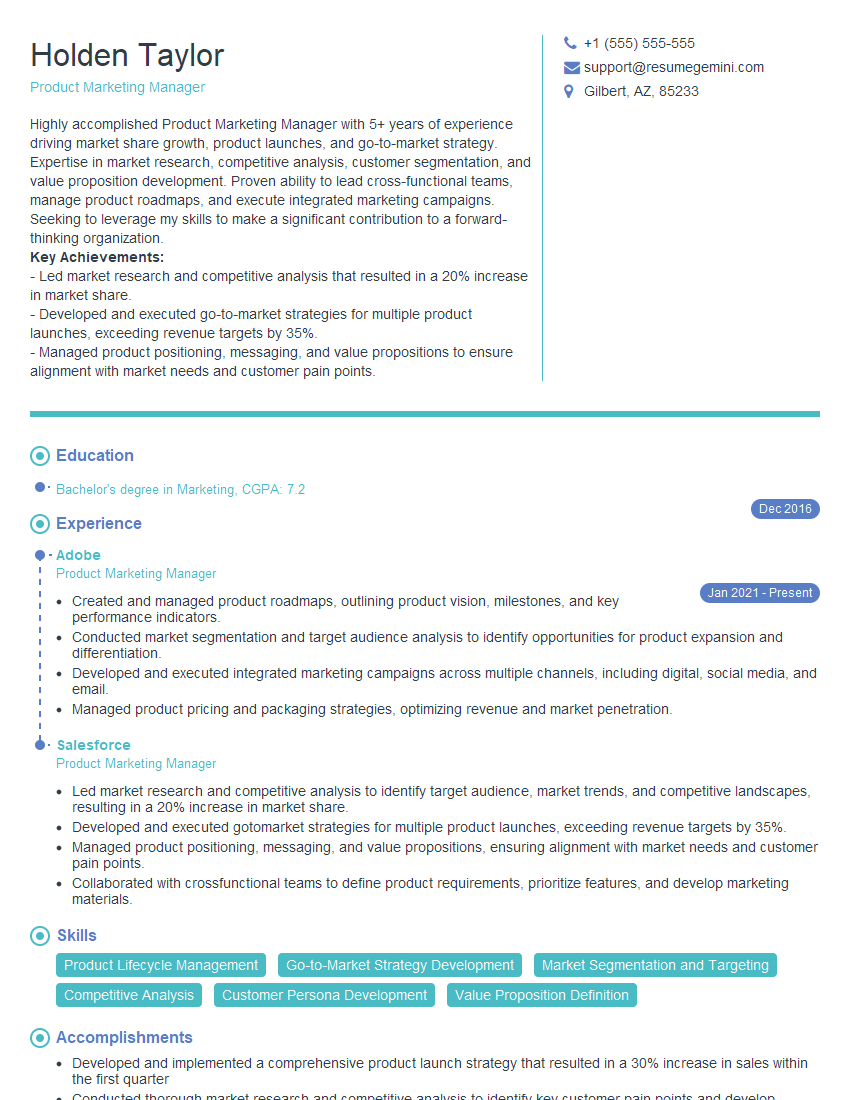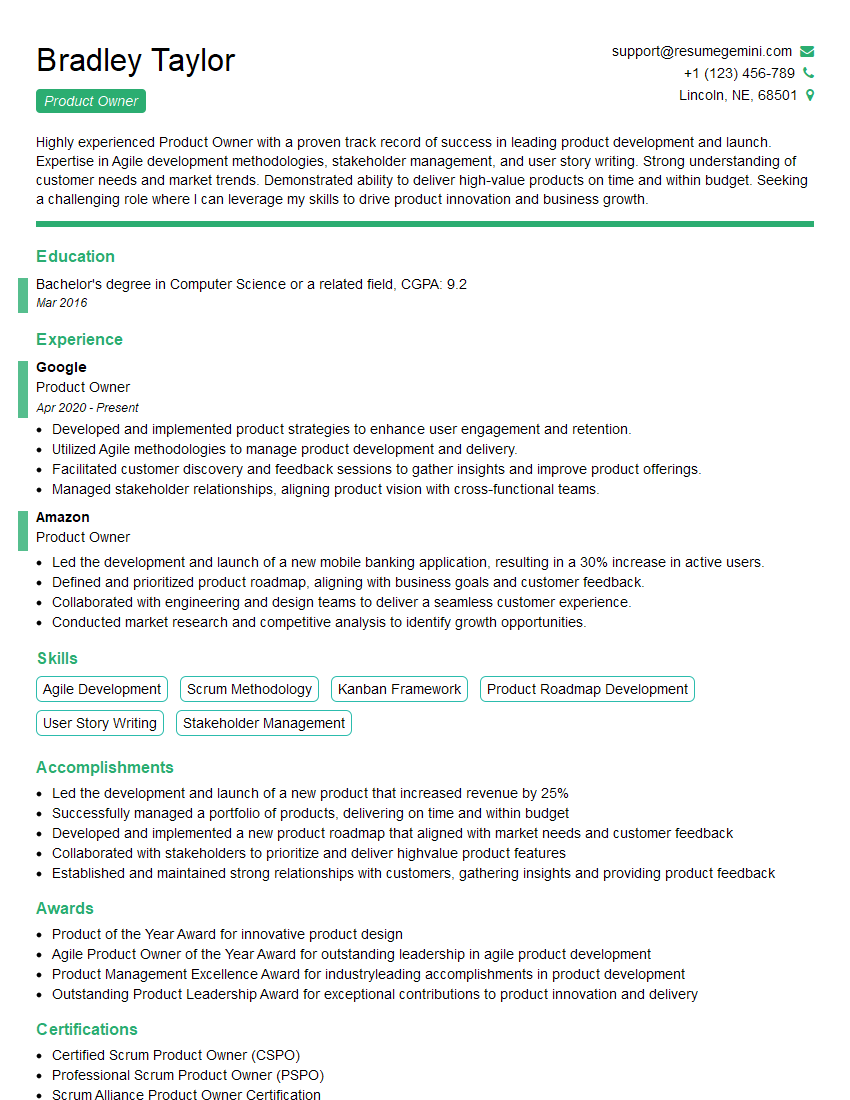Every successful interview starts with knowing what to expect. In this blog, we’ll take you through the top Product Management Tools interview questions, breaking them down with expert tips to help you deliver impactful answers. Step into your next interview fully prepared and ready to succeed.
Questions Asked in Product Management Tools Interview
Q 1. Compare and contrast Jira and Asana. When would you choose one over the other?
Jira and Asana are both popular project management tools, but they cater to different needs. Jira is a powerful, highly customizable platform best suited for software development teams following Agile methodologies. Asana, on the other hand, is more user-friendly and versatile, appealing to a wider range of teams and projects, including marketing, design, and general project management.
- Jira: Excels in managing complex projects with intricate workflows, bug tracking, and release management. Its strength lies in its depth of features and integration with development tools like Git. Think of it as a sophisticated, highly-configurable toolbox for software development.
- Asana: Offers a simpler, more intuitive interface, making it easier to onboard and use for teams less familiar with Agile. Its strength lies in its ease of use and ability to handle various project types without requiring extensive customization. Think of it as a well-organized workspace ideal for diverse teams.
When to choose one over the other:
- Choose Jira if: Your team is heavily involved in software development, requires detailed bug tracking, uses Agile methodologies extensively, and needs a highly customizable solution. For example, a large software engineering team developing a complex SaaS product would benefit from Jira’s capabilities.
- Choose Asana if: Your team needs a user-friendly, versatile platform for managing various project types, regardless of specific methodologies. For instance, a marketing team managing multiple campaigns or a design team collaborating on a website redesign would find Asana more suitable.
Q 2. Describe your experience with Agile methodologies and their integration with product management tools.
I have extensive experience working with Agile methodologies, specifically Scrum and Kanban, and integrating them seamlessly with product management tools like Jira and Asana. Agile’s iterative approach aligns perfectly with these tools’ capacity for flexible task management and continuous feedback loops.
In practice, I’ve used Jira’s Scrum boards to manage sprints, track user stories, and visualize team progress. The Kanban boards in both Jira and Asana have been invaluable for visualizing workflow, identifying bottlenecks, and optimizing task prioritization. Daily stand-up meetings become much more effective when everyone can view the shared project board and status of each task. Regular sprint reviews and retrospectives are also significantly streamlined by having readily available data and visual progress reports within the tools.
For example, in one project, we used Jira to track sprints, assign tasks to developers, and monitor the progress of each user story. The visual representation of the workflow enabled us to quickly identify any roadblocks, allowing for proactive problem-solving and improved collaboration within the development team.
Q 3. How have you used data analytics tools to inform product decisions?
Data analytics plays a crucial role in informing my product decisions. I regularly use tools like Google Analytics, Mixpanel, and Amplitude to gather user behavior data, understand product usage patterns, and identify areas for improvement.
For instance, by analyzing user engagement metrics in Google Analytics, I was able to identify a specific feature with low usage. This prompted us to redesign the feature based on user feedback and improve the user experience, leading to a significant increase in engagement. Further, using A/B testing features within these tools, we have been able to test hypotheses around specific design choices, ensuring that any changes are data-driven rather than purely speculative.
In short, I use data to validate hypotheses, track performance, and make informed decisions regarding features, marketing, and overall product strategy.
Q 4. Explain your proficiency with project management software like Trello or Monday.com.
I’m proficient in using both Trello and Monday.com, leveraging their visual Kanban-style boards for task management and workflow organization. Trello’s simplicity makes it ideal for smaller projects or teams requiring a quick and intuitive solution. Monday.com, while more feature-rich, allows for greater customization and automation, making it suitable for larger, more complex projects.
In a previous role, we used Trello to manage content creation tasks. Its simple card-based system allowed us to track the progress of each article from brainstorming to publication. In another project, Monday.com’s automation features helped streamline our reporting processes, saving significant time and effort.
My proficiency extends beyond simply using these tools. I understand how to effectively configure boards, automate workflows, and integrate them with other tools to optimize project management.
Q 5. What strategies do you employ to ensure effective communication and collaboration using product management tools?
Effective communication and collaboration are critical for successful product development. I employ several strategies within product management tools to ensure this:
- Centralized Communication: I utilize the in-built commenting and notification features of tools like Jira, Asana, and Slack to keep all communication related to a project in one place. This prevents information silos and ensures everyone is on the same page.
- Clear Task Assignments and Ownership: I assign tasks clearly to individuals or teams, ensuring accountability and transparency. Status updates and progress reports within the tool keep everyone informed.
- Regular Check-ins and Meetings: I use the tools to schedule and manage meetings, ensuring that discussions are focused and productive. Stand-up meetings are typically conducted via a shared board or within a dedicated channel on tools like Slack.
- Utilizing @mentions and Notifications: To ensure timely responses and awareness, I make strategic use of @mentions within comments and tasks to direct attention to specific individuals or teams as needed.
- Version Control and Documentation: Using the version control systems linked to the project management tool guarantees a clear trail of decisions, changes, and rationale. Any required documentation is maintained centrally within the tool for easy access.
Q 6. How do you prioritize features and tasks within a product management tool?
Prioritizing features and tasks is a crucial aspect of product management. Within a product management tool, I employ a multi-faceted approach:
- Value vs. Effort Matrix: I use a matrix to plot features based on their business value and the effort required to implement them. This helps identify high-value, low-effort features to prioritize.
- MoSCoW Method: I categorize features as Must have, Should have, Could have, and Won’t have. This method helps to clearly define priorities and manage expectations.
- User Story Mapping: I create user story maps to visualize the user journey and prioritize features based on user needs and business goals. This helps ensure that we are building the right product for our target audience.
- Data-Driven Prioritization: Using data from analytics tools to inform prioritization, I focus on features that align with user behavior and business objectives. This ensures that our efforts are focused on aspects most likely to result in positive outcomes.
- Stakeholder Alignment: I engage stakeholders in the prioritization process to ensure alignment on priorities and manage expectations. This is especially crucial for projects where multiple departments are involved.
Within the tool itself, I often utilize tagging, labels, and custom fields to visually separate and order tasks according to their priority. This makes it easy for the whole team to understand the roadmap and what needs immediate attention.
Q 7. Describe your experience with using roadmapping software.
Roadmapping software is essential for visualizing the product strategy and communicating it effectively to stakeholders. I have experience using tools like Aha! Roadmaps and Productboard to create and manage product roadmaps.
These tools allow me to visually represent the planned features, timelines, and priorities for the product. The ability to link roadmap items to tasks within other tools, such as Jira or Asana, ensures a seamless integration between strategic planning and execution. This provides transparency to stakeholders regarding our progress towards long-term goals, improving overall alignment and communication.
For example, I’ve used Aha! Roadmaps to create a high-level roadmap illustrating the product vision and key milestones. This roadmap was then shared with stakeholders to gain buy-in and keep them updated on progress. By linking this roadmap to Jira tasks, I could easily monitor progress toward roadmap milestones and make necessary adjustments as needed.
Q 8. How do you manage competing priorities and conflicting requests using your chosen tools?
Managing competing priorities and conflicting requests is a cornerstone of effective product management. My approach relies heavily on prioritization frameworks and the robust features of tools like Jira and Asana. I start by clearly defining goals and objectives for the product roadmap. Then, I use a weighted scoring system, considering factors like business value, user impact, technical feasibility, and time constraints to rank requests. This allows me to visualize the relative importance of each task and make data-driven decisions. Tools like Jira allow for the creation of Kanban boards, enabling the team to visually manage workflow and quickly identify bottlenecks. For conflicting requests, I facilitate collaborative discussions with stakeholders, using the tool’s features for comment threads and issue tracking to ensure transparency and consensus. The goal is to find creative solutions or compromises that align with the overall product strategy. This systematic approach minimizes conflict and maximizes efficiency.
Q 9. What metrics do you track in your product management tools and why?
The metrics I track vary depending on the product lifecycle stage but generally include key performance indicators (KPIs) related to user engagement, product usage, and business outcomes. My go-to product management tools, like Amplitude and Mixpanel, help track these metrics. For example, I consistently monitor daily/monthly active users (DAU/MAU), customer churn rate, conversion rates (e.g., from free trial to paid subscription), feature usage, and customer satisfaction (CSAT) scores. These metrics provide insights into product performance, user behavior, and the effectiveness of our strategies. By analyzing these metrics, we can identify areas for improvement, measure the success of new features, and make informed decisions about future development. For example, a drop in DAU might indicate a problem with user engagement that requires investigation and potential fixes. Conversely, high conversion rates signal a successful marketing or product strategy.
Q 10. Describe a time you used a product management tool to solve a complex problem.
We faced a significant challenge with a recent feature launch. User feedback indicated high levels of confusion and frustration with the new user interface (UI). Initially, we relied on anecdotal evidence from customer support tickets. However, the volume of complaints made it difficult to pinpoint the exact problems. To solve this, I leveraged the user feedback and bug tracking capabilities within Jira. We integrated user feedback directly into the issue tracker, linking each complaint to specific UI elements. This allowed us to visualize the patterns of user confusion. We then prioritized the most frequently reported issues based on their severity and impact, allowing our engineering team to focus on the most crucial fixes. The use of Jira’s workflow and reporting features provided data-driven insights, resulting in rapid iterations and improvements to the UI. This improved not only the user experience but also reduced the burden on customer support.
Q 11. How do you handle version control and release management within your workflow?
Version control and release management are critical for maintaining a stable and efficient development process. I use Git for version control, integrating it with our chosen project management tool (Jira, in most cases). Each feature or bug fix is tracked as a separate branch within Git. This allows for parallel development and ensures that changes are thoroughly tested before merging into the main branch. Jira’s workflow automation helps manage the release process by integrating with Git events. For example, a successful merge into the main branch triggers an automated build and deployment process, ensuring that releases are consistent and repeatable. We use a phased rollout strategy to minimize the impact of any unforeseen issues, gradually releasing the new version to a subset of users before full deployment. This approach significantly reduces risk and allows for immediate feedback and adjustments.
Q 12. What are your preferred methods for tracking bugs and user feedback within your chosen tools?
Tracking bugs and user feedback is crucial for iterative product development. My preferred approach involves using a centralized system, typically integrated with our project management tools. Jira, for instance, provides robust bug tracking and feedback management capabilities. User feedback is channeled through various avenues: in-app feedback forms, customer support interactions, social media monitoring, and user surveys. These feedback channels feed directly into Jira, creating individual tickets linked to the specific features or areas of concern. This centralized approach ensures that all feedback is captured, prioritized, and addressed efficiently. We use custom fields within Jira to categorize feedback by severity, source, and feature area, facilitating effective triage and prioritization. The use of labels and filters allows for quick identification of related issues and enables us to focus our efforts on the most critical areas.
Q 13. How familiar are you with using A/B testing tools in conjunction with product management platforms?
I’m very familiar with using A/B testing tools alongside product management platforms. Tools like Optimizely or VWO are frequently integrated with our analytics platforms (Amplitude, Mixpanel) and project management tools (Jira) to provide a comprehensive view of A/B test results. We use A/B testing extensively to validate design decisions, test the impact of new features, and optimize conversion rates. The process typically begins by defining a hypothesis, designing variations, and setting up the test within the chosen A/B testing tool. The results are then analyzed within the analytics platform and fed back into the project management tool to inform further development and decision-making. For instance, if an A/B test shows that a new button design increases click-through rates, this data is documented in Jira, justifying the decision to implement the improved design across all platforms.
Q 14. Describe your process for onboarding new team members to your chosen product management tools.
Onboarding new team members to our chosen product management tools is a structured process aimed at ensuring rapid productivity. It starts with a comprehensive introduction to the tools themselves, focusing on the features most relevant to their roles. We use a combination of online documentation, interactive tutorials, and hands-on training sessions. The training focuses on practical applications, using real-world examples from past projects. We encourage shadowing experienced team members to observe real-time workflow and gain a practical understanding. Following the initial training, we establish a buddy system, pairing new hires with experienced colleagues for ongoing mentorship and support. We use Jira’s permission system to restrict access to sensitive information initially and gradually expand access as the new team members become proficient. Regular check-ins and feedback sessions ensure they feel comfortable and address any remaining questions or challenges. This structured approach ensures that new team members quickly become proficient in using our tools and contributing effectively.
Q 15. Explain your experience with using tools for user story mapping and prioritization.
User story mapping and prioritization are crucial for effective product development. I’ve extensively used tools like Jira, Trello, and Productboard for this purpose. My approach involves creating a visual map of user stories, arranged by user journey and importance. This allows for collaborative planning and prioritization based on factors such as business value, user impact, and technical feasibility.
For instance, in a previous role, we utilized Jira’s Kanban boards to visualize our user stories, mapping them onto different stages of development. We used story points (a relative measure of effort) to estimate the size of each story, enabling better sprint planning and capacity forecasting. Then, we employed a MoSCoW method (Must have, Should have, Could have, Won’t have) for prioritization, ensuring we focused on the most impactful features first. Productboard allowed us to centralize user feedback and integrate it directly into our prioritization process.
- Jira: Excellent for agile teams, offering Kanban and Scrum boards, story points, and various prioritization techniques.
- Trello: Simple and visual, ideal for smaller teams or visualizing simpler workflows.
- Productboard: Focuses on strategic roadmap planning and prioritization, effectively linking customer feedback with product development.
Career Expert Tips:
- Ace those interviews! Prepare effectively by reviewing the Top 50 Most Common Interview Questions on ResumeGemini.
- Navigate your job search with confidence! Explore a wide range of Career Tips on ResumeGemini. Learn about common challenges and recommendations to overcome them.
- Craft the perfect resume! Master the Art of Resume Writing with ResumeGemini’s guide. Showcase your unique qualifications and achievements effectively.
- Don’t miss out on holiday savings! Build your dream resume with ResumeGemini’s ATS optimized templates.
Q 16. How do you ensure data integrity and accuracy within your product management tools?
Data integrity is paramount in product management. To ensure accuracy within my tools, I employ several strategies. This includes establishing clear data entry guidelines, regularly auditing data for inconsistencies, and leveraging tools’ built-in validation features. For example, using Jira’s custom fields with input validation rules prevents incorrect data from entering the system. Regular data backups are essential, providing a safety net against accidental data loss or corruption. I also make sure that all team members understand and adhere to data quality standards and regularly review data sources for discrepancies and potential inaccuracies.
Furthermore, implementing version control in documentation and specifications is vital. This allows us to track changes, revert to previous versions if necessary, and maintain a clear audit trail. Finally, cross-checking data from different sources provides an extra layer of verification, ensuring consistency and accuracy across our product management system.
Q 17. What is your experience with integrating product management tools with other business systems?
Integrating product management tools with other business systems is critical for a holistic view of the business. I have experience integrating tools like Jira and Salesforce. Jira’s APIs allow for seamless integration with other systems, such as our CRM (Customer Relationship Management) platform. For instance, we connected Jira with Salesforce to automatically create support tickets in Salesforce when bugs are reported in Jira. This streamlines communication and ensures that customer issues are addressed promptly and efficiently.
Similarly, integrating our product analytics tools (e.g., Google Analytics, Mixpanel) with Jira provides valuable insights into user behavior, enabling data-driven decision-making during product development. Using APIs and appropriate connectors ensures data flows smoothly and prevents information silos. Carefully mapping data fields and ensuring data transformation consistency between systems is critical for successful integration. Regular testing and monitoring are also essential after any integration to avoid disruptions and maintain data integrity.
Q 18. How do you manage dependencies between different tasks and projects within your tools?
Managing dependencies between tasks and projects is crucial for avoiding delays and ensuring efficient workflows. Within tools like Jira, I utilize features like linking issues and sub-tasks. For example, if Task A needs to be completed before Task B can start, I link Task A as a prerequisite to Task B. This creates a clear dependency that is visually apparent on the Kanban or Scrum board. This allows the team to easily identify potential bottlenecks and proactively address them.
Moreover, I leverage Jira’s reporting features to identify tasks with dependencies across different projects. This holistic view helps in resource allocation and risk management, enabling proactive adjustments to schedules. Using a consistent naming convention and clear task descriptions further enhances transparency and reduces ambiguity, thus mitigating the risk of miscommunication and project delays.
Q 19. Describe your experience with using tools for customer relationship management (CRM) in conjunction with product development.
Using CRM systems like Salesforce in conjunction with product development offers a powerful way to understand customer needs and feedback. I’ve leveraged this connection to identify common customer pain points, track feature requests, and gauge customer satisfaction with released products. For example, by integrating Salesforce with Jira, we could directly link customer feedback from Salesforce cases to Jira issues, facilitating faster resolution of bugs or the prioritization of new features based on direct customer requests.
This integration helps to bridge the gap between customer-facing teams and the product development team, ensuring that product strategy directly reflects customer needs. Regularly analyzing CRM data for trends and patterns helps to inform the product roadmap, driving innovation and increasing customer satisfaction.
Q 20. What are some limitations of the product management tools you’ve used?
While product management tools offer significant benefits, they also possess limitations. One common issue is the steep learning curve associated with some platforms, particularly for less tech-savvy team members. Another limitation is that some tools can become overly complex, especially as the number of projects and team members grows. This can lead to inefficient workflows and increased administrative overhead.
Data silos can also arise if the tools aren’t properly integrated with other business systems. Furthermore, reliance on a single tool can create a single point of failure, so it’s important to have backup plans and redundancy measures. Finally, the cost of some enterprise-level tools can be significant, especially for smaller organizations.
Q 21. How do you stay current with the latest advancements in product management tools?
Staying current in the rapidly evolving landscape of product management tools requires a multi-faceted approach. I actively participate in online communities and forums dedicated to product management, regularly attending webinars and conferences. I also follow industry thought leaders and influencers on platforms like LinkedIn and Twitter. This allows me to stay abreast of the latest trends and best practices.
Reading industry publications and research reports keeps me informed about new features and functionalities in existing tools, as well as the emergence of new players in the market. Experimenting with free trials and exploring open-source alternatives allows me to gain hands-on experience with different tools and determine their suitability for specific needs. Continuous learning and exploration are essential for remaining competitive in this field.
Q 22. How do you customize product management tools to fit your specific needs?
Customizing product management tools is crucial for aligning them with your team’s unique workflow and project needs. It’s not a one-size-fits-all situation. Think of it like tailoring a suit – a pre-made one might fit okay, but a custom-tailored one will be far more comfortable and effective.
Customization typically involves several key areas:
- Workflow configuration: Most tools allow you to adjust the stages of your product development lifecycle (e.g., ideation, planning, execution, release). You can create custom statuses, assign tasks, and define transitions between stages to reflect your specific process. For example, in Jira, you might create a custom workflow for bug tracking with states like ‘Open,’ ‘In Progress,’ ‘Testing,’ and ‘Closed,’ adding specific transition rules and custom fields.
- Field customization: Add or remove fields in task tracking, user stories, or bug reports to collect the exact information your team needs. Instead of just title and description, you might add fields for priority, assigned developer, estimated effort, and tech debt for a more granular view.
- Integration with other tools: Connecting your product management tool with other tools like design software (Figma, Sketch), communication platforms (Slack, Microsoft Teams), or analytics dashboards (Google Analytics) creates a seamless workflow and centralizes information. This prevents data silos and keeps everyone informed.
- Reporting and dashboard customization: Configure dashboards to display the key metrics relevant to your team’s goals. This might include burn-down charts, velocity charts, or custom reports tracking specific feature completion rates.
- User roles and permissions: Control access to sensitive information and functionalities by assigning appropriate roles and permissions to team members. This enhances security and ensures only authorized users can access and modify specific data.
For example, in a previous role, we customized our Jira instance to reflect our Agile development process. We defined specific statuses for our sprint workflow, added custom fields for story points and acceptance criteria, and integrated it with our design tool and communication platform. This resulted in improved team coordination and project visibility.
Q 23. Describe your experience with reporting and dashboarding in your preferred product management tools.
Reporting and dashboarding are fundamental to effective product management. They provide insights into progress, identify bottlenecks, and enable data-driven decision-making. My preferred tools, such as Jira and Monday.com, offer robust reporting and dashboarding capabilities. I’ve extensively utilized them to track key metrics and present performance to stakeholders.
My experience includes:
- Customizing dashboards: I create dashboards tailored to different audiences (e.g., developers, product managers, executives). For developers, the focus might be on sprint progress and bug resolution. For executives, it’s high-level metrics like feature releases and customer satisfaction.
- Utilizing pre-built reports: Many tools offer pre-built reports on velocity, burndown, cycle time, etc. I leverage these for quick insights and compare them against historical data to identify trends.
- Generating custom reports: I often create custom reports using the tool’s reporting features or by exporting data to spreadsheet software for further analysis. For example, I’ve generated reports analyzing feature usage data to inform prioritization decisions.
- Visualizing data: Effective visualization is key. I use charts (bar charts, line charts, pie charts) and tables to communicate complex data in an easily understandable format. A picture truly is worth a thousand words!
In a past project, we used Jira’s reporting features to identify a significant bottleneck in our testing phase. This led to changes in our process, reducing the testing time by 25% and speeding up the release cycle.
Q 24. How do you ensure the security and privacy of sensitive data within your product management tools?
Security and privacy are paramount when handling sensitive product data. Negligence in this area can lead to significant consequences. My approach to ensuring data security within product management tools is multifaceted.
- Leveraging tool’s built-in security features: Most reputable tools offer robust security features such as two-factor authentication (2FA), role-based access control (RBAC), and data encryption both in transit and at rest. I always ensure these features are enabled and configured correctly.
- Regular security audits: Performing regular security audits helps identify and address potential vulnerabilities. This involves reviewing user permissions, access logs, and system configurations.
- Data encryption: I ensure sensitive data, such as customer information or financial data, is encrypted both while being transmitted over networks (in transit) and while stored on servers (at rest). This protects against unauthorized access even if a breach occurs.
- Compliance with data privacy regulations: I adhere to relevant regulations like GDPR or CCPA depending on the geographic location of the users and data processed. This includes ensuring compliance with data storage, processing, and deletion practices.
- Employee training: Educating the team about security best practices, like strong password policies and awareness of phishing attempts, is crucial in preventing human error, the weakest link in any system.
For instance, I worked on a project involving user data subject to GDPR. We implemented strict access controls, enforced 2FA for all users, and ensured data encryption throughout the entire system to guarantee compliance and protect user privacy.
Q 25. What are some best practices for utilizing product management tools for remote teams?
Effective utilization of product management tools for remote teams requires a focus on transparency, communication, and asynchronous collaboration. The tools themselves become the central hub for communication and progress tracking, replacing physical proximity.
- Centralized communication: Integrate the product management tool with communication platforms like Slack or Microsoft Teams. This allows for direct feedback on tasks and updates within the context of the project itself, avoiding email chains.
- Asynchronous workflows: Remote teams often work across different time zones. Asynchronous workflows, where tasks and communication are not time-bound, are essential. Tools like Asana or Trello allow for clear task assignment and updates that team members can access whenever it suits them.
- Regular virtual meetings: While asynchronous work is important, regular virtual stand-up meetings or sprint reviews using video conferencing tools are crucial for maintaining team cohesion and addressing any challenges.
- Clear documentation and instructions: Comprehensive documentation on tasks, processes, and decisions is key to ensuring everyone is on the same page, regardless of location.
- Use of shared workspaces: Tools like Google Workspace or Microsoft 365 enable shared document editing, reducing version control issues and fostering collaboration.
In my experience, fostering a culture of transparency and open communication using these techniques proved critical in maintaining productivity and collaboration within a fully remote team working on a large-scale software project.
Q 26. Explain how you’ve used product management tools to improve team efficiency and productivity.
Product management tools have been instrumental in improving team efficiency and productivity across various projects. By centralizing information and streamlining workflows, these tools have had a measurable impact.
- Reduced meeting time: Clear task assignments and progress updates within the tool significantly reduced the need for lengthy status meetings. We transitioned from daily hour-long meetings to short, focused 15-minute stand-ups.
- Improved task management: Features like Kanban boards and task dependencies helped visualize workflows, identify bottlenecks, and streamline task execution. We saw a 20% reduction in task completion time.
- Enhanced collaboration: Shared workspaces and integrated communication reduced context switching and improved team coordination, fostering a more collaborative environment.
- Better requirement gathering: Tools enabled efficient collection and prioritization of user stories, leading to a clearer understanding of requirements and reducing rework.
- Improved reporting and analysis: Detailed reports and dashboards provided insights into team performance, enabling data-driven decisions to improve future projects.
In one project, using Jira’s Agile features resulted in a 15% increase in sprint velocity, allowing us to deliver features faster and respond more efficiently to customer needs.
Q 27. How do you measure the ROI of using your chosen product management tools?
Measuring the ROI of product management tools isn’t simply about cost savings; it’s about quantifying the improvements in efficiency, productivity, and ultimately, revenue generation. It requires a holistic approach.
- Reduced development costs: By improving efficiency and reducing rework, the tools contribute to lower development costs. This can be measured by comparing pre- and post-implementation data on development time and resource utilization.
- Faster time to market: Improved collaboration and streamlined workflows lead to faster product launches. Quantify this by measuring the time taken to release features before and after implementing the tool.
- Increased customer satisfaction: Better product quality and faster delivery can improve customer satisfaction, leading to higher retention rates and positive reviews. Measure this through customer feedback surveys and analytics.
- Improved team morale: Tools that simplify workflows and improve communication can boost team morale, leading to higher productivity and retention. This is more qualitative, and you can measure it through employee feedback and exit interviews.
- Increased revenue generation: The ultimate ROI is often tied to increased revenue. Track metrics like conversion rates, average revenue per user (ARPU), or customer lifetime value (CLTV) to determine the impact of better product development.
In a previous role, we calculated the ROI by comparing the cost of the tool with the savings from reduced development time, improved efficiency, and faster time to market. We demonstrated a significant return within six months.
Key Topics to Learn for Product Management Tools Interview
- Roadmapping & Prioritization: Understand different roadmapping methodologies (e.g., agile, waterfall), and how to prioritize features based on user needs, business value, and technical feasibility. Practical application: Explain how you’d prioritize features for a new mobile banking app.
- Agile Methodologies: Deep understanding of Scrum, Kanban, and other agile frameworks. Practical application: Describe your experience working within an agile team and how you contributed to sprint planning and execution.
- Product Analytics & Metrics: Mastering key performance indicators (KPIs) and using data to inform product decisions. Practical application: Explain how you would measure the success of a new feature launch.
- User Research & Feedback: Methods for gathering and analyzing user feedback to iterate and improve products. Practical application: Describe a time you used user feedback to make a significant product improvement.
- Project Management Tools: Proficiency with tools like Jira, Asana, Trello, or Monday.com. Practical application: Explain your experience using a specific tool and how you leveraged its features to manage projects effectively.
- Communication & Collaboration: Effectively communicating product vision, strategy, and updates to stakeholders. Practical application: Describe how you’d present a complex product strategy to a non-technical audience.
- A/B Testing & Experimentation: Designing and interpreting A/B tests to optimize product features and user experience. Practical application: Explain how you would design an A/B test to compare two different versions of a website landing page.
Next Steps
Mastering Product Management tools is crucial for career advancement, opening doors to leadership roles and higher earning potential. A strong resume is your first impression; ensure yours is ATS-friendly to maximize your job prospects. ResumeGemini is a trusted resource for crafting professional, impactful resumes that stand out. We provide examples of resumes tailored specifically to Product Management Tools roles to help you create a compelling application.
Explore more articles
Users Rating of Our Blogs
Share Your Experience
We value your feedback! Please rate our content and share your thoughts (optional).
What Readers Say About Our Blog
Hello,
We found issues with your domain’s email setup that may be sending your messages to spam or blocking them completely. InboxShield Mini shows you how to fix it in minutes — no tech skills required.
Scan your domain now for details: https://inboxshield-mini.com/
— Adam @ InboxShield Mini
Reply STOP to unsubscribe
Hi, are you owner of interviewgemini.com? What if I told you I could help you find extra time in your schedule, reconnect with leads you didn’t even realize you missed, and bring in more “I want to work with you” conversations, without increasing your ad spend or hiring a full-time employee?
All with a flexible, budget-friendly service that could easily pay for itself. Sounds good?
Would it be nice to jump on a quick 10-minute call so I can show you exactly how we make this work?
Best,
Hapei
Marketing Director
Hey, I know you’re the owner of interviewgemini.com. I’ll be quick.
Fundraising for your business is tough and time-consuming. We make it easier by guaranteeing two private investor meetings each month, for six months. No demos, no pitch events – just direct introductions to active investors matched to your startup.
If youR17;re raising, this could help you build real momentum. Want me to send more info?
Hi, I represent an SEO company that specialises in getting you AI citations and higher rankings on Google. I’d like to offer you a 100% free SEO audit for your website. Would you be interested?
Hi, I represent an SEO company that specialises in getting you AI citations and higher rankings on Google. I’d like to offer you a 100% free SEO audit for your website. Would you be interested?
good