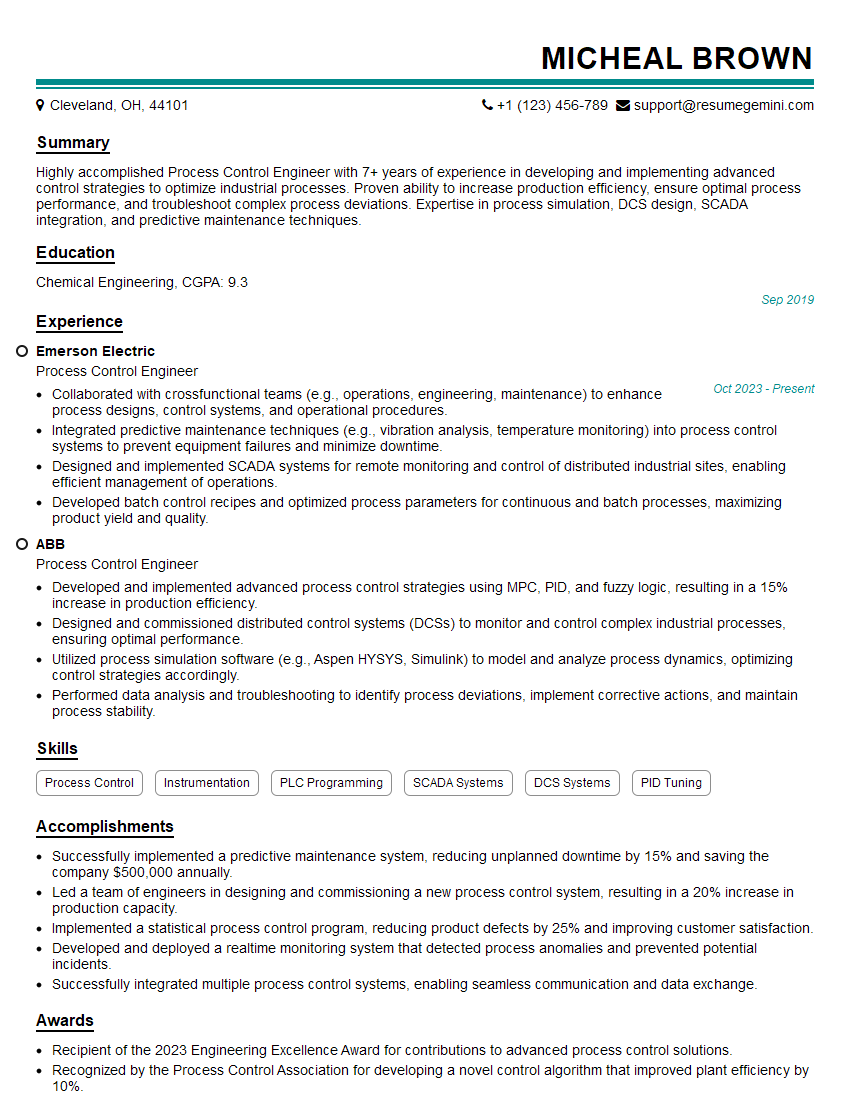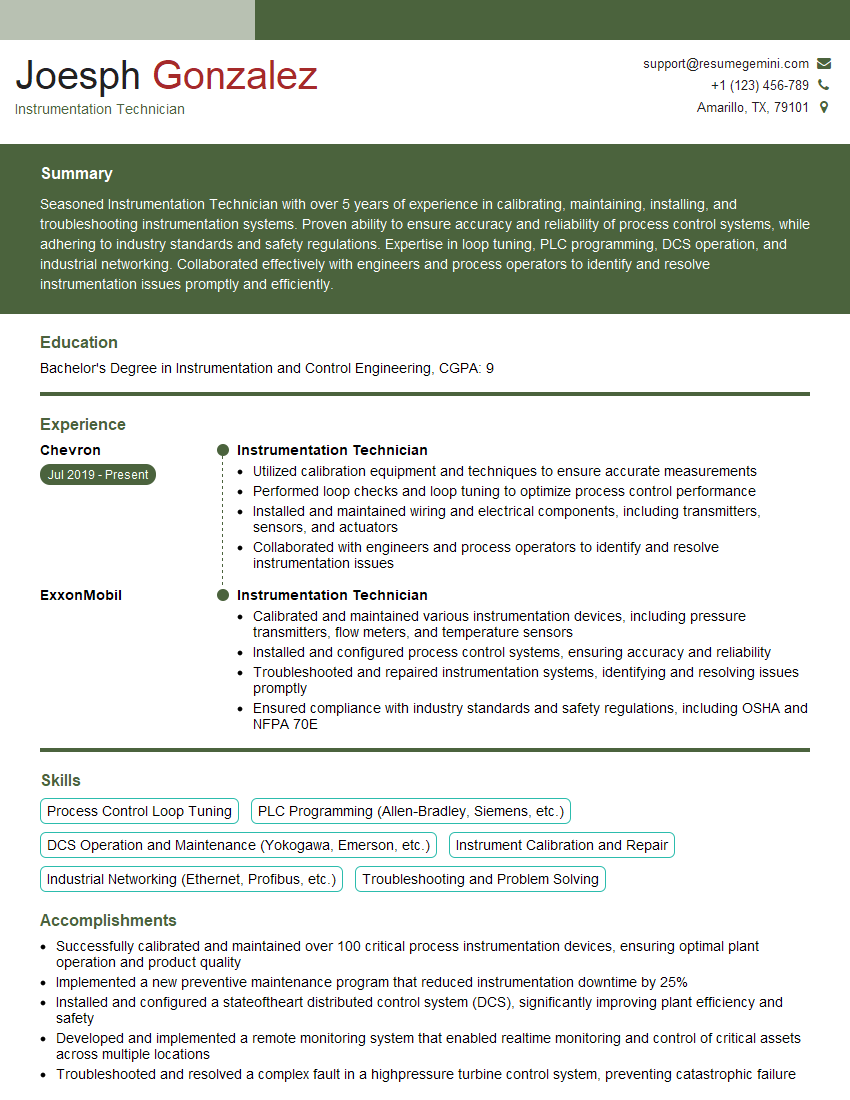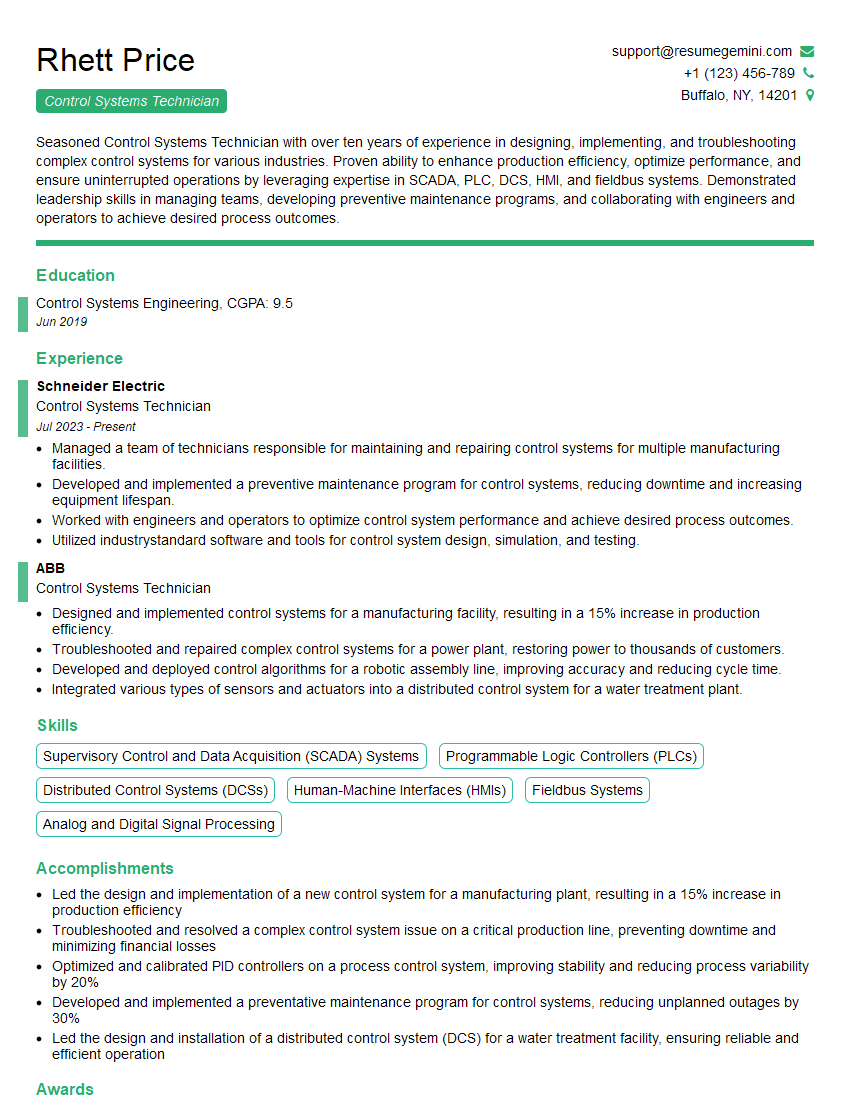Interviews are opportunities to demonstrate your expertise, and this guide is here to help you shine. Explore the essential Proficient in SCADA Monitoring and Control Systems interview questions that employers frequently ask, paired with strategies for crafting responses that set you apart from the competition.
Questions Asked in Proficient in SCADA Monitoring and Control Systems Interview
Q 1. Explain the architecture of a typical SCADA system.
A typical SCADA system architecture follows a hierarchical model, often described as a three-tiered or even four-tiered structure. It’s like a pyramid, with each layer contributing to the overall functionality.
- Field Level (Bottom Tier): This is where the physical devices, like sensors, actuators, and PLCs (Programmable Logic Controllers), reside. They collect data from the process and execute control commands.
- Data Acquisition and Control Level (Middle Tier): This tier comprises the RTUs (Remote Terminal Units) or PLCs that collect data from the field devices and send it to the master system. They also receive commands from the master system to control the field devices. Think of this as the communication hub.
- Master Station Level (Top Tier): This houses the main SCADA server (often a powerful computer) which receives data from all RTUs/PLCs, performs data analysis, provides visualization via an HMI, and allows operators to control the process. It’s the brain of the operation.
- (Optional) Supervisory Control Level: In complex systems, you might have a further layer that oversees multiple master stations, offering an overall strategic view of the operation.
Data flows upwards to the master station, while control commands flow downwards to the field devices. This structured approach ensures efficient management and control of vast industrial processes.
Example: In a water treatment plant, sensors at the field level (pH, flow rate) send data to RTUs, which relay the information to the master station. The operator at the master station can then adjust valve positions (actuators) at the field level to maintain optimal water quality through the HMI.
Q 2. Describe the different communication protocols used in SCADA systems (e.g., Modbus, DNP3, OPC UA).
SCADA systems employ a variety of communication protocols, each with its strengths and weaknesses. The choice depends on factors like distance, speed requirements, and network infrastructure.
- Modbus: A widely used, simple, and robust serial communication protocol. It’s relatively easy to implement and is well-suited for short-distance, point-to-point communication. It’s common in smaller applications.
- DNP3 (Distributed Network Protocol 3): Specifically designed for utility applications (power, water, gas), offering better security features and reliability compared to Modbus. It handles data redundancy and prioritization effectively.
- OPC UA (OLE for Process Control Unified Architecture): A more modern, platform-independent protocol that provides interoperability across different systems and devices. It offers robust security mechanisms and supports various data types.
In larger, complex SCADA systems, you often see a combination of protocols, each chosen for its optimal application within the system architecture. For instance, Modbus might be used for communication between PLCs and RTUs, while OPC UA handles communication between the RTUs and the master station.
Q 3. What are the key components of a SCADA system?
The key components of a SCADA system work together to monitor and control industrial processes. Think of them as the vital organs of a living system.
- PLCs (Programmable Logic Controllers): These are programmable devices that automate control functions at the field level. They act as intelligent interfaces between sensors and actuators.
- RTUs (Remote Terminal Units): Similar to PLCs, but primarily focused on data acquisition and remote monitoring. They’re often used in geographically dispersed locations.
- Sensors: These devices measure physical variables (temperature, pressure, flow) and provide input data to the system.
- Actuators: These devices perform actions based on control commands (opening/closing valves, adjusting speed). They are the “effectors” of the system.
- Communication Network: The backbone of the system, facilitating data exchange between the field devices and the master station. This can include Ethernet, serial lines, or wireless technologies.
- SCADA Server (Master Station): The central computer that receives and processes data, manages control actions, and provides visualization via the HMI.
- HMI (Human-Machine Interface): The graphical interface that allows human operators to monitor and control the process.
- SCADA Software: The software running on the SCADA server that manages data acquisition, control algorithms, historical data storage, and alarming.
The interaction and coordination of these components ensure the smooth and efficient operation of the SCADA system.
Q 4. Explain the role of HMIs (Human-Machine Interfaces) in SCADA systems.
The HMI (Human-Machine Interface) is the operator’s window into the SCADA system. It provides a visual representation of the process, allowing for real-time monitoring and control. It’s crucial for efficient operation and safety.
Key roles of HMIs:
- Real-time process visualization: HMIs use graphical displays, charts, and trends to show the status of the process variables.
- Operator control and interaction: HMIs provide tools to control various aspects of the process, from adjusting setpoints to initiating emergency shutdowns.
- Alarm management: HMIs display alerts when process variables deviate from their normal ranges, allowing operators to respond quickly.
- Data logging and reporting: HMIs can record historical data, which can be used for analysis and reporting.
- Data Analysis: Sophisticated HMIs allow for basic data analysis and trend identification.
A well-designed HMI is intuitive, easy to use, and provides clear and concise information to the operator, minimizing the risk of human error and enhancing productivity. Think of it as the dashboard of a car, providing all necessary information to the driver at a glance.
Q 5. How do you ensure data integrity and security in a SCADA system?
Data integrity and security are paramount in SCADA systems, as compromised data or unauthorized access can have significant consequences. Robust strategies are essential.
- Data Validation: Implementing data validation checks to identify and reject erroneous or outlier data at the source.
- Redundancy and Failover: Using redundant components and failover mechanisms to ensure continuous operation even in the event of hardware or software failures. Data mirroring is key.
- Network Security: Implementing strong network security measures, including firewalls, intrusion detection systems, and access control lists, to prevent unauthorized access.
- Data Encryption: Encrypting data both in transit and at rest to protect it from interception and unauthorized modification.
- Regular Security Audits: Conducting regular security audits and penetration testing to identify and address potential vulnerabilities.
- User Authentication and Authorization: Implementing strong user authentication and authorization mechanisms to ensure that only authorized personnel can access the system.
- Data Logging and Auditing: Maintaining detailed logs of all system activities, including user actions and data changes.
These measures, along with regularly updated software and employee training, are vital for maintaining data integrity and protecting a SCADA system from cyber threats.
Q 6. Describe your experience with SCADA database management.
My experience with SCADA database management includes designing, implementing, and maintaining databases for several large-scale SCADA systems. This includes working with both relational (SQL) and NoSQL databases, depending on the specific needs of the project.
Key tasks and responsibilities:
- Database design and schema creation: Defining database structures, tables, relationships, and data types to ensure efficient storage and retrieval of data.
- Data migration and import: Migrating data from legacy systems and importing data from various sources into the SCADA database.
- Data query optimization: Writing efficient SQL queries to retrieve data quickly and effectively.
- Database performance monitoring and tuning: Monitoring database performance and identifying and resolving performance bottlenecks.
- Data backup and recovery: Implementing robust data backup and recovery procedures to prevent data loss.
- Security management: Implementing security measures to protect the database from unauthorized access and modification.
- Integration with SCADA software: Integrating the database with the SCADA software to ensure seamless data exchange.
I’m proficient in using tools like SQL Server Management Studio, MySQL Workbench and have experience with various database technologies, ensuring optimal data management and availability within the SCADA environment.
Q 7. Explain the concept of redundancy and failover in SCADA systems.
Redundancy and failover are critical for ensuring high availability and reliability in SCADA systems. These mechanisms safeguard against system failures and minimize downtime.
Redundancy: This involves having duplicate components (hardware or software) in place, so that if one fails, the other takes over seamlessly. Examples include redundant PLCs, RTUs, servers, and network connections.
Failover: This is the process by which the system automatically switches over to the redundant component when a failure occurs. It involves sophisticated mechanisms to detect failures, initiate the switchover, and ensure minimal disruption to the process.
Practical Implementation: In a power plant SCADA system, we might have redundant PLCs controlling critical equipment. If one PLC fails, the system automatically switches to the other PLC without interrupting the power generation process. Similarly, redundant servers ensure that even if one server fails, the data and HMI remain accessible. This minimizes risk and maximizes operational continuity. A well-designed system can even implement hot-swappable components, allowing for a replacement without any interruption.
Q 8. How do you troubleshoot common SCADA system issues?
Troubleshooting SCADA system issues requires a systematic approach. Think of it like diagnosing a car problem – you wouldn’t just start replacing parts randomly! My process typically involves these steps:
- Identify the symptom: What exactly is malfunctioning? Is a specific tag showing incorrect data, is a process not responding, or are alarms flooding the system? Document everything clearly.
- Gather data: Check event logs, historical data, and any relevant system information. This often points towards the root cause. For example, a sudden spike in a particular variable’s value might indicate a sensor failure.
- Isolate the problem: Determine if the issue lies with hardware (sensors, PLCs, network devices), software (SCADA application, HMI, database), or communication (network connectivity, protocol issues). This might involve checking network connectivity, PLC communication status, or reviewing database integrity.
- Test hypotheses: Based on the data, formulate potential causes and systematically test them. For instance, if a sensor is suspected, I’d check its calibration, wiring, and potentially replace it if necessary. If a network issue is suspected, I’d check for packet loss, latency and network configuration.
- Implement the solution: Once the root cause is identified and verified, apply the appropriate fix. This could involve configuring settings, replacing faulty hardware, or updating software.
- Document and prevent recurrence: Thoroughly document the issue, its cause, the solution implemented, and any preventative measures taken. This knowledge base is crucial for future troubleshooting and minimizing downtime.
For example, I once resolved a recurring issue in a water treatment plant where fluctuating pressure readings were causing incorrect valve actuation. By systematically checking sensor calibration, network latency, and finally reviewing the PLC program logic, I discovered a minor coding error leading to incorrect pressure compensation. The fix was a simple code adjustment, but the systematic approach was key to identifying the root cause efficiently.
Q 9. What are the different types of SCADA tags and their uses?
SCADA tags are essentially digital representations of real-world parameters within a system. They act as the bridge between the physical equipment and the SCADA software. Different types exist, each serving a specific purpose:
- Analog Tags: Represent continuous values like temperature, pressure, or flow rate. These tags typically have a range of possible values and can change continuously.
- Discrete Tags: Represent on/off or binary states, such as pump status (on/off), valve position (open/closed), or limit switch state. They only have a limited set of states.
- Status Tags: Indicate the overall health or status of equipment or system components, like a motor’s running status or a communication link’s connectivity.
- Calculated Tags: Derived from other tags through mathematical calculations or logical operations. For example, a flow rate tag could be calculated from pressure difference and pipe diameter using a formula.
- Internal Tags: Used internally by the SCADA system for control, logging or communication purposes. They are typically not directly visible or configurable by the user.
Imagine a water treatment plant: an analog tag might represent the water level in a tank, a discrete tag might represent the status of a pump (on/off), and a calculated tag could represent the total water treated per hour, based on the flow rate and operation time.
Q 10. Describe your experience with alarm management in SCADA systems.
Alarm management is critical in SCADA systems to ensure timely responses to abnormal situations. Effective alarm management minimizes false alarms, ensures operator awareness, and enables prompt corrective actions. My experience encompasses several key aspects:
- Alarm Configuration: Setting appropriate alarm thresholds, severity levels, and acknowledgement requirements for each tag. This ensures the right alarms are triggered at the right time, avoiding alarm flooding.
- Alarm Filtering and Prioritization: Implementing strategies to filter out irrelevant alarms and prioritize critical ones. This could involve using alarm suppression, deadbands, or alarm sequences.
- Alarm Response and Acknowledgement: Designing procedures for acknowledging and responding to alarms, with clear escalation paths for critical events. This includes the appropriate workflows that need to follow up on the alarm.
- Alarm Reporting and Analysis: Generating reports on alarm history to identify trends, frequent occurrences, and potential system weaknesses. This data helps to improve the alarm configuration and overall system reliability.
- Alarm System Testing: Regularly testing the entire alarm system to ensure its functionality and responsiveness. This involves simulating alarm scenarios and checking the response time and accuracy of the system.
In a previous project, I implemented a new alarm system for an oil refinery that significantly reduced false alarms by implementing intelligent alarm filtering based on historical data and process correlations. This improved operator efficiency and reduced operational downtime.
Q 11. How do you handle SCADA system upgrades and migrations?
SCADA system upgrades and migrations are complex endeavors requiring careful planning and execution. My approach typically involves:
- Needs Assessment: Defining the scope and objectives of the upgrade or migration, including functional enhancements, performance improvements, and compatibility requirements.
- Impact Analysis: Identifying the potential impact on existing systems and processes, evaluating the risks, and developing mitigation strategies. This includes communication to all users.
- Proof of Concept (POC): Conducting a POC to test compatibility and feasibility in a controlled environment. This minimizes disruptions and validates solutions.
- Phased Rollout: Implementing the upgrade or migration in phases to minimize disruption to operations. This might involve upgrading parts of the system or migrating to a new platform incrementally.
- Testing and Validation: Rigorous testing at each phase to ensure functionality and data integrity. This often includes unit, integration and system level tests.
- Training and Support: Providing comprehensive training to operators and maintenance personnel on the upgraded system. Ongoing support during and after the transition is crucial for user acceptance.
A recent project involved migrating a legacy SCADA system to a modern platform. We followed a phased approach, starting with a non-critical part of the system, thoroughly testing it, before proceeding to the core functionalities. This minimized downtime and ensured a smooth transition.
Q 12. Explain your experience with SCADA system configuration and programming.
SCADA system configuration and programming is a core competency of mine. This includes designing the system architecture, configuring hardware and software components, developing HMI screens, and writing PLC programs. My experience involves:
- System Architecture Design: Defining the overall architecture, selecting hardware and software components, and designing the communication network. This is all dependent on the requirements and specification of the application.
- HMI Development: Creating user-friendly and intuitive HMI screens to provide operators with clear visibility and control over the process. This includes using appropriate visuals, alarm handling and clear data presentation.
- PLC Programming: Writing PLC programs to control equipment and process variables. This often requires knowledge of programming languages like ladder logic, structured text, or function block diagram.
- Database Configuration: Setting up and configuring databases to store historical data and alarms. This requires the understanding of databases to ensure data integrity and efficient data retrieval.
- Tag Management: Defining and managing SCADA tags to ensure consistent naming conventions and data types. Consistent naming is extremely important to avoid confusion.
For example, I developed a customized HMI for a food processing plant that improved operator efficiency by streamlining the process control and alarm handling. This involved designing intuitive screens, utilizing clear visuals and implementing efficient alarm management.
Q 13. What are your experiences with different SCADA platforms (e.g., Ignition, Wonderware, Siemens)?
I have extensive experience with several leading SCADA platforms, including Ignition, Wonderware, and Siemens. Each platform has its strengths and weaknesses, and my choice depends on project requirements:
- Ignition: A highly versatile and flexible platform known for its open architecture, ease of use, and extensive scripting capabilities. I’ve used Ignition for numerous projects, leveraging its scripting capabilities to customize and extend its functionality to meet specific needs. Its open architecture makes integration with third-party systems straightforward.
- Wonderware: A robust platform commonly used in industrial automation, particularly known for its strong historical data management capabilities and well-established support. I’ve used Wonderware extensively in large-scale industrial environments where reliable data logging and historical trend analysis are paramount.
- Siemens TIA Portal: A comprehensive platform tightly integrated with Siemens PLCs and hardware. I’ve utilized TIA Portal in projects involving large-scale Siemens automation systems, where seamless integration with PLCs and other devices is essential. The platform offers good support and a wide range of features.
My experience spans projects using each of these platforms, allowing me to leverage the best features of each to effectively address specific project challenges.
Q 14. Describe your experience with SCADA system testing and validation.
SCADA system testing and validation is essential to ensure its reliability and safety. My approach includes various levels of testing:
- Unit Testing: Testing individual components (e.g., PLC programs, HMI screens) to verify their correct functionality. This often involves simulating inputs and verifying outputs.
- Integration Testing: Testing the interaction between different components to ensure seamless communication and data flow. This helps to identify any integration issues between various parts of the system.
- System Testing: Testing the entire system to ensure its overall functionality and performance. This often involves simulating real-world scenarios.
- User Acceptance Testing (UAT): Allowing end-users to test the system to ensure it meets their requirements and expectations. This involves users testing the system to verify it meets their needs and preferences.
- Validation Testing: Verifying that the system meets regulatory requirements and industry standards. This ensures safety and compliance.
For example, in a recent project, we conducted rigorous testing, including simulation of various fault conditions, to validate the safety mechanisms in a power generation system. This involved detailed test plans, procedures, and documentation, ensuring the system met all regulatory and safety standards before going live.
Q 15. How do you ensure the cybersecurity of a SCADA system?
Ensuring SCADA system cybersecurity is paramount, as these systems often control critical infrastructure. My approach is multi-layered and focuses on prevention, detection, and response. It begins with a robust network segmentation strategy. Think of it like a well-guarded castle – different sections (like the outer walls, inner courtyards, and the king’s chambers) have varying levels of access. We isolate the SCADA network from the corporate network and the internet using firewalls and intrusion detection systems (IDS). This prevents external threats from easily reaching critical control systems.
Next, we implement strong authentication and authorization mechanisms. This means using strong passwords, multi-factor authentication (MFA), and role-based access control (RBAC). Every user only gets access to the data and functions they absolutely need. Imagine a factory; the line worker doesn’t need access to the entire production database, only the information relevant to their specific task. Regular security audits and vulnerability assessments are also critical, allowing us to proactively identify and address potential weaknesses.
Finally, we implement a comprehensive security information and event management (SIEM) system to monitor system activity for suspicious behavior. Think of this as the castle’s watchtowers – constantly observing for any unusual events. This system allows for quick detection and response to any security incidents, minimizing downtime and damage. Regular employee training on cybersecurity best practices is also vital, as human error is often a major source of vulnerabilities.
Career Expert Tips:
- Ace those interviews! Prepare effectively by reviewing the Top 50 Most Common Interview Questions on ResumeGemini.
- Navigate your job search with confidence! Explore a wide range of Career Tips on ResumeGemini. Learn about common challenges and recommendations to overcome them.
- Craft the perfect resume! Master the Art of Resume Writing with ResumeGemini’s guide. Showcase your unique qualifications and achievements effectively.
- Don’t miss out on holiday savings! Build your dream resume with ResumeGemini’s ATS optimized templates.
Q 16. Explain your understanding of SCADA system networking.
SCADA system networking is complex and requires careful design to ensure reliability, security, and efficient data transfer. It typically involves a hierarchical architecture. At the bottom, we have the Remote Terminal Units (RTUs) or Programmable Logic Controllers (PLCs), which are the physical devices interacting with the field equipment. Think of these as the sensors and actuators collecting data and making adjustments on the factory floor. These RTUs/PLCs communicate with the supervisory level, often via a network like Ethernet or dedicated communication protocols like Modbus or Profibus.
The supervisory level houses the SCADA servers, which aggregate data from multiple RTUs/PLCs and provide a centralized view of the system. This data is then presented to the human-machine interface (HMI), where operators monitor and control the process. The network design must consider factors such as redundancy, bandwidth, and security. For example, we might use redundant network paths to prevent single points of failure. A robust network infrastructure is essential for preventing costly downtime and ensuring the safety and reliability of critical processes.
Different communication protocols will be selected depending on the application, the geographic spread of the RTUs/PLCs, and the required level of reliability. For example, in a geographically distributed SCADA system, we may rely on cellular or satellite communication for remote sites.
Q 17. What are the different types of SCADA servers and their roles?
SCADA systems use different types of servers, each with its specific role. A common architecture includes:
- Data Acquisition Servers (DAS): These servers are responsible for collecting real-time data from PLCs and RTUs. They act like central data hubs, collecting raw data from various sources. Think of them as the ‘data collectors’ in a large-scale operation.
- Historical Data Servers (HDS): These servers store historical data for analysis, reporting, and trend identification. This allows for reviewing past performance and predicting future behaviors. These servers act as a ‘memory’ for the system, storing vital operational history.
- Application Servers: These servers run applications that perform specific functions, such as alarm management, data analysis, or advanced process control algorithms. They are the ‘brains’ behind many automation processes, performing complex calculations and implementing control strategies.
- HMI Servers: These servers host the user interfaces (HMIs) that allow operators to monitor and control the process. They are the ‘control center’, showing the real-time status and providing the tools for operators to make adjustments.
The specific server configuration varies greatly depending on the size and complexity of the SCADA system.
Q 18. Describe your experience with SCADA system historical data archiving.
Historical data archiving in SCADA systems is critical for various purposes, including performance analysis, regulatory compliance, and troubleshooting. My experience involves working with different database technologies such as relational databases (like SQL Server or Oracle) and specialized SCADA historian databases. The choice depends on the size and complexity of the system and specific requirements. For example, smaller systems might use a built-in historian within the SCADA software, while larger systems might use a dedicated historian server with advanced features.
Efficient archiving involves strategies for data compression, data retention policies, and data retrieval optimization. We consider factors like data volume, frequency of data acquisition, and the length of time data needs to be retained. We often implement data compression techniques to minimize storage space and improve data retrieval speed. Retention policies define how long different types of data are kept, balancing the need for historical analysis with storage limitations. Data retrieval optimization ensures that historical data can be accessed quickly and efficiently for analysis and reporting, even with massive datasets. In a past project, implementing a more efficient compression algorithm reduced storage needs by over 60%, significantly lowering costs.
Q 19. How do you manage user access and permissions in a SCADA system?
Managing user access and permissions in a SCADA system is crucial for security and operational efficiency. We use a role-based access control (RBAC) system, assigning users to roles with specific permissions. This eliminates the need to individually manage permissions for each user, improving efficiency and reducing the risk of misconfiguration. For instance, an operator might have permission to monitor and control a specific section of the plant, but not access to system configuration parameters. An administrator, however, would have significantly broader access.
Authentication is typically implemented through user accounts with strong passwords, and ideally, multi-factor authentication (MFA) is enforced. This adds an extra layer of security, making it much harder for unauthorized individuals to gain access. Detailed audit trails are maintained, recording all user actions within the system. These audit logs are vital for security investigations and compliance reporting. We regularly review and update user permissions to ensure they reflect current operational needs and security best practices. This ensures only authorized personnel can access sensitive information and make changes to the system.
Q 20. Explain your experience with scripting or programming in SCADA environments (e.g., VBA, Python).
I have extensive experience with scripting and programming in SCADA environments, primarily using VBA (Visual Basic for Applications) and Python. VBA is often used for automating repetitive tasks within the SCADA software, such as generating reports or creating custom user interfaces. For example, I’ve used VBA to create a script that automatically generates daily performance reports based on data stored in the SCADA historian database, saving significant time and effort.
Python provides more flexibility for integrating SCADA systems with other applications or performing advanced data analysis. I’ve used Python to develop custom scripts that interface with the SCADA system’s APIs to extract data and perform complex calculations. This data was then fed into machine learning models to predict potential equipment failures, allowing for proactive maintenance and preventing costly downtime. My experience includes working with various communication protocols and libraries (like pymodbus for Modbus communication) to seamlessly integrate Python scripts with the SCADA system.
Q 21. Describe your approach to problem-solving in a SCADA environment.
My approach to problem-solving in a SCADA environment is systematic and follows a structured methodology. It starts with clearly defining the problem. We use a combination of techniques, including: careful examination of the HMI displays, reviewing historical data, checking event logs, and analyzing PLC program logic. This is like detective work, examining all available evidence to identify the root cause.
Once the problem is identified, I develop potential solutions and test them thoroughly in a simulated environment before implementing them in the live system. This ensures that any changes do not have unintended consequences. After implementing the solution, we monitor the system to verify its effectiveness and make any necessary adjustments. Documentation is vital throughout the entire process, ensuring that the problem, solution, and any lessons learned are carefully recorded for future reference. This approach ensures a safe and reliable solution while minimizing the disruption to critical processes.
Q 22. How do you handle unexpected system events or failures?
Handling unexpected system events or failures in a SCADA system requires a proactive and systematic approach. My strategy revolves around robust alarm management, thorough diagnostics, and well-defined escalation procedures.
- Alarm Management: A well-configured alarm system is crucial. This involves defining clear thresholds for critical parameters and ensuring that alarms are prioritized based on severity. False alarms should be minimized through careful configuration and regular testing. For example, I once worked on a water treatment plant where a faulty sensor was triggering numerous false high-level alarms. By analyzing historical data and performing on-site checks, we identified the faulty sensor, replaced it, and eliminated the unnecessary alerts.
- Diagnostics: When an alarm triggers, I use the SCADA system’s historical data and diagnostic tools to pinpoint the root cause. This often involves examining trends, reviewing logs, and comparing readings from redundant sensors. Let’s say a pump fails unexpectedly. I’d look at the pump’s operational parameters (current draw, pressure, vibration) in the SCADA system to identify the cause (e.g., bearing failure, motor overload). This allows for effective troubleshooting and informed decision-making.
- Escalation Procedures: Having a defined escalation path for different severity levels is vital. Minor issues can be handled by on-site personnel, while critical failures may require immediate notification of senior engineers or management. This ensures timely intervention and minimizes downtime. We always test our escalation procedures regularly during drills to ensure readiness.
Furthermore, robust redundancy and fail-safe mechanisms are implemented to prevent widespread system failure. For example, having backup pumps and power supplies is crucial in many applications.
Q 23. Explain the importance of regular SCADA system maintenance.
Regular SCADA system maintenance is paramount for ensuring reliable operation, preventing costly downtime, and maintaining data integrity. It’s like regular servicing for a car; neglecting it will lead to major problems down the road.
- Preventive Maintenance: This includes scheduled tasks such as software updates, hardware checks, and backup verification. These tasks help identify potential problems before they escalate into major issues. Think of it as preventative medicine. We often schedule these activities during periods of low operational demand to minimize disruption.
- Corrective Maintenance: This addresses problems as they arise. This might involve troubleshooting system errors, repairing faulty hardware, or restoring data after a failure. This is akin to fixing a flat tire. Quick response times are crucial here.
- Data Integrity: Regular maintenance ensures accurate and reliable data. This includes regular database backups, data cleansing, and calibration of field devices. Inaccurate data can lead to incorrect decisions, potentially with significant consequences.
A well-documented maintenance plan, incorporating both preventive and corrective actions, is a fundamental part of maintaining a reliable SCADA system. The plan should be based on the system’s specific requirements, including hardware and software configurations and the operational environment.
Q 24. How do you ensure compliance with industry standards and regulations in SCADA systems?
Ensuring compliance with industry standards and regulations in SCADA systems is crucial for safety, security, and legal reasons. It involves adhering to various standards and guidelines, depending on the industry and geographical location.
- Standards: These standards frequently include IEC 61850, ISA-95, and NIST cybersecurity frameworks. Each standard defines best practices for system design, implementation, and operation. For example, IEC 61850 specifies requirements for communication protocols in substations.
- Regulations: Depending on the industry, there are specific regulatory requirements. For instance, the EPA might have regulations regarding the monitoring and control of emissions from power plants. These regulations often require regular audits and reporting.
- Security: Cybersecurity is a major concern. Implementing robust security measures, such as firewalls, intrusion detection systems, and access controls, is vital for preventing unauthorized access and cyberattacks. Regular security assessments and penetration testing are necessary.
Compliance is an ongoing process. It requires regular audits, training of personnel, and continuous monitoring to ensure the system remains compliant with all applicable standards and regulations.
Q 25. Describe your experience with SCADA system documentation.
Comprehensive SCADA system documentation is essential for efficient operation, maintenance, and troubleshooting. I have extensive experience creating and maintaining documentation, which includes several key aspects:
- System Architecture Diagrams: These diagrams visually represent the entire system, showing the relationships between various components, including PLCs, RTUs, HMIs, and databases.
- Network Diagrams: These show the communication pathways between different parts of the SCADA system, which is extremely helpful for troubleshooting network-related issues.
- Hardware Specifications: Detailed specifications of all hardware components, including PLCs, I/O modules, and communication devices, are crucial for maintenance and upgrades.
- Software Documentation: This includes program logic, database structures, alarm configurations, and user manuals. This documentation facilitates maintenance and training of operators.
- Procedures: Detailed procedures should be in place for regular maintenance tasks, troubleshooting, and emergency situations. Clear instructions ensure consistent performance and minimal errors.
Well-structured documentation makes it much easier for others (including my future self!) to understand the system, making maintenance, upgrades, and troubleshooting much smoother and less error-prone. I usually utilize a combination of diagrams and textual descriptions, organizing it in a logical and accessible manner.
Q 26. Explain your understanding of different SCADA data types (analog, digital, discrete).
SCADA systems handle various data types, each with specific characteristics and applications:
- Analog Data: This represents continuous values, such as temperature, pressure, flow rate, and level. These values can take on any value within a given range. For instance, a temperature sensor might report a value of 25.5 degrees Celsius. This data is usually represented by floating-point numbers in the SCADA system.
- Digital Data: This represents discrete states, often expressed as on/off or true/false. Examples include the status of a pump (running or stopped), a valve (open or closed), or a limit switch (activated or deactivated). These values are usually represented as Boolean values (0 or 1).
- Discrete Data: This is very similar to digital data, but it can also represent multiple discrete states. For example, a selector switch with three positions (e.g., Low, Medium, High) provides discrete data. This data might be represented by integers.
Understanding these data types is crucial for proper system design, configuration, and interpretation of data. Incorrect handling of data types can lead to inaccurate readings, malfunctions, or even safety hazards.
Q 27. How do you optimize SCADA system performance?
Optimizing SCADA system performance requires a multifaceted approach focusing on efficient data handling, network optimization, and efficient HMI design.
- Data Handling: Efficient data acquisition and processing are key. This involves optimizing database queries, minimizing unnecessary data logging, and using appropriate data compression techniques. Using data historians efficiently, for example, ensuring only necessary data is archived, and regularly purging old data can greatly reduce storage and processing requirements.
- Network Optimization: Network bandwidth is critical for real-time data transfer. This involves optimizing network protocols, using appropriate network topologies, and ensuring sufficient network capacity to handle the data load. For example, using redundant network paths can reduce latency and improve data reliability.
- HMI Design: The HMI (Human-Machine Interface) should be designed for efficient operation and intuitive data visualization. Excessive graphics or complex visualizations can slow down the system. Keeping the HMI clean and focused on essential information is key to operator efficiency.
- Regular Maintenance: As mentioned earlier, regular maintenance, including software updates and hardware checks, is critical for maintaining optimal performance. Software updates often include performance enhancements and bug fixes.
Performance optimization is an ongoing process. Regular monitoring of system performance metrics (response times, data transfer rates, CPU utilization) and proactive adjustments are essential for keeping the SCADA system running at peak efficiency.
Q 28. Describe your experience working with PLCs in a SCADA system.
PLCs (Programmable Logic Controllers) are the workhorses of SCADA systems, acting as the brains of the operation. My experience working with PLCs is extensive and encompasses various aspects of their integration and management within SCADA environments.
- Programming: I’m proficient in programming PLCs using various programming languages, such as ladder logic, structured text, and function block diagrams. I am comfortable with different PLC platforms, such as Allen-Bradley, Siemens, and Schneider Electric.
- Configuration: I’m experienced in configuring PLCs to communicate with other SCADA components, such as RTUs and HMIs. This includes setting up communication protocols (e.g., Modbus, Ethernet/IP, Profibus), configuring I/O modules, and defining data mappings.
- Troubleshooting: I can effectively troubleshoot PLC-related problems using diagnostic tools, reviewing PLC logs, and analyzing the PLC program. I can isolate issues caused by faulty hardware, software bugs, or incorrect configuration.
- Integration: I’m familiar with integrating PLCs into complex SCADA architectures, managing data flow between PLCs and the central SCADA system. This involves meticulous planning and testing to ensure seamless operation.
In one project, I worked with a team to upgrade the PLC system at a manufacturing plant, improving its efficiency and reducing downtime by implementing a more robust control algorithm and upgrading the communication network. The successful implementation of this project showcased my ability to handle all aspects of PLC integration and management.
Key Topics to Learn for Proficient in SCADA Monitoring and Control Systems Interview
- SCADA System Architecture: Understanding the components of a SCADA system (RTUs, PLCs, HMIs, databases, communication networks) and their interactions. Consider the different network protocols used.
- Data Acquisition and Control: Explore the process of collecting data from field devices, processing it, and using it to control equipment. Practice explaining real-world examples, such as managing a water treatment plant or an oil pipeline.
- HMI Design and Operation: Familiarize yourself with different HMI software and their functionalities. Discuss the principles of effective HMI design for efficient monitoring and control.
- Alarm Management: Understand how alarms are generated, prioritized, and managed within a SCADA system. Be prepared to discuss strategies for minimizing false alarms and optimizing alarm response.
- Data Historians and Reporting: Learn about the role of data historians in storing and retrieving historical data. Discuss how this data is used for analysis, reporting, and troubleshooting.
- Cybersecurity in SCADA Systems: Understand the vulnerabilities of SCADA systems and the importance of implementing security measures to protect them from cyber threats. Be ready to discuss relevant security protocols and best practices.
- Troubleshooting and Problem-Solving: Practice identifying and resolving common SCADA system issues. Develop your ability to systematically troubleshoot problems using diagnostic tools and techniques.
- Programming and Scripting (if applicable): If your experience includes programming or scripting within the SCADA environment, be ready to discuss your skills and experience with specific languages or platforms.
Next Steps
Mastering SCADA monitoring and control systems opens doors to exciting and rewarding career opportunities in various industries. Demonstrating proficiency in this field significantly enhances your marketability and potential for career growth. To stand out from the competition, it’s crucial to present your skills effectively. Creating an ATS-friendly resume is key to ensuring your application gets noticed. ResumeGemini is a trusted resource that can help you build a professional and impactful resume. Examples of resumes tailored to showcasing proficiency in SCADA Monitoring and Control Systems are available to guide you.
Explore more articles
Users Rating of Our Blogs
Share Your Experience
We value your feedback! Please rate our content and share your thoughts (optional).
What Readers Say About Our Blog
Hello,
we currently offer a complimentary backlink and URL indexing test for search engine optimization professionals.
You can get complimentary indexing credits to test how link discovery works in practice.
No credit card is required and there is no recurring fee.
You can find details here:
https://wikipedia-backlinks.com/indexing/
Regards
NICE RESPONSE TO Q & A
hi
The aim of this message is regarding an unclaimed deposit of a deceased nationale that bears the same name as you. You are not relate to him as there are millions of people answering the names across around the world. But i will use my position to influence the release of the deposit to you for our mutual benefit.
Respond for full details and how to claim the deposit. This is 100% risk free. Send hello to my email id: [email protected]
Luka Chachibaialuka
Hey interviewgemini.com, just wanted to follow up on my last email.
We just launched Call the Monster, an parenting app that lets you summon friendly ‘monsters’ kids actually listen to.
We’re also running a giveaway for everyone who downloads the app. Since it’s brand new, there aren’t many users yet, which means you’ve got a much better chance of winning some great prizes.
You can check it out here: https://bit.ly/callamonsterapp
Or follow us on Instagram: https://www.instagram.com/callamonsterapp
Thanks,
Ryan
CEO – Call the Monster App
Hey interviewgemini.com, I saw your website and love your approach.
I just want this to look like spam email, but want to share something important to you. We just launched Call the Monster, a parenting app that lets you summon friendly ‘monsters’ kids actually listen to.
Parents are loving it for calming chaos before bedtime. Thought you might want to try it: https://bit.ly/callamonsterapp or just follow our fun monster lore on Instagram: https://www.instagram.com/callamonsterapp
Thanks,
Ryan
CEO – Call A Monster APP
To the interviewgemini.com Owner.
Dear interviewgemini.com Webmaster!
Hi interviewgemini.com Webmaster!
Dear interviewgemini.com Webmaster!
excellent
Hello,
We found issues with your domain’s email setup that may be sending your messages to spam or blocking them completely. InboxShield Mini shows you how to fix it in minutes — no tech skills required.
Scan your domain now for details: https://inboxshield-mini.com/
— Adam @ InboxShield Mini
Reply STOP to unsubscribe
Hi, are you owner of interviewgemini.com? What if I told you I could help you find extra time in your schedule, reconnect with leads you didn’t even realize you missed, and bring in more “I want to work with you” conversations, without increasing your ad spend or hiring a full-time employee?
All with a flexible, budget-friendly service that could easily pay for itself. Sounds good?
Would it be nice to jump on a quick 10-minute call so I can show you exactly how we make this work?
Best,
Hapei
Marketing Director
Hey, I know you’re the owner of interviewgemini.com. I’ll be quick.
Fundraising for your business is tough and time-consuming. We make it easier by guaranteeing two private investor meetings each month, for six months. No demos, no pitch events – just direct introductions to active investors matched to your startup.
If youR17;re raising, this could help you build real momentum. Want me to send more info?
Hi, I represent an SEO company that specialises in getting you AI citations and higher rankings on Google. I’d like to offer you a 100% free SEO audit for your website. Would you be interested?
Hi, I represent an SEO company that specialises in getting you AI citations and higher rankings on Google. I’d like to offer you a 100% free SEO audit for your website. Would you be interested?
good