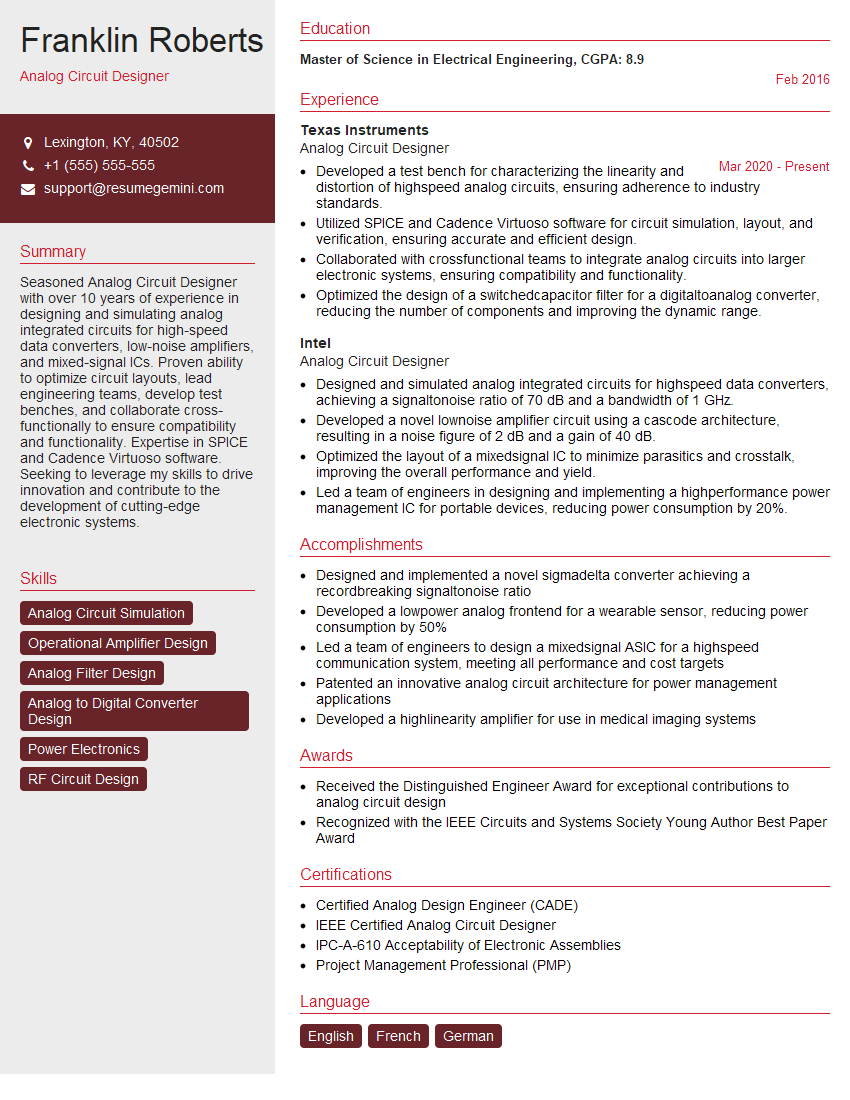Interviews are more than just a Q&A session—they’re a chance to prove your worth. This blog dives into essential PSpice interview questions and expert tips to help you align your answers with what hiring managers are looking for. Start preparing to shine!
Questions Asked in PSpice Interview
Q 1. Explain the difference between DC, AC, and transient analysis in PSpice.
PSpice offers three primary analysis types: DC, AC, and Transient. They each examine different aspects of a circuit’s behavior.
- DC Analysis: This simulates the circuit’s steady-state response to a constant DC source. Think of it like taking a snapshot of your circuit after all the voltages and currents have settled. It’s useful for finding things like quiescent operating points (voltages and currents before any signal is applied), which are crucial for analyzing amplifier circuits. For example, you might use DC analysis to find the bias point of a transistor amplifier before examining its AC behavior.
- AC Analysis: This examines how the circuit responds to sinusoidal signals of varying frequencies. Imagine sweeping a dial on an audio amplifier – you’re observing its response across a range of frequencies. AC analysis provides the circuit’s frequency response, showing gain and phase shift at each frequency. This is essential for designing filters, amplifiers, and other frequency-sensitive circuits. You might use this to determine the bandwidth of a filter.
- Transient Analysis: This simulates the circuit’s response over time to time-varying signals. This is like watching a movie of your circuit’s behavior, especially useful for analyzing circuits with pulses, square waves, or other non-sinusoidal inputs. This is particularly helpful for studying the time-domain behavior of digital logic circuits or circuits with fast switching transients. For instance, you could use this to see how a capacitor charges and discharges in an RC circuit.
Q 2. How do you perform a sensitivity analysis in PSpice?
Sensitivity analysis in PSpice helps determine how changes in component values affect the circuit’s performance. It’s like asking, “What if I use a slightly different resistor?” This is done by systematically varying a component’s value over a specified range and observing the resulting changes in output parameters (e.g., voltage, current, gain).
PSpice offers tools to perform this directly. You’ll typically specify the component whose value needs to be varied, the range of variation, and the output parameter you want to observe. PSpice will then automatically perform multiple simulations, and you can plot the sensitivity curves to visually see how the output parameter changes with respect to the varying component. For example, in an amplifier design, you might perform sensitivity analysis to see how variations in transistor beta affect the amplifier gain. This aids in selecting components with tolerances that won’t significantly impact performance.
Q 3. Describe the process of creating a subcircuit in PSpice.
Creating a subcircuit in PSpice is like creating a reusable building block for your circuit designs. It simplifies complex designs, promotes modularity, and improves organization. It’s analogous to using pre-fabricated modules in construction.
The process involves:
- Creating the Subcircuit Schematic: Draw your subcircuit separately as a smaller schematic within your PSpice project.
- Defining Ports: Identify the input and output nodes (ports) of the subcircuit. These are the points where it will connect to the main circuit.
- Creating a Subcircuit Symbol: Create a graphical symbol representing your subcircuit. This symbol acts as a placeholder within the larger circuit.
- Instantiating the Subcircuit: Insert the subcircuit symbol into your main circuit schematic, connecting its ports to the rest of the circuit.
Once created, you can reuse the subcircuit multiple times in your project or in other projects, promoting efficiency and reusability. For instance, a common emitter amplifier could be designed once as a subcircuit, and then used repeatedly within a larger system without redrawing the amplifier multiple times.
Q 4. What are the different types of sources available in PSpice and when would you use each one?
PSpice offers various source types, each suitable for different simulation scenarios:
- DC Voltage Source (VDC): Provides a constant DC voltage. Used in DC analysis and as bias sources in other analyses.
- DC Current Source (IDC): Provides a constant DC current. Useful for biasing circuits or modeling current sources like solar cells or batteries.
- AC Voltage Source (VAC): Provides a sinusoidal voltage with specified amplitude and frequency. Primarily used in AC analysis.
- AC Current Source (IAC): Provides a sinusoidal current source. Useful in AC analysis for modeling specific input conditions.
- Pulse Voltage/Current Source: Generates voltage or current pulses with customizable parameters like amplitude, pulse width, period, and rise/fall times. Essential for analyzing the transient response of digital circuits and switches.
- Sinusoidal Voltage/Current Source (VSIN, ISIN): Provides more control over sinusoidal source parameters than VAC/IAC, allowing you to define phase and other attributes.
- Exponential Voltage/Current Source (VEXP, IEXP): Generates voltage or current waveforms with an exponential time behavior. Used to model certain transient behaviors.
The choice depends on the type of simulation (DC, AC, transient) and the nature of the input signal. For example, a transient analysis of a switching regulator requires a pulse voltage source, whereas finding the frequency response of an amplifier typically uses an AC voltage source.
Q 5. How do you model ideal and non-ideal components in PSpice?
PSpice allows modeling both ideal and non-ideal components. Ideal components are theoretical, exhibiting perfect characteristics, while non-ideal components incorporate real-world limitations.
- Ideal Components: These are easily represented using basic PSpice components (resistors, capacitors, inductors, etc.) with their nominal values. An ideal resistor has no parasitic inductance or capacitance, for instance.
- Non-ideal Components: Non-ideal behavior is modeled by adding parasitic elements or using more complex models. For example, a real resistor is modeled by adding a small inductance and capacitance in parallel or series with the ideal resistor. Transistors, operational amplifiers, and diodes require more complex models to accurately capture their behavior. PSpice offers extensive libraries of pre-built models for many common components; you can also create custom models.
The choice between ideal and non-ideal models depends on the accuracy required for the simulation. Ideal models are quicker to simulate but lack the realism of non-ideal models. For instance, if you need an exact bandwidth prediction of an amplifier, you should use a non-ideal transistor model.
Q 6. Explain the concept of noise analysis in PSpice.
Noise analysis in PSpice simulates the random fluctuations in a circuit’s signals due to thermal noise, shot noise, and other sources. This is crucial for designing low-noise circuits such as audio amplifiers and receivers.
PSpice performs noise analysis by calculating the noise spectral density of the output signal at various frequencies. This allows you to determine the total noise power within a specified bandwidth and assess the noise figure (NF) of the circuit. A low noise figure indicates a better circuit design in terms of noise generation. For example, noise analysis helps design amplifiers with a high signal-to-noise ratio (SNR) by optimizing component selection and circuit topology. You might also use noise analysis to predict the noise floor of an audio amplifier.
Q 7. How do you use PSpice to analyze the frequency response of a circuit?
Analyzing the frequency response of a circuit in PSpice involves performing an AC analysis. This is fundamental for understanding how a circuit’s gain and phase shift change with varying input frequency.
The process involves:
- Setting up the AC Analysis: Specify the frequency sweep range, starting frequency, ending frequency, and the number of points or type of sweep (linear, logarithmic). A logarithmic sweep is generally preferred for a wide frequency range.
- Running the Simulation: Run the AC analysis simulation in PSpice.
- Analyzing Results: View the results in the form of Bode plots. These plots show the magnitude (gain) and phase shift of the circuit’s output as a function of frequency. Analyzing these plots provides crucial information regarding circuit behavior. For instance, the frequency response of a low pass filter would reveal a gain roll-off at higher frequencies.
Frequency response analysis is a cornerstone of circuit design. You can use this for designing filters with specific cutoff frequencies, optimizing amplifier gain at desired frequencies, or analyzing the stability of feedback circuits.
Q 8. What are the different types of probes available in PSpice and how do you use them?
PSpice offers a variety of probes to visualize circuit behavior. These probes essentially act as virtual measurement instruments, allowing you to monitor voltage, current, power, and other parameters at specific points in your circuit. They’re crucial for understanding circuit performance and debugging.
- Voltage Probe: The most common type. It measures the voltage difference between two points. Think of it like a voltmeter connected to your circuit. You simply place it across the component you want to monitor.
- Current Probe: Measures the current flowing through a branch. Imagine an ammeter inserted into the circuit path. In PSpice, you usually insert this probe in series with the component of interest.
- Power Probe: Calculates the instantaneous or average power dissipated or supplied by a component. This helps you analyze power efficiency and identify potential hotspots.
- Advanced Probes (e.g., FFT, Noise): More specialized probes offer detailed analyses. For example, an FFT probe analyzes the frequency components of a signal, essential for understanding distortion and noise.
Using Probes: In the PSpice schematic editor, you select the probe from the tool palette and then click on the desired net or component to place it. The probe’s results are then displayed in the simulation results window, either graphically or numerically, depending on the chosen simulation type and probe configuration. For example, a transient simulation with a voltage probe will show a plot of voltage versus time.
Q 9. How do you perform Monte Carlo analysis in PSpice?
Monte Carlo analysis in PSpice is a powerful technique for assessing the impact of component tolerances on circuit performance. Instead of using single, nominal values for components, Monte Carlo analysis simulates the circuit repeatedly, each time using randomly selected component values within their specified tolerances. This gives you a statistical distribution of the circuit’s output, revealing its sensitivity to component variations.
How to perform it: You define the tolerance for each component (e.g., ±5% for resistors) within the component’s properties. Then, in the simulation settings, you select ‘Monte Carlo’ as the analysis type. PSpice will run multiple simulations, and the results will show the distribution of output parameters (e.g., voltage, current). This helps determine the worst-case and best-case scenarios and understand the robustness of your design.
Example: Let’s say you’re designing an amplifier. Monte Carlo analysis can help you determine how much the gain might vary depending on the manufacturing tolerances of the transistors and resistors. A wide distribution might indicate a need for tighter tolerances or circuit design adjustments.
Q 10. Explain the concept of distortion analysis in PSpice.
Distortion analysis in PSpice quantifies the harmonic content introduced by a circuit when a sinusoidal input signal is applied. Ideally, a linear circuit would only produce the fundamental frequency of the input. However, non-linear components (like transistors operating in their non-linear region) introduce higher-order harmonics (multiples of the fundamental frequency). These harmonics are the ‘distortion’.
How it works: PSpice performs a Fourier analysis of the output waveform to determine the amplitude of each harmonic component. The total harmonic distortion (THD) is often calculated, which represents the ratio of the combined power of all harmonics to the power of the fundamental frequency. A lower THD indicates less distortion. The analysis typically involves running a transient simulation with a sinusoidal input and then using a post-processing tool to perform the Fourier transform.
Significance: Distortion analysis is crucial in audio amplifier design, radio frequency circuits, and other applications where signal fidelity is paramount. High distortion can lead to unwanted noise, signal degradation, and reduced clarity.
Q 11. How do you use PSpice to analyze the transient response of a circuit?
Analyzing the transient response of a circuit in PSpice involves simulating how the circuit behaves over time in response to a change in input or conditions. This is particularly useful when you need to understand how the circuit reacts to step changes, pulse inputs, or other time-varying signals.
Procedure: First, you set up your circuit schematic in PSpice. Then, in the simulation settings, you select ‘Transient’ as the analysis type. You specify the simulation’s start and stop times, the time step (resolution), and the type of input signal (e.g., a pulse or a step function). After the simulation completes, PSpice generates plots showing the voltage and current waveforms at various points in the circuit as functions of time.
Example: Simulating the transient response of an RC circuit when a step voltage is applied allows you to see how the capacitor charges and the voltage across it changes exponentially over time. This is fundamental in understanding time constants and the circuit’s response speed.
Q 12. Describe the different types of simulations available in PSpice.
PSpice provides a wide array of simulation types, each tailored to a specific analysis goal. Here are some key ones:
- DC Analysis: Determines the steady-state DC voltage and current levels in the circuit. Useful for finding operating points and verifying bias conditions.
- AC Analysis: Analyzes the circuit’s response to sinusoidal inputs over a range of frequencies. Useful for analyzing amplifiers, filters, and other frequency-dependent circuits.
- Transient Analysis: As discussed previously, simulates the circuit’s time-domain response. Essential for analyzing switching circuits, pulse responses, and time-varying signals.
- Noise Analysis: Quantifies the noise generated within the circuit and its effect on the output. Important in sensitive signal processing applications.
- Sensitivity Analysis: Determines how changes in component values affect the circuit’s response. Useful for optimizing design robustness.
- Monte Carlo Analysis: As discussed previously, accounts for component tolerances and provides statistical information on circuit performance.
- Distortion Analysis: As discussed previously, determines the harmonic distortion introduced by the circuit.
The choice of simulation type depends entirely on the specific information you need to extract from the circuit’s behavior.
Q 13. How do you model different types of capacitors and inductors in PSpice?
Modeling capacitors and inductors in PSpice is straightforward. You can choose from several models depending on the level of detail required.
- Ideal Capacitors and Inductors: For initial simulations or simplified analyses, you can use ideal components, which are represented by simple circuit symbols with no inherent losses or parasitic effects.
- Capacitor Models: For more accurate simulations, you can use models that include parasitic resistance (ESR), inductance (ESL), and capacitance variations with frequency. These are often specified by manufacturers’ datasheets. PSpice may allow you to define these parameters directly or use a specific capacitor model provided by PSpice.
- Inductor Models: Similarly, detailed inductor models may include series resistance, parallel capacitance, and core losses. These losses become important at higher frequencies.
How to model: In the PSpice schematic, you select the appropriate component (capacitor or inductor) from the library. You can then set the nominal value (capacitance or inductance) and, if using a more sophisticated model, you specify the additional parameters in the component’s properties dialog.
Q 14. How do you handle different types of op amps in your PSpice simulations?
PSpice offers several ways to handle op-amps in simulations, ranging from simple ideal models to highly detailed behavioral models.
- Ideal Op-Amp: A simple model that assumes infinite input impedance, zero output impedance, and infinite gain. Suitable for quick initial analyses where the op-amp’s limitations are not critical.
- Macromodels: These models offer a compromise between simplicity and accuracy. They capture some of the op-amp’s non-ideal characteristics, such as finite gain, input bias current, and output voltage swing limitations. Macromodels are often provided by op-amp manufacturers.
- Behavioral Models: These are the most detailed models, often implemented using Verilog-A or Verilog-AMS. They can incorporate nearly every aspect of an op-amp’s behavior, including temperature effects, frequency response, and even non-linear effects like slew rate limiting. These models are more complex to set up but allow for extremely accurate simulations.
Choosing the right model: The selection depends on the simulation’s purpose and accuracy requirements. For preliminary circuit verification, an ideal op-amp model might suffice. For more accurate and detailed analyses, especially at higher frequencies or when the op-amp’s limitations are important, macromodels or behavioral models are necessary.
Q 15. Explain how to use PSpice to determine the gain and bandwidth of an amplifier.
Determining the gain and bandwidth of an amplifier in PSpice involves using AC Sweep analysis. First, you’ll need to create your amplifier circuit schematic in PSpice, ensuring you have properly defined all component values. Then, you’ll set up an AC Sweep analysis by selecting Analysis -> Setup -> AC Sweep. Here, you’ll specify the sweep type (usually a logarithmic sweep is best for frequency response), the start and end frequencies, and the number of points per decade. For bandwidth determination, your start frequency should be significantly below the expected bandwidth, and the end frequency should be significantly above it. After running the simulation, PSpice will generate a Bode plot (or you can request a plot of gain vs. frequency). The gain at a specific frequency can be directly read from the plot. The bandwidth is defined as the frequency range where the gain remains within 3dB (or half power) of its maximum value. You can find this point on the Bode plot where the gain drops by 3dB from its peak.
Example: Let’s say your amplifier has a maximum gain of 20dB at 1kHz. The 3dB bandwidth would be the frequency range where the gain remains between 20dB and 17dB (20dB – 3dB). You find these points on the frequency response curve generated by PSpice.
In a professional setting, this process is crucial for verifying the performance specifications of amplifier designs and optimizing their characteristics to meet specific system requirements.
Career Expert Tips:
- Ace those interviews! Prepare effectively by reviewing the Top 50 Most Common Interview Questions on ResumeGemini.
- Navigate your job search with confidence! Explore a wide range of Career Tips on ResumeGemini. Learn about common challenges and recommendations to overcome them.
- Craft the perfect resume! Master the Art of Resume Writing with ResumeGemini’s guide. Showcase your unique qualifications and achievements effectively.
- Don’t miss out on holiday savings! Build your dream resume with ResumeGemini’s ATS optimized templates.
Q 16. How do you perform a Fourier analysis in PSpice?
Performing a Fourier analysis in PSpice helps you analyze the frequency components of a time-domain waveform. This is particularly useful for understanding the harmonic content of signals and identifying potential sources of noise or distortion. You perform a Fourier analysis by first running a transient analysis to obtain the time-domain response of your circuit. Then, you can access the Fourier analysis options through the View -> Probe menu, selecting the signal of interest. This will open the Probe window, which provides various plotting options, including a Fourier transform of the selected signal. By selecting ‘FFT’ (Fast Fourier Transform), you’ll get a plot showing the magnitude and phase of the different frequency components in your signal.
Example: If your circuit’s output is a distorted sine wave, the Fourier analysis will reveal not only the fundamental frequency but also its harmonics (multiples of the fundamental frequency) as well as any other frequencies present due to noise or other sources. The amplitudes of these components indicate their relative contributions to the overall waveform.
Real-world applications include the analysis of power supplies with ripple, the characterization of audio amplifiers for harmonic distortion, and the evaluation of the spectral purity of communication signals. The information derived from Fourier analysis allows designers to fine-tune their circuits to meet stringent performance criteria.
Q 17. What are the limitations of PSpice simulations?
PSpice simulations, while powerful, have inherent limitations. One key limitation is the reliance on models. The accuracy of the simulation directly depends on the accuracy and completeness of the component models used. Simplified models might not accurately represent the real-world behavior of components, especially at extreme frequencies or under unusual operating conditions. This can lead to discrepancies between simulation results and actual measurements. Additionally, PSpice inherently assumes ideal conditions. Parasitic effects like lead inductance, capacitance, and resistance, which are present in real circuits but usually omitted in the schematic, can significantly impact the performance of the circuit. Furthermore, the simulation software does not account for any environmental factors like temperature variations, or aging effects on components.
Example: Simulating a high-frequency circuit using simple component models might yield inaccurate results compared to real-world measurements due to the neglect of parasitic capacitances and inductances. Likewise, simulating a circuit operating at high temperatures without adjusting component parameters for temperature dependence will result in less accurate predictions.
To mitigate these limitations, always carefully choose appropriate models, consider parasitic elements where necessary, and validate the simulation results through experimental verification, whenever possible.
Q 18. How do you debug a PSpice simulation?
Debugging a PSpice simulation involves a systematic approach to identify and resolve errors. The first step is to carefully review the schematic for any obvious errors, such as incorrect component values, incorrect connections, or missing components. PSpice’s built-in error checking will often identify simple syntax errors in the schematic. Next, analyze the simulation results. Unexpected results often indicate a problem. For instance, if the simulation yields unrealistic values (e.g., extremely high or low voltages), it suggests a problem with the circuit design or component models. If specific nodes show erroneous results, it is beneficial to analyze the voltages and currents at surrounding components.
Example: If your amplifier simulation shows zero output, check the power supply connections, verify that the transistors are biased correctly, and examine the gain-setting resistors. Step-by-step analysis and a thorough review of the schematic is vital for efficient troubleshooting. If these methods are insufficient, use the Probe feature to graphically analyze node voltages and currents to identify where the circuit deviates from expectations.
In a real-world scenario, a methodical approach and familiarity with the expected behavior of the simulated circuit are crucial for successful debugging.
Q 19. Explain the use of different analysis types (DC Sweep, AC Sweep, Transient) in PSpice.
PSpice offers various analysis types, each serving a different purpose in circuit simulation:
- DC Sweep: This analysis determines the circuit’s response to a varying DC input voltage or current source. You’d use it to analyze the bias points of transistors, the output voltage of a rectifier, or the current-voltage characteristics of a non-linear device. It’s incredibly useful for determining operating points and ensuring a circuit operates within acceptable ranges.
- AC Sweep: This analysis determines the circuit’s response to an AC input signal over a range of frequencies. This is used to determine the frequency response, gain, and bandwidth of amplifiers, filters, and oscillators. It allows you to characterize the performance of your circuit across the frequency spectrum.
- Transient Analysis: This analysis simulates the circuit’s response to time-varying signals. This is useful for analyzing the response of circuits to pulses, square waves, or other transient signals. It’s vital for understanding the time-domain behavior of circuits, including things like rise and fall times, delays, and signal distortion.
Example: You might use a DC Sweep to find the operating point of a transistor amplifier, an AC Sweep to determine its frequency response, and a Transient Analysis to observe its response to a fast digital signal.
These analysis types are crucial for comprehensive circuit evaluation and are fundamental to circuit design in numerous fields like telecommunications, power electronics, and signal processing.
Q 20. How do you incorporate behavioral models in PSpice?
Incorporating behavioral models in PSpice enhances your ability to simulate complex circuits or components that lack readily available models. Behavioral models allow you to describe the behavior of a component or system using mathematical equations or algorithms. In PSpice, this is typically done using the behavioral source component. You can define various behavioral sources, such as voltage sources or current sources, and use them to implement customized models.
Example: Let’s say you need to model a non-linear amplifier with a specific gain characteristic not covered by standard PSpice models. You could create a behavioral voltage source whose output voltage is defined by an equation that represents the desired gain function (e.g., a piecewise linear function, a polynomial, or a more complex mathematical relationship). PSpice will then use that equation to calculate the output voltage at each time step or frequency point during the simulation.
This capability is vital in advanced circuit design and modeling, enabling simulations of systems that don’t have readily available or accurate component models, leading to higher accuracy and more refined circuit design. It also allows users to create custom components, expanding the capabilities of PSpice for very specific circuit analysis needs.
Q 21. How do you interpret simulation results in PSpice?
Interpreting simulation results in PSpice often requires a combination of understanding the circuit’s expected behavior and carefully examining the simulation outputs. PSpice offers various ways to visualize these results: graphs, tables, and numerical data. First, check the simulation’s convergence. If the simulation fails to converge, it likely indicates an issue with the circuit or simulation setup. If the simulation converges, examine the graphs generated (Bode plots for AC Sweep, waveform plots for transient analysis, etc.). Compare the results to your expectations and circuit specifications. Discrepancies may require further investigation. Pay close attention to key parameters such as gain, bandwidth, distortion, phase shift, rise/fall times, and output voltage/current levels, as appropriate for the analysis type. Tables provide numerical data, which you can use to perform more detailed analysis.
Example: If simulating an amplifier, look for the gain at certain frequencies, verify if it aligns with the expected gain and bandwidth from specifications. Pay attention to harmonic distortion for potential clipping and evaluate transient response for rise times and stability.
Proper interpretation involves careful comparison of results with theoretical expectations, an understanding of the limitations of the simulation, and effective use of visualization tools to identify areas that need further investigation. This skill is paramount in optimizing circuit design and verifying its performance to meet requirements.
Q 22. How does PSpice handle different temperature conditions in simulations?
PSpice handles temperature variations through a powerful feature called temperature sweeps and the use of temperature-dependent models for components. Think of it like this: just as the resistance of a wire changes with heat, so do many electronic components. PSpice accounts for this.
A temperature sweep allows you to simulate the circuit’s behavior across a range of temperatures. You specify the start, stop, and increment values, and PSpice will run the simulation multiple times, each at a different temperature. This provides a comprehensive picture of how your design performs under various thermal conditions.
Temperature-dependent models are crucial. These models use equations and data to represent how a component’s parameters (like resistance, capacitance, or gain) change with temperature. PSpice uses these models during the simulation to accurately calculate the circuit’s response at each temperature point. For example, a transistor’s beta (current gain) is highly temperature-sensitive, and the model accounts for this variation.
For instance, in designing a power amplifier, a temperature sweep helps determine if the circuit remains stable and within specifications across a broad temperature range (e.g., -40°C to +85°C). Without this analysis, a perfectly functioning design at room temperature could fail in extreme conditions.
Q 23. What is the importance of component tolerances in PSpice simulations?
Component tolerances are incredibly important in PSpice simulations because they reflect the real-world variability of components. No two resistors, capacitors, or transistors are exactly identical; they have manufacturing tolerances. Ignoring these tolerances in simulations can lead to an overly optimistic view of your circuit’s performance and potentially disastrous results in the real world.
PSpice allows you to specify tolerances for each component using percentage values or a distribution (e.g., normal, uniform). This feature is used in Monte Carlo simulations. PSpice runs multiple simulations, each with slightly different component values randomly selected within the specified tolerances. The results show the range of possible performance outcomes, highlighting potential areas of concern.
Consider designing a precision amplifier. If you don’t include tolerances in your simulation, you might find that the amplifier meets specifications with the nominal component values. However, a Monte Carlo analysis might reveal that a significant percentage of circuits built with real-world components will actually fail to meet those specifications because of component variation. This early warning allows for design adjustments to ensure robustness.
Q 24. Explain the concept of convergence issues in PSpice simulations and how to resolve them.
Convergence issues in PSpice occur when the simulation engine fails to find a solution that satisfies the circuit’s equations within a specified tolerance. It’s like trying to solve a puzzle where the pieces don’t seem to fit together correctly, no matter how hard you try. This usually manifests as error messages during simulation.
Several factors can cause convergence problems:
- Poorly conditioned circuits: High gain amplifiers or circuits with very large or very small component values can be difficult to solve.
- Incorrect model parameters: Using inappropriate or inaccurate component models can lead to instability.
- Initial conditions: The starting values assumed for node voltages and currents can affect convergence.
Resolving convergence issues requires a systematic approach:
- Check the circuit for obvious problems: Look for shorts, opens, and poorly defined component values.
- Simplify the circuit: If possible, break down a complex circuit into smaller, more manageable blocks.
- Adjust convergence parameters: PSpice offers parameters that control the convergence process (e.g., iteration limits, tolerance levels). Experiment with these settings.
- Use different simulation methods: Different simulation algorithms have different strengths and weaknesses. Experiment with options like ‘trapezoidal’ vs. ‘gear’ integration methods.
- Improve component models: Make sure you are using appropriate models with accurate parameters.
Often, a bit of trial-and-error is involved. Documenting your changes helps track down the root cause.
Q 25. How to optimize a circuit design using PSpice?
Optimizing a circuit design in PSpice typically involves iterative simulations and parameter sweeps. It’s a process of refinement, like sculpting a piece of art.
Here’s a common strategy:
- Define Objectives: Clearly state what you’re trying to optimize (e.g., maximize gain, minimize power consumption, improve bandwidth).
- Identify Key Parameters: Determine which component values significantly impact your objectives.
- Perform Parameter Sweeps: Use PSpice’s built-in sweep functionality to vary these parameters across a range of values. This generates data showing how changes in the parameters affect the circuit’s performance.
- Analyze Results: Examine the sweep data to identify trends and find the parameter values that best meet your objectives. Graphs are very helpful here.
- Iterate and Refine: Based on the analysis, adjust the parameters and repeat the process. Often multiple iterations are needed.
- Consider Optimization Tools: For more complex optimizations, PSpice might integrate with optimization algorithms or you might explore external tools that interface with PSpice.
For example, in optimizing a low-noise amplifier, you might sweep the values of resistors and capacitors in the feedback network to minimize the noise figure while keeping the gain within the target range. The process requires careful analysis and iterative refinement.
Q 26. Describe your experience using PSpice for complex circuit simulations.
I have extensive experience using PSpice for simulating complex circuits, including high-speed digital circuits, RF circuits, and power electronics. One project involved designing a phase-locked loop (PLL) for a high-speed data acquisition system. The PLL design included multiple feedback loops, voltage-controlled oscillators, and phase detectors. Using PSpice, I simulated the PLL’s transient and frequency responses, analyzing its lock-in time, phase noise, and stability under various load conditions.
The simulation involved using advanced PSpice features:
- Behavioral Modeling: I used behavioral sources to model non-ideal elements and non-linear behavior.
- Advanced Analyses: I utilized AC analysis, transient analysis, and noise analysis to thoroughly evaluate performance.
- Subcircuits: I broke down the design into smaller, well-defined subcircuits for better organization and clarity.
Through detailed simulations, I was able to identify and correct design flaws early in the development process, saving significant time and resources. The final design met all specifications due in large part to the thorough simulation in PSpice.
Q 27. What are some advanced techniques you’ve used in PSpice simulations?
Beyond the basics, I’ve employed several advanced techniques in my PSpice simulations:
- Transient Noise Analysis: This allows for a time-domain analysis of noise in circuits, providing insights into the noise characteristics of circuits over time. Useful for high-speed circuits where timing jitter is a concern.
- Distortion Analysis: This measures harmonic distortion in circuits, particularly important in audio and RF applications.
- Monte Carlo Analysis: As mentioned earlier, this considers component tolerances and provides a statistical analysis of circuit behavior, ensuring robustness.
- Advanced Component Models: Using detailed models from component manufacturers for transistors and other active devices to achieve high accuracy in simulations.
- Custom Modeling: I have written behavioral models in PSpice’s modeling language for components that lacked accurate pre-built models.
Using these advanced techniques enables a deeper understanding of circuit behavior and leads to more robust and reliable designs.
Key Topics to Learn for PSpice Interview
- Circuit Simulation Fundamentals: Understand the core principles behind circuit simulation using PSpice, including DC analysis, AC analysis, and transient analysis. Explore the different simulation types and their applications.
- Component Modeling: Learn how to model various electronic components (resistors, capacitors, inductors, transistors, op-amps) within the PSpice environment. Practice creating accurate models and understanding their limitations.
- Schematic Capture and Design: Master the process of creating and editing circuit schematics using the PSpice schematic editor. Practice efficient design techniques and understand the importance of clear and organized schematics.
- Data Analysis and Interpretation: Develop your ability to interpret simulation results effectively. Learn to extract key information from graphs, tables, and output files to analyze circuit behavior and identify potential issues.
- Troubleshooting and Debugging: Understand common simulation errors and develop effective strategies for troubleshooting and debugging your designs. Practice identifying and resolving issues in your PSpice simulations.
- Advanced Techniques: Explore more advanced topics like subcircuits, behavioral modeling, and parameter sweeps to demonstrate a deeper understanding of PSpice capabilities.
- Practical Applications: Consider how PSpice is used in real-world scenarios, such as designing amplifiers, filters, power supplies, and digital logic circuits. Be prepared to discuss your experience (if any) applying PSpice in practical projects.
Next Steps
Mastering PSpice significantly enhances your marketability and opens doors to exciting opportunities in various engineering roles. A strong understanding of circuit simulation is highly valued in the industry. To maximize your job prospects, crafting an ATS-friendly resume is crucial. This ensures your application gets noticed by recruiters and hiring managers. ResumeGemini is a trusted resource to help you build a professional and impactful resume that highlights your PSpice skills. ResumeGemini offers examples of resumes tailored to PSpice roles, providing you with valuable templates and guidance to present your qualifications effectively.
Explore more articles
Users Rating of Our Blogs
Share Your Experience
We value your feedback! Please rate our content and share your thoughts (optional).
What Readers Say About Our Blog
Hello,
We found issues with your domain’s email setup that may be sending your messages to spam or blocking them completely. InboxShield Mini shows you how to fix it in minutes — no tech skills required.
Scan your domain now for details: https://inboxshield-mini.com/
— Adam @ InboxShield Mini
Reply STOP to unsubscribe
Hi, are you owner of interviewgemini.com? What if I told you I could help you find extra time in your schedule, reconnect with leads you didn’t even realize you missed, and bring in more “I want to work with you” conversations, without increasing your ad spend or hiring a full-time employee?
All with a flexible, budget-friendly service that could easily pay for itself. Sounds good?
Would it be nice to jump on a quick 10-minute call so I can show you exactly how we make this work?
Best,
Hapei
Marketing Director
Hey, I know you’re the owner of interviewgemini.com. I’ll be quick.
Fundraising for your business is tough and time-consuming. We make it easier by guaranteeing two private investor meetings each month, for six months. No demos, no pitch events – just direct introductions to active investors matched to your startup.
If youR17;re raising, this could help you build real momentum. Want me to send more info?
Hi, I represent an SEO company that specialises in getting you AI citations and higher rankings on Google. I’d like to offer you a 100% free SEO audit for your website. Would you be interested?
Hi, I represent an SEO company that specialises in getting you AI citations and higher rankings on Google. I’d like to offer you a 100% free SEO audit for your website. Would you be interested?
good