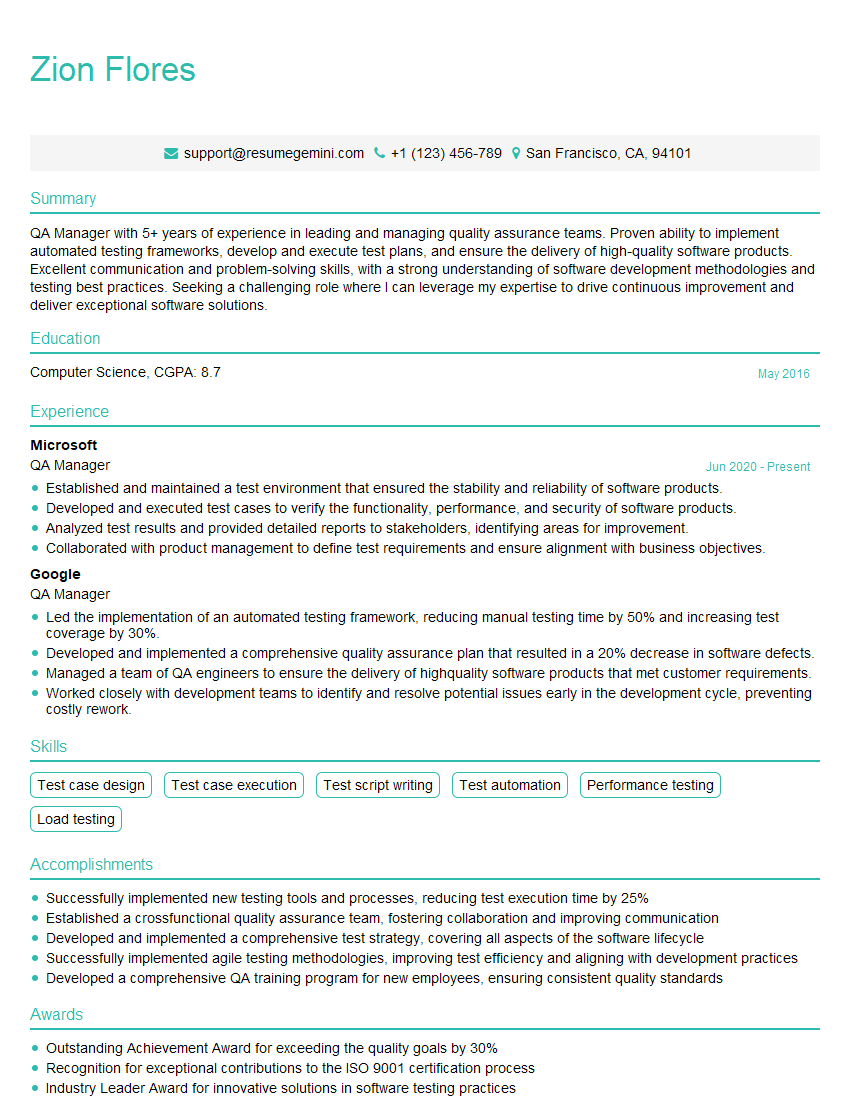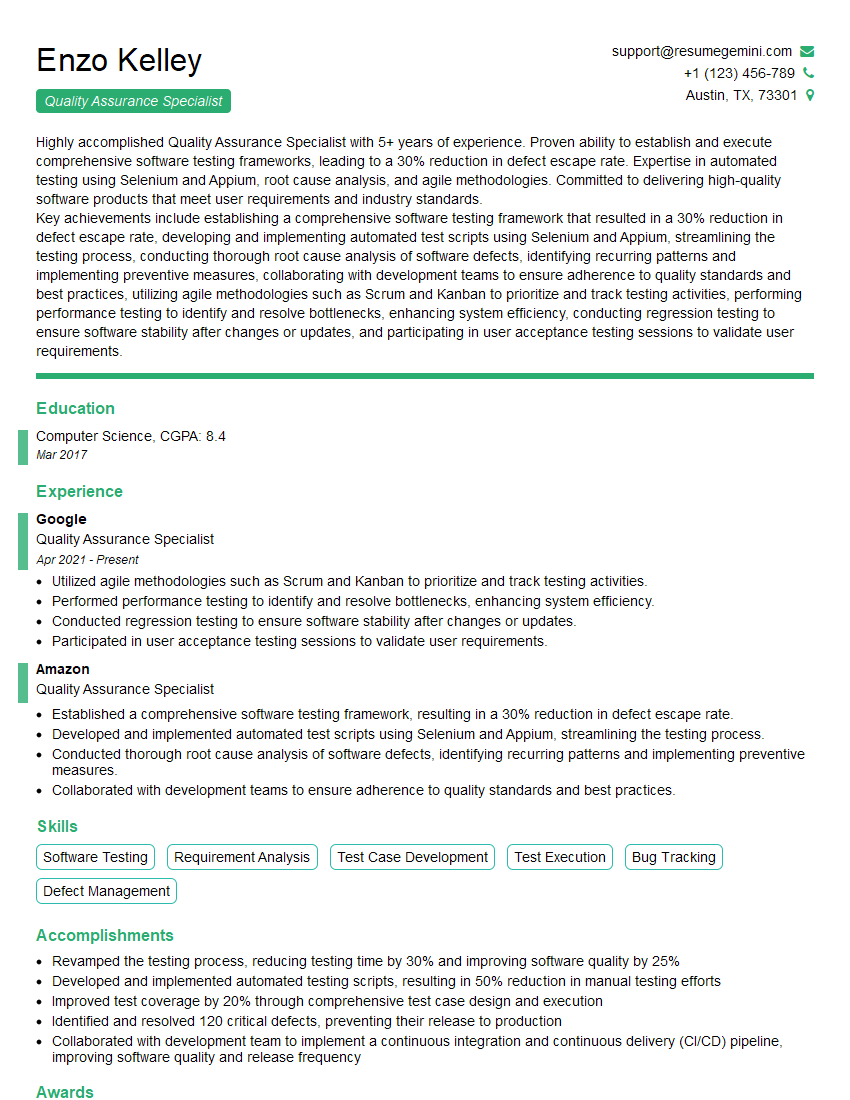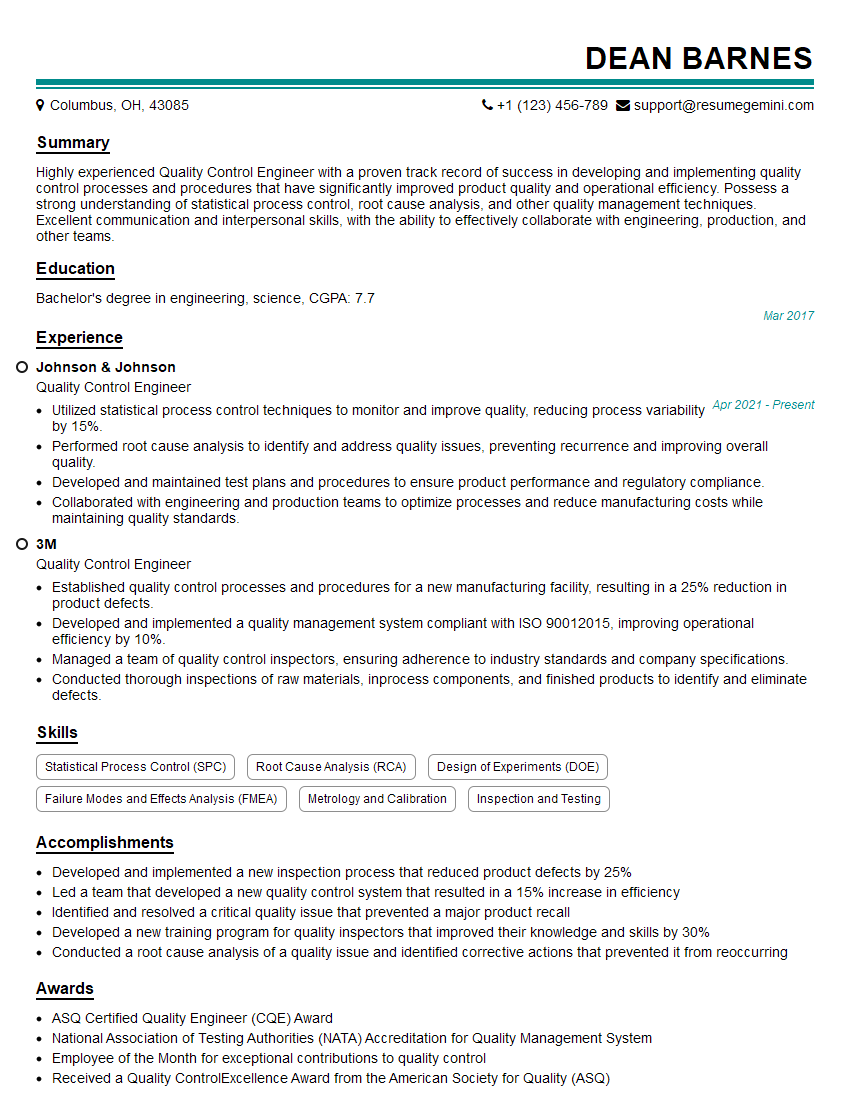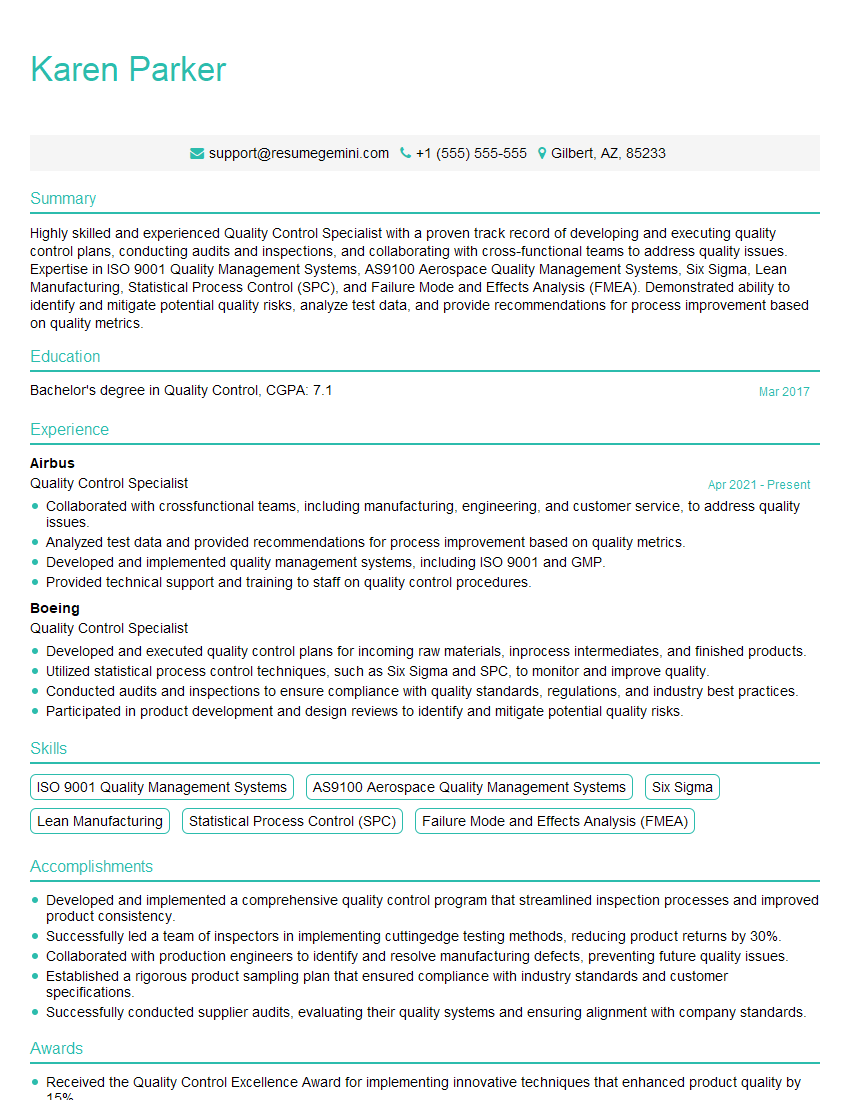Feeling uncertain about what to expect in your upcoming interview? We’ve got you covered! This blog highlights the most important Quality Assurance and Control Techniques interview questions and provides actionable advice to help you stand out as the ideal candidate. Let’s pave the way for your success.
Questions Asked in Quality Assurance and Control Techniques Interview
Q 1. Explain the difference between QA and QC.
While QA and QC are often used interchangeably, they represent distinct but complementary processes in ensuring product quality. QA (Quality Assurance) is a proactive process focused on preventing defects. It involves establishing and maintaining a quality system throughout the entire software development lifecycle (SDLC). Think of it as setting up the rules of the game to ensure a quality outcome. QC (Quality Control), on the other hand, is a reactive process focused on identifying and rectifying defects after they’ve been introduced. It involves testing and inspecting the product to find and fix bugs. This is like checking the game’s scorecard to make sure everything is accurate.
In essence: QA prevents problems; QC detects and fixes them. For example, QA might involve defining coding standards and review processes, while QC would be the actual testing of the software to identify deviations from those standards.
Q 2. Describe your experience with various testing methodologies (e.g., Agile, Waterfall).
I have extensive experience working within both Agile and Waterfall methodologies. In Waterfall, QA activities are typically concentrated in a dedicated testing phase towards the end of the project. This allows for thorough testing but can lead to discovering significant issues late in the development cycle. My experience in Waterfall projects often involved creating comprehensive test plans, executing various testing types (unit, integration, system, user acceptance testing), documenting bugs, and contributing to final release decisions.
In contrast, Agile methodologies incorporate QA throughout the entire development process. This iterative approach enables early defect detection and continuous improvement. In Agile projects, I’ve been involved in sprint planning, daily stand-ups, test-driven development (TDD), and continuous integration/continuous delivery (CI/CD) pipelines. This collaborative approach ensures that QA is an integral part of the team and that potential issues are addressed proactively. I’m proficient in using Agile frameworks like Scrum and Kanban to adapt QA processes to short development cycles. For example, I’ve successfully implemented automated regression testing within CI/CD pipelines to ensure quick feedback and prevent regressions during each sprint.
Q 3. What is the software development life cycle (SDLC), and how does QA fit into it?
The Software Development Life Cycle (SDLC) is a structured process used to develop software products. It typically includes phases like requirements gathering, design, development, testing, deployment, and maintenance. QA plays a crucial role throughout this lifecycle, ensuring the quality of the software at each stage.
QA activities begin early in the SDLC, even during requirements gathering, by reviewing requirements for clarity and testability. During the design phase, QA participates in design reviews to identify potential issues early on. In the development phase, QA might contribute to code reviews or participate in pair programming. The testing phase is where the bulk of QC activities take place, but QA’s role is to ensure the testing process itself is effective and comprehensive. Even after deployment, QA’s role continues with monitoring for post-release issues and contributing to ongoing maintenance and improvement.
Consider a house-building analogy: QA is like the architect ensuring the blueprints are sound and the construction process follows best practices, while the QC inspectors are checking the actual construction for any defects.
Q 4. What are the different types of software testing?
Software testing encompasses various types, each serving a different purpose:
- Unit Testing: Testing individual components or modules of code.
- Integration Testing: Testing the interaction between different modules.
- System Testing: Testing the entire system as a whole.
- User Acceptance Testing (UAT): Testing by end-users to validate the software meets their requirements.
- Regression Testing: Testing after code changes to ensure no new bugs were introduced.
- Performance Testing: Evaluating the software’s responsiveness, stability, and scalability under various conditions (load, stress, endurance).
- Security Testing: Identifying vulnerabilities and ensuring data protection.
- Usability Testing: Evaluating the software’s ease of use and user experience.
The specific types of testing needed depend on the software’s complexity, criticality, and target audience.
Q 5. Explain your experience with test case design techniques.
My experience with test case design techniques is extensive, encompassing various methods:
- Equivalence Partitioning: Dividing input data into groups (partitions) that are expected to be treated similarly by the software. This helps reduce the number of test cases needed.
- Boundary Value Analysis: Focusing on testing values at the boundaries of input ranges, as these are often prone to errors.
- Decision Table Testing: Using tables to define different combinations of inputs and their corresponding outputs, useful for testing complex logic.
- State Transition Testing: Modeling the software’s behavior as a state machine to ensure all possible transitions are tested.
- Use Case Testing: Designing test cases based on how users interact with the software.
I adapt my approach to the specific software being tested, prioritizing techniques that maximize test coverage while minimizing redundancy. For example, when testing a login module, I might use equivalence partitioning for valid and invalid usernames and passwords, and boundary value analysis for password length limits.
Q 6. How do you prioritize test cases?
Prioritizing test cases is crucial for efficient testing, especially when dealing with large test suites. I use a risk-based approach, considering factors like:
- Criticality: Test cases covering core functionalities and critical features are prioritized higher.
- Risk: Test cases for features with a high probability of failure or significant impact are given higher priority.
- Business Value: Test cases covering features with high business value are prioritized to ensure the most important aspects of the software work correctly.
- Frequency of Use: Frequently used features are prioritized to ensure their reliability.
I often use a prioritization matrix or a simple ranking system to organize test cases based on these criteria. This ensures that the most important and riskiest areas are thoroughly tested first.
Q 7. How do you handle defects/bugs found during testing?
When defects or bugs are found during testing, I follow a structured process to ensure they are addressed effectively:
- Reproduce the bug: I meticulously document the steps to reproduce the bug consistently.
- Report the bug: I use a bug tracking system (e.g., Jira) to report the bug, providing clear and concise information: the bug’s title, steps to reproduce, expected behavior, actual behavior, severity, priority, screenshots, and log files.
- Verify the fix: Once the bug is fixed, I retest the affected areas to ensure the fix is correct and hasn’t introduced new issues.
- Close the bug report: Once verification is complete, I close the bug report in the tracking system.
I collaborate closely with developers to ensure clear communication and efficient resolution of bugs. Clear and well-documented bug reports are critical to effective bug fixing. I also advocate for root cause analysis to prevent similar bugs from recurring in the future.
Q 8. Describe your experience with test automation frameworks (e.g., Selenium, Appium).
My experience with test automation frameworks is extensive, encompassing both Selenium and Appium. Selenium is my go-to for web application testing; I’ve used it to build robust and scalable automated test suites covering various aspects like functional testing, regression testing, and UI validation. For example, I recently used Selenium with Java and TestNG to automate testing for an e-commerce platform, significantly reducing our regression testing time from days to hours. This involved creating page object models for maintainability and using different locators (ID, XPath, CSS selectors) for efficient element identification.
Appium, on the other hand, has been instrumental in mobile application testing. I’ve leveraged its cross-platform capabilities (iOS and Android) to automate tests on real devices and emulators. A recent project involved using Appium with Python and pytest to verify the functionality of a mobile banking application across different screen sizes and OS versions. This included handling gestures, native app interactions, and integrating with cloud-based testing services for parallel execution.
Beyond the specifics of these tools, I understand the importance of selecting the right framework based on project needs and have experience with implementing data-driven testing, keyword-driven testing, and BDD (Behavior-Driven Development) approaches to maximize efficiency and maintainability. I also have experience setting up CI/CD pipelines for automated testing, ensuring quick feedback cycles.
Q 9. What is your experience with performance testing tools (e.g., JMeter, LoadRunner)?
My experience with performance testing tools like JMeter and LoadRunner is substantial. JMeter is a versatile tool I frequently use for load testing, stress testing, and performance testing of web applications and APIs. I’ve created complex test plans to simulate thousands of concurrent users, analyzing response times, throughput, and error rates. For instance, I used JMeter to identify a bottleneck in a high-traffic website, leading to database optimization that significantly improved performance. This involved creating realistic user scenarios, parameterizing test data, and configuring listeners to gather detailed performance metrics.
LoadRunner, with its more advanced features and capabilities, has been employed for projects requiring more sophisticated performance analysis. Its ability to integrate with various monitoring tools provides a comprehensive view of system behavior under load. For example, in a previous project, LoadRunner helped pinpoint a memory leak in a server application, which was causing performance degradation under heavy load.
Regardless of the tool, my approach always starts with defining clear performance goals, identifying critical user journeys, creating realistic load profiles, analyzing results, and recommending actionable improvements. I’m also adept at interpreting performance test results and communicating those findings effectively to both technical and non-technical stakeholders.
Q 10. How do you measure the effectiveness of your testing efforts?
Measuring the effectiveness of testing efforts isn’t simply about the number of bugs found. It’s about assessing the overall impact on the quality and reliability of the software. I use a multi-faceted approach:
- Defect Density: This metric tracks the number of defects found per lines of code or per module, providing an indication of the overall quality of the codebase. A lower defect density indicates higher quality.
- Defect Severity: Categorizing defects by severity (critical, major, minor) helps prioritize bug fixes and assess the overall risk to the application. Focusing on critical defects ensures that the most impactful problems are addressed first.
- Test Coverage: This metric measures the percentage of code or requirements covered by test cases. High test coverage provides confidence that a significant portion of the application has been tested.
- Escape Rate: This is the percentage of defects that make it into production. A low escape rate indicates effective testing processes and strong quality gates.
- Mean Time To Resolution (MTTR): This metric measures the time taken to fix a defect after it’s discovered. A lower MTTR shows efficient bug fixing and quick response times.
- Customer Feedback: Gathering feedback from users or beta testers provides valuable insights into the real-world usability and quality of the application. This can highlight defects that automated testing might have missed.
By tracking and analyzing these metrics over time, I can identify trends, measure improvements, and continuously refine our testing strategies for optimal effectiveness.
Q 11. Explain your approach to risk-based testing.
My approach to risk-based testing centers around prioritizing testing efforts based on the potential impact and likelihood of failure. It’s not about testing everything, but testing the most critical aspects first. My process typically involves these steps:
- Risk Assessment: I begin by identifying potential risks associated with the software, considering factors such as functionality, security, performance, and usability. This often involves collaborating with developers, business analysts, and stakeholders.
- Risk Prioritization: Next, I prioritize these risks based on their potential impact and probability of occurrence. A risk matrix is often used to visually represent the risks and their priority. For instance, a high-impact, high-probability risk, such as a security vulnerability in a payment gateway, would receive top priority.
- Test Planning: Based on the prioritized risks, I design test cases and strategies to focus on the most critical areas. This ensures that the most important aspects of the application are thoroughly tested.
- Test Execution and Monitoring: Tests are executed according to the plan, and the results are carefully monitored. The focus is on early detection and mitigation of high-priority risks.
- Risk Mitigation: Based on the test results, any identified vulnerabilities or potential failures are addressed, and any changes to risk levels are evaluated.
This risk-based approach ensures that testing resources are allocated effectively, maximizing their impact and focusing on the areas that matter most.
Q 12. Describe a time you had to deal with a conflict within a team.
In a past project, there was a conflict between the development team and the QA team regarding the severity of a bug. The developers considered it a minor issue that could be addressed in a later release, while the QA team believed it was a critical bug that could negatively impact users.
My approach was to facilitate a constructive discussion to find a common ground. First, I ensured everyone had a chance to clearly express their perspectives and reasoning. I then presented data from our testing, including user impact estimations, to demonstrate the potential consequences of delaying the fix. Crucially, I focused on the shared goal of delivering high-quality software. By reframing the issue as a collaborative problem to be solved, rather than a conflict to be won, we were able to agree on a solution: the bug was prioritized and fixed before release, and the developers gained a better understanding of the QA team’s perspective on user experience. The resulting teamwork improved our communication and overall collaboration on future projects.
Q 13. How do you stay up-to-date with the latest QA/QC trends and technologies?
Staying current in the ever-evolving QA/QC landscape is crucial. I actively engage in several strategies to maintain my expertise:
- Industry Conferences and Webinars: Attending conferences and online webinars helps me learn about the latest tools, techniques, and best practices. They also allow me to network with other professionals in the field and discover new ideas.
- Professional Development Courses: I regularly enroll in online courses and workshops to improve my skills in specific areas, such as performance testing, security testing, or automation frameworks. This ensures that my knowledge is constantly expanding and adapting to new technologies.
- Online Communities and Forums: I participate in online forums and communities, such as Stack Overflow, Reddit, and various QA-related groups, to engage with other professionals, ask questions, share knowledge, and stay abreast of the latest trends.
- Reading Industry Publications and Blogs: I regularly follow industry blogs, magazines, and websites focused on QA and software testing, keeping myself updated on the newest tools and technologies.
- Certifications: Pursuing relevant certifications keeps my skills sharp and demonstrate my commitment to professional development. For instance, ISTQB certification is a valuable tool in maintaining high standards.
By combining these different methods, I ensure that my QA/QC skills remain relevant and I can effectively contribute to the evolving needs of the industry.
Q 14. What is your experience with SQL and database testing?
I possess significant experience with SQL and database testing. My skills include writing complex SQL queries for data validation, data verification, and data manipulation. I’m proficient in various database systems, including MySQL, PostgreSQL, and SQL Server. I’ve used these skills extensively in various projects to ensure data integrity and accuracy.
My database testing approach typically involves:
- Data Validation: Verifying data accuracy and consistency by comparing data in the database against expected values or other data sources.
- Data Integrity: Ensuring that data is accurate, complete, consistent, and reliable. This involves checking for duplicate entries, missing values, and incorrect data types.
- Performance Testing: Analyzing database performance under various loads, identifying bottlenecks, and optimizing queries for efficiency. This often involves using tools to monitor database response times and resource utilization.
- Security Testing: Evaluating database security measures, including access controls, encryption, and auditing, to prevent unauthorized access and data breaches.
- Schema Testing: Verifying the database schema, including tables, columns, data types, and relationships, to ensure it conforms to design specifications.
For example, in a recent project, I used SQL queries to identify inconsistencies in customer data within a CRM system, leading to improved data quality and a better user experience. I am also familiar with using various database testing tools and have experience integrating database testing into our overall automated testing framework.
Q 15. Describe your experience with API testing.
API testing is crucial for ensuring the reliability and functionality of application programming interfaces. My experience encompasses various aspects, from designing test cases to executing tests and analyzing results. I’m proficient in using tools like Postman and REST-assured to send requests, validate responses, and automate the testing process. I’ve worked extensively with different API protocols, including REST and SOAP, and have experience testing APIs that interact with databases, external systems, and other APIs.
For instance, in a recent project involving an e-commerce platform, I used Postman to test the shopping cart API. I created automated tests to verify functionalities like adding items, updating quantities, removing items, and checking the total price. I used assertions to validate that the responses from the API matched the expected values. This ensured the smooth functioning of the shopping cart feature and prevented potential bugs before they reached production.
Beyond functional testing, I’ve also performed security testing of APIs, using tools to check for vulnerabilities like SQL injection and cross-site scripting. I regularly employ different testing methodologies like contract testing and integration testing to ensure seamless interaction between different parts of the system.
Career Expert Tips:
- Ace those interviews! Prepare effectively by reviewing the Top 50 Most Common Interview Questions on ResumeGemini.
- Navigate your job search with confidence! Explore a wide range of Career Tips on ResumeGemini. Learn about common challenges and recommendations to overcome them.
- Craft the perfect resume! Master the Art of Resume Writing with ResumeGemini’s guide. Showcase your unique qualifications and achievements effectively.
- Don’t miss out on holiday savings! Build your dream resume with ResumeGemini’s ATS optimized templates.
Q 16. What are your preferred methods for reporting test results?
My preferred methods for reporting test results emphasize clarity, conciseness, and ease of understanding for both technical and non-technical stakeholders. I typically use a combination of techniques:
- Detailed Test Reports: These reports include a summary of the tests performed, the number of tests passed and failed, detailed logs of failed tests, and screenshots or screen recordings where applicable. I utilize tools like TestRail or Jira to generate these reports automatically, which include metrics such as test execution time and pass/fail rates.
- Executive Summaries: For senior management, I provide concise summaries highlighting key findings, including any critical bugs or risks identified. These summaries are designed to be easily digestible and focus on the overall health of the software.
- Visual Dashboards: I leverage dashboards to provide a visual representation of test results. This allows stakeholders to quickly grasp the overall status and identify areas needing immediate attention. Tools like Grafana or custom dashboards within our test management system can display metrics like test coverage, defect density, and trends over time.
- Defect Tracking Systems: I meticulously log all identified bugs in a defect tracking system, such as Jira, providing detailed descriptions, steps to reproduce the issue, and expected versus actual results. This ensures proper tracking and resolution of all defects.
The format and detail level of the reports are tailored to the audience and the project’s specific requirements. The goal is always clear communication and effective information delivery.
Q 17. How do you ensure test coverage?
Ensuring adequate test coverage is paramount for delivering high-quality software. My approach involves a multi-faceted strategy:
- Requirement Traceability Matrix: I start by creating a traceability matrix that links test cases to individual requirements. This ensures that all functionalities and features are covered by at least one test case.
- Test Case Design Techniques: I employ various techniques such as equivalence partitioning, boundary value analysis, and state transition testing to maximize test coverage and minimize redundancy.
- Code Coverage Tools: For unit and integration testing, I utilize code coverage tools to measure the percentage of code executed during testing. Tools such as SonarQube or JaCoCo provide valuable insights into areas needing additional testing.
- Risk-Based Testing: I prioritize test cases based on the risk associated with each feature. Higher-risk functionalities, such as payment processing or user authentication, receive more comprehensive testing.
- Review and Peer Testing: I encourage peer reviews of test cases to identify any gaps or inconsistencies in the test suite. This ensures a more thorough and robust set of tests.
The ultimate goal is to achieve a balance between comprehensive coverage and efficient resource utilization. It’s not always feasible or cost-effective to achieve 100% coverage; instead, I aim for a level of coverage that minimizes risk while aligning with project timelines and budgets.
Q 18. Explain your understanding of different testing environments (dev, test, staging, production).
Different testing environments represent distinct phases in the software development lifecycle. Understanding their differences is crucial for effective testing.
- Development (Dev): This is where developers work on the code. Testing in this environment focuses on unit and integration tests. It’s typically a less stable environment and may not have all the dependencies of the full system.
- Test/QA Environment: This dedicated environment mirrors the production environment as closely as possible. It’s where comprehensive system testing, including functional, integration, and non-functional tests, are performed. This environment is more stable than the development environment but might still differ slightly from production.
- Staging Environment: This is a pre-production environment that closely replicates the production environment. It is used for final testing, user acceptance testing (UAT), and performance testing under conditions closer to production. The goal is to catch any lingering issues before releasing the software to end-users.
- Production Environment: This is the live environment where the software is accessible to end-users. Testing in this environment is limited to monitoring and post-release verification to detect any issues that may have slipped through previous testing phases. Typically, only monitoring and logging are done in production.
The key difference lies in the stability, completeness, and similarity to the production environment. Moving through these environments helps ensure a smoother transition and reduces the risk of unforeseen issues in production.
Q 19. How do you manage testing timelines and deliverables?
Managing testing timelines and deliverables requires careful planning and execution. My approach involves:
- Detailed Test Plan: I create a comprehensive test plan that outlines the scope, objectives, timelines, resources, and deliverables for the testing process. This plan serves as a roadmap for the entire testing effort.
- Risk Assessment: I identify and assess potential risks that could impact the testing timeline, such as resource availability, dependencies on other teams, and the complexity of the software being tested. This allows me to proactively develop contingency plans.
- Task Breakdown and Prioritization: I break down the testing tasks into smaller, manageable units and prioritize them based on risk and criticality. This improves efficiency and allows for better tracking of progress.
- Regular Progress Monitoring: I regularly track the progress of the testing activities against the planned schedule. Any deviations from the plan are identified and addressed promptly to prevent delays.
- Communication and Collaboration: Open communication with developers, project managers, and other stakeholders is essential for effective timeline management. Regular status updates and issue escalation processes help keep everyone informed.
- Test Automation: I leverage test automation wherever possible to speed up the testing process and improve efficiency. Automated tests can be executed frequently and consistently, reducing manual effort and accelerating feedback cycles.
Using these strategies ensures that testing is completed within the allocated time and budget, delivering on the defined deliverables.
Q 20. Describe your experience with non-functional testing (e.g., performance, security).
Non-functional testing focuses on aspects of the software beyond its core functionality. My experience includes:
- Performance Testing: I conduct load testing, stress testing, and endurance testing to assess the system’s responsiveness under various conditions. I use tools like JMeter or LoadRunner to simulate different user loads and monitor performance metrics such as response times and resource utilization. This helps ensure that the system can handle expected traffic and remains responsive under pressure.
- Security Testing: I perform security testing to identify vulnerabilities and weaknesses in the software. This involves penetration testing, vulnerability scanning, and security code reviews to detect potential security flaws. Tools like OWASP ZAP or Burp Suite are utilized to scan for vulnerabilities.
- Usability Testing: I conduct usability testing to evaluate the ease of use and user-friendliness of the software. This involves observing users interacting with the system and gathering feedback to identify areas for improvement.
- Scalability Testing: This ensures the system can handle an increase in data volume, users, and transactions. This is often part of performance testing but requires specific focus on system expansion capabilities.
Non-functional testing is crucial for ensuring that the software meets its performance, security, and usability requirements, delivering a positive user experience while maintaining stability and security.
Q 21. What is your experience with different types of testing documentation?
My experience encompasses various types of testing documentation. This includes:
- Test Plan: A high-level document outlining the scope, objectives, resources, and timelines for the testing process.
- Test Cases: Detailed steps outlining how to execute individual tests, including expected results and pass/fail criteria.
- Test Scripts: Automated scripts written to execute tests using tools like Selenium or Postman.
- Test Data: Data sets used to execute tests, often created and managed using dedicated tools or techniques.
- Defect Reports: Documents reporting software bugs, including steps to reproduce, actual results, and expected results.
- Test Summary Report: A summary report outlining the overall results of the testing effort, including key metrics and conclusions.
- Test Strategy: A high-level document outlining the overall approach to testing, including the types of testing to be performed, the tools and techniques to be used, and the roles and responsibilities of the testing team.
I am proficient in using various documentation tools, including Microsoft Word, Excel, and specialized test management tools, to create, manage, and maintain high-quality testing documentation. The type and level of detail of the documentation are always tailored to the specific project and its requirements.
Q 22. How do you handle conflicting priorities when testing?
Conflicting priorities in testing are a common challenge. Think of it like juggling – you have multiple balls (tasks) in the air, and some seem more urgent than others. My approach is a three-step process: Prioritization, Communication, and Negotiation.
Prioritization: I use a risk-based approach. I assess the potential impact of each task on the product’s overall quality and the business’s goals. Tasks with higher risk (e.g., critical functionality, security vulnerabilities) naturally take precedence. Tools like a risk matrix can be very helpful in this process.
Communication: Open communication with stakeholders (developers, product owners, project managers) is crucial. I clearly articulate the implications of prioritizing one task over another and explain my rationale based on risk assessment. I ensure everyone is aware of the current testing status and potential delays.
Negotiation: Sometimes, compromises are necessary. If deadlines are immovable, we might need to adjust the scope of testing, focusing on the highest-risk areas. This might involve identifying and deferring lower-priority tests to a later stage or sprint. It’s a collaborative effort to find the optimal balance between speed and quality.
For example, if I had to test a new payment gateway feature and a minor UI update simultaneously, and the payment gateway is critical for business operations, it will take priority. While I’ll still document the UI update testing and try to address it in the next sprint, my immediate focus is on the payment gateway.
Q 23. Explain your experience with Agile methodologies and QA within sprints.
Agile methodologies are at the heart of my QA approach. I’ve extensively worked within Scrum sprints, participating actively in sprint planning, daily stand-ups, sprint reviews, and retrospectives. My role within a sprint isn’t solely about testing at the end; it’s about continuous integration of testing throughout the development cycle.
Sprint Planning: I collaborate with the development team to define testing acceptance criteria, identify testing scope, and estimate the effort required for testing. This collaborative approach ensures everyone understands the testing goals.
Daily Stand-ups: I report on my progress, highlight any roadblocks encountered, and discuss any issues impacting testing. This daily communication allows for quick problem-solving and prevents delays.
Sprint Reviews: I present the testing results, highlighting both successes and areas needing further attention. This feedback is crucial for showcasing the quality of the delivered increment.
Sprint Retrospectives: I participate in identifying areas for improvement in the QA process within the sprint, sharing learnings and proposing better ways to tackle challenges in future sprints. This continuous feedback loop is key to refining the process.
For instance, in a recent project using Scrum, I created and implemented automated tests during each sprint to ensure that new features did not negatively affect existing ones. This automated regression testing provided rapid feedback to the developers.
Q 24. How do you contribute to continuous improvement in QA processes?
Continuous improvement in QA is an ongoing commitment. My contributions focus on three key areas: Process optimization, automation, and knowledge sharing.
Process Optimization: I constantly look for ways to streamline testing processes, reduce redundancy, and improve efficiency. This may involve implementing new tools, changing our testing strategies, or automating repetitive tasks.
Automation: I actively seek opportunities to automate testing processes. Automation is crucial for increasing speed, accuracy, and coverage of tests. Examples include creating automated regression tests, automating API tests, or using automated visual testing tools.
Knowledge Sharing: I believe in fostering a culture of shared learning. I document testing processes, share best practices with the team, and participate in training sessions to upskill team members. I contribute to a knowledge base that helps everyone improve their skills.
In a recent project, I identified a bottleneck in our manual regression testing process. By implementing Selenium for automated regression testing, we reduced the testing time by 50% while improving test coverage. This not only saved time but also allowed us to catch more defects early in the development cycle.
Q 25. Describe your experience with static testing techniques (e.g., code reviews).
Static testing, particularly code reviews, is a vital part of my QA process. It’s like proofreading a document before publication; it helps identify potential problems before they become larger issues. My experience encompasses various code review techniques, including formal walkthroughs and informal peer reviews.
Formal Walkthroughs: These are structured reviews where a developer presents their code to a team, explaining the logic and functionality. This allows for a collaborative approach, where multiple perspectives identify potential bugs, design flaws, or code style issues.
Informal Peer Reviews: These less formal reviews can involve quick checks by team members and help ensure code consistency, readability, and adherence to coding standards. Code review tools help organize and manage the process.
For example, in a past project, while reviewing code for a complex algorithm, I identified a potential overflow error that could have led to system crashes under certain conditions. This was caught during the code review, saving significant time and effort later on in the development cycle.
I utilize tools like SonarQube and GitHub’s pull request review features to enhance the effectiveness of static testing and ensure consistent code quality.
Q 26. What is your experience with test data management?
Test data management is crucial for effective testing. It’s about managing the data used in testing, ensuring that it’s relevant, representative, and compliant with privacy regulations. My experience encompasses various techniques for managing and creating test data.
Data Subsets: I often work with creating subsets of production data to reduce the size and complexity of the data used for testing. This helps to improve testing speed and efficiency.
Data Masking: To protect sensitive information, I utilize data masking techniques to replace sensitive data with non-sensitive substitutes while maintaining data structure and relationships. This is crucial for compliance with data privacy regulations.
Test Data Generation: When real data is unavailable or unsuitable, I use test data generation tools to create synthetic data that mirrors the characteristics of production data.
Data Virtualization: This approach allows testers to access and utilize data from various sources without creating physical copies. It improves efficiency and reduces storage costs.
In one project, using data masking techniques to anonymize customer data before testing was critical to maintaining data privacy and meeting regulatory compliance requirements.
Q 27. How do you define success in a QA role?
Success in a QA role goes beyond simply finding bugs. It’s about ensuring the delivered product meets the required quality standards, contributes to business objectives, and satisfies the end-users. I define success through these key aspects:
High-Quality Product Release: The primary measure of success is releasing a product that meets the defined quality standards, with minimal critical defects.
Reduced Defects: Identifying and resolving defects early in the development cycle minimizes their impact and reduces the cost of remediation.
Improved Testing Processes: Continuous improvement of testing processes, incorporating automation, and enhancing efficiency are indicators of success.
Positive Stakeholder Relationships: Building and maintaining strong relationships with stakeholders ensures effective communication and collaboration.
Increased Customer Satisfaction: Ultimately, the success of a QA effort is reflected in the positive feedback and satisfaction of the end-users.
For example, success for me on a recent project wasn’t just about finding a certain number of bugs but also about implementing automated tests that significantly reduced the time and resources required for regression testing, which directly benefited the business.
Q 28. Explain your experience working with stakeholders.
Working effectively with stakeholders is paramount to the success of any QA effort. My experience involves building strong relationships based on transparency, communication, and collaboration.
Clear Communication: I maintain open and clear communication channels with all stakeholders, keeping them informed about the testing progress, challenges, and risks. I use clear and concise language, avoiding technical jargon whenever possible.
Collaboration: I actively collaborate with stakeholders throughout the testing lifecycle, involving them in requirements gathering, test planning, and review sessions. This ensures that everyone is aligned on testing goals and objectives.
Proactive Risk Management: I proactively identify and communicate potential risks and issues related to the product quality and address them collaboratively with the stakeholders.
Relationship Building: I strive to build strong and trusting relationships with stakeholders through regular communication, active listening, and mutual respect. This facilitates effective problem-solving and conflict resolution.
In a previous project, I worked closely with the product owner to prioritize testing based on business value, ensuring that the most critical features were thoroughly tested before release. This collaborative approach led to a smooth and successful product launch.
Key Topics to Learn for Quality Assurance and Control Techniques Interview
- Quality Management Systems (QMS): Understanding ISO 9001 principles, implementation, and auditing processes. Practical application: Describe your experience working within a QMS framework or your understanding of its impact on product quality.
- Testing Methodologies: Familiarize yourself with various testing approaches like Agile, Waterfall, and their respective strengths and weaknesses. Practical application: Explain how you would adapt your testing strategy based on the project’s methodology.
- Defect Tracking and Management: Learn how to effectively use defect tracking systems (like Jira or Bugzilla) to report, prioritize, and track defects throughout the development lifecycle. Practical application: Describe your experience with a specific defect tracking system and how you contributed to its efficient use.
- Statistical Process Control (SPC): Understand the use of control charts and other statistical tools to monitor and improve processes. Practical application: Explain how you would use SPC to identify and address a recurring quality issue.
- Risk Management: Learn how to identify, assess, and mitigate risks to product quality. Practical application: Describe a scenario where you proactively identified and mitigated a potential quality risk.
- Root Cause Analysis (RCA): Master techniques like the 5 Whys, Fishbone diagrams, and fault tree analysis to effectively pinpoint the root cause of defects. Practical application: Describe your experience conducting a root cause analysis and the resulting improvements.
- Software Testing Techniques: Black box testing, white box testing, unit testing, integration testing, system testing, user acceptance testing (UAT). Practical application: Explain the differences between these techniques and when each is most appropriate.
- Automation Testing: Familiarity with automation frameworks and tools (Selenium, Appium, etc.) and their implementation. Practical application: Describe your experience with test automation and the benefits you achieved.
Next Steps
Mastering Quality Assurance and Control Techniques is crucial for career advancement in today’s competitive landscape. A strong understanding of these principles will significantly improve your job prospects and open doors to exciting opportunities. To maximize your chances of landing your dream role, focus on building an ATS-friendly resume that showcases your skills and experience effectively. ResumeGemini is a trusted resource that can help you create a professional and compelling resume tailored to the specific requirements of Quality Assurance and Control Techniques roles. Examples of resumes tailored to this field are available – take advantage of this valuable resource to present yourself in the best possible light and confidently step into your next career opportunity.
Explore more articles
Users Rating of Our Blogs
Share Your Experience
We value your feedback! Please rate our content and share your thoughts (optional).
What Readers Say About Our Blog
Hi, I represent an SEO company that specialises in getting you AI citations and higher rankings on Google. I’d like to offer you a 100% free SEO audit for your website. Would you be interested?
good