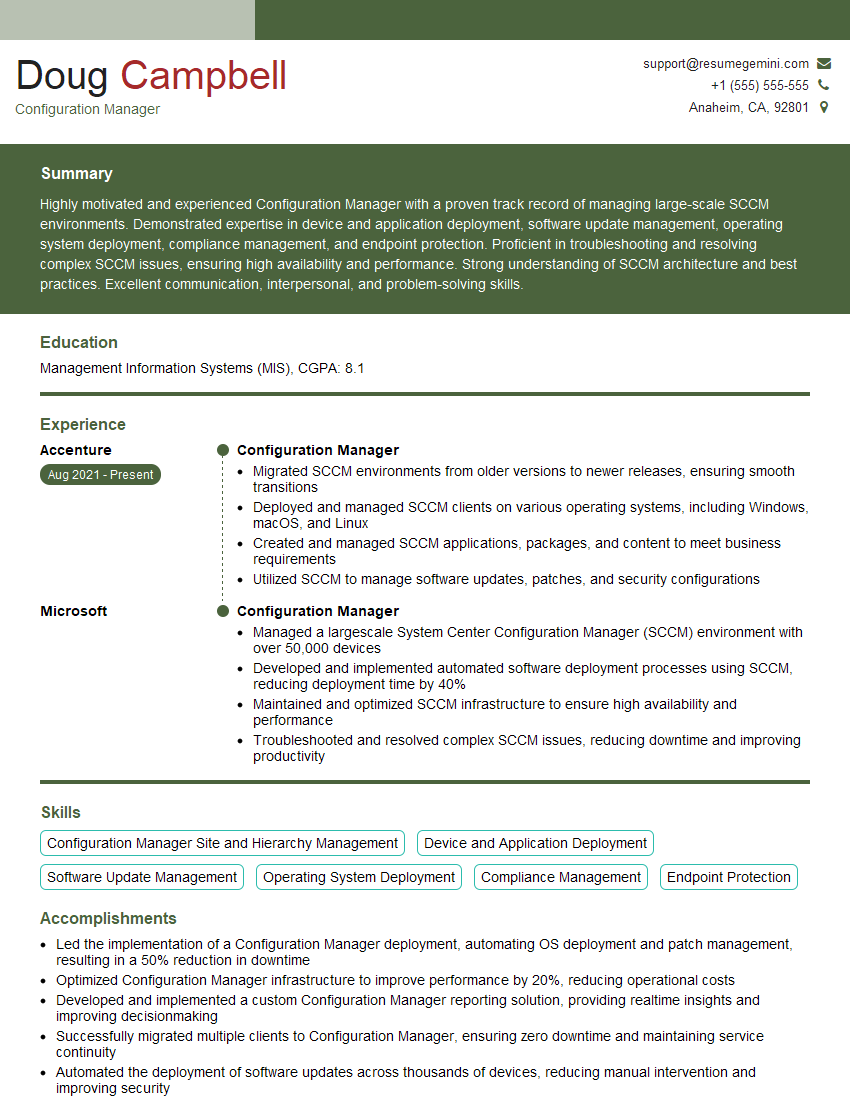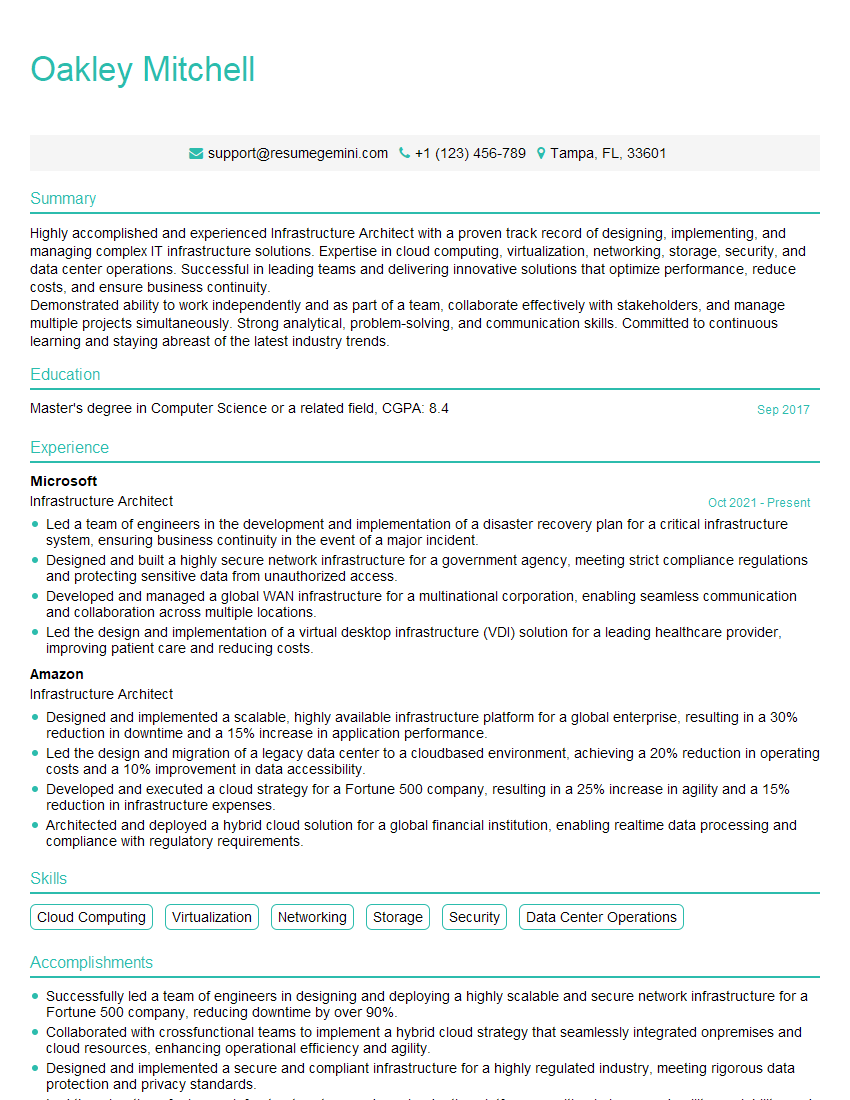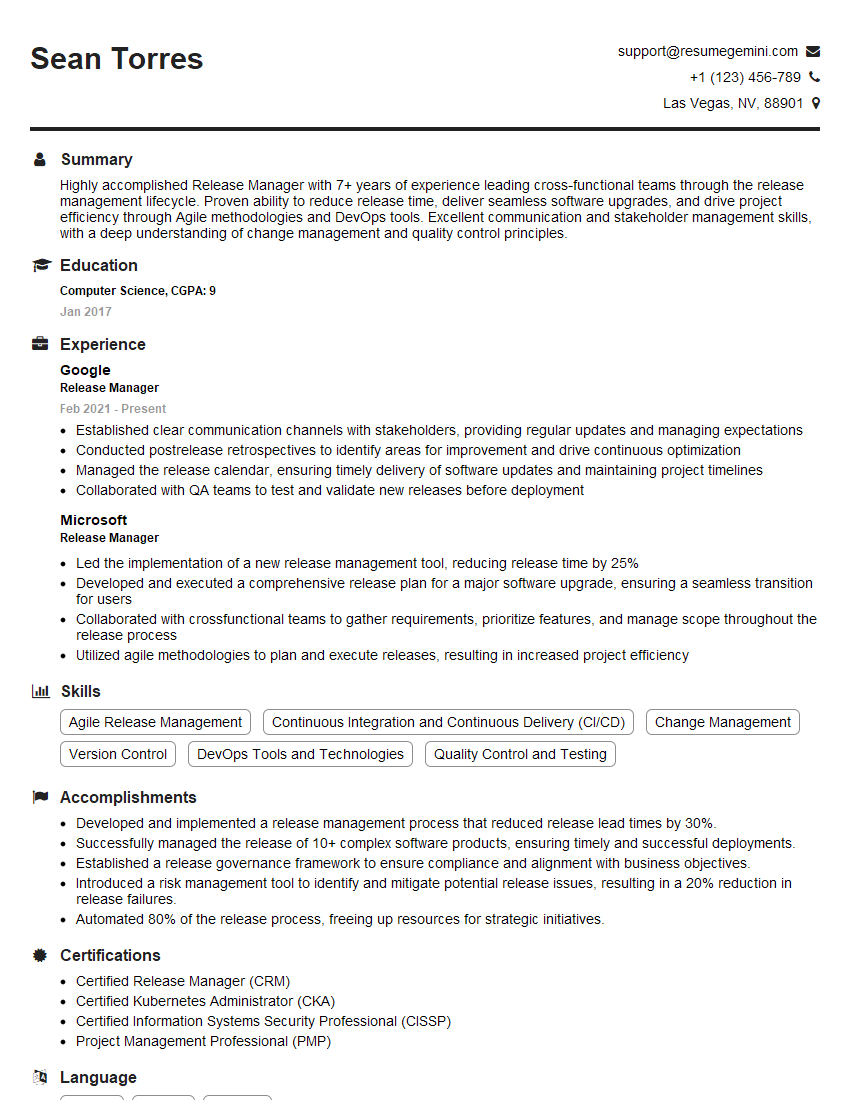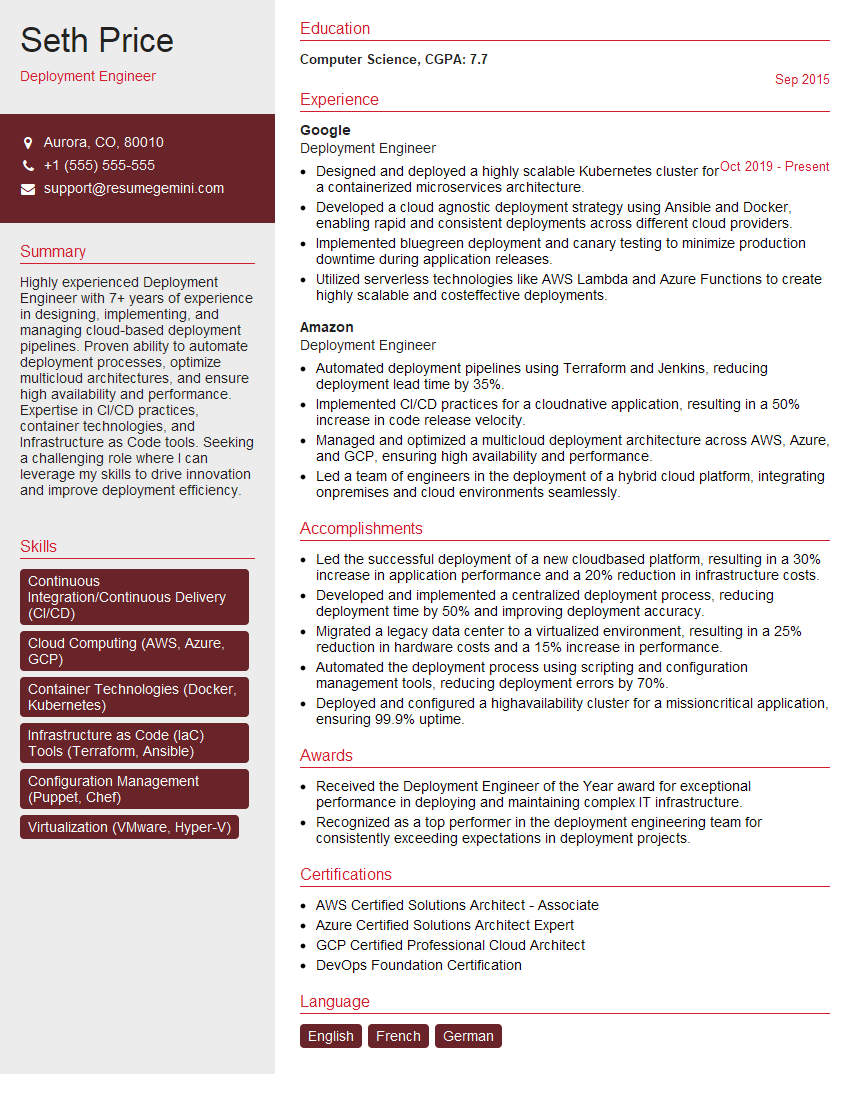Every successful interview starts with knowing what to expect. In this blog, we’ll take you through the top Rundeck interview questions, breaking them down with expert tips to help you deliver impactful answers. Step into your next interview fully prepared and ready to succeed.
Questions Asked in Rundeck Interview
Q 1. Explain Rundeck’s architecture and key components.
Rundeck’s architecture is built around a central server and multiple remote nodes. Think of it like an orchestra conductor (the server) directing various instruments (the nodes). The server manages jobs, workflows, and user access, while the nodes execute the commands. Key components include:
- Rundeck Server: This is the heart of the system, handling the user interface, job scheduling, execution control, and data storage. It’s where you define jobs, manage users, and monitor executions.
- Project: Projects are containers for jobs, nodes, and resources. They allow you to logically group related tasks, promoting organization and access control. Think of projects as different departments in a company, each with its own set of tasks and responsibilities.
- Nodes: These are the remote machines where your jobs are executed. They can be physical servers, virtual machines, or containers. Rundeck connects to these nodes using various methods, like SSH or WinRM, executing commands remotely.
- Jobs: These are the individual tasks or workflows defined within a project. They can range from simple commands to complex, multi-step processes. Jobs can be scheduled or triggered manually.
- Workflows: This enables you to create complex, multi-step jobs, defining dependencies between individual steps. This allows creating sophisticated automations involving multiple commands and actions.
- Database: Stores all the configuration data, including users, projects, jobs, nodes, and execution history. Common choices include MySQL, PostgreSQL, and embedded H2.
This modular design offers scalability and flexibility, allowing Rundeck to manage a wide range of automation tasks across diverse infrastructures.
Q 2. How do you manage users and permissions in Rundeck?
Rundeck’s user and permission management is based on a robust role-based access control (RBAC) system. Imagine assigning security clearance levels to employees. You create users and assign them roles that grant specific permissions within a project or globally. This granular control ensures that only authorized personnel can access and modify specific parts of the system.
You manage users through the Rundeck UI, creating accounts, assigning roles, and defining access to projects. Roles can be tailored to provide access to specific functionalities, such as job execution, job creation, or node management. For example, a ‘developer’ role might have permission to execute jobs but not to modify node configurations, while an ‘administrator’ role would have full access.
Rundeck also offers group-based access control, simplifying the management of permissions for large teams. You define groups, assign users to these groups, and then assign roles to the groups rather than individual users, allowing for easier management of permission updates and changes.
Q 3. Describe different authentication methods supported by Rundeck.
Rundeck supports several authentication methods, catering to different security needs and existing infrastructures. This flexibility is crucial for integration into various enterprise environments.
- Local Authentication: Users are managed directly within Rundeck’s built-in user database. This is suitable for smaller deployments or environments where centralized authentication isn’t a requirement.
- LDAP/Active Directory: Rundeck can integrate with existing LDAP or Active Directory servers, leveraging your organization’s existing user directory. This ensures seamless integration with corporate identity management systems and simplifies user management.
- OAuth 2.0: Allows authentication through third-party providers like Google, GitHub, or other services supporting OAuth 2.0. This is ideal when users are already authenticated to these external platforms.
- PAM (Pluggable Authentication Modules): Offers integration with the system’s PAM configuration, enabling the use of various authentication methods supported by the operating system. This is useful for leveraging existing system-level authentication mechanisms.
Choosing the right authentication method depends on your security requirements, existing infrastructure, and organizational policies. Using LDAP or Active Directory is common in enterprise settings for centralized management, whereas OAuth 2.0 is popular for developer tools and cloud-based workflows.
Q 4. How do you schedule and execute jobs in Rundeck?
Scheduling and executing jobs in Rundeck is straightforward and flexible. You can trigger jobs manually, schedule them using cron expressions, or trigger them based on events.
Manual Execution: Simply navigate to the job in the Rundeck UI and click ‘Run’.
Scheduled Execution: Rundeck uses cron syntax for scheduling jobs. You specify a cron expression to define the frequency of execution (e.g., `0 0 * * *` for daily at midnight). This allows for highly customizable scheduling needs. For example, you might schedule a backup job to run nightly or a system update job to run weekly.
Event-Driven Execution: This is a more advanced technique. Rundeck can integrate with other systems, such as webhook triggers from a CI/CD pipeline, and upon the trigger, start executions of pre-defined Rundeck Jobs.
Once scheduled or triggered, Rundeck manages the execution, monitoring its progress, and providing logs and notifications.
Q 5. Explain the concept of ‘Nodes’ in Rundeck.
In Rundeck, ‘Nodes’ are the remote systems where your jobs are executed. Think of them as the individual workers carrying out the instructions. They can be physical servers, virtual machines, or even containers. Rundeck connects to these nodes using various methods, typically SSH or WinRM, to execute commands remotely.
Each node is identified by a unique identifier (usually its hostname or IP address) and associated with a project. Node configuration involves defining connection details (e.g., username, password, or key file) and any other necessary parameters for secure access. You can further group nodes into tags for targeted job execution, allowing you to deploy updates to groups of servers or run jobs selectively.
Proper node management is crucial for successful automation. Keeping node information accurate, ensuring connectivity, and implementing robust security measures to access these nodes are essential aspects of effective Rundeck utilization.
Q 6. How do you handle job failures and retries in Rundeck?
Rundeck provides mechanisms to handle job failures and retries. Robust error handling is crucial for reliable automation. Imagine a scenario where a script fails during execution. Rundeck handles this gracefully.
Retries: You can configure the number of retries for a job or a specific step within a workflow. If a job fails, Rundeck will automatically attempt to re-execute it a specified number of times before reporting the failure. This is crucial for handling transient errors such as temporary network outages.
Failure Notifications: Rundeck enables you to configure email, webhook, or other notifications upon job failure. This keeps you informed of any issues that require attention. These notifications can include details about the failure, helping diagnose and troubleshoot the root cause.
Job Failure Policies: You can define policies to handle job failures in different ways. For example, you can choose to stop execution on failure, continue execution despite failure of one step, or escalate the failure to another system.
Detailed Logging: Rundeck’s detailed logs help in diagnosing the causes of failures by providing comprehensive information about each execution step. You can easily track the success or failure of each command and pinpoint the exact location of errors.
Q 7. Describe Rundeck’s logging and monitoring capabilities.
Rundeck offers robust logging and monitoring capabilities to track job executions, system health, and user activity. This detailed insight is critical for troubleshooting, performance optimization, and ensuring operational stability.
Job Execution Logs: Each job execution generates detailed logs that record the commands executed, their outputs (both standard and error streams), and timestamps. These logs provide crucial information for troubleshooting and auditing purposes. This allows you to follow the execution step by step and see any error messages that might have occurred.
System Logs: Rundeck itself maintains logs detailing its operation, including user activity, authentication attempts, and system events. These logs are valuable for monitoring overall system health and security.
Monitoring Tools: Rundeck integrates with various monitoring tools (like Prometheus or Grafana) to provide dashboards and visualizations for comprehensive system overview, including job execution statistics, error rates, and resource utilization. These tools can alert you about critical events or performance issues.
Auditing: Rundeck’s logging facilities aid in auditing activities, helping you to track changes, monitor access attempts, and ensure compliance with security and regulatory requirements.
Q 8. How do you integrate Rundeck with other DevOps tools (e.g., Git, Jenkins)?
Integrating Rundeck with other DevOps tools like Git and Jenkins is crucial for creating a seamless CI/CD pipeline. It allows you to trigger Rundeck jobs automatically based on events in other systems, creating a fully automated workflow.
Integration with Git: You can use Rundeck’s built-in SCM (Source Code Management) features to manage your jobs directly from a Git repository. This allows for version control of your jobs, enabling collaboration, rollback capabilities, and auditable changes. Rundeck can be configured to automatically pull updates from your Git repository, ensuring your jobs are always up-to-date. Imagine a scenario where a developer commits code changes to a job definition in Git; Rundeck can detect this and automatically update its internal representation of that job, eliminating manual intervention.
Integration with Jenkins: The integration with Jenkins is typically achieved via webhooks or plugins. A Jenkins job might build your application and then trigger a Rundeck job to deploy it to various environments. Jenkins can act as the orchestrator, kicking off the next step (the Rundeck job) once a build is successful. Alternatively, Rundeck can be triggered directly via the Jenkins CLI, providing another level of flexibility. This reduces manual processes and enhances collaboration between build and deployment activities.
In essence, these integrations enable a smooth flow from code commit to deployment, maximizing efficiency and reducing human error.
Q 9. Explain Rundeck’s role in CI/CD pipelines.
Rundeck plays a vital role as the execution engine and automation platform in a CI/CD pipeline. It sits at the deployment phase, automating the execution of deployment scripts and tasks. It allows for consistent and repeatable deployments across various environments, from development to production.
Consider this: your Jenkins job builds your application, runs tests, and packages it. The next step – deployment – is flawlessly handled by Rundeck. You define your deployment steps within Rundeck (e.g., copying files, restarting services, database updates) as a job. The Jenkins build process can trigger this Rundeck job, ensuring that deployment happens automatically and reliably only after successful testing. This prevents errors caused by manual deployment steps and increases the speed and reliability of your CI/CD pipeline.
Beyond deployments, Rundeck can also automate tasks outside the core build/deploy cycle, such as infrastructure provisioning, database management, or running health checks, making it a central automation hub for the entire pipeline.
Q 10. How do you manage and version control your Rundeck jobs?
Managing and version controlling Rundeck jobs is crucial for maintaining consistency, collaboration, and auditability. This is most effectively done by leveraging Git integration.
By storing your Rundeck job definitions within a Git repository, you gain all the benefits of version control: you can track changes, revert to previous versions, collaborate with other team members, and have a clear history of all modifications. Rundeck can be configured to periodically check the repository for updates, automatically importing or updating jobs based on changes in the Git repo. This ensures all team members are working with the most up-to-date job definitions. This approach also enables efficient code reviews and ensures changes to automation are handled with the same care and rigor as your application code.
Think of it like this: treating your Rundeck jobs as code promotes consistency, prevents errors resulting from manual updates, and simplifies collaboration among the DevOps team, leading to a more robust and reliable automation infrastructure.
Q 11. What are Rundeck’s built-in plugins and how can they be extended?
Rundeck offers a range of built-in plugins to enhance its functionality. These plugins provide extra capabilities, such as integrations with various tools or adding support for specific technologies.
Built-in Plugins: These can include plugins for interacting with cloud providers (AWS, Azure, GCP), configuration management tools (Chef, Puppet, Ansible), or notification systems (email, Slack).
Extending Plugins: Rundeck’s plugin architecture is flexible, allowing extension through custom plugins written in Java. This allows you to seamlessly integrate Rundeck with other proprietary systems or tools that might lack direct integration. You can create plugins to handle unique tasks specific to your infrastructure or applications, effectively tailoring Rundeck to meet your particular organization’s needs. This approach ensures that Rundeck remains a flexible and highly adaptable automation platform.
For example, you might create a custom plugin to interact with a specific internal monitoring system or to handle interactions with a legacy application. This ensures Rundeck remains a centralized tool, even as your environment evolves.
Q 12. Describe different ways to handle input parameters in Rundeck jobs.
Rundeck offers several ways to handle input parameters in jobs, enhancing flexibility and reusability:
- Properties: Properties are defined within the job itself and can be used as variables inside the job’s commands. They are excellent for simple parameterization. For example, you might define a property called
environmentthat can be set todev,test, orprod, influencing the target of your deployment commands. - Options: Options provide a more interactive way for users to input parameters when running a job. They can be configured with different input types (text, selection, password), offering user-friendly interfaces. This is suitable for parameters that may change frequently or require user input.
- Input Files: For complex configurations or sensitive data, you can use input files. This keeps sensitive information separate from the job definition itself and offers better security and maintainability.
- Configuration Files: Using configuration files (e.g., YAML, JSON) allows for structured input and easy management of many parameters. You can dynamically load values from these files into your job, providing powerful customization options.
The choice of method depends on the complexity of your parameters and your desired level of user interaction. For simple parameters, properties may suffice. For complex scenarios, configuration files are preferable.
Q 13. How do you troubleshoot common Rundeck issues?
Troubleshooting Rundeck issues often involves examining logs, checking configurations, and understanding the job’s execution flow.
Common Issues and Solutions:
- Job failures: Check the Rundeck logs for error messages. These logs provide crucial information about the cause of the failure. Look at the specific command outputs to understand which part of the job failed.
- Permissions issues: Ensure the Rundeck user has the necessary permissions to access the resources required by the job. Verify that the user has the correct permissions on the target servers and file systems.
- Network connectivity problems: If the job involves remote servers, ensure network connectivity is established between Rundeck and those servers. Check firewalls and network settings.
- Configuration errors: Double-check your job configurations, including input parameters, commands, and plugins. Even small typos can cause significant issues.
- Plugin issues: Ensure plugins are correctly installed and configured. Consult the plugin documentation for specific troubleshooting steps.
Effective troubleshooting involves methodical examination of each stage of the job execution and checking the relevant logs for clues. Understanding the job’s execution flow helps pinpoint the location of the error.
Q 14. How do you secure Rundeck against unauthorized access?
Securing Rundeck involves implementing various measures to protect against unauthorized access and data breaches.
- Role-Based Access Control (RBAC): Implement granular access controls using Rundeck’s RBAC system. Define roles with specific permissions and assign these roles to users. This ensures only authorized personnel can access and modify jobs, projects, or other Rundeck resources.
- Authentication: Use strong authentication methods, such as LDAP or Active Directory integration. Avoid using weak or default passwords.
- HTTPS: Always use HTTPS to encrypt communication between clients and the Rundeck server. This protects against eavesdropping and man-in-the-middle attacks.
- Regular Security Audits: Perform regular security audits and penetration testing to identify and address vulnerabilities.
- Input Validation: Implement input validation to prevent injection attacks and ensure data integrity. Sanitize user-supplied inputs to prevent malicious code from being executed.
- Keep Software Updated: Regularly update Rundeck and its plugins to patch security vulnerabilities. Check for security advisories regularly.
A layered security approach combining access controls, encryption, and regular audits is essential to maintain a secure Rundeck environment. Remember to follow security best practices and consider the specific security requirements of your organization.
Q 15. Explain the concept of workflows in Rundeck.
In Rundeck, workflows are powerful mechanisms for orchestrating complex automation tasks. Think of them as a sophisticated recipe, detailing a series of steps to achieve a larger goal. Instead of just running a single command, a workflow allows you to define a sequence of jobs, each potentially dependent on the success or failure of the previous one. This enables you to build intricate deployment pipelines, manage complex infrastructure updates, or perform multi-stage data processing operations efficiently and reliably.
For example, imagine deploying a web application. A workflow could first build the application, then run tests, then deploy to a staging environment, and finally, promote to production – all within a single, managed process. Each of these phases could be a separate job within the workflow. The workflow defines the order and dependencies between these jobs. You can use conditional logic to control the flow based on the results of earlier steps – perhaps only deploy to production if the tests in staging pass.
- Sequential execution: Jobs run one after another.
- Parallel execution: Jobs run concurrently.
- Conditional execution: Jobs run based on the success or failure of previous jobs.
- Error handling: Define actions to take when a job fails, such as notifying a team or automatically rolling back changes.
Career Expert Tips:
- Ace those interviews! Prepare effectively by reviewing the Top 50 Most Common Interview Questions on ResumeGemini.
- Navigate your job search with confidence! Explore a wide range of Career Tips on ResumeGemini. Learn about common challenges and recommendations to overcome them.
- Craft the perfect resume! Master the Art of Resume Writing with ResumeGemini’s guide. Showcase your unique qualifications and achievements effectively.
- Don’t miss out on holiday savings! Build your dream resume with ResumeGemini’s ATS optimized templates.
Q 16. How do you use Rundeck for infrastructure as code (IaC)?
Rundeck excels as a tool for Infrastructure as Code (IaC) by enabling automated provisioning, configuration management, and deployment of infrastructure resources. You can use it to execute scripts and tools like Terraform, Ansible, or Puppet, treating the infrastructure definition as code managed in version control. This makes infrastructure changes repeatable, auditable, and less error-prone.
For instance, you can define a Rundeck workflow that uses Terraform to provision virtual machines in a cloud environment. The workflow could initiate the Terraform plan, apply the changes, and then configure the newly created VMs using Ansible playbooks. All these actions are defined as jobs within the Rundeck workflow, providing a central point of control and visibility for the entire IaC process. Version control integration with Rundeck enhances traceability and allows you to rollback infrastructure changes if necessary.
Example: A Rundeck job invoking a Terraform script: /usr/bin/terraform apply -auto-approveQ 17. Describe how to create a custom plugin for Rundeck.
Creating a custom plugin in Rundeck involves extending its functionality by adding new features, commands, or integrations. It’s a more advanced task, requiring familiarity with Java, Groovy, and the Rundeck plugin API. The process typically involves creating a project following the Rundeck plugin structure, implementing the desired functionality, compiling the code, and deploying the resulting JAR file to the Rundeck server. This allows you to tailor Rundeck to your organization’s specific needs.
Suppose you want to add a plugin that interacts with a specific monitoring system. You’d write code to interact with the monitoring system’s API, implement a new command in Rundeck to fetch metrics, and create a visual representation within the Rundeck UI. Documentation on the Rundeck plugin API will be your guide, but this task requires robust programming skills.
Rundeck provides comprehensive documentation and examples to aid in the plugin development process. Thorough testing is critical to ensure the stability and reliability of any custom plugin.
Q 18. Explain the difference between a job and a workflow in Rundeck.
In Rundeck, a job is a single unit of execution, representing a specific task or command. Think of it as a single instruction. A workflow, on the other hand, is a sophisticated container that orchestrates multiple jobs, defining their execution order, dependencies, and handling failures. A job is the fundamental building block, while a workflow is a higher-level construct used to manage the execution of multiple related jobs.
For example, running a single script to restart a service is a job. A workflow could consist of several jobs: stopping the service, backing up configurations, updating the service, running tests, and restarting the service – all managed as a single entity within Rundeck. The workflow provides the structure and flow, while individual jobs are the actions performed within that structure.
Q 19. How do you handle sensitive data in Rundeck jobs?
Handling sensitive data within Rundeck jobs is crucial for security. Avoid hardcoding passwords or API keys directly in your scripts. Instead, leverage Rundeck’s features for secure storage and retrieval of sensitive information.
- System properties: Store sensitive data as system properties, accessible to the Rundeck server.
- Environment variables: Utilize environment variables set at the job or workflow level, masking them from the UI.
- Key storage: Use encryption tools and key management systems to protect sensitive credentials and integrate securely with Rundeck.
- Vault integration: Integrate with tools like HashiCorp Vault for secure secret management. This is a highly recommended approach for production environments.
Remember to always follow the principle of least privilege, granting only the necessary permissions to access and use sensitive information.
Q 20. How do you monitor the performance of Rundeck jobs?
Monitoring the performance of Rundeck jobs involves tracking execution time, resource usage, and identifying bottlenecks. Rundeck itself provides some basic logging and execution metrics, including job start and finish times. However, for in-depth monitoring, you may need to integrate with external monitoring tools.
- Rundeck’s built-in logging: Analyze the logs for errors, warnings, and performance issues.
- External monitoring: Integrate with monitoring solutions like Prometheus or Datadog to collect metrics on job execution times, resource utilization (CPU, memory), and other performance indicators. Custom dashboards can visualize these metrics.
- Profiling tools: Use profiling tools on the Rundeck server to identify performance bottlenecks in the application itself.
By actively monitoring, you can identify and resolve performance issues promptly, preventing delays and ensuring that your automation runs efficiently.
Q 21. Explain Rundeck’s reporting features.
Rundeck’s reporting features provide valuable insights into job execution history, enabling better analysis of automation workflows. These features allow you to track successes, failures, and overall performance of your automation processes.
- Job history: Provides a detailed log of job executions, including start and end times, status, and any associated logs.
- Workflow executions: Shows the status and execution details for entire workflows, including the status of individual jobs within the workflow.
- Custom reports: Depending on the version and configuration, Rundeck may allow for creating custom reports, potentially integrating with external reporting tools to produce more advanced visualizations.
- API access: The Rundeck API enables programmatic access to job and workflow execution data, allowing for the creation of custom reports and integration with other systems.
These reporting features contribute to enhanced operational efficiency and accountability by allowing you to identify trends, troubleshoot problems, and measure the effectiveness of your automation strategies.
Q 22. How do you manage multiple projects in Rundeck?
Rundeck excels at managing multiple projects through its robust project organization. Think of it like having separate folders for different projects on your computer. Each project in Rundeck is completely isolated, allowing for independent configuration, users, and execution environments. This prevents conflicts and ensures that changes in one project don’t inadvertently affect others.
You create new projects directly within the Rundeck web interface. Each project is defined by its own set of resources (nodes), jobs (automation workflows), and users with specific permissions. This granular control is crucial for managing complex environments with multiple teams working simultaneously. For example, you might have separate projects for your development, testing, and production environments, each with its own set of resources and security policies.
Furthermore, Rundeck’s built-in access control lists (ACLs) help enforce separation and security. You can restrict access to specific projects or even individual jobs within a project, ensuring that only authorized personnel can execute certain tasks. This is vital for maintaining the integrity and security of your systems.
Q 23. Describe Rundeck’s support for different operating systems.
Rundeck boasts impressive cross-platform compatibility. It’s not tied to a single operating system; instead, it supports a wide array of systems, both for its own server and the nodes it manages. This versatility makes it adaptable to diverse infrastructure landscapes.
Rundeck itself, the server component, can be deployed on various Linux distributions, Windows Server, and even macOS. As for the nodes – the servers, applications, or devices you’re managing – Rundeck supports practically any system with a command-line interface (CLI), including Linux (various distributions), Windows, macOS, Solaris, and even network devices (routers, switches) that support SSH or other remote execution protocols. This broad support allows you to manage a truly heterogeneous environment from a centralized platform.
The key is that Rundeck executes commands remotely via SSH or other protocols. It doesn’t need to be inherently aware of the specific OS on each node; it simply sends commands and receives results. The actual command execution happens on the target node, leveraging its native operating system capabilities.
Q 24. What are the advantages of using Rundeck over other automation tools?
Rundeck distinguishes itself from other automation tools through its user-friendly interface, built-in security features, and comprehensive project management capabilities. While other tools might excel in specific areas, Rundeck offers a balanced, powerful, and accessible solution for diverse automation needs.
- User-Friendly Interface: Unlike some automation tools with steep learning curves, Rundeck provides an intuitive web interface that simplifies job creation, scheduling, and monitoring.
- Robust Security: Rundeck emphasizes security with role-based access control, authentication integration (LDAP, Active Directory), and secure remote execution using SSH keys. This prevents unauthorized access and ensures the integrity of automated tasks.
- Project Management: Its ability to manage multiple projects independently is a significant advantage. This facilitates organization, collaboration, and separation of concerns among different teams or applications.
- Extensibility: Rundeck’s plugin architecture allows integration with various tools and technologies, adapting to the specific needs of your infrastructure.
For example, compared to shell scripting, Rundeck provides a centralized, auditable, and reusable approach to automation, drastically improving efficiency and collaboration.
Q 25. How do you scale Rundeck to handle a large number of nodes?
Scaling Rundeck to handle a large number of nodes requires a strategic approach focusing on distributing the load and optimizing resource utilization. It’s not simply a matter of throwing more hardware at the problem; intelligent scaling is vital.
- Horizontal Scaling: Deploy Rundeck in a clustered configuration. This involves distributing the workload across multiple Rundeck servers. Each server shares the load, improving performance and resilience.
- Database Optimization: Ensure your database (typically MySQL, PostgreSQL, or similar) is appropriately configured and scaled to handle the increased volume of data related to nodes, jobs, executions, and logs.
- Resource Optimization: Monitor resource usage (CPU, memory, disk I/O) on both Rundeck servers and nodes. Identify bottlenecks and optimize accordingly. This may involve upgrading hardware or optimizing Rundeck’s configuration parameters.
- Node Resource Management: If your nodes themselves become overloaded, you may need to implement distributed task scheduling or consider further infrastructure changes (e.g., adding more nodes).
- Asynchronous Execution: Using asynchronous execution models for your jobs minimizes the burden on the Rundeck server, preventing potential slowdowns.
Choosing a cloud-based infrastructure (AWS, Azure, GCP) can also simplify scaling, providing the ability to dynamically adjust resources as needed. This eliminates the need for manual hardware provisioning and scaling.
Q 26. Describe a complex automation task you’ve solved using Rundeck.
I once tackled a complex automation scenario involving a multi-stage deployment pipeline for a microservices application. The process required sequential deployment of several microservices across multiple environments (dev, staging, prod), followed by database migrations and integration tests for each stage.
Using Rundeck, I designed a workflow with multiple jobs chained together. Each job represented a stage of the pipeline: building and packaging the microservices, deploying to each environment using Docker and Kubernetes, executing database migrations using Liquibase, and running automated integration tests with JUnit. We implemented error handling and rollback mechanisms in each stage to ensure a robust and reliable deployment process.
Rundeck’s workflow feature allowed us to easily define dependencies between jobs, ensuring that each step was executed in the correct order. We used the built-in notification system to alert the team about deployment progress and any errors. This significantly improved the efficiency of our deployment process, reduced errors caused by manual intervention, and allowed for much faster releases.
The solution was highly successful, increasing the deployment frequency and significantly improving the team’s productivity.
Q 27. How would you design a Rundeck solution for a new project?
Designing a Rundeck solution for a new project begins with a thorough understanding of the project’s requirements and constraints. I’d follow a structured approach:
- Requirement Gathering: Clearly define the automation tasks needed. What processes need to be automated? What are the inputs and outputs? What are the dependencies between different tasks?
- Resource Inventory: Identify the resources (nodes, servers, databases) that need to be managed by Rundeck. Create a comprehensive inventory of these resources with their associated properties (OS, IP addresses, etc.).
- Project Structure: Organize the project in a logical manner. Group related tasks into jobs and workflows. Use appropriate naming conventions for jobs, ensuring clarity and maintainability.
- Security Planning: Define access control policies, ensuring that only authorized personnel can access and execute specific jobs. Utilize SSH keys for secure remote execution.
- Job Creation: Create Rundeck jobs, carefully defining the steps (commands or scripts) to perform each task. Utilize variables and input parameters to make the jobs flexible and reusable.
- Testing and Refinement: Thoroughly test each job and workflow to ensure correctness and reliability. Iterate on the design based on testing feedback.
- Documentation: Maintain detailed documentation describing the project, its structure, and how to use the jobs. This is crucial for long-term maintainability and collaboration.
By following these steps, you can create a well-structured, secure, and maintainable Rundeck solution that meets the specific needs of the project.
Key Topics to Learn for Rundeck Interview
- Rundeck Architecture: Understand the core components of Rundeck (e.g., the Rundeck server, agents, execution engines) and how they interact to automate tasks.
- Job Creation and Scheduling: Master the creation of various job types (e.g., simple commands, scripts, workflows) and explore scheduling options for automated execution.
- Node Management and Inventory: Learn how to manage and organize nodes within Rundeck, including the use of node filters and dynamic node discovery.
- Security and Access Control: Grasp the importance of security best practices in Rundeck, including user roles, permissions, and secure credential management.
- Workflows and Automation: Explore the capabilities of creating complex workflows that orchestrate multiple tasks and handle dependencies.
- Execution and Monitoring: Understand how Rundeck executes jobs, monitors their progress, and handles failures. Learn about logging and reporting features.
- Plugins and Extensions: Explore the extensibility of Rundeck through plugins to integrate with other tools and services in your infrastructure.
- Integration with other tools: Understand how Rundeck integrates with popular configuration management tools, CI/CD pipelines, and monitoring systems.
- Troubleshooting and Debugging: Develop problem-solving skills to identify and resolve issues related to job failures, node connectivity, and configuration problems.
- Best Practices and Optimization: Learn about best practices for designing efficient and maintainable Rundeck jobs and workflows.
Next Steps
Mastering Rundeck significantly enhances your DevOps skillset, making you a highly sought-after candidate in today’s competitive job market. A strong understanding of Rundeck demonstrates your proficiency in automation and infrastructure management, opening doors to exciting career opportunities. To maximize your job prospects, it’s crucial to present your skills effectively. Creating an ATS-friendly resume is essential for getting your application noticed by recruiters. We recommend using ResumeGemini, a trusted resource for building professional resumes that stand out. Examples of resumes tailored to highlight Rundeck expertise are available to help you get started.
Explore more articles
Users Rating of Our Blogs
Share Your Experience
We value your feedback! Please rate our content and share your thoughts (optional).
What Readers Say About Our Blog
Hello,
We found issues with your domain’s email setup that may be sending your messages to spam or blocking them completely. InboxShield Mini shows you how to fix it in minutes — no tech skills required.
Scan your domain now for details: https://inboxshield-mini.com/
— Adam @ InboxShield Mini
Reply STOP to unsubscribe
Hi, are you owner of interviewgemini.com? What if I told you I could help you find extra time in your schedule, reconnect with leads you didn’t even realize you missed, and bring in more “I want to work with you” conversations, without increasing your ad spend or hiring a full-time employee?
All with a flexible, budget-friendly service that could easily pay for itself. Sounds good?
Would it be nice to jump on a quick 10-minute call so I can show you exactly how we make this work?
Best,
Hapei
Marketing Director
Hey, I know you’re the owner of interviewgemini.com. I’ll be quick.
Fundraising for your business is tough and time-consuming. We make it easier by guaranteeing two private investor meetings each month, for six months. No demos, no pitch events – just direct introductions to active investors matched to your startup.
If youR17;re raising, this could help you build real momentum. Want me to send more info?
Hi, I represent an SEO company that specialises in getting you AI citations and higher rankings on Google. I’d like to offer you a 100% free SEO audit for your website. Would you be interested?
Hi, I represent an SEO company that specialises in getting you AI citations and higher rankings on Google. I’d like to offer you a 100% free SEO audit for your website. Would you be interested?
good