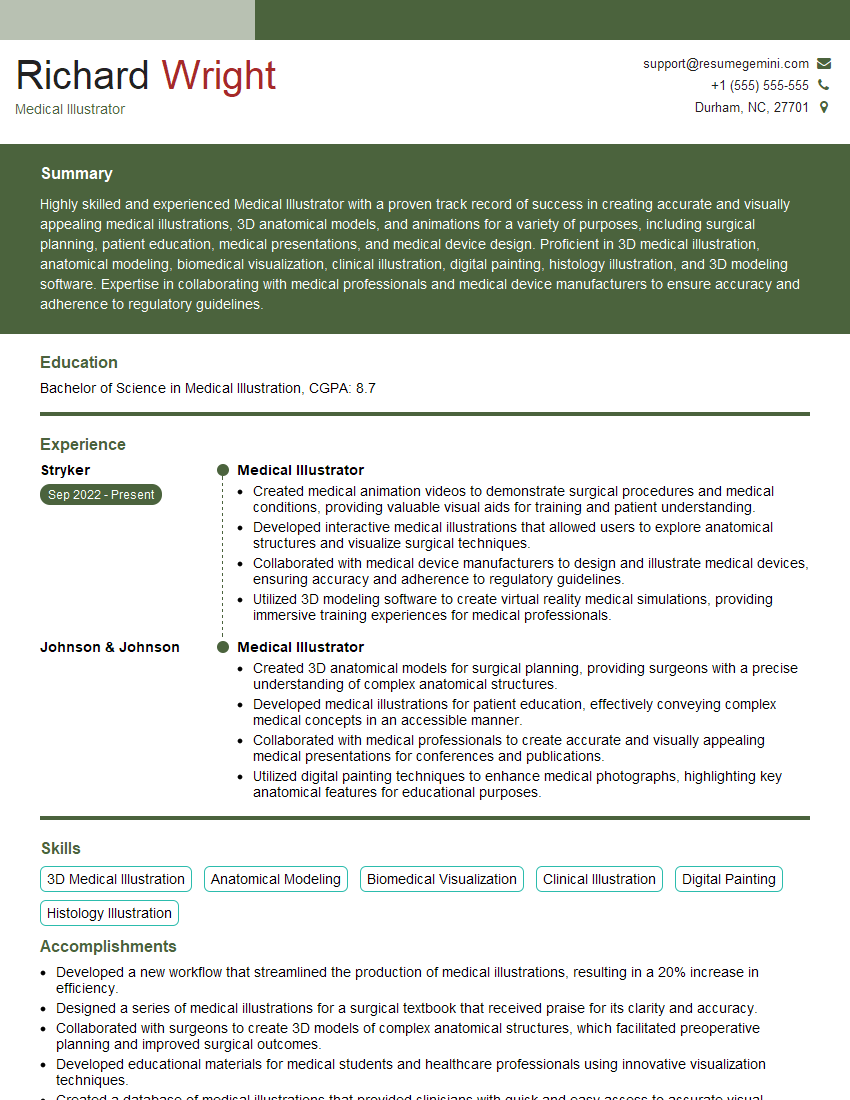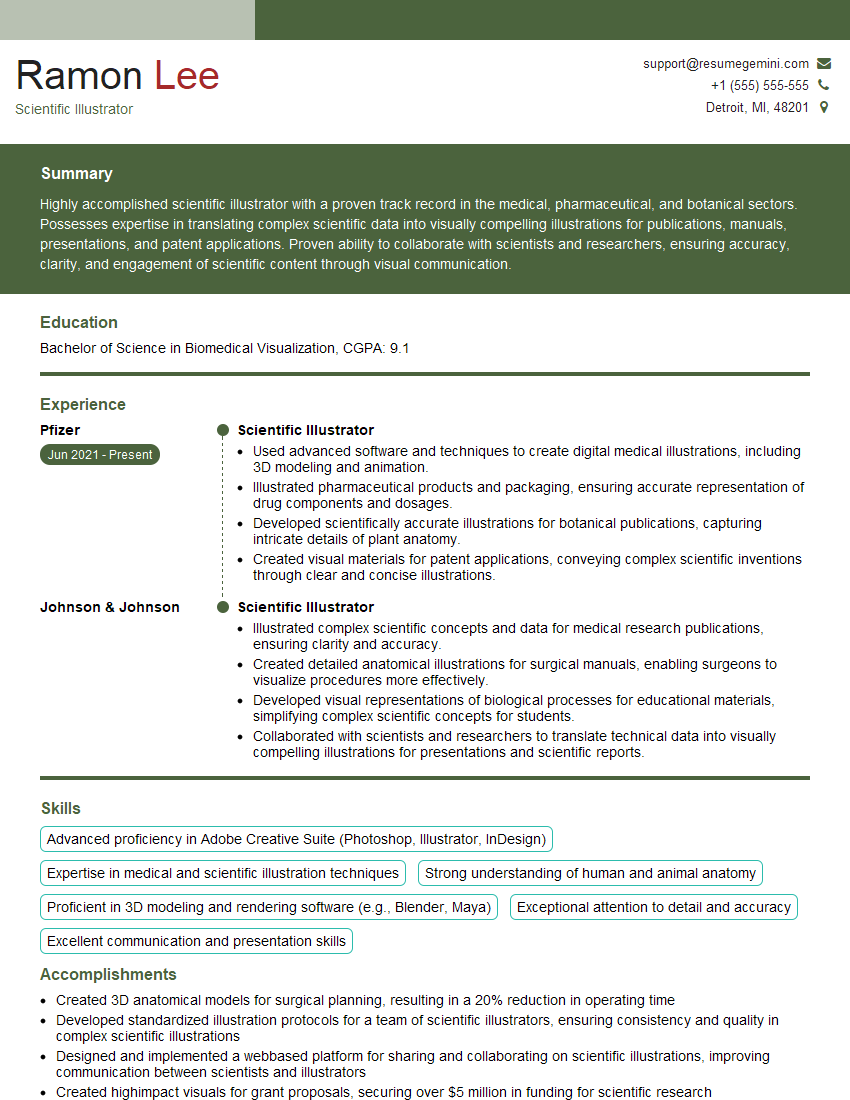Interviews are more than just a Q&A session—they’re a chance to prove your worth. This blog dives into essential Scientific Illustration for Interactive Media interview questions and expert tips to help you align your answers with what hiring managers are looking for. Start preparing to shine!
Questions Asked in Scientific Illustration for Interactive Media Interview
Q 1. Describe your experience with different illustration software (e.g., Adobe Illustrator, Cinema 4D, Blender).
My experience with illustration software is extensive and spans various platforms, each suited to different aspects of scientific illustration. Adobe Illustrator is my go-to for vector-based illustrations, ideal for creating crisp, scalable diagrams and illustrations that maintain quality regardless of size. Its precision tools are invaluable for creating complex anatomical drawings or detailed molecular structures. For 3D models, I’m proficient in both Cinema 4D and Blender. Cinema 4D offers a more streamlined, intuitive workflow perfect for generating photorealistic renderings of complex structures, like a realistic depiction of the human heart or a detailed model of a cell. Blender, a powerful open-source option, provides a vast array of tools and plugins allowing for highly customized animations and simulations, useful for demonstrating dynamic processes like cellular respiration or protein folding. I regularly use these programs in conjunction, leveraging Illustrator’s strengths for 2D elements and Cinema 4D/Blender for 3D models which are then integrated into the final interactive piece.
For example, I recently used Blender to model a neuron and its synapses, then exported the model into Illustrator to create a stylized, simplified diagram for a neuroscience educational website. The final product was a blend of accurate representation and visual appeal, effectively communicating complex information.
Q 2. Explain your process for creating scientifically accurate illustrations from complex data.
Creating scientifically accurate illustrations from complex data involves a meticulous, multi-stage process. It begins with a thorough understanding of the data itself. This involves collaborating closely with scientists to interpret research papers, datasets, and experimental results. This understanding informs the design choices and ensures accuracy. Then, I select appropriate illustration techniques based on the type of data. For example, data visualization tools might be used to create charts and graphs, whereas software like Illustrator or Cinema 4D would be used for creating detailed illustrations of biological structures.
Next, I meticulously build the illustration, referencing scientific literature and peer-reviewed publications to ensure accuracy. This step often involves several iterations of refinement and verification. Finally, before finalizing, I consult with scientists to ensure the illustration accurately represents the data and the scientific concepts. For instance, if illustrating the results of a protein folding experiment, I might create multiple iterations and compare them against published electron microscopy images and crystal structures to ensure the accuracy of the depicted conformation. This iterative process of refinement ensures scientific accuracy.
Q 3. How do you ensure your illustrations are accessible to diverse audiences?
Accessibility is paramount. To ensure my illustrations are accessible to diverse audiences, I employ several key strategies. Firstly, I prioritize clear and concise visual language, avoiding unnecessary clutter or complex jargon. I use a simple color palette with sufficient contrast to ensure readability for colorblind individuals. I also provide alternative text descriptions for all images, particularly for those used in digital formats, which are crucial for screen readers used by visually impaired individuals. Moreover, I design the illustrations to be easily scalable, ensuring they remain clear and legible across different screen sizes and resolutions.
For example, when creating an illustration of the human circulatory system, I might incorporate colorblind-friendly color schemes while simultaneously providing concise alt text like “Diagram of the human circulatory system, showing heart, arteries, veins and capillaries.” This approach ensures inclusivity and expands the reach of the scientific information.
Q 4. What techniques do you use to simplify complex scientific concepts visually?
Simplifying complex concepts involves strategic visual choices. Analogies and metaphors are powerful tools; for instance, explaining complex biological pathways by comparing them to a simple assembly line helps make them relatable. I employ a layered approach where complex information is broken down into smaller, easily digestible components presented in a logical sequence. Using clear labels, arrows, and visual cues helps guide the viewer’s eye and improves understanding. Visual hierarchies, with the most important information prominently displayed, are also crucial. Color coding can be effectively used to differentiate different parts of a complex system. For example, when illustrating gene expression, different colours could be used to highlight different stages, making a complex process much easier to follow.
One successful example involved simplifying the concept of photosynthesis. Instead of a complex chemical equation, I used a visual metaphor of sunlight being captured by plants and converted into energy (like solar panels), and then showed the simple inputs and outputs, effectively communicating the essence of the process.
Q 5. Describe your experience with creating interactive elements within scientific illustrations.
Integrating interactive elements significantly enhances the understanding and engagement with scientific illustrations. I use a variety of techniques, including animations, interactive 3D models, and clickable hotspots. For example, I might create an animation showing the process of cell division, or an interactive 3D model of a molecule allowing users to rotate and zoom in to inspect its structure. Clickable hotspots within an illustration could reveal more detailed information about specific components on mouse-over. These interactive components help facilitate exploration and deeper comprehension. The specific technologies used depend on the project’s needs and can range from simple JavaScript-based interactions to more sophisticated solutions using platforms like Unity or other game engines. In a recent project depicting the human skeletal system, I incorporated clickable labels leading to detailed descriptions of each bone, significantly improving the user experience and educational value.
Q 6. How do you manage feedback and revisions during the illustration process?
Managing feedback and revisions is a crucial aspect of the process. I embrace a collaborative approach, fostering open communication with clients and scientists throughout the project. I typically present drafts and solicit feedback at various stages, encouraging iterative refinement. I use online platforms for sharing and annotating images, facilitating clear and efficient feedback exchanges. I’m adept at translating feedback into actionable changes, making necessary revisions based on scientific accuracy, design improvements, or accessibility requirements. This iterative process of feedback, revision, and refinement is crucial to the project’s success, resulting in a final product that meets all requirements.
Q 7. How familiar are you with various scientific illustration styles (e.g., cross-section, cutaway, diagrammatic)?
I am highly familiar with a wide range of scientific illustration styles. Cross-sections, cutaways, and diagrammatic representations are fundamental tools in my repertoire. Cross-sections provide internal views of structures, like showing the layers of a tree trunk or the internal anatomy of an organ. Cutaways are useful for illustrating both internal and external features, offering a more comprehensive perspective. Diagrammatic illustrations, often simpler and more abstract, are excellent for simplifying complex systems or processes, highlighting key relationships without unnecessary detail. The choice of style depends heavily on the scientific information being communicated and the target audience. For instance, a detailed cross-section might be ideal for a medical textbook, whereas a simplified diagram would be suitable for a general-audience science article. My experience ensures I can select and implement the most effective style for each project.
Q 8. How do you maintain accuracy and consistency in your illustrations?
Accuracy and consistency are paramount in scientific illustration. My approach is multifaceted, starting with rigorous fact-checking. I meticulously review all source material – research papers, data sets, and consultations with subject matter experts – to ensure the illustrations faithfully represent the scientific information. I use a layered approach in my digital art programs, creating separate layers for each element of the illustration. This allows me to easily adjust and refine specific parts without affecting the others. For example, if a study shows a slight variation in cell size, I can adjust that layer without altering other elements like labels or background.
To maintain consistency across a series of illustrations, I create a style guide. This guide details specific aspects like color palettes, line weights, font styles, and labeling conventions. This guide becomes a reference point throughout the entire project, ensuring visual uniformity. For example, if I’m illustrating various stages of a biological process, the style guide ensures that each stage maintains the same visual style for consistent understanding.
Finally, I always include a comprehensive legend or key to explain any symbols, abbreviations, or color-coding used in the illustration. This reduces ambiguity and enhances the overall accuracy and clarity of the information being presented.
Q 9. Explain your approach to color theory and its application in scientific illustration.
Color theory plays a crucial role in scientific illustration, not just for aesthetics but for conveying information effectively. I avoid arbitrary color choices and instead select colors based on their communicative power and their ability to enhance understanding. For example, I might use a warm color palette to depict areas of high activity or temperature in a heat map, while cooler colors represent lower activity or temperature. This helps viewers instantly grasp the data trends.
Color perception is crucial; I use colors that are easily distinguishable for those with color vision deficiencies. I carefully consider color contrast, aiming for sufficient differences between adjacent colors to enhance readability. This is particularly important in diagrams with small details or when presenting dense information.
Furthermore, my approach often incorporates color conventions already established within the scientific field. For example, in biology, specific colors are often used to represent particular cell types or molecules. Staying true to these conventions ensures wider accessibility and understanding among the scientific community.
Ultimately, my approach combines scientific accuracy with artistic skill to create clear, effective, and visually engaging illustrations.
Q 10. How do you handle tight deadlines and competing priorities?
Meeting tight deadlines and managing competing priorities requires a structured and organized approach. I utilize project management tools to effectively track tasks, deadlines, and progress. This allows me to visually represent the work plan and monitor any potential bottlenecks.
Prioritization is key. I work with clients to identify the most critical components of the project and focus my efforts accordingly. This might involve breaking down large tasks into smaller, more manageable steps. For instance, in a complex animation, I might prioritize completing the core scientific concepts first and then focus on refining the visual details.
Open communication is essential. I maintain consistent contact with clients, providing regular updates on progress and proactively highlighting potential challenges. This collaborative approach allows for adjustments to the project timeline or priorities as needed, preventing unexpected delays.
Q 11. Describe your experience with collaborative projects involving scientists and developers.
My experience with collaborative projects has been extensive and incredibly rewarding. I’ve worked closely with scientists, researchers, and developers on various projects, each requiring a unique collaborative approach. My role goes beyond simply creating visuals. I act as a translator, simplifying complex scientific concepts into visually accessible representations.
With scientists, I engage in thorough discussions to understand the nuances of their research. This involves reviewing their data, clarifying technical terms, and establishing a shared understanding of the illustration’s objectives. This open dialogue guarantees the accuracy and integrity of the visual representations.
Collaboration with developers involves ensuring that illustrations are optimized for the target platform. For example, I have experience integrating my 2D and 3D illustrations into interactive media, considering factors like file size, resolution, and compatibility with various software and hardware.
These collaborations require a high degree of communication, patience, and a willingness to iterate and incorporate feedback from all stakeholders. The result is a product that is both scientifically accurate and visually engaging.
Q 12. What is your preferred workflow for creating 2D and 3D illustrations?
My workflow for creating both 2D and 3D illustrations is iterative and relies heavily on digital tools. For 2D illustrations, I typically start with sketching, using a combination of traditional sketching and digital tools. This sketching phase allows me to explore different compositional approaches and refine the design before moving into the final illustration. I then use vector-based software like Adobe Illustrator for precise line work and clean illustrations, allowing for easy scaling without loss of quality. Raster-based software like Photoshop is used for texture, shading, and color refinement.
For 3D illustrations, I leverage software such as Blender or Maya. The process begins with creating a 3D model, often starting with basic shapes that are progressively refined. This involves careful attention to detail, ensuring anatomical accuracy or adherence to the subject matter’s structure. Texturing and lighting are crucial to enhance realism and clarity, helping the viewer understand the three-dimensional aspects of the model. The final render is often exported in various formats, tailored to the target media. I always keep in mind file size optimization for smooth integration into interactive environments.
Q 13. How do you research and gather information for your illustrations?
Research is the cornerstone of my illustration process. I begin by familiarizing myself with the scientific literature relevant to the project. This involves reviewing research papers, articles, and books to fully understand the concepts I need to visualize. I often consult with subject matter experts to clarify uncertainties and gain deeper insight.
Gathering information goes beyond simply reading. I explore various resources, including scientific databases, online repositories, and specialized journals. I also look for existing illustrations or diagrams that provide a foundation for my own work, paying close attention to the established conventions within the specific scientific field. This thorough research process allows me to create illustrations that are both accurate and informative, reflecting the current state of scientific knowledge.
Q 14. Describe your experience creating animations for scientific concepts.
Creating animations for scientific concepts is a particularly rewarding aspect of my work. It allows me to convey complex processes and dynamic phenomena in a way that static images cannot. For example, I’ve animated the process of protein synthesis, clearly illustrating the intricate steps involved in DNA transcription and translation. This level of detail adds depth and allows for a more intuitive understanding of what is otherwise an abstract process.
My animation workflow typically begins with a storyboard, which outlines the key frames and narrative of the animation. This serves as a blueprint for the entire animation, ensuring that the visual storytelling flows logically and effectively conveys the scientific information. I use animation software to bring the storyboard to life, carefully coordinating the animation with the narration or voiceover to provide a coherent educational experience. I always prioritize clarity and avoid excessive visual complexity that might distract the viewer from the core scientific concepts.
Q 15. What strategies do you use to ensure the clarity and legibility of your illustrations?
Ensuring clarity and legibility in scientific illustrations for interactive media is paramount. It’s about effectively communicating complex information in a way that’s easily understood, regardless of the user’s background. My strategy involves a multi-pronged approach:
- Strategic Use of Color and Contrast: I carefully select colors that are not only visually appealing but also enhance readability. For instance, using a dark text on a light background, avoiding color combinations that cause visual fatigue, and ensuring sufficient contrast for users with visual impairments. This often involves adhering to WCAG (Web Content Accessibility Guidelines) standards.
- Effective Typography: Choosing the right font, size, and weight is crucial. I opt for clear, sans-serif fonts like Arial or Helvetica for body text, ensuring sufficient point size for comfortable reading on various devices. Headings and labels use a contrasting font style for hierarchy.
- Clear Labeling and Annotations: Every element should be clearly labeled. I avoid ambiguity and use concise, precise language. Arrows, callouts, and numbered lists guide the user’s eye and improve understanding of complex relationships.
- Visual Hierarchy: I establish a clear visual hierarchy using size, color, and position to emphasize key elements and guide the reader’s attention. Important information is prominently displayed, while less crucial details are subtly integrated.
- Iterative Design and Testing: I consistently refine illustrations based on user feedback and testing, ensuring the intended message is clearly conveyed.
For example, when illustrating a complex biological pathway, I’d use color-coding to represent different molecules, clear arrows to show the flow of reactions, and concise labels to identify each step. This approach prioritizes ease of understanding over unnecessary visual complexity.
Career Expert Tips:
- Ace those interviews! Prepare effectively by reviewing the Top 50 Most Common Interview Questions on ResumeGemini.
- Navigate your job search with confidence! Explore a wide range of Career Tips on ResumeGemini. Learn about common challenges and recommendations to overcome them.
- Craft the perfect resume! Master the Art of Resume Writing with ResumeGemini’s guide. Showcase your unique qualifications and achievements effectively.
- Don’t miss out on holiday savings! Build your dream resume with ResumeGemini’s ATS optimized templates.
Q 16. How do you incorporate user feedback into your design process?
User feedback is invaluable in refining my illustrations and ensuring they meet their intended purpose. I actively incorporate feedback into my design process through several methods:
- Usability Testing: I conduct usability testing with target users, observing their interactions with the illustrations and gathering feedback on clarity, comprehension, and overall effectiveness. This may involve think-aloud protocols or post-task questionnaires.
- Surveys and Questionnaires: I use surveys and questionnaires to collect data on user preferences, understanding of specific aspects of the illustration, and areas for improvement. This allows for broader audience engagement.
- A/B Testing: For specific elements, I might conduct A/B testing, presenting two different versions of an illustration and comparing user responses to determine which performs better. This is particularly useful when evaluating different color schemes or labeling strategies.
- Iterative Refinement: Based on the feedback collected, I iterate on the design, making adjustments to improve clarity, accuracy, and user experience. This involves a continuous cycle of testing, feedback, and refinement.
For instance, in a project illustrating the human circulatory system, initial user testing revealed difficulty in distinguishing arteries from veins. Feedback suggested clearer color-coding and the addition of annotations to highlight key anatomical features. I incorporated these suggestions, resulting in a significantly improved illustration.
Q 17. What is your experience with creating illustrations for different media (e.g., print, web, mobile)?
My experience spans various media, each presenting unique challenges and opportunities. I’ve created illustrations for print publications, websites, mobile applications, and interactive simulations.
- Print: Print illustrations require high resolution and consideration for the printing process. Color accuracy and detail are paramount, necessitating specific file formats (e.g., high-resolution PDFs or TIFFs).
- Web: Web illustrations require optimization for different screen sizes and resolutions. File size and format (e.g., SVG, PNG, or optimized JPEGs) are crucial for fast loading times. Responsiveness is key.
- Mobile: Mobile illustrations need to be optimized for smaller screens and touch interactions. Simplicity and clarity are crucial, with careful consideration given to navigation and usability on smaller devices.
- Interactive Simulations: These require specialized software and skills in animation and interactivity. I leverage software such as Adobe Animate or similar tools to create dynamic, engaging visualizations.
For example, a print publication may require a highly detailed, static illustration, whereas a mobile app would benefit from a simplified, interactive version, focusing on key features and user engagement.
Q 18. Describe a time you had to overcome a technical challenge during an illustration project.
During a project illustrating the 3D structure of a protein for a pharmaceutical company, I encountered a significant challenge: visualizing the protein’s complex tertiary structure in a clear and understandable way. Initially, I attempted to use standard 3D modeling software, but the sheer complexity of the protein made it difficult to create a visually appealing and informative representation. The protein’s structure was so intricate that traditional rendering techniques resulted in a cluttered and confusing image.
To overcome this, I adopted a multi-faceted approach:
- Simplified Representation: Instead of trying to show every atom, I focused on representing secondary structure elements (alpha-helices and beta-sheets) and key domains. This simplified the image without losing crucial information.
- Color-Coding and Labeling: I used a color scheme to highlight different functional regions of the protein, and implemented clear, concise labeling to identify key structural features.
- Interactive Exploration: To further enhance understanding, I incorporated interactivity, allowing users to rotate and zoom the protein model, exploring it from different angles. This helped reveal the spatial relationships between different regions.
- Multiple Views: I created multiple views of the protein, including a cartoon representation, a space-filling model, and a ribbon diagram, catering to diverse user preferences and learning styles.
The result was a more effective and user-friendly visualization that successfully conveyed the complexity of the protein structure while ensuring clarity and accessibility.
Q 19. How do you choose the appropriate level of detail for your illustrations?
Choosing the appropriate level of detail is crucial for effective scientific illustration. Too much detail can be overwhelming and confusing, while too little can be insufficient for conveying the necessary information. My approach involves considering the following:
- Target Audience: The level of detail should be tailored to the knowledge and expertise of the intended audience. A specialized scientific publication would require greater detail than a general-interest article.
- Purpose of the Illustration: The illustration’s goal dictates the necessary level of detail. A simple diagram showing a general concept needs less detail than an illustration intended for in-depth analysis.
- Medium and Space Constraints: The size and format of the illustration influence the level of detail. Small illustrations for mobile screens require greater simplification than large print illustrations.
- Clarity and Simplicity: Even with complex subject matter, clarity and simplicity should be prioritized. Unnecessary details should be omitted to ensure the key message is clear and easily understood.
For instance, when illustrating a cell for a high school biology textbook, I’d focus on the major organelles and their basic functions. In contrast, an illustration for a scientific journal might require significantly more detail, including specific protein interactions and internal structures.
Q 20. How familiar are you with anatomical structures and terminology?
My familiarity with anatomical structures and terminology is extensive. Years of experience creating scientific illustrations, particularly in medical applications, have provided me with a deep understanding of human anatomy, physiology, and related terminology. I am proficient in identifying and accurately depicting various anatomical structures, from macroscopic organs to microscopic cellular components. My knowledge includes detailed understanding of:
- Skeletal System: Bones, joints, ligaments.
- Muscular System: Muscles, tendons, fascia.
- Nervous System: Brain, spinal cord, nerves.
- Circulatory System: Heart, blood vessels, blood cells.
- Respiratory System: Lungs, airways.
- Digestive System: Organs of digestion.
- Endocrine System: Glands and hormones.
- Other Systems: Urinary, reproductive, lymphatic, etc.
I regularly consult anatomical atlases, textbooks, and peer-reviewed literature to ensure accuracy and up-to-date information. I also collaborate with medical professionals to verify the accuracy and clarity of my illustrations.
Q 21. Describe your experience with creating illustrations for medical applications.
I have significant experience creating illustrations for medical applications. This has involved collaborating with physicians, researchers, and medical publishers to develop accurate and informative visuals for diverse purposes, including:
- Medical Textbooks and Journals: Creating detailed anatomical illustrations, physiological diagrams, and pathology representations for publication.
- Patient Education Materials: Developing clear and simple illustrations explaining medical procedures, conditions, and treatments.
- Surgical Planning: Producing highly accurate 3D models for surgical planning and simulation.
- Medical Device Design: Illustrating and documenting the design and function of medical devices.
- Pharmaceutical Marketing: Creating visuals for drug brochures and other marketing materials, emphasizing drug mechanisms and effects.
In these projects, accuracy is paramount. I utilize a rigorous process of verification, often consulting with medical professionals to ensure the illustrations are medically sound. My work has consistently met the high standards required in medical applications, contributing to effective communication and patient understanding.
One example includes a series of illustrations for a medical textbook explaining the progression of a specific disease. Collaboration with the authors ensured accuracy and clarity, resulting in a visually compelling and pedagogically sound resource for medical students.
Q 22. How do you ensure the ethical implications are considered in your work?
Ethical considerations are paramount in scientific illustration, especially in interactive media where misinformation can spread rapidly. My approach involves a multi-faceted strategy. First, I meticulously verify data sources and collaborate closely with scientists to ensure accuracy. Misrepresenting data, even unintentionally, can have serious consequences. For instance, illustrating a medical procedure incorrectly could lead to patient harm. Second, I am acutely aware of potential biases in data representation. Choosing particular color palettes or emphasizing certain data points over others can subtly influence interpretation. I strive for objectivity and transparency, clearly labeling data sources and acknowledging any limitations. Third, I consider the broader societal impact of my work. Will my illustration be used to promote a product or idea that might be harmful or misleading? I always ask myself if the potential benefits outweigh the risks. Finally, I maintain a strong code of conduct and adhere to relevant guidelines, such as those published by professional organizations like the Association of Medical Illustrators.
Q 23. How do you manage large datasets for visualization?
Managing large datasets for visualization requires a strategic approach combining data reduction techniques, efficient software, and thoughtful design. For example, when working with genomic data containing millions of points, I wouldn’t attempt to display every single point. Instead, I’d employ techniques like dimensionality reduction (e.g., PCA) to project the data into a lower-dimensional space that retains essential information, or use clustering algorithms to group similar data points. This allows for a clearer representation without sacrificing critical insights. Software like Tableau, D3.js, or Python libraries (Matplotlib, Seaborn) play crucial roles. I choose the right tool depending on the data type and the desired level of interactivity. For complex, interactive visualizations, I might leverage a combination of these tools. The design phase is equally important. A well-designed visualization, even with a reduced dataset, can effectively communicate complex information. This includes considering the target audience and choosing appropriate chart types (scatter plots, heatmaps, network graphs, etc.) to emphasize relevant patterns.
Q 24. Describe your experience working with version control systems (e.g., Git).
I have extensive experience with Git, employing it for every project. It’s essential for collaborative projects, allowing multiple illustrators to work simultaneously on a single project without overwriting each other’s work. I’m proficient in branching, merging, and resolving conflicts. For example, in a recent project involving a 3D animation of a cellular process, we used Git to manage the various stages of the animation, from initial modeling to texturing and rendering. Each stage was committed with clear messages, facilitating easy tracking of changes and enabling quick rollback if necessary. I regularly use tools like GitHub and GitLab for repository hosting and collaboration. My workflow typically involves creating small, frequent commits to maintain a clear history and make debugging or reverting changes easier. I also follow established branching strategies to ensure code stability and efficient collaboration.
Q 25. How familiar are you with accessibility guidelines for digital illustrations?
Accessibility is a critical concern in my work. I’m familiar with WCAG (Web Content Accessibility Guidelines) and apply them meticulously to create inclusive illustrations. This includes using sufficient color contrast to ensure readability for users with visual impairments; providing alternative text descriptions for images using the alt attribute in HTML; ensuring interactive elements have keyboard navigation; and using semantic HTML to structure illustrations logically. I also consider the needs of users with cognitive disabilities by keeping illustrations clear, concise, and free from unnecessary clutter. For example, when creating an interactive diagram, I ensure the navigational elements are easily identifiable and intuitive. I test my illustrations with assistive technologies such as screen readers to verify their accessibility and make necessary adjustments. Creating accessible illustrations benefits everyone; it’s not just about compliance, it’s about good design.
Q 26. What are your strengths and weaknesses as a scientific illustrator?
My greatest strengths lie in my ability to translate complex scientific concepts into visually engaging and easily understandable formats. I excel at combining artistic skill with scientific accuracy. I’m also a highly collaborative individual, comfortable working with scientists and developers to create interactive and dynamic illustrations. My proficiency in various software and my understanding of accessibility guidelines are also significant assets. A weakness I’m actively working on is time management, specifically when balancing several projects with varying deadlines. While I’m skilled at multitasking, occasionally prioritizing and managing my time more efficiently would be beneficial. I’m addressing this through the implementation of project management tools and techniques.
Q 27. What are your salary expectations?
My salary expectations are in line with the industry standard for a scientific illustrator with my experience and skillset. Based on my research of similar roles and my qualifications, I am seeking a salary in the range of [Insert Salary Range]. This figure considers my expertise in interactive media, my knowledge of accessibility, and my proven ability to deliver high-quality, accurate illustrations within tight deadlines.
Q 28. Where do you see yourself in five years?
In five years, I envision myself as a leading expert in scientific illustration for interactive media, possibly specializing in a specific field like medical animation or environmental visualization. I see myself mentoring junior illustrators and contributing to advancements in the field by developing innovative visualization techniques. I also hope to be actively involved in creating accessible and impactful visualizations that contribute to scientific understanding and public education. I am committed to continued professional development, and I’m particularly interested in exploring the emerging fields of virtual and augmented reality in scientific communication.
Key Topics to Learn for Scientific Illustration for Interactive Media Interview
- Visual Communication Principles: Understanding visual hierarchy, color theory, typography, and Gestalt principles to effectively convey scientific information in interactive formats.
- Software Proficiency: Demonstrating expertise in relevant software such as Adobe Creative Suite (Photoshop, Illustrator, After Effects), 3D modeling software (Blender, Maya), and potentially specialized scientific visualization tools.
- Data Visualization Techniques: Mastering the art of translating complex datasets (e.g., biological structures, chemical reactions, geographical data) into clear, engaging, and accurate visualizations for interactive experiences.
- Interactive Design Principles: Applying principles of user experience (UX) and user interface (UI) design to create intuitive and engaging interactive scientific illustrations. This includes understanding user flows and navigation within interactive media.
- Scientific Accuracy and Methodology: Highlighting your ability to accurately represent scientific concepts and data, adhering to scientific rigor and ethical considerations.
- Animation and Motion Graphics: Demonstrating understanding of animation principles and techniques to create dynamic and engaging visualizations for interactive media. This may include understanding of various animation techniques and their suitability for different scientific contexts.
- Storytelling and Narrative Design: Showcasing your ability to create compelling narratives through visuals, guiding users through complex scientific information in a clear and engaging way.
- Collaboration and Communication: Articulating your experience collaborating with scientists, developers, and other professionals in a team environment. This includes effective communication of your design process and rationale.
- Accessibility and Inclusivity: Demonstrating awareness of designing accessible and inclusive interactive scientific illustrations, considering diverse user needs and abilities.
- Project Portfolio and Case Studies: Preparing strong examples of your past work, clearly demonstrating your skills and problem-solving abilities in scientific illustration for interactive media. Be ready to discuss your design choices and the challenges you overcame.
Next Steps
Mastering Scientific Illustration for Interactive Media opens doors to exciting and impactful careers, allowing you to contribute to scientific communication and education in innovative ways. A strong, ATS-friendly resume is crucial for maximizing your job prospects. To ensure your resume effectively showcases your skills and experience, we strongly recommend using ResumeGemini. ResumeGemini provides a powerful platform to create professional resumes, and we offer examples specifically tailored to Scientific Illustration for Interactive Media to help guide you.
Explore more articles
Users Rating of Our Blogs
Share Your Experience
We value your feedback! Please rate our content and share your thoughts (optional).
What Readers Say About Our Blog
Hello,
We found issues with your domain’s email setup that may be sending your messages to spam or blocking them completely. InboxShield Mini shows you how to fix it in minutes — no tech skills required.
Scan your domain now for details: https://inboxshield-mini.com/
— Adam @ InboxShield Mini
Reply STOP to unsubscribe
Hi, are you owner of interviewgemini.com? What if I told you I could help you find extra time in your schedule, reconnect with leads you didn’t even realize you missed, and bring in more “I want to work with you” conversations, without increasing your ad spend or hiring a full-time employee?
All with a flexible, budget-friendly service that could easily pay for itself. Sounds good?
Would it be nice to jump on a quick 10-minute call so I can show you exactly how we make this work?
Best,
Hapei
Marketing Director
Hey, I know you’re the owner of interviewgemini.com. I’ll be quick.
Fundraising for your business is tough and time-consuming. We make it easier by guaranteeing two private investor meetings each month, for six months. No demos, no pitch events – just direct introductions to active investors matched to your startup.
If youR17;re raising, this could help you build real momentum. Want me to send more info?
Hi, I represent an SEO company that specialises in getting you AI citations and higher rankings on Google. I’d like to offer you a 100% free SEO audit for your website. Would you be interested?
Hi, I represent an SEO company that specialises in getting you AI citations and higher rankings on Google. I’d like to offer you a 100% free SEO audit for your website. Would you be interested?
good