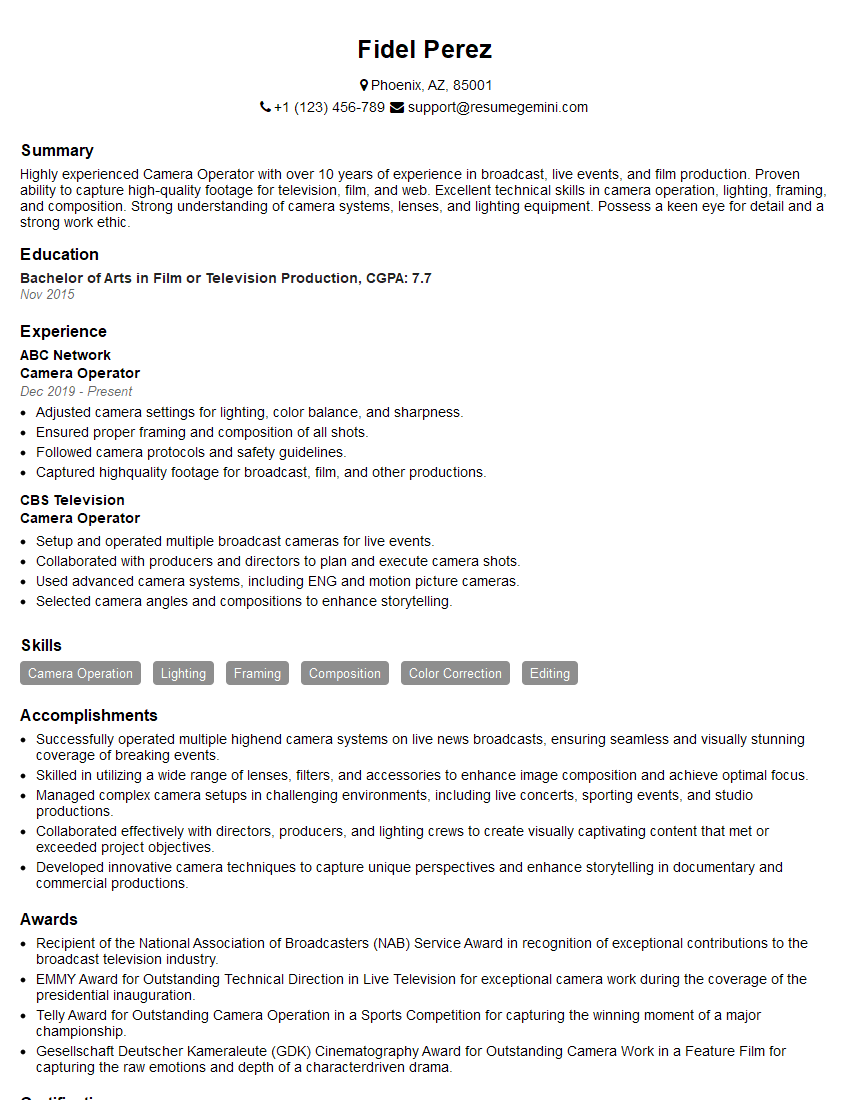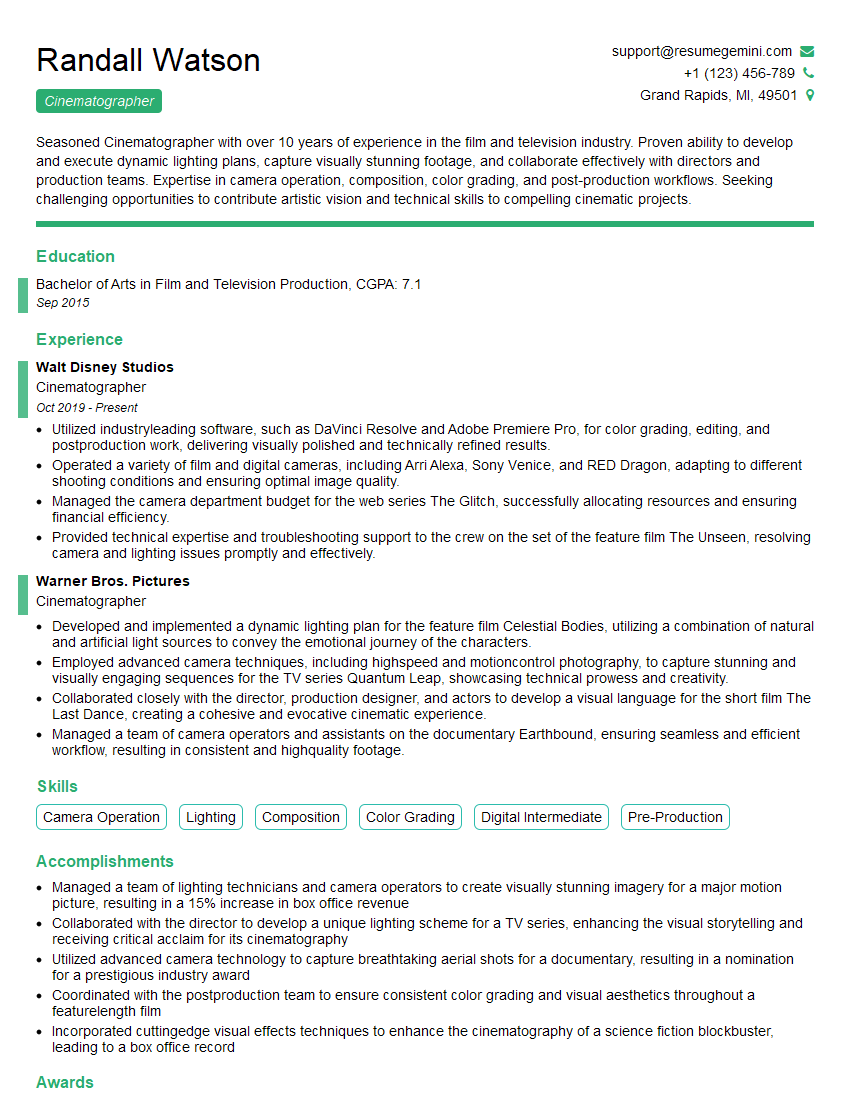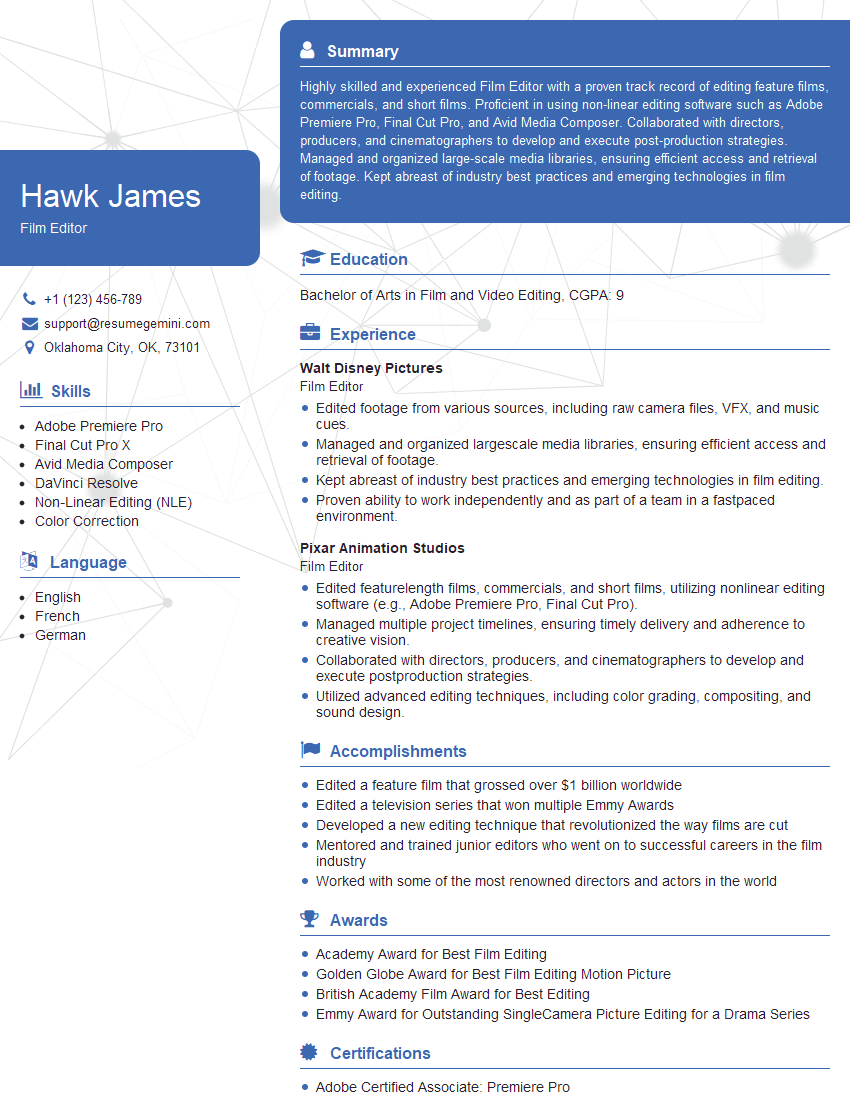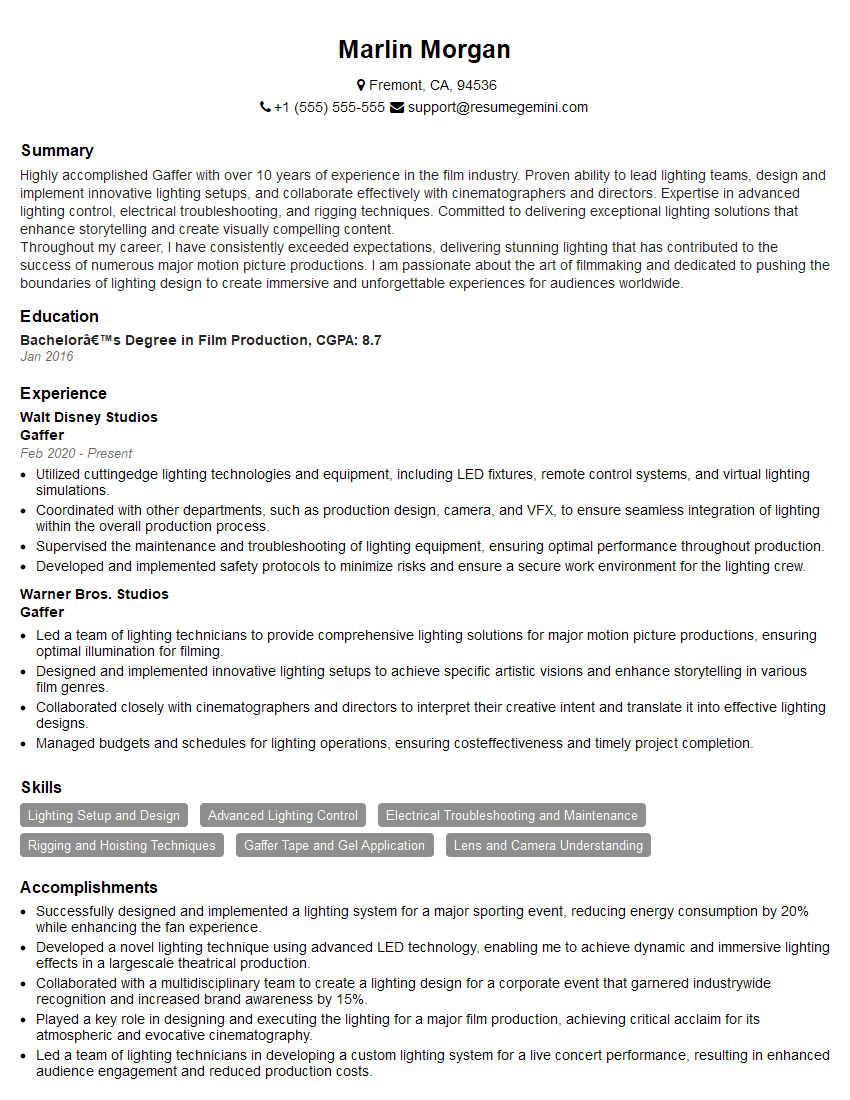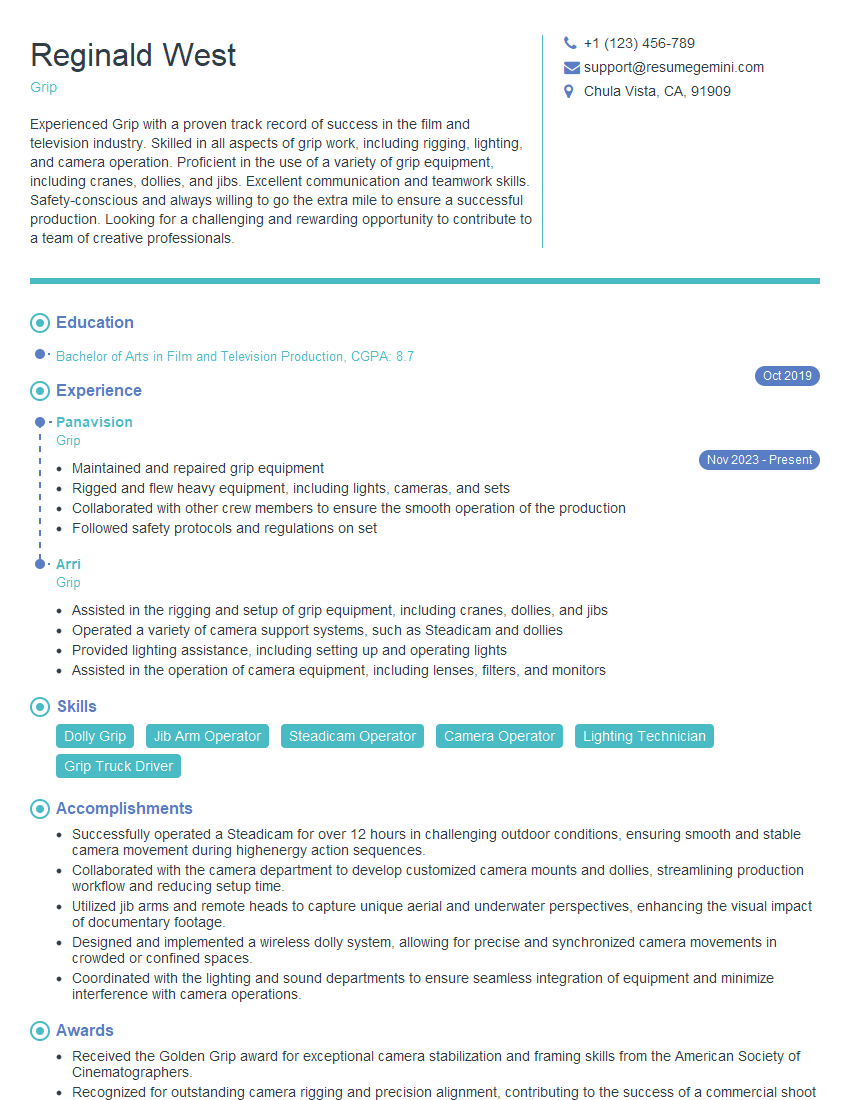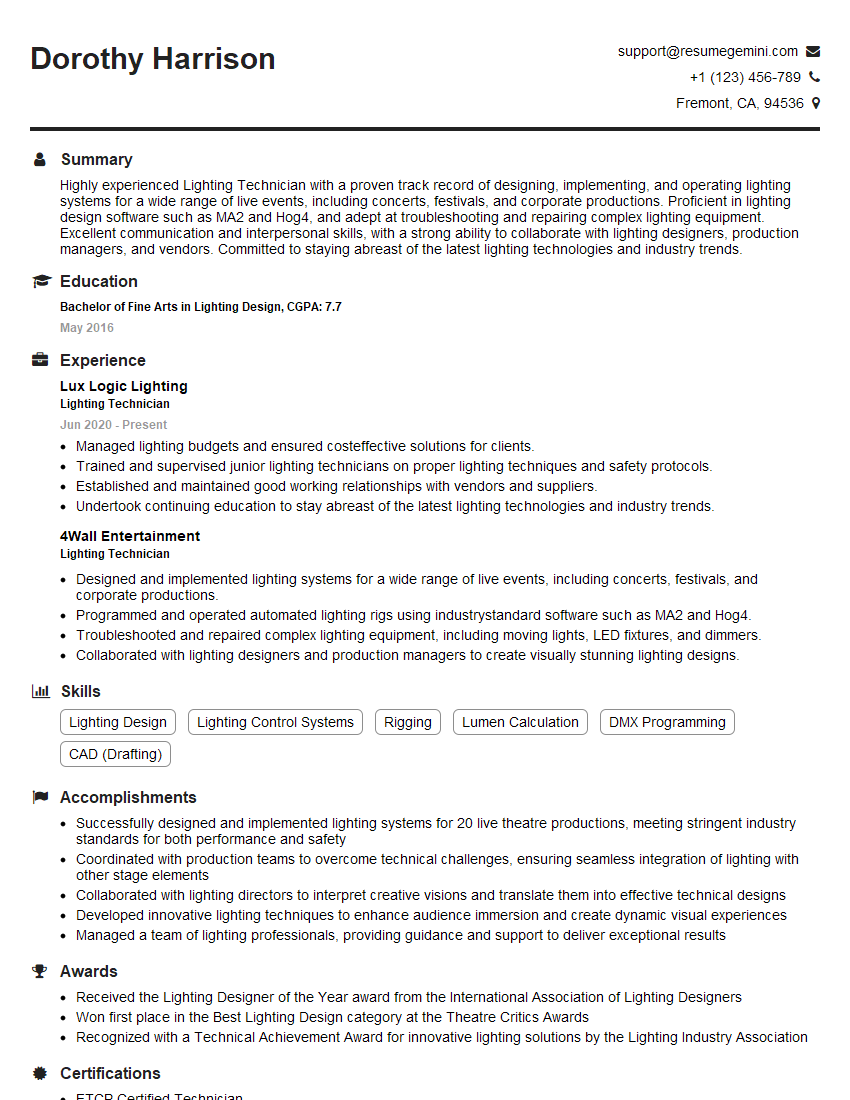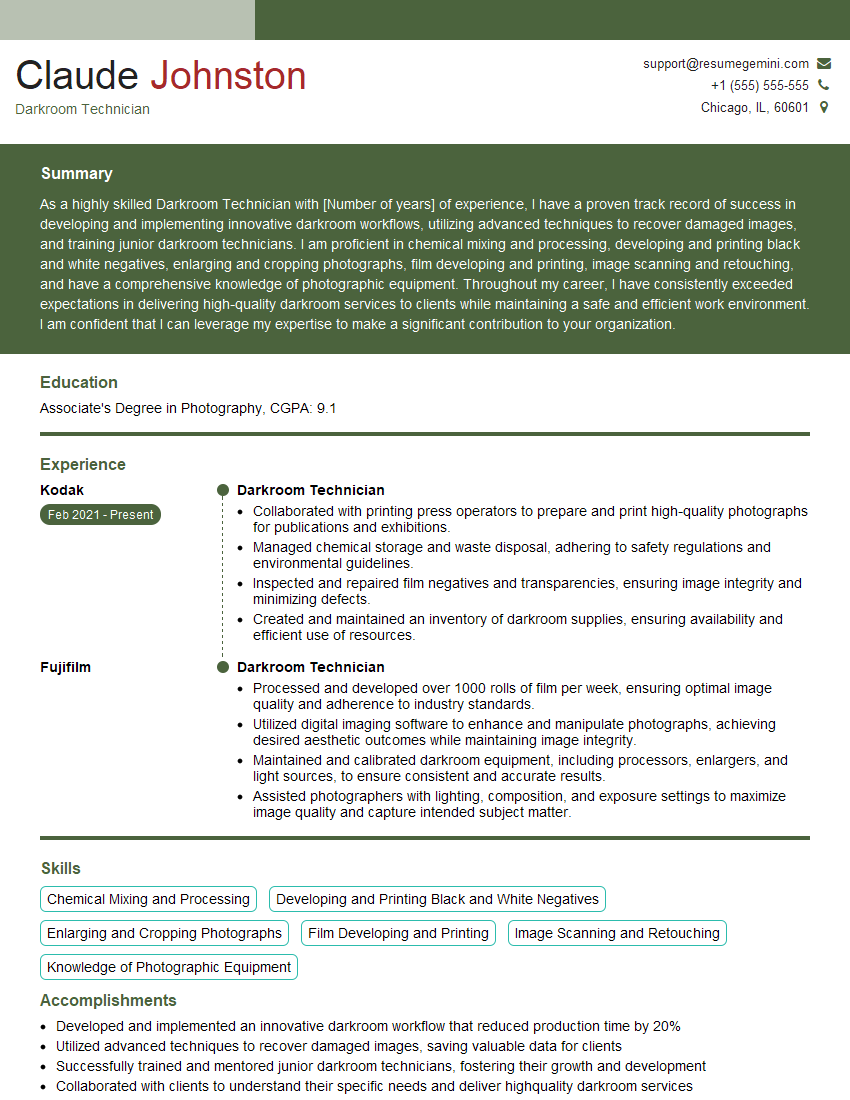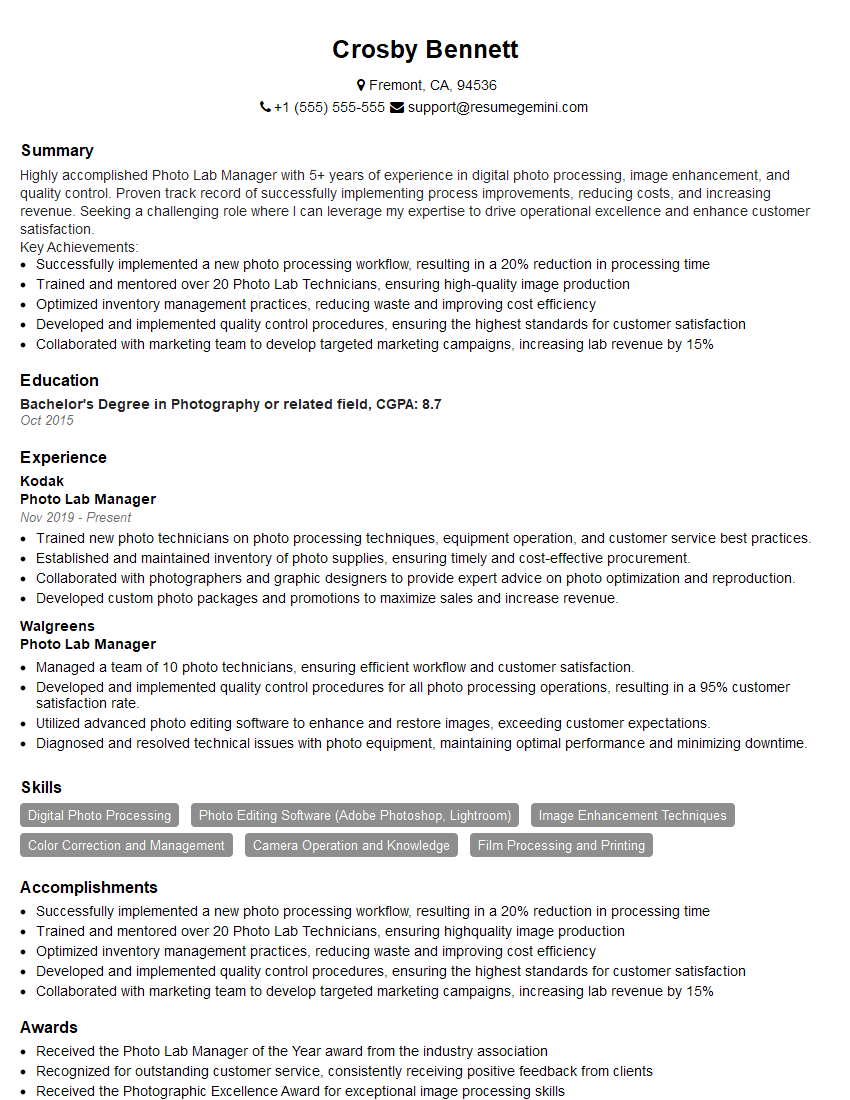Cracking a skill-specific interview, like one for Screen Exposure and Developing, requires understanding the nuances of the role. In this blog, we present the questions you’re most likely to encounter, along with insights into how to answer them effectively. Let’s ensure you’re ready to make a strong impression.
Questions Asked in Screen Exposure and Developing Interview
Q 1. Explain the relationship between ISO, aperture, and shutter speed in controlling screen exposure.
The exposure triangle—ISO, aperture, and shutter speed—works together to determine how much light reaches your film. Think of it like a recipe: you need the right balance of each ingredient for the perfect result.
ISO represents the film’s sensitivity to light. A higher ISO (e.g., 1600) means the film is more sensitive, requiring less light for a proper exposure. This is useful in low-light situations, but it often comes at the cost of increased grain (noise). A lower ISO (e.g., 100) means the film is less sensitive, needing more light. This results in finer grain but requires more light.
Aperture, measured in f-stops (e.g., f/2.8, f/8), controls the size of the lens opening. A wider aperture (smaller f-number) lets in more light, resulting in a shallower depth of field (blurred background). A narrower aperture (larger f-number) lets in less light, creating a greater depth of field (everything in focus).
Shutter speed determines how long the film is exposed to light. A faster shutter speed (e.g., 1/500s) freezes motion, while a slower shutter speed (e.g., 1/30s) allows motion blur. Longer exposures let in more light, but require a steady hand or tripod.
To achieve a correctly exposed image, you need to find the right balance. If you have a low ISO, you might need a wider aperture and/or a slower shutter speed to compensate. Conversely, if you use a high ISO, you can use a narrower aperture and/or a faster shutter speed.
Q 2. Describe the different types of film and their characteristics.
Film comes in various types, each with unique characteristics. The most common distinction is between black and white and color film.
- Black and White Film: Offers a classic look and is often preferred for its tonal range and ability to be manipulated in the darkroom. Different black and white films have varying contrast, grain, and sensitivity to light. For instance, Ilford Delta 100 is known for its fine grain and low contrast, while Kodak Tri-X 400 is known for its high contrast and coarser grain, making it ideal for low-light situations.
- Color Negative Film: This is the most common type of film used by amateurs and professionals. It produces vibrant and saturated colors, relatively forgiving in terms of exposure, and is easily processed commercially. Kodak Portra and Fuji Superia are popular examples.
- Color Reversal Film (Slide Film): This produces a positive image directly on the film, often used for projections. It requires precise exposure and processing and is less forgiving than negative film. Kodak Ektachrome and Fuji Velvia are well-known examples, renowned for their vibrant colors and high resolution.
Within each category, there are also variations in film speed (ISO), grain size, and contrast, allowing photographers to tailor their choice to the specific shooting conditions and desired aesthetic.
Q 3. What are the steps involved in developing black and white film?
Developing black and white film is a multi-step process requiring careful attention to detail, timing, and temperature control. Here’s a breakdown of the typical steps:
- Development: The film is immersed in a developer solution that converts the exposed silver halide crystals into metallic silver, forming the negative image. This step is time-sensitive.
- Stop Bath: The film is rinsed in a stop bath (usually an acidic solution) to quickly neutralize the developer and halt the development process. This prevents further unintended development.
- Fixer: The fixer solution removes the unexposed silver halide crystals, making the image permanent and light-resistant. This step is also time-sensitive.
- Wash: The film is thoroughly washed to remove residual chemicals from the fixer. Insufficient washing can lead to fading or archival instability.
- Hypo Clear (Optional): A hypo clearing agent can help remove remaining thiosulfate (a component of the fixer) that could cause archival problems.
- Final Wash: Another thorough wash to ensure complete removal of chemicals.
- Photo Flo (Optional): A wetting agent helps to prevent water spots on the film during drying.
- Drying: The film is carefully dried, ideally in a dust-free environment.
Each step has specific timings and temperatures that must be followed carefully to achieve optimal results. Variations in these parameters can significantly affect the final image.
Q 4. How do you handle overexposed or underexposed negatives?
Overexposed and underexposed negatives present different challenges.
Overexposed Negatives: Appear too light or washed out. During printing, reducing exposure time or contrast in the darkroom can compensate, but significant overexposure might lead to a loss of detail in the highlights.
Underexposed Negatives: Appear too dark or lacking detail. In the darkroom, increasing exposure time or contrast during printing may help recover some detail, but information lost to underexposure is usually unrecoverable. Careful metering and exposure techniques are key to preventing these problems. In digital darkroom software, you could adjust levels, shadows, and highlights to potentially rescue an image.
In both cases, good exposure in the camera is crucial. Using a light meter helps to achieve the desired exposure. Even with the best darkroom techniques, a significantly over- or under-exposed negative will result in a compromised print.
Q 5. Explain the concept of reciprocity failure.
Reciprocity failure occurs when the relationship between exposure time and intensity deviates from the expected linear relationship. Essentially, it means that doubling the exposure time doesn’t always result in a doubling of the exposure when using very short or very long exposure times.
At very short exposure times, more light intensity is needed to achieve the same exposure, meaning that you might need a significantly brighter light source than you calculate. Similarly, at extremely long exposure times, the film may not react as efficiently to the light; the total exposure may need to be increased to compensate for this lack of response. This effect is specific to each type of film and its sensitivity.
To mitigate reciprocity failure, you often need to consult the film’s data sheet for recommended exposure adjustments for very long or short exposures. Using a calibrated light meter and using exposure bracketing (taking multiple exposures at slightly different settings) can also help.
Q 6. What are the common problems encountered during film processing?
Several issues can arise during film processing:
- Film Plane Defects: Scratches, dust, or fingerprints on the film during handling.
- Chemical Contamination: Improper mixing or storage of chemicals, leading to uneven development or staining.
- Temperature Issues: Too high or low temperatures during development affect the image quality, causing uneven development or excessive grain.
- Improper Agitation: Inadequate agitation during development leads to uneven development and potentially streaks or reticulation (a wrinkling of the emulsion).
- Insufficient Washing: Incomplete removal of chemicals leads to image fading and archival problems.
- Fogging: An increase in overall density of the negative, often due to light leaks, incorrect storage, or old or damaged chemicals. This results in a grayish veil obscuring details.
Careful attention to cleanliness, accurate timing and temperature control, and proper chemical handling are critical in avoiding these problems.
Q 7. How do you troubleshoot issues with film development chemistry?
Troubleshooting film development chemistry involves careful observation and systematic elimination of possibilities.
- Check the Expiration Dates: Outdated chemicals are a frequent cause of problems.
- Verify Temperature: Incorrect temperature is a significant factor in uneven development or other issues. A thermometer is essential for precise temperature control.
- Inspect for Contamination: Check for contamination in the solutions. If a problem arises in only one tank, the issue is likely isolated to that tank. Make sure you’re using clean equipment.
- Test with a Fresh Batch of Chemicals: If you suspect the chemicals are the cause, test with a fresh batch to see if the issue resolves.
- Review the Processing Procedure: Ensure you are following the recommended procedures for the specific film and chemistry.
- Observe the Results: Note down the specific issues observed in your developed film to pinpoint the cause. Are there streaks? Uneven development? Excessive fog? These clues point to potential issues with your process.
Keeping detailed notes of each developing session, including the chemical batch numbers, temperature, and timing, can help in diagnosing recurring problems. Methodical troubleshooting will eventually help isolate the problem.
Q 8. Describe the different types of photographic paper and their uses.
Photographic paper comes in various types, each suited for different needs. The primary distinctions lie in the paper’s surface texture, contrast grade, and sensitivity to light.
- Fiber-based papers: These offer a classic look with a warm tone and excellent detail retention. They’re archival, meaning they age well, making them ideal for fine art prints and long-term preservation. Think of the richly textured feel of a vintage photograph – that’s often fiber-based paper.
- Resin-coated (RC) papers: RC papers are faster-drying, more resistant to moisture and scratches, and generally more affordable than fiber-based. They’re common for everyday prints and commercial applications where durability and speed are prioritized. They tend to have a smoother finish than fiber-based papers.
- Glossy papers: These offer a high-contrast, vibrant look due to their reflective surface. They’re excellent for showcasing saturated colors in images like landscapes and portraits. However, fingerprints and dust are more visible on glossy paper.
- Matte papers: Matte papers minimize reflections, making them ideal for detailed images where subtle gradations of tone are crucial, or in cases where a less flashy presentation is desired. They’re often preferred for black and white prints.
- Contrast grades: Papers come in different contrast grades, ranging from 0 (low contrast) to 5 (high contrast). This allows photographers to fine-tune the tonal range of their prints to suit the subject matter and personal aesthetic. A high-contrast grade would emphasize stark blacks and whites, perfect for dramatic imagery, while a low-contrast grade offers a more subtle look.
Choosing the right paper depends on the image, the desired aesthetic, and the intended purpose of the print. For instance, a portrait intended for a fine art gallery would benefit from fiber-based paper with a suitable contrast grade, whereas a quick print for a family album might use an economical RC paper.
Q 9. What are the best practices for storing and handling photographic film?
Proper storage and handling of photographic film are critical to preventing degradation and ensuring optimal image quality. Think of film as a delicate, light-sensitive material that needs a carefully controlled environment to survive.
- Cool, dry storage: The ideal temperature is around 40-50°F (4-10°C) and relatively low humidity (around 30-50%). Avoid temperature fluctuations and extreme temperatures, which can lead to chemical instability and image degradation.
- Light-tight containers: Store film in light-tight containers, such as airtight metal cans or protective film canisters. Even brief exposure to light can fog or ruin the film.
- Proper handling: Avoid touching the film surface with your fingers; use clean gloves if necessary. Fingerprints can leave marks on the emulsion layer. Keep the film canister closed and tightly sealed whenever possible.
- Avoid magnetic fields: Strong magnetic fields from loudspeakers, refrigerators, or other electronics can potentially affect the film’s quality, creating artifacts or distortions in the images. Although this risk is minimal in the everyday environment, it’s a factor to be aware of.
- FIFO (First In, First Out): Rotate your film stock. Always use the oldest film first to ensure that all film is used before it starts to degrade.
Following these practices can significantly extend the shelf life of your film and maintain its image quality for years to come. Neglecting them can lead to disappointing results, especially when using high-quality, expensive film. I’ve personally seen the effects of improper storage, with film showing severe fogging and unusable images, emphasizing the importance of these guidelines.
Q 10. How does the choice of developer affect the final image?
The choice of developer significantly influences the final image, affecting contrast, grain, sharpness, and tonal range. Each developer has a unique characteristic profile, much like a painter choosing between different shades of paint.
Some developers are known for their fine grain, producing images with less visible grain structure, ideal for enlargements. Others emphasize high contrast, giving images a dramatic and edgy look. Yet others might promote a gentler curve, suitable for soft, subtle effects.
- Contrast: Developers with high contrast tend to produce images with greater separation between highlights and shadows, leading to a more dramatic result. Lower contrast developers offer smoother transitions.
- Grain: Some developers can yield very fine grain, while others produce larger grain. This is a matter of personal preference and sometimes dictated by the film’s ISO and the desired aesthetic. Fine grain often means increased sharpness and image clarity.
- Sharpness: Some developers enhance sharpness, increasing the image’s detail and resolution. This is a balance, as increasing sharpness can sometimes also slightly increase grain.
- Tonal Range: Different developers can produce a varied range of tones from subtle gradations to stronger contrasts. This directly impacts the overall mood and feeling of the image.
Choosing a developer is a crucial step in the darkroom process. Experimentation is key to finding developers that consistently suit your style and photographic preferences. Understanding their characteristics will help you achieve your desired look and feel in your prints.
Q 11. Explain the process of color film developing.
Color film developing is a complex multi-stage chemical process that involves several distinct steps, each crucial for converting the latent image on the film into a visible color image. It’s a precise dance of chemicals and timing.
The basic process typically involves:
- Development: The film is immersed in a developer solution which converts the exposed silver halide crystals into metallic silver. This step forms the negative image.
- Stop bath: This step neutralizes the alkaline developer and halts the development process. Without it, the development would continue uncontrolled.
- Bleach: The bleach removes the remaining unexposed silver halide crystals from the film. This is a crucial step for color film because these unexposed crystals would interfere with the later color formation.
- Fixer: This solution removes the remaining silver halide crystals, ensuring permanence and stability of the image. The fixer hardens the emulsion layer, making the film more resilient.
- Wash: Thorough washing removes any residual chemicals from the film, preventing future degradation and staining. An insufficient wash can lead to fading and yellowing of the prints over time.
- Stabilizer (optional): Some color film processes may include a stabilizer solution that helps protect the film from degradation and speeds up the drying process.
The specific chemicals and process variations depend on the type of film (e.g., C-41 process for most consumer color film) and the equipment used. The process requires strict adherence to the manufacturer’s recommendations regarding temperature, times, and agitation to yield optimal results. Improper technique will lead to problems such as color casts, uneven development, and ultimately, ruined images.
Q 12. What is the importance of proper agitation during film development?
Agitation during film development is crucial for ensuring even development across the entire film surface. Think of it as gently stirring the developing chemicals to prevent stagnant areas, preventing uneven exposure of the film to the chemicals. Without proper agitation, parts of the film could receive less exposure to the chemicals, causing noticeable differences in density and tone across the image.
There are various agitation techniques, such as:
- Inversion: Gently inverting the tank periodically. This method is commonly used with roll film development.
- Rotation: Rotating the tank gently along its axis. Suitable for both roll film and sheet film.
- Swirling: Gently swirling the tank around its center.
The specific method and frequency of agitation depend on the developer, the film type, and the preferred outcome. Many developers suggest a specific agitation regime, often with a short burst of agitation at regular intervals. Insufficient agitation can result in uneven densities, streaking, and a ‘frilly’ edge where the film contacts the liquid less. Excessive agitation, however, may cause excessive grain and reduce sharpness. Therefore, finding the right balance is essential for achieving consistent and optimal results.
Q 13. How do you ensure consistent results in film development?
Consistent results in film development rely on meticulous attention to detail and control over various factors. It’s about establishing a reliable workflow and standardizing the process. Think of it as a scientific experiment requiring precise measurements and consistent conditions.
- Temperature control: Use a precise thermometer to monitor and maintain the correct temperature of the chemicals. Even slight deviations from the recommended temperature can significantly affect the development process.
- Timing: Precise timing is crucial. Use a stopwatch to ensure the film remains in each chemical solution for the exact specified duration.
- Agitation: Maintain a consistent agitation technique and schedule throughout the development process (as described above).
- Chemical freshness: Use fresh chemicals as recommended by the manufacturer. Old or expired chemicals can significantly compromise results.
- Cleanliness: Keep all equipment, tanks, and containers scrupulously clean to avoid contamination that could affect the developing process.
- Standardized procedure: Develop a detailed written procedure and stick to it consistently. This helps minimize variations in your process.
- Testing and calibration: Regular testing of your development process using test strips helps ensure your chemicals and methods are performing as expected.
By rigorously controlling these variables and developing a standardized approach, you’ll achieve consistently high-quality results in your film development. Consistent practice and attention to detail are key for mastering this aspect of photography.
Q 14. Explain the concept of grain in photographic film.
Grain in photographic film refers to the visible texture or structure in the image, resulting from the size and distribution of the silver halide crystals in the film emulsion. It’s essentially the discrete building blocks of the image, akin to the pixels in a digital image but with a more organic appearance.
Smaller grain size generally produces a finer, smoother, and more detailed image with less visible texture. This is often preferred for enlargements or situations where high sharpness and detail are needed. Larger grain, while less sharp, can contribute to a more expressive or artistic look and feel, which some photographers embrace. It’s a question of balance and stylistic preference.
Several factors influence grain size:
- Film speed (ISO): Higher ISO films generally have larger grain due to the larger silver halide crystals used to achieve higher sensitivity to light.
- Developer choice: Different developers can affect grain size, some leading to finer grain than others.
- Exposure and development time: Overexposure or overdevelopment can increase grain size.
While some may view grain as an imperfection, it’s an integral characteristic of film photography, contributing to its unique aesthetic qualities and charm. Knowing how to manage and even exploit grain size in image-making allows photographers to express their vision more effectively.
Q 15. What are the different methods for enlarging photographic prints?
Enlarging photographic prints involves projecting a negative image onto photosensitive paper to create a larger positive print. There are two primary methods: optical enlarging and digital enlarging.
Optical Enlarging: This traditional method uses an enlarger, a device that projects light through a negative onto the photo paper. The size of the print is controlled by adjusting the distance between the negative and the paper. Think of it like a projector for your negatives, allowing you to control the magnification.
Digital Enlarging: This modern method involves scanning the negative into a computer, and then using image editing software to enlarge the digital file. This offers more control over the final image, allowing for corrections and enhancements that are difficult or impossible with optical enlarging. For instance, you can easily adjust contrast and remove dust spots.
Both methods have their strengths and weaknesses. Optical enlarging provides a unique analog feel appreciated by many photographers, while digital enlarging offers greater flexibility and control, especially for correcting imperfections and achieving specific artistic effects. The choice often depends on personal preference, available resources, and the desired final result.
Career Expert Tips:
- Ace those interviews! Prepare effectively by reviewing the Top 50 Most Common Interview Questions on ResumeGemini.
- Navigate your job search with confidence! Explore a wide range of Career Tips on ResumeGemini. Learn about common challenges and recommendations to overcome them.
- Craft the perfect resume! Master the Art of Resume Writing with ResumeGemini’s guide. Showcase your unique qualifications and achievements effectively.
- Don’t miss out on holiday savings! Build your dream resume with ResumeGemini’s ATS optimized templates.
Q 16. How do you determine the correct exposure for a given scene?
Determining the correct exposure is crucial for a well-exposed photograph. It’s about balancing the amount of light reaching the sensor (or film) with the sensitivity of that sensor (or film’s ISO). This involves understanding your camera’s settings (aperture, shutter speed, ISO) and using a light meter to measure the available light.
Here’s a breakdown:
Light Meter Reading: Point your light meter at the scene, taking multiple readings to account for variations in light. Consider the main subject and the overall scene’s luminance.
Exposure Triangle: The exposure triangle illustrates the relationship between aperture (controls depth of field), shutter speed (controls motion blur), and ISO (controls sensitivity to light). Adjusting one setting requires adjustments to others to maintain a proper exposure. For example, if you decrease your aperture (wider opening, like f/2.8), you will need to reduce your shutter speed to compensate or increase ISO.
Scene Analysis: Consider the overall brightness of the scene. Is it a bright sunny day or a dimly lit interior? Overcast days often need longer exposure times than bright sunny ones. Understanding these nuances will help refine your exposure settings after initial meter readings.
Test Shots: Experiment! Taking test shots, particularly when faced with complex lighting, is crucial. Evaluate your results and adjust your settings accordingly. The beauty of photography is in the iterative process.
For example, shooting a portrait in bright sunlight may require a smaller aperture (e.g., f/8) and a fast shutter speed (e.g., 1/250s) to prevent overexposure. However, shooting in low light might require a wide aperture (e.g., f/2.8) and a slower shutter speed (e.g., 1/60s), possibly combined with a higher ISO setting. Remember that different cameras might produce different readings.
Q 17. Describe the different types of light meters and their applications.
Light meters are essential tools for determining correct exposure. Several types exist, each with unique applications:
Incident Light Meters: These meters measure the light falling onto the subject. They’re held in front of the subject, facing the camera’s direction. They’re highly accurate and less affected by the subject’s reflectivity, making them ideal for even, consistent lighting conditions.
Reflected Light Meters: These meters measure the light reflecting off the subject. They’re usually built into cameras. These are convenient but sensitive to the subject’s color and reflectivity; a dark subject will read differently than a light one.
Spot Meters: These meters measure the light from a very small area, allowing for precise readings of specific parts of the scene. They’re extremely useful for high-contrast situations where you want to carefully manage exposure for highlights and shadows.
Handheld Light Meters: These independent meters offer greater flexibility than built-in camera meters, providing independent readings of light conditions before the composition of the image is selected.
The choice of light meter depends on your shooting style and the complexity of your scene. For example, incident light meters are better for complex scenes such as landscapes, while spot meters are invaluable for portrait photography where you want to ensure correct exposure for the face, regardless of the background.
Q 18. What are the advantages and disadvantages of using digital versus film?
Digital and film photography offer distinct advantages and disadvantages:
| Feature | Digital | Film |
|---|---|---|
| Cost | Initially lower equipment cost, but ongoing costs for storage and processing. | Higher initial equipment cost, but lower ongoing costs per shot; film and development are consumed. |
| Ease of Use | Instant feedback, easy editing and sharing. | Requires more technical knowledge; less immediate feedback. |
| Image Quality | High resolution, but susceptible to digital noise at higher ISOs. | Unique grain structure, can produce beautiful tonal range, but resolution is fixed by the film format. |
| Dynamic Range | Improving constantly, but often less than film. | Generally wider than digital, capturing more detail in highlights and shadows. |
| Post-Processing | Extensive editing capabilities. | Limited editing capabilities, mostly confined to the darkroom. |
| Environmental Impact | High energy consumption for manufacturing and data storage. | Less environmentally friendly in terms of chemical production and processing. |
The ‘best’ choice depends on your priorities. Digital offers convenience, instant feedback, and unlimited editing possibilities. Film offers a unique aesthetic, wider dynamic range, and a different creative workflow that many find rewarding.
Q 19. Explain the process of scanning film negatives.
Scanning film negatives involves converting the analog photographic image into a digital format. This process requires a film scanner, either flatbed or dedicated film scanners.
Here’s a step-by-step guide:
Prepare the Negative: Clean the negative carefully to remove any dust or scratches. Use a blower brush and, if necessary, a cleaning solution specifically designed for film negatives.
Load the Negative: Carefully load the negative into the scanner according to the manufacturer’s instructions. Ensure the negative is properly aligned and free of any obstructions.
Scanner Settings: Select the appropriate resolution (higher resolution means larger file size), bit depth (higher bit depth means more color information), and scan type (e.g., color, black and white). Experimentation with these settings is crucial for optimized results.
Scan the Negative: Initiate the scanning process. This may take some time depending on the resolution and size of the negative.
Post-Processing (Optional): Once scanned, you can use image editing software to make adjustments to the image, including color correction, dust and scratch removal, and contrast adjustment. This is especially useful if the scanner detected dust or minor scratches. This is where you add your artistic touches, removing flaws and enhancing the original photo’s strengths.
Save the Image: Save the resulting image in a suitable format such as TIFF or JPEG, ensuring a high-quality output.
The quality of the scan heavily depends on the scanner itself and the care taken during the process. High-resolution scans provide more detail, allowing for larger prints without significant loss of quality, though the tradeoff is a much larger file size.
Q 20. How do you correct color imbalances in photographic prints?
Color imbalances in photographic prints can result from various factors, including improper lighting, film/sensor characteristics, and processing issues. Correcting these imbalances is critical to achieving accurate and visually appealing results.
Several methods can be employed:
During Development (Film): Careful control of the developing process, including temperature and timing, can greatly influence color rendition. Using appropriate filters during optical enlarging can selectively shift color tones.
Digital Post-Processing: Image editing software offers powerful tools to correct color imbalances. The ‘White Balance’ tool is essential to neutralize overall color casts. Adjusting individual color channels (red, green, blue) allows fine-tuning for more specific corrections. Selective color adjustments can be applied to particular areas to fix localized color problems. For instance, you can adjust the saturation, hue, and lightness of a particular color if the overall balance is skewed.
Color Calibration: Ensuring your monitor and printing equipment are correctly calibrated will guarantee consistent color representation from screen to print. Without careful calibration, what looks correct on screen might look off on the final print.
For example, a print with an overall blue cast can be corrected by warming the image in post-processing, decreasing the blue tones and possibly slightly increasing red or yellow hues. A simple example would be an image shot under incandescent lights, often resulting in a yellowish cast, which can be adjusted by using the white balance tool in your software.
Q 21. What is the importance of maintaining a clean and organized darkroom?
Maintaining a clean and organized darkroom is paramount for several reasons:
Preventing Contamination: Dust and other contaminants can easily ruin a print, leading to blemishes and unwanted artifacts. A clean darkroom minimizes this risk, especially important when handling delicate photographic paper.
Ensuring Consistent Results: A clean workspace ensures the chemicals used in processing are not diluted or contaminated by residues from previous sessions, preserving the reliability and accuracy of development procedures. This is critical for producing consistent, high-quality results.
Safety: Many darkroom chemicals are hazardous. Maintaining a tidy, organized workspace helps to minimize accidental spills and contact with these potentially harmful substances. Clear labeling and organization are key to safety.
Efficiency: A well-organized darkroom improves workflow efficiency. Having everything in its place reduces the time spent searching for materials, allowing for a smoother and more efficient photographic process.
Consider implementing a routine cleaning schedule, designated storage areas for chemicals, and a systematic approach to organizing equipment and materials. Regularly cleaning trays, tanks, and equipment is crucial for maintaining a healthy and productive working environment. This attention to detail contributes directly to the quality and consistency of your work.
Q 22. Describe the process of creating a contact sheet.
A contact sheet is a valuable tool in photography, providing a quick overview of all the images captured on a roll of film. It’s essentially a small-scale print showing multiple frames, typically arranged in a grid format. Creating one involves several steps. First, the developed negatives are carefully placed in a negative carrier. Then, using a contact printer, this carrier is positioned above photographic paper in a light-tight environment. The printer’s light source shines through the negatives, exposing the paper. The exposure time needs careful adjustment, usually determined through test strips, to achieve the correct density and contrast. After exposure, the paper is developed, stopped, fixed, and washed, just like a standard print. The resulting sheet provides a visual index of the negatives, allowing photographers to select the best frames for enlargement.
For instance, a wedding photographer might shoot hundreds of frames. A contact sheet rapidly helps choose which images to print for the client, saving time and effort. It’s a critical first step in post-processing workflow.
Q 23. How do you identify and correct common printing defects?
Identifying and correcting printing defects requires a keen eye for detail and understanding of the photographic process. Common defects include uneven density (areas too dark or light), dust spots, scratches, and chemical stains. Uneven density might indicate issues with exposure, development time, or the chemicals themselves. Test strips can help diagnose exposure problems, while carefully checking the chemicals’ freshness and concentrations are essential for preventing other inconsistencies.
Dust spots and scratches are usually visible on both the negative and the print. Careful cleaning of negatives before printing is crucial to prevent this issue. Scratches can be less easily addressed and often require retouching. Chemical stains often point to contamination or improper handling of chemicals. For example, fingerprints on the negatives before development often show up as stained areas.
Corrective actions depend on the nature of the defect. Dodging and burning techniques can correct density issues during printing, while careful retouching can handle minor scratches or dust spots. However, major defects might necessitate re-shooting.
Q 24. What are the different types of film processing equipment?
Film processing equipment ranges from simple manual kits to sophisticated automated machines. Manual systems are commonly found in small darkrooms and consist of individual tanks and trays for developing, stopping, fixing, and washing the film. These are inexpensive but require more manual intervention.
- Jobo Processors: These rotary processors provide consistent and automated agitation, improving uniformity in development.
- Automatic Film Processors: Large-scale operations often use automatic processors that handle the entire process mechanically, from development to drying, significantly increasing throughput and efficiency. These are often used in commercial labs.
- Developing Tanks: These light-tight tanks hold the film reels and allow for easy chemical processing.
- Timers and Thermometers: Precise control over time and temperature is crucial for consistent results.
The choice of equipment largely depends on the scale of operation and the desired level of automation. A professional photographer may prefer a Jobo processor for consistent, high-quality results, while a hobbyist might use a simple tank system.
Q 25. Explain the concept of dynamic range in photography.
Dynamic range in photography refers to the ratio between the darkest and lightest tones that a film or digital sensor can record. A high dynamic range means the film or sensor can capture a wide range of tones, from deep shadows to bright highlights, preserving detail in both. A low dynamic range implies a narrower range of tones; details in shadows or highlights might be lost.
Think of it like this: imagine a landscape scene with both bright sunlit areas and deep shadows in a forest. A film with high dynamic range would capture detail in both the bright sky and the dark forest floor. A film with a low dynamic range might only capture detail in either the bright areas or the dark areas, losing information in the other.
Different films offer different dynamic ranges. For example, some films are designed for high-contrast images, with a narrower dynamic range, while others are designed for capturing subtle tonal variations with a wider dynamic range. This choice is heavily dependent on the desired image and shooting conditions.
Q 26. How do you calibrate a densitometer?
Calibrating a densitometer is essential for ensuring accurate density readings, crucial for controlling film development and printing processes. The process typically involves using a set of standardized optical density filters with known transmission values. These filters are placed in the densitometer’s light path, and the instrument is adjusted until the readings match the known values of the filters. This calibration establishes a baseline for accurate measurement.
The specific steps may vary depending on the densitometer model, but generally involve:
- Zeroing the instrument: This ensures that the densitometer correctly reads zero density when no filter is present.
- Using standard filters: Several filters of known density are used to check the densitometer’s response across a range of densities.
- Adjusting the instrument: Calibration adjustments are typically made through knobs or settings on the densitometer.
- Verifying calibration: After making adjustments, the calibration should be verified using the standard filters again.
Regular calibration is important to ensure the accuracy of the densitometer’s readings. Improper calibration can lead to inconsistent development or printing results.
Q 27. What safety precautions should be taken when working with photographic chemicals?
Photographic chemicals can be hazardous if not handled correctly. Always work in a well-ventilated area, ideally a dedicated darkroom with proper ventilation. Wear appropriate personal protective equipment (PPE) including gloves, eye protection, and a lab coat to prevent skin and eye contact.
Specific safety precautions include:
- Avoid ingestion: Never eat, drink, or smoke while handling chemicals.
- Proper disposal: Dispose of used chemicals according to local regulations. Never pour them down the drain.
- Storage: Store chemicals in their original containers, labeled properly, in a cool, dry place, away from incompatible substances.
- Emergency preparedness: Know the location of safety showers and eyewash stations and have a first-aid kit readily available.
- Spill response: Have a spill kit on hand and follow established procedures to clean up any chemical spills.
Understanding the Material Safety Data Sheets (MSDS) for each chemical is vital to mitigate risks.
Q 28. Describe your experience with different types of film emulsions.
My experience encompasses a wide range of film emulsions, from traditional black and white to color negative and slide films. Black and white films, such as Ilford HP5+ and Kodak Tri-X, offer different sensitivities (ISO ratings) and grain structures, influencing the final image’s appearance. HP5+ is known for its fine grain and excellent detail, while Tri-X is a faster film with a more pronounced grain structure, better suited for low-light situations.
In color photography, I have worked extensively with color negative films like Kodak Portra and Fuji Superia, favored for their rich color saturation and forgiving nature, perfect for portraits and landscapes. Slide films, such as Kodak Ektachrome, produce highly saturated transparencies but require more precise exposure control. These films are chosen strategically based on the project’s requirements, with the choice dictated by factors like desired look, grain texture, sensitivity, and the available lighting conditions. For example, if I needed a film with high dynamic range for a landscape shoot with both sunlit areas and deep shadows, I would choose a film known for its ability to handle a large tonal range.
Key Topics to Learn for Screen Exposure and Developing Interviews
- Image Acquisition and Sensors: Understanding different sensor types (CCD, CMOS), their characteristics (dynamic range, resolution, noise), and the impact on image quality. Practical application: analyzing sensor specifications to choose the right camera for a project.
- Exposure Control: Mastering aperture, shutter speed, and ISO, and their interplay in achieving proper exposure. Practical application: Troubleshooting exposure issues in various shooting scenarios (low light, high contrast).
- Color Science and Color Management: Grasping color spaces (sRGB, Adobe RGB), color profiles, and white balance adjustments. Practical application: Ensuring color accuracy across different stages of the workflow (capture, editing, output).
- Image Processing and Manipulation: Familiarity with image editing software (Photoshop, Lightroom) and techniques for retouching, enhancement, and correction. Practical application: Performing non-destructive edits, utilizing layers and masks effectively.
- File Formats and Compression: Understanding the advantages and disadvantages of various image file formats (RAW, JPEG, TIFF) and their impact on file size and quality. Practical application: Choosing the appropriate file format for different applications (web, print, archiving).
- Workflow and Organization: Developing efficient workflows for managing large image datasets, including file naming conventions, metadata tagging, and archiving strategies. Practical application: Designing a robust workflow for a specific project, minimizing time spent on file management.
- Digital Asset Management (DAM): Understanding the principles of DAM and its role in streamlining image workflows. Practical application: Evaluating different DAM solutions and implementing them for effective image organization and retrieval.
- Understanding different screen technologies (LCD, OLED, etc.) and their impact on image appearance. Practical application: Adjusting images for optimal viewing on different display types.
Next Steps
Mastering screen exposure and developing is crucial for career advancement in fields like photography, videography, post-production, and digital imaging. A strong understanding of these concepts will significantly improve your problem-solving skills and technical proficiency. To maximize your job prospects, it’s vital to create an ATS-friendly resume that highlights your relevant skills and experience. ResumeGemini is a trusted resource that can help you build a professional and effective resume. They provide examples of resumes tailored to Screen Exposure and Developing to guide you in crafting your own. Invest time in creating a compelling resume that showcases your expertise and increases your chances of landing your dream job.
Explore more articles
Users Rating of Our Blogs
Share Your Experience
We value your feedback! Please rate our content and share your thoughts (optional).
What Readers Say About Our Blog
Hello,
We found issues with your domain’s email setup that may be sending your messages to spam or blocking them completely. InboxShield Mini shows you how to fix it in minutes — no tech skills required.
Scan your domain now for details: https://inboxshield-mini.com/
— Adam @ InboxShield Mini
Reply STOP to unsubscribe
Hi, are you owner of interviewgemini.com? What if I told you I could help you find extra time in your schedule, reconnect with leads you didn’t even realize you missed, and bring in more “I want to work with you” conversations, without increasing your ad spend or hiring a full-time employee?
All with a flexible, budget-friendly service that could easily pay for itself. Sounds good?
Would it be nice to jump on a quick 10-minute call so I can show you exactly how we make this work?
Best,
Hapei
Marketing Director
Hey, I know you’re the owner of interviewgemini.com. I’ll be quick.
Fundraising for your business is tough and time-consuming. We make it easier by guaranteeing two private investor meetings each month, for six months. No demos, no pitch events – just direct introductions to active investors matched to your startup.
If youR17;re raising, this could help you build real momentum. Want me to send more info?
Hi, I represent an SEO company that specialises in getting you AI citations and higher rankings on Google. I’d like to offer you a 100% free SEO audit for your website. Would you be interested?
Hi, I represent an SEO company that specialises in getting you AI citations and higher rankings on Google. I’d like to offer you a 100% free SEO audit for your website. Would you be interested?
good