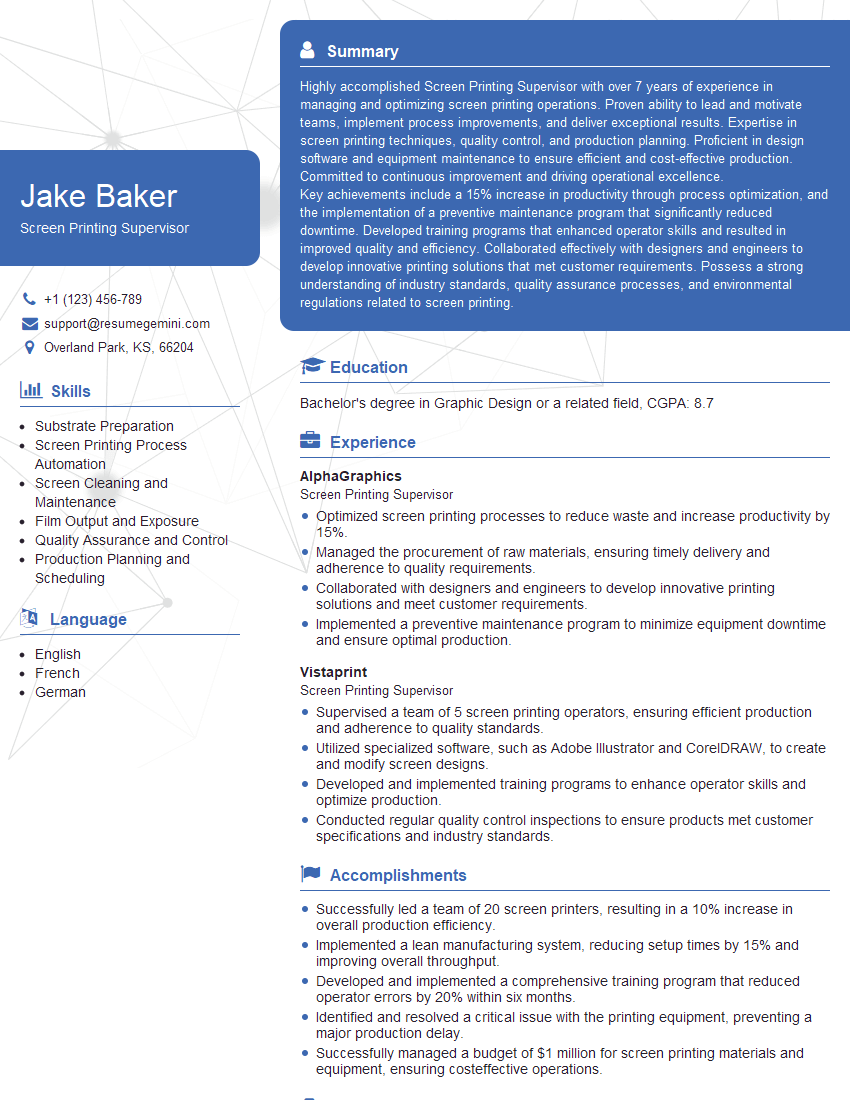Preparation is the key to success in any interview. In this post, we’ll explore crucial Screen Printing Troubleshooting interview questions and equip you with strategies to craft impactful answers. Whether you’re a beginner or a pro, these tips will elevate your preparation.
Questions Asked in Screen Printing Troubleshooting Interview
Q 1. Describe your experience troubleshooting misregistrations in screen printing.
Misregistration in screen printing, where the colors don’t align perfectly, is a common frustration. It’s like trying to perfectly layer two pieces of patterned fabric – if they’re off even slightly, the design is ruined. Troubleshooting misregistration involves a systematic approach. First, I check the alignment of the screens themselves. Are they securely clamped? Are the screen frames warped? Using precision tools, I measure the distance between registration marks on each screen. Any significant deviation needs correction. Then, I examine the printing process. Inconsistent squeegee pressure or speed can cause misalignment. I’d also consider the substrate – is it shifting during the printing process? Perhaps the substrate isn’t held firmly enough on the platen. For example, a warped or uneven platen can easily cause issues. Finally, I check the micro-registration, which is subtle shifts. Here I might need to adjust the screen’s position very slightly using fine-tuning adjustments on the press. A solution might involve tightening clamps, using a better substrate, adjusting squeegee technique, or replacing a damaged platen. Each step requires careful observation and precise adjustments.
Q 2. How do you identify and resolve issues with ink bleeding?
Ink bleeding, where the ink spreads beyond the intended design area, is often caused by ink viscosity issues. Think of it like watercolor paint – the more diluted it is, the more it spreads. I start by evaluating the ink itself. Is it too thin? This is easily checked with a simple viscosity test using a Zahn cup or similar tool. If too thin, adding a retarder can help. But it’s also possible the ink is too old and degraded and needs replacement. I then analyze the mesh count of the screen. A lower mesh count allows more ink to flow, potentially leading to bleeding. A higher mesh count, however, might result in a loss of detail. The squeegee pressure and speed also play a role; too much pressure can force ink under the stencil, while too little might result in uneven coverage. The substrate itself might be too absorbent, causing the ink to soak up into the material more than expected. Using a pre-treat solution on the fabric before printing can also sometimes mitigate this. Therefore, the solution often involves adjusting ink viscosity, altering squeegee pressure, choosing a different mesh count screen, or changing to a more suitable substrate. Each correction step will need testing.
Q 3. Explain your process for diagnosing and fixing screen mesh issues.
Screen mesh issues are often the culprit behind inconsistent prints and poor image quality. Imagine the mesh as a fine sieve; any damage or imperfection will affect what passes through. My diagnostic process begins with a visual inspection. Are there any holes, tears, or clogs in the mesh? I carefully examine the screen under magnification for subtle flaws. A damaged or clogged mesh is easy to spot; however, tiny imperfections, such as holes or weak areas, might necessitate closer scrutiny. The next step involves testing the tension. A screen with low tension can cause problems with registration or even stretching during printing. The tension is tested using a tension meter. If the tension is low, it may be addressed by restretching the screen. I also look at the emulsion itself. Has it properly adhered to the mesh? If not, the image might not be sharp or the print may be inconsistent. Often, the solution is to replace the screen entirely, ensuring that it’s properly prepped and stretched. Sometimes I can repair small holes or tears with a special mesh sealant, but complete replacement is often the most reliable long-term solution.
Q 4. What are the common causes of pinholes in screen prints, and how do you address them?
Pinholes, those tiny holes that appear in the printed image, are usually due to either imperfections in the screen or problems with the emulsion. They’re like tiny leaks in a dam. The first thing to investigate is the mesh itself. A poorly prepared screen with microscopic holes will always result in pinholes. I inspect the mesh closely under magnification for tiny flaws that may have gone unnoticed earlier. Then, I’ll examine the emulsion. Has it fully cured? An improperly cured emulsion might have tiny cracks or voids that become pinholes during printing. I always check for proper emulsion application; thin spots or areas with air bubbles often produce pinholes. The ink itself can also contribute if it’s too thin or has poor flow characteristics. Sometimes a different ink type can mitigate these occurrences. The solution usually involves using higher-quality screens, improving the emulsion application technique, ensuring the emulsion is fully cured, or selecting a different type of ink which allows for a better flow characteristic.
Q 5. How do you troubleshoot inconsistent ink deposition across a print?
Inconsistent ink deposition results in light and dark areas in the print – like an unevenly painted wall. There are several factors to troubleshoot. First, I check the squeegee. Is it worn, damaged, or improperly angled? Uneven pressure from a worn squeegee is a primary cause. I also examine the squeegee technique. Inconsistent squeegee speed or pressure, or incorrect blade angle, will dramatically affect the ink deposition. Next, I analyze the mesh. Is it clogged in certain areas, affecting ink flow? I look for any debris or variations in mesh tension. Finally, I examine the ink consistency itself. Too thick ink might not spread evenly, and thin ink might be excessively absorptive into the substrate. The solution often involves replacing or cleaning the squeegee, addressing mesh blockages, and ensuring a consistent ink viscosity. Practicing even and consistent squeegee strokes is also critical for ensuring proper ink lay-down.
Q 6. What are the different types of screen printing inks and their troubleshooting requirements?
Screen printing inks vary greatly, each with its own set of challenges. Water-based inks are environmentally friendly but can be prone to bleeding and require careful substrate preparation. Their lower viscosity often requires more attention to detail to avoid excessive spreading. Plastisol inks, on the other hand, are known for their vibrant colors and durability but can be more difficult to clean. These inks are far more viscous and their thickness must be monitored closely to prevent issues with print quality. UV-curable inks offer fast drying times and excellent results, but require specialized equipment. Troubleshooting often involves adjusting the viscosity, perhaps with appropriate thinners or retarders, for each type. Understanding the specific properties of each ink is crucial for successful printing. For example, plastisol might require a higher mesh count than water-based ink to prevent bleeding. Additionally, curing techniques will vary depending on the ink type; this can be an often overlooked source of problems. Incorrect curing can result in adhesion and durability issues.
Q 7. Describe your experience with different screen printing techniques (e.g., manual, automatic).
My experience spans both manual and automatic screen printing techniques. Manual screen printing, though slower, allows for greater control and precision, particularly for intricate designs or small-scale projects. It’s akin to painting a masterpiece by hand – meticulous and precise. Troubleshooting in manual printing often involves focusing on the individual elements of the process: squeegee technique, ink application, and screen alignment. Automatic screen printing, on the other hand, offers higher speed and efficiency for mass production. However, troubleshooting requires a deeper understanding of the machinery’s mechanics. For instance, a problem with inconsistent print pressure might involve adjusting the press settings, checking the timing belt, or inspecting the platen for uniformity. While both techniques have their own nuances, the core principles of ink viscosity, screen preparation, and substrate suitability remain consistent. The key differences lies in the level of control available and the scale of the printing operation.
Q 8. How do you maintain and troubleshoot screen printing equipment (e.g., presses, dryers)?
Maintaining screen printing equipment is crucial for consistent, high-quality prints. Think of it like maintaining a finely tuned engine – regular care prevents major breakdowns. For presses, this includes daily cleaning (removing ink residue and debris), weekly lubrication of moving parts (like the press arms and platen), and monthly inspections of belts and chains for wear and tear. Regularly check the pressure settings on the press to ensure even ink distribution. For dryers, maintaining consistent temperature is key. This involves regular cleaning of the heating elements, checking the thermostat for accuracy, and ensuring proper airflow to prevent overheating or uneven drying. A problem I once encountered involved a press with a sticky platen, causing ink smearing. A thorough cleaning with a specialized platen cleaner solved the problem immediately.
- Press Maintenance: Daily cleaning, weekly lubrication, monthly inspections.
- Dryer Maintenance: Cleaning heating elements, thermostat checks, airflow management.
Troubleshooting involves a systematic approach. If the press isn’t functioning correctly, start by checking the power supply, then the safety switches, and finally the mechanical parts, methodically ruling out each possibility. If the dryer isn’t heating evenly, check the thermostat, the heating elements themselves, and the airflow.
Q 9. Explain your approach to resolving issues with substrate compatibility.
Substrate compatibility is vital; choosing the wrong material can ruin an entire print run. My approach starts with understanding the properties of both the ink and the substrate. Things like ink absorbency, substrate porosity, and the intended end use (e.g., will the garment be washed frequently?) all play a part. I always test print on a small sample of the substrate before committing to a large run. This allows me to identify any issues such as bleeding, cracking, or poor adhesion early on. For instance, using a plastisol ink on a very porous fabric might lead to ink soaking into the fabric and producing a dull, faded image. Conversely, using a water-based ink on a non-porous surface could result in the ink beading up and not adhering properly. If compatibility problems arise, adjustments can be made, such as using a different ink type, pre-treating the fabric with a bonding agent, or changing the curing process.
- Testing: Always test print on samples first.
- Ink Selection: Consider ink type (plastisol, water-based, etc.)
- Pre-treatment: Use bonding agents as needed.
- Curing adjustments: Modify curing time and temperature
Q 10. How do you troubleshoot problems related to emulsion breakdown?
Emulsion breakdown is a frustrating issue that can lead to poor image reproduction and screen damage. It’s usually caused by improper storage, age of the emulsion, or improper exposure/washout techniques. I approach troubleshooting this systematically. First, I check the storage conditions. Emulsion needs to be stored in a cool, dark place to prevent premature degradation. Next, I look at the exposure process. If the exposure time is too short or the light source is weak, the emulsion may not fully harden, leading to breakdown. Overexposure can also cause problems. The washout process is equally important. Using the wrong chemicals or excessive pressure can damage the emulsion. The key is a balance of using enough pressure to remove unexposed emulsion but not so much as to compromise the stencil.
- Storage: Cool, dark storage is essential.
- Exposure: Ensure correct exposure time and light intensity.
- Washout: Use appropriate chemicals and pressure.
If the emulsion breaks down during printing, I investigate further by checking the emulsion itself for expiration or storage issues. It is sometimes necessary to start over with a fresh batch of emulsion.
Q 11. Describe your experience with color matching and correcting inconsistencies.
Color matching is an art and a science. I use a combination of color matching systems, spectrophotometers (devices that measure color precisely), and my own eye to achieve accuracy. Inconsistencies can arise from several sources: variations in ink batches, the screen mesh count, ink mixing, and even the substrate itself. To address this, I maintain detailed records of ink formulations, and I always conduct test prints before beginning a large run. If I need to match a specific pantone, I’ll use the pantone color system with spectrophotometer readings to adjust the inks accordingly. Then I will test print to achieve a match. Sometimes, multiple passes with slight variations in color are needed to reach the desired result. I’ve also found that understanding the underlying principles of color theory (primary, secondary, and tertiary colors and their interactions) is extremely helpful in troubleshooting color inconsistencies. It allows me to adjust color mixes effectively and correct problems with the blend.
Q 12. What are the common causes of ghosting or shadowing in screen prints?
Ghosting or shadowing, that faint, unwanted image behind the main print, is usually caused by ink seeping under the stencil. This can be due to several factors: incomplete emulsion removal during the washout process, insufficient off-contact (the space between the screen and the substrate), or too much pressure applied during the printing process. I tackle this by carefully inspecting the screen for any residual emulsion. I then check and adjust the off-contact to the correct level. Finally, I assess the squeegee pressure; reducing pressure can minimize this effect. If that doesn’t work, then there might be some other reason for ink seeping, like small holes in the stencil.
- Incomplete Washout: Ensure thorough emulsion removal.
- Off-Contact: Correctly adjust off-contact.
- Squeegee Pressure: Reduce squeegee pressure.
- Stencil Defects: Examine stencil for pinholes or damage.
Q 13. How do you troubleshoot issues with squeegee pressure and speed?
Squeegee pressure and speed are critical for consistent ink deposit. Too much pressure can cause the ink to seep under the stencil or damage the screen. Too little, and the image might be faint or uneven. Similarly, speed impacts ink distribution; too fast, and the ink might not lay down smoothly; too slow, and the ink can build up or dry on the screen. The ideal settings depend on many factors such as the mesh count, ink viscosity and substrate. I start by using standard settings appropriate for my materials, then adjust from there through systematic testing. I increase or decrease pressure incrementally while noting the effects on the print quality until I achieve a consistent, even deposit. Then I’ll adjust the speed until I find the best combination of speed and pressure.
Experience teaches you to recognize the relationship between pressure, speed, and ink. Sometimes, a slight adjustment in one can dramatically improve the print. For instance, if I notice uneven ink deposit in one area, I might slightly increase pressure in that region only.
Q 14. How do you identify and address problems with off-contact?
Off-contact refers to the distance between the bottom of the screen and the printing surface. Incorrect off-contact is a common cause of print defects, including poor image definition, ghosting, and uneven ink deposit. Too little off-contact causes ink to smear or push under the stencil. Too much, and the print is often light and lacks sharpness. I measure off-contact using a feeler gauge or a specialized off-contact tool. The ideal off-contact varies depending on the mesh count and ink viscosity. I begin by setting a baseline off-contact and then making fine adjustments, testing the prints at each step to observe the effects. I typically start with a slightly higher off-contact setting to prevent issues like smearing and then gradually reduce it while carefully checking the prints to find that sweet spot. The goal is to find the smallest amount of off-contact that produces a crisp, well-defined image while minimizing ink issues.
- Measurement: Use a feeler gauge or off-contact tool.
- Adjustment: Make incremental adjustments and test after each change.
- Observation: Observe the effect of each adjustment on the print quality.
Q 15. What safety precautions do you take when troubleshooting screen printing equipment?
Safety is paramount in screen printing. Before troubleshooting any equipment, I always ensure the power is switched off and unplugged. I wear appropriate personal protective equipment (PPE), including safety glasses to protect my eyes from ink splashes or flying debris, gloves to prevent skin irritation from inks and chemicals, and a respirator to avoid inhaling harmful fumes, especially when dealing with solvents or cleaning agents. I also inspect the equipment for any obvious hazards like frayed wires or loose components before commencing any work. I prioritize a clean and organized workspace to minimize tripping hazards and prevent accidents. Think of it like this: you wouldn’t work on a car engine without safety glasses – the same principle applies here.
Career Expert Tips:
- Ace those interviews! Prepare effectively by reviewing the Top 50 Most Common Interview Questions on ResumeGemini.
- Navigate your job search with confidence! Explore a wide range of Career Tips on ResumeGemini. Learn about common challenges and recommendations to overcome them.
- Craft the perfect resume! Master the Art of Resume Writing with ResumeGemini’s guide. Showcase your unique qualifications and achievements effectively.
- Don’t miss out on holiday savings! Build your dream resume with ResumeGemini’s ATS optimized templates.
Q 16. Describe a time you had to troubleshoot a complex screen printing problem under pressure.
Once, we were on a tight deadline for a large order of t-shirts with a complex four-color design. Just as we were about to start the final print run, the press started producing misaligned prints. Under the pressure of the looming deadline, I systematically checked each component. First, I ruled out issues with the screens themselves by testing their registration on a smaller scale. Then, I examined the squeegee pressure, ink viscosity, and the platen alignment. It turned out that the problem was a slightly bent platen causing inconsistent pressure across the print area. The solution was relatively simple: a careful adjustment of the platen using shims. Documenting each step of my troubleshooting process (which I’ll elaborate on in the next answer) helped me identify and resolve the problem quickly. Although stressful, successfully resolving the issue on time reinforced the importance of methodical troubleshooting and careful attention to detail.
Q 17. How do you document your troubleshooting process and findings?
My documentation process is crucial. For each troubleshooting event, I maintain a detailed log, often using a digital format for easy sharing and searchability. This log includes: the date and time of the issue; a precise description of the problem; the equipment involved; a step-by-step account of the troubleshooting steps taken, including measurements and observations; the identified cause of the problem; the solution implemented; and finally, preventive measures to avoid similar issues in the future. I also incorporate photos and sometimes even short videos to visually document the problem and the repair process. This systematic approach provides a valuable record for future reference and helps identify recurring problems or patterns, which contributes to improving efficiency and minimizing downtime.
Q 18. Explain your understanding of screen mesh counts and their impact on print quality.
Screen mesh count refers to the number of threads per linear inch (TPI) in the screen mesh. A higher mesh count (e.g., 156 TPI) means finer, tighter threads, resulting in a more detailed print with sharper lines and finer halftones. However, higher mesh counts require more precise ink application and may result in slower printing speeds, as the ink has a harder time passing through the finer mesh. Lower mesh counts (e.g., 86 TPI) are better suited for bold, graphic designs, or prints requiring a high ink deposit, as they allow for a faster, more generous ink flow. The choice of mesh count depends on the design complexity and the desired print quality. For example, a fine-line illustration will benefit from a high mesh count, whereas a large, bold logo might use a lower mesh count.
Q 19. How do you ensure the longevity and proper storage of screens?
Proper screen storage is critical to prolonging their lifespan. After cleaning, screens should be thoroughly dried to prevent mold and mildew growth. For long-term storage, I recommend storing screens flat to prevent warping. Using screen storage racks prevents damage and allows for easy access. They should be stored in a cool, dry, and dark place to avoid degradation from sunlight or extreme temperatures. Using screen protectors to cover the emulsion surface also prevents dust or debris from settling on them. Think of it like storing fine art – it needs the right conditions to preserve its quality and prevent damage.
Q 20. How do you deal with screen damage or clogging?
Screen damage or clogging is a common issue. For minor damage like small holes, I use screen repair patches. For more significant damage, the screen might need to be re-coated. Clogging usually happens due to dried or thick ink. I address clogging by using a screen cleaning solution and a brush or a pressure washer to remove the blockage. I always follow the manufacturer’s recommendations for the chosen cleaning solution to avoid damaging the mesh or the emulsion. Regular preventative maintenance, like proper cleaning after each print run, is key to minimizing these problems. This involves rinsing the screen with a suitable cleaner and carefully storing it properly.
Q 21. Explain your understanding of different types of screen printing frames.
Several types of screen printing frames exist, each with its advantages and disadvantages. Aluminum frames are common due to their lightweight yet durable nature. Wooden frames are less common now due to warping issues but can still be used for certain applications. Steel frames offer superior durability but are much heavier. The choice of frame often depends on the size of the screen and the printing process. For example, larger format prints often require sturdier frames, while smaller prints might use lighter aluminum frames. The frame’s construction plays a significant role in the overall stability and print quality, as a warped frame can lead to misregistration and inconsistencies in the print.
Q 22. Describe your experience with reclaiming screens.
Reclaiming screens is a crucial part of responsible and cost-effective screen printing. It’s the process of removing the emulsion from a used screen, leaving it clean and ready for a new design. Think of it like erasing a chalkboard before writing a new equation. My experience involves using both chemical and emulsion-removal methods. Chemical methods typically involve soaking the screen in a specialized emulsion remover, following the manufacturer’s instructions precisely to avoid damaging the mesh. This is followed by thorough rinsing and cleaning. Emulsion-removal methods often use a high-pressure water jet or a specialized reclaiming machine to physically strip away the emulsion. The choice between these depends on factors like the type of emulsion used, the mesh count, and the scale of operation. For example, with delicate high-mesh count screens, I prefer the gentler chemical approach. I always prioritize safety and wear appropriate personal protective equipment (PPE) like gloves and eye protection during this process.
After removing the emulsion, a thorough cleaning is essential. I use a degreaser to remove any residual ink or other debris. Then I rinse the screen with clean water until all traces of the cleaning agents are gone. Finally, I carefully inspect the screen for any remaining emulsion or damage before it’s ready for recoating.
Q 23. How do you maintain consistent ink viscosity throughout the printing process?
Maintaining consistent ink viscosity is paramount for achieving high-quality prints. Think of it like baking a cake – you need the right consistency of batter for a perfect result. Inconsistent viscosity can lead to blotchy prints, uneven color saturation, and poor image sharpness. I use several methods to ensure consistency. First, I always start with a good quality ink, following the manufacturer’s instructions for thinning and mixing. I typically use a viscosity cup to measure the ink’s flow rate, ensuring it remains within the ideal range for the specific screen and substrate. If the viscosity is too thick, I add the appropriate thinner. If it’s too thin, I allow it to sit, which can sometimes slightly increase the viscosity.
Throughout the printing process, I regularly check the viscosity. Changes can happen due to evaporation or temperature fluctuations. Keeping the ink stirred regularly also helps maintain uniformity. To minimize evaporation, I cover the ink containers when not in use, and use temperature-controlled ink dispensing systems in large scale jobs. Proper ink management techniques, combined with consistent monitoring, are crucial for ensuring the desired print quality.
Q 24. What are the common causes of print defects like slurring and smearing?
Slurring and smearing are common print defects caused by a number of factors. Slurring refers to a blurred or fuzzy print, while smearing is the unintended transfer of ink beyond the intended print area. Imagine a photograph that’s out of focus (slurring) or has fingerprints all over it (smearing).
- Off-contact Issues: Incorrect screen-to-substrate distance. If the screen is too close, it causes smearing; too far, it can lead to slurring and poor ink deposit.
- Ink Viscosity: Ink that’s too thin can lead to slurring, as it spreads more easily. Conversely, ink that’s too thick can clog the screen and cause smearing.
- Squeegee Pressure and Angle: Incorrect pressure and angle can cause uneven ink deposit and smearing.
- Flood Stroke: An inadequate flood stroke – the movement of the squeegee to distribute ink evenly across the screen – will result in uneven ink distribution, causing inconsistent color density and potential slurring.
- Mesh Condition: A damaged or worn screen mesh can cause ink to seep through unintended areas, leading to smearing.
- Substrate Issues: A wet or absorbent substrate can cause the ink to soak in unevenly, resulting in slurring or bleeding.
Troubleshooting these issues involves systematically checking each of these factors. For example, if smearing occurs, I’d first adjust the off-contact, then review squeegee pressure and angle, followed by inspecting the ink viscosity and the screen mesh itself. If slurring happens, I would examine the squeegee pressure and technique, ink viscosity, and the off-contact settings.
Q 25. How do you troubleshoot problems with flash curing?
Flash curing is the initial curing of ink, usually with a low-heat conveyor dryer, before the final curing. It’s crucial for multi-colored designs to allow for subsequent layers to adhere properly without mixing. Troubleshooting flash curing problems usually centers around temperature and time. If the ink isn’t sufficiently cured, it might be tacky, leading to smudging or registration issues in subsequent prints. If the temperature is too high, it can scorch the substrate or prematurely dry the ink.
My approach to troubleshooting begins with checking the conveyor belt speed and temperature settings. I use a temperature probe to confirm the actual temperature being delivered by the flash dryer. I then adjust the speed and/or temperature to find the optimal settings. Other factors can influence flash curing. Ink type plays a critical role—some inks require higher temperatures or longer curing times than others. And of course, the type of substrate also matters; some materials are more sensitive to heat than others. Finally, consistent monitoring of the flash curing unit is essential for maintaining optimal performance and avoiding problems.
Q 26. Explain your experience with different types of drying systems.
My experience spans various drying systems, each with its strengths and weaknesses. Conveyor dryers are the most common, using either heat lamps or infrared technology to cure inks. These are highly versatile, but efficiency depends on belt speed and temperature control. For high-volume jobs, I’ve worked with tunnel dryers, which offer increased efficiency and consistency. However, they have a higher upfront cost and require more extensive maintenance. For specialized applications or smaller jobs, I’ve used forced-air dryers or even UV curing systems. UV curing is incredibly fast but requires specialized inks and safety precautions due to the intense ultraviolet light.
The choice of drying system depends heavily on factors like production volume, ink type, substrate materials, and budget. For example, I’d likely use a conveyor dryer for small-medium volume jobs with standard inks. However, a large-scale operation printing high volumes might necessitate the use of a tunnel dryer to ensure consistent throughput and quality.
Q 27. How do you handle client complaints related to print quality?
Handling client complaints about print quality is crucial for maintaining positive relationships and improving processes. My first step is always to listen carefully to the client’s concerns and understand the specific issue. I then ask for details like the quantity of affected items, photographic evidence, and the context of the problem. This information helps me pinpoint the source of the issue. Sometimes, the complaint is a legitimate concern regarding print quality, possibly related to a previously-identified problem or an unforeseen issue. In other cases, it could be a misunderstanding of the printing process or limitations.
Once I understand the problem, I investigate thoroughly. I examine the print samples, review the production records, and check the pre-press files. This investigation could reveal issues like ink consistency problems, off-contact issues, or even errors in the design files. After identifying the root cause, I collaborate with the client to find a satisfactory solution. This might involve reprinting the affected items, offering a discount, or implementing changes to our processes to prevent recurrence. I always maintain professional communication throughout the process, keeping the client informed at every step.
Q 28. Describe your experience with different types of screen printing substrates.
My experience encompasses a wide range of screen printing substrates. This includes textiles such as cotton, polyester, blends, and performance fabrics like those used for athletic apparel. I also have significant experience with paper and card stock for promotional materials and packaging. Further, I’ve worked with a variety of hard substrates, including wood, plastics, and metals. The choice of substrate significantly impacts the printing process. For example, printing on absorbent cotton requires a different approach than printing on a non-porous material like metal. Ink selection, curing methods, and even squeegee pressure must be tailored to each substrate.
For instance, printing on delicate fabrics requires a softer touch and possibly specialized inks designed to prevent bleeding or damage the material. Printing on plastics often needs a pre-treatment to ensure the ink adheres properly. This is where experience is critical; knowing the appropriate methods for pre-treating, ink selection, and curing processes for each substrate ensures optimal print results and substrate longevity. I always make sure to research the specific properties of a new substrate before starting the printing process to avoid costly mistakes.
Key Topics to Learn for Screen Printing Troubleshooting Interview
- Understanding Screen Mesh: Different mesh counts, their applications, and troubleshooting issues like mesh stretching, clogging, and damage.
- Ink Properties and Issues: Identifying ink viscosity problems, curing inconsistencies, color matching challenges, and addressing issues like screen clogging or poor adhesion.
- Squeegee Technique and Pressure: Mastering proper squeegee angle, pressure, and speed to achieve consistent print quality and troubleshoot issues like streaking, pinholes, or incomplete prints.
- Screen Preparation and Maintenance: Troubleshooting emulsion issues, proper cleaning and storage of screens, and recognizing signs of screen degradation.
- Press Operation and Maintenance: Understanding the mechanics of different screen printing presses, performing routine maintenance, and troubleshooting mechanical malfunctions affecting print quality.
- Image Transfer and Registration: Diagnosing and solving registration problems, ensuring accurate image placement, and troubleshooting issues with film positives or screen exposure.
- Substrate Compatibility: Identifying and resolving issues related to ink adhesion and compatibility with different substrates (e.g., cotton, polyester, plastics).
- Troubleshooting Common Defects: Analyzing and diagnosing common print defects like pinholes, smears, broken images, and misregistrations, and implementing corrective actions.
- Color Management and Separation: Understanding color theory as it applies to screen printing and troubleshooting issues related to color accuracy and consistency.
- Safety Procedures and Best Practices: Understanding and adhering to safety protocols related to ink handling, cleaning solvents, and press operation.
Next Steps
Mastering screen printing troubleshooting is crucial for career advancement in this dynamic field. It demonstrates your problem-solving skills, technical expertise, and ability to maintain efficient production. To maximize your job prospects, a strong, ATS-friendly resume is essential. ResumeGemini can help you create a professional and impactful resume that highlights your troubleshooting skills and experience. Examples of resumes tailored to Screen Printing Troubleshooting are available to guide you. Invest the time to create a compelling resume – it’s your first impression with potential employers.
Explore more articles
Users Rating of Our Blogs
Share Your Experience
We value your feedback! Please rate our content and share your thoughts (optional).
What Readers Say About Our Blog
good