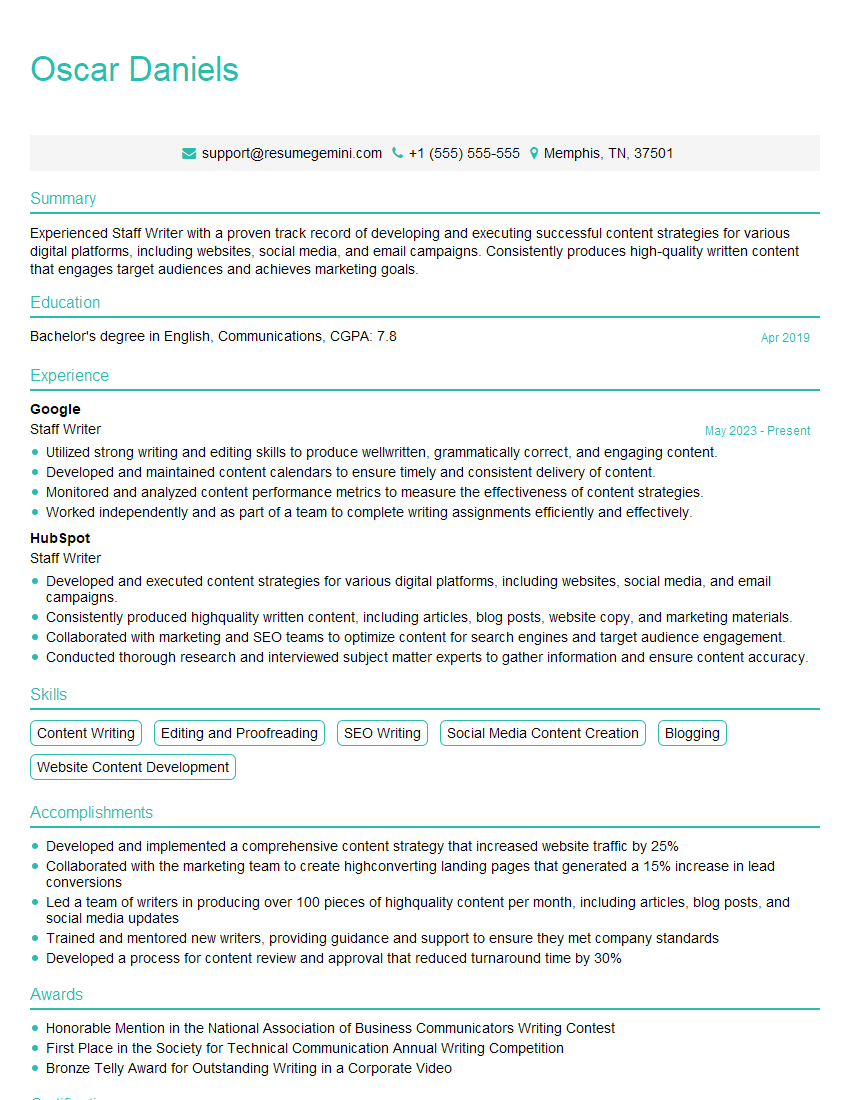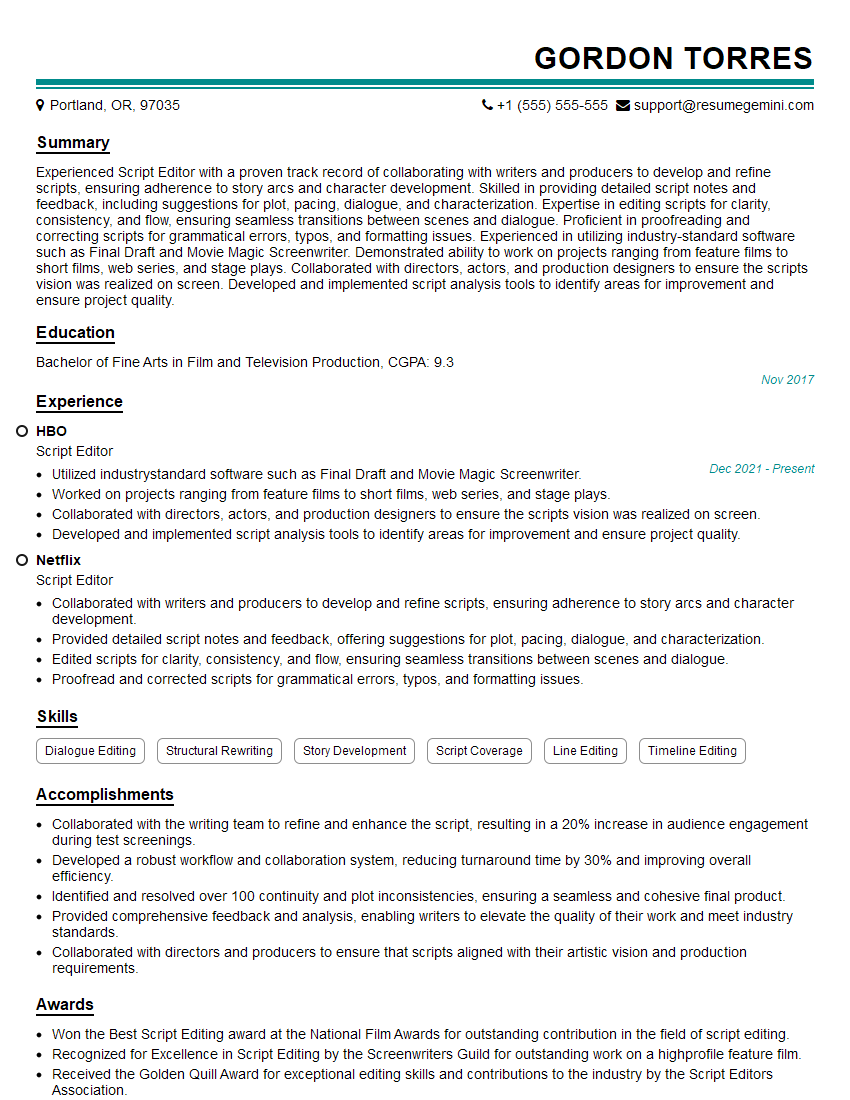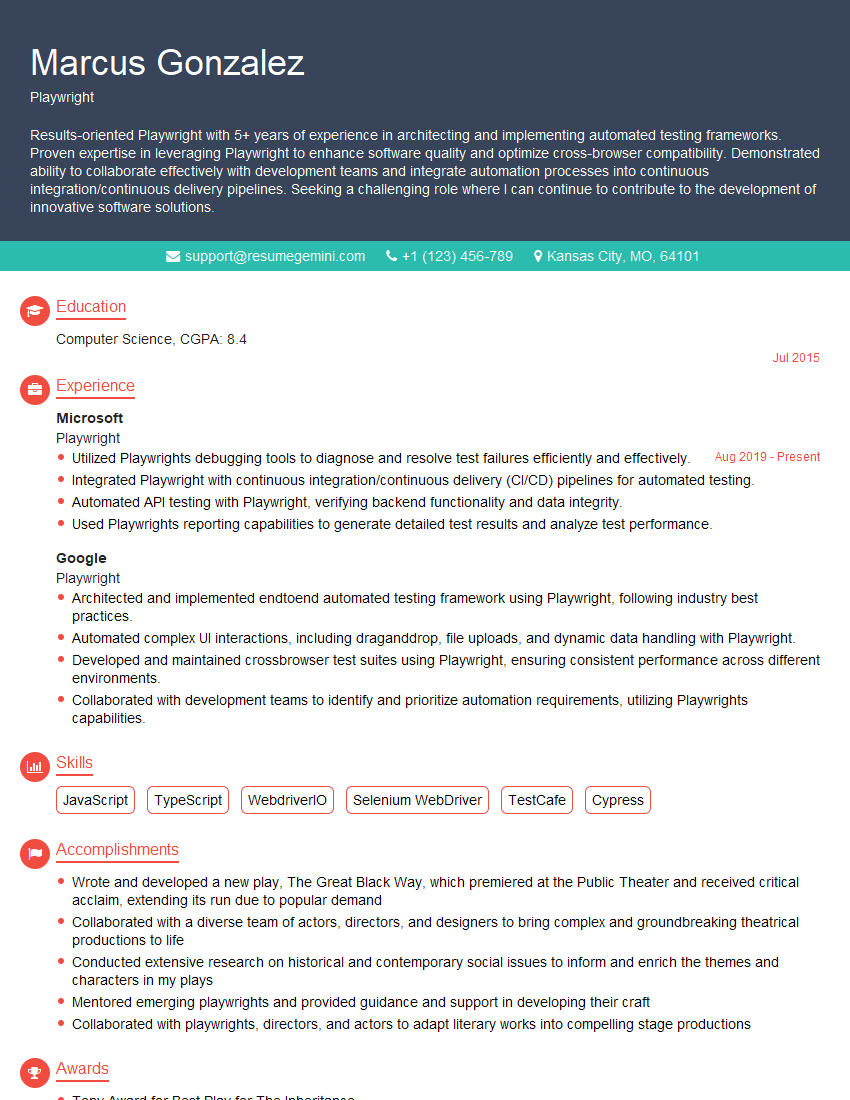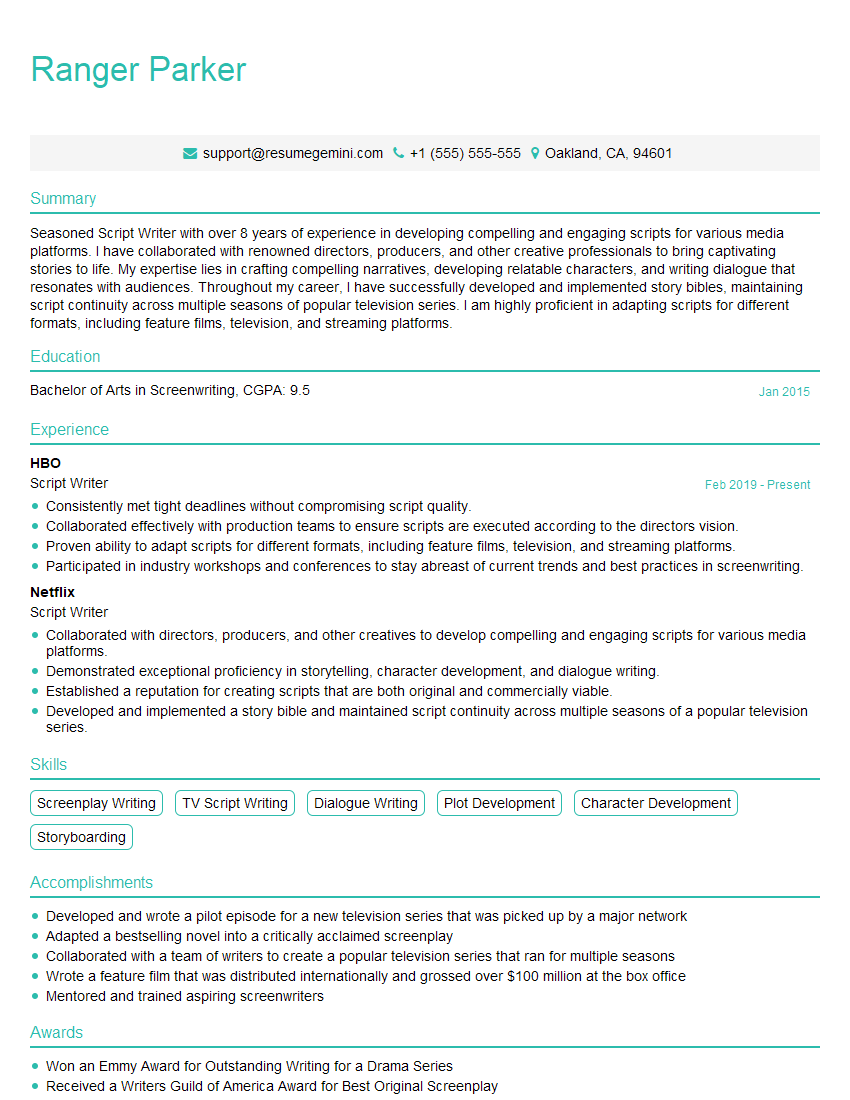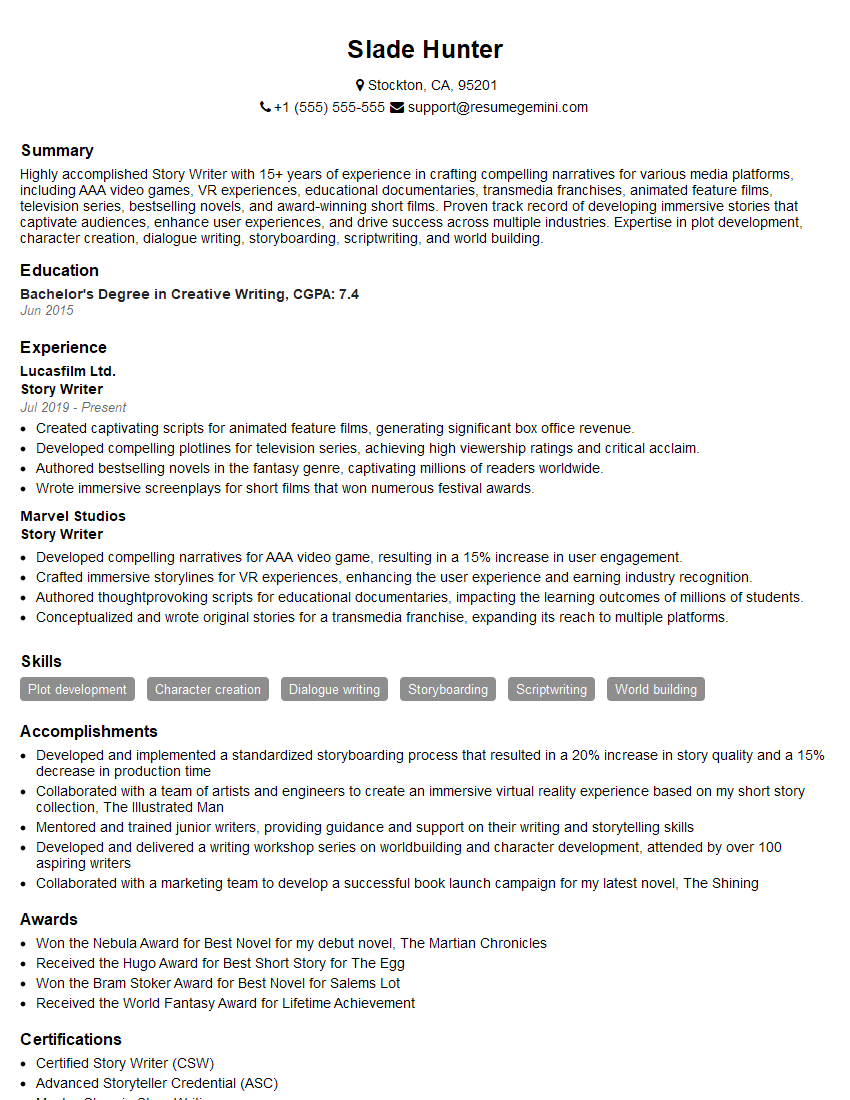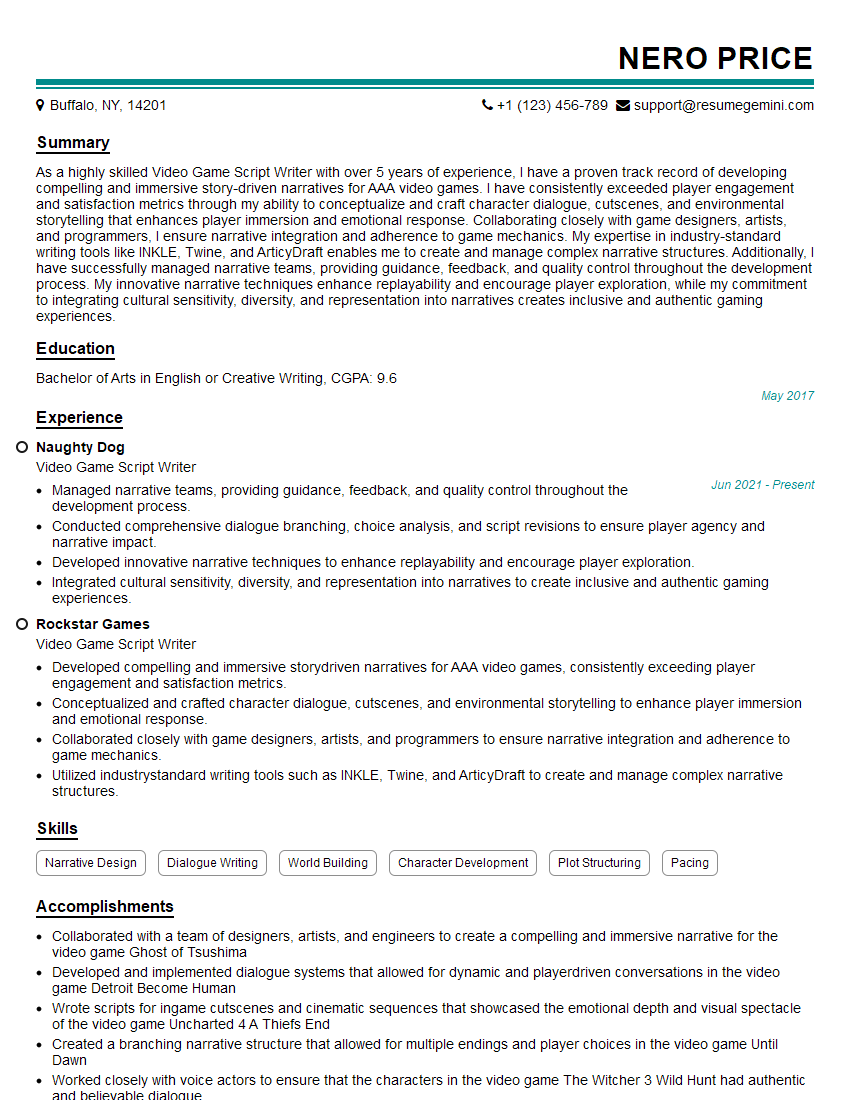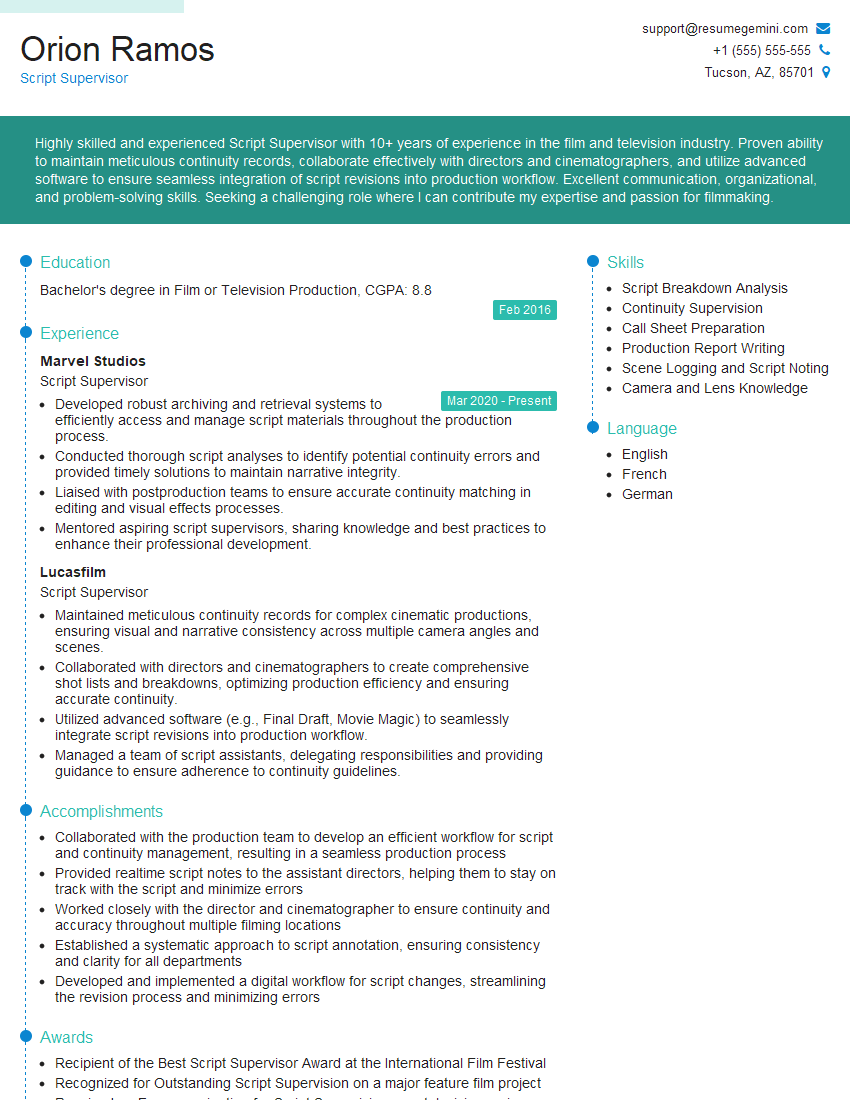The right preparation can turn an interview into an opportunity to showcase your expertise. This guide to Script Development interview questions is your ultimate resource, providing key insights and tips to help you ace your responses and stand out as a top candidate.
Questions Asked in Script Development Interview
Q 1. Explain your experience with different scripting languages (e.g., Python, JavaScript, Lua).
My scripting experience spans several languages, each chosen strategically based on project needs. Python, for instance, is my go-to for data analysis, automation, and backend tasks due to its extensive libraries like Pandas and NumPy. Its readability and ease of use make it perfect for rapid prototyping and complex algorithms. I’ve used it extensively to build automated testing frameworks and data pipelines. JavaScript, on the other hand, is crucial for front-end web development and server-side scripting (Node.js). I’ve leveraged its asynchronous capabilities to create highly responsive and interactive user interfaces. Finally, Lua’s lightweight nature makes it ideal for embedded systems and game scripting; I’ve employed it in projects where resource constraints are a primary concern. In each case, my choice reflects a deep understanding of the language’s strengths and limitations.
For example, I once used Python with Selenium to automate UI testing for a large e-commerce application, significantly reducing testing time and improving accuracy. Another project involved using Node.js and Socket.IO to create a real-time collaborative editor, showcasing my proficiency in handling asynchronous operations and managing client-server communication.
Q 2. Describe your process for developing a script from concept to final draft.
My script development process is iterative and follows a structured approach. It begins with a thorough understanding of the problem and the desired outcome. This involves detailed requirement gathering, which might include discussions with stakeholders, analyzing existing systems, or conducting user research. Then, I design the script’s architecture, breaking it down into manageable modules or functions. This step ensures clarity, maintainability, and easier debugging. The next phase involves coding, employing best practices like meaningful variable names, comments, and consistent formatting. I frequently test the code incrementally, catching and addressing errors early on. This iterative approach continues through rigorous testing, refinement, and final documentation before deployment. Think of it as building with LEGOs – you start with a vision, plan the structure, build piece by piece, and constantly check for stability.
#Example Python function illustrating modular design:
def process_data(data):
# Data cleaning and transformation steps...
return cleaned_dataQ 3. How do you handle feedback and revisions on your scripts?
Feedback is integral to the scripting process; it’s a chance to refine and improve. I actively solicit feedback throughout the development lifecycle, not just at the end. I treat feedback as constructive criticism, focusing on understanding the rationale behind any suggestions. My approach involves careful consideration of each comment, prioritizing improvements that enhance clarity, efficiency, or functionality. I often incorporate feedback iteratively, testing changes thoroughly before finalizing revisions. For example, if feedback highlights an unclear section of code, I’ll add more comments or refactor the code for improved readability. This collaborative approach ensures the final script aligns perfectly with the requirements and is well-received by stakeholders.
Q 4. What are your preferred methods for organizing and managing large scripting projects?
Managing large scripting projects requires a structured approach. I leverage a combination of techniques to maintain organization and efficiency. This includes employing a modular design, breaking down complex tasks into smaller, self-contained modules. Each module has a well-defined purpose and clear interfaces, simplifying development and maintenance. I utilize version control systems (like Git, as discussed later) for tracking changes, collaboration, and rollback capabilities. Furthermore, comprehensive documentation is crucial, including detailed comments within the code, a project README file outlining the architecture and functionality, and separate documentation for users or other developers. The result is a well-organized project easy to navigate and maintain, even for others.
Q 5. Explain your understanding of version control systems (e.g., Git) in a scripting context.
Version control systems like Git are indispensable for managing scripting projects, particularly larger ones involving multiple developers or requiring frequent updates. Git allows for tracking changes over time, enabling easy rollback to previous versions if necessary. Its branching capabilities facilitate parallel development without interfering with the main codebase. Collaborating with others is streamlined through features like pull requests and merge requests, which allow for code review and approval before merging changes into the main branch. Git also provides a robust history of all changes, invaluable for debugging and understanding the evolution of the script. In essence, Git acts as an insurance policy and a powerful collaborative tool, dramatically improving efficiency and reducing risks.
Q 6. How do you ensure your scripts are efficient, readable, and maintainable?
Efficiency, readability, and maintainability are paramount. I achieve this through consistent adherence to coding standards, using clear and descriptive variable names, and adding comments to explain complex logic. I employ modular design, breaking down the script into smaller, reusable functions, thereby enhancing both readability and maintainability. I also use linters and code formatters to enforce consistent style and identify potential errors early on. Optimization techniques are applied where necessary, but over-optimization should be avoided if it compromises readability or maintainability. For example, using Python’s list comprehensions can improve speed while maintaining readability, compared to more verbose loop structures. It’s a balance – elegant code is often efficient code.
#Example of Python list comprehension:
#Instead of:
squares = []
for x in range(10):
squares.append(x**2)
#Use:
squares = [x**2 for x in range(10)]Q 7. Describe your experience with debugging and troubleshooting scripts.
Debugging is an essential part of the development process. My approach is systematic and iterative. I start by reproducing the error, carefully examining the error messages and logs. I employ debugging tools such as print statements (for simpler cases) or IDE-integrated debuggers (for complex scenarios) to step through the code, inspect variable values, and identify the source of the error. I use logging extensively to record events and track data flow, making it easier to trace the cause of issues. I also make use of testing frameworks like pytest in Python or Jest in JavaScript to write unit tests that catch errors early in the development process. A methodical approach, coupled with the right tools, makes even complex debugging tasks manageable. The key is patience and a systematic approach; it’s like solving a puzzle, one piece at a time.
Q 8. How do you collaborate effectively with other developers on a scripting project?
Effective collaboration on scripting projects hinges on clear communication, well-defined roles, and the use of version control. We rely heavily on tools like Git for collaborative code management, ensuring everyone works from the same codebase and can easily track changes. Before starting, we establish a shared understanding of the project goals, individual responsibilities, and the chosen scripting language and libraries. Regular code reviews are crucial, providing opportunities for feedback, identifying potential bugs early, and maintaining consistent coding style. We use communication platforms like Slack or Microsoft Teams for quick questions, updates, and to avoid communication silos. For more complex projects, we utilize project management tools such as Jira or Trello to track progress, assign tasks, and manage deadlines effectively.
For example, on a recent project involving automating data processing, we used Git branches to allow individual developers to work on separate features concurrently. Once complete, we merged the branches, resolving any conflicts through code reviews and discussions. This approach minimized conflicts and allowed us to deliver the project ahead of schedule.
Q 9. Explain your understanding of different scripting paradigms (e.g., procedural, object-oriented).
Scripting paradigms dictate how we structure and organize our code. Procedural programming is sequential – instructions are executed one after another. Think of it like a recipe: follow the steps in order. Object-oriented programming (OOP) is more modular. We create objects that encapsulate data and functions that operate on that data. This promotes reusability and maintainability. Imagine building with LEGOs: each brick is an object with specific properties and functions, and you combine them to create complex structures.
Procedural Example (Python):
def add(x, y):
return x + y
result = add(5, 3)
print(result)Object-Oriented Example (Python):
class Dog:
def __init__(self, name):
self.name = name
def bark(self):
print("Woof!")
fido = Dog("Fido")
fido.bark()In my experience, the choice of paradigm depends on the project’s complexity and requirements. Smaller, simpler scripts often benefit from the straightforwardness of procedural programming, while larger, more complex projects often demand the organization and reusability offered by OOP.
Q 10. How do you handle conflicting requirements or deadlines when writing scripts?
Conflicting requirements and tight deadlines are common challenges. My approach involves prioritizing tasks based on their impact and urgency. I use a combination of techniques like MoSCoW prioritization (Must have, Should have, Could have, Won’t have) and timeboxing to allocate time effectively. Open communication with stakeholders is paramount; clarifying ambiguous requirements and managing expectations is key. If unavoidable conflicts arise, I present trade-offs and alternative solutions, ensuring everyone understands the implications of each choice. Documentation of these decisions ensures transparency and clarity for the entire team.
For instance, if a feature is crucial but time-constrained, I might implement a simplified version initially, planning for enhancements in subsequent iterations. This iterative approach minimizes disruption and allows for flexibility in responding to changing requirements or unforeseen technical challenges.
Q 11. What is your experience with automated testing of scripts?
Automated testing is integral to ensuring script reliability and preventing regressions. I’m experienced in various testing methodologies, including unit testing, integration testing, and end-to-end testing. I utilize testing frameworks such as pytest (Python) or Jest (JavaScript) to write automated tests. These frameworks allow for creating test cases that verify the script’s behavior under different conditions. These tests can be run automatically as part of the continuous integration/continuous deployment (CI/CD) pipeline, ensuring that new code doesn’t introduce bugs or break existing functionality.
For example, in a recent project involving a script to process large datasets, I wrote unit tests to verify the individual functions’ correctness, integration tests to check how the functions interact, and end-to-end tests to simulate the entire data processing pipeline. This comprehensive testing approach significantly reduced the risk of errors and expedited the debugging process.
Q 12. Describe a time you had to adapt your scripting approach to overcome a technical challenge.
I once had to automate a complex data migration process involving multiple databases and legacy systems. The initial approach, using a straightforward scripting language, proved inefficient and prone to errors due to the complexities of the legacy systems. To overcome this, I shifted to a more robust approach using a combination of scripting and a message queue system. The message queue acted as an intermediary, allowing the script to process data asynchronously and handle failures gracefully. This distributed architecture significantly improved performance and reliability, and I was able to successfully migrate the data with minimal disruptions.
This experience highlighted the importance of adaptability and considering alternative architectures when faced with challenging technical hurdles. Sometimes, a simple script may not be the optimal solution, and a more complex approach may be required to address specific constraints.
Q 13. What are some common pitfalls to avoid when writing scripts?
Several common pitfalls exist when writing scripts. One is neglecting error handling. Robust scripts anticipate potential errors and handle them gracefully, preventing unexpected crashes or incorrect results. Another is hardcoding values. Instead, use configuration files or command-line arguments to allow for flexibility and easier modification. Poorly written comments and a lack of documentation make scripts difficult to understand and maintain, especially as they grow in complexity. Finally, insufficient testing can lead to unexpected behavior or bugs in production.
For example, a script that attempts to access a file without checking if it exists might fail unexpectedly. Proper error handling would involve checking the file’s existence before attempting to access it. Similarly, hardcoding database credentials directly into the script is a security risk; configuration files offer a much safer alternative.
Q 14. How do you stay up-to-date with the latest developments and best practices in scripting?
Staying up-to-date is essential in the ever-evolving world of scripting. I regularly read technical blogs, articles, and documentation from the creators of the scripting languages and tools I use. Participating in online communities and forums allows me to learn from other developers, share knowledge, and stay abreast of the latest best practices. Attending webinars, conferences, and workshops provides opportunities for in-depth learning and networking with experts. Experimenting with new technologies and tools helps me gain hands-on experience and understand their capabilities.
For example, I subscribe to newsletters from major technology companies and follow relevant industry influencers on platforms like Twitter and LinkedIn. This combination of passive and active learning ensures I am consistently expanding my knowledge and refining my skills.
Q 15. Explain your experience with specific scripting frameworks or libraries.
My scripting experience spans several popular frameworks and libraries. I’m proficient in Python, leveraging libraries like requests for web interactions, Beautiful Soup for web scraping, pandas for data manipulation, and NumPy for numerical computations. In JavaScript, I’ve worked extensively with Node.js, utilizing frameworks like Express.js for building RESTful APIs and Puppeteer for automated browser testing and web scraping. I’ve also used PowerShell extensively for automating Windows-based tasks and system administration. For example, I used requests and Beautiful Soup in Python to create a script that automatically collected and analyzed pricing data from multiple e-commerce websites, which significantly streamlined the market research process for my previous company. This involved handling HTTP requests, parsing HTML, and storing the data in a structured format using pandas.
Beyond these, I possess working knowledge of Bash scripting for Linux/macOS environments and have experience with Ruby on Rails for backend development when scripting needs extend to more complex web applications. Each of these choices depends on the project’s requirements and the specific problem being solved. For instance, while Python excels at data processing, Node.js is more suitable for real-time applications.
Career Expert Tips:
- Ace those interviews! Prepare effectively by reviewing the Top 50 Most Common Interview Questions on ResumeGemini.
- Navigate your job search with confidence! Explore a wide range of Career Tips on ResumeGemini. Learn about common challenges and recommendations to overcome them.
- Craft the perfect resume! Master the Art of Resume Writing with ResumeGemini’s guide. Showcase your unique qualifications and achievements effectively.
- Don’t miss out on holiday savings! Build your dream resume with ResumeGemini’s ATS optimized templates.
Q 16. How do you balance creativity and technical constraints when writing scripts?
Balancing creativity and technical constraints in scripting is a constant juggling act. It’s like composing a symphony – you have a beautiful melody in mind (your creative vision), but you’re bound by the limitations of your instruments (technical constraints). A creative script might involve elegantly solving a complex problem with minimal code, but this might be hindered by performance limitations or existing system architecture.
My approach is iterative. I start by brainstorming creative solutions, exploring different algorithms and approaches. Then, I realistically assess the constraints: available libraries, performance requirements, existing codebases, and deployment environments. I might need to compromise on the ideal solution to meet performance targets or integrate seamlessly with other systems. For example, I might initially envision a highly elegant recursive solution, but if performance testing reveals it’s too slow for large datasets, I’d refactor it into an iterative approach for better efficiency. The key is to find the optimal balance between creative elegance and practical feasibility.
Q 17. Describe your experience with integrating scripts into larger applications or systems.
I have significant experience integrating scripts into larger applications and systems. This often involves using scripts as glue between different components or automating repetitive tasks within a larger workflow. For instance, I integrated a Python script into a data warehousing system to automate the nightly ETL (Extract, Transform, Load) process. This script pulled data from various sources, cleaned and transformed it using pandas, and loaded it into the data warehouse. This eliminated manual intervention, reduced errors, and significantly improved efficiency.
Another example involves creating a Node.js script to interact with a microservices architecture. This script acted as an orchestrator, triggering various microservices based on events or user requests. Proper error handling and robust logging were crucial for monitoring and debugging the script’s interaction with the broader system. The key to successful integration lies in understanding the APIs and communication protocols of the larger system and ensuring your script adheres to its conventions and standards. Clear documentation and well-defined interfaces are crucial to avoid integration issues.
Q 18. What is your experience with performance optimization of scripts?
Performance optimization of scripts is a critical aspect of my work. It involves identifying bottlenecks and employing strategies to enhance efficiency. Profiling tools are invaluable for pinpointing performance issues; for Python, I often use cProfile. Once bottlenecks are identified, I apply several optimization techniques. For example, using more efficient algorithms (e.g., switching from a naive O(n^2) algorithm to a more efficient O(n log n) algorithm), leveraging optimized libraries (like NumPy for numerical computations), and minimizing I/O operations (e.g., reading large files in chunks instead of loading them entirely into memory) are common approaches.
In database interactions, I ensure efficient query design and the use of appropriate indexes. Memory management is crucial, and I use techniques like memory pooling and object recycling when applicable. Asynchronous programming (using libraries like asyncio in Python) can be highly effective for I/O-bound operations. Finally, thorough testing and benchmarking are critical to evaluate the effectiveness of optimization strategies. I recently optimized a script processing millions of records, improving its execution time from several hours to under 30 minutes by implementing these techniques.
Q 19. How do you document your scripts for future maintenance and collaboration?
Thorough documentation is crucial for maintainability and collaboration. My approach involves a multi-layered strategy. First, I write clear and concise inline comments within the script itself, explaining complex logic or non-obvious code sections. Second, I use docstrings (in Python) or JSDoc (in JavaScript) to provide a high-level overview of the script’s purpose, functionality, and parameters. These are automatically generated by documentation tools, making it easy for others to understand the code.
Third, I create a separate README file that contains information about the script’s purpose, usage instructions, dependencies, and any known limitations. This file acts as a user manual for anyone who needs to use or maintain the script. For larger projects, I would use a more formal documentation system, potentially incorporating version control, to track changes and collaborate effectively. Well-documented scripts drastically reduce the time and effort needed for debugging, maintenance, and collaboration, making them easier to understand and modify in the future.
Q 20. Explain your understanding of different scripting environments (e.g., command line, IDE).
My experience encompasses various scripting environments. The command line provides a powerful and efficient way to execute scripts directly, offering quick access to system resources. I frequently use Bash, PowerShell, and Zsh for this purpose. However, for more complex scripts or larger projects, an Integrated Development Environment (IDE) offers several advantages. IDEs like VS Code, PyCharm, or Atom provide features like syntax highlighting, code completion, debugging tools, and version control integration, which dramatically improves developer productivity and reduces errors.
The choice of environment depends on the context. For quick one-off tasks, the command line might suffice. For larger, more complex projects demanding robust debugging and collaborative development, an IDE is usually preferred. I am adept at utilizing both and selecting the optimal environment based on the needs of the project.
Q 21. How do you handle errors and exceptions in your scripts?
Robust error handling is essential for creating reliable scripts. My approach involves a combination of techniques. Firstly, I use try...except blocks (in Python) or try...catch blocks (in JavaScript) to gracefully handle potential exceptions. This prevents unexpected crashes and allows the script to continue execution or provide informative error messages. Secondly, I implement input validation to prevent invalid data from causing errors. This often involves checks for data types, ranges, and formats.
Thirdly, I include detailed logging statements to track the execution flow of the script and identify any issues. Logging helps in debugging and provides valuable insights into the script’s behavior. Finally, I often add custom exception handling to provide more specific and informative error messages to the user, rather than generic error messages that are difficult to interpret. A well-structured error handling mechanism dramatically enhances the robustness and reliability of the scripts, allowing for easier debugging and maintenance.
Q 22. Describe your experience with security considerations when writing scripts.
Security is paramount when writing scripts, especially those interacting with external systems or handling sensitive data. My approach involves a multi-layered strategy focusing on input validation, output sanitization, secure coding practices, and access control.
Input Validation: I meticulously check all user inputs for unexpected characters, data types, or ranges. This prevents injection attacks like SQL injection or cross-site scripting (XSS). For example, if my script accepts a filename, I’ll use regular expressions to ensure it only contains alphanumeric characters and periods, preventing malicious code execution attempts.
Example: if (!preg_match('/^[a-zA-Z0-9.]+$/', $filename)) { die('Invalid filename'); }Output Sanitization: Before displaying or writing data to a file or database, I always sanitize it to prevent XSS vulnerabilities. This involves encoding special characters that could be interpreted as HTML tags or JavaScript code.
Secure Coding Practices: I adhere to secure coding guidelines, avoiding common vulnerabilities like buffer overflows and race conditions. Using parameterized queries instead of directly embedding user input into SQL queries is crucial.
Access Control: Restricting access to scripts and the data they handle is essential. This includes using appropriate file permissions, authentication mechanisms, and authorization controls. For scripts interacting with cloud services, I always leverage the principle of least privilege, granting only the necessary permissions.
Ignoring security can lead to data breaches, system compromise, and reputational damage. A proactive approach is essential for developing robust and secure scripts.
Q 23. What are your preferred methods for testing and validating the functionality of your scripts?
Testing and validation are integral to my scripting workflow. My preferred methods combine unit testing, integration testing, and rigorous manual checks.
Unit Testing: I break down my scripts into smaller, independent modules and test each one individually. This helps isolate bugs and ensures each component functions correctly. I often use testing frameworks like pytest (Python) or Jest (JavaScript) to automate this process.
Example (Python with pytest): def add(x, y): return x + y def test_add(): assert add(2, 3) == 5Integration Testing: After unit testing, I test the interactions between different modules to verify that they work together seamlessly. This often involves creating mock data or using stubs to simulate dependencies.
Manual Checks: Thorough manual testing is also crucial. I run the script with various inputs, edge cases, and boundary conditions to identify unexpected behavior. I also inspect the outputs carefully to make sure they are accurate and consistent.
Logging and Monitoring: I implement comprehensive logging to track the script’s execution and identify potential errors. Monitoring tools help track performance and resource usage, which helps detect problems early.
A robust testing strategy ensures scripts are reliable, predictable, and free from bugs. It saves time and resources in the long run by preventing issues in production.
Q 24. How do you choose the right scripting language for a particular project?
Choosing the right scripting language depends heavily on the project’s specific requirements. Factors to consider include the task’s complexity, the existing infrastructure, performance needs, and the developer’s expertise.
Python: Excellent for tasks requiring data manipulation, machine learning, or web scraping, due to its rich libraries (like Pandas and NumPy). Its readability also makes it easier to maintain and collaborate on.
Bash/Zsh (Shell Scripting): Ideal for automating system administration tasks, managing files, and performing operations on the command line. They are efficient for interacting with the operating system directly.
PowerShell: A strong choice for Windows environments, offering extensive control over the system and excellent integration with Active Directory.
JavaScript (Node.js): Powerful for asynchronous operations, making it well-suited for tasks that involve network communication or handling many concurrent requests. It’s also increasingly used for DevOps automation.
Perl: Suitable for text processing and system administration, particularly in Unix-like environments.
For instance, if I needed to automate a data analysis workflow, Python would be my first choice, whereas automating server backups would likely call for Bash.
Q 25. Describe your experience with different types of scripts (e.g., batch scripts, shell scripts).
I have extensive experience with various scripting types, understanding their strengths and weaknesses.
Batch Scripts (.bat, .cmd): These are simple scripts for automating tasks within the Windows environment. I’ve used them for automating file operations, executing programs sequentially, and setting up simple workflows.
Shell Scripts (.sh, .bash): I frequently utilize shell scripts in Linux/macOS environments for tasks ranging from system administration to web development. They excel at interacting with the operating system directly and automating complex processes. I use them regularly for tasks like setting up servers, deploying applications, and automating deployments.
PowerShell Scripts (.ps1): In Windows environments, PowerShell is my go-to for automating system administration and managing Windows services. Its object-oriented nature enables more robust and flexible scripting. I have used it extensively for Active Directory management and automating software installations.
The choice depends on the operating system and the level of control needed. Shell scripts provide more advanced features for interacting with the OS compared to batch scripts, while PowerShell offers more object-oriented programming capabilities than either.
Q 26. Explain your experience with using APIs in your scripts.
APIs are invaluable for extending the capabilities of scripts. I’ve extensively used APIs in various projects, integrating with cloud services, databases, and third-party applications.
REST APIs: I’ve used REST APIs extensively to interact with services like cloud storage (AWS S3, Azure Blob Storage), payment gateways, social media platforms, and various web services. I’m proficient in using libraries such as
requests(Python) oraxios(JavaScript) to make HTTP requests and handle API responses.GraphQL APIs: For situations where precise data retrieval is needed, I prefer GraphQL APIs for their efficiency and ability to fetch only the required data.
Authentication and Authorization: When interacting with APIs, I always implement secure authentication and authorization mechanisms, using API keys, OAuth, or other appropriate methods. It’s important to protect API credentials and follow best practices to prevent unauthorized access.
For instance, in a recent project, I used the Twitter API to automate the process of gathering tweets based on specific hashtags and performing sentiment analysis.
Q 27. How do you manage dependencies in your scripting projects?
Managing dependencies effectively is crucial for maintainable and reproducible scripting projects. My approach involves using dependency management tools specific to each language.
Python (pip, virtual environments): I always use virtual environments to isolate project dependencies.
pipis used to manage packages, ensuring each project has its own set of libraries, preventing conflicts and ensuring consistent behavior across environments.Node.js (npm, yarn):
npmoryarnare used to manage JavaScript packages. Similar topip, they ensure consistent versions and handle dependencies automatically.Dependency Files (requirements.txt, package.json): I always create dependency files to document and reproduce the project’s environment. These files list all required libraries and their versions, making it easy for others (or my future self!) to set up the project quickly.
Failing to manage dependencies can lead to broken scripts, inconsistencies between development and production, and difficulties in collaboration.
Q 28. Describe a time you had to troubleshoot a complex scripting issue.
One time, I was working on a script to automate the deployment of a web application to multiple servers. The script involved using SSH to connect to each server, execute commands, and then check for success. The problem arose when the script failed intermittently on some servers.
Initially, I suspected network connectivity issues. After careful logging and investigation, I discovered that the problem stemmed from inconsistent SSH key management. Some servers had outdated keys, causing authentication failures.
My troubleshooting process involved:
- Detailed Logging: I enhanced the script’s logging to record detailed information about each SSH connection attempt, including timestamps and error messages.
- Remote Debugging: I used remote debugging tools to examine the script’s behavior on the failing servers.
- SSH Key Verification: I verified that all servers had the correct and up-to-date SSH keys installed.
- Retry Mechanism: I added a retry mechanism to the script, allowing it to attempt connections multiple times before failing.
By systematically investigating the problem and implementing the above fixes, I resolved the issue, and the deployment script became robust and reliable. This experience highlighted the importance of comprehensive logging, remote debugging techniques, and carefully managing SSH keys.
Key Topics to Learn for Script Development Interview
- Story Structure and Narrative Arc: Understanding the fundamental elements of a compelling narrative, including plot, character development, conflict, and resolution. Practical application: Analyzing existing scripts to identify strengths and weaknesses in narrative structure.
- Dialogue and Characterization: Crafting realistic and engaging dialogue that reveals character and advances the plot. Practical application: Writing sample dialogue scenes to showcase your ability to create believable characters and interactions.
- Scene Construction and Pacing: Mastering the art of building scenes that are both impactful and efficient, controlling the pacing of the story. Practical application: Developing a scene outline and analyzing its effectiveness in terms of pacing and dramatic impact.
- Genre Conventions and Style: Understanding the specific conventions and styles associated with different genres (e.g., comedy, drama, thriller). Practical application: Adapting your writing style to suit different genres and audience expectations.
- Script Formatting and Industry Standards: Adhering to standard script formatting guidelines (e.g., using software like Final Draft). Practical application: Formatting a sample script according to industry standards.
- Collaboration and Feedback: Understanding the collaborative nature of script development and the importance of effectively incorporating feedback. Practical application: Reflecting on your ability to work within a team environment, receive and act upon constructive criticism.
- Revision and Polishing: The iterative process of refining a script through multiple drafts, focusing on clarity, conciseness, and impact. Practical application: Describing your approach to script revision and the strategies you employ to improve your work.
Next Steps
Mastering script development is crucial for a successful career in film, television, or video game production. It opens doors to creative and rewarding roles with significant growth potential. To maximize your job prospects, crafting a strong, ATS-friendly resume is essential. ResumeGemini is a trusted resource that can help you build a professional and impactful resume tailored to the specifics of your script development experience. Examples of resumes tailored to Script Development are available to guide your creation process.
Explore more articles
Users Rating of Our Blogs
Share Your Experience
We value your feedback! Please rate our content and share your thoughts (optional).
What Readers Say About Our Blog
Hello,
We found issues with your domain’s email setup that may be sending your messages to spam or blocking them completely. InboxShield Mini shows you how to fix it in minutes — no tech skills required.
Scan your domain now for details: https://inboxshield-mini.com/
— Adam @ InboxShield Mini
Reply STOP to unsubscribe
Hi, are you owner of interviewgemini.com? What if I told you I could help you find extra time in your schedule, reconnect with leads you didn’t even realize you missed, and bring in more “I want to work with you” conversations, without increasing your ad spend or hiring a full-time employee?
All with a flexible, budget-friendly service that could easily pay for itself. Sounds good?
Would it be nice to jump on a quick 10-minute call so I can show you exactly how we make this work?
Best,
Hapei
Marketing Director
Hey, I know you’re the owner of interviewgemini.com. I’ll be quick.
Fundraising for your business is tough and time-consuming. We make it easier by guaranteeing two private investor meetings each month, for six months. No demos, no pitch events – just direct introductions to active investors matched to your startup.
If youR17;re raising, this could help you build real momentum. Want me to send more info?
Hi, I represent an SEO company that specialises in getting you AI citations and higher rankings on Google. I’d like to offer you a 100% free SEO audit for your website. Would you be interested?
Hi, I represent an SEO company that specialises in getting you AI citations and higher rankings on Google. I’d like to offer you a 100% free SEO audit for your website. Would you be interested?
good