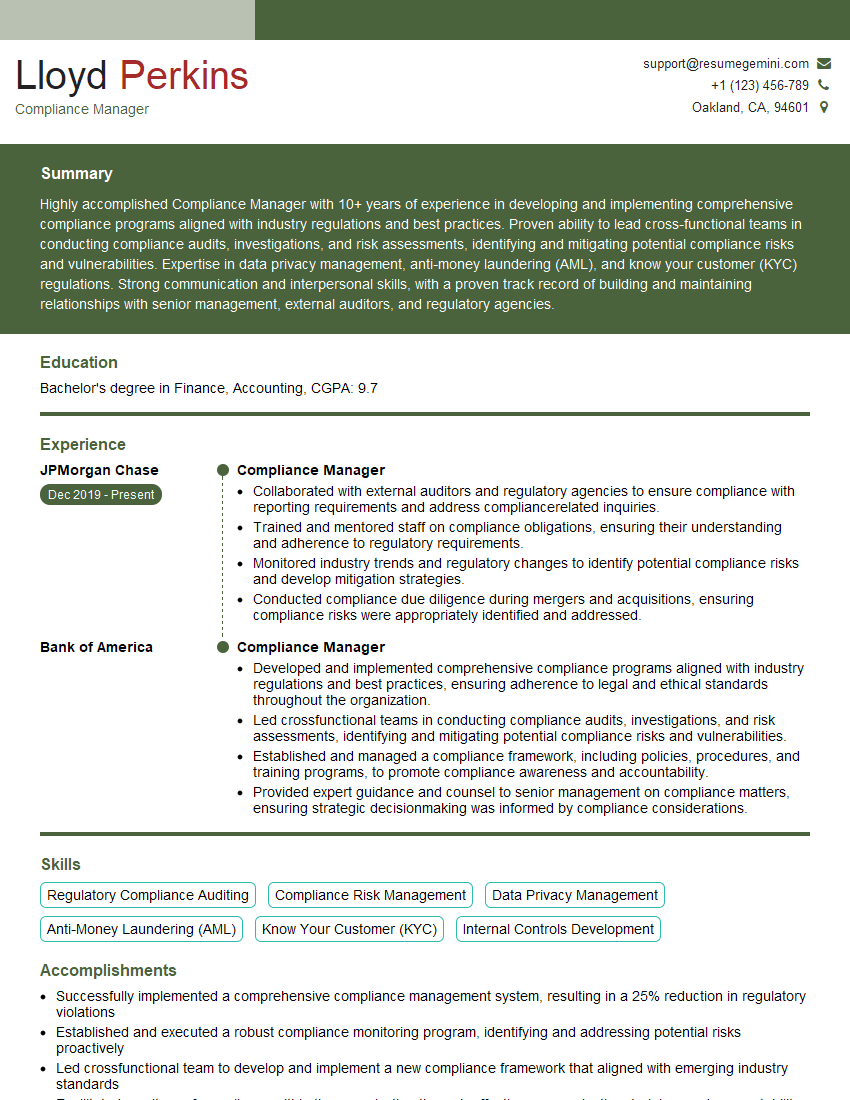Interviews are opportunities to demonstrate your expertise, and this guide is here to help you shine. Explore the essential Security Best Practices (OAuth, JWT) interview questions that employers frequently ask, paired with strategies for crafting responses that set you apart from the competition.
Questions Asked in Security Best Practices (OAuth, JWT) Interview
Q 1. Explain the difference between OAuth 2.0 and OpenID Connect.
OAuth 2.0 and OpenID Connect (OIDC) are often used together, but they serve distinct purposes. Think of it like this: OAuth 2.0 is about access, while OIDC is about identity.
OAuth 2.0 is an authorization framework. It allows a third-party application to access resources on behalf of a user without requiring the user’s credentials. It focuses solely on granting access tokens, which prove authorization to access specific resources. It doesn’t inherently verify the user’s identity.
OpenID Connect (OIDC) builds on top of OAuth 2.0. It adds an identity layer, providing a way for the application to verify the user’s identity and obtain information about them. It uses the access tokens granted by OAuth 2.0, but also introduces ID tokens, which contain the user’s identity information.
In short: OAuth 2.0 says “you’re allowed to access this,” while OIDC says “you’re allowed to access this, and I know who you are.”
Q 2. Describe the OAuth 2.0 authorization grant types and their use cases.
OAuth 2.0 defines several authorization grant types, each suitable for different scenarios. Choosing the right grant type is crucial for security and efficiency.
- Authorization Code Grant: This is the most secure grant type for web applications. It involves a three-legged dance between the client, the authorization server, and the resource server. It’s ideal for situations where the client’s secret needs to be protected, preventing it from being exposed in the browser.
- Implicit Grant: This grant type is simpler but less secure. The access token is returned directly to the client in the browser, making it vulnerable if the browser’s security is compromised. It is suitable for applications that run entirely in the browser (like Single-Page Applications) but is generally less preferred today due to the security risks.
- Resource Owner Password Credentials Grant: This grant type is generally discouraged due to security concerns. It requires the client to directly receive the user’s username and password, which is a significant security risk and should only be used in very specific, trusted, and extremely controlled environments.
- Client Credentials Grant: This grant type is used when a client application needs to access resources on its own behalf, without a user context. For example, a background task or service needs access to certain data.
- Refresh Token Grant: This isn’t a standalone grant type but extends the life of access tokens. After an access token expires, a refresh token can be used to obtain a new one without requiring the user to re-authenticate. Important for long-lived applications.
Q 3. How does JWT handle authentication and authorization?
JWTs (JSON Web Tokens) handle authentication and authorization by encoding claims (statements about a user or subject) into a compact, URL-safe string.
Authentication: A JWT is issued by an authorization server after successful user authentication. This token contains information identifying the user (e.g., username, user ID). The application validates the JWT’s signature to verify its authenticity and the user’s identity.
Authorization: The JWT also includes claims about the user’s roles or permissions. The application can use these claims to determine whether the user is authorized to access specific resources or perform certain actions. This eliminates the need for separate authorization checks against a database.
Imagine a club with a membership card (the JWT). The card (token) proves you are a member (authenticated) and what level of access you have (authorized) – e.g., VIP access to the lounge.
Q 4. What are the components of a JWT token?
A JWT consists of three parts, separated by periods (.).
- Header: Contains metadata about the token, such as the signing algorithm used (e.g.,
HS256,RS256) and the token type (JWT). - Payload: Contains the claims, which are statements about the subject. This might include user ID, username, roles, expiration time, and other relevant information.
- Signature: A cryptographically generated signature used to verify the token’s integrity and authenticity. It’s created using the header, payload, and a secret key.
Example JWT structure:
eyJhbGciOiJIUzI1NiIsInR5cCI6IkpXVCJ9.eyJzdWIiOiIxMjM0NTY3ODkwIiwibmFtZSI6IkpvaG4gRG9lIiwiaWF0IjoxNTE2MjM5MDIyfQ.SflKxwRJSMeKKF2QT4fwpMeJf36POk6yJV_adQssw5cQ 5. Explain the importance of signing and verifying JWTs.
Signing and verifying JWTs are crucial for security. The signature ensures:
- Integrity: It guarantees that the token hasn’t been tampered with during transmission. If the signature is invalid, the application knows the token has been modified.
- Authenticity: It verifies that the token was issued by a trusted source (the authorization server). This prevents attackers from forging their own JWTs.
Think of it like a signed letter. The signature proves the letter came from the claimed sender and hasn’t been altered along the way. Without signing, anyone could modify the contents or impersonate the sender.
Q 6. How do you secure JWTs against vulnerabilities?
Securing JWTs requires a multi-layered approach:
- Use strong algorithms: Employ strong signing algorithms (like
RS256) and avoid weak ones. - Short lifespan: Issue JWTs with short lifespans, minimizing the impact if a token is compromised. Use refresh tokens to extend access without creating long-lived tokens.
- HTTPS: Always transmit JWTs over HTTPS to prevent eavesdropping and man-in-the-middle attacks.
- Token revocation: Implement a mechanism for revoking JWTs, either by using short lifespans, blacklisting, or other revocation techniques. This is complex and requires careful design.
- Secure storage: Protect the secret keys used for signing and verifying JWTs. Never hardcode them directly in your application.
- Input validation: Validate all incoming JWT claims before using them to prevent injection attacks.
- Regular updates: Stay up-to-date with the latest security best practices and vulnerabilities related to JWTs.
Q 7. What is JSON Web Encryption (JWE)?
JSON Web Encryption (JWE) is a standard for encrypting JWTs. While JWTs are typically signed to ensure integrity and authenticity, they are not inherently encrypted. This means the claims within the payload are visible (though not modifiable if the signature is valid). JWE allows you to encrypt the JWT payload, protecting sensitive data from unauthorized access even if the token is intercepted.
JWE is useful when you need to protect highly sensitive information, such as personal data or financial transactions, contained within a JWT. It adds an extra layer of confidentiality to the authentication and authorization process.
Q 8. How does JWT differ from session-based authentication?
Session-based authentication relies on storing user session data on the server, typically in a database. Each login generates a unique session ID, which the client sends with subsequent requests. JWT (JSON Web Token), on the other hand, is a self-contained token that contains the user’s information and claims. This information is digitally signed and can be verified by the server without needing to access a database for each request.
Think of it like this: session-based authentication is like having a key to a physical file cabinet. Every time you need something, you use that key to access the cabinet and retrieve your data. JWT is like having a self-contained briefcase with all your important documents inside, ready to be verified by anyone with the right verification method.
- Session-based: Server-side state management, requires database lookups for authentication.
- JWT: Stateless, no server-side state required; validation is done using the token itself.
Q 9. What are the benefits of using JWT over other authentication mechanisms?
JWT offers several advantages over other authentication mechanisms:
- Statelessness: JWT’s stateless nature improves scalability and simplifies the architecture. The server doesn’t need to maintain session data, resulting in better performance and reduced database load.
- Decentralization: JWTs can be easily shared across multiple services or applications without requiring a central authentication server. This makes microservice architectures much more manageable.
- Improved Security: Using strong digital signatures prevents tampering. The integrity of the token can be easily verified.
- Simplified Authorization: JWTs can carry claims related to user roles and permissions, allowing for straightforward authorization checks.
For example, imagine a large e-commerce platform. Using JWTs allows different microservices (payment, inventory, user profiles) to securely authenticate and authorize users without needing to constantly communicate with a central database.
Q 10. What are the common security risks associated with OAuth 2.0 implementations?
OAuth 2.0, while a powerful framework, has potential security vulnerabilities if not implemented correctly:
- Client Secret Exposure: If the client secret is compromised, an attacker could impersonate the client application and obtain access tokens.
- Authorization Code Grant Vulnerability: If the authorization code is intercepted, an attacker can use it to obtain an access token.
- Token Revocation Issues: Insufficient or improperly implemented token revocation mechanisms can allow attackers to use expired or revoked tokens.
- Weak Encryption or Algorithms: Using outdated or weak encryption algorithms makes the token vulnerable to attacks.
- Insufficient Input Validation: Failure to sanitize user inputs in OAuth flows can lead to various vulnerabilities, including Cross-Site Scripting (XSS) and injection attacks.
Mitigating these risks requires careful implementation, including secure storage of client secrets, using HTTPS for all communication, implementing robust token revocation mechanisms, and adhering to OAuth 2.0 best practices.
Q 11. How do you handle token revocation in OAuth 2.0?
Token revocation in OAuth 2.0 is handled through different methods, and the best approach depends on the specific requirements. Common methods include:
- Blacklisting: A server-side list of revoked tokens is maintained. Verification involves checking if the token is present in the blacklist. This approach can become inefficient for a large number of tokens.
- Token Expiration: Setting a short expiration time for access tokens and relying on refresh tokens for extending access. This is a common approach but requires careful management of refresh tokens.
- Token Introspection: A dedicated endpoint allows the client or resource server to verify the validity of a token with the authorization server.
- JWT Revocation: Not directly supported by standard JWT but can be achieved by including an expiration time and/or using a separate revocation list.
Choosing the right method depends on factors like scalability requirements and performance considerations. A combination of these approaches is often preferred for improved security.
Q 12. Explain the concept of refresh tokens in OAuth 2.0.
Refresh tokens are used in OAuth 2.0 to extend the lifetime of access tokens without requiring the user to re-authenticate. Access tokens usually have short lifespans for security reasons. Once an access token expires, the client can exchange the refresh token for a new access token without user interaction.
Think of it like this: the access token is a short-term pass, while the refresh token is a longer-term keycard that allows you to get more short-term passes as needed.
It’s crucial to implement strong security measures for refresh tokens, including secure storage and limited usage, to prevent unauthorized access. For example, implementing mechanisms to limit the number of refresh tokens per user or to revoke refresh tokens after a certain period would be beneficial.
Q 13. How would you implement role-based access control (RBAC) using JWTs?
RBAC with JWTs involves encoding role information within the JWT payload. The simplest way is to include a roles claim, containing an array of roles assigned to the user. For example:
{ "sub": "user123", "roles": ["admin", "editor"] }Upon authentication, the resource server decodes the JWT and checks if the user’s roles match the required permissions for a specific action. If the user has the necessary role, access is granted.
More sophisticated approaches might use claims representing permissions instead of roles or utilize a claim referencing an external system containing detailed authorization information.
For improved security, it is essential to avoid embedding sensitive data directly in the roles claim; instead, use identifiers referencing a role management system.
Q 14. Describe the process of securing an API using OAuth 2.0 and JWT.
Securing an API with OAuth 2.0 and JWT involves several steps:
- Authentication Server: Set up an authorization server that manages users, credentials, and issues access tokens. This could be a third-party service or a custom implementation.
- Client Registration: Register the client application (your API) with the authorization server, obtaining a client ID and secret.
- Authorization Request: When a user tries to access your API, they’re redirected to the authorization server to grant permission to your application. The authorization server validates the user’s credentials and generates an authorization code.
- Token Exchange: Your API uses the authorization code to request an access token from the authorization server, providing its client ID and secret.
- JWT Issuance: The authorization server issues a JWT containing user information and claims (roles, permissions).
- API Protection: Your API validates the JWT on every request using the public key associated with the signing certificate used by the authorization server. If the token is valid and contains the necessary claims, the request is authorized.
This process ensures only authorized users can access your API, enhancing its security. Remember to use HTTPS throughout the entire flow to prevent interception of sensitive information.
Q 15. What are the key considerations for choosing between different OAuth grant types?
Choosing the right OAuth 2.0 grant type is crucial for security and functionality. The best choice depends heavily on the application’s architecture and the level of trust you have in the client.
- Authorization Code Grant: This is the most secure grant type for web applications. It involves a three-legged OAuth flow, exchanging an authorization code for an access token on the server-side. This prevents the client secret from being exposed in the client-side JavaScript. Think of it like getting a temporary pass from a security guard (authorization code) before getting your actual building access (access token).
- Client Credentials Grant: Suitable for machine-to-machine communication where the client itself is requesting access, not on behalf of a user. It’s less secure than the authorization code grant as the client secret is directly involved, so use this only when absolutely necessary, like for background services accessing your API.
- Resource Owner Password Credentials Grant: This is the least secure grant type and should be avoided if possible. It directly sends the user’s credentials to the authorization server, making it vulnerable to interception. Only use it for very trusted applications where security risks are exceptionally low and carefully managed.
- Implicit Grant: This grant type is simpler but less secure. It directly returns an access token to the client, making it susceptible to various attacks. It is generally discouraged in favor of the Authorization Code grant.
- Refresh Token Grant: This is used to obtain new access tokens without requiring the user to re-authenticate. It’s a crucial component for long-lived access to resources, especially with short-lived access tokens.
In summary, prioritize the Authorization Code grant for maximum security in most web applications. Carefully consider the risks and security implications before using other grant types.
Career Expert Tips:
- Ace those interviews! Prepare effectively by reviewing the Top 50 Most Common Interview Questions on ResumeGemini.
- Navigate your job search with confidence! Explore a wide range of Career Tips on ResumeGemini. Learn about common challenges and recommendations to overcome them.
- Craft the perfect resume! Master the Art of Resume Writing with ResumeGemini’s guide. Showcase your unique qualifications and achievements effectively.
- Don’t miss out on holiday savings! Build your dream resume with ResumeGemini’s ATS optimized templates.
Q 16. How do you mitigate the risks of token theft in an OAuth 2.0 application?
Mitigating token theft is paramount in OAuth 2.0. Several strategies can be employed:
- HTTPS Everywhere: Always use HTTPS to encrypt communication between the client and the authorization server and the resource server. This prevents eavesdropping on sensitive information.
- Short-Lived Access Tokens: Issue access tokens with short lifespans (e.g., a few minutes or hours). This limits the damage if a token is compromised.
- Refresh Tokens: Use refresh tokens to obtain new access tokens without re-authentication. However, protect these tokens with the same rigor as access tokens, using secure storage and robust revocation mechanisms.
- Token Revocation: Implement a mechanism to revoke tokens immediately if suspected of compromise. This can be done by blacklisting tokens or implementing a token invalidation system.
- Secure Storage: For client-side applications, use secure storage mechanisms like browser-based APIs (like the Credential Management API) to store tokens and refresh tokens. Never store them directly in local storage or session storage.
- Input Validation: Validate all inputs received from the client to prevent injection attacks that could lead to token theft or compromise.
- Regular Security Audits: Conduct regular security audits and penetration tests to identify vulnerabilities and improve your security posture.
Implementing multiple layers of security provides a much stronger defense against token theft than relying on a single measure.
Q 17. Explain the concept of a client ID and client secret in OAuth 2.0.
In OAuth 2.0, the client_id and client_secret are crucial for identifying and authenticating clients requesting access to protected resources.
client_id: This is a unique identifier for your application. Think of it as your application’s username. It’s publicly known and used to identify your application to the authorization server.client_secret: This is a confidential credential, analogous to a password. It’s used along with theclient_idto prove the identity of your application to the authorization server. This secret must be kept strictly confidential and should never be exposed in client-side code.
For example, when your application requests an access token, it provides both the client_id and client_secret to authenticate itself to the authorization server. The authorization server verifies the credentials before issuing an access token.
Protecting the client_secret is critical. Avoid hardcoding it directly into your code. Instead, store it securely in environment variables or dedicated secret management systems.
Q 18. How do you handle authorization errors in OAuth 2.0?
OAuth 2.0 uses HTTP status codes and error responses to signal authorization failures. Effective handling involves gracefully presenting meaningful messages to the user.
- HTTP Status Codes: Pay close attention to codes like
400 Bad Request(invalid request),401 Unauthorized(authentication failed), and403 Forbidden(lack of authorization). These provide valuable clues about the nature of the error. - Error Responses: OAuth 2.0 defines specific error codes and descriptions (e.g.,
invalid_grant,invalid_client,access_denied). Carefully parse these responses to understand the cause of the failure. - User Feedback: Provide clear and user-friendly messages to the user based on the error received. For example, if
access_denied, inform the user that they need to grant permission to your application. - Retry Mechanism: Implement sensible retry logic for temporary errors, but with appropriate backoff strategies to prevent overwhelming the authorization server.
- Logging and Monitoring: Log authorization errors for debugging and monitoring purposes. Track error rates to identify potential problems and improve your application’s reliability and security.
Proper error handling ensures a smooth user experience and helps in identifying and resolving issues quickly.
Q 19. How do you prevent replay attacks with JWTs?
Replay attacks, where an attacker intercepts and reuses a JWT, can be prevented using several techniques:
- Short-Lived Tokens: Issue JWTs with short expiration times, minimizing the window of opportunity for attackers.
- Nonce (Number Used Once): Include a unique nonce in the JWT payload. The server validates that the nonce hasn’t been used before. This ensures that a replayed token is rejected.
- Timestamping: Include a timestamp in the JWT payload. The server verifies that the token hasn’t expired based on this timestamp.
- Token Revocation: Implement a token revocation mechanism that allows you to invalidate JWTs that are suspected to be compromised. This might involve a blacklist or other token invalidation strategies.
- Signed JWTs: Ensure your JWTs are properly signed using a secret key. This prevents tampering and ensures that the token has not been modified by an attacker.
A multi-layered approach combining short lifespans, nonces, and revocation mechanisms significantly reduces the risk of successful replay attacks.
Q 20. Discuss the security implications of using JWTs in stateless applications.
Using JWTs in stateless applications presents both advantages and security challenges.
- Advantage: Statelessness: JWTs enable statelessness because all the necessary information is embedded within the token. This simplifies scaling and deployment since no session information needs to be stored on the server.
- Challenge: Token Security: The security of the application heavily relies on the security of the JWT itself and how it’s handled. If a JWT is compromised, the attacker has access to the resources.
- Challenge: Token Revocation: Revoking a JWT in a stateless environment is more complex than in stateful applications because there’s no central session store to invalidate. This typically requires blacklisting or a more sophisticated token invalidation system. This is a notable difference compared to stateful applications that can easily invalidate sessions.
- Challenge: Token Management: Robust mechanisms for secure token generation, storage, and handling are vital to prevent leakage and abuse.
Therefore, while JWTs facilitate stateless architecture, they demand a heightened focus on token security, including short lifetimes, robust signing, and effective revocation strategies.
Q 21. Explain the difference between symmetric and asymmetric encryption in the context of JWTs.
Symmetric and asymmetric encryption differ significantly in how they handle encryption and decryption keys in JWTs.
- Symmetric Encryption: Uses the same secret key for both encryption and decryption. Think of it like a shared secret code between two parties. It’s fast but requires secure key exchange, as revealing the secret key compromises the entire system. In JWTs, it’s used for signing the token to verify its integrity. HMAC (Hash-based Message Authentication Code) is often used with symmetric keys.
- Asymmetric Encryption: Uses two keys: a public key for encryption and a private key for decryption. The public key can be widely distributed, while the private key must be kept secret. Think of it like a mailbox with a public slot for receiving messages (encryption) and a private key for opening the mailbox (decryption). RSA and ECDSA are common algorithms used with asymmetric keys. In JWTs, this is used to sign the token, providing stronger security as the private key remains secret.
Choosing between symmetric and asymmetric encryption depends on the security requirements and architecture. Asymmetric encryption generally offers stronger security for JWT signing, particularly in scenarios where key exchange is a concern.
Q 22. How do you validate the integrity of a received JWT?
Validating the integrity of a received JWT involves verifying its signature and ensuring it hasn’t been tampered with. Think of it like checking the seal on an important document – if it’s broken, you can’t trust the contents. The process typically involves these steps:
- Verification of the Signature: The JWT’s signature is cryptographically verified using the public key corresponding to the private key used to sign the token. This ensures that the token originated from a trusted source and hasn’t been altered. Libraries handle this for us, but it’s crucial to understand the underlying cryptography.
- Verification of the Issuer (iss): The
issclaim identifies the token issuer. You must verify that this claim matches a trusted entity. This prevents tokens from untrusted sources. - Verification of the Expiration Time (exp): The
expclaim indicates the token’s expiration time. The token should be rejected if it’s expired. - Verification of the Audience (aud): The
audclaim specifies the intended recipients of the token. This ensures the token is being used as intended. - Verification of the Not Before (nbf) Claim (optional): The
nbfclaim specifies a time before which the JWT must not be accepted. - Verification of other claims (depending on the context): Additional claims, such as
sub(subject),jti(JWT ID), etc., can be checked based on your specific requirements.
Example (Conceptual): Imagine you receive a JWT. You’d use the public key of the claimed issuer to decrypt the signature. If the decryption is successful and the other claims validate, you can trust the token’s integrity. Failure at any step indicates a potential security breach.
Q 23. What are some common libraries for implementing OAuth 2.0 and JWT?
Many excellent libraries simplify OAuth 2.0 and JWT implementation. The choice often depends on the programming language and specific needs. Here are some popular examples:
- Java (Spring Boot): Spring Security provides robust support for OAuth 2.0 and JWT, integrating seamlessly with Spring Boot applications.
- Node.js: Passport.js is a widely used authentication middleware offering various strategies, including OAuth 2.0 and JWT support. jsonwebtoken is a popular library for handling JWTs specifically.
- Python: PyJWT is a common choice for working with JWTs. For OAuth 2.0, libraries like python-oauthlib are frequently used. Libraries like Flask-OAuthlib provide integration for the Flask framework.
- .NET: The ASP.NET Core Identity framework provides comprehensive support for authentication and authorization, including OAuth 2.0 and JWT capabilities.
These libraries handle the complex details of token generation, verification, and secure storage, allowing developers to focus on the application logic.
Q 24. How do you deal with expired or revoked JWTs?
Expired or revoked JWTs must be handled gracefully and securely to maintain system integrity. Think of it like an expired passport – it’s no longer valid for travel. Here’s how to deal with them:
- Expiration Time (exp): Always check the
expclaim during JWT validation. If the token is expired, reject the request immediately. This is a fundamental security measure. - Revocation Lists (Revocation Check): For heightened security, you might use a revocation list (a database or service) to check if a token has been explicitly revoked, regardless of its expiration time. This is useful for handling compromised tokens. Consider the performance implications of querying a revocation list on every request.
- Grace Periods (optional): A short grace period might be considered, allowing a few minutes leeway after expiration to account for clock drift between systems.
- Error Handling: Implement robust error handling to gracefully handle expired or revoked tokens, returning appropriate HTTP status codes (e.g., 401 Unauthorized) to the client.
- Refresh Tokens (OAuth 2.0): In an OAuth 2.0 workflow, refresh tokens provide a mechanism for obtaining new access tokens without requiring the user to re-authenticate. This is essential for long-lived sessions.
Remember, implementing revocation mechanisms significantly increases system complexity but also strengthens security.
Q 25. What is the difference between a bearer token and a MAC token?
Both bearer tokens and MAC tokens are used for authentication, but they differ significantly in their security mechanisms:
- Bearer Tokens: Bearer tokens are often JWTs. The term “bearer” implies that whoever possesses the token can access the protected resource. They are typically digitally signed using asymmetric cryptography (e.g., RSA, ECDSA) for verification. This ensures integrity and authenticity. The key point is that anyone with the token can use it.
- MAC Tokens (Message Authentication Codes): MAC tokens use symmetric cryptography (e.g., HMAC-SHA256). They are generated using a shared secret known only to the client and the server. While simpler to implement, MAC tokens are more vulnerable to compromise because if the shared secret is leaked, the entire system is compromised. Think of them as a shared secret handshake.
In short, JWTs (often bearer tokens) offer stronger security, particularly for scenarios involving multiple parties, while MAC tokens, despite their simplicity, present a higher risk if the shared secret is compromised.
Q 26. Describe how you would integrate OAuth 2.0 with a Spring Boot application.
Integrating OAuth 2.0 with a Spring Boot application typically involves using Spring Security. Here’s a simplified overview:
- Dependencies: Include necessary Spring Security dependencies in your
pom.xml. You’ll likely need dependencies for the specific OAuth 2.0 provider you’re using (e.g., Google, Auth0). - Configuration: Configure Spring Security to use an OAuth 2.0 client. This involves specifying client ID, client secret, authorization server URL, redirect URL, etc. This is usually done within a configuration class.
- Authorization Server: You’ll interact with an authorization server (e.g., Okta, Auth0, or a custom solution). This server handles user authentication and token issuance.
- Resource Server: Your Spring Boot application acts as the resource server, protecting its endpoints. Spring Security handles validating the access token received from the client.
- JWT Support: Spring Security can be configured to use JWTs as access tokens. This ensures the resource server can readily verify tokens. You might use libraries like Nimbus OAuth 2.0.
Conceptual Example (using Spring Security):
@Configuration
@EnableWebSecurity
public class SecurityConfig extends WebSecurityConfigurerAdapter {
// ... OAuth 2.0 configuration using Spring Security's OAuth2ResourceServerConfigurer ...
}Spring Security’s detailed documentation provides comprehensive guidance for various OAuth 2.0 flows and configurations.
Q 27. Explain how you would implement JWT authentication with Node.js and Express.
Implementing JWT authentication with Node.js and Express involves using libraries like jsonwebtoken and potentially passport-jwt for streamlined authentication.
- Generate JWT: Upon successful user authentication (e.g., username/password verification), create a JWT containing user information (user ID, roles, etc.). Use
jsonwebtoken.sign()to generate the token using a secret key. - Send Token to Client: Send the JWT to the client typically within the HTTP response header (
Authorization: Bearer). - Verify JWT (Middleware): Create a middleware function using
passport-jwtto verify incoming JWTs. This function extracts the token, verifies its signature using the same secret key used for generation, and ensures it hasn’t expired. If successful, it adds user information to the request object (req.user). - Protect Routes: Use middleware to protect your API routes. Before accessing a protected route, the middleware verifies the JWT, and only if valid proceeds to the route handler. Invalid tokens result in an error response.
Conceptual Example (using jsonwebtoken):
const jwt = require('jsonwebtoken');
const createToken = (user) => {
return jwt.sign({ user }, 'your-secret-key'); // Replace 'your-secret-key' with a strong secret
};Remember to store your secret key securely, never hardcode it directly in your code. Use environment variables or a secrets management service.
Q 28. How would you design a secure API authentication system using OAuth 2.0 and JWT?
Designing a secure API authentication system using OAuth 2.0 and JWT requires careful consideration of several aspects. Imagine it as building a high-security vault; every component must be robust.
- Authorization Server: Choose a robust authorization server (e.g., Auth0, Okta, Keycloak) or build your own. It handles user authentication, token issuance, and token management (revocation).
- Resource Server: Your API acts as the resource server. It validates JWTs and grants access to protected resources based on the claims in the token.
- JWT Configuration: Configure JWTs to contain necessary claims (user ID, roles, permissions, expiration time) but avoid adding sensitive data. Shorten the token lifetime as much as possible.
- Token Rotation and Revocation: Implement mechanisms for rotating tokens and revoking compromised tokens. Consider using refresh tokens for longer-lived sessions, but implement refresh token rotation and robust security measures to limit potential exposure.
- HTTPS: Always use HTTPS to encrypt communication between the client, authorization server, and resource server. This protects tokens from being intercepted.
- Input Validation: Validate all inputs to prevent injection attacks.
- Rate Limiting: Implement rate limiting to mitigate brute-force attacks.
- Secure Storage of Secrets: Never hardcode secrets; use environment variables or a secrets management service. These secrets include client ID, client secret, and the JWT signing key.
- Logging and Monitoring: Implement thorough logging and monitoring to detect suspicious activity.
This comprehensive approach significantly enhances the security and resilience of the API authentication system.
Key Topics to Learn for Security Best Practices (OAuth, JWT) Interview
- OAuth 2.0 Flows: Understand the authorization code grant, implicit grant, client credentials grant, and refresh token flows. Be prepared to discuss their differences and when each is appropriate.
- JWT Structure and Claims: Explain the components of a JWT (header, payload, signature) and the types of claims commonly included. Discuss the importance of verifying the signature.
- Security Considerations with OAuth and JWT: Discuss common vulnerabilities like token theft, replay attacks, and cross-site request forgery (CSRF). Describe mitigation strategies for each.
- Practical Application: Implementing OAuth in a REST API: Be ready to discuss the steps involved in integrating OAuth 2.0 into a RESTful API, including setting up an authorization server and securing API endpoints.
- JWT vs. Session Cookies: Compare and contrast JWTs with traditional session cookies, highlighting the advantages and disadvantages of each approach in terms of security and scalability.
- Token Revocation and Management: Explain different methods for revoking JWTs and managing token lifecycles. Discuss the implications of long-lived vs. short-lived tokens.
- OpenID Connect (OIDC): Understand the relationship between OAuth 2.0 and OIDC, and how OIDC builds upon OAuth to provide identity verification.
- Hands-on Experience: Demonstrate your understanding through examples of how you’ve used or implemented OAuth and JWT in past projects. Be prepared to discuss challenges you faced and how you overcame them.
Next Steps
Mastering security best practices like OAuth and JWT is crucial for career advancement in today’s tech landscape. These technologies are fundamental to building secure and scalable applications, making you a highly valuable asset to any team. To maximize your job prospects, it’s essential to present your skills effectively. Crafting an ATS-friendly resume is key to getting your application noticed by recruiters. ResumeGemini is a trusted resource to help you build a professional and impactful resume that highlights your expertise in OAuth, JWT, and other relevant technologies. We provide examples of resumes tailored to Security Best Practices (OAuth, JWT) to help you get started. Take the next step towards your dream job – build a resume that showcases your skills and experience!
Explore more articles
Users Rating of Our Blogs
Share Your Experience
We value your feedback! Please rate our content and share your thoughts (optional).
What Readers Say About Our Blog
Hello,
We found issues with your domain’s email setup that may be sending your messages to spam or blocking them completely. InboxShield Mini shows you how to fix it in minutes — no tech skills required.
Scan your domain now for details: https://inboxshield-mini.com/
— Adam @ InboxShield Mini
Reply STOP to unsubscribe
Hi, are you owner of interviewgemini.com? What if I told you I could help you find extra time in your schedule, reconnect with leads you didn’t even realize you missed, and bring in more “I want to work with you” conversations, without increasing your ad spend or hiring a full-time employee?
All with a flexible, budget-friendly service that could easily pay for itself. Sounds good?
Would it be nice to jump on a quick 10-minute call so I can show you exactly how we make this work?
Best,
Hapei
Marketing Director
Hey, I know you’re the owner of interviewgemini.com. I’ll be quick.
Fundraising for your business is tough and time-consuming. We make it easier by guaranteeing two private investor meetings each month, for six months. No demos, no pitch events – just direct introductions to active investors matched to your startup.
If youR17;re raising, this could help you build real momentum. Want me to send more info?
Hi, I represent an SEO company that specialises in getting you AI citations and higher rankings on Google. I’d like to offer you a 100% free SEO audit for your website. Would you be interested?
Hi, I represent an SEO company that specialises in getting you AI citations and higher rankings on Google. I’d like to offer you a 100% free SEO audit for your website. Would you be interested?
good