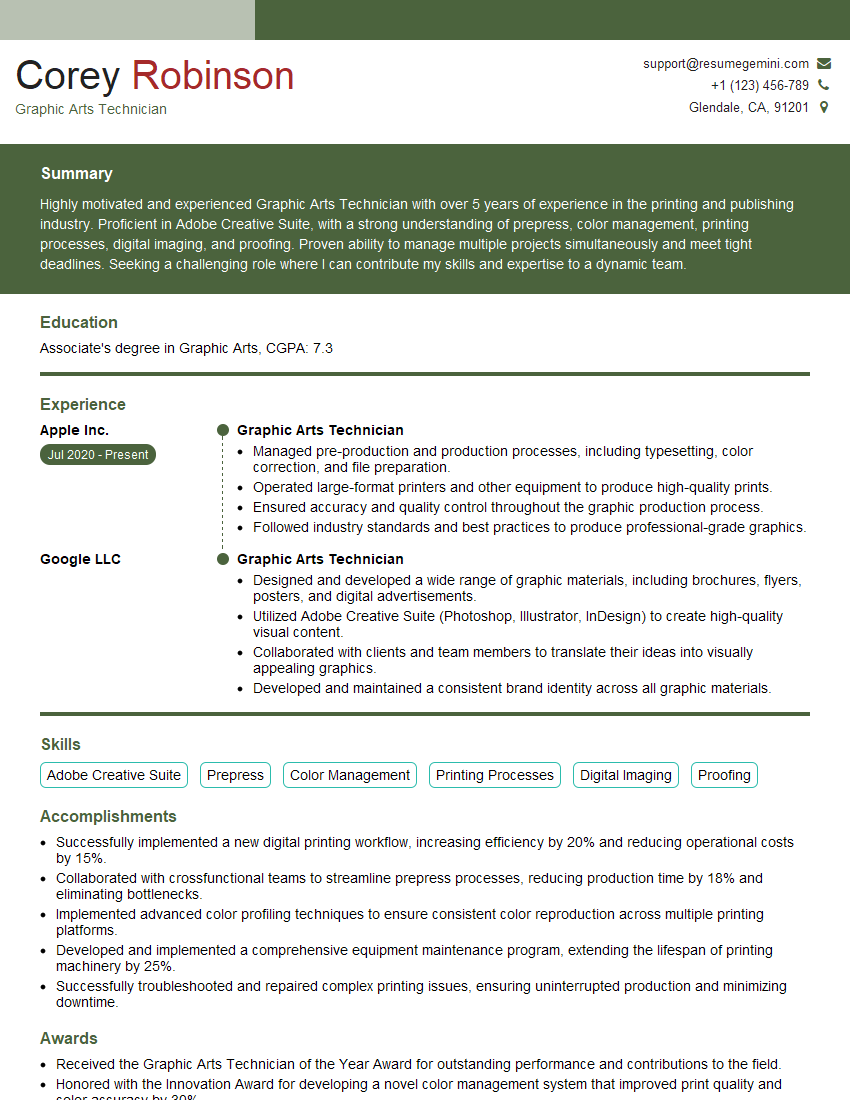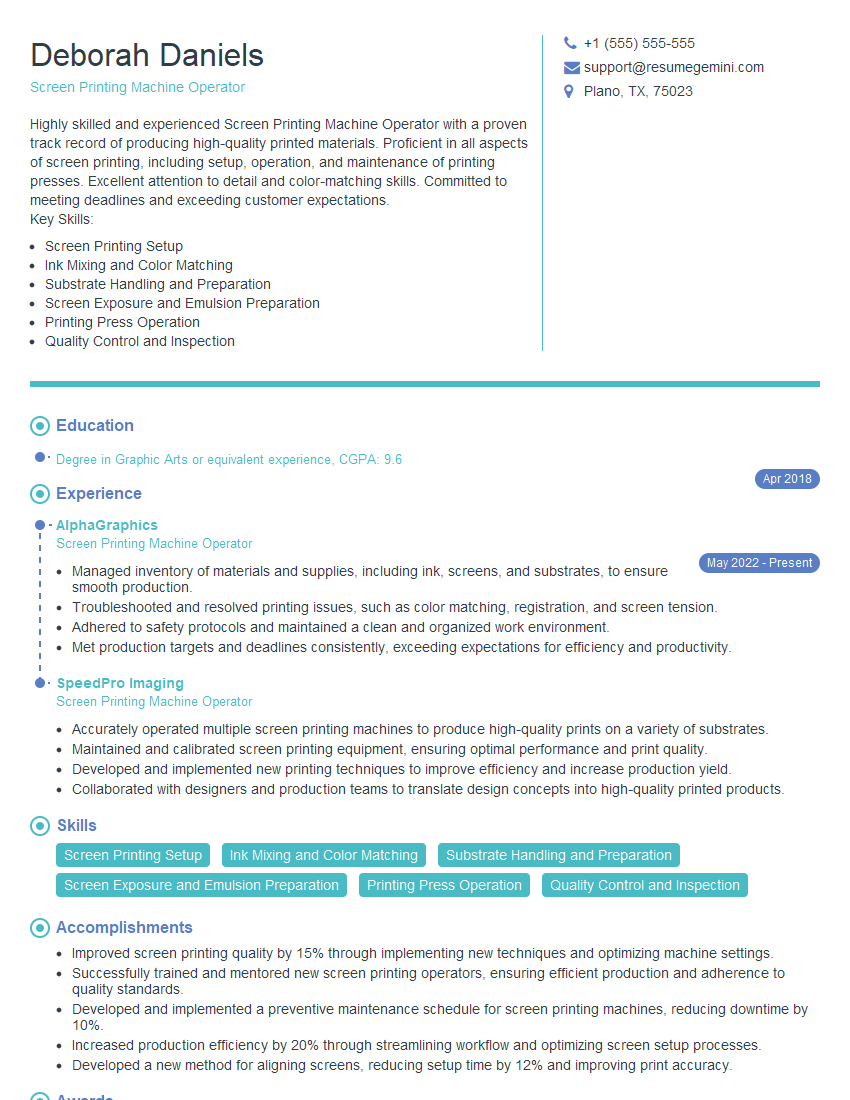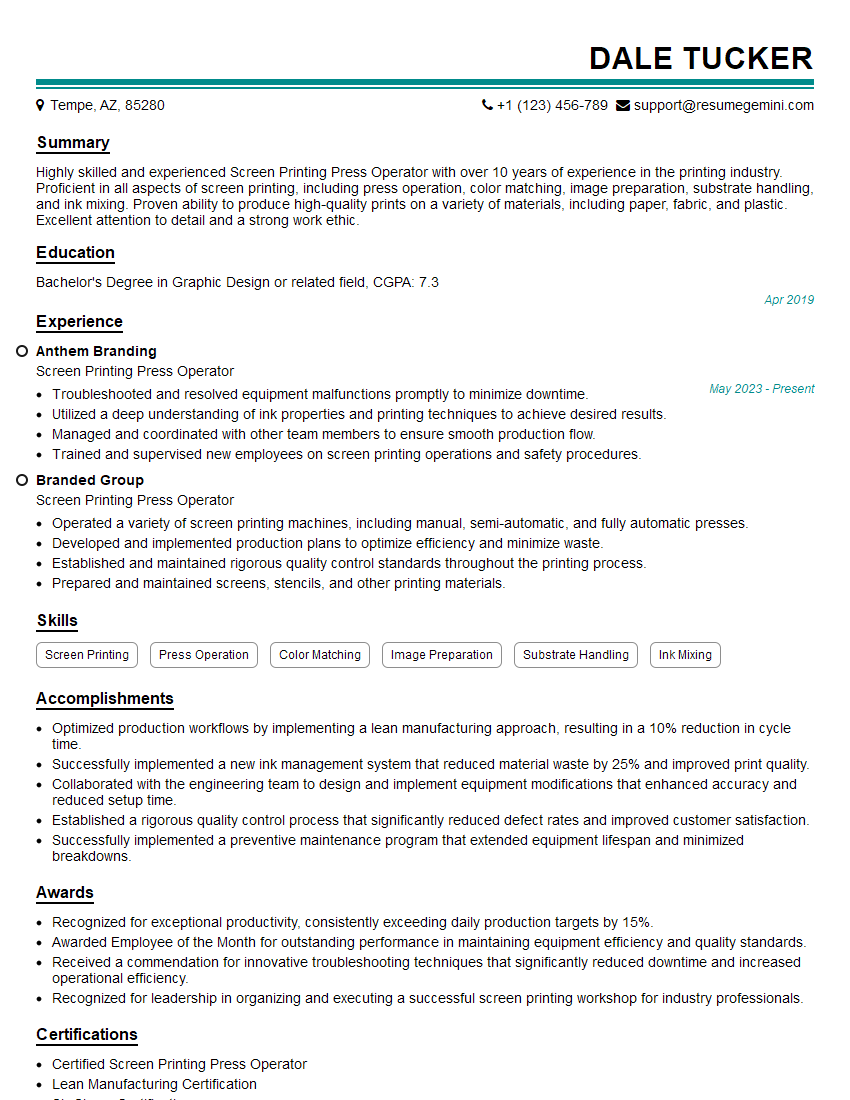Cracking a skill-specific interview, like one for Semi-Automatic Screen Printing Machine Operation, requires understanding the nuances of the role. In this blog, we present the questions you’re most likely to encounter, along with insights into how to answer them effectively. Let’s ensure you’re ready to make a strong impression.
Questions Asked in Semi-Automatic Screen Printing Machine Operation Interview
Q 1. Describe the setup procedure for a semi-automatic screen printing machine.
Setting up a semi-automatic screen printing machine involves a methodical process to ensure efficient and high-quality prints. First, you need to securely clamp the screen onto the printing press, ensuring it’s level and firmly fixed to prevent movement during printing. This usually involves adjusting knobs or clamps depending on the machine’s design. Next, prepare the substrate (e.g., t-shirt, poster board) by placing it accurately on the platen, ensuring it’s flat and free from wrinkles or creases which can affect the print quality. Then, you adjust the micro-registration features of the machine if it has any, to precisely position the screen over the substrate for accurate printing. Finally, you adjust the squeegee pressure and height, and also set the printing speed, which are crucial for achieving the desired ink deposit. Think of it like setting up a perfect shot—each step influences the final result.
For example, I once had to set up a press for printing on curved surfaces. I had to use specialized platens and adjust the screen angle carefully to ensure even ink distribution across the uneven surface. Proper clamping was even more critical to prevent the screen from shifting.
Q 2. Explain the different types of screen printing inks and their applications.
Screen printing inks are categorized by their curing method and application. Plastisol inks are the most common, known for their vibrant colors and excellent opacity. They require heat curing in a conveyor dryer or flash dryer. They are ideal for textiles because they provide excellent durability and wash resistance. Water-based inks are eco-friendly and require less cleanup but offer less vibrancy and durability than plastisol. They’re often used for paper or less durable applications where eco-friendliness is prioritized. Discharge inks are used to remove color from pre-printed fabrics, revealing the base color underneath for a unique effect. UV-curable inks cure instantly upon exposure to UV light, enabling fast production speeds and suitable for various substrates. They are often chosen for their durability and excellent resistance to chemicals.
Choosing the right ink depends entirely on the substrate and desired result. If I need durable prints on t-shirts, plastisol is my go-to choice. If it’s a fast turnaround poster job, I’d opt for UV-curable ink for its quick drying time.
Q 3. How do you ensure proper ink viscosity for optimal printing?
Proper ink viscosity is essential for achieving sharp, clean prints. Too thick, and the ink won’t flow smoothly, resulting in broken prints or uneven coverage. Too thin, and the ink may seep under the stencil, causing bleed or blurring. Viscosity is measured using a Zahn cup or a similar viscosity measuring device. The ideal viscosity varies depending on the ink type and screen mesh count; usually the manufacturer provides specifications. You can adjust viscosity by adding a reducer or a retarder – reducers thin the ink, while retarders thicken it. I usually start by measuring the viscosity and then fine-tune it, observing how the ink flows from the squeegee. It’s like making a cake batter – too thick, and it’s hard to spread; too thin, and it’s watery.
For instance, when printing on delicate fabrics, I might use a thinner viscosity to ensure the ink doesn’t damage the material. On the other hand, if printing thicker designs, a slightly higher viscosity is needed for better opacity.
Q 4. What are the common causes of screen clogging and how do you address them?
Screen clogging is a common problem, mainly caused by ink drying within the mesh. This happens due to various factors: using inks that are too thick, leaving the screen uncleaned for extended periods, incorrect screen tension, or using unsuitable cleaning agents. Addressing clogged screens involves a thorough cleaning process. First, use a suitable cleaning solvent to remove the dried ink. You should always check the manufacturer’s recommendations for cleaning your specific inks. A pressurized cleaning system or even an ultrasonic cleaner can be very effective for deep cleaning. Sometimes, a simple soak in a cleaning solution might be sufficient. Finally, ensure the screen is completely dry before storing or reusing it. Preventing clogging involves consistent cleaning and storing screens properly to avoid ink build-up.
For example, I once encountered a severely clogged screen due to a mixture of inks left to dry. I had to employ a combination of soaking it in a solvent, followed by a thorough pressure wash, and then a final brush clean to restore it to its proper condition. It was a time-consuming process, highlighting the importance of preventative cleaning.
Q 5. Describe the process of aligning screens for multi-color printing.
Aligning screens for multi-color printing requires precision to ensure that each color prints accurately on top of the previous one. This process, known as registration, involves using registration marks (usually small dots or lines) printed on the first screen. These marks serve as guides to align subsequent screens perfectly. Semi-automatic presses usually offer micro-adjustment mechanisms (manual or automated) for fine-tuning the screen position. Often a combination of these precise adjustments and visual inspection is necessary. It’s crucial to ensure that the screens are aligned before every print run; this is a critical step in achieving accurate multicolor prints.
Imagine printing a complex design with several colors: each color layer needs to perfectly align with the previous ones. Misalignment leads to blurry or misplaced images. I typically use a magnifying glass to carefully check the alignment of the registration marks, making minute adjustments as needed.
Q 6. How do you identify and correct misregistration issues?
Misregistration, the misalignment of colors in multi-color printing, occurs due to several factors: inaccurate screen alignment, improper platen adjustment, or even substrate movement during printing. Identifying misregistration involves carefully inspecting the prints to check whether colors are correctly aligned. Correction involves a systematic approach. First, analyze the misregistration pattern to understand which color is misaligned. Then, adjust the respective screen using the press’s adjustment mechanisms. Re-test printing to confirm that the alignment has been corrected. Often, multiple adjustments are needed to fine-tune the alignment. This is a iterative process.
I remember once encountering misregistration in a four-color print job. After careful inspection, I realized that the third color screen was slightly shifted. Through several minor adjustments, and with repeat test prints, I was finally able to achieve perfect alignment.
Q 7. Explain the importance of proper squeegee pressure and speed.
Squeegee pressure and speed significantly impact print quality. Proper squeegee pressure ensures even ink distribution across the screen. Too little pressure results in weak, uneven prints with poor color saturation, while excessive pressure can cause screen damage, ink distortion, or push ink under the stencil. Squeegee speed is equally important. A slower speed allows for a more even ink deposit, producing better detail and color saturation, while a faster speed offers faster production but may result in uneven or less saturated prints.
Finding the optimal pressure and speed is crucial. I usually begin by testing with different pressures and speeds, and then make adjustments based on the outcome. This often depends on the ink viscosity, screen mesh, and the design complexity. It’s like painting a wall – the right pressure and speed will ensure even coverage and a sharp finish.
Q 8. What safety precautions should be taken when operating a screen printing machine?
Safety is paramount when operating a screen printing machine. Think of it like driving a car – you wouldn’t drive without a seatbelt. Here’s a breakdown of crucial safety precautions:
- Eye Protection: Always wear safety glasses or goggles to protect your eyes from ink splashes, stray particles, and UV exposure during screen exposure.
- Hand Protection: Gloves are essential to protect your hands from inks, chemicals (like emulsion and cleaners), and potential injuries from the machine’s moving parts.
- Clothing: Wear clothing that covers exposed skin, as inks can stain and some chemicals can irritate the skin. Avoid loose clothing that could get caught in the machinery.
- Machine Guarding: Ensure all safety guards are in place and functioning correctly before starting the machine. Never operate a machine with missing or damaged guards.
- Proper Ventilation: Screen printing involves working with solvents and chemicals that release fumes. Ensure adequate ventilation in your workspace to prevent inhalation hazards.
- Emergency Procedures: Familiarize yourself with emergency shut-off procedures and the location of fire extinguishers and first-aid kits. Know what to do in case of an accident.
- Training: Before operating any screen printing machine, ensure you receive proper training on its operation and safety procedures. This is vital for safe and efficient work.
For example, I once saw a colleague get ink in their eye because they weren’t wearing safety glasses. It caused significant discomfort and a trip to the doctor. It’s a simple precaution that prevents serious issues.
Q 9. How do you maintain and clean a semi-automatic screen printing machine?
Maintaining a semi-automatic screen printing machine is crucial for its longevity and consistent performance. Think of it as regularly servicing your car to keep it running smoothly. Cleaning and maintenance should be performed after each printing session and more thoroughly on a regular schedule (weekly or monthly, depending on usage):
- Daily Cleaning: Remove excess ink from the screen, squeegee, and printing surface. Use a suitable ink cleaner and soft cloths. Pay attention to the underside of the screen to avoid ink buildup.
- Screen Cleaning: Regularly clean screens with a screen degreaser to remove stubborn ink. This extends screen life and ensures print quality. Use a soft sponge or brush to avoid scratching the screen mesh.
- Squeegee Maintenance: Keep your squeegee clean and free from damage. Replace worn or damaged squeegees to maintain consistent ink deposit.
- Machine Lubrication: Consult your machine’s manual for lubrication points and the recommended type of lubricant. Regular lubrication prevents wear and tear on moving parts.
- Flash Cure Unit Cleaning: If your machine has a flash cure unit, keep it clean and free of debris. Burnt ink can create fire hazards.
- Regular Inspections: Check for loose screws, worn parts, and any other potential problems. Address these issues promptly to prevent larger problems later.
For example, neglecting to clean the squeegee can lead to inconsistent ink flow, resulting in uneven prints and wasted materials. Regular maintenance is an investment in consistent quality and machine longevity.
Q 10. What are the different types of screens used in screen printing and their advantages/disadvantages?
Several types of screens are used in screen printing, each with its own strengths and weaknesses. The choice depends on the application and the desired print quality:
- Polyester Screens: These are the most common, offering a good balance of durability, mesh count options, and cost-effectiveness. They’re suitable for most applications.
- Nylon Screens: More resistant to chemicals than polyester, nylon screens are ideal for applications involving harsh inks or cleaning agents.
- Stainless Steel Screens: Extremely durable and resistant to wear, these screens are ideal for high-volume production and applications requiring extreme longevity but are considerably more expensive.
Advantages/Disadvantages:
- Polyester: Advantages – Cost-effective, widely available, good durability. Disadvantages – Can be sensitive to certain chemicals.
- Nylon: Advantages – Chemical resistant. Disadvantages – More expensive than polyester.
- Stainless Steel: Advantages – Extremely durable, long lifespan. Disadvantages – Very expensive, can be difficult to work with.
Choosing the right screen is crucial for optimal results. For instance, using a polyester screen with a highly chemical-based ink might damage the screen prematurely, while using a stainless steel screen for a small project would be an unnecessary expense.
Q 11. Describe the process of emulsion coating and exposure of a screen.
Emulsion coating and exposure are crucial steps in creating a screen stencil for screen printing. Think of it like creating a photographic negative, but for ink.
Emulsion Coating: A photosensitive emulsion is evenly coated onto the screen’s mesh using a scoop coater or a trough system. The emulsion is a light-sensitive mixture that hardens when exposed to UV light. The thickness of the emulsion coat is critical; too thin and it’s easily damaged; too thick and it may create fine details that are too difficult to print.
Exposure: The coated screen is then placed in a vacuum frame, and a film positive (a transparent film with the desired design in opaque areas) is placed on top. The assembly is exposed to a strong UV light source for a specified time, hardening the emulsion in the areas not covered by the opaque parts of the film positive. The unexposed emulsion remains soft and can be washed away.
Development: After exposure, the screen is washed with water to remove the unexposed emulsion, revealing the stencil. This process requires precise control of timing and pressure to achieve a clean and accurate stencil. Using the wrong exposure time will result in a compromised stencil, meaning either the design may not print fully or the stencil will be weakened and tear during printing.
Q 12. How do you troubleshoot a machine malfunction (e.g., inconsistent printing, ink smearing)?
Troubleshooting a malfunctioning screen printing machine requires a systematic approach. Let’s consider two common problems:
- Inconsistent Printing: This could be due to several factors:
- Ink viscosity: Check the ink’s viscosity and adjust it if necessary. Too thick, and the ink won’t flow properly; too thin, and it will bleed.
- Squeegee pressure/angle: Ensure consistent pressure and angle of the squeegee across the screen. Inconsistent pressure will lead to light and dark areas in the print.
- Screen mesh condition: A damaged or clogged screen will result in inconsistent ink deposit.
- Substrate inconsistencies: If your substrate (the material you are printing on) is inconsistent, it will affect the final result.
- Ink Smearing: This often indicates:
- Excess ink: Reduce the amount of ink deposited by adjusting the squeegee pressure or ink flow.
- Incorrect flash cure settings: If the ink isn’t cured properly, it remains wet and prone to smearing.
- Substrate issues: A substrate that is too absorbent or too smooth can cause smearing.
- Ink incompatibility: Make sure your ink is compatible with the substrate and the type of cure being used (flash cure or oven cure).
Systematic Troubleshooting: Always start by checking the simplest factors first (ink viscosity, squeegee technique) and then move on to more complex issues (screen mesh, substrate). Keep detailed notes of your troubleshooting steps to identify the root cause and prevent recurrence. For example, I once solved a smearing issue by simply adjusting the flash cure temperature, preventing a whole batch of prints from being ruined.
Q 13. What are the key quality control checks during the screen printing process?
Quality control checks are essential throughout the screen printing process to ensure consistent results. It’s about catching problems early rather than dealing with major issues later.
- Screen Preparation: Check for any defects or imperfections in the stencil before printing. Even a small hole can ruin a print run.
- Ink Consistency: Ensure the ink is properly mixed and has the correct viscosity.
- Print Registration: Verify that the printed design is accurately aligned with the substrate, paying special attention to multi-color prints.
- Color Accuracy: Compare printed colors against the color standards or Pantone swatches to ensure consistency.
- Ink Coverage: Inspect the print for even ink coverage, checking for light or dark spots.
- Substrate Inspection: Examine the substrate for any defects that could affect the print quality.
- Post-Cure Inspection: After curing, check the prints for any color shifting or cracking.
A consistent quality control process minimizes waste and ensures customer satisfaction. A simple check, like reviewing the first few prints before committing to a large print run, can save significant amounts of time and materials.
Q 14. How do you handle different types of substrates (e.g., fabric, plastic, paper)?
Handling different substrates requires adaptability. Different materials require different printing techniques and may need adjustments in ink type or cure methods:
- Fabric: Fabrics can be very absorbent. You may need to adjust the ink viscosity or use a fabric-specific ink to achieve optimal results. Pre-treating fabrics can improve ink adhesion.
- Plastic: Plastics can be smooth and require special inks designed for adhesion. A corona treatment may be needed to improve the surface’s receptiveness to the ink.
- Paper: Paper absorbs ink quickly. You need to control the ink deposit to avoid bleeding and feathering. Using a paper-specific ink is generally recommended.
Substrate Preparation: It’s crucial to prepare the substrate before printing. This might involve cleaning, pre-treating, or priming to ensure proper ink adhesion and prevent defects. For instance, printing on cotton requires a different approach than printing on a polyester blend. Understanding the specific characteristics of each substrate is vital for successful printing.
Q 15. Explain the concept of flash curing and its importance.
Flash curing is a crucial step in screen printing where the printed ink is partially cured using a flash dryer. It’s not a full cure, but rather a quick drying process that sets the ink enough to prevent smearing or smudging during subsequent printing passes or handling. Think of it like pre-baking a cake – it firms it up before further layers are added. Its importance lies in allowing for multi-colored prints or intricate designs where applying multiple layers of ink is required. Without flash curing, each subsequent layer would lift or mix with the previous layer, ruining the print. A flash dryer quickly heats the ink, enabling fast production cycles.
Career Expert Tips:
- Ace those interviews! Prepare effectively by reviewing the Top 50 Most Common Interview Questions on ResumeGemini.
- Navigate your job search with confidence! Explore a wide range of Career Tips on ResumeGemini. Learn about common challenges and recommendations to overcome them.
- Craft the perfect resume! Master the Art of Resume Writing with ResumeGemini’s guide. Showcase your unique qualifications and achievements effectively.
- Don’t miss out on holiday savings! Build your dream resume with ResumeGemini’s ATS optimized templates.
Q 16. What are the different types of drying systems used in screen printing?
Several drying systems are used in screen printing, each with its own pros and cons. The most common are:
- Convection dryers: These use heated air to cure the ink. They’re relatively inexpensive and widely used, particularly for smaller operations or simpler jobs. They’re efficient for most inks but might require longer curing times for thicker applications.
- Infrared (IR) dryers: IR dryers use infrared radiation to directly heat the ink, leading to faster curing times compared to convection dryers. They’re more energy efficient for faster curing and are particularly beneficial for heat-sensitive substrates.
- UV dryers: Ultraviolet (UV) dryers cure UV-curable inks instantly by utilizing a UV lamp. This is incredibly fast, perfect for high-volume production, and ideal for applications needing immediate handling after printing. However, the initial investment is higher.
- Combination dryers: Some advanced systems combine different methods like convection and IR or IR and UV for optimized performance and to handle various ink types and substrate materials.
Q 17. How do you calculate the amount of ink needed for a specific job?
Calculating the ink needed involves several factors. First, you need the area to be printed. This is typically measured in square meters or square feet. Next, you need to know the ink coverage rate for the specific ink being used. This is usually expressed as square meters/liter or square feet/gallon, and is provided by the ink manufacturer. Lastly, consider any waste factor, which accounts for ink loss during cleaning, setup, and potential mistakes. Here’s a simplified calculation:
Total Ink Needed = (Printing Area * Ink Coverage Rate) * (1 + Waste Factor)
For example: If you need to print a design covering 10 square meters, your ink has a coverage of 5 square meters per liter, and you estimate a 10% waste factor, the calculation would be: (10 m² * (1 L / 5 m²)) * 1.10 = 2.2 Liters. Always round up to ensure you have enough ink for the job.
Q 18. What are the common problems associated with screen tension and how are they resolved?
Screen tension is critical; improper tension can lead to several problems:
- Uneven printing: Too loose a screen will sag, resulting in uneven ink distribution and blurry prints. Too tight a screen can cause the mesh to stretch and distort the image.
- Mesh damage: Excessive tension can weaken or break the screen mesh, while inconsistent tension can cause weak points leading to tears.
- Ink penetration issues: Poor tension can impact how well the ink penetrates the mesh, leading to poor print quality and less vibrant colors.
Resolving these issues involves proper screen stretching during setup. Using a tensionometer to ensure the screen is within the recommended range for the specific mesh is crucial. If problems arise after setup, it may require re-stretching or even replacing the screen.
Q 19. Describe your experience with different printing techniques (e.g., flood coating, off-contact printing).
My experience encompasses various printing techniques. Flood coating, where the screen is flooded with ink before the squeegee stroke, ensures consistent ink depth across the print area. It’s ideal for large areas of solid color. However, too much ink can lead to bleeding. I’ve also worked extensively with off-contact printing, where the screen is held slightly above the substrate to minimize ink bleeding or unwanted pressure marks. It requires precise screen alignment and is perfect for fine details and multi-layered prints, though it’s slower than flood coating. Successfully switching between techniques involves carefully adjusting the setup for each method, focusing on things like pressure, speed, and ink viscosity.
Q 20. How do you perform routine maintenance on the squeegee and flood bar?
Routine maintenance of the squeegee and flood bar is vital. I regularly inspect the squeegee blade for wear and tear; dull or damaged blades result in poor print quality. If necessary, I replace the blade or sharpen it using a specialized tool. I also clean the squeegee and flood bar after each print run to remove any dried ink. I use appropriate solvents for the inks involved and thoroughly clean and dry them to prevent ink buildup or residue. Storing the squeegee appropriately to avoid warping or damage is a crucial part of maintenance.
Q 21. What are your methods for managing production deadlines and meeting quotas?
Managing production deadlines and quotas involves efficient planning and execution. I use a combination of methods. First, I carefully analyze the job requirements, including print volume, complexity, and deadlines. Then, I create a detailed production schedule, breaking down the process into manageable tasks, estimating the time required for each step. I also prioritize tasks based on deadlines and resource availability. Regularly monitoring progress throughout the job helps me identify and address any delays early. Open communication with the team and management is essential for resolving unforeseen issues quickly. This proactive approach, combined with efficient process management, ensures timely completion and quota fulfillment.
Q 22. How do you ensure the consistency of color and image reproduction across multiple prints?
Maintaining consistent color and image reproduction across multiple prints in semi-automatic screen printing hinges on meticulous control over several key factors. Think of it like baking a cake – you need the same ingredients and process every time for consistent results.
Ink Consistency: Using the same ink batch throughout the run is crucial. Slight variations in ink viscosity or pigment concentration can drastically alter the final color. Regular stirring and color checks are vital.
Screen Tension: Proper screen tension ensures even ink deposit. Loose screens can cause blurry images or variations in ink thickness, leading to inconsistent color density. We regularly check and adjust screen tension using a tensionometer.
Squeegee Pressure and Speed: Consistent pressure and speed during the printing stroke are paramount. Too much pressure can cause ink to bleed, while too little may result in faint prints. We maintain a standardized squeegee angle, pressure, and speed, documented for each job.
Substrate Preparation: The surface being printed on (the substrate) must be consistent. Variations in surface texture, absorbency, or cleanliness can affect ink adhesion and color reproduction. We use a standardized substrate preparation process including cleaning and pre-treatment.
Environmental Conditions: Temperature and humidity can affect ink drying and adherence. Maintaining a stable environment within the print shop minimizes variations.
For instance, I once experienced color inconsistencies due to a partially clogged ink channel in our machine. Implementing a more rigorous cleaning schedule completely resolved this issue.
Q 23. Explain your understanding of color separation in screen printing.
Color separation in screen printing involves breaking down a full-color image into individual color components – typically CMYK (Cyan, Magenta, Yellow, and Key/Black) – each printed separately using a dedicated screen. Imagine it as layering transparent colored sheets; when stacked together, they create the final image.
Each color requires its own screen, meticulously prepared with a stencil that allows ink to pass through only the areas corresponding to that specific color. The accuracy of this separation process directly impacts the final print’s quality and faithfulness to the original artwork.
We use specialized software for color separation, ensuring optimal color registration (alignment of different color layers) and accurate color reproduction. We also conduct test prints to ensure the colors match the client’s expectations before starting a full production run.
Q 24. What is your experience with different types of screen printing mesh?
My experience encompasses a wide range of screen printing meshes, each with unique properties influencing print quality and application. The mesh count (threads per inch) is a critical characteristic, determining the fineness of detail achievable. Higher mesh counts are better suited for fine details, while lower counts are used for bolder designs or printing on textured surfaces.
Low Mesh Count (e.g., 43T): Ideal for printing large, bold designs or for thicker inks. It allows for more ink deposit, resulting in a more opaque print.
Medium Mesh Count (e.g., 86T – 110T): Offers a balance between detail and ink deposit, suitable for a broad range of applications.
High Mesh Count (e.g., 156T – 230T and higher): Allows for extremely fine detail, often used for photographic reproduction or intricate designs. However, this requires greater precision and is more prone to clogging.
Additionally, I’m familiar with different mesh materials such as polyester and nylon, each exhibiting different strengths and weaknesses regarding durability, elasticity, and ink compatibility. The choice of mesh depends heavily on the specific project requirements.
Q 25. How do you handle different types of print orders (e.g., small batch, large scale)?
Handling diverse print orders requires a flexible approach. Small batch orders may involve manual adjustments on the semi-automatic machine, optimizing for efficiency without compromising quality. Larger scale orders necessitate meticulous planning to ensure consistent output and timely delivery.
Small Batch Orders: We prioritize setup efficiency, minimizing waste by carefully planning the screen layout and ink usage. Quick changeovers between designs are essential.
Large Scale Orders: Careful planning is critical. We create detailed production schedules, pre-mix large batches of ink, and utilize the machine’s automation features to maximize throughput. Quality control checks are implemented at regular intervals throughout the run.
In both cases, effective communication with the client regarding timelines and potential challenges is crucial. For a recent large-scale order of 10,000 t-shirts, a staggered approach, splitting the run across several days, allowed us to meet the deadline while maintaining consistent print quality.
Q 26. Describe your experience with different types of screen printing equipment and technologies.
My experience spans various semi-automatic screen printing machines, from entry-level models to more sophisticated machines with features like automatic registration and flash curing systems. My understanding covers pneumatic presses, which use air pressure for precise print strokes, and manual presses which give more control for specific applications.
I’m proficient in operating machines from various manufacturers, understanding their unique functionalities and maintenance requirements. This includes experience with different types of print heads, squeegees, and flash curing systems which influences print quality and efficiency.
Understanding the nuances of each machine allows me to optimize the printing process, minimizing waste and maximizing output for a range of projects.
Q 27. What is your experience with digital screen printing?
While my primary expertise is in traditional screen printing, I have some exposure to digital screen printing techniques. This is where digital imaging is used to create the screen stencils, offering greater precision and efficiency for complex designs. It’s less commonly used in semi-automatic processes. This method typically enhances the design reproduction process but often requires specialized and more expensive equipment.
While I haven’t directly operated a fully digital screen printing system, I understand its capabilities and appreciate its advantages for certain types of work, especially where intricate details and rapid prototyping are critical.
Q 28. How do you address client concerns regarding print quality or delivery?
Addressing client concerns is paramount. I approach these situations with empathy and transparency. My first step is to actively listen to the client’s concerns, clearly understanding the issue before offering a solution.
Print Quality Issues: I thoroughly examine the prints to determine the root cause—whether it’s a problem with the screen, ink, printing process, or substrate. If the issue stems from our end, I take full responsibility and offer solutions such as reprinting or discounts.
Delivery Delays: I explain the cause of any delays and provide an updated, realistic timeline. I always strive for proactive communication, keeping the client informed at every step.
For example, a client once raised concerns about slight color variations in their order. After a thorough investigation, we discovered minor inconsistencies in the ink mixing. We addressed the issue by re-mixing the ink and reprinting the affected items, fully satisfying the client’s concerns.
Key Topics to Learn for Semi-Automatic Screen Printing Machine Operation Interview
- Machine Setup and Operation: Understanding the different components of the machine, including the screen clamping mechanism, ink delivery system, and squeegee pressure adjustment. Practical application: Describe your experience setting up screens for various print jobs, adjusting settings for different substrates and ink viscosities.
- Screen Preparation and Maintenance: Proper techniques for screen stretching, emulsion coating, exposure, and cleaning. Practical application: Explain your process for preparing screens for optimal print quality and longevity, and troubleshooting common screen issues.
- Ink Management and Color Mixing: Understanding ink properties, color matching techniques, and proper ink mixing ratios. Practical application: Describe your experience with different types of inks (plastisol, water-based, etc.) and how you maintain consistent color accuracy across multiple prints.
- Troubleshooting and Problem Solving: Identifying and resolving common issues like registration problems, ink clogs, and print defects. Practical application: Describe a situation where you encountered a printing problem and how you effectively resolved it.
- Safety Procedures and Regulations: Adherence to safety protocols, proper handling of chemicals, and understanding relevant industry regulations. Practical application: Explain your understanding of safety procedures related to the operation of screen printing machinery and handling of printing materials.
- Production Efficiency and Optimization: Strategies for maximizing output while maintaining quality. Practical application: Describe how you contribute to a team’s efficiency in a screen printing environment.
- Quality Control and Inspection: Methods for inspecting printed materials for defects and ensuring consistent quality. Practical application: Explain your process for quality checking printed items and your understanding of quality control metrics.
Next Steps
Mastering semi-automatic screen printing machine operation opens doors to rewarding careers with excellent growth potential. Advancement opportunities often depend on a strong understanding of the technical aspects of the job, combined with proven efficiency and problem-solving skills. To make the most of your job search, creating an ATS-friendly resume is crucial. This ensures your application gets noticed by hiring managers. We recommend using ResumeGemini to build a professional resume that highlights your skills and experience effectively. ResumeGemini provides examples of resumes tailored specifically to Semi-Automatic Screen Printing Machine Operation, helping you craft a winning application.
Explore more articles
Users Rating of Our Blogs
Share Your Experience
We value your feedback! Please rate our content and share your thoughts (optional).
What Readers Say About Our Blog
good