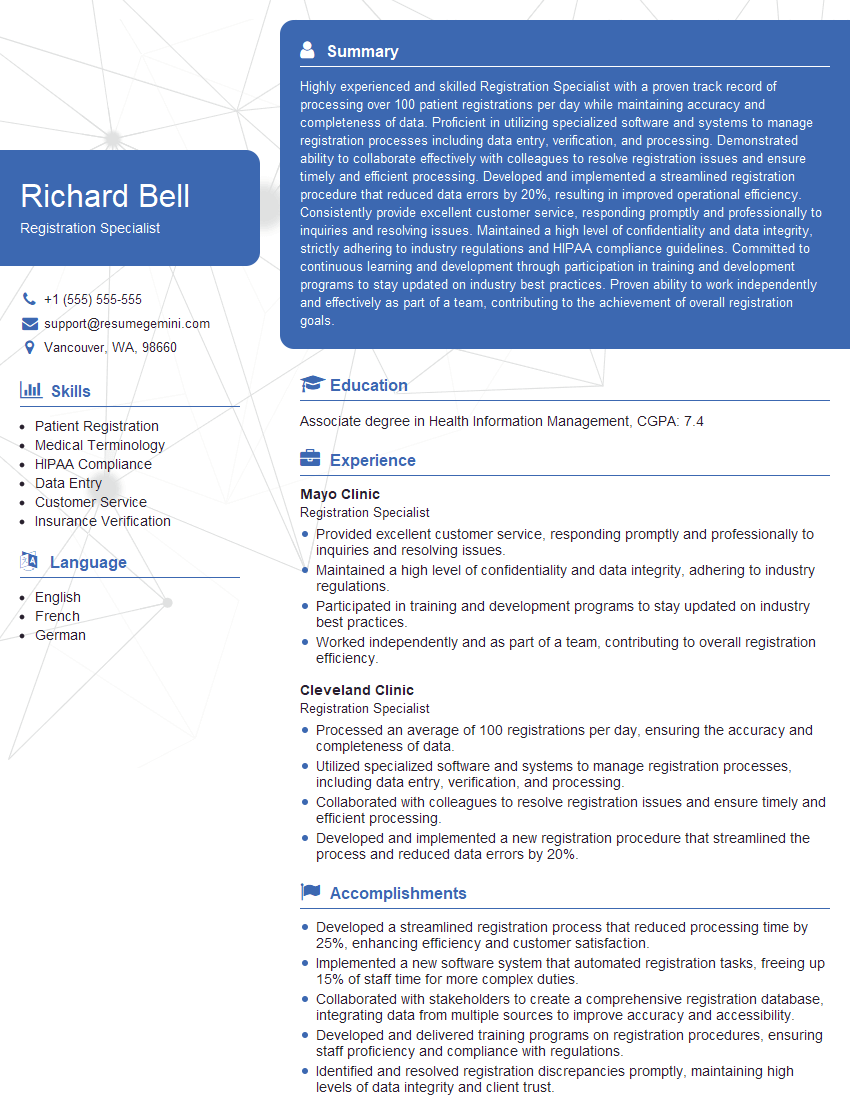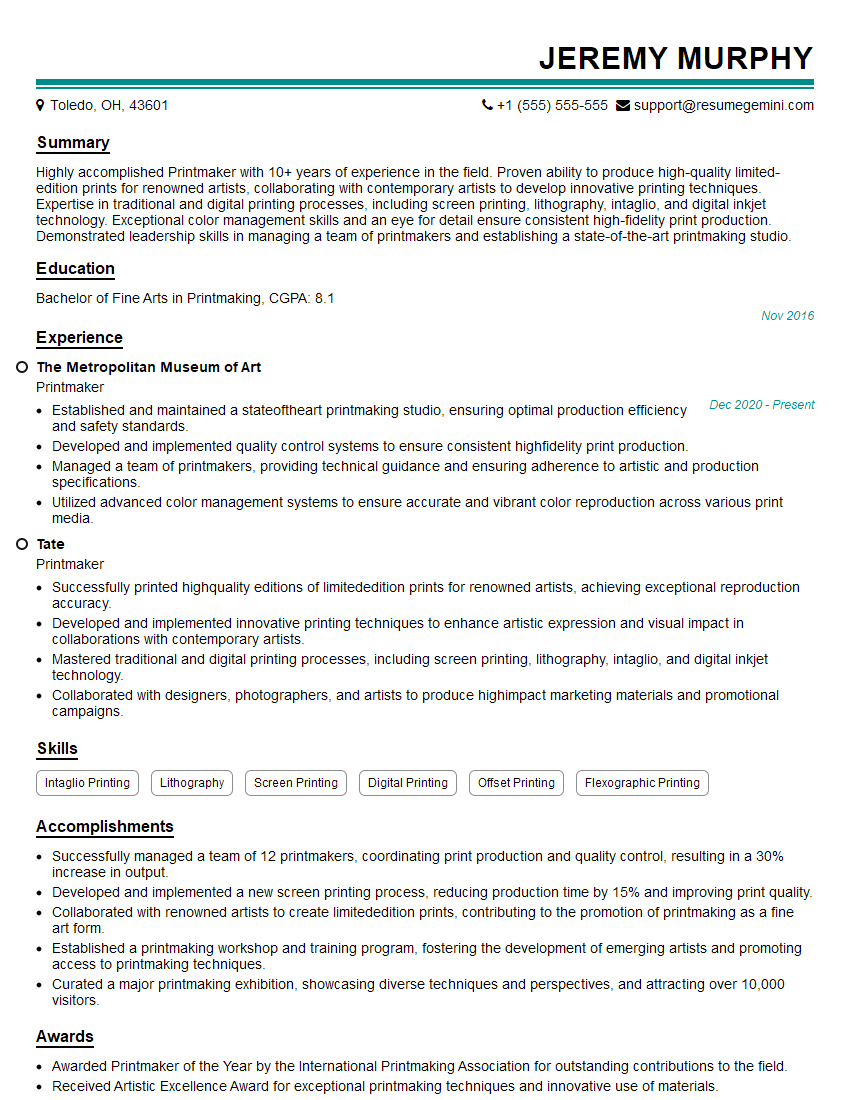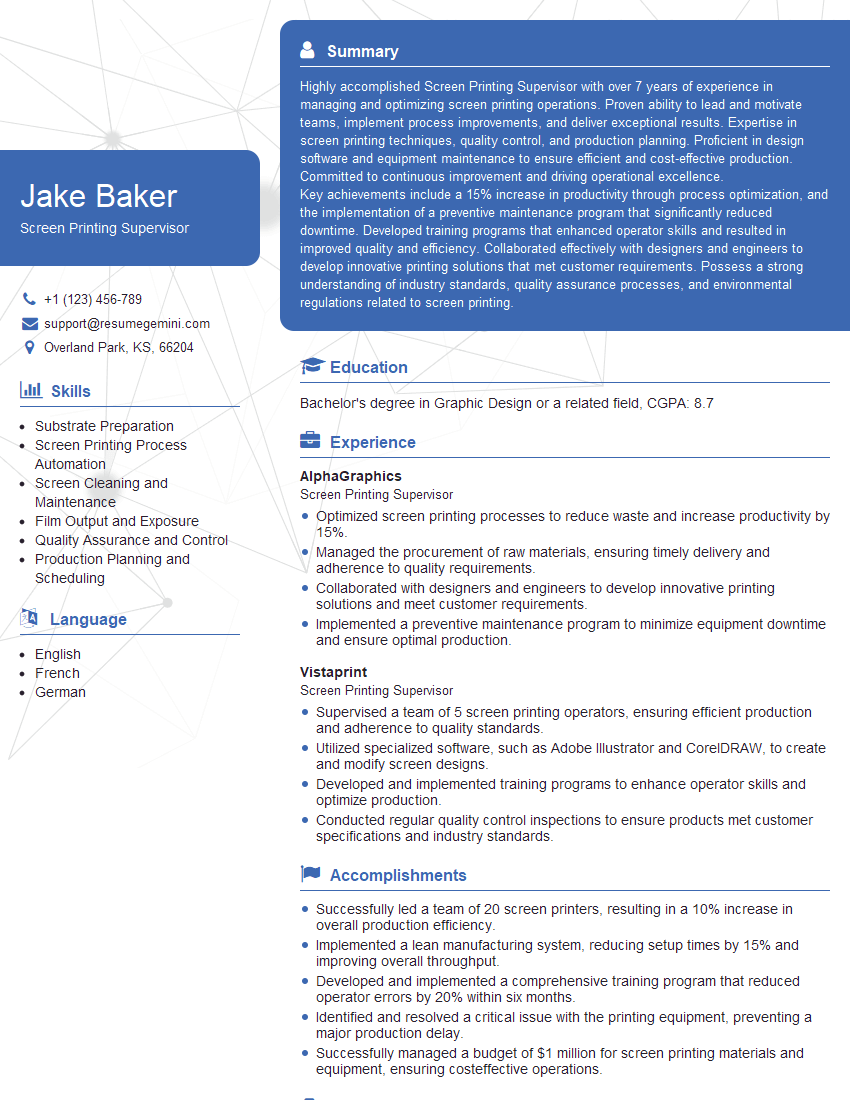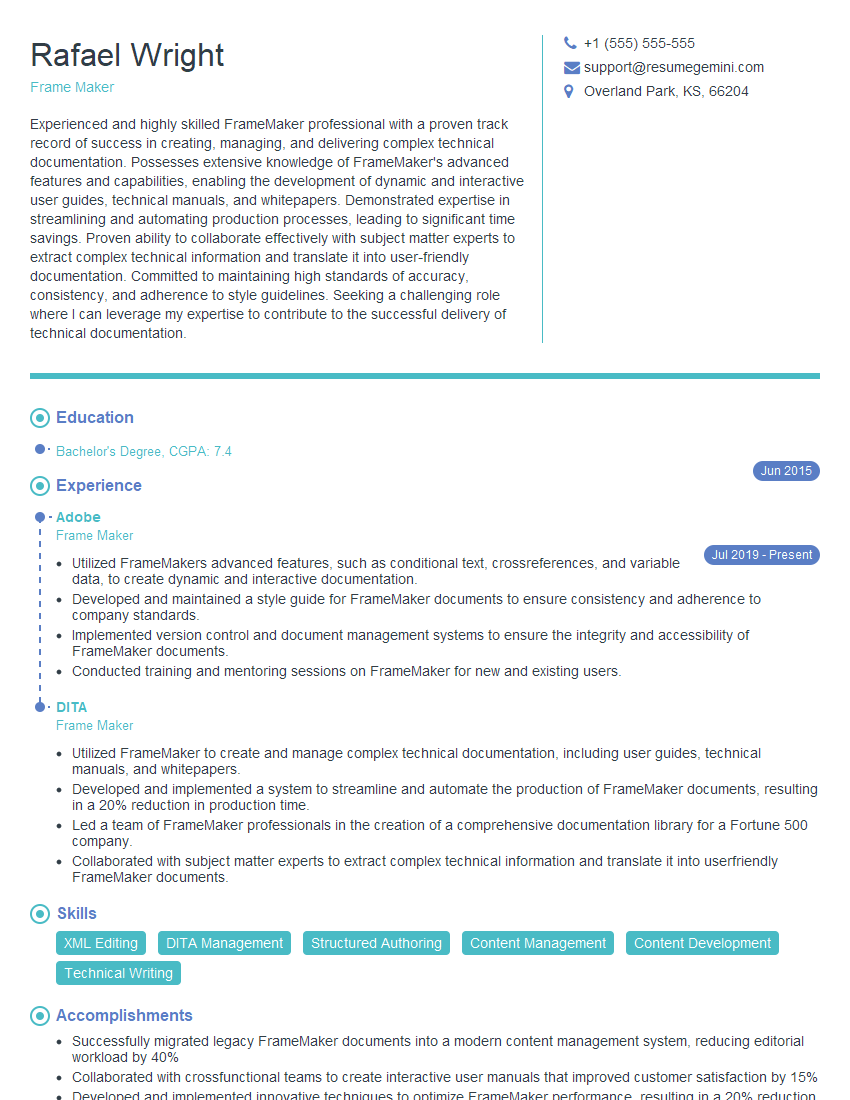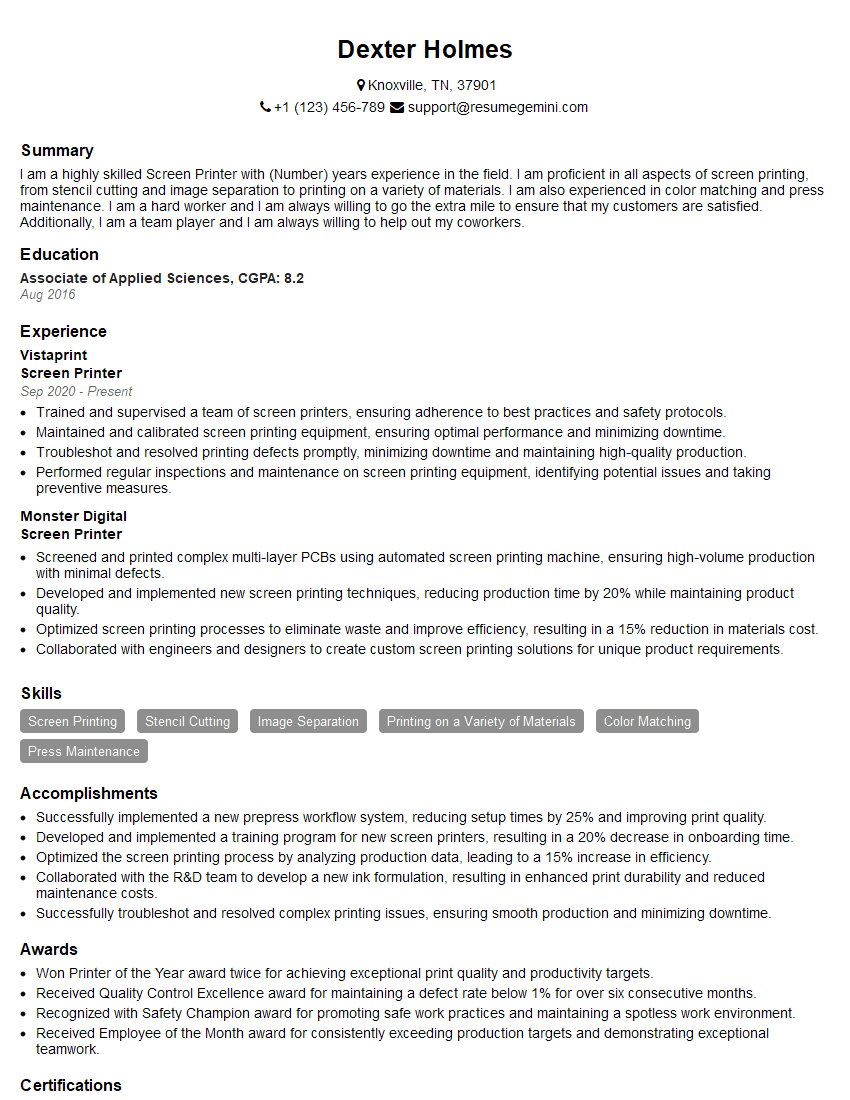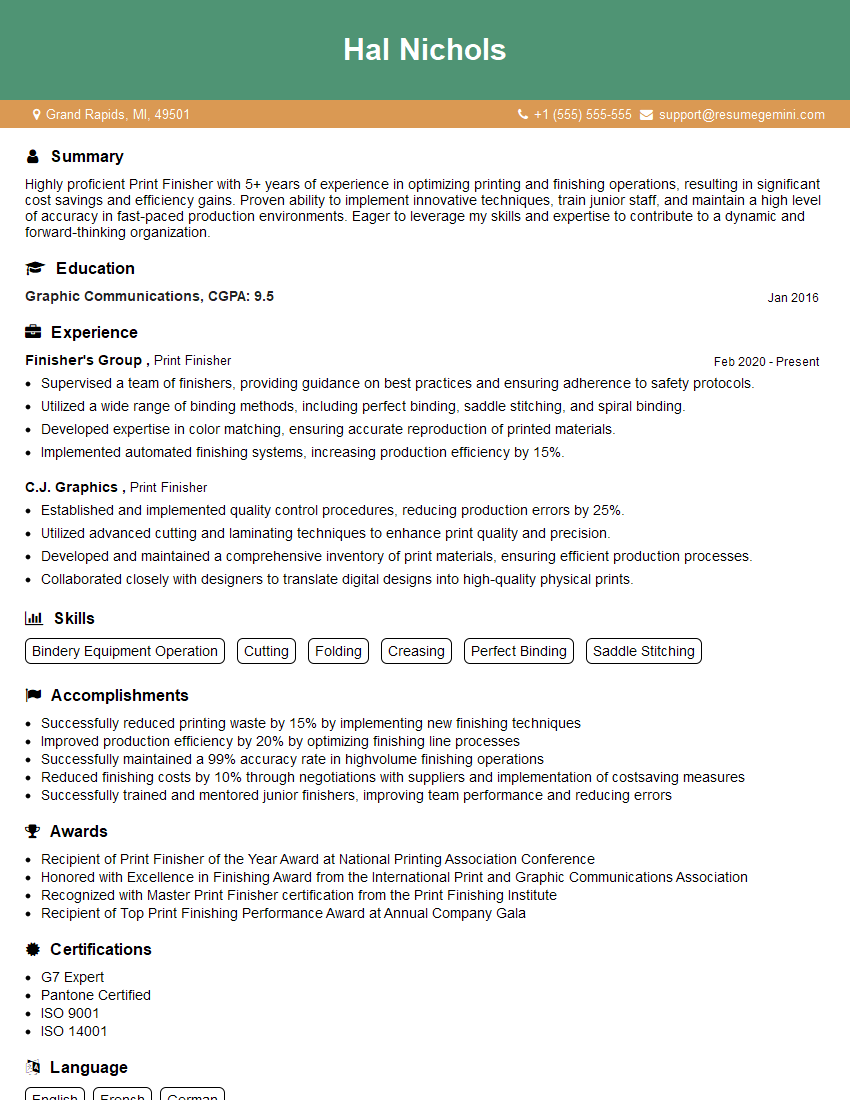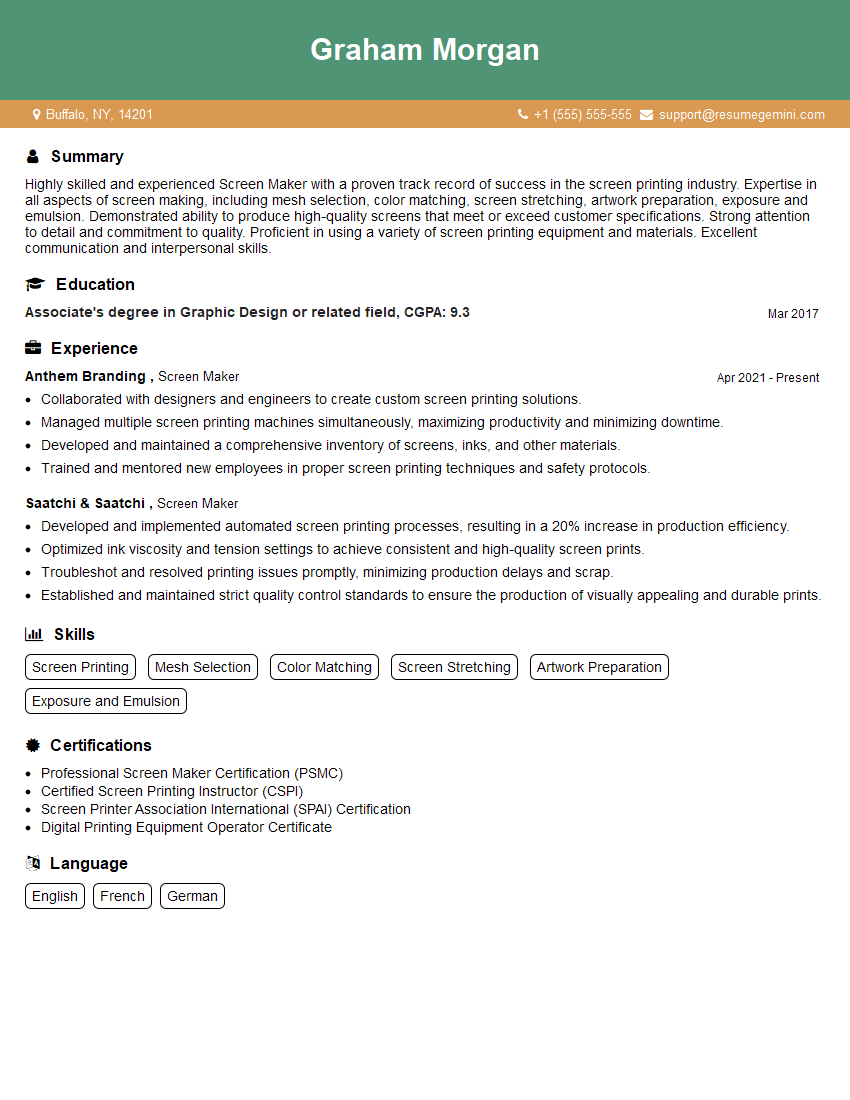Every successful interview starts with knowing what to expect. In this blog, we’ll take you through the top Serigraphy interview questions, breaking them down with expert tips to help you deliver impactful answers. Step into your next interview fully prepared and ready to succeed.
Questions Asked in Serigraphy Interview
Q 1. Explain the difference between a direct and indirect serigraphy process.
Serigraphy, also known as screen printing, offers two primary methods: direct and indirect. The key difference lies in how the image is transferred to the screen. In direct serigraphy, the image is directly applied to the screen, typically using a stencil or photo-sensitive emulsion. Think of it like drawing directly onto the canvas. The areas where ink should pass through remain open, while the areas where ink shouldn’t pass are blocked. This is simpler for single-color prints or designs with strong contrast. Conversely, in indirect serigraphy, a positive image is first created on a separate material, then transferred to the screen. This allows for more intricate designs and finer details. This is comparable to using a transfer sheet to apply an image onto a t-shirt. It’s more complex but offers greater flexibility and precision, particularly for multi-color prints. For example, a company producing t-shirts with complex photographic designs might favor the indirect method for higher detail and accuracy.
Q 2. Describe the various types of screens used in serigraphy and their applications.
Screen selection is crucial in serigraphy. Several types cater to various needs. Polyester screens are the most common, offering a good balance of durability, transparency, and mesh count options (the number of threads per inch, affecting detail). Higher mesh counts allow for finer details but reduce ink flow, while lower counts are better for larger areas of solid color. Nylon screens are very durable, suitable for heavy-duty printing and coarser designs. Stainless steel screens are incredibly robust and long-lasting, ideal for industrial applications or when printing highly viscous inks. The choice depends on the print’s complexity, ink type, and the desired number of prints. For instance, a fine art print with intricate detail would necessitate a high-mesh polyester screen, whereas printing large posters might utilize a lower-mesh nylon screen for efficiency.
Q 3. What are the different types of inks used in serigraphy and their properties?
Serigraphy utilizes a wide range of inks, each with unique properties: Plastisol inks are widely used due to their vibrancy, opacity, and durability. They’re excellent for textiles and require curing with heat. Water-based inks are eco-friendly, easy to clean, and suitable for paper and some textiles but may have less vibrancy and durability than plastisol. UV-curable inks cure rapidly under UV light, ideal for fast production and require specialized equipment. Discharge inks remove color from existing fabrics, creating a unique effect. The ink choice dictates the final print’s appearance, durability, and the overall printing process. A garment manufacturer focusing on vibrant, long-lasting prints on t-shirts would heavily favor plastisol inks, while a company printing posters might opt for water-based inks for quicker processing and reduced environmental impact.
Q 4. How do you achieve accurate registration in multi-color serigraphy prints?
Accurate registration, crucial in multicolor prints, ensures each color aligns perfectly with the previous one. This is achieved through meticulous planning and precise techniques. Precise screen alignment systems, such as those using micro-registration pins or automated devices, are essential. Careful preparation of artwork, including accurate color separations and precise positioning of registration marks, is paramount. Using high-quality screens and proper tensioning minimizes screen stretch. Test prints and adjustments are crucial throughout the process. Think of it as building a house – each layer (color) needs to align perfectly with the others to create the final structure (image). A slight misalignment in a multi-color print can significantly impact the quality and the final look, rendering it unacceptable.
Q 5. Explain the process of preparing a screen for serigraphy, including emulsion coating and exposure.
Screen preparation involves several steps. First, the screen is thoroughly cleaned and degreased. Then, a photosensitive emulsion is applied evenly to the screen using a scoop coater or a specialized machine. The emulsion is left to dry in a darkroom, allowing it to become light-sensitive. Next, a positive film of the artwork (a reverse of the desired image) is placed onto the screen, and a vacuum frame is used to ensure good contact. The screen is then exposed to UV light. The emulsion areas exposed to light harden, while unexposed areas remain soluble. After exposure, the screen is washed to remove the unexposed emulsion, revealing the open areas where ink will pass through, creating a stencil that represents the artwork. This process requires careful attention to detail to avoid any flaws that could affect the print quality.
Q 6. Describe different methods for cleaning and reclaiming screens.
Screen cleaning and reclaiming are crucial for reuse and efficiency. Emulsion removers are used to dissolve the emulsion, leaving the screen clean for reuse. For stubborn residues, high-pressure water jets can be effective. Careful scrubbing with a specialized brush may also be necessary. Reclaimed screens should be thoroughly rinsed and dried before storage. Different methods exist for cleaning different types of emulsions, hence understanding the emulsion type is important. For example, plastisol inks necessitate different cleaning techniques from water-based inks. Proper screen maintenance is directly linked to cost-effectiveness, minimizing waste and ensuring the longevity of the screens.
Q 7. What are the common issues encountered during the serigraphy process and how do you troubleshoot them?
Common serigraphy issues include pinholes (small holes in the stencil), screen clogging (ink buildup blocking mesh), ink bleeding (ink spreading beyond stencil edges), and registration problems (misalignment of colors). Troubleshooting involves checking emulsion quality, ink viscosity, screen tension, and squeegee pressure. Pinhole issues can stem from improper emulsion coating or exposure, addressed through better technique. Clogging is usually due to thick inks or insufficient cleaning; thinning the ink or using a suitable cleaning agent can help. Bleeding often arises from using unsuitable inks or excessive pressure, rectified by using the right inks and adjusting the squeegee pressure. Registration problems, as discussed earlier, require a close look at the alignment system and artwork preparation. Systematic troubleshooting involves pinpointing the cause – examining every aspect of the process, from screen preparation to ink application, to identify and solve the problem.
Q 8. How do you maintain color consistency throughout a large print run?
Maintaining color consistency across a large print run in serigraphy requires meticulous attention to detail at every stage. Inconsistent color can stem from variations in ink mixing, screen mesh, pressure, and even the substrate’s absorbency. Think of it like baking a cake – if your ingredients aren’t measured precisely or your oven temperature fluctuates, the final product will be inconsistent.
- Accurate Ink Mixing: Use calibrated scales and consistent mixing techniques. Create a large batch of ink at the beginning, enough for the entire run, to avoid variations between batches. Regularly stir the ink to maintain uniformity.
- Screen Condition: Ensure all screens are in good condition, with consistent mesh tension. A loose screen will allow more ink to pass through, potentially affecting color density.
- Substrate Preparation: The surface you print on impacts ink absorption. Maintain consistent humidity and temperature to prevent variances in substrate absorbency. Pre-treating the substrate uniformly also helps.
- Print Pressure: Consistent squeegee pressure is crucial. Using a pressure gauge can help maintain uniformity across the print run. A consistent, even stroke also reduces color variations.
- Regular Color Checks: Throughout the printing process, regularly compare prints to your color target, using a color chart or a proof print. This allows for immediate adjustments if needed.
For example, I once worked on a large-scale mural project where maintaining color consistency across dozens of panels was vital. By using color-matched ink samples, consistent squeegee pressure, and regular quality checks, we achieved a unified and visually stunning result.
Q 9. Explain the importance of proper screen tension.
Proper screen tension is paramount in serigraphy. It directly affects the accuracy and quality of your print. Think of the screen as a finely tuned drum; if it’s too loose, it’ll vibrate and the ink will bleed, resulting in blurred lines and poor image definition. If it’s too tight, it could tear or cause the image to distort.
Optimal tension ensures that the mesh is taut and even, allowing for a precise, controlled release of ink. This leads to sharper details, cleaner lines, and prevents ink from seeping under the stencil, a common issue with loose screens.
The tension is usually achieved by stretching the screen across a frame and securing it. Specialized tools are often used to monitor and maintain the correct tension. Different materials may require different tension levels. For example, a finer mesh generally requires higher tension. Poor screen tension often manifests as blurry images, uneven ink distribution, and an increased incidence of pinholes.
Q 10. What are the different squeegee techniques and their impact on the final print?
Squeegee technique is a key factor affecting the final print. It’s more than just pushing ink across the screen; it’s a controlled process that impacts the amount of ink deposited, the sharpness of the image, and the overall texture. Different techniques are employed to achieve various artistic effects.
- Flood Stroke: This is the initial stroke, where a large amount of ink is deposited onto the screen, ensuring even coverage. A slow, even motion is key here.
- Print Stroke: This stroke applies pressure to the screen, forcing ink through the open areas of the stencil. The angle, pressure, and speed of this stroke heavily influence the final output.
- Snap Stroke: A quick, sharp pull at the end of the print stroke can add texture or create a more graphic effect by slightly lifting the ink and reducing ink thickness at the edges.
The angle of the squeegee also plays a crucial role. A steeper angle pushes more ink through the mesh, resulting in a more saturated print. A shallower angle, conversely, deposits less ink, creating a more delicate or transparent print. Imagine using different brushes for painting; each technique affects the texture and vibrancy of the paint on the canvas. Similarly, with varied squeegee techniques, you can adjust the look and feel of your print, from sharp and crisp to soft and nuanced.
Q 11. How do you choose the appropriate mesh count for a specific design?
Choosing the correct mesh count is critical in achieving the desired results. The mesh count refers to the number of threads per linear inch (TPI) in the screen. A higher mesh count means finer threads and smaller openings, resulting in finer details and a smoother print. A lower mesh count has larger openings, ideal for coarser lines and areas requiring more ink.
For fine-detail work like intricate line drawings or high-resolution images, a high mesh count (190-300 TPI) is typically used. For larger, bolder designs that require more ink deposit, a lower mesh count (60-110 TPI) is appropriate. It’s always a balance between detail and ink flow. Too high a mesh count might result in ink drying too quickly or causing difficulties with ink flow, while too low a mesh count may blur details.
Consider the design’s complexity and the desired ink deposit. A test print with different mesh counts is a crucial step before beginning a large print run to determine the optimal choice.
Q 12. Describe the process of creating a halftone screen for serigraphy.
Creating a halftone screen for serigraphy involves converting a continuous-tone image (like a photograph) into a pattern of dots that simulate the range of tones. This is achieved through various methods, with digital techniques being the most common nowadays.
Digital Methods: Digital halftoning software allows you to control the size, shape, and distribution of the dots, influencing the final print’s visual texture. This is done by generating a bitmap file with varying dot densities. This file then is used to create a film positive or directly burned onto a screen using a light-sensitive emulsion.
Traditional Methods: Traditional methods involved using a halftone camera to project the image onto a photosensitive screen, creating a pattern of dots. This is less common now due to the precision and control offered by digital methods. Regardless of the method, the result is a screen ready for ink application that effectively renders a continuous-tone image using various dot sizes and densities to represent light and dark areas.
Q 13. What are the different types of drying methods used after printing?
Drying methods after printing are essential for preventing smudging and ensuring the longevity of the print. The choice of method depends on the ink used, the substrate, and the scale of the project.
- Air Drying: This is the simplest method, suitable for small-scale prints and water-based inks. It’s a slow process that requires a dust-free environment.
- Forced Air Drying: Using fans or specialized drying systems accelerates the process, ideal for larger projects where time is a factor.
- Infrared Drying: Infrared lamps emit heat that penetrates the substrate, rapidly drying the ink. This method is particularly useful for thicker inks or larger projects.
- Heat Pressing: This method uses heat and pressure to dry the ink and fuse it to the substrate. This is typically for thicker inks and specialized substrates.
The key is to avoid excessive heat, which can damage the substrate or alter the colors. Proper drying prevents smudging, cracking, and ensures that the ink adheres firmly to the substrate, enhancing the print’s durability.
Q 14. How do you ensure the longevity and archival quality of your serigraphs?
Ensuring the longevity and archival quality of serigraphs requires careful consideration of materials and handling. Think of it like preserving a precious painting; proper care ensures it will be enjoyed for generations.
- Archival Inks and Papers: Use inks and papers specifically designed for archival purposes. Acid-free materials are crucial, preventing yellowing and degradation over time.
- Proper Handling and Storage: Avoid direct sunlight and humidity. Store prints in acid-free folders or archival-quality frames, protecting them from dust and damage. Wear gloves to prevent oils from your skin from transferring to the print.
- Professional Framing: Correct framing is vital. Use acid-free mats and backing boards to protect the print from contact with potentially damaging materials.
- Controlled Environment: If storing a large collection, consider a climate-controlled environment to maintain stable temperature and humidity levels.
I’ve personally seen serigraphs from the mid-20th century that still look vibrant and pristine because they were printed using high-quality materials and stored correctly. It’s an investment that ensures your artistic legacy endures.
Q 15. Explain your experience with different types of serigraphy presses.
My experience with serigraphy presses spans a wide range, from manual tabletop presses ideal for small-scale projects and experimentation to larger, more robust automated presses suitable for high-volume production runs. I’m proficient with both pneumatic and hydraulic presses, understanding their unique capabilities and limitations. For example, while manual presses offer greater control over pressure and registration for intricate designs, automated presses significantly increase efficiency and throughput when dealing with large quantities of identical prints. I’ve worked with presses from various manufacturers, learning to troubleshoot issues and optimize their settings for different substrates and ink types. This includes understanding the importance of proper platen alignment and pressure adjustments to achieve consistent results across the entire print surface.
- Manual Presses: Excellent for fine art prints and limited editions, allowing for precise control and nuanced adjustments.
- Pneumatic Presses: Offer a balance between control and speed, ideal for medium-volume production.
- Hydraulic Presses: Best suited for large-scale production runs requiring consistent, high-pressure application.
Career Expert Tips:
- Ace those interviews! Prepare effectively by reviewing the Top 50 Most Common Interview Questions on ResumeGemini.
- Navigate your job search with confidence! Explore a wide range of Career Tips on ResumeGemini. Learn about common challenges and recommendations to overcome them.
- Craft the perfect resume! Master the Art of Resume Writing with ResumeGemini’s guide. Showcase your unique qualifications and achievements effectively.
- Don’t miss out on holiday savings! Build your dream resume with ResumeGemini’s ATS optimized templates.
Q 16. Describe your experience working with various substrates (paper, fabric, etc.).
My experience with substrates is extensive. I’ve worked with a wide variety of materials, each requiring a slightly different approach to achieve optimal results. Paper, of course, is a staple – from thin, delicate papers requiring gentle handling to thicker, more textured stocks demanding higher ink viscosity and pressure. I’ve also worked extensively with fabrics, including cotton, silk, linen, and synthetic blends. Fabrics present unique challenges, requiring careful consideration of ink penetration, drying times, and the potential for stretching or distortion. Beyond paper and fabrics, I’ve also printed on wood, metal, and even glass, each requiring specialized inks and techniques. For instance, printing on fabric often involves using a specialized fabric-based ink to avoid cracking and ensure proper adhesion, while printing on glass requires a specific type of fast-drying ink to avoid smudging.
Understanding the properties of different substrates is crucial for achieving successful prints. Factors like absorbency, texture, and surface tension all influence ink behavior and the final outcome.
Q 17. How do you manage color separation for multi-color prints?
Color separation for multi-color prints is a critical step in serigraphy. It’s typically achieved using one of two main methods: digital separation or manual separation. With digital separation, a color image is separated into its CMYK (Cyan, Magenta, Yellow, Key/Black) or Pantone components using design software. Each color is then output as a film positive, ready for screen production. This provides excellent accuracy and repeatability. Manual separation, while more time-consuming, allows for greater artistic control and is still practiced by many artists. This method involves creating individual screens for each color, meticulously aligning them for precise registration during printing.
Regardless of the method, precise registration and accurate color matching are paramount. Test prints and color adjustments are critical throughout the process. In practice, it often involves several test pulls before achieving satisfactory color registration and fidelity.
Q 18. How do you handle complex designs requiring multiple screens?
Complex designs requiring multiple screens demand meticulous planning and execution. Accurate registration is absolutely critical. I use a combination of techniques to ensure perfect alignment. This often involves using registration marks (small marks printed on the screens) and precise alignment pins on the press. Careful planning of the screen order is equally important, starting with the background colors and moving to increasingly detailed elements. I might use a series of simpler screens to build up to a more complex design, rather than attempting to achieve the final result with a single, densely detailed screen. This approach makes adjustments and corrections easier, resulting in increased accuracy.
Using a layering technique, like a foundation color, allows more flexibility and precision for the detail layer. This approach helps to achieve crisp and accurate final prints. For example, I might use one screen for a flat background color, a second for shadowing, and a third for detailed lines. This process increases control and improves quality of print.
Q 19. Describe your experience with different emulsion types and their characteristics.
I’ve worked with various emulsion types, each with its unique properties. Diazo emulsions are a common choice known for their ease of use and relatively long shelf life. However, their sensitivity to light can sometimes present challenges. Photopolymer emulsions offer higher resolution and better detail, and are preferred for fine-art and detailed screen printing. They’re more durable, offering higher screen longevity. Choosing the right emulsion depends on the project requirements. A higher resolution emulsion would be needed for a highly detailed image compared to a coarser emulsion that would be suitable for large areas of a single color. The choice also influences factors like screen mesh count and the type of ink used.
For instance, when working with a very fine mesh count for intricate details, a photopolymer emulsion would be more suitable due to its superior detail-retention capabilities.
Q 20. How do you ensure the proper viscosity of your inks?
Maintaining the proper viscosity of inks is crucial for achieving consistent and high-quality prints. Too thick, and the ink will clog the screen; too thin, and it will bleed and lack vibrancy. I use a variety of methods to control viscosity, including adding retarders or extenders as needed. The ideal viscosity also depends on the ink type, substrate, and screen mesh count. I use a viscosity cup (like a Zahn cup) to measure the ink’s flow rate, providing an objective measurement. Experience and observation play a crucial role too. By carefully examining the printed result, I can ascertain whether adjustments to the ink’s viscosity are needed.
The importance of consistent viscosity cannot be overstated, as it prevents issues such as ink clogging and inaccurate color matching. It’s a critical factor for achieving professional-quality prints.
Q 21. What is your experience with spot color matching?
Spot color matching is a skill that takes experience and a keen eye. It involves matching a specific color to a pre-defined standard, typically a Pantone color. This requires a careful process of mixing inks, often involving several test prints and adjustments. I utilize color charts and spectrophotometers to aid in achieving accurate color matches and maintain consistent results across different batches of prints. I always consider the substrate and the lighting environment when evaluating color matches, since factors like light and the absorbency of the substrate can impact how the color appears.
Achieving precise spot color matching is essential for brand consistency and maintaining the integrity of the design. It’s a crucial aspect of professional serigraphy, ensuring the final print accurately reflects the client’s vision.
Q 22. What safety precautions do you take when working with serigraphy inks and chemicals?
Safety is paramount in serigraphy. Serigraphic inks and chemicals, while allowing for beautiful results, often contain solvents and pigments that can be harmful if mishandled. My approach is multifaceted:
Personal Protective Equipment (PPE): I always wear gloves (nitrile are my preference for their chemical resistance), eye protection (safety glasses or a face shield, depending on the task), and a respirator (specifically designed for the solvents used, as different inks require different respirators). I wouldn’t dream of working without them.
Ventilation: I work in a well-ventilated area, ideally with an exhaust system directly above my printing station. This minimizes inhalation of fumes. Open windows and fans are helpful, but a dedicated system is far superior for consistent control.
Proper Handling and Storage: I carefully read and follow all safety data sheets (SDS) for every ink and chemical I use. This ensures I understand the hazards and appropriate handling procedures. Inks are stored in a cool, dry place, away from ignition sources, and clearly labeled.
Waste Disposal: Used inks and solvents are disposed of according to local regulations and SDS instructions. This is crucial for environmental protection and worker safety. We cannot simply dump them down the drain.
Emergency Preparedness: A first-aid kit is always readily available, and I’m familiar with emergency procedures in case of spills or accidents. Knowing what to do and having the tools immediately available saves critical time.
Remember, safety isn’t just a checklist; it’s a continuous process of awareness and responsible practice. It’s about respecting the materials we work with and protecting ourselves and our environment.
Q 23. Describe your experience with digital proofing and its role in serigraphy.
Digital proofing is integral to modern serigraphy. It bridges the gap between the artist’s vision and the final print, allowing for precise adjustments before committing to the screen printing process. My experience involves using software like Adobe Photoshop and Illustrator to create high-resolution images. These images are then reviewed for color accuracy, detail, and overall composition.
The process typically includes:
Color Management: Ensuring consistent color reproduction across different devices (screen, printer, and the final print) is paramount. We use color profiles to maintain accuracy.
Film Output: The approved digital file is then output as a film positive, which is used to expose the silkscreen. The quality of this film directly impacts the quality of the final print.
Test Prints: Before undertaking a large production run, a small test print is created using the same inks and screens as the final production. This allows for any necessary adjustments to be made before significant resources are expended.
Digital proofing saves time and materials by reducing the likelihood of errors in the final print, allowing for iterative improvements and enhancing the overall efficiency of the serigraphy process. For example, I once identified a subtle color imbalance in the digital proof which, had it gone unnoticed, would have resulted in a costly reprint of several hundred posters.
Q 24. How do you handle print defects and how do you prevent them?
Print defects are unfortunately inevitable, but careful planning and execution significantly reduce their occurrence. Handling defects involves diagnosing the root cause and implementing corrective actions.
Common Defects and Solutions:
Pin holes: Small holes in the screen, often caused by damage or improper emulsion coating. Solution: Repair the screen using emulsion or screen filler.
Screen clogging: Ink build-up blocking the mesh. Solution: Clean the screen thoroughly with appropriate solvents.
Uneven ink distribution: Inconsistent ink application resulting in variations in color or density. Solution: Adjust squeegee pressure, speed, and angle; ensure the screen is properly registered.
Image misregistration: The colors not aligning perfectly. Solution: Ensure precise alignment of screens and accurate registration marks.
Halation: Blurring or spreading of the ink around the edges of the image, often caused by excessive ink or improper squeegee technique. Solution: Reduce ink viscosity, adjust squeegee pressure and speed.
Prevention is Key:
Screen preparation: Proper emulsion coating and exposure techniques are crucial.
Ink preparation: Mixing inks correctly and maintaining the right viscosity is essential.
Careful printing techniques: Using proper squeegee technique and maintaining consistent pressure and speed minimizes errors.
Regular maintenance: Cleaning and inspecting screens, squeegees, and other equipment prevents build-up and malfunctions.
Addressing print defects requires a systematic approach, combining troubleshooting skills with a deep understanding of the serigraphy process. It’s a combination of art and science!
Q 25. What is your familiarity with different types of printing techniques (e.g., relief, intaglio)?
My familiarity with printing techniques extends beyond serigraphy. While serigraphy is my specialty, I possess a working knowledge of relief, intaglio, and other printing methods. This broader understanding allows me to appreciate the unique characteristics of each technique and inform my approach to serigraphy. For example:
Relief Printing (e.g., woodblock, linocut): Understanding relief printing helps me appreciate the importance of proper ink application and the limitations of the raised surface in achieving fine details. The principles of ink transfer and pressure are common across these methods.
Intaglio Printing (e.g., etching, engraving): Intaglio’s emphasis on ink retention within incised lines provides valuable insight into the importance of controlling ink viscosity and pressure in serigraphy to achieve sharp, clean edges. It reinforces understanding of line and detail.
Lithography: This planographic printing technique enhances my understanding of image transfer and the role of chemical interactions in image reproduction.
This cross-disciplinary knowledge enhances my problem-solving capabilities and allows me to draw upon a wider range of techniques when addressing challenges in serigraphy.
Q 26. How do you manage your time and workflow in a high-pressure production environment?
In a high-pressure production environment, efficient time management and workflow are crucial. I employ several strategies:
Detailed Planning: Before production, I create a detailed plan outlining all tasks, timelines, and resource allocation. This includes estimating the time needed for each step, from screen preparation to printing and finishing.
Prioritization: Tasks are prioritized based on urgency and importance. This ensures that critical jobs are completed on time.
Batch Processing: When possible, I batch similar tasks together to optimize efficiency. For example, I’ll prepare all screens at once before starting the printing process.
Teamwork: Effective communication and collaboration with team members are vital, ensuring a smooth workflow and helping address any unexpected challenges.
Regular Monitoring: I regularly monitor progress against the plan and adjust accordingly. This allows me to identify potential bottlenecks and make necessary adjustments to maintain the schedule.
A well-defined workflow minimizes delays and ensures that projects are completed efficiently and to the highest quality standards. For example, during a recent rush order for 500 limited-edition prints, this systematic approach enabled us to meet the tight deadline without compromising quality.
Q 27. Describe your experience with maintaining and repairing serigraphy equipment.
Maintaining and repairing serigraphy equipment is essential for ensuring consistent print quality and production efficiency. My experience includes:
Regular Cleaning: Screens, squeegees, and other equipment are cleaned thoroughly after each use to prevent ink build-up and damage.
Screen Repair: I’m proficient in repairing minor damage to screens, such as pinholes or tears, using emulsion or screen filler. More extensive repairs often involve replacing the screen.
Troubleshooting: I can identify and resolve common equipment malfunctions, such as issues with the exposure unit or the printing press. I understand the mechanics of these machines.
Preventive Maintenance: Regular inspections and preventative maintenance extend the lifespan of equipment and prevent costly repairs. This might include lubricating moving parts or replacing worn components.
Knowledge of different equipment: I am familiar with various types of serigraphic equipment, from manual presses to automated systems, enabling me to efficiently adapt to different technologies.
Proactive maintenance ensures that equipment remains in optimal working order, preventing costly downtime and contributing to a more efficient and productive workflow.
Q 28. How do you adapt to new technologies and techniques in the field of serigraphy?
The field of serigraphy is constantly evolving, and adapting to new technologies and techniques is crucial. My approach involves:
Continuous Learning: I regularly attend workshops, conferences, and online courses to stay updated on the latest advancements in serigraphy. Industry publications and online resources are also invaluable.
Experimentation: I actively experiment with new inks, emulsions, and printing techniques to explore their capabilities and potential applications.
Networking: I actively network with other serigraphers and professionals in the field to exchange ideas and learn from their experiences. Collaborative projects also offer a great learning environment.
Embracing Technology: I am comfortable using digital design software and incorporating new technologies into my workflow, such as automated screen printing systems or digital screen-making techniques.
Adaptability is essential in this ever-changing field. By embracing innovation and continuous learning, I ensure that my skills remain relevant and that I can deliver high-quality prints using the most effective methods available. For example, recently incorporating a new UV curable ink system allowed us to significantly increase production speed and reduce drying time.
Key Topics to Learn for Serigraphy Interview
- Screen Preparation: Understanding different screen mesh counts, emulsion application techniques, and exposure methods (including digital and contact exposure). Consider the impact of mesh choice on print quality and efficiency.
- Ink Selection and Application: Knowing the properties of various serigraphic inks (water-based, oil-based, plastisol), their application techniques (flood coating, squeegee pressure and angle), and troubleshooting common issues like clogging or uneven ink distribution.
- Image Creation and Transfer: Familiarity with film positives, digital separations, and the process of transferring the image onto the screen. Explore different methods for creating stencils and their impact on the final print.
- Printing Techniques and Press Operation: Understanding various printing methods (manual vs. automated presses), registration techniques, and maintaining consistent print quality throughout a run. Troubleshooting mechanical issues with the press is also crucial.
- Color Management and Separation: Knowledge of color theory as it relates to serigraphy, including accurate color matching, halftones, and color separation techniques. Consider the challenges of achieving accurate color reproduction across different substrates.
- Substrate Selection and Preparation: Understanding the properties of different printing substrates (paper, fabric, wood, etc.) and how to prepare them for optimal ink adhesion and print quality. This includes considering the impact of substrate absorption on ink behavior.
- Cleaning and Maintenance: Proper screen cleaning and storage techniques are vital. This includes understanding the use of appropriate cleaning solvents and the importance of maintaining equipment for optimal performance and longevity.
- Health and Safety: Familiarity with safety protocols related to ink handling, solvent usage, and equipment operation is essential in a professional serigraphy environment.
Next Steps
Mastering serigraphy opens doors to exciting careers in fine art, graphic design, textile printing, and industrial applications. To maximize your job prospects, creating a strong, ATS-friendly resume is crucial. ResumeGemini is a trusted resource that can help you build a professional and impactful resume, ensuring your skills and experience are effectively showcased to potential employers. Examples of resumes tailored to serigraphy are available to help guide you.
Explore more articles
Users Rating of Our Blogs
Share Your Experience
We value your feedback! Please rate our content and share your thoughts (optional).
What Readers Say About Our Blog
Hello,
We found issues with your domain’s email setup that may be sending your messages to spam or blocking them completely. InboxShield Mini shows you how to fix it in minutes — no tech skills required.
Scan your domain now for details: https://inboxshield-mini.com/
— Adam @ InboxShield Mini
Reply STOP to unsubscribe
Hi, are you owner of interviewgemini.com? What if I told you I could help you find extra time in your schedule, reconnect with leads you didn’t even realize you missed, and bring in more “I want to work with you” conversations, without increasing your ad spend or hiring a full-time employee?
All with a flexible, budget-friendly service that could easily pay for itself. Sounds good?
Would it be nice to jump on a quick 10-minute call so I can show you exactly how we make this work?
Best,
Hapei
Marketing Director
Hey, I know you’re the owner of interviewgemini.com. I’ll be quick.
Fundraising for your business is tough and time-consuming. We make it easier by guaranteeing two private investor meetings each month, for six months. No demos, no pitch events – just direct introductions to active investors matched to your startup.
If youR17;re raising, this could help you build real momentum. Want me to send more info?
Hi, I represent an SEO company that specialises in getting you AI citations and higher rankings on Google. I’d like to offer you a 100% free SEO audit for your website. Would you be interested?
Hi, I represent an SEO company that specialises in getting you AI citations and higher rankings on Google. I’d like to offer you a 100% free SEO audit for your website. Would you be interested?
good